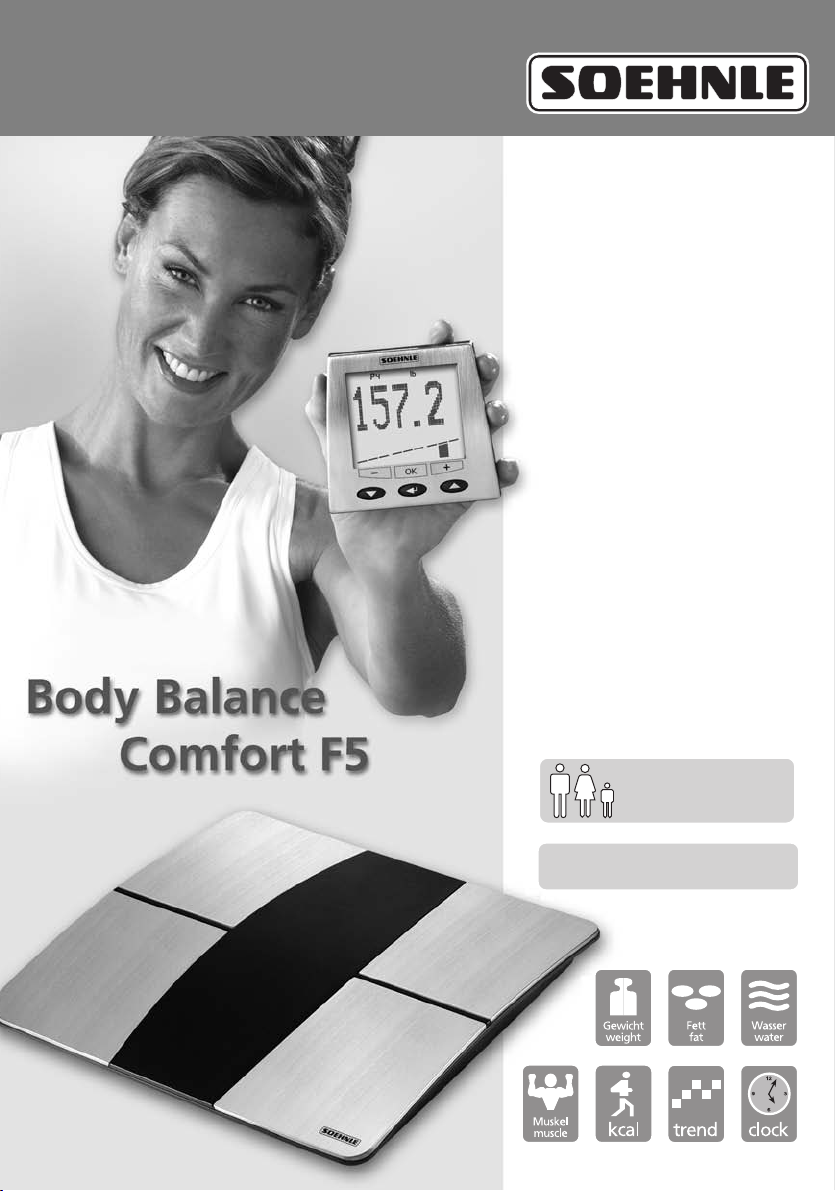
Operating Instructions
Automatische
Personenerkennung
Auto-Identification
Mit Handlungsempfehlung
With remedial action recommendation
Instrucciones de manejo
Mode d’emploi
Instruzioni per L’uso
Bedienungsanleitung
Gebruiksaanwijzing
Manual de instruções
Bruksanvisning
Brugsanvisning
Käyttöohjeet
Kezelési útmutató
Instrukcja obsługi
Návod k použití
кЫНУ‚У‰ТЪ‚У ФУ У·ТОЫКЛ‚‡МЛ˛
Kullama kılavuzu
ПдзгЯет ЛейфпхсгЯбт
Navodila za uporabo
Uputa za uporabu

Introduction . . . . . . . . . . . . . . . . . . . . 4
Important safety instructions . . . . . . 4
Insert Batteries . . . . . . . . . . . . . . . . . . 4
Set the clock . . . . . . . . . . . . . . . . . . . . . 4
Installation . . . . . . . . . . . . . . . . . . . . . 5
Data input . . . . . . . . . . . . . . . . . . . . . . 6
Body analysis . . . . . . . . . . . . . . . . . . . . 7
Accessing your analysis values (STATE) 9
Changing personal data (SET) . . . . . . 10
Deleting personal data (DEL) . . . . . . 10
Trend display . . . . . . . . . . . . . . . . . . . . 11
Individual recommendation . . . . . . . 12
Factors that influence the measurement
result . . . . . . . . . . . . . . . . . . . . . . . . . . 14
Important notes . . . . . . . . . . . . . . . . . 15
Messages . . . . . . . . . . . . . . . . . . . . . . . 16
Replacing batteries . . . . . . . . . . . . . . . 16
Technical data . . . . . . . . . . . . . . . . . . . 16
Cleaning and care . . . . . . . . . . . . . . . 16
Compliance declaration . . . . . . . . . . . 17
Warranty . . . . . . . . . . . . . . . . . . . . . . . 17
3
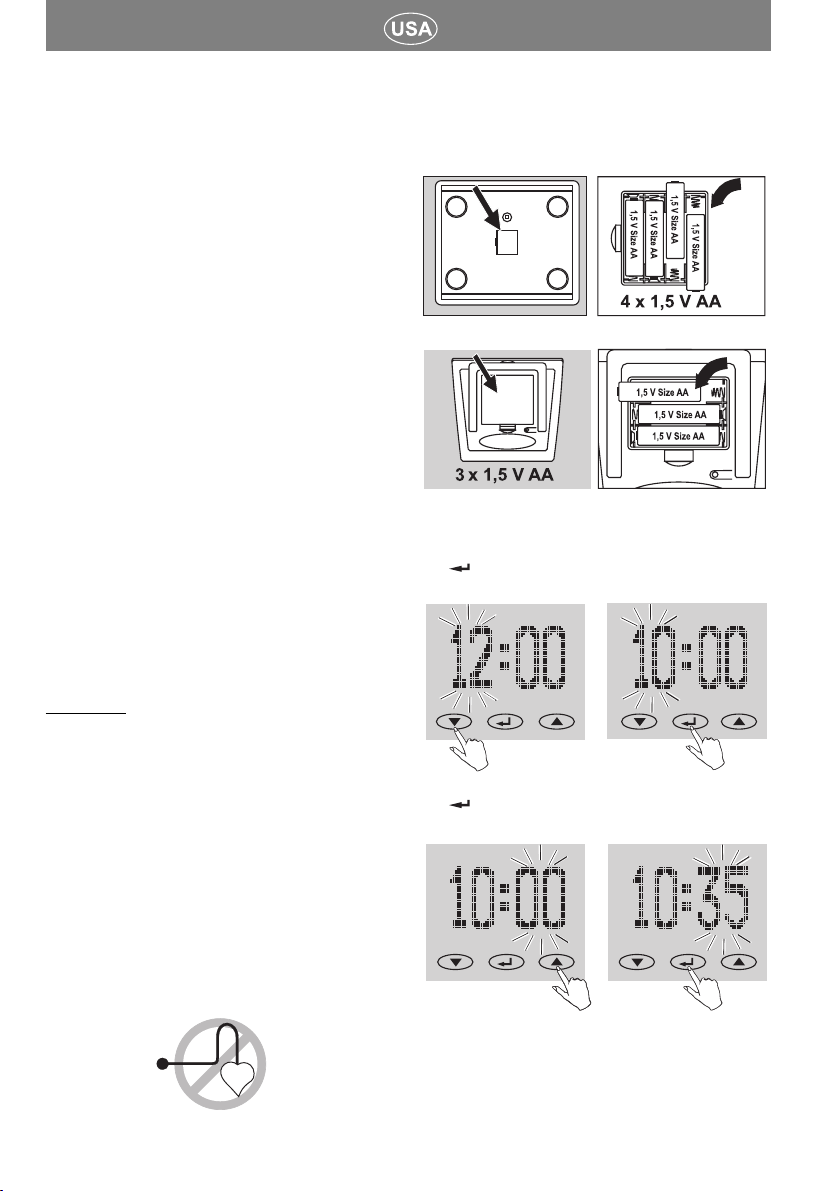
Introduction
With the Body Balance you are making a crucial
contribution to your health. These electronic body
analysis scale have the following functions:
With the help of your personal data and the
recommendations of health and body composition experts, Body Balance tells you your condition
regarding weight, proportions of fat, water and
muscle in your body and your energy
consumption.
Individual assessment of the analysis result with
personal recommendations on what to do.
Optional display of the trends of weight, propor-
tion of fat, water and muscle in the body and
energy consumption in time intervals of days,
weeks or months for each standard range.
Separate radio controlled terminal with a
range of 3 metres.
8-person memory with automatic person
recognition
Important advice
We recommend that you consult a doctor if you are
overweight and are trying to reduce your weight, or
if you are underweight and are trying to put on
weight. Treatment and diet should only take place in
consultation
Recommendations on exercise programs or weight
loss diets, on the basis of the values determined,
should be provided by your doctor
or certified health professional. Do not try to
interpret the data yourself.
SOEHNLE will not be liable for damage or loss
caused by the Body Balance or for third party claims.
This product is intended for personal home use
only. It is not designed for professional use in
hospitals or medical facilities.
Not suitable for people with electronic
implants, such as pacemakers, etc.
with your doctor.
Installing Batteries
➀ In the scale:
➁ In the operator terminal:
Set the clock
➀ Input hour
().
➁ Input minutes
().
(▼ = down, ▲ = up) and confirm
(▼ = down, ▲ = up) and confirm
➂
If you wish to change the time (Summer time
/winter time) at a later point, you can switch to
time mode by pressing the ▼/▲ keys at the
same time.
4
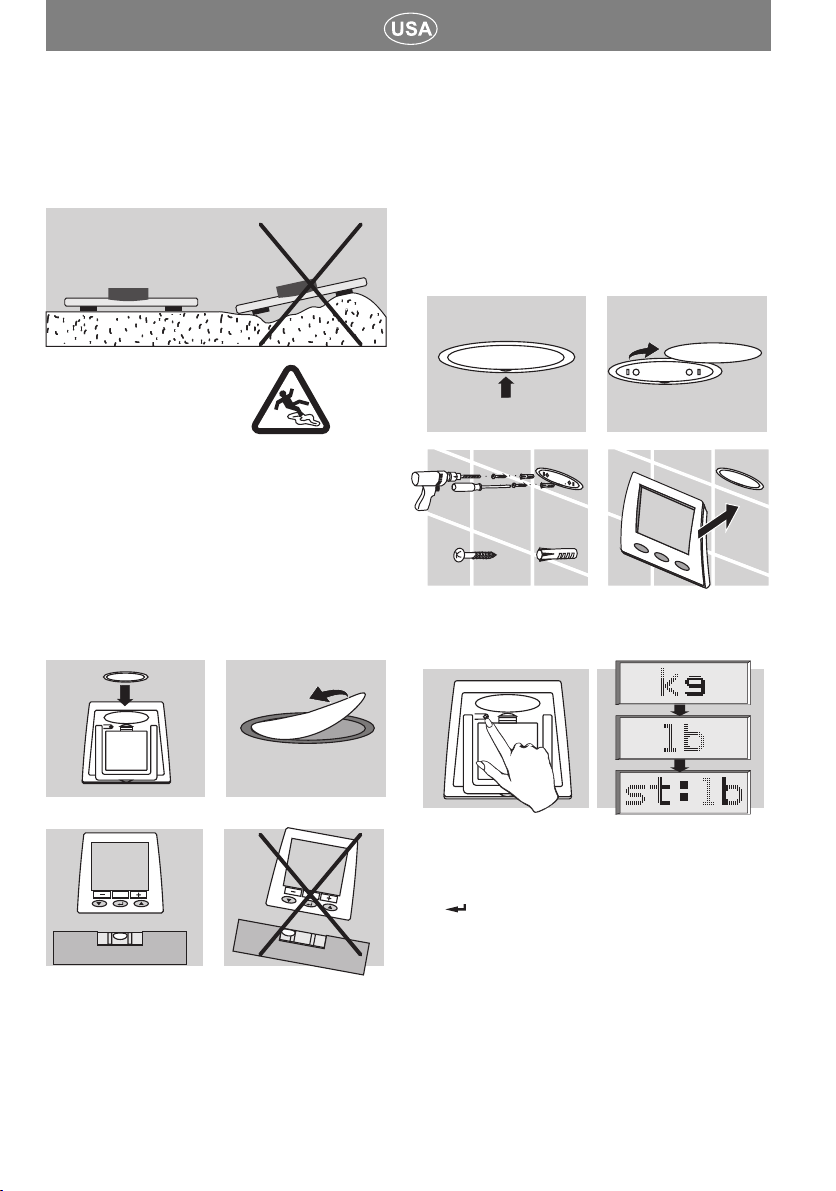
Installation
➀ Place the scale level and on a firm surface for all
measurements.
Danger! Risk of slipping
if surface is wet.
➁ The operator terminal may optionally be held in
the hand, placed on a table, remain on the scale
or be hung on the wall. When fixing the magnetic wall bracket to a solid, smooth, dry and dustand grease-free base it is sufficient for you to
put the wall bracket into the oval slot on the
back of the operator terminal. Then remove the
tape over the adhesive patch and press the operator terminal to the fixing position horizontally
at eye level.
To do this remove the cover from the magnetic
wall bracket by inserting a fingernail or a knifepoint under the slot and levering off the cover.
Then drill 2 holes in the wall at a distance of
2 cm horizontally from each other. The drill size is
dependent on whether you need to use wall
plugs.Then screw in and press cover back in. Put
the operator terminal on the magnetic bracket.
2x 2x
➂ Option to change country-specific settings bet-
ween kg/cm and lb/in or st/in.
With tiles or a rough surface, no guarantee can
be given of the length of life of the adhesion.
You should therefore screw the wall bracket in
place.
!
Depending on the choice of unit of weight, you
can switch back to the clock mode with the
key.
➃ The operator terminal and the scale
are in radio contact. Radio-aided computer
components, HIFI components or radio-controlled toys may cause an operational error (see
error messages).
5
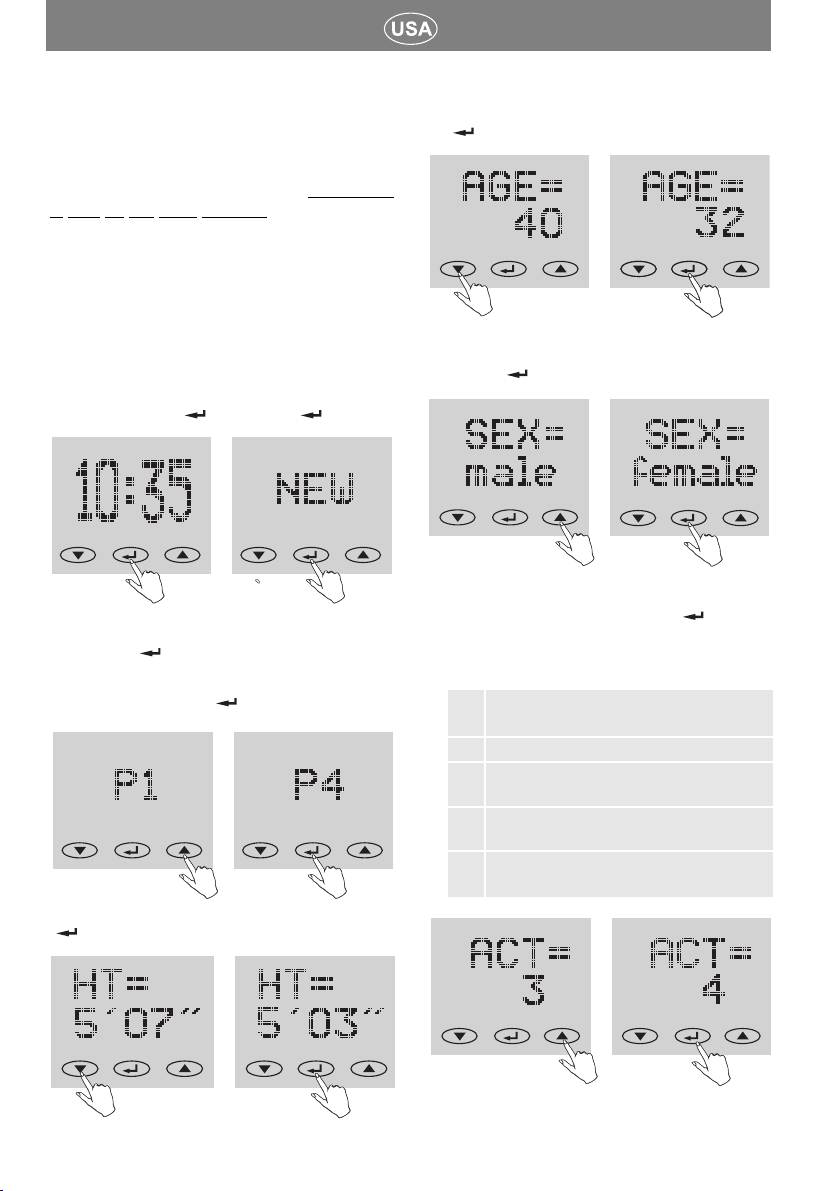
Data input
To use the Soehnle Body Balance correctly, the personal data for each person need to be input into the
operator terminal and you should then immediate
ly step on the scale barefoot.
If weight is placed on the scale during input,
then they immediately switch – as long as
there is radio contact between the operator
terminal and the scale – to the weighing and
analysis mode and they cannot be used again
until the scale has switched back to the clock
mode (20 sec. after the weight is removed
from the scale).
➀
Start data input ()
If anyone’s data is already stored, you must select
the “NEW” display with the
firm with ().
!
➁ Select memory (P1 ... P8)
▲ = up) and confirm
➂
Input height (▼ = down, ▲ = up) and confirm
().
and confirm
▼/▲
(▼ = down,
().
().
keys and con-
➃ Input age
().
-
➄ Select sex (
confirm
(▼ = down, ▲ = up) and confirm
▼
= männlich,▲= weiblich)
().
➅ Input desired activity level
(▼ = down, ▲ = up) and confirm
This level is required for determining energy
consumption.
1
2
3
4
5
Scarcely any body movement
(max. 2 hours/day)
Light, active, sitting and standing activity
Home and garden work, mainly standing,
only occasionally seated
Sportspeople and people with a high level
of activity
People involved in heavy work or
high-level sport
and
().
6

Input the desired period for the trend display (day,
➆
week or month)
confirm
We recommend selecting a daily trend to
start with because otherwise the first
measurement value will not be shown in the
trend display until after a week or a month.
(▼ = down, ▲ = up) and
().
➇ Confirm “OK” () and, as soon as 0.0 flashes
and the bar display is operating, step on the
scale bar
If the input data are to be changed again
before the first analysis, you can jump
back to height with the
The first measurement is indispensable for
storing the data for later automatic person
!
recognition. If you dont step on the scale the
message “ERROR” appears in the display and
the data input must be repeated.
efoot.
▼/▲
keys.
Body analysis
Analysis is only possible barefoot.
Personal data must have been input in
advance. For meaningful results, step on
the scale unclothed whenever possible
and always under the same conditions.
➀ Step on the scale.Your weight is then displayed
and, as long as the display lasts (~5 sec.), so is a
bar display. Hold still until the analysis is
completed.
➁ After automatic personal recognition the display
once more shows the body weight, the proportions
of fat ( ), water ( ), and musceles ( ) in the
body and the energy consumption (kcal).
The normal range of the relevant person lies in the
3 middle sections of the bar display.
.
After you have stepped on the scale, the first
body analysis will be performed as described on
the following pages.
The scale has a time-out mode. It switches back
to the time after about 40 seconds if the keys are
not touched.
Data is retained even when batteries are
changed.
normal normal
normal normal
7

normal
Then a personal action recommendation is
displayed.
Please note that only your body weight can be determined and no body analysis can be performed if you
step on the scale in shoes or socks! The values are
not entered into the trend analysis.
A luxury feature of this body analysis scale product is
automatic personal recognition. Recognition is achieved mainly by body weight. In the event of changes
of over ±3 kgbetween individual measurements,
automatic identification is no longer possible and the
measurement cannot be assigned to any trend
graph. This may be the case if you do not step on the
scale for several days (e.g. holiday) or you weigh
yourself in clothing of different weights.
Please therefore observe the following rules whenever possible:
Meaning of the symbols:
+
You should drink more!
+
Muscle-building training is recommended!
+
Change of diet is recommended!
Your analysis figures are fine!
➂ Step off the scale.The scale switch off automatically.
In rare cases, automatic assignment to a personal
memory is not possible.The memories of the people
who cannot be distinguished are displayed. Since the
measurement has already been taken, you can step off
the scale and confirm your personal memory with the
key located below it (
Then body weight, the proportions of fat, water and
muscle in the body and calorie requirements are
displayed.
▼ or ▲).
- Weigh yourself daily.
- Preferably always under the same conditions and
at the same time of day. For example, in the
morning after getting up, on an empty stomach
and nude.
- If you weigh yourself dressed, then ensure that
the weight of the clothing itself is always very
similar since the results will otherwise be false.
8

Accessing your analysis values (STATE)
The latest analysis values of the people stored can
be accessed on demand.
➀
Start access ().
➁ Select memoryz (P1 ... P8) with the
and confirm ().
➂
Confirm “STATE” ().
Then you can select the latest analysis values
with the
▼/▲
keys.
▼/▲
keys
➃ By pressing the key again you can access
the trend graphs.You can switch between the
individual trend graphs with the
By pressing the key again you access the
personal action recommendation from your last
analysis.
▼/▲
keys..
➄ By repeatedly pressing the you can choose
between the different levels of the display menu.
With “EXIT” or “OFF” and confirmation with the
key you can access the higher level in each
case.
After 3 minutes without the keys being touched,
the display switches back to the clock.
9

Changing personal data (SET)
Deleting personal data (DEL)
If for instance:
- age is increased by one year (birthday),
- height changes (children in the growth phase)
- the activity level type is changed, then proceed as
follows:
➀
Start data input ().
➁ Select memory (P1 ... P8) with the
and confirm with ().
➂
“
Set” with ▼/▲keys and confirm with ().
▼/▲
keys
If data for a person – together with the trend history
– are to be completely deleted, then proceed as follows:
➀
Start data input ().
➁ Select memory (P1 ... P8) with the
and confirm with ().
➂
Select “DEL” with the ▼/▲keys and confirm
with ().
A question will be asked for security purposes.
Pressing the
entire data beyond recovery.
The memory can be reused. Quit the deletion
procedure by pressing the
will be retained.
▲
key deletes this person’s
▼
▼/▲
keys
key and the data
Then you can change the desired data as already
described under “Data input”.After confirmation
with “OK” your new data are stored.The changed
data will be taken into account from the next analysis onwards.
10

Trend display
Please use the scale regularly so that the
graph shows the most accurate trend possible.
59 values are shown in the trend graph, assuming a
corresponding number of measurements is available. In the event of several measurements in one
day, a single average value will be stored. 7 daily
values give one weekly average value. 30 daily
values give the monthly average value.
The value stated after “max” or “min” corresponds
to the maximum or minimum value in the graph
rounded up or down to the nearest whole figure.
The normal range calculated for each person is
shown in the trend display by the area between the
boundary lines.
Border line
If only one line is shown right at the top or bottom,
this means that the entire graph lies above or
below the normal range.
Symbols
Unit
Normal
range
Border line
If a boundary line for the normal range relative to
the trend graph lies outside the display area, then
the relevant boundary line is displayed right at the
edge.
Maximum value
Body fat
Body water
Muscle proportion
Trend display
Status indicator
Day - Week - Month
Minimum value
Recommendation*
* Meaning of the symbols:
+
You should drink more!
+
Muscle-building training is recommended!
+
Change of diet is recommended!
Your analysis figures are fine!
11

Individual recommendation
The Body Balance uses your personal data and the recommendations of health experts to determine your ideal weight and
body fat level.
In addition, it determines the percentage of total body water
and muscle proportion. Please note that your muscles also
contain body water and this is already covered by the body
water analysis.Therefore the total analysis always shows a
value above 100%.
Body weight
Whilst the body weight is shown in the display in kg, one of
the 9 segments is shown in the bar below it.
Here the position of the active segment indicates the assessment of the body weight mentioned on the basis of the BMI
figure.The BMI (Body Mass Index) is a measure for the health
risk resulting from overweight or underweight. On the basis of
categorisation of the BMI, doctors distinguish between
"underweight”, "normal weight”, "overweight” and "obese”.
BMI = x 703
body weight (lb)
height (“) x height (“)
compared with your
individual standard
Proportion of body fat
Whilst the proportion of body fat in % is shown in the display,
one of the 9 segments appears in the bar below it.
Too much body fat is unhealthy and does not look nice.What
is more important is that a high proportion of body fat is also
usually associated with a raised proportion of fat in the blood
and this increases greatly the risk of various illnesses such as
for instance diabetes, heart disease, high blood pressure etc.
But a very low proportion of body fat is equally unhealthy.
Apart from the fatty tissue under the skin, the body also stores
important fat deposits for the protection of the internal organs
and to ensure important metabolic functions. If this essential
fat reserve is compromised, this can lead to metabolic disturbance. So for instance in women with body fat figures of
under 10%, menstruation may cease. In addition, the risk of
osteoporosis increases.
The normal proportion of body fat is dependent on age and
above all on sex. In women the normal figure is about 10%
higher than in men. With increasing age the body loses muscle
mass and so the proportion of body fat increases.
Difference compared with your
individual standard value
1< - 12 % very low proportion of fat
2- 12 % low proportion of fat
3- 7 %
4- 3 % normal proportion of fat
50 %
6+ 3 %
7+ 7 % high proportion of fat
8+ 12 %
9> + 12 % very high proportion of fat
Example:
Actual body fat proportion calculated = 31.3 % of total
weight
This value is about 7 % above the calculated individual
standard value.
Difference
value
1 2 3 4 5 6 7 8 9
lb/BMI
1 < - 7,5
2 - 7,5
3 - 5
4 - 2,5
5 0
6 + 2,5
7 + 5
8 + 7,5
9 >+ 7,5
BMI
12

Proportion of water in the body
Whilst the proportion of water in the body in % is shown in
the display, one of the 9 segments appears in the bar below it.
The figure shown in this analysis reflects the "total body
water” (TBW).The body of an adult is composed of about
60% water. Here there is of course a certain range, with older
people showing a lower proportion of water than younger
people and men showing a higher proportion than women.
The distinction between men and women is a result of the
higher mass of body fat in women. Since the majority of the
body’s water is to be found in the fat-free mass (73% of the
FFM is water) and since the water content in the fat is very
low by its nature (about10% of the
fatty tissue is water), the proportion of body fat automatically
decreases with an increasing proportion of water in the body.
1 2 3 4 5 6 7 8 9
Difference compared with your
individual standard value
1< - 6 % very low proportion of water
2- 6 % low proportion of water
3- 4 %
4- 2 % normal proportion of water
50 %
6+ 2 %
7+ 4 % high proportion of water
8+ 6 %
9 > + 6 %
Example:
Calculated actual proportion of water in the body
This value is about 4 % below the calculated individual
standard value.
Proportion of muscle
Whilst the proportion of muscle in % is shown in the display,
one of the 9 segments appears in the bar below it.
= 51.7 % of total weight
The muscle mass is the engine of our bodies. Most of our
energy conversion takes place in our muscles.The muscles take
care of the maintenance of body temperature and they are the
basis of our bodily performance.An exercised, muscular body
is seen as aesthetically pleasing.
A check of the muscle mass is particularly important for people with weight and fat problems. Since the body needs
muscles to reduce excess energy reserves or folds of fat, longterm weight reduction can only be achieved in parallel with
reduction of muscle mass.
1 2 3 4 5 6 7 8 9
Difference compared with your
individual standard value
1< - 6 % very low proportion of muscle
2- 6 % low proportion of muscle
3- 4 %
4- 2 % normal proportion of muscle
50 %
6+ 2 %
7+ 4 % high proportion of muscle
8+ 6 %
9 > + 6 %
Example:
Actual proportion of muscle calculated
This value is about 6 % below the calculated individual
standard value.
= 30.4 % of total body weight
13

Energy consumption
While energy consumption is shown in the display in kcal, one
of the 9 segments appears in the graphics panel below.
Energy consumption is calculated from the personal data –
corrected by a factor for the relevant activity type - and the
distribution of body mass measured.
Basic rate + performance rate = energy consumption
If you take in fewer kilocalories than your individual energy
consumption, then your body will react by losing weight.
Your weight will increase if you take in more calories.
1 2 3 4 5 6 7 8 9
Difference compared with your individual standard value
1 < - 15 % very low energy consumption
2 - 15 % low energy consumption
3 - 10 %
4 - 5 %
5 0 % normal energy consumption
6 + 5 %
7 + 10 % highr energy consumption
8 + 15 %
9 > + 15 %
Example:
Energy consumption measured = 1,855 kcal
This value is 5% below the calculated normal level of energy
consumption.
Factors influencing measurement readings
kcal
Analysis is based on the measurement of the body's
electrical resistance. Eating and drinking habits during the course of the day and individual lifestyle
affect the water balance.This is noticeable by the
fluctuations in the display.
In order to ensure that the results of analysis are
a accurate and consistent as possible, keep the
measurement conditions constant, as only in this
way will you be able to observe changes over an
extended period.
Other factors can affect water balance:
After a bath, the body fat reading may be too low
and the body water reading too high.
After a meal, readings can be higher.
Women may experience fluctuations due to the
menstrual cycle.
14
Due to loss of water caused by illness or after
physical activity (sport). After taking exercise, wait
for 6 to 8 hours before carrying out the next
measurement.
Varying or implausible results can occur in
the case of:
Persons with a high temperature, symptoms of
oedema or osteoporosis
Persons undergoing dialysis treatment
Persons taking cardiovascular medicine
Pregnant women
Athletes who undertake more than 10 hours of
intensive training per week and have a resting
pulse rate of under 60/min
Competitive athletes and body builders

Important notes
How do I measure correctly?
It is best if you are naked and barefoot for measuring. Make sure that you always measure under the
same conditions (e.g. in the morning on an empty
stomach) and at the same time.
How often do I have to measure myself with
the Soehnle body monitoring instruments?
Basically, it’s up to you. We recommend, however, to
measure always at the same time and under the
same conditions.Those who want to be very precise
measure 2 to 3 times a day. Eating and drinking
habits during the course of the day and individual
lifestyle affect water balance.This is noticeable by
the fluctuations in the display.The scale saves the
average value.
Is it possible to notice a change in the percentage of body mass proportions even on
the first day?
It is quite possible that the body monitoring device
will show different values.This is due to the fluctuations in water balance during the course of the day.
Normally, the body fat proportion changes very slowly – within a few days or weeks.
Are the saved trend curves lost, if you change
the data in a personal memory?
No. Only if the data are deleted.
What is the meaning of the trend curve?
Daily curve (day) means:
The daily average values of the last 59 days are displayed. The last value is always added on the right.
Weekly curve (week) means:
7 daily readings are used to determine a weekly
average.Therefore, the first weekly average can only
be shown after one week*. The last 59 weekly average values are displayed.
Monthly curve (month) means:
The last 30 daily average values. So the first monthly
value can only appear after 30 days *. 59 monthly
average values.
* Therefore, we recommend using the daily trend
display at the beginning.
Can the measurement results be affected by
external factors?
The display values may be affected under extreme
electromagnetic conditions e.g. with the operation of
a radio-operated device in the immediate vicinity of
the scale. Once the interference stops, the product
can be correctly used again. Switching it on again
may be necessary.
15

Messages
➀ Batteries in the operator unit (LOW BAT-T) or the
base (LOW BAT-B) low.
➁ Overload: From 330 lb/150 kg.
➂ Implausible analysis result – check individual
programming
➃ Bad foot-contact:
+ clean scale or feet or check for sufficient
skin moisture.
➄ If skin is too dry – moisten feet or carry out
measurement after taking a bath or shower.
➅ Interference with radio contact between scale
and operator terminal. The range of the radio
signal and correct operation are dependent on
several factors: Battery condition, location and
position, screening objects, other devices on the
same frequency band
➀
➁➂
➃➄➅
Change batteries
Scale:
Operator terminal:
Disposal of spent batteries: Batteries must not
be disposed of as normal household waste. Note
that you are legally obliged to dispose of used batteries in a correct way.You can return spent bat-
teries either to public collection points in your town
or to any outlet selling batteries of the same kind.
Pb = Battery contains lead
Cd = Battery contains cadmium
Hg = Battery contains mercury
Under the environment with electrostatic discharge, the ‘Body Balance Comfort F5’ could not
maintain communication link and require the user
to take off the battery and insert it again.
Under the environment with radio interference
the ‘Body Balance Comfort F5’ could not maintain communication link and resume to normal
when the interference stops.
Cleaning and care
Only with a slightly damp cloth.
Do not use any solvents or abrasive substances
and do not immerse the scale in water.
16
Technical Data
Weighing capacity x graduation =
max. 330 lb x 0.2lb
Display resolution: body fat: 0.1%
Display resolution: body water: 0.1%
Display resolution: muscle mass: 0.1%
Display resolution: energy consumption: 1 kcal
height: 3 - 7 ft
age: 10–99 years
8-person individual memory locations
Size of LCD screen
measuring circuit: 0.035 mA RMS, 50 kHz
Radio frequency: 433 MHz, range: 3m
Batteries: 4 x 1,5V AA for the scale
3 x 1,5 V AA for the operator terminal
Batteries supplied with unit.

Compliance declaration
Soehnle hereby declares that the Body Balance device complies with the basic requirements and the
other relevant terms of Directive 1999/5/EU.
You will find the EU compliance declaration on
www.soehnle.com.
This device complies with Part 15 of the
FCC Rules. Operation is subject to the
following two conditions: (1) This device
may not cause harmful interference, and (2) This
device must accept any interference received,
including interference that may cause undesired
operation.
Section 15, Category B of the FCC regulations provides for reasonable protection from interference with
the radio and television in domestic use.Although
the device has been tested and its emissions do not
exceed the permitted radio frequency emission limits
that are set down in the above-mentioned regulations, there is however no guarantee that such interference will not nevertheless occur in specific situations. Possible interference may be
established by switching the device on and off and
monitoring the radio and television reception. You
can try to remove interference by taking one or
possibly several of the following measures:
- Rearrange the device affected or its reception aerial.
- Increase the distance between the device affected
and the scale.
- If necessary contact an experienced radio/television
technician.
Disposal of Old Electrical &
Electronic Equipment
This symbol on the product or on its
packaging indicates that this product
shall not be treated as household waste.
Instead it shall be handed over to the
applicable collection point for the recycling of electrical and electronic equipment. For more
detailed information about recycling contact your
local city office, your household waste disposal service or the shop where you purchased the product.
Warranty
SOEHNLE guarantees that all defects due to
materials or manufacturing faults will be remedied
by replacement or repair, free of charge, for a period
of 3 years from the date of purchase. Please keep
your purchase receipt and the guarantee card in a
safe place. If you have any complaints, please return
the scale to your dealer with the guarantee card and
receipt.
IMPORTANT! Changes to the electronics or to the
housing of this product require express consent by
Soehnle. If this condition is not observed, the FCC
may under certain circumstances withdraw
permission to operate this device.
Guarantee card
If you have any complaints, please return the scale
to your dealer with the guarantee card and your
receipt.
Sender
Reason for
complaint
17
✁

LEIFHEIT INTERNATIONAL USA, Inc.
510 Broad Hollow Road, Suite # 201
US - Melville, New York 11747
Tel. + 1 631 501 1054
Fax + 1 631 396 0010
292
Internet www.leifheitusa.com
470.065.267 USA Printed 10/2005 JFS
