Page 1
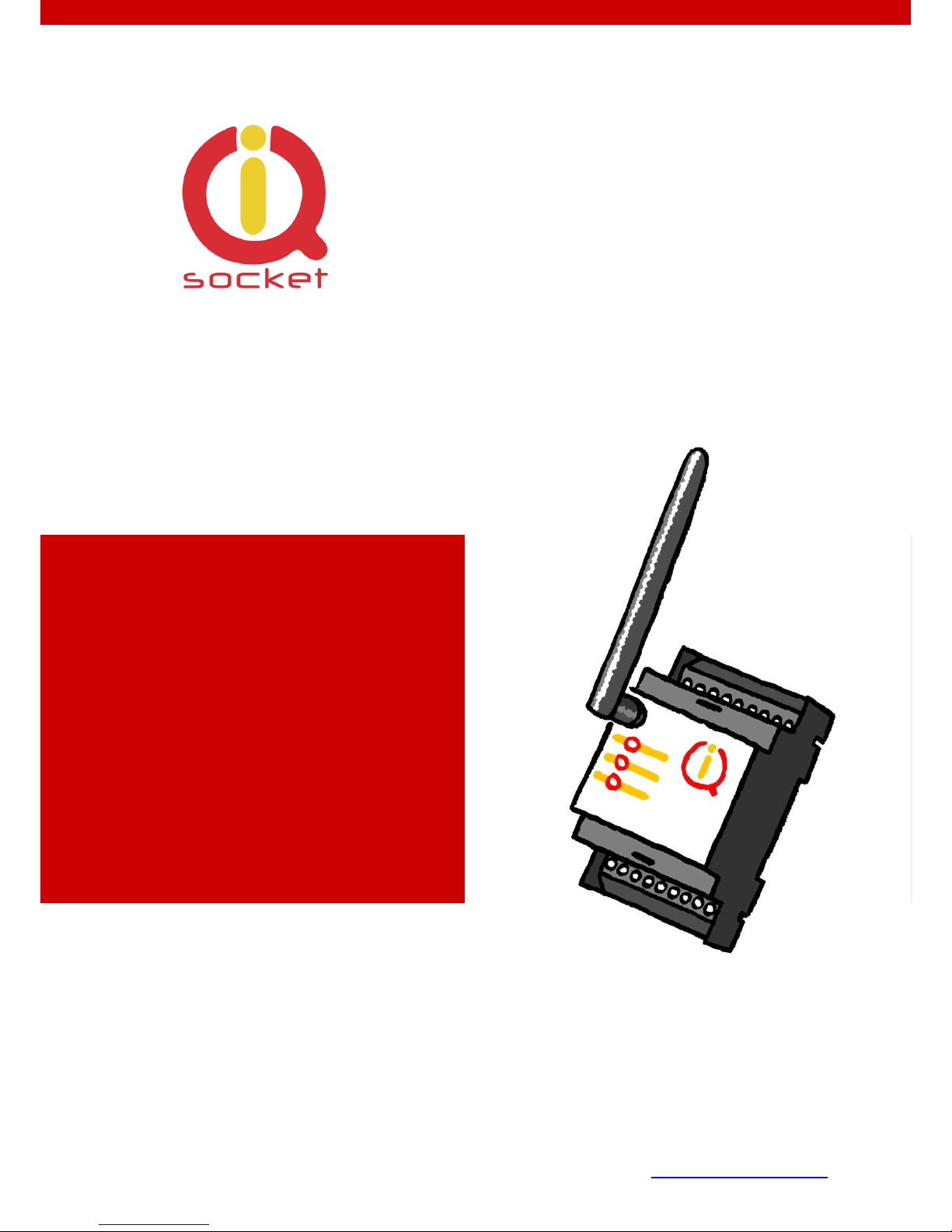
User guide www.IQsocket.eu
Intelligent power
sockets
IQsockettm DIN / IQSD-GSM
…makes your life more comfortable
User
Guide
IQSD-GSM
documentation v1.1.1 R5
Page 2

User guide www.IQsocket.eu
Important information ...................................................................... 3
1 Introduction .................................................................... 4
1.1 Product description ....................................................................... 4
2 Installation ..................................................................... 6
2.1 Wiring the IQSD-GSM .................................................................... 6
2.2 Inserting SIM Card ........................................................................ 7
2.3 Powering IQSD-GSM On ................................................................. 7
3 Managing IQSD-GSM ....................................................... 8
This chapter guides you through management commands and features of
IQSD-GSM. ....................................................................................... 8
3.1 Managing by SMS ......................................................................... 8
3.2 Managing by phone call ................................................................ 10
3.3 Timing setup ............................................................................... 10
3.4 Date/Time setup .......................................................................... 11
3.5 Manual Control ............................................................................ 11
3.6 Security features ......................................................................... 12
3.7 Response messages settings ......................................................... 13
3.8 Scheduler feature ........................................................................ 14
3.9 Counters ..................................................................................... 15
3.10 Alarms ..................................................................................... 15
3.10.1 Defining phone numbers for SMS and ringing up alerts ............. 16
3.10.2 Battery charge alarm ............................................................ 16
3.10.3 AC mains power failure alarm ................................................ 17
3.10.4 Input change alarm (programmable controller mode) ............... 17
3.11 Various settings ........................................................................ 22
3.12 Error messages ......................................................................... 23
4 Indicators ..................................................................... 23
4.1 Indication of operation state .......................................................... 23
4.2 Indication of error state ................................................................ 24
5 Factory default settings ................................................ 24
5.1 Reset to factory default procedure ................................................. 24
5.2 Factory default settings ................................................................ 24
6 Technical specification .................................................. 25
6.1 Operation, maintenance and safety recommendations ...................... 26
7 Ordering and accessories .............................................. 27
Page 3

©2009 NETCONS, s.r.o.
Page 3 of 27
Important information
Every effort has been taken to ensure the accuracy of this document, however
we do not accept responsibility for damage, injury, loss or expense resulting
from errors and omissions, and we reserve the right of amendment without
further notice.
WARNING: This product is not designed for use in, and should not be used for,
medical applications.
Product must be mounted on DIN rail (35mm, EN50022), inside a suitable
enclosure providing environmental protection.
The product contains no serviceable parts, or internal adjustments. No attempt
must be made to repair this product. Faulty units must be returned to supplier
for repair.
This product must be installed by a qualified person. All electrical wiring must
be carried out in accordance with the appropriate regulations for the place of
installation.
Before attempting any electrical connection work, please ensure all supplies are
switched off.
Page 4

©2009 NETCONS, s.r.o.
Page 4 of 27
1 Introduction
No one doubt in recent IT world about the fact that communication technologies
help us to live our lives easier. There was never such a need of data networking
features at products which have had no networking features in the past. Need
of data communication in companies even in homes is especially visible in this
Internet age. Intelligent power socket IQsocket IQSD-GSM is a member of wide
product family of intelligent sockets which helps people to do some tasks
remotely. These IQsocket products have following main features:
Various communication data interfaces
Various number of switched power outputs
Various housings to suit particular applications, such as wall-mount
style, 19” rack, DIN rail, power socket types for different countries
Various inputs / outputs besides switched power outputs
1.1 Product description
Intelligent power controller for DIN rail mounting IQsocket IQSD-GSM helps to
control any electric appliance remotely over GSM network. IQSD-GSM is
managed by SMS messages or phone call. It can work also as a programmable
regulator with two independent thermometer inputs, two digital inputs and
analogue voltage input, allowing to control an appliance by turning it on/off
according to user-defined algorithm/rules.
In general, product has following communication features:
Sending alarm or informational SMS messages to user
Providing status of main/aux switched power output and inputs upon
request
Sending values of configured parameters upon request
Configuring IQSD-GSM parameters simply by sending SMS commands
Controlling Main and auxiliary switched outputs by SMS or by call
Listening of sound using integrated microphone by call
IQsocket IQSD-GSM provides following application features:
Control electric appliances over SMS, by call or manually
Remotely turnon/turnoff of 230V/10A appliance (main contact output)
Remotely turnon/turnoff of 230V100mA appliance (aux contact output)
Remotely turnoff or turnon power for specified time
Page 5
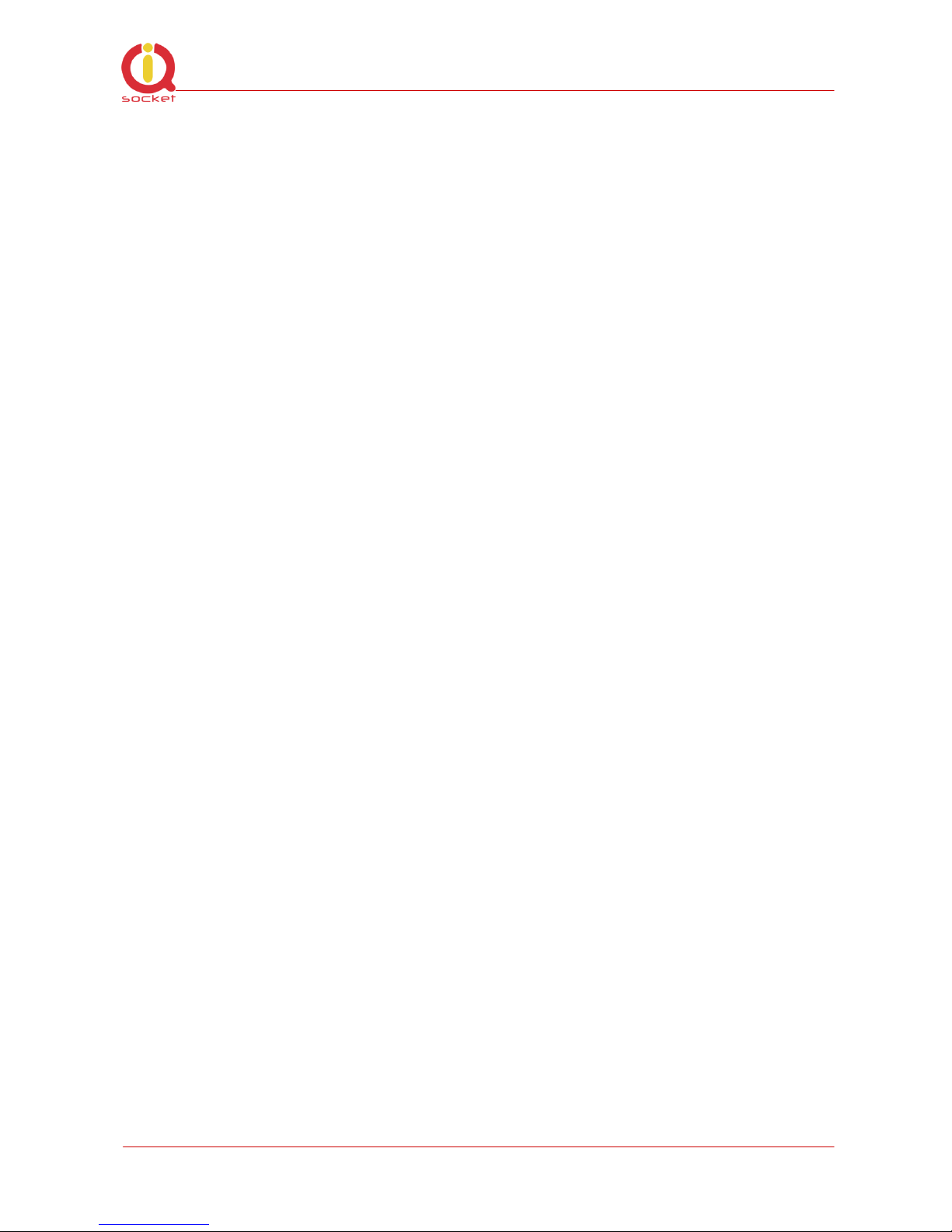
©2009 NETCONS, s.r.o.
Page 5 of 27
Remotely reboot appliance by cutting power for a couple seconds (e.g.
server restart)
Remotely switch of appliance status (turnon to turnoff or back)
Remotely measuring of temperature
Thermoregulation feature, with custom program definition:
o Control outputs based on state of inputs: temperature, digital and voltage input
o Notify user by SMS (user defined text or status message) or by making call based on
state of inputs
Scheduler, based on real time clock
o Turnon/turnoff appliances connected via main/aux outputs based on time/day of week
Alarm detection – two independent digital inputs:
o External detector of motion, gas, fire, water; not included in product package
o External detector of opened door, window, shake detector; not included in product
package
o Any other external detector with contact output can be connected
Alarm detection – analogue voltage-sensing input 0-30VDC/0-24VAC:
o Measuring of voltage at the input, autosensing if AC or DC
o Any external sensor with voltage output can be connected
Alarm detection – Input power and backup battery status:
o Notifying of AC mains power failure and restoring back
o Providing charge status of internal backup Li-Ion battery, including alarm on automatic
shutdown due to low battery status.
Counters readable by SMS:
o 6 independent counters, incrementing when a change occurs on outputs, digital inputs,
control button has been pressed and GSM registration has occurred.
Monitoring of sound in surrounding environment via integrated microphone
Page 6
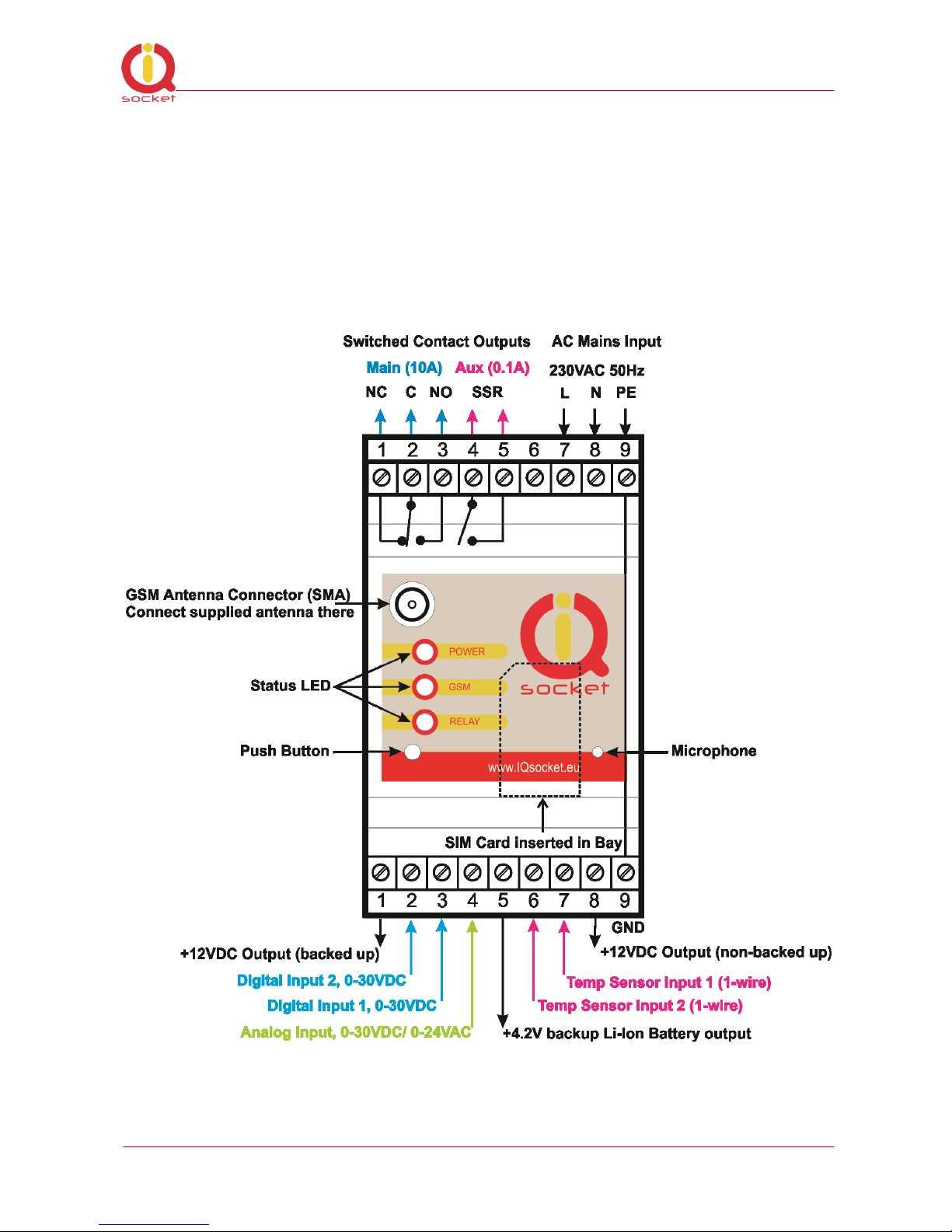
©2009 NETCONS, s.r.o.
Page 6 of 27
2 Installation
Before starting installation, please read this manual and take into account
Important information section at beginning of this manual.
2.1 Wiring the IQSD-GSM
Wire connections per following schematic diagram.
Page 7
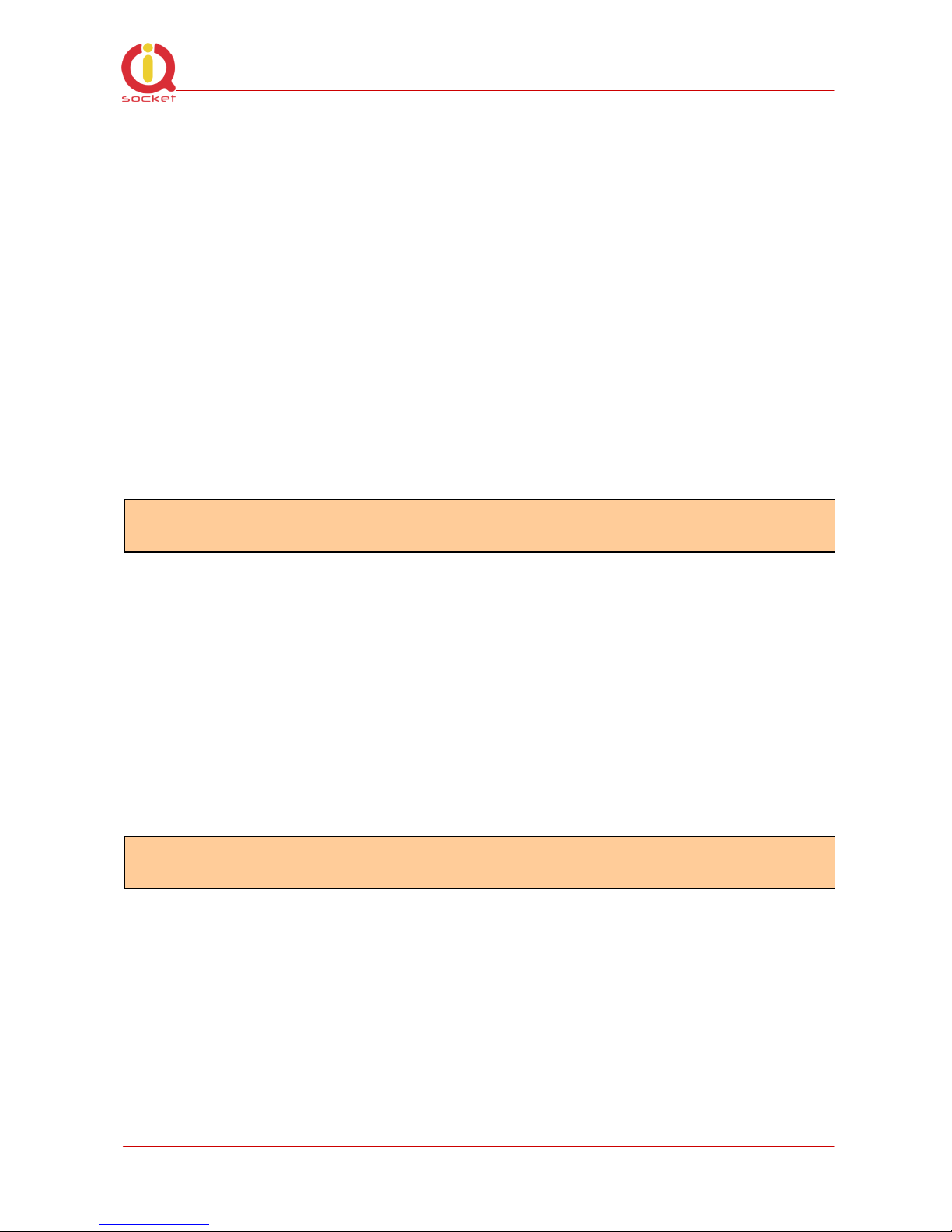
©2009 NETCONS, s.r.o.
Page 7 of 27
Note all signals at the bottom terminal block are referenced to the GND pin
(#9, most right).
Be careful when using any from provided voltage outputs, +12V DC and
+4.2VDC outputs are not fused, please respect nominal current ratings of
these outputs. Damage caused by overload is not covered by warranty.
Please place supplied GSM antenna outside of metal enclosure and keep it
away from metal structures which can shield GSM signal. Avoid to run IQSDGSM without antenna connected.
Do not power on the 230VC mains voltage yet.
2.2 Inserting SIM Card
Authorization can be turned off by inserting the SIM card into a GSM phone and
disabling SIM PIN usage using appropriate command usually located in
„Settings‟ phone menu. Now you can remove the SIM card from phone and
insert it into your IQSD-GSM.
Insert SIM card with inactive PIN code authorization into the SIM
socket bay, accessible from bottom side of IQSD-GSM housing.
Push the card into the bay until you feel a click so card is locked inside.
To remove the card from IQSD-GSM, gently push the card further into
the bay until a click is felt, then card is unlocked and can be pulled out.
2.3 Powering IQSD-GSM On
Once the SIM card has been inserted, you can switch on 230VAC mains to
power the IQSD-GSM on. Verify device is operating by observing status of the
LEDs.
NOTE: Before using a SIM card in IQSD-GSM, ensure all received SMS
messages, stored on the card, are deleted.
NOTE: Before SIM is finally used in IQSD-GSM, please turn off PIN
authorization.
Page 8

©2009 NETCONS, s.r.o.
Page 8 of 27
Once AC power is connected, all three LED indicators will blink shortly
and if everything is ok, the Power LED will turn to solid Red.
In case of active PIN authorization on the SIM card, GSM LED starts
blinking fast (approx. three times per second).
GSM LED start to blink slowly (approx. every three seconds) Green,
once device was successfully logged into a GSM network. If the LED
blinks about every second, searching of GSM network is in progress.
The Relay LED indicates state of main switched power contact.
Your IQSD-GSM is now ready to use.
3 Managing IQSD-GSM
This chapter guides you through management commands and features of
IQSD-GSM.
3.1 Managing by SMS
Commands are send in form of SMS messages to call number of SIM card
inserted into your device. Messages have following syntax:
pinCOMMAND (e.g. 3366STATUS)
o With pre-configured security password by command SMSPIN=3366
COMMAND (e.g. STATUS)
o with un-configured security password/SMSPIN
There are two kinds of commands:
Control commands (labeled as Ctrl in tables)
o Used to control of the IQSD-GSM and can be used at any time. Security settings, such
as SMSPIN, permitted callers list, DO apply.
Configuration commands (labeled as Cfg in tables)
o Allows to configure the IQSD-GSM parameters and functions. Their use is limited by time
to 10 minutes after device has been powered on or after last configuration command has
been received. Security settings, such as SMSPIN, permitted callers list, DO NOT apply.
Device can be put into configuration mode using CONFIG command instead of physically
turning it off and on again.
Each command is normally confirmed by a response SMS sent back to the
command sender number. In case of an error is detected in a command,
IQSD-GSM will respond with error message to the sender. Sending response
and error SMS messages can be disabled.
Page 9
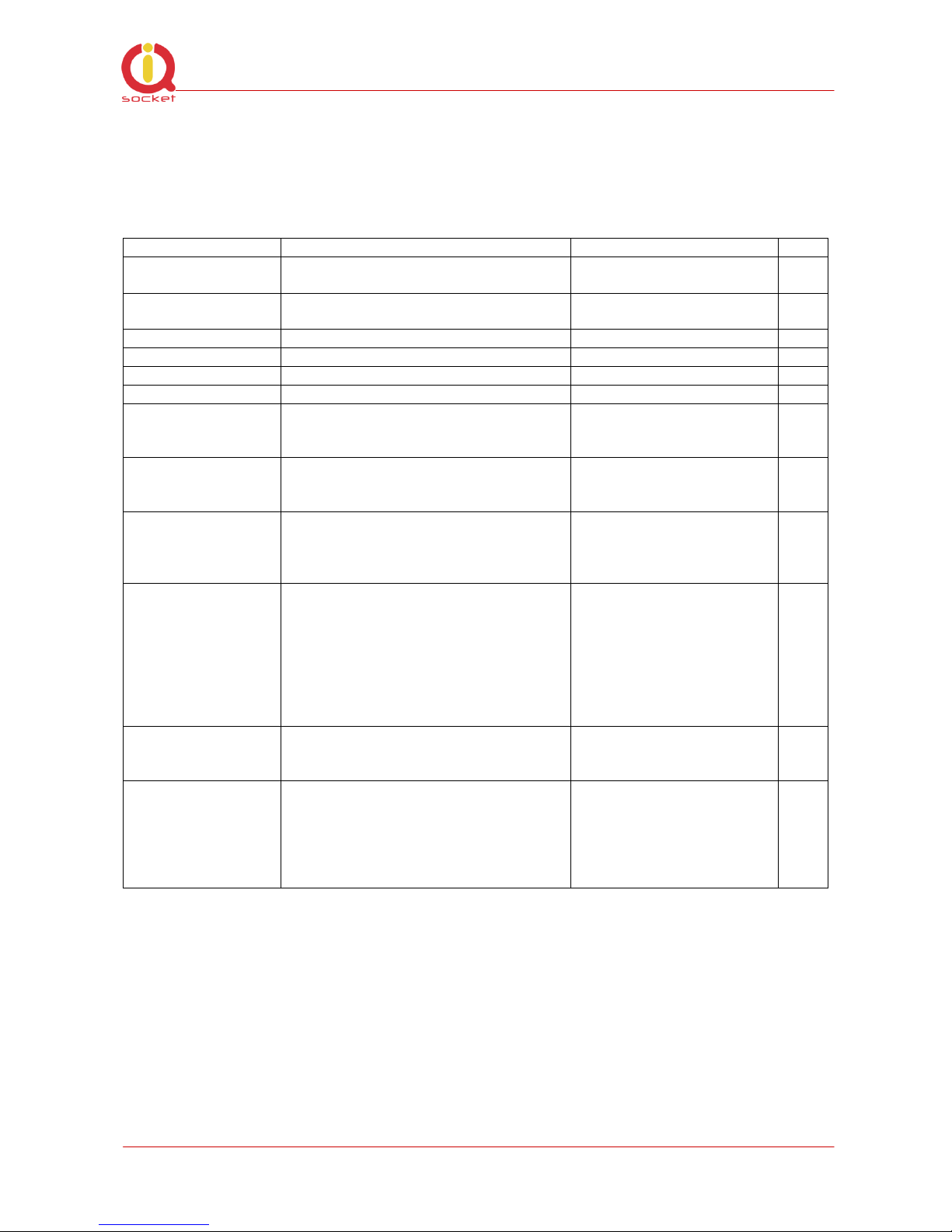
©2009 NETCONS, s.r.o.
Page 9 of 27
Case of commands is ignored; STATUS or sTaTUS is the same command.
All incoming SMS messages longer than 30 characters or messages containing
space and dot characters are being deleted without any error response.
SMS Command
Description
SMS Response
Type
TURNOFF
Turn off both Main and Aux switched
outputs
TurnedOff*
Ctrl
TURNON
Turn on both Main and Aux switched
outputs
TurnedOn*
Ctrl
TURNOFF1
Turn off Main switched output
TurnedOff1*
Ctrl
TURNON1
Turn on Main switched output
TurnedOn1*
Ctrl
TURNOFF2
Turn off Aux switched output
TurnedOff2
Ctrl
TURNON2
Turn on Aux switched output
TurnedOn2
Ctrl
TURNOFF=123
Turn off Main switched output for 123
minutes. Maximum acceptable value
is 180 minutes.
TurnedOff 123 min*
Ctrl
TURNON=123
Turn on Main switched output for 123
minutes. Maximum acceptable value
is 180 minutes.
TurnedOn 123 min*
Ctrl
RESTART
Change (negate) status of Main
switched output for time
preconfigured by command
RESTARTTIME.
Restarted*
Ctrl
STATUS
Get status of IQSD-GSM: Outputs,
Temperature, digital and voltage
inputs, AC mains, Backup Battery
charge, time and GSM signal
Output:OFF/OFF,
Temperature:22.5 C/ NA,
Input:OFF/OFF,
VoltageIn:0VDC,
Bcap: 100%,
Power:ON,
Time:03/01/01,12:01:25,
Signal:76%
Ctrl
RINGON
A call-back to the sender‟s number
will be made. Useful to keep-alive of
credit in prepaid SIM cards.
Ctrl
CREDIT*XX#
Check remaining credit value of the
SIM card, using the same code like
dialed on a phone in order to check
credit for particular GSM operator,
answer of the operator is provided in
command response.
YOUR CREDIT IS xxx
Ctrl
* Commands working with Main switched output cannot be performed during AC power failure.
In such case, response to these commands is Command failed. IQSD-GSM use a bistable relay
for Main switched output so its state remains unchanged during a power failure.
Please ensure a proper code is used for CREDIT command, since entering a
wrong code can cause unexpected problems like change settings of the SIM
card. IQSD-GSM does not send any error response for the CREDIT command.
It is strongly encouraged to verify the code on a regular phone first.
Page 10

©2009 NETCONS, s.r.o.
Page 10 of 27
If a power failure occurs during TURNON=123/ TURNOFF=123 commands,
time of power failure is not included in the countdown, so e.g. you need to run
an appliance for a hour issuing TURNON=60 command, but AC power is lost
after 30minutes and restored back say after 2hours, appliance will be running
for half an hour after power is restored back.
3.2 Managing by phone call
The Main switched output of IQSD-GSM can be also controlled by dialing the
number of its SIM card. Call is for most commands rejected by IQSD-GSM so its
use is free of charge, with exception for listening sounds using embedded
Microphone.
Behavior of IQSD-GSM to incoming calls must be configured in advance using
RING command per following table.
SMS Command
Description
SMS Response
Type
RING=NOACTION
No action is performed, call is
rejected
RING=NOACTION – OK
Cfg
RING=RESTART
Change (negate) status of Main
switched output for time
preconfigured by command
RESTARTTIME, call is rejected.
RING=RESTART – OK
Cfg
RING=SWITCH
Change (negate) status of Main
switched output, call is rejected.
RING=SWITCH – OK
Cfg
RING=MIC
Monitoring of sound in surrounding
environment via integrated
microphone for one minute, call is
answered.
RING=MIC – OK
Cfg
RING?
Get current configuration of RING
action, active setting is in ()
parentheses.
RING=(NOACTION),RESET
, SWITCH, MIC
Cfg
3.3 Timing setup
Following table summarizes settings of time interval of RESTART command and
ringing period used by RINGON command and by alerts by dialing a number
under an alarm condition.
SMS Command
Description
SMS Response
Type
RESTARTTIME=XX
Configures time of RESTART
command. Range is 1 to 180
seconds.
RESTARTTIME=XX – OK
Cfg
RESTARTTIME?
Get current configuration of
RESTARTTIME parameter.
RESTARTTIME=10 seconds
Cfg
RINGONTIME=XX
Configures how long will IQSD-GSM
keep ringing during a call, initiated by
RINGON command or sending alarm
alert. Range is 20 to 60 seconds.
RINGONTIME=XX – OK
Cfg
Page 11

©2009 NETCONS, s.r.o.
Page 11 of 27
RINGONTIME?
Get current configuration of
RINGONTIME parameter.
RINGONTIME=30 seconds
Cfg
3.4 Date/Time setup
IQSD-GSM is equipped with real-time clock, clock is running during a AC power
failure until internal backup battery is not empty. There are two ways of
date/time setup:
Automatic setup based on time stamp of incoming SMS message
Manual setup using DATE= command. Enter target time in following
format: DATE=yy/mm/dd,hh:mm:ss+zz
where zz is Time zone, with either + or - sign.
SMS Command
Description
SMS Response
Type
DATE
Date/time is set from timestamp of
incoming SMS message
DATE
yy/mm/dd,hh:mm:ss+zz
– OK
Cfg
DATE=yy/mm/dd,h
h:mm:ss+zz
Set Date/time manually
DATE=yy/mm/dd,hh:mm:
ss+zz – OK
Cfg
DATE?
Get current settings of Date/time.
DATE
yy/mm/dd,hh:mm:ss+zz
– OK
Cfg
3.5 Manual Control
IQSD-GSM can be controlled manually using push button located in the bottom
left corner of front panel, see drawing in section 3.1. Operate button using a
suitable narrow tool, e.g. a pen.
Main Switched output: Short pressing of the push button will switch
state of Main switched output
Reset to default settings: By pressing of the push button for longer
than 2 seconds but shorter than 5 seconds, all LED indicators start
blinking, when the push button is pressed again during LED blinking,
IQSD-GSM configuration will be set back to factory default values.
Turn Off: Pressing the push button for time longer than 5 seconds,
while powered by backup battery (AC mains off), will turn the device
off. This is useful e.g. during maintenance or device uninstalling,
where device is still running, powered from backup battery, even AC
mains power is already switched off.
Page 12

©2009 NETCONS, s.r.o.
Page 12 of 27
Please note commands working with Main switched output, including manual
control using the push button, cannot be performed during AC power failure.
IQSD-GSM use a bistable relay for Main switched output so its state remains
unchanged during a power failure.
3.6 Security features
IQSD-GSM is equipped with advanced authorization features to avoid
controlling by unauthorized users. The security features include:
Allowing control only from authorized phone numbers
Authentication of each SMS command by PIN code (SMSPIN)
Both features can be used simultaneously.
In case of using authorized numbers list, device will ignore all SMS messages
and calls received from numbers not included in the permitted phone numbers
list. If this security feature is not enabled, device can be controlled by anyone
who knows number associated with inserted SIM card.
IQSD-GSM allows to define up to 20 permitted phone numbers, each containing
up to 15 numerals.
In case of using SMSPIN, right before each SMS command is placed PIN code
without any space or special character, as shown here:
pinCOMMAND (e.g. 3366STATUS)
Command will be accepted only when entered PIN code matches with the code
predefined by SMSPIN command.
Security settings can be configured and viewed simply by following commands.
SMS Command
Description
SMS Response
Type
SECNUMBER=NO
Security using permitted phone
numbers list is turned off/inactive.
SECNUMBER=NO - OK
Cfg
SECNUMBER=YES
Security using permitted phone
numbers list is turned on/active.
SECNUMBER=YES - OK
Cfg
SECNUMBER?
Get current configuration of
SECNUMBER parameter.
SECNUMBER=(NO),YES
Cfg
SECNUMBER+
421233355777
Add new number to security list.
SECNUMBER+421233355
777 - OK
Cfg
NOTE: Pin code (SMSPIN) is having no relation with SIM card PIN code. It
is just a password called SMSPIN and used by IQSD-GSM for SMS message
authentication, having the same structure as standard PIN = 4 numbers.
Page 13

©2009 NETCONS, s.r.o.
Page 13 of 27
SECNUMBER421233355777
Delete specific number from
permitted phone numbers list.
SECNUMBER421233355777 - OK
Cfg
SECNUMBER-ALL
Delete all numbers from permitted
phone numbers list.
SECNUMBER-ALL - OK
Cfg
SECNUMBER=LIST
Get dump of permitted phone
numbers list.
LIST
421903123456,42190311
1222,421235678235
Or LIST - NO NUMBER!
Cfg
SMSPIN=1234
Configuration of SMS
password/SMSPIN.
SMSPIN=1234 – OK
Cfg
SMSPIN=NOPIN
Using of password/SMSPIN is
deactivated.
SMSPIN=NOPIN – OK
Cfg
SMSPIN?
Get configuration of SMSPIN
parameter.
SMSPIN=(NOPIN), 1234
Cfg
Permitted phone numbers list accept only numbers in international format:
Example: SECNUMBER+421265440655 means add number +421-2-65440655
Example: SECNUMBER-421265440655 means delete number +421-2-
65440655. 421 is country code in this example and 2 is area code.
3.7 Response messages settings
When you communicate with your IQSD-GSM, it is important to make you sure
if command was understood and executed successfully. For this purpose we
implemented response messages, confirming each command or informing you
when an error is detected. In case of SMS commands, you will be notified by
back SMS response message. In case of managing IQSD-GSM by phone call,
your command will be confirmed by back phone call to your phone number.
Note it is not supposed you will answer such back call, you can simply reject it.
Configuration commands of response messages settings are summarized in
following table.
SMS Command
Description
SMS Response
Type
SMSCONFIRM=YES
SMS confirmation is enabled/active
for all SMS commands
SMSCONFIRM=YES - OK
Cfg
SMSCONFIRM=NO
SMS confirmation is
disabled/inactive for all SMS
commands
SMSCONFIRM=NO - OK
Cfg
SMSCONFIRM?
Get configuration of SMSCONFIRM
parameter, active setting is in ()
parentheses.
SMSCONFIRM=NO,(YES)
Cfg
RINGCONFIRM=YES
Phone call confirmation is turned on
for all commands. Hang off after 10
seconds
RINGCONFIRM=YES – OK
Cfg
RINGCONFIRM=NO
Phone call confirmation is turned off
for all commands
RINGCONFIRM=NO – OK
Cfg
RINGCONFIRM?
Get configuration of RINGCONFIRM
parameter, active setting is in ()
RINGCONFIRM=(OFF),ON
Cfg
Page 14

©2009 NETCONS, s.r.o.
Page 14 of 27
parentheses.
ERRORREPLY=YES
Sending error SMS messages is
enabled/active
ERRORREPLY=YES- OK
Cfg
ERRORREPLY=NO
Sending error SMS messages is
disabled/inactive
ERRORREPLY=NO- OK
Cfg
ERRORREPLY?
Get configuration of ERRORREPLY
parameter, active setting is in ()
parentheses.
ERRORREPLY=NO,(YES)
Cfg
3.8 Scheduler feature
IQSD-GSM is equipped with scheduler, allowing to control Main switched
output and to get status message, based on time and day of week. Up to 8
scheduled tasks are supported.
Following table summarizes usage of SCHEDULER command.
SMS Command
Description
SMS Response
Type
SCHEDULER+hh:mm
,DOW,ACTION
Insert scheduler record to execute
particular ACTION at time hh:mm
every day of week DOW.
SCHEDULER+hh:mm,
DOW,ACTION - OK
Ctrl
SCHEDULER-hh:mm
Remove scheduler record for
particular time hh:mm
SCHEDULER-hh:mm - OK
Ctrl
SCHEDULER?
Get list of all scheduler records.
hh:mm,DOW,ACTION
Ctrl
Where
hh:mm denotes hour and minute of time in 24h format.
DOW denotes day of week.
Days of week numbers are recognized as follows:
1- Monday, 2-Tuesday, 3-Wednesday, 4 Thursday, 5-Friday, 6-Saturday, 7- Sunday
If “*” symbol is inserted, action will be executed daily. If number of day within
week is inserted, action will be executed only in the particular day of week.
Possible actions are:
ON for turning on, OFF for turning off Main switched output, same as
TURNON1/TURNOFF1 commands
RES for restarting Main switched output, same as RESTART command
NOTE: When RINGCONFIRM=YES command is used, realized are
confirmation back calls only for SIM cards with active CLIP service.
Page 15

©2009 NETCONS, s.r.o.
Page 15 of 27
INF, to send STATUS message by SMS to number preconfigured by the
ALARMNUMBER command (e.g. ALARMNUMBER+421903123456, see
chapter Alarms)
Example of SCHEDULER? command output (four actions were recorded):
o 11:00,*,ON Turn on Main switched output every day at 11:00
o 14:30,*,OFF Turn off Main switched output every day at 14:30
o 01:30,1,RES Restart Main switched output every Monday at 01:30
o 19:00,5,INF Send Status SMS every Friday at 19:00
3.9 Counters
Six independent counters increments their status upon change on IQSD-GSM
inputs and outputs.
SMS Command
Description
SMS Response
Type
COUNTER1?
Get status of Counter1, increments
on change of Digital Input1
COUNTER1=0
Ctrl
COUNTER2?
Get status of Counter2, increments
on change of Digital Input2
COUNTER2=0
Ctrl
COUNTER3?
Get status of Counter3, increments
on change of Main switched output
COUNTER3=0
Ctrl
COUNTER4?
Get status of Counter4, increments
on change of Aux switched output
COUNTER4=0
Ctrl
COUNTER5?
Get status of Counter5, increments
on pressing of Push Button
COUNTER5=0
Ctrl
COUNTER6?
Get status of Counter6, increments
on loosing registration into GSM
network
COUNTER6=0
Ctrl
COUNTERX?
Get status of all counters
COUNTER=0,0,0,0,0,0
Ctrl
CLEARCOUNTER1
Clear status of counter 1 (2-6)
CLEARCOUNTER1- OK
Ctrl
CLEARCOUNTERALL
Clear status of all counters
CLEARCOUNTERALL- OK
Ctrl
Counter1 is incremented by 1 after commands RESTART, TURNOFF, TURNON
Highest possible status of a counter is 65535.
3.10 Alarms
IQSD-GSM supports three independent alarms.
Alarm invoked by change on inputs, having highest priority
AC mains power failure alarm
Backup battery remaining charge alarm, having lowest priority
Page 16

©2009 NETCONS, s.r.o.
Page 16 of 27
An alarm can generate alert by calling of or sending SMS to up to three
predefined phone numbers or in case of alarm invoked by change of inputs,
possible alert actions include control of Main switched output and supporting
simple scripting allowing IQSD-GSM to act as user-programmable, eventdriven controller.
3.10.1 Defining phone numbers for SMS and ringing up alerts
Phone numbers must be entered in international format, see following table.
SMS Command
Description
SMS Response
Type
ALARMNUMBER+
421265440655
Add a new number into list for alarm
alerts using SMS message and call
back.
ALARMNUMBER+4212654
40655- OK
Cfg
ALARMNUMBER421265440655
Remove a number from list for
alarm alerts using SMS message
and call back.
ALARMNUMBER-4212654
40655- OK
Cfg
ALARMNUMBER-ALL
Remove all numbers from list for
alarm alerts using SMS message
and call back.
ALARMNUMBER-ALL- OK
Cfg
ALARMNUMBER=LIST
Get list of phone numbers for alarm
alerts using SMS message and call
back.
LIST 421265440655
Cfg
When generating alerts, numbers in list are processed per their order – first
number as first, the last number as last.
3.10.2 Battery charge alarm
Monitoring remaining charge of IQSD-GSM‟ internal backup battery when AC
mains power is temporary failed is easily possible thanks to BATALARM
command.
You can define up to three battery charge thresholds, given in % of remaining
charge. Threshold value can be from 30 to 95 %. Device is automatically
switched off once remaining charge falls below 20%.
SMS Command
Description
SMS Response
Type
BATALARM=30,60,90
Send alert SMS every time when
remaining battery charge falls below
defined thresholds 30,60 and 90%.
BATALARM=30,60,90, OK
Cfg
BATALARM=00,00,50
Send alert SMS every time when
remaining battery charge falls below
defined threshold 50%.
BATALARM=00,00,50, OK
Cfg
BATALARM=00,00,00
Disable sending remaining battery
charge alerts
BATALARM=00,00,00, OK
Cfg
BATALARM?
Get configuration of BATALARM
BATALARM=00,00,00
Cfg
Page 17

©2009 NETCONS, s.r.o.
Page 17 of 27
thresholds.
Once remaining battery charge reach a predefined threshold, IQSD-GSM will
send following SMS alert message to the numbers set by ALARMNUMBER
command: Battery! 50%
3.10.3 AC mains power failure alarm
IQSD-GSM can send you an SMS alert to inform you when there is a temporary
failure of AC mains power for time longer than 10 seconds. Configuration of
the power failure alarm is done by using POWERFAULT command.
SMS Command
Description
SMS Response
Type
POWERFAULT=NO
Disable sending alerts when power
failed alarm occurs
POWERFAULT=NO, OK
Cfg
POWERFAULT=INFO
Send alert SMS when power failed
alarm occurs – AC mains power fail
for time longer than 10 seconds.
POWERFAULT=INFO, OK
Cfg
POWERFAULT?
Get configuration of POWERFAULT
parameter, active setting is in ()
parentheses.
POWERFAULT=(NO),INFO
Cfg
When AC mains fails for time longer than 10 seconds, device will send
following SMS alert message to the numbers set by ALARM command: Power
failed.
In case power is failed for such a long time that charge of internal backup
battery falls below 20%, IQSD-GSM will be automatically switched off and
following SMS alert message is sent to the numbers set by ALARM command:
Low battery shutdown!
When AC mains power is restored back, device will send following SMS alert
message to the numbers set by ALARM command: Power restored.
.
3.10.4 Input change alarm (programmable controller mode)
IQSD-GSM is equipped with following inputs:
Two independent thermometer inputs
NOTE: Commands working with Main switched output cannot be performed
during AC power failure. In such case, response to these commands is
Command failed. A scheduled action is also not executed. IQSD-GSM use a
bistable relay for Main switched output so its state remains unchanged
during a power failure.
Page 18

©2009 NETCONS, s.r.o.
Page 18 of 27
Two independent digital inputs to connect various sensors
Analogue voltage input to connect various analogue sensors
State of all inputs can be read by SMS command STATUS, which returns
following SMS message:
STATUS SMS Response
Description
Output:OFF/OFF,
State of Main and AUX switched outputs
Temperature:22.5 C/ NA,
State of Temp.Sensor1 (connected) /Temp.Sensor2
(disconnected)
Input:OFF/OFF,
State of digital input1/digital input2
VoltageIn:0VDC,
State (in [V]) and voltage type (AC or DC) of analogue voltage
input
Bcap: 100%,
Capacity - remaining charge of backup battery
Power:ON,
State of AC mains power 230VAC (ON/OFF)
Time:03/01/01,12:01:25,
Current system time and date
Signal:76%
Current GSM signal strength in %
IQSD-GSM supports a simple scripting language that allows to create custom
programs, so device will act as event-driven programmable controller.
In order to use scripting language, user must know at least basic knowledge of
algorithmization.
Program is defined in form of row; there can be up to 6 such rows.
A program row can be inserted using ID+ command, and removed using ID-
command.
Each row consists from identification, evaluation conditions part containing
conditions to be evaluated and actions part, each section is separated by
comma.
Evaluation conditions include besides state of IQSD-GSM inputs also a system
variable. Initial value of the variable is set to 0. Value of the variable can be
modified in action part of a row executed previously.
In order to execute actions part of a row, all the conditions in particular row
must be evaluated true. If a condition needs to be skipped/ignored, it can be
simply replaced with a star * symbol.
Program is processed by rows from left to right and from top to bottom. Once
a condition being evaluated is true, evaluation of following condition begins. If
a condition being evaluated is false, rest of row is skipped and evaluation
continues on following row of the program. Last row is followed in a loop by
the first row every second.
Page 19

©2009 NETCONS, s.r.o.
Page 19 of 27
Syntax of ID commands is:
IDNr+E_Var,E_Temp1,E_Temp2,E_VoltageIn,DigIn1,DigIn2,A_Alert,A_SetVar,A_Main,SMStext
Where
IDNr means identification of row with order number Nr in range 1 to 6,
+ sign indicating to add particular row.
E_Var is a value of system variable, which is being compared with the
current value of the system variable - evaluation is true when both values
are equal.
E_Temp1 and E_Temp2 means evaluation condition for Temperature Input 1
and 2, each having syntax beginning with condition symbol (< or >) followed
by sign (+ or -) of positive or negative value and by the value itself, having
one or two numerals with one decimal place - AB.C or A.B, zero value must
be entered as 0.0. Some examples:
<+25.5 condition will be true if input temperature is lower than 25.5 °C
>+103.5 condition will be true if input temperature is higher than 103.5 °C
<-3.7 condition will be true if input temperature is lower than -3.7 °C
* evaluation will be ignored, like if it is always true
E_VoltageIn means evaluation condition for VoltagIn input, having syntax
beginning with condition symbol (< or >) followed by the value in Volts itself.
Some examples:
<5 condition will be true if voltage at the VoltageIn input is lower than 5V
>12 condition will be true if voltage at the VoltageIn input is higher than 12V
* evaluation will be ignored, like if it is always true
DigIn1 and DigIn2 means evaluation condition for state of Digital Input1
resp. 2 – evaluation is true, when current input state equals to the specified
state. Some examples:
1 condition will be true if particular Digital Input is in logical High state
0 condition will be true if particular Digital Input is in logical Low state
* evaluation will be ignored, like if it is always true
A_Alert means action to send an alert, possible values are:
S SMS message with SMStext content will be sent to all phone numbers predefined
by ALARM command. SMStext can contain up to 10 characters.
R Ringing of all numbers predefined by ALARM command, for time
predefined by RINGONTIME command.
* Represents no Alert action
In case of ALARMs were not defined, action A_Alert will be ignored.
Page 20

©2009 NETCONS, s.r.o.
Page 20 of 27
A_SetVar means action to set a new value of the system variable.
A_Main means action with the Main switched output, possible values are:
TURNON Turn on Main switched output
TURNOFF Turn off Main switched output
RESTART Change (negate) status of Main switched output for time preconfigured by
command RESTARTTIME.
SMStext defines text to be sent by A_Alert action, can contain up to 10
characters. If a star symbol * is entered, text of alert will be the same as text
of STATUS message.
Following table summarizes use of ID command:
SMS Command
Description
SMS Response
Type
IDLIST
Get list of all program rows
ID1+0, *,*,*,*,1,*,1,TURNON,*
ID2+0, *,*,*,1,*,*,1,TURNON,*
ID3+1, *,*,*,0,0,*,0,TURNOFF,*
Ctrl
ID+…………
Insert a program row, see
above for syntax and examples
bellow.
ID+…………., OK
Ctrl
IDNr-
Delete program row number Nr.
Nr can be in range from 1 to 6.
IDNr-, OK
Ctrl
ID0-
Delete all program rows.
ID0-, OK
Ctrl
Once program rows were entered into IQSD-GSM, use command PROGRAM to
start its execution.
SMS Command
Description
SMS Response
Type
PROGRAM=START
Start execution of the program
PROGRAM=START, OK
Ctrl
PROGRAM=STOP
Stop execution of the program
PROGRAM=STOP, OK
Ctrl
PROGRAM?
Get current configuration of
PROGRAM, active setting is in ()
parentheses.
PROGRAM=(STOP),START
Ctrl
Please note program is executed in loop with 1s periodicity. Detection of
change on inputs with duration shorter than 1 second is then unreliable.
Typically 1s periodicity is OK for detection of alarm impulse from a PIR sensor,
but it is not recommended to use program for detection of events with shorter
than 1s duration.
Examples of program scripts:
Example 1 – Thermostat
When temperature at Temp1 sensor rises beyond 25.5°C, send SMS alert
containing STATUS text and switch off Main switched output. When
temperature falls bellow 15.1°C, turn the Main switched output on and ring my
phone number up.
Lets‟ predefine the phone number at first by sending following SMS command:
Page 21

©2009 NETCONS, s.r.o.
Page 21 of 27
ALARM+421903123456
Then enter following two program rows:
ID1+0, >25.5,*,*,*,*,S,1,Turnon,*
ID2+1,<15.1,*,*,*,*,R,0,Turnoff,*
And then let‟s start the program issuing SMS command:
PROGRAM=START
When needed, program can be stopped by command:
PROGRAM=STOP
Example 2) – Observing a state of a contact sensor, e.g. door contact
Once there is a change of state on Digital Input1, send to my phone number
SMS message with text “Open” and “Closed”
Lets‟ predefine the phone number at first by sending following SMS command:
ALARM+421903123456
Then enter following two program rows:
ID1+0, *,*,*,1,*,S,1,*,Closed
ID2+1, *,*,*,0,*,S,0,*,Open
And then let‟s start the program issuing SMS command:
PROGRAM=START
When needed, program can be stopped by command:
PROGRAM=STOP
Example 3) – PIR sensor application
Once there is an impulse (input going from steady log1 to log0 for a short
period of time) of state on Digital Input2, ring my phone number up.
Lets‟ predefine the phone number at first by sending following SMS command:
ALARM+421903123456
Then enter following two program rows:
ID1+0, *,*,*,*,0,R,1,*,*
ID2+1, *,*,*,*,1,*,0,*,*
And then let‟s start the program issuing SMS command:
PROGRAM=START
When needed, program can be stopped by command:
Page 22

©2009 NETCONS, s.r.o.
Page 22 of 27
PROGRAM=STOP
Example 4)
When there is Log.1 level at both digital inputs, restart the Main switched
output (cut the power for an appliance for a couple seconds)
Enter following two program rows:
ID1+0, *,*,*,1,1,*,1,RESTART,*
ID2+1, *,*,*,0,*,*,0,*,*
ID3+1, *,*,*,*,0,*,0,*,*
And then let‟s start the program issuing SMS command:
PROGRAM=START
When needed, program can be stopped by command:
PROGRAM=STOP
Example 5)
When there is Log.1 level at any digital input, switch on the Main switched
output. When there is Log.0 level at both inputs, turn off the Main switched
output.
Enter following two program rows:
ID1+0, *,*,*,*,1,*,1,TURNON,*
ID2+0, *,*,*,1,*,*,1,TURNON,*
ID3+1, *,*,*,0,0,*,0,TURNOFF,*
And then let‟s start the program issuing SMS command:
PROGRAM=START
When needed, program can be stopped by command:
PROGRAM=STOP
3.11 Various settings
SMS Command
Description
SMS Response
Type
CONFIG
After this command, it is again
possible to issue configuration
commands, like if device is freshly
turned on.
CONFIG, OK
Ctrl
OUTPUT=REMEMBER
When device is powered on, Main
switched output is set to the same
state as was when device was
powered off
OUTPUT=REMEMBER- OK
Cfg
OUTPUT=NC
When device is powered on, Main
OUTPUT=NC- OK
Cfg
Page 23

©2009 NETCONS, s.r.o.
Page 23 of 27
switched output is in TurnedOn state
– contacts C and NC connected
OUTPUT=NO
When device is powered on, Main
switched output is in TurnedOff
state – contacts C and NO
connected
OUTPUT=NO- OK
Cfg
OUTPUT?
Get configuration of OUTPUT
parameter, active setting is in ()
parentheses.
OUTPUT
=(REMEMBER),NC,NO
Cfg
VERSION
Get firmware version
Ver. 1.1.1 @2009
Ctrl
Please note firmware can be currently upgraded only by sending unit back to
the factory or to an authorized service center.
3.12 Error messages
Error messages are being sent only when sending response messages is
permitted (see ERRORREPLY command).
SMS response
Description
Error!
Incorrect control or configuration command; or wrong SMSPIN
Not allowed!
In case of permitted phone numbers list is active but used number is not
included in it.
Timeout!
10 minutes interval since power on or since last configuration command
has timed out. In order to continue using configuration commands, you
must either power on the device again or use CONFIG command.
Full memory!
Memory for storing permitted phone numbers is full.
no number
When trying to get permitted phone number list but the list is empty.
No record
When trying to delete non-existing items or records, scheduled tasks or
program rows.
4 Indicators
4.1 Indication of operation state
IQSD-GSM is equipped with three LED indicators:
POWER – red color, steady lighting is
indicating presence of AC mains (230v AC)
voltage.
GSM – green color, blinking every second
indicates searching for a GSM network in
progress; blinking every three seconds
indicates successful logging into a GSM
network. Very fast blinking (about twice per
POWER
GSM
RELA Y
Page 24

©2009 NETCONS, s.r.o.
Page 24 of 27
second, 0.5s on/0.1s off) indicates an outgoing call in progress, e.g. a ringing
alert in case of alarm or during RINGON command.
RELAY – yellow color, indicates state of Main switched output relay: steady
lighting means turned on - connected contacts C and NO; not lighting means
turned off – connected contacts C and NC.
4.2 Indication of error state
POWER – red color, blinking fast about twice per second indicated SIM card
is not inserted. When battery is deeply discharged (voltage under 3.65V),
charging process will start, which is indicated by slow blinking (1.5sec on/
0.1sec off). When battery reaches usable voltage (3.75V), GSM module is
powered on and device is fully enabled.
GSM – green color, blinking fast about twice per second indicates SIM card
with active PIN authorization. It is necessary to disable the PIN authorization
using a GSM phone.
RELAY – yellow, blinking fast indicated a HW failure.
5 Factory default settings
Each device come from factory preconfigured with factory default values.
Device can be anytime returned back to these default values by using reset to
factory defaults procedure.
5.1 Reset to factory default procedure
Reset is done by pushing the push button located in bottom left corner at the
front panel. See also chapter 3.5.
By pressing of the push button for longer than 2 seconds but shorter than 5
seconds, all LED indicators start blinking, when the push button is pressed
again during LED blinking, IQSD-GSM configuration will be set back to factory
default values. After this step is your device in original factory configuration.
5.2 Factory default settings
BE CAREFULL! This step will erase all your IQsocket configuration.
Page 25

©2009 NETCONS, s.r.o.
Page 25 of 27
Parameter
Default setting
RING
NOACTION
RESTARTTIME
10
RINGONTIME
30
SMSPIN
NOPIN
SECNUMBER
NO
SMSCONFIRM
YES
RINGCONFIRM
NO
ERRORREPLY
YES
BATALARM
00,00,00
POWERFAULT
NO
PROGRAM
STOP
OUTPUT
REMEMBER
6 Technical specification
Model
IQsocket IQSD-GSM
Mains power
230VAC / 50Hz, 15mA
Backup battery
4.2V Li-Ion
Switched Outputs
MAIN 230V, 10A max (resistance load)
AUX 230V 100mA (resistance load)
Inputs
2x Digital, optic-isolated, max. 30V input, detection threshold 1V
1x Analog voltage sensing 0-30VDC/0-24VAC. Resolution 1V
2x Temperature sensor inputs, 1-Wire, for Dallas DS18B20 sensor
Voltage outputs
5VDC/100mA, protected by auto-resettable fuse
12VDC/80mA, non-protected!
4.2VDC/1A, non-protected!
Management
Via SMS messages
Security
PIN code protected commands
Permitted phone numbers list
Detectors
Inbuilt thermometer
Alarm input for external detectors (motion, gas, water, fire,
door/Windows, and more.)
GSM
EGSM900, GSM850 Class4 (2W)
DCS1800, PCS1900 Class1 (1W)
SIM card Plug-in 3V
External 2dBi antenna via SMA connector
Indicators
POWER: red LED
GSM: green LED
RELAY: yellow LED
Page 26

©2009 NETCONS, s.r.o.
Page 26 of 27
Features
Appliance control over SMS, by call or manually
Remote restart of appliances
Temperature monitoring
Digital sensors monitoring
Analogue sensor monitoring
Programmable event-driven controller
Alarm detection
Monitoring of sound using integrated microphone
Dimensions
90x53x58mm
Weight
0.1kg netto
Operating temperature
0 to +50 ˚C
Humidity
Max. 80%, non-condensing
Operating temperature
0 to +50 ˚C
Mounting
DIN rail (35mm, EN50022), 3 modules wide
Compliance
CE
6.1 Operation, maintenance and safety recommendations
Do not modify product in any way and do not operate product modified
any way. Warranty is void when product was disassembled or modified
in any way.
Product is not fused; ensure it is installed in fused electric installation
only.
Product is not intended as security device, alarm functions are just
auxiliary.
Product can be operated only indoor office/house environment. Do not
expose it to humid, wet nor chemically aggressive environment.
Product is not designed for industrial operation with aggressive
environment.
Before use, please check, if mobile phones can be used in the area. In
not, please don‟t put product into operation, it can have negative
influence to other electronic systems.
Don‟t expose product to vibrations, shaking or fall downs to avoid
product damage.
When use sound monitoring for taping purposes, ensure you have prior
permission to do it from affected people.
Load current 10A/0.1A is valid for resistive load. If you need to switch
an non-resistive or higher current load, use an external contactor rated
for target load among the product. Switching a non-resistive load or
higher than nominal rating currents can cause permanent damage of
switching elements, which is not covered by warranty.
Page 27

©2009 NETCONS, s.r.o.
Page 27 of 27
Before using a SIM card, ensure all received SMS messages stored on
the card are deleted.
Product is not a toy for children, SIM card represents a small part that
can be easily ingested.
WARNING: This product is not designed for use in, and should not be
used for, medical applications.
7 Ordering and accessories
IQsocket product family uses following ordering code system:
IQSx-y-z Example: IQSD-GSM
Product family: W=WALL | R=RACK | D=DIN
Product model: GSM | IP | RS232 | HDO | IPGSM
Output Socket type: F=Schuko | E=French
Optional accessories
Code Description
SR-TMP-01 PCB with temperature sensor
ST-TMP-02 Temperature sensor with metal housing, 1m cable
SR-TMP-01
Detail of installation SR-TMP-02
SR-TMP-02 wiring:
Yellow wire (orange pin sleeve): GND, connect to IQSD-GSM pin 9
White wire (green pin sleeve): OUT, connect to IQSD-GSM pin 7 or 6
Green wire (green pin sleeve): VCC, connect to IQSD-GSM pin 5
