SOAIY TECHNOLOGY S 75 Users manual

Color Changing Bluetooth Speaker
S-75
Quick Start Guide
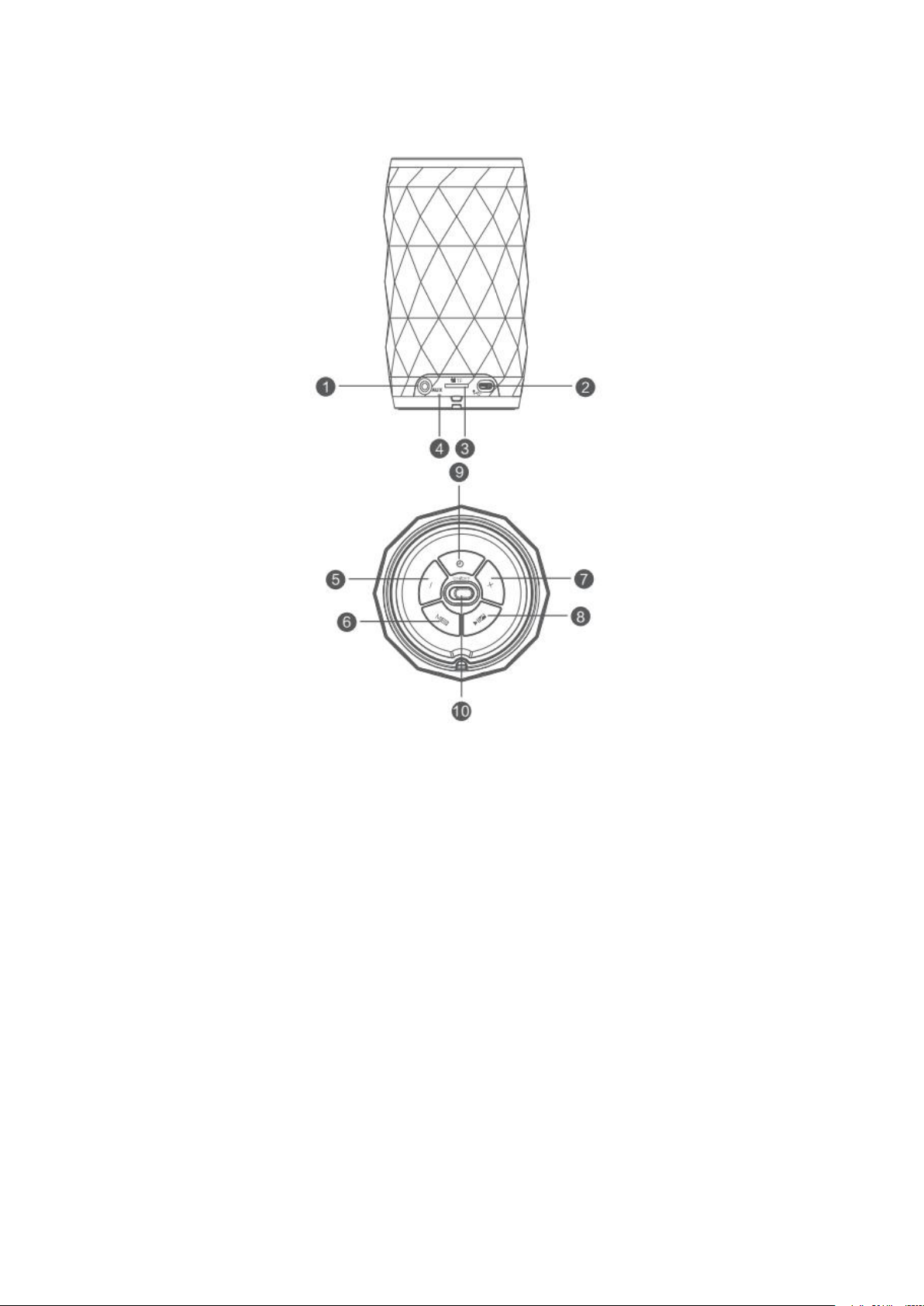
Appearance and Function key
AUX Audio Input
USB Interface
TF Card Slot
④ Microphone Hole
Volume Down / Previous Track
⑤
⑥ Mode Switch/Battery level indicator
Volume Up / Next Track
⑦
Pause / Play
⑧
⑨ Timing Power Off
Power On / Off
⑩
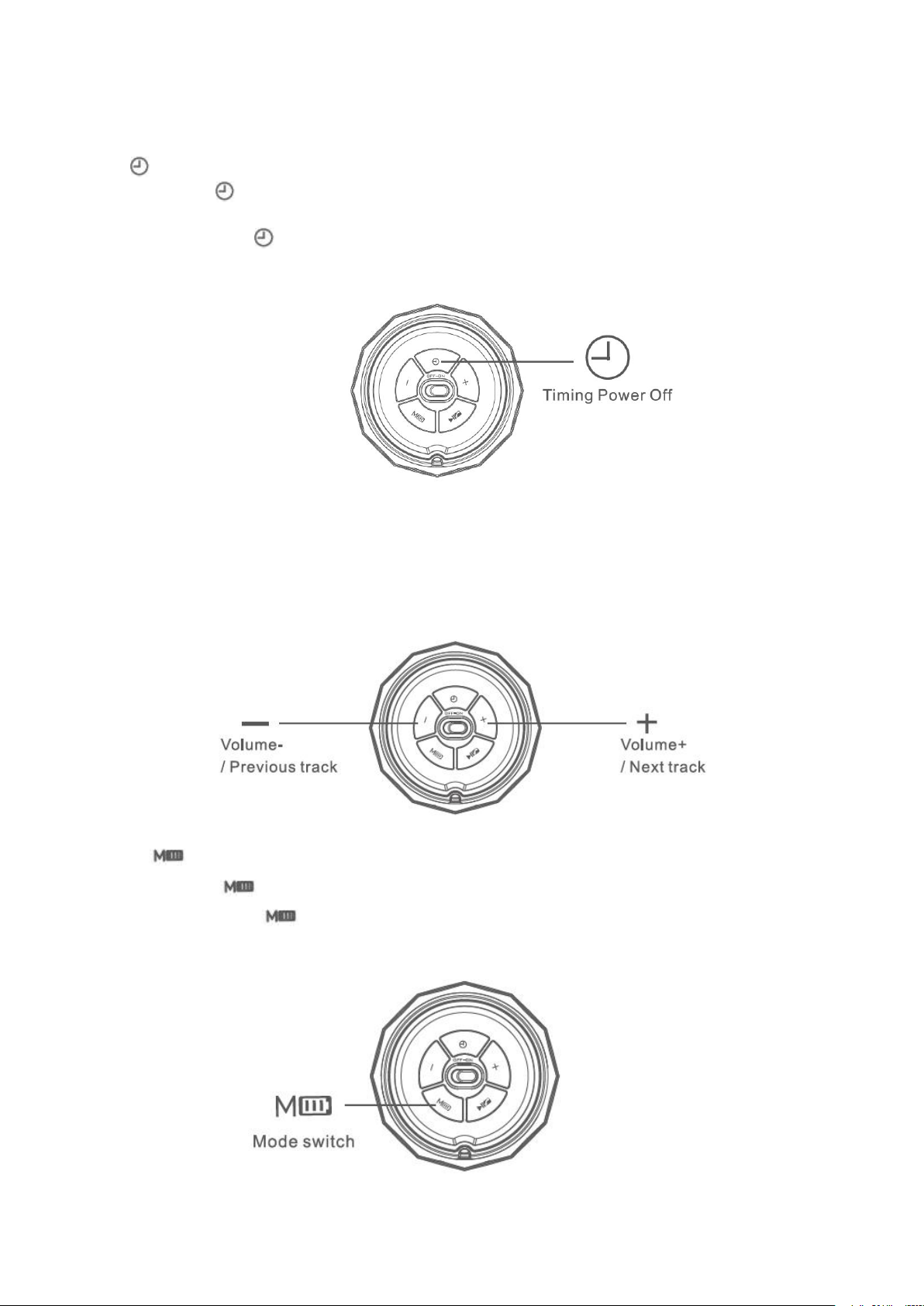
Key Function Operation
2.
“—”
3. “+”
4. “ ”
1. Timing Power Off
Quick press key, green light will flash three times, then it will enter Timing Power
Off mode (last for 20 mins). If you want to cancel Timing Power Off function, please
press and hold it key for 3 seconds, then green light will last for 3 seconds, which
means cancel successfully.
Quick press for Volume-, press and hold it for Previous track.
Quick press for Volume+, press and hold it for Next track.
Quick press means to switch three modes: Bluetooth, TF Card and AUX in.
Press and hold it , then the green light will be on (There are electricity display
totally 3 levels, if there are 2 levels of green light on, that means electricity is 66%; if
all on, that means full battery.)
