Snazzy FX MINI-ARK User Manual

The MINI-Ark Manual:
Hello, and congratulations on the purchase of a Snazzy FX device! What you have in front of you was
designed to provide the widest range of sounds, while still being easy enough to use that you can start
making music/noise right away if you so desire. But first there are some things you should know about
your new device.
1. SNAZZY FX boxes can handle a wide range of inputs and can add large amounts of gain. Because
of this, please watch your volume, and never start with the box on FULL VOLUME unless your
amplifier, audio interface, or mixer is turned down. There are so many different ways to set the
box up and some modes are louder than others. Just be careful, as SNAZZY FX is not
responsible for any damage you may cause to your amplifier, stereo, headphones, audio
interface, speakers, or ears. These boxes were designed to go anywhere you might want to take
them but when you are first learning how to use them, please exercise caution.
2. All SNAZZY FX input jacks require a ¼” mono plug.
A TRS ¼” cable will not work.

---------------------------------------------------------------------------------------------------------------------------
The MINI-ARK is a monophonic tracking device. This means that it works very differently on
different types of sounds. For example, a monophonic guitar line is going to achieve far different results
than a super compressed drum track. Snazzy FX recommends that you first think about the source you
are putting into the box, and then adjust accordingly.
The Mini-ARK was designed with four goals in mind
1. to work with as many different signals as possible
2. to track quickly
3. to allow for subtle as well as ridiculous sounds
4. to allow basic control over an external VCO and ADSR/VCA when using a bass or guitar using
the GATE and SQUARE outputs (gate connects to gate in on an ADSR and SQUARE connects
to the SYNC IN on an external VCO)
At times this means that there may be a trade-off between playability and precision. It also means that in
some cases, the difference between a mild enhancement of tone and something akin to a siren, are just
the turn of a knob away.
If you are plugging in a synthesizer or some other musical source (an mp3 player, field recordings, drum
loops, etc) you will want to adjust both the Volume of your audio source, and the SENSITIVITY, of the
MINI-ARK until you get the desired effect.
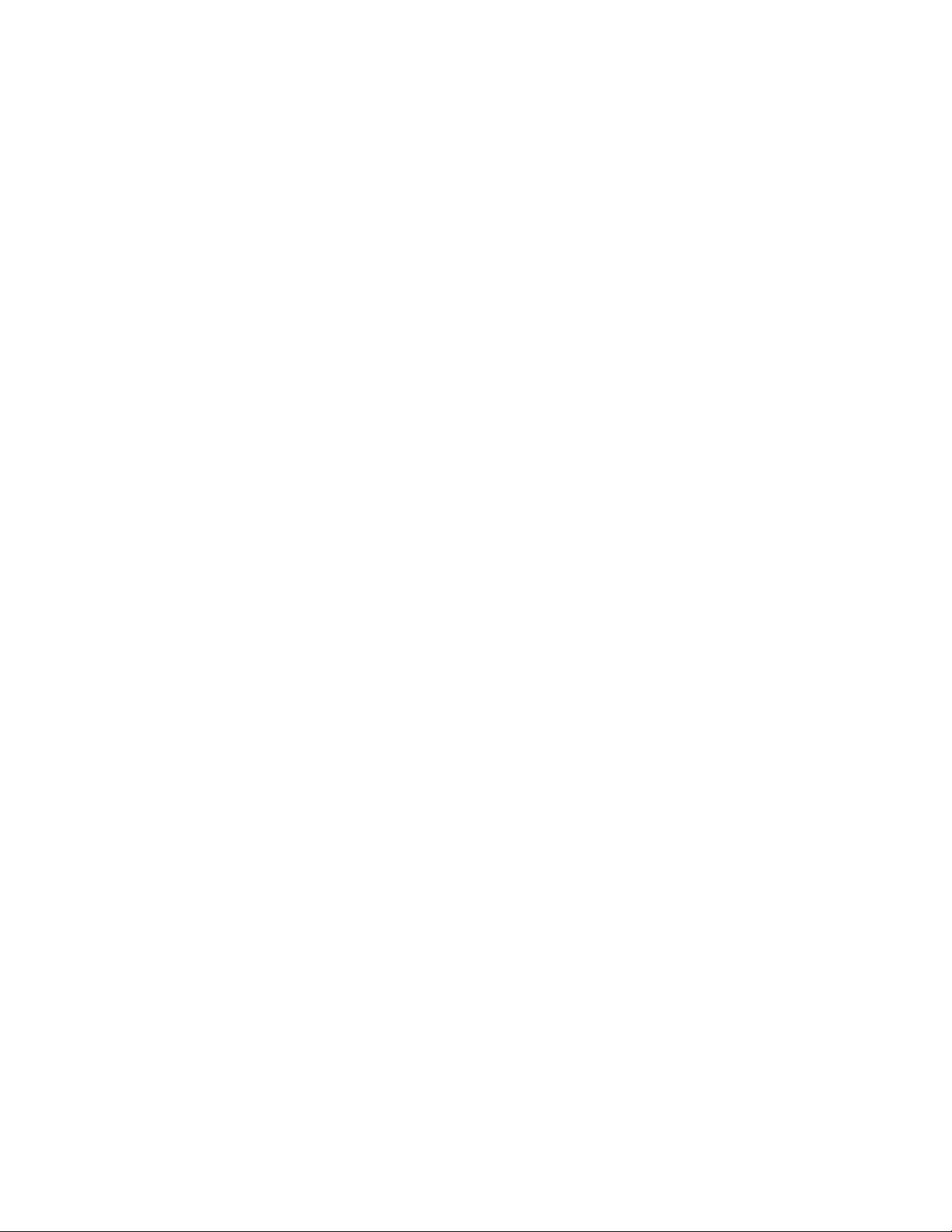
MONOPHONIC versus POLYPHONIC
The MINI-ARK is at it's heart a “Tracking box”. It was not specifically designed to work with chords in a
typical fashion (which are polyphonic). However, many people love to hear a tracking box “mis-track” and
this is often going to be the sound that people into Noise, Industrial, or Space Rock will gravitate
towards. But for those who want the MINI-ARK to track normally, try to remember some simple rules.
A: Use a pick (not necessary on BASS)
B: Pick with a good amount of force and try not to hit multiple strings at once.
C: Fret the note in a clean fashion
D: Turn your tone down and volume up
E: Start with the neck pickup
F: Make sure your SENSITVITY is set properly for your instrument. (find a balance between response and
precision)
G. Try to set the MINI-ARK for the best tracking over the widest area of the fret-board
BASS GUITAR does not need a pick if you are used to playing with your fingers.
Some people are going to want to use the MINI-ARK for “classic” sounds. The MINI-ARK excels at guitar
“synth” style sounds, and can be used as a way to thicken up monophonic lead lines.
The controls for such use are very basic.
