Snazzy FX CHAOS BROTHER User Manual
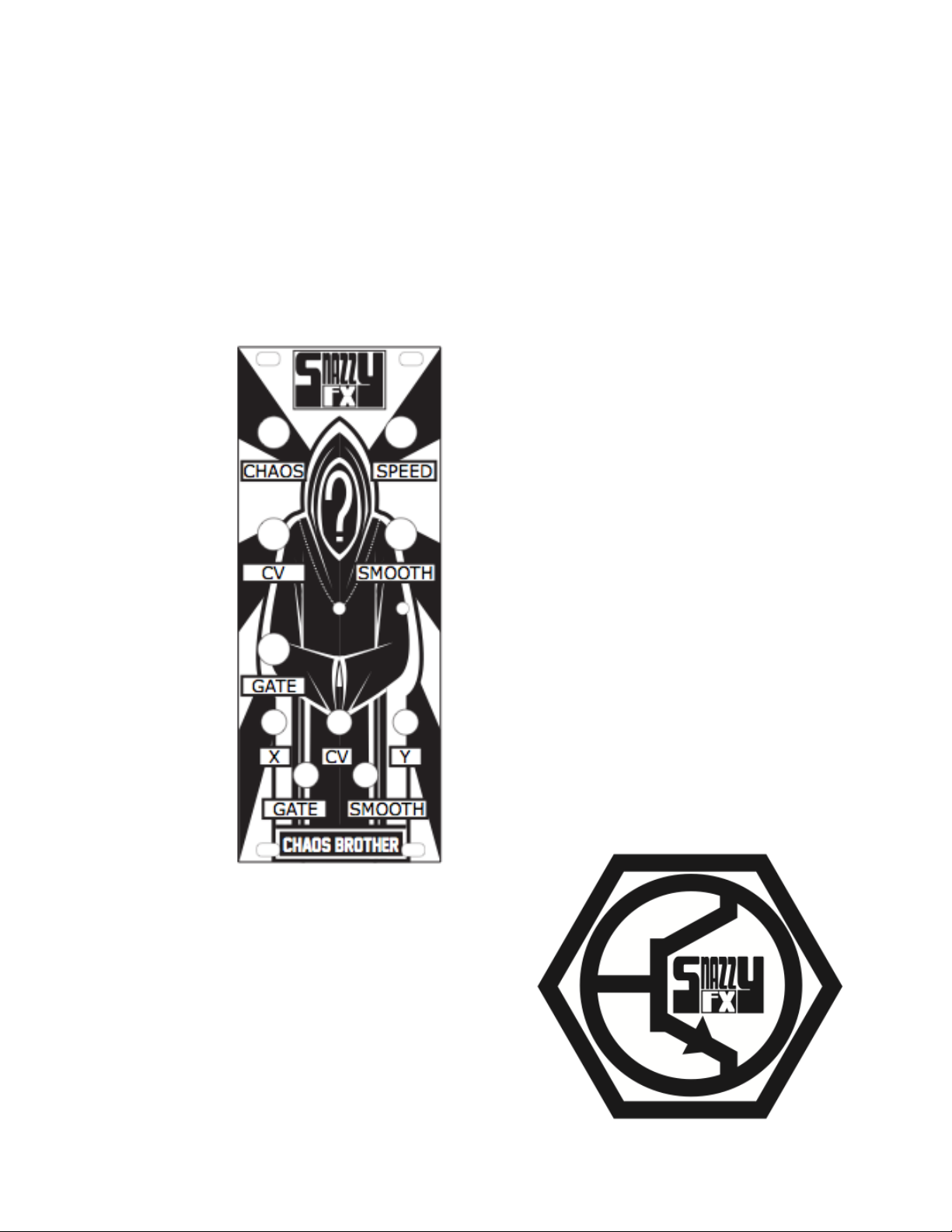
SNAZZY FX!
CHAOS BROTHER MANUAL !
(rev1)!
!
!
!
!
"

!
!
!
!
!
congratulations on the
purchase of your new
SNAZZY FX
product!!!
!
!
!
!
!
!
!
!
!

Installation:!
The Snazzy FX CHAOS BROTHER requires +/-12V to operate.
It is designed for use with the euro format modular
synthesizer system (please see) http://www.doepfer.de/
a100_man/a100t_e.htm.!
!
To install in your system, find space in your euro-rack
synthesizer system, plug the 16pin power cable into the
euro- rack style power distribution board, checking the
polarity so the RED STRIPE stripe on the cable is oriented to
the NEGATIVE12 volt supply line. (LOOK FOR TEXT WHICH
SAYS NEG or -v or -12)
This is USUALLY at the bottom.
Please refer to your case manufacturers' specifications for
location of the negative supply.
!
IF IN ANY DOUBT PLEASE CONTACT YOUR DEALER!
OR IF YOU REALLY MUST CONTACT ME AT 3AM….
CONTACT IS HELP@SNAZZYFX.COM
!
BUT REMEMBER..YOUR EURO DEALER IS THERE TO HELP
YOU!!
!
!
!
!
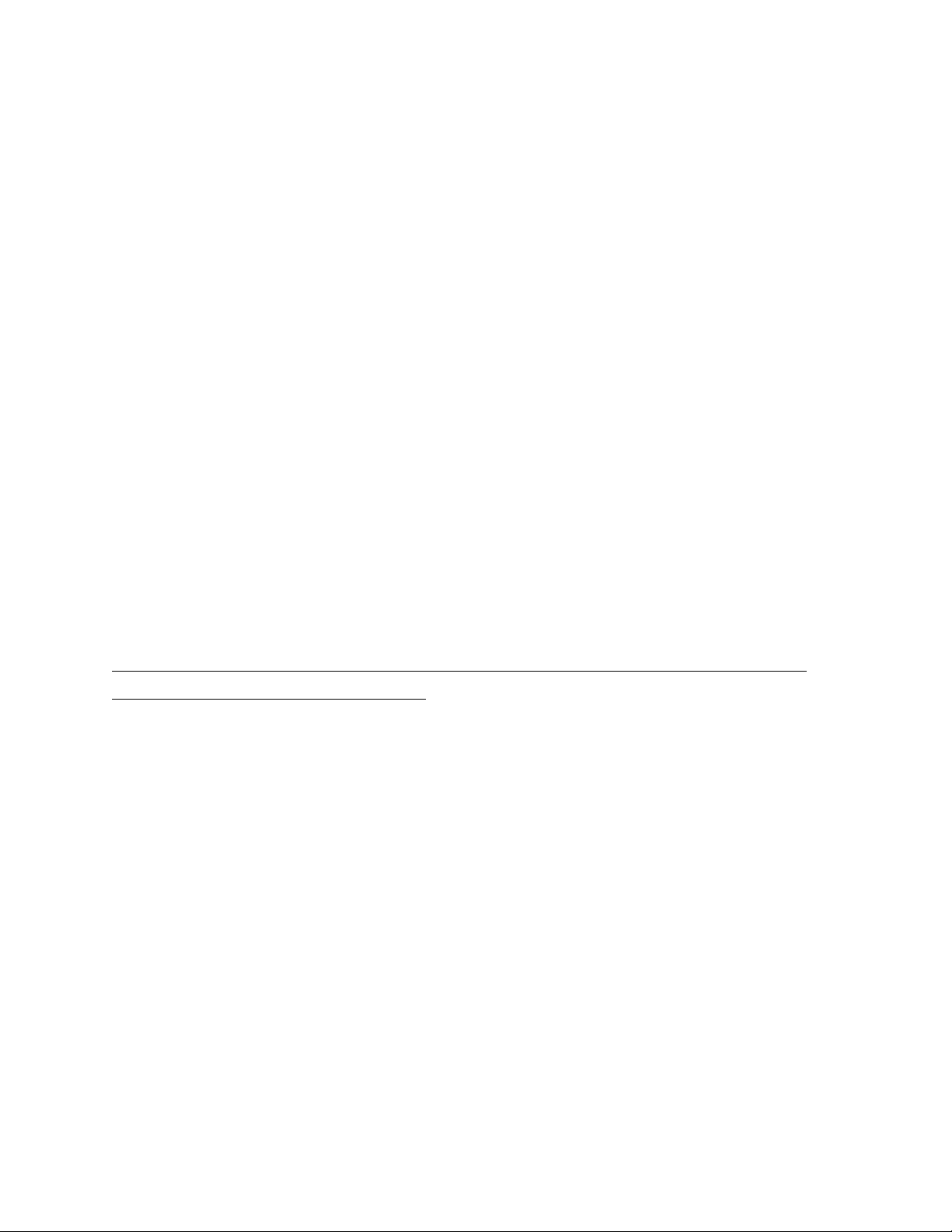
INFORMATION ABOUT THE MODULE
Chaos Brother!
!
important note on module use:!
!
X and Y outputs:!
!
!
Just like on the DREAMBOAT, The X and Y outputs are outputs which are
related but have different phase. Think of it as a pair of signals. In many cases
you might just think of them as the A and B outputs. However if you are working
with any modules which ASK for phase flipped outputs (for example a formant
filter module with x and y inputs) then this X/Y pair of CV outputs is perfectly
suited! !
!
Please keep in mind that the Snazzy FX ARDCORE has many programs which
work exceptionally well with the X and Y outputs of the Chaos Brother (as the
Ardcore has two main CV inputs and often these CV INS work very well with
slowly mutating signals as given by the CHAOS BROTHER.!
!
!
unless otherwise specified main outputs throughout this manual will
always be the X and Y outputs!
!
!


SECTION A!
!
!
CONTROLS!
!
1.chaos control !
!
Intensity increases from left to right!
!
all the way left there's no chaotic activity at x/y outputs--it's almost like a sine
wave at far left.!
!
As you turn to the right your signal becomes more and more chaotic.!
!
THINK OF THIS AS THE AMOUNT OF CHAOS IN THE OUTPUT. !
ALL THE WAY LEFT EQUALS NO CHAOS…JUST A SINE LIKE SIGNAL.!
!
FOR BEST RESULTS, CHAOS SETTINGS 80-100% ARE WHERE YOU
WOULD NORMALLY STAY BUT IT'S USEFUL TO TURN FROM LEFT TO
RIGHT DURING LIVE !PASSAGES OR TURN FARTHER TO THE LEFT WHEN
YOU JUST WANT A PERIODIC SIGNAL, ETC."
!
REMEMBER, THE CHAOS KNOB INTERACTS WITH THE SPEED KNOB, BUT
THE CHAOS KNOB IS THE ONLY CONTROL WHICH DETERMINES THE
ONSET OF CHAOS. THE CV INPUT CAN START, STOP, AND INFLUENCE
THE INTENSITY OF THE CHAOS, BUT IF THE CHAOS KNOB IS NOT SET
HIGH ENOUGH, NO AMOUNT OF SPEED OR CV WILL START THE CHAOS.!
!
2. speed control!
!
this control works in tandem with the chaos control"!
all the way left = lowest speed!
all the way right is highest speed!
!
it is important to remember that the speed of the chaos affects your chaotic gate
outputs. !
!
also keep in mind the speed control works in tandem with the CV INPUT and CV
DEPTH CONTROL.!
!

Usually you determine the amount of chaos you want to work with then set your
speed control to control that signals INTENSITY. !
!
Then (if BEAT LOCKING the CHAOS BROTHER to an outside TRACK, CLOCK,
Song, Sequencer, etc you would turn up the CV control to get the desired results.!
!
!
3. cv knob/cv in jack!
!
The CV input looks for sharp waveforms (sawtooth square etc )!
OR a clock (from your clock divider, sequencer, VCO/LFO, or software such as
Silent Way) to push the attractor into restarting or changing shape.!
The CV IN can also work with LOUD AUDIO such as Euro Level DAW signals
(drums, guitars, etc)!
!
<<The Silent Way ES-3 paired with LIVE or LOGIC is one such way to get
euro level AUDIO into this CV INPUT>>!
!
!
!
This CV input and knob are crucial when using the CHAOS BROTHER to create
chaotic drum patterns/ or to chaotically vary/modulate/offset the timing of
sequencers ( which happens to be one of the most popular uses of the Chaos
Brother as it can achieve very unique results)!
!
THIS IS THE SECTION RESPONSIBLE for ALLOWING THE CHAOS
BROTHER TO EBB AND FLOW WITH AN OUTSIDE CLOCK, LFO, ETC.!
!
!
4. smooth control /smooth out jack!
!
this knob and Jack are the "subtle "sections of the Chaos brother!
!
you can use this output /knob to create a signal which is much softer and quieter
than the signals coming out of the main X/Y outputs!
!
The smooth control is at zero all the way at the left. I usually use the smooth
knob somewhere between 10 to 40%!
!

it excels at driving the cutoff or resonance cv input of any resonant filter, wave
shaper CV input, PWM input, etc.# It also works well with the VC MIXER Cv in or
WS CV in of the TIDAL WAVE.!
!
5. Gate Control / (threshold knob)!
!
The chaos brother is really good at creating chaotic triggers.!
what the heck is a chaotic gate you might ask?!
Very simply put, chaotic triggers are pulses useful for clocking other modules,
OFFSETTING OR RESETING SEQUENCERS MASTER CLOCK, ROTATING
clock dividers, TRIGGERING ENVELOPES, CHANGING PATTERNS ON
SEQUENCERS NAD DRUM MACHINES, and many other functions related to
TIME, and unlike regular triggers, chaotic triggers do not follow a PERIODIC or
predictable pattern. !
!
Think of it this way, A regular stream of triggers (from an LFO for example) will
always pulse at the same point in the measure every time. If you drive a
sequencer with triggers derived from an LFO, your beat will never change.!
CHAOTIC TRIGGERS on the other hand, very rarely follow any pattern for too
long. HOWEVER they are useful because they can constrained to create their
pulses IN RELATION to a master clock. !
!
So though the line of pulses may be UNPREDICTABLE, they can be encouraged
to FALL WITHIN THE GRID.!
!
The threshold control determines the frequency of the gates in relation to the a
set value, while the SPEED control determines how fast the Chaotic Waves are
moving. So always remember that the SPEED control will effect your Threshold
value. In fact, one technique is to get the gates happening ALMOST as quickly as
you like them, then fine tune with the SPEED knob.!
!
!
if you turn #chaos #to 10 and the speed to #8 then plug the gate out into an ADSR
or VCA.... you will hear exactly what we are talking about.!
!
adjust threshold knob (all the way to the left being maximum gates all the way to
the right being zero gates)!
!
