Page 1
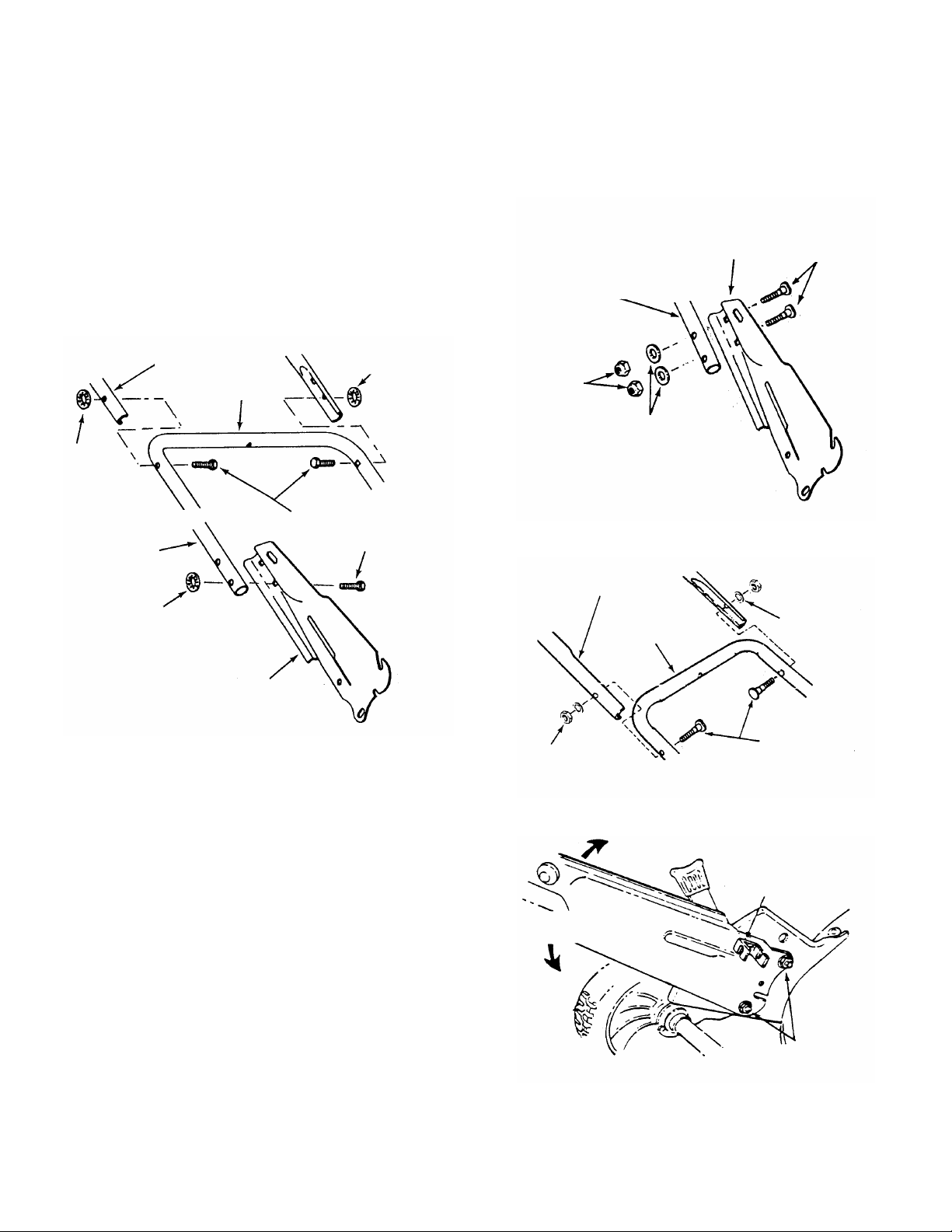
SET-UP INSTRUCTION & PRE-OPERATION CHECKLIST
SCREWS
HEAD BOLTS
SNAPPER 21" STEEL DECK COMMERCIAL WALK BEHIND MOWERS
INTRODUCTION: The SNAPPER Walk Behind Mowers are shipped almost fully assembled and require minimal
set-up. Complete each of the following steps carefully. Review and complete each item as inst ructed on the PreOperation checklist. The Snapper Product Registration card must be filled out and sent to Customer Service
department at Snapper when completed.
STEP 1: Remove mower from shipping carton. These
mowers are m anuf actured with (4) 5/16- 18 x 2” hex cap
screws, and (4) 5/16 bolt retainers that secure the
upper, middle handles and lower handle brackets
together for packaging purposes. This hardware will
have to be removed and discarded. See Figure 1.
UPPER
HANDLE
MIDDLE
HANDLE
5/16 BOLT
RETAINER
5/16 X 1-1/2” MACHINE
MIDDLE
HANDLE
5/16 BOLT
RETAINER
5/16 BOLT
RETAINER
5/16 X 2” HEX
HEAD CAP
SCREWS
MIDDLE
HANDLE
5/16 HEX
NUTS
5/16 LOCK
WASHERS
UPPER
HANDLE
MIDDLE
HANDLE
LOWER
HANDLE
(Left Side)
FIGURE 2
5/16 X 2”
CURVED
HEAD BOLT
INTERNAL
TOOTH LOCK
WASHER
LOWER
HANDLES
REMOVE EXISTING HARDWARE
FIGURE 1
STEP 2: New hardware can be found in hardware bag.
Attach middle handle to lower handle brackets using
5/16-18 x 2” curved head bolts, installed fr om the inside
of handles as shown, and secure with 5/16 internal
tooth lock washers and hex nuts. Do Not tighten at this
time. See Figure 2.
STEP 3: Attach the upper handle assem bly to the middle
handle using 5/16-18 x 1-1/2” curved head bolts,
installed from the inside of handles as shown, and
secure with 5/16 internal tooth lock washers and hex
nuts. Do Not tighten at this time. See Figure 3.
STEP 4: To adjus t handle height loosen bolts on both
lower handle brackets. See Figure 4. Move handles up
or down for desir ed height. T ighten all bolts and nuts on
all handles and brackets.
HEX NUT
5/16 X 1-1/2”
CURVED
FIGURE 3
LOOSEN ANCHOR
HARDWARE
MOVE HANDLES
UP OR DOWN
LOOSEN NUTS
ON BOTH SIDES
FIGURE 4
INSTRUCTION No. 7-4361 (I.R. 2/16/01)
1
Page 2
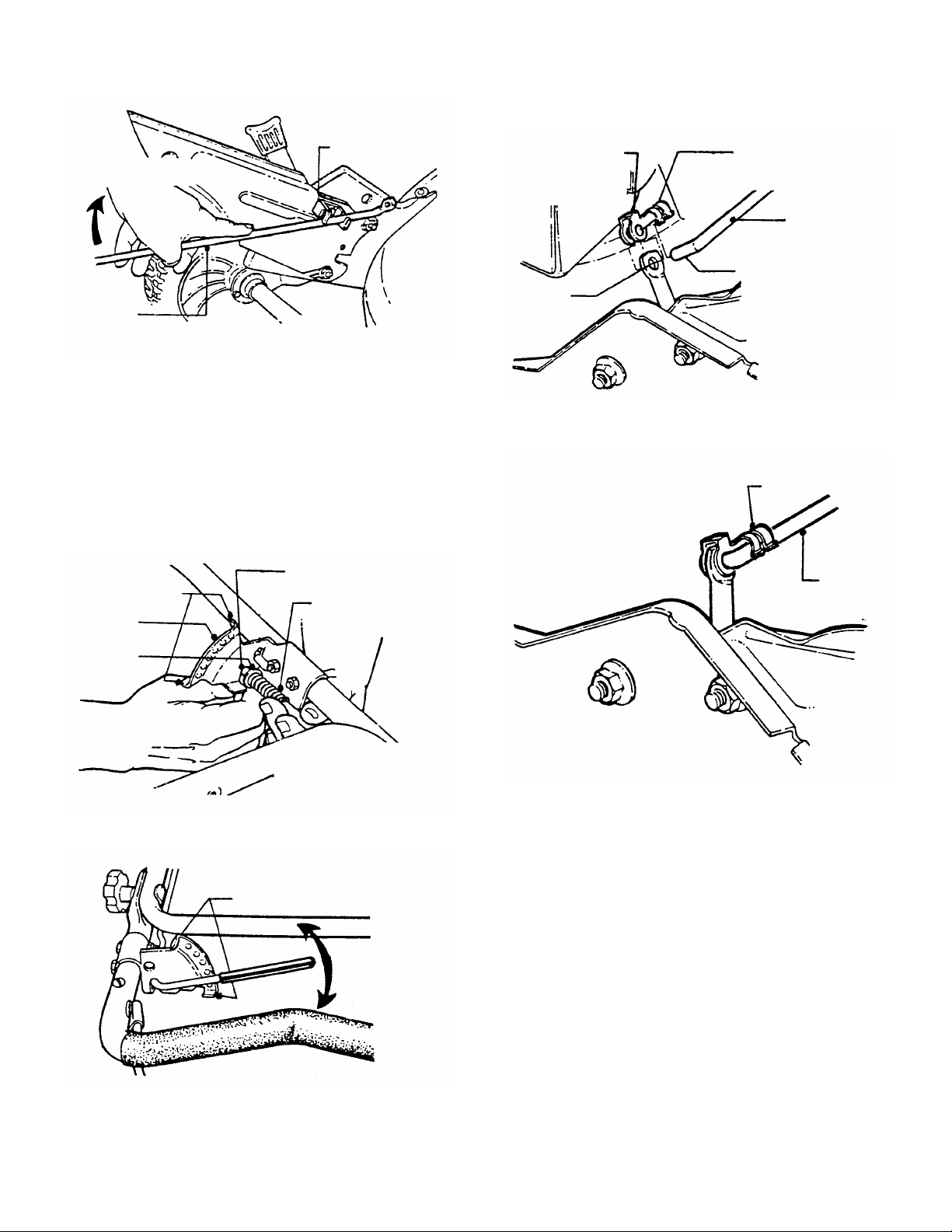
STEP 5: Install speed control rod by tilting the lever
SECTOR
down in a horizontal position and insert into the anchor
from the side as shown in Figure 5.
ANCHOR
ROTATE UPWARD TO
SPEED SECTOR
SPEED
CONTROL
ROD
FIGURE 5
STEP 6: Rotate control rod up to be connected to the
speed sector. Slide flat washer and spring in front of
speed sector. See Figure 6. Compr ess spring by pulling
backwards and pulling control lever into the notch. Pull
backwards far enough to clear the sector flanges . This
will lock speed control lever handle into position. Contr ol
rod should move bac k and forth freely between sector
flanges. See Figure 7.
SECTOR
FLANGES
SPEED
NOTCH
SPRING
STEP 7: Insert the transf er rod into the hole in the end
of the control rod and clip as shown in Figure 8. Hold
transfer rod in place rotate clip over until it snaps into
position onto transfer rod. See Figure 9.
1. PLACE END OF
CLIP OVER END OF
CONTROL ROD.
HOLE IN
CONTROL
ROD
3. PRESS END OF
CLIP DOWN ONTO
TRANSFER ROD.
TRANSFER
ROD
2. INSERT END OF
TRANSFER ROD
THRU HOLE IN CLIP
AND CONTROL ROD.
FIGURE 8
RETAINING
CLIP
SNAP CLIP ONTO
TRANSFER
TRANSFER
ROD
FLAT
WASHER
PUSH UP INTO NOTCH AND PULL
TOWARD OPERATOR UNTIL HANDLE
CLEARS SECTOR FLANGES
FIGURE 6
SECTOR FLANGES
FIGURE 7
MOVE BACK AND
FORTH BETWEEN
FLANGES
FIGURE 9
2
Page 3

STEP 8: Check the clearance between the clutch cable
CLEARANCE
OUTSIDE EDGE
POSITION
and clutch spring. NOTE: Clearance between spring and
cable is very important. Excessive clearance will cause
drive system not to operate when wheel drive control
handle is depressed. No clearance at all will cause mower
to continue to propell itself when wheel drive control handle
is released to stop the mowers f orward movement. Slide
vinyl spring cover (located at the end of clutch cable) up
clutch cable to gain access to the end of spring and cable
loop. With wheel drive contr ol handle released, clearance
between spring hook and cable loop should be 1/16” to
1/8”. If clearance is more or less than specified, unhook
spring from clutc h cable eye, then adjust by turning inner
spring in an opposite direction than the outer spring.
Rehook spring to clutch cable eye. Slide vinyl cover over
the spring when correct clear ance is reached. See Figure
10.
CLUTCH CABLE
B. Remove driven disc spring from driven disc
assembly as shown. Loosen connector hex-nut.
See Figure 12.
DRIVEN DISC
ASSEMBLY
DRIVE
DISC
DRIVEN
DISC
SPRING
VINYL SPRING COVER
1/16” - 1/8”
OUTER
SPRING
INNER
SPRING
CABLE
CLUTCH
CABLE EYE
SPRINGS
FIGURE 10
STEP 9: Driven disc to drive disc adjustment is set up
at the factory. In case dr iven dis c may need adjustment,
proceed as follows:
A. Place speed control r od in the number six speed
position. See Figure 11.
MOVE GROUND
SPEED CONTROL TO
SIX SPEED POSITION
TRANSFER
ROD
CONNECTOR
HEX NUT
FIGURE 12
C. Slide driven disc assembly over until 1/8” from
outside edge of drive disc. Maintaining the 1/8”
measurement, remove any looseness from the
linkage. This can be done by holding the transfer
rod and applying pressure to the left, (as viewed
from operators position), then retighten the
connector hex-nut securely. See Figure 13. Move
shift rod to the number one speed position, then
back to the num ber s ix s peed position. Rec hec k the
1/8” measurement described previously. Reinstall
driven disc spring to driven disc assembly.
1/8” MEASUREMENT
TO OUTSIDE EDGE OF
DRIVE DISC
SLIDE DRIVEN DISC
ASSEMBLY TOWARD
DRIVE
DISC
SIX
SIX SPEED POSITION
ONE
ONE SPEED
FIGURE 11
TRANSFER
ROD
3
OUTSIDE
EDGE
CONNECTOR HEX NUT
FIGURE 13
Page 4

STEP 10: Install the grass bag adapter and secure to
DECK WITH NUTS
SUPPORT ROD
ROPE GUIDE
the side of the dec k with the two 5/16-18 nuts (P/N 9-
0951) provided in the hardware bag. See Figure 14.
SECURE ADATER TO
FIGURE 14
STEP 11: KAWASAKI ENGINE. Attach support rod to
deck adapter by first removing the nut and bolt at the
rope guide pulley. Reassemble with the support rod
underneath the pulley and the flattened end of the rod
towards the engine. Attach the support rod to the top of
the engine. Remove the nut and washer from the right
rear corner of the recoil housing as shown. Place the
support rod over the threaded engine stud. Install nut
only (washer not needed) and re-tighten the nut. See
Figure 15.
STEP 11: ROBIN 4-CYCLE ENGINE. The installation
of the support rod on the Robin 4-cycle engine is
saimilar to the installation on the Kawasaki engine
described above. On the Robin installation, the rope
guide end of the support rod is on top of the pulley and
the flattened end is attached to the engine with a 6 MM
hex bolt and flat washer (included in the hardware bag
with the mower). A support rod is not required on
mowers equiped with Robin 2-cycle engines. See
Figure 16.
FIGURE 15
SUPPORT ROD
ON TOP OF ROPE
GUIDE PULLEY
6 MM HEX BOLT
AND FLAT
WASHER
FIGURE 16
4
Page 5

STEP 12: Fold bag opening into a "Z" and install slider.
FIGURE 17
See Figure 17.
GRASP SLIDER.
PULL Z-FOLD INTO
SLIDER
FIGURE 15
PULL
STEP 13: Install grass bag on the mower. Slide bag
connector over flange on the bag adapter. Attach grass
bag handle to middle handle cross bar. See Figure 18.
ROPE
GUIDES
BLADE CONTROL
HANDLE
BAG CONNECTOR
FIGURE 18
IMPORTANT: DO NOT tip machine with carburetor or
spark plug down. Oil f rom crank case will saturate the air
filter and cause the engine to be hard to s tart or not start
at all. If contamination does occ ur, the air filter will have
to be replaced.
STEP 14: Tip m o wer back against the upper handle to gain
access to the unders ide of the cutting blade. Remove f oam
shipping block from cutting blade. This must be removed
before starting the engine.
STEP 15: Pull blade control up against handle. Pull recoil
rope out and route rope around pulley guide on bag adapter
and loop rope into guide on upper handle. See Figure 18.
STEP 16: CHECKLIST: Complete all items on the PreOperation Checklist as instructed.
5
Page 6

PRE-OPERATION CHECKLIST for SNAPPER
21” STEEL DECK SERIES 12 WALK BEHIND MOWERS
Snapper has completed initial adjustments and performed operational tests prior to shipping the machine. Due to
the possible effects of shipping, handling and storage, Snapper intends for all of the following items to be
verified and necessary final adjustments made at time of setup. It remains good practice and is strongly
recommended that all the items also be checked prior to placing the machine into service. It is very important that
setup is verified and all operatio nal tests completed and results are acceptable. After completing this form, sign
and retain for future reference.
SET-UP (Details on Pages 1 through 4 of this Instruc tion)
_____ FOAM SHIPPING BLOCK removed from cutting blade.
_____ UPPER HANDLE & LOWER HANDLE secured in place and hardware tightened securely.
_____ SIDE CHUTE or GRASS BAG installed on mower.
_____ BLADE retaining bolt(s) checked and tighten securely.
_____ GROUND SPEED LEVER installed and connected to drive system.
LUBRICATION
_____ ENGINE OIL added to bring level up to full mark on 4-cycle engines (Refer to Engine Manual).
_____ OIL mixed with FUEL in specified ratio (2 Cycle Engines Only).
_____ DIFFERENTIAL grease checked and added if needed.
OPERATIONAL TEST
_____ ENGINE started, engine control settings checked and adjusted as needed.
_____ WHEEL DRIVE checked for proper operation and adjusted as needed.
_____ CHUTE INTERLOCK checked to insure proper functioning.
_____ GROUND SPEED control checked and adjusted as needed.
CPSC (Consumer Product Safety Commission) COMPLIANCE TEST
_____ BLADE CONTROL stops engine when released.
CONSUMER INFORMATION
Purchase Date ___________________ Model________________________ Serial No. _______________________
Retailers Name ____________________________________ Signature_____________________________________
Address ______________________________________ City ____________________ State ________ Zip ______
MOWER WILL BE USED COMMERCIALLY? ______ YES _____ NO
Purchaser’s Name __________________________________ Signature ____________________________________
Address _____________________________________ City _____________________ State _______ Zip _______
IMPORTANT: This fo rm is to be retained for future reference regarding Warranty, proof of purchase, traceability
for product recall or service, etc. Complete the Product Registration Card and Mail to Customer Service
Department at SNAPPER, P.O. BOX 1379, McDonough, Georgia, 30253.
INSTRUCTION No. 7-4361 (I.R. 2/16/01)
6
