
Not for
Reproduction
48V RECHARGEABLE LITHIUM-ION
BATTERY
48VDC 216Wh Rechargeable
Li-ion Battery
1697090 & 80075684
(BSB5AH48)
48VDC 86Wh Rechargeable
Li-ion Battery
1697088 & 80075682
(BSB2AH48)
Owner’s Manual
TOLL-FREE HELPLINE: 1-800-743-4115
www.briggsandstratton.com
Read all safety rules and instructions carefully before operating this tool.
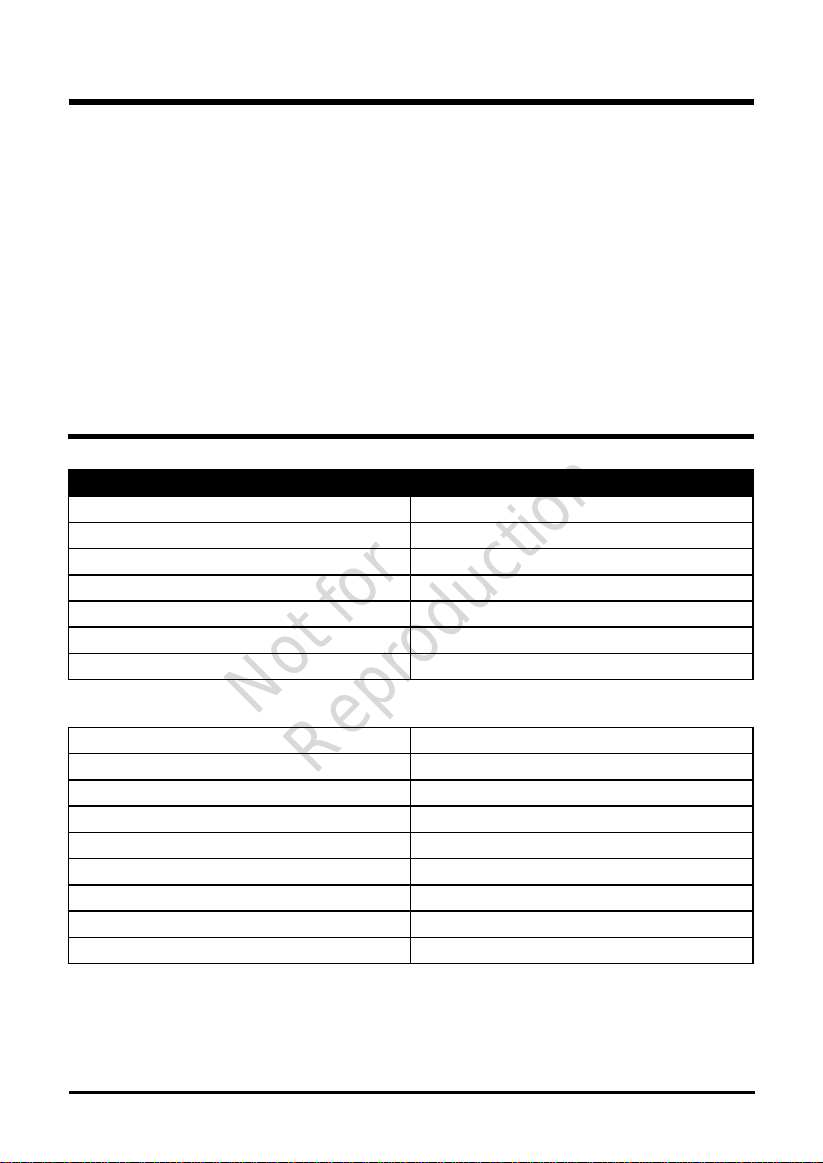
Not for
Reproduction
CONTENTS
Product Specications ............................................................................. 2
Import ant Safety Inst ruc ti ons ................................................................. 3
Symbols .................................................................................................. 5
Know Your Battery .................................................................................. 6
Operation ................................................................................................ 7
Maintenance ..........................................................................................11
Troubleshooting ......................................................................................12
Environmentally Safe Battery D isp osal ...................................................13
Limited Warranty............................................................................14
PRODUCT SPECIFICATIONS
COMPONENTS SPECIFICATIONS
Battery 48V Rechargeable Lithium-ion Battery
Model BSB5AH48
Rating 48V DC 216Wh
Charge time 150 min. (use BS2AC48 Charger)
Charging voltage 50.4V DC Max
Standard charging current 2A
Weight 3.58 lbs (1.62 kg)
Battery 48V Rechargeable Lithium-ion Battery
Model BSB2AH48
Rating 48V DC 86Wh
Charge time 60 min. (use BS2AC48 Charger)
Charging voltage 50.4V DC Max
Standard charging current 2A
Weight 2.12 lbs (0.96 kg)
USB output voltage 5V DC
USB output current 1A
Disclaimer: *Maximum initial bat tery voltage (measured without a
workload) is 48 volts. Nominal voltag e is 43.
2
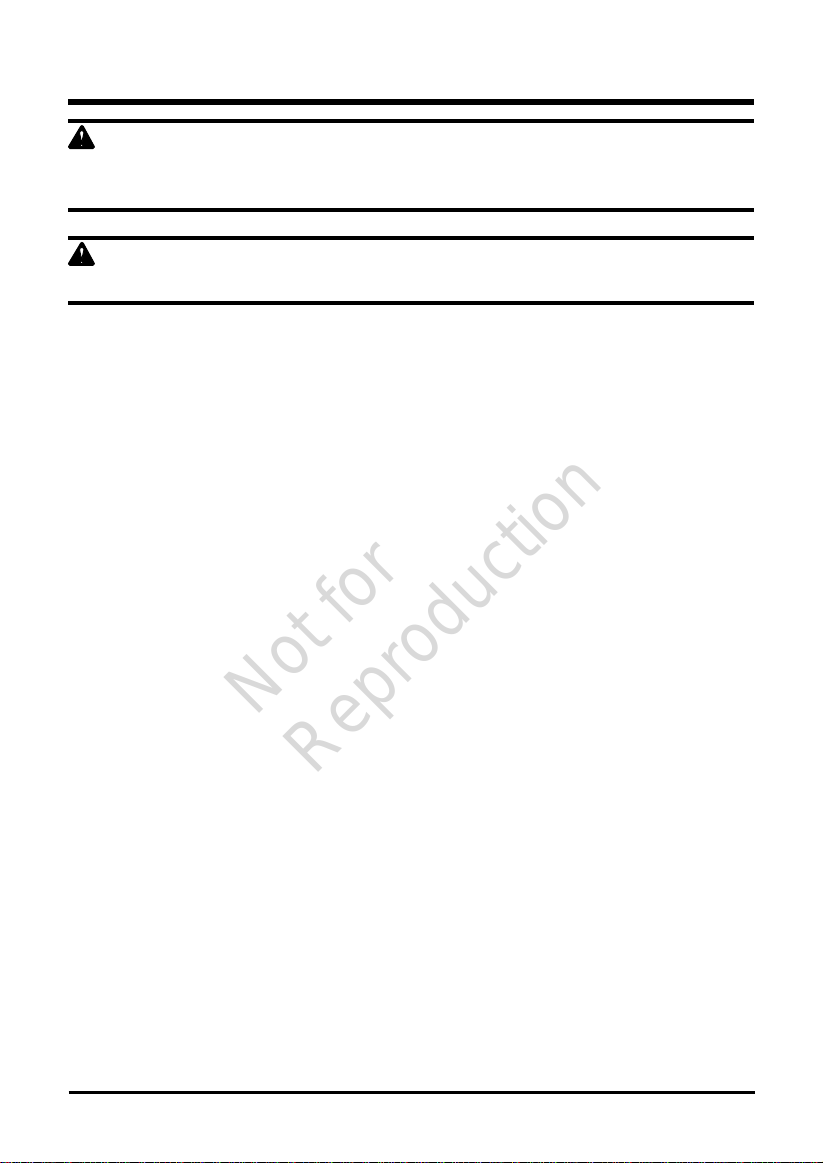
Not for
Reproduction
IMPORTANT SAFETY INSTRUCTIONS
WARNING
Read all safety warnings and instruc tions. Failure to follow the warnings and
instructions may result in electric shock, re and/or serious injury.
WARNING
For use only with Briggs & Stratton Li-ion Battery Charger (BS2AC48).
• When charging, make sure temperature is between 4 -40°C(39-104°F),
-14-45°C(6.8-113°F) for discharge.
• Keep battery out of reach of children.
• Do not use a damp cloth or detergent on the battery or battery charger.
• Always remove the battery pac k before cleaning, inspecting, or per forming
any maintenance on the tool.
• Have servicing performed by a qualied repair person using only identical
replacement par ts. This will ensure that the safety of the product is
maintained.
• If the batter y pack case is cracked or damaged, do not inser t into the
charger. Replace the battery pack.
• Batter y tools do not have to be plugged into an electrical outl et; therefore,
they are always in operating condition. Be aware of possib le hazards when
not using your battery tool or w hen changing accessorie s. Following this
rule will reduce the risk of electric shock, re, or serious personal injury.
• Do not place the battery in high-temperature locations, such as near a re,
heater, etc.
• Do not crush, drop or damage bat tery pack. Do not use a batter y pack
or charger that has been dropped o r received a sharp blow. A damaged
battery is subject to explosion.
• Batteries c an explo de in t he pr ese nc e of a so urc e of i gniti on, suc h as a pil ot
light. To reduce the risk of serious personal injury, never use any cordless
product in the presenc e of open flame. An exploded batter y can propel
debris and chemicals. If exposed, ush with water immediately.
• Do not charge batter y too l in a damp or wet locatio n. Following this rule wil l
reduce the risk of electric shock.
3

Not for
Reproduction
IMPORTANT SAFETY INSTRUCTIONS
• Under extreme usage or temperature c onditions, battery leakage may
occur. If liquid comes in contact w ith your skin, wash immediately with soap
and water. If li quid gets into your eyes, flush them with clean water for at
least 15 minutes, then seek immediate medical attention. Following this r ule
will reduce the risk of serious personal injury.
• Keep battery pack dr y, clean, and free from oil and grease. Always use a
clean cloth when c leaning. Never use brake fluids, gasoline, petroleumbased products, or any solvents to clean battery pack.
• Dispose of used battery promptly.
• Do not disassemble and do not dispose of in re.
• Do not mix old and new batteries and do not mix alkaline, standard
(carbonzinc) or rechargeable (ni-cad, ni-mh, etc.) batteries.
• When using in direct sunshine, keep out of water and don’t expose to rain.
• Store indoors, and do not expose to rain or water, avoid direct sunshine.
4
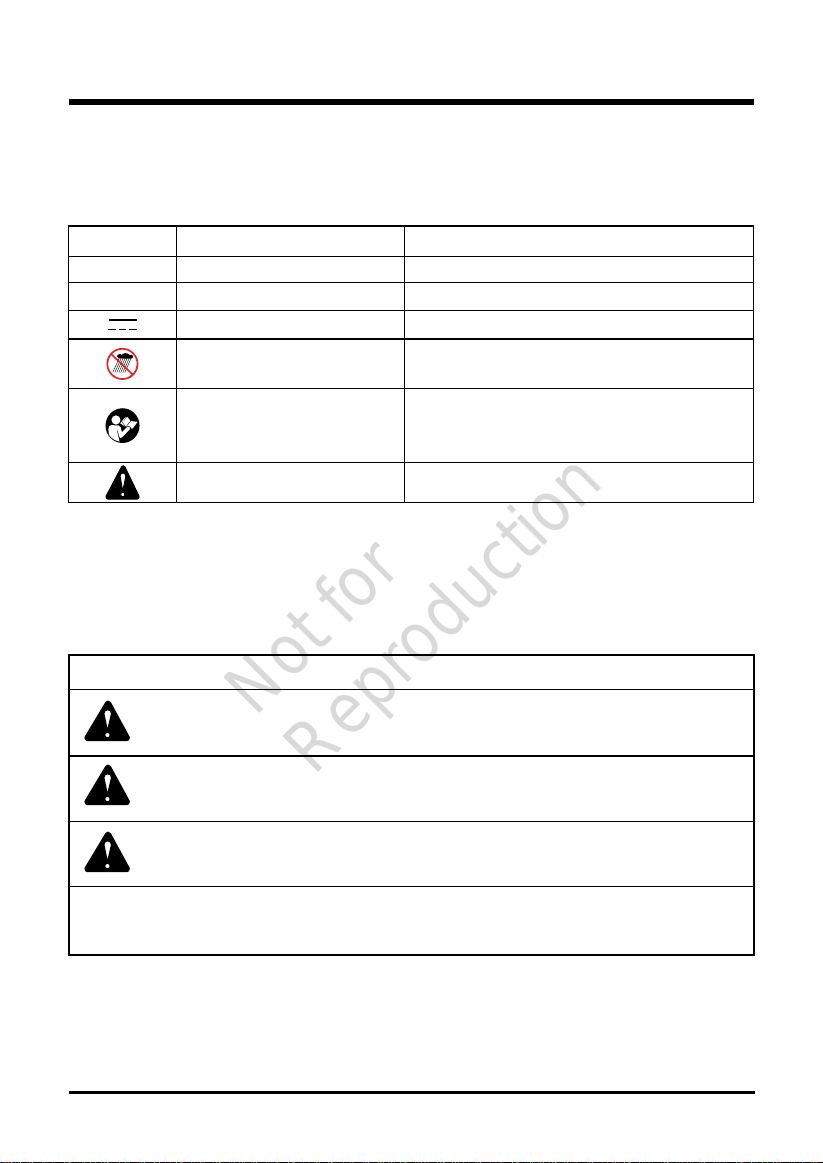
Not for
Reproduction
SYMBOLS
Some of the following symbols may be used on this product. Please study them
and learn their meaning. Proper interpretation of these symbols will allow you to
operate the product better and safer.
SYMBOL NAME DESIGNATION/EXPLANATION
V Volts Voltage
W Watts Power
Direct Current Type or a characteristic of current
Wet Conditions Alert
Read The Operator’s
Manual
Safety Alert Precautions that involve your safety.
The following signal words and meanings are intended to explain the levels of
risk associated with this product.
Do not expose to rain or use in damp
locations.
To reduce the risk of injury, user
must read and understand operator’s
manual before using this product.
SYMBOL SIGNAL MEANING
if not avoided, will result in death or serious injury.
if not avoided,could result in death or serious injury.
not avoided,may result in minor or moderate injury.
DANGER Indicates an imminently hazardous situation, which,
WARNING
CAUTION
CAUTION
Indicates a potentially hazardous situation, which,
Indicates a potentially hazardous situation, which, if
(Without Safety Alert Symbol) Indicates a situation
that may result in property damage.
5
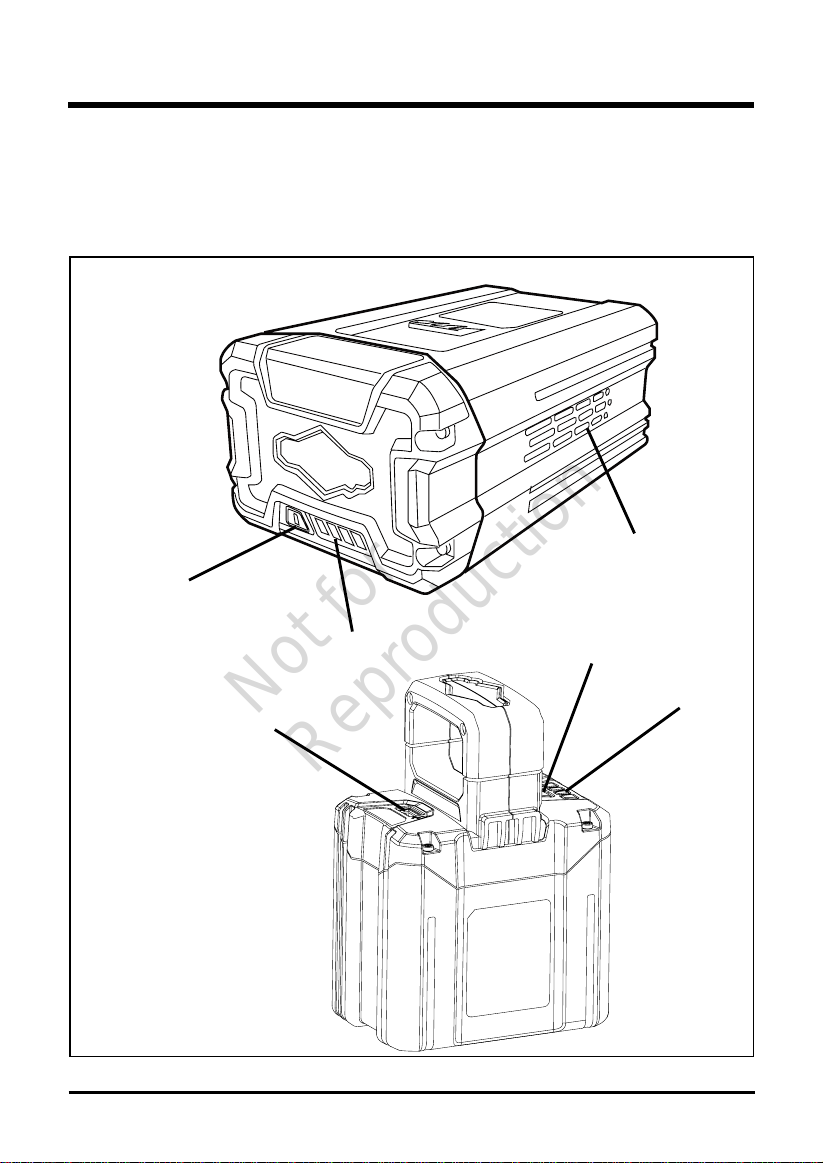
Not for
Reproduction
KNOW YOUR BATTERY
The safe use of this product requires an understanding of the information
on the product and in this operator’s manual as well as a knowledge of the
project you are attempting. Before using this product, familiarize yourself with
all operating features and safety rules.
Cooling Air Port
Indicator Button
Indicator Lights
USB Power Port
Indicator Button
Indicator Lights
6
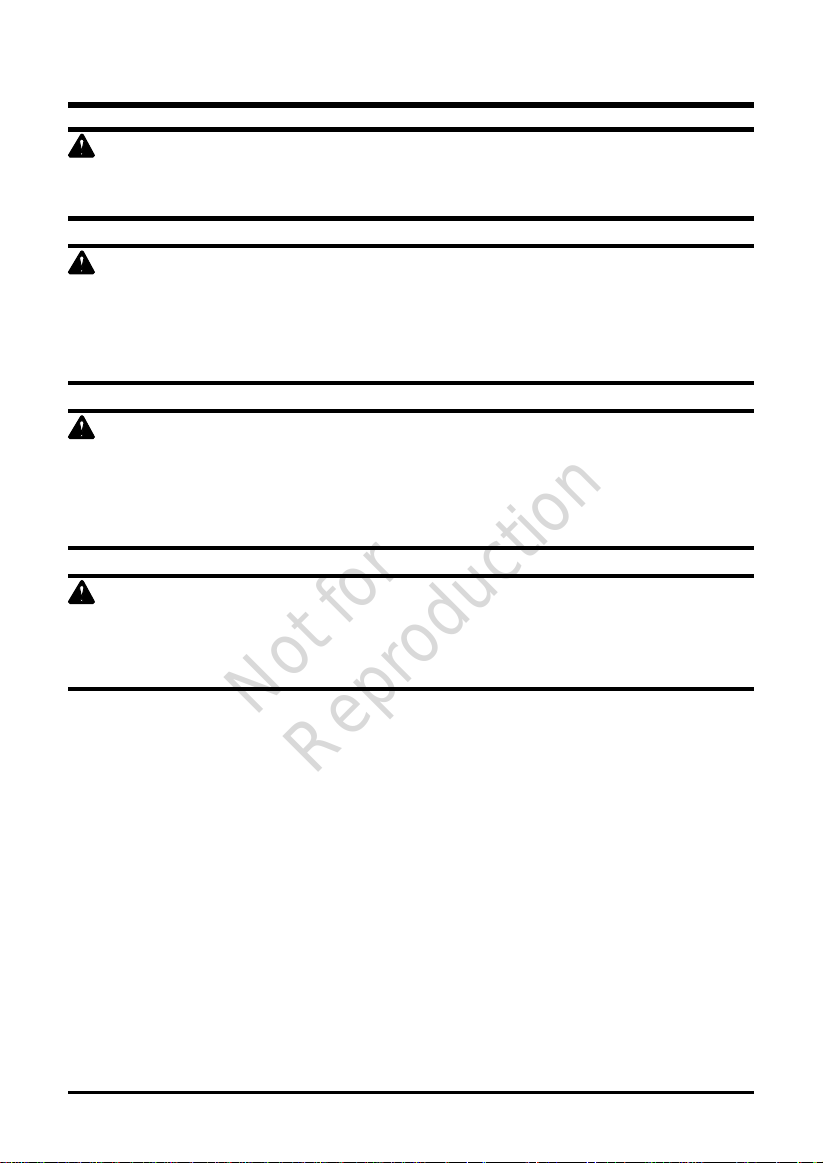
Not for
Reproduction
OPERATION
CAUTION
Risk of Fire and Burns. Do Not Open, Crush, Heat Above 100°C(212°F) or
Incinerate. Follow Manufacturer’s Instructions.
CAUTION
When battery pack is not in use, keep it away from other metal objects, like
paper clips, coins, keys, nails, screws or other small metal objects, that can
make a connection from one terminal to another. Shorting the battery terminals
together may cause burns or a re.
CAUTION
Under abusive conditions, liquid may be ejected from the battery; avoid
contact. If contact accidentally occurs, ush with water. If liquid contacts eyes,
additionally seek medical help. Liquid ejected from the battery may cause
irritation or burns.
CAUTION
Do not use a battery pack that is damaged or modied. Damaged or modied
batteries may exhibit unpredictable behavior resulting in re, explosion or risk
of injury.
CHECKING BATTERY CAPACITY
Note: The battery is not shipped fully charged. It is recommended to fully
charge before rst use to ensure that maximum run time can be achieved.
This lithium-ion battery will not develop a memory and may be charged at any
time.
Press the battery capacity indicator (BCI) button. The lights will illuminate
according to the batteries capacity level. See chart below:
7
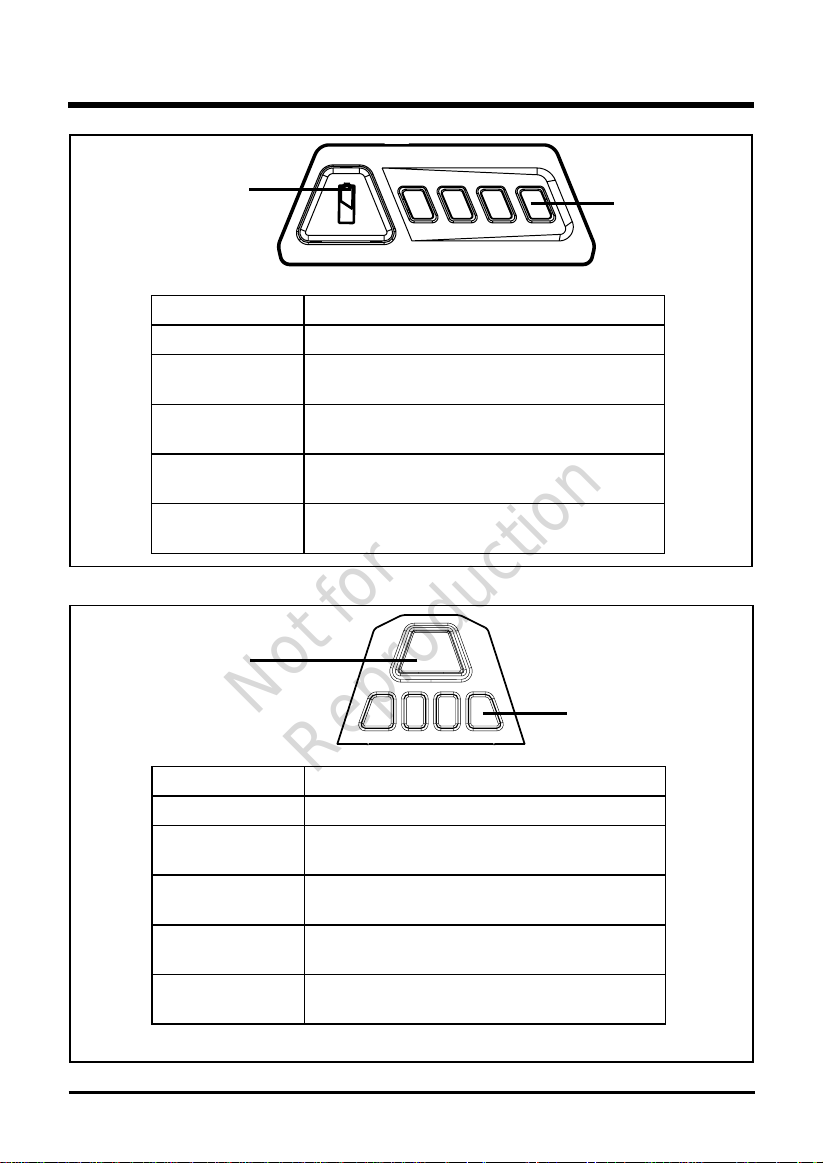
Not for
Reproduction
OPERATION
BATTERY CAPACITY
INDICATOR (BCI)
BUTTON
Lights Capacity
4 Green Lights The battery is above 80% capacity
3 Green Lights
2 Green Lights
1 Green Light
Lights go out
BATTERY CAPACITY
INDICATOR (BCI)
BUTTON
LIGHT METER
The battery is between 80% and 60%
capacity
The battery is between 60% and 30%
capacity
The battery is between 30% and 10%
capacity
The battery is less than 10% capacity
and requires charging immediately
LIGHT METER
Lights Capacity
4 Green Lights The battery is above 80% capacity
3 Green Lights
2 Green Lights
1 Green Light
Lights go out
The battery is between 80% and 60%
capacity
The battery is between 60% and 30%
capacity
The battery is between 30% and 10%
capacity
The battery is less than 10% capacity
and requires charging immediately
8

Not for
Reproduction
OPERATION
BATTERY PROTECTION FEATURES
Briggs & Stratton 48V lithium-ion battery packs are designed with features
that protect the lithium-ion cells and maximize battery life.
If the tool stops during use, release the trigger to reset and resume operation.
If the tool still does not work, the battery needs to be recharged.
COLD WEATHER OPERATION
The lithium-ion battery pack can be used in environment temperatures down
to -20°C (-4°F). Put the battery pack on a tool and use the tool in a light duty
application. After about a minute, the pack will warm up and begin operating
normally.
CHARGING THE BATTERY PACK
Battery packs are shipped in a low charge condition to prevent possible
problems. Therefore, you should charge prior to rst use. If the charger
does not charge the battery pack under normal circumstances, return both
the battery pack and charger to your nearest Authorized Service Center for
electrical check.
• Charge the battery pack only with the recommended charger.
• Connect the charger to a power supply. For approved power sources, refer
to the operator’s manual for the charger.
• Make sure the battery pack is secured in the charger before beginning
operation.
• Press down on the batter y pack to be sure contacts on the bat tery pack
engage properly with contacts in the charger.
• The batter y pack may become slightly warm to the touch while c harging.
This is normal and does not indicate a problem.
• Do not place the charge r and battery pack in an area of ext reme heat or
cold. They will work best at normal room temperature.
• When batteries become fully charged, unplug the charger from the power
supply and remove the battery pack.
9
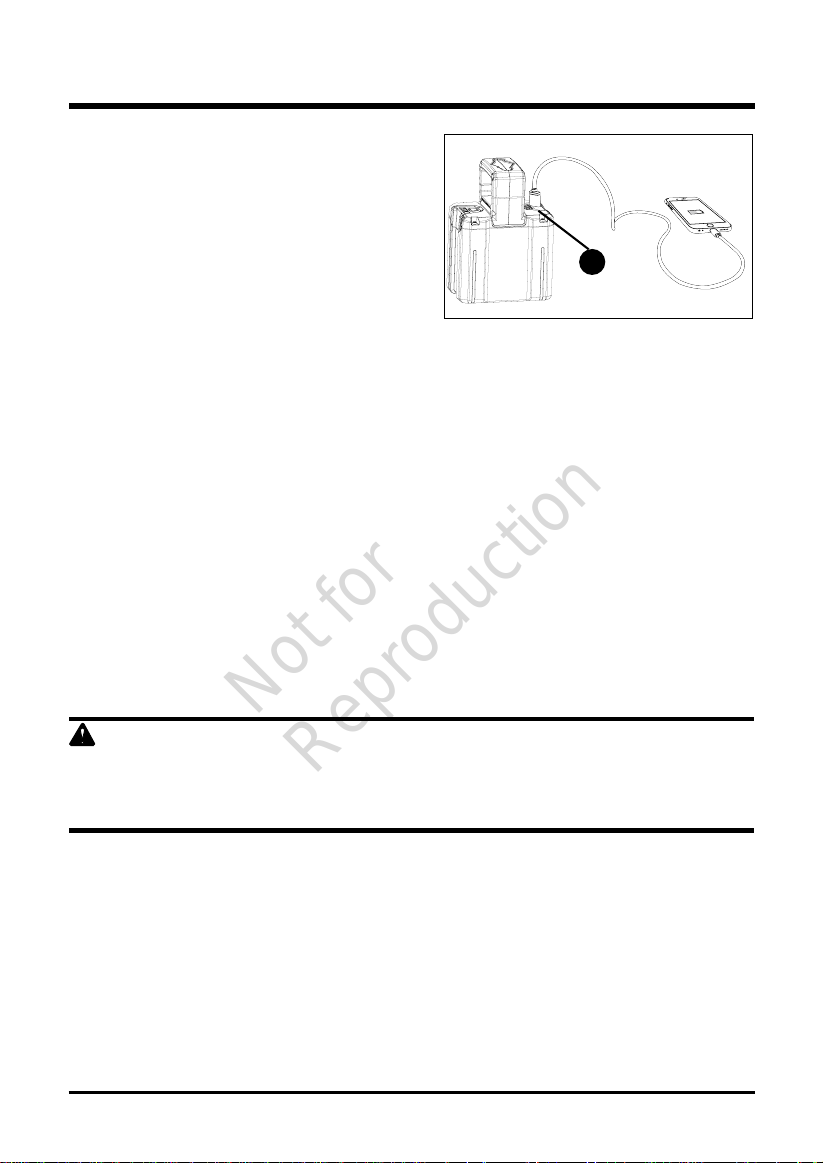
Not for
Reproduction
OPERATION
USB POWER PORT
Note: The battery pack is equipped with a
USB port, type A.
1. Pull open the dust cover.
2.Insert a USB plug into USB power port.
3.Press the battery indictor button to supply power or charge your device.
4.Make sure battery pack is charged. When the battery pack is low, the USB
port may have no output and the battery pack needs to be charged in time.
This battery pack can become a portable charger for charging phones, tab-
lets, mp3 players, and other mobile devices. Small capacity mobile devices
such as Bluetooth headsets do not t this product.
This device complies with Part 15 of the FCC Rules. Operation is subject to
the following two conditions:
1. This device may not cause harmful interference.
2. This device must accept any interference received, including interference
that may cause undesired operation.
CAUTION
The user is cautioned that changes or modications not expressly approved
by the party responsible for compliance could void the user’s authority to
operate the equipment.
A
10
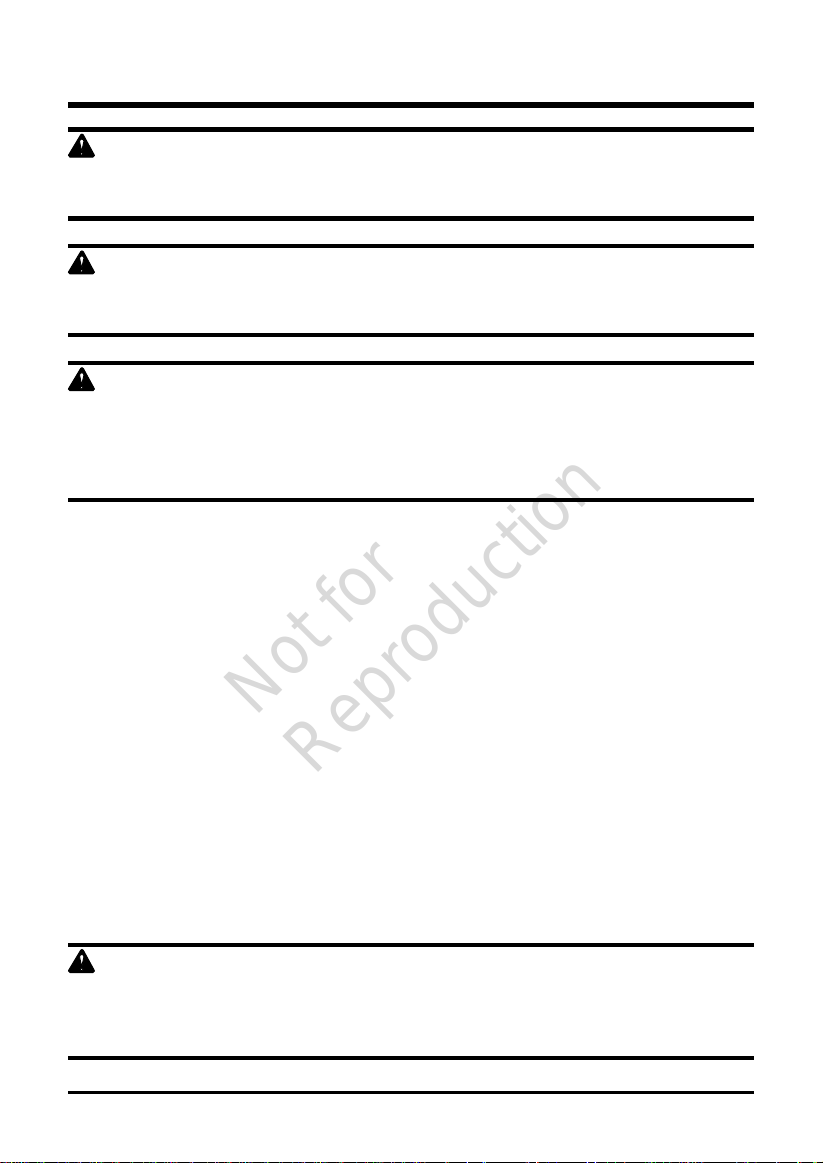
Not for
Reproduction
MAINTENANCE
WARNING
To avoid serious personal injury, always remove the battery pack from the tool
when cleaning or performing any maintenance.
WARNING
When servicing, use only identical Briggs & Stratton replacement parts. Use of
any other parts may create a hazard or cause product damage.
WARNING
It is not recommended to use compressed dry air as cleaning method of the
charger. If cleaning with compressed air is the only method to apply, always
wear safety goggles or safety glasses with side shields when using compressed
air to clean the tool. If the operation is dusty , also wear a dust mask.
GENERAL MAINTENANCE
• Brush or blow dust and debr is out of t he air vents using compressed air or a
vacuum. Keep the air vents free of obstructions, sawdust, and wo od chips.
Do not spray, wash, or immerse the air vents in water.
• Wipe off th e housing and the plastic components using a dr y, soft cloth.
Do not use strong solvents or detergents on the plastic h ousing or plastic
components. Cer tain household cleaners may cause damage and may
cause a shock hazard.
STORAGE
• Always remove the battery pac k before storing the charger o r any time the
charger is unplugged.
• Do not place the battery pack in the sun or in a warm environment. Keep at
normal room temperature.
• If the batter y will n ot be used for 3 m onths or mo re, please store th e bat ter y
in a room temperature environment. Please fully charge before storage.
WARNING
Do not at any time let brake fluids, gasoline, petroleum-based products,
penetrating oils, etc. to come in contact with plastic parts. Chemicals can
damage, weaken or destroy plastic which may result in serious personal injury.
11

Not for
Reproduction
TROUBLESHOOTING
PROBLEM CAUSE SOLUTION
The battery pack charge
is reduced after more
than one month of nonuse.
The battery pack has
automatically performed
self-maintenance to
extend its life.
Fully recharge the
battery pack before use.
12
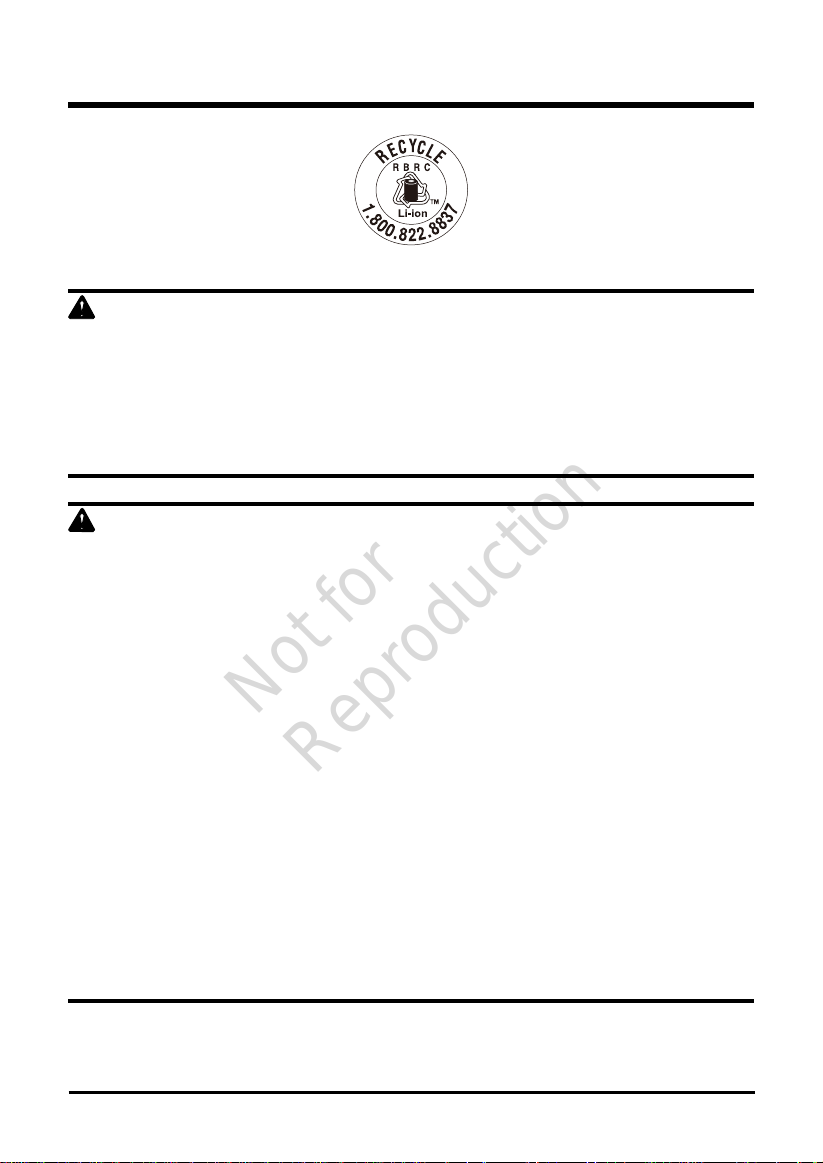
Not for
Reproduction
ENVIRONMENTALLY SAFE BATTERY DISPOSAL
WARNING
All toxic materials must be disposed of in a specified manner to prevent
contamination of the environment. Before disposing of damaged or worn out
Lithium-Ion battery packs, contact your local waste disposal agency , or the local
Environmental Protection Agency for information and specic instructions. Take
the batteries to a local recycling and/or disposal centre, certied for lithium-ion
disposal.
WARNING
If the battery pack cracks or breaks, with or without leaks, do not recharge it
and do not use. Dispose of it and replace with a new battery pack. DO NOT
ATTEMPT TO REPAIR IT!
To avoid injury and risk of re, explosion, or electric shock, and to avoid
damage to the environment:
• Cover the battery's terminals with heavy-duty adhesive tape.
• DO NOT attempt to remove or destroy any of the battery pack
components.
• DO NOT attempt to open the battery pack.
• If a leak develops, the released electrolytes are corrosive and toxic. DO
NOT get the solution in the eyes or on skin, and do not swallow it.
• DO NOT place these batteries in your regular household trash.
• DO NOT incinerate.
• DO NOT place them where they will become part of any waste landll or
municipal solid waste stream.
• Take them to a certied recycling or disposal centre.
13
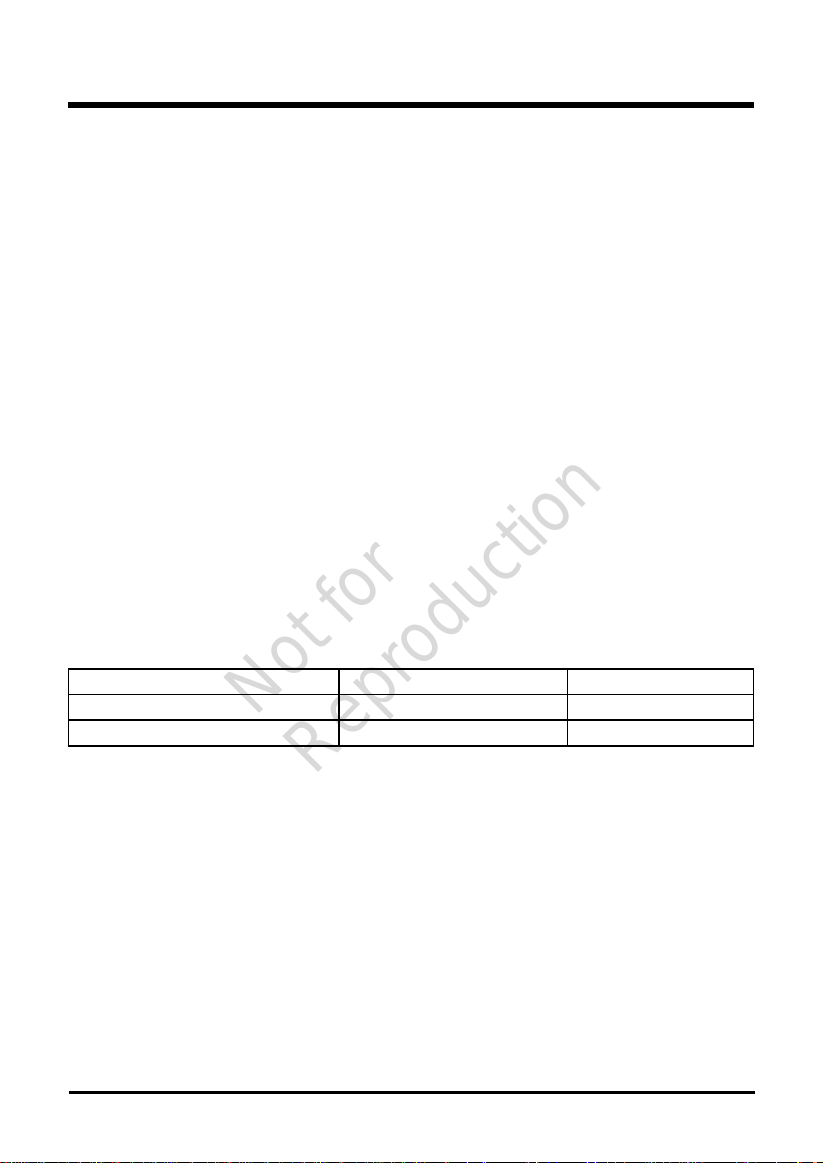
Not for
Reproduction
LIMITED WARRANTY
Briggs & Stratton warrants that, during the warranty period specied below,
it will repair or replace, free of charge, any part that is defective in material
or workmanship or both. Transportation charges on product submitted for
repair or replacement under this warranty must be borne by purchaser. This
warranty is effective for and is subject to the time periods and conditions
stated below. For warranty service, find the nearest Authorized Service
Dealer in our dealer locator map at www.BRIGGSANDSTRATTON.com. The
purchaser must contact the Authorized Service Dealer, and then make the
product available to the Authorized Service Dealer for inspection and testing.
There is no other express warranty. Implied warranties, including those
of merchantability and fitness for a particular purpose, are limited to
the warranty period listed below, or to the extent permitted by law.
Liability for incidental or consequential damages are excluded to the
extent exclusion is permitted by law. Some states or countries do not
allow limitations on how long an implied warranty lasts, and some states or
countries do not allow the exclusion or limitation of incidental or consequential
damages, so the above limitation and exclusion may not apply to you. This
warranty gives you specic legal rights and you may also have other rights
which vary from state to state or country to country.**
WARRANTY PERIOD
Consumer Use Commercial Use
Equipment 36 months None
Battery and Battery Charger 24 months None
** In Australia - Our goods come with guarantees that cannot be excluded
under the Australian Consumer Law. You are entitled to a replacement or
refund for a major failure and for compensation for any other reasonably
foreseeable loss or damage. You are also entitled to have the goods repaired
or replaced if the goods fail to be of acceptable quality and the failure does not
amount to a major failure. For warranty service, nd the nearest Authorized
Service Dealer in our dealer locator map at BRIGGSandSTRATTON.COM,
or by calling 1300 274 447, or by emailing or writing to salesenquires@
briggsandstratton.com.au, Briggs & Stratton Australia Pty Ltd, 1 Moorebank
Avenue, NSW, Australia, 2170.
14

Not for
Reproduction
LIMITED WARRANTY
The warranty period begins on the date of purchase by the first retail
or commercial consumer. “Consumer use” means personal residential
household use by a retail consumer. “Commercial use” means all other uses,
including use for commercial, income producing or rental purposes. Once a
product has experienced commercial use, it shall thereafter be considered as
a commercial use product for purposes of this warranty.
To ensure prompt and complete warranty coverage, register your product at
the website shown above or at www.onlineproductregistration.com.
Save your proof of purchase receipt. If you do not provide proof of the initial
purchase date at the time warranty service is requested, the manufacturing
date of the product will be used to determine the warranty period. Product
registration is not required to obtain warranty service on Briggs & Stratton
products.
ABOUT YOUR WARRANTY
Warranty service is available only through Briggs & Stratton Authorized
Service Dealers. This warranty covers only defects in materials or
workmanship. It does not cover damage caused by improper use or abuse,
improper maintenance or repair, normal wear and tear, or stale or unapproved
fuel.
Improper Use and Abuse - The proper, intended use of this product is
described in the Operator’s Manual. Using the product in a way not described
in the Operator’s Manual or using the product after it has been damaged
will not be covered under this warranty. Warranty coverage will also not be
provided if the serial number on the product has been removed or the product
has been altered or modified in any way, or if the product has evidence of
abuse such as impact damage or water/chemical corrosion damage.
Improper Maintenance or Repair - This product must be maintained
according to the procedures and schedules provided in the Operator’s
Manual, and serviced or repaired using genuine Briggs & Stratton parts or
equivalent. Damage caused by lack of maintenance or use of non-original
parts is not covered by warranty.
15

Not for
Reproduction
LIMITED WARRANTY
Normal Wear and Tear - Like most mechanical devices, your unit is subject
to wear even when properly maintained. This warranty does not cover
repairs when normal use has exhausted the life of a part or the equipment.
Maintenance and wear items such as filters, belts, cutting blades, and
brake pads (except engine brake pads) are not covered by warranty due to
wear characteristics alone, unless the cause is due to defects in material or
workmanship.
Other Exclusions - This warranty excludes damage due to accident,
abuse, modifications, alterations, improper servicing, freezing or chemical
deterioration. Attachments or accessories that were not originally packaged
with the product are also excluded. There is no warranty coverage on
equipment used for primary power in place of utility power or on equipment
used in life support applications. This warranty does not include used,
reconditioned, second-hand, or demonstration equipment or engines. This
warranty also excludes failures due to acts of God and other force majeure
events beyond the manufacturer’s control.
16
