Snake River Prototyping 52BF3M, BF3P55, BF3PCY, 55BF3N, 55BF3D User manual
...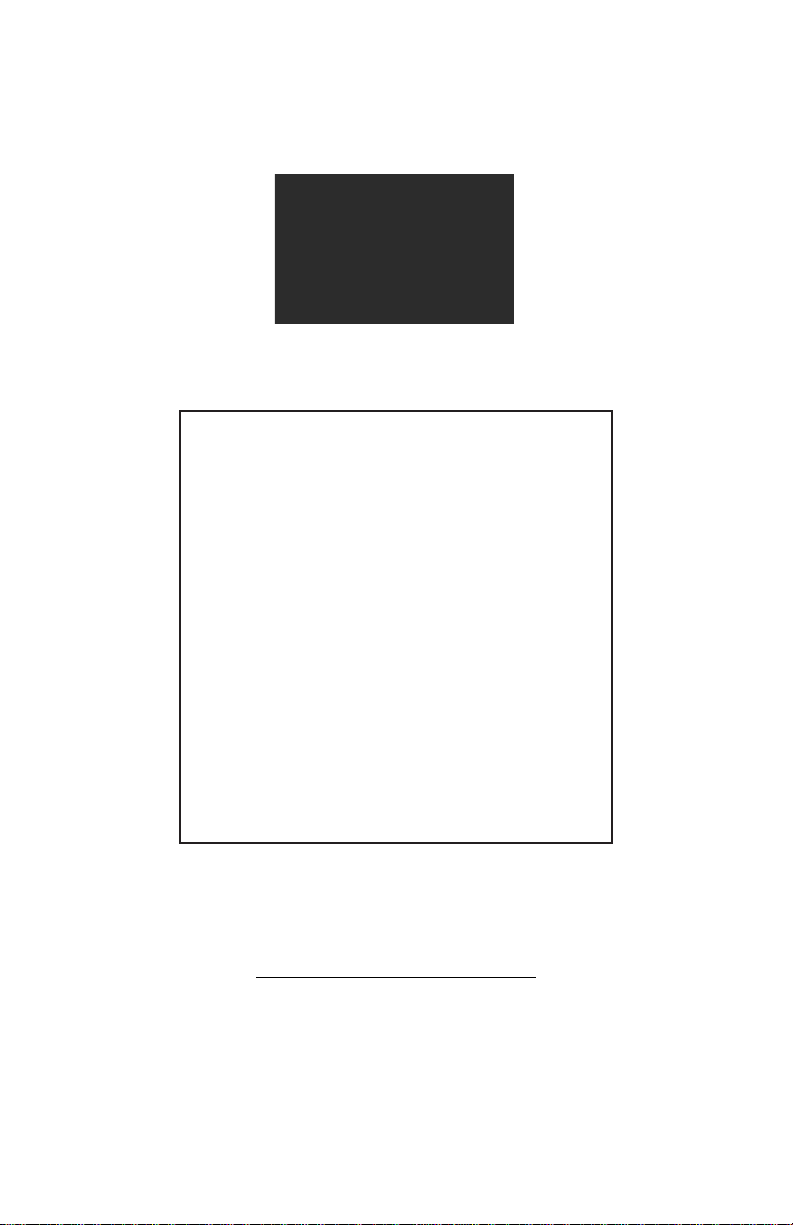
Snake River Prototyping
BlurFix™ Installation Instructions
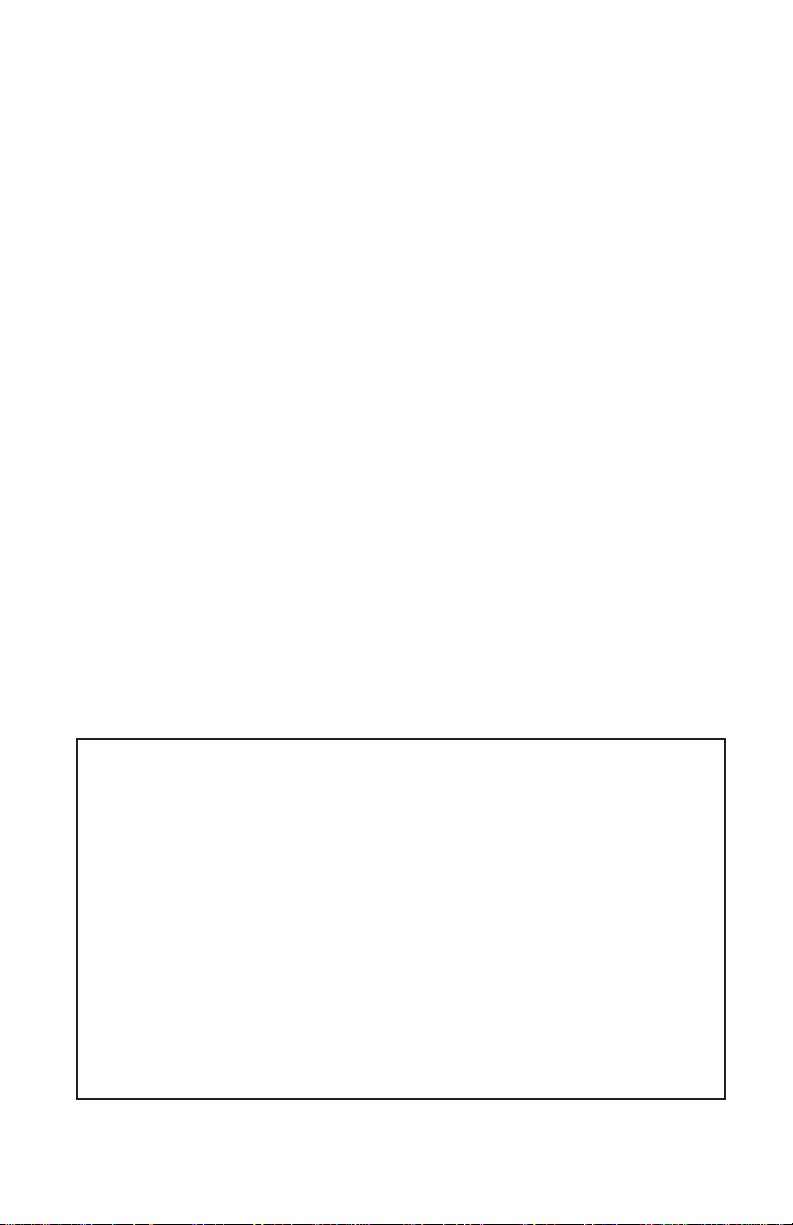
Introduction
Congratulations on your purchase of the BlurFix™ accessory for GoPro
®
HD Hero2 cameras. BlurFix has been constructed to the finest standards. It will
GoPro
®
HD Hero and
allow you to adapt almost any 55 mm filter to your GoPro camera providing you with
countless filter options both above and below the waves. Our product is CNC machined
from 6061T6 aluminum and is anodized black to provide you with a durable product that
meets the highest optical quality standards. With the included filter you will be able to
take underwater video in all WVGA, 720p and 1080p modes with zero vignetting.* By
removing the filter you will be able to take video above water in all modes (including still
photos) with no vignetting. The desiccant ball groove ensures that the BlurFix stays fog free
when you descend under the waves. In addition, should your filter shatter while you are
diving because you dive too deep or bump the filter against a rock, your GoPro camera will
stay dry because the integrity of the OEM housing and lens will stay intact. Simply install
new desiccant balls and screw on a new filter and you’re ready for your next dive. All
manner of color correcting filters are available for your use with our product. The team at
Snake River Prototyping hopes you enjoy using our product as much as we enjoyed bringing
it to you. We’d love to hear your comments, suggestions, or experiences with our product.
We’d especially love to see the videos you shoot and post to the web. Drop us an email at
info@snakeriverprototyping.com.
* Vignetting may occur in WIDE mode on the GoPro HD Hero2 due to variations in houseing tolerances.
The vignetting is minimal and usually disappears underwater.
Required Tools
You will need the following items before you begin mounting BlurFix:
• #0 Phillips screwdriver
• Scrap piece of paper (you’ll squeeze out the provided silicone onto this)
• Toothpicks for applying silicone
Mounting BlurFix to your GoPro
1. Locate the required tools.
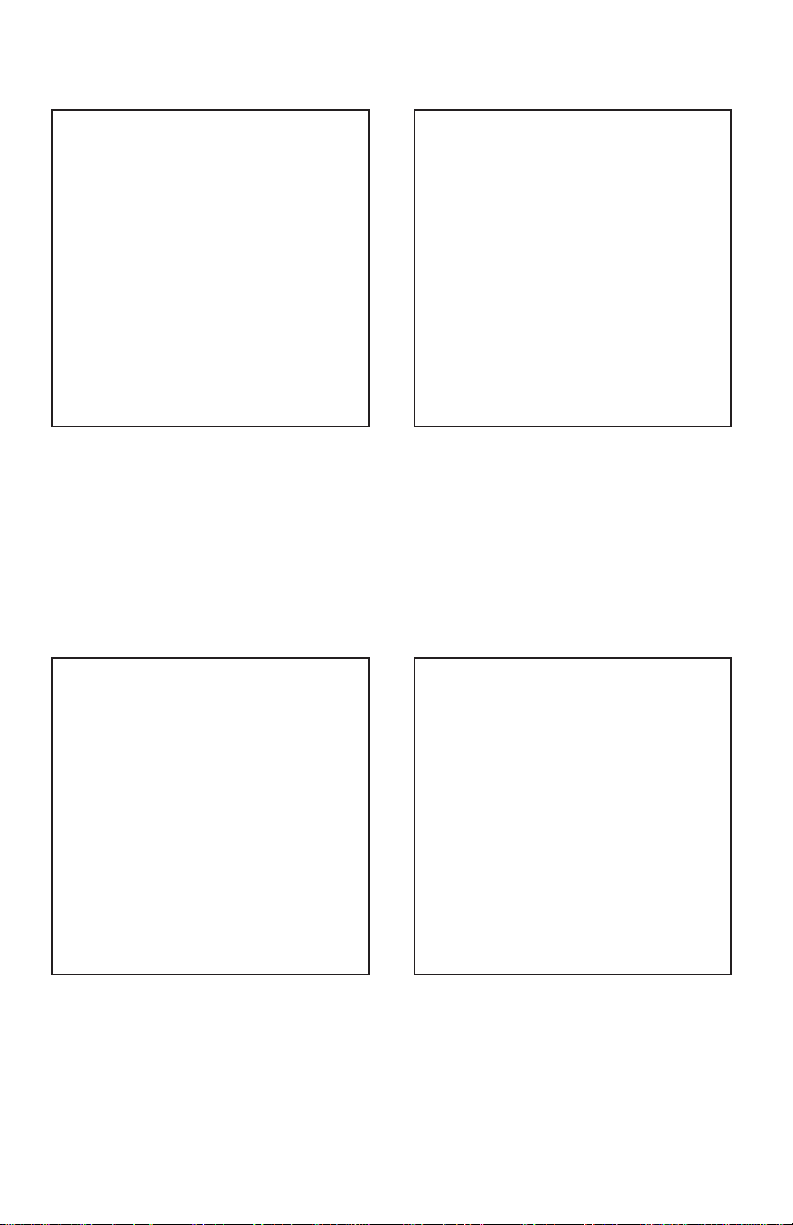
2. Use the #0 Phillips screwdriver to take 3. Should the OEM lens and/or rubber seal
out all six of the screws in the GoPro flange. come off, first install the rubber seal with the
sharp rubber lip facing away from the housing.
4. Wipe the OEM lens clean if necessary, 5. Squeeze a small dab of the supplied silicone
then place it on the rubber seal. Set the sealant onto a piece of paper.
partially assembled unit to the side for now.
