Page 1
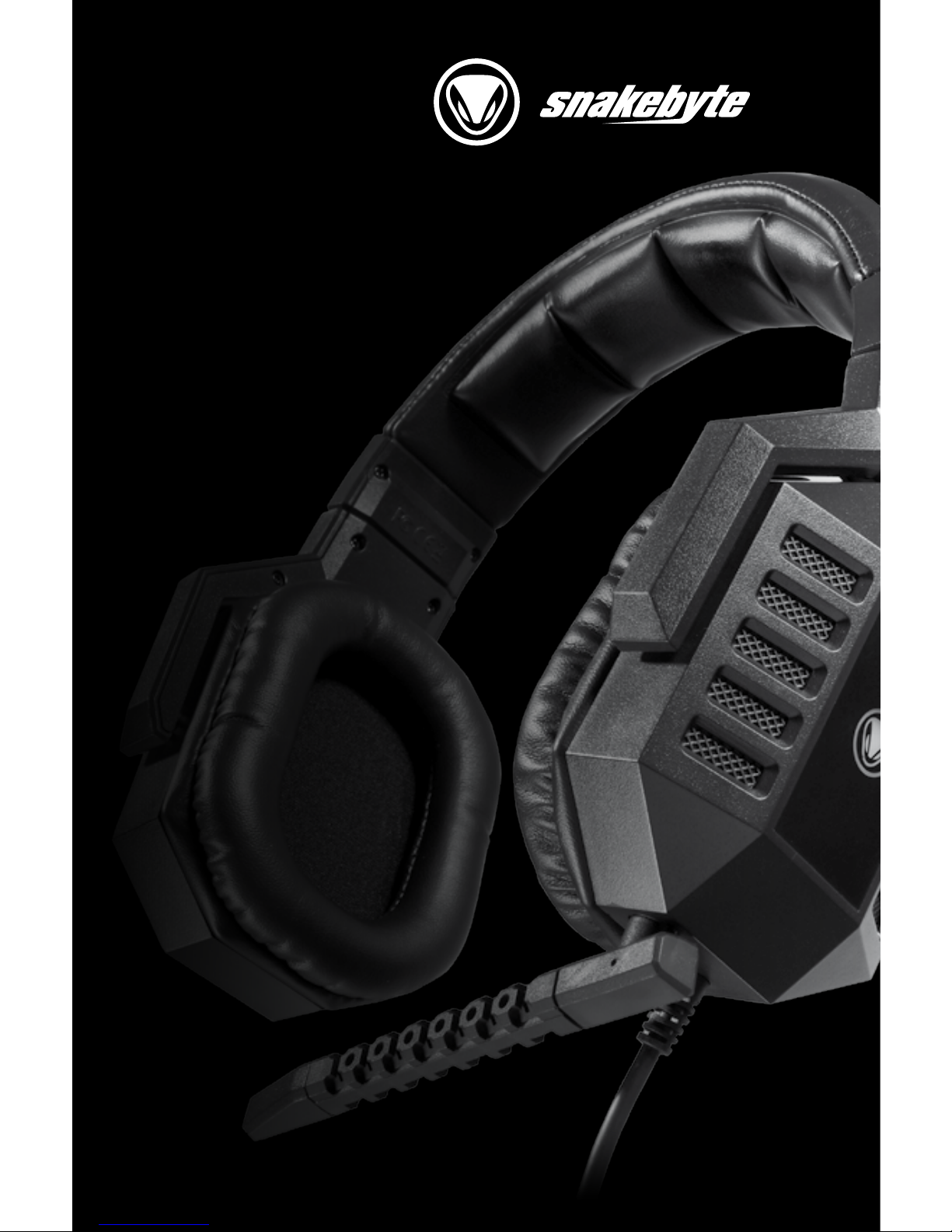
python:6600V
Dolby® Pro Logic® IIx 7.1 Surround
Gaming Headset
User guide EN
Bedienungsanleitung DE
Mode d‘emploi FR
Page 2

2
CONTENTS
FOR YOUR SAFETY ............................................................................................ 3
INTRODUCTION ................................................................................................ 3
SPECIFICATIONS ............................................................................................... 4
INSTALLATION .................................................................................................. 5
Package contents ................................................................................... 5
Installation of hardware and software ........................................................ 5
INSTRUCTIONS FOR USE ................................................................................... 6
The controls ........................................................................................... 6
The python 6600V driver software ........................................................... 7
PROBLEMS AND SOLUTIONS ............................................................................. 8
CONTACT AND SUPPORT ................................................................................... 9
WARRANTY CONDITIONS ................................................................................ 10
DISPOSAL OF OLD EQUIPMENT & BATTERIES .................................................... 11
Page 3

3
FOR YOUR SAFETY EN
❱ Please read this manual carefully before operating the snakebyte python 6600V
headset and take into account all the information and tips included. Keep these instructions in a safe place so that you can refer to them again later.
❱ To avoid invalidating the snakebyte guarantee and warranty, you should not disassem-
ble your snakebyte python 6600V headset – the device contains no user-serviceable
components, inside or out. Improper handling will void the warranty in 100% of cases
and could render the device inoperable. Repairs should therefore be carried out
exclusively by qualified service personnel.
❱ Keep the snakebyte python 6600V headset away from vessels containing liquids
such as vases, bottles, bathtubs, swimming pools, hot tubs, etc. Potential fatal
injury aside, all defects resulting from contact with liquids are excluded from the
guarantee.
❱ WARNING: Continued use of headphones at high volume causes irreparable hearing
damage. Reduce the volume to the necessary minimum and take regular breaks. It
is recommended to set the headset to the lowest volume, and then gently increase
it to the desired volume level.
I
INTRODUCTION
Thank you!
Congratulations on your purchase of the snakebyte python 6600V headset. We appreciate your trust in our products. This product has been made with special care by qualified
personnel and under continuous quality control. We hope you enjoy it.
This guide makes getting started with and using the python 6600V headset really simple. Should you still have questions pertaining to the installation and usage of the device
beyond the contents of this manual, please contact your local dealer or our friendly
customer support at support@mysnakebyte.com.
Page 4

4
SPECIFICATIONS
❱ USB headset with virtual 7.1 surround sound (Dolby® Pro Logic® IIx technology) for
PC (Windows® operating system)
❱ Powerful 40mm drivers for great sound with clear highs and powerful bass
❱ High quality driver software (for Windows®) offers movie and music playback modes,
as well as many other options such as ENC (Environment Noise Canceling) and edita-
ble sound profiles for the best possible, natural sound for any application
❱ Extended wearing comfort thanks to soft memory foam ear pads and adjustable,
padded headband
❱ Detachable omni-directional microphone allows for flexible use as a headset or just
as headphones
❱ Controller integrated into the connection cable for convenient volume control and
muting the microphone (total cable length approx. 3 m)
❱ Technical details:
• Frequency range: 20 Hz – 20 kHz
• Impedance: 32 ohms
• Speakers: 40mm
• 120dB+/-3dB at 1mW, 1KHz
• Microphone sensitivity: (1 KHz), -38 dB
Changes to technical details reserved.
Page 5
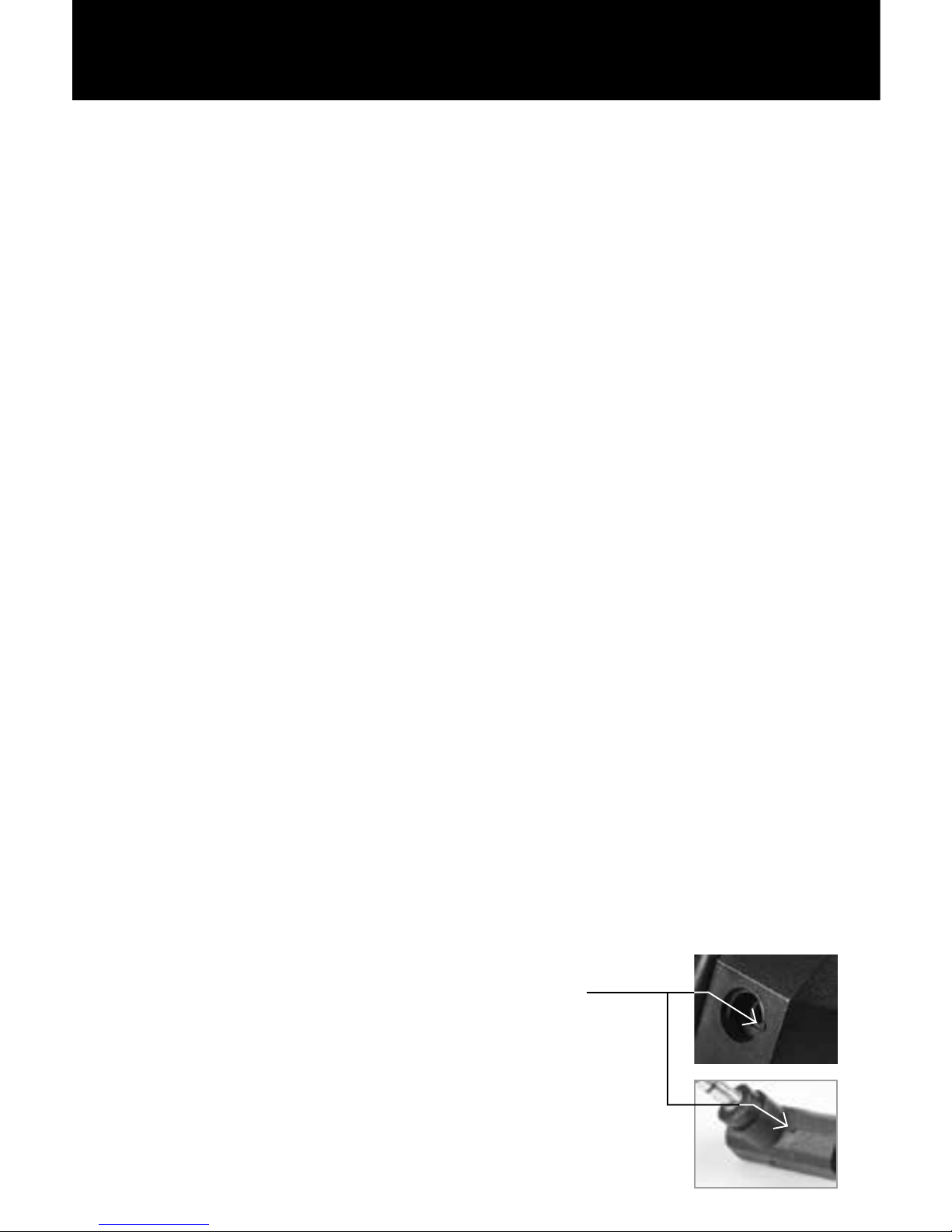
5
INSTALLATION EN
PACKAGE CONTENTS
The snakebyte python 6600V packaging should contain the following:
• 1x python 6600V headset
• 1x microphone
• 1x this manual
If any parts are missing or clearly broken, please contact your dealer immediately.
INSTALLATION OF HARDWARE AND SOFTWARE
Visit the snakebyte website at http://www.mysnakebyte.com and download the driver
for Windows® operating systems. The driver is compatible with Windows XP, Vista, 7,
8, and 8.1 (32 & 64 bit).
Connect the headset to a USB port on your computer. Please avoid passive USB hubs to
ensure sufficient power supply to the headset.
Follow the on-screen instructions and install the driver in a folder of your choice. The
driver software is not digitally signed, so please ignore any error messages regarding
this.
The driver software starts automatically when connecting or activating the headset. You
can, however, (de)activate it upon request as it is not absolutely necessary for the basic
operation of the python 6600V.
When connecting the microphone, ensure that the dots
highlighted in the figure are aligned and are positioned on top of
each other before plugging in the microphone and turning it 90°
counterclockwise.
Page 6
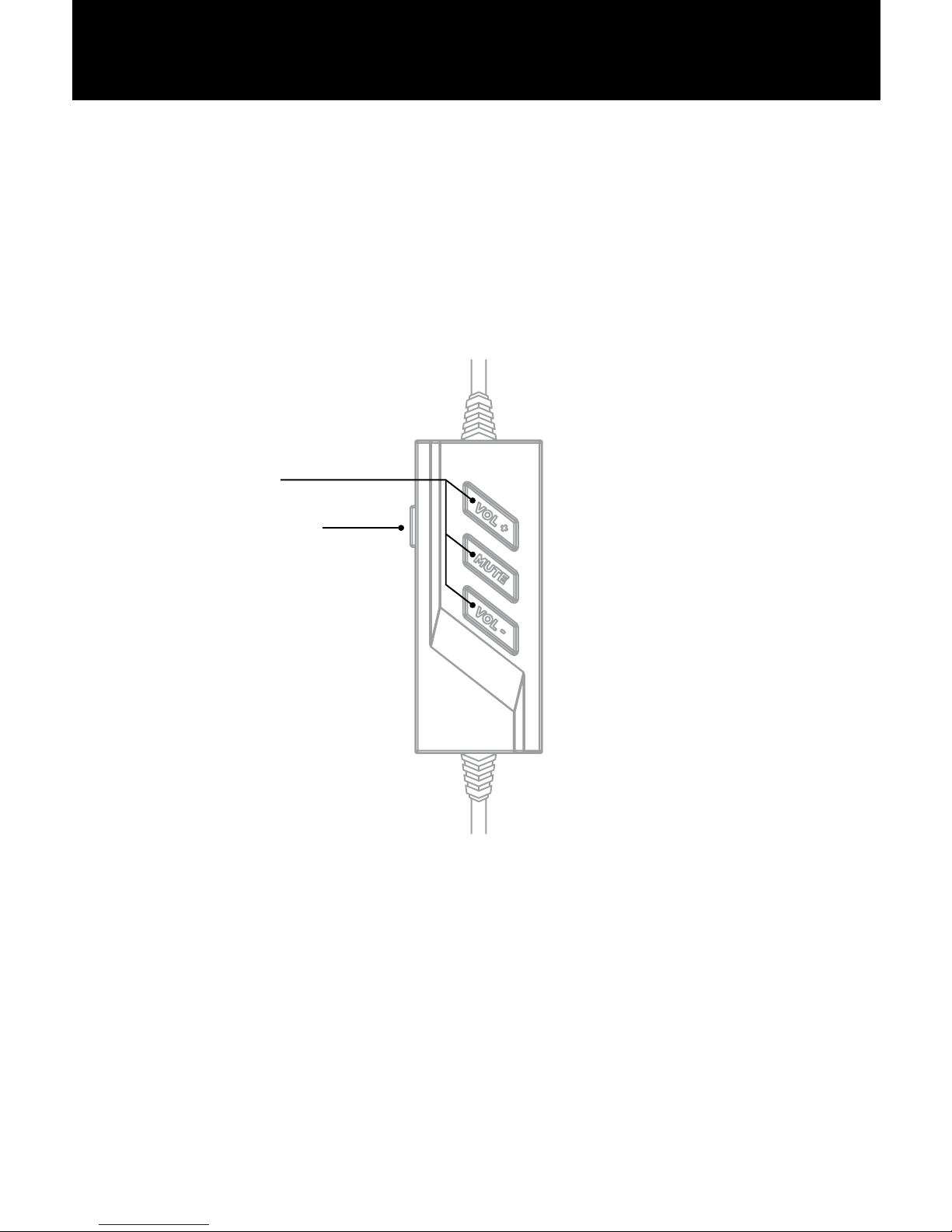
6
INSTRUCTIONS FOR USE
The controls
The control adapter integrated into the cable offers the following controls:
Microphone mute On/Off
Volume +/- & mute
Page 7

7
EN
The python 6600V driver software
1. Operation mode selection / Choose the corresponding mode for the playback content
and your tastes. There are stereo and virtual 7.1 modes (Dolby® Pro Logic® IIx) available. Select “Bypass” to play back the audio without software-side surround conversion.
2. Sound characteristics / In bypass mode, i.e. the native playback of an audio signal, you
can simulate different sizes of the virtual space here. In virtual 7.1 mode, there are various
options available to adjust the audio signal. Choose between a music and a movie mode, and
various room sizes.
3. Volume / Adjust the volume and microphone sensitivity or activate optional noise
cancellation (ENC, Environmental Noise Cancelling).
4. Equalizer / Choose from several pre-programmed equalizer settings or create your
own profiles.
1.
3.
2. 4.
Page 8

8
PROBLEMS AND SOLUTIONS
If you experience problems when using the snakebyte python 6600V, please read the
following section on potential error sources carefully before contacting customer service
or your dealer.
1. My python 6600V does not work.
❱ Check that the driver software has been installed correctly.
❱ Use an alternate USB port and make sure that the port you are using has an ade-
quate power supply.
❱ Check that the headset is set as the operating system’s default device for playback
and/or recording.
2. The driver software cannot be installed.
❱ Make sure that your computer account has administrative rights.
❱ Disable User Account Control.
Page 9

9
CONTACT AND SUPPORT EN
For problems that cannot be solved using the above-mentioned approaches, please contact us at the following address:
snakebyte Europe GmbH
Konrad-Zuse-Str. 13
58239 Schwerte
Germany
http://www.mysnakebyte.com
support@mysnakebyte.com
Page 10

10
WARRANTY CONDITIONS
You are entitled to a warranty of two years after purchase of the snakebyte python
6600V. Please therefore store your invoice or sales receipt together with this manual.
In order to safeguard your warranty and to protect your health, you should not attempt
to carry out repairs to the unit independently. The python 6600V contains no parts that
can be serviced or repaired by the user. This will also avoid the risk of electric shock
or even fire.
The warranty only covers defective components and defects in workmanship that occurred during the manufacturing of the python 6600V.
The following defects are therefore not covered by the warranty:
❱ all damages arising from the failure to observe these instructions
❱ defects caused by improper use or cleaning
❱ mechanical and optical damage (e.g. scratches, broken casing caused for example by
the use of violence of any kind or gross negligence)
❱ damage due to force majeure
❱ defects caused by the connected components that are not shipped with the python
6600V
Page 11

11
DISPOSAL OF OLD EQUIPMENT & BATTERIES EN
Please do not dispose of defective devices in your household waste, but take them to a
recycling plant, which guarantees the environmentally friendly recycling of the materials
contained in accordance with EU Directive 2002/96/EC of the European Parliament.
Furthermore, we as the manufacturer are required by law in accordance with the Battery Directive to inform you as the consumer of the following:
You are legally obliged to return the batteries included in the contents of this package.
After use, you can return them to snakebyte Europe, a municipal collection point or the
dealer.
Batteries containing pollutants are marked with a crossed-out trash can and the chemical symbol (Cd, Hg, or Pb) of the heavy metal which is crucial for determining the
battery’s toxicity.
Protect and preserve the environment, do not dispose of used batteries in your household waste.
Page 12

12
INHALT
ZU IHRER SICHERHEIT .................................................................................... 13
EINFÜHRUNG ................................................................................................. 13
SPEZIFIKATIONEN ........................................................................................... 14
INSTALLATION ................................................................................................ 15
Lieferumfang ........................................................................................ 15
Installation von Hard- und Software ......................................................... 15
NUTZUNGSHINWEISE ..................................................................................... 16
Die Bedienelemente .............................................................................. 16
Die python 6600V Treiber-Software ........................................................ 17
PROBLEME UND LÖSUNGEN ........................................................................... 18
KONTAKT UND SUPPORT ................................................................................. 19
GARANTIEBEDINGUNGEN ................................................................................ 20
ENTSORGUNG VON ALTGERÄTEN & BATTERIEN ................................................ 21
Page 13

13
ZU IHRER SICHERHEIT DE
❱ Bitte lesen Sie diese Anleitung noch vor Inbetriebnahme des snakebyte python 6600V
Headsets sorgfältig durch und berücksichtigen Sie alle enthaltenen Hinweise und
Tipps. Für den Fall, dass Sie etwas nachschlagen müssen, bewahren Sie diese Anlei-
tung am besten einfach auf.
❱ Wenn Sie nicht auf die snakebyte Garantie- und Gewährleistungen verzichten möch-
ten, sollten Sie das snakebyte python 6600V Headset auf keinen Fall zerlegen – es
befinden sich weder inner- noch außerhalb des Gerätes durch den Nutzer reparier-
bare Komponenten. Unsachgemäße Handhabung führt in 100% aller Fälle zum Ga-
rantieverlust und oft zur Zerstörung des Geräts. Lassen Sie Reparaturen deshalb
ausschließlich vom qualifizierten Kundendienst durchführen.
❱ Halten Sie das snakebyte python 6600V Headset von Gefäßen mit Flüssigkeiten wie
z.B. Blumenvasen, Flaschen, Badewannen, Schwimmbecken, Whirlpools etc. fern.
Abgesehen von der potentiell auftretenden Lebensgefahr sind Defekte durch Flüssig-
keitskontakt von jeglicher Garantieleistung ausgeschlossen.
❱ WARNUNG: Die dauerhafte Nutzung von Kopfhörern bei hoher Lautstärke führt zu irrepa-
rablen Gehörschäden. Verringern Sie die Lautstärke auf das notwendige Minimum und
machen regelmäßige Pausen. Es wird empfohlen, das Headset bei niedrigster Lautstär-
ke aufzusetzen, und dann vorsichtig auf den gewünschten Lautstärke-Pegel anzuheben.
I
EINFÜHRUNG
Vielen Dank!
Herzlichen Glückwunsch zum Kauf des snakebyte python 6600V Headsets. Wir wissen
Ihr Vertrauen in unsere Produkte zu schätzen. Dieses Produkt wurde mit besonderer
Sorgfalt von qualifizierten Fachkräften und unter ständiger Qualitätskontrolle hergestellt.
Wir wünschen Ihnen viel Spaß damit. Anhand dieser Anleitung sind Nutzung und Inbetriebnahme des python 6600V Headsets eigentlich kinderleicht. Sollten sich dennoch
über den Inhalt dieser Anleitung hinausgehende Fragen zu Installation und Nutzung des
Gerätes ergeben, wenden Sie sich bitte an Ihren Fachhändler oder unseren freundlichen
Kundensupport unter support@mysnakebyte.com.
Page 14

14
SPEZIFIKATIONEN
❱ USB-Headset mit virtuellem 7.1 Surround Sound (Dolby® Pro Logic® IIx Technologie)
für PC (Windows® Betriebssystem)
❱ Starke 40mm-Treiber für erstklassigen Sound mit klaren Höhen und vollem Bass
❱ Hochwertige Treibersoftware (für Windows®) bietet Film- und Musikwiederga-
be-Modi sowie viele weitere Optionen wie ENC (Environment Noise Cancelling) und
editierbare Klangprofile für einen bestmöglichen, natürlichen Klang der jeweiligen
Anwendung
❱ Langzeit-Tragekomfort durch weiche Memory-Foam-Ohrpolster und einstellbaren,
gepolsterten Kopfbügel
❱ Abnehmbares, omnidirektionales Mikrofon erlaubt flexiblen Einsatz als Headset oder
einfach als Kopfhörer
❱ Im Anschlusskabel integrierte Steuereinheit zur komfortablen Lautstärkeregelung
und Stummschaltung des Mikrofons (gesamte Kabellänge ca. 3 m)
❱ Technische Daten:
• Frequenzbereich: 20 Hz – 20 kHz
• Impedanz: 32 Ohm
• Lautsprecher: 40mm
• 120dB+/-3dB bei 1mW, 1KHz
• Mikrofon-Empfindlichkeit: (1 KHz), -38 dB
Änderungen technischer Daten sind vorbehalten.
Page 15

15
INSTALLATION DE
LIEFERUMFANG
In der Verpackung des snakebyte python 6600V sollten Sie folgendes vorfinden:
• 1x python 6600V Headset
• 1x Mikrofon
• 1x diese Bedienungsanleitung
Falls irgendwelche Teile fehlen oder äußerlich offensichtlich beschädigt sind, kontaktieren
Sie bitte umgehend Ihren Händler.
INSTALLATION VON HARD- UND SOFTWARE
Besuchen Sie die snakebyte-Homepage unter http://www.mysnakebyte.com und laden
Sie den Treiber für Windows®-Betriebssysteme herunter. Der Treiber ist kompatibel mit
Windows® XP, Vista, 7, 8 sowie 8.1 (32 & 64 Bit).
Verbinden Sie das Headset mit einem USB-Anschluss Ihres Computers. Bitte vermeiden Sie passive USB-Hubs, um eine ausreichende Stromversorgung des Headsets zu
gewährleisten.
Folgen Sie den Bildschirm-Anweisungen und installieren Sie den Treiber in einem Ordner
Ihrer Wahl. Die Treiber-Software ist nicht digital signiert, ignorieren Sie daher bitte
sämtliche diesbezüglichen Fehlermeldungen. Bei Anschluss oder Aktivierung des Headsets startet die Treiber-Software automatisch, Sie können sie allerdings nach Belieben
de(aktivieren), da sie für den grundsätzlichen Betrieb des
python 6600V nicht zwingend erforderlich ist.
Beachten Sie beim Anschluss des Mikrofons, dass die in der
Abbildung markierten Punkte
an einander ausgerichtet sind und über einander liegen, bevor
Sie das Mikrofon einstecken und um 90° gegen den Uhrzeigersinn drehen.
Page 16

16
NUTZUNGSHINWEISE
Die Bedienelemente
Der im Kabel eingebundene Kontrolladapter bietet folgende Bedienelemente:
Mikrofon Stummschaltung
An/Aus
Lautstärke +/- & Stummschaltung
Page 17

17
DE
Die python 6600V Treiber-Software
1. Wahl des Betriebsmodus / Wählen Sie den für Ihren wiederzugebenden Inhalt und
Geschmack passenden Modus. Es stehen Stereo- und Virtual 7.1-Modi (Dolby® Pro
Logic® IIx) zur Verfügung. Wählen Sie „Bypass“, um den Ton ohne softwareseitige Surround-Konvertierung wiederzugeben.
2. Toncharakteristik / Im Bypass-Modus, also bei nativer Wiedergabe eines Audiosignals, können Sie hier verschiedene Größen des virtuellen Raumes simulieren. Im virtuellen 7.1-Modus stehen Ihnen verschiedene Möglichkeiten zur Verfügung, das Audiosignal
zu beeinflussen. Wählen Sie zwischen einem Musik- und einem Filmmodus, sowie verschiedenen Raumgrößen.
3. Lautstärke / Regulieren Sie die Lautstärke und Mikrofonempfindlichkeit oder aktivieren
eine optionale Geräuschunterdrückung (ENC, Environmental Noise Cancelling).
4. Equalizer / Wählen Sie aus verschiedenen vorprogrammierten Equalizer-Einstellungen
oder legen Sie eigene Profile an.
1.
3.
2. 4.
Page 18

18
PROBLEME UND LÖSUNGEN
Sollten Probleme bei der Nutzung des snakebyte python 6600V auftauchen, lesen Sie
bitte erst den folgenden Abschnitt über potentielle Fehlerquellen aufmerksam durch,
bevor Sie den Kundendienst oder Ihren Händler kontaktieren.
1. Mein python 6600V funktioniert nicht.
❱ Prüfen Sie, ob die Treiber-Software korrekt installiert wurde.
❱ Verwenden Sie einen alternativen USB-Port und stellen Sie sicher, dass am genutzten
Anschluss eine ausreichende Stromversorgung gewährleistet ist.
❱ Prüfen Sie, ob das Headset im Betriebssystem als Standard-Gerät für Wiedergabe
und/oder –Aufnahme definiert ist.
2. Die Treiber-Software kann nicht installiert werden.
❱ Vergewissern Sie sich, dass ihr Computer-Konto über Administrator-Rechte verfügt.
❱ Deaktivieren Sie die Benutzerkontensteuerung.
Page 19

19
KONTAKT UND SUPPORT DE
Bei Problemen, die durch oben genannte Lösungsansätze nicht behoben werden können,
kontaktieren Sie uns bitte unter der folgenden Adresse:
snakebyte Europe GmbH
Konrad-Zuse-Str. 13
58239 Schwerte
http://www.mysnakebyte.com
support@mysnakebyte.com
Page 20

20
GARANTIEBEDINGUNGEN
Sie haben Anspruch auf eine Gewährleistung innerhalb von zwei Jahren nach Kauf des
snakebyte python 6600V. Bitte bewahren Sie daher Ihre Rechnung oder den Kaufbeleg
sorgfältig auf, am besten zusammen mit dieser Anleitung.
Um Ihren Garantieanspruch zu wahren und Ihre Gesundheit zu schützen, sollten Sie
nicht versuchen, selbstständig Reparaturen am Gerät durchzuführen. Im Inneren des
python 6600V befinden sich keine Teile, die durch den Benutzer gewartet oder repariert
werden können. Somit vermeiden Sie auch die Gefahr eines elektrischen Schocks oder
sogar eines Brandes.
Die Garantie erstreckt sich lediglich auf fehlerhafte Komponenten des python 6600V und
Verarbeitungsmängel, die während der Herstellung aufgetreten sind.
Folgende Mängel können daher nicht geltend gemacht werden:
❱ grundsätzlich alle Schäden, die auf Missachtung dieser Anleitung basieren
❱ Defekte durch unsachgemäße Nutzung oder falsche Reinigung
❱ mechanische und optische Schäden (z.B. Kratzer, Brüche des Gehäuses z.B. durch
Gewaltanwendung jeglicher Art oder grobe Fahrlässigkeit)
❱ Schäden aufgrund höherer Gewalt
❱ Defekte hervorgerufen durch angeschlossene Komponenten, die sich nicht im Lief-
erumfang des python 6600V befinden
Page 21

21
ENTSORGUNG VON ALTGERÄTEN & BATTERIEN DE
Bitte entsorgen Sie defekte Altgeräte nicht über den Hausmüll, sondern führen Sie sie
einer Recyclinganlage zu, die die umweltgerechte Verwertung der enthaltenen Materialien gemäß EU-Richtlinie 2002/96/EG des europäischen Parlaments garantiert.
Ferner sind wir als Hersteller gemäß Batterieverordnung gesetzlich verpflichtet, Sie als
Verbraucher auf folgendes hinzuweisen:
Sie sind gesetzlich verpflichtet, im Lieferumfang enthaltene Batterien und Akkus zurückzugeben. Sie können diese nach Gebrauch bei snakebyte Europe, in einer kommunalen
Sammelstelle oder auch im Handel zurückgeben.
Schadstoffhaltige Batterien sind mit einem Zeichen, bestehend aus einer durchgestrichenen Mülltonne und dem chemischen Symbol (Cd, Hg, oder Pb) des für die Einstufung
als schadstoffhaltig ausschlaggebenden Schwermetalls versehen.
Schützen und erhalten Sie die Umwelt, entsorgen Sie verbrauchte Batterien nicht mit
Ihrem Hausmüll.
Page 22

22
SOMMAIRE
POUR VOTRE SÉCURITÉ .................................................................................. 23
INTRODUCTION .............................................................................................. 23
CARACTÉRISTIQUES ....................................................................................... 24
INSTALLATION ................................................................................................ 25
Étendue de la livraison ........................................................................... 25
Installation du matériel et des logiciels .................................................... 25
MODE D‘EMPLOI ............................................................................................. 26
Les éléments de commande ................................................................... 26
Le logiciel pilote du python 6600V .......................................................... 27
PROBLÈMES ET SOLUTIONS ............................................................................ 28
CONTACT ET ASSISTANCE ............................................................................... 29
CONDITIONS DE GARANTIE ............................................................................. 30
MISE AU REBUT DES APPAREILS EN FIN DE VIE ET DES BATTERIES ................... 31
Page 23

23
POUR VOTRE SÉCURITÉ FR
❱ Veuillez lire attentivement ce manuel avant la mise en service du casque snakebyte
python 6600V set tenez compte de tous les informations et conseils qui y sont
contenus. Si jamais vous devez consulter quelque chose, gardez tout simplement ce
mode d’emploi à portée de main.
❱ Si vous ne voulez pas perdre le bénéfice des prestations de garantie de snakebyte,
ne démontez en aucun cas le casque snakebyte python 6600V : il ne contient ni à
l’intérieur ni à l’extérieur des composants réparables par l’utilisateur de l’appareil.
Une manipulation non appropriée provoque dans 100% des cas la perte de la garan-
tie et souvent la destruction de l’appareil. Faites donc exclusivement effectuer les
réparations par le service clients qualifié.
❱ Gardez le casque snakebyte python 6600V à l’écart de récipients contenant des
liquides tels que des vases, des bouteilles, des baignoires, des piscines, des spas,
etc. Mis à part un danger mortel potentiel auquel vous pouvez vous exposer, les
défauts causés par un contact avec un liquide sont exclu de toute prestation de
garantie.
❱ MISE EN GARDE : L’utilisation continue de casques à un volume sonore éle-
vé peut causer des dommages irréversibles de l’ouïe. Réduisez le volume
sonore au minimum nécessaire et fait des pauses régulières. Il est recom-
mandé de mettre le casque en le réglant sur le volume le plus bas, puis
d’augmenter le volume avec précaution jusqu’au niveau sonore souhaité.
I
INTRODUCTION
Merci beaucoup!
Félicitations pour votre achat du casque snakebyte python 6600V. Nous vous remercions de votre confiance dans nos produits. Ce produit est fabriqué avec un soin particulier par du personnel qualifié, sous un contrôle continu de la qualité. Nous espérons qu’il
vous plaira. Avec ce guide, l’utilisation et la mise en service du casque python 6600V
sont effectivement très faciles. Si vous avez malgré tout des questions sur l’installation
et l’utilisation de l’appareil auxquelles le contenu de ce manuel n’a pas répondu, veuillez
contacter votre revendeur local ou notre aimable service clients sous support@mysnakebyte.com.
Page 24

24
CARACTÉRISTIQUES
❱ Casque USB avec Son virtuel Surround 7.1 (technologie Dolby Prologic IIx) pour PC
(système d’exploitation Windows)
❱ Puissants haut-parleurs de 40 mm pour un son de haute qualité avec netteté des
aigus et profondeur des basses
❱ Le logiciel pilote de haute qualité (pour Windows ®) propose le mode de visualisation
de films et de lecture de musique, ainsi que beaucoup d’autres options telles que ENC
(Environnement Noise Cancelling) et des profils sonores modifiables pour le meilleur
son naturel possible pour l’application respective
❱ Coussinets d’oreilles en mousse douce à mémoire et serre-tête rembourré réglable
pour un confort de longue durée pour l’utilisateur
❱ Le microphone omnidirectionnel amovible permet une utilisation flexible, comme
casque d’audition ou simplement comme casque téléphonique
❱ Unité de commande intégrée dans le câble de raccordement pour un réglage com-
mode du volume et la coupure du microphone (longueur totale du câble : env. 1 m)
❱ Caractéristiques techniques:
• Plage de fréquences: 20 Hz - 20 kHz
• Impédance: 32 Ohms
• Haut-parleurs: 40 mm
• 120 dB +/- 3 dB à 1 mW, 1 KHz
• Sensibilité du microphone: (1 KHz), -38 dB
Sous réserve de modification des spécifications techniques.
Page 25

25
INSTALLATION FR
ÉTENDUE DE LA LIVRAISON
Dans l’emballage du snakebyte python 6600V, vous devriez trouver les éléments suivants :
• 1 casque d’écoute python 6600V
• 1 microphone
• 1 Mode d’emploi (celui-ci)
Si des pièces quelconques vous manquent, ou si elles sont manifestement endommagées à l’extérieur, veuillez contacter immédiatement votre distributeur.
INSTALLATION DU MATÉRIEL ET DES LOGICIELS
Visitez le site Web de snakebyte sous http://www.snakebyte-europe.com et téléchargez
le pilote pour les systèmes d’exploitation Windows®. Ce pilote est compatible avec
Windows XP, Vista, 7, 8 et 8.1 (32 et 64 bits).
Raccordez le casque à un port USB de votre ordinateur. Veuillez éviter les concentrateurs USB passifs pour garantir une alimentation électrique suffisante du casque.
Suivez les instructions à l’écran et installez le pilote dans un répertoire de votre choix. Le
pilote n’est pas signé numériquement, donc ne tenez pas compte de tous les messages
d’erreur à ce propos. En cas de raccordement ou d’activation du casque, le logiciel
pilote démarre automatiquement. Vous pouvez néanmoins le désactiver/l’activer comme
vous voulez, car il n’est pas absolument nécessaire pour le fonctionnement de base du
python 6600V.
Lorsque vous raccordez le microphone, veillez à ce que les
points marqués sur l’illustration
soient alignés les uns sur les autres et se chevauchent, avant
de connecter le microphone et de le tourner de 90° dans le
sens antihoraire.
Page 26

26
MODE D‘EMPLOI
Les éléments de commande
L’adaptateur de contrôle intégré dans le câble comporte les éléments de commande
suivants :
Marche/arrêt du réglage
silencieux du microphone
Volume +/- et silencieux
Page 27

27
FR
Le logiciel pilote python 6600V
1. Sélection du mode de fonctionnement / Choisissez le mode adéquat pour votre contenu
à lire et selon votre goût. Les modes stéréo et virtuel 7.1 (Dolby® Prologic IIx) sond
disponibles. Sélectionnez «Bypass» pour reproduire le son sans conversion Surround
effectuée par le logiciel.
2. Caractéristique du son / En mode Bypass, donc en lecture native d’un signal audio, vous
pouvez simuler ici différentes tailles de l’espace virtuel. En mode virtuel 7.1, vous disposez
de différentes possibilités pour influer sur le signal audio. Choisissez entre un mode musique
et un mode film, et différentes tailles d’espace.
3. Volume / Réglez le volume et la sensibilité du microphone ou activez un amortissement
du bruit en option (ENC, Environmental Noise Cancelling).
4. Égaliseur / Choisissez l’un des réglages d’égaliseur préprogrammé, ou créez vos
propres profils.
1.
3.
2. 4.
Page 28

28
PROBLÈMES ET SOLUTIONS
En cas de problèmes dans l’utilisation du snakebyte python 6600S, veuillez lire au préalable la section suivante sur les sources d’erreur potentielles avant de contacter le
service clients ou votre distributeur
1. Mon python 6600V ne fonctionne pas.
❱ Vérifiez que le pilote a été installé correctement.
❱ Utilisez un port USB alternatif et assurez-vous qu’une alimentation électrique suffi-
sante est fournie sur le raccordement utilisé.
❱ Vérifiez que le casque audio est défini dans le système d’exploitation comme appareil
standard pour la lecture et/ou l’enregistrement.
2. Le logiciel pilote ne peut pas être installé.
❱ Assurez-vous que votre compte d’ordinateur dispose des droits d’administrateur.
❱ Désactivez la commande de compte d’utilisateur.
Page 29

29
CONTACT ET ASSISTANCE FR
En cas de problèmes qui ne peuvent pas être résolus par les suggestions de solution
susmentionnées, veuillez nous contacter à l’adresse suivante :
snakebyte Europe GmbH
Konrad-Zuse-Str. 13
58239 Schwerte
Allemagne
http://www.mysnakebyte.com
support@mysnakebyte.com
Page 30

30
CONDITIONS DE GARANTIE
Vous avez droit à une garantie de deux ans après l’achat du snakebyte python 6600V.
C’est pourquoi conservez soigneusement votre facture ou votre justificatif d’achat, de
préférence avec ce mode d’emploi.
Pour conserver votre droit à la garantie et préserver votre santé, évitez d’essayer
de faire de vous-même des réparations sur l’appareil. L’intérieur du snakebyte python
6600V ne contient aucun élément susceptible d’être entretenu ou réparé par l’utilisateur. Vous évitez ainsi tout risque de commotion électrique, voire d’incendie.
La garantie couvre simplement les composants défectueux du python 6600V et les
défauts de fabrication qui se sont produits pendant la fabrication.
Vous ne pouvez pas faire valoir les défauts suivants :
❱ en principe tous les dégâts résultant du non-respect de ce mode d’emploi
❱ les défauts résultant d’une utilisation non appropriée ou d’un nettoyage erroné
❱ les dégâts mécaniques et visuels (par ex. rayures, rupture du boîtier, par ex. par
l’usage de la force, ou négligence grossière)
❱ les dégâts résultant d’une force majeure
❱ Les défauts causés par des composants raccordés qui ne font pas partie de l’étendue
de livraison du python 6600V
Page 31

31
FR
MISE AU REBUT DES APPAREILS EN FIN DE VIE ET
DES BATTERIES
Ne jetez pas les vieux appareils défectueux dans les ordures ménagères, mais confiezles à une installation de recyclage qui garantit la récupération écologique des matériaux
qui y sont contenus conformément à la directive européenne 2002/96/CE du Parlement
Européen.
Par ailleurs, en tant que constructeur, nous sommes tenus par la loi selon l’ordonnance
sur les batteries de vous signaler ce qui suit en tant qu’utilisateur:
Vous êtes légalement tenu de restituer les batteries et les accus inclus dans la livraison.
Vous pouvez les rendre après usage à snakebyte Europe, à un point de collecte communal ou bien à un commerçant.
Les batteries contenant des substances nocives sont identifiées par un symbole constitué par une poubelle barrée et par le symbole chimique (’Cd, Hg ou Pb) du métal lourd
déterminant pour leur classement comme contenant des substances nocives.
Protégez et préservez l’environnement en vous abstenant de jeter les batteries usées
dans vos ordures ménagères.
Page 32

www.mysnakebyte.com
