Page 1
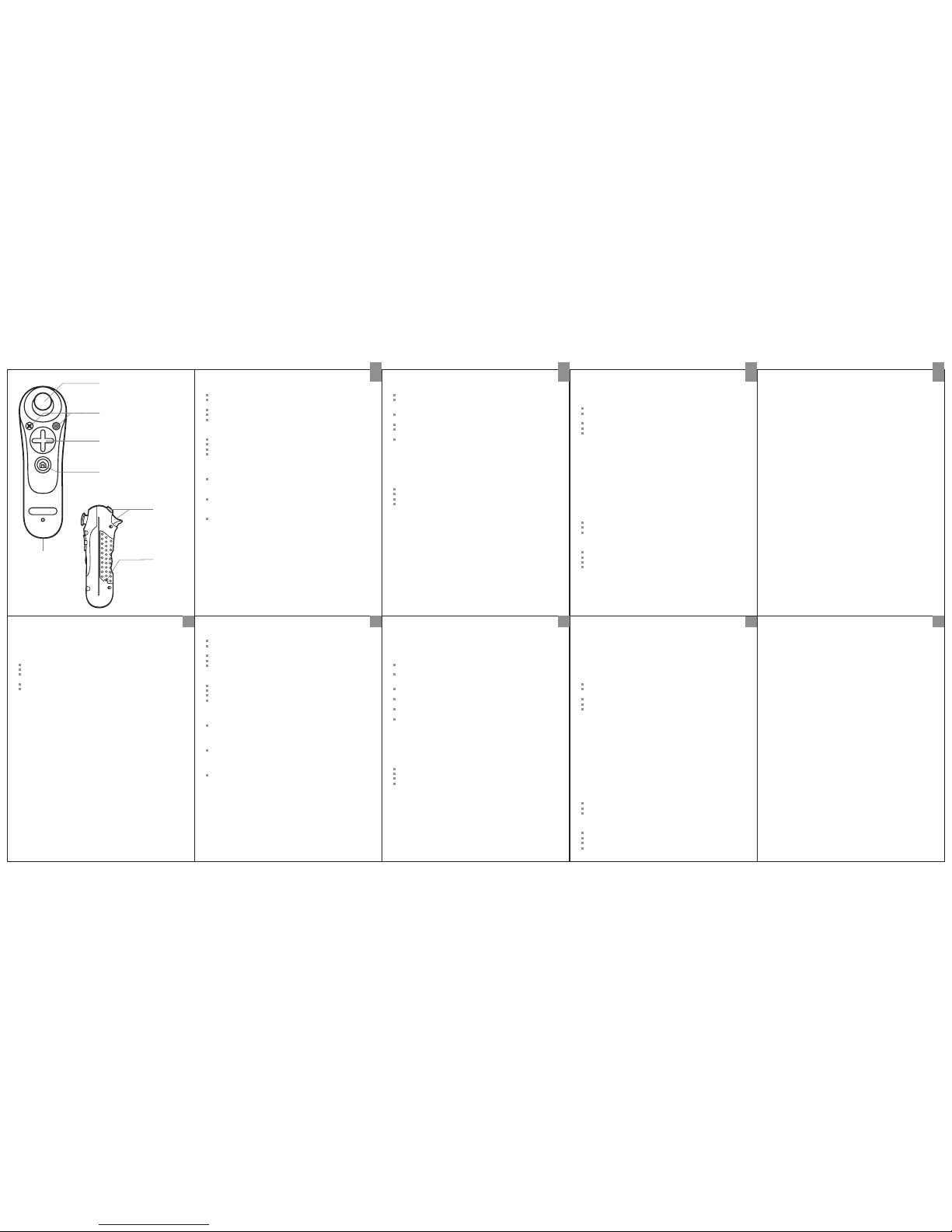
Synching the NAV-CON
In order to use the snakebyte NAV-CON with your PlayStation® 3 it needs to be
synchronized with the console.
Plug the USB cable into one of the USB ports of your PS3 console
Plug the other end of this cable into the mini-USB port on the bottom of the
NAV-CON.
Turn on the PlayStation® 3
Press the NAV-CON’s Home Button
The NAV-CON is now synched with your console
Press and hold the HOME button for two seconds in order to display the NAVCON’s battery status and controller number on your screen.
Charging the NAV-CON
In order to charge the controller, connect it with the PlayStation® 3 console using
the supplied USB cable. Activate the console to start charging, indicated by the
controller’s front LED. Once fully charged, the LED will stop ashing.
ATTENTION: Don’t use the NAV-CON with the USB cable connected. Doing so may
lead to defects of either the controller’s or the console’s USB port.
Changing the Controller Number
In the PS3’s main menu:
Navigate to the “Settings“ menu
Under “Peripheral Settings“ choose “Reassign controller“
Select the controller number of your choice
While in-game:
Hold down the Home button until the PS3 menu appears
Access “Controller Settings“
Select the function “Assign controller“
Select the controller number of your choice
For further information please refer to your PlayStation® 3 console’s and the
respective game’s manuals.
SPECIFICATIONS
Wireless NAV-CON Controller for use with PlayStation® Move games
Replicates the left side of the Dual Shock® 3 controller with HOME button,
concave analog thumb stick (including the L3 function), D-pad, two action
buttons and two shoulder buttons (L1 & concave L2)
Rubberized & ergonomically shaped non-slip backside keeps you in control in
the heat of action
USB port for rmware upgrades and charging of the built-in Li-Ion battery
Compatible with the original PlayStation® Move Charging Station and
snakebyte® Move Chargers
Includes USB charging cable & security wrist strap
INSTALLATION
Included in delivery
Within the package of the snakebyte NAV-CON you should nd the following
items:
1x NAV-CON
1x USB Charging Cable
1x Security Wrist Strap
1x this manual
If any part is missing or obviously broken please contact your dealer immediately.
If there are more than the mentioned items included – congratulations!
OPERATING INSTRUCTIONS
The snakebyte NAV-CON is operated with an integrated rechargeable battery.
Charge your controller with the USB cable and avoid declining battery capacity.
You should make sure that the battery is charged only when it is completely
drained, otherwise it will suer from the so called “memory eect”.
In case the NAV-CON is not used for any length of time, please make sure the
battery is charged once a year in order to avoid deep discharge.
Please fasten the wrist strap to the loop in the NAV-CON’s base and always wear
it while playing to avoid accidental slipping.
TABLE OF CONTENTS
Important Safety Instructions
Introduction
- Thank you very much!
Specications
Installation
Operating Instructions
- Synching of the NAV-CON
- Charging the NAV-CON
- Change of the controller number
Troubleshooting
Contact and Support
Warranty
Recycling
IMPORTANT SAFETY INSTRUCTIONS
Before using your snakebyte NAV-CON please read this manual thoroughly. If
you comply with all instructions and tips, using the NAV-CON is easy. Please
retain this manual for future reference.
To keep your warranty valid, please refrain from disassembling the NAV-CON
– there are no user-serviceable parts inside anyway. Inappropriate handling
invalidates the warranty and leads to malfunctions of the device.
Keep your NAV-CON away from liquids and liquid containers such as vases,
bottles, hot baths, jacuzzi tubs, etc. Any damage occurring from liquids
invalidates the warranty.
INTRODUCTION
Thank you very much!
Congratulations for purchasing the snakebyte NAV-CON. We really appreciate
your trust in our ne products. This controller was thoroughly produced under
constant quality inspection and according to international quality and safety
standards. Have fun with this controller.
If you follow this manual, set up, operation, and basic maintenance of the NAVCON is easy. If you encounter any problems not covered in this manual please
contact your dealer or our friendly customer support under:
customersupport@snakebyte-usa.com
TROUBLESHOOTING
If you encounter any problems using the snakebyte NAV-CON please read this
section carefully before contacting our customer support or your dealer.
1. My NAV-CON does not work correctly at all.
Make sure the NAV-CON is fully charged and registered with your console.
Charge the controller, if necessary, by connecting the NAV-CON with the console
using the supplied USB cable. Press the HOME button to register the controller
with your PS3 console.
In case your NAV-CON does not operate properly although it is fully charged and
registered with your PlayStation® 3 console, reset it via the Reset button on the
controller’s backside. Use a pointed object in order to do so, e.g. a pen.
2. My NAV-CON does not vibrate.
Unlike common PlayStation®3 controllers, the NAV-CON does not feature
vibration feedback.
3. My NAV-CON generally works, but it is not recognized by the game.
Please make sure the game you wish to play supports the Navigation Controller.
Not all Move games require a Navigation or Dual Shock® 3 Controller.
CONTACT AND SUPPORT
If you still encounter problems that cannot be solved by reading the section
“Troubleshooting“, please contact us:
Sunex USA LLC
225 E. Broadway #304
Glendale, CA 91205
customersupport@snakebyte-usa.com
WARRANTY
The NAV-CON is guaranteed for two years after purchase. Please keep your
invoice for proof of purchase..
In order not to invalidate the warranty and to protect your health, never repair
and/or disassemble the device yourself. There are no user-serviceable parts
inside and the danger of electric shock or even re is reduced considerably.
The guarantee is limited to defective parts or faulty assembly of the controller
exclusively, e.g. it only covers manufacturing defects.
Amongst others, the following defects cannot be asserted:
all defects resulting from violation of this manual
defects resulting from improper use or cleaning
mechanical and optical aws (e.g. scratches, broken casing caused by brute
force or carelessness)
defects caused by force majeure
any defects caused by components that are not themselves parts of or the
controller itself
RECYCLING
If a video game console, controller or game no longer works, nd a location to
recycle it using Earth 911. This way toxic elements will be removed responsibly
and metals and plastics can be reprocessed into new electronic products.
EN EN EN EN
ES ES ES ES
TABLA DE CONTENIDOS
Instrucciones de seguridad importantes
Introducción
- Agradecimiento
Especicaciones
Instalación
Instrucciones para el funcionamiento
- Sincronización de NAV-CON
- Carga de NAV-CON
- Cambio de número del controlador
Resolución de problemas
Información de contacto y soporte técnico
Términos y condiciones de la garantía
Reciclaje
INSTRUCCIONES DE SEGURIDAD IMPORTANTES
Antes de utilizar su NAV-CON de snakebyte, sírvase leer atentamente este
manual. Si sigue todas las instrucciones y todos los consejos prácticos, no
tendrá inconvenientes para utilizar NAV-CON. Conserve este manual para
consultarlo en el futuro.
Con el objeto de conservar la validez de la garantía, no intente desarmar el
NAV-CON, ya que en su interior no hay piezas que le sirvan al usuario. Si no lo
maneja en forma adecuada, la garantía se anula y es probable que el aparato
no funcione correctamente.
Mantenga su NAV-CON alejado de líquidos y contenedores de líquidos, como
por ejemplo jarrones, botellas, duchas calientes, jacuzzis, etc. Si el aparato
sufre algún desperfecto por no respetar esta advertencia, se anula la garantía.
INTRODUCCIÓN
Agradecimiento
Muchas gracias por comprar el NAV-CON de snakebyte. Realmente valoramos
que confíe en nuestros productos de calidad. Este controlador se ha fabricado
bajo continuas inspecciones de calidad y según las normas internacionales en
materia de calidad y seguridad. Esperamos que se divierta con el controlador.
Si sigue las instrucciones detalladas en este manual, congurar, operar y realizar
el mantenimiento básico del NAV-CON es sumamente sencillo. Si surgen
problemas que no se mencionan en este manual, sírvase comunicarse con su
vendedor o con nuestro centro de atención al cliente a la siguiente dirección de
correo electrónico
customersupport@snakebyte-usa.com.
ESPECIFICACIONES
Controlador NAV-CON inalámbrico para utilizarlo con los juegos de
PlayStation® Move
Reproduce el costado izquierdo del controlador Dual Shock® con el botón
HOME, golpe de pulgar análogo cóncavo (incluye la función L3), D-pad,
botones de dos acciones y dos botones de hombro (L1 y L2 cóncavo)
Parte posterior de goma y con diseño ergonómico que evita que el control se
resbale y le permite controlar las situaciones de acción
Puerto USB para actualizaciones de rmware y carga de la batería de Li-Ion
integrada
Compatible con PlayStation® Move Charging Station y snakebyte® Move
Chargers
Viene con cable para carga USB y correa de seguridad para la muñeca
INSTALACIÓN
Elementos incluidos en la entrega
Dentro del paquete de NAV-CON de snakebyte se encuentran los siguientes
elementos:
1 NAV-CON
1 cable cargador USB
1 correa de seguridad para la muñeca
1 manual
Si falta alguno de estos elementos o si descubre que están rotos, comuníquese
con su vendedor en forma inmediata. Si hay más elementos que los que aquí se
mencionan, felicitaciones.
INSTRUCCIONES PARA EL FUNCIONAMIENTO
El NAV-CON de snakebyte funciona con una batería recargable integrada.
Cargue su controlador con el cable USB y evite que disminuya la capacidad de
la batería. Debe asegurarse de cargar la batería sólo cuando esta se agota por
completo. De lo contrario, esta puede sufrir el denominado “efecto de memoria”.
Si no utiliza el NAV-CON durante algún tiempo, asegúrese de cargar la batería
una vez al año para evitar que se produzca una descarga profunda.
Sujete la correa para la muñeca al bucle ubicado en la base del NAV-CON y
utilícela siempre que juegue para evitar que se resbale en forma accidental.
Sincronización de NAV-CON
Para poder utilizar el NAV-CON con su PlayStation®, debe sincronizarlo con la
consola.
Enchufe el cable USB en uno de los puertos USB de su consola PS3
Enchufe el otro extremo del cable en el mini puerto USB que se ubica en la
parte inferior de NAV-CON
Encienda la PlayStation® 3
Presione el botón Home de NAV-CON
NAV-CON ya está sincronizado con su consola
Mantenga presionado el botón HOME durante dos segundos para que aparezca
el estado de la batería de NAV-CON y el número de controlador en su pantalla.
Carga de NAV-CON
Para cargar el controlador, conéctelo a la consola de la PlayStation® 3 mediante
el cable USB que se proporciona. Active la consola para iniciar la carga, que se
indica en el LED frontal del controlador. Cuando se completa la carga, el LED
deja de parpadear.
ADVERTENCIA: No utilice NAV-CON con el cable USB conectado. Si lo hace, se pueden
producir daños en el puerto USB del controlador o de la consola.
Cambio del número de controlador
En el menú principal de la PS3:
Diríjase al menú “Conguración “
En “Conguración de periféricos”, seleccione “Reasignar controlador “
Seleccione el número de controlador que desee
Mientras juega:
Mantenga presionado el botón Home hasta que aparezca el menú de la PS3
Acceda a “Conguración del controlador “
Seleccione la función “Asignar controlador “
Seleccione el número de controlador que desee
Para obtener más información, consulte los manuales de su consola de
PlayStation® 3 y de los juegos correspondientes.
RESOLUCIÓN DE PROBLEMAS
Si tiene algún problema mientras usa el NAV-CON de snakebyte, consulte esta
sección antes de comunicarse con nuestro centro de atención al cliente o con
su vendedor.
1. Mi NAV-CON no funciona correctamente.
Asegúrese de que el NAV-CON está completamente cargado y registrado en su
consola.
Si es necesario, cargue el controlador. Para ello, conecte el NAV-CON con la
consola mediante el cable USB que se proporciona. Presione el botón HOME
para registrar el controlador con su consola de PS3.
Si su NAV-CON no funciona correctamente aunque esté completamente cargado
y registrado con su consola de PlayStation® 3, restablézcalo con el botón Reset
ubicado en el costado posterior del controlador. Utilice un objeto con punta para
hacerlo, como por ejemplo un bolígrafo.
2. Mi NAV-CON no vibra.
A diferencia de los controladores de PlayStation® 3 comunes, NAV-CON no posee
la función de retroalimentación de vibración.
3. Por lo general mi NAV-CON funciona, pero el juego no lo reconoce.
Asegúrese de que el juego que ha elegido es compatible con Navigation
Controller. No todos los juegos Move necesitan un Navigation o Dual Shock® 3
Controller.
INFORMACIÓN DE CONTACTO Y SOPORTE TÉCNICO
Si aún tiene inconvenientes que no se pueden solucionar con la sección sobre
resolución de problemas, comuníquese con nosotros:
Sunex USA LLC
225 E. Broadway #304
Glendale, CA 91205
customersupport@snakebyte-usa.com
Concave Analog Thumbstick
Stick análogico de perl cóncavo
Analogique concave
Action Buttons
Botones de acción
Boutons d‘action
D-Pad
Cruceta digital
D-Pad
Home Button
Botón HOME
Bouton Home
Reset
USB
L1 & L2
EN
Page 2
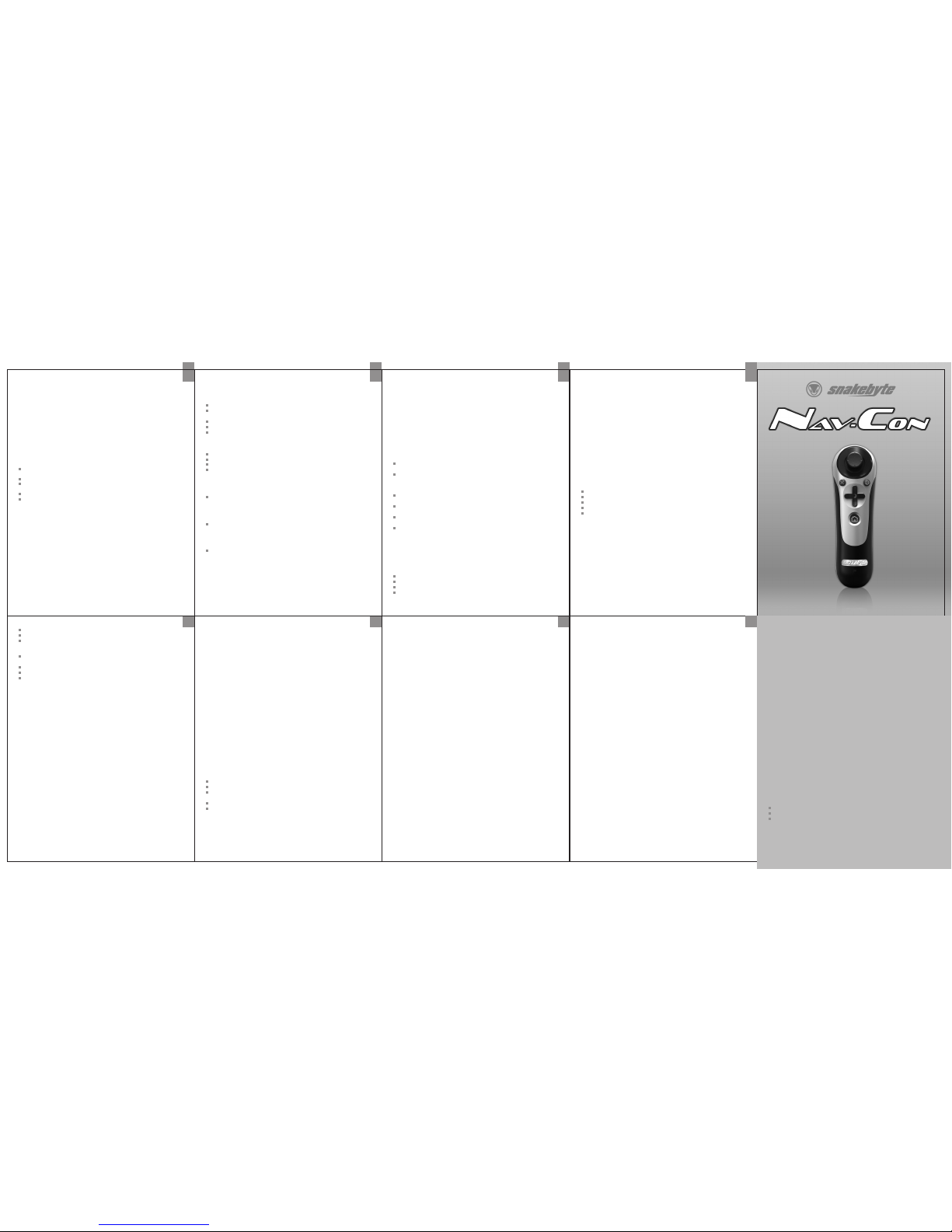
ES FR FR FR
User Manual
Manual del Usuario
Mode d`emploi
FR FR FR FR
ES
MODE D’EMPLOI
Le NAV-CON de Snakebyte est alimenté par une pile rechargeable intégrée.
Chargez votre manette de commande avec le câble USB et évitez la diminution
de la capacité de la pile. Vous devez vous assurer de charger la pile seulement
lorsqu’elle est complètement épuisée an de prévenir ‘’l’eet de mémoire’’.
Dans l’évènement de l’inutilisation prolongée du NAV-CON, assurez-vous de
charger la pile au moins une fois par année an d’éviter la décharge profonde.
S’il vous plait attacher la courroie de poignet à la boucle sur la base du NAV-CON
et portez-la en tous temps an d’éviter le glissement accidentel.
Synchroniser le NAV-CON
An que vous puissiez utiliser le NAV-CON de Snakebyte avec votre PlayStation®
3, il doit être synchronisé avec la console.
Brancher le câble USB dans un des ports USB de votre console PS3
Brancher l’autre bout de ce câble dans le port mini-USB au bas du NAV-CON
Allumer le PlayStation® 3
Appuyer le bouton HOME du NAV-CON
Le NAV-CON est maintenant synchronisé avec votre console
Appuyer et tenir le bouton HOME pour deux secondes an d’acher l’état de
la pile du NAV-CON ainsi que le numéro de la manette de commande sur votre
écran.
Charger le NAV-CON
Pour charger la manette de commande, connectez-la à la console PlayStation®
3 en utilisant le câble USB fourni. Activez la console an de commencer
le chargement, qui est indiqué sur l’écran DEL avant de la manette. Une fois
complètement chargée, l’écran DEL cessera de clignoter.
ATTENTION: Ne pas utiliser le NAV-CON lorsque le câble USB est branché. Ceci
pourrait mener à des défectuosités dans la manette ou dans le port USB de la console.
Modier le numéro de la manette
Dans le menu principal du PS3 :
conforme aux normes internationales de qualité et de sécurité. Amusez-vous
avec cette manette!
Tant que vous suivez ce guide de l’utilisateur, l’installation, l’opération et
l’entretient de base du NAV-CON sont faciles. Si vous rencontrez un problème qui
est au-delà de l’envergure de ce guide, veuillez contacter votre concessionnaire
ou notre service à la clientèle par courriel à :
customersupport@snakebyte-usa.com
SPÉCIFICATIONS
Manette de commande NAV-CON pour l’utilisation avec les jeux PlayStation®
Move
Reproduction du côté gauche de la manette de commande Dual Shock® 3
avec le bouton HOME, un joystick de pouce analogue et concave (incluant la
fonction L3), une croix directionnelle, deux boutons d’action et trois boutons
épaules (L1 et L2 concave)
Derrière antidérapant caoutchouté et de forme ergonomique vous aide à
maintenir le contrôle dans le feu de l’action
Port USB pour les mises à jour de rmware et pour le chargement de la pile
lithium-ion intégrée
Compatible avec la station de chargement originale PlayStation® Move et les
chargeurs Snakebyte® Move
Munie d’un câble de chargement USB et d’une courroie de poignet sécuritaire
INSTALLATION
Inclut dans la livraison
Vous trouverez les items suivants dans la boîte du NAV-CON de Snakebyte:
1x NAV-CON
1x Câble de chargement USB
1x Courroie de poignet de sécurité
1x ce guide de l’utilisateur
Si vous trouvez une pièce manquante ou brisée, s’il vous plait contacter votre
concessionnaire immédiatement. S’il y a des items additionnels – félicitations!
TABLE DES MATIÈRES
Consignes de sécurité importantes
Introduction
- Nous vous remercions inniment!
Spécications
Installation
Mode d’emploi
- Synchroniser le NAV-CON
- Charger le NAV-CON
- Modier le numéro de la manette
Dépannage
Contact et soutien
Termes de la garantie
Recyclage
CONSIGNES DE SÉCURITÉ IMPORTANTES
S’il vous plait lire ce guide de l’utilisateur avant d’utiliser votre NAV-CON de
Snakebyte. Si vous suivez toutes les consignes et les astuces, l’utilisation du
NAV-CON vous sera facile et confortable. S’il vous plait conserver ce guide de
l’utilisateur aux ns de référence ultérieure.
An de maintenir la validité de votre garantie, s’il vous plait ne pas
désassembler le NAV-CON, puisqu’il ne contient aucunes pièces qui peuvent
être réparées par le consommateur. La manutention inappropriée annulera la
garantie et mènera au dysfonctionnement de l’appareil.
Veuillez tenir votre NAV-CON à l’écart des liquides et de tous les contenants de
liquides tels que les vases, les bouteilles, les bains chauds, les bains Jacuzzi, etc.
N’importe quels dommages résultant de l’exposition aux liquides annuleront
la garantie.
INTRODUCTION
Nous vous remercions inniment!
Félicitations pour l’achat de votre NAV-CON de Snakebyte. Nous apprécions
votre conance en nos produits de qualité. Cette manette de commande a
été fabriquée minutieusement sous une inspection de qualité constante et
Naviguer vers le menu ‘’Paramètres’’
Sous ‘’Paramètres secondaires’’, choisir ‘’Réassigner manette de commande’’
Sélectionner le numéro de manette de votre choix.
Jeu en cours :
Appuyer et maintenir appuyé le bouton HOME jusqu’à-ce que le menu PS3
apparaît
Accéder ‘’Paramètres des manettes’’
Sélectionner la fonction ‘’Assigner une manette’’
Sélectionner le numéro de la manette de votre choix
Pour des renseignements additionnels, veuillez vous référer aux guides de la
console PlayStation® 3 et du jeux respectif.
DÉPANNAGE
Si vous rencontrez des problèmes en utilisant le NAV-CON de Snakebyte, s’il vous
plait lire cette section attentivement avant de contacter le service à la clientèle
ou votre concessionnaire.
1. Mon NAV-CON ne fonctionne pas du tout correctement
Assurez-vous que le NAV-CON est complètement chargé et enregistré à votre
console. Si nécessaire, chargez la manette de commande en connectant le NAVCON à la console à l’aide du câble USB fourni. Appuyez le bouton HOME pour
enregistrer la manette à votre console PS3.
Si votre NAV-CON ne fonctionne pas correctement après avoir été complètement
chargé et enregistré avec votre console PlayStation® 3, réinitialisez-le via le
bouton Réinitialiser sur le derrière de la manette. Utilisez un objet pointu, tel
qu’une plume.
2. Mon NAV-CON ne vibre pas
Contrairement aux manettes de commande PlayStation® 3, le NAV-CON n’est pas
doté de la fonction de vibration.
3. Mon NAV-CON fonctionne, mais il n’est pas reconnu par le jeu.
S’il vous plait vous assurer que le jeu dont vous désirez jouer supporte la
manette Navigation. Ce n’est pas tous les jeux Move qui requièrent une manette
Navigation ou Dual Shock® 3.
CONTACT AND SOUTIEN
Si vous rencontrez encore des problèmes qui ne peuvent pas être résous en
lisant la section ‘’Dépannage’’, veuillez nous contacter à :
Sunex USA LLC
225 E. Broadway #304
Glendale, CA 91205
customersupport@snakebyte-usa.com
TERMES DE LA GARANTIE
Nous vous accordons une garantie de deux ans après l’achat du NAV-CON de
Snakebyte. Veuillez donc conserver votre facture comme preuve d’achat.
An de pas invalider la garantie et de protéger votre santé, n’essayez jamais de
réparer et/ou désassembler l’appareil. L’appareil ne contient aucunes pièces qui
peuvent être réparées par le consommateur, et le risque de choc électrique ou
d’une incendie pourrait augmenter considérablement.
La garantie est limitée exclusivement aux pièces défectueuses ou au montage
erroné de la manette. En autres mots, elle couvre seulement les défauts de
fabrication.
Entres autres, les défectuosités suivantes ne peuvent pas être soutenues :
Essentiellement tout défaut résultant de la violation de ce guide de l’utilisateur
Tout défaut résultant de l’utilisation ou du nettoyage inappropriés
Toute imperfection mécanique et optique (ex : éraures, revêtement brisé dû
à la force brute ou à la négligence)
Tout défaut causé par la force majeure
Tout défaut causé par des composantes qui ne font pas partie de la manette
de commande elle-même
RECYCLAGE
Si une console de jeux vidéo, une manette ou un jeu ne fonctionne plus, veuillez
trouver un centre de recyclage en utilisant Earth 911. De cette manière, les
éléments toxiques seront extraits correctement et les métaux et les plastiques
seront retraités an de fabriquer des nouveaux appareils électroniques.
CONTACT AND SUPPORT
Sunex USA
225 E. Broadway, Suite 304
Glendale, CA 91205
customersupport@snakebyte-usa.com
or contact us at
www.snakebyte-usa.com/contact_us.php
Certications
ROHS
WEEE
CE
©2009 Sunex Europe GmbH. Snakebyte is a trademark of Sunex Europe. Sony,
Playstation, SIXAXIS and DualShock are trademarks or registered trademarks
of Sony Inc. This product is not designed or manufactured by Sony. All other
trademarks are the marks of their respective owners. All rights reserved.
TÉRMINOS Y CONDICIONES DE GARANTÍA
La empresa emite una garantía válida por dos años a partir de la fecha de compra
de NAV-CON de snakebyte. En consecuencia, debe conservar su factura en un
lugar seguro, para comprobar la compra.
Para no anular la garantía y proteger su salud, nunca intente reparar y/o
desarmar el dispositivo, ya que en su interior no hay piezas que le sirvan al
usuario. Además, si se respeta esta advertencia, se reduce considerablemente
los riesgos de que se produzca una descarga eléctrica o un incendio.
La garantía sólo cubre las piezas defectuosas o el montaje inadecuado del
controlador, es decir, defectos de fabricación. No se garantizan defectos como
los que se mencionan a continuación, entre otros:
Prácticamente todos los defectos provocados por violar las instrucciones
contenidas en este manual
Defectos provocados por el uso o la limpieza incorrectos
Fallas mecánicas u ópticas (rasguños, rotura de la carcasa por manipularla en
forma brusca o sin cuidado)
Defectos causados por fuerza mayor
Defectos causados por componentes que no forman parte del controlador
RECICLADO
Si la consola de video juego, el controlador o los juegos ya no funcionan, busque
un lugar donde se los pueda reciclar con Earth 911. De esta manera se eliminan
los elementos tóxicos de manera responsable y los metales y plásticos se pueden
volver a procesar en productos electrónicos nuevos.
