
EN DE
Instruction Manual
Instructions d'utilisation
Bedienungsanleitung
Manuale di istruzioni
Manual de instrucciones
Instruktionsmanual
CHARGE:TOWER PRO™ for PS4™ / SLIM / PRO
PRODUCT INFORMATION
Thank you for choosing snakebyte’s CHARGE:TOWER PRO™. Please read this guide for important safety and
health information and retain it for future reference.
CONTENT
1x Top Plate 1x Base Plate 1x Left Side Plate 1x Right Side Plate 1x Charging Dock 2x Wire Clip 2x Velcro Strip
OPERATING INSTRUCTION CHARGE:TOWER PRO™ SB910364
GAME STORAGE ASSEMBLY
• Slide the Left Side Plate and Right Side Plate into the Base Plate.
• Slide the upper sides of the Side Plates into the Top Plate.
• Place Charging Dock into the recessed area of Top Plate.
• If necessary apply Velcro Strips to Top Plate and bottom of Charging Dock to secure its position.
INSTALLING THE MICRO USB-ADAPTORS
• Insert the Micro USB-Adaptor into the Micro USB port of the DualShock®4 Wireless Controller.
SETTING UP THE CHARGING DOCK
• Connect the Power Plug to the Power Supply to the Power Input on the back of the Charging Dock.
• Place Charging Dock into the recessed area of the Top Plate.
• Connect Power Supply to an electrical outlet.
CHARGING DUALSHOCK® 4 WIRELESS CONTROLLER
• Place the DualShock®4 Wireless Controller, with the Micro USB-Adaptor attached, onto the Charging Dock.
LED CHARGING STATUS INDOCATOR
• While charging is in progress, the LED Charging Status Indicators will light red.
• LED colour will change to blue, when charging is completed.
• LED will turn off, when no DualShock®4 Wireless Controller is placed on the Charging Dock.
• Please remove DualShock®4 Wireless Controllers from Charging Dock after charging is completed.
TROUBLESHOOTING
The LEDs on the charging base do not light up.
• The DC in 5V connector is not correctly inserted in the DC in input on the charging base.
• The charging base is not plugged into an electrical outlet.
• The DualShock®4 Wireless Controller is not properly placed on the charging position on the charging base.
• The Micro USB-Adaptor has not been properly attached to the DualShock®4 Wireless Controller.
TECHNICAL SPECIFICATIONS
• Model number SB910364
Power Supply
• Input: AC 100 – 240V (50/60Hz), 0.3A maximal
• Output: DC 5V/ 1.5A
Charging Dock
• Input: DC 5V/1,5A
SAFETY PRECAUTIONS
• Only operate the power supply with the correct voltage (AC 100 – 240V).
• Do not use voltage transformers, adapter plugs or similar devices in conjunction with the power supply.
• Use the power supply with a nearby, easily accessible socket.
• Do not pull on the USB charging cable.
• Only use the power supply indoor.
• Protect the power supply and USB charging cable from dust, moisture, fluids, high temperature, direct
sunlight, microwaves and shocks.
• Do not touch the connectors of the power supply and USB charging cable with fingers, or metallic objects.
• Do not use the power supply or USB charging cable after they came in contact with fluids.
• Do not use power supply or USB charging cable when they are damaged.
• Immediately unplug the power supply, if it or the USB charging cable emits strange noises, smells or smoke.
• Do not open the power supply and do not try to repair it.
CLEANING
• Clean only with a soft, dry cloth. Avoid cleaning solutions, solvents or other chemicals and do not attempt
to clean connectors as this may damage the product.
CHARGE:TOWER PRO™ für PS4™ / SLIM / PRO
PRODUKTINFORMATION
Vielen Dank, dass Sie sich für snakebyte's CHARGE:TOWER PRO™ entschieden haben. Bitte lesen Sie die
folgenden Sicherheitshinweise aufmerksam durch und bewahren Sie die Anleitung auf.
INHALT
1x Kopfplatte 1x Fußplatte 1x L. Seitenplatte 1x R. Seitenplatte 1x Ladeschale 2x Kabelklemme 2x Klettstreifen
BEDIENUNGSANLEITUNG CHARGE:TOWER PRO™ SB910364
ZUSAMMENBAU
• Führen Sie die Linke und Rechte Seitenplatte in die entsprechenden Einschübe der Fußplatte ein.
• Setzen Sie die Kopfplatte oben auf.
• Stellen Sie die Ladeschale in die dafür vorgesehene Einbuchtung auf der Kopfplatte.
• Falls nötig können Sie die Ladeschale mithilfe der Klettstreifen an der Kopfplatte fixieren.
INSTALLATION DER MICRO USB-ADAPTER
• Stecken Sie die Micro USB-Adapter in die Micro USB-Buchsen des DualShock®4 Wireless Controllers.
ANSCHLUSS DER LADESCHALE
• Verbinden Sie den Ladestecker des Netzteils mit der Ladebuchse der Ladeschale.
• Platzieren Sie die Ladeschale in der dafür vorgesehenen Ausbuchtung der Kopfplatte.
• Schließen Sie das Netzteil an eine Steckdose an.
AUFLADEN DER DUALSHOCK® 4 WIRELESS CONTROLLER
• Setzen Sie den DualShock®4 Wireless Controller mit angebrachtem Micro USB-Adapter in die Ladeschale.
LED LADESTATUSANZEIGE
• Die LED Ladestatusanzeigen leuchten während des Ladevorgangs rot.
• Die LED-Farbe wechselt zu blau sobald der Ladevorgang abgeschlossen ist.
• Wenn kein Controller in der Ladeschale liegt, ist die LED Ladestandanzeige ausgeschaltet.
• Nehmen Sie den DualShock®4 Wireless Controller nach Abschluss des Ladevorgangs von der Ladeschale.
TROUBLESHOOTING
Die LED Ladestatusanzeige leuchtet nicht.
• Der Ladestecker ist nicht korrekt mit der Ladebuchse verbunden.
• Die Ladeschale ist nicht am Strom angeschlossen.
• Der DualShock®4 Wireless Controller befindet sich nicht in der korrekten Position um geladen zu werden.
• Der Micro USB-Adapter ist nicht korrekt am DualShock®4 Wireless Controller angebracht.
TECHNISCHE DATEN
• Modellnummer: SB910364
Netzteil
• Eingangsspannung: 100 – 240V Wechselspannung (50/60Hz), 0.3A maximal
• Ausgangsspannung: 5V/ 1.5A Gleichspannung
Ladeschale
• EIngangsspannung: 5V/1,5A
SICHERHEITSHINWEISE
• Betreiben Sie das Netzteil ausschließlich mit der korrekten Netzspannung (100 – 240V (Wechselstrom)).
• Verwenden Sie keine Spannungswandler, Adapterstecker, oder Ähnliches zusammen mit dem Netzteil.
• Verwenden Sie gut erreichbare Steckdosen in unmittelbarer Nähe des Geräts.
• Ziehen Sie nicht am Ladekabel.
• Verwenden Sie das Netzteil ausschließlich im Haus.
• Schützen Sie Netzteil und Ladekabel vor Staub, Feuchtigkeit, Flüssigkeiten, hohen Temperaturen, direktem
Sonnenlicht, Mikrowellen und starken Erschütterungen.
• Berühren Sie die Anschlüsse von Netzteil und Ladekabel nicht mit Fingern, oder metallischen Gegenständen.
• Verwenden Sie Netzteil und Ladekabel nicht, nachdem sie mit Flüssigkeit in Kontakt gekommen sind.
• Verwenden Sie Netzteil und Ladekabel nicht, wenn sie beschädigt sind.
• Sollten Netzteil, oder Ladekabel ungewöhnliche Geräusche, Gerüche oder Rauchentwicklung verursachen,
ziehen Sie das Netzteil sofort aus der Steckdose.
• Öffnen Sie das Netzteil nicht und versuchen Sie nicht, es bei Beschädigungen selbst zu reparieren.
REINIGUNG
• Reinigen Sie das Produkt nur mit einem weichen, trockenen Tuch. Vermeiden Sie Reinigungslösungen.
Beschädigungen des Produkts resultieren kann.
CHARGE:TOWER PRO™ pour PS4™ / SLIM / PRO
INFORMATIONS PRODUIT
Merci d’avoir acheté la CHARGE:TOWER PRO™. Veuillez lire ce guide pour des informations importantes
relatives à la sécurité et à la santé, et le conserver pour référence ultérieure.
CONTENU
1× Plaque supérieure 1× Socle 1× Plaque latérale gauche 1× Plaque latérale droite 1× Station de recharge
2× Fixation de fil 2× Bande velcro
UTILISATION / CONNECTER LE CHARGE:TOWER PRO™ SB910364 / ASSEMBLAGE DU STOCKAGE DE JEUX
• Faire glisser la plaque latérale gauche et la plaque latérale droite dans le socle.
• Faire glisser les parties supérieures des plaques latérales dans la plaque supérieure.
• Placer la station de recharge dans la partie renfoncée de la plaque supérieure.
• Si nécessaire, vous pouvez réparer le plateau avec les bandes Velcro sur la plaque de tête.
INSTALLATION DES ADAPTATEURS MICRO USB
• Insérer l’adaptateur micro USB dans le port micro USB de la manette sans fil DualShock®4.
INSTALLATION DE LA STATION DE RECHARGE
• Connecter la fiche d’alimentation à l’alimentation électrique à l’arrière de la station de recharge.
• Placer la station de recharge dans la partie renfoncée de la plaque supérieure.
• Connecter la prise électrique à une prise de courant.
RECHARGER LES MANETTES SANS FIL DUALSHOCK® 4
• Placer les manettes sans fil DualShock®4, avec l’adaptateur micro USB branché, sur la station de recharge.
INDICATEUR DE STATUT DE CHARGE LED
• Pendant la recharge, les indicateurs de statut de charge à LED (4) seront rouges.
• Les LED deviendront bleus une fois la recharge terminée.
• Les LED s’éteindront si aucune manette sans fil DualShock®4 ne se trouve sur la station de recharge.
• Veuillez enlever la manette de la station de recharge dès que la recharge est terminée.
RÉSOLUTION DES PROBLÈMES
Les LED sur la station de recharge ne s’allument pas.
• La prise de charge n'est pas correctement connectée à la prise de charge.
• La prise électrique de la station de recharge n’est pas branchée.
• Le contrôleur sans fil DualShock®4 ne se trouve pas dans la position correcte
• L’adaptateur micro USB n’a pas été correctement fixé à la manette sans fil DualShock®4.
SPÉCIFICATIONS TECHNIQUES
• Numéro de modèle: SB910364
Power Supply
• La puissance d'entrée: AC 100 – 240V (50/60Hz), 0.3A maximal
• Puissance de sortie: DC 5V/ 1.5A
Berceau de charge
• La puissance d'entrée: DC 5V/1,5A
AVERTISSEMENTS DE SÉCURITÉ
• N'utilisez le chargeur qu'avec le voltage approprié (AC 100 – 240V).
• N'utilisez pas de transformateur électrique, d'adaptateur ou autres appareils de ce type avec le chargeur.
• Utilisez le chargeur sur une prise proche et facile d'accès.
• Ne tirez pas sur le câble d'alimentation USB.
• N'utilisez le chargeur qu'à l'intérieur.
• Protégez le chargeur et le câble d'alimentation USB de la poussière, l'humidité, les liquides, les
températures élevés, l'exposition directe à la lumière du soleil, les micro-ondes et les chocs.
• Ne touchez pas les connecteurs du chargeur avec les doigts ou objets métalliques.
• Ne pas utiliser le produit lorsqu'il entre en contact avec des liquides.
• N'utilisez pas le chargeur et le câble d'alimentation USB s'ils sont endommagés.
• Débranchez immédiatement le chargeur s'il émet, ou que le câble d'alimentation USB émet, des bruits
étranges, des odeurs ou de la fumée.
• N'ouvrez pas le chargeur et n'essayez pas de le réparer.
NETTOYAGE
• Nettoyez le produit uniquement avec un chiffon doux et sec. Évitez les solutions de nettoyage.
CHARGE:TOWER PRO
™
IT
CHARGE:TOWER PRO™ per PS4™ / SLIM / PRO
INFORMAZIONI SUL PRODOTTO
Grazie per aver scelto CHARGE:TOWER PRO™ di snakebyte. Si prega di leggere questa guida per importanti informazioni sulla sicurezza e sulla salute e di conservarla per riferimenti futuri.
CONTENUTO DELLA CONFEZIONE
1x Piastra superiore 1x Piastra inferiore 1x Piastra laterale sinistra 1x Piastra laterale destra 1x Stazione di
ricarica 2x Clip per il cavo 2x Strisce in velcro
OPERAZIONE / CONNETTERE IL CHARGE:TOWER PRO™ SB910364 / ASSEMBLAGGIO
• Fai scivolare la piastra laterale sinistra e la piastra laterale destra nella piastra inferiore.
• Fai scivolare le parti superiori delle piastre laterali nella piastra superiore.
• Posiziona la stazione di ricarica nell’incasso della piastra superiore.
• Fissare il vassoio con le strisce di Velcro sulla piastra di testa.
INSTALLARE GLI ADATTATORI MICRO USB
• Inserisci l’adattatore Micro USB nella porta USB del controller wireless DualShock®4.
IMPOSTARE LA STAZIONE DI RICARICA
• Collega il connettore all’alimentatore all’ingresso energetico sul retro della stazione di ricarica.
• Posiziona la stazione di ricarica nell’incavo della piastra superiore.
• Collega l’alimentatore ad una presa elettrica.
CARICARE IL CONTROLLER WIRELESS DUALSHOCK® 4
• Posiziona il controller wireless DualShock®4, collegato all’adattatore Micro USB, nella stazione di ricarica.
INDICATORE DI STATO DI CARICA LED
• Durante il processo di ricarica, l’indicatore di stato di carica LED si illuminerà di rosso.
• Il colore del LED diventerà blu al completamento della carica.
• Il LED si disattiverà quando non saranno presenti controller wireless DualShock®4 nella stazione di ricarica.
• Rimuovi i controller wireless DualShock®4 dalla stazione di ricarica dopo che la carica è completa.
RISOLUZIONE DEI PROBLEMI
I LED sulla base di carica non si accendono.
• Il connettore da 5V DC in non è correttamente inserito nell’ingresso DC in della base di carica.
• La base di carica non è collegata ad una presa elettrica.
• Il controller wireless DualShock®4 non è nella posizione corretta per caricare.
• L’adattatore Micro USB non è stato collegato correttamente al controller wireless DualShock®4.
SPECIFICHE TECNICHE
• Numero di modello: SB910364
Alimentazione elettrica
• Potenza di ingresso: AC 100 – 240V (50/60Hz), 0.3A maximal
• Potenza di uscita: DC 5V/ 1.5A
Base di ricarica
• Input: DC 5V/1,5A
AVVERTENZE DI SICUREZZA
• Utilizzare l’alimentatore esclusivamente col voltaggio corretto (AC 100 – 240V).
• Non utilizzare convertitori di tensione, connettori adattatori o simili, insieme all'alimentazione.
• Usare l’alimentatore con una presa vicina e di facile accesso.
• Non tirare il cavo di ricarica USB.
• Utilizzare l’alimentatore esclusivamente al chiuso.
• Proteggi alimentatore e cavo di ricarica USB da polvere, umidità, liquidi, alte temperature, luce solare
diretta, microonde e colpi.
• Non toccare i connettori di alimentatore e cavo di ricarica USB con le dita o con oggetti metallici.
• Non utilizzare alimentatore e cavo di ricarica USB dopo che sono entrati in contatto con liquidi.
• Non utilizzare alimentatore e cavo di ricarica USB se danneggiati.
• Scollegare immediatamente l’alimentatore se questo io il cavo di ricarica USB emettono rumori o odori
strani oppure fumo.
• Non aprire l’alimentatore e non tentare di ripararlo.
PULITURA
• Pulire solo con un panno pulito e asciutto. Evitare soluzioni detergenti, solventi o altre sostanze chimiche
e non tentare di pulire i connettori poiché ciò potrebbe danneggiare il prodotto.
FR
CUSTOMER SUPPORT / TECHNICAL SUPPORT
snakebyte distribution GmbH
Konrad-Zuse-Strasse 13
58239 Schwerte / Germany
Email: Support@mysnakebyte.com
Website: www.mysnakebyte.com
SUPPORT CLIENT / SUPPORT TECHNIQUE
snakebyte distribution GmbH
Konrad-Zuse-Strasse 13
58239 Schwerte / Germany
Email: Support@mysnakebyte.com
Website: www.mysnakebyte.com
KUNDENSUPPORT / TECHNISCHER SUPPORT
snakebyte distribution GmbH
Konrad-Zuse-Strasse 13
58239 Schwerte / Deutschland
Telefon: +49 (0) 0800-4022300
Email: Support@mysnakebyte.com
Webseite: www.mysnakebyte.com
ASSISTENZA CLIENTI / ASSISTENZA TECNICA
snakebyte distribution GmbH
Konrad-Zuse-Strasse 13
58239 Schwerte / Germany
Email: Support@mysnakebyte.com
Website: www.mysnakebyte.com
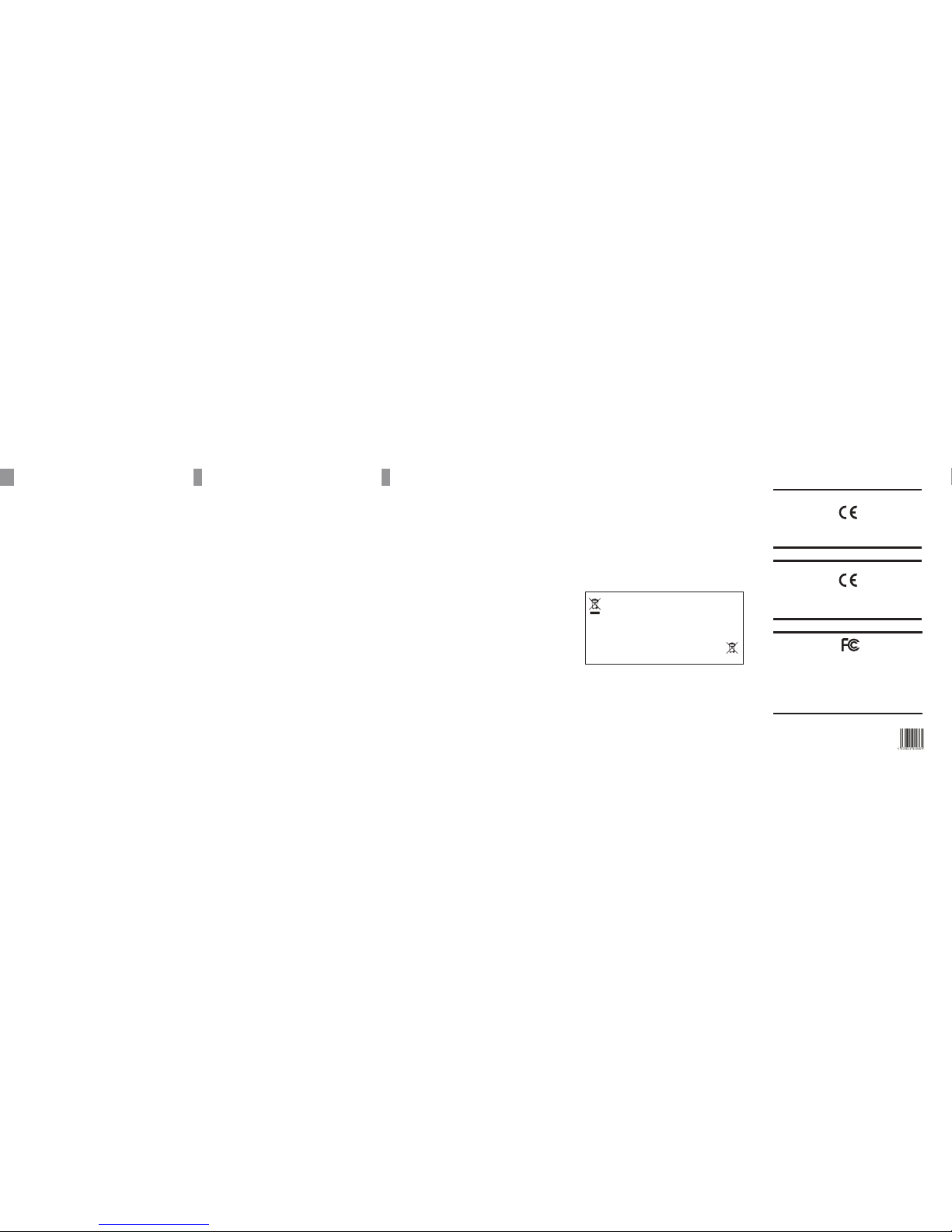
CHARGE:TOWER PRO™ til PS4™ / SLIM / PRO
PRODUKTINFORMATION
Tak fordi du valgte snakebyte's CHARGE:TOWER PRO™. Læs venligst denne guide for vigtige sikkerheds og
helbredsinformation og opbevar den for fremtidig reference.
INDHOLD
1 x Top-plade 1 x Bundplade 1 x Plade venstre side 1 x Plade højre side 1 x Ladestationen
2 x Ledningsclips 2 x Burrelukning
TILSLUTNING AF CHARGE:TOWER PRO™ SB910364 / SAMLING
• Skub venstre og højre sideplade ind i basispladen.
• Skub oversiden af sidepladerne ind i top-pladen.
• Anbring ladestationen i det forsænkede område af top-pladen.
• Brug om nødvendigt burrelukninger på top-pladen og bunden af ladestationen for at sikre den.
INSTALLATION AF MIKRO USB-ADAPTERE
• Indsæt mikro USB-adapteren i mikro USB-porten af DualShock®4 Wireless Controlleren.
OPSÆTNING AF LADESTATIONEN
• Tilslut strømstikket til strømforsyningen til strømindgangen på bagsiden af ladestationen.
• Anbring ladestationen i det forsænkede område af top-pladen.
• Tilslut strømforsyningen til en stikkontakt.
OPLADNING AF DUALSHOCK® 4 WIRELESS CONTROLLER
• Anbring DualShock®4 Wireless Controlleren med den medfølgende mikro USB-adapter, på ladestationen.
LED-LADESTATUSINDIKATOR
• Mens opladningen er i gang, lyser LED-oplysningsindikatorerne rødt.
• LED-farven skifter til blå, når opladningen er færdig.
• LED’en slukkes, når der ikke er nogen DualShock®4 Wireless Controller i ladestationen.
• Fjern DualShock®4 Wireless Controllerne fra ladestationen, når opladningen er gennemført.
FEJLFINDING
LED’erne på ladestationen tændes ikke.
• DC ind 5V-stikket er ikke sat korrekt ind i DC ind-hunstikket på ladestationen.
• Ladestationen er ikke tilsluttet en stikkontakt.
• DualShock®4 Wireless Controlleren er ikke korrekt anbragt i opladningspositionen på ladestationen.
• Mikro USB-adapteren er ikke korrekt fastgjort til DualShock®4 Wireless Controlleren.
TECHNISKE SPECIFIKATIONER Model Nummber: SB910364
Power Supply: Input: AC 100 – 240V (50/60Hz), 0.3A maximal
Output: DC 5V/ 1.5A
Ladestation: Input: DC 5V/1,5A
SAFETY PRECAUTIONS
• Brug kun strømforsyningen med den korrekte spænding (AC 100 – 240V).
• Undlad at bruge spændings-transformatorer, adapterstik eller lignende enheder i forbindelse med
strømforsyningen.
• Brug strømforsyningen med en let tilgængelig stikkontakt i nærheden.
• Undlad at trække i USB-opladerkablet.
• Brug kun strømforsyningen indendørs.
• Beskyt strømforsyningen og USB-opladerkablet mod støv, fugt, væsker, høje temperaturer, direkte sollys,
mikrobølger og stød.
• Undlad at røre ved strømforsyningens stik og USB-opladerkablet med fingrene eller med metalgenstande.
• Undlad at bruge strømforsyningen eller USB-opladerkablet, når disse har været i kontakt med væsker.
• Undlad at bruge strømforsyningen eller USB-opladerkablet, når disse er blevet skadet.
• Træk straks strømforsyningens stik ud af stikdåsen, hvis den eller USB-opladerkablet udsender mærkelige lyde,
lugte eller røg.
• Undlad at åbne strømforsyningen og forsøg ikke at reparere den.
RENGØRING
• Rengør kun med en blød, tør klud. Undgå rensemidler, opløsningsmidler eller andre kemikalier, og forsøg ikke
at rengøre forbindelsesstik, da dette kan skade produktet.
DK
CHARGE:TOWER PRO™ para PS4™ / SLIM / PRO
INFORMAÇÕES SOBRE O PRODUTO
Agradecemos pela escolha do CHARGE:TOWER PRO™ da snakebyte. Leia este manual para obter
importantes informações de segurança e saúde, e guarde-o para consultas futuras.
CONTEÚDO
1x Placa Superior 1x Placa Base 1x Placa Lateral Esquerda 1x Placa Lateral Direita
1x Base de Carregamento 2x Clipe para Fios 2x Tira de Velcro
INSTRUÇÕES DE FUNCIONAMENTO CHARGE:TOWER PRO™ SB910364 / MONTAGEM
• Deslize a Placa Lateral Esquerda e a Placa Lateral Direito para a Placa Base.
• Deslize os lados superiores das Placas Laterais para a Placa Superior.
• Coloque a Base de Carregamento na área recuada da Placa Superior.
• Aplique tiras de velcro para a placa superior e parte inferior da base de carga.
INSTALAÇÃO DOS ADAPTADORES MICRO USB
• Insira o Adaptador Micro USB na porta Micro USB do Controlador Sem Fios DualShock®4.
CONFIGURAR A BASE DE CARREGAMENTO
• Conecte a alimentação à fonte de alimentação
• Coloque a Base de Carregamento na área recuada da Placa Superior.
• Conecte a Fonte de Alimentação a uma tomada elétrica.
CARREGAR O CONTROLADOR SEM FIOS DUALSHOCK® 4
• Insira o adaptador Micro USB na porta Micro USB do controlador.
INDICADOR LED DO ESTADO DA BATERIA
• Enquanto carrega, os indicadores LED do Estado da Bateria estarão com a luz vermelha.
• A cor da LED irá mudar para azul quando o carregamento estiver completo.
• A LED desligar-se-á quando o Controlador Sem Fios DualShock®4 é colocado na Base de Carregamento.
• Remova os controladores da estação de carregamento após a conclusão do carregamento.
RESOLUÇÃO DE PROBLEMAS
As LEDs na Base de Carregamento não acendem.
• O DC no conector de 5V não está corretamente inserido no DC na entrada da base de carregamento.
• A base de carregamento não está ligada a uma tomada elétrica.
• O controlador não está colocado corretamente na posição de carga na base de carga.
• O Adaptador Micro USB não foi corretamente ligado ao Controlador Sem Fios DualShock®4.
ESPECIFICAÇÕES TÉCNICAS Número do modelo: SB910364
Fonte de energia Potência de entrada: AC 100 – 240V (50/60Hz), 0.3A maximal
Potência de saída: DC 5V/ 1.5A
Carregador Potência de entrada: DC 5V/1,5A
AVISOS DE SEGURANÇA
• A fonte de alimentação só deve ser operada com a voltagem correta (100 - 240V AC).
• Não utilize transformadores de voltagem, fichas adaptadoras ou aparelhos semelhantes em conjunto
com a fonte de alimentação.
• Ligue a fonte de alimentação a uma tomada próxima e de fácil acesso.
• Não puxe o cabo de carregamento USB.
• Utilize apenas a fonte de alimentação dentro de casa.
• Proteja a fonte de alimentação e o cabo de carregamento USB do pó, humidade, fluidos, elevadas
temperaturas, contacto solar direto, micro-ondas e choques.
• Não toque nos conetores da fonte de alimentação e do cabo de carregamento USB com os dedos ou
objetos metálicos.
• Não utilize a fonte de alimentação ou o cabo de carregamento USB após o seu contacto com fluidos.
• Não utilize a fonte de alimentação ou o cabo de carregamento USB se estiverem danificados.
• Remova de imediato a fonte de alimentação da tomada se esta ou o cabo de carregamento USB
emitirem ruídos, cheiros ou fumos estranhos.
• Não abra a fonte de alimentação e não tente repará-la.
LIMPEZA
• Limpe apenas com um pano macio e seco. Evite soluções de limpeza, solventes ou outros químicos e não
tente limpar os conectores visto que isto pode danificar o produto.
POES
CHARGE:TOWER PRO™ por PS4™ / SLIM / PRO
INFORMACIÓN DE PRODUCTO
Gracias por elegir el CHARGE:TOWER PRO™ de snakebyte. Por favor, lee esta guía para obtener
información importante de seguridad y salud y guárdala para consultas futuras.
CONTENIDO
1x Placa superior 1x Placa base1x Placa lateral izquierda 1x Placa lateral derecha 1x Base de carga
2x Clips de alambre 2x Tiras de velcro
INSTALLAZION / CONECTAR CHARGE:TOWER PRO™ SB910364 / MONTAJE
• Deslice la placa lateral izquierda y la placa lateral derecha en la placa base.
• Deslice los lados superiores de las placas laterales en la placa superior.
• Coloque la base de carga en la zona hueca de la placa superior.
• Coloque las tiras de velcro en la placa superior y la parte inferior de la base de carga.
INSTALACIÓN DE LOS ADAPTADORES MICRO USB
• Introduzca el adaptador micro USB en el puerto micro USB del controlador inalámbrico DualShock®4.
CONFIGURACIÓN DE LA BASE DE CARGA
• Collegare la spina di alimentazione all'alimentazione elettrica all'alimentazione elettrica
• Coloque la base de carga en la zona hueca de la placa superior.
• Conecte la fuente de alimentación a una toma de corriente.
CARGA DEL CONTROLADOR INALÁMBRICO DUALSHOCK® 4
• Collocare il controller wireless DualShock®4, con l'adattatore Micro USB collegato, sul dock di ricarica.
INDICADOR DE ESTADO DE CARGA LED
• Mientras se está cargando, los indicadores LED de estado de carga se encenderán en color rojo.
• El color del LED cambiará a azul cuando se complete la carga.
• El LED se apagará cuando no se encuentre un controlador inalámbrico en la base de carga.
• Por favor, retire los controladores inalámbricos DualShock®4 de la base de carga después de que se
haya completado la carga.
RESOLUCIÓN DE PROBLEMAS
Los LED de la base de carga no se encienden.
• El conector DC en 5V no está insertado correctamente en la entrada de CC de la base de carga.
• La base de carga no está conectada a una toma de corriente.
• Rimuovere i controller dal dock di ricarica dopo che la carica è completata.
• L'adattatore Micro USB non è stato collegato correttamente al controller wireless DualShock®4.
ESPECIFICACIONES TÉCNICAS Número de modelo: SB910364
Fuente de alimentación Entrada: AC 100 – 240V (50/60Hz), 0.3A maximal
Salida: DC 5V/ 1.5A
Soporte de carga Entrada: DC 5V/1,5A
ADVERTENCIAS DE SEGURIDAD
• Utiliza la fuente de alimentación únicamente con la tensión adecuada (CA 100 - 240 V).
• No emplees transformadores de tensión, enchufes adaptadores ni dispositivos similares junto con la
fuente de alimentación.
• Conecta la fuente de alimentación a una toma de corriente próxima y de fácil acceso.
• No tires directamente del cable de carga USB.
• Utiliza la fuente de alimentación únicamente en interiores.
• Protege la fuente de alimentación y el cable de carga USB del polvo, la humedad, los líquidos, las altas
temperaturas, la luz solar directa, las microondas y los golpes.
• No toques los conectores de la fuente de alimentación con los dedos u otros objetos metálicos.
• No utilice el producto cuando entre en contacto con líquidos.
• No utilices la fuente de alimentación o el cable de carga USB si han sufrido cualquier tipo de daño.
• Desenchufa inmediatamente la fuente de alimentación si esta o el cable de carga USB emiten ruidos
extraños, olores o humo.
• No abras la fuente de alimentación ni trates de repararla
LIMPIEZA
• Limpie el producto solo con un paño suave y seco. No use productos de limpieza, disolventes u otros
productos químicos y no intente limpiar los conectores, ya que esto podría dañar el producto.
Item Number: SB910364
ATENCIÓN AL CLIENTE / SOPORTE TÉCNICO
snakebyte distribution GmbH
Konrad-Zuse-Strasse 13
58239 Schwerte / Germany
Email: Support@mysnakebyte.com
Website: www.mysnakebyte.com
APOIO AO CLIENTE / APOIO TÉCNICO
snakebyte distribution GmbH
Konrad-Zuse-Strasse 13
58239 Schwerte / Germany
Email: Support@mysnakebyte.com
Website: www.mysnakebyte.com
KUNDESUPPORT / TEKNISK SUPPORT
snakebyte distribution GmbH
Konrad-Zuse-Strasse 13
58239 Schwerte / Germany
Email: Support@mysnakebyte.com
Website: www.mysnakebyte.com
COPYRIGHT INFORMATION
©2017. All rights reserved. This document may not in whole or in part be reproduced, stored in a retrieval system,
transmitted in any form or by any means, electronic, mechanical, photocopying, recording, or otherwise, or reduced to
any electronic medium or machine-readable form without prior consent, in writing, from snakebyte dristibution GmbH.
Sony is a registered trademark of Sony Corporation. PlayStation® and PS4™ are registered trademarks of Sony Computer
Entertainment Inc. This product is not designed, manufactured, approved, sponsored, or endorsed by Sony. Snakebyte
is a registered trademark of snakebyte distribution. All trademarks are the properties of their respective owners.
Sony est une marque déposée de Sony Corporation. PlayStation® et PS4™ sont des marques déposées de Sony
Computer Entertainment Inc. Ce produit n'a pas été conçu, fabriqué, approuvé, commandité ou recommandé par
Sony. Snakebyte est une marque déposée de snakebyte distribution. Toutes les marques commerciales appartiennent à
leurs propriétaires respectifs.
EU DECLARATION OF CONFORITY
Hereby we guarantee that snakebyte distribution GmbH, located at 13 Konrad-Zuse-Str., Schwerte 58239
Germany, is marketing this device (CHARGE:TOWER PRO™) under the brand name CHARGE:TOWER PRO™ and
complies with the legal requirements and the requirements of Directive 2014/53/EU. This notification is listed
under:
http://mysnakebyte.com/main-menu/support/downloads.html
KONFORMITÄTSERKLÄRUNG
Hiermit erklärt snakebyte distribution GmbH, Konrad-Zuse-Str. 13, Schwerte 58239 Germany, dass dieses Produkt
den grundlegenden Anforderungen und anderen relevanten Auflagen der Richtlinien 2014/53/EU entspricht,
soweit zutreffend. Die gemäß dem Konformitätsbewertungsverfahren erforderlichen technischen Unterlagen
können an folgender Stelle eingesehen werden:
http://mysnakebyte.com/main-menu/support/downloads.html
Warning: Changes or modifications to this unit not expressly approved by the party responsible for compliance
could void the user’s authority to operate the equipment.
NOTE: This equipment has been tested and found to comply with the limits for Class B digital device, pursuant
to Part 15 of the FCC Rules. These limits are designed in a residential installation. This equipment generates, uses,
and can radiate radio frequency energy and, if not installed and used in accordance with the instructions, may
cause harmful interference to radio communications. However, there is no guarantee that interference will not
occur in a particular installation. If this equipment does cause harmful interference to radio or television
reception, which can be determined by turning the equipment off and on, the user is encouraged to try to
correct the interference by one or more of the following measure:
- Reorient or relocate the receiving antenna.
- Increase the separation between the equipment and receiver.
- Connect the equipment into an outlet on a circuit different from that to which the receiver is connected.
- Consult the dealer or an experienced radio TV technician for help.
Shielded cables must be used with this unit to ensure compliance with the Class B FCC limits.
WEEE (Waste Electrical and Electronic Equipment Directive)
If you eventually want to dispose of this product at a later time, please observe the following
instruc- tions: Electronic equipment should not be disposed of together with household waste.
Please recycle the device if the appropriate recycling ways are available to you. Please
contact your local authority or retailer and ask them for advice on recycling.
RoHS
This product has been certified as RoHS compliant in accordance with Directive 2014/53/EU.
Disposal of batteries/rechargeable batteries
Please follow regional guidelines for the disposal of rechargeable batteries or contact local
au- thorities, your household waste disposal service or the shop where you purchased the
product. Batteries/rechargeable batteries must not be disposed of into the normal household
garbage. Please use a rechargeable battery disposal in your neighborhood or community, if
available.
LI-ION
