Page 1

SMK-Link™ Electronics
Universal Projector
Remote Control
Cover
VP3720
Page 1
Page 2
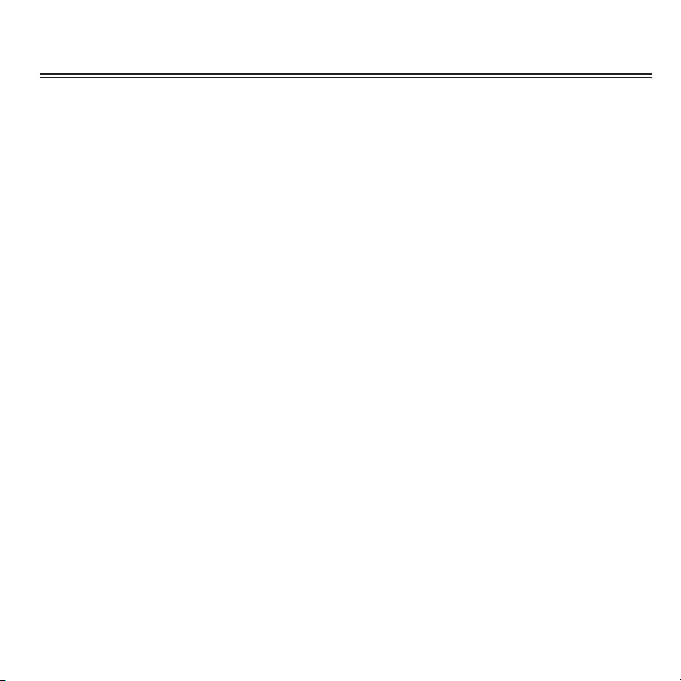
Table of Contents
Regulatory Information ...................................................................1
Getting Started ...............................................................................3
Setting your Projector .....................................................................4
Entering Library Codes .................................................................4
Learning From Another Remote ...................................................5
Searching For A Code ..................................................................6
Show Current Code ......................................................................7
Factory Reset ................................................................................8
Remote Control Layout ...................................................................9
Appendix: Library Codes List ........................................................11
Page 3
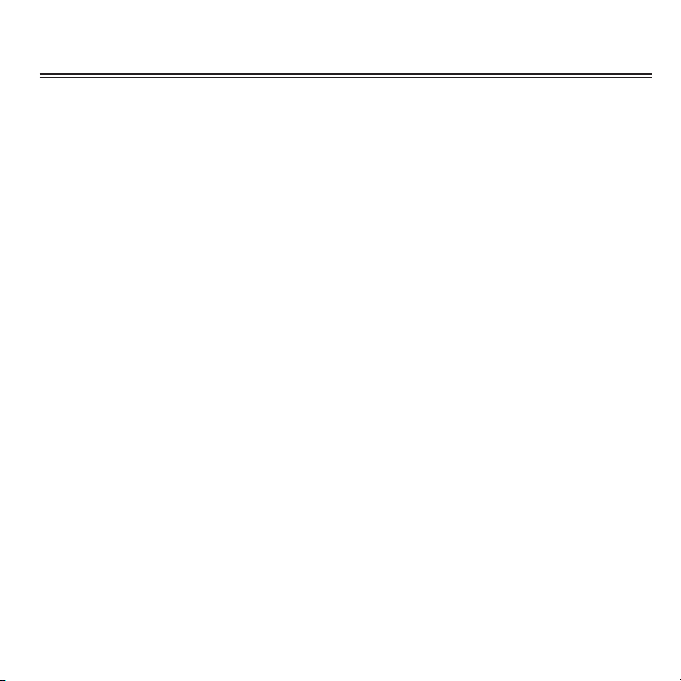
Regulatory Information
Regulatory Compliance
This device complies with Part 15 of the FCC Rules. Operation is subject to the following
two conditions:
(1) This device may not cause harmful interference, and (2) This device must accept any
interference received, including interference that may cause undesired operation.
FCC Certication
This equipment has been tested and found to comply with the limits for a Class B
digital device, pursuant to Part 15 of the FCC rules. These limits are designed to provide
reasonable protection against harmful interference when the equipment is operated
in a residential installation. This equipment generates uses and can radiate radio
frequency energy and, if not installed and used in accordance with the instructions, may
cause harmful interference to radio communications. However, there is no guarantee
that interference will not occur in a particular installation. If this equipment does cause
harmful interference to radio or television reception, which can be determined by
turning the equipment off and on, the user is encouraged to try to correct the interference by one or more of the following measures:
• Reorient or relocate the receiving antenna.
• Increase the separation between the equipment and receiver.
Page 1
Page 4

• Consult the dealer or an experienced radio/TV technician for help.
Notice: Any changes or modications not expressly approved by the party responsible
for compliance could void the user’s authority to operate the equipment. Extension
cables are not recommended, if used, they must be shielded in order to comply with the
emission limits.
IC Certication
The term “IC” before the certication/registration number only signies that the
Industry Canada technical specications were met.
Declaration of conformity
Hereby, SMK-Link Electronics Corporation declares that this product is in compliance
with the essential requirements and other relevant provisions of Directive 1999/5/EC.
All trademarks and registered trademarks mentioned in this document are the property
of their respective owners. Features and specications are subject to change without
notice.
© 2013 SMK-Link Electronics, Inc.
Page 2
Page 5
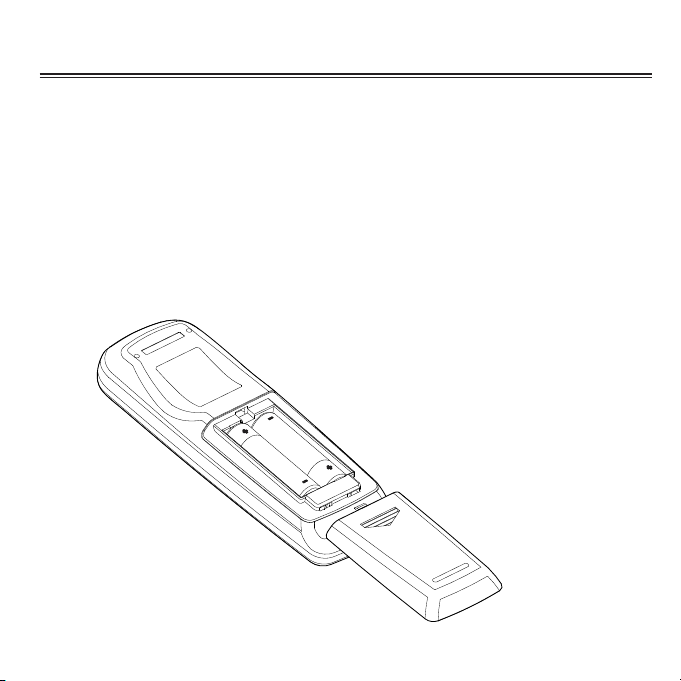
Getting Started
The Universal Projector Remote control uses two AA batteries.
• Remove the battery cover by pressing down on the battery door
and sliding in the direction of the arrow.
• Remove any wrapping from two AA batteries and insert them
into the back of the remote control. The orientation of the
batteries is indicated in the battery compartment.
• Replace the battery cover before using the remote control.
Page 3
Page 6

Setting your Projector
Entering Library Codes
To test a four-digit code to see if it controls your projector, please
complete the following steps. Available codes are listed in the
Appendix. Some brands have multiple codes which work for
different models.
• Press and hold both the Up and Down arrows
simultaneously for 3 seconds.
• The status LED will turn off while both keys are
pressed but will turn solid red after three seconds.
• As you enter each digit of the code, the status light
will briey turn off. Do not enter the next digit until
the status light is on.
After entering the code, the status light will go off. Taking longer
than 30 seconds, pressing any other key or entering an invalid code
will cause the status light to blink quickly three times.
Test your library choice to make sure it is working. If it is not working,
try the next code. Not all keys will be supported for all models.
Unused keys can be customized or ignored.
Page 4
Page 7

Learning From Another Remote
Off
Power
Input
Input
Status
43
21
If you have access to the original remote control for your projector
or wish to learn from other remote controls, place the two remote
controls end pointing towards one another approximately two to
three inches apart.
• To enter learning mode, press and hold both the Left and Right
arrows simultaneously for 3 seconds. The status LED will turn
off while both keys are pressed but will turn solid red after three
seconds.
• Repeat the following steps until you are done customizing.
– Tap the key you wish to customize on your Universal Projector
Remote. The status LED will ash.
Page 5
Page 8

– On the other remote control, press and hold the key you wish
the Universal Projector Remote to learn.
– If learning was successful, the status LED will ash once.
If learning was unsuccessful, the status LED will ash three
times.
• Once you are done customizing, wait 30 seconds to exit learning
mode.
Searching For A Code
If you have tried all of the codes for your projector and are unable
to nd a match, you can also search the entire database quickly for a
compatible code.
• Turn the projector on and wait for it to warm up.
• Press and hold both the Up and Down arrows simultaneously for
3 seconds.
• The status LED will turn off while both keys are pressed but will
turn solid red after three seconds.
• Press the Menu key to enter Automatic Code Search
mode. The LED will blink off one second and turn on
again.
Page 6
Menu
Page 9

• Press the Zoom + key to search through codes from
the beginning of the Library in ascending order.
• Press the Zoom - key to search through codes from
the beginning of the Library in descending order.
• Every time the Zoom + or Zoom - key is pressed, the IR code
corresponding to the Menu key will be transmitted for one
second.
• If the projector brings up the menu screen, press the Select key
to store, the current code.
• If no key is pressed for 30 seconds or a key other than Zoom + or
Zoom - is pressed, the LED will ash 8 times and searching will
be cancelled.
_
+
Zoom
Show Current Code
Complete the following steps to display the currently library code.
• Press and hold both the Up and Down arrows simultaneously for
3 seconds.
• The status LED will turn off while both keys are pressed but will
turn solid red after three seconds.
Page 7
Page 10

• Press Select, wait one second then press Select a second time.
The LED will then ash the code digit by digit with a one second
delay between each digit. The library code 1 2 1 3 would blink the
status LED.
Flash [Delay] Flash Flash [Delay] Flash [Delay] Flash Flash Flash
Factory Reset
The Universal Projector Remote Control can be reset to factory
default. All user programmed codes and learned codes will be
erased.
• Press and hold both the Up and Down arrows simultaneously for
3 seconds.
• The status LED will turn off while both keys are pressed but will
turn solid red after three seconds.
• Press the Off key
• Wait one second then press the Reset key.
Factory default settings will be set and LED will go OFF to indicate a
successful factory reset.
Page 8
Page 11

Remote Control Layout
Note: Not all brands support all keys. Unused keys may be ignored
or customized through learning.
Power: Turn the projector on. Some brands use this key for both
power on and power off.
Off: Some brands of projectors have a dedicated key to turn the
projector off.
1, 2, 3, 4: These are used for entering library codes or to directly
select the input on some brands and models of projectors.
Input: This switches between the various input options, VGA, HDMI,
Composite, etc.
Menu: Brings up the projector menu.
Select: Used to choose the currently highlighted item and to enter
various setup modes.
Back: Moves back to the prior screen or menu..
Up, Down, Left, Right: Used for the navigation of menus and to
enter various setup modes.
Page 9
Page 12

Hide: Turns the screen black.
Aspect: Switch between 4:3 and 16:9
modes.
Volume +, Volume -: Turn the projector
volume up or down.
Mute: Turn the projector’s sound to the
lowest setting.
Freeze: Freezes the image on the screen.
Reset: Send reset or exit command to
projector, also used to exit setup.
Auto: Auto setup projector picture.
Keystone +, Keystone -: Correct
projected image which looks like a
trapezoid rather than rectangular
display.
Zoom +, Zoom -: Zoom in on a portion of
the screen. Once zoomed the arrow keys
pan the window. Some models use the
Volume +, Volume - to scroll left and right.
Page 10
Input
Back
Select
Menu
Reset Auto
_
Zoom
21
43
+
Status
Input
Hide
Aspect
+
_
Link
Power
Off
Freeze
Mute
Volume Keystone
+
_
Page 13

Appendix: Library Codes List
Brand
3M 1122 1411 1413 2341 3324 3414
A+K 1144
ACER 1231 4344
ASK 1213 1232
BENQ 1132 4411
BOXLIGHT 1122 1211 1224 1333 1411 2123
CANON 1133
CASIO 1121
COMPAQ 1334
DELL 1134 4232 4233
DUKANE 1122 1411 1413 2242 2341 3324
EIKI 1421
EIZO 1144
EPSON 1111 1233 2131 2132 2331 2332
GREAT WALL 4412
3421
2124 2324 2424 2431
3414 3421
3132 3133 4413
Page 11
Page 14

HITACHI 1122 1234 1411 1412 1413 2133
HP 1141
INFOCUS 1121 1213 1313
JVC 1142 1241 1414 2144 2234 4133
LG 1242 2241 2441 4234
MITSUBISHI 1143 1144
NEC 1144
OPTOMA 1112 4414 1344
PANASONIC 1114 1243 1321 1331 2113 2114
PHILIPS 1223
PIONEER 1212
PLUS 1332
POLAROID 1411
PROXIMA 1213
2134 2141 2231 2232 2233 2333
2334 2341 2432 2433 2434 3134
3141 3142 3143 3241 3242 3323
3324 3331 3414 3421 3422 3441
3442 4114 4121 4122 4123
4134
2121 2222 2223 2224 2321 2322
2323 2421 2422 2423 3122 3123
3124 3231 3232 3233 3234 3311
3312 3313 3411 3412 3413 3434
4112 4113 4341 4342 4343
Page 12
Page 15

SAMSUNG 1131 2112 2314 3223 3224 4144
SANWA 3221
SANYO 1214 1224 1244 1322 1421 1422
SHARP 1123 1311 1323 1443 1444 2111
SMART 1341 1342 1343
SONY 1113 1312 1424 1431 1432 2211
TOSHIBA 1221 1313 1324 1433 1434 1441
VIEWSONIC 1122 1411 1413 2341 3324 3414
VIVITEK 1124
YAMAHA 1222 1314 1442 4221 4222 4322
4211
1423 2122 2123 2124 2142 2143
2242 2324 2424 2431 3144 3211
3423 3424 4241 4242 4243
2213 2214 2221 2244 2311 2312
2313 2411 2412 2413 2414 3112
3113 3114 3121 3131 3212 3213
3214 3222 3314 3321 3322 3342
3343 3344 3431 3432 3433 3443
2311 4111 4124 4131 4132 4141
4142 4143 4223 4224 4231 4331
4332 4333 4334
2212 2243 2342 2343 2344 2442
2443 3243 3244 3332 3333 4212
4213 4214 4244 4311
2444 3111 3334 3341 4312 4313
4314 4321 4312
3421
4323 4324
Page 13
Page 16

Page 14
