Smeg WDTRACE User manual [GB]
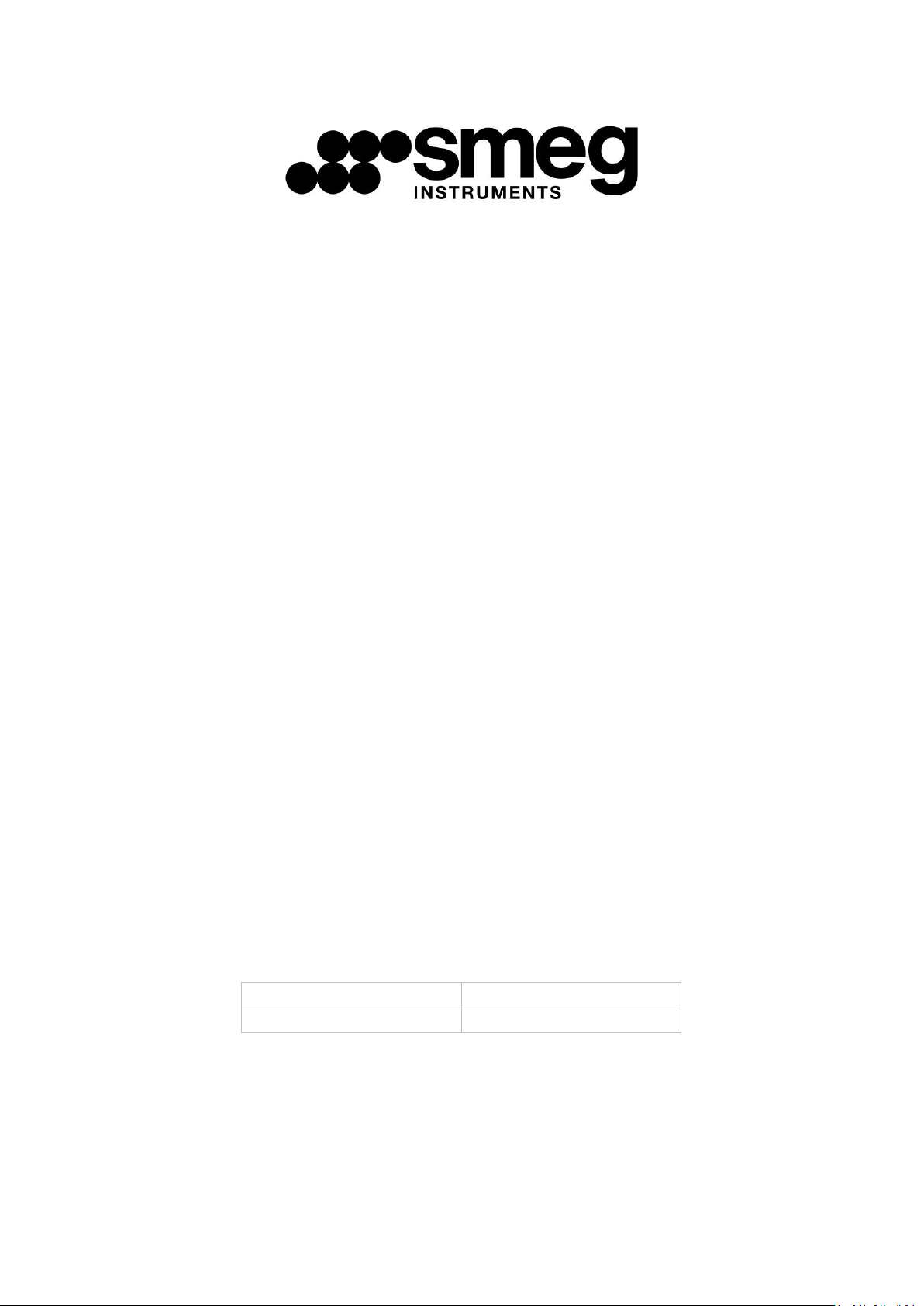
19390461100
04/09/2013
Rev.
Date
WDTRACE
ORIGINAL SMEG INSTRUCTIONS

WDTRACE 8.1
Page 2 - 36
Contents
1 Introduction ................................................................................................................................. 3
2 Summary Table of functionality with reference to the various user levels ................................. 3
3 Preliminary operations ................................................................................................................. 4
4 Connections Menu ....................................................................................................................... 5
4.1 Set .......................................................................................................................................... 5
4.2 Configure LAN (Only to the accessory WD-LAN) ................................................................... 6
4.3 Configure Lan (valid for the accessory WD-LANI ) ....... Errore. Il segnalibro non è definito.
5 Firmware Update (only Service Team, SMEG users) .................................................................... 7
5.1 Master Update ....................................................................................................................... 7
5.2 Console Update (Only Professional line) ............................................................................... 8
5.3 IO Slave Update (Only Professional line) ............................................................................... 9
6 Monitor Menu - Machine Parameters ....................................................................................... 10
6.1 Machine Status .................................................................................................................... 10
6.2 Configuration of the Base Machine Parameters (reserved for Service Team, SMEG users) 11
6.3 Technical Parameter Settings (reserved for SMEG users) ................................................... 13
6.4 Conductivity sensor calibration (reserved for Service Team, SMEG users) ......................... 14
7 Washing Programmes Management (reserved for Super User, Service Team, SMEG users). .... 15
7.1.1 How to modify an existing programme ....................................................................... 17
7.1.2 How to create a new programme ................................................................................ 21
7.1.3 How to delete an existing programme ......................................................................... 22
7.1.4 How to export an existing programme in Text format ................................................. 23
7.1.5 How to export an existing programme in Encrypted format ....................................... 25
7.1.6 How to import an existing programme in Encrypted format ....................................... 25
7.2 Custom Programmes List (reserved for Super User, Service Team, SMEG users). ............... 26
8 ARCHIVE MANAGEMENT – DATE AND TIME .............................................................................. 28
8.1 Archive Menu ...................................................................................................................... 28
8.2 Clock setup .......................................................................................................................... 29
8.3 Archive Files Management. ................................................................................................. 30
9 Input Output Test. ...................................................................................................................... 33
9.1 Machine in Automatic operation (Red Light on) ................................................................. 34
9.2 Machine in Manual Operation (Green Light on) ................................................................. 34
10 Temporary Password Generator (Reserved for SMEG user). ..................................................... 35

WDTRACE 8.1
Page 3 - 36
User
Super User
Service Team
SMEG
FW Update X X O O
Reset Machine
Archive
X O O
O
Clock Setup O O O O
Edit Base
Parameters
X
X* O O
Edit Technical
Parameters
X X X
O
Edit LAN Settings
X O O
O
Manage SMEG
Washing Prog
X
X* X O
Manage Custom
Washing Prog
X O O
O
IO Management
X X O
O
Archive
Management
O O O
O
Generation of
temporary PSW
X X X
O
1 Introduction
The WDTRACE software allows the user to communicate with the SMEG devices, instrument
washer and "WD" and "GW" series glassware washers.
In particular, once the connection has been established, the user can:
- Monitor the status of the machine.
- Execute the download of new versions of the machine software.
- Modify the programmes.
- Save the configuration of the machine parameters.
- Keep track of the disinfestation cycles performed.
2 Summary Table of functionality with reference to the various
user levels
Legend X = Function not permette
X*= With ecxeption with respect some features
O = Function Possible

WDTRACE 8.1
Page 4 - 36
3 Preliminary operations
At the program start screen the first action to perform is to select the desired language (currently
active: Italian and English).
Then the "Model Selection" Form opens: select the machine model in use and click "Confirm".
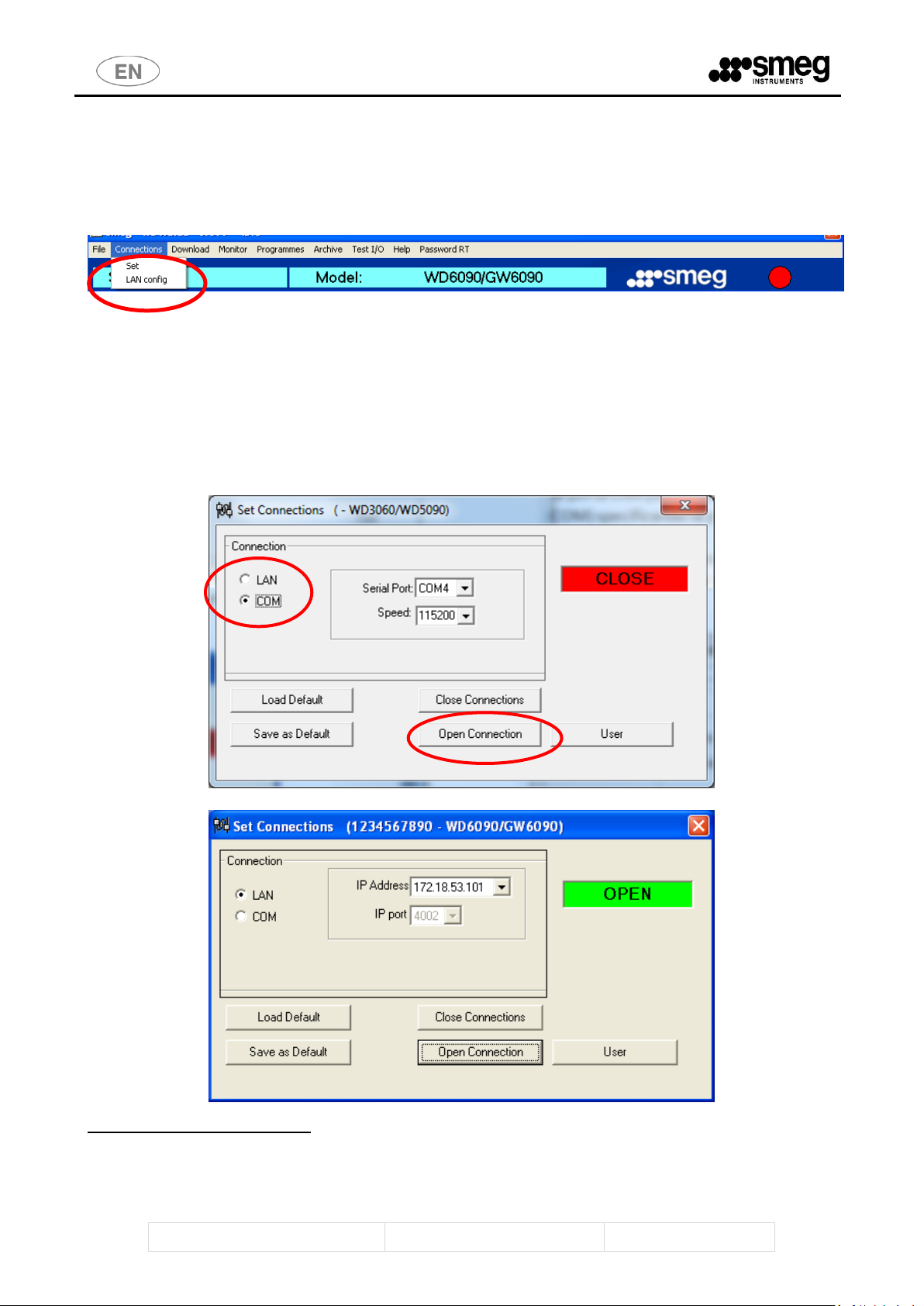
WDTRACE 8.1
Page 5 - 36
4 Connections Menu
4.1 Set
- The desired connection can be selected through "Connections" - "Set".
- The "Set Connections" form opens.
- Select the LAN port (optional on machines equipped with WDLAN module) or the serial (COM)
port specifying the appropriate COM port (do not modify the pre-configured speed)1.
- After having selected the type of connection, press the "Open Connection" button and wait for
the word "OPEN" to appear in the box at the upper right hand corner which confirms successful
connection to the machine.
1
The optional WDLAN / WDLANI module is utilised to connect the machine on the network and to access
communication via PC (also connected to the network). To establish communication via WDLAN/WDLANI you must
know the machine's IP address.
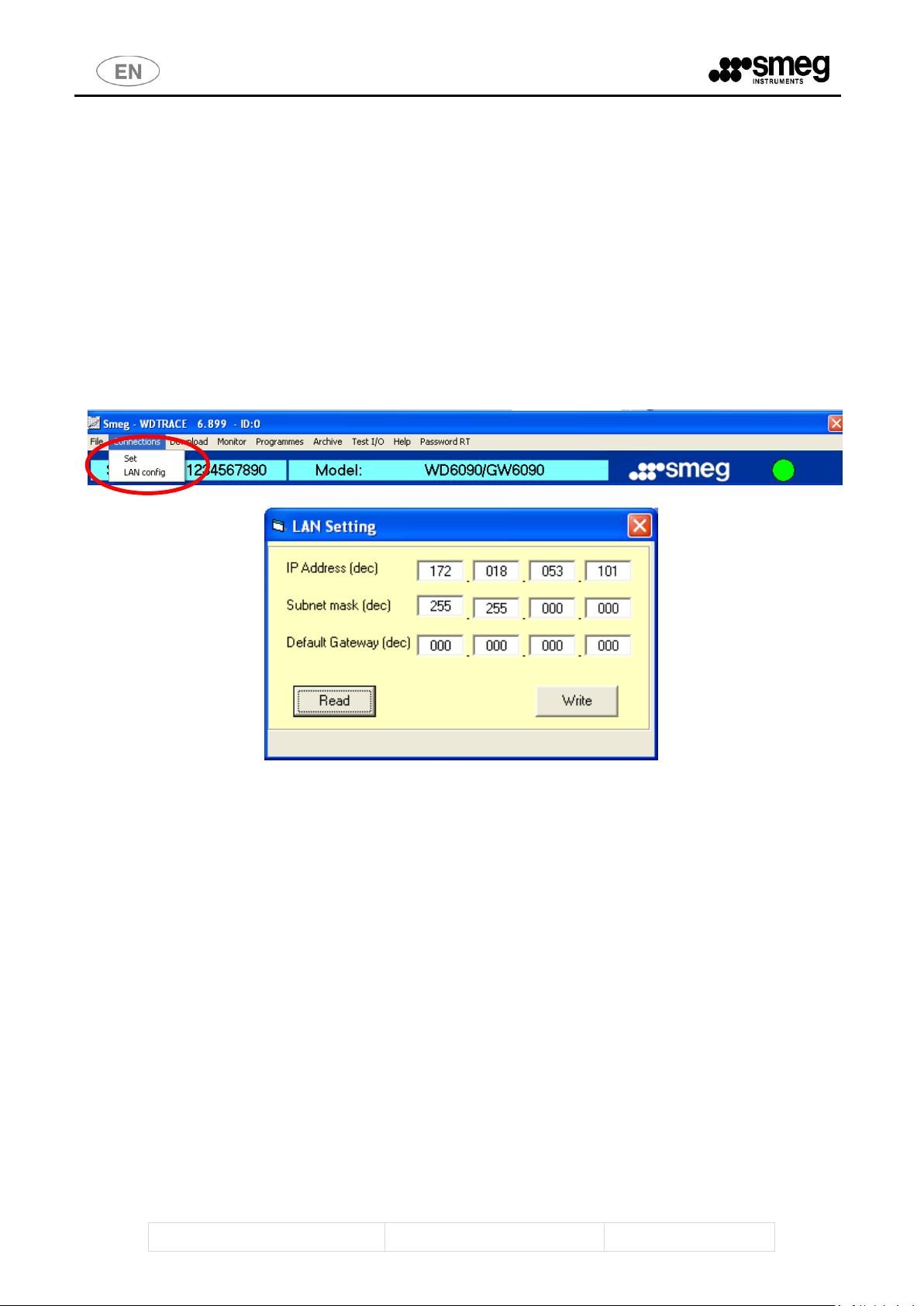
WDTRACE 8.1
Page 6 - 36
4.2 Configure LAN (only applies to WD-LAN accessory)
This accessory has been replaced by the WD-LANI; the procedure is provided for those with this
version only.
Once the connection is established the WDLAN module LAN parameters can be edited by selecting
"Connections-Configure LAN".
- The "LAN Setting" form opens.
- Once the parameters have been written and confirmed with the "Write" button, the machine
must be restarted in order for the system to recognize the changes. Reconnecting then with
WDTRACE and the modified parameters (the function is only available for the following user-types:
Super User, Service Team, SMEG).
4.3 Configure LAN (only applies to WD-LANI accessory)
The WD-LANI accessory is configured directly from the PC, following the instructions provided with
the accessory.
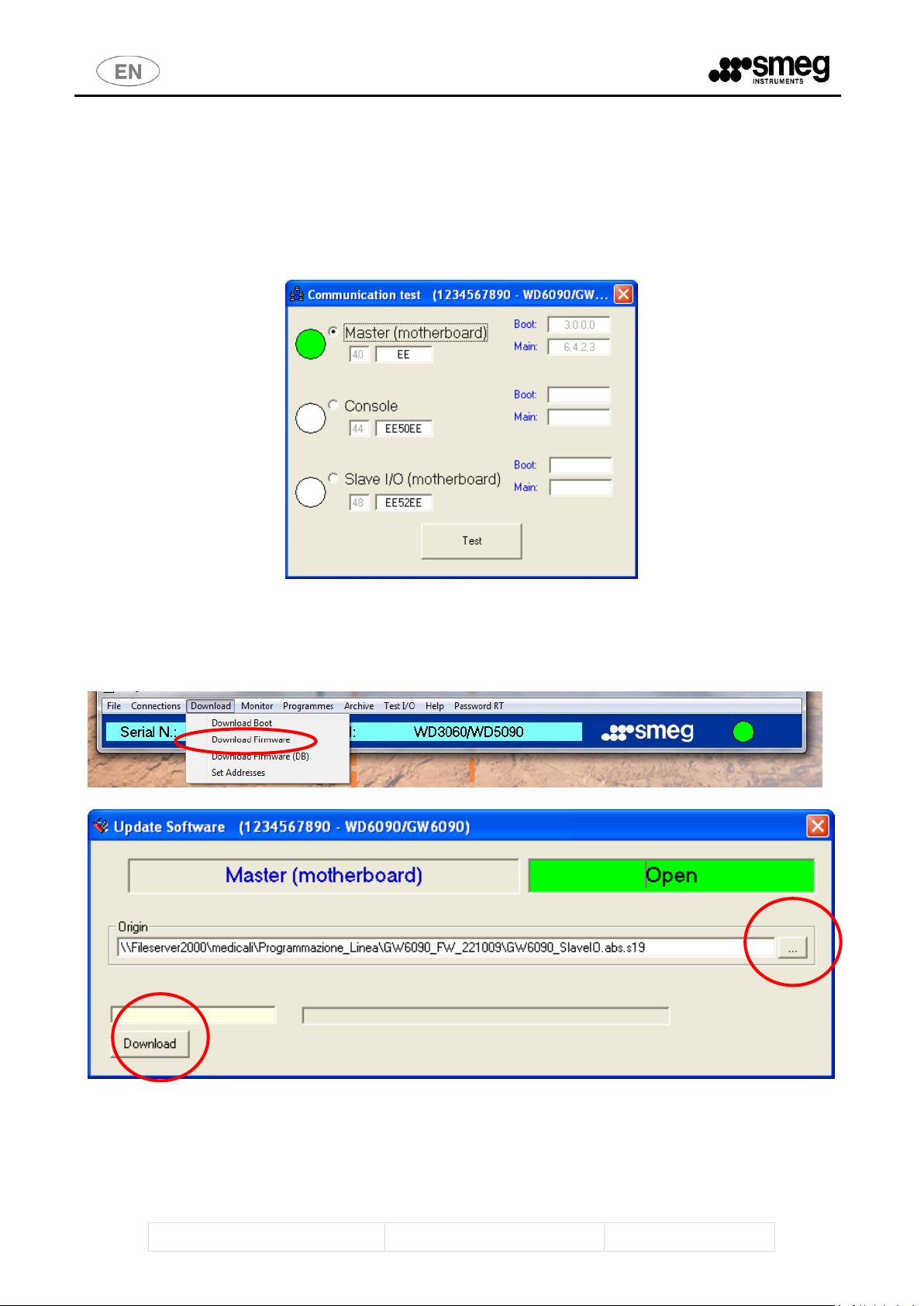
WDTRACE 8.1
Page 7 - 36
5 Firmware Update (only Service Team, SMEG users)
5.1 Master Update
From the "Communication test" Form select the module which you want to update (in the example
- "Master"). To verify the connection and the installed software version press the "Test" button.
- In the "Download" menu select "Download Firmware".
- Using the “...” button of the "Update Software" window, select the file containing the SW to be
downloaded to the Master module and then proceed with the "Download” button.
- Do not use the Download Firmware (DB)
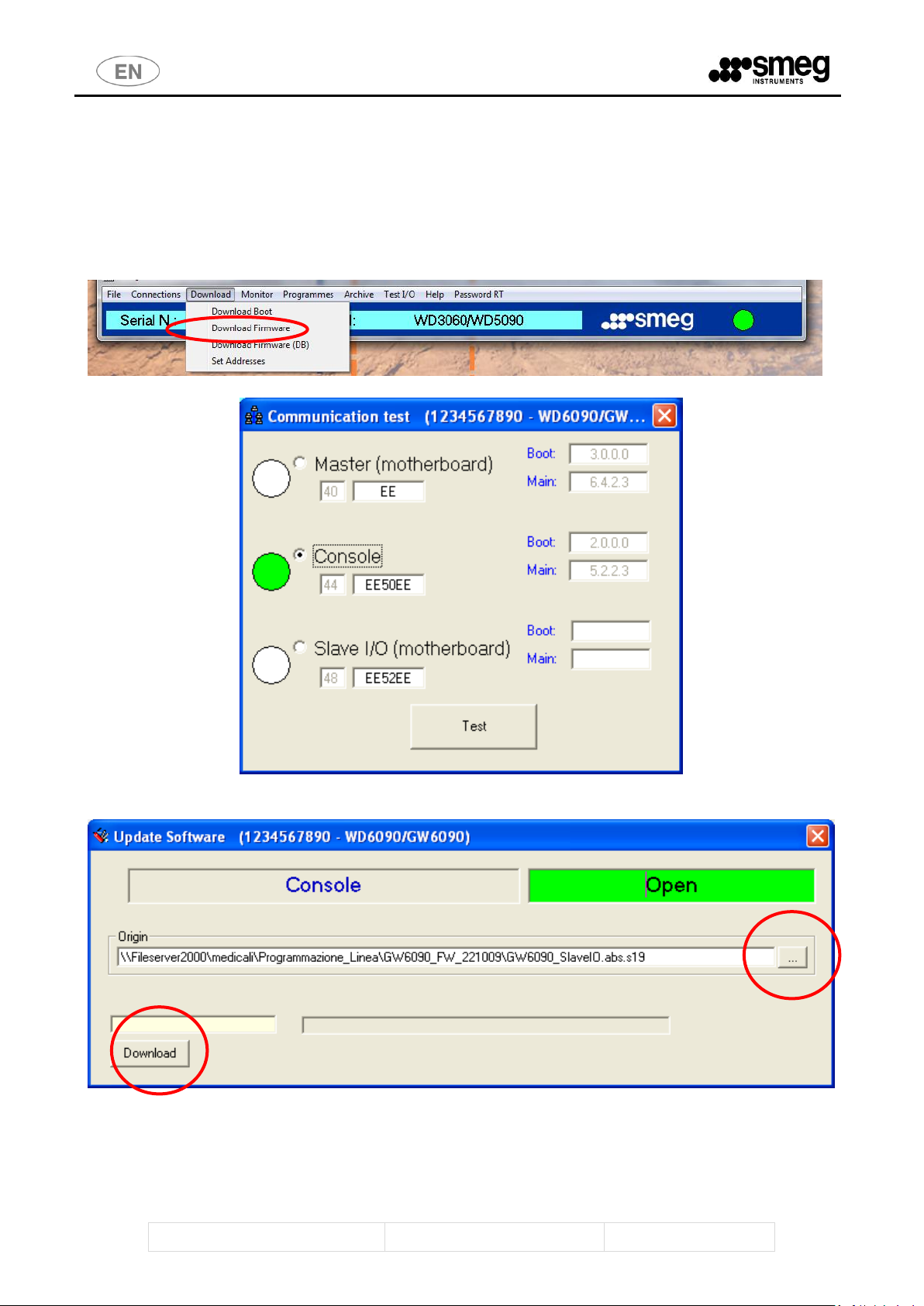
WDTRACE 8.1
Page 8 - 36
5.2 Console Update (Only Professional line)
Starting again from the " Communication test " Form, select "Console".
- In the "Download" menu select " Download Firmware ".
- Using the “...” button of the "Update Software" window, select the file containing the SW to be
downloaded to the "Console" module and then proceed with the "Download” button.
- Do not use the Download Firmware (DB)
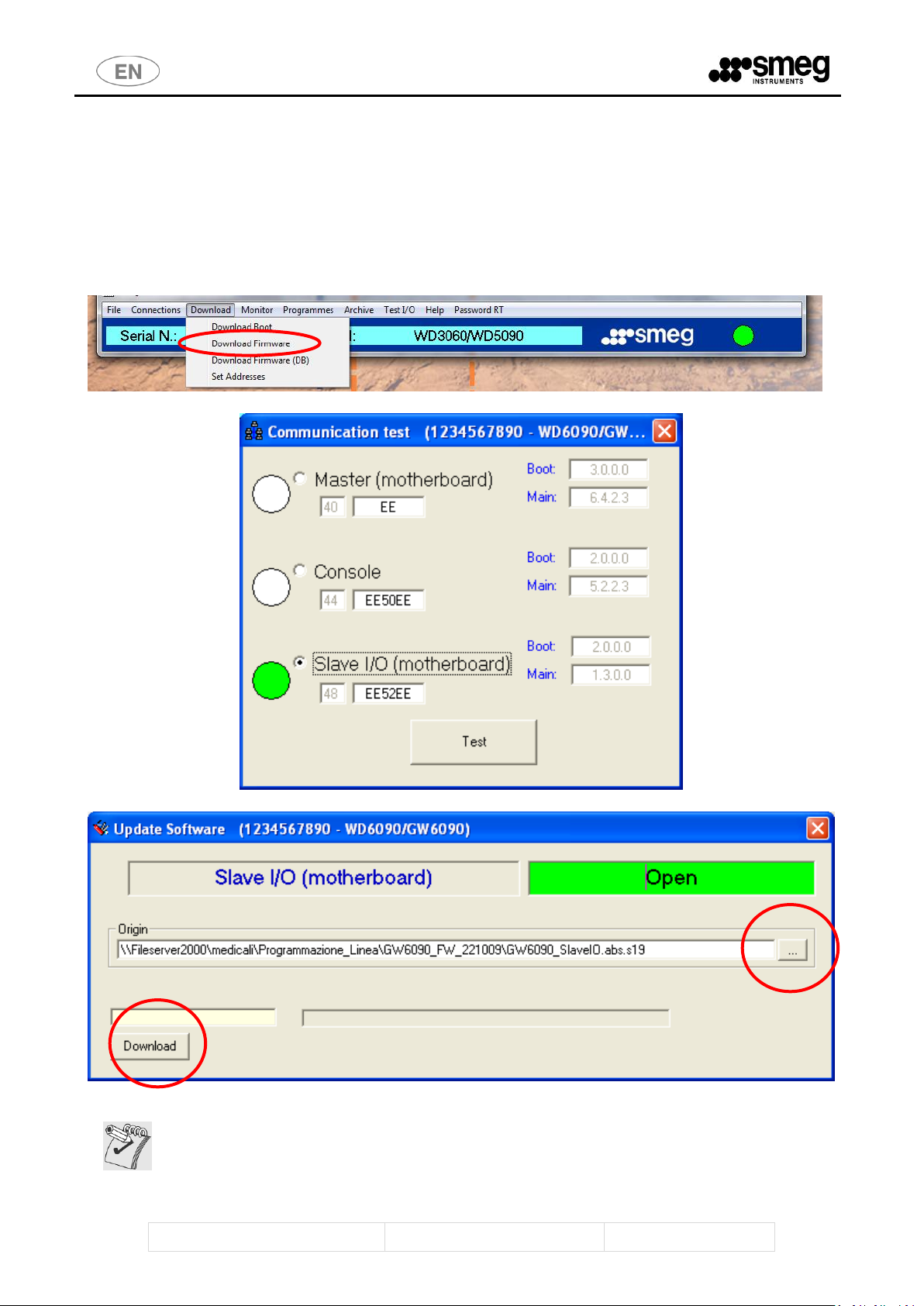
WDTRACE 8.1
Page 9 - 36
Once the FW update operations have been completed, restart the machine to exit
the programming mode.
5.3 IO Slave Update (Only Professional line)
From the "Communication test" Form select "IO Slave"
- From the "Download" main menu select "Download Firmware".
- Using the “...” button of the "Update Software" Form, select the file containing the SW to be
downloaded to the "IO Slave" module and then proceed with the "Download” button.
- Do not use the Download Firmware (DB)
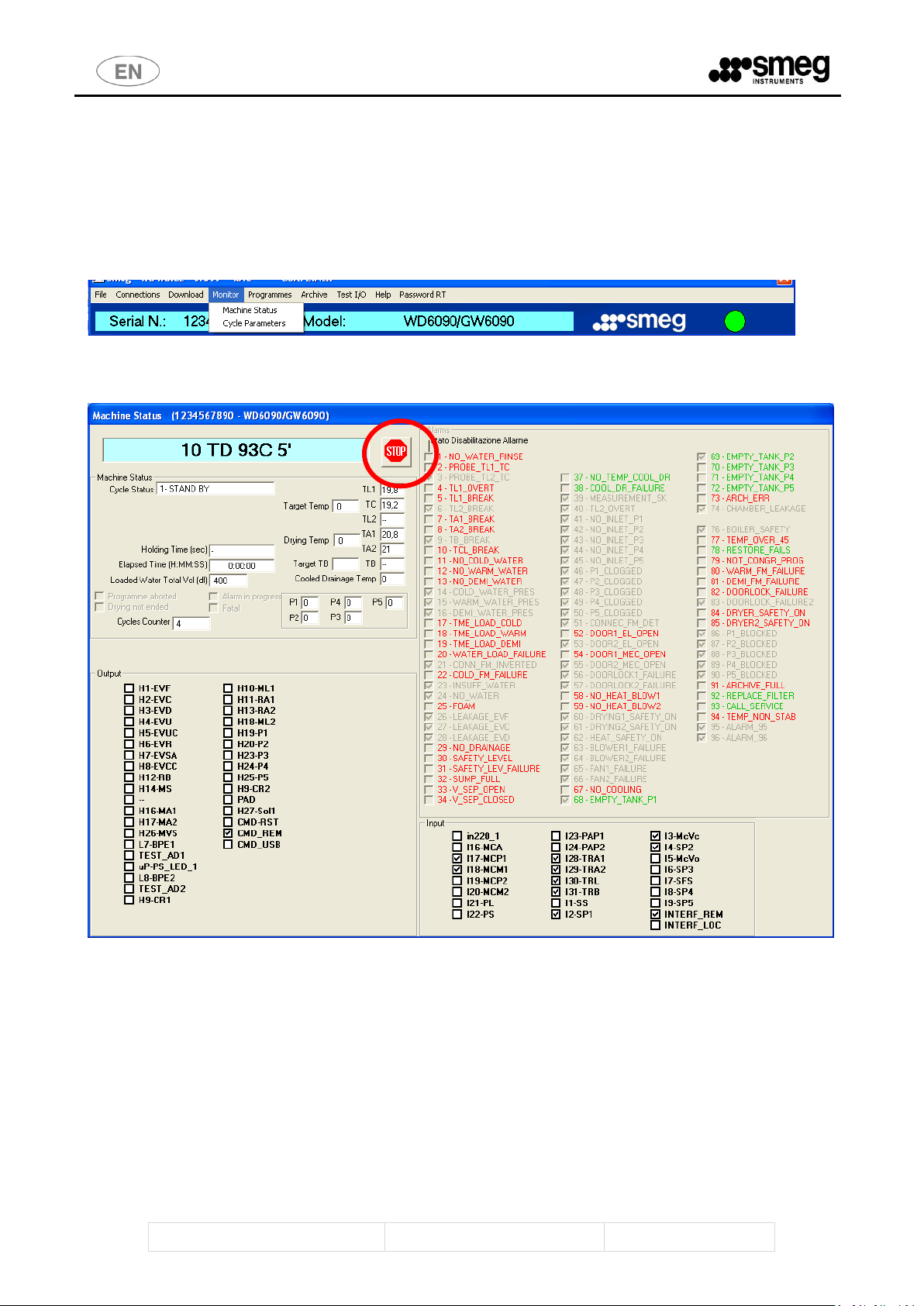
WDTRACE 8.1
Page 10 - 36
6 Monitor Menu - Machine Parameters
6.1 Machine Status
To keep machine operation under control select the "Monitor" - "Machine Status" menu.
To close the "Machine Status" window press the "STOP" button.
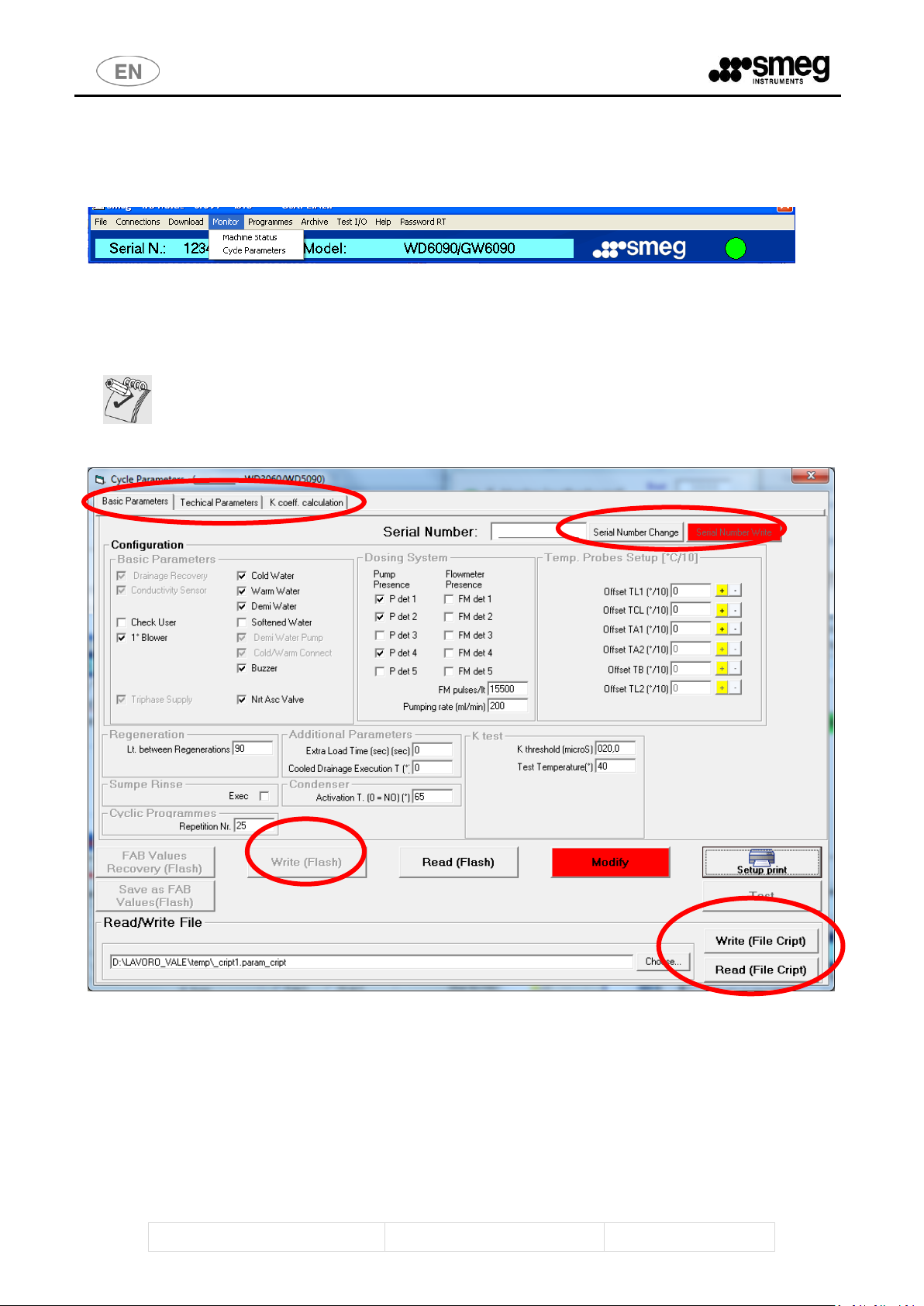
WDTRACE 8.1
Page 11 - 36
Preliminary note: it is recommended to save the parameters in a backup file before
modifying the machine parameters. To do this, simply click "Choose..." in the
bottom right corner and define a location where the files are to be saved. Then click
"Write (File)".
6.2 Configuration of the Base Machine Parameters (reserved for Service Team, SMEG
users)
From the "Monitor" Menu select "Cycle Parameters".
The "Cycle Parameters" form opens, which contains three tabs: "Basic Parameters" ; "Technical
Parameters"; “K coeff.Calculation”.
