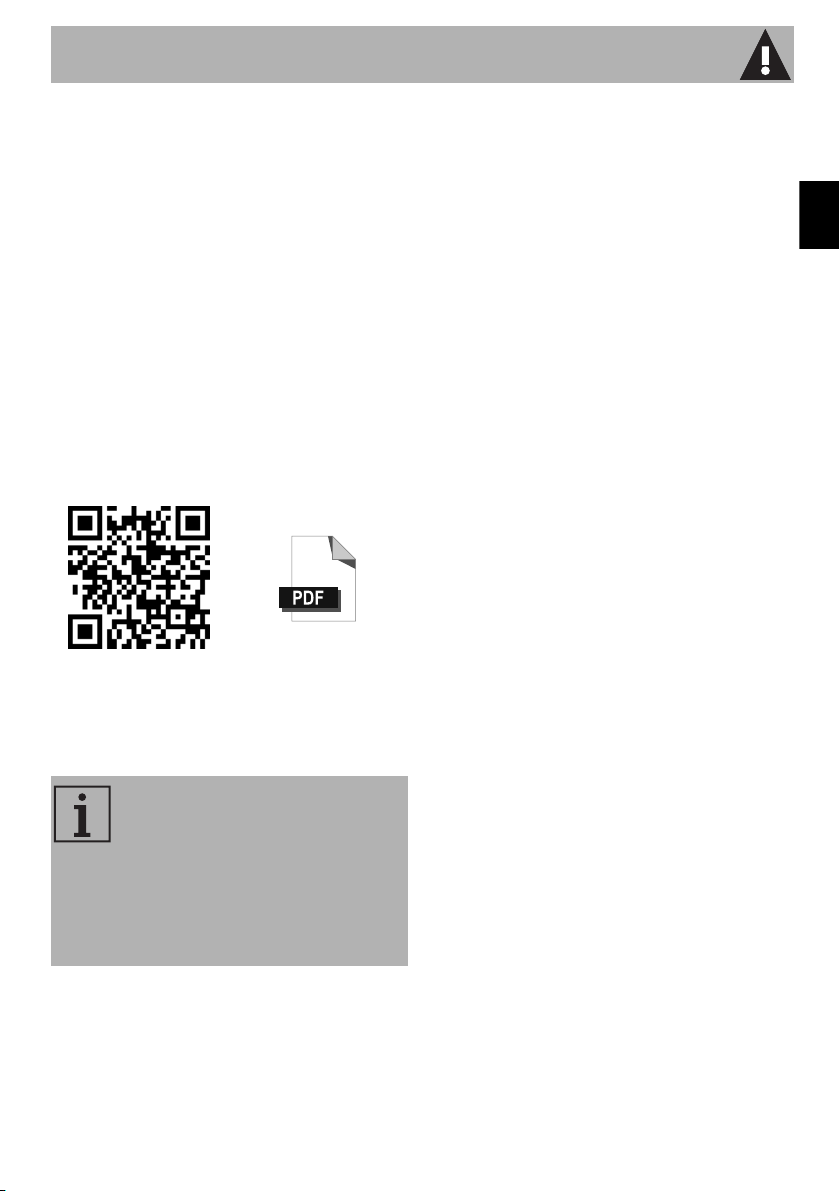
Instructions
How to obtain the complete
manual
• This manual contains only the
basic information required to use
the appliance.
•
In order to obtain the complete
manual which describes all the
appliance's functions, you must
visit the web address given. The
address can be accessed quickly
via the QR code, using a device
with a QR reader application
QR code
http://www.smeg.com/downloadmanuals/?code=914774817
We advise you to read this manual
carefully, which contains all the
instructions for maintaining the
appliance's aesthetic and functional
qualities.
For further information on the
product: www.smeg.com
1 Instructions
1.1 General safety instructions
Risk of personal injury
• During use the appliance and its
accessible parts become very hot.
• Never touch the heating elements
during use.
• Keep children under eight years
of age at a safe distance if they
.
are not constantly supervised.
• Children must never play with the
appliance.
• Never rest metallic objects such
as knives, forks, spoons and lids
on the appliance during use.
• Switch the appliance off
immediately after use.
• Never try to put out a fire or
flames with water: turn off the
appliance and smother the flames
with a fire blanket or other
appropriate cover.
• The appliance must never be
cleaned by unsupervised children.
• Have qualified personnel carry
out installation and assistance
interventions according to the
standards in force.
• Do not modify this appliance.
• Do not insert pointed metal
objects (cutlery or utensils) into the
slots in the appliance.
EN
15

Instructions
• Do not try to repair the appliance
yourself or without the intervention
of a qualified technician.
• If the power supply cable is
damaged, contact technical
support immediately and they will
replace it.
Risk of damaging the appliance
• Do not use abrasive or corrosive
detergents on glass parts (e.g.
powder products, stain removers
and metallic sponges).
• Use wooden or plastic utensils.
• Do not seat on the appliance.
• Do not use steam jets for cleaning
the appliance.
• Do not obstruct ventilation
openings and heat dispersal slots.
• Never leave the appliance
unattended during cooking
operations where fats or oils
could be released.
• Never leave objects on the
cooking surface.
• Do not use the appliance to heat
rooms for any reason.
For this appliance
• Ensure that the appliance is switched off
before replacing the bulb.
• Do not rest any weight or sit on the open
door of the appliance.
• Take care that no objects are stuck in the
doors.
1.2 Manufacturer liability
The manufacturer declines all liability for
damage to persons or property caused by:
• use of the appliance other than the one
envisaged;
• non-observance of the user manual
provisions;
• tampering with any part of the
appliance;
• use of non-original spare parts.
1.3 Appliance purpose
• This appliance is intended for cooking
food in the home environment. Every
other use is considered improper.
• This appliance may be used by children
aged at least 8 and by people of
reduced physical and mental capacity,
or lacking in experience in the use of
electrical appliances, as long they are
supervised or instructed by adults who
are responsible for their safety.
• The appliance is not designed to
operate with external timers or with
remote-control systems.
16
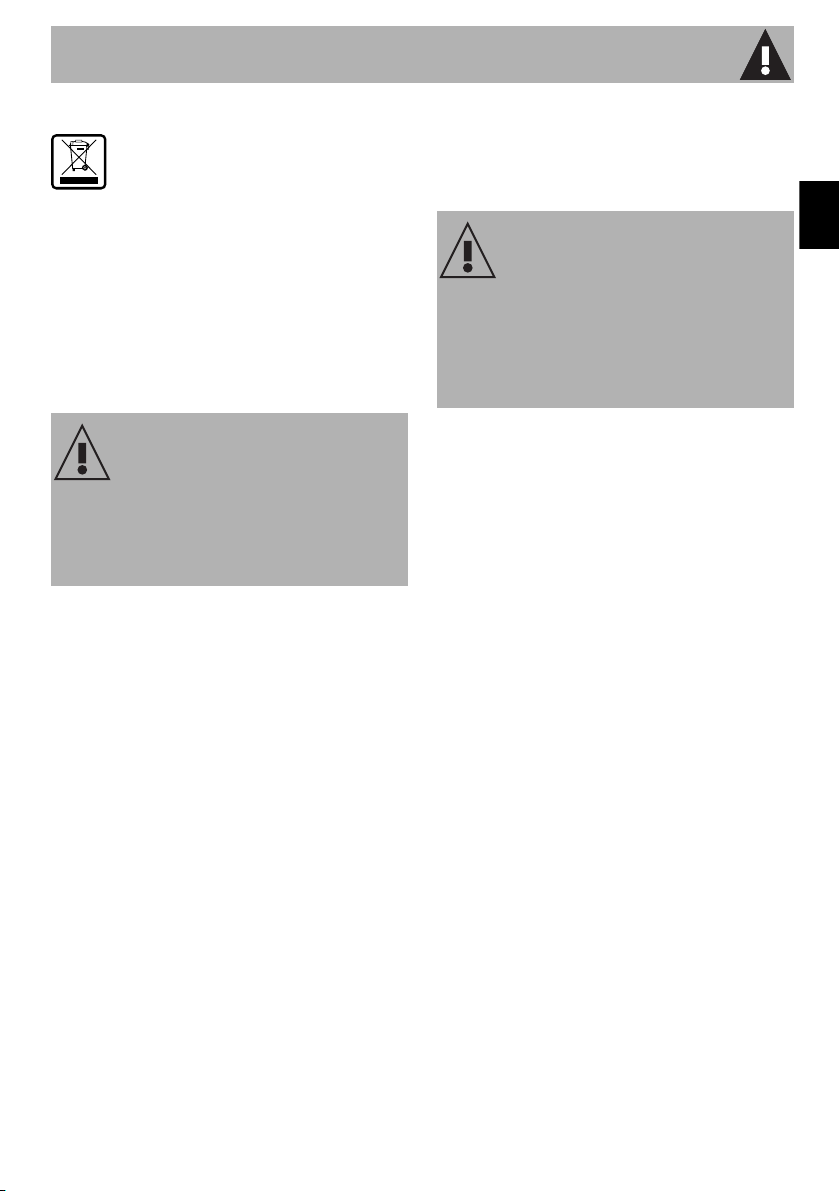
Instructions
1.4 Disposal
This appliance must be disposed of
separately from other waste
(Directives 2002/95/EC, 2002/
96/EC, 2003/108/EC). The appliance
does not contain substances in quantities
sufficient to be considered hazardous to
health and the environment, in accordance
with current European directives.
To dispose of the appliance:
• Cut the power supply cable and remove
it along with the plug.
Power voltage
Danger of electrocution
• Disconnect the main power supply.
• Disconnect the power cable from the
electrical system.
• Consign the appliance to the
appropriate selective collection centres
for electrical and electronic equipment
waste, or deliver it back to the retailer
when purchasing an equivalent product,
on a one for one basis.
Our appliances are packed in nonpolluting and recyclable materials.
• Consign the packing materials to the
appropriate selective collection centres.
Plastic packaging
Danger of suffocation
• Do not leave the packaging or any part
of it unattended.
• Do not let children play with the
packaging plastic bags.
1.5 Identification plate
The identification plate bears the technical
data, serial number and brand name of the
appliance. Do not remove the identification
plate for any reason.
1.6 This user manual
This user manual is an integral part of the
appliance and must therefore be kept in its
entirety and in an accessible place for the
whole working life of the appliance.
Read this user manual carefully before using
the appliance.
EN
17
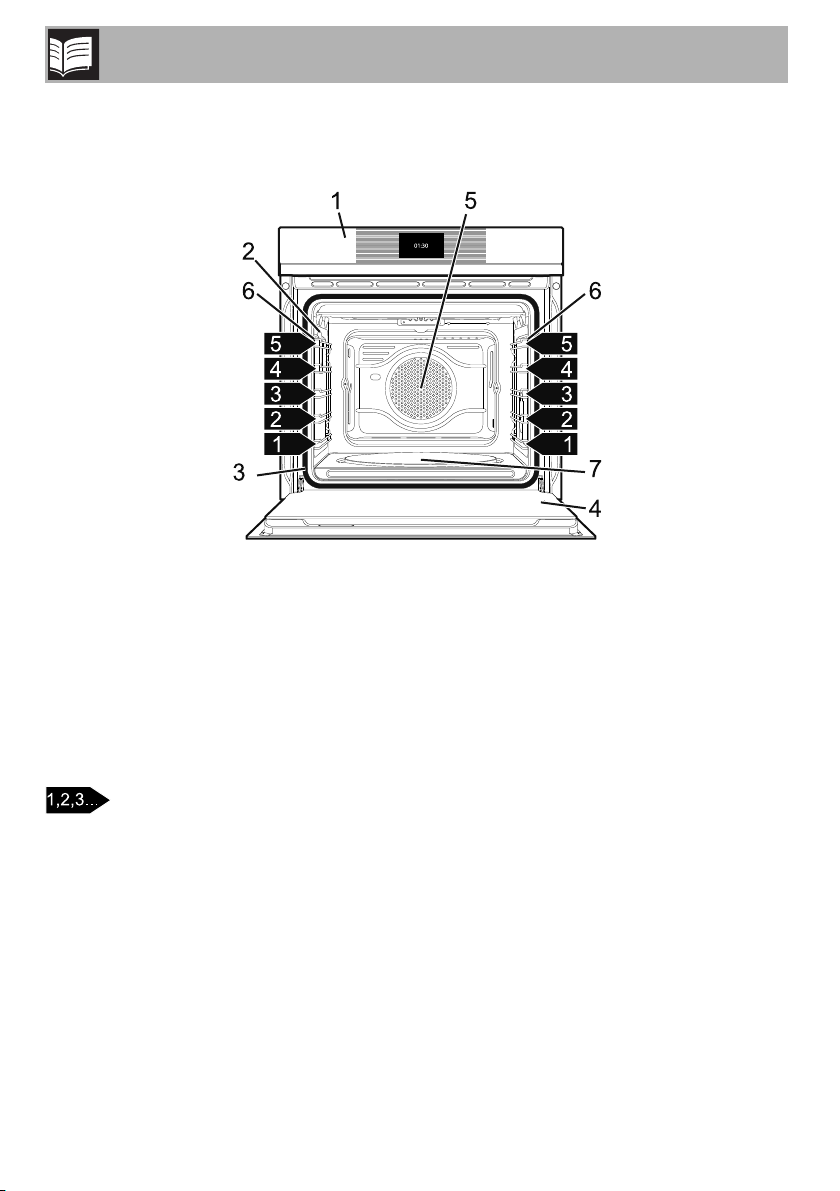
2 Description
2.1 General Description
1 Control panel
2 Oven light
3 Seal
4 Door
5 Fan
6 Rack/tray support frames
7 Pizza plate
Description
18
Frame shelf

2.2 Control panel
Description
EN
Display (1)
The touchscreen display allows you to
interact with the device. Press the icons to
access the various available functions. The
display will show all operational
parameters, such as: selected function,
time/temperature settings or pre-set
cooking program settings.
In general, press the symbol to return to
the previous menu or end a function; press
the symbol to confirm the selected
options.
2.3 Other parts
Shelves
The appliance features shelves for
positioning trays and racks at different
heights. The insertion heights are indicated
from the bottom upwards (see 2.1 General
Description).
Cooling fan
The fan cools the oven and comes into
operation during cooking.
The fan causes a steady outflow of air from
above the door which may continue for a
brief period of time even after the appliance
has been turned off.
Interior lighting
The oven light comes on when the door is
opened or any function is selected, except
for , and .
Press the symbol to manually activate
the oven light or the symbol to
deactivate it during use.
19

Use
3 Use
3.1 Instructions
High temperature inside the oven
during use
Danger of burns
• Keep the oven door closed during
cooking.
• Protect your hands wearing heat
resistant gloves when moving food
inside the oven.
• Do not touch the heating elements inside
the oven.
• Do not pour water directly onto very hot
trays.
• Do not allow children to get near the
oven when it is in operation.
High temperature inside the oven
during use
Danger of fire or explosion
• Do not spray any spray products near
the oven.
• Do not use or leave flammable materials
near the oven.
• Do not use plastic kitchenware or
containers when cooking food.
• Do not put sealed tins or containers in
the oven.
• Do not leave the oven unattended
during cooking operations where fats or
oils could be released.
• Remove all trays and racks which are
not required during cooking.
Improper use
Risk of damage to enamelled
surfaces
• Do not cover the bottom of the cooking
compartment with aluminium or tin foil
sheets.
• If you wish to use greaseproof paper,
place it so that it will not interfere with the
hot air circulation inside the oven.
• Do not place pans or trays directly on
the bottom of the cooking compartment.
• Do not pour water directly onto very hot
trays.
3.2 First use
1. Remove any protective film from the
outside or inside of the appliance,
including accessories.
2. Remove any labels (apart from the
technical data plate) from the
accessories and from the cooking
compartment.
3. Remove and wash all the appliance
accessories (see 4 Cleaning and
maintenance).
4. Heat the empty oven at the maximum
temperature to burn off any residues left
by the manufacturing process.
20

Use
3.3 Using the oven
First use
On the first use, or after a power failure,
will be flashing on the appliance's
display. In order to be able to start any
cooking program, the current time must be
set (if the oven is being turned on for the first
time, it is also recommended you set the
required language).
Touch the display to enter the settings menu.
The appliance language is set to
“English” by default.
Home screen
Press the time on the display. It is now
possible to select the various available
functions on the home screen of the device.
EN
1 Settings
2 Programs
3 Cooking functions
4 Special functions
5 Personal programs
21

Use
Cooking functions
1. Select the “cooking functions” option on
the home screen.
2. Select the required function.
3. The appliance will begin preheating. The
display will show the chosen function, the
pre-set temperature, the current time and
the progress bar of the temperature
reached (preheating).
4. When the preheating stage is over a
buzzer will sound to indicate that the
food can be placed inside the oven.
Modifying the preset temperature
1. Press the displayed temperature to
change it.
2. Enter the new temperature using the
numeric keypad displayed, then confirm
by pressing the symbol.
22
Interrupting a function
Press the return symbol to interrupt a
cooking function. Select the required option
and confirm it.
Press the function symbol and then
select the new function required to
change function during cooking.

Cleaning and maintenance
4 Cleaning and maintenance
4.1 Instructions
Improper use
Risk of damage to surfaces
• Do not use steam jets for cleaning the
appliance.
• Do not use cleaning products containing
chlorine, ammonia or bleach on steel
parts or parts with metallic finishes on the
surface (e.g. anodizing, nickel- or
chromium-plating).
• Do not use abrasive or corrosive
detergents on glass parts (e.g. powder
products, stain removers and metallic
sponges).
• Do not use rough or abrasive materials
or sharp metal scrapers.
4.2 Cleaning the surfaces
To keep the surfaces in good condition,
they should be cleaned regularly after use.
Let them cool first.
4.4 Food stains or residues
Do not use metallic sponges or sharp
scrapers as they will damage the surfaces.
Use ordinary non-abrasive products with
the aid of wooden or plastic utensils if
necessary. Rinse thoroughly and dry with a
soft cloth or a microfibre cloth.
Do not allow residues of sugary foods (such
as jam) to set inside the oven. If left to set for
too long, they might damage the enamel
lining of the oven.
4.5 Cleaning the inside of the oven
For the best oven upkeep, clean it regularly
after having allowed it to cool.
Take out all removable parts.
Clean the oven racks with warm water and
non-abrasive detergent. Carefully rinse and
dry the damp parts.
The oven should be operated at
the maximum temperature for
about 15-20 minutes after the use
of specific products, to burn off the
residues left inside the oven.
EN
4.3 Ordinary daily cleaning
Always use only specific products that do
not contain abrasives or chlorine-based
acids.
Pour the product onto a damp cloth and
wipe the surface, rinse thoroughly and dry
with a soft cloth or a microfibre cloth.
For easier cleaning, remove the
door.
23

Installation
5 Installation
5.1 Electrical connection
Power voltage
Danger of electrocution
• Have the electrical connection
performed by authorised technical
personnel.
• The appliance must be connected to
earth in compliance with electrical
system safety standards.
• Disconnect the main power supply.
General information
Check the grid characteristics against the
data indicated on the plate.
The identification plate bearing the
technical data, serial number and brand
name is visibly positioned on the appliance.
Do not remove this plate for any reason.
The appliance works at 220-240 V~.
Use a H05V2V2-F type three-core cable (3
x 1.5 mm
section of the internal conductor).
Perform the ground connection using a wire
that is 20 mm longer than the other wires.
2
cable, referring to the cross
Fixed connection
Fit the power line with an omnipolar circuit
breaker in compliance with installation
regulations.
The circuit breaker should be located near
the appliance and in an easily reachable
position.
Connection with plug and socket
Make sure that the plug and socket are of
the same type.
Avoid using adapters and shunts as these
could cause overheating and a risk of
burns.
5.2 Cable replacement
Power voltage
Danger of electrocution
• Disconnect the main power supply.
1. Unscrew the rear casing screws and
remove the casing to access the terminal
board.
24
2. Replace the cable.
3. Make sure that the cables (for the oven
or any hob) follow the best route in order
to avoid any contact with the appliance.

Installation
5.3 Positioning
Heavy appliance
Danger of crush injuries
• Place the appliance into the piece of
furniture with the aid of a second person.
Pressure on the open door
Risk of damages to the appliance
• Never use the oven door to lever the
appliance into place when fitting.
• Avoid exerting too much pressure on the
oven door when open.
Heat production during appliance
operation
Risk of fire
• Check that the piece of furniture material
is heat resistant.
• Check that the piece of furniture has the
required slots.
Secure the appliance to the piece of
furniture using screws.
EN
Cover the bushings with the covers
removed previously.
Mounting under worktops (mm)
See back cover for measurements.
Fastening bushings
Remove the bushing covers inserted on the
oven front.
Mount the appliance into the recess.
Make sure that the piece of
furniture rear/bottom part has an
opening of approx. 60 mm.
Mounting into a column (mm)
See back cover for measurements.
Make sure that the piece of
furniture top/rear part has an
opening approx. 35-40 mm deep.
25

