Page 1
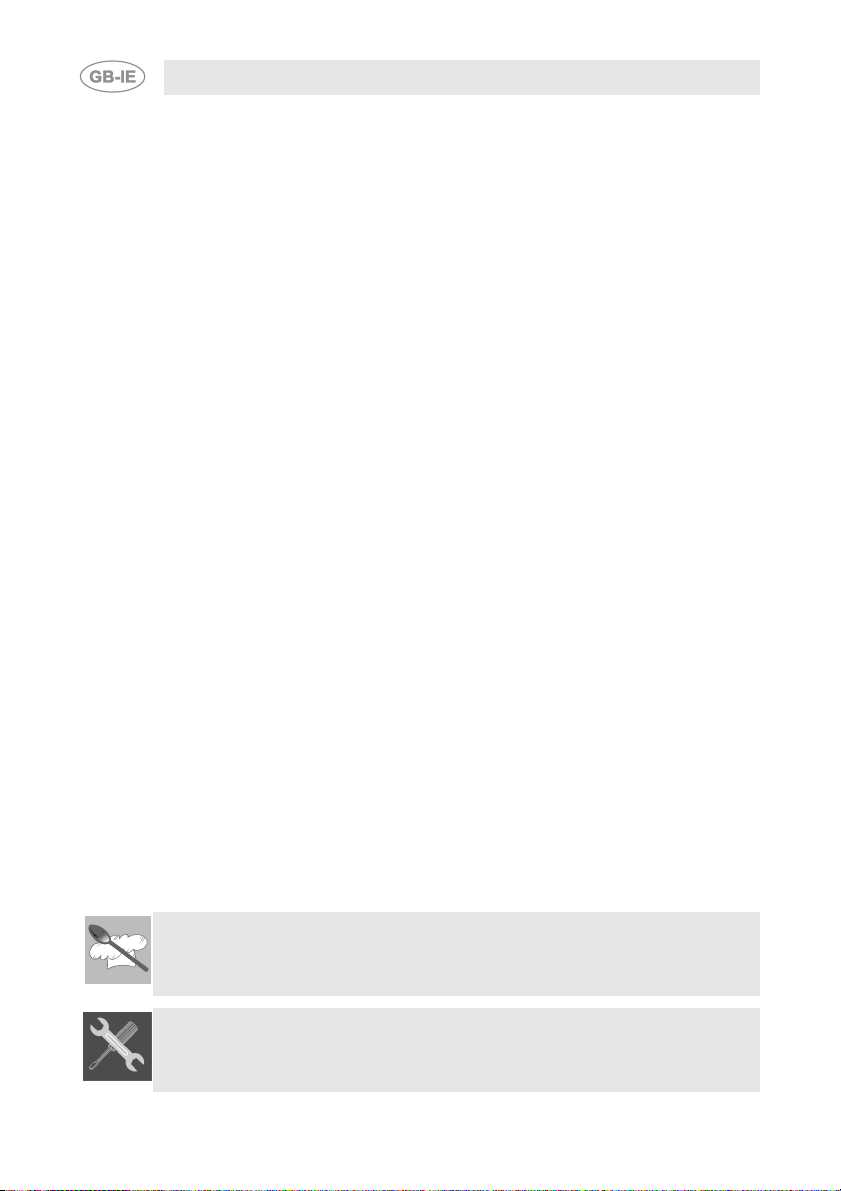
Contents
1. INSTRUCTIONS FOR USE .................................................................. 35
2. INSTRUCTIONS FOR DISPOSAL –
OUR ENVIRONMENTAL CARE ........................................................... 36
3. SAFETY INSTRUCTIONS .................................................................... 37
4. GET TO KNOW YOUR OVEN .............................................................. 38
5. BEFORE INSTALLATION..................................................................... 38
6. DESCRIPTION OF THE CONTROLS ON THE FRONT PANEL.......... 39
7. USE OF THE OVEN ............................................................................. 42
8. AVAILABLE ACCESSORIES................................................................ 46
9. COOKING HINTS WITHOUT MICROWAVE ........................................ 47
10. COOKING HINTS FOR THE MICROWAVE ......................................... 52
11. CLEANING AND MAINTENANCE ........................................................ 59
12. EXTRAORDINARY MAINTENANCE .................................................... 61
13. SOMETHING NOT WORKING? ........................................................... 62
14. INSTALLING THE APPLIANCE............................................................ 63
34
INSTRUCTIONS FOR THE USER: these contain user advice, description
of the commands and the correct procedures for cleaning and maintenance
of the appliance
INSTRUCTIONS FOR THE INSTALLER: these are intended for the
qualified technician who must install the appliance, set it functioning and
carry out an inspection test
Page 2

Instructions for use
1. INSTRUCTIONS FOR USE
THIS MANUAL IS AN INTEGRAL PART OF THE APPLIANCE. IT MUST BE KEPT
IN ITS ENTIRETY AND IN AN ACCESSIBLE PLACE FOR THE WHOLE
WORKING LIFE OF THE OVEN.
WE ADVISE CAREFUL READING OF THIS MANUAL AND ALL THE
INSTRUCTIONS THEREIN BEFORE USING THE APPLIANCE. INSTALLATION
MUST BE CARRIED OUT BY QUALIFIED PERSONNEL IN ACCORDANCE WITH
THE REGULATIONS IN FORCE. THIS APPLIANCE IS INTENDED FOR
DOMESTIC USES AND CONFORMS TO THE EEC DIRECTIVES CURRENTLY IN
FORCE. THE APPLIANCE HAS BEEN BUILT TO CARRY OUT THE FOLLOWING
FUNCTIONS: COOKING AND HEATING-UP OF FOOD; ALL OTHER USES ARE
CONSIDERED IMPROPER.
THE MANUFACTURER DECLINES ALL RESPONSIBILITY FOR IMPROPER
USE.
DO NOT USE THIS APPLIANCE FOR HEATING ROOMS.
DO NOT DISCARD PACKING IN THE HOME ENVIRONMENT. SEPARATE THE
VARIOUS WASTE MATERIALS AND TAKE THEM TO THE NEAREST SPECIAL
GARBAGE COLLECTION CENTRE.
THIS APPLIANCE IS MARKED ACCORDING TO THE EUROPEAN DIRECTIVE
2002/96/CE ON WASTE ELECTRICAL AND ELECTRONIC EQUIPMENT –
(WEEE).
THIS GUIDELINE IS THE FRAME OF A EUROPEAN-WIDE VALIDITY OF
RETURN AND RECYCLING ON WASTE ELECTRICAL AND ELECTRONIC
EQUIPMENT.
DO NOT OBSTRUCT VENTILATION OPENINGS AND HEAT DISPERSAL SLITS.
THE I.D. PLATE WITH TECHNICAL DATA, REGISTRATION NUMBER AND
BRAND NAME IS POSITIONED VISIBLY ON THE OVEN DOOR FRAME.
THE PLATE MUST NOT BE REMOVED.
DO NOT USE METALLIC SPONGES OR SHARP SCRAPERS: THEY
WILL DAMAGE THE SURFACE.
USE NORMAL NON-ABRASIVE PRODUCTS AND A WOODEN OR
PLASTIC TOOL IF NECESSARY. RINSE THOROUGHLY AND DRY
WITH A SOFT CLOTH OR DEERSKIN.
DO NOT ALLOW RESIDUES OF SUGARY FOODS (SUCH AS JAM) TO
SET INSIDE THE OVEN. IF LEFT TO SET FOR TOO LONG, THEY
MIGHT DAMAGE THE ENAMEL LINING OF THE OVEN.
35
Page 3

Instructions for disposal
2. INSTRUCTIONS FOR DISPOSAL –
OUR ENVIRONMENTAL CARE
Our product's packing is made of non-polluting materials, therefore
compatible with the environment and recycable. Please help by disposing
of the packing correctly. Find the addresses of collection, recycling and
disposal centres from your retailer or from the competent local
organisations.
Do not throw the packing or any part of it away. They can constitute a
suffocation hazard for children, especially the plastic bags.
Your old appliance also needs to be disposed of correctly.
Important: Hand over your appliance to the local agency authorised for
the collection of electrical appliances no longer in use. Correct disposal
means intelligent recycling of valuable materials.
Before disposing of your old appliance remove the door and leave the
racks in their normal working positions so that children cannot get stuck in
the oven compartment whilst playing. It is also necessary to cut the
electric power cord into remove it along with the plug.
36
Page 4
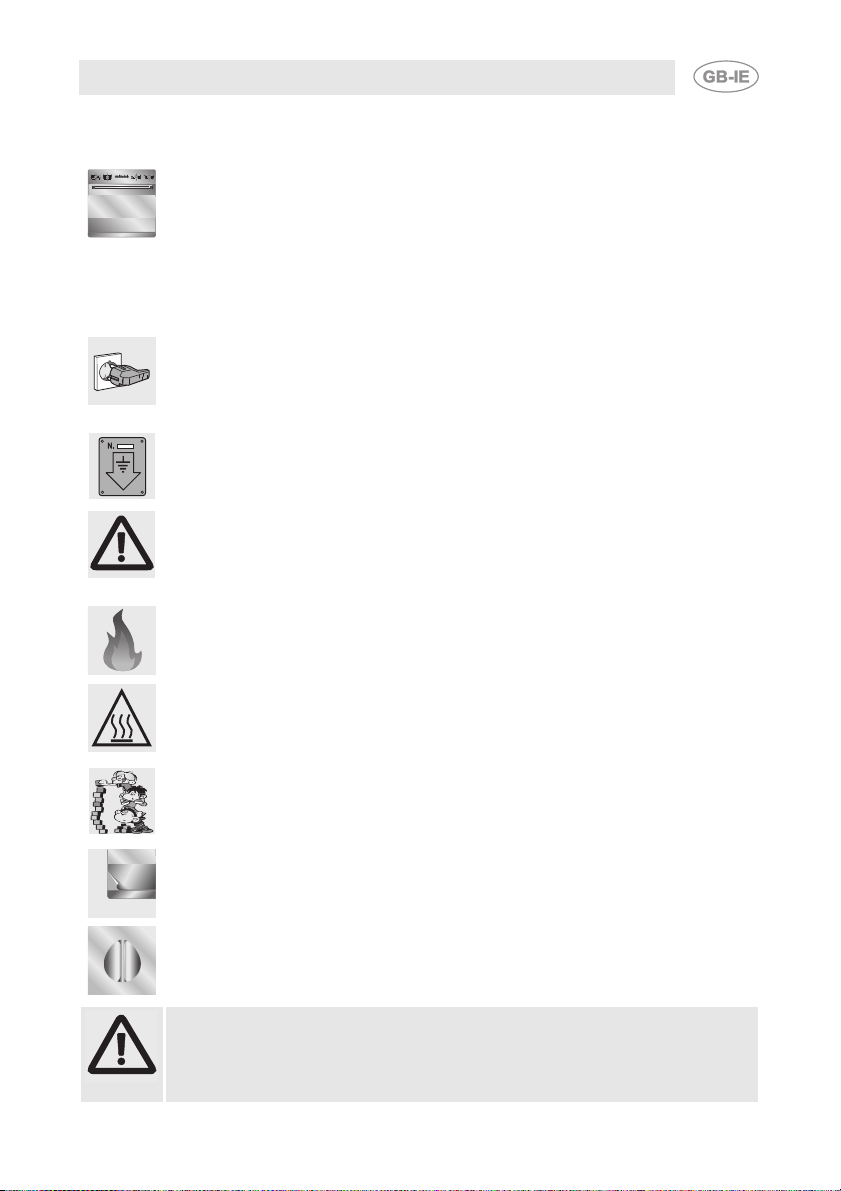
Safety instructions
3. SAFETY INSTRUCTIONS
CONSULT THE INSTALLATION INSTRUCTIONS FOR THE SAFETY
STANDARDS FOR ELECTRICAL OR GAS APPLIANCES AND FOR THE
VENTILATION FUNCTIONS. IN YOUR INTERESTS AND FOR YOUR SAFETY IT
HAS BEEN ESTABLISHED BY LAW THAT THE INSTALLATION AND SERVICING
OF ALL ELECTRICAL APPLIANCES IS TO BE CARRIED OUT BY QUALIFIED
PERSONNEL IN ACCORDANCE WITH THE REGULATIONS IN FORCE. OUR
REGULAR INSTALLERS GUARANTEE A SATISFACTORY JOB. GAS OR
ELECTRICAL APPLIANCES MUST ALWAYS BE DISCONNECTED BY
QUALIFIED PEOPLE.
THE PLUG TO BE CONNECTED TO THE POWER CORD AND ITS SOCKET
MUST BE OF THE SAME TYPE AND CONFORM TO THE REGULATIONS IN
FORCE.
THE SOCKET MUST BE ACCESSIBLE AFTER THE APPLIANCE IS BUILT IN.
NEVER UNPLUG BY PULLING ON THE CABLE.
IT IS OBLIGATORY FOR ALL ELECTRICAL SYSTEM TO BE GROUNDED
ACCORDING TO THE METHODS REQUIRED BY SAFETY RULES.
IMMEDIATELY AFTER INSTALLATION CARRY OUT A BRIEF INSPECTION TEST,
FOLLOWING THE INSTRUCTIONS BELOW. SHOULD THE APPLIANCE NOT
FUNCTION, DISCONNECT IT FROM THE SUPPLY AND CALL THE NEAREST
TECHNICAL ASSISTANCE CENTRE. NEVER ATTEMPT TO REPAIR THE
APPLIANCE.
NEVER PUT INFLAMMABLE OBJECTS IN THE OVEN: THEY COULD BE
ACCIDENTALLY LIGHTED AND CAUSE FIRES.
DURING USE THE APPLIANCE BECOMES VERY HOT. TAKE CARE NOT TO
TOUCH THE HEATING ELEMENTS INSIDE THE OVEN.
THE OVEN IS DESIGNED FOR USE BY ADULTS. DO NOT ALLOW CHILDREN
TO GO NEAR IT OR PLAY WITH IT. WHEN THE GRILL IS WORKING THE
ACCESSIBLE PARTS CAN BECOME VERY HOT: KEEP CHILDREN AWAY.
BEFORE THE APPLIANCE IS PUT INTO OPERATION, ALL LABELS AND
PROTECTIVE FILMS APPLIED INSIDE OR OUTSIDE MUST BE REMOVED.
ALWAYS CHECK THAT THE CONTROL KNOBS ARE IN THE 0 (OFF) POSITION
WHEN YOU FINISH USING THE OVEN.
The manufacturer declines all responsibility for damage to persons or
things caused by non-observance of the above prescriptions or by
interference with any part of the appliance or by the use of non-original
spares.
37
Page 5
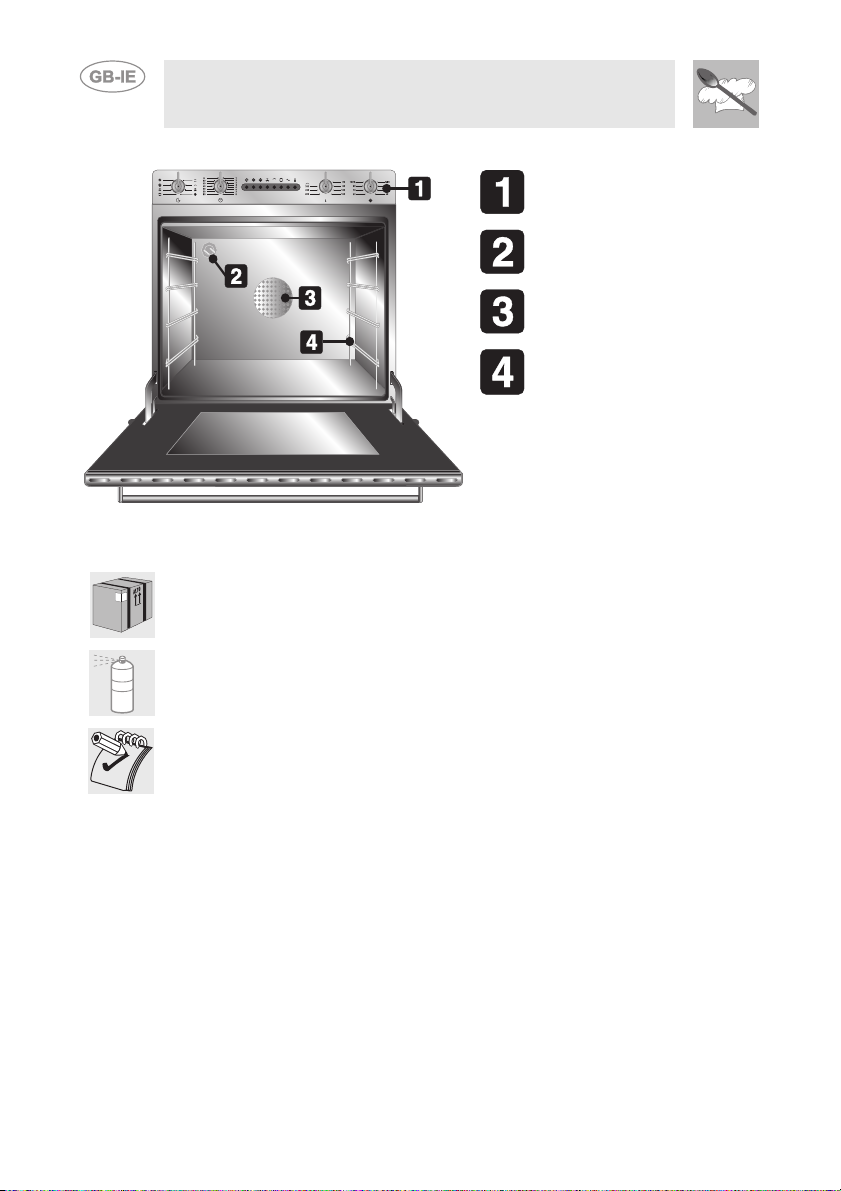
Instructions for the user
4. GET TO KNOW YOUR OVEN
CONTROL PANEL
OVEN LIGHT
OVEN FAN (ONLY ON SOME
MODELS)
SUPPORTS FOR PLATES
AND RACKS
5. BEFORE INSTALLATION
Do not discard packing in the home environment. Separate the various
waste materials and take them to the nearest special garbage collection
centre.
In order to remove all manufacturing residues, is recommended to clean
the inside of the appliance. For further information on cleaning see
chapter"11. CLEANING AND MAINTENANCE" .
Before using the oven and the grill for the first time, pre-heat them to
maximum temperature long enough to burn any manufacturing oily
residues which could give the food a bad taste.
38
Page 6
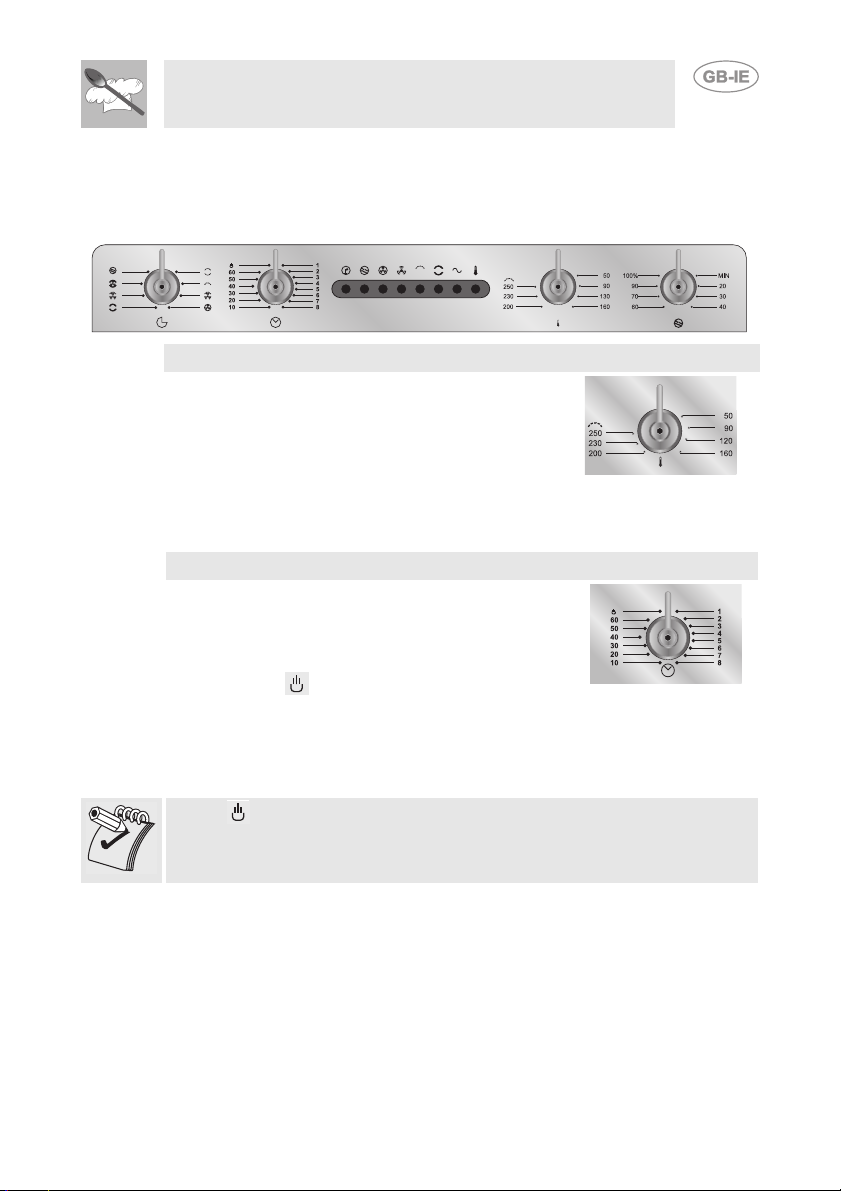
Instructions for the user
6. DESCRIPTION OF THE CONTROLS ON THE FRONT PANEL
All the oven controls are grouped together on the front panel. The symbols
used are described in the table below.
THERMOSTAT SWITCH
Cooking temperature is selected by turning the
switch clockwise to the desired setting, between
50° and 250°C.
When this light comes on, the oven is heating up.
When this light goes out, the preset heating
temperature has been reached. When the light
flashes, the temperature inside the oven is
steady.
TIMER KNOB
Allows manual cooking or minute counter to be
selected; the oven switches off automatically at
the end of cooking. If no selection of a cooking
time is made, the timer knob must be positioned
on the symbol turning it anticlockwise.
To set the cooking time, turn the knob clockwise until the “60” position and
then set the desired cooking time. The numbers from 1 to 60 correspond
to minutes. Adjustment is progressive and intermediate positions between
the indicated figures can be used.
The manual function only works on the traditional functions
(serigraphed in black on the front panel), while for microwave and
combined functions (serigraphed in orange) a cooking time has to be set
The audible signal at the end of the preset time switches off the oven
whatever function has been set.
39
Page 7
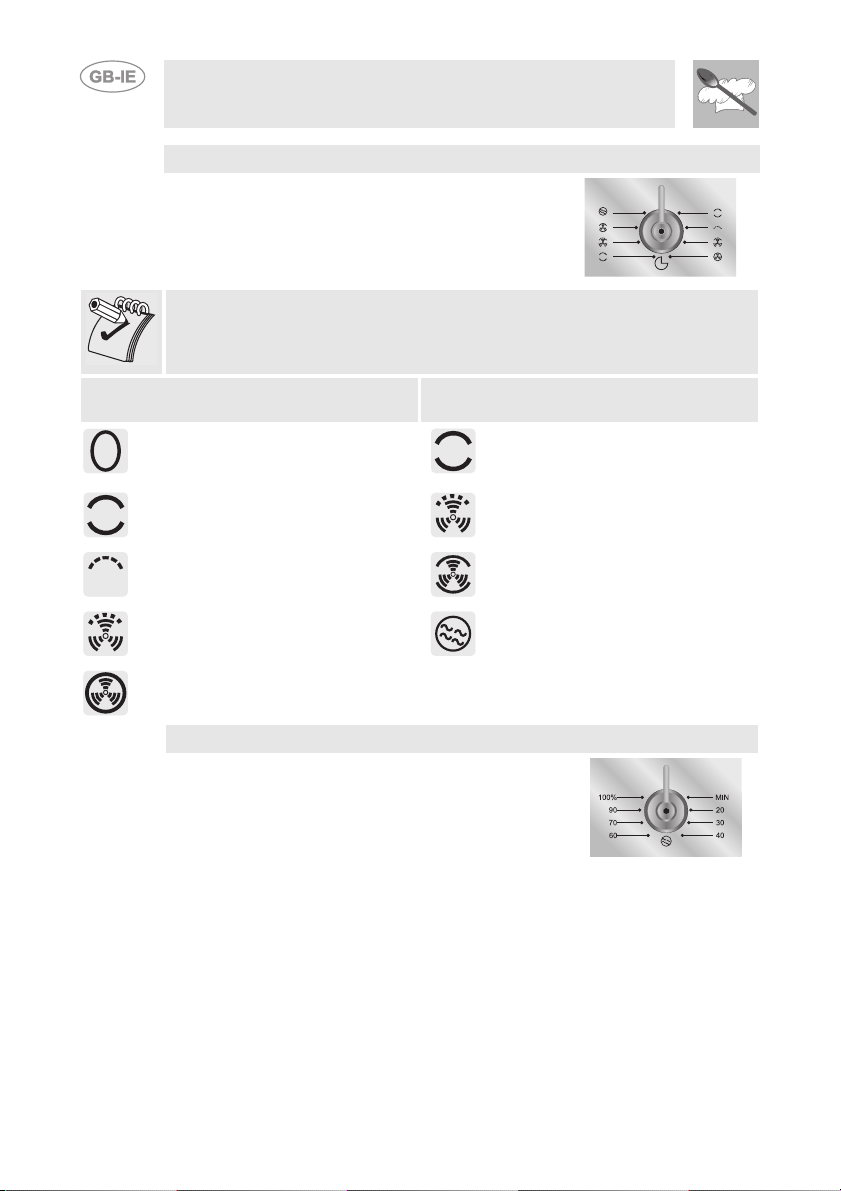
Instructions for the user
FUNCTION SWITCH KNOB
Rotate the knob in either direction to select a
desired function from the following:
The combined or microwave only functions are selected positioning the
knob on the orange-coloured symbols.
TRADITIONAL FUNCTIONS
(IN BLACK)
NO FUNCTION SET UPPER + LOWER HEATING
UPPER + LOWER HEATING
ELEMENT
GRILL ELEMENT UPPER + LOWER HEATING
FULL GRILL ELEMENT +
VENTILATION
VENTILATED HEATING ELEMENT
COMBINED FUNCTIONS
(IN ORANGE)
ELEMENT
FULL GRILL ELEMENT +
VENTILATION
ELEMENT + VENTILATION
MICROWAVE FUNCTION
MICROWAVE POWER REGULATION KNOB
This knob selects the power settings, in %, for
the microwave oven according to the product in
the oven.
For proper use of the power settings, please refer
to the heading "7.3 Microwave cooking".
40
Page 8
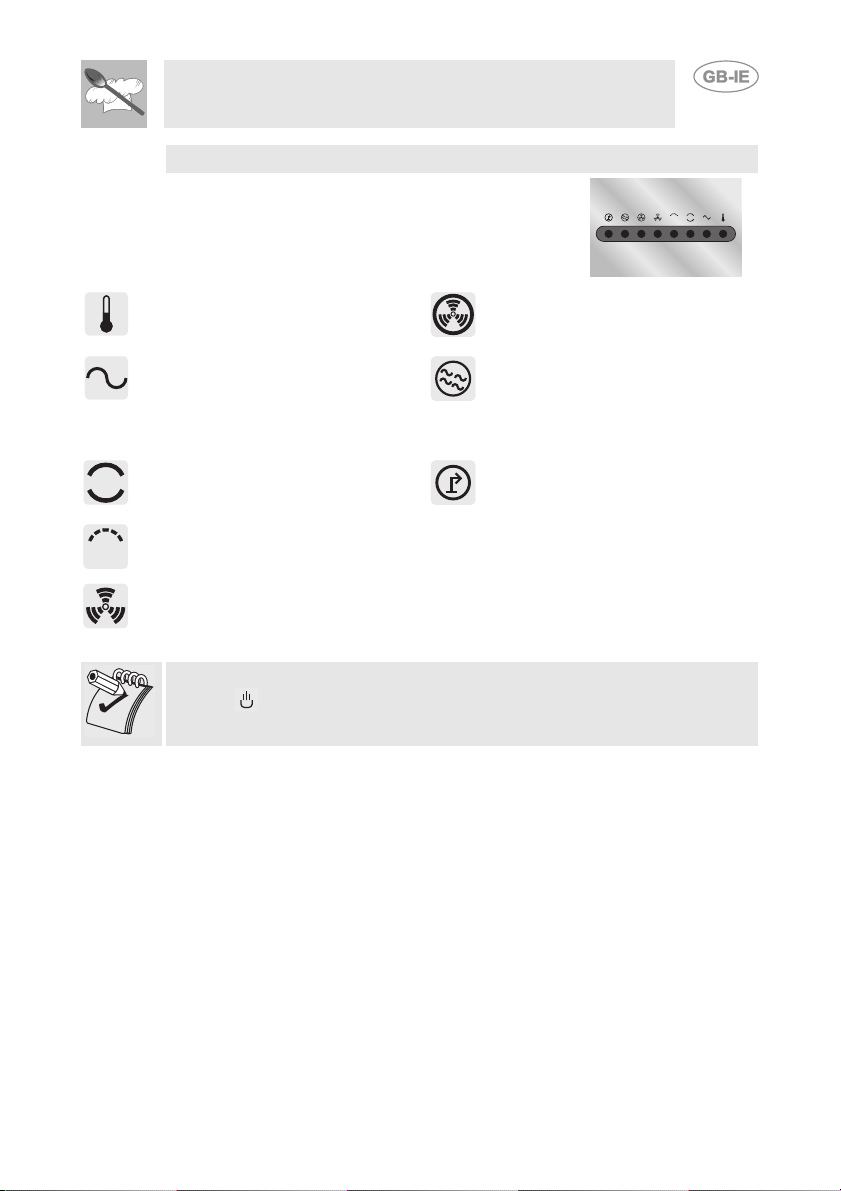
Instructions for the user
LUMINOUS FUNCTIONS PANEL
This panel shows the functions selected with the
function switch knob.
THERMOSTAT INDICATOR LIGHT
(YELLOW) light comes on when the
oven is heating up.
OVEN ON INDICATOR LIGHT
(RED): light comes on when a
function is selected
UPPER AND LOWER HEATING
ELEMENT INDICATOR LIGHT
(GREEN)
GRILL INDICATOR LIGHT (GREEN)
FAN INDICATOR LIGHT (GREEN)
The microwaves do not function if the TIMER KNOB is positioned on the
symbol.
FAN ELEMENT INDICATOR LIGHT
(GREEN)
MICROWAVE ON INDICATOR
LIGHT (RED): steady ON when the
appliance is set in advance for the
microwave functions and flashing
when these are activated
MICROWAVE START BUTTON:
serves for starting the cooking with
the microwave function; the
microwaves are not activated if a
power setting (with the MICROWAVE
POWER REGULATION KNOB), a
function (with the FUNCTION
SWITCH KNOB) and a cooking time
(with the TIMER KNOB) is not set
beforehand
41
Page 9

Instructions for the user
7. USE OF THE OVEN
Before using the oven, make sure you have selected either a cooking time
or manual functioning .
7.1 Warnings and general advice
Before using the oven for the first time, pre-heat it to maximum
temperature long enough to burn any manufacturing oily residues which
could give the food a bad taste. Do not use the microwave or combined
functions for this first preheating.
During cooking, do not cover the bottom of the oven with aluminium or tin
foil and do not place pans or oven trays on it as this may damage the
enamel coating. If you wish to use greaseproof paper, place it so that it will
not interfere with the hot air circulation inside the oven.
The oven accessories intended to come into contact with food are made of
materials that comply with the provisions of Directive 89/109/EEC, dated
21/12/88 and of Decree Law 108, dated 25/01/92.
To prevent any steam in the oven creating
problems, open the door in two stages: half open (5
cm approx.) for 4-5 seconds and then fully open. To
access food, always leave the door open as short a
time as possible to prevent the temperature in the
oven from falling and ruining the food. When the
door is opened oven ventilation is automatically
switched off; it then resumes as soon as the door is
closed.
42
Page 10
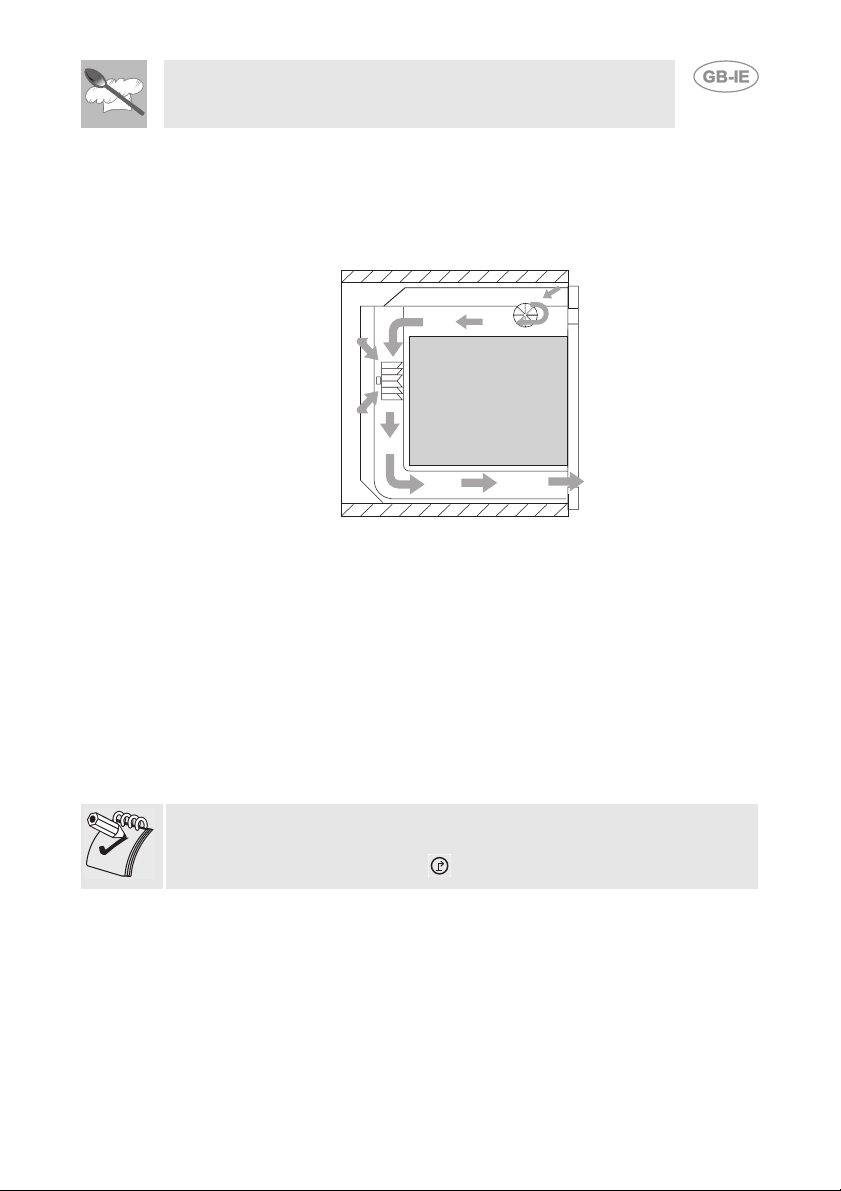
Instructions for the user
7.2 Cooling system
The oven is equipped with a cooling system which automatically comes on
when the oven is being turned on. Fans cause a steady outflow of air from
above the door which may continue for a brief period of time even after the
oven has been turned off.
7.3 Microwave cooking
Microwave cooking is possible at different power levels that can be
selected with the MICORWAVE POWER REGULATION KNOB. Below is
a list of the most suitable operations for each power level selected.
MIN-20%: softening dairy products and cream spreads, keeping foods hot;
30-50%: thawing foods, cooking sauces, cooking tender meat in
combination with the normal functions;
60-80%: cooking pasta or rice, cooking chicken, vegetables or large fish in
combination with the normal functions;
90-100%: heating up pre-cooked meals, cooking fresh and frozen
vegetables, combined with the normal functions for cooking turkey and
fatty chicken, cooking cakes and desserts;
To activate the microwave you must set a cooking time, select a power
setting, select a function (among those serigraphed in orange on the
control panel) and press the key on the control panel.
43
Page 11

Instructions for the user
7.3.1 Safety warnings concerning the use of the microwave
1 Do not activate the microwave if:
• there is no food inside the oven;
• the oven door is buckled, its hinges are loose or its seal is defective. In
each of these cases, a specialised technician must intervene.
2 It is dangerous for anybody, except the specialised technician, to carry
out repairs or maintenance operations that entail removing any cover
that provides protection against energy given off by the microwaves.
3 Drinks and foods must not be heated up in sealed containers because
this could cause an explosion hazard;
4 Use only utensils suitable for use in microwave ovens: on this regard,
please refer to the heading "7.3.2
5 When foods in plastic or paper containers are heated up, check the oven
compartment frequently to avoid them catching fire;
6 If you notice fumes being given off, turn off the appliance immediately
and keep the door closed to help extinguish any flames;
7 Heating up drinks in the microwave can give rise to delayed eruptive
boiling. Therefore, care must be taken even after the container is taken
out of the oven compartment.
8 Jars of homogenized foods or baby's bottles or any food for small
children must be shaken or mixed once they are taken out and their
temperature must be verified before they are consumed to avoid burns;
9 Eggs with their shells or even whole hard-boiled eggs must not be
heated up in the microwave because they could explode even after
cooking is finished.
10 Do not heat up food in metal tubs, aluminium containers or dessert
moulds. The metal parts of these containers can seriously damage the
oven.
11 When using the microwave to heat up food, select relatively short
cooking times. At the end of cooking, it is preferable to have to reset a
short time again, rather than selecting a long time straight away. This is
because with microwave cooking, prolonged cooking can dry food out
and cause localized burning.
12 Do not heat up inflammable liquids such as alcohol, liquors, etc. with the
microwave.
13 Position small containers with small amounts of food in the centre of the
oven for better cooking results.
Kitchenware
";
44
Page 12

Instructions for the user
7.3.2 Kitchenware
Not all kitchenware is suitable for use with microwave cooking.
Do not use the following, for example:
1 closed containers, closed bottles, tins: high pressure can build up inside
them which could cause them to explode;
2 closed metal containers; 3 metal cutlery; 4 lead crystal; 5 crockery with knurled edges; 6 non heat-resistant plastics; 7 silver-plated paper or tin foil; 8 kitchenware with metal parts from which the covering has not been
completely removed;
9 plastic kitchenware which can fuse at high temperatures;
10 porcelain kitchenware with handles or knobs in which dampness might
collect, which could create high pressure and cause these items to
break;
11 in the case of foods being cooked in "throwaway" paper containers,
check the oven frequently for the possible presence of flames.
45
Page 13

Instructions for the user
8. AVAILABLE ACCESSORIES
The oven features 4 support positions for
plates and racks of different height.
Grill: useful for holding cooking containers.
Pastry plate: for baking cakes, pizza and
oven desserts.
Accessories available on request
Original accessories may be ordered from any Authorised Service Centre.
46
Page 14

Instructions for the user
9. COOKING HINTS WITHOUT MICROWAVE
In fan-assisted mode preheating should be carried out at 30/40°C above
the cooking temperature. This considerably shortens cooking times and
reduces power consumption, as well as giving better cooking results.
Keep the oven door closed during cooking.
9.1 Traditional cooking
FUNCTION SWITCH
THERMOSTAT
This traditional cooking method, in which heat comes from above and
below, is suitable for cooking food on a single level. You have to pre-heat
the oven until the set temperature is reached. Place the food in the oven
only after the thermostat indicator light has turned off. Put frozen meat in
immediately, without waiting for it to thaw. The only precaution you need to
take is to set the temperature about 20°C lower and cooking time about 1/
4 longer than you would for fresh meat.
50 ÷ 250 °C
9.2 Hot-air cooking
FUNCTION SWITCH
THERMOSTAT
This system is suitable for cooking on several levels, including different
types of food (fish, meat etc.), without the tastes and smells mingling. Air
circulation in the oven ensures a uniform distribution of heat.
Multiple cooking is possible as long as the cooking temperature of the
different foods is the same.
50 ÷ 250 °C
47
Page 15
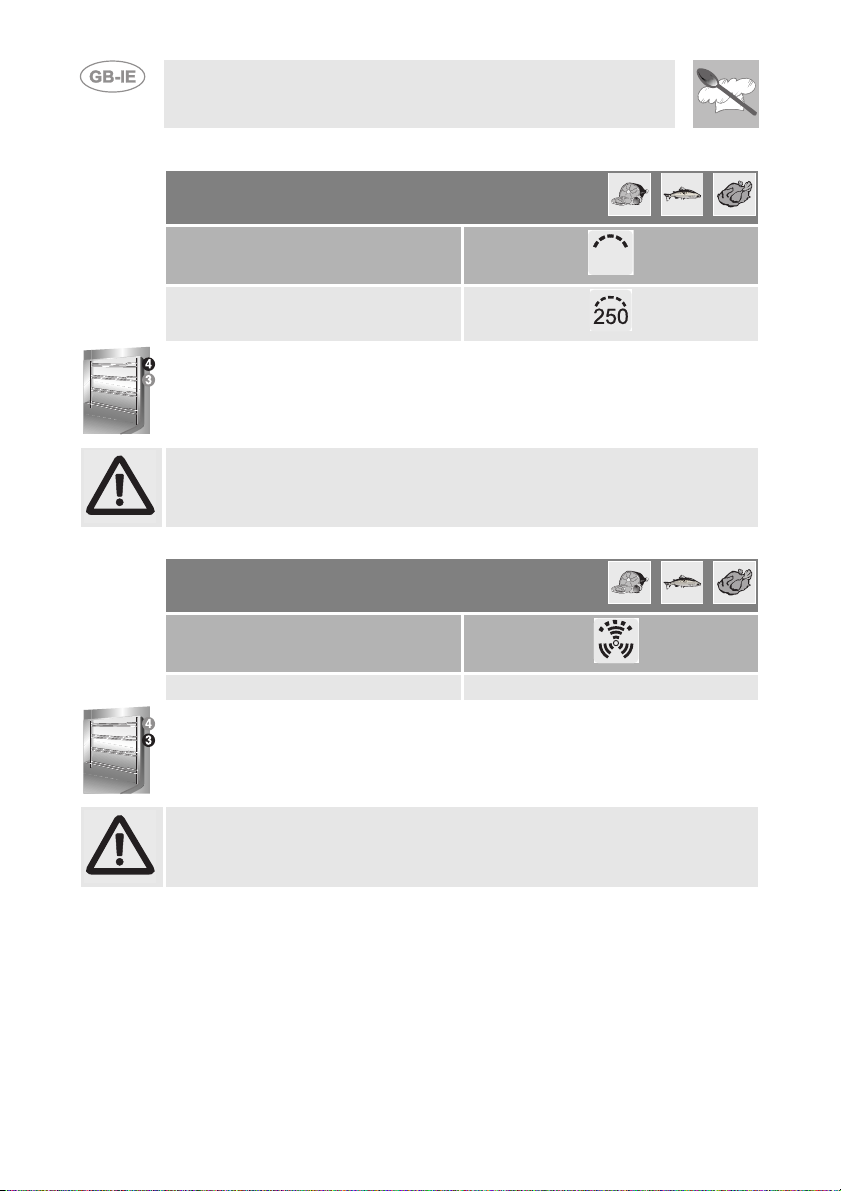
Instructions for the user
9.3 Grill cooking
FUNCTION SWITCH
THERMOSTAT
Permits rapid browning of foods. For short-term cooking of small
quantities, place the grid in the fourth guide from the bottom. For long-term
cooking and grills, put the grid in the lowest guide in accordance with the
size of the pieces.
Keep the oven door closed during cooking. Grilling with the door
open can permanently damage the oven and jeopardise safety whilst
the grill is on.
9.4 Hot-air grilling
48
FUNCTION SWITCH
THERMOSTAT
Ensures uniform heat distribution with greater heat penetration into the
food. Food will be lightly browned on the outside and remain soft inside.
200 °C
Keep the oven door closed during cooking. Heating up time must
not exceed 60 minutes
Keep the oven door closed during cooking. Grilling with the door
open can permanently damage the oven and jeopardise safety whilst
the grill is on.
.
Page 16
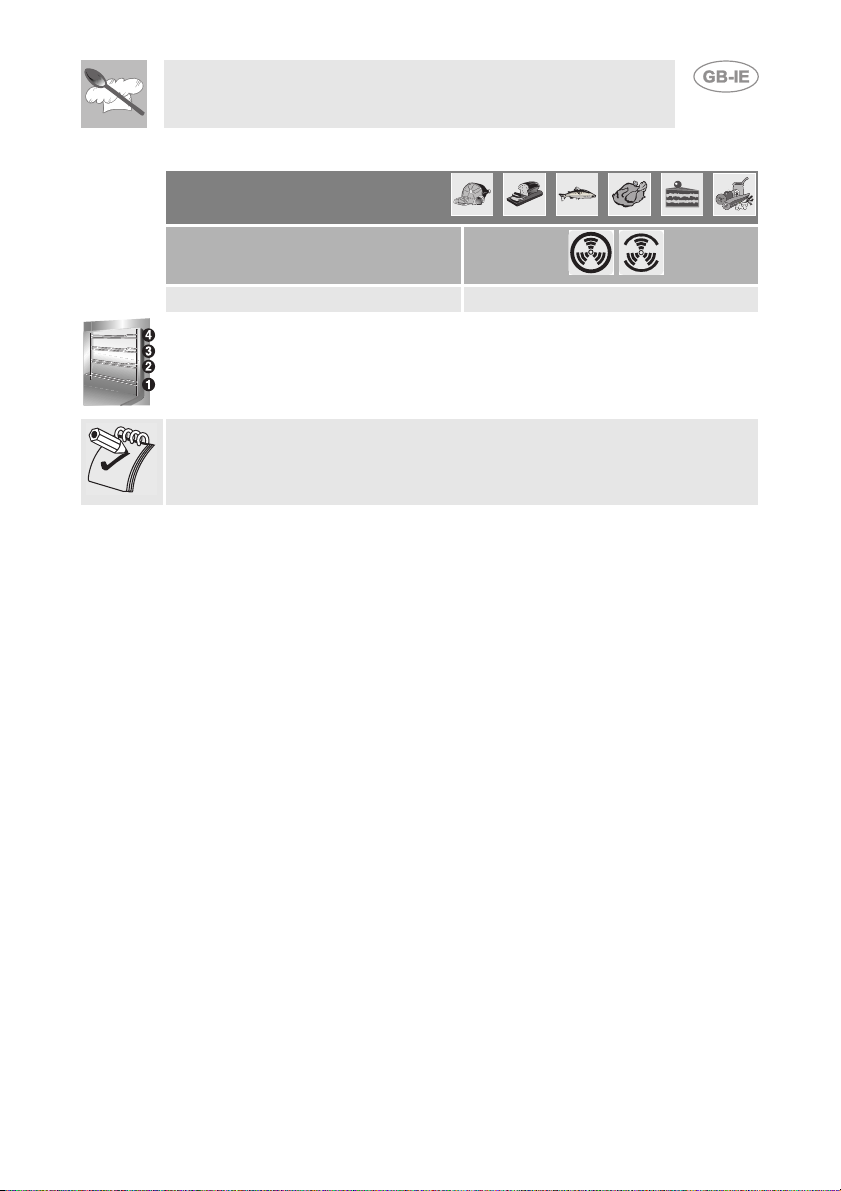
Instructions for the user
9.5 Thawing
FUNCTION SWITCH
THERMOSTAT
The movement of air ensured by the fan causes faster thawing of foods.
The air circulating inside the oven is at room temperature.
Thawing at room temperature has the advantage of not altering the taste
and appearance of the food.
0
49
Page 17
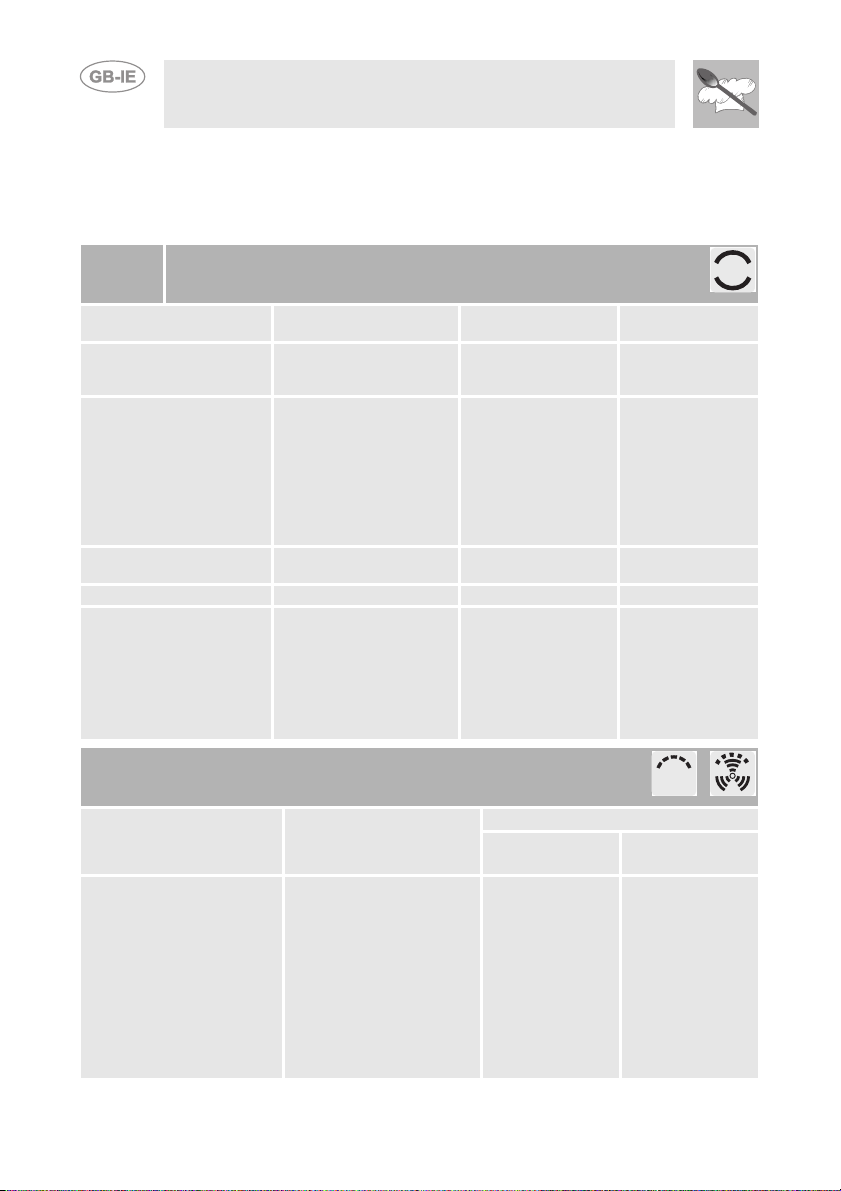
Instructions for the user
9.6 Recommended cooking table
Cooking times, especially meat, vary according to the thickness and
quality of the food and to consumer taste. Cooking times are given for a
pre-heated oven.
TRADITIONAL COOKING
LEVEL FROM BELOW TEMPERATURE°CTIME IN MINUTES
FIRST COURSES
LASAGNE
OVEN-BAKED PASTA
MEAT
ROAST VEAL
ROAST BEEF
ROAST PORK
CHICKEN
DUCK
GOOSE-TURKEY
RABBIT
LEG OF LAMB
FISH 1 - 2 170 - 200
PIZZA 1 - 2 210 - 240 40 - 45
DESSERTS
SHORT PASTRY
CIAMBELLA
BRIOCHES
FRUIT CAKE
PARADISE CAKE
APPLE PIE
RICE PUDDING
2 - 3
2 - 3
2
2
2
2
2
2
2
2
1 - 2
1 - 2
1 - 2
1 - 2
1 - 2
1 - 2
1 - 2
210 - 230
210 - 230
170 - 200
210 - 240
170 - 200
170 - 200
170 - 200
140 - 170
170 - 200
170 - 200
170 - 200
165
170 - 200
170 - 200
170
190
180
30
40
30 - 40 / KG.
30 - 40 / KG.
30 - 40 / KG.
45 - 60
45 - 60
45 - 60
50 - 60
40 - 50
According to
dimensions
15 - 20
35 - 45
40 - 45
20 - 30
60
60
60
GRILLING
LEVEL FROM BELOW TIME IN MINUTES
PORK CHOPS
FILLET OF PORK
FILLET OF BEEF
LIVER
VEAL ESCALOPES
HALF CHICKEN
SAUSAGES
MEAT-BALLS
FISH FILLETS
TOAST
FIRST
SURFACE
4
3
3
4
4
3
4
4
4
4
7 - 9
9 - 11
9 - 11
2 - 3
7 - 9
9 - 14
7 - 9
7 - 9
5 - 6
2 - 4
SECOND
SURFACE
5 - 7
5 - 9
9 - 11
2 - 3
5 - 7
9 - 11
5 - 6
5 - 6
3 - 4
2 - 3
dsdsfdsfdsfffffffffffff
50
Page 18
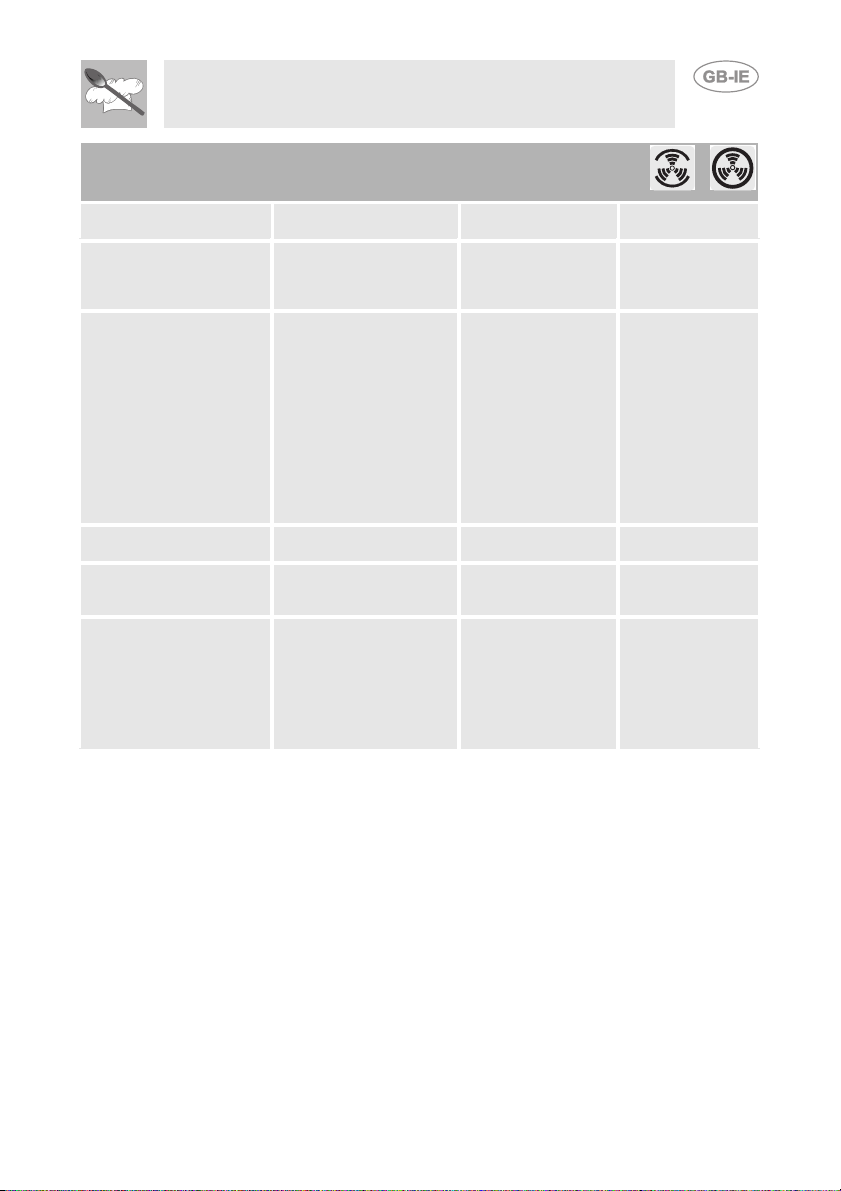
Instructions for the user
HOT-AIR COOKING
LEVEL FROM BELOW TEMPERATURE°CTIME IN MINUTES
FIRST COURSES
LASAGNE
OVEN-BAKED PASTA
CREOLE RICE
MEAT
ROAST VEAL
ROAST PORK
ROAST BEEF
FILLET OF BEEF
ROAST LAMB
ROAST-BEEF
ROAST CHICKEN
ROAST DUCK
ROAST TURKEY
ROAST RABBIT
ROAST HARE
ROAST PIGEON
FISH 2 - 3 150 - 170 According to
PIZZA
BREAD
TOAST
DESSERTS (PASTRY)
CIAMBELLA
FRUIT CAKE
BRIOCHES
SHORT PASTRY
RICE PUDDING
APPLE PIE
PARADISE CAKE
2
2
2
2
2
2
2
2
2
2
2
2
2
2
2 - 3
2 - 3
1 - 2
2 - 3
2 - 3
2 - 3
2 - 3
2 - 3
2 - 3
2 - 3
190 - 210
190 - 210
190 - 210
150 - 170
150 - 160
160 - 170
160 - 180
130 - 150
170 - 180
170
160 - 170
150 - 160
150 - 160
160 - 170
140 - 170
210 - 240
190 - 210
220 - 240
150 - 160
150 - 160
150 - 160
150 - 160
150 - 160
150 - 160
150 - 160
20 - 25
25 - 30
20 - 25
65 - 90
70 - 100
65 - 90
35 - 45
100 - 130
40 - 45
70 - 90
100 - 160
160 - 240
80 - 100
30 - 50
15 - 25
dimensions
30 - 50
40
7
35 - 45
40 - 50
40 - 60
25
65
65
65
51
Page 19

Instructions for the user
10. COOKING HINTS FOR THE MICROWAVE
10.1 General information about microwaves
Microwaves penetrate into the food agitating the water molecules inside it;
this very high frequency movement generates heat at the centre of the
food which heats up and cooks leaving the surrounding environment cold.
This cooking system gives a saving in time and electricity, since the heat is
produced inside the food achieving the desired result more rapidly.
Not all types of kitchenware are suitable for use in a microwave oven.
Please refer to the heading "7.3.2 Kitchenware" to verify whether you have
the right material.
Below we provide two lists of kitchenware, one that is suitable and one that
is not suitable for use in a microwave oven.
SUITABLE NOT SUITABLE
heat-resistant and porcelain
crockery without metal decorations
terracotta containers (even though
they heat up)
plastic containers if heat-resistant to
temperatures of the order of 200°C
plastic bags and polystyrene
containers but only for brief
moments
In case of doubt, contact your retailer to obtain more detailed information.
metal containers that reflect the
microwaves and prevent the food
from heating up:
aluminium tubs for pre-packed food
aluminium for food if not in small
pieces
Enamelled crockery: some enamels
contain metals that make them this
crockery unsuitable
crockery that contains lead or has
knurled edges
wooden kitchenware
52
Page 20
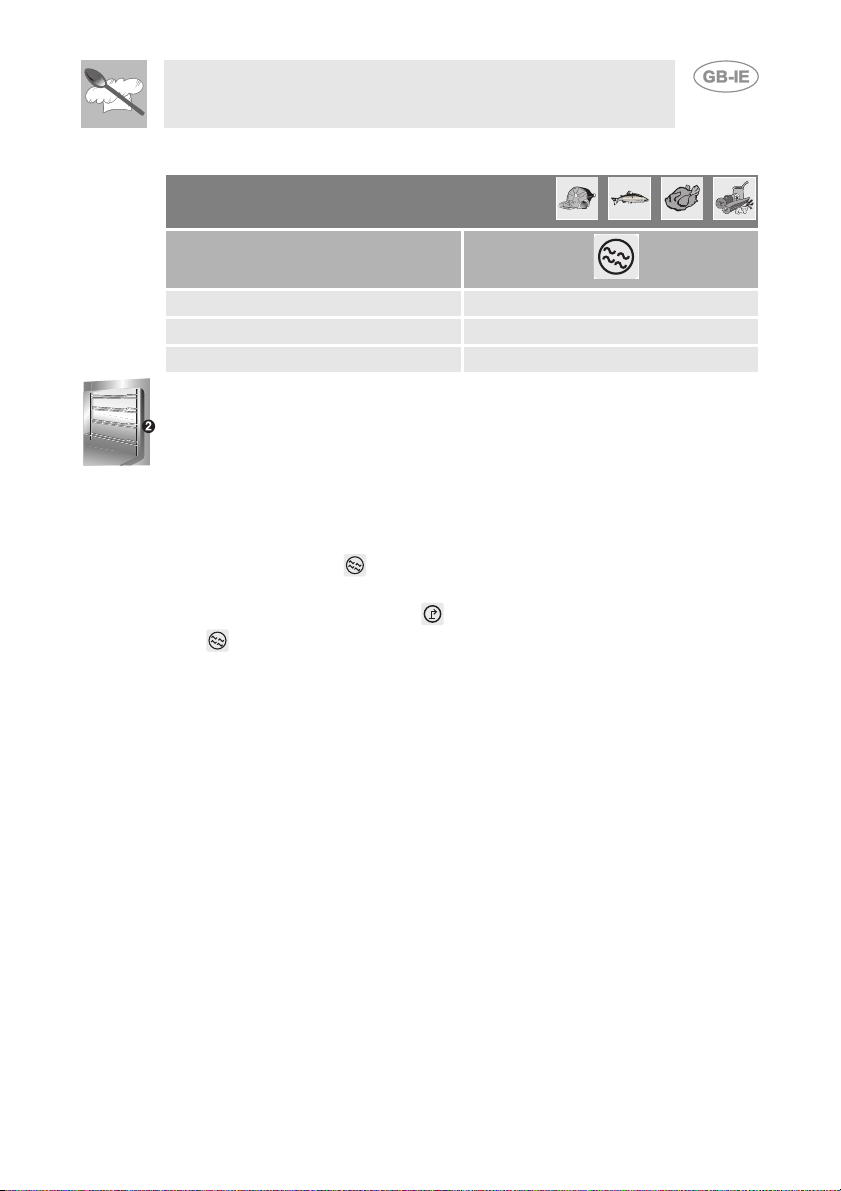
Instructions for the user
10.2 Microwaves
FUNCTION SWITCH
THERMOSTAT
MICROWAVE POWER
TIMER
Before starting microwave cooking you have to provide yourself with
special utensils and kitchenware. On this regard, please refer to the
headings "7.3.2 Kitchenware" and "10.1 General information about
microwaves". After placing the food in the oven and closing the door,
select the desired power setting using the regulation knob (please refer to
heading "7.3 Microwave cooking") and select an appropriate cooking time
for the cooking to be done.
Then select the microwave function positioning the FUNCTION SWITCH
KNOB on the symbol the relative indicator light on the luminous panel
will come on.
At this point, pressing the key , the cooking begins and the indicator
light on the luminous panel begins to flash.
BETWEEN 20 AND 100%
BETWEEN 30" AND 60'
0
53
Page 21
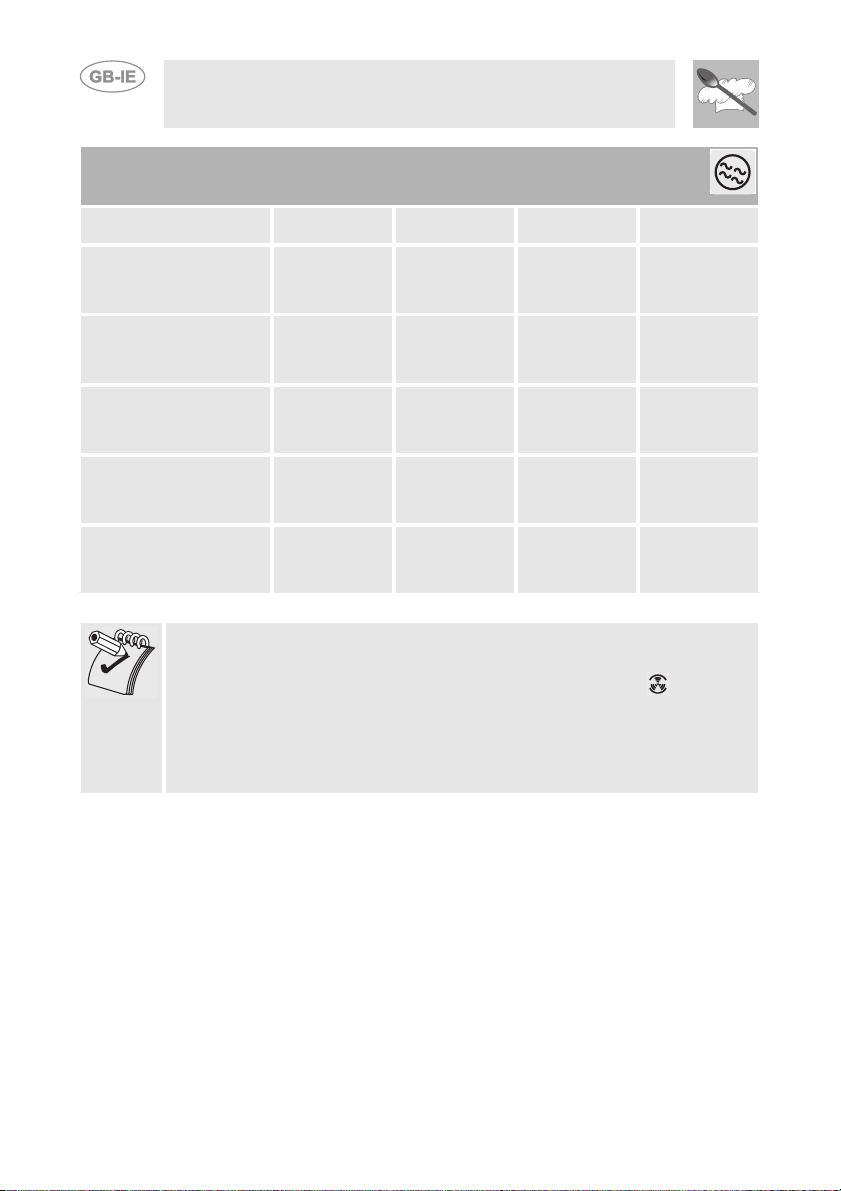
MEAT
CHICKEN
VEAL
LAMB CHOPS
FISH
4 FISH
BASS
FISH SLICES
FRESH VEGETABLES
PEPPERS
POTATOES
CAULIFLOWER
FROZEN VEGETABLES
BROCCOLI
SPINACH
PEAS
FRUIT
PEARS
PEACHES
APPLES
For more even cooking, the food should be turned when half cooked.
During cooking, condensation may form inside the oven. To reduce its
formation, it is recommended to use the combined function and to set
the oven thermostat to 110-120°C.
At the end of the cooking do not leave food that is still hot insided the
closed oven: instead, leave the door ajar to let out any steam that could
ruin the cooking.
Instructions for the user
MICROWAVE COOKING
WEIGHT
(in grams)
1000
800
450
200-300
800
N° 4
400
450
450
300
450
450
N°4
N°4
N°4
LEVEL FROM
BELOW
2
2
2
2
2
2
2
2
2
2
2
2
2
2
2
MICROWAVE
PERCENTAGE
100%
100%
100%
100%
100%
100%
100%
100%
100%
100%
100%
100%
100%
100%
100%
TIME IN
MINUTES
25
20
8
10
10
10
11
10
10
10
8
7
6
8
8
54
Page 22
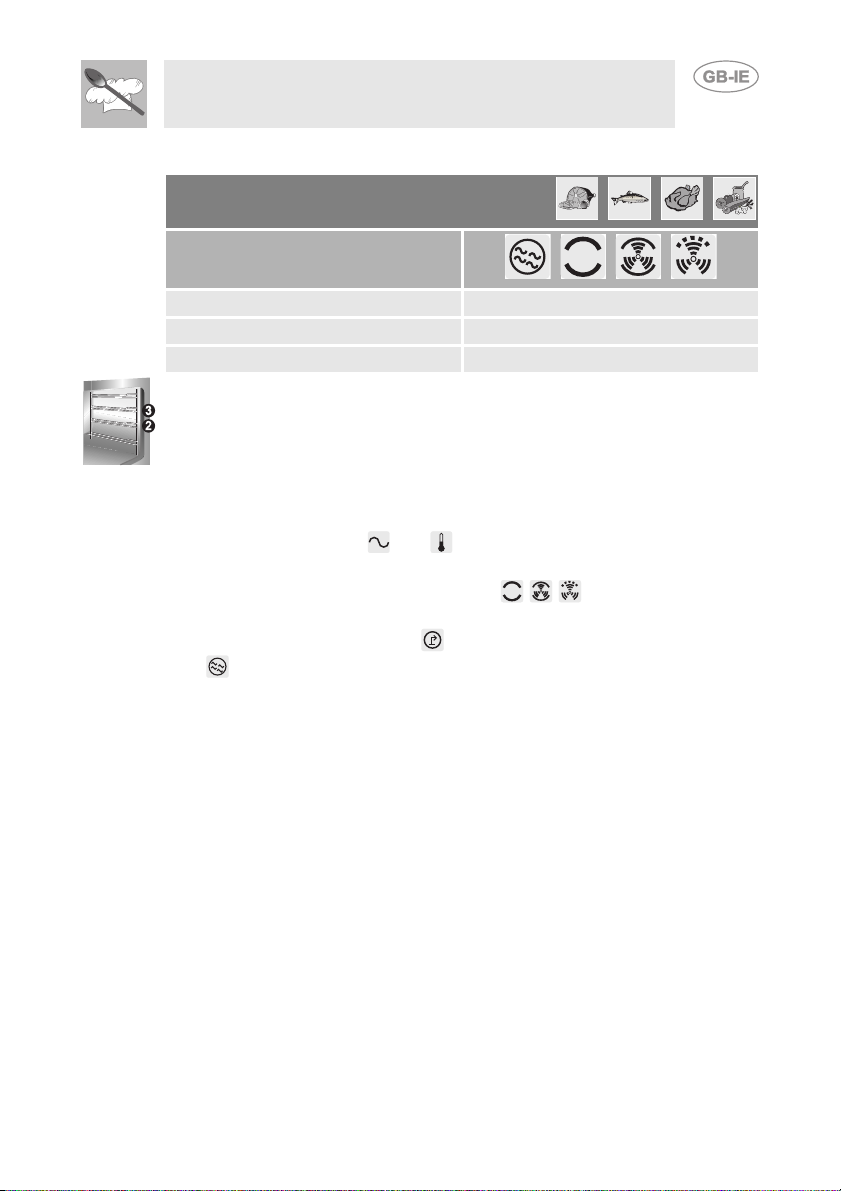
Instructions for the user
10.3 Combined microwave
FUNCTION SWITCH
THERMOSTAT
MICROWAVE POWER
TIMER
Before starting microwave cooking you have to provide yourself with
special utensils and kitchenware. On this regard, please refer to the
headings "7.3.2 Kitchenware" and "10.1 General information about
microwaves". After placing the food in the oven and closing the door,
select the desired power setting using the regulation knob (please refer to
heading "7.3 Microwave cooking") and select an appropriate cooking time
for the cooking to be done and for the desired cooking temperature. At this
point, the indicator lights and on the display will come on.
Then select the combined microwave function positioning the FUNCTION
SWITCH KNOB on the orange symbols : the relative indicator
light on the luminous panel will come on.
At this point, pressing the key , the cooking begins and the indicator
light on the luminous panel begins to flash.
50 ÷ 250 °C
BETWEEN 20 AND 100%
BETWEEN 30' AND 100'
55
Page 23
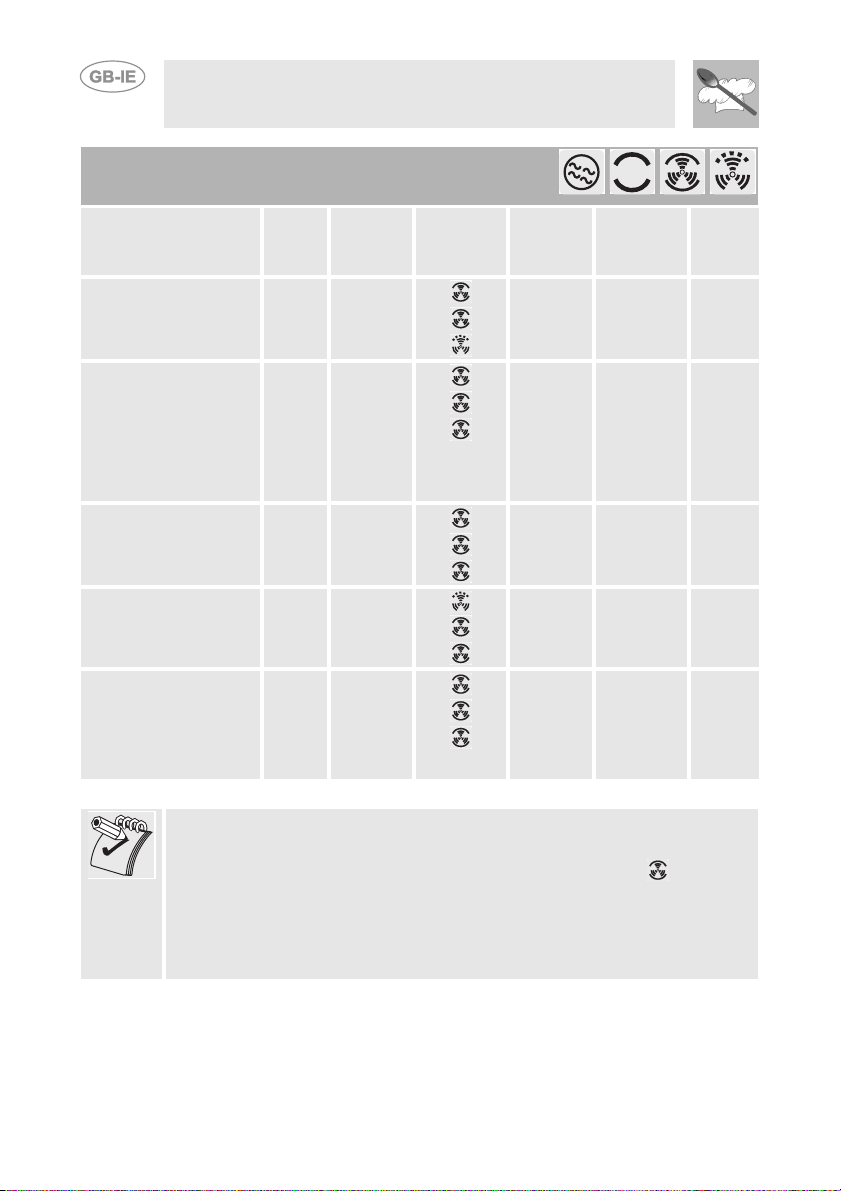
Instructions for the user
COMBINED MICROWAVE COOKING
SCALLOPS
MUSSELS AU GRATIN
QUICHE LORRAINE
GNOCCHI ALLA ROMANA
LASAGNE
GRILLED POLENTA WITH
CHEESE, BUTTER AND
RAGOUT
SALMON
DENTEX
STUFFED SARDINES
CHICKEN
FILLET
GUINEA-FOWL
ONIONS
ZUCCHINI
CAULIFLOWER AU
GRATIN
WEIGHT
(g)
800
1500
1100
500
1300
1500
1500
1000
1000
1000
700
1300
1000
1300
700
LEVEL
FROM
BELOW
3
3
2
2
2
2
2
2
2
2
3
2
3
3
2
COMBINED
FUNCTION% MICRO-
WAVES
60
50
30
60
80
100
100
50
100
80
70
70
80
100
100
COOKING
TEMPERA-
TURE
(°C)
225
200
225
225
225
225
180
225
225
225
225
200
225
225
200
TIME IN
MINUTES
5
8
20
12
13
10
10
20
10
20
6
25
20
25
10
56
For more even cooking, the food should be turned when half cooked.
During cooking, condensation may form inside the oven. To reduce its
formation, it is recommended to use the combined function and to set
the oven thermostat to 110-120°C.
At the end of the cooking do not leave food that is still hot insided the
closed oven: instead, leave the door ajar to let out any steam that could
ruin the cooking.
Page 24

Instructions for the user
10.4 Thawing and reheating with the microwave
FUNCTION SWITCH
THERMOSTAT
MICROWAVE POWER
TIMER
With your appliance it is possible to reheat food or drinks prepared in
advance and conserved, tinned and pre-cooked foods as well as to thaw
foods kept in the freezer.
10.4.1 Microwave reheating table
ROAST BEEF
ROAST PORK
PORK CHOPS
HAMBURGERS
HOT ROLLS
SAUSAGES
CHICKEN BREAST
CHICKEN
FISH
POTATOES
CAULIFLOWER
FRENCH BEANS
TINNED VEGETABLES
OVEN-BAKED APPLES
BAKED FRUIT
TINNED FOOD
SAUCES AND GRAVIES
WEIGHT
(in grams)
450
450
300
450
450
400
400
450
250
450
100
450
300
N° 3
450
400
300
LEVEL FROM
BELOW
2
2
2
2
2
2
2
2
2
2
2
2
2
2
2
2
2
0
BETWEEN 20 AND 100%
BETWEEN 30' AND 100'
MICROWAVE
PERCENTAGE
60%
60%
60%
100%
100%
70%
70%
70%
50%
100%
100%
100%
100%
100%
100%
100%
100%
TIME IN
MINUTES
4 ÷ 5
4 ÷ 5
4
4
3
2 ÷ 3
4
5
4
3
1
3
3
3
3
4
4
INSTRUCTIONS
Covered
Covered
Covered
Covered
Covered
Covered
Covered
Covered
Covered
Covered
Covered
Covered
Covered
Covered
Covered
Covered
Covered
57
Page 25
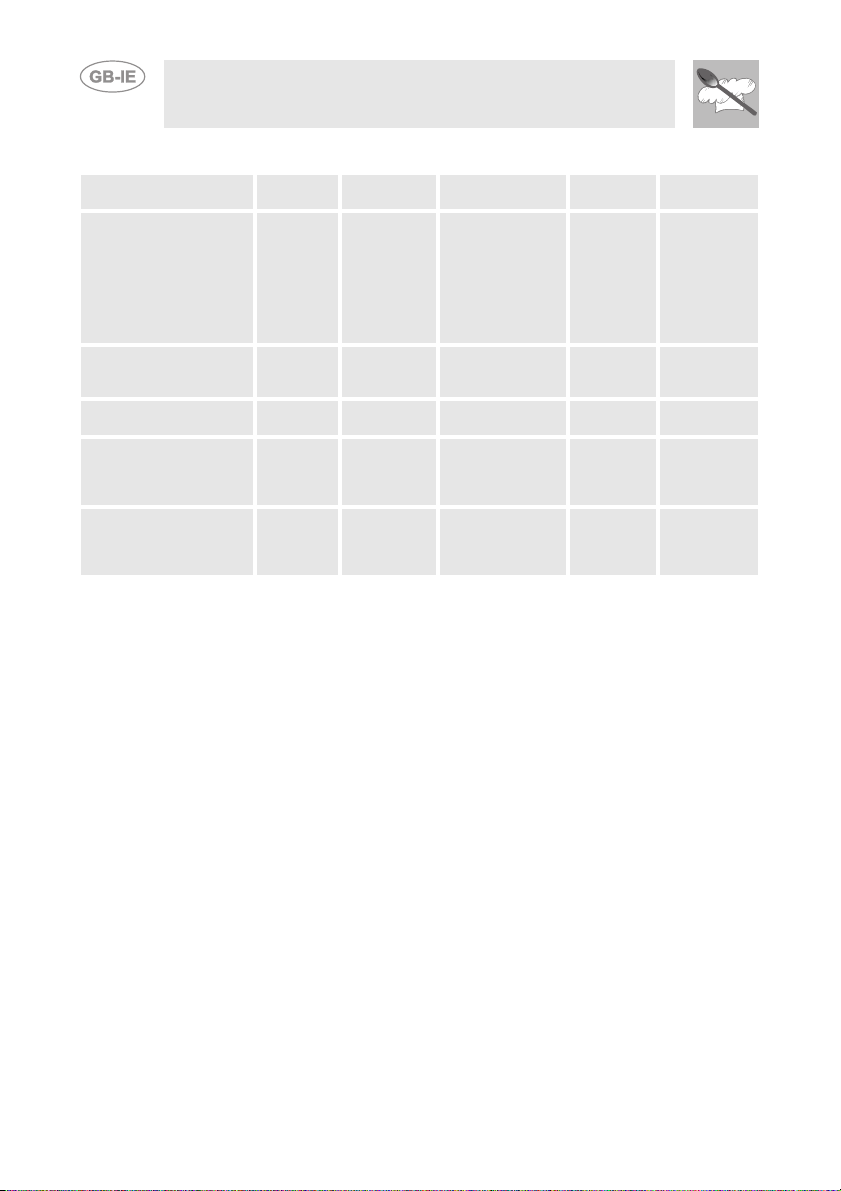
10.4.2 Microwave thawing table
MEAT
MINCED BEEF
STEAKS
ROASTS
SAUSAGES
WHOLE CHICKEN
DUCK
TURKEY
FISH
FILLETS OF SOLE
SLICES OF SALMON
WHOLE FISH
TROUT
FRUIT
STRAWBERRIES
SLICED APPLES AND
PEARS
DESSERTS AND BREAD
2 ROLLS
FRENCH BREAD
JAM TART ø 18 cm
Instructions for the user
WEIGHT
(in grams)
1200
1800
6000
3 slices
LEVEL FROM
BELOW
800
450
500
400
400
340 2 30 ÷ 40 7 ÷ 8 3
500
450
100
450
400
2
2
2
2
2
2
2
2
2
2
2
2
2
2
MICROWAVE
PERCENTAGE
30 ÷ 40
30 ÷ 40
30 ÷ 40
30 ÷ 40
30 ÷ 40
30 ÷ 40
30 ÷ 40
30 ÷ 40
30 ÷ 40
30 ÷ 40
30 ÷4 0
30 ÷ 40
30 ÷ 40
30 ÷ 40
TIME IN
MINUTES
12 ÷ 13
10 ÷ 11
15 ÷ 16
5 ÷ 6
25
36 ÷ 37
90
6 ÷ 7
6 ÷ 7
7 ÷ 8
7 ÷ 8
2 ÷ 3
7 ÷ 8
3 ÷ 4
RESTING
TIME
5
5
10
5
10
15
30
3
3
10
10
2
3
3
58
Page 26

Instructions for the user
11. CLEANING AND MAINTENANCE
The oven must be periodically cleaned to maintain its working
characteristics unaltered. Inadequate cleaning could jeopardise its
appearance and above all its functioning.
Before performing any operations requiring access to powered parts,
switch off the power supply to the appliance.
Do not use a steam jet for cleaning the inside of the oven.
11.1 Cleaning stainless steel
To keep stainless steel in good condition it should be cleaned regularly
after use. Let it cool first..
11.2 Ordinary Daily Cleaning
To clean and preserve the stainless steel surfaces, always use only
specific products that do not contain abrasives or chlorine-based acids.
How to use: pour the product on a damp cloth and wipe the surface, rinse
thoroughly and dry with a soft cloth or deerskin.
11.3 Food stains or residues
Do not use metallic sponges or sharp scrapers: they will damage
the surface.
Use normal non-abrasive products and a wooden or plastic tool if
necessary. Rinse thoroughly and dry with a soft cloth or
deerskin.
Do not allow residues of sugary foods (such as jam) to set inside
the oven. If left to set for too long, they might damage the enamel
lining of the oven.
59
Page 27

Instructions for the user
11.4 Cleaning the oven
For best oven upkeep clean regularly after having allowed to cool.
Take out all removable parts.
• Clean the oven grill and side guides with hot water and non-abrasive
detergent. Rinse and dry.
• For easier cleaning, the door can be removed (see heading “11.5
Removing the door”)
11.5 Removing the door
11.5.1 removing doors with mobile hinges
Lift the levers B until they touch the hinges A and take hold of the two
sides of the doors with both hands close to the hinges. Raise the door to
an angle of about 45° and remove it. To reassemble, fit the hinges A into
their grooves, then lower the door into place and release the levers B.
60
Page 28

Instructions for the user
12. EXTRAORDINARY MAINTENANCE
The oven may require extraordinary maintenance or replacement of parts
subject to wear such as seals, bulbs, and so on. The following instructions
describe how to carry out these minor maintenance operations.
Before any intervention disconnect the power supply of the device.
12.1 Replacement of light bulb
Remove the bulb protector A by turning anticlockwise and change bulb B
with a similar one (25 W). Re-fit the bulb protector A.
Use only oven bulbs (T 300°C).
12.2 Removing the door seal
To permit thorough cleaning of the oven, the
seal may be removed.
Before removing the seal, take off the door as
described above. Once the door has been taken
off, lift the tabs at the corners as shown in the
figure.
Never switch the oven on without having refitted the seal.
61
Page 29

Instructions for the user
13. SOMETHING NOT WORKING?
PROBLEM PROBABLE CAUSE LIKELY SOLUTION
The oven does not heat up The oven is not connected
The fuse has "blown".
The temperature selected
is too low.
The oven lamp no longer
works
The cooling fan continues
to turn for a long time after
the oven has been
switched off
There are sparks in the
oven
The food has not heated up
in the microwave mode
The oven lamp stays lit with
the oven off
Smoke during cooking High cooking temperatures
The oven makes noises at
the end of cooking
The lamp is unserviceable
The oven is not connected.
Ventilation must stop after
a maximum time of one
hour and in any case as
soon as the temperature in
the oven falls below about
120°C.
A metal object is near the
oven walls.
The microwaves do not
reach the food.
The right kitchenware has
not been used:
The door is not closed
properly.
The door is not closed
properly.
Kitchenware not right for
the type of cooking.
The fan is working even
when the oven is off.
Connect the oven.
Change the fuse contacting
the Technical Assistance
Centre.
Increase the temperature
selected.
Change the lamp as
described in "12.1
Replacement of light bulb"
If it does not stop after an
hour call the Technical
Assistance Centre.
Take any metal objects
away from the walls.
Never use metal objects on
the grill.
Position the food at the
centre of the oven
compartment.
Verify you have used
suitable utensils.
Verify the door is closed.
Verify the door is closed.
Reduce the cooking
temperature.
Use only kitchenware with
suitable characteristics.
This is normal and can last
up to an hour after the oven
has been switched off.
62
Page 30

Instructions for the installer
14. INSTALLING THE APPLIANCE
14.1 Electrical connection
The I.D. plate with technical data, registration number and brand name is
positioned visibly on the oven door frame.
The plate must not be removed.
It is obligatory for all electrical system to be grounded according to the
methods required by safety rules.
If a fixed connection is being used fit power line with an omnipolar circuit
breaker with a contact opening gap equal to or greater than 3 mm, in an
easily accessible position in proximity to the oven.
If a plug and socket connection is being used make sure that the plug and
socket are compatible. Avoid use of adapters and shunts as these could
cause overheating and risk of burns.
For operation on 220-240V~: use an
H05RR-F / H05RN-F type three-core cable (3
2
x 1.5 mm
The cable end to be connected to the
appliance must be provided with a ground
wire (yellow-green) at least 20 mm longer.
14.2 Positioning the oven
The oven is designed for mounting into any piece of furniture as long as it
is heat-resistant. Proceed acording to the dimensions shown in Figures 1,
2 and 3. For installing under a work top, follow the dimensions given in
Figure 1-3. For installing under a work top with combined heating plates,
ensure a minimum clearance from any side walls of at least 110 mm as
shown in Figure 1. For installing in a column, follow the dimensions given
in Figure 1-2, allowing for a clearance of 80 to 90 mm at the top and sides
of the column. Tighten the 4 screws A inside the frame (fig. 1). For
installing beneath a non-integrated top, allow for a rear and bottom
clearance as shown in Figure 1 (ref. B). See relevant instructions for fitting
and securing the cook top.
).
63
Page 31

Instructions for the installer
64
Never use the oven door to lever the oven into
place when fitting. Avoid exerting too much
pressure on the oven door when open.
