Page 1
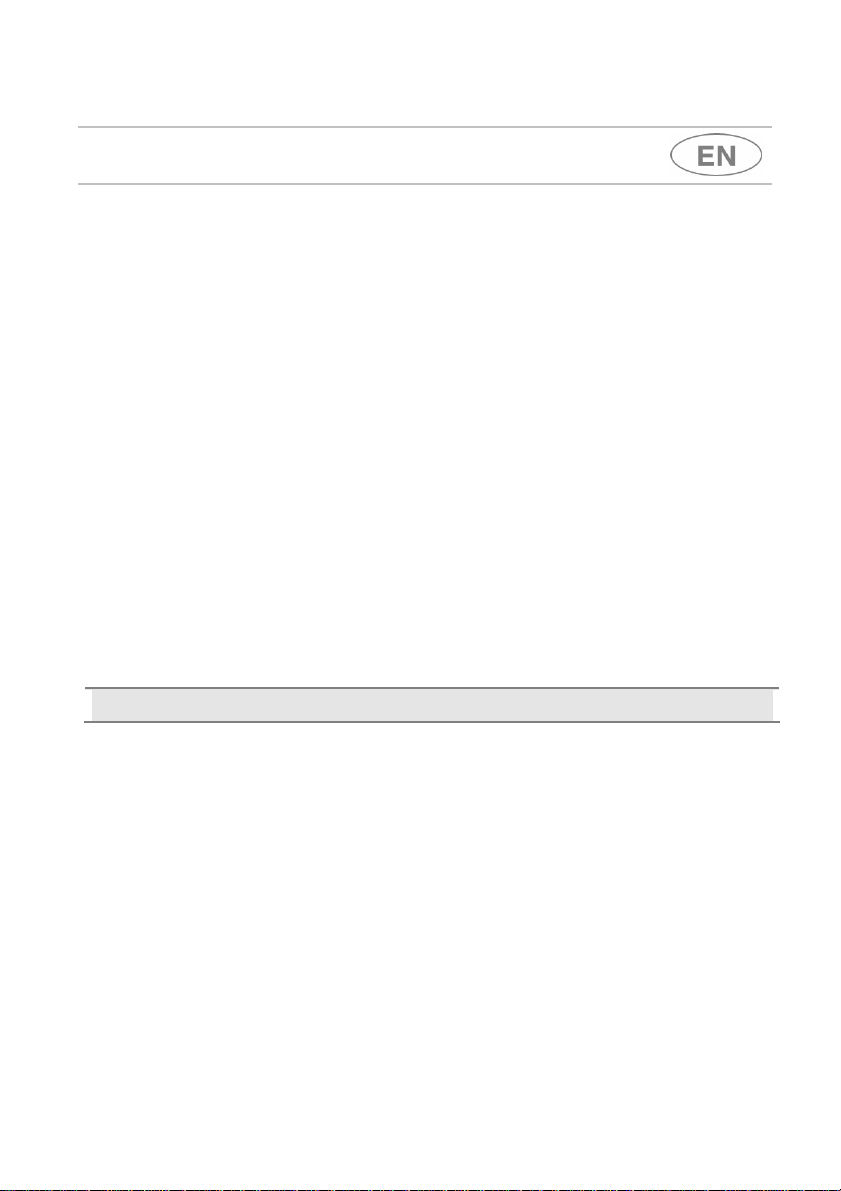
INSTRUCTION MANUAL
GGUUIIDDEE FFOORR UUSSIINNGG TTHHEE DDIISSHHWWAASSHHEERR AANNDD TTHHEE WWAASSHHIINNGG PPRROOGGRRAAMMSS
Page 2

CONTENTS
EN
Contents
1 INTRODUCTION ........................................................................................ 3
2 DESCRIPTION AND USE OF THE CONTROLS .......................................... 5
2.1 Front panel ................................................................................................. 5
2.1.1 Display ....................................................................................................... 6
2.2 Setting the washing program and switching on and off...............................7
2.2.1 Switching on ............................................................................................ 10
2.2.2 Selecting a program .................................................................................11
2.2.3 Starting a program ................................................................................... 11
2.2.4 End of program ........................................................................................12
2.2.5 Interrupting a program .............................................................................. 12
2.2.6 Changing the current program .................................................................12
2.2.7 Canceling the current program .................................................................13
2.2.8 Options .................................................................................................... 14
2.2.9 Switching off ............................................................................................ 16
2.3 Additional functions .................................................................................. 17
2.3.1 Adjusting the water softener ..................................................................... 17
3 ENERGY SAVING AND ENVIRONMENTAL RESPECT .............................. 19
3.1 Reducing the consumption of detergent and respecting the environment .19
4 REMOVING THE DISHES ......................................................................... 20
5 TROUBLESHOOTING ..............................................................................21
5.1 Table of faults reported by the diagnostics system .................................... 21
Rev 0.0 1
Page 3
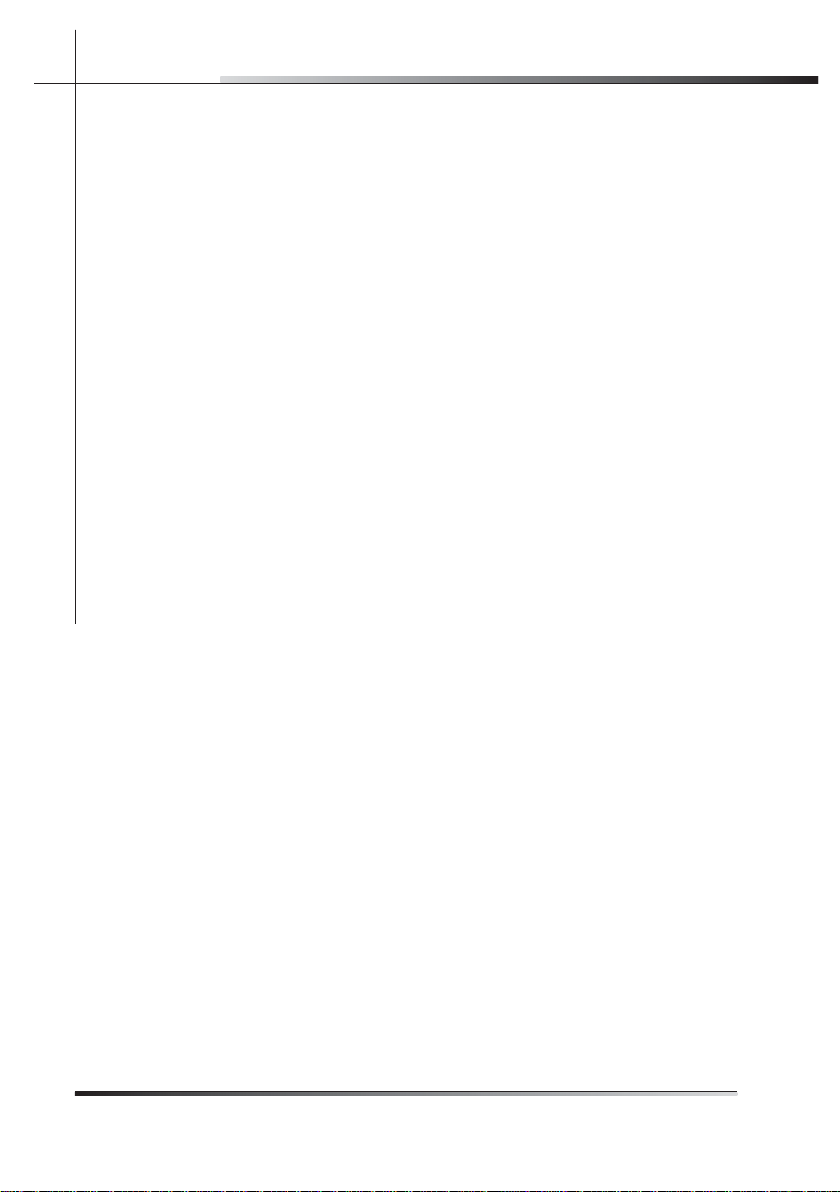
EN
2 Rev 0.0
Page 4
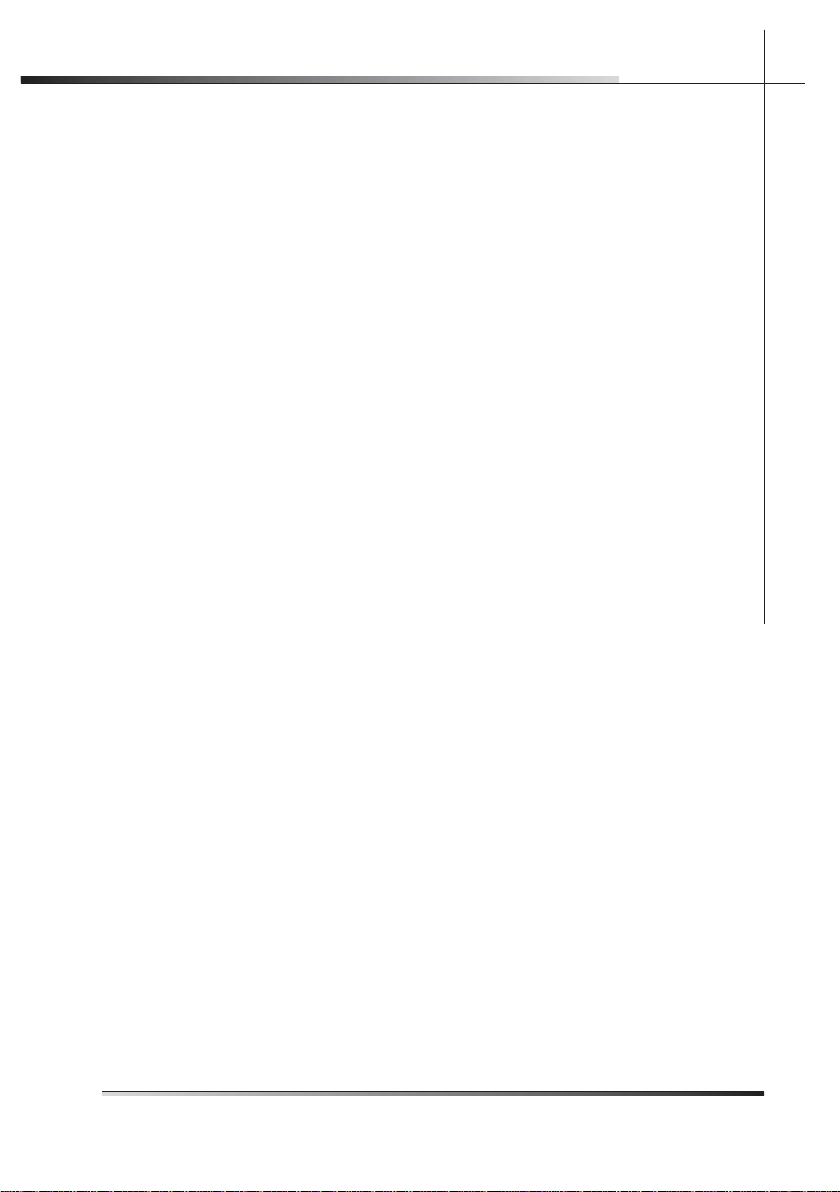
INTRODUCTION
1 INTRODUCTION
Thank you for choosing one of our products. To use this dishwasher
correctly and safely, please read this manual carefully. The manual is
divided into sections giving you a step-by-step guide to all your appliance’s functions. The texts are easy to understand and are complete with detailed illustrations. This user-friendly manual will provide
answers to all your questions about use of the dishwasher.
Before using this dishwasher, carefully read chapter 2 “Use and
safety warnings” of the attached general manual.
For any other information about use and maintenance of the dishwasher, read the enclosed general manual carefully.
This manual comprises the following sections:
INTRODUCTION: general information about the manual.
USER INSTRUCTIONS: advice on using the washing programs and
information about all the dishwasher functions.
Nomenclature of fi gures and tables:
The progressive number of each fi gure is shown in the bottom righthand corner of the relative box. An example of a progressive number
is “Fig. 4-01”, where the fi rst number (4) indicates the section to
which the fi gure belongs, while the second number (01) indicates
the progressive number of the fi gure in section 4 (Fig. 4-01 is the
fi rst fi gure in section 4). The tables are numbered in the same way,
bearing in mind that “Tab.” is used instead of “Fig.” (e.g.: Tab. 4-01
is the fi rst table in section 4). If a table occupies more than one page,
a letter is added after the progressive number (e.g.: “Tab. 4-01a”,
Tab. 4-01b”).
EN
Rev 0.0 3
Page 5
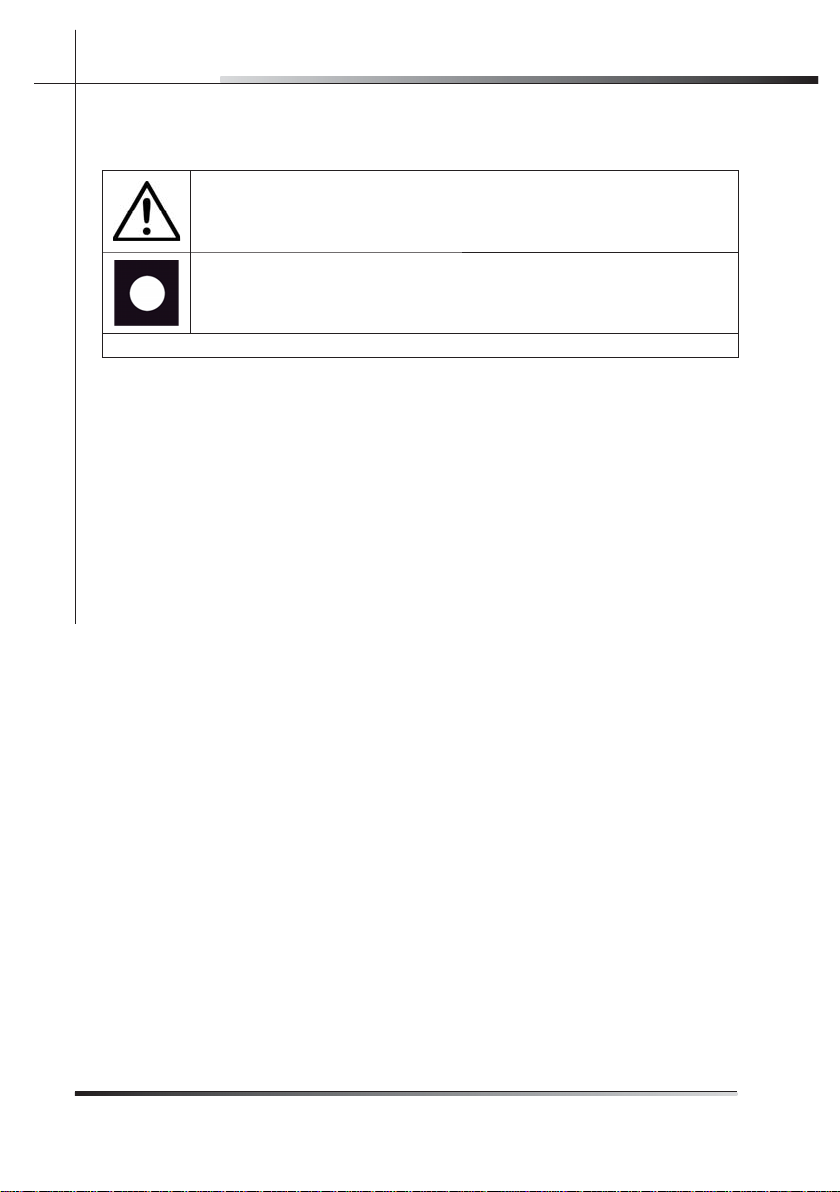
EN
INTRODUCTION
Symbols used in this manual (see tab. 1-01)
DANGER. This symbol highlights information and warnings which, if not
observed, may compromise personal safety or damage the appliance.
This symbol highlights general information and warnings.
Tab. 1-01
4 Rev 0.0
Page 6
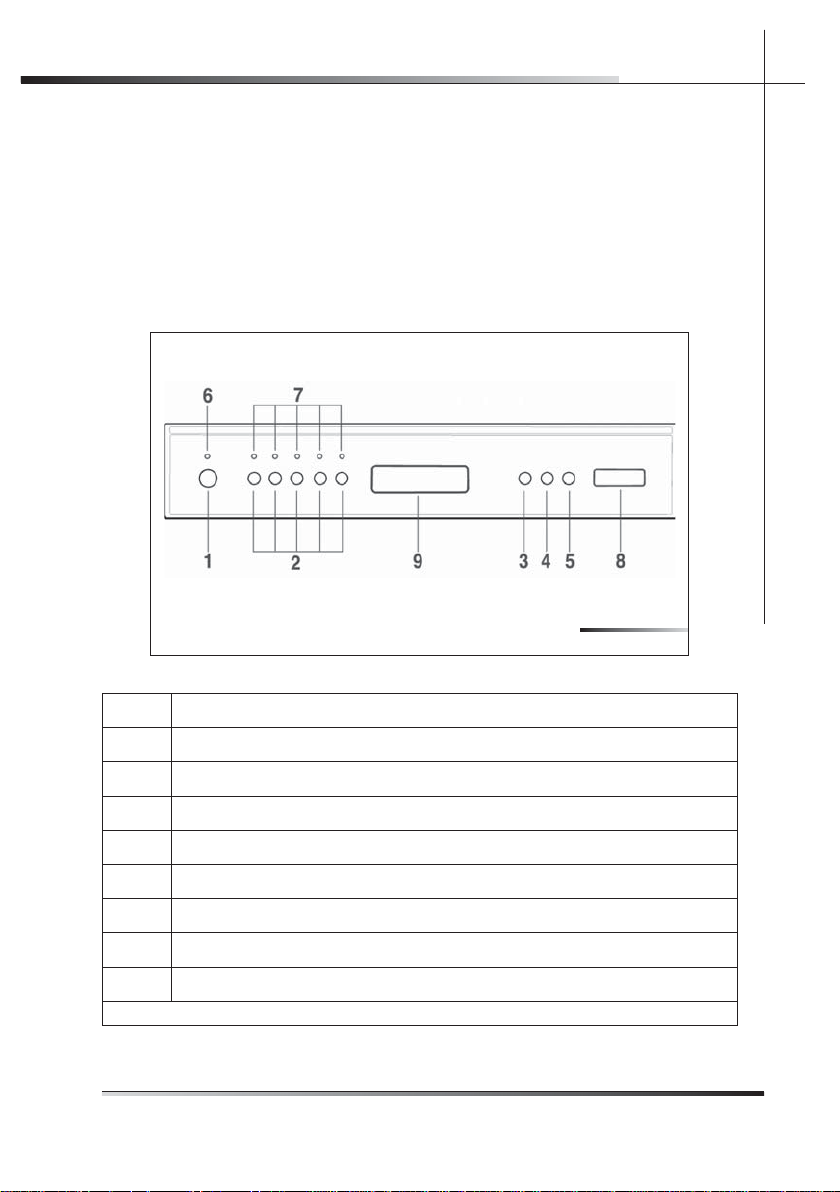
USER INSTRUCTIONS
2 DESCRIPTION AND USE OF THE CONTROLS
2.1 Front panel
All the dishwasher controls are grouped on the front panel (see fi g. 2-01).
A brief description (see tab. 2-01) of the various elements on the front panel is
given below.
Fig. 2-01
EN
1
On/Off button
2
Program selection buttons (P1…P5)
3
Half-load wash button (depending on the model)
4
Program delay button (depending on the model)
5
Start/Pause button
6
Power on indicator light
7
Program indicator lights
8
Display
9
Recessed door handle
Tab. 2-01
Rev 0.0 5
Page 7
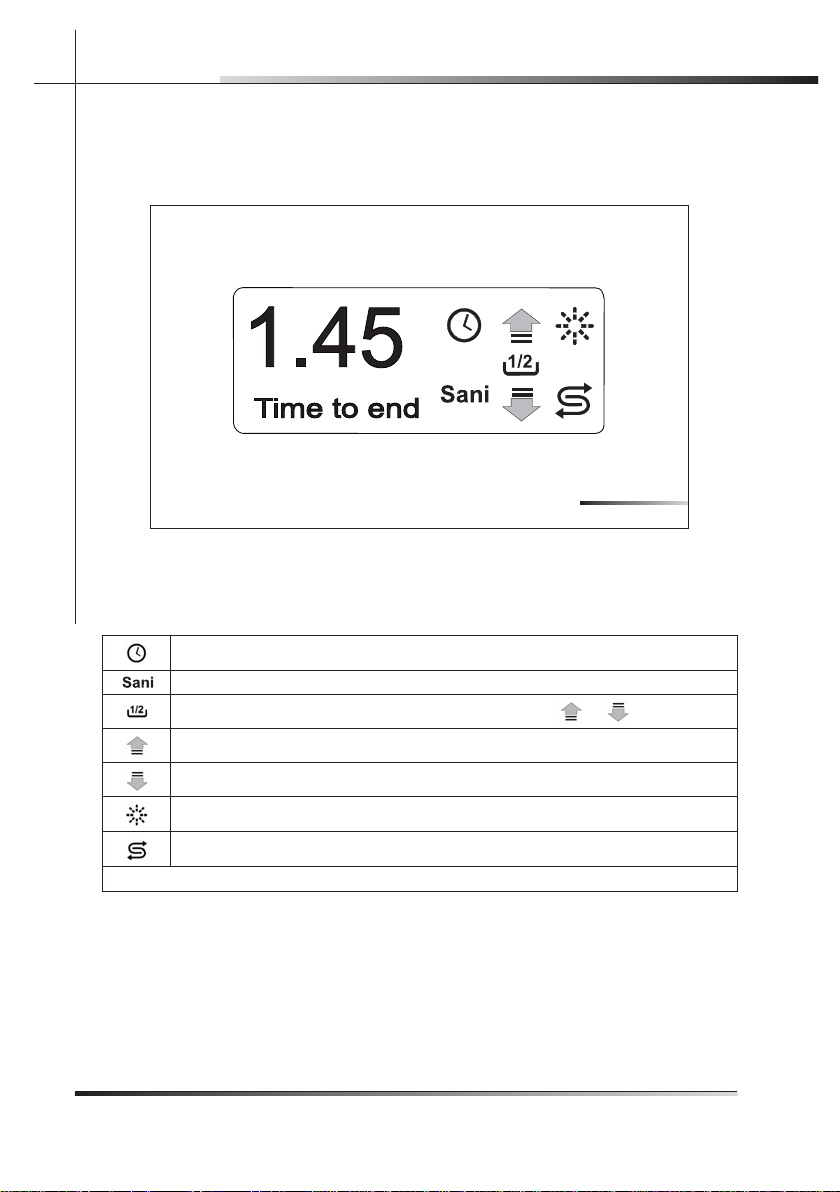
EN
USER INSTRUCTIONS
2.1.1 Display
The dishwasher is fi tter with a practical display (see fi g. 2-02) which provides
information on the programmed dishwasher functions.
Fig. 2-02
A brief description of the various indicator lights on the display is shown below
(see tab. 2-02).
Delay function set.
Sanitation function selected.
Half-load function selected (lights up together with or ).
Half-load function on upper rack selected.
Half-load function on lower rack selected.
Add rinse-aid.
Add salt.
Tab. 2-02
6 Rev 0.0
Page 8
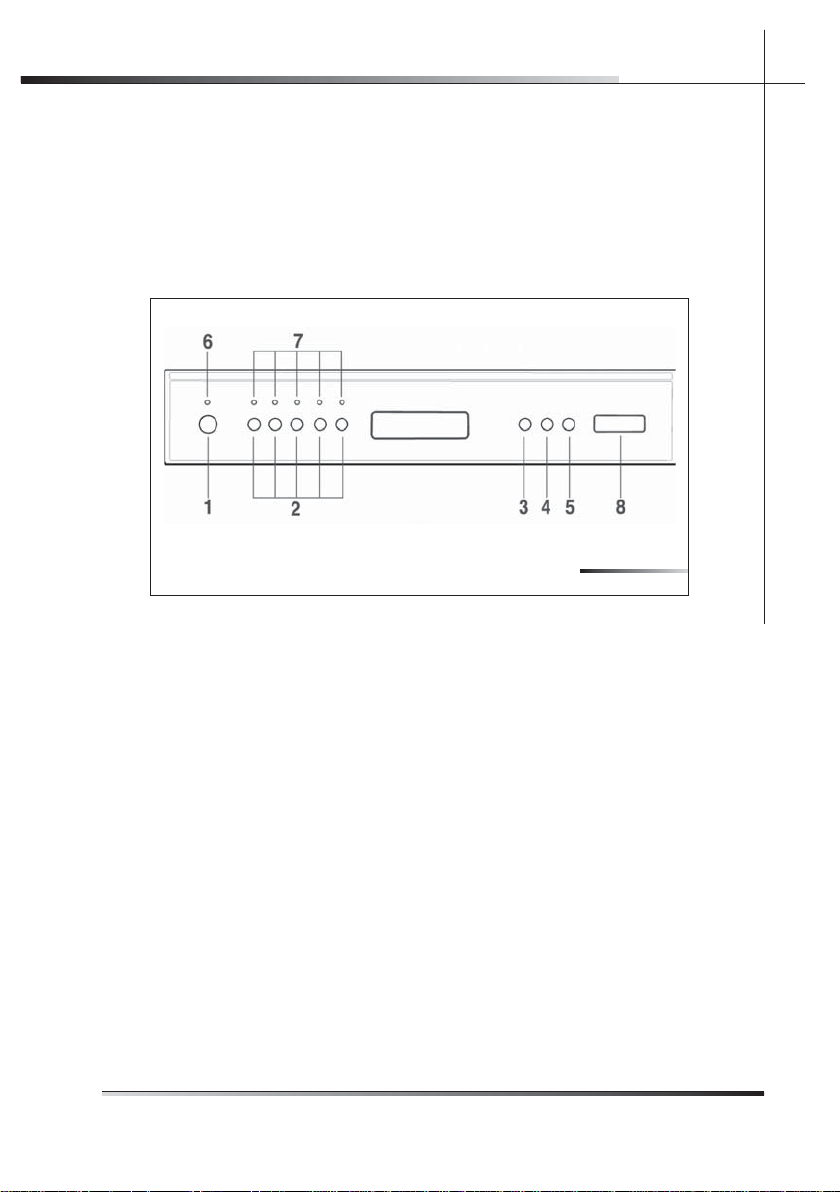
USER INSTRUCTIONS
2.2 Setting the washing program and switching
on and off
The dishwasher is equipped with a control panel and an information display
(ref. 8 fi g. 2-03) which are used to program the appliance and switch it on and
off.
Fig. 2-03
EN
Rev 0.0 7
Page 9
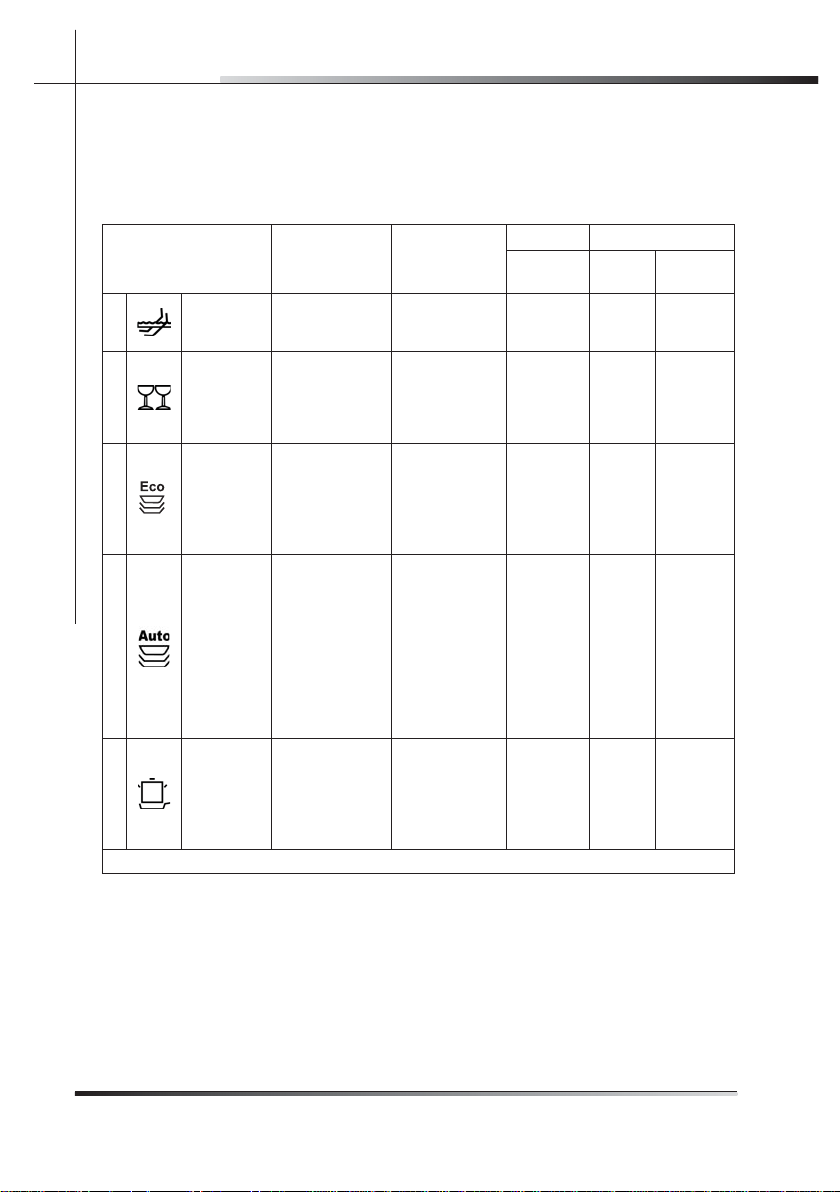
EN
USER INSTRUCTIONS
To select the most suitable program for the dishes to wash, consult the following tables which specify the most appropriate type of washing sequence
depending on the kind of dishes and how dirty they are (see tabs. 2-03a and
2-03b).
PROGRAM, NUMBER
AND SYMBOL
1
2
3
4
5
RINSE
SHORT Slightly dirty
ECONOMY
AUTO
DELICATE
HEAVY
WASH
CONDITION OF
DISHES
Pans and dishes
waiting to be
washed
Wash
immediately after
use
Wash
immediately after
use
Very dirty,
including dried-on
residue
PROGRAM
SEQUENCE
Cold pre-wash. (*)
Wash at 38°C
(100.4°F).
Cold rinse.
Rinse at 58°C
(136.4°F).
Wash at 55°C
(131°F).
Cold rinse.
Rinse at 69°C
(156.2°F).
Dry.
Cold pre-wash
(Depending
of the type of
dirty).
Wash at 55°C
(131°F).
Cold rinse.
Rinse at 69°C
(156.2°F).
Dry.
Wash at 70°C
(158°F).
2 cold rinses.
Rinse at 70°C
(158°F).
Dry.
TIME CONSUMPTION
MINUTES
(*)
(*)
(*)
(*)
WATER
1.03 gal.
2.8 gal.
3.14 gal.
11-15 l
3.99 gal.
(1)
3.9 l
10,6 l
11.9 l
2.91-
3.96
gal.
15,1 l
ENERGY
kWh (2)
Tab. 2-03a
0.03
0.38
0.9
0.8-1.0
1.0
8 Rev 0.0
Page 10
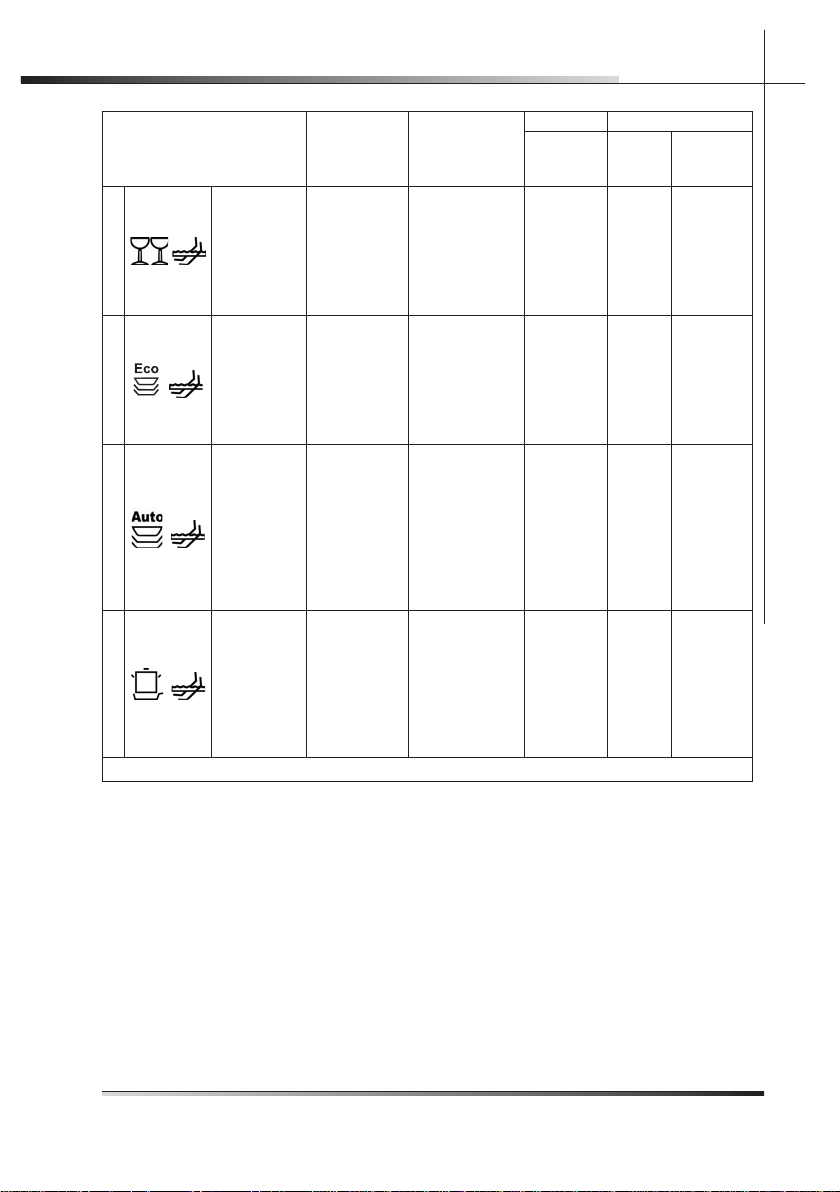
USER INSTRUCTIONS
EN
PROGRAM NUMBER AND
SYMBOL
6
7
8
9
CRYSTAL
NORMAL
AUTO
SUPER
WASH
ETL
SANITATION
LISTED
EXTREME
WASH
ETL
SANITATION
LISTED
DISHES AND
CUTLERY
Moderately
dirty
Moderately
dirty
Moderately
dirty, including
dried-on
residue
Very dirty pans
and dishes,
including
dried-on
residue
PROGRAM
SEQUENCE
Cold pre-wash.
Wash at 45°C
(113°F).
Cold rinse.
Rinse at 69°C
(156.2°F).
Dry.
Cold pre-wash.
Wash at 55°C
(131.00°F).
Cold rinse.
Rinse at 68°C
(154.4°F).
Dry.
Cold pre-wash
(Depending of
the type of dirty)
65°C (149°F).
Hot rinse at
70°C (158°C).
Dry.
Pre-wash at
45°C (113°F).
Wash at 70°C
(158°F).
2 cold rinses.
Rinse at 70°C
(158°F).
Dry.
TIME CONSUMPTION
MINUTES
(*)
(*)
(*)
(*)
WATER
11-15 l
(1)
10.8 l
2.85
gal.
14.8 l
3.91
gal.
2.91-
3.96
gal.
18.3 l
4.83
gal.
ENERGY
kWh (2)
1.15
0.8
1-1.2
1.12
Tab. 2-03b
(*) see display.
(1) Average water consumption with the softener set to level 0 (zero).
Any other setting will increase water consumption till 2.5 l (0.66 gal.) / cycles with setting 5.
(2) The cycle times listed in the use and care manual are based on normal soil loads and 120°F
(49°C) incoming water and will vary based on your actual conditions.
- Only “AUTO SUPER WASH” and “EXTREME WASH” programmes conforms to NSF std 184 and
are certifi ed by INTERTEK with the ETL SANITATION LISTED.
- When the “AUTO PROGRAMMES” are selected, the dishwasher recognizes the type of dirt and
automatically adjusts the washing parameters as appropriate.
When the “Sani light” (sanitation light) appears on the display, it means that the dishwasher and its
contents have been sanitised according to the requirements of the National Sanitation Foundation
(NSF).
Rev 0.0 9
Page 11
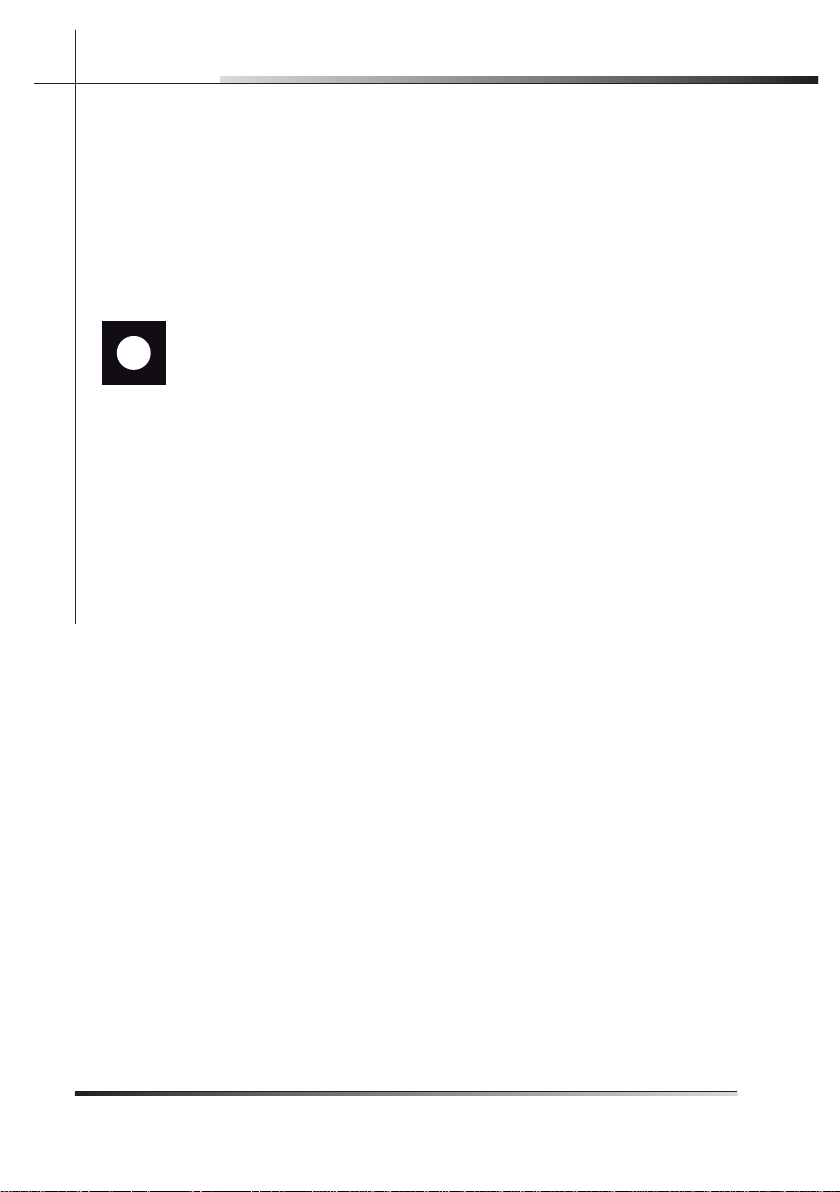
EN
USER INSTRUCTIONS
Only run the soak program with half loads.
To run programs 6, 7, 8, 9 (see tab. 2-03b), select the required standard program (see programs 2, 3, 4, 5 in tab. 2-03a) and then press the “soak” button
(program 1 in tab. 2-03a).
The half-load option (ref. 3 fi g. 2-03) is available for all programs, except the
soak program.
After using the above tables to choose the most suitable washing cycle, program the appliance.
Before starting a washing program, make sure that:
The water supply tap is open.
•
There is regenerating salt in the water softener tank (to add
•
salt, see the instructions in the general manual).
The correct amount of detergent has been added to the dis-
•
penser (to add detergent, see the instructions in the general
manual).
The spray arms are able to rotate freely and without obstruc-
•
tion.
The racks have been correctly loaded (see the instructions in
•
the general manual).
The dishwasher door is securely closed.
•
2.2.1 Switching on
Press the on/off button (ref. 1 fi g. 2-03) to start the dishwasher. The relative
indicator light (ref. 6 fi g. 2-03) shines. Approximately 3 seconds later, the dis-
play (ref. 8 fi g. 2-03) will light up, showing information that will depend upon
the state of the dishwasher.
10 Rev 0.0
Page 12
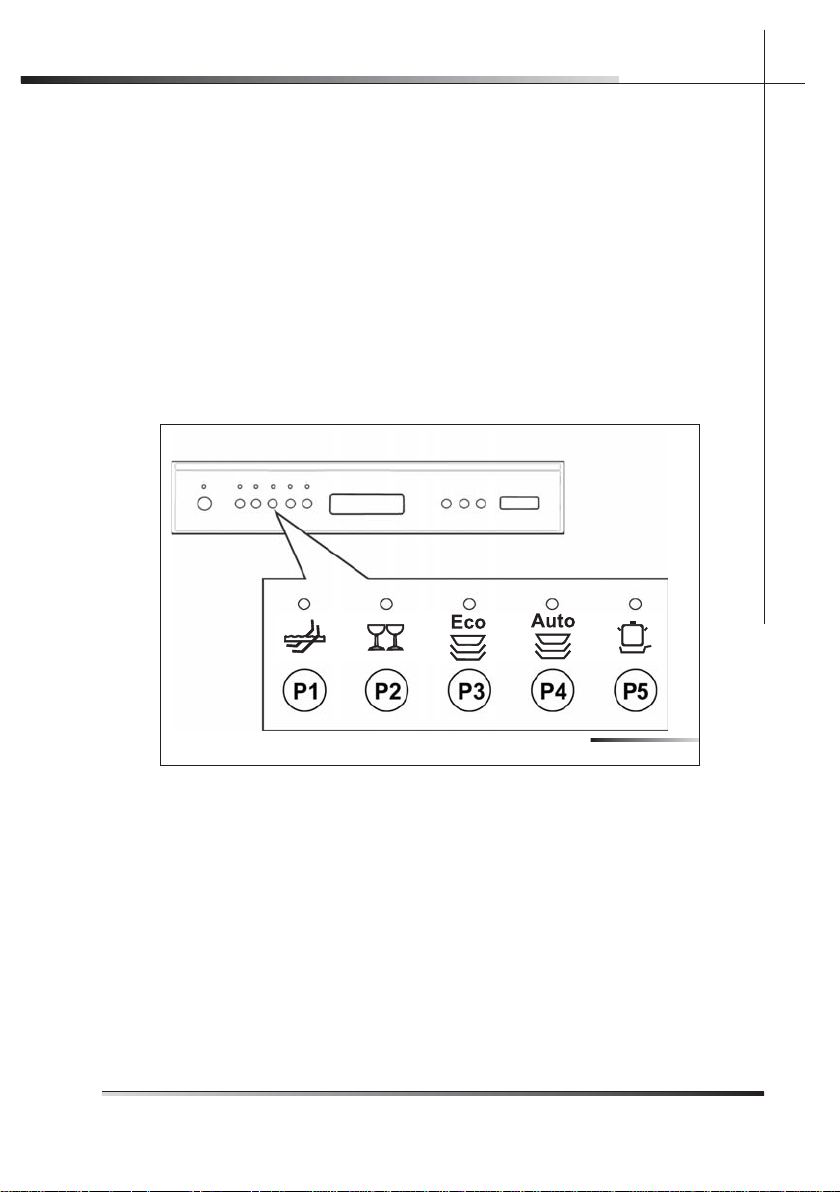
USER INSTRUCTIONS
2.2.2 Selecting a program
In this dishwasher model all programming operations can only be performed
with the door closed. With the door open, the symbols “--” appear on the
display (ref. 8 fi g. 2-03) and the program indicator lights (ref. 7 fi g. 2-03)
remain off.
Select the programs using the relative buttons (see P1, P2, P3, P4, P5 fi g. 2-
04). Press the button relative to the required program (see tab. 2-03a, 2-03b).
The relative indicator light shines to confi rm the operation and the estimated
cycle time in hours and minutes (“h.mm”) appears on the display (ref. 8 fi g.
2-03).
If required, press the relative buttons to select any complementary programs
(e.g.: “Half-load”, “Sani option”, “program delay”; see para 2.2.8 “Options”).
EN
Fig. 2-04
2.2.3 Starting a program
To start the dishwasher, simply press the start/pause button (ref. 5 fi g. 2-03)
for a few seconds until the “Time to end” message on the display starts fl ashing and a beep is heard. From now on, the cycle time shown on the display
(ref. 8 fi g. 2-03) will decrease. This time, which is updated during the washing
cycle, is “indicative” given that it is affected by washing conditions such as the
quantity and type of dishes, the inlet water temperature, etc.. It is therefore
normal to see this time change during a program (increases or decreases in
minutes), especially when moving on from one phase to the next (e.g.: from
washing to rinsing).
Rev 0.0 11
Page 13
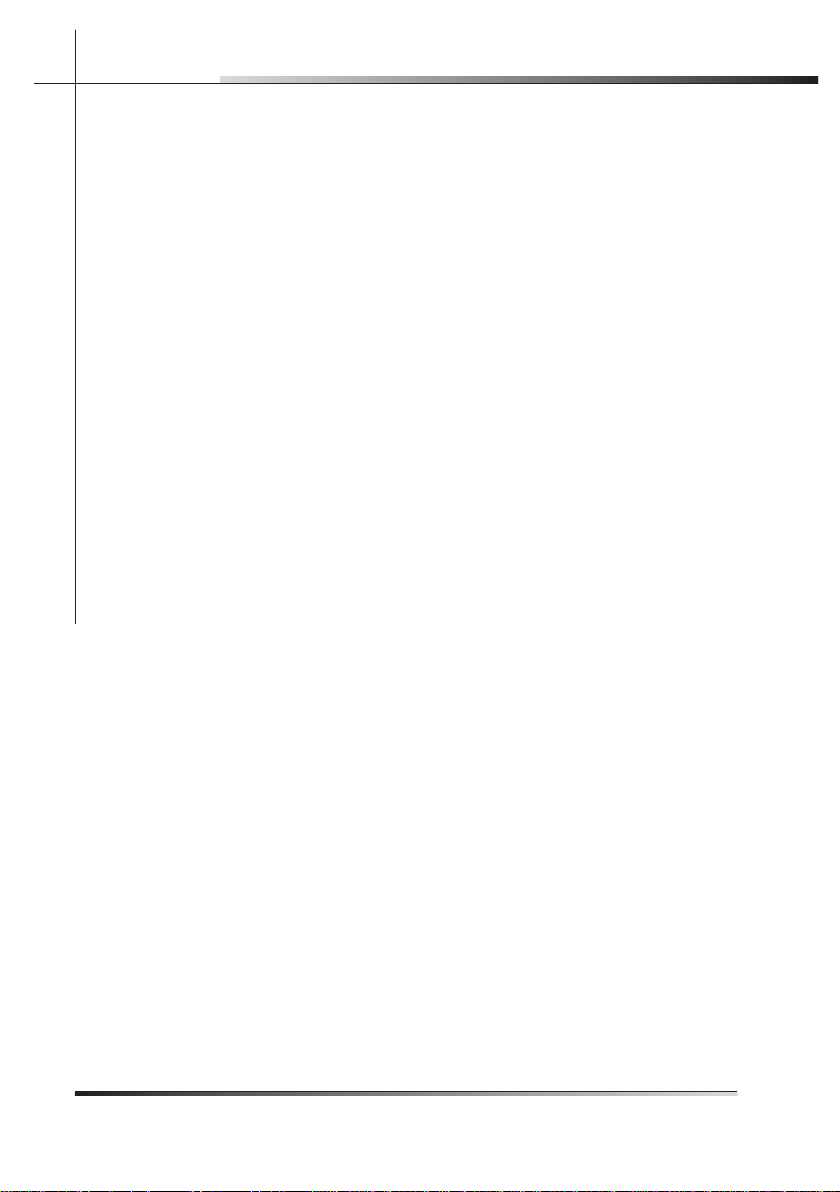
EN
USER INSTRUCTIONS
2.2.4 End of program
The end of the program is signaled by a short beep and the message “End”
appears on the display (ref. 8 fi g. 2-03). Press any of the program buttons to
cancel “End” from the display and prepare the dishwasher for a new cycle; this
can also be done by opening and closing the door or switching the appliance
off and back on again.
2.2.5 Interrupting a program
To interrupt the current program:
•
press the start/pause button (ref. 5 fi g. 2-03) for a few seconds until “Time
to end” shines steady on the display (and a beep is heard). At this point the
cycle can be resumed, by pressing the start/pause button (ref. 5 fi g. 2-03),
changed or cancelled.
2.2.6 Changing the current program
To change the current program:
interrupt it (see para 2.2.5 “Interrupting a program”);
•
select a new program (see para 2.2.2 “Selecting a program”);
•
press the start/pause button (ref. 5 fi g. 2-03) to start the new program.
•
12 Rev 0.0
Page 14
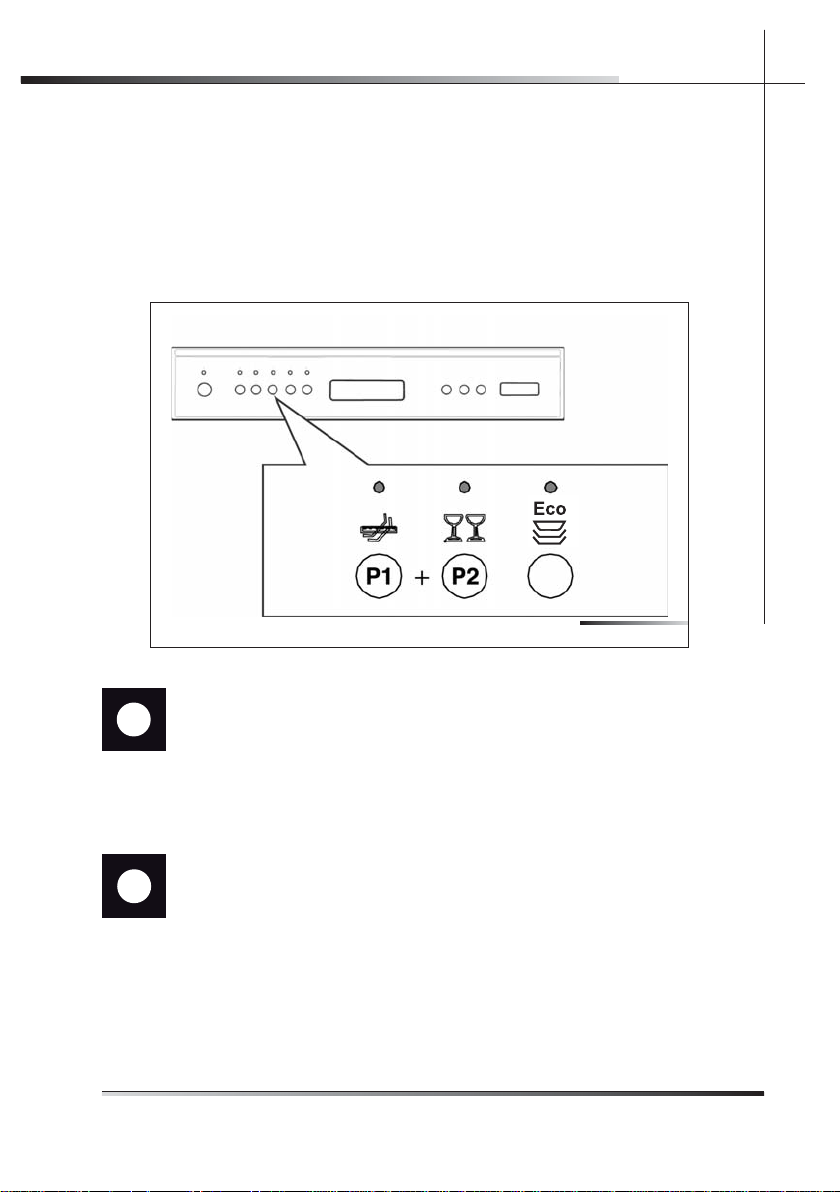
USER INSTRUCTIONS
2.2.7 Canceling the current program
To cancel the current program, fi rst interrupt it (see para 2.2.5 “Interrupting a
program”). Then press buttons P1+P2 (see fi g. 2-05) together until the fi rst three
program indicator lights turn on. The display indicates “P0” and the dishwasher
automatically goes to the end of the cycle, draining the water from the tray (during this phase, “Time to end” fl ashes on the display). When draining has been
completed, the end of cycle message “End” appears on the display.
Fig. 2-05
EN
IF YOU OPEN THE DOOR WHILE THE APPLIANCE IS WORKING, YOU MUST CLOSE IT AGAIN AND START THE PROGRAM
AGAIN AS DESCRIBED IN PARAGRAPH 2.2.3 “STARTING A
PROGRAM”. THE PROGRAM WILL RESUME FROM WHERE IT
WAS INTERRUPTED. IF THE TEMPERATURE IN THE TRAY EX-
CEEDS 50°C (122° F), THE PROGRAM WILL RESUME AFTER
ABOUT 30 SECONDS.
IF THE DOOR OF THE DISHWASHER HAS NOT BEEN CLOSED OR
HAS BEEN INCORRECTLY CLOSED, THE WASHING CYCLE WILL
NOT BEGIN.
Rev 0.0 13
Page 15
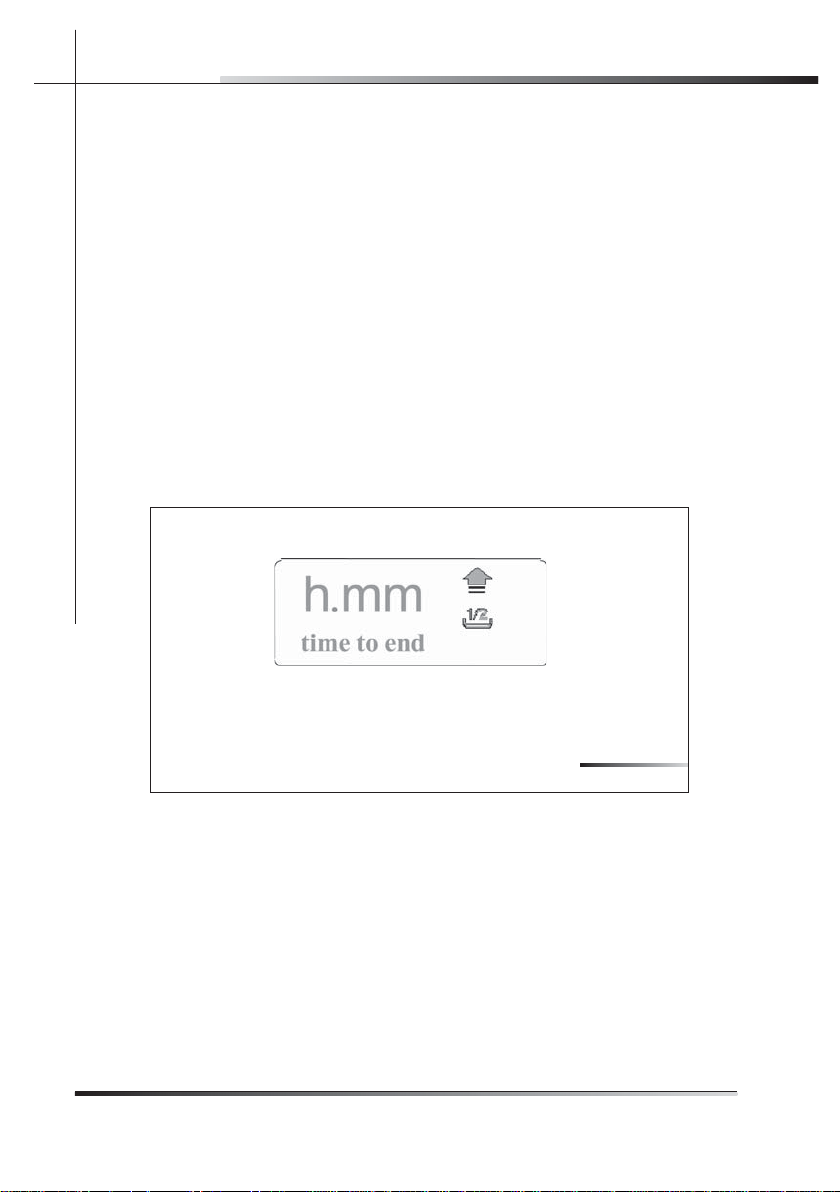
EN
USER INSTRUCTIONS
2.2.8 Options
(available for all programs except soak and when the display shows
“END”)
HALF-LOAD
(only on some models) This option is particularly suitable for reduced loads
and saves on water and electricity. Press the ½-load button (ref. 3 fi g. 2-03)
and then select washing in just one rack (upper or lower).
After selecting the required program (see para 2.2.2 “Selecting a program”),
proceed as follows:
press the ½-load button (ref. 3 fi g. 2-03) once to select the upper rack. The
•
display will appear as shown in fi gure 2-06;
press the ½-load button (ref. 3 fi g. 2-03) again to select the lower rack. The
•
display will appear as shown in fi gure 2-07;
press the ½-load button (ref. 3 fi g. 2-03) a third time to return to full-load
•
washing.
Visualizzazione su display
Display
Fig. 2-06
14 Rev 0.0
Page 16
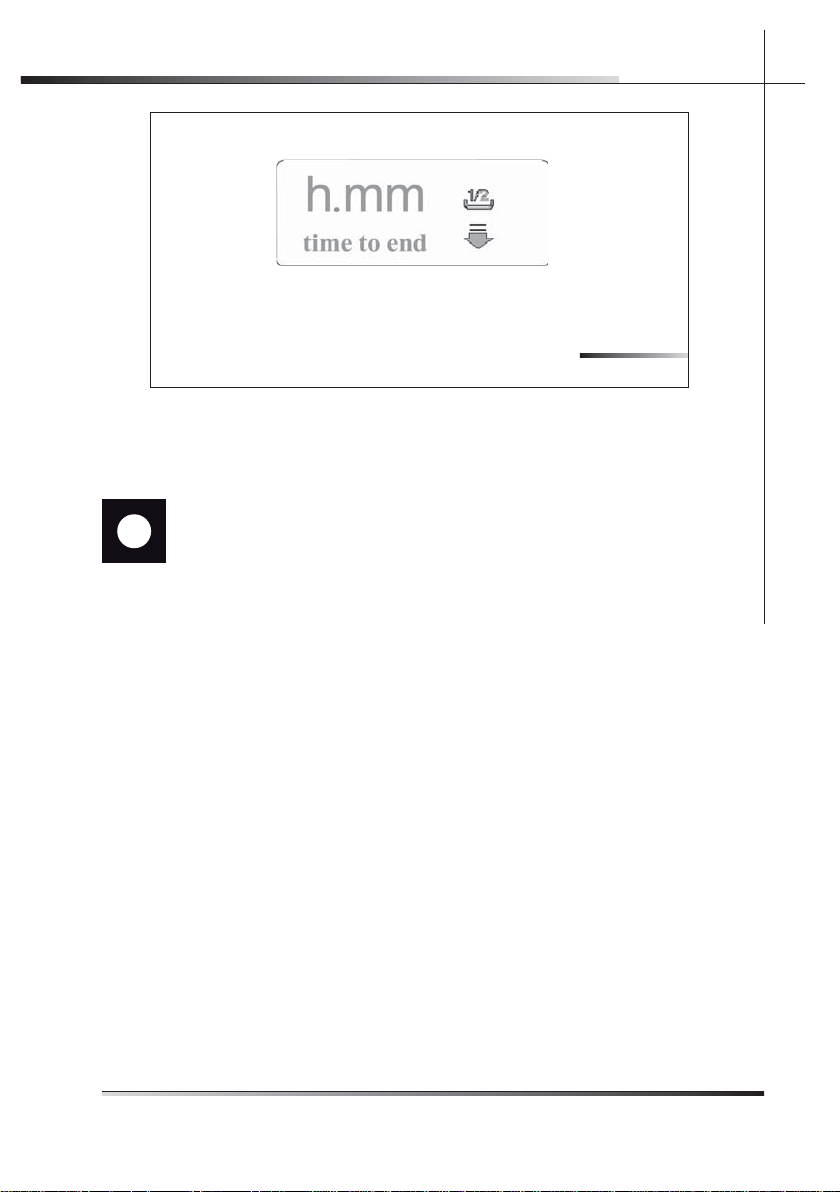
USER INSTRUCTIONS
EN
Visualizzazione su display
Display
Fig. 2-07
HALF OF THE CUTLERY BASKET CAN BE PLACED IN THE RACK
SELECTED FOR ½ LOAD WASHING.
ATTENTION: THERE IS NO POINT IN LOADING DISHES AND
CUTLERY IN THE UNSELECTED RACK AS THE WATER WILL
ONLY REACH THE SELECTED RACK.
PROGRAM DELAY
Press the Program delay button (ref. 4 fi g. 2-03) to select a pre-washing
program delay of up to 12 hours from when programming takes place. This
makes it possible to use the dishwasher at a certain time of day.
Before programming a delay, select the required washing program (see para
2.2 “Setting the washing program and switching on and off”).
Press the Program delay button (ref. 4 fi g. 2-03). The display shows the num-
ber of hour’s delay before the appliance starts, starting from 1 hour. In particular, the display will appear as shown in fi gure 2-09.
After selecting the delay, start the program by pressing the start/pause button (ref. 5 fi g. 2-03) for a few seconds until the clock symbol starts fl ashing.
The dishwasher will perform a pre-wash cycle, after which the preset “program
delay” will commence.
Rev 0.0 15
Page 17
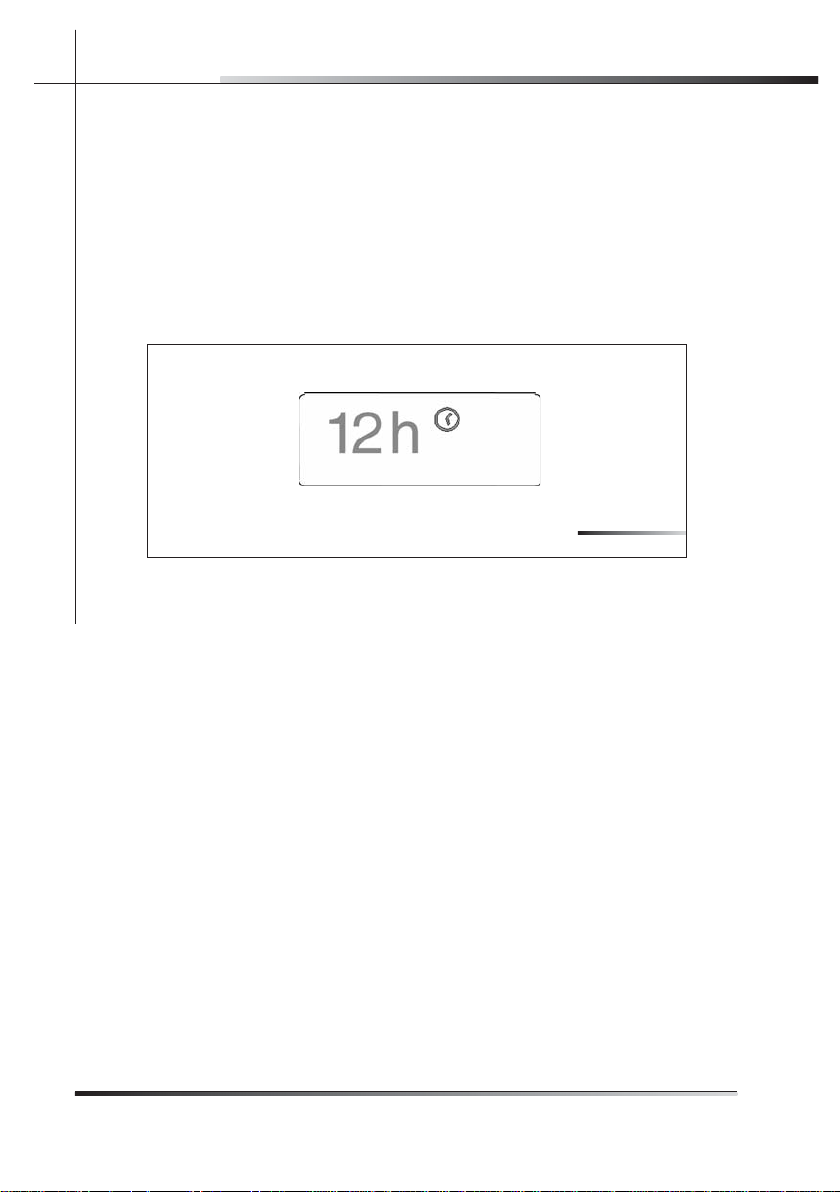
EN
USER INSTRUCTIONS
To cancel the “program delay” once it has begun:
press the start/pause button (ref. 5 fi g. 2-03) for a few seconds until the
•
clock symbol shines steady on the display;
press the program delay button (ref. 4 fi g. 2-03) several times until the pro-
•
gram delay has been cancelled (the clock symbol disappears);
press down on the start/pause button (ref. 5 fi g. 2-03) until the new pro-
•
gram starts.
N.B.: it is not possible to select the “program delay” function if the cycle has
already begun.
Fig. 2-08
2.2.9 Switching off
Press the on/off button (ref. 1 fi g. 2-03) to switch off the dishwasher.
16 Rev 0.0
Page 18
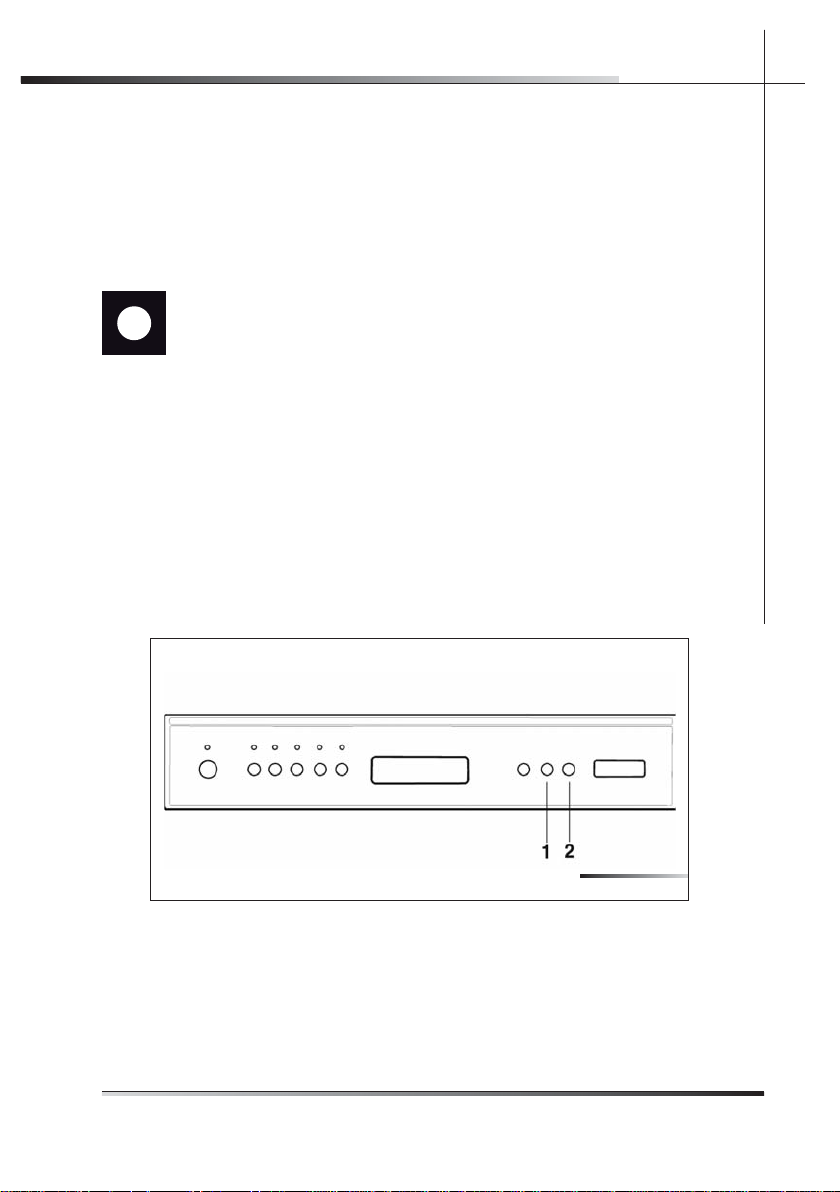
USER INSTRUCTIONS
2.3 Additional functions
(Customizing user parameters; available for all programs, except
soak)
2.3.1 Adjusting the water softener
N.B.: A DIFFERENT WASHING PROGRAM FROM SOAK MUST BE
USED TO MAKE THE FOLLOWING ADJUSTMENT.
The electronic control system incorporates an indirectly accessible programming procedure for adjusting the level of water hardness. To access the programming mode, switch on the dishwasher and close the door. Then:
•
press the Program delay button (ref. 1 fi g. 2-09) until the symbol H followed
by the number 3, >H3, appears on the display;
•
then press the Program delay button (ref. 1 fi g. 2-09) to select the level of
water hardness (H0, H1, H2, H3, H4, H5);
•
press the start/pause button (ref. 2 fi g. 2-09) to confi rm and return to the
program settings menu.
N.B.: the appliance automatically exits the parameter setting menu after 2 min-
utes.
EN
Rev 0.0 17
Fig. 2-09
Page 19
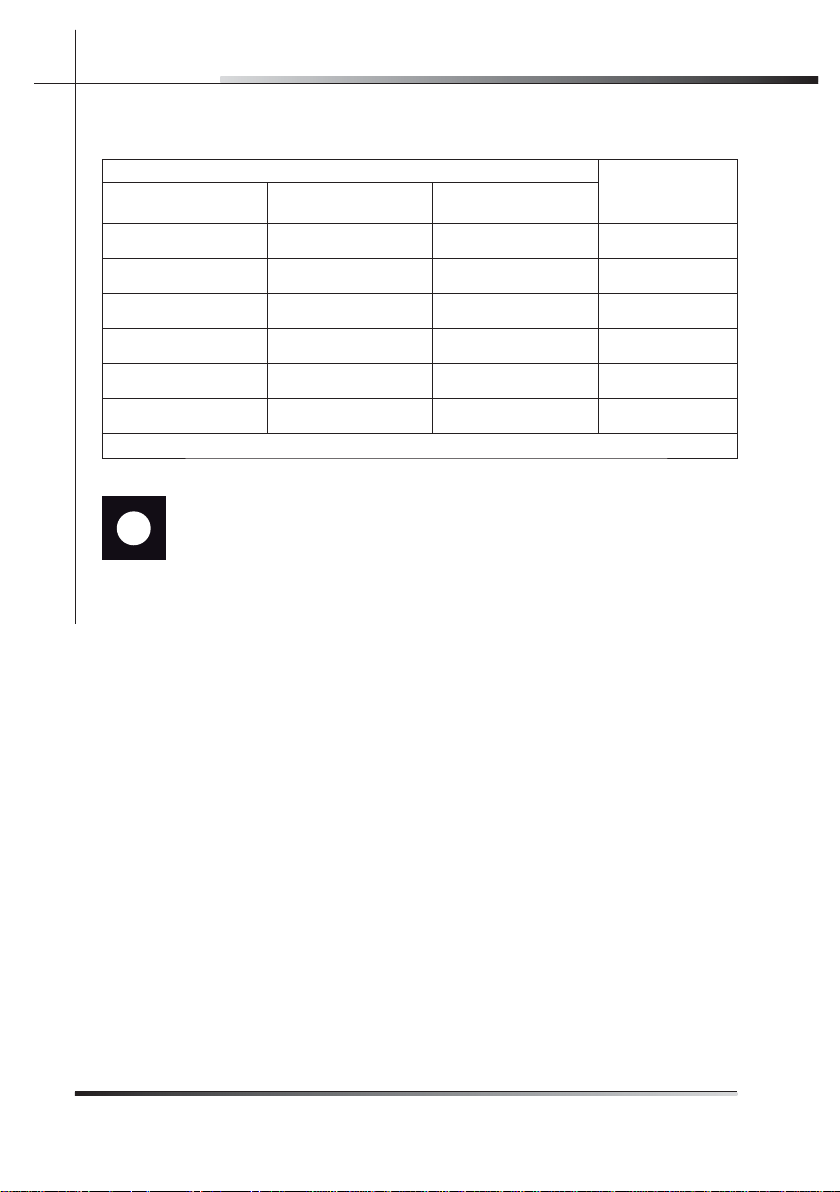
EN
USER INSTRUCTIONS
Water hardness table (see tab. 2-04)
WATER HARDNESS
German degrees (°D) French degrees (°F)
0 - 4 0 - 7 0 - 4.5 H0
5 - 15 8 - 25 4.6 - 14.5 H1
16 - 23 26 - 40 14.6 - 23.5 H2
24 - 31 41 - 60 23.6 - 35 H3
32 - 47 61 - 80 35.1 - 46.5 H4
48 - 58 81 - 100 46.6 - 58.5 H5
Contact your local water board for information on the hardness of
your water supply.
American degrees
grains/gallon
SETTING
Tab. 2-04
18 Rev 0.0
Page 20
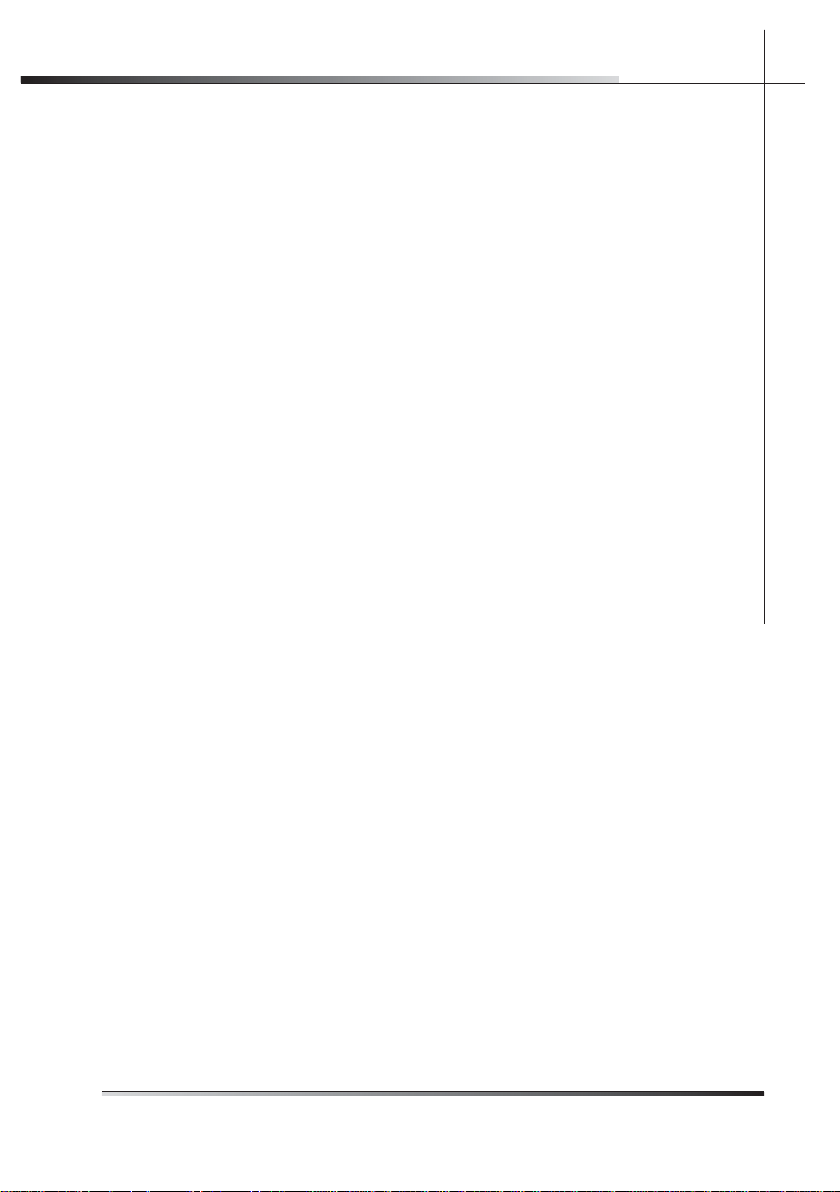
USER INSTRUCTIONS
3 ENERGY SAVING AND ENVIRONMENTAL
RESPECT
•
Always try to run the dishwasher fully loaded.
•
Do not wash the dishes under a running tap.
•
Use the most suitable washing program for each type of load.
•
Do not pre-rinse.
•
If available, connect the dishwasher to a hot water system with a temperature of up to 60°C (140°F).
•
When possible, skip the drying cycle by opening the door after washing:
the air and the residue heat will dry the dishes to perfection.
3.1 Reducing the consumption of detergent
and respecting the environment
The phosphates contained in dishwasher detergents are harmful to the environment. To avoid using excessive amounts of detergent and to save on
electricity:
Separate the more delicate items from those that are more resistant to ag-
•
gressive detergents and high temperatures;
Do not pour the detergent directly onto the dishes.
•
EN
Rev 0.0 19
Page 21
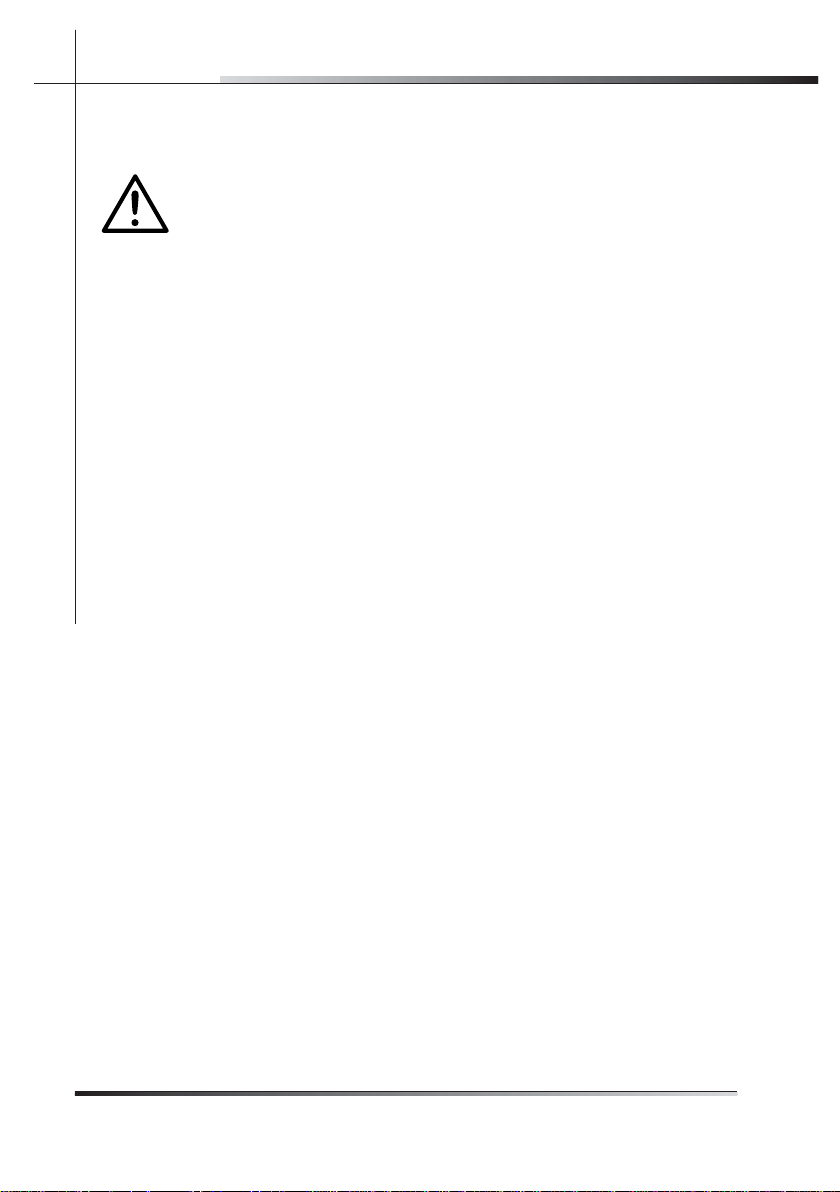
EN
USER INSTRUCTIONS
4 REMOVING THE DISHES
At the end of the washing program, wait at least 20 minute before
removing the dishes in order to allow them to cool. To prevent any
water droplets on the upper rack from falling onto the dishes in the
lower rack, empty the lower rack fi rst and then the upper one.
20 Rev 0.0
Page 22
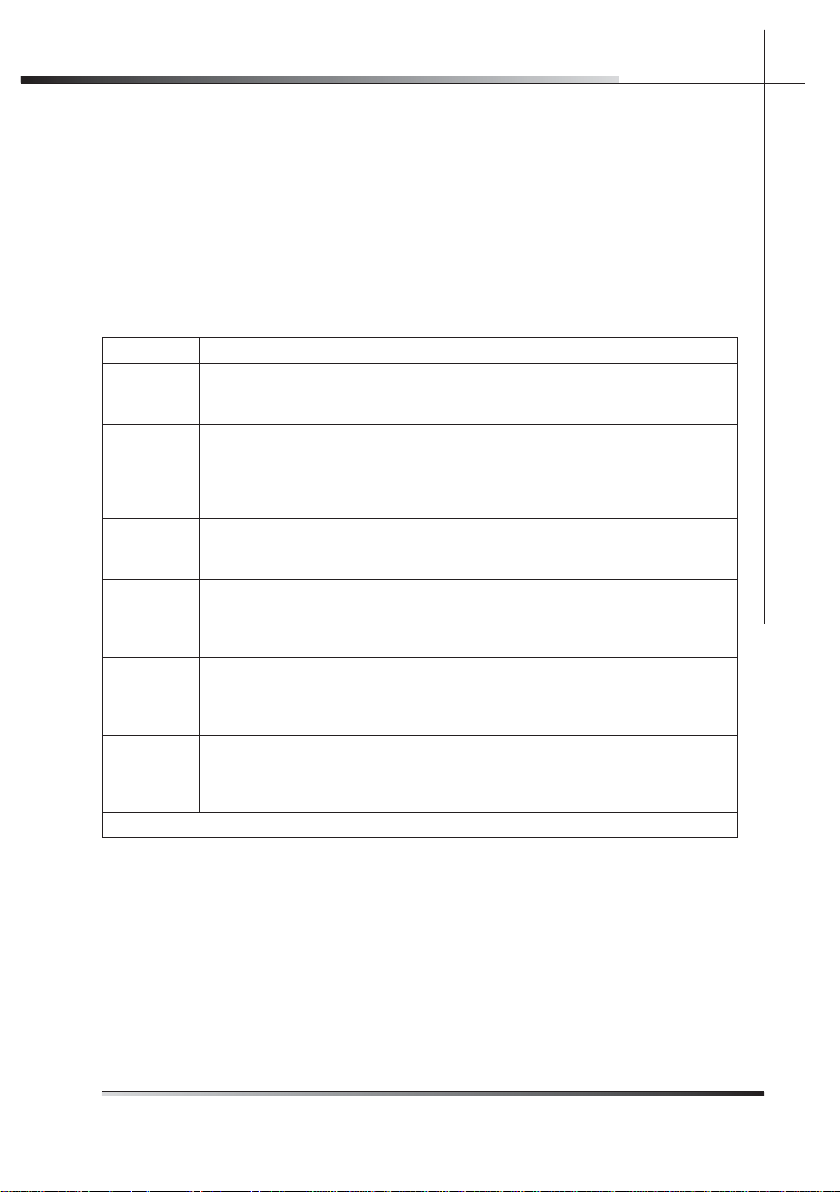
USER INSTRUCTIONS
5 TROUBLESHOOTING
The dishwasher is fi tted with a diagnostics system which detects and signals
certain types of malfunctions.
5.1 Table of faults reported by the diagnostics
system (see tab. 5-01a, 5-01b)
FAULT DESCRIPTION
E1
E2
E3
E4
E5
E6
Acquastop failure
The anti-fl ooding system has tripped (only for models fi tted with this feature).
Activates in case of water leaks. Contact the technical assistance service.
Safety level
The system limiting the water level in the dishwasher has tripped. Interrupt the
current program. Switch off the dishwasher, switch it back on again, program
a new cycle and press start. If the problem persists, contact the technical
assistance service.
Water heating malfunction
The water is not heated or is incorrectly heated. Repeat the washing program. If
the problem persists, contact the technical assistance service.
Water temperature monitoring malfunction
Interrupt the program and switch off the dishwasher. Switch it back on again,
program a new cycle and press start. If the problem persists, contact the
technical assistance service.
Water intake malfunction
The appliance does not take in water or does so incorrectly. Make sure the water
connections are correct, that the water supply tap is open and that the fi lter is
not clogged. If the problem persists, contact the technical assistance service.
Water pump-out malfunction
The appliance does not pump out the water or does so incorrectly. Make sure
the drain hose is not kinked or crushed and that the siphon and fi lters are not
clogged. If the problem persists, contact the technical assistance service.
Tab. 5-01a
EN
Rev 0.0 21
Page 23
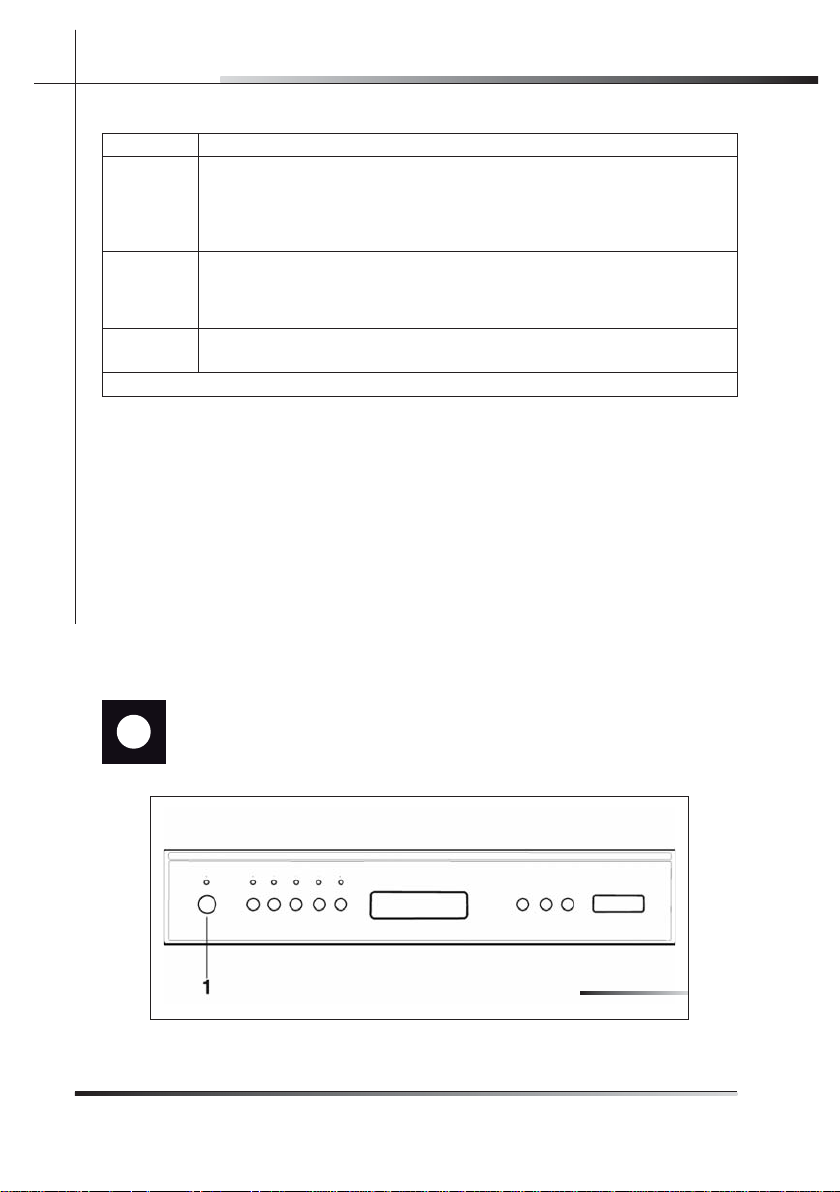
EN
USER INSTRUCTIONS
FAULT DESCRIPTION
Turbine fl ow-regulator malfunction (only for models fi tted with this feature)
E7
E8
E9
Alarms E1, E2, E3, E4, E8, E9 “force” the current program to the end of its
•
cycle.
Alarms E5, E6 interrupt the current program and, after the problem has been
•
eliminated, resume the cycle.
Alarm E7 is displayed at the end of the cycle which, however, is completed
•
given that it does not jeopardize the operation of the dishwasher.
To “reset” an alarm:
open and close the door, or switch the appliance off and back on again by
•
pressing the relative button (ref. 1 fi g. 5-01). At this point, the dishwasher can
be programmed again.
The appliance is unable to precisely measure the quantity of incoming water. Interrupt
the current program and switch off the dishwasher. Switch it back on again, program
a new cycle and press start. If the problem persists, contact the technical assistance
service.
Alternate washing system malfunction
Interrupt the current program and switch off the dishwasher. Switch it back on again,
program a new cycle and press start. If the problem persists, contact the technical
assistance service.
Water intake system malfunction
Contact the technical assistance service.
Tab. 5-01b
IF THE FAULT PERSISTS, CONTACT THE AUTHORIZED TECHNICAL ASSISTANCE SERVICE.
Fig. 5-01
22 Rev 0.0
Page 24
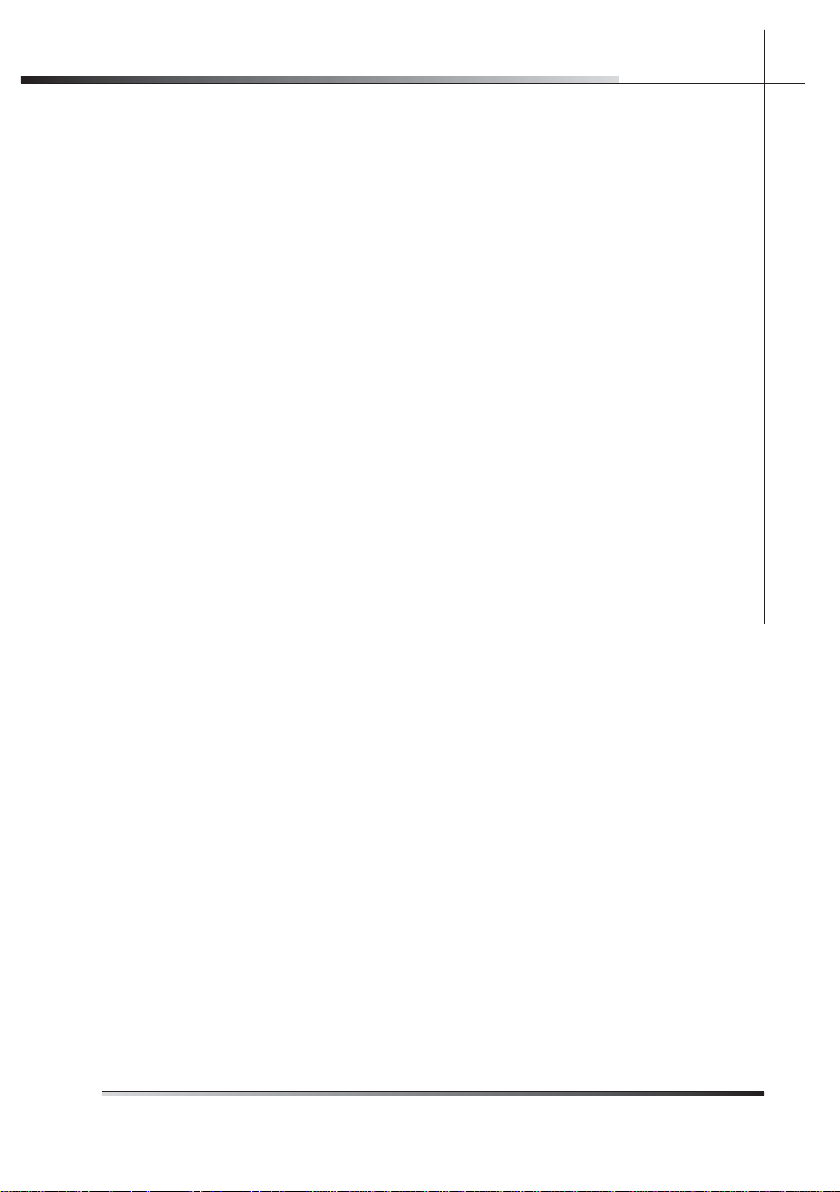
CONTENTS
Contents
1 INTRODUCTION ........................................................................................ 3
2 IMPORTANT SAFETY INSTRUCTION .........................................................5
3 INSTALLATION AND HOOK-UP ...............................................................12
4 OPERATING INSTRUCTIONS .................................................................. 15
4.1 Using the water softening system ............................................................. 16
4.2 Using the rinse-aid and detergent dispensers ........................................... 18
4.2.1 Adding the rinse-aid ................................................................................. 19
4.2.2 Adjusting the rinse-aid dispenser system .................................................. 19
4.2.3 Adding the detergent ...............................................................................20
4.3 General warnings and recommendations .................................................22
4.4 Using the racks ........................................................................................ 24
4.4.1 Lower rack ...............................................................................................25
4.4.2 Cutlery basket ..........................................................................................27
4.4.3 Upper rack ...............................................................................................29
EN
5 CLEANING AND USER-MAINTENANCE ..................................................34
5.1 General warnings and recommendations for correct maintenance ............ 34
5.2 Cleaning the water intake fi lter .................................................................. 35
5.3 Cleaning the spray arms ........................................................................... 35
5.4 Cleaning the fi lter unit ............................................................................... 37
5.5 Maintenance warnings and advice ........................................................... 38
5.6 Troubleshooting minor problems .............................................................. 39
6 TECHNICAL DATA ...................................................................................41
Rev 0.0 1
Page 25
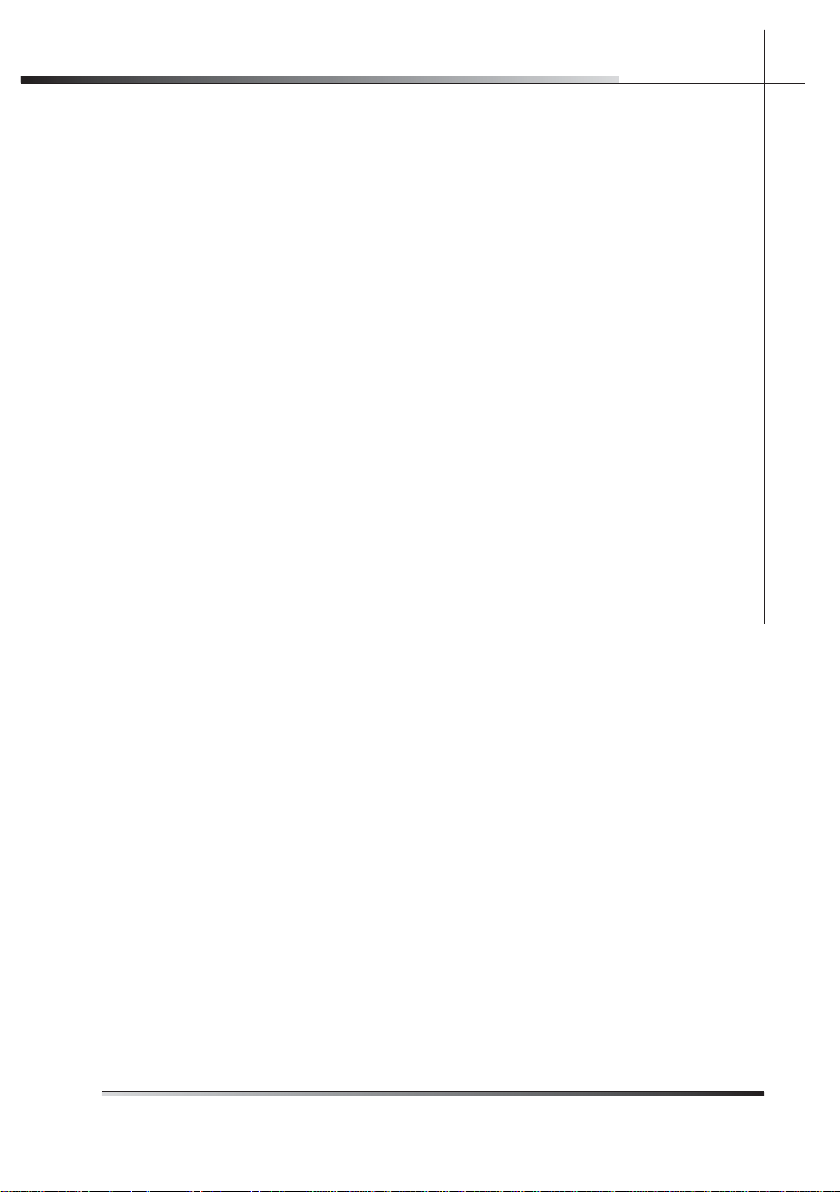
INTRODUCTION
1 INTRODUCTION
Thank you for choosing one of our products. To use this dishwasher
correctly and safely, please read this manual carefully. The manual
is divided into sections giving you a step-by-step guide to all your
appliance’s functions. The texts are easy to understand and are
complete with detailed illustrations. Following the cleaning instructions provided here will keep dishwasher performance at peak levels
in the long term. This user-friendly manual will provide answers to all
your questions about use of the dishwasher.
This manual comprises the following sections:
INTRODUCTION: general information about the manual.
WARNINGS: a list of warnings concerning safety and use of the
dishwasher.
INSTALLATION INSTRUCTIONS: for the qualifi ed technician who
must carry out the installation, hook-up and testing of the appliance.
USER INSTRUCTIONS: useful advice is provided for the use of
racks, spray arms, containers and fi lters.
EN
Nomenclature of fi gures and tables:
The progressive number of each fi gure is shown in the bottom righthand corner of the relative box. An example of a progressive number
is “Fig. 4-01”, where the fi rst number (4) indicates the section to
which the fi gure belongs, while the second number (01) indicates
the progressive number of the fi gure in section 4 (Fig. 4-01 is the
fi rst fi gure in section 4). The tables are numbered in the same way,
bearing in mind that “Tab.” is used instead of “Fig.” (e.g.: Tab. 4-01
is the fi rst table in section 4). If a table occupies more than one page,
a letter is added after the progressive number (e.g.: “Tab. 4-01a”,
Tab. 4-01b”).
Rev 0.0 3
Page 26
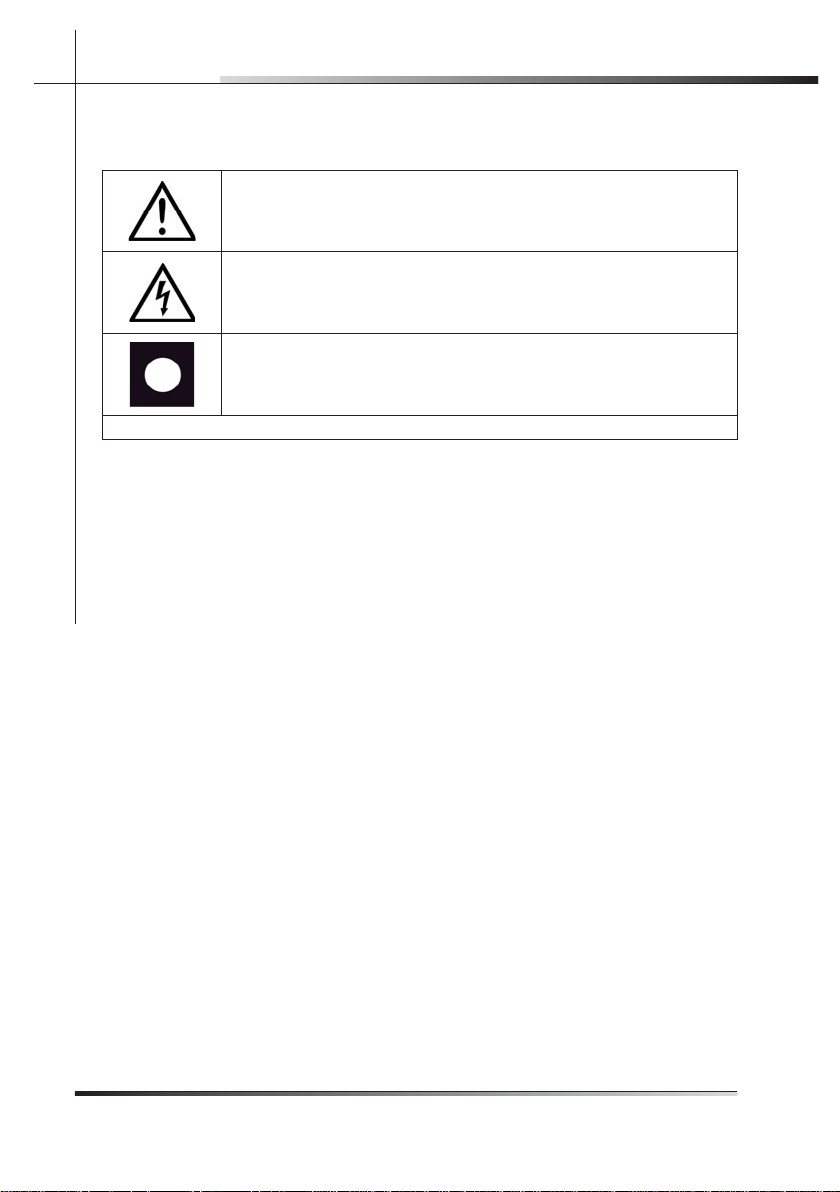
EN
INTRODUCTION
Symbols used in this manual (see tab. 1-01)
DANGER. This symbol highlights information and warnings which,
if not observed, may compromise personal safety or damage the
appliance.
DANGER OF ELECTROCUTION. This symbol highlights information
and warnings of an electrical nature which, if not observed, may
compromise personal safety or damage the appliance.
This symbol highlights general information and warnings.
Tab. 1-01
4 Rev 0.0
Page 27
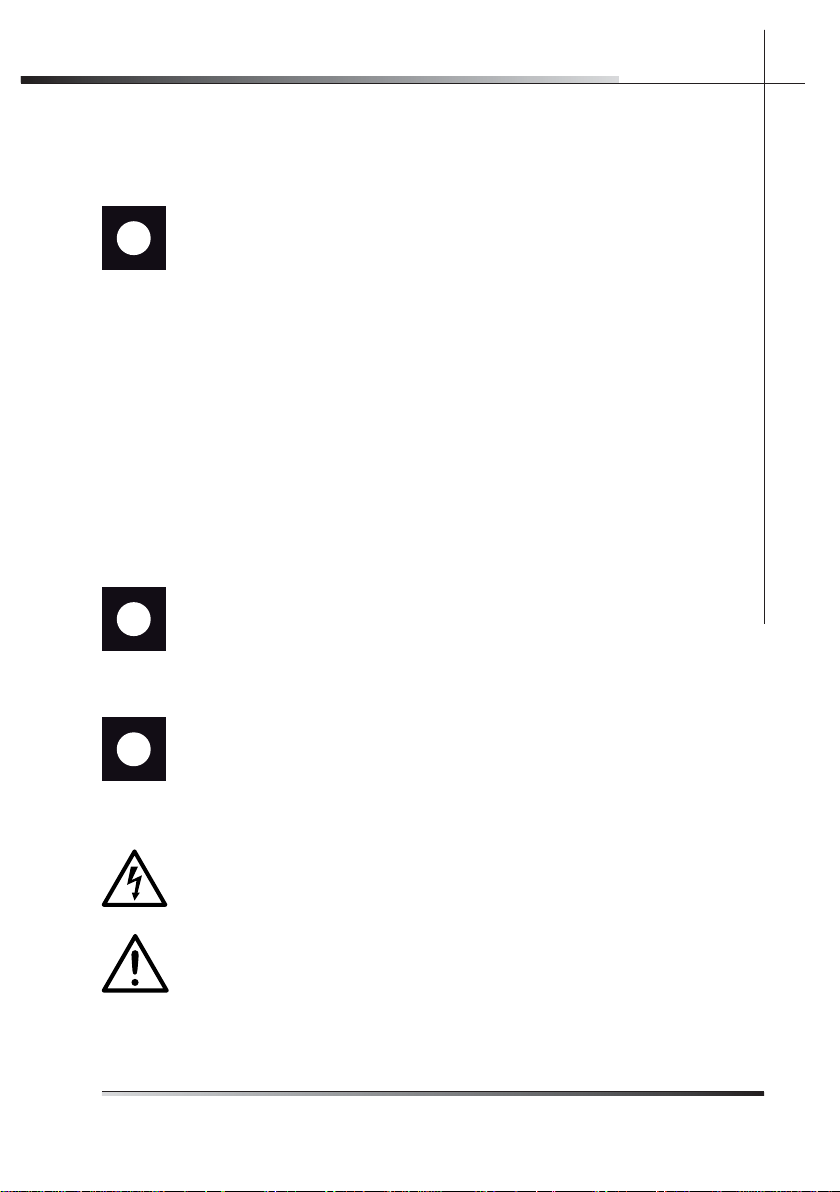
WARNINGS
2 IMPORTANT SAFETY INSTRUCTION
(Save this instructions)
THIS MANUAL FORMS AN INTEGRAL PART OF THE APPLIANCE: IT MUST ALWAYS BE KEPT INTACT TOGETHER WITH THE
DISHWASHER (INCLUDING THE “INSTALLATION” AND “DESCRIPTION OF CONTROLS” MANUALS, IF ATTACHED). BEFORE USING
THE APPLIANCE, CAREFULLY READ ALL THE INSTRUCTIONS
CONTAINED IN THIS MANUAL. INSTALLATION MUST BE PERFORMED BY A QUALIFIED TECHNICIAN, IN COMPLIANCE WITH
THE REGULATIONS IN FORCE. THIS APPLIANCE IS INTENDED
FOR DOMESTIC USE, AND COMPLIES WITH THE DIRECTIVES
CURRENTLY IN FORCE, INCLUDING THE PREVENTION AND
ELIMINATION OF RADIO FREQUENCY INTERFERENCE. THE APPLIANCE IS DESIGNED FOR THE FOLLOWING PURPOSE: WASH-
ING AND DRYING OF DISHES; ANY OTHER USE SHALL BE
CONSIDERED IMPROPER. THE MANUFACTURER DECLINES
ALL RESPONSIBILITY FOR USES OTHER THAN THOSE DESCRIBED ABOVE.
THE NAME PLATE FEATURING THE TECHNICAL DATA, SERIAL
NUMBER AND MARKINGS IS VISIBLY POSITIONED ON THE INNER EDGE OF THE DOOR. THE NAME PLATE MUST NEVER
BE REMOVED.
THIS APPLIANCE IS NOT SUITABLE FOR USE ON BOATS, CARAVANS OR THE LIKE.
DISHWASHERS CERTIFIED FOR DOMESTIC USE ARE NOT SUITABLE FOR AUTHORISED FOOD FACTORIES.
EN
CHECK THAT THE VOLTAGE, FREQUENCY AND PROTECTION OF
THE DOMESTIC MAINS POWER SUPPLY MATCH THE RATINGS
ON THE NAME PLATE OF THE APPLIANCE.
DO NOT LEAVING DISCARDED PACKAGING MATERIALS UNSUPERVISED WITHIN THE HOME. SEPARATE THE VARIOUS PACKAGING MATERIALS AND TAKE THEM TO THE NEAREST SORTED
WASTE COLLECTION CENTRE. KEEP CHILDREN, PHYSICALLY
AND/OR MENTALLY IMPAIRED ADULTS, AND ANIMALS AWAY
FROM PACKAGING WASTE; DANGER OF SUFFOCATION.
Rev 0.0 5
Page 28
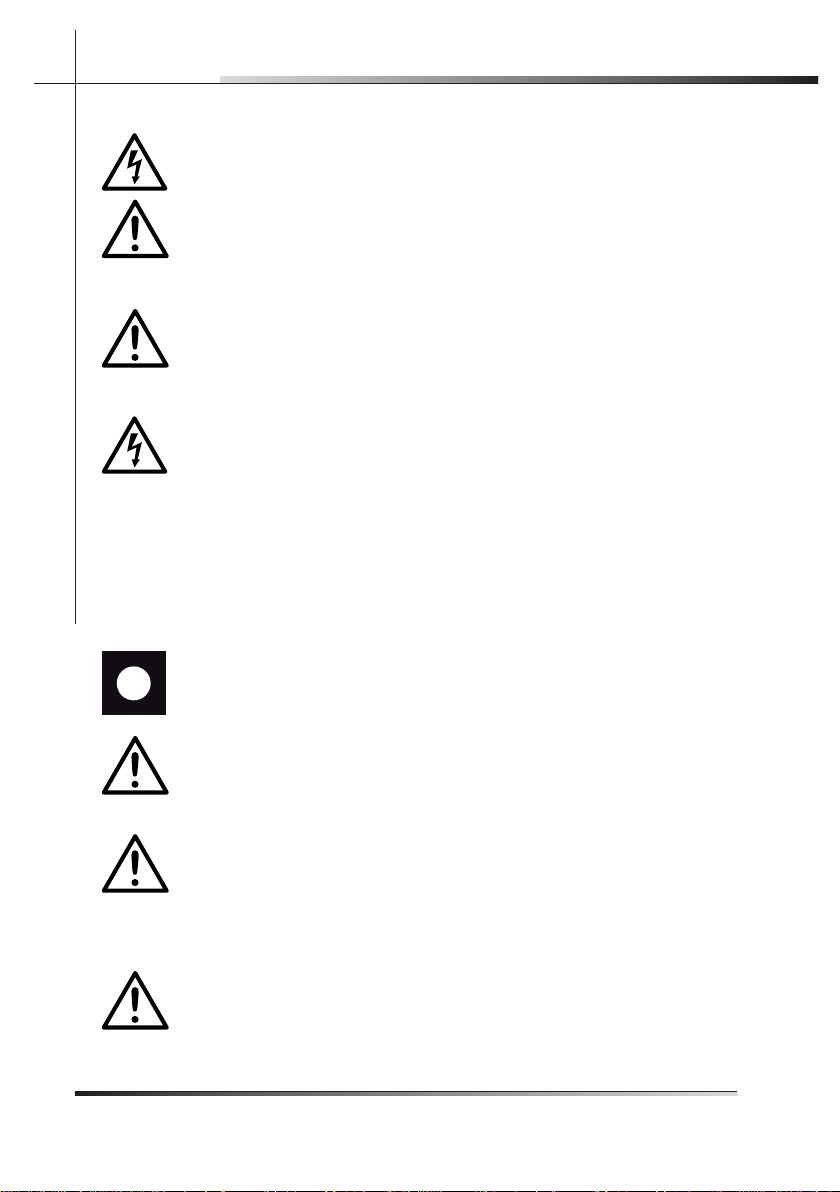
EN
WARNINGS
BEFORE PROCEEDING WITH INSTALLATION, DISCONNECT THE
MAINS POWER SUPPLY FROM THE WORK AREA.
DO NOT USE EXTENSION CORDS, ADAPTORS OR SHUNT CONNECTIONS IN ORDER TO AVOID THE POSSIBILITY OF OVERHEATING OR BURNING WITH CONSEQUENT FIRE HAZARD.
DURING INSTALLATION, TAKE CARE NOT TO INJURE YOURSELF
ON THE SHARP EDGES OF THE APPLIANCE; WEAR SAFETY
GLOVES.
THE APPLIANCE MUST BE PROVIDED WITH AN EARTH CONNECTION IN ACCORDANCE WITH THE ELECTRICAL SAFETY REGULATIONS IN FORCE. IF IN DOUBT, HAVE THE SYSTEM CHECKED
BY A QUALIFIED ELECTRICIAN (SEE ALSO THE WARNINGS INDICATED IN CHAPTER 3).
THE MANUFACTURER DECLINES ALL RESPONSIBILITY FOR
DAMAGE TO PERSONS OR PROPERTY RESULTING FROM
THE FAILURE TO EARTH THE APPLIANCE OR FROM A DEFECTIVE EARTH CONNECTION.
ALWAYS SWITCH OFF THE DISHWASHER AFTER EACH USE TO
AVOID WASTING ELECTRICITY.
IN THE EVENT OF A FAULT, DISCONNECT THE DISHWASHER
FROM THE ELECTRICAL POWER SUPPLY AND SHUT OFF THE
WATER TAP.
DO NOT USE APPLIANCES WHICH HAVE BEEN DAMAGED DURING TRANSIT! IF IN DOUBT, CONSULT YOUR DEALER. THE APPLIANCE MUST BE INSTALLED AND CONNECTED IN ACCORDANCE
WITH THE INSTRUCTIONS PROVIDED BY THE MANUFACTURER
OR BY A QUALIFIED TECHNICIAN.
ONLY USE DETERGENTS SPECIALLY FORMULATED FOR DISHWASHERS. DO NOT USE DETERGENTS FORMULATED FOR
WASHING DISHES BY HAND.
ONLY USE RINSE-AID SPECIALLY FORMULATED FOR DOMESTIC
DISHWASHERS.
6 Rev 0.0
Page 29
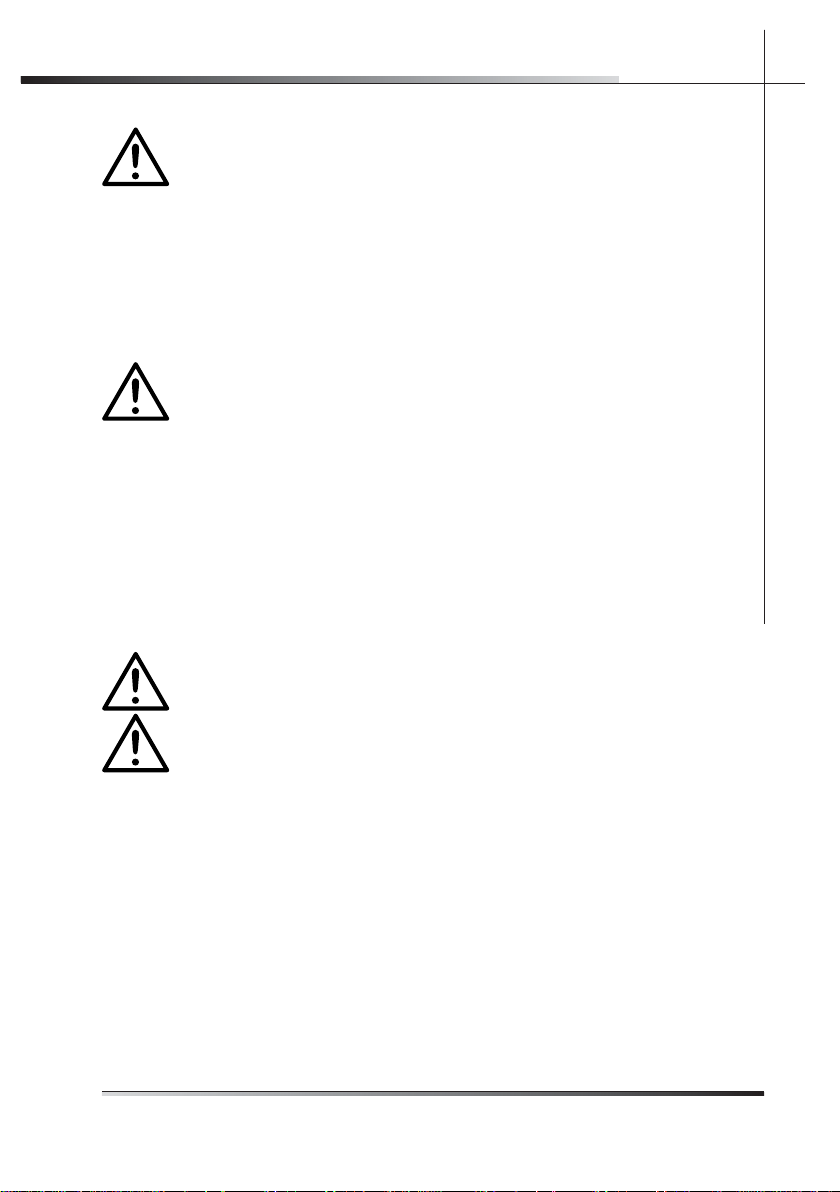
WARNINGS
DO NOT INHALE OR SWALLOW DETERGENT AS THIS MAY CAUSE
BURNS AND/OR PERMANENT DAMAGE TO THE NOSE, MOUTH
AND THROAT, AND EVEN LEADING TO SUFFOCATION; KEEP DETERGENT AWAY FROM YOUR EYES. IF ONE OF THE ABOVE SITUATIONS OCCURS, SEEK MEDICAL ASSISTANCE IMMEDIATELY.
TO PREVENT CHILDREN FROM COMING INTO CONTACT WITH
DETERGENT, FILL THE DISHWASHER JUST BEFORE STARTING
THE WORK PROGRAM AND THEN KEEP THE DETERGENT OUT
OF THE REACH OF CHILDREN.
THIS DISHWASHER MUST BE USED BY ADULTS. USE BY PERSONS WITH REDUCED MENTAL AND/OR PHYSICAL CAPABILITIES IS ONLY PERMITTED UNDER THE SUPERVISION OF A PERSON RESPONSIBLE FOR THEIR SAFETY.
DO NOT ALLOW CHILDREN TO APPROACH AND/OR PLAY IN OR
ON THE DISHWASHER. THE APPLIANCE MAY CONTAIN RESIDUES OF DETERGENT WHICH CAN CAUSE PERMANENT DAMAGE TO THE EYES, MOUTH AND THROAT, AS WELL AS POSSIBLE DEATH BY SUFFOCATION; IF THE ABOVE OCCURS, SEEK
MEDICAL ASSISTANCE IMMEDIATELY.
BEWARE; IT IS POSSIBLE FOR CHILDREN TO GET TRAPPED INSIDE THE DISHWASHER!
DO NOT INTRODUCE SOLVENTS SUCH AS ALCOHOL OR TURPENTINE WHICH MAY CAUSE AN EXPLOSION.
DO NOT POUR POWDER AND/OR LIQUID DETERGENT INTO THE
RINSE-AID CONTAINER AS THIS WILL DAMAGE THE CONTAINER.
DO NOT POUR POWDER AND/OR LIQUID DETERGENT INTO THE
WASTER SOFTENER TANK AS THIS WILL DAMAGE THE TANK.
DO NOT USE INDUSTRIAL DETERGENTS AS THIS MAY DAMAGE
THE APPLIANCE AND/OR TRIGGER VIOLENT CHEMICAL REACTIONS (E.G. EXPLOSIVE GAS).
EN
Rev 0.0 7
Page 30
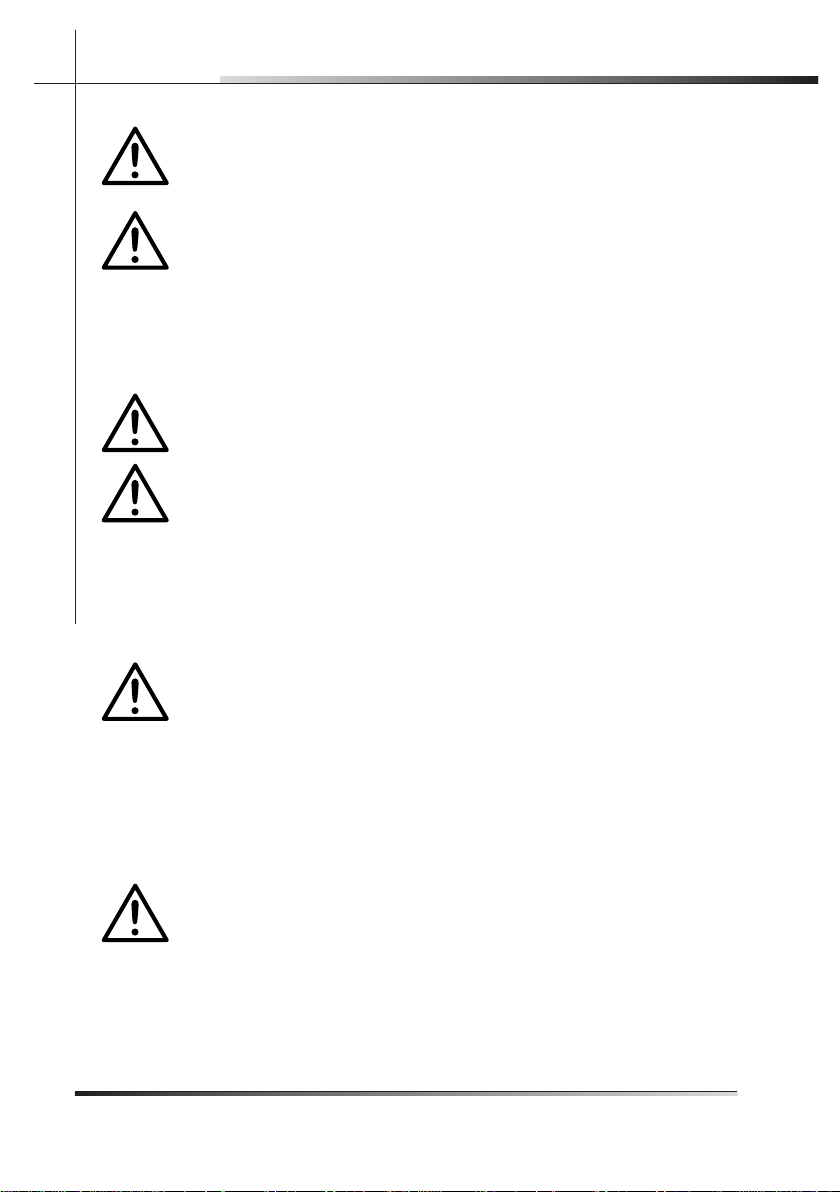
EN
WARNINGS
DO NOT LOAD DISHES THAT ARE SOILED WITH ASH, WAX OR
PAINTS.
DO NOT INTRODUCE ITEMS IN HEAT-SENSITIVE PLASTI¬C,
SUCH AS DISPOSABLE CUTLERY OR PLATES, AS THESE MAY
BECOME DEFORMED. DO NOT WASH OBJECTS IN PLASTIC UNLESS THEY ARE MARKED “DISHWASHER PROOF” OR THE LIKE.
FOR UNMARKED OBJECTS, FOLLOW THE INSTRUCTIONS OF
THE MANUFACTURER; IF NO INFORMATION IS AVAILABLE, DO
NOT WASH THESE OBJECTS IN THE DISHWASHER.
DO NOT INTRODUCE ANIMALS INTO THE DISHWASHER.
WHEN OPENING THE DISHWASHER DOOR DURING A CYCLE
THERE IS A RISK OF SCALDING DUE TO THE HEAT CONTAINED
INSIDE; DO NOT GET IN THE WAY OF THE STEAM LEAVING THE
APPLIANCE AND DO NOT TOUCH THE COMPONENTS INSIDE.
WAIT 20 MINUTES AFTER THE END OF THE WASHING CYCLE
OR AFTER INTERRUPTING IT BEFORE REMOVING THE DISHES IN
ORDER TO ALLOW THEM TO DRY.
IN CERTAIN SITUATIONS, HYDROGEN MAY BE GENERATED INSIDE A HOT WATER SYSTEM THAT HAS NOT BEEN USED FOR
OVER TWO WEEKS. HYDROGEN IS AN EXPLOSIVE GAS. IF THE
HOT WATER SYSTEM HAS NOT BEEN USED FOR TWO WEEKS
OR MORE, OPEN ALL THE HOT WATER TAPS AND ALLOW THE
WATER TO RUN FOR A FEW MINUTES BEFORE USING THE DISHWASHER. THIS WILL DISCHARGE ANY HYDROGEN BUILDUPS.
AS THIS GAS IS FLAMMABLE, DO NOT SMOKE OR USE NAKED FLAMES WHILE PERFORMING THIS OPERATION.
LEANING OR SITTING ON THE DISHWASHER DOOR WHEN
OPEN MAY CAUSE THE APPLIANCE TO OVERTURN, PUTTING PEOPLE AT RISK. NEVER LEAVE THE DISHWASHER
DOOR OPEN; PEOPLE MIGHT TRIP OVER IT.
DO NOT LEAN AGAINST OR STAND ON THE DISHWASHER
RACKS.
8 Rev 0.0
Page 31

WARNINGS
EN
DO NOT DRINK THE WATER RESIDUES WHICH MAY BE PRESENT
INSIDE THE DISHES OR DISHWASHER.
KNIVES OR OTHER SHARP-ENDED COOKING UTENSILS MUST
BE PLACED IN THE CUTLERY BASKET BLADE-DOWN, OR LAID
HORIZONTAL IN THE UPPER RACK. TAKE CARE NOT TO CUT
YOURSELF AND ENSURE THAT THEY DO NOT PROJECT FROM
THE RACK.
POSITION SHARP/POINTED OBJECTS SO AS TO PREVENT THEM
FROM DAMAGING THE DOOR GASKETS.
DO NOT OPERATE THE DISHWASHER UNLESS ALL THE OUTER
PANELS HAVE BEEN POSITIONED CORRECTLY.
DO NOT TAMPER WITH THE DISHWASHER CONTROLS.
AQUASTOP MODELS; THE AQUASTOP DEVICE PREVENTS
FLOODING IN THE EVENT OF A WATER LEAK. WHEN THE AQUASTOP DEVICE IS TRIPPED (THE ERROR IS INDICATED ON THE
DISPLAY), CALL IN A QUALIFIED TECHNICIAN TO IDENTIFY AND
REPAIR THE FAULT. IN MODELS EQUIPPED WITH THE AQUASTOP DEVICE, THERE IS A SOLENOID VALVE INSIDE THE WATER
INTAKE HOSE. DO NOT CUT THE HOSE AND DO NOT ALLOW
THE SOLENOID VALVE TO DROP INTO WATER. IN THE EVENT
OF DAMAGE TO THE WATER INTAKE HOSE, DISCONNECT THE
APPLIANCE FROM THE ELECTRICAL POWER SUPPLY AND FROM
THE WATER SUPPLY.
IMMEDIATELY AFTER INSTALLING THE DISHWASHER, PERFORM
A QUICK TEST OF THE APPLIANCE (SEE “INSTALLATION” MANUAL). IF THE DISHWASHER FAILS TO OPERATE CORRECTLY,
DISCONNECT IT FROM THE ELECTRICAL POWER SUPPLY AND
CALL THE NEAREST TECHNICAL SERVICE CENTRE. DO NOT
ATTEMPT TO REPAIR THE APPLIANCE.
Rev 0.0 9
Page 32

EN
WARNINGS
THE DISHWASHER MEETS ALL THE REQUIREMENTS SET OUT
BY THE REGULATIONS IN FORCE CONCERNING SAFETY AND
ELECTRICAL EQUIPMENT. ANY TECHNICAL CHECKS SHOULD
BE CONDUCTED EXCLUSIVELY BY A TRAINED AND AUTHORIZED
TECHNICIAN: REPAIRS CARRIED OUT BY UNAUTHORIZED
PERSONS WILL INVALIDATE THE WARRANTY, AS WELL AS
POSING A POTENTIAL HAZARD TO THE USER.
BEFORE CLEANING OR SERVICING THE APPLIANCE, REMOVE
THE PLUG OR TURN OFF THE MULTI-POLE SWITCH.
REMOVE THE WASHING COMPARTMENT DOOR AND DISCONNECT THE MAINS POWER SUPPLY WHEN REMOVING THE OLD
DISHWASHER FOR MAINTENANCE OR DISPOSAL.
THE SYMBOL ON THE PRODUCT, OR ON THE DOCUMENTS
ACCOMPANYING THE PRODUCT, INDICATES THAT THIS APPLIANCE MAY NOT BE TREATED AS HOUSEHOLD WASTE. INSTEAD
IT SHALL BE HANDED OVER TO THE APPLICABLE COLLECTION
POINT FOR THE RECYCLING OF ELECTRICAL AND ELECTRONIC
EQUIPMENT. DISPOSAL MUST BE CARRIED OUT IN ACCORDANCE WITH LOCAL ENVIRONMENTAL REGULATIONS FOR
WASTE DISPOSAL. FOR MORE DETAILED INFORMATION ABOUT
TREATMENT, RECOVERY AND RECYCLING OF THIS PRODUCT,
PLEASE CONTACT YOUR LOCAL CITY OFFICE, YOUR HOUSEHOLD WASTE DISPOSAL SERVICE OR THE SHOP WHERE YOU
PURCHASED THE PRODUCT.
BY ENSURING THIS PRODUCT IS DISPOSED OF CORRECTLY,
YOU WILL HELP PREVENT POTENTIAL NEGATIVE CONSEQUENCES FOR THE ENVIRONMENT AND HUMAN HEALTH.
10 Rev 0.0
Page 33

WARNINGS
EN
THE MANUFACTURER DECLINES ALL RESPONSIBILITY FOR DAMAGE TO PERSONS, ANIMALS OR PROPERTY RESULTING FROM FAILURE TO OBSERVE THE ABOVE
PRECAUTIONS, FROM TAMPERING WITH EVEN A SINGLE
COMPONENT OF THE APPLIANCE, OR FROM THE USE OF
UNORIGINAL SPARE PARTS.
IF IN DOUBT ABOUT THE CONTENTS OF THIS MANUAL,
CONTACT THE TECHNICAL ASSISTANCE SERVICE.
Rev 0.0 11
Page 34

EN
INSTALLATION INSTRUCTIONS
3 INSTALLATION AND HOOK-UP
To install and hook up this appliance, consult the attached installation
manual.
Bear in mind the following warnings when installing and hooking up the dishwasher.
DURING INSTALLATION, TAKE CARE NOT TO INJURE YOURSELF
ON THE SHARP EDGES OF THE APPLIANCE; WEAR SAFETY
GLOVES.
INSTALLATION, REPAIRS AND SERVICING MUST BE PERFORMED BY QUALIFIED AND AUTHORIZED TECHNICIANS.
AS WELL AS INVALIDATING THE WARRANTY, WORK CARRIED
OUT BY UNAUTHORIZED PERSONS MAY GENERATE HAZARDS.
INSTALLATION MUST BE PERFORMED IN COMPLIANCE WITH
ALL THE DIRECTIVES IN FORCE IN THE COUNTRY OF INSTALLATION AND, IF THESE DO NOT EXIST: IN THE UNITED STATES THE
NATIONAL ELECTRIC CODE; IN CANADA THE CANADIAN ELECTRIC CODE C22.1 - LATEST EDITION/PROVINCIAL AND MUNICIPAL CODES AND/OR LOCAL CODES.
BUILDING-IN A DISHWASHER UNDERNEATH A CERAMIC HOB IS
ABSOLUTELY FORBIDDEN. A DISHWASHER CAN BE BUILT-IN
UNDERNEATH A CONVENTIONAL HOB PROVIDED THERE IS NO
BREAK IN THE KITCHEN WORKTOP, AND THE DISHWASHER
AND HOB ARE INSTALLED AND SECURED CORRECTLY, SO
THAT NO HAZARDS ARE GENERATED .
PREVENTING THE RISK OF CLOGGING OR DAMAGE: IF THE
WATER PIPE IS NEW OR HAS NOT BEEN USED FOR A LONG
TIME, BEFORE CONNECTING TO THE WATER SUPPLY CHECK
THAT THE WATER IS CLEAR AND FREE OF IMPURITIES, TO PREVENT DAMAGE TO THE APPLIANCE. THE DISHWASHER MUST
ALWAYS BE CONNECTED TO THE WATER SYSTEM WITH
NEW HOSES; OLD OR USED HOSES MUST NEVER BE REUSED .
12 Rev 0.0
Page 35

INSTALLATION INSTRUCTIONS
CHECK THAT THE VOLTAGE AND THE FREQUENCY OF THE
MAINS MATCH THE RATINGS ON THE NAME PLATE OF THE APPLIANCE POSITIONED ON THE INNER EDGE OF THE DOOR.
IN THE EVENT OF DAMAGE TO THE SUPPLY CORD, HAVE IT
REPLACED BY THE MANUFACTURER OR AN AUTHORIZED TECHNICAL SERVICE CENTRE.
THIS APPLIANCE MUST BE EARTHED. IN CASE OF A MALFUNCTION OF FAULT, THE EARTH REDUCES THE RISK OF ELECTROCUTION BY PROVIDING THE ELECTRICAL CURRENT WITH AN
ALTERNATIVE, LESS RESISTANT PATH.
BEFORE MAKING ELECTRICAL CONNECTIONS, DISCONNECT
THE MAINS POWER SUPPLY FROM THE WORK AREA.
CHECK THAT THE MAINS SUPPLY IN THE PLACE OF INSTALLATION COMPLIES WITH THE REGULATIONS IN FORCE IN THE
COUNTRY OF USE, AND THAT IT IS CORRECTLY EARTHED.
THIS APPLIANCE MUST BE EARTHED. IN CASE OF A MALFUNCTION OF FAULT, THE EARTH REDUCES THE RISK OF ELECTROCUTION BY PROVIDING THE ELECTRICAL CURRENT WITH AN
ALTERNATIVE, LESS RESISTANT PATH. THIS APPLIANCE IS FITTED WITH A SUPPLY CORD CONTAINING AN EARTH WIRE AND
PLUG. FIT THE PLUG INTO A SUITABLE SOCKET, INSTALLED
AND EARTHED IN COMPLIANCE WITH THE LAWS IN FORCE IN
THE COUNTRY OF INSTALLATION.
EN
AN INCORRECTLY CONNECTED EARTH WIRE MAY GENERATE
THE RISK OF ELECTROCUTION. IF IN DOUBT AS TO THE CORRECT EARTHING OF THE APPLIANCE, CALL IN A QUALIFIED
ELECTRICIAN OR THE TECHNICAL ASSISTANCE SERVICE. DO
NOT CHANGE THE PLUG ATTACHED TO THE APPLIANCE. IF THE
PLUG IS NOT SUITABLE FOR THE SOCKET, CALL IN A QUALIFIED
ELECTRICIAN TO FIT A SUITABLE PLUG.
Rev 0.0 13
Page 36

EN
INSTALLATION INSTRUCTIONS
IN THE EVENT OF DAMAGE TO THE SUPPLY CORD, HAVE IT REPLACED BY THE MANUFACTURER OR AN AUTHORIZED TECHNICAL SERVICE CENTRE IN ORDER TO AVOID ANY RISK.
DO NOT USE EXTENSION CORDS, ADAPTORS OR SHUNT CONNECTIONS IN ORDER TO AVOID THE POSSIBILITY OF OVERHEATING OR BURNING, WITH CONSEQUENT FIRE HAZARD.
14 Rev 0.0
Page 37

USER INSTRUCTIONS
4 OPERATING INSTRUCTIONS
BEFORE STARTING TO USE THE APPLIANCE, MAKE SURE YOU
HAVE READ AND UNDERSTOOD ALL THE WARNINGS CONTAINED IN CHAPTER 2 “IMPORTANT SAFETY INSTRUCTION”.
Once the dishwasher has been correctly installed, prepare for use as follows:
adjust the water softening system;
•
add the regenerating salt;
•
add the rinse-aid and detergent.
•
EN
Rev 0.0 15
Page 38

EN
USER INSTRUCTIONS
4.1 Using the water softening system
The amount of scale contained in the water (water hardness index) can cause
whitish staining on the dry dishes, which tend to become dull over time. The
dishwasher is equipped with an automatic softening system which uses a special regenerating salt to reduce the hardness of the water. The dishwasher is
factory set for water hardness level 3 (average hardness 41-60°dF – 24-31°dH
/ 23.6-35 gpg). When using water of medium hardness, the regenerating salt
container should be refi lled after approximately 20 washing cycles. The salt
container can hold approximately 1.7 Kg (3.75 lb) of salt in grains. Some models are equipped with an optical no-salt indicator. In these models, the cap of
the salt container contains a green fl oat which descends as the salt concentration in the water drops. When the green fl oat can no longer be seen, the container must be topped up with regenerating salt. The container is situated at
the bottom of the dishwasher. After removing the lower rack, unscrew the salt
container cap (ref. A fi g. 4-01) by turning it anticlockwise and pour in the salt
using the funnel (ref. A fi g. 4-02) supplied with the dishwasher. Before replacing
the cap (ref. A fi g. 4-01), remove any salt residues from around the opening.
A
16 Rev 0.0
Fig. 4-01
Page 39

USER INSTRUCTIONS
S A L T
SALT
EN
A
When using the dishwasher for the fi rst time, in addition to the salt it is also
•
Fig. 4-02
necessary to add one liter of water to the container.
Each time the salt container is refi lled, make sure that the cap (ref. A fi g.
•
4-01) is securely closed. The mixture of water and detergent must never
penetrate the salt container, as this would compromise the operation of the
regeneration system. In the event of this occurring, the warranty will be invalidated.
Only use regenerating salt specially formulated for domestic dishwashers. If
•
using salt tablets, do not fi ll the container completely.
Do not use table salt as it contains insoluble substances which, over time,
•
may damage the water softening system.
When necessary, refi ll the regenerating salt container before starting the
•
washing program. In this way, the excess saline solution will be immediately removed by the water; the prolonged presence of salt water inside the
tank may lead to corrosion.
BE CAREFUL NOT TO CONFUSE THE SALT AND DETERGENT
PACKAGES; ADDING DETERGENT TO THE SALT CONTAINER
WILL DAMAGE THE WATER SOFTENING SYSTEM.
Rev 0.0 17
Page 40

EN
USER INSTRUCTIONS
4.2 Using the rinse-aid and detergent
dispensers
The detergent and rinse aid dispensers are situated on the inner part of the
door: the detergent dispenser (ref. A fi g. 4-03) is on the left, and the rinse-
aid dispenser (ref. B fi g. 4-03) is on the right.
A
B
Fig. 4-03
WITH THE EXCEPTION OF THE SOAK PROGRAM, BEFORE EVERY WASHING CYCLE IT IS NECESSARY TO ADD THE REQUIRED
AMOUNT OF DETERGENT TO THE DETERGENT DISPENSER.
THE RINSE AID, ON THE OTHER HAND, SHOULD ONLY BE ADDED AS REQUIRED.
18 Rev 0.0
Page 41

USER INSTRUCTIONS
4.2.1 Adding the rinse-aid
The rinse aid helps the dishes dry faster and prevents the formation of scale deposits and staining; it is automatically added to the water during the fi nal rinse
cycle, from the container situated on the inner side of the door .
EN
B
A
C
Fig. 4-04
To add rinse aid:
•
Open the door.
•
Rotate the container cover (ref. A fi g. 4-04) anticlockwise by ¼ of a turn and
remove it.
•
Add the rinse aid until the container is full (approximately 140 ml). The optical
level indicator (ref. B fi g. 4-04), on the side of the cap should be completely
obscured. Refi ll the rinse aid when the optical level indicator becomes clear
again, or when the rinse aid warning light illuminates (see “Description of
controls” manual).
•
Replace the cover (ref. A fi g. 4-04) by turning it in a clockwise direction until
it is fully closed.
•
Use a cloth to remove any spillage of rinse aid which might lead to the formation of excess foam.
4.2.2 Adjusting the rinse-aid dispenser setting
The rinse-aid dispenser can be set to one of 6 different levels. The dishwasher
is factory set for medium water hardness (selector set to “3”). To change the
setting, turn the dispenser selector (ref. c fi g. 4-04) to the desired position: the
amount of rinse-aid dispensed is proportional to the position of this selector.
Make sure that the minimum amount of rinse-aid (selector turned to “1”) is
approximately 1 ml and the maximum amount (selector turned to “6”) is approximately 6 ml.
Rev 0.0 19
Page 42

EN
USER INSTRUCTIONS
To adjust the rinse aid setting, rotate the dispenser cover (ref. A fi g. 4-04)
•
through a quarter turn in an anticlockwise direction and remove it.
Then use a screwdriver to rotate the rinse aid selector to the desired posi-
•
tion.
Replace the cover (ref. A fi g. 4-04) by turning it in a clockwise direction until
•
it is fully closed.
The amount of rinse aid must be increased if the washed dishes appear dull
•
or feature circular stains.
If, on the other hand, the dishes are sticky or have white streaks, it is neces-
•
sary to reduce the rinse aid setting.
4.2.3 Adding the detergent
DO NOT INHALE OR SWALLOW DETERGENT AS THIS MAY CAUSE
BURNS AND/OR PERMANENT DAMAGE TO THE NOSE, MOUTH
AND THROAT, AND EVEN LEADING TO SUFFOCATION; KEEP DETERGENT AWAY FROM YOUR EYES. IF ONE OF THE ABOVE SITUATIONS OCCURS, SEEK MEDICAL ASSISTANCE IMMEDIATELY.
PREVENT CHILDREN FROM COMING INTO CONTACT WITH DETERGENT; KEEP THEM AWAY FROM THE DISHWASHER WHEN
THE DOOR IS OPEN AS IT MAY CONTAIN DETERGENT RESIDUES.
FILL THE DISHWASHER JUST BEFORE STARTING THE WASHING
CYCLE AND THEN KEEP THE DETERGENT OUT OF THE REACH
OF CHILDREN.
To open the detergent dispenser cover, lightly press the relative button (ref.
A fi g. 4-05). Add the detergent and close the cover carefully, pushing down
on the arrow (ref. B fi g. 4-05). During the washing cycle, the dispenser will be
opened automatically.
A
Fig. 4-05
20 Rev 0.0
Page 43

USER INSTRUCTIONS
EN
A
When a program with hot prewash is selected (see program table in the “De-
•
scription of Controls” manual), extra detergent must be placed in the cavity
(ref. A or B fi g. 4-06, depending on models).
Only use dishwasher-specifi c detergents. For optimal washing results it is
•
important to use a good quality detergent.
The detergent packs must be sealed and stored in a dry place to prevent
•
the formation of lumps which may negatively affect washing results. Once
opened the detergent packs should not be kept for too long, otherwise the
detergent loses its effectiveness.
Do not use detergents formulated for washing dishes by hand, because they
•
produce a great deal of foam and may negatively affect the operation of the
dishwasher.
Add the correct amount of detergent. An insuffi cient amount of detergent
•
will result in a partial removal of dirt from the dishes, whereas an excessive
amount is wasteful and does not improve the washing results.
The market offers liquid and powder detergents with differing chemical com-
•
positions, which may contain phosphates, or be phosphate-free but contain natural enzymes.
Detergents containing phosphates are more effective against grease and
•
starch at temperatures above 60°C (140°F).
Enzyme detergents, on the other hand, are also effective at lower tempera-
•
tures (from 40 to 55°C / from 104 to 131°F) and are more easily biodegrad-
able. With enzyme detergents it is possible to obtain at low temperatures
comparable results to those which can only be achieved at 65°C (149°F)
using traditional detergents. For the safeguarding of the environment we
recommend the use of phosphate- and chlorine-free detergents.
B
Fig. 4-06
Rev 0.0 21
Page 44

EN
USER INSTRUCTIONS
When using detergent tabs, place them in the cutlery basket. The dispenser
•
has been designed for powder or liquid detergent. As the cover does not
open completely during the washing cycle, tabs are not fully released (dissolved). This could generate the following problems:
- insuffi cient detergent released during the cycle and poor washing results;
- the detergent is compacted in the dispenser and is released during the fi nal
rinse cycle.
THE INTRODUCTION OF DETERGENT INTO THE RINSE AID
DISPENSER, EVEN IN LIQUID FORM, WILL DAMAGE THE DISHWASHER.
4.3 General warnings and recommendations
Before using the dishwasher for the fi rst time, it is advisable to read the following recommendations concerning dish types to be washed and their loading.
There are generally no constraints on the washing of domestic dishes, but in
certain cases it is necessary to take their characteristics into account. Before
loading the dishes into the racks it is necessary to:
remove coarse food remains: e.g. bones, fi sh-bones, etc. which may clog
•
the fi lter or damage the wash pump;
soak any pots or pans with burnt-on food remains on the bottom to facilitate
•
removal, then load them into the LOWER RACK.
Use the “½ load wash” option (if available) for washing small amounts of dishes; it saves water and electricity. When using this function, only load the rack
selected for the ½ load wash; the other rack must remain empty. There is
no need to pre-wash the dishes under running water before loading them into
the racks since this only wastes water. Correct loading of the dishes helps
ensure optimal washing results.
WARNING!
make sure that the dishes are securely in place so that they cannot tip over
•
or obstruct the rotation of the spray arms during the washing cycle;
do not place very small objects in the racks as these could fall and obstruct
•
the spray arms or the wash pump;
containers such as cups, bowls, glasses and pots should always be loaded
•
with the opening facing downwards and with any cavities at an angle, to allow the water to drain out;
do not stack dishes or place them in such a way that they cover one other;
•
do not place glasses too close together because they may knock against
•
each other and break, or there might be staining at the point where they
touch.
22 Rev 0.0
Page 45

USER INSTRUCTIONS
MAKE SURE that the items being washed are dishwasher-safe.
Items which are not dishwasher-safe:
Wooden dishes, pots or pans: these may be damaged by the high wash-
•
ing temperatures.
Handcrafted items: these are rarely suitable for washing in a dishwasher.
•
The relatively high water temperatures and the detergents used may damage them.
Lightweight objects: place lightweight objects in the upper rack where the
•
water pressure is lower.
Dishes and objects in copper, tin, zinc or brass: these tend to stain.
•
Aluminum dishes: items made from anodized aluminum may lose their
•
color.
Silverware: silver items may stain.
•
Glass and crystal: in general, glass and crystal objects can be washed in
•
the dishwasher. However, certain types of glass and crystal may become
dull and lose their clearness after many washings. Therefore, for these items
we recommend using the least aggressive program available (see “Description of controls” manual).
Decorated items: the decorated objects available on the market are gener-
•
ally able to withstand washing in the dishwasher, although the colors may
fade after a great many washes. If in doubt as to the fastness of the colors, it is advisable to wash just a few items at a time for approximately one
month.
EN
Rev 0.0 23
Page 46

EN
USER INSTRUCTIONS
4.4 Using the racks
The dishwasher has a capacity of 12 place-settings, including serving dishes.
Examples of loading 12 place-settings in the upper rack (see fi g. 4-07) and in
the lower rack (see fi g. 4-08) are shown below.
Fig. 4-07
Fig. 4-08
24 Rev 0.0
Page 47

USER INSTRUCTIONS
4.4.1 Lower rack
The lower rack receives the full force of the lower spray arm, and should therefore be used for the “toughest” items with a heavier degree of soiling.
All types and combinations of loads are permitted, provided that the dishes,
pots and pans are arranged with all the soiled surfaces exposed to the water
jets coming from the bottom.
To make the most of the space inside the rack when loading large items, certain models are equipped with tip-up supports for plates in 2 or 4 sections (see
fi g. 4-09).
EN
With fi xed supports
Con supporti fissi Con supporti ribaltabili
Rev 0.0 25
With tip-up supports
Fig. 4-09
Page 48

EN
USER INSTRUCTIONS
Loading the lower rack (see fi g. 4-10)
Carefully load fl at plates, soup plates, dessert and serving dishes, positioning them vertically. Pots, pans and their covers must be loaded upside down.
When loading soup plates and dessert bowls, be sure to leave a gap between
them.
Loading examples:
Esempi di caricamento:
Disposizione 1/2 carico
(solo su alcuni modelli)
26 Rev 0.0
1/2 load
(certain models only)
Fig. 4-10
Page 49

USER INSTRUCTIONS
4.4.2 Cutlery basket (see fi g. 4-11/4-12 depending on models)
The cutlery basket can be removed to simplify unloading.
Arrange the cutlery in an orderly manner inside the basket, with the handles
pointing downwards and taking care not to injure yourself with the knife
blades. The basket is suitable for all types of cutlery, except those long enough
to interfere with the upper spray arm.
Place long items (ladles, wooden spoons and cooking knives) that may inter-
fere with the spray arm in the upper rack making sure that knife tips do
not protrude.
The dishwasher is complete with two cutlery baskets, which means that one
of them can be removed, freeing space in the bottom rack, if there is not much
cutlery to be washed, or if a ½ load program is being used (on models with this
function).
The baskets feature an exclusive system of independent sliding tip-up supports, offering a choice of combinations to allow optimum use of the space
available.
EN
Inserto
Horizontal
orizzontale
insert closed
chiuso
Vertical inserts Movement required
Inserti verticali
Rev 0.0 27
Movimento per
to extract the inserts
l'estrazione degli
inserti
Inserto
Horizontal
orizzontale
insert open
aperto
Fig. 4-11
Page 50

EN
USER INSTRUCTIONS
pla_68xu: The cutlery supports and central lid are in the bag of accessories.
The central lid (ref. A fi g. 4-12) is intended to act only as a cover; do not place
the cutlery in it.
A
Fig. 4-12
28 Rev 0.0
Page 51

USER INSTRUCTIONS
4.4.3 Upper rack (see fi g. 4-13)
It is recommended to load the upper rack with small- or medium-sized items
such as glasses, small plates, tea or coffee cups, shallow bowls and light
objects made from heat resistant plastic.
If the upper rack is used in the lowermost position, it can also be loaded with
serving dishes, provided they are only slightly soiled.
The top rack is fi tted, on the left, with two plastic racks which can be raised to
make room for tall glasses, such as stem glasses.
EN
Rev 0.0 29
Fig. 4-13
Page 52

EN
USER INSTRUCTIONS
Loading the upper rack (see fi g. 4-14)
Load plates facing forward; cups, bowls etc. must always be facing downwards. The left-hand side of the rack can be loaded with two layers of cups and
glasses. The centre can be fi lled with plates and side-plates, fi tted upright into
the supports provided.
Loading examples:
Fig. 4-14
30 Rev 0.0
Page 53

USER INSTRUCTIONS
Adjusting the upper rack
Version A (see fi g. 4-15): the upper rack can be adjusted in two positions,
according to the user’s needs and according to the height of the dishes in the
lower rack. Proceed as follows:
pull out the right-hand rack guide. Remove the stop (ref. A fi g. 4-15) after
•
releasing the tabs (ref. B fi g. 4-15) (fi rst release the upper tab and then the
lower one);
pull out the left-hand rack guide and remove the corresponding stop, just as
•
you did for the right-hand rack guide;
remove the rack from the guides;
•
fi t the upper or lower pair of wheels (ref. c fi g. 4-15) into the guides, depend-
•
ing on the setting required;
return the guide stops to their original positions (ref. d fi g. 4-15) (fi rst attach
•
the lower tab and then the upper one).
B
EN
B
AC
Rev 0.0 31
D
Fig. 4-15
Page 54

EN
USER INSTRUCTIONS
Version B (see fi g. 4-16):
pull out the rack to its limit position and pull the right side upwards (ref. A
•
fi g. 4-16). At this point it is possible to load larger sized plates into the lower
rack.
to return to the original position, pull out the upper rack again and press the
•
release lever (ref. B fi g. 4-16).
B
A
Fig. 4-16
32 Rev 0.0
Page 55

USER INSTRUCTIONS
Version C (see fi g. 4-17): the upper rack can be set in three different positions
on both sides. The rack must be level on both sides.
To raise the rack (ref. A fi g. 4-17), lift it with the two handles (e.g.: ref. B fi g. 4-
17) to the fi rst or second catch depending on the height required. To lower it
(ref. c fi g. 4-17), pull up the two release levers (e.g.: ref. D fi g. 4-17). This is also
possible with the rack loaded, but in this case when lowering the rack it should
be held steady with one hand to avoid knocking the dishes.
EN
A
C
B
D
Fig. 4-17
Rev 0.0 33
Page 56

EN
USER INSTRUCTIONS
5 CLEANING AND USER-MAINTENANCE
BEFORE CARRYING OUT ANY WORK, ALWAYS DISCONNECT
THE APPLIANCE FROM THE ELECTRICAL POWER SUPPLY.
5.1 General warnings and recommendations
NEVER USE ABRASIVE AND/OR CORROSIVE DETERGENTS TO
CLEAN THE APPLIANCE.
Clean the outer surfaces and door-lining of the dishwasher regularly using a
soft cloth moistened with a neutral detergent (not abrasive and/or corrosive)
suitable for painted surfaces. Clean the door gaskets with a damp sponge.
Periodically (once or twice a year) it is advisable to clean the tank and gaskets,
using a soft cloth and water to remove any deposits.
Do not clean the controls with too much water as this may leak onto the electronic components and damage them.
After cleaning, dry the appliance with a soft, lint-free cloth.
If stainless steel surfaces are preset, clean them with a non-abrasive product
specifi c for stainless steel. To prevent stains, a nebulizer may also be used,
though sparingly and at a moderate pressure.
34 Rev 0.0
Page 57

USER INSTRUCTIONS
5.2 Cleaning the water intake fi lter
Clean the water inlet fi lter at regular intervals. After closing the delivery tap,
unscrew the ring nut (ref. A fi g. 5-01) on the water inlet pipe (using a pair of pliers, if necessary) and delicately clean the fi lter, removing deposits or impurities.
Then fi rmly fi x the pipe by tightening the ring nut (ref. A fi g. 5-01) (use a pair of
pliers, if necessary).
EN
A
Fig. 5-01
5.3 Cleaning the spray arms
The spray arms can be easily removed for periodic cleaning of the nozzles,
to prevent possible clogging. Wash them under running water (at room temperature) and carefully replace them in their seats, checking that their rotary
movement is in no way impeded; if this is not the case, make sure they have
been mounted properly.
Removing the spray arms
To remove the upper spray arm (ref. A fi g. 5-02), unscrew the locking ring
•
(ref. B fi g. 5-02) by turning it clockwise. After cleaning, remount the spray
arm in its seat and tighten the locking ring by turning it anti-clockwise.
To remove the lower spray arm (ref. A fi g. 5-03), simply lift it up, pulling by the
•
central part (see fi g. 5-03). To remove the orbital spray arm assembly (ref. A
fi g. 5-04), take hold of the lower arm (ref. B fi g. 5-04) and pull the orbital
unit upward (see fi g. 5-04). After cleaning, remount the orbital spray arm in
its seat and push it down slightly until it clicks into place on the lower spray
arm (see fi g. 5-04). Then remount the lower spray arm into its seat and push
it down slightly until it click into place (see fi g. 5-03).
Rev 0.0 35
Page 58

EN
USER INSTRUCTIONS
A
B
Fig. 5-02
A
Fig. 5-03
Fig. 5-04
36 Rev 0.0
.
•
•
•
•
•
•
•
Page 59

USER INSTRUCTIONS
A
5.4 Cleaning the fi lter unit
Periodically inspect the fi lter unit (ref. A fi g. 5-05) and, if necessary, clean it
•
under running water (at room temperature), using a stiff brush. To remove
the fi lter, grip the tabs, turn anticlockwise and lift upwards;
push the centre fi lter (ref. A fi g. 5-06) from the underside to remove it from
•
the micro-fi lter;
separate the two parts which make up the plastic centre fi lter by pressing
•
the body of the fi lter in the zone shown by the arrows (ref. B fi g. 5-06);
remove the centre fi lter by lifting it upwards.
•
after cleaning, remount the fi lter unit, joining the two parts comprising the
•
centre fi lter by pushing slightly until they click into place; insert the centre
fi lter into the micro-fi lter (see fi g. 5-06). Reposition the fi lter unit (ref. A fi g.
5-05) into its seat, turning it clockwise until it locks.
EN
Fig. 5-05
BB
Fig. 5-06
Rev 0.0 37
Page 60

EN
USER INSTRUCTIONS
5.5 General warnings and recommendations
for correct maintenance
Clean the fi lters under running water (at room temperature) using a stiff
•
brush.
When removing the fi lter, take care that there are no food residues on
•
it. If any residues fall into the washing pit (ref. A fi g. 5-07), they might block
hydraulic components or foul the spray arm nozzles.
It is essential to thoroughly clean the fi lters according to the above in-
•
structions: the dishwasher cannot function if the fi lters are clogged.
Carefully replace the fi lters in their seats, to avoid damaging the wash
•
pump.
Fig. 5-07
A
38 Rev 0.0
Page 61

USER INSTRUCTIONS
Prolonged disuse
Run the soak program twice in succession.
•
Unplug the power cord from the socket.
•
Leave the door slightly open in order to prevent the formation of unpleas-
•
ant odors inside the washing tank.
Fill the rinse-aid dispenser.
•
Shut off the water supply tap.
•
Before starting the dishwasher after prolonged disuse
Check that there are no deposits of sludge or rust inside the water pipe: if
•
there are, allow the water to run from the water supply tap for a few minutes.
Plug the power cord back into the socket.
•
Reconnect the water intake hose and open the tap again .
•
5.6 Troubleshooting minor problems
In some cases it is possible to remedy minor problems by referring to the following instructions:
If the program fails to start, check that:
•
the dishwasher is connected to the electrical power supply;
•
there is no power failure;
•
the water tap is open;
•
the dishwasher door is properly closed.
EN
If water remains inside the dishwasher, check that:
•
the drain hose is not kinked
•
the drain siphon is not obstructed;
•
the dishwasher fi lters are not clogged.
If the dishes do not come out clean, check that:
the correct amount of detergent has been added;
•
there is regenerating salt inside the special container;
•
the dishes are being loaded correctly;
•
the selected program is suitable for the dish types and their degree of soil-
•
ing;
all the fi lters are clean and positioned correctly;
•
the spray arm nozzles are not obstructed;
•
there is no object obstructing the rotation of the spray arms.
•
Rev 0.0 39
Page 62

EN
USER INSTRUCTIONS
If the dishes fail to dry or remain dull, check that:
there is rinse aid inside the special container;
•
the rinse-aid dispenser setting is correct;
•
the detergent used is of good quality and has not lost its effectiveness (for
•
example, through incorrect storage, with the box left open).
If the dishes show signs of streaking, staining, etc., check
that:
the rinse aid dispenser setting is not too high.
•
If there are visible traces of rust inside the tank:
the tank is made of steel, and therefore any rust marks are due to external
•
elements (fragments of rust from the water pipes, pots, cutlery, etc.). Special
products are commercially available to remove such marks.
check that the amount of detergent being used is correct. Certain deter-
•
gents can be more corrosive than others.
check that the cap of the salt container is securely closed, and that the water
•
softening setting is correct.
IF AFTER PERFORMING THE ABOVE TROUBLESHOOTING INSTRUCTIONS THE PROBLEM PERSISTS, CALL THE NEAREST
TECHNICAL ASSISTANCE CENTRE.
WARNING: ANY OPERATIONS PERFORMED ON THE APPLIANCE BY UNAUTHORIZED PERSONS ARE NOT COVERED BY
THE WARRANTY AND SHALL BE PAID FOR BY THE USER.
40 Rev 0.0
Page 63

USER INSTRUCTIONS
6 TECHNICAL DATA (SEE TAB. 6-01)
Width
Depth measured fl ush
with the outer edge of the
control panel
59.7 cm ÷ 59.9 cm (23-1/2” ÷ 23-37/64”)
60 cm (23-5/8”) - STA8614
57 cm (22-7/16”)-PLA8743;PLA68
55 cm (21-21/32”)-STA8743
EN
Height
Capacity
Water supply pressure
Electrical characteristics
from 86 cm to 91 cm (from 33-55/64” to 3553/64”)
12 standard place-settings
min.7 - max. 130 PSI (min. 0.5 – max. 9 bar)
See rating plate
Tab. 6-01
Rev 0.0 41
Page 64

CONTENTS EN
Contents
1 INTRODUCTION ....................................................................................... 3
2 SAFETY INFORMATION ............................................................................ 5
3 INSTALLATION MATERIAL ......................................................................... 8
3.1 Kit supplied with dishwasher (models sta_4645/sta_8743) ......................... 9
3.2
4 DIMENSIONS OF DISHWASHER ............................................................. 11
Kit supplied with dishwasher (models pla_8743) ....................................... 10
5
5.1 Leveling ....................................................................................................13
5.1.1 Mounting the feet (only for some models) ................................................. 13
5.1.2
5.2 Connections .............................................................................................
5.2.1 Connecting to the water supply ................................................................ 16
5.2.1.1 Connecting to the water tap ..................................................................... 17
5.2.1.2 Connecting the drain hose .......................................................................19
5.2.2 Electrical connections and warnings ......................................................... 24
5.3 Commissioning ........................................................................................25
5.3.1 Installation procedure (all models) ............................................................. 26
5.3.2
5.3.3 Procedure for mounting the door panel (models pla_8743)........ ...............31
5.3.4 Completion of installation (all models).................... .....................................35
5.4 Testing ..................................................................................................... 38
INSTALLATION AND HOOK-UP ...............................................................12
Levelling the appliance ............................................................................. 14
15
Procedure for mounting the door panel (models sta_4645/sta_8743)........ 27
Rev 0.0 1
Page 65

EN
2 Rev 0.0
Page 66

INTRODUCTION EN
1 INTRODUCTION
Thank you for choosing one of our products. To install this dishwasher correctly and safely, please read this manual carefully. The
manual is divided into sections giving you a step-by-step guide to
installation of the appliance. The texts are easy to understand and
are complete with detailed illustrations. This user-friendly manual will
provide answers to all your questions about installation of the dishwasher.
This manual comprises the following sections:
INTRODUCTION: general information about the manual.
WARNINGS: a list of warnings concerning safety during installation.
INSTALLATION INSTRUCTIONS: for the qualifi ed technician who
must carry out the installation, hook-up and testing of the appliance.
Nomenclature of fi gures and tables:
The progressive number of each fi gure is shown in the bottom righthand corner of the relative box. An example of a progressive number
is “Fig. 4-01”, where the fi rst number (4) indicates the section to
which the fi gure belongs, while the second number (01) indicates
the progressive number of the fi gure in section 4 (Fig. 4-01 is the
fi rst fi gure in section 4). The tables are numbered in the same way,
bearing in mind that “Tab.” is used instead of “Fig.” (e.g.: Tab. 4-01
is the fi rst table in section 4). If a table occupies more than one page,
a letter is added after the progressive number (e.g.: “Tab. 4-01a”,
Tab. 4-01b”).
Rev 0.0 3
Page 67

INTRODUCTIONEN
Symbols used in this manual (see tab. 1-01)
DANGER. This symbol highlights information and warnings which,
if not observed, may compromise personal safety or damage the
appliance.
DANGER OF ELECTROCUTION. This symbol highlights information
and warnings of an electrical nature which, if not observed, may
compromise personal safety or damage the appliance.
This symbol highlights general information and warnings.
Tab. 1-01
4 Rev 0.0
Page 68

WARNINGS EN
2 SAFETY INFORMATION
THIS MANUAL FORMS AN INTEGRAL PART OF THE APPLIANCE
AND MUST THEREFORE BE KEPT INTACT TOGETHER WITH THE
MACHINE. BEFORE USING THE APPLIANCE, CAREFULLY READ
ALL THE INSTRUCTIONS CONTAINED IN THIS MANUAL. INSTALLATION MUST BE PERFORMED BY A QUALIFIED TECHNICIAN,
IN COMPLIANCE WITH THE REGULATIONS IN FORCE. THIS APPLIANCE IS INTENDED FOR DOMESTIC USE, AND COMPLIES
WITH THE DIRECTIVES CURRENTLY IN FORCE, INCLUDING THE
PREVENTION AND ELIMINATION OF RADIO FREQUENCY INTERFERENCE. THE APPLIANCE IS DESIGNED FOR THE FOLLOWING
PURPOSE: WASHING AND DRYING OF DISHES; ANY OTHER
USE SHALL BE CONSIDERED IMPROPER. THE MANUFAC-
TURER DECLINES ALL RESPONSIBILITY FOR USES OTHER
THAN THOSE DESCRIBED ABOVE.
INSTALLATION, REPAIRS AND SERVICING MUST BE PERFORMED BY QUALIFIED AND AUTHORIZED TECHNICIANS.
AS WELL AS INVALIDATING THE WARRANTY, WORK CARRIED
OUT BY UNAUTHORIZED PERSONS MAY GENERATE HAZARDS.
INSTALLATION MUST BE PERFORMED IN COMPLIANCE WITH
ALL THE DIRECTIVES IN FORCE IN THE COUNTRY OF INSTALLATION AND, IF THESE DO NOT EXIST: IN THE UNITED STATES THE
NATIONAL ELECTRIC CODE; IN CANADA THE CANADIAN ELECTRIC CODE C22.1 - LATEST EDITION/PROVINCIAL AND MUNICIPAL CODES AND/OR LOCAL CODES.
THE NAME PLATE FEATURING THE TECHNICAL DATA, SERIAL
NUMBER AND MARKINGS IS VISIBLY POSITIONED ON THE INNER EDGE OF THE DOOR. THE NAMEPLATE ON THE INNER
EDGE OF THE DOOR MUST NEVER BE REMOVED.
THIS APPLIANCE IS NOT SUITABLE FOR USE ON BOATS, CARAVANS OR THE LIKE. DISHWASHERS CERTIFIED FOR DOMESTIC
USE ARE NOT SUITABLE FOR AUTHORISED FOOD FACTORIES.
CHECK THAT THE VOLTAGE, FREQUENCY AND PROTECTION OF
THE DOMESTIC MAINS POWER SUPPLY MATCH THE RATINGS
ON THE NAME PLATE OF THE APPLIANCE.
Rev 0.0 5
Page 69

WARNINGSEN
TWO PEOPLE WEARING SAFETY GLOVES ARE REQUIRED
TO LIFT THE DISHWASHER.
DO NOT LEAVING DISCARDED PACKAGING MATERIALS UNSUPERVISED WITHIN THE HOME. SEPARATE THE VARIOUS PACKAGING MATERIALS AND TAKE THEM TO THE NEAREST SORTED
WASTE COLLECTION CENTRE. KEEP CHILDREN, PHYSICALLY
AND/OR MENTALLY IMPAIRED ADULTS, AND ANIMALS AWAY
FROM PACKAGING WASTE; DANGER OF SUFFOCATION.
BEFORE PROCEEDING WITH INSTALLATION, DISCONNECT THE
MAINS POWER SUPPLY FROM THE WORK AREA.
DURING INSTALLATION, TAKE CARE NOT TO INJURE YOURSELF
ON THE SHARP EDGES OF THE APPLIANCE; WEAR SAFETY
GLOVES.
THE APPLIANCE MUST BE PROVIDED WITH A GROUND CONNECTION IN ACCORDANCE WITH THE ELECTRICAL SAFETY
REGULATIONS IN FORCE. IF IN DOUBT, HAVE THE SYSTEM
CHECKED BY A QUALIFIED ELECTRICIAN.
THE MANUFACTURER DECLINES ALL RESPONSIBILITY FOR
DAMAGE TO PERSONS OR PROPERTY RESULTING FROM
THE FAILURE TO GROUND THE APPLIANCE OR FROM A DEFECTIVE GROUND CONNECTION.
DO NOT USE APPLIANCES WHICH HAVE BEEN DAMAGED DURING TRANSIT! IF IN DOUBT, CONSULT YOUR DEALER. THE APPLIANCE MUST BE INSTALLED AND CONNECTED IN ACCORDANCE
WITH THE INSTRUCTIONS PROVIDED BY THE MANUFACTURER
6 Rev 0.0
OR BY A QUALIFIED TECHNICIAN.
DO NOT OPERATE THE DISHWASHER UNLESS ALL THE OUTER
PANELS HAVE BEEN POSITIONED CORRECTLY.
IMMEDIATELY AFTER INSTALLATION, BRIEFLY TEST THE APPLIANCE FOLLOWING THE INSTRUCTIONS INDICATED BELOW. IF
THE DISHWASHER FAILS TO OPERATE CORRECTLY, DISCONNECT IT FROM THE ELECTRICAL POWER SUPPLY AND CALL THE
NEAREST TECHNICAL SERVICE CENTRE. DO NOT ATTEMPT TO
REPAIR THE APPLIANCE.
Page 70

WARNINGS EN
DO NOT USE EXTENSION CORDS, ADAPTORS OR SHUNT CONNECTIONS IN ORDER TO AVOID THE POSSIBILITY OF OVERHEATING OR BURNING, WITH CONSEQUENT FIRE HAZARD.
THE MANUFACTURER DECLINES ALL RESPONSIBILITY FOR DAMAGE TO PERSONS, ANIMALS OR PROPERTY RESULTING FROM FAILURE TO OBSERVE THE ABOVE
PRECAUTIONS, FROM TAMPERING WITH EVEN A SINGLE
COMPONENT OF THE APPLIANCE, OR FROM THE USE OF
UNORIGINAL SPARE PARTS.
IF IN DOUBT ABOUT THE CONTENTS OF THIS MANUAL,
CONTACT THE TECHNICAL ASSISTANCE SERVICE.
Rev 0.0 7
Page 71

INSTALLATION INSTRUCTIONSEN
3 INSTALLATION MATERIAL
To install the dishwasher correctly, the following materials are required:
Phillips screwdriver (ref. A fi g. 3-01);•
spirit level (ref. B fi g. 3-01);•
tape measure (ref. C fi g. 3-01);•
compass saw (ref. D fi g. 3-01);•
pencil (ref. E fi g. 3-01);•
fi le (ref. F fi g. 3-01);•
13 mm open-ended wrench (ref. G fi g. 3-01);•
plumbing pliers (ref. H fi g. 3-01);•
drill (ref. I fi g. 3-01);•
safety gloves (ref. L fi g. 3-01).•
B
A
C
E
G
I
D
F
H
L
Fig. 3-01
8 Rev 0.0
Page 72

INSTALLATION INSTRUCTIONS EN
3.1 Kit supplied with dishwasher
(models sta_4645/sta_8743)
The kit supplied with the dishwasher comprises:
adhesive steam guar
1 steel steam guard (ref. B fi g. 3-02);*•
1 template for door panel (ref. C fi g. 3-02);•
2 hooks for door panel (ref. D fi g. 3-02);•
8 screws for securing the door panel hooks (ref. E fi g. 3-02);•
2 screws for securing the door (ref. F fi g. 3-02);•
2 screws for fi xing the dishwasher to the adjacent walls (ref. G fi g. 3-02);•
2 screw caps (ref. H fi g. 3-02).•
2 nuts (only for some models) (ref. I fi g. 3-02);•
2 washers (only for some models) (r
2 adjustment feet (only for some models) (ref. M fi g. 3-02);•
2 door spacers (only for certain models) (ref. N fi g. 3-02).•
d (ref. A fi g. 3-02);•
ef. L fi g. 3-02);•
A
B
C
E
F
I
•
* The adhesive protection is suitable for kitchens with worktops that do not allow the
steel protection to be fi xed with screws (e.g.:+ marble or masonry), but it can be also
used with other materials.
Rev 0.0 9
L
G
D
H
M
N
Fig. 3-02
Page 73

INSTALLATION INSTRUCTIONSEN
3.2 Kit supplied with dishwasher (models pla_8743)
The kit supplied with the dishwasher comprises:
adhesive steam guar
1 steel steam guard (ref. B fi g. 3-03);*•
1 template for door panel (ref. C fi g. 3-03);•
2 hooks for door panel (ref. D fi g. 3-03);•
8 screws for securing the door panel hooks (ref. E fi g. 3-03);•
2 screws for securing the door (ref. F fi g. 3-03);•
2 screws for fi xing the dishwasher to the adjacent walls (ref. G fi g. 3-03);•
2 screw caps (ref. H fi g. 3-03).•
3 compensation strips (ref. I fi g. 3-03).•
d (ref. A fi g. 3-03);•
A
B
C
D
E
F
G
H
I
•
•
Fig. 3-03
* The adhesive protection is suitable for kitchens with worktops that do not allow the
steel protection to be fi xed with screws (e.g.:+ marble or masonry), but it can be also
used with other materials.
10 Rev 0.0
Page 74

INSTALLATION INSTRUCTIONS EN
4 DIMENSIONS OF DISHWASHER (See fi g. 4-01)
Model A (height) B (width) C (depth)
STA8743
STA8614X
STA4645
PLA8743X
PLA68XU
86 cm ÷ 91 cm
33-55/64” ÷ 35-
55/64”
86 cm ÷ 91 cm
33-55/64” ÷ 35-
55/64”
82 cm ÷ 87 cm
32-9/32” ÷ 34-1/4”
86 cm ÷ 91 cm
33-55/64” ÷ 35-
55/64”
86 cm ÷ 91 cm
33-55/64” ÷ 35-
55/64”
59.7 cm ÷ 59,9 cm
23-1/2” ÷ 23-37/64”
59.7 cm ÷ 59.9 cm
23-1/2” ÷ 23-37/64”
44.7 cm ÷ 44.9 cm
17-19/32” ÷ 17-43/64”
59.7 cm ÷ 59.9 cm
23-1/2” ÷ 23-37/64”
59.7 cm ÷ 59.9 cm
23-1/2” ÷ 23-37/64”
55 cm
21-21/32”
60 cm
23-5/8”
55 cm
21-21/32”
57 cm
22-7/16”
60 cm
23-5/8”
Tab. 4-01
A
C
Rev 0.0 11
B
Fig. 4-01
Page 75

INSTALLATION INSTRUCTIONSEN
5 INSTALLATION AND HOOK-UP
DURING INSTALLATION, TAKE CARE NOT TO INJURE YOURSELF
ON THE SHARP EDGES OF THE APPLIANCE.
Remove the polystyrene rack blocks. Position the appliance in the chosen installation position. The sides and rear of the appliance can lie against kitchen
units or walls. If the dishwasher is installed next to a heat source, separate it
with a heat insulating panel in order to prevent overheating and malfunctions.
To assure stability, only install built-in appliances under continuous worktops,
securing them to the adjacent kitchen units or worktop with screws.
BUILDING-IN A DISHWASHER UNDERNEATH A CERAMIC HOB IS
ABSOLUTELY FORBIDDEN. A DISHWASHER CAN BE BUILT-IN
UNDERNEATH A CONVENTIONAL HOB PROVIDED THERE IS NO
BREAK IN THE KITCHEN WORKTOP, AND THE DISHWASHER
AND HOB ARE INSTALLED AND SECURED CORRECTLY, SO
THAT NO HAZARDS ARE GENERATED.
MAKE SURE THE DISHWASHER HAS BEEN CORRECTLY INSTALLED AND GROUNDED BY A QUALIFIED FITTER. THIS
SAFETY REQUIREMENT MUST BE MET. IN CASE OF DOUBT,
CALL IN A QUALIFIED FITTER. THE MANUFACTURER DECLINES ALL RESPONSIBILITY FOR DAMAGE TO PERSONS
OR PROPERTY RESULTING FROM THE FAILURE TO GROUND
THE APPLIANCE OR FROM A DEFECTIVE GROUND CONNECTION .
BEFORE PROCEEDING WITH INSTALLATION, DISCONNECT
THE MAINS POWER SUPPLY FROM THE WORK AREA.
Only for free-standing models
It is strictly forbidden to mount a hob over a free-standing dishwasher. •
12 Rev 0.0
Page 76

INSTALLATION INSTRUCTIONS EN
If the appliance is not in a niche and can therefore be accessed on one •
side, cover the door hinge area for safety reasons (cutting hazard). Covers
are available as accessories from specialized retailers or from the Technical
Service Centre.
To build in the dishwasher, purchase the • relative kit from specialized retailers or from the Technical Service Centre.
5.1 Leveling
5.1.1 Mounting the feet (only for some models)
Turn the appliance upside-down (see fi g. 5-01).
Tighten the nut (see ref. A fi g. 5-01) onto the threaded pin (see ref. B fi g. 5-01)
of the foot and then fi t the supplied washer; do this on both feet.
Screw the feet onto the appliance until the washers touch the base; the two
feet must be manually adjusted to the same height to prevent excessive differences in height between one foot and the other.
Put the appliance back on its feet.
TWO PEOPLE WEARING SAFETY GLOVES ARE NEEDED TO TURN
THE DISHWASHER UPSIDE-DOWN.
A
B
Fig. 5-01
Rev 0.0 13
Page 77

INSTALLATION INSTRUCTIONSEN
5.1.2 Levelling the appliance
Level the appliance using the relative adjustable feet (e.g.: ref. A fi g. 5-02);
use an open-ended wrench to rotate the feet until the dishwasher is perfectly
level.
Some models are fi tted with just one rear foot which can be adjusted with
a screw located at the bottom front of the appliance (ref. A fi g. 5-03); use a
suitable Phillips screwdriver to turn the screw until the dishwasher is perfectly
level.
Use a spirit level to check the appliance is perfectly level (ref. B fi g. 5-02).
Leveling is vital for assuring correct dishwasher operation.
Make sure to leave a gap of at least 3 mm (7/64”) between the top of the dishwasher and the worktop (ref. C fi g. 5-02).
Fig. 5-02
14 Rev 0.0
Page 78

INSTALLATION INSTRUCTIONS EN
A
Fig. 5-03
5.2 Connections
Install the dishwasher so as to allow ease of access to the electrical and hydraulic connections through the adjacent unit. These connections must never
be behind the dishwasher.
The inlet and drain hoses can be pointed in all directions. make sure that they
are not bent, crushed or too tight. Tighten the ring nut after pointing the hoses
in the required direction.
Figure 5-04 indicates the distances to maintain between the dishwasher and
the various connections.
FIRE HAZARD!
DO NOT COVER OR CRUSH THE CORD PLUG.
A
B
A = 1200 mm / 47”
B = 1500 mm / 59”
C = 1600 mm / 63”
D = min. 400 mm / 16”
Rev 0.0 15
C
D
Fig. 5-04
Page 79

INSTALLATION INSTRUCTIONSEN
A through hole with a diameter of at least 8 cm (5/32”) is required to pass the
hoses and power cord (ref. A fi g. 5-05).
Make sure there area no rough edges that could damage the power cord or
hoses. If the dishwasher is installed in a metal unit protect the edge of the
through hole for the hoses and power cord with a gasket. Do not use extension cords when making the electrical connection as these do not guarantee
safety.
ATTENTION!
INSTALLING THE DISHWASHER IN A NARROW SPACE MAY BEND
OR CRUSH THE POWER CORD. TAKE GREAT CARE IN ORDER TO
REDUCE THE POSSIBILITY OF DAMAGING THE POWER CORD
WHEN INSTALLING OR REMOVING THE APPLIANCE.
A
Fig. 5-05
5.2.1 Connecting to the water supply
PREVENTING THE RISK OF CLOGGING OR DAMAGE: IF THE
WATER PIPE IS NEW OR HAS NOT BEEN USED FOR A LONG
TIME, BEFORE CONNECTING TO THE WATER SUPPLY CHECK
THAT THE WATER IS CLEAR AND FREE OF IMPURITIES, TO PREVENT DAMAGE TO THE APPLIANCE. THE DISHWASHER MUST
ALWAYS BE CONNECTED TO THE WATER SYSTEM WITH
NEW HOSES; OLD OR USED HOSES MUST NEVER BE REUSED.
16 Rev 0.0
Page 80

INSTALLATION INSTRUCTIONS EN
5.2.1.1 Connecting to the water tap
Connect the inlet hose to a threaded ¾” gas cold water tap, fi tting the supplied
fi lter (ref. A fi g. 5-06). Firmly secure the hose by tightening the relative ring
nut with your hands (ref. B fi g. 5-06); fi nish by tightening another ¼ turn
using a pair of plumbing pliers. For models fi tted with ACQUASTOP
(ref. C fi g. 5-06) the fi lter is already present in the threaded ring nut.
The dishwasher can be fi lled with water at a temperature of less than
60°C (140°F).
If the appliance is fi lled with hot water, washing times will be reduced by about
20 minutes, but effi ciency will be slightly impaired. Make the connection to the
domestic hot water tap using the same methods described for connecting the
appliance to the cold water tap.
Recommended temperature: 49°C (120°F), max. 60°C (140°F). •
Recommended water pressure: 0.5 - 9 bar (7 -130 PSI). •
If the pressure is too high, fi t a pressure reducer.
A rubber hose connected to a sink spray may burst if installed on the
same pipes feeding the dishwasher
cessory, remove the hose and plug the hole.
. If your sink is fi tted with this ac-
Rev 0.0 17
Fig. 5-06
Page 81

INSTALLATION INSTRUCTIONSEN
Do not cut the inlet hose (see fi g. 5-07).
If the hose is cut, the dishwasher will not work, water will leak and you may be
injured.
If the hose is too long, wind it up tidily and place it behind the appliance.
The cable harness and electrical components must not come into contact with
the hydraulic system and the water inlet and drain hoses.
Fig. 5-07
When connecting the dishwasher drain hose to the sink make sure that the
hose is not bent (ref. A fi g. 5-08) in order to prevent cracks or breakages that
could damage it.
A
Fig. 5-08
18 Rev 0.0
Page 82

INSTALLATION INSTRUCTIONS EN
A
5 .2.1.2 Connecting the drain hose
Connecting to a drain
Insert the relative hose into a drain with a minimum diameter of 4 cm (1-37/64”)
(ref. A fi g. 5-09); alternatively, place the hose on the sink (ref. B fi g. 5-09) using
the supplied hose support (see fi g. 5-10), but taking care to avoid obstructions
or excessive curving. Make sure the hose cannot fall out. For this purpose, the
hose support is fi tted with a hole (ref. A fi g. 5-10) which can be used to fi x it
to the wall or the tap with a piece of string. The free end must lie at a height
ranging from of 30 to 100 cm (from of 1-7/32” to 3-59/64”) (see fi g. 5-09)
and must never be immerged in water. If horizontal extension hoses with a
maximum length of 3m are used, position the drain hose at a maximum height
of 85 cm (3-11/32”) above the fl oor.
B
3-59/64”
MAX 100 cm
A
min O4 cm
1-37/64”
Rev 0.0 19
1-7/32”
min 30 cm
Fig. 5-09
Fig. 5-10
Page 83

INSTALLATION INSTRUCTIONSEN
Connecting to a “T” union of the drain circuit
MAKE THE CONNECTION UPLINE FROM THE SIPHON OF THE
DRAIN LINE AND AT LEAST 400 mm (15-3/4”) ABOVE THE FLOOR
ON WHICH THE DISHWASHER WILL BE INSTALLED.
Connect the dishwasher drain hose (ref. A fi g. 5-11) to the “T” union (ref. B 1.
fi g. 5-11) of the drain circuit using a 38 to 50 mm (1-1/2 to 2”) screw clamp*
(ref. C fi g. 5-11); if necessary, cut the end of the dishwasher drain hose (ref.
D fi g. 5-11) (do not cut the corrugated section).
* Available from any plumbing stockist
B
C
A
20 Rev 0.0
D
Fig. 5-11
Page 84

INSTALLATION INSTRUCTIONS EN
Connecting to a waste disposal unit with an air gap
MAKE THE CONNECTION UPLINE FROM THE SIPHON OF THE
DRAIN LINE AND AT LEAST 400 mm (15-3/4”) ABOVE THE FLOOR
ON WHICH THE DISHWASHER WILL BE INSTALLED.
Remove the cover of the waste disposal unit (ref. A fi g. 5-12). 1.
Connect the dishwasher drain hose (ref. B fi g. 5-12) to the air gap (ref. C 2.
fi g. 5-12) using the wide spring clamp (ref. D fi g. 5-12); if necessary, cut the
end of the dishwasher drain hose (ref. E fi g. 5-12) (do not cut the corrugated
section). If the drain hose has been cut, use a 38 to 50 mm (1-1/2 to 2”)
screw clamp*.
To connect the air gap (ref. C fi g. 5-12) to the waste disposal unit inlet (ref. F 3.
fi g. 5-12), use a rubber union* (ref. G fi g. 5-12) with spring or screw clamps*
(ref. H fi g. 5-12).
* Available from any plumbing stockist
C
A
D
H
G
H
B
Rev 0.0 21
E
Fig. 5-12
Page 85

INSTALLATION INSTRUCTIONSEN
Connecting to the air gap (no waste disposal unit)
MAKE THE CONNECTION UPLINE FROM THE SIPHON OF THE
DRAIN LINE AND AT LEAST 400 mm (15-3/4”) ABOVE THE FLOOR
ON WHICH THE DISHWASHER WILL BE INSTALLED.
Connect the dishwasher drain hose (ref. A fi g. 5-13) to the air gap (ref. B fi g. 1.
5-13) using the wide spring clamp (ref. C fi g. 5-13); if necessary, cut the end
of the dishwasher drain hose (ref. D fi g. 5-13) (do not cut the corrugated
section). If the drain hose has been cut, use a 38 to 50 mm (1-1/2 to 2”)
screw clamp*.
To connect the air gap (ref. B fi g. 5-13) to the “T” union (ref. E fi g. 5-13) of the 2.
drain line, use a rubber union* (ref. F fi g. 5-13) with spring or screw clamps*
(ref. G fi g. 5-13).
* Available from any plumbing stockist
B
C
22 Rev 0.0
G
E
F
D
A
G
Fig. 5-13
Page 86

INSTALLATION INSTRUCTIONS EN
Connecting to a waste disposal unit (no air gap)
MAKE THE CONNECTION UPLINE FROM THE SIPHON OF THE
DRAIN LINE AND AT LEAST 400 mm (15-3/4”) ABOVE THE FLOOR
ON WHICH THE DISHWASHER WILL BE INSTALLED.
Remove the cover of the waste disposal unit (ref. A fi g. 5-14). 1.
Connect the dishwasher drain hose (ref. B fi g. 5-14) to the waste disposal 2.
unit inlet (ref. C fi g. 5-14), using the wide spring clamp (ref. D fi g. 5-14).
A
C
D
B
Fig. 5-14
Rev 0.0 23
Page 87

INSTALLATION INSTRUCTIONSEN
5 .2.2 Electrical connections and warnings
CHECK THAT THE VOLTAGE AND THE FREQUENCY OF THE
MAINS MATCH THE RATINGS ON THE NAME PLATE OF THE APPLIANCE POSITIONED ON THE INNER EDGE OF THE DOOR.
IN THE EVENT OF DAMAGE TO THE SUPPLY CORD, HAVE
IT REPLACED BY THE MANUFACTURER OR AN AUTHORIZED
TECHNICAL SERVICE CENTRE.
THIS APPLIANCE MUST BE GROUNDED. IN CASE OF A MALFUNCTION OF FAULT, THE GROUND REDUCES THE RISK OF
ELECTROCUTION BY PROVIDING THE ELECTRICAL CURRENT
WITH AN ALTERNATIVE, LESS RESISTANT PATH.
THIS APPLIANCE MUST BE GROUNDED. IN CASE OF A MALFUNCTION OF FAULT, THE GROUND REDUCES THE RISK OF
ELECTROCUTION BY PROVIDING THE ELECTRICAL CURRENT
WITH AN ALTERNATIVE, LESS RESISTANT PATH. THIS APPLIANCE IS FITTED WITH A SUPPLY CORD CONTAINING A GROUND
WIRE AND PLUG. FIT THE PLUG INTO A SUITABLE SOCKET, INSTALLED AND GROUNDED IN COMPLIANCE WITH THE LAWS IN
FORCE IN THE COUNTRY OF INSTALLATION.
BEFORE MAKING ELECTRICAL CONNECTIONS, DISCONNECT THE MAINS POWER SUPPLY FROM THE WORK
AREA.
Grounding instructions
This appliance is fi tted with a cord with ground wire and plug. Fit the plug into
a suitable socket, installed and grounded in compliance with the laws in force
in the country of installation.
CHECK THAT THE MAINS SUPPLY IN THE PLACE OF INSTALLATION COMPLIES WITH THE REGULATIONS IN FORCE IN THE
COUNTRY OF USE, AND THAT IT IS CORRECTLY GROUNDED.
AN INCORRECTLY CONNECTED GROUND WIRE MAY GENERATE
THE RISK OF ELECTROCUTION. IF IN DOUBT AS TO THE CORRECT GROUNDING OF THE APPLIANCE, CALL IN A QUALIFIED
ELECTRICIAN OR THE TECHNICAL ASSISTANCE SERVICE. DO
NOT CHANGE THE PLUG ATTACHED TO THE APPLIANCE. IF THE
24 Rev 0.0
Page 88

INSTALLATION INSTRUCTIONS EN
PLUG IS NOT SUITABLE FOR THE SOCKET, CALL IN A QUALIFIED
ELECTRICIAN TO FIT A SUITABLE PLUG.
The plug at the end of the power cord and the corresponding socket must be
of the same type and must conform to current regulations governing electrical
appliances. The plug must be accessible after installation. Never remove the
plug by pulling on the wire. If the power cord is damaged, have it replaced
by the manufacturer or an authorized service centre.
DO NOT USE EXTENSION CORDS, ADAPTORS OR SHUNT CONNECTIONS IN ORDER TO AVOID THE POSSIBILITY OF OVERHEATING OR BURNING, WITH CONSEQUENT FIRE HAZARD.
IN THE EVENT OF DAMAGE TO THE SUPPLY CORD, HAVE IT REPLACED BY THE MANUFACTURER OR AN AUTHORIZED TECHNICAL SERVICE CENTRE IN ORDER TO AVOID ANY RISK.
5.3 Commissioning
5.3.1 Installation procedure (all models)
Clean the underneath of the worktop lying over the dishwasher door (see fi g.
5-15) and apply the steam guar
adhesive guard is applied; see fi g. 5-17 if the steel guard is applied). This guard
protects the worktop from steam and condensation when the door of the dishwasher is opened at the end of the washing cycle.
d, as shown in fi g. 5-16 (see fi g. 5-16 if the
Rev 0.0 25
Fig. 5-15
Page 89

INSTALLATION INSTRUCTIONSEN
Fig. 5-16
Fig. 5-17
Push the dishwasher into position, taking care not to twist or crush the power
cord or hoses (see fi g. 5-18).
TWO PEOPLE WEARING SAFETY GLOVES ARE NEEDED TO PUSH
THE DISHWASHER INTO PLACE.
26 Rev 0.0
Fig. 5-18
Page 90

INSTALLATION INSTRUCTIONS EN
5.3.2 Procedure for mounting the door panel
Mount the door panel.
Place the template on the inner surface of the panel, centering it along the upper side and matching up the r
sition of the door hooks with a pencil (see fi g. 5-19). Remove the template and
use a drill with a suitable bit to make holes at the points marked on the panel.
(models sta_4645/sta_8743)
eference locators (ref. A fi g. 5-19); mark the po-
A
A
Fig. 5-19
Use the screwdriver to secure the door hooks with the 8 supplied screws (see
fi g. 5-20) at the marked reference points.
Rev 0.0 27
Fig. 5-20
Page 91

INSTALLATION INSTRUCTIONSEN
Drill holes for the panel handle using a drill with a suitable bit. Use the screwdriver to secure the door handle before hooking the panel to the dishwasher
(see fi g. 5-21).
N.B.: the screws are not supplied.
Insert the door spacers contained in the accessory bag (see fi g. 5-22).
Fig. 5-21
2 x (sx-dx)
Fig. 5-22
28 Rev 0.0
Page 92

INSTALLATION INSTRUCTIONS EN
Attach the door panel: fi t the hooks into their slots on the dishwasher and allow
the panel to slide downwards and slip in to place (see fi g. 5-23).
1
2
Fig. 5-23
Secure the door to the panel with the supplied screws. The panel must have a
minimum thickness of 20 mm (25/32”) (see fi g. 5-24).
Fig. 5-24
Rev 0.0 29
Page 93

INSTALLATION INSTRUCTIONSEN
Make sure the dishwasher door, complete with panel, opens comfortably and
that the base plate (ref. A fi g. 5-25) does not prevent it from opening fully. If the
base plate prevents the door from opening, mark out the section to remove
(see fi g. 5-25), take out the base plate and cut it along the marking using a
compass saw (see fi g. 5-26).
605 mm (24.2”)
A
Fig. 5-25
Fig. 5-26
30 Rev 0.0
Page 94

INSTALLATION INSTRUCTIONS EN
5.3.3 Procedure for mounting the door panel
(models pla_8743)
Mount the door panel.
Place the template on the inner surface of the panel, centering it along the upper side and matching up the r
sition of the door hooks with a pencil (see fi g. 5-27). Remove the template and
use a drill with a suitable bit to make holes at the points marked on the panel.
eference locators (ref. A fi g. 5-27); mark the po-
A
A
Fig. 5-27
Use the screwdriver to secure the door hooks with the 8 supplied screws (see
fi g. 5-28) at the marked reference points.
Rev 0.0 31
Fig. 5-28
Page 95

INSTALLATION INSTRUCTIONSEN
A
B
If a gap is created between the control panel and the door panel (ref. A fi g.
5-29), use the supplied strips (ref. B fi g. 5-29) to fi ll it. The number of strips
depends on the size of the gap.
B
A
Fig. 5-29
Position the strips between the control panel and the door panel of the dishwasher (ref. A fi g 5-30) and fi x them from under the control panel with the
supplied screws (ref. B fi g. 5-30) using a screwdriver. Adjust the strips until a
suitable compromise is reached.
Fig. 5-30
32 Rev 0.0
Page 96

INSTALLATION INSTRUCTIONS EN
Attach the door panel: fi t the hooks into their slots on the dishwasher and allow
the panel to slide upwards and slip into place (see fi g. 5-31).
2
1
Fig. 5-31
Secure the door to the panel with the supplied screws. The panel must have a
minimum thickness of 20 mm (25/32”) (see fi g. 5-32).
Fig. 5-32
Rev 0.0 33
Page 97

INSTALLATION INSTRUCTIONSEN
Make sure the dishwasher door, complete with panel, opens comfortably and
that the base plate (ref. A fi g. 5-33) does not prevent it from opening fully. If the
base plate prevents the door from opening, mark out the section to remove
(see fi g. 5-33), take out the base plate and cut it along the marking using a
compass saw (see fi g. 5-34).
605 mm (24.2”)
A
Fig. 5-33
Fig. 5-34
34 Rev 0.0
Page 98

INSTALLATION INSTRUCTIONS EN
5.3.4 Completion of installation (all models)
Finish the cut with a fi le (see fi g. 5-35) in order to remove any burrs and/or
imperfections. Put back the base plate (see fi
washer door fully; if the base plate still obstructs the door, repeat the above
operations.
g. 5-36) and try to open the dish-
Fig. 5-35
Fig. 5-36
Rev 0.0 35
Page 99

INSTALLATION INSTRUCTIONSEN
Before securing the dishwasher to the adjacent units, attach the gaskets to
the sides.
Remove the adhesive band on the gasket (see fi g. 5-37).
Fig. 5-37
Fix the gasket to the dishwasher, inserting it in the seat on the sides towards
the front (see fi g. 5-38), and making sure that the long side of the gasket, the
one with the hole for inserting the screw, is attached to the outside of the dishwasher; the hole in the long side must match the hole in the dishwasher (see
ref. A fi g. 5-39). Make sure the gasket adheres perfectly to the dishwasher.
Fig. 5-38
36 Rev 0.0
Page 100

INSTALLATION INSTRUCTIONS EN
A
Fig. 5-39
Fig. 5-40 shows the state of the dishwasher after the above operations are
performed.
Fig. 5-40
Rev 0.0 37
