Smeg GW6010RM, WD6010T6, WD6010-6 MISCELLANEOUS INSTRUCTIONS
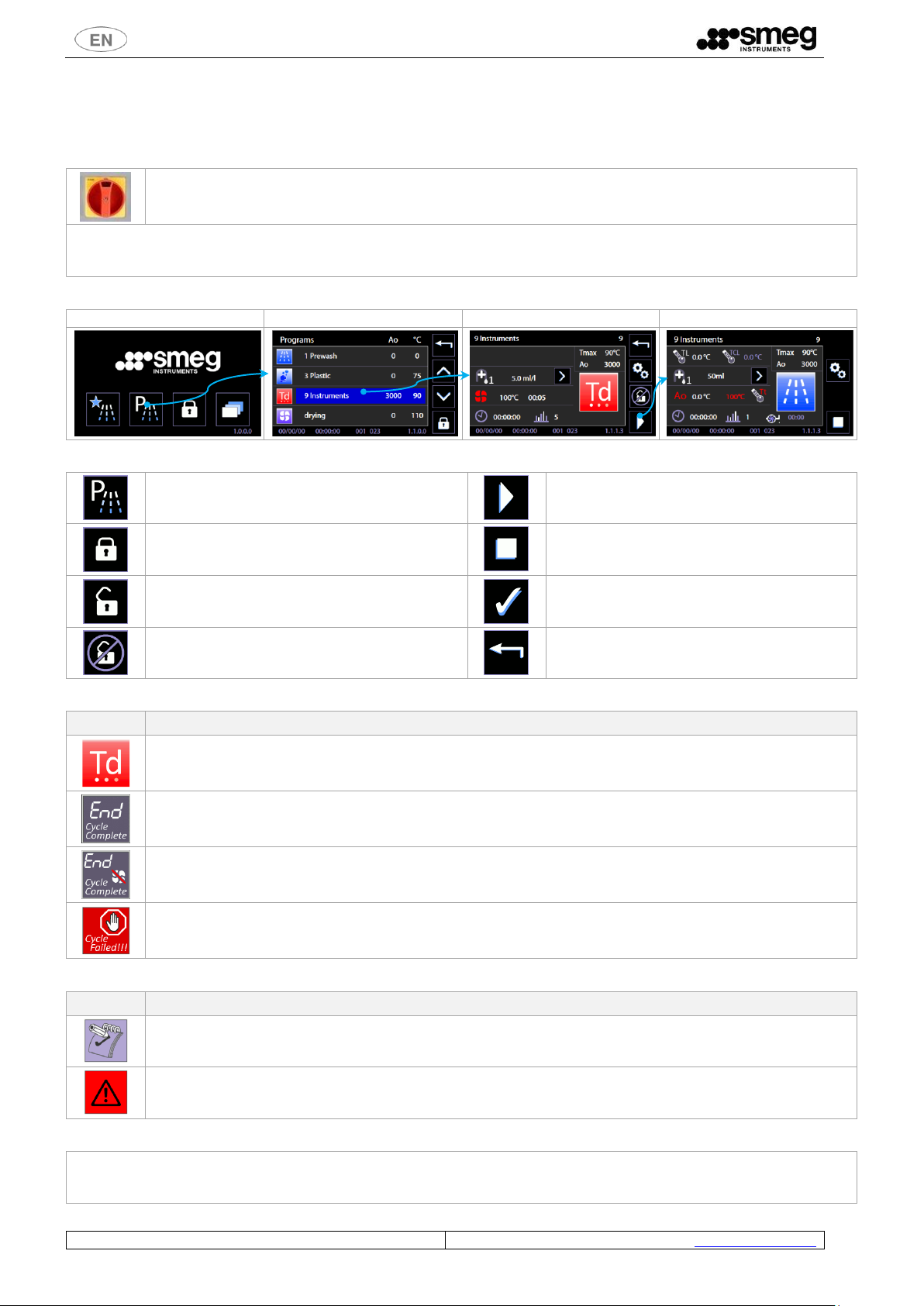
19 510 0833 00
Smeg S.p.A. - Instruments Division - instruments@smeg.it
Give power supply by turning the main switch from position "0" to "I". The switch is located in the detergent
compartment, on the “loading side”. The main switch can only be accessed with the lower door open.
In the “double door” version there are two touchscreens user interface.
Only on the “Loading side” (“unclean side”): the operator can select a wash and start the cycle. Please do not manually force the
locked doors. A cycle can be started only if the doors are closed.
1. Home screen
2. Washing cycles menu
3. Washing cycle selected
4. Cycle in progress
Button to enter the COMPLETE MENU of WASHING
CYCLES.
START: to start the selected washing cycle.
Button for DOOR UNLOCK. The closed lock means
“locked door”. Please do not manually force the door
if the button is active.
STOP: to stop the washing cycle.
LOCK BLOCK: Button to activate door-locking
mechanism. The door must be closed in order
to be locked.
CONFIRM: confirmation button.
Door Open. If the door is opened the door-locking
and unlocking mechanism cannot work.
Home: button to return to the previous screen.
ICON
MEANING
Thermal disinfection program selected.
The cycle was successfully completed.
The washing part of the cycle was successfully completed, but the drying was interrupted or some problems occurred
during the drying.
The cycle failed. Anomalies occurred during operation or the user forced the cycle to stop.
ICON
MEANING
Warnings: they consist of signals provided to users, who must acknowledge them (e.g. lack of detergent signal). The user
must act accordingly to the provided signal, in order to restore the right conditions.
Allarmi: segnalazioni di malfunzionamento del dispositivo. Gli allarmi comportano un blocco del
ciclo in corso e la segnalazione all’utente. L’utente deve consultare la tabella allarmi nel manuale per compiere le azioni
consigliate. L’icona viene utilizzata anche per segnalare INTERRUZIONE programma in corso.
Instruction sheet for basic operations.
For all the details concerning the correct and safe use of the devices, for the updated program table, for the interpretation of alarm
messages and for the requirements for installation: Refer to the user manual and program table - full versions.
POWER ON and INTRODUCTION
WASHING CYCLE SELECTION AND START
MAIN BUTTONS MEANING
WD6010
INSTRUCTION SHEET
MAIN ICONS MEANING
WARNINGS AND ALARMS
THIS DOCUMENT
