Page 1
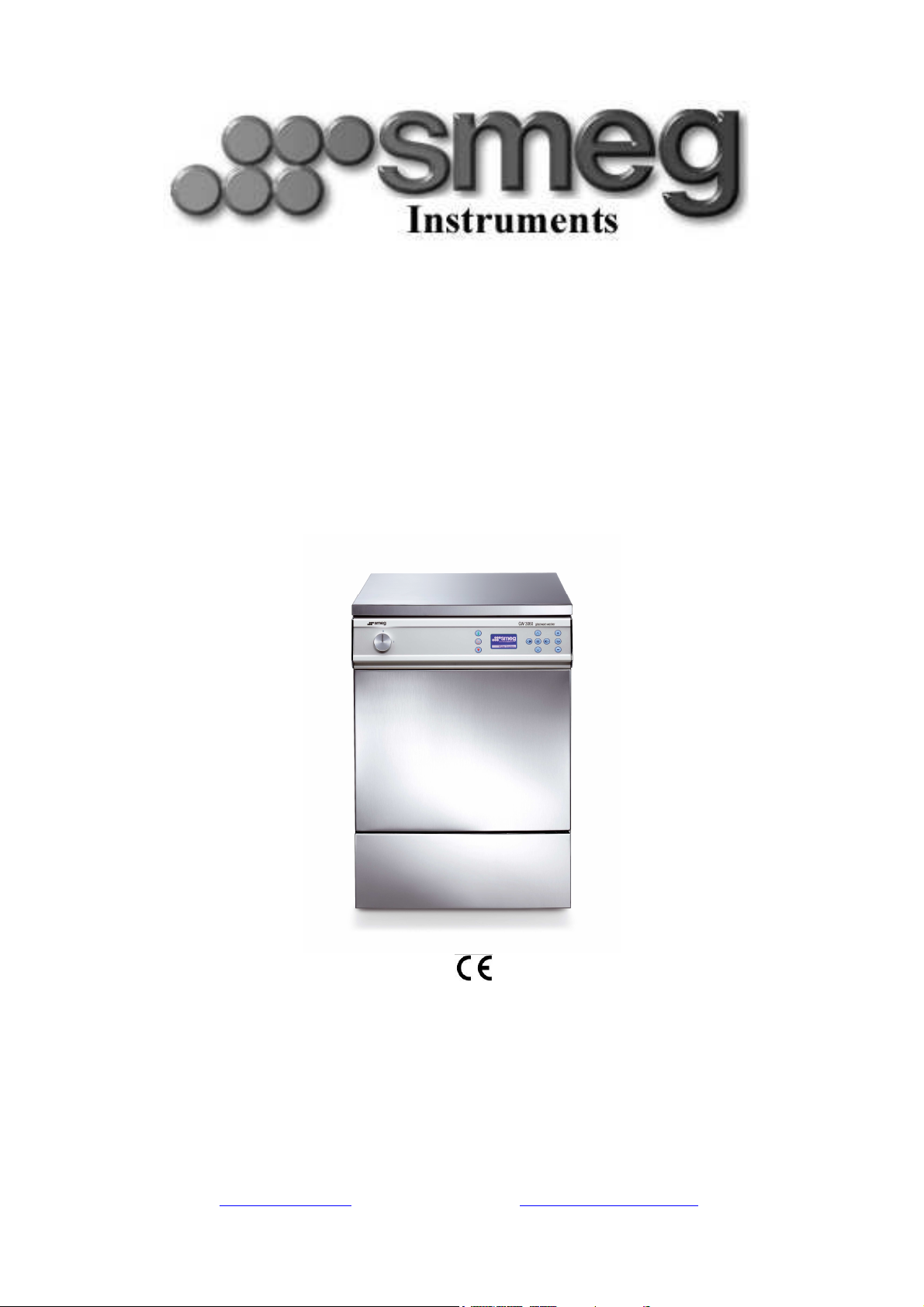
SMEG GW3060
GLASSWARE
WASHER
USER MANUAL
(code 19290038401 - 914773904)
SMEG S.p.A.
Via Leonardo da Vinci, 4 - 42016 Guastalla (RE) – Italy
Tel. +39 0 522 821 1 Fax +39 0 522 821 592
e-mail:instruments@smeg.it internet:www.smeg-instruments.com
Page 2
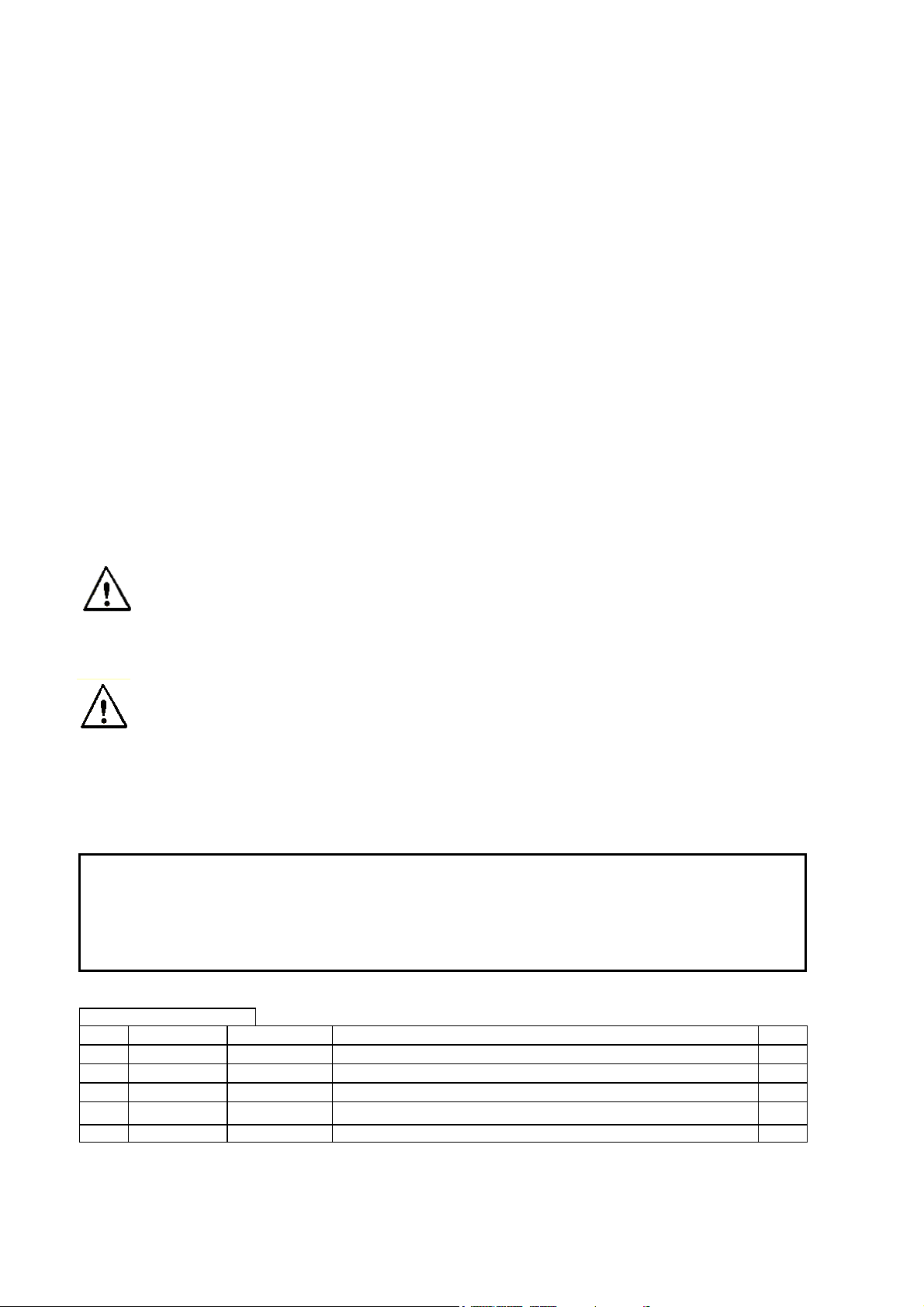
CAREFULLY READ THIS INSTRUCTION MANUAL
Failure to read or fully understand the instruction manual, or incorrect interpretation of the
instructions herein may cause damage to the appliance as well as being a source of danger
for the operator and lowering the performances provided by the machine to a considerable
extent.
The manufacturer declines all liability for uses differing from those listed below.
The appliance must only be installed, serviced and repaired by Smeg’s
authorized personnel.
The warranty provided will immediately become void if the machine issued in ways that
F
AIL TO CONFORM
This manual is for informational purposes only. The contents of this manual and the appliance
described herein may be liable to modification without prior notice. In no case may SMEG be
held liable for any direct or accidental damages deriving from or concerning the use of this
manual.
MANUAL N°
01 09/11/2009 A.F.
REV ECR/ECN
to the instructions given by the manufacturer SMEG.
DATE
DESCRIPTION
BY
Versione 09/11/2009
2
Page 3
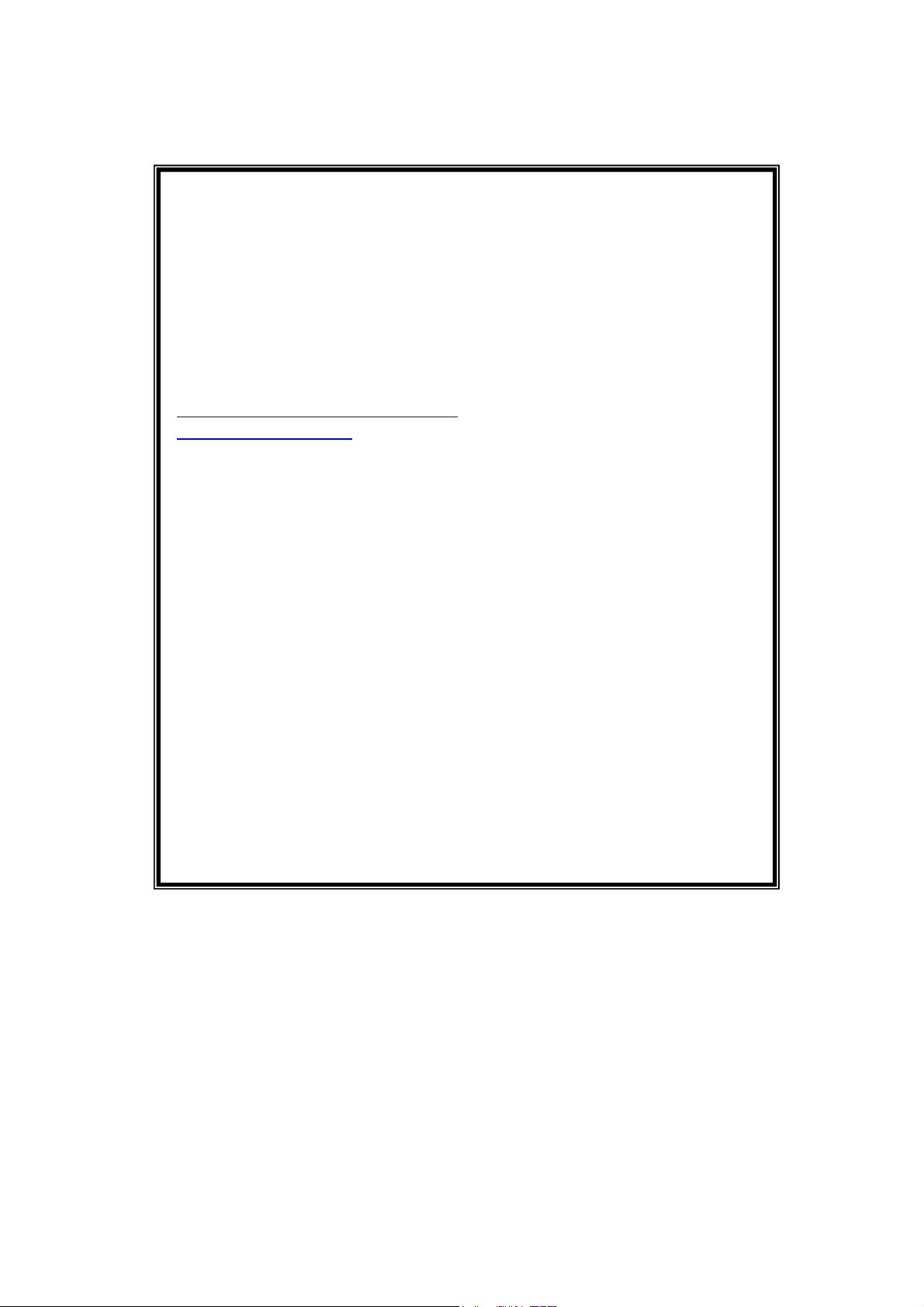
Do you need information or Assistance for the appliances
manufactured by SMEG’s Instrument Division?
Please contact us from 8:00 to 18:00 hrs at the following numbers and
0522-8211 TEL
0522-821592 FAX
http://www.smeg-instruments.com Internet Home Page
instruments@smeg.it Service E-Mail Address
Our Sales Department staff will provide information about prices
and offers. You can examine our entire product range in our Internet
web site along with our innovations.
Our Technical Assistance Department can tell you anything you
need to know about how to use your appliance in the proper way and
can also put you in contact with your nearest authorized Assistance
Centre if necessary.
International customers, please contact your local SMEG distributor.
addresses:
Versione 09/11/2009
3
Page 4

Manuale GW3060- User
TABLE OF CONTENTS
1. KEY TO THE SYMBOLS USED IN THE MANUAL AND ON THE MACHINE 6
2. INTRODUCTION 7
3. GENERAL RECOMMENDATIONS 8
4. GENERAL OPERATING INSTRUCTIONS 9
4.1
POWERING 9
4.2
CONTROLS 9
5. BRIEF DESCRIPTION OF THE OPERATING CYCLE 12
5.1
HOW TO CARRY OUT A WASHING/DISINFECTING CYCLE 12
5.2
HOW TO CARRY OUT A SEPARATE DRYING CYCLE 14
5.3
PRINTING THE LAST CYCLE EXECUTED 15
5.4
HOW TO SELECT A WASHING/DISINFECTING CYCLE 16
5.5
DEFERRED CYCLE START 16
5.6
HOW TO OPEN THE WASHING CHAMBER DOOR AND SIDE CABINET DOOR 17
5.7
SECURITY POLICY, USER PASSWORD AND SUPER USER 18
5.8
BUILT-IN SOFTENER 20
5.8.1
How to add salt
5.8.2
Use of the appliance with softened mains water
5.8.3
Forced resin regeneration
5.9
HOW TO REGULATE THE WASHING PRESSURE IN THE SPRAYING ARMS 23
5.10
HOW TO FILL THE WASHING TROLLEYS 23
5.11
DETERGENT DISPENSING SYSTEM 24
20
21
22
6. WASHING PROGRAMS - DESCRIPTION 26
6.1
WASHING AND DISINFECTING PROGRAMS 27
6.2
EFFICACY OF THE WASHING ACTION AND DETERGENTS 28
6.2.1
6.2.2
6.2.3
6.2.4
6.2.5
6.2.6
Versione 09/11/2009
Arrangement of the instruments in the washing trolley
Quality and quantity of water
Water pressure
Washing temperature
Detergents used
First-aid measures for use of detergents
28
28
29
28
30
4
28
Page 5

Manuale GW3060- User
6.3
THE THERMAL DISINFECTION PROCESS 31
7. ALARM MESSAGES 37
8. CLEANING AND SERVICING 41
8.1
ROUTINE INSPECTIONS 41
8.2
HOW TO CLEAN THE SPRAYING ARMS 41
8.3
HOW TO CLEAN THE FILTERS 41
8.4
HOW TO CLEAN THE INLET FILTERS 42
8.5
INSPECTION 42
8.6
LONG IDLE PERIODS 42
8.7
EXTERNAL CLEANING 43
8.8
HOW TO SERVICE THE APPLIANCE 43
9. INSTALLED MACHINE SET-UP 44
Versione 09/11/2009
5
Page 6
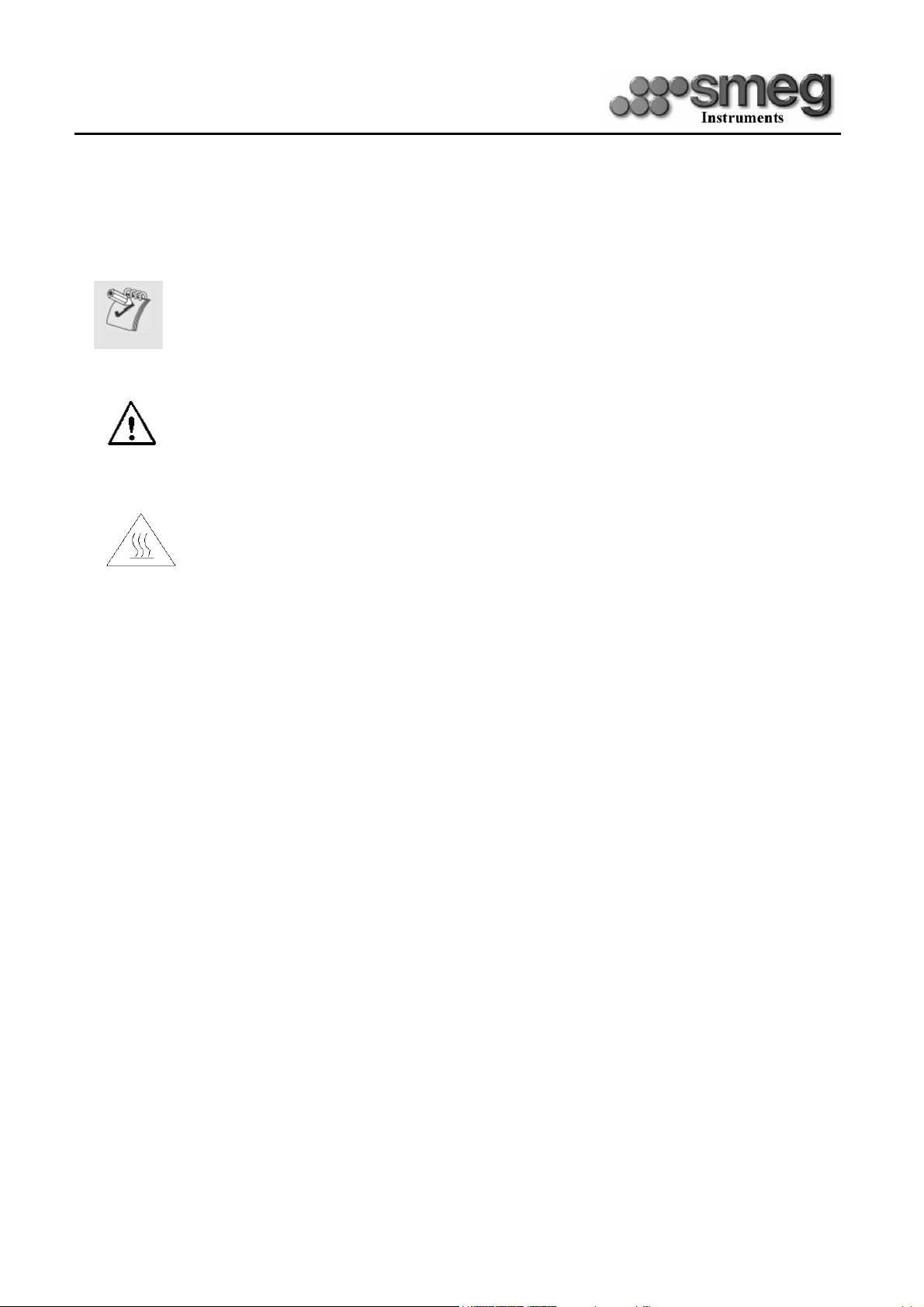
Manuale GW3060- User
1. KEY TO THE SYMBOLS USED IN THE MANUAL AND ON THE
MACHINE
Read with the utmost care
Warning, danger
Warning, hot surfaces
Versione 09/11/2009
6
Page 7
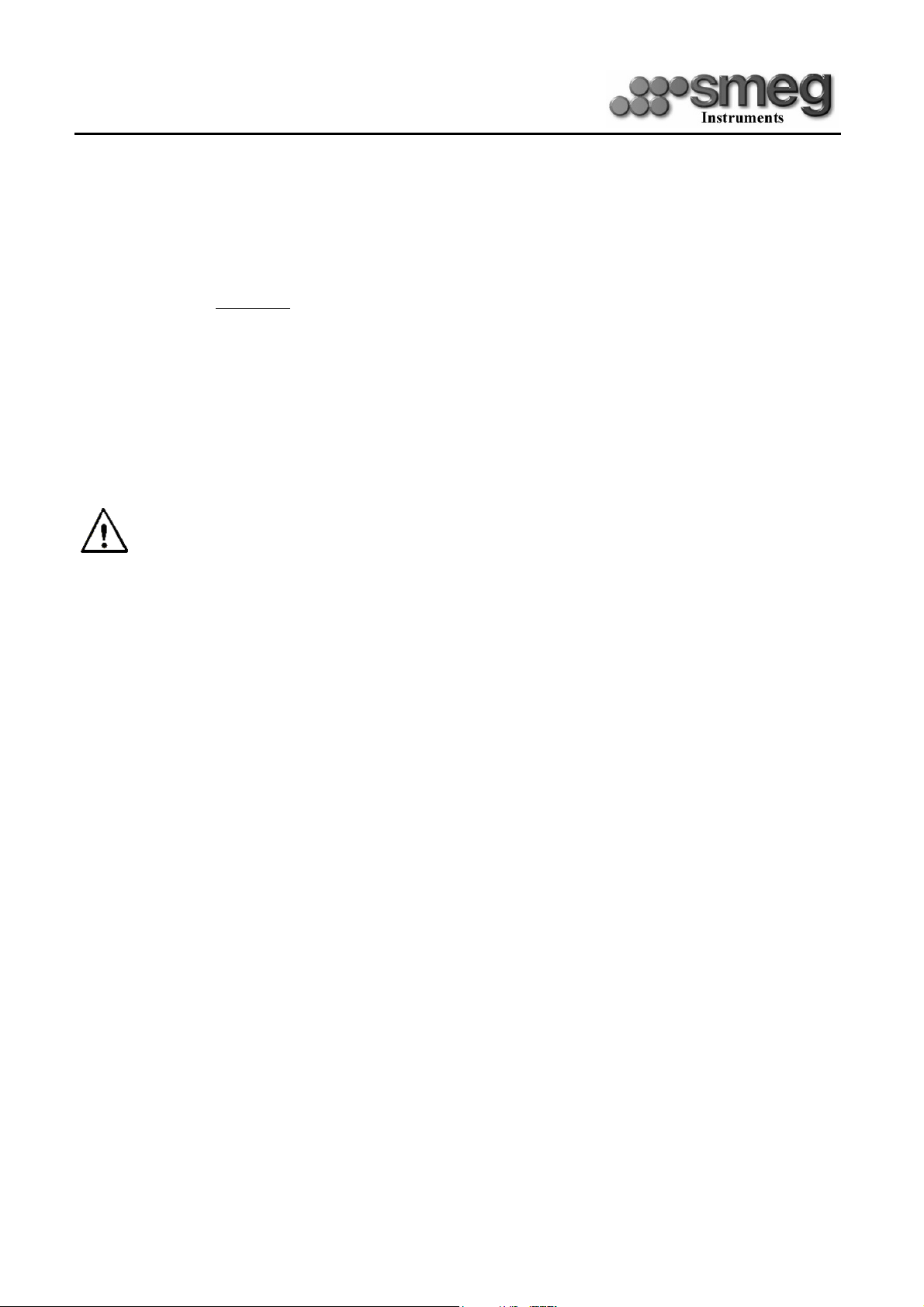
Manuale GW3060- User
2. INTRODUCTION
This manual is an integral part of the machine
It must be kept in a good condition and ready to hand for the entire life cycle of the machine.
You are advised to carefully read this manual and all the instructions it contains before using the appliance.
This appliance conforms to directives currently in force and to the applicable reference standards.
This appliance has been built for the following function:
- Washing various kinds of glassware by means of Chemical Disinfection or Thermal disinfection;
- The appliance cannot be used for sterilizing the instruments or any other device.
All other use is considered improper.
The manufacturer declines all liability for uses differing from those indicated.
SMEG declines all liability for damage caused by washing, in the machine, instruments for
which the relative manufacturers have not explicitly authorized automatic decontamination.
Versione 09/11/2009
7
Page 8
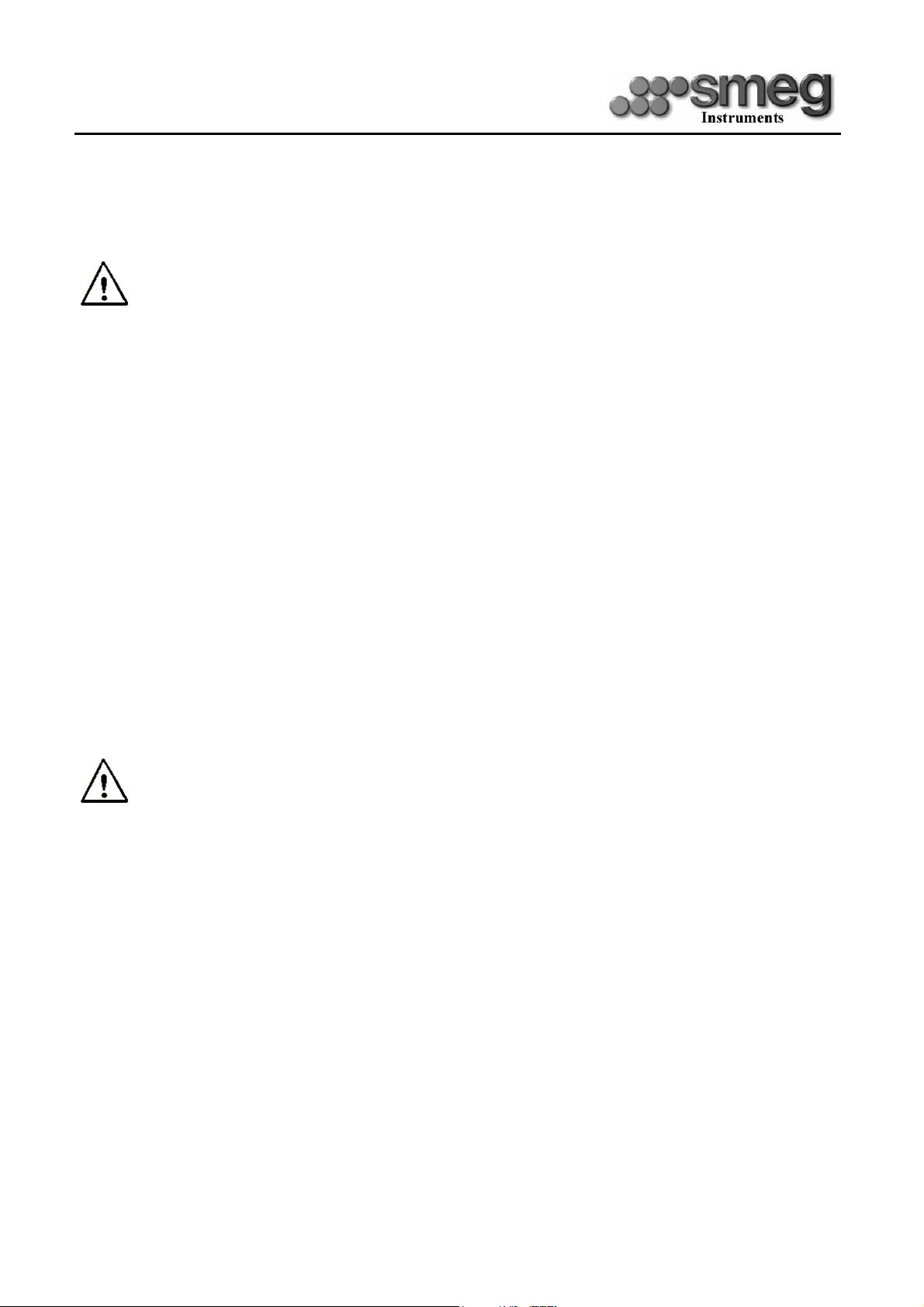
Manuale GW3060- User
3. GENERAL RECOMMENDATIONS
Never use alcohol or solvents such as turpentine in the appliance as they could cause
explosions. Do not place materials dirtied with ash, wax or paint in the appliance.
• Do not rest or sit on the open door of the instrument washer as this could cause the appliance to tip over
and endanger persons.
• Never ever touch the heating elements in the tub just after a washing program has terminated.
•
The heating elements could become slightly discoloured as the instrument washer is used. This is normal as
it depends on the operating mode and will in no way impair the way the appliance operates.
•
Discarded appliances must be rendered unusable. Cut off the power flex after having detached the terminals
from the electric panel. After this, the appliance must be consigned to a differentiated waste collection
center.
•
If the appliance functions in a faulty way, disconnect it from the electricity main and shut off the water
cocks. After having done this, call the nearest authorized Assistance Center.
The machine must only be used by specifically trained persons. It is Smeg’s task to train the
designated users when the appliance is installed.
Smeg declines all liability for malfunctioning or accidents due to the appliance having been
used by untrained persons.
Versione 09/11/2009
8
Page 9

Manuale GW3060- User
4. GENERAL OPERATING INSTRUCTIONS
4.1
POWERING
Switch S1 that powers model GW3060 is situated on the front panel.
S1
4.2
CONTROLS
The keyboard is divided into two separate sections:
. The left-hand part of the display with keys for starting and stopping a program, and for the reset process;
. The right-hand part of the display, which contains the keys used for selecting/editing programs, selecting the
machine parameters and the various functions/adjustments.
A complete list of the keys and their relative functions is given below:
START: starts the selected program
Versione 09/11/2009
9
Page 10
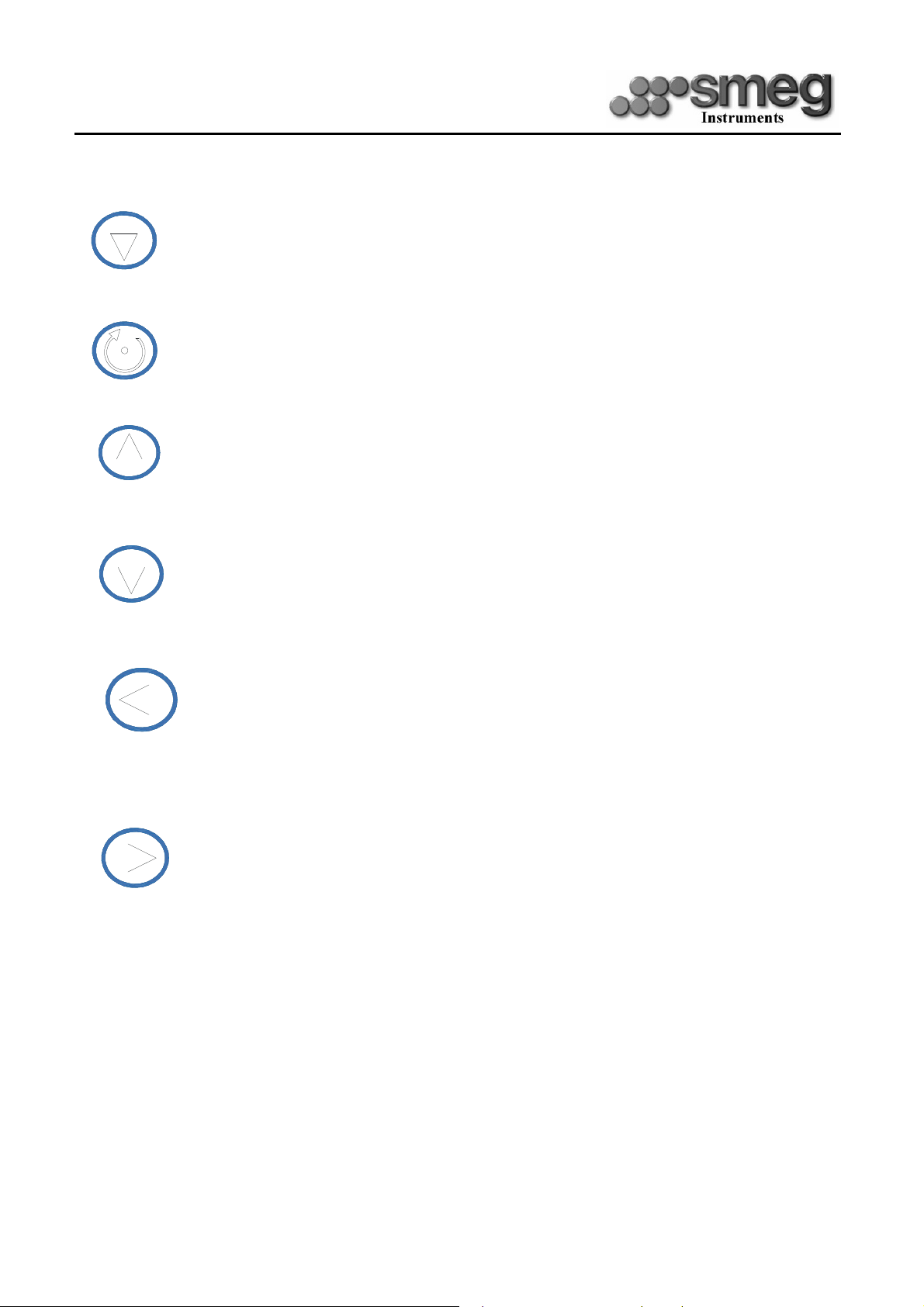
Manuale GW3060- User
STOP: stops the current program
RESET: forces the machine to run through a reset procedure (both in the case of a
deadlock and in other situations, such as those after an alarm has occurred)
ARROW UP: selection key
ARROW DOWN: selection key
ARROW LEFT – DRYER ON: key used to select the separate drying cycle (if
available); it is also used for moving to the left in each menu
ARROW RIGHT – DRYER OFF: selection key for deactivating the drying cycle (if
available);
it is also used for moving to the right in each menu.
Versione 09/11/2009
10
Page 11
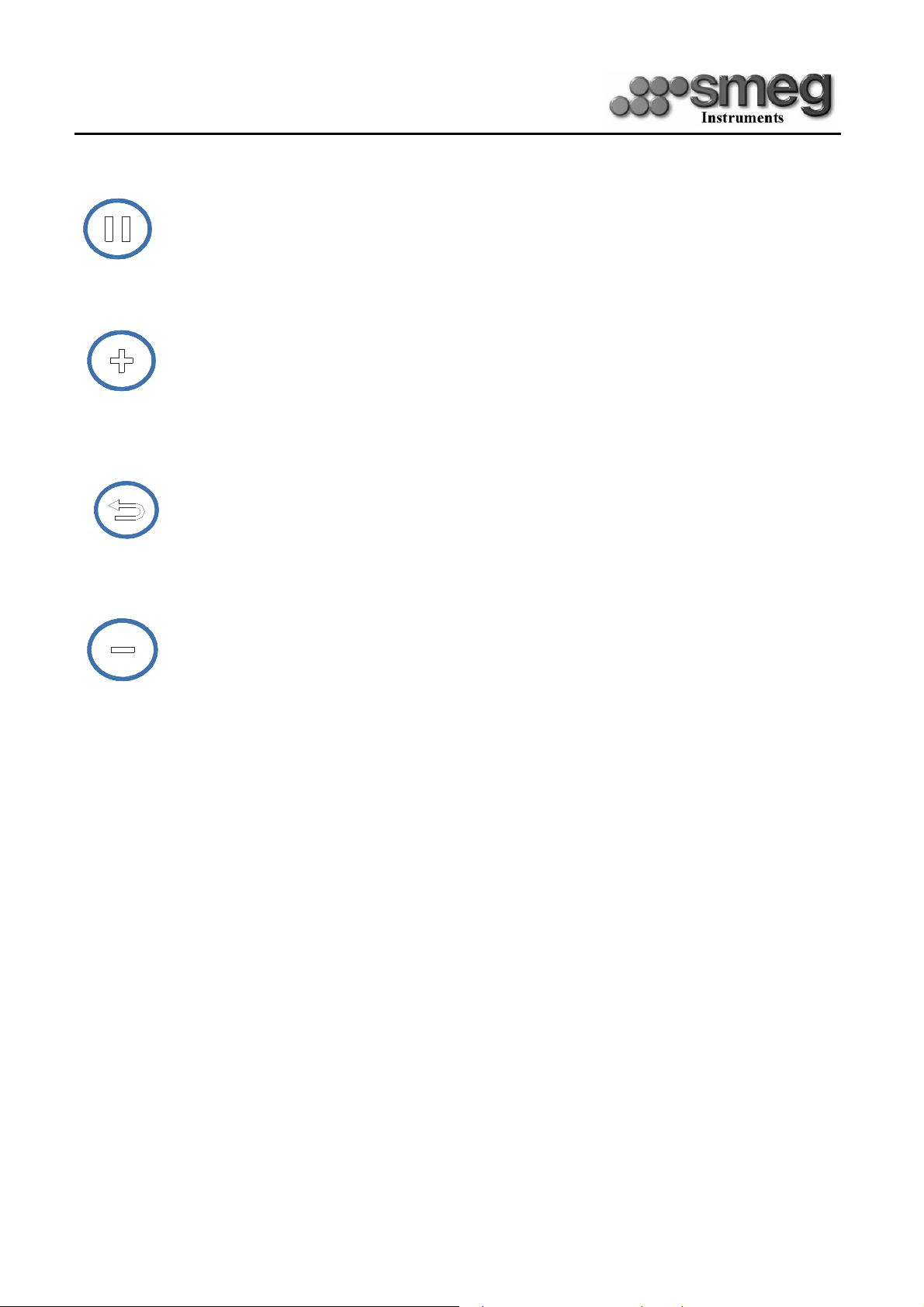
Manuale GW3060- User
ENTER: confirms the selection made/program selection; door opening
INC: increases the value in question/selects yes
ESC: quits the current mask and goes back to the previous step
DEC: decreases the value in question/selects no
The keys appear on the bottom line of the display as they are activated.
Versione 09/11/2009
11
Page 12
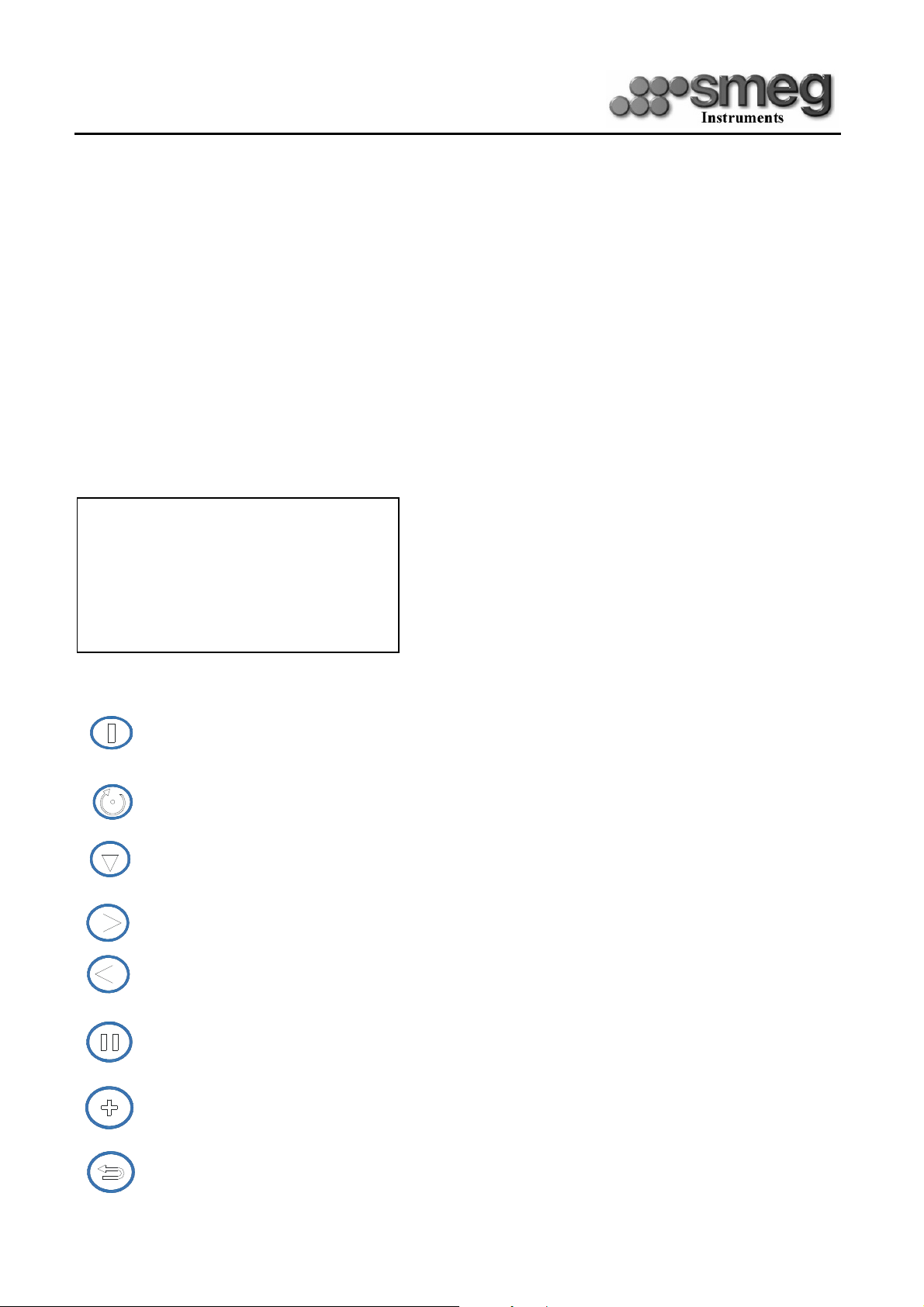
Manuale GW3060- User
< >
5. BRIEF DESCRIPTION OF THE OPERATING CYCLE
5.1
HOW TO CARRY OUT A WASHING/DISINFECTING CYCLE
Once the appliance has been installed correctly, connect the cans of detergent, load the trolley/s, then proceed in
the following way to conduct a washing/disinfecting cycle:
. open the cabinet door and turn the switch to position 1;
. wait a few seconds, to allow the system to initialize;
. after the SMEG logo has appeared, the system will access the menu of the selected program (e.g. “PLASTIC
WASH”);
PR: 2 PLASTIC WASH
(000003)
PHASES N.: 1
<Dry OFF>
Run Duration: 1:10:00
05/02/09 08:30:17
I
. in this menu, various keys will appear on the bottom line of the display:
to begin the cycle (once the door has been shut);
to conduct a reset cycle;
to print the last cycle conducted;
to select a separate drying cycle;
to select/deselect the drying cycle;
to open the door to the washing chamber;
to enter the deferred starting function (max 24 h);
to go back to the immediately higher level menu.
+
II
Versione 09/11/2009
12
Page 13
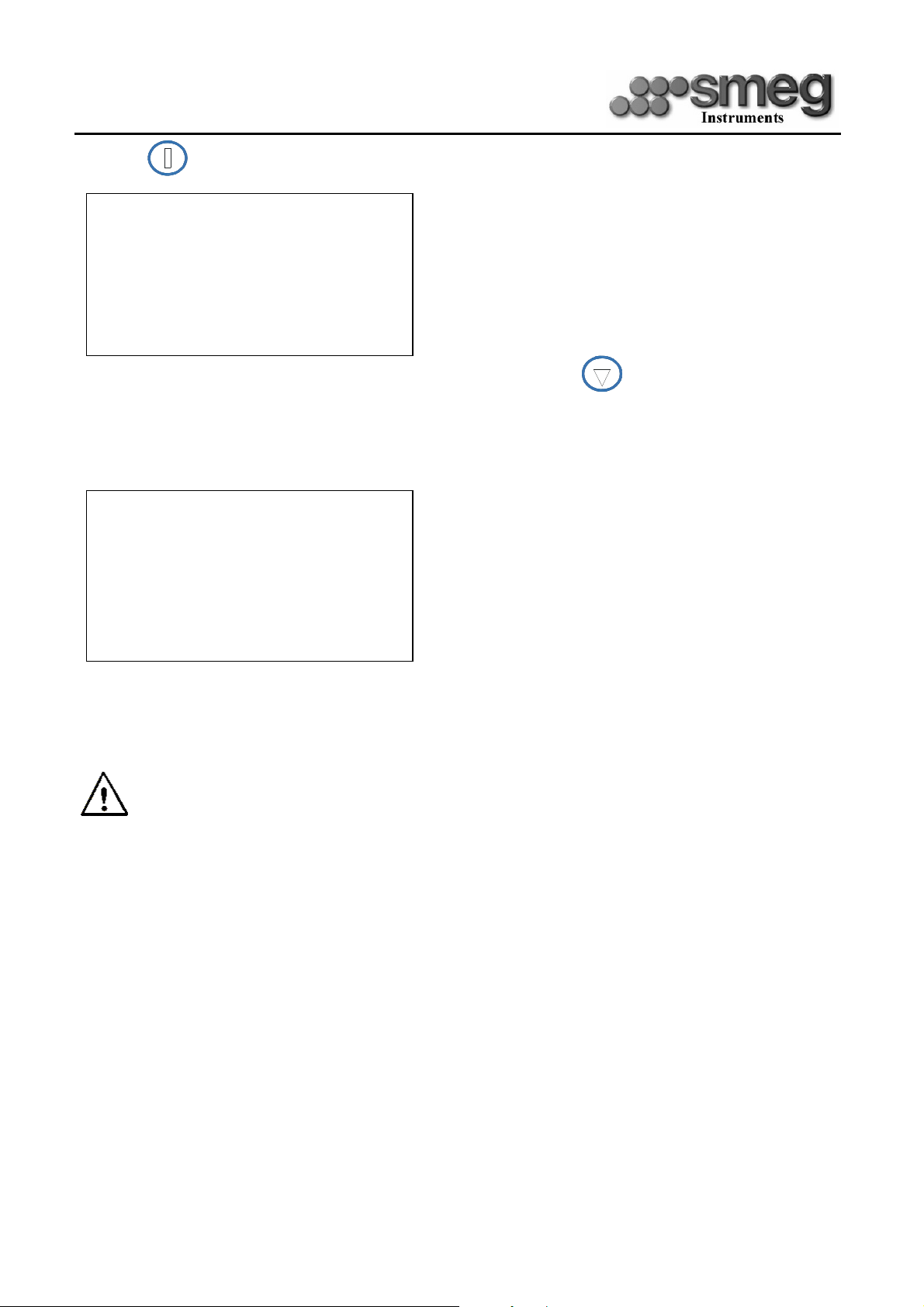
Manuale GW3060- User
< >
If the key is selected, the system will access the program execution menu:
PR: 2 PLASTIC WASH
This menu displays the following information:
(000003)
. the name of the program activated;
PHASES N.: 1
. the phase in which the appliance is operating
<Dry OFF>
. the temperature in the washing chamber (TL);
Run Duration: 1:10:00
. the test temperature (TC);
05/02/09 08:30:17
. the time that has elapsed since the program began (RunT).
I
+
II
When a program is running, the only key that can be pressed is STOP:
Once this key has been pressed, either the door can be opened (if the temperature is less than 40°C) or the cycle
can be continued.
The following message will appear once the cycle has terminated:
PR: 2 PLASTIC WASH
Est : 00 RunT:0:0:55
INTERRUPTION
When Est=0 the machine will RESET itself
The door can be opened and the processed instruments removed.
The machine is now ready to begin a fresh washing/disinfecting cycle.
It is advisable to wait a few minutes between one cycle and the next, with the door of the
appliance open: this allows the washing chamber to cool down and makes the washing process
of the next cycle more effective.
The combined time and temperature action of the detergents is used to the full if the
temperature is low at the beginning of the washing cycle.
Versione 09/11/2009
13
Page 14
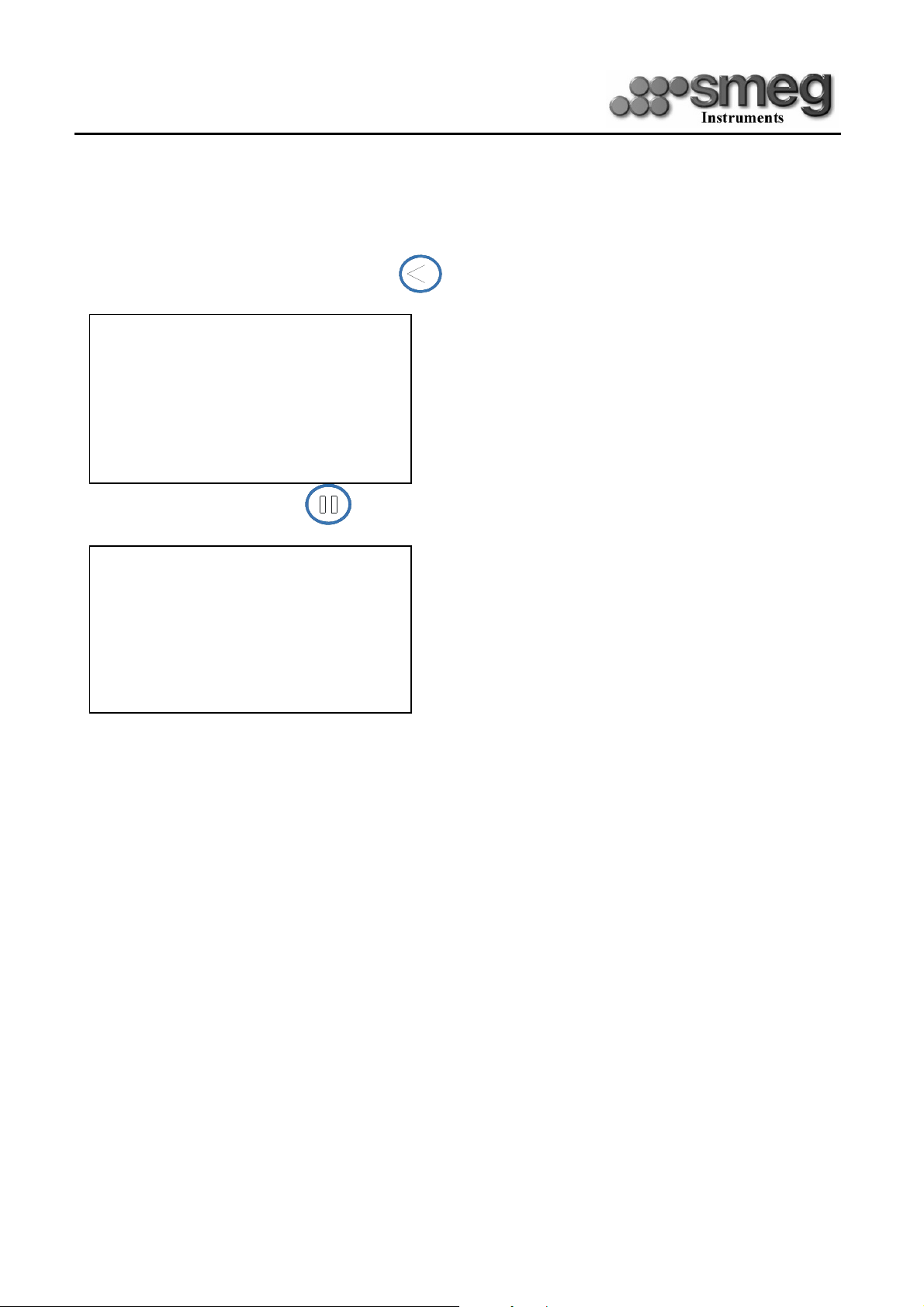
Manuale GW3060- User
5.2
HOW TO CARRY OUT A SEPARATE DRYING CYCLE
The drying phase is a default setting in each program.
To select a separate drying cycle, press the key from the menu of the selected program to access the
following mask:
DRYING
Confirm ?
II
and confirm the selection with The drying cycle will begin and the following message will appear:
PR:DRYING
DRYING
HEATING
TA1 74.5
TT 80 RunT:0:0:55
II
Once the drying cycle has terminated, leave the door of the appliance open for a few minutes to allow the tub
and the processed instruments to cool (even though the drying phase always terminates with a cooling phase).
Versione 09/11/2009
14
Page 15

< >
5.3
Manuale GW3060- User
PRINTING THE LAST CYCLE EXECUTED
A printout can be made of the last cycle executed when the machine is in standby mode: proceed as follows.
PR: 2 PLASTIC WASH
(000003)
PHASES N.: 1
<Dry OFF>
Run Duration: 1:10:00
05/02/09 08:30:17
I
+
II
Press the STOP button. The following screen will appear:
Print Last Cycle
< Y >
+ -
II
With the +/- keys choose Yes or No.
Press the ENTER key to print out the data regarding the last cycle executed.
Versione 09/11/2009
15
Page 16

< >
< >
< >
5.4
HOW TO SELECT A WASHING/DISINFECTING CYCLE
Access the initial menu:
PR: 2 PLASTIC WASH
(000003)
PHASES N.: 1
<Dry OFF>
Run Duration: 1:10:00
05/02/09 08:30:17
I
+
II
press
Manuale GW3060- User
to move to a higher menu where the list of programs can be scrolled with keys
and
<1 PREWASH>
<2 PLASTIC WASH>
<3 GLSW.QK.WASH>
<4 GLSW.MED.WASH
05/02/09 08:30:17
I
+
II
When the cursor has reached the required program, select it and confirm the selection with key
The system will now access the menu of the selected program .
5.5
DEFERRED CYCLE START
Access mask
PR: 2 PLASTIC WASH
(000003)
PHASES N.: 1
<Dry OFF>
Run Duration: 1:10:00
05/02/09 08:30:17
I
+
II
Versione 09/11/2009
16
Page 17

Manuale GW3060- User
Press + to access the mask where a deferred starting time can be selected for the chosen cycle:
Pr :postponed
Use keys + and – to enter the time interval.
1 PREWASH
Use and keys to move
Type in the length
the cursor.
Hours 00 Min 00
Press ENTER to confirm
05/02/09 08:30:17
< >
Starting can be postponed for up to 24 hours.
5.6
HOW TO OPEN THE WASHING CHAMBER DOOR AND SIDE CABINET DOOR
The steel door of the side compartment is closed by a lock of the push-pull type: lightly press on the top left-
hand side of the door to open it. This will access the switch that powers the machine and the compartment
II
-
+
where the cans of detergent are positioned.
Fig. 5.6.1
The washing chamber can only be opened by means of button
Versione 09/11/2009
17
Page 18

Manuale GW3060- User
In a power failure, the door can be forced open by hand using a flat screwdriver at least 10 cm in length with a
diameter of 3-3.5mm. Proceed as described below to open the door:
. find the hole under the lower profile of the door;
fig 5.6.1.1
. insert the screwdriver into the hole;
. push on the screwdriver delicately without forcing until you hear the closing mechanism release.
The door may be opened during the cycle only if the temperature inside the washing chamber
has not exceeded 40°C. Use the keyboard to open the door.
Depending on the settings chosen for the system, a password must be entered to open the door
during a washing cycle. However, it is always advisable to wait until the cycle terminates before
opening the door.
It is dangerous to open the door when the temperature inside the washing chamber exceeds
50°C!
Smeg declines all liability for damage to persons or property caused by forcing the door open
during a thermal disinfection cycle.
5.7
SECURITY POLICY, USER PASSWORD AND SUPER USER
For safety reasons, Smeg implements a protection policy with four password levels that enable or deny access to
the menus of the appliance. These are, in increasing order:
. user level: concerns the people who actually operate the machine (nurses, assistants, department heads). This
password enables access to the “program selection” and “change password” menus only.
. super user level: concerns the person in charge of the machine (department head, clinical engineer, etc.).
This password can be used to access the following menus:
. PROGRAMMING -> Loading Programs;
. PROGRAM EDITING -> only in relation to the amount of detergent and the drying
parameters;
. COPY
. NEW PROGRAM
. UTILITY -> accesses all the sub-menus (can also change the user passwords)
. WASHING PARAMETERS -> only certain sub-menus, as listed below:
. WATER CONNECTION
. SUMP RINSE
. REGENERATION
. DRAINAGE RECOVERY
Versione 09/11/2009
18
Page 19

Manuale GW3060- User
. Smeg technical level: concerns Smeg’s authorized technicians.
All the menus in the lower levels as well as other “WASHING PARAMETERS” submenus can be accessed
from this level, i.e.:
. EXTRA FILLING TIME
. DRAINAGE RECOVERY
. CONDENSER ACTIVATION
. DETERGENT DISPENSERS
. FLOWMETER
. CONDUCTIVITY SENSOR
. DWP ACTIVATION
. TEMPERATURE ADJUSTMENT
. SERVICE
. Smeg level: concerns the manufacturer of the appliance.
The appliance leaves the factory with the following passwords entered:
USER
User 1
User 2
User 3
User 4
User 5
User 6
User 7
User 8
User 9
User 10
Super User
PASSWORD
1 User 11
2 User 12
3 User 13
4 User 14
5 User 15
6 User 16
7 User 17
8 User 18
9 User 19
A User 20
ZZZ
USER PASSWORD
B
C
D
E
F
G
H
I
J
K
Remember to change the password when the appliance is used for the first time so as to be
certain of who is enabled to access the machine
The “User Control Activation” option can be activated to make sure that the appliance is
operated by authorized users
Versione 09/11/2009
19
Page 20

Manuale GW3060- User
5.8
BUILT-IN SOFTENER
The machine has a softener for the washing water.
The amount of lime in the water (denoting its hardness) is responsible for the whitish stains on the dry
instruments, which tend to become opaque after a certain period of time. The instrument washer is equipped
with an automatic decalcifier which removes the hardening substances from the water by means of specific
regenerating salt.
•
Before the instrument washer is used for the first time, pour 1 kg of salt into the reservoir along with a
little water to fill. Make sure that the plug is firmly closed each time the reservoir is filled. The water and
detergent mixture must not penetrate into the salt reservoir as this would prevent the regeneration
system from operating correctly. Moreover, the washing tub and the instruments inside it would be
damaged if salt were to spill out. If this were to occur, the warranty would become void.
Only use regenerating salt for domestic dishwashers. Do not use normal kitchen salt.
• Edible salt must not be used as it contains insoluble substances that could damage the water softener
over a period of time.
The ionic exchange resins of the water softener are regenerated by sodium chloride, i.e. common salt (NaCl).
The only routine maintenance required is to add coarse salt to the reservoir when the appliance is installed and
after this, whenever the following alarm message appears on the display:
Lack of salt
! ! ! ALARM: W075
Ignore ? ?
<N>
+
II
When this message appears on the display, it can be ignored by pressing key
and then key
However, it is inadvisable to ignore this message since a softener that fails to function correctly will impair the
quality of the washing result and could even damage the processed instruments over time.
5.8.1 How to add salt
If the water used is of medium hardness, fresh salt must be added after every 20 washing cycles approximately.
The reservoir of the decalcifier contains about 1 kg of coarse salt. The reservoir is situated at the bottom of the
instrument washer (see fig. 3.2.2.1). Remove the lower basket, unscrew the reservoir’s plug by turning it in the
anti-clockwise direction and then pour salt inside using the funnel supplied with the appliance.
Do not use compressed salt tablets or fine salt as these can clog the regeneration valve.
Close the reservoir by turning the plug clockwise. Make sure that the plug is not blocked by salt residues. The
plug must be screwed fully into place without forcing.
Versione 09/11/2009
20
Page 21

Manuale GW3060- User
Before proceeding with a new washing cycle, it is advisable to run the “Prewash” program 1 to eliminate any salt
residues that may have remained in the tub along with the excess initial salt.
Fig. 3.2.2.1
After the salt has been added, remember that the resins will only regenerate automatically for the first time after
several work cycles, i.e. when the softener’s operating capacity has terminated.
Since the softener’s new resins are not always regenerated to the full extent, the glassware may appear opaque
during the first 2/3 cycles owing to lime residues.
To prevent this from happening, the softener’s resins can be subjected to a Forced Regeneration cycle. Consult
the next chapter: “FORCED REGENERATION OF THE SOFTENER”.
5.8.2 Use of the appliance with softened mains water
If already softened hot or cold mains water is available with a hardness value of less than 15°F (expressed in
French degrees) or 8°D (expressed in German degrees), the regeneration cycle of the built-in softener must be
inhibited and salt must not be added to the softener.
Consult chapter 6.1 of the TECHNICAL MANUAL and set Softened Water to <Y> to inhibit the Water
Softener.
It is very important to make the adjustments described in the above-mentioned chapters in the correct way as the
passage of softened water through a softener designed to treat hard water will entrain chlorides and sodium
carbonates along with the washing water. These inorganic salts can leave whitish stains on the washed glassware
and, in the case of surgical instruments, may turn the metal yellow or reddish brown.
These whitish deposits on the glassware can be removed by means of a special acid washing cycle using 200/250
ml of neutralizer.
If the colouring on the surgical instruments is persistent, it may be necessary to treat them with an appropriate
stain remover.
Versione 09/11/2009
21
Page 22

Manuale GW3060- User
5.8.3 Forced resin regeneration
Simply enter 0 in the PHASE NUMBER data item in the menu below to make the machine perform a forced
regeneration cycle immediately.
HARDNESS IN °F <000>
HARDNESS IN °T <000>
HARDNESS IN °I <000>
Lt. WATER <000>
Λ
V
II
+ -
Versione 09/11/2009
22
Page 23

Manuale GW3060- User
5.9
HOW TO REGULATE THE WASHING PRESSURE IN THE SPRAYING ARMS
The pressure of the washing water in the top and bottom spraying arms can be regulated by means of the
adjuster under the spraying arm itself. Turn the adjuster lever fully towards the left (normal position) to obtain
the maximum pressure in the top spraying arm or in the injection system.
Turn the lever towards the right (towards the bottom of the tub) to obtain the maximum pressure in the bottom
spraying arm as the top one will be throttled.
Pressure regulator
1 Maximum flow at top level
2 Balanced flow
3 Maximum flow from bottom arm
5.10 HOW TO FILL THE WASHING TROLLEYS
The machine is supplied without trolleys. The Customer chooses the trolleys he needs from a vast range of
available solutions.
These trolleys are simply placed on the door and allowed to slide inside. Connection to the hydraulic circuit is
automatic. It may be necessary to initially adjust the upper funnel at the water inlet.
A loaded trolley can weigh as much as 20 kg: take care when handling it. Persons with problems
affecting their backs or articulations should not load or unload the trolleys.
Smeg declines all liability for problems concerning the health of persons caused by lengthy use
of the machine.
Take great care when positioning the instruments in the baskets/trolleys: a good position,
where all the surfaces are exposed to the washing action certainly contributes towards the result
of the washing and disinfecting cycle.
Versione 09/11/2009
23
Page 24

Manuale GW3060- User
5.11 DETERGENT DISPENSING SYSTEM
The machine is equipped with peristaltic pumps that dispense liquid detergents.
Each tube is marked by a tag that indicates the number of the pump and the relative additive it can dispense:
take care not to invert the tubes!
The level of the liquid is monitored by means of level sensor.
Fig. 5.11.1
Up to four 4 cans can be housed in the side cabinet on two can baskets that run on pull-out guides for easier
positioning and replacement.
The plug must be removed from each can and the suction
device with its plug inserted instead.
If detergent spills out of the container it
must be dried immediately.
Fig.5.11.2
Versione 09/11/2009
24
Page 25

Manuale GW3060- User
The amount of detergent to dispense during a phase is programmed by means of the general
programming menu.
Consult chapter 8 of the
Technical Manual
‘PROGRAMMING AND PROGRAM EDITING’ for further
details about programming and modifying the programs.
MODEL GW3060-GW4090
Dispenser settings
Recommended programming values *
Product
Value
ml/lt
approx.
ml/cycle
PUMP P1
Alkaline detergent
3.0 – 5.0 30 - 50
PUMP P2
Acid neutralizer
2.5 - 4.0 25 – 40
PUMP P3
PUMP P4
Caustic soda (33% sol. approx)
Antifoam
9.0 – 12.0 90 – 120
0.5 – 1.0 5 - 10
• If necessary, the detergent dispensing values can be changed within the tolerated value range.
The accuracy of the dispensing system depends on the condition of the suction and delivery tubes: in the worst
case, the error will not exceed 5% of the measured quantity.
• The values to be entered are equivalent to the ml/lt
N.B. MODELS WITH POWDER DETERGENT BOX ON THE INNER DOOR, USE
APPROXIMATELY 50g OF ALKALINE POWDER.
Versione 09/11/2009
25
Page 26

Manuale GW3060- User
6. WASHING PROGRAMS - DESCRIPTION
SMEG programs are installed in program positions 1 to 20. These programs have been researched and
formulated so as to guarantee the best possible washing and disinfecting results. However, they can be changed
in relation to the quantity of detergent.
The remaining 10 positions from 21 to 30 are empty and can be used by the customer to create his own
programs. These new programs can either be created in the manual mode by means of the keyboard, or by using
Smeg’s application software WDTRACE (which can be purchased as an optional).
It is always possible to reinstall the original programs by loading them (consult the relative section).
Versione 09/11/2009
26
Page 27

Manuale GW3060- User
6.1
WASHING AND DISINFECTING PROGRAMS
The functions accomplished by the 20 default programs are described in chapter 6.3 on pages 33,34 and 35.
Only peristaltic pumps 1 and 2 are activated in the standard programs. To activate the other pumps, access the
programming menu and activate them in the required phase.
A drying phase for the material can be added to the washing program (see Drying Programs section).
NOT APPLICABLE FOR THE GW3060 MODELS.
Warning
To prevent possible contamination amongst the various cycles due to water residues that may have remained
after a program, it is advisable to run program N° 1 (tub prewash) at the beginning of a work day as a preventive
safety measure.
A washing program generally comprises phases of different types:
• Prewash with mains or demineralized water
dilutes or softens the pollutants on the instruments; Use cold water without additives to eliminate coarse
dirt and foam substances.
• Hot alkaline wash
effective action that detaches the pollutants from the walls and solubilizes them; this phase is usually
performed at temperatures between 40°C and 65°C for a few minutes. Alkaline or neutral detergents are
used.
• Neutralizing in an acid environment
action that eliminates alkaline residues
solubilization of the calcium carbonate precipitates from the surfaces of the instruments
prevents the surfaces from becoming opaque
• Rinsing with mains water
dilution of the previously used chemical additives
every rinse dilutes the initial concentration of the pollutant by about 99%
•
Rinsing in demineralized water
dilutes the inorganic salts and any organic fractions in the mains water
•
Thermal disinfection
Thermal disinfection is a hot alkaline washing phase where the washing temperature exceeds 70°C and is
maintained for a period of time that depends on the required thermal disinfection action.
Consult the next section for details about the thermal disinfection process.
•
Drying phase
Final process phase that must guarantee sufficient drying
Versione 09/11/2009
27
Page 28

6.2
Manuale GW3060- User
EFFICACY OF THE WASHING ACTION AND DETERGENTS
To ensure that the materials processed by the instrument washer are completely washed and disinfected, the
washing phase/s must be as efficacious as possible.
The following factors contribute towards improving the efficacy of the washing process:
. arrangement of the instruments in the washing trolley in the best possible way;
. quality and quantity of the water;
. pressure of the water in the washing ducts;
. temperature at which washing occurs;
. detergents used.
6.2.1
Arrangement of the instruments in the washing trolley
Take the following precautions:
. do not fill the trolleys with too much material and/or too many glassware at the same time
. position the glassware so that they are unable to obstruct the spraying arms.
6.2.2
Quality and quantity of water
It is essential for the water to be of a good quality. Have the water in the water supply system periodically
checked. Connect the demineralized water supply when possible (conductivity < 8-10 µS).
It may be advisable to increase the amount of water used for each phase (by means of the relative menu),
depending on the washing trolley and program selected; this parameter may not be changed for Smeg’s
programs.
6.2.3
Water pressure
By operating correctly, the washing pump ensures that the pressure in the machine’s hydraulic circuit is correct.
An alarm message will appear on the display if the pressure is incorrect.
6.2.4
Washing temperature
The optimum temperature at which washing takes place depends on the type of detergent used and the
instruments to process. However, washing temperatures must usually exceed 50°C, otherwise the chemicals will
be inefficacious.
Versione 09/11/2009
28
Page 29

Manuale GW3060- User
6.2.5
Detergents used
The detergents used represent the most important factor for obtaining an optimum washing result. Smeg
guarantees that optimum washing results are obtained so long as the customer uses the products tested along
with the appliance.
Smeg has prepared two groups of programs that differ as to the type of detergents used: both groups provide
optimum washing and disinfecting results, depending on the case in question.
Here are the products for which Smeg guarantees the envisaged washing results:
alkaline detergents: Smeg’s DETERLIQUID D and D2
acid neutralizers: Smeg’s ACIDGLASS P and P2
soda caustic 33%: to be supplied by the end-user
anti-foam agent: Smeg’s F1-S or F2-S
Handle cans containing detergents with care: always wear protective gloves when transferring
liquids, topping up and inserting the suction devices.
Wash the affected area immediately with water if detergent substances splash on to the skin.
Consult the next section for further details.
Versione 09/11/2009
29
Page 30

Manuale GW3060- User
6.2.6 First-aid measures for use of detergents
Smeg’s DETERLIQUID D and D2
General advice: Remove any contaminated garments and take them to a safe place
Contact with the skin: Immediately wash the affected area with plenty of water if the product splashes on to
the skin. Apply a sterile gauze if possible.
Contact with the eyes: If the product splashes into the eyes, rinse them immediately with plenty of water (for at
least 10 minutes). Apply a sterile gauze if possible and consult a physician.
Swallowing: Rinse out the mouth with plenty of water and drink lots of water. Consult a physician immediately.
Do not make the victim vomit.
Smeg’s ACIDGLASS P and P2
General advice: Remove any contaminated garments.
Contact with the skin: Immediately wash the affected area with plenty of water if the product splashes on to
the skin.
Contact with the eyes: If the product splashes into the eyes, rinse them immediately with plenty of water (for at
least 10 min.) and consult a physician.
Swallowing: Rinse out the mouth with plenty of water and drink lots of water. Consult a physician immediately.
Do not make the victim vomit.
Smeg’s F1-S
General advice: Remove any contaminated clothing immediately.
Contact with the skin: Immediately wash the affected area with plenty of water if the product splashes on to
the skin.
Contact with the eyes: Thoroughly and immediately rinse the eyes with water if the product splashes into them.
Swallowing: Rinse out the mouth with plenty of water and drink lots of water.
This last page should be photocopied and affixed near the machine so that they can be easily
consulted if problems arise.
Versione 09/11/2009
30
Page 31

Manuale GW3060- User
6.3
THE THERMAL DISINFECTION PROCESS
Over the last few years, many efforts have been made to improve the decontamination of instruments and
glassware: specific standards for both the process and techniques used have been issued and have defined the
state-of-the-art. All this has provided the end-user with quality and safety advantages.
We would now like to go on to describe the A0 concept (see Tab. 1) defined by EN ISO 15883, which explains
the meaning of the temperature and time values indicated in the thermal disinfection programs.
Value
A
indicates the degree of thermal disinfection of the corresponding program: thermal disinfection is all
0
the more efficacious and suitable for particular instruments the higher its value is.
Research has been conducted according to which, by conducting washing cycles that comply with these 2
parameters, i.e. temperature @93°C and holding time @10 min., one obtains a high degree of microbiological
disinfection in the treated materials, such as to inactivate the majority of the bacteria (with the exception of
spores) and heat-resistant viruses such as the HIB viruses of hepatitis A and B as well as the HIV virus
responsible for AIDS.
Thermal disinfection processes that provide a good degree of disinfection can also be carried out at lower
temperatures and with shorter holding times. The temperature/holding time combination depends on which
type of disinfection is required.
A stands for the equivalent time in seconds required to produce a given disinfection effect at a temperature of
80°C (taken as a reference). If D is the time required to reduce the bio burden on the instrument treated by a
factor 10 (thus with a 90% “lethality” degree) at a particular temperature, value z can be expressed as the
temperature increase (in K degrees) required to reduce D (in boldface) by a factor 10. In view of this, A0 stands
for the value of A when the temperature is 80°C and value z equals 10.
In short, the value of A0 expresses the degree of “lethality” in seconds at a temperature of 80°C, released by the
thermal disinfection process to the device under treatment, with reference to micro-organisms that possess a z
value of 10 (a characteristic valid for many micro-organisms). The A0 value that must be obtained depends on
both the type and number of micro-organisms on the contaminated medical device and on its successive use.
According to EN ISO 15883 and the recommendations of the Robert Kock Institute (European authority on the
subject), an A0 of 600 is considered as the minimum standard for non-critical medical devices, i.e. for those that
only come into contact with uninjured skin. A further condition required is that microbic contamination must
only be slight and there must be no heat-resistant pathogens present. An A0 value of 600 can be obtained by
maintaining a temperature of 80°C for 10 minutes or 90°C for 1 minute or again, 70°C for 100 minutes (lower
temperature are not recommended).
If instruments are contaminated with heat-resistant viruses, such as those of hepatitis B, the value of A0 must
be at least 3000. This can be obtained by maintaining a temperature of 90°C for 5 minutes.
An A0 value of 3000 is considered the minimum value to apply to all medical devices considered to be critical.
Programs that include thermal disinfection have therefore been designed to offer the following A0 values:
TEMPERATURE AND
TIME
90°C for 1 min
90°C for 5 min
93°C for 5 min
93°C for 10 min
A
0
600
3000
6000
12000
Tab.1
Versione 09/11/2009
31
Page 32

Manuale GW3060- User
For the sake of convenience, the formula for calculating A0 is given below
−
80
T
10
•=
A
0
10
τ
where:
τ = time in seconds for which the disinfection temperature must be maintained
T = disinfection temperature in °C
Versione 09/11/2009
32
Page 33

Manuale GW3060 - Utente
DESCRIPTION OF PROGRAMS
PROG.
NUMBER
1
2*
3*
4*
5*
PROGRAM
NAME
PREWASH
PLASTIC
WASH
GLASSWARE
QUICK WASH
GLASSWARE
MEDIUM
WASH
GLASSWARE
STANDARD
WASH
PHASE 0 PHASE 1 PHASE 2 PHASE 3 PHASE4 PHASE 5
COLD RINSE
WASH AT 60°C
WITH ALKALINE
DETERGENT
WASH AT 75°C
WITH ALKALINE
DETERGENT
WASH AT 75° C
WITH ALKALINE
DETERGENT
WASH AT 80° WITH
ALKALINE
DETERGENT
NEUTRALIZATION
WITH ACID
DETERGENT
NEUTRALIZATION
WITH ACID
DETERGENT
NEUTRALIZATION
WITH ACID
DETERGENT
NEUTRALIZATION
WITH ACID
DETERGENT
RINSE
RINSE
RINSE
RINSE
RINSE IN
DEMINERALIZED
WATER
RINSE IN
DEMINERALIZED
WATER AT 75°C
RINSE IN
DEMINERALIZED
WATER AT 75°C
RINSE IN
DEMINERALIZED
WATER
RINSE IN
DEMINERALIZED
WATER AT 60 °C
41
42
RINSE IN
DEMINERALIZED
WATER AT 75° C
CYCLE
TIME
(MIN)
6
42
43
6
7
Versione 09/11/2009
GLASSWARE
INTENSIVE
WASH
BLOOD
STAINED
GLASSWARE
INTENSIVE
WASH
HOT PREWASH
WITH ALKALINE
DETERGENT
COLD PREWASH
WITH ALKALINE
DETERGENT
WASH AT 90°C
FOR 3 MIN. WITH
ALKALINE
DETERGENT
WASH AT 93°C
FOR 3 MIN. WITH
ALKALINE
DETERGENT
33
NEUTRALIZATION
WITH ACID
DETERGENT
NEUTRALIZATION
WITH ACID
DETERGENT
RINSE
RINSE
RINSE IN
DEMINERALIZED
WATER
RINSE IN
DEMINERALIZED
WATER
RINSE IIN
DEMINERALIZED
WATER AT 75°C
RINSE IN
DEMINERALIZED
WATER AT 75°C
53
54
Page 34

Manuale GW3060 - Utente
DESCRIPTION OF PROGRAMS
PROG.
NUMBER
8
9
10*
11*
12
13
14
PROGRAM
NAME
AGAR STAINED
GLASSWARE WASH
AGAR STAINED
GLASSWARE
INTENSIVE WASH
THERMAL
DISINFECTION
93°C 3’
THERMAL
DISINFECTION 93°C
10’
INTENSIVE
THERMAL
DISINFECTION 93°C
3’
INTENSIVE
THERMAL
DISINFECTION 93°C
10’
OIL STAINED
GLASSWARE WASH
PHASE 0 PHASE 1 PHASE 2 PHASE 3 PHASE4 PHASE 5
HOT PREWASH
WITH ALKALINE
DETERGENT
WASH AT 80°C
WITH ALKALINE
DETERGENT,
CAUSTIC SODA &
ANTIFOAM
THERMAL
DISINFECTION AT
93° FOR 3 MIN.
WITH ALKALINE
DETERGENT
THERMAL
DISINFECTION AT
93° FOR 10 MIN.
WITH ALKALINE
DETERGENT
COLD PREWASH
WITH ALKALINE
DETERGENT
COLD PREWASH
WITH ALKALINE
DETERGENT
HOT PREWASH
WASH AT 93°C
FOR 3 MIN. WITH
ALKALINE
DETERGENT
WASH AT 93°C
FOR 5 MIN. WITH
ALKALINE
DETERGENT,
CAUSTIC SODA
& ANTIFOAM
NEUTRALIZATION
WITH ACID
DETERGENT
NEUTRALIZATION
WITH ACID
DETERGENT
THERMAL
DISINFECTION AT
93° FOR 3 MIN.
WITH ALKALINE
DETERGENT
THERMAL
DISINFECTION AT
93° FOR 10 MIN.
WITH ALKALINE
DETERGENT
WASH AT 93°C
FOR 1 MIN. WITH
ALKALINE
DETERGENT &
CAUSTIC SODA
NEUTRALIZATION
WITH ACID
DETERGENT
NEUTRALIZATION
WITH ACID
DETERGENT
RINSE IN
DEMINERALIZED
WATER
RINSE IN
DEMINERALIZED
WATER
NEUTRALIZATION
WITH ACID
DETERGENT
NEUTRALIZATION
WITH ACID
DETERGENT
NEUTRALIZATION
WITH ACID
DETERGENT
RINSE
RINSE
RINSE IN
DEMINERALIZED
WATER AT 75°C
RINSE IN
DEMINERALIZED
WATER AT 75°C
RINSE
RINSE
RINSE
RINSE IN
DEMINERALIZED
WATER
RINSE IN
DEMINERALIZED
WATER
45
52
RINSE IN
DEMINERALIZED
WATER
RINSE IN
DEMINERALIZED
WATER
RINSE IN
DEMINERALIZED
WATER
DEMINERALIZED
WATER AT 75°C
DEMINERALIZED
WATER AT 75°C
DEMINERALIZED
WATER AT 75°C
DEMINERALIZED
WATER AT 75°C
DEMINERALIZED
WATER AT 75°C
CYCLE
TIME
(MIN)
RINSE IN
54
RINSE IN
69
RINSE IN
54
RINSE IN
61
RINSE IN
51
Versione 09/11/2009
34
Page 35

Manuale GW3060 - Utente
DESCRIPTION OF PROGRAMs
PROG.
NUMBER
15
16
17
18
19
PROGRAM
NAME
OIL STAINED
GLASSWARE
INTENSIVE
OIL-GREASE
STAINED
GLASSWARE
MINERAL OIL
STAINED
GLASSWARE
PETROL STAINED
GLASSWARE
WASH
DIESEL STAINED
GLASSWARE
PHASE 0 PHASE 1 PHASE 2 PHASE 3 PHASE4 PHASE 5
WASH AT 93°C
HOT PREWASH
WITH ALKALINE
DETERGENT
WASH AT 50°C WITH
ALKALINE
DETERGENT &
CAUSTIC SODA
WASH AT 75°C WITH
ALKALINE
DETERGENT &
CAUSTIC SODA
WASH AT 93°C FOR
10 MIN. WITH
ALKALINE
DETERGENT &
CAUSTIC SODA
HOT PREWASH
WITH ALKALINE
DETERGENT
FOR 5 MIN. WITH
ALKALINE
DETERGENT &
CAUSTIC SODA
WASH AT 93°C
FOR 1 MIN. WITH
ALKALINE
DETERGENT &
CAUSTIC SODA
WASH AT 93°C
FOR 10 MIN.
WITH ALKALINE
DETERGENT,
CAUSTIC SODA
& ANTIFOAM
NEUTRALIZATION
WITH ACID
DETERGENT
WASH AT 93°C
FOR 1 MIN. WITH
ALKALINE
DETERGENT
NEUTRALIZATION
WITH ACID
DETERGENT
NEUTRALIZATION
WITH ACID
DETERGENT
NEUTRALIZATION
WITH ACID
DETERGENT
RINSE
NEUTRALIZATION
WITH ACID
DETERGENT
RINSE
RINSE
RINSE
RINSE IN
DEMINERALIZED
WATER
RINSE
RINSE IN
DEMINERALIZED
WATER
RINSE IN
DEMINERALIZED
WATER
RINSE IN
DEMINERALIZED
WATER
RINSE IN
DEMINERALIZED
WATER AT 75°C
RINSE IN
DEMINERALIZED
WATER
RINSE IN
DEMINERALIZED
WATER AT 75°C
RINSE IN
DEMINERALIZED
WATER AT 75°C
RINSE IN
DEMINERALIZED
WATER AT 75°C
55
RINSE IN
DEMINERALIZED
WATER AT 75°C
CYCLE
TIME
(MIN)
51
51
70
52
20
PETROL STAINED
GLASSWARE
INTENSIVE
WASH AT 93°C FOR
10 MIN. WITH
ALKALINE
DETERGENT,
CAUSTIC SODA &
ANTIFOAM
WASH AT 93°C
FOR 10 MIN.
WITH ALKALINE
DETERGENT,
CAUSTIC SODA
& ANTIFOAM
NEUTRALIZATION
WITH ACID
DETERGENT
RINSE
RINSE IN
DEMINERALIZED
WATER
RINSE IN
DEMINERALIZED
WATER AT 75°C
83
Versione 09/11/2009
35
Page 36

Manuale GW3060 - Utente
NOTE ** WASHING TIMES:
The times given in the table are indicative and refer to the following operating conditions:
400V – 7.0 kW three phase electric power supply
Cold water supplied at 20°C – 3 bar
Program 1 is only a simple pre-wash lasting for 6 minutes. They are useful if the appliance is partially filled with materials stained with blood and a true washing
program need not be used at that time. This prevents the blood from coagulating, thus making the instruments easier to clean and preventing longer washing programs
from being used.
Versione 09/11/2009
36
Page 37

Manual GW3060 - User
7. ALARM MESSAGES
Different messages appear on the display if the appliance operates in a faulty way or water and/or detergent are
lacking. There are two different situations, depending on how serious the fault is:
. warning messages;
. true alarm signals.
In he first case, there will be a message allowing the user to ignore the warning and proceed with the selected cycle
while in the second case, the user must press the Reset button and comply with the relative procedure in order to
overcome the situation.
By and large, an alarm indicates that the machine is operating in a faulty way and needs to be repaired by a technician.
Sometimes, however, the alarm may be caused by a temporary situation. Before calling the authorized Technical
Assistance service you are therefore advised to make a Reset and repeat the cycle a second time. Call the authorized
Technician if the alarm persists.
The possible alarm messages are indicated below.
To release the machine when one of these messages appears, depress the RESET key
for a couple of seconds in order to activate the RESET cycle.
If a cycle has been stopped during a high temperature phase, remember that the temperature must
drop below 45°C before the door can be opened.
Versione 09/11/2009
37
Page 38

Manual GW3060 - User
Alarm ID Message Action
1 WATER HEATING FAILED
2 TEMP. PROBE TL1-TC
4 OVERTEMPERATURE TL1
5 PROBE TL1 DISCONNECTED
7 PROBE TA1 DISCONNECTED
9 PROBE TB DISCONNECTED
10 PROBE TCL DISCONNECTED
11 LACK OF COLD WATER
12 LACK OF WARM WATER
13 LACK OF DEMI WATER
14 COLD WATER PRESSURE
15 WARM WATER PRESSURE
16 DEMI WATER PRESSURE
17 COLD WATER LOAD TIME EXCEEDED
18 WARM WATER LOAD TIME EXCEEDED
19 DEMI WATER LOAD TIME EXCEEDED
20 WATER LOAD SYSTEM FAILURE
22 COLD WATER FLOWMETER FAILURE
23 INSUFFICIENT WATER IN CHAMBER
24 NO WATER IN CHAMBER
25 NO PRESS IN HYD SYS: FOAM
29 WASHING CHAMBER DRAINAGE
Check the condition of the safety
thermostat (first plunger on the upper
wall of the detergent reservoir). Call
the Technical Assistance Service if the
fault persists.
Repeat the cycle: It could be a
temporary alarm.
Repeat the cycle: It could be a
temporary alarm.
Call the Technical Assistance Service
Call the Technical Assistance Service
Call the Technical Assistance Service
Call the Technical Assistance Service
Check the water supply (cock
open/closed, water pressure,
connection pipe, etc.)
Check the water supply (cock
open/closed, water pressure,
connection pipe, etc.)
Check the water supply (cock
open/closed, water pressure,
connection pipe, etc.)
Check the water supply (cock
open/closed, water pressure,
connection pipe, etc.)
Check the water supply (cock
open/closed, water pressure,
connection pipe, etc.)
Check the water supply (cock
open/closed, water pressure,
connection pipe, etc.)
Check the water supply (cock
open/closed, water pressure,
connection pipe, etc.)
Check the water supply (cock
open/closed, water pressure,
connection pipe, etc.)
Check the water supply (cock
open/closed, water pressure,
connection pipe, etc.)
Check the water supply (cock
open/closed, water pressure,
connection pipe, etc.)
Check the water supply (cock
open/closed, water pressure,
connection pipe, etc.)
Repeat the cycle
Check the water supply (cock
open/closed, water pressure,
connection pipe, etc.)
Check the water supply (cock
open/closed, water pressure,
connection pipe, etc.)
Check the type of detergent used.
Repeat the cycle.
Make sure that the drain pipe is
Versione 09/11/2009
38
Page 39

Manual GW3060 - User
FAILURE
30 SAFETY CHAMBER LEVEL EXCEEDED
31 SAFETY LEVEL FAILED
32 SUMP FULL
33 LACK OF WATER IN THE STEAM
CONDENSER
34 CONDENSER DRAINAGE FAILED
35 CONDENSER LEVEL SWITCH FAILED
36 CONDENSER DRAINING PUMP FAILED
37 NOT REACHED TARGET DRAINAGE AT
T=
38 COOLED DRAINAGE FAILED
41 DETERGENT 1 INFLOW FAILED
(flowmeter nr.1 optional)
42 DETERGENT 2 INFLOW FAILED
(flowmeter nr.2 optional)
43 DETERGENT 3 INFLOW FAILED
(flowmeter nr.3 optional)
44 DETERGENT 4 INFLOW FAILED
(flowmeter nr.4 optional)
46 PUMP 1 TUBE CLOGGED
47 PUMP 2 TUBE CLOGGED
48 PUMP 3 TUBE CLOGGED
49 PUMP 4 TUBE CLOGGED
51 VERIFIY CONNECTIONS
FLOWMETER/PUMPS
52 DOOR 1 ELECTRICALLY OPEN
54 DOOR 1 MECHANICALLY OPEN
positioned as indicated in the manual.
Repeat the cycle. Call the Technical
Assistance Service if the fault persists.
Repeat the cycle. Call the Technical
Assistance Service if the fault persists.
Make a Reset cycle. Repeat the cycle.
Call the Technical Assistance Service
if the fault persists.
Check the water supply (cock
open/closed, water pressure,
connection pipe, etc.)
Repeat the cycle. Call the Technical
Assistance Service if the fault persists.
Make sure that the drain pipe is
positioned as indicated in the manual.
Repeat the cycle. Call the Technical
Assistance Service if the fault persists.
Repeat the cycle. Call the Technical
Assistance Service if the fault persists.
Repeat the cycle. Call the Technical
Assistance Service if the fault persists.
Repeat the cycle. Call the Technical
Assistance Service if the fault persists.
Make sure that the suction tubes of can
P1 are in a good condition and not
squashed. Repeat the cycle. Call the
Technical Assistance Service if the
fault persists.
Make sure that the suction tubes of can
P2 are in a good condition and not
squashed. Repeat the cycle. Call the
Technical Assistance Service if the
fault persists.
Make sure that the suction tubes of can
P3 are in a good condition and not
squashed. Repeat the cycle. Call the
Technical Assistance Service if the
fault persists.
Make sure that the suction tubes of can
P4 are in a good condition and not
squashed. Repeat the cycle. Call the
Technical Assistance Service if the
fault persists.
See 41
See 42
See 43
See 44
Repeat the cycle. Call the Technical
Assistance Service if the fault persists.
Make sure that the door is properly
closed before beginning a cycle. Call
the Technical Assistance Service if the
fault persists.
Make sure that the door is properly
closed before beginning a cycle. Call
the Technical Assistance Service if the
fault persists.
Versione 09/11/2009
39
Page 40

Manual GW3060 - User
56 DOORLOCK 1 FAILURE
58 DRYING 1 FAILURE (NOT APPLICABLE)
60 DRYING 1 SAFETY SWITCH ON
(NOT APPLICABLE)
62 HEATING THERMOSTAT ON
63 BLOWER 1 FAILED(NOT APPLICABLE)
65 FAN SENSOR 1 FAILED
(NOT APPLICABLE)
67 COOLING FAILED -WARNING: HIGH
TEMP(NOT APPLICABLE)
68 TANK 1 EMPTY
69 TANK 2 EMPTY
70 TANK 3 EMPTY
71 TANK 4 EMPTY
73 ARCHIVE ERROR
74 CHAMBER LEAKAGE
75 LACK OF SALT
76 BOILER SAFETY SWITCH ON
(NOT APPLICABLE)
77 TEMPERATURE > 45°C
78 RECOVERY FAILED
79 PROGRAM NOT CONGRUENT
80 WARM WATER FLOWMETER FAILURE
81 DEMI WATER FLOWMETER FAILURE
82 SYSTEM FAILURE SOL.1
84 OVERTEMPERATURE TA1
91 ARCHIVE FULL
92 CHANGE FILTER(NOT APPLICABLE)
93 MAINTENANCE REQUEST
Make sure that the door is properly
closed before beginning a cycle. Call
the Technical Assistance Service if the
fault persists.
Repeat the cycle. Call the Technical
Assistance Service if the fault persists.
Press the 2nd button located on the
bottom of the drawer (see §17.1) and
repeat the cycle. If the fault persists,
call the Technical Assistance Service.
Press the 1st button located on the
bottom of the bottom drawer (see
§17.1) and repeat the cycle. If the fault
persists, call the Technical Assistance
Service.
Call the Technical Assistance Service
Call the Technical Assistance Service
Call the Technical Assistance Service
Fill the relative can.
Fill the relative can.
Fill the relative can.
Fill the relative can.
Error inside the microprocessor.
Call the Technical Assistance Service
if the fault persists.
Call the Technical Assistance Service
Fill the softener’s salt reservoir (plug
in tub).
If it is present, try to reactivate the
thermostat and repeat the cycle. If the
problem persists, call the Technical
Assistance Service.
Appears (if option selected) if the
temperature of the water entering in
the first phase exceeds 45°C.
Error inside the microprocessor.
Call the Technical Assistance Service
if the fault persists.
Incongruent program error. Check the
settings of the required cycle.
Repeat the cycle. Call the Technical
Assistance Service if the fault persists.
Repeat the cycle. Call the Technical
Assistance Service if the fault persists.
Repeat the cycle. Call the Technical
Assistance Service if the fault persists.
Repeat the cycle. Call the Technical
Assistance Service if the fault persists.
Download the data from the archive.
Air filter replacement. Call the
Technical Assistance Service
Air filter replacement. Call the
Technical Assistance Service
Versione 09/11/2009
40
Page 41

Manual GW3060 - User
8. CLEANING AND SERVICING
Before proceeding with any servicing work, disconnect the electrical and hydraulic connections, i.e. make
sure that the water cocks are shut and that the switches of both the machine and electric panel are in the
OFF positions.
8.1
ROUTINE INSPECTIONS
The following inspections must be carried out periodically to make sure that the machine remains in a perfect
condition.
Each day
Power the appliance
Check the detergent levels
Clean the spraying arms, the filters and the washing chamber
Visually check the washing indicators
Check the temperature parameters with a thermologger
Thermal disinfection of the empty washing chamber
Visual inspection of the washing results after each cycle
Each week
Check the suction action of the dispensers (adjust the positions of the tubes if necessary)
Every six months
Servicing by an authorized technician
Each year
Validation in accordance with EN ISO 15883
Biological controls
8.2
HOW TO CLEAN THE SPRAYING ARMS
The spraying arms can be easily removed in order to clean the nozzles and prevent clogging. Periodically remove the
spraying arms after having unscrewed the knurled nuts, wash them carefully, fit them back in their housings and fully
tighten the knurled nuts. It is particularly important to make sure that the small circular hole at the end of the spraying
arm is perfectly clean.
8.3
HOW TO CLEAN THE FILTERS
The filtering unit comprises a circular filter with a filter cone, a micro filter and a coarse filter. To ensure that the
machine functions in an efficient way, it is extremely important to keep the filters clean. Inspect the filters often (e.g.
if glassware with paper labels is washed, the filters must be checked after each cycle) and remove any deposits that
could impair the way the appliance operates.
Coarse filter
Remove the coarse filter by pressing on the lobes and pulling upwards (fig. 19). Clean the filter and set it back in
position.
Micro filter
This is positioned under the coarse filter (fig. 20). It is advisable to check and clean it when the coarse filter is
inspected.
Use a brush and hot water to clean this filter perfectly.
Circular filter
Proceed as described below to disassemble this filter:
• hold the coarse filter by its lobes and turn it in the anti-clockwise direction (fig. 21).
Versione 09/11/2009
41
Page 42

Manual GW3060 - User
• lift the entire assembly (i.e. filter, filter cone, coarse filter and microfilter) without pressing the lobes (fig. 22).
When this filter is cleaned, it is also advisable to clean the others.
8.4
HOW TO CLEAN THE INLET FILTERS
The inlet filters installed at the entrance to the cocks must be periodically cleaned. This is done by simply unscrewing
the supply pipes.
8.5
INSPECTION
If the appliance fails to function, before calling the Assistance Service make sure that:
the fuses are efficient and the appliance is receiving power
the powering knob has been turned and the display is on
the cocks are fully open
the water filters are not clogged
the fill pipe is not bent
8.6
LONG IDLE PERIODS
If the machine is to remain idle for a long period of time, it is advisable to:
• Carry out 3 soaking cycles without a load
• Detach the electrical connections
• Dose several liters of water into the tank by hand (use demineralized water if available)
• Leave the door open to prevent unpleasant odours from forming
• Detach the hydraulic and electrical connections
Versione 09/11/2009
42
Page 43

Manual GW3060 - User
8.7
EXTERNAL CLEANING
The external parts of the appliance must be periodically cleaned.
The front panel can be cleaned with a soft cloth, using water and a delicate detergent (such as the ones used for
crockery) in diluted form.
Do not use alcohol, solvents or the ammonia-based products used for cleaning windows.
The steel surfaces can be cleaned with alcohol and various detergents.
If there are heavy incrustations, use a fine abrasive paste with an electric polisher and soft pads.
After this, normal detergent products can be used.
In places where strong acids are used (hydrochloric/sulphuric/nitric), it is advisable to clean the machine with a soft
cloth soaked in paraffin oil. This film will protect the steel from acid vapour aggression.
8.8
HOW TO SERVICE THE APPLIANCE
The user must call SMEG’s authorized technicians at least once every 12 months (once every 6 months is better) for
preventive maintenance purposes and for the visual inspection required for safety reasons.
The technician must:
• replace all the tubes and cans containing liquids if necessary, since faults could arise if these parts are defective
• check the safety thermostats, the ground terminals and protection conductors, replacing any defective or worn
components if necessary.
All the replaced components must be supplied by SMEG or by one of SMEG’s authorized centres.
Make sure that there is a clear area of at least 1m2 in front of the machine before proceeding with any
maintenance/repair work.
Versione 09/11/2009
43
Page 44

Manual GW3060 - User
9. INSTALLED MACHINE SET-UP
Model machine
: ________________________________________________________
Machine serial number
: __________________________________________________
Accessories present on the machine (tick the accessory present and write the quantity provided):
. Peristaltic Pump n°3………………………………………………….………………..……………………
. Peristaltic Pump n°4……………………………………………………...…………………………………
. WD-CHECK KIT RACC GW3060 (outer probe introduction kit )………………… ……...….
. Level sensor…1……………………………………………………………………………………………...
. Level sensor... 2 …………………………………………………………………………………………..….
. Level sensor…3……………………………………………………………………………………………...
. Level sensor…4.………………………………………………………………………………………….......
. double drain valve……………………………………………………….…….………………………….…
Notes
Versione 09/11/2009
44
