Smeg FC66B1,FC66N1,FC66X1,FCM60X1,FP131B1,FP131N1,FP131X1,FPM68X1 User Manual
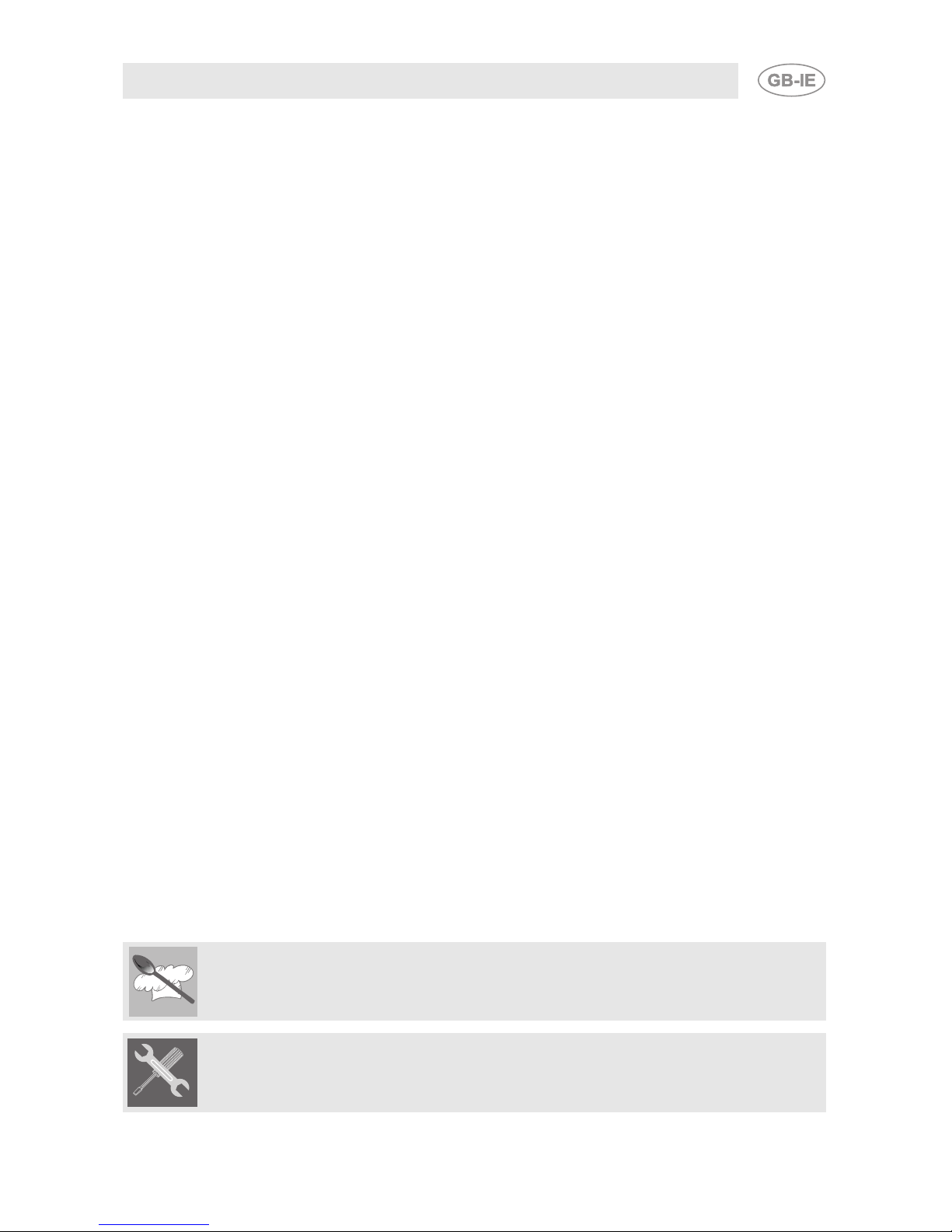
39
Contents
INSTRUCTIONS FOR THE USER: these specify usage
recommendations, and describe the commands and the correct
cleaning and maintenance operations for the appliance.
INSTRUCTIONS FOR THE INSTALLER: these are intended for the
qualified technician who will carry out the installation, operation and
testing of the appliance.
1. INSTRUCTIONS FOR USE ........................................................40
2. SAFETY INSTRUCTIONS ..........................................................41
3. INSTRUCTIONS FOR DISPOSAL – OUR ENVIRONMENTAL
CARE .......................................................................................... 42
4. GET TO KNOW YOUR OVEN.....................................................43
5. BEFORE INSTALLATION...........................................................43
6. AVAILABLE ACCESSORIES ......................................................44
7. USING THE OVEN .....................................................................45
8. COOKING WITH THE OVEN......................................................54
9. CLEANING AND MAINTENANCE..............................................63
10. EXTRAORDINARY MAINTENANCE ..........................................68
11. INSTALLING THE APPLIANCE ..................................................72
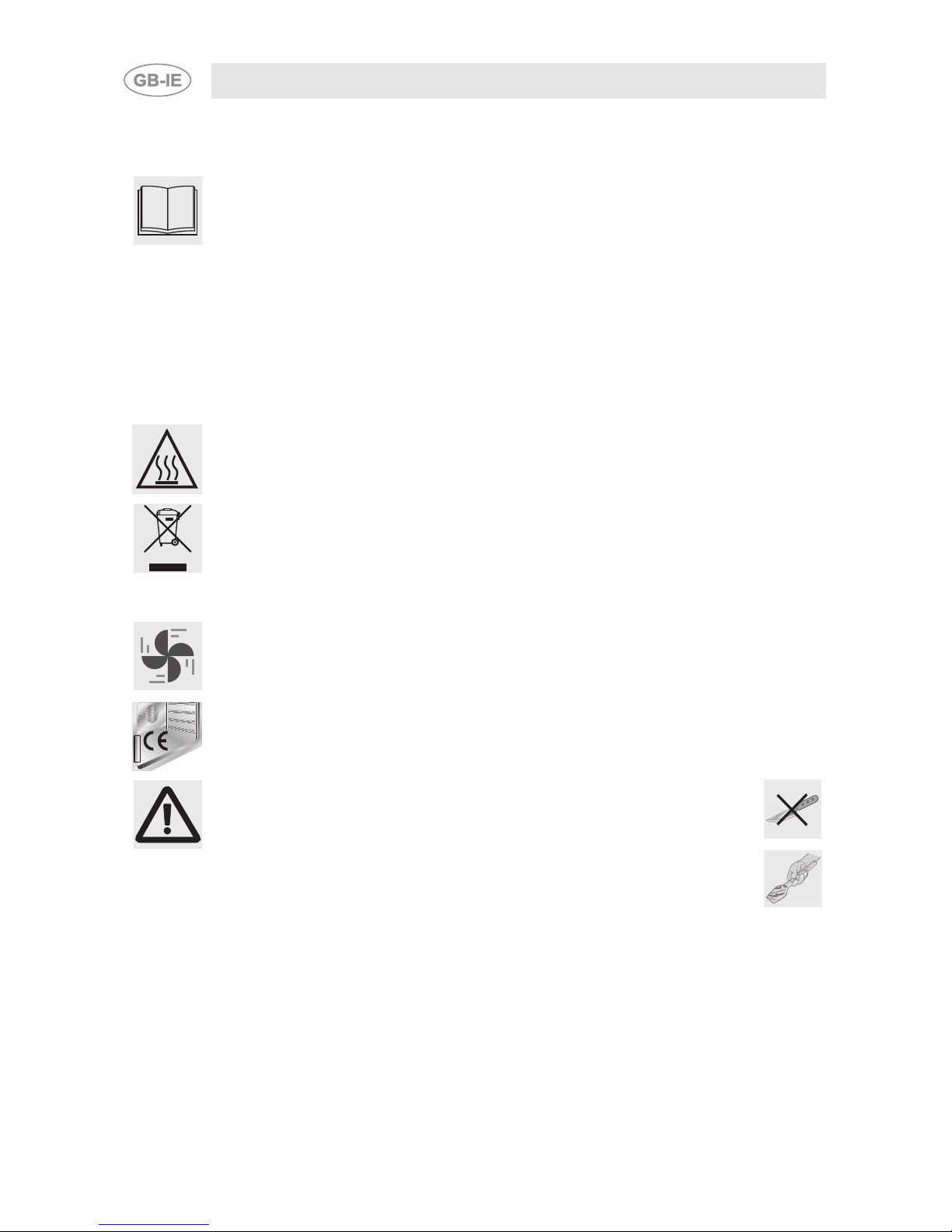
40
General instructions
1. INSTRUCTIONS FOR USE
THIS MANUAL IS AN INTEGRAL PART OF THE APPLIANCE. IT MUST BE KEPT
IN ITS ENTIRETY AND IN AN ACCESSIBLE PLACE FOR THE WHOLE
WORKING LIFE OF THE OVEN.
CAREFUL READING OF THIS MANUAL AND ALL THE INSTRUCTIONS
THEREIN BEFORE USING THE APPLIANCE IS ESSENTIAL. INSTALLATION
MUST BE CARRIED OUT BY QUALIFIED PERSONNEL IN ACCORDANCE WITH
THE REGULATIONS IN FORCE. THIS APPLIANCE IS INTENDED FOR
HOUSEHOLD USE AND COMPLIES WITH THE EEC DIRECTIVES CURRENTLY
IN FORCE. THE APPLIANCE HAS BEEN BUILT TO CARRY OUT THE
FOLLOWING FUNCTIONS: COOKING AND HEATING FOODS; ALL OTHER
USES ARE TO BE CONSIDERED IMPROPER.
THE MANUFACTURER DECLINES ALL RESPONSIBILITY FOR IMPROPER
USE.
DO NOT USE THIS APPLIANCE FOR HEATING ROOMS.
THIS APPLIANCE IS MARKED ACCORDING TO THE EUROPEAN DIRECTIVE
2002/96/EC ON WASTE ELECTRICAL AND ELECTRONIC EQUIPMENT –
(WEEE).
THIS GUIDELINE IS THE FRAME OF A EUROPEAN-WIDE VALIDITY OF
RETURN AND RECYCLING ON WASTE ELECTRICAL AND ELECTRONIC
EQUIPMENT.
DO NOT OBSTRUCT VENTILATION OPENINGS AND HEAT DISPERSAL SLITS.
THE I.D. PLATE WITH TECHNICAL DATA, SERIAL NUMBER AND BRAND NAME
IS POSITIONED VISIBLY ON THE OVEN DOOR FRAME.
THE PLATE MUST NOT BE REMOVED.
DO NOT USE METALLIC SPONGES OR SHARP SCRAPERS: THEY
WILL DAMAGE THE SURFACE.
USE ORDINARY NON-ABRASIVE PRODUCTS WITH THE AID OF
WOODEN OR PLASTIC UTENSILS IF NECESSARY. RINSE
THOROUGHLY AND DRY WITH A SOFT CLOTH OR CHAMOIS
LEATHER.
DO NOT ALLOW RESIDUES OF SUGARY FOODS (SUCH AS JAM) TO
SET INSIDE THE OVEN. IF LEFT TO SET FOR TOO LONG, THEY
MIGHT DAMAGE THE ENAMEL LINING OF THE OVEN.
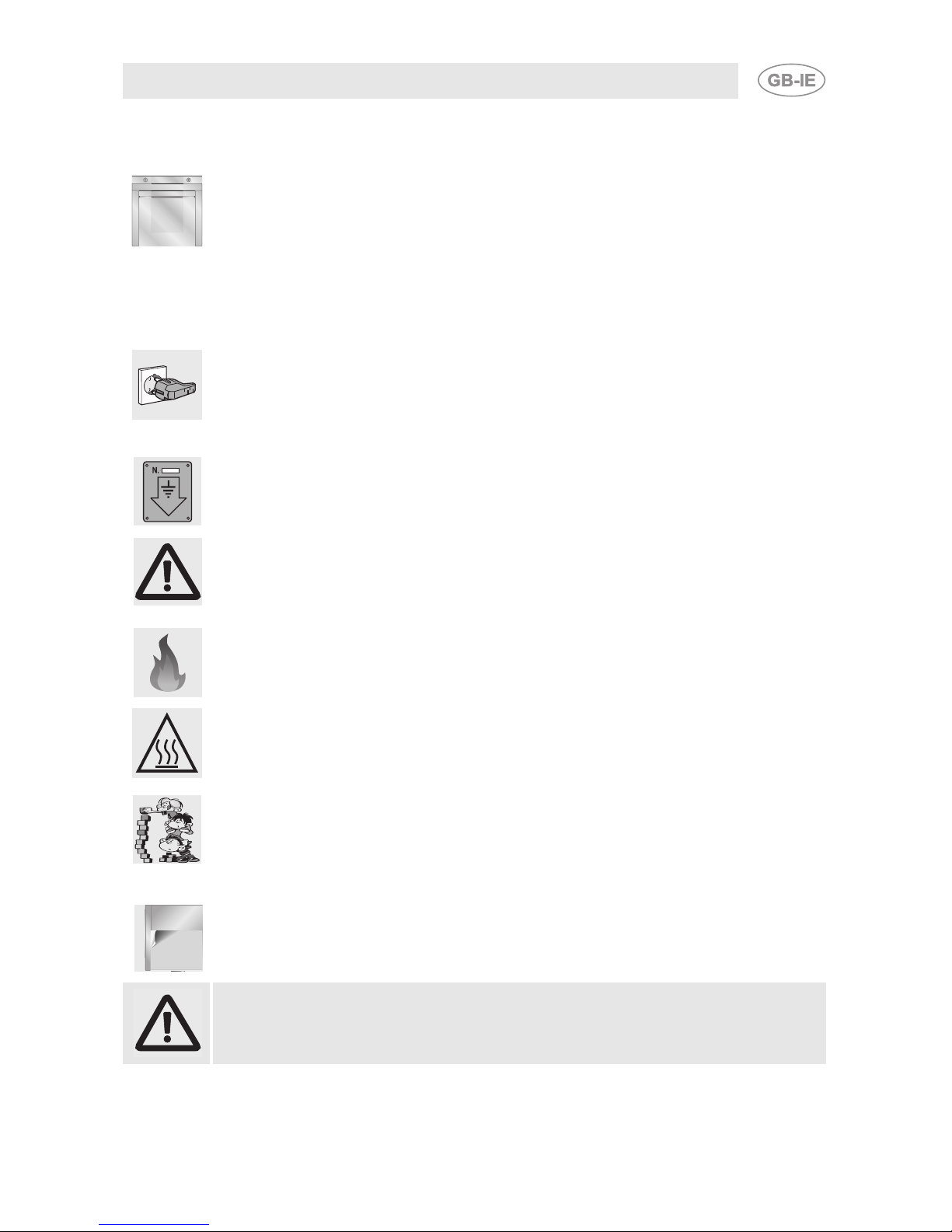
41
General instructions
2. SAFETY INSTRUCTIONS
REFER TO THE INSTALLATION INSTRUCTIONS FOR THE SAFETY
REGULATIONS FOR ELECTRIC OR GAS APPLIANCES AND VENTILATION
FUNCTIONS.
IN YOUR INTERESTS AND FOR YOUR SAFETY IT HAS BEEN ESTABLISHED
BY LAW THAT THE INSTALLATION AND SERVICING OF ALL ELECTRICAL
APPLIANCES IS TO BE CARRIED OUT BY QUALIFIED PERSONNEL IN
ACCORDANCE WITH THE REGULATIONS IN FORCE.
OUR REGULAR INSTALLERS GUARANTEE A SATISFACTORY JOB.
GAS OR ELECTRIC APPLIANCES MUST ALWAYS BE DISCONNECTED BY
SUITABLY SKILLED PEOPLE.
THE PLUG TO BE CONNECTED TO THE POWER CORD AND ITS SOCKET
MUST BE OF THE SAME TYPE AND CONFORM TO THE REGULATIONS IN
FORCE.
THE SOCKET MUST BE ACCESSIBLE AFTER THE APPLIANCE IS BUILT IN.
NEVER DISCONNECT THE PLUG BY PULLING ON THE POWER SUPPLY
LEAD.
IT IS OBLIGATORY FOR ALL ELECTRICAL SYSTEMS TO BE GROUNDED
ACCORDING TO THE METHODS REQUIRED BY SAFETY RULES.
IMMEDIATELY AFTER INSTALLATION CARRY OUT A BRIEF INSPECTION TEST,
FOLLOWING THE INSTRUCTIONS BELOW. SHOULD THE APPLIANCE NOT
FUNCTION, DISCONNECT IT FROM THE SUPPLY AND CALL THE NEAREST
TECHNICAL ASSISTANCE CENTRE.
NEVER ATTEMPT TO REPAIR THE APPLIANCE.
NEVER PUT INFLAMMABLE OBJECTS IN THE OVEN: THEY COULD BE
ACCIDENTALLY LIGHTED AND CAUSE FIRES.
DURING USE THE APPLIANCE BECOMES VERY HOT. TAKE CARE NOT TO
TOUCH THE HEATING ELEMENTS INSIDE THE OVEN.
THE USE OF THIS APPLIANCE IS NOT PERMITTED TO PEOPLE
(INCLUDING CHILDREN) OF REDUCED PHYSICAL AND MENTAL ABILITY,
OR LACKING IN EXPERIENCE IN THE USE OF ELECTRICAL
APPLIANCES, UNLESS THEY ARE SUPERVISED OR INSTRUCTED BY
ADULTS OR PEOPLE RESPONSIBLE FOR THEIR SAFETY.
BEFORE THE APPLIANCE IS PUT INTO OPERATION, ALL THE PROTECTIVE
FILMS APPLIED ON THE OUTSIDE MUST BE REMOVED.
The manufacturer declines all responsibility for damage to persons or things
caused by the non-observance of the above prescriptions or by interference
with any part of the appliance or by the use of non-original spares.

42
Instructions for disposal
3. INSTRUCTIONS FOR DISPOSAL – OUR
ENVIRONMENTAL CARE
Our product's packing is made of non-polluting materials, therefore
compatible with the environment and recyclable. Please help by disposing
of the packing correctly. Find the addresses of collection, recycling and
disposal centres from your retailer or from the competent local
organisations.
Do not throw the packing or any part of it away. They can constitute a
suffocation hazard for children, especially the plastic bags.
Your old appliance also needs to be disposed of correctly.
Important: hand over your appliance to the local agency authorised for
the collection of electrical appliances no longer in use. Correct disposal
means intelligent recycling of valuable materials.
Before disposing of your old appliance remove the door and leave the
racks in their normal working positions so that children cannot get stuck in
the oven compartment whilst playing. It is also necessary to cut the
electric power cord and remove it along with the plug.
DO NOT DISCARD PACKING IN THE HOME ENVIRONMENT. SEPARATE THE
VARIOUS WASTE MATERIALS AND TAKE THEM TO THE NEAREST SPECIAL
GARBAGE COLLECTION CENTRE.
INFORMATION FOR USERS
PURSUANT TO DIRECTIVES 2002/95/EC, 2002/96/EC AND 2003/108/EC
RELATING TO THE REDUCTION OF THE USE OF HAZARDOUS SUBSTANCES
IN ELECTRICAL AND ELECTRONIC APPLIANCES, AS WELL AS TO THE
DISPOSAL OF REFUSE. THE CROSSED OUT BIN SYMBOL ON THE
APPLIANCE INDICATES THAT THE PRODUCT, AT THE END OF ITS USEFUL
LIFE, MUST BE COLLECTED SEPARATELY FROM OTHER REFUSE.
THEREFORE, THE USER MUST CONSIGN THE PRODUCT THAT HAS
REACHED THE END OF ITS WORKING LIFE TO THE APPROPRIATE
DIFFERENTIATED COLLECTION CENTRES FOR ELECTRICAL AND
ELECTRONIC REFUSE, OR DELIVER IT BACK TO THE RETAILER WHEN
PURCHASING AN EQUIVALENT PRODUCT, ON A ONE FOR ONE BASIS.
ADEQUATE DIFFERENTIATED COLLECTION FOR THE SUBSEQUENT
FORWARDING OF THE DECOMMISSIONED PRODUCT TO RECYCLING,
TREATMENT AND ECOLOGICALLY COMPATIBLE DISPOSAL CONTRIBUTES
TO AVOIDING POSSIBLE NEGATIVE EFFECTS ON THE ENVIRONMENT AND
ON HEALTH AND PROMOTES THE RECYCLING OF THE MATERIALS OF
WHICH THE APPLIANCE CONSISTS. THE ILLICIT DISPOSAL OF THE
PRODUCT BY THE USER RESULTS IN THE APPLICATION OF
ADMINISTRATIVE SANCTIONS.
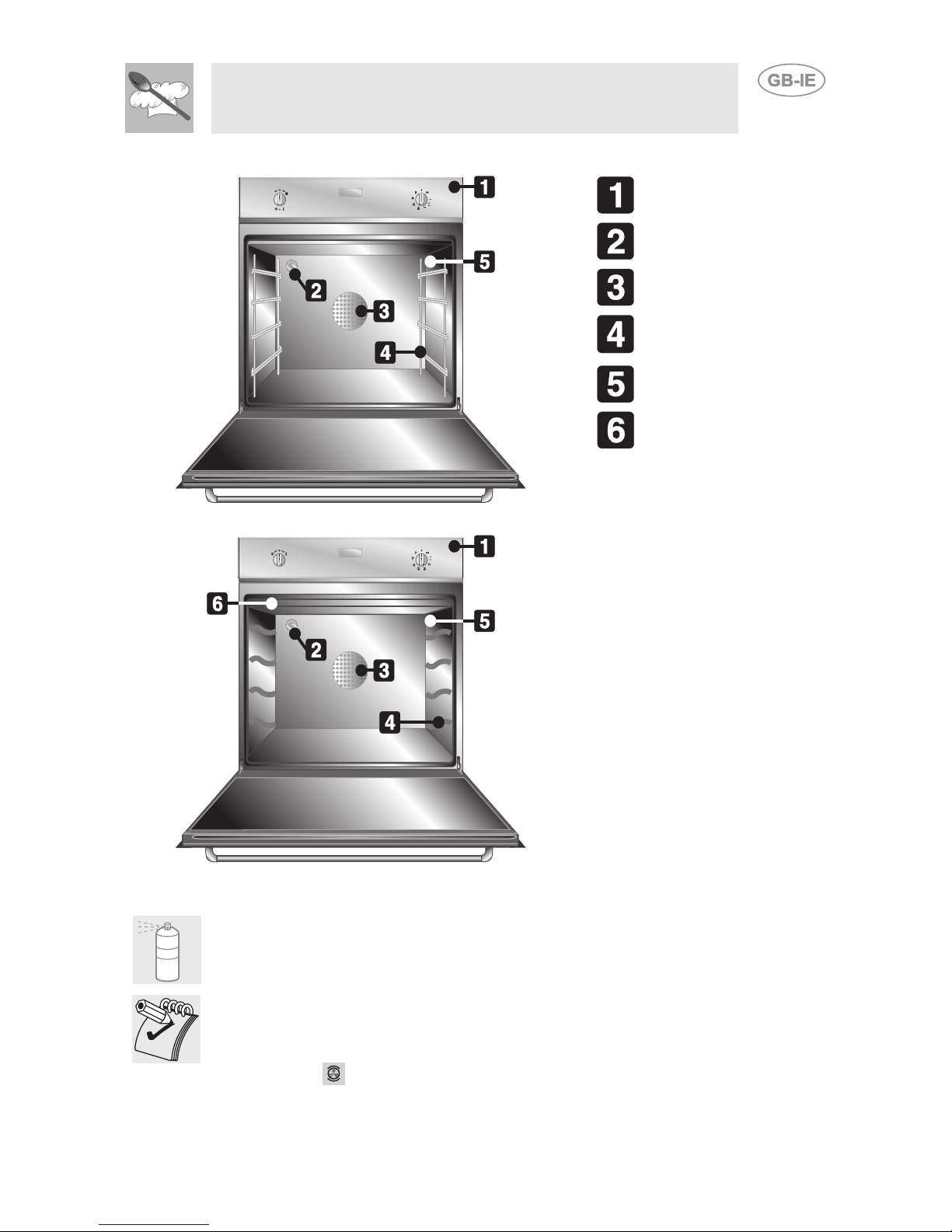
43
Instructions for the user
4. GET TO KNOW YOUR OVEN
5. BEFORE INSTALLATION
MULTIFUNCTION
Control panel
Oven light
Oven fan
Rack and pan
runners
Temperature sensor
Roof liner
PYROLYTIC
In order to remove all manufacturing residues, it is recommended to clean
the inside of the appliance. For further information on cleaning see point
"9. CLEANING AND MAINTENANCE".
Before using the oven for the first time, pre-heat it to maximum
temperature long enough to burn any manufacturing oily residues which
could give the food a bad taste. The Turbo function is recommended for
this purpose .
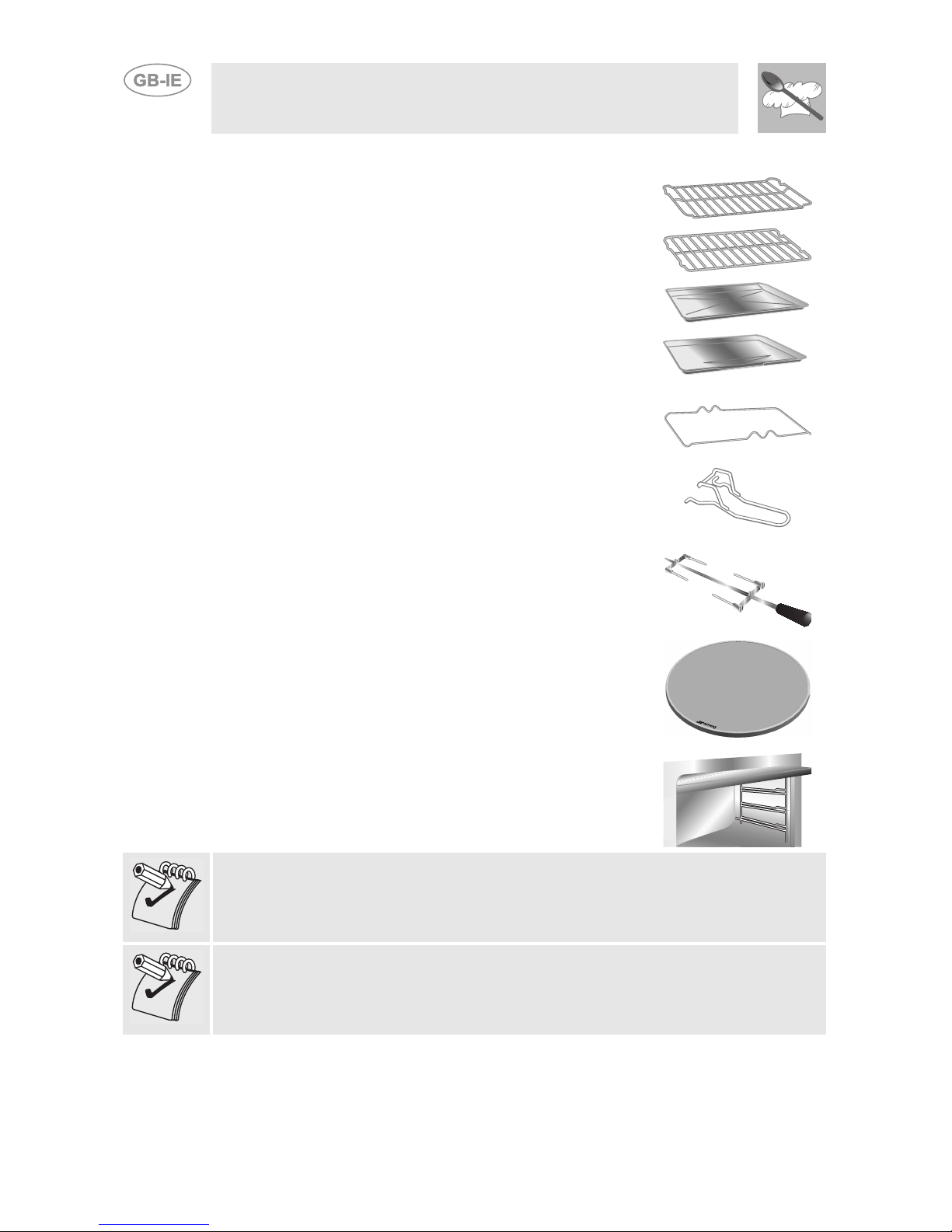
44
Instructions for the user
6. AVAILABLE ACCESSORIES
Rack: useful for holding cooking containers.
Pan rack: for placing on top of a tray for cooking
foods which may drip.
Oven pan: useful for collecting fat from foods placed
on the grid above.
Baking pan (on some models only): for baking
cakes, pizza and oven desserts.
Rotisserie frame (on some models only):
supports the rotisserie rod (see page 61 for
instructions for use).
Chromium-plated gripper (on some models
only): useful for removing hot racks and pans.
Rotisserie rod (on some models only): useful for
cooking chicken and all foods which require uniform
cooking over their entire surface.
(see page 61 for instructions for use)
Pizza plate (on some models only): specially
designed for cooking pizza and similar dishes. (see
page 62 for instructions for use)
Roof liner (on some models only): remove it to
simplify cleaning inside the oven.
The oven accessories intended to come into contact with food are made of
materials that comply with the provisions of Directive 89/109/EEC, dated
21/12/88 and of Decree Law 108, dated 25/01/92.
Accessories available on request:
Original supplied and optional accessories may be ordered from any
Authorised Service Centre.
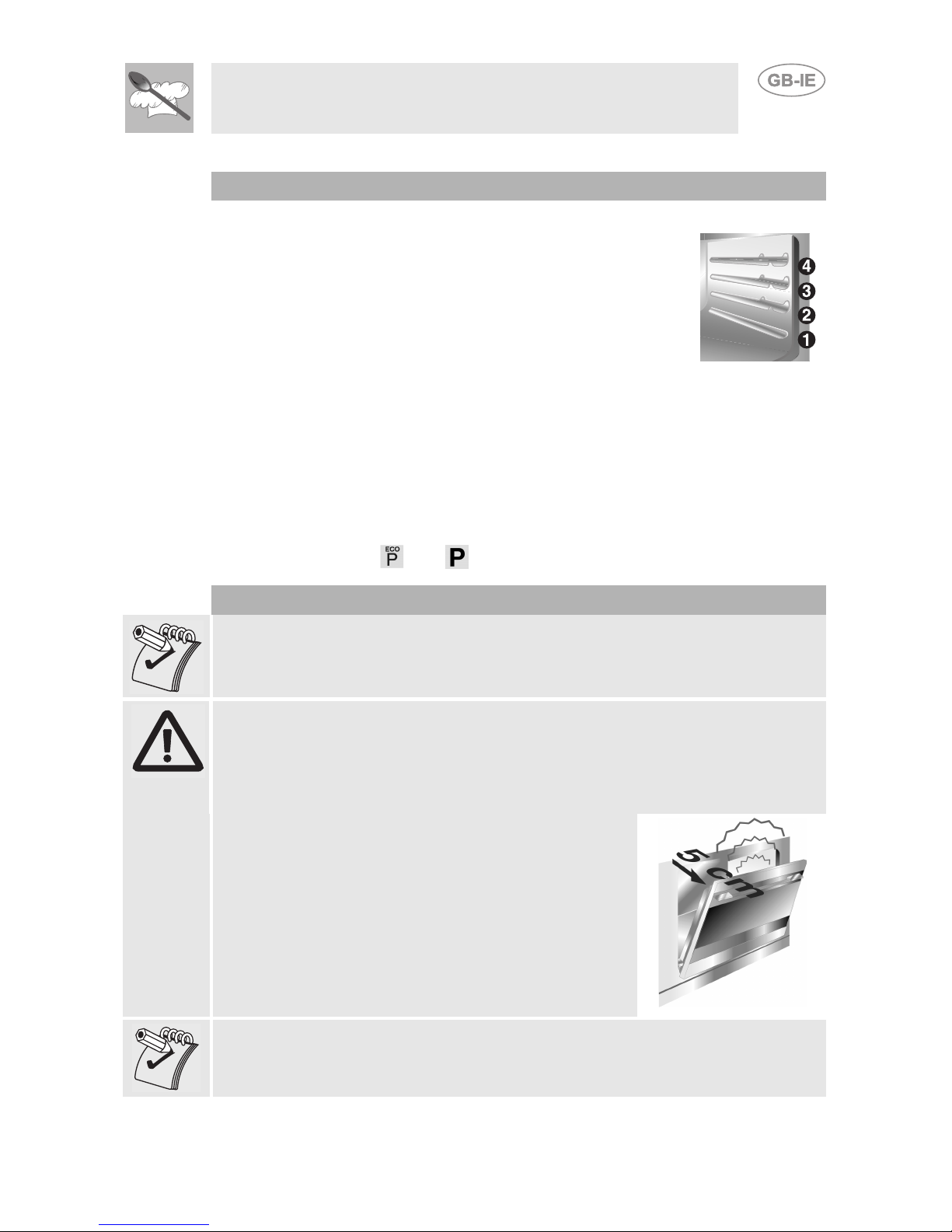
45
Instructions for the user
7. USING THE OVEN
7.1 General Description
7.1.1 Oven runners
The oven features 4 runners for positioning pans and
racks at different heights. The insertions heights are
numbered from the bottom upwards (see figure).
7.1.2 Cooling system
The appliance is equipped with a cooling system which comes into
operation as soon as a cooking function starts. The fan causes a steady
outflow of air from above the door which may continue for a brief period of
time even after the oven has been turned off.
7.1.3 Inside light
The oven light comes on when the door is opened or any function is
selected, except for and (where present).
7.2 Warnings and general advice for usage
All cooking operations must be carried out with the door closed.
During cooking, do not cover the bottom of the oven with aluminium or tin
foil and do not place pans or oven trays on it as this may damage the
enamel coating. If you wish to use greaseproof paper, place it so that it will
not interfere with the hot air circulation inside the oven.
To prevent any steam in the oven creating
problems, open the door in two stages: half open (5
cm approx.) for 4-5 seconds and then fully open. To
access food, always leave the door open as short a
time as possible to prevent the temperature in the
oven from falling and ruining the food.
To prevent excessive amounts of condensation from forming on the
internal glass, food should not be left inside the oven for too long after
cooking.
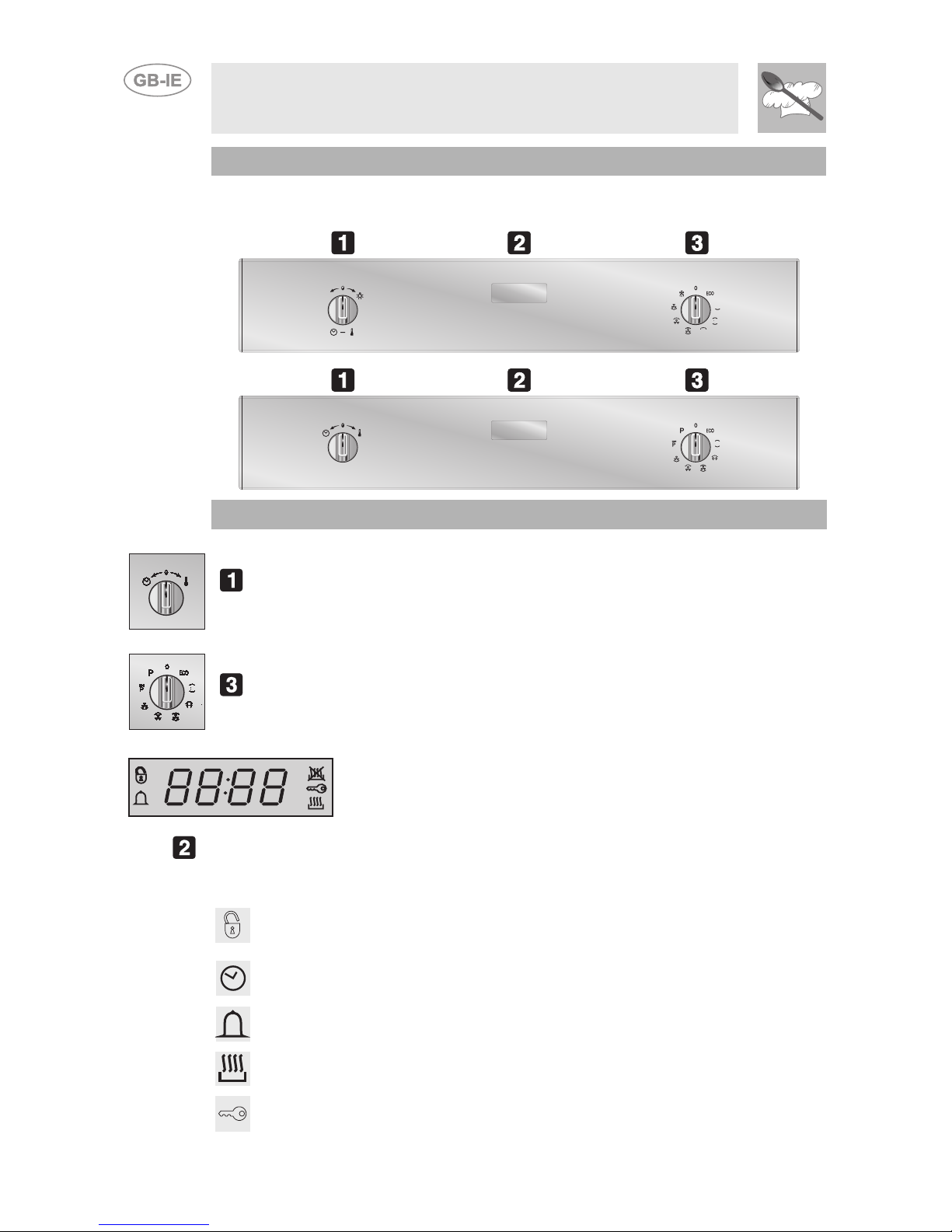
46
Instructions for the user
7.3 Description of the controls on the front panel
All the appliance's control and monitoring devices are placed together on the
front panel. The symbols used are described in the table below.
MULTIFUNCTIONPYROLYTIC
FUNCTIONS AND SYMBOLS SHOWN:
PT1
Thermostat
Timer
Knob
Allows to set the time, select the cooking
temperature and duration and program the
cooking start and end times. On some models it
allows to turn on and off the oven lamp.
PT2
ON-OFF
Functions
Knob
Allows to switch the oven on and to select a
cooking or cleaning (where present) function.
DSP
Display
current
time
programmed cooking
procedures
This display shows the current time, or the
cooking duration or the temperature.
The following symbols coming on indicate:
Door interlock indicator
light
(on pyrolytic models only)
:
Comes on when the cleaning cycle is used, to
indicate the door has been locked.
Clock
(on multifunction models only)
:
Adjusting the cooking time
(displayed during adjustments)
Bell:
Minute minder activated.
Cooking duration:
Setting the cooking time.
Commands locking:
Commands locking mode on.
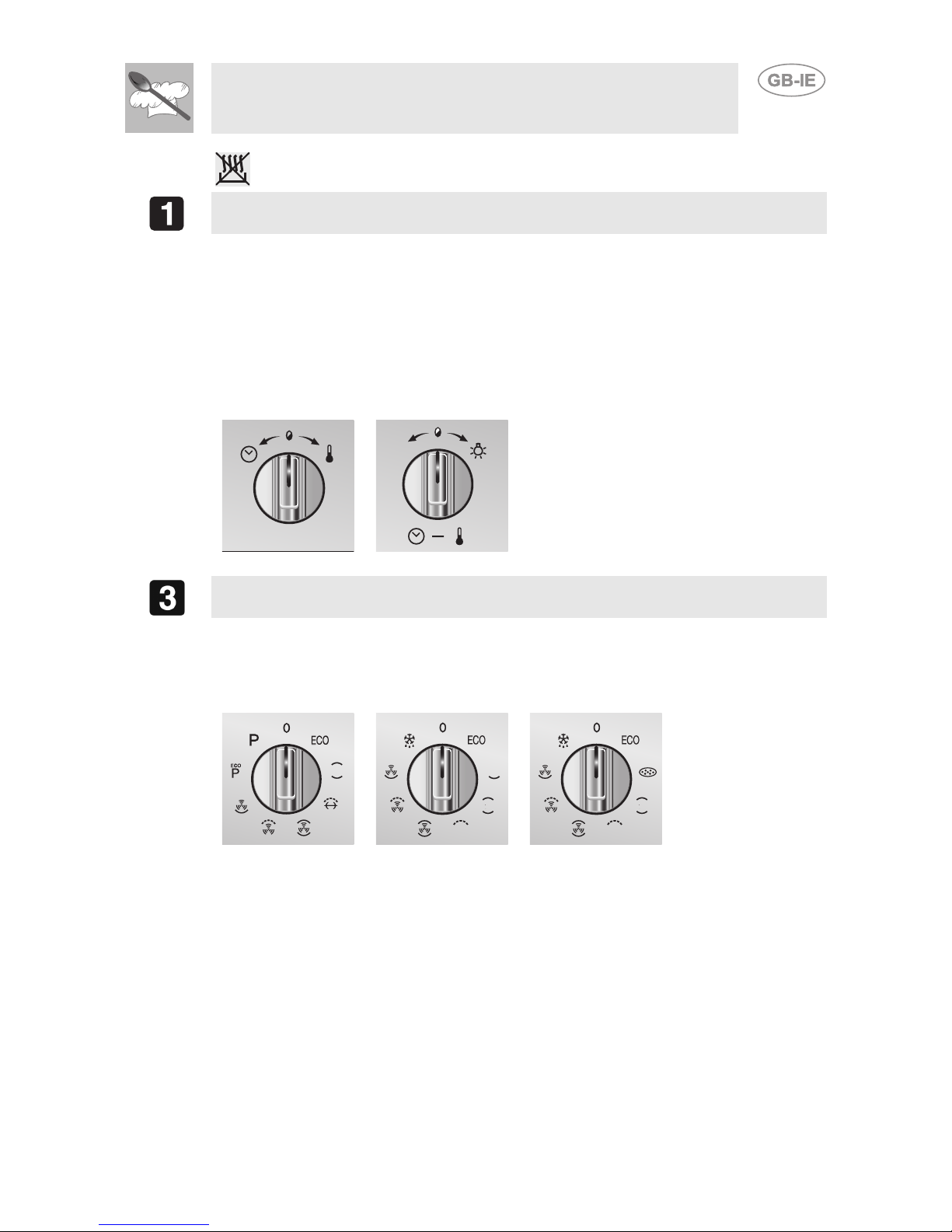
47
Instructions for the user
Delayed start:
Setting the cooking time with a delayed start.
THERMOSTAT-TIMER KNOB - LAMP
This knob allows to set different parameters just by turning it to the right or
to the left.
LAMP FUNCTION (on multifunction models only) :
On models where this function is available to turn on the oven lamp from
the stand-by position, simply turn the PT1 knob clockwise releasing it
immediately. To turn off the lamp turn PT1 counter-clockwise releasing it
immediately.
For convenience, it will be referred to from this point onwards as PT1.
Pyrolytic oven Multifunction oven
ON/OFF-FUNCTION KNOB
This knob allows to select the type of desired cooking from those indicated
in chapter “8. COOKING WITH THE OVEN” on page 54 simply by turning
it to the left or right.
For convenience, it will be referred to from this point onwards as PT2.
Pyrolytic oven Multifunction oven Multifunction oven
with pizza plate
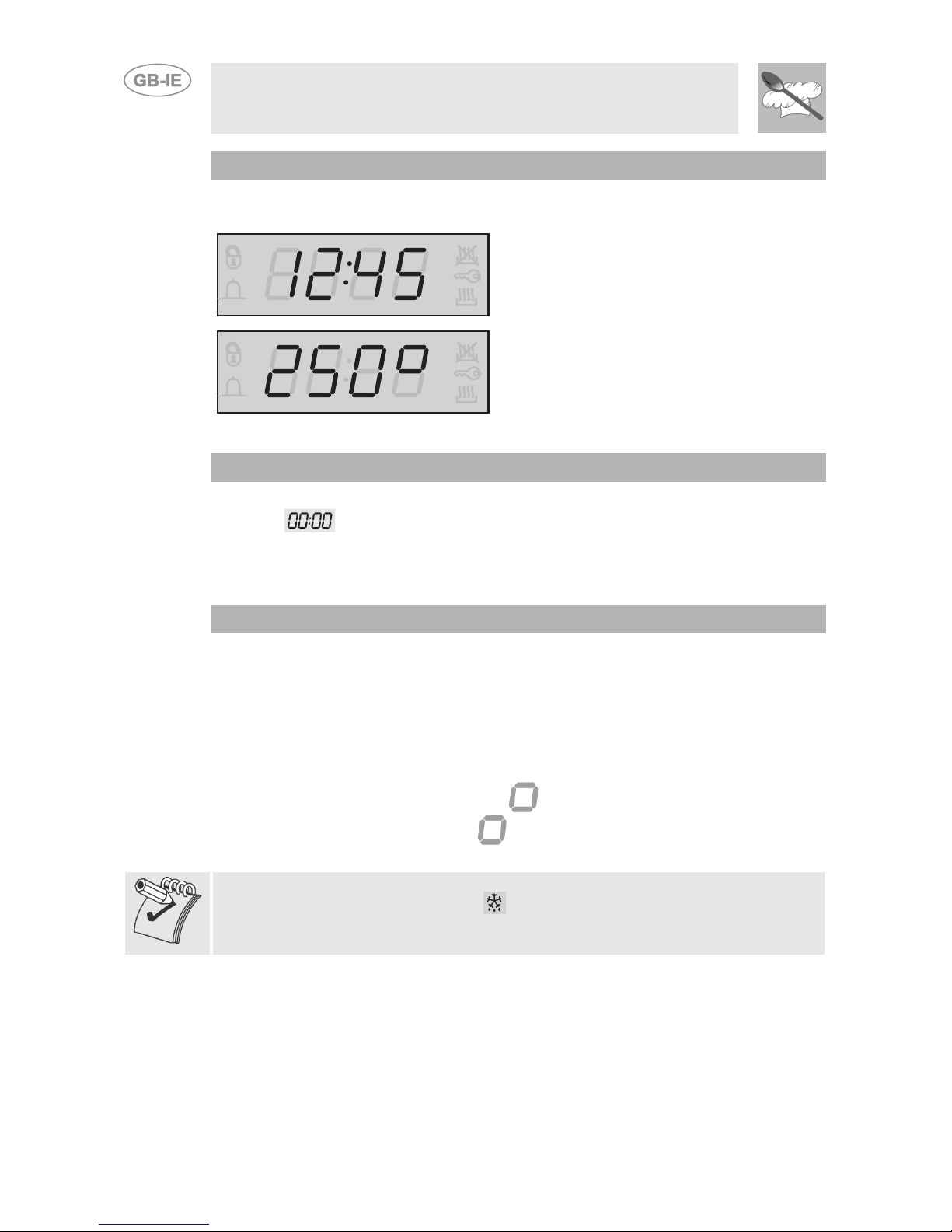
48
Instructions for the user
7.4 Operating modes
This product is programmed to have 2 operating conditions:
Stand-by setting: this condition is set
when the knob PT2 is positioned on the
“0” symbol and the current time
appears on the display.
ON setting: this condition is set when
the selection knob PT2 is turned to any
function and the selected temperature
appears on the display, or the message
“PYro” if in pyrolysis.
7.5 Adjusting the clock
At first use, or after a power failure, the oven's display (DSP) will show a
flashing symbol. To be able to start any cooking function the current
time must be set.
To adjust the time keep PT1 turned to the right or to the left in order to
increase (+
) or decrease (-) the value.
7.6 Selecting a function
To select a cooking function, turn PT2: the preset cooking temperature will
be displayed on the DSP.
7.6.1 Cooking with preset temperature
Once the desired function has been selected, the oven will begin cooking
at the pre-set time. Cooking itself is preceded by a preheating stage,
which allows the oven to heat to the cooking temperature more quickly.
This phase is indicated by the symbol flashing on the display (DSP). When
the preheating stage is over, the symbol will remain constantly on and a
buzzer will sound to indicate that the food can be placed inside the oven.
In multifunction models the function allows thawing by selecting a temperature
of 30°C, or proving at 40°C.
7.6.2 Changing the preset temperature
The temperature preset for each function can be changed to suit the user's
requirements.
At any time while cooking is in progress, turn PT1 to increase or decrease
the cooking temperature by 5 degrees at a time. (PT1 can also be held in
the left or right position to increase or decrease the setting more quickly).
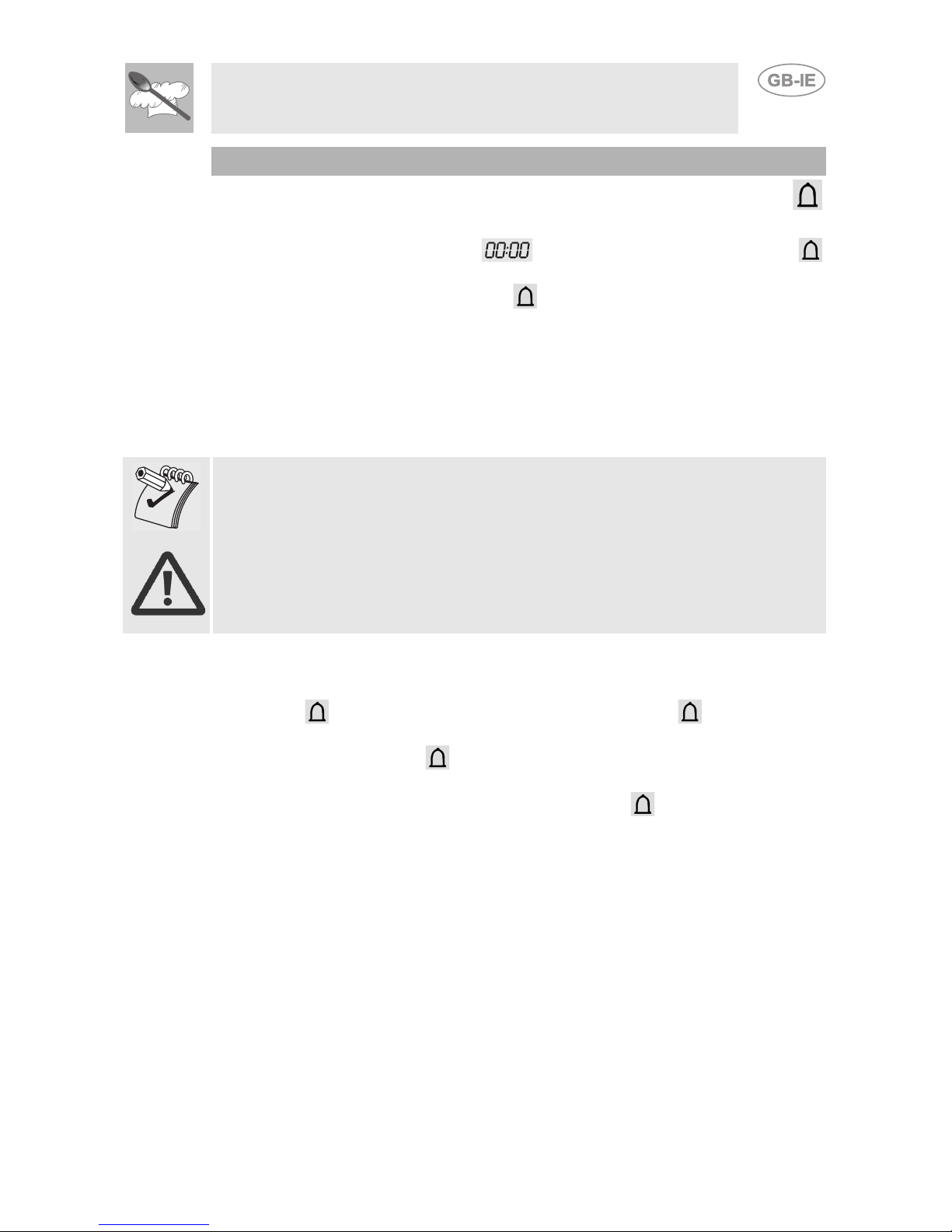
49
Instructions for the user
7.7 Programmed cooking procedures
7.7.1 Cooking with the minute minder
In the stand-by position (see point “7.4 Operating modes”), press PT1
once. The display will show the figures (constantly on) and the
symbol (flashing). Turn PT1 to set the minutes of cooking (from 00:01 to
04:00:00). After a few seconds, the symbol will stop flashing and stay
on constantly; the countdown will start from that moment. At this point it is
also possible to select the desired cooking function and wait for the buzzer
to sound, indicating that the cooking time is over.
Press PT1 once to stop the buzzer. You can now set an additional cooking
time by turning PT1, or return to display the current time by pressing PT1
twice.
Turn PT2 to the “0” symbol to switch off the oven.
The minute minder also works with no function set.
Warning. The minute minder does not stop the cooking process. It only
warns the user that the preset number of minutes have passed.
To switch the oven off, turn PT2 to the “0” symbol.
Modifying the data set
Once the countdown has started it is possible to change its duration
during cooking.
When the symbol is steady, press PT1 once. The symbol starts
flashing and PT1 can be turned to change the set duration. A few seconds
after the last change, the symbol will stop flashing, and the countdown
will restart from the new value.
To change the preset temperature, wait for the symbol to become
steady and turn PT1 to the right or left to increase or decrease the cooking
temperature.
To modify the cooking duration in stand-by position simply turn PT1 to the
right or left in order to increase or decrease the selected temperature.
