Page 1
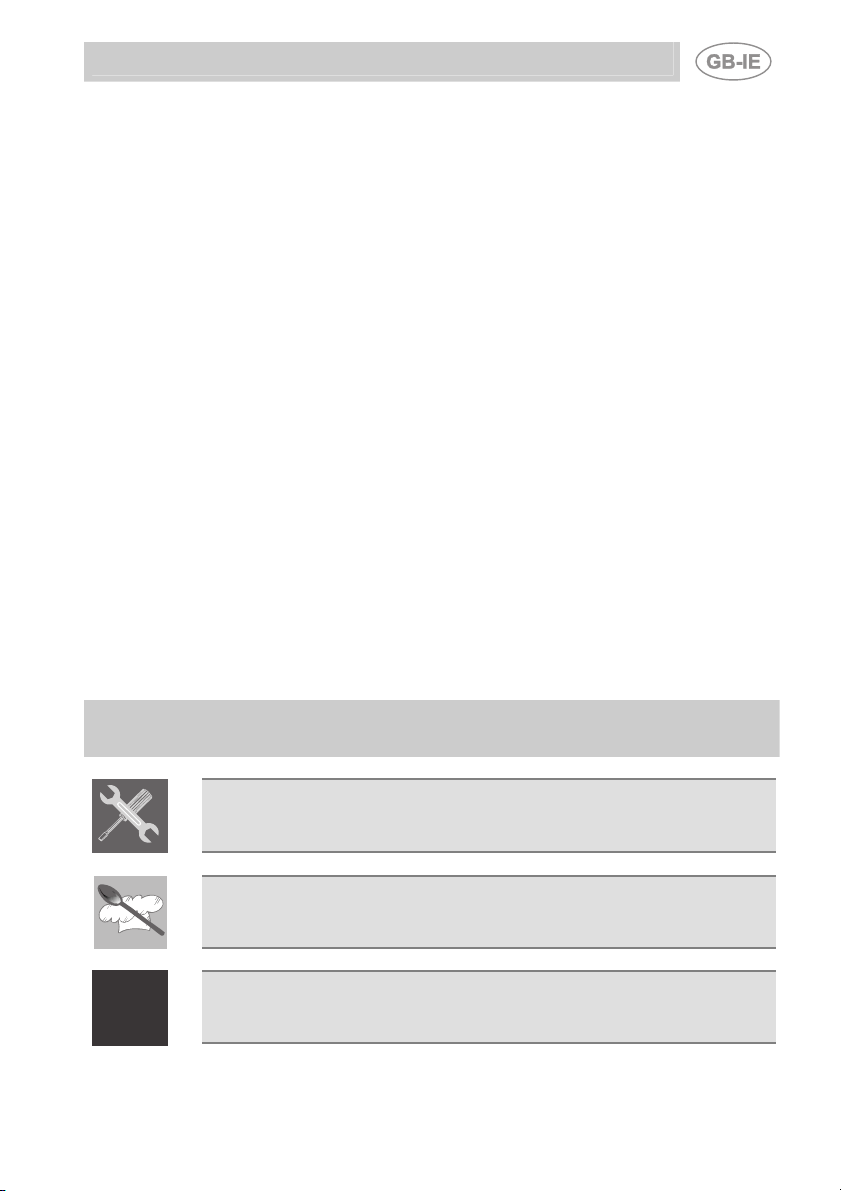
Contents
1. INSTRUCTIONS FOR SAFE AND PROPER USE_______________ 36
2. INSTALLING THE APPLIANCE _____________________________ 38
3. ADAPTATION TO DIFFERENT TYPES OF GAS _______________ 40
4. FINAL OPERATIONS_____________________________________ 42
5. DESCRIPTION OF CONTROLS ____________________________ 44
6. USING THE COOKING HOB _______________________________ 51
7. USING THE OVEN_______________________________________ 53
8. AVAILABLE ACCESSORIES _______________________________ 55
9. COOKING ADVICE ______________________________________ 56
10. CLEANING AND MAINTENANCE ___________________________ 62
11. EXTRAORDINARY MAINTENANCE _________________________ 65
THESE INSTRUCTIONS ARE VALID ONLY FOR END USER COUNTRIES WHOSE
IDENTIFICATION SYMBOLS APPEAR ON THE COVER OF THIS MANUAL.
@
INSTRUCTIONS FOR THE INSTALLER: these are for the qualified
technician who must carry out a suitable check of the gas system,
install the appliance, set it functioning and carry out an inspection test.
INSTRUCTIONS FOR THE USER: these contain user advice,
description of the commands and the correct procedures for cleaning
and maintenance of the appliance.
Further information about the products can be found at
www.smeg.com
35
Page 2

Introduction
1. INSTRUCTIONS FOR SAFE AND PROPER USE
THIS MANUAL IS AN INTEGRAL PART OF THE APPLIANCE AND
THEREFORE MUST BE KEPT IN ITS ENTIRETY AND IN AN ACCESSIBLE
PLACE FOR THE WHOLE WORKING LIFE OF THE COOKER. WE ADVISE
READING THIS MANUAL AND ALL THE INSTRUCTIONS THEREIN BEFORE
USING THE COOKER. ALSO KEEP THE SERIES OF NOZZLES SUPPLIED.
INSTALLATION MUST BE CARRIED OUT BY QUALIFIED PERSONNEL IN
ACCORDANCE WITH THE REGULATIONS IN FORCE. THIS APPLIANCE IS
INTENDED FOR DOMESTIC USES AND CONFORMS TO CURRENT
REGULATIONS IN FORCE. THE APPLIANCE HAS BEEN BUILT TO CARRY
OUT THE FOLLOWING FUNCTIONS: COOKING AND HEATING-UP OF FOOD.
ALL OTHER USES ARE CONSIDERED IMPROPER.
THE MANUFACTURER DECLINES ALL LIABILITY FOR USES OTHER THAN
THOSE STATED ABOVE.
DO NOT LEAVE THE PACKING IN THE HOME ENVIRONMENT. SEPARATE
THE VARIOUS WASTE MATERIALS AND TAKE THEM TO THE NEAREST
SPECIAL GARBAGE COLLECTION CENTRE.
IT IS OBLIGATORY FOR THE ELECTRICAL SYSTEM TO BE GROUNDED
ACCORDING TO THE METHODS REQUIRED BY SAFETY RULES.
THE PLUG TO BE CONNECTED TO THE POWER CABLE AND THE SOCKET
MUST BE THE SAME TYPE AND MUST CONFORM TO CURRENT
REGULATIONS.
THE SOCKET MUST BE ACCESSIBLE AFTER THE APPLIANCE HAS BEEN
BUILT IN.
NEVER UNPLUG BY PULLING ON THE CABLE.
IMMEDIATELY AFTER INSTALLATION CARRY OUT A BRIEF INSPECTION
TEST OF THE APPLIANCE, FOLLOWING THE INSTRUCTIONS BELOW.
SHOULD THE APPLIANCE NOT FUNCTION, DISCONNECT IT FROM THE
SUPPLY AND CALL THE NEAREST TECHNICAL ASSISTANCE CENTRE.
NEVER ATTEMPT TO REPAIR THE APPLIANCE.
ALWAYS CHECK THAT THE CONTROL KNOBS ARE IN THE POSITION
"ZERO" (OFF) WHEN YOU FINISH USING THE HOB.
NEVER PUT INFLAMMABLE OBJECTS IN THE OVEN: THEY COULD BE
ACCIDENTALLY LIGHTED AND CAUSE FIRES.
36
Page 3

Introduction
DURING USE THE APPLIANCE BECOMES VERY HOT. TAKE CARE NOT TO
TOUCH THE HEATING ELEMENTS INSIDE THE OVEN.
DO NOT INSTALL THIS APPLIANCE ON A RAISED PLATFORM.
THE IDENTIFICATION PLATE WITH THE TECHNICAL DATA, SERIAL
NUMBER AND BRAND NAME IS IN A VISIBLE POSITION INSIDE THE
STORAGE COMPARTMENT.
DO NOT REMOVE THIS PLATE FOR ANY REASON.
DO NOT PUT PANS WITHOUT PERFECTLY SMOOTH AND FLAT BOTTOMS
ON THE COOKING HOB.
NEVER USE THE COOKING HOB AS A WORK SURFACE.
DO NOT USE CONTAINERS OR BROILERS THAT EXTEND BEYOND THE
OUTER PERIMETER OF THE HOB.
THE USE OF THIS APPLIANCE IS NOT PERMITTED TO PEOPLE (INCLUDING
CHILDREN) OF REDUCED PHYSICAL AND MENTAL ABILITY, OR LACKING IN
EXPERIENCE IN THE USE OF ELECTRICAL APPLIANCES, UNLESS THEY
ARE SUPERVISED OR INSTRUCTED BY ADULTS OR PEOPLE
RESPONSIBLE FOR THEIR SAFETY.
THIS APPLIANCE IS MARKED ACCORDING TO THE EUROPEAN DIRECTIVE
2002/96/EC ON WASTE ELECTRICAL AND ELECTRONIC EQUIPMENT
(WEEE).
THIS DIRECTIVE DETERMINES THE STANDARDS FOR THE COLLECTION
AND RECYCLING OF WASTE ELECTRICAL AND ELECTRONIC EQUIPMENT
APPLICABLE THROUGHOUT THE EUROPEAN UNION.
BEFORE THE APPLIANCE IS PUT INTO OPERATION, ALL THE LABELS AND
PROTECTIVE FILMS APPLIED INSIDE OR OUTSIDE MUST BE REMOVED.
The manufacturer cannot be held liable for damage to persons or
things caused by failure to comply with the above requirements or by
tampering with any part of the appliance or by the use of non-original
spare parts.
37
Page 4
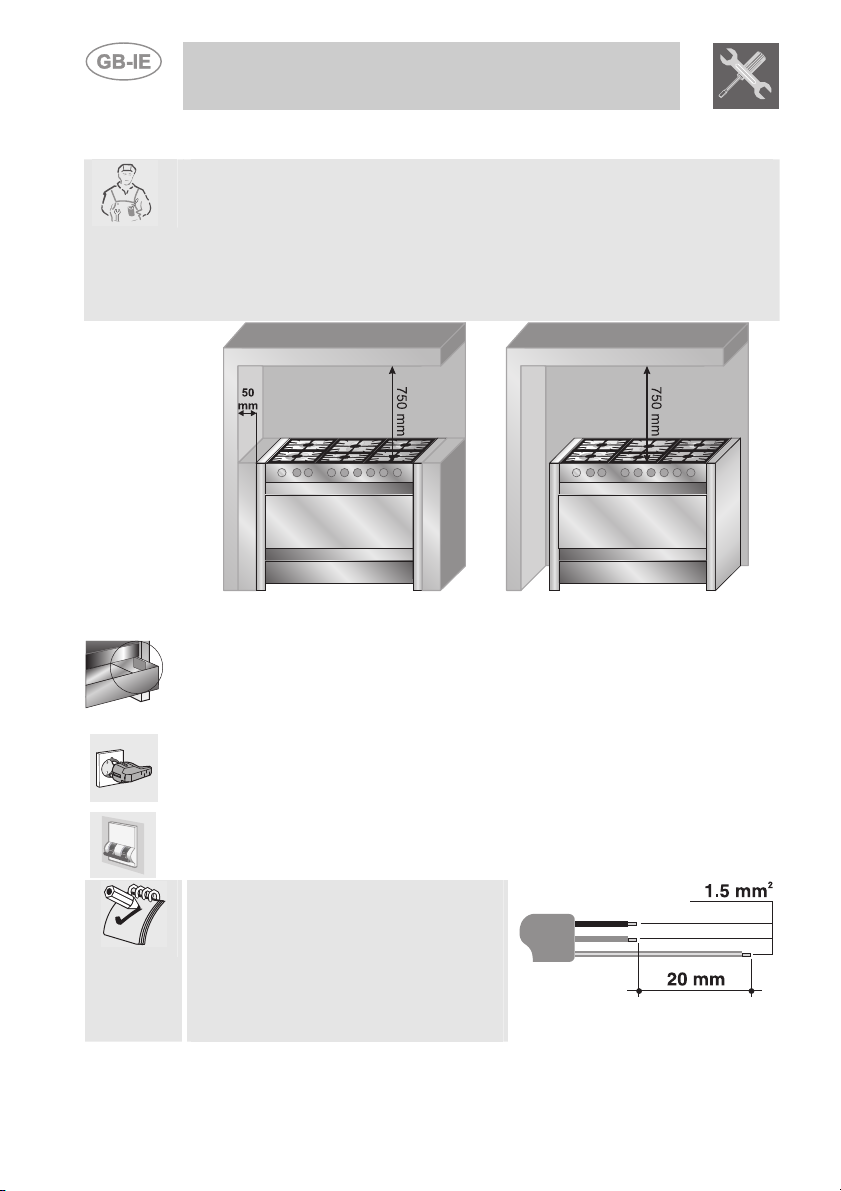
Instructions for the installer
2. INSTALLING THE APPLIANCE
It is the law that all gas appliances are installed by competent persons.
Corgi gas installers are approved to work to safe and satisfactory
standards. All gas installation, servicing and repair work must be in
accordance with the gas safety regulations 1984 (installation and use) as
amended 1990.
It can be installed against walls one of which is higher than the worktop
surface, at least 50 mm from the side of the appliance, as shown in the
installation class drawings A and B. Wall units or extractor hoods installed
above the appliance's work-top must be at least 750 mm above it.
A B
Built-in appliance Free-standing installation
2.1 Electrical connection
Make sure the voltage and the cross-section of the power supply line
match the specifications indicated on the identification plate positioned in
the storage compartment.
Do not remove this plate for any reason.
The plug at the end of the power cable and the wall socket must be the
same type (conforming to regulations in force). Check that the power line
is adequately grounded. Do not use reducers, adapters or shunts.
Fit the power supply line with a multipolar cut-out device with a contact
opening gap equal to or greater than 3 mm in an easily accessible
position close to the appliance.
If the power cable is replaced, the wire
section on the new cable must not be
less than 1.5 mm2(3 x 1.5 cable),
keeping in mind that the end to be
connected to the hob must have the
ground wire (yellow-green) longer by
at least 20 mm. Use only the special
cables available at our Service
Centres.
38
Page 5
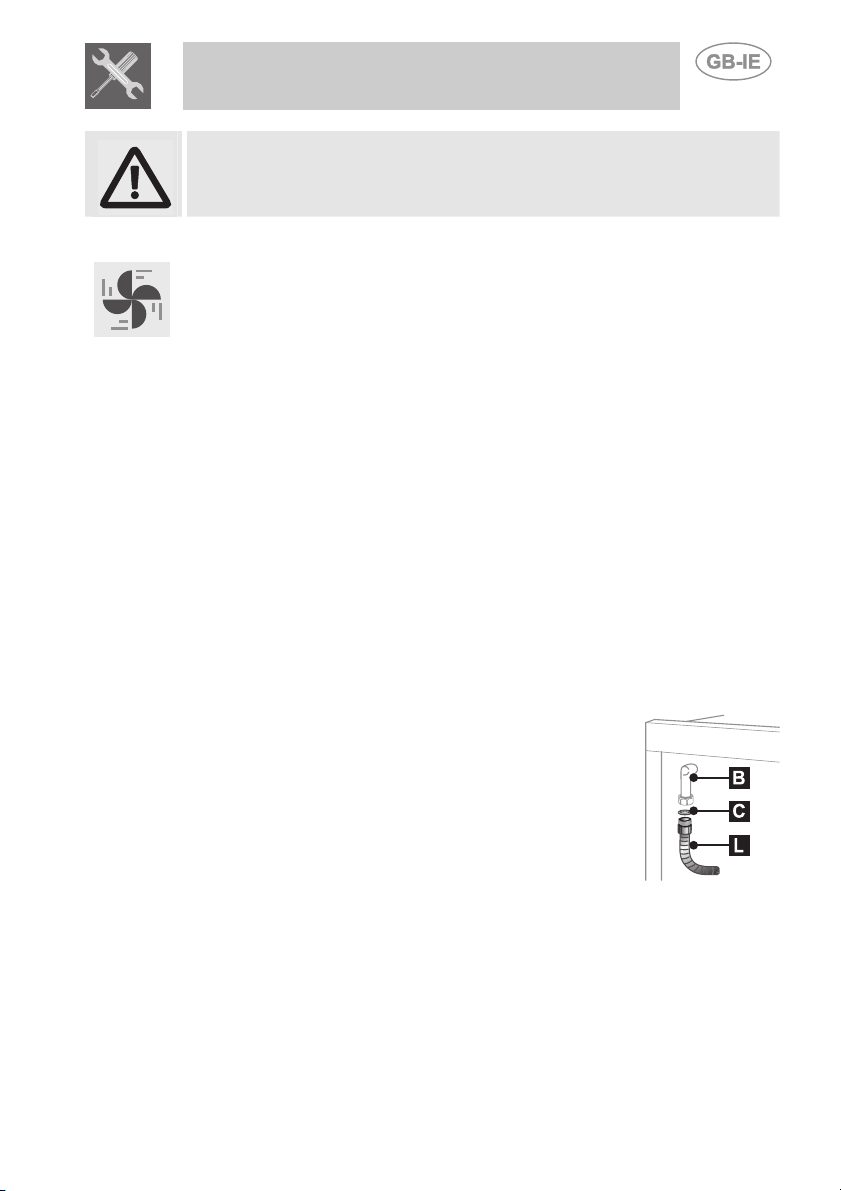
Instructions for the installer
The manufacturer cannot be held liable for damage to persons or
things caused by failure to comply with the above requirements or by
tampering with any part of the appliance.
2.2 Ventilation requirements
The room containing the appliance should have an air supply in
accordance with B.S. 5440 part 2 1989.
1. All rooms require an opening window or equivalent, and some
rooms will require a permanent vent as well.
2. For room volumes up to 5 m3 an air vent of 100 cm2 is required.
3. If the room has a door that opens directly to the outside, and the
room exceeds 1 m3 no air vent is required.
4. For room volumes between 5 m3 and 10 m3 an air vent of 50 cm2 is
required.
5. If there are other fuel burning appliances in the same room B.S.
5440 part 2 1989 should be consulted to determine the air vent
requirements.
6. This appliance must not be installed in a sitting room of less than 20
m3 or in a bathroom or shower room.
Windows and permanent vents should therefore not be blocked or
removed without first consulting a Corgi gas installer.
Failure to install appliances correctly is dangerous and could lead
to prosecution.
2.3 Connecting to natural and LPG gas (Please see connection diagram)
This type of connection is possible on both built-in and
free-standing appliances. Make the connection to the
appliance using flexible bayonet style hose in
accordance to B.S. 669. The hose connection at the
rear of the appliance has a ½” BSP internal thread.
Use seal C between the flexible connection L and the
appliance supply tube B.
After completing the installation, check for any
leaks with a soapy solution, never with a naked
flame. Make sure that the hose complies with the
regulations in force.
When connecting to an LPG cylinder use a pipe with
adapter for connection to the pressure regulator.
If connecting to LPG the bayonet hose must have
red bands on it.
Take care that the hose is not crushed or damaged.
39
Page 6
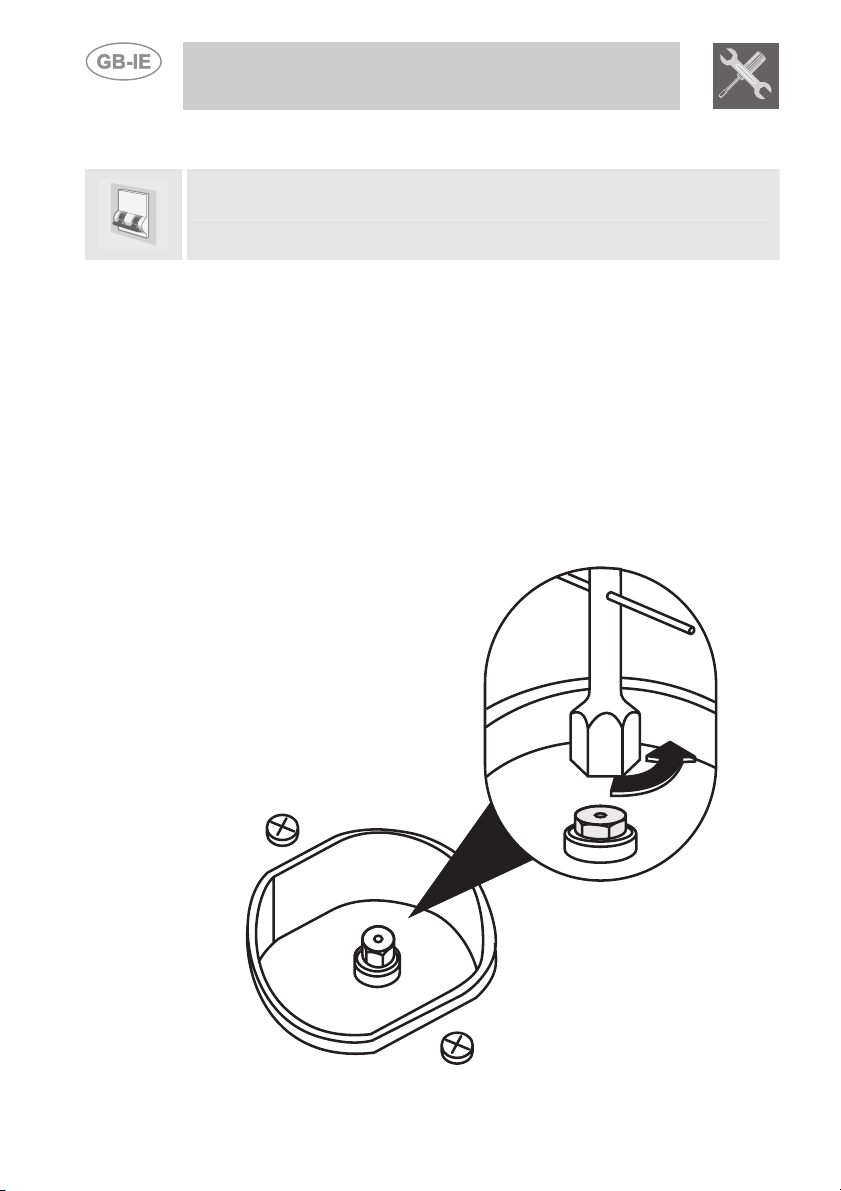
Instructions for the installer
3. ADAPTATION TO DIFFERENT TYPES OF GAS
Before carrying out the following operations, disconnect the appliance
from the electricity supply
The cooker hob is preset for natural gas G20 (2H) at a pressure of 20
mbar. In the case of functioning with other types of gas the burner
nozzles must be changed and the minimum flame adjusted on the gas
taps. To change the nozzles, proceed as described below.
3.1 Replacement of nozzles on the hob
This operation requires no primary air regulation.
1. Extract the pan stands and remove all the caps and flame-spreader
crowns;
2. Unscrew the burner nozzles with a 7 mm socket wrench;
3. Replace the nozzles according to the type of gas to be used and the
description in paragraph “3.2 Burner and nozzle characteristics
table”.
Replace the burners in the correct position.
40
Page 7
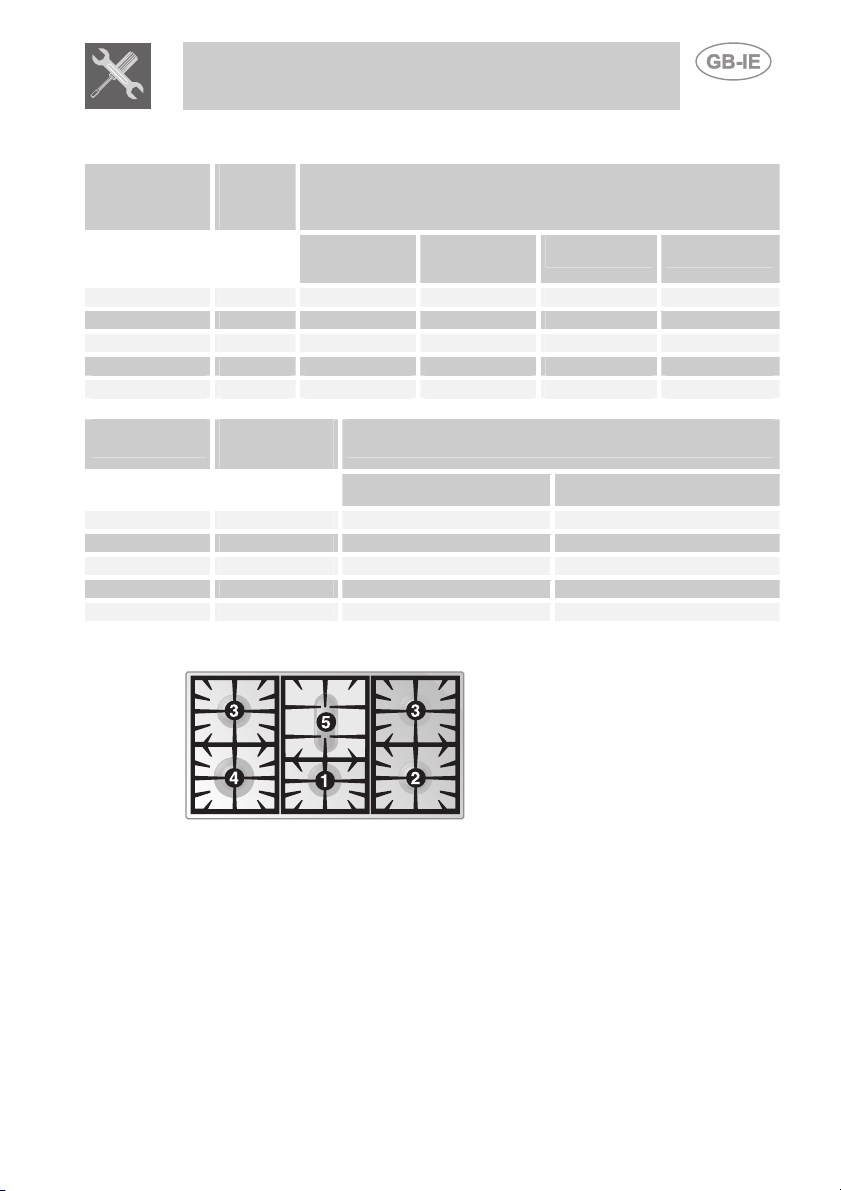
Instructions for the installer
3.2 Burners and nozzles characteristics table
Burner
Nozzle
Auxiliary 1.05 50 400 76 75
Semi-rapid 1.8 65 500 131 129
Rapid 3.0 85 800 218 214
Ultra rapid 3.9 100 1600 284 279
Fish burner 1.9 68 800 138 136
Rated
heating
capacity
(kW)
diameter
1/100 mm
LPG – G30/G31 28/37 mbar
Reduced
capacity
(W)
Capacity
g/h G30
Capacity
g/h G31
Burner
Nozzle diameter
Auxiliary 1.05 72 400
Semi-rapid 1.8 97 500
Rapid 3.0 115 800
Ultra rapid 3.9 135 1600
Fish burner 1.9 94 800
Rated heating
capacity
(kW)
NATURAL GAS – G20 20 mbar
1/100 mm
Reduced capacity
(W)
3.3 Arrangement of burners on cooking hob
BURNERS
1 Auxiliary
2 Semi rapid
3 Rapid
4 Ultra rapid
5 Fish burner
41
Page 8
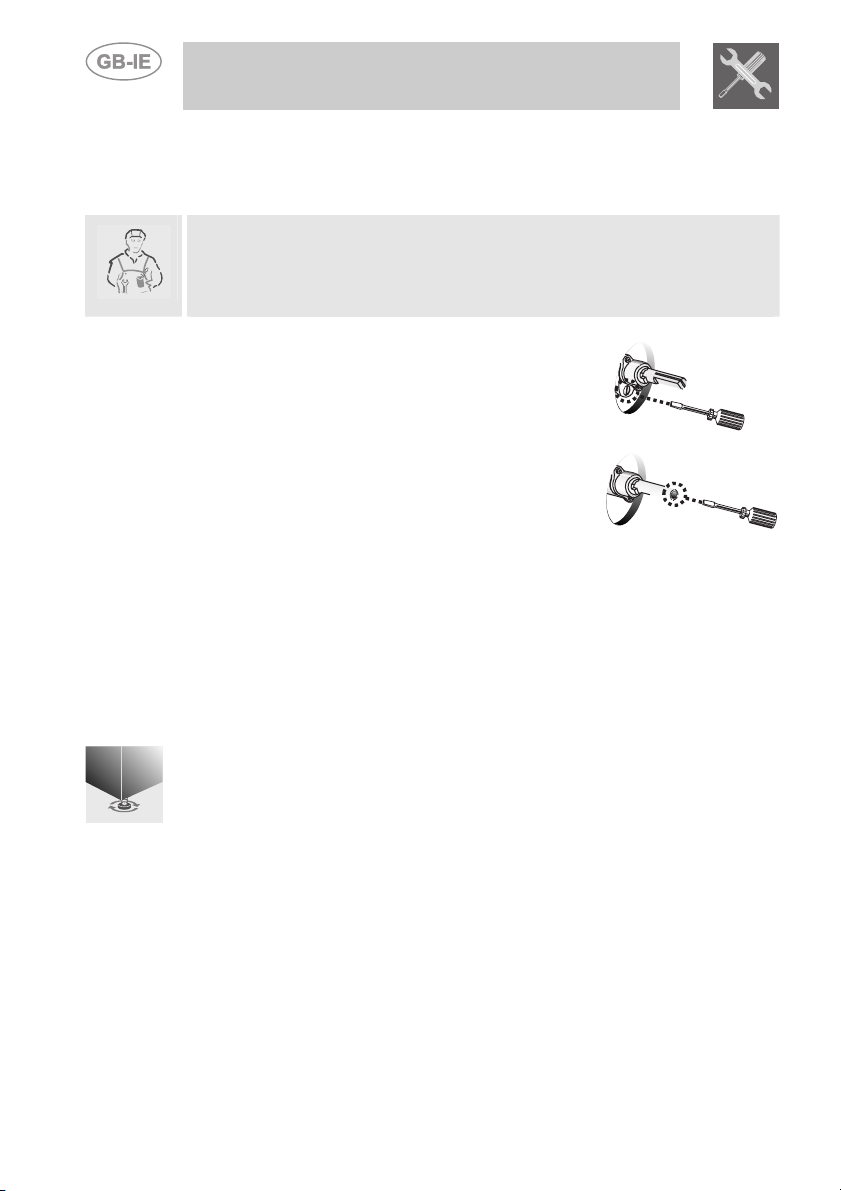
Instructions for the installer
4. FINAL OPERATIONS
After replacing the nozzles, reposition the flame-spreader crowns, the
burner caps and the pan stands.
After adjustment to a different kind of gas from the one for which the
cooker has been tested, replace the plate inside the storage
compartment with one corresponding to the new kind of gas. This plate
can be obtained from your nearest Authorised Assistance Centre.
4.1 Adjustment of minimum for natural gas
Light the burner and take it to the minimum.
Remove the gas tap knob and turn the
adjustment screw inside or at the side of the tap
shaft (depending on the model) until there is a
regular minimum flame. Replace the knob and
check burner flame stability: rapidly turning the
knob from maximum to minimum position, the
flame should not go out. Repeat the operation on
all gas taps.
4.2 Adjustment of minimum for LPG
To adjust the minimum with LPG, the screw at the side of the tap rod
must be turned clockwise all the way.
The bypass diameters for each individual burner are shown in paragraph
“3.2 Burner and nozzle characteristics table”. Once the adjustment has
been completed, replace the seal on the by-passes using paint or similar
materials.
4.3 Positioning and levelling of the appliance
Having carried out the electricity and gas hook-up, level the appliance
using the four adjustable feet.
42
Page 9
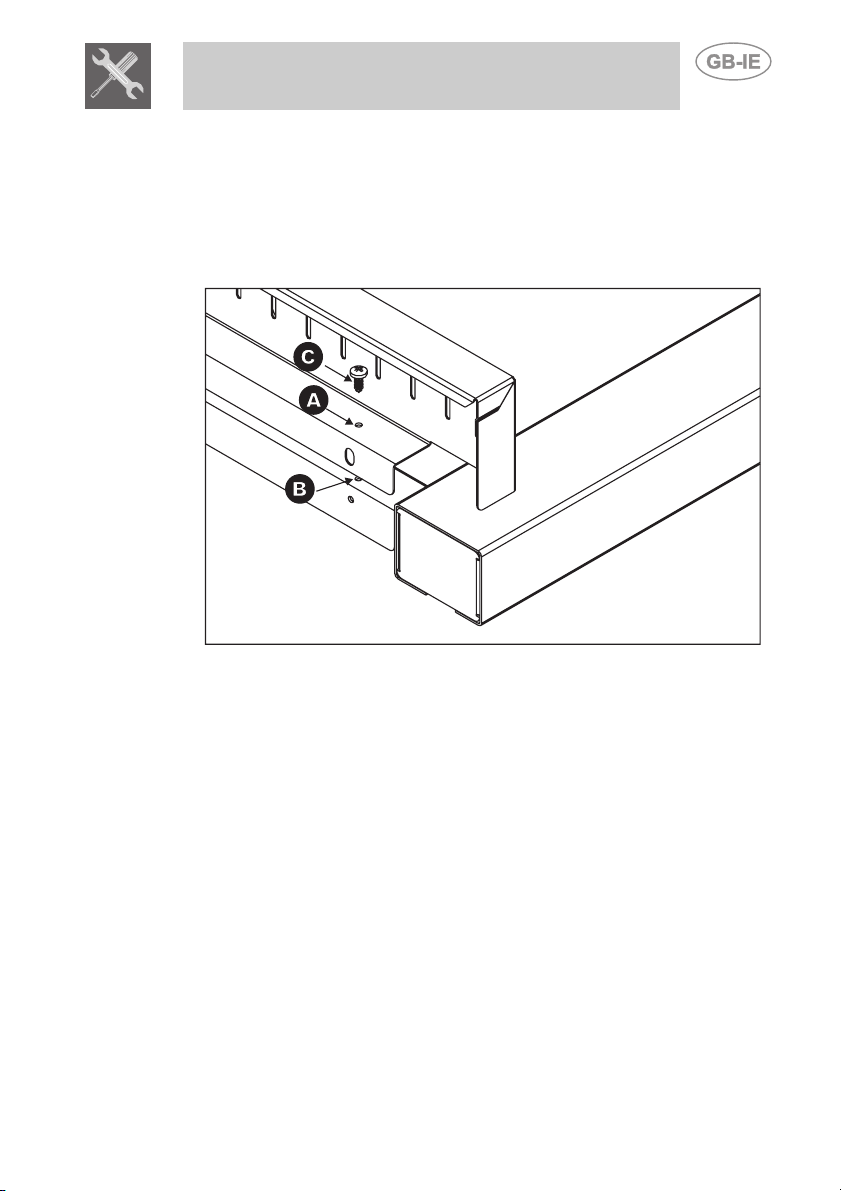
Instructions for the installer
• Position the skirt above the top, taking care to align holes A with
holes B.
• Secure the skirt to the top by tightening screws C.
4.4 Mounting the skirt
43
Page 10
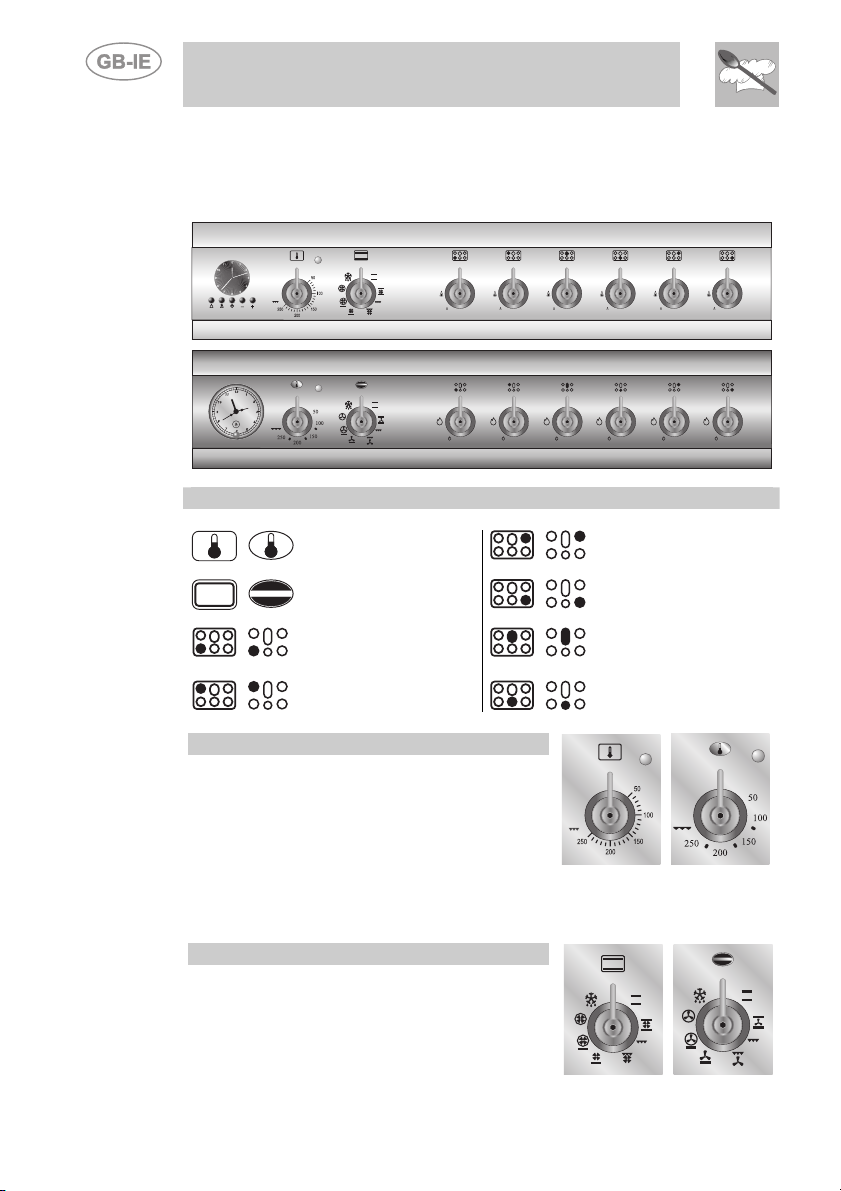
Instructions for the user
5. DESCRIPTION OF CONTROLS
5.1 Front control panel
All the cooker controls and commands are grouped on the front panel.
DESCRIPTION OF SYMBOLS
OVEN THERMOSTAT
OVEN FUNCTIONS
FRONT LEFT-HAND
COOKING ZONE
REAR LEFT-HAND
COOKING ZONE
REAR RIGHT-HAND
COOKING ZONE
FRONT RIGHT-HAND
COOKING ZONE
FISH COOKING ZONE
FRONT CENTRAL
COOKING ZONE
THERMOSTAT KNOB
Selection of cooking temperature is carried
out by turning the knob clockwise to the
required temperature, between 50° and
250°C.
The indicator light comes on to indicate that
the oven is warming up.
When it goes out it means that the required temperature has been
reached. Regular flashing means that oven temperature is being
constantly maintained at the programmed level.
FUNCTION SWITCH KNOB
Turn the knob to select from the following
functions:
44
Page 11

Instructions for the user
NO FUNCTION SET
UPPER AND LOWER
HEATING ELEMENTS
UPPER AND LOWER
HEATING ELEMENTS
+ VENTILATION
GRILL ELEMENT
LOWER HEATING
ELEMENT +
VENTILATION
LOWER HEATING
ELEMENT +
FAN-ASSISTED
HEATING ELEM.
FAN-ASSISTED
HEATING ELEMENT +
VENTILATION
DEFROSTING
GRILL ELEMENT +
VENTILATION
COOKING HOB BURNER
COMMAND KNOB
To light the flame, press and turn the knob
anticlockwise to the large flame symbol.
Adjust the flame by turning the knob to the
area comprised between maximum and
minimum marks. To turn off, turn the knob to
"zero".
45
Page 12

Instructions for the user
5.2 Analogue programmer
5.2.1 Setting the time To set the correct time, pull out the knob A and turn it clockwise.
Select the desired function and cooking temperature before setting the
programmer.
5.2.2 Timed cooking
Select the function and temperature required before setting the cooking
duration. Pull out knob A and, turning it clockwise, align pointer C with the
hours pointer. Then, to set the cooking time, visible in window B, turn
knob A clockwise.
5.2.3 Delayed start cooking
Turn knob A clockwise until 0 appears in window B. Pull out knob A and,
turning it clockwise, align pointer C with the chosen cooking start time
(the cooking star time cannot be more than 12 hours ahead of the current
time). Now turn the knob A either to the
symbol for cooking in manual
mode, or to the required cooking duration (all oven elements will be
disconnected at the end of the time set).
5.2.4 Manual mode cooking
Turn knob A clockwise until 0 appears in window B. Pull out knob A and,
turning it clockwise, align pointer C with the hours pointer. Now turn the
knob A clockwise again until the
symbol appears in window B.
46
Page 13

Instructions for the user
5.3 Electronic Analogue Clock (on some models only)
LIST OF FUNCTIONS
TIMER KEY
END OF COOKING KEY
TIME SETTING AND RESET
VALUE DECREASE KEY
VALUE INCREASE KEY
5.3.1
The buzzer that sounds at the end of each programming will be made up
of 10 buzzes repeated 3 times at intervals of about 1 minute. This
sequence can be stopped at any time by pressing any key.
5.3.2 Setting the time
When using the oven for the first time, or after a power failure, the display
flashes at regular intervals. Press the key
to stop the display flashing.
Press key again for 2 seconds; the current time can now be set. Press
the value modification buttons
or to increase or decrease the
setting by one minute for each pressure. Press either of the value
modification keys to display the current time. Five seconds after last
pressing the key, the clock will start from the set time.
47
Page 14

Instructions for the user
5.3.3 Timer
This function only activates the buzzer, without
stopping cooking.
- Press and the display will light up as shown
in figure 1;
- Within 5 seconds press key
or to set the
timer. Each time a key is pressed, an outer
segment representing 1 minute of cooking is lit
or switched off (figure 2 shows 1 hour and 10
minutes).
1
- Five seconds after last pressing the key the
countdown begins, at the end of which the
buzzer activates.
- The current time can be viewed during the
countdown by pressing key
once, press the
key again to return to the timer display.
2
At the end of the countdown, the oven must be switched off manually by
turning the thermostat and function selector knob to 0.
It is not possible to set a cooking time of more than 4 hours.
48
Page 15

Instructions for the user
5.3.4 Programming
Cooking duration: the 2nd button
duration. Before it can be set, the thermostat must be turned to the
desired cooking temperature and the function selector knob to any
setting. To set the cooking duration, proceed as follows:
- Press key
and the adjacent symbol will flash (Fig. 1).
- Within 5 seconds press key
cooking duration: each pressure on the
adds 1 minute to the cooking duration, and every
12 minutes a new inside segment will light up
(figure 2 shows a cooking duration of 1 hour).
- Once the desired duration is obtained, cooking
will start about 5 seconds after the last pressure
on
or .
- The display will show the current time,
represented by the constantly illuminated
segments, and the minutes left to the end of the
cooking time, represented by the flashing
segments (each flashing segment means 12
minutes of cooking time left).
- At the end of the cooking time the timer will
switch the oven heating elements off, the beeps
will start to sound and the numbers on the dial
will flash.
- The duration can also be reset by deleting the
program selected: Press the central key
seconds to cancel the set duration and the oven
will have to be manually switched off.
Warning: it is not possible to set cooking durations of more than 12
hours.
; the pointer will go to position 12
can be pressed to set the cooking
or to set the
key
for 2
1
2
49
Page 16

Instructions for the user
Cooking start: as well as setting a cooking duration, the cooking start
time can also be set (with a maximum delay of 12 hours in relation to the
current time). To set the cooking start/end time, proceed as follows:
Set the cooking duration as described in the previous point.
- Within 5 seconds of last pressing key
to set the cooking end time. Symbol
or , press key again
will flash on the display
together with the current time, with internal segments illuminated to
show the end of cooking time. Use keys
and to set the
cooking end time.
- 5 seconds after the last key is pressed, the display will show the
current time and the cooking start and end times, which will be
represented by the illuminated inside segments. The display
segments will be constantly illuminated as long as the current time is
not the same as the cooking start time; as soon as the current time
reaches the set starting time, all the inside segments will start to
flash, indicating that the oven has started cooking.
- At the end of the cooking time the timer will switch the oven heating
elements off, the beeps will start to sound and the numbers on the
dial will flash.
- To delete the entire set program, hold down the central key
for 2
seconds; if cooking has already started, the oven will have to be
switched off manually.
- Here we can see a programming example: the
current time is 7:06 and cooking is programmed
to start at 8.00 and end at 9.00.
- At 8 o'clock the inside segments between 8 and
9 will start to flash, while the hours hand will
remain still.
1
50
Warning: for the oven to start cooking operations after the
programming procedures just described, the thermostat and
functions switch knob must be correctly set on the desired
temperature and function.
5.3.5 Display brightness reduction
To reduce the energy consumption in stand-by, key
can be pressed to
reduce the display brightness. To restore the normal brightness, press
again.
Page 17

Instructions for the user
6. USING THE COOKING HOB
6.1 Lighting the cooking hob burners
Before lighting the hob burners, check that the flame-spreader crowns
are correctly in place with their respective burner caps, making sure that
the holes A in the flame-spreaders are aligned with the igniters and
thermocouples.
The supplied rack C is for use with woks (Chinese pans).
The burner controlled by each knob is
shown next to the knob. The appliance is
equipped with an electric lighting device.
To light the burners, press and turn the
knob anticlockwise to the large flame
symbol
/ .
On valved models, once the burner is lit, keep the knob pressed for a
few seconds to give the thermocouple time to heat up.
The burner may go out when the knob is released: this means that the
thermocouple has not warmed up enough. Wait a few moments and
repeat the operation, keeping the knob pressed for longer. This is not
necessary on burners not equipped with thermocouple. Once the
burner is lit, the flame can be adjusted as required.
Always check that the control knobs are in the (off) position when
you finish using the hob.
If the burners should go out accidentally, after about 20 seconds a safety
device will be tripped, cutting off the gas supply, even if the gas tap is
open.
51
Page 18

Instructions for the user
6.2 Practical advice for using the cooking hob burners
For better burner efficiency and to minimise gas consumption, use pans
with lids of suitable size for the burner, so that flames do not reach up
the sides of the pan (see point "6.3 Pan Diameters"). Once the contents
come to the boil, turn down the flame far enough to prevent the liquid
from boiling over. When cooking, to prevent burns or damage to the hob
all pans or griddle plates must be placed inside the perimeter of the hob.
All pans must have smooth, flat bottoms. Take the greatest care when
using fats or oils since they may catch fire if overheated. If the flame
accidentally goes out, turn off the control knob and wait at least 1 minute
before trying to re-light the burner.
6.3 Pan diameters
BURNERS
1 Auxiliary
2 Semi rapid
3 Rapid
4 Ultra rapid
5 Fish burner
Ø min. and max.
(in cm)
12-14
16-20
18-26
20-26
use special
oval-shaped pan
52
Page 19

Instructions for the user
7. USING THE OVEN
Before using the oven make sure that the analogue programmer shows
the symbol (see paragraph "5.2.4 Manual mode cooking ").
In models equipped with analogue digital timer, the user has only to
press the central key for 1/2 seconds to enable use of the oven on first
use or after a power blackout.
7.1 General warnings and advice
When the oven is used for the first time, it should be heated to the
maximum temperature for long enough to burn off any oily residues left
by the manufacturing process, which might contaminate foods with
unpleasant odours.
To prevent any steam in the oven from causing
problems, open the door in two stages: hold it
half-open (about 5 cm) for 4-5 seconds, then
open it completely. To access food, always leave
the door open for as short a time as possible to
prevent the temperature in the oven from falling
and ruining the food.
5 cm
During cooking, do not cover the bottom of the oven with aluminium or
tin foil, and do not place pans or trays on it; this may damage the enamel
coating. If you wish to use greaseproof paper, position it so that it does
not interfere with the hot air circulation inside the oven.
7.2 Oven Light
It comes on when the function switch knob is turned to any position.
7.3 Cooling fan system
The appliance is equipped with a cooling system, which comes into
operation as soon as a cooking function is selected. The same applies to
timed cooking operations.
Fans cause a steady outflow of air from the rear top skirt board on the
rear of the cooking hob, which may continue for a brief period of time
even after the oven has been turned off.
This ventilation system ensures that the temperatures on the outside of
the appliance meet the standards required by the current regulations.
53
Page 20

Instructions for the user
7.4 Storage compartment
The storage compartment is in the bottom of
the cooker, underneath the ovens. To open
it, pull on the top of the door. Never use it to
store flammable materials such as rags,
paper, etc.; it is intended to take the
appliance's metal accessories only.
Never open the storage compartment when the oven is on and still hot.
The temperature inside may be very high.
54
Page 21

Instructions for the user
8. AVAILABLE ACCESSORIES
The oven features 4 runners for positioning
trays and racks at different heights.
Oven rack: for cooking food on plates,
small cakes or roasts or foods requiring light
grilling.
Tray rack: for placing on top of a tray for
cooking foods which may drip.
Oven tray: useful for collecting fat from
foods placed on the rack above.
Baking tray: useful for cooking cakes, pizza
and confectionery.
Rotisserie rod: useful for cooking chicken,
sausages and all foods which require
uniform cooking over their entire surface.
Spit supports: to be inserted in the holes of
the oven tray before mounting the rotisserie
rod.
Accessories on Request
The bottom skirting can be requested from Authorised Service Centres.
55
Page 22

Instructions for the user
9. COOKING ADVICE
9.1 Traditional cooking
FUNCTION SWITCH
THERMOSTAT SELECTOR SWITCH FROM
50° TO 250°C
This conventional cooking method, in which heat comes from above and
below, is suitable for cooking food on a single shelf. The oven must be
preheated to the preset temperature. Do not place the food in the oven
until the thermostat light goes out. Very fatty meats can be placed inside
the oven when it is still cold. Place frozen meat in the oven directly,
without defrosting. The only precaution required is to set temperatures
about 20°C lower and cooking times about 1/4 longer for fresh meat.
Use deep containers to prevent splashes from
dirtying the sides of the oven.
56
Page 23

Instructions for the user
9.2 Hot air cooking
FUNCTION SWITCH
THERMOSTAT SELECTOR SWITCH FROM
50° TO 250°C
This system is suitable for cooking on several shelves, even with foods
of different kinds (fish, meat, etc.) without tastes and smells mingling.
The air circulation inside the oven ensures uniform heat distribution.
Preheating is not necessary.
Multiple cooking is possible provided that all foods require the same
temperature.
9.3 Grilling
FUNCTION SWITCH
THERMOSTAT SWITCH AT MAXIMUM
Used for quick browning of foods. The tray should be placed on the top
runner. For short processes and small amounts, place the shelf on the third
runner from the bottom. For longer cooking times and grilling, place the shelf
on lower runners, depending on the size of the food.
The oven door must be closed while cooking is in progress.
Keep the door closed when grilling is in progress. Grilling with the
door open can permanently damage the oven and jeopardise
safety whilst the grill is on.
57
Page 24

Instructions for the user
9.4 Hot air grilling
FUNCTION SWITCH
THERMOSTAT SWITCH FROM 50° TO 250°C
Ensures uniform heating with greater heat penetration into the food.
Food will be lightly browned on the outside and remain tender inside.
During cooking the oven door must be closed.
Keep the door closed when grilling is in progress. Grilling with the
door open can permanently damage the oven and jeopardise
safety whilst the grill is on.
9.5 Defrosting
FUNCTION SWITCH
THERMOSTAT SWITCH IN POSITION 0
58
The flow of air produced by the fan ensures quicker defrosting.
The air circulating inside the oven is at room temperature.
Defrosting at room temperature has the advantage of not altering the
taste and appearance of the food.
Page 25

Instructions for the user
9.6 Rotisserie cooking
FUNCTION SWITCH
THERMOSTAT SWITCH FROM 50° TO 200°C
Prepare the spit with the food, blocking fork screws A. Insert frame B
into the third guide from the bottom. Remove handle D and position the
spit shaft so that pulley E is guided on the link of frame B in the right
side. Insert the drip tray into the oven as far as it will go until the tip of the
rod is in line with the hole C. Now rock the frames B to insert the tip of
the rod into the drive connection C of the rotisserie motor on the side of
the oven. Pour a bit of water into the drip tray to avoid smoke from
forming. Keep the oven door closed during cooking.
Cooking procedures with grill and rotisserie must never last more than
60 minutes.
It is normal for the thermostat light to go on and off intermittently during
cooking. This indicates the temperature inside the oven is regular.
CAUTION: frames B must be fitted as
shown in the diagram
59
Page 26

Instructions for the user
9.7 Recommended cooking table
Cooking times, especially meat, vary according to the thickness and
quality of the food and to consumer taste.
LEVEL
FIRST COURSES
LASAGNE
OVEN-BAKED PASTA
MEAT
ROAST VEAL
ROAST BEEF
ROAST PORK
CHICKEN
DUCK
GOOSE - TURKEY
RABBIT
LEG OF LAMB
ROAST FISH 1 - 2 170 - 200 ACCORDING TO
PIZZA 1 - 2 210 - 240 40 - 45
DESSERTS
MERINGUE
SHORT PASTRY
CIAMBELLA
SAVOYARDS
BRIOCHES
FRUIT CAKE
FROM BELOW
TRADITIONAL COOKING
2 - 3
2 - 3
2
2
2
2
2
2
2
1
1 - 2
1 - 2
1 - 2
1 - 2
1 - 2
1 - 2
TEMPERATURE
(°C)
210 - 230
210 - 230
170 - 200
210 - 240
170 - 200
170 - 200
170 - 200
140 - 170
170 - 200
170 - 200
50 - 70
170 - 200
165
150
170 - 200
170 - 200
TIME IN
MINUTES (*)
30
40
30 - 40 / KG.
30 - 40 / KG.
30 - 40 / KG.
45 - 60
45 - 60
45 - 60
50 - 60
15 / KG.
DIMENSIONS
60 - 90
15 - 20
35 - 45
30 - 50
40 - 45
20 - 30
(*) = WITH PREHEATED OVEN
LEVEL
FIRST SURFACE SECOND SURFACE
PORK CHOPS
FILLET OF PORK
FILLET OF BEEF
LIVER
VEAL ESCALOPES
HALF CHICKEN
SAUSAGES
MEAT-BALLS
FISH FILLETS
TOAST
FROM BELOW
4
3
3
4
4
3
4
4
4
4
GRILLING
TIME IN MINUTES
7 - 9
9 - 11
9 - 11
2 - 3
7 - 9
9 - 14
7 - 9
7 - 9
5 - 6
2 - 4
5 - 7
5 - 9
9 - 11
2 - 3
5 - 7
9 - 11
5 - 6
5 - 6
3 - 4
2 - 3
60
Page 27

Instructions for the user
HOT AIR COOKING
LEVEL
FIRST COURSES
LASAGNE
OVEN-BAKED PASTA
CREOLE RICE
MEAT
ROAST VEAL
ROAST PORK
ROASTED BEEF
FILLET OF BEEF
ROAST LAMB
ROAST BEEF
ROAST CHICKEN
ROAST DUCK
ROAST TURKEY
ROAST RABBIT
ROAST HARE
ROAST PIGEON
FISH 2 - 3 150 - 170 ACCORDING
PIZZA 2 - 3 210 - 240 30 - 50
DESSERTS (PASTRIES)
CIAMBELLA
FRUIT CAKE
SPONGE-CAKE
BRIOCHES
STRUDEL
SAVOYARD PUDDING
BREAD
TOAST
FROM BELOW
2 - 3
2 - 3
2 - 3
2 - 3
1 - 2
2 - 3
2 - 3
1 - 2
TEMPERATURE
2
2
2
2
2
2
2
2
2
2
2
2
2
2
2
(°C)
190 - 210
190 - 210
190 - 220
150 - 170
150 - 160
160 - 170
160 - 180
130 - 150
170 - 180
170
160 - 170
150 - 160
150 - 160
160 - 170
140 - 170
150 - 170
170 - 190
190 - 220
160 - 170
150
160 - 170
190 - 210
220 - 240
TIME
IN MINUTES
20 - 25
25 - 30
20 - 25
65 - 90
70 - 100
65 - 90
35 - 45
100 - 130
40 - 45
70 - 90
100 - 160
160 - 240
80 - 100
30 - 50
15 - 25
TO DIMENSIONS
35 - 45
40 - 50
25 - 35
40 - 60
25 - 35
30 - 40
40
7
61
Page 28

Instructions for the user
10. CLEANING AND MAINTENANCE
10.1 Cleaning stainless steel
Before carrying out any operation involving access to live parts, disconnect
the appliance from the electricity supply.
To keep stainless steel in good condition it should be cleaned regularly
after use. Let it cool first.
10.1.1 Ordinary Daily Cleaning
To clean and preserve the stainless steel surfaces, always use only
specific products that do not contain abrasives or chlorine-based acids.
How to use: pour the product on a damp cloth and wipe the surface,
rinse thoroughly and dry with a soft cloth or deerskin.
10.1.2 Food stains or residues
Do not use metallic sponges or sharp scrapers: they will
damage the surface.
Use normal non-abrasive products for steel, and a wooden or
plastic tool if necessary.
Rinse thoroughly and dry with a soft cloth or deerskin.
Do not allow residues of sugary foods (such as jam) to set
inside the oven. If left to set for too long, they might damage
the enamel lining of the oven.
10.2 Cleaning of cooking hob components
10.2.1 Racks
Extract the racks (the central one first, then the side ones). Clean with
warm water and non-abrasive detergent, taking care to remove
incrustation. Reassemble positioning the side ones first and then the
central one.
62
Page 29

Instructions for the user
10.2.2 Burner caps, flame-spreader crowns and burners
The burner caps, flame-spreader crowns and burners can be removed for
easier cleaning. Remove the pan stands and wash them in warm water
with a non-abrasive detergent, taking care to remove all encrustations,
and wait until they are completely dry. Replace the flame-spreader
crowns, checking that they are correctly in place with their respective
burner caps, making sure that the holes A in the flame-spreader crowns
are aligned with the plugs and thermocouples.
10.2.3 Ignition plugs and thermocouples
For best performance, the ignition plugs and thermocouples
must always be kept thoroughly clean. Check them
frequently and if necessary clean them with a wet cloth.
Remove any dry residues with a wooden toothpick or a
needle.
10.3 Cleaning the oven
To keep the oven in good condition, it must be cleaned regularly, after
allowing it to cool down. Remove all removable parts.
In the auxiliary oven, remove the side runners by lifting them at the front
and extracting them from the hole at the back.
• DO NOT USE A STEAM JET FOR CLEANING THE INSIDE OF
THE OVEN.
• Clean the oven racks and side runners with hot water and nonabrasive detergents, rinse and dry.
63
Page 30

For easier cleaning, the storage
drawer underneath the oven can
be completely removed.
Pull it right out and raise the front
(as for an ordinary drawer).
10.3.1 Self-cleaning liners
The main oven is equipped with continuous self-cleaning enamelled
liners.
These liners make the oven easier to clean and ensure its efficiency
over time.
10.4.1 Using the self-cleaning liners
Periodically, to prevent food residues and unpleasant odours from
accumulating inside the oven, the appliance should be operated empty
at temperatures of not less than 200°C for a time varying from 30 to 60
minutes, in order to allow the self-cleaning liners to oxidise the residues
present; when the oven has cooled, these will then be removed with a
damp sponge
10.4.2 Looking after the self-cleaning liners
The liners should not be cleaned with abrasive creams or ordinary
detergents. Use a damp sponge only, so as not to damage the special
characteristics of the enamel which coats the liners.
10.4.3 Assembling the self-cleaning liners
1. Remove all accessories from the oven;
2. Remove the side runners (fig.1);
3. Extract the side liners “F” and “G”(fig. 2);
4. Remove the back panel “A” after undoing the threaded ring-nuts “C”
(fig. 2).
5. Reassemble the panels, restoring them to their original position.
Instructions for the user
64
1)
2)
10.5 Door glass
The door glass should always be kept clean. Use absorbent kitchen
paper to clean. In case of tough spots, clean with a damp sponge using
regular detergent.
Page 31

Instructions for the user
11. EXTRAORDINARY MAINTENANCE
The oven may require extraordinary maintenance or replacement of parts
subject to wear such as seals, bulbs, and so on. The following
instructions describe how to carry out these minor maintenance
operations.
Before carrying out any operation involving access to live parts,
disconnect the appliance from the electricity supply.
11.1 Replacing the light bulb
Remove cover A by twisting anticlockwise, replace bulb B with another
similar bulb. Refit the cover A.
Only use oven bulbs (T 300°C).
65
Page 32

11.2 Removing the door
Open the door completely and fit the pins (supplied) into the holes from the
inside. Close the door to an angle of about 45°, lift it and remove it from
its seat. To replace, fit the hinges into the grooves provided, then lower
the door until it comes to rest and extract the pins. If the pins are lost, two
screwdrivers can also be used.
Instructions for the user
11.3 Oven door seal
To permit thorough cleaning of the oven, the seal can
be removed. Before removing the seal, take off the
door as described above. Once the door has been
taken off, lift the tabs at the corners as shown in the
figure.
11.4 Greasing the gas taps
Over time, the gas taps may become stiff or jam. Clean their insides and
change their lubricating grease. This operation must be carried out by
a skilled technician.
66
