Page 1
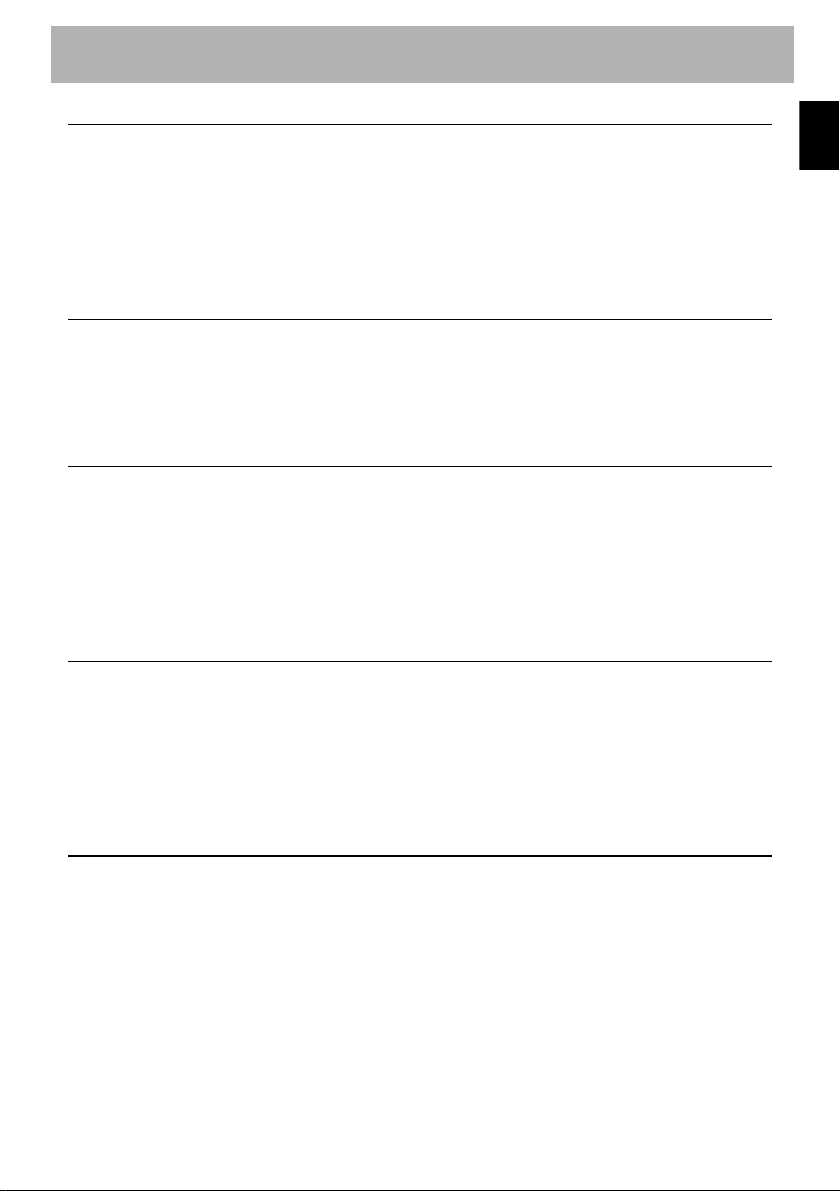
Contents
1 Instructions 4
1.1 General safety instructions 4
1.2 Identification plate 5
1.3 Manufacturer liability 5
1.4 Appliance purpose 5
1.5 Disposal 5
1.6 This user manual 6
1.7 How to read the user manual 6
2 Description 7
2.1 General Description 7
2.2 Cooking hob 7
2.3 Control panel 8
2.4 Other parts 8
2.5 Available accessories 9
3 Use 10
3.1 Instructions 10
3.2 First use 11
3.3 Using the accessories 11
3.4 Preliminary operations 12
3.5 Using the hob 12
3.6 Using the oven 13
3.7 Cooking advice 14
4 Cleaning and maintenance 17
4.1 Instructions 17
4.2 Cleaning the appliance 17
4.3 Removing the door 18
4.4 Cleaning the door glazing 19
4.5 Removing the internal glass panels 19
4.6 Cleaning the inside of the oven 20
4.7 Extraordinary maintenance 21
5 Installation 22
5.1 Electrical connection 22
5.2 Positioning 23
EN
We advise you to read this manual carefully, which contains all the instructions for
maintaining the appliance's aesthetic and functional qualities.
For further information on the product: www.smeg.com
3
Page 2

Instructions
1 Instructions
1.1 General safety instructions
Risk of personal injury
• During use the appliance and its
accessible parts become very hot.
• Never touch the heating elements
during use.
• Keep children under eight years
of age at a safe distance if they
are not constantly supervised.
• Children must never play with the
appliance.
• This appliance may be used by
children aged at least 8 and by
people of reduced physical and
mental capacity, or lacking in
experience in the use of electrical
appliances, as long they are
supervised or instructed by adults
who are responsible for their
safety.
• Never rest metallic objects such
as knives, forks, spoons and lids
on the appliance during use.
• Switch the appliance off
immediately after use.
• Never try to put out a fire or
flames with water: Turn off the
appliance and smother the flames
with a fire blanket or other
appropriate cover.
• The appliance must never be
cleaned by unsupervised children.
• Have qualified personnel carry
out installation and assistance
interventions according to the
standards in force.
• Do not modify this appliance.
• Do not insert pointed metal
objects (cutlery or utensils) into the
slots in the appliance.
• Do not try to repair the appliance
yourself or without the intervention
of a qualified technician.
• If the power supply cable is
damaged, contact technical
support immediately and they will
replace it.
• Do not open the storage
compartment when the oven is on
and still hot.
• The items inside the storage
compartment could be very hot
after using the oven.
Risk of damaging the appliance
• Do no
• Racks and trays have to be
• Use wooden or plastic utensils.
• Do not seat on the appliance.
t use abrasive or corrosive
detergents on glass parts (e.g.
powder products, stain removers
and metallic sponges).
inserted into the side guides until
they come to a complete stop.
The mechanical safety locks that
prevent the rack from being taken
out accidentally have to face
downwards and towards the
oven back.
4
Page 3
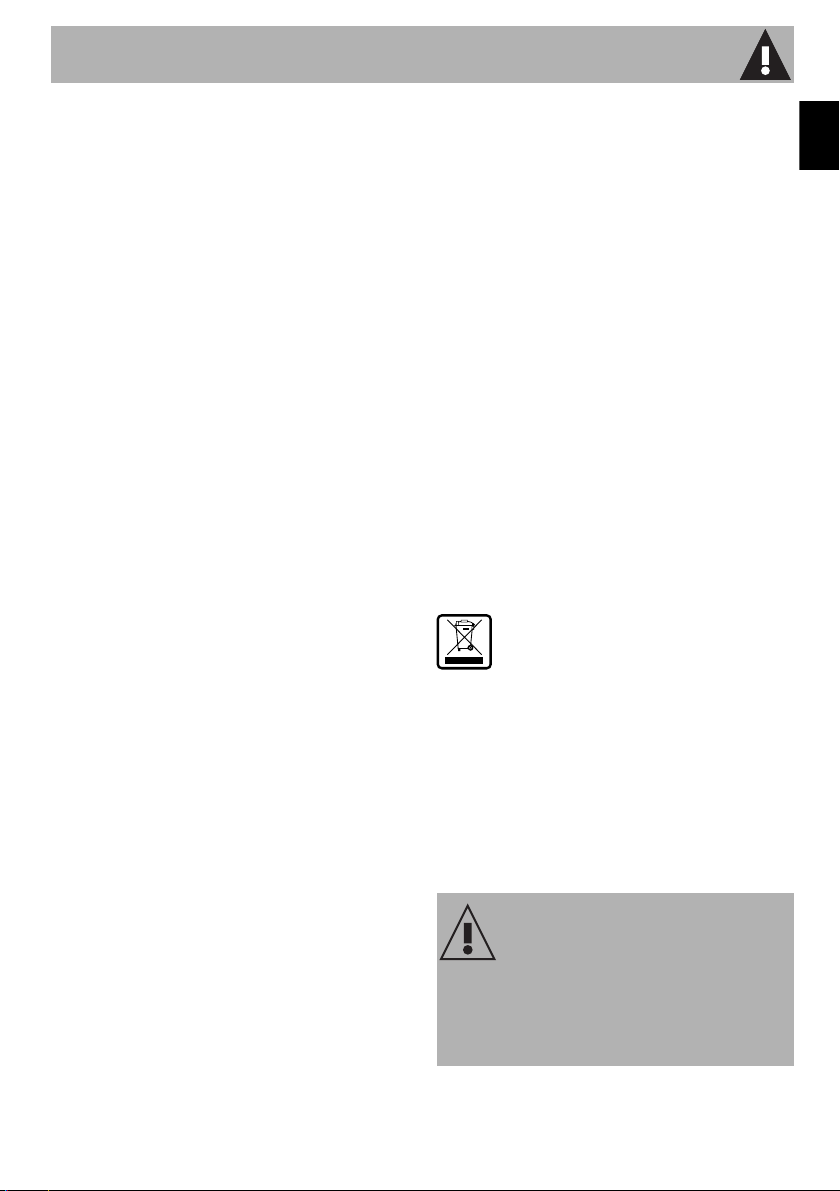
Instructions
• Do not use steam jets for cleaning
the appliance.
• Do not obstruct ventilation
openings and heat dispersal slots.
• Never leave the appliance
unattended during cooking
operations where fats or oils
could be released.
• Never leave objects on the
cooking surface.
• Do not use the appliance to heat
rooms for any reason.
• Remove any food residues or
large spills from previous cooking
operations from the inside of the
oven.
For this appliance
• Befor
e replacing the bulb, switch
off the power supply to the
appliance.
• Do not rest any weight or sit on
the open door of the appliance.
•
Take care that no objects are stuck
in the doo
rs.
• If cracks or fissures form, or if the
glass ceramic cooking surface
breaks, turn off the appliance
immediately. Disconnect the
power supply and call Technical
Support.
1.3 Manufacturer liability
The manufacturer declines all liability for
damage to persons or property caused by:
• Use of the appliance other than the one
envisaged;
• Non-observance of the user manual
provisions;
• Tampering with any part of the
appliance;
• Use of non-original spare parts.
1.4 Appliance purpose
• This appliance is intended for cooking
food in the home environment. Every
other use is considered improper.
• The appliance is not designed to
operate with external timers or with
remote-control systems.
1.5 Disposal
This appliance must be disposed of
separately from other waste
(Directives 2002/95/EC, 2002/
96/EC, 2003/108/EC). The appliance
does not contain substances in quantities
sufficient to be considered hazardous to
health and the environment, in accordance
with current European directives.
To dispose of the appliance:
• Cut the power supply cable and remove
it along with the plug.
Power voltage
Danger of electrocution
EN
1.2 Identification plate
• The identification plate bears the
technical data, serial number and brand
name of the appliance. Do not remove
the identification plate for any reason.
• Disconnect the main power supply.
• Disconnect the power cable from the
electrical system.
5
Page 4
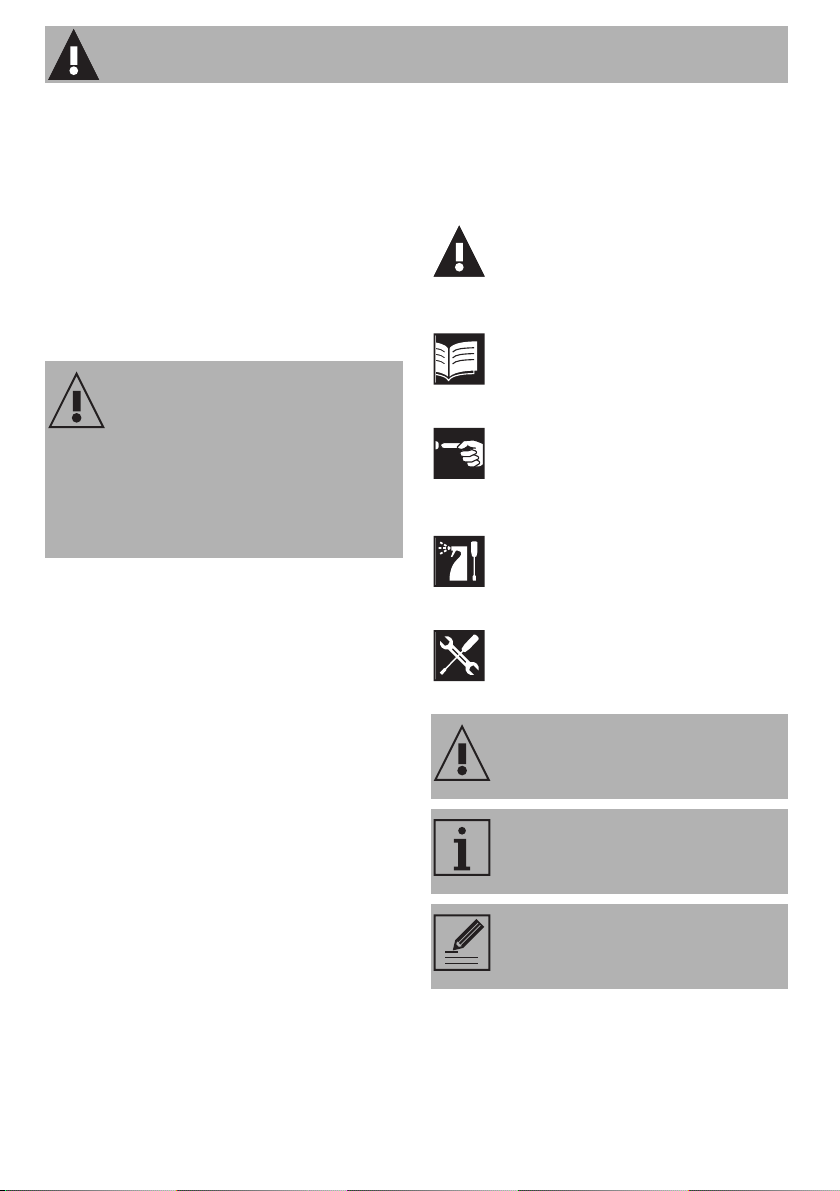
Instructions
• Consign the appliance to the
appropriate selective collection centres
for electrical and electronic equipment
waste, or deliver it back to the retailer
when purchasing an equivalent product,
on a one for one basis.
Our appliances are packed in nonpolluting and recyclable materials.
• Consign the packing materials to the
appropriate selective collection centres.
Plastic packaging
Danger of suffocation
• Do not leave the packaging or any part
of it unattended.
• Do not let children play with the
packaging plastic bags.
1.6 This user manual
This user manual is an integral part of the
appliance and must therefore be kept in its
entirety and within the user's reach for the
whole working life of the appliance.
Read this user manual carefully before using
the appliance.
1.7 How to read the user manual
This user manual uses the following reading
conventions:
Instructions
General information on this user
manual, on safety and final
disposal.
Description
Description of the appliance and its
accessories.
Use
Information on the use of the
appliance and its accessories,
cooking advice.
Cleaning and maintenance
Information for proper cleaning and
maintenance of the appliance.
Installation
Information for the authorised
persons: installation, operation and
inspection.
Safety instructions
Information
Advice
1. Use instruction sequence.
• Single use instruction.
6
Page 5
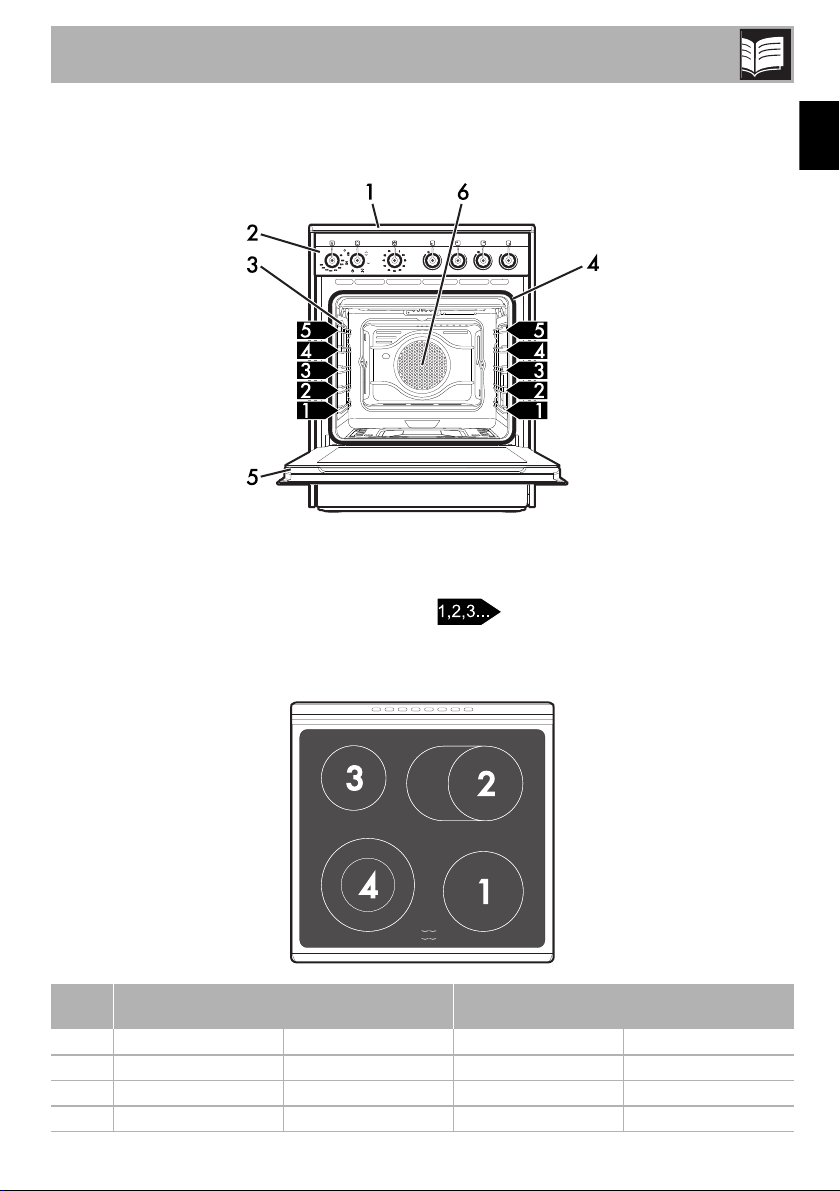
2 Description
2.1 General Description
Description
EN
1 Cooking hob
2 Control panel
3 Inside lights
4 Seal
2.2 Cooking hob
Zone Outer diameter (mm)
1 185
2 oval plate
3 150
4 210
5 Door
6 Fans
Max. consumed power
(W) *
1800
2200
1200
2200
Rack/tray support frame shelf
Inner diameter (mm)
-
170
-
120
Max. consumed power
(W) *
-
1400
-
750
7
Page 6
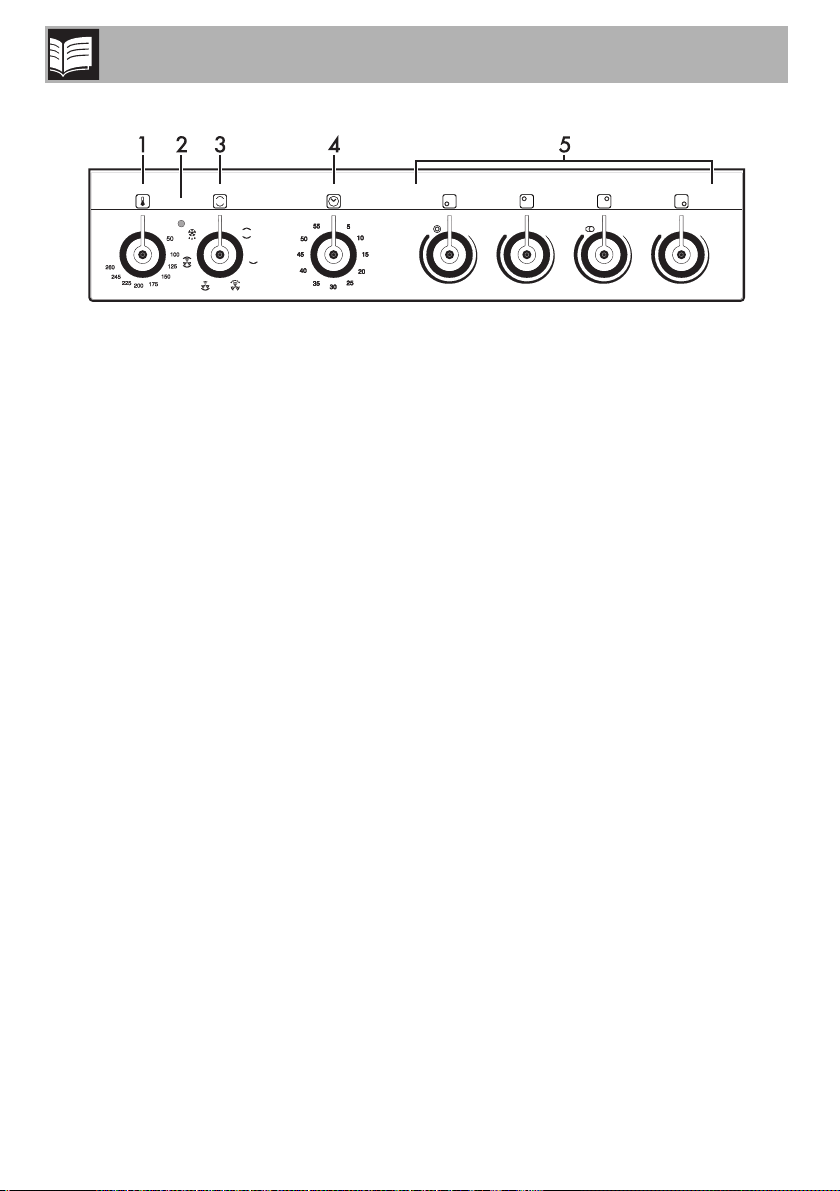
2.3 Control panel
Description
1 Temperature knob
This knob allows you to select the cooking
temperature. Turn the knob clockwise to the
required value, between the minimum and
maximum settings.
2 Indicator light
The indicator light comes on to indicate that
the oven is heating up. It turns off as soon as
it reaches the set temperature. It flashes
regularly to indicate that the temperature set
inside the oven is kept constant.
3 Function knob
The oven's various functions are suitable for
different cooking modes. After selecting the
required function, set the cooking
temperature using the temperature knob.
4 Electromechanical minute minder timer
knob
In order to use the minute minder timer, the
buzzer must be set by turning the knob
clockwise. The numbers correspond to
minutes (maximum 55 minutes). Adjustment
is progressive and intermediate positions
between the figures can be used. The end
of cooking buzzer does not interrupt oven
operations.
5 Cooking zone control knobs
Useful for controlling the cooking zones of
the hob.
Push and turn the knob clockwise to adjust
the operating power of the hot plate from a
minimum to a maximum.
2.4 Other parts
Shelves
The appliance features shelves for
positioning trays and racks at different
heights. The insertion heights are indicated
from the bottom upwards (see 2.1 General
Description).
Interior lighting
The internal light of the oven comes on
when any function is selected.
8
Page 7
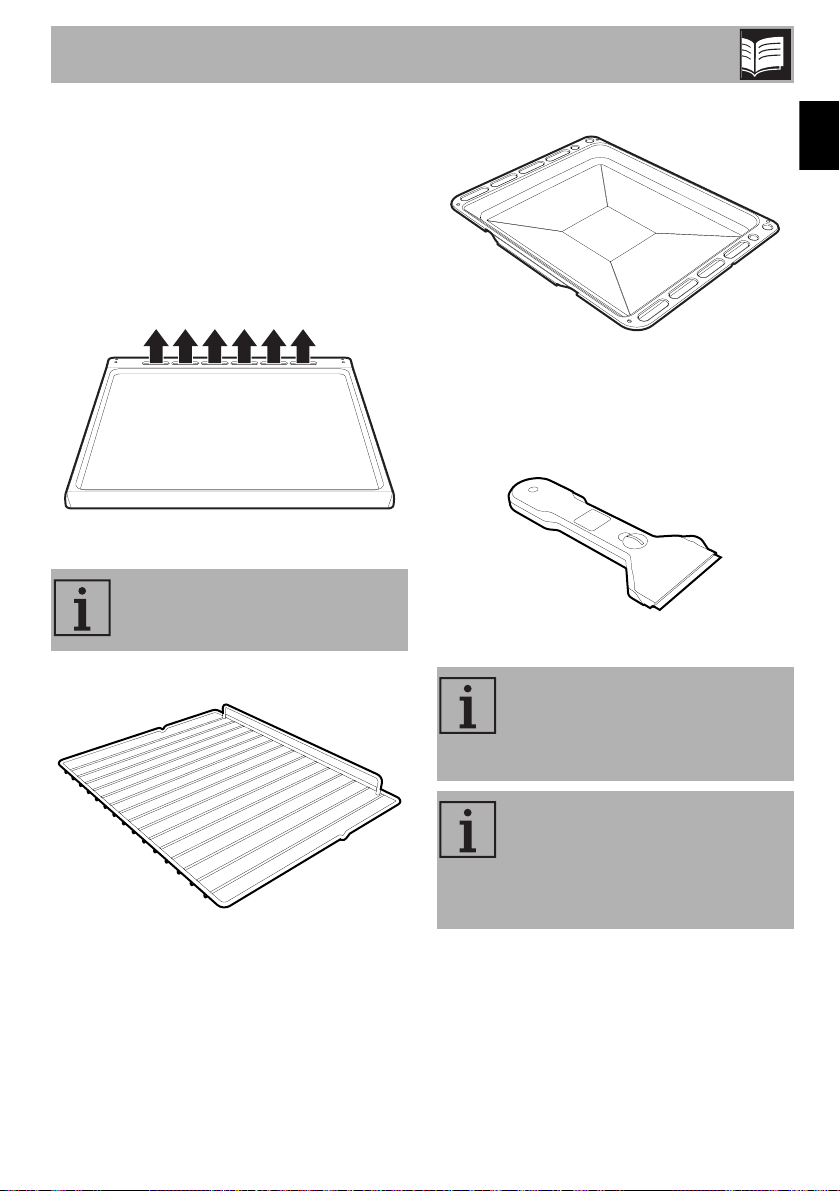
Description
Cooling fan
The fan cools the appliance and comes into
operation during cooking.
The fan causes a steady outflow of air that
exits from the rear of the appliance and
which may continue for a brief period of
time even after the appliance has been
turned off.
2.5 Available accessories
Some models are not provided
with all accessories.
Rack
Deep tray
EN
Useful for collecting fat from foods placed
on the rack above and for cooking pies,
pizzas and baked desserts.
Scraper
Useful for cleaning the hob.
The accessories intended to come
into contact with food are made of
materials that comply with the
provisions of current legislation.
Useful for holding cooking vessels.
Supplied and optional accessories
can be requested to Authorised
Assistance Centres. Use only
original accessories supplied by
the manufacturer.
9
Page 8

Use
3 Use
3.1 Instructions
High temperature inside the oven
during use
Danger of burns
• Keep the oven door closed during
cooking.
• Protect your hands using heat resistant
gloves when moving food inside the
oven.
• Do not touch the heating elements inside
the oven.
• Do not pour water directly on very hot
trays.
• Young children should be supervised to
ensure that they do not play with the
appliance.
• If you need to move food or at the end
of cooking, open the door 5 cm for a
few seconds, let the steam come out,
then open it fully.
Improper use
Danger of burns
• Oils and fat could catch fire if
overheated. Be very careful.
• During use the appliance becomes hot.
Care should be taken to avoid touching
heating elements inside the oven.
• Accessible parts will become hot when
in use. To avoid burns young children
should be kept away.
Improper use
Risk of damage to surfaces
• Do not cover the bottom of the oven with
aluminium or tin foil sheets.
• If you wish to use greaseproof paper,
place it so that it will not interfere with the
hot air circulation inside the oven.
• Do not place pans or trays directly on
the bottom of the cooking compartment.
• Do not use the open door to rest pans or
trays on the internal glass panel.
• Cookware should be placed inside the
perimeter of the hob.
• All cookware must have smooth, flat
bottoms.
• If any liquid does boil over or spill,
remove the excess from the hob.
• Never place pans with bases which are
not perfectly flat and smooth.
• Avoid hard, solid objects falling on the
surface of the hob.
• In case you notice cracks or fissures, turn
off the appliance immediately,
disconnect the power supply and call
Technical Support.
• Do not use as a support surface.
• Not suitable for use with aftermarket lids
or covers.
10
Page 9

Use
High temperature inside the oven
during use
Danger of fire or explosion
• Do not spray any spray products near
the oven.
• Do not use or leave flammable materials
near the oven or the storage
compartment.
• Do not use plastic kitchenware or
containers when cooking food.
• Do not put sealed tins or containers in
the oven.
• Do not leave the oven unattended
during cooking operations where fats or
oils could be released.
• Remove all trays and racks which are
not required during cooking.
3.2 First use
1. Remove any protective film from the
outside or inside of the appliance,
including accessories.
2. Remove any labels (apart from the
technical data plate) from the
accessories and from the cooking
compartments.
3. Remove and wash all the appliance
accessories (see 4 Cleaning and
maintenance).
4. Heat the empty oven at the maximum
temperature to burn off any residues left
by the manufacturing process.
3.3 Using the accessories
Racks and trays
Racks and trays have to be inserted into the
side guides until they come to a complete stop.
• The mechanical safety locks that prevent
the rack from being taken out
accidentally have to face downwards
and towards the oven back.
Gently insert racks and trays into
the oven until they come to a stop.
Clean the trays before using them
for the first time to remove any
residues left by the manufacturing
process.
EN
11
Page 10

Use
3.4 Preliminary operations
In order to remove any moisture that could
have accumulated during the manufacturing
process and for the electronic circuits and
control keypad to work properly:
1. Remove the protective films from the
external surfaces of the appliance and
accessories.
2. Remove any labels (apart from the
technical data plate).
3. Place a pan full of water on each of the
front cooking zones and switch them on
to the maximum power setting for at least
30 minutes.
4. After 30 minutes, switch off the front
cooking zones and repeat this operation
for the rear cooking zones and any
central cooking zone.
5. If after carrying out the above operations
the controls do not work properly, it
might be necessary to extend the
operations until the moisture has
completely evaporated.
On first connection to the electrical
mains, an automatic check will be
carried out that will switch on all
indicator lights for a few seconds. It
might happen that on the displays
the text appears to indicate
that during factory testing the hob
was switched off with residual heat
active. After 5 minutes this
indications deactivates
automatically.
3.5 Using the hob
All the appliance's control and monitoring
devices are located together on the front
panel. The circle next to each knob
indicates the cooking position that will be
put into operation. Heating within the
smaller circle is adjusted pressing and
turning the knob to one of the positions
between minimum and maximum.
To heat double zones turn the knob to the
symbol or . Releasing the knob
will return it to the maximum position. To
adjust heating turn the knob anticlockwise
to the required position. To return to heat the
smaller circle only, turn the knob to 0 and
then to a position between minimum and
maximum.
To turn off, return the knob to the 0 position.
Residual heat
Improper use
Danger of burns
• Supervise children carefully as they
cannot readily see the residual heat
indicator. The cooking zones remain hot
for a certain period of time even after
they have been turned off. Make sure
that children never touch the hob.
The signal lamps located between the
cooking zones come on when the
temperature of one or more of the heating
zones exceeds 60°C. The lamps go off
upon temperature dropping to below
approximately 60°C.
12
Page 11

Use
Advice on energy-saving
• The diameter of the base of the pan must
correspond to the diameter of the
cooking zone.
• Choose a pan suitable for the quantity of
food to be cooked. A large, half-empty
pan leads to a waste of energy.
• The bottom of the receptacles must be
very thick and perfectly flat; before
placing on the cooking hob, make sure
that it, as well as the cooking hob itself,
are perfectly clean and dry.
• To avoid scratching of the cooking hob,
never use cast-iron receptacles or
receptacles with a rough bottom.
3.6 Using the oven
Switching on the oven
To switch on the oven:
1. Select the cooking function using the
function knob.
2. Select the temperature using the
temperature knob.
Functions list
Static
As the heat comes from above and
below at the same time, this system
is particularly suitable for certain
types of food. Traditional cooking,
also known as static cooking, is
suitable for cooking just one dish at
a time. Perfect for all types of roasts,
bread and cakes and in any case
particularly suitable for fatty meats
such as goose and duck.
Lower element
The heat coming just from the
bottom allows you to complete the
cooking of foods that require a
higher bottom temperature, without
affecting their browning. Perfect for
cakes, pies, tarts and pizzas.
EN
Fan with grill
The air produced by the fan softens
the strong heatwave generated by
the grill, grilling perfectly even very
thick foods. Perfect for large cuts of
meat (e.g. shin of pork).
13
Page 12

Use
Fan + lower element
The combination of the fan with just
the lower heating element allows
cooking to be completed more
rapidly. This system is
recommended for sterilising or for
finishing off the cooking of foods
which are already well-cooked on
the surface, but not inside, which
therefore need a little more heat.
Perfect for any type of food.
In pyrolytic models, the special
defrosting and proving functions are
brought together under the same
function.
Fan assisted
The operation of the fan, combined
with traditional cooking, ensures
consistent cooking even with
complex recipes. Perfect for biscuits
and cakes, even when
simultaneously cooked on several
levels. For multiple-level cooking,
we recommend using the 2
th
shelves.
4
Defrost
Rapid defrost is helped by switching
on the fan provided and the upper
heating element that ensure uniform
distribution of low temperature air
inside the oven.
nd
and
3.7 Cooking advice
General advice
• Use a fan-assisted function to achieve
uniform cooking at several levels.
• It is not possible to shorten cooking times
by increasing the temperature (the food
could be overcooked on the outside and
undercooked on the inside).
Advice for cooking meat
• Cooking times vary according to the
thickness and quality of the food and to
consumer taste.
• Use a meat thermometer when roasting
meat, or simply press on the roast with a
spoon. If it is hard, it is ready; if not, it
needs another few minutes cooking.
Advice for cooking with the Grill and the
Fan-assisted grill
• Meat can be grilled even when it is put
into the cold oven or into the preheated
oven if you wish to change the effect of
the cooking.
• With the Fan-assisted grill function, we
recommend that you preheat the oven
before grilling.
• We recommend placing the food at the
centre of the rack.
14
Page 13

Use
• With the Grill function, we recommend
that you turn the temperature knob to the
maximum value near the symbol to
optimise cooking.
• Foods should be seasoned before
cooking. Foods should also be coated
with oil or melted butter before cooking.
• Use the oven tray on the first bottom shelf
to collect fluids produced by grilling.
• Grilling processes should never last more
than 60 minutes using multifunction
ovens, 30 minutes inside the auxiliary
oven.
Advice for cooking desserts and biscuits
• Use preferably dark metal moulds: they
help to absorb the heat better.
• Temperature and cooking time depend
on the quality and consistency of the
dough.
• To check whether the dessert is cooked
right through: at the end of the cooking
time, put a toothpick into the highest point
of the dessert. If the dough does not stick
to the toothpick, the dessert is cooked.
• If the dessert collapses when it comes
out of the oven, on the next occasion
reduce the set temperature by about
10°C, selecting a longer cooking time if
necessary.
• While cooking desserts or vegetables,
excessive condensation may form on the
glass. In order to avoid this, open the
door very carefully a couple of times
while cooking.
Advice for defrosting and proving
• Place frozen foods without their
packaging in a lidless container on the
first shelf of the oven.
• Avoid overlapping the food.
• To defrost meat, use the rack placed on
the second level and a tray on the first
level. In this way, the liquid from the
defrosting food drains away from the
food.
• The most delicate parts can be covered
with aluminium foil.
• For successful proving, a container of
water should be placed in the bottom of
the oven.
To save energy
• Stop cooking a few minutes before the
time normally used. Cooking will
continue for the remaining minutes with
the heat which has accumulated inside
the oven.
• Reduce any opening of the door to a
minimum to avoid heat dispersal.
• Keep the inside of the appliance clean
at all times.
EN
15
Page 14

Cooking information table
Use
Food
Lasagne
Pasta bake
Roast veal
Pork
Sausages
Roast beef
Roast rabbit
Turkey breast
Roast pork neck
Roast chicken
Pork chops
Spare ribs
Bacon
Pork fillet
Beef fillet
Salmon trout
Monkfish
Turbot
Weight
(Kg)
3 - 4 Static 1 220 - 230 45 - 50
3 - 4 Static 1 220 - 230 45 - 50
2 Fan assisted 2 180 - 190 90 - 100
2 Fan assisted 2 180 - 190 70 - 80
1.5 Fan with grill 4 260 15
1 Fan assisted 2 200 40 - 45
1.5 Fan assisted 2 180 - 190 70 - 80
3 Fan assisted 2 180 - 190 110 - 120
2 - 3 Fan assisted 2 180 - 190 170 - 180
1.2 Fan assisted 2 180 - 190 65 - 70
1.5 Fan with grill 4 260 15 5
1.5 Fan with grill 4 260 10 10
0.7 Grill 5 250 - 260 7 8
1.5 Fan with grill 4 250 - 260 10 5
1 Grill 5 250 - 260 10 7
1.2 Fan assisted 2 150 - 160 35 - 40
1.5 Fan assisted 2 160 60 - 65
1.5 Fan assisted 2 160 45 - 50
Function
Runner
position from
the bottom
Temperature
(°C)
Time (minutes)
1st surface 2nd surface
Pizza
Bread
Focaccia
Bundt cake
Jam tart
Ricotta cake
Jam tarts
Paradise cake
Profiteroles
Sponge cake
Rice pudding
Brioches
1 Fan assisted 2 260 8 - 9
1 Fan assisted 2 190 - 200 25 - 30
1 Fan assisted 2 180 - 190 20 - 25
1 Fan assisted 2 160 55 - 60
1 Fan assisted 2 160 35 - 40
1 Fan assisted 2 160 - 170 55 - 60
1 Fan assisted 2 160 20 - 25
1.2 Fan assisted 2 160 55 - 60
1.2 Fan assisted 2 180 80 - 90
1 Fan assisted 2 150 - 160 55 - 60
1 Fan assisted 2 160 55 - 60
0.6 Fan assisted 2 160 30 - 35
The times indicated in the table do not include preheating times and are provided as a guide only.
16
Page 15

Cleaning and maintenance
4 Cleaning and maintenance
4.1 Instructions
Improper use
Risk of damage to surfaces
• Do not use a steam cleaner to clean the
cooker.
• Do not use cleaning products containing
chlorine, ammonia or bleach on steel
parts or parts with metallic finishes on the
surface (e.g. anodizing, nickel- or
chromium-plating).
• Do not use abrasive or corrosive
detergents on glass parts (e.g. powder
products, stain removers and metallic
sponges).
• Do not use harsh abrasive cleaners or
sharp metal scrapers to clean the oven
glass door since they can scratch the
surface, which may result in shattering of
the glass.
• Do not use rough or abrasive materials
or sharp metal scrapers.
• Do not wash the removable
components such as the hob pan stands,
flame-spreader crowns and burner caps
in a dishwasher.
4.2 Cleaning the appliance
To keep the oven surfaces in good
condition, they should be cleaned regularly
after use. Let them cool first.
Ordinary daily cleaning
Dirt which may have fallen on the hob
while cleaning lettuce or potatoes can
scratch the hob when moving pans.
Consequently, remove any dirt from the
cooking surface immediately.
Pour the product onto a damp cloth and
wipe the surface, rinse thoroughly and dry
with a soft cloth or a microfibre cloth.
Food stains or residues
Do not use metallic sponges or sharp
scrapers as they will damage the surfaces.
Use ordinary non-abrasive products with
the aid of wooden or plastic utensils if
necessary. Rinse thoroughly and dry with a
soft cloth or a microfibre cloth.
Do not allow residues of sugary foods (such
as jam) to set inside the oven. If left to set for
too long, they might damage the enamel
lining of the oven.
Cleaning the glass ceramic hob
Smudges from aluminium-based pans can
be easily cleaned off with a cloth
dampened in vinegar.
After cooking, remove any burnt residues
with the provided scraper; rinse with water
and dry thoroughly with a clean cloth.
Regular use of the scraper considerably
reduces the need for chemical detergents
for the daily cleaning of the hob.
Changes in colour do not affect the
operation and stability of the glass. These
are not alterations to the material of the hob
but just residues which have not been
removed and have then carbonised.
EN
Always use only specific products that do
not contain abrasives or chlorine-based
acids.
17
Page 16

Cleaning and maintenance
Shiny surfaces can form due to the bases
of pans, especially aluminium ones, rubbing
on the surface, and due to the use of
unsuitable detergents. They are difficult to
remove using conventional cleaning
products. It may be necessary to repeat the
cleaning process several times. Using
aggressive detergents, or friction with the
base of pans, can wear away the
decoration on the hob over time and
contribute to the formation of stains.
Weekly cleaning
Clean and maintain the hob once a week
using an ordinary glass ceramic cleaning
product. Always follow the manufacturer's
instructions. Silicon in these products creates
a protective, water-repellent membrane
which also resists dirt. All marks stay on the
membrane and can therefore be easily
removed. After cleaning, dry the surface
with a clean cloth. Make sure that there is
no detergent left on the cooking surface as
it might undergo an aggressive reaction
when heated up and could modify the
structure of the cooking surface.
4.3 Removing the door
For easier cleaning, the door can be
removed and placed on a canvas.
To remove the door proceed as follows:
1. Open the door completely and insert two
pins into the holes on the hinges
indicated in the figure.
2. Grasp the door on both sides with both
hands, lift it forming an angle of around
30° and remove it.
18
Page 17

Cleaning and maintenance
3. To reassemble the door, put the hinges in
the relevant slots in the oven, making sure
that grooved sections A are resting
completely in the slots. Lower the door
and once it is in place remove the pins
from the holes in the hinges.
4.4 Cleaning the door glazing
The glass in the door should always be kept
thoroughly clean. Use absorbent kitchen
roll. In case of stubborn dirt, wash with a
damp sponge and an ordinary detergent.
We recommend the use of
cleaning products distributed by
the manufacturer.
2. Then, pull the front part upwards (2). In
this way, the 4 pins attached to the glass
detach from their housings in the oven
door.
3. Some models have an intermediate glass
panel. Remove the intermediate glass
panel by lifting it upwards.
EN
4.5 Removing the internal glass
panels
For easier cleaning the door internal glass
panels can be disassembled.
1. Remove the internal glass panel by
pulling the rear part gently upwards,
following the movement indicated by the
arrows (1).
4. Clean the external glass panel and the
panels previously removed. Use
absorbent kitchen roll. In case of
stubborn dirt, wash with a damp sponge
and neutral detergent.
19
Page 18

Cleaning and maintenance
5. Replace the panels in the reverse order in
which they were removed.
6. Reposition the internal glass panel. Take
care to centre and insert the 4 pins into
their housings in the oven door by
applying slight pressure.
4.6 Cleaning the inside of the oven
For the best oven upkeep, clean it regularly
after having allowed it to cool.
Take out all removable parts.
Clean the oven racks with warm water and
non-abrasive detergent. Carefully rinse and
dry the damp parts.
The oven should be operated at
the maximum temperature for
about 15-20 minutes after the use
of specific products, to burn off the
residues left inside the oven.
For easier cleaning, remove the
door.
Removing racks/trays support frames
Removing the guide frames enables the
sides to be cleaned more easily. This
operation should be performed each time
the automatic cleaning cycle is used.
To remove the guide frames:
• Pull the frame towards the inside of the
oven to unhook it from its groove A, then
slide it out of the seats B at the back.
• When cleaning is complete, repeat the
above procedures to put the guide
frames back in.
20
Page 19

Cleaning and maintenance
4.7 Extraordinary maintenance
Live parts
Danger of electrocution
• Ensure the appliance is switched off
before replacing the lamp to avoid the
possibility of electric shock.
Replacing the internal light bulb
1. Completely remove all accessories from
inside the oven.
2. Remove the racks/trays support frames.
3. Remove the bulb cover using a tool (e.g.
a screwdriver).
5. Replace the lamp with one of the same
type (40W).
6. Refit the cover correctly, so that the
moulded part of the glass is facing the
door.
7. Press the cover completely down so that
it attaches perfectly to the bulb support.
Removing the seal
To permit thorough cleaning of the oven, the
door seal can be removed. There are
hooks on all four sides to attach it to the
edge of the oven. Pull the edges of the seal
outwards to detach the hooks.
EN
4. Slide out and remove the lamp.
Do not touch the halogen lamp
directly with your fingers, but wrap
it in insulating material.
To keep the seals clean, use a non-abrasive
sponge and lukewarm water. Seals should
be soft and elastic.
21
Page 20

Installation
5 Installation
5.1 Electrical connection
Power voltage
Danger of electrocution
• Have the electrical connection
performed by authorised technical
personnel.
• Use personal protective equipment.
• The appliance must be connected to
earth in compliance with electrical
system safety standards.
• Disconnect the main power supply.
• Do not pull the cable to remove the
plug.
• Use cables withstanding a temperature
of at least 90°C.
• The tightening torque of the screws of
the terminal supply wires must be 1.5 - 2
Nm.
General information
Check the grid characteristics against the
data indicated on the plate.
The identification plate bearing the
technical data, serial number and brand
name is visibly positioned on the appliance.
Do not remove this plate for any reason.
Perform the ground connection using a wire
that is 20 mm longer than the other wires.
The appliance can work in the following
modes:
• 220-240 V 1N~
Use a 3 x 1.5 mm² three-core cable.
The values indicated above refer
to the cross-section of the internal
conductor.
The aforementioned power cables
are sized taking into account the
coincidence factor (in compliance
with standard EN 60335-2-6).
Fixed connection
Fit the power line with an omnipolar circuit
breaker in compliance with installation
regulations.
The circuit breaker should be located near
the appliance and in an easily reachable
position.
Connection with plug and socket
Make sure that the plug and socket are of
the same type.
Avoid using adapters and shunts as these
could cause overheating and a risk of
burns.
22
Page 21

Installation
5.2 Positioning
Heavy appliance
Danger of crush injuries
• Place the appliance into the piece of
furniture with the aid of a second person.
Pressure on the open door
Risk of damages to the appliance
• Never use the oven door to lever the
appliance into place when fitting.
• Avoid exerting too much pressure on the
oven door when open.
Heat production during appliance
operation
Risk of fire
• Veneers, adhesives or plastic coatings
on adjacent furniture should be
temperature-resistant (no less than
90°C).
Depending on the type of installation, this
appliance belongs to classes:
A - Class 1
(Free-standing appliance)
EN
General information
This appliance may be installed next to
walls, one of which must be higher than the
worktop, at a minimum distance of 50 mm
from the side of the appliance, as shown in
figures A and C relative to the installation
classes.
Any wall units positioned above the
worktop must be at a minimum distance of
at least 750 mm.
If a hood is installed above the hob, refer to
the hood instruction manual to ensure the
correct clearance is left.
B - Class 2 subclass 1
(Built-in appliance)
23
Page 22

Installation
C - Class 2 subclass 1
(Built-in appliance)
The appliance must be installed by
a qualified technician and
according to the regulations in
force.
Positioning and levelling
Heavy appliance
Risk of damages to the appliance
• Insert the front feet first and then the rear
ones.
After making the electrical and/or gas
connections, screw the four adjustable feet
supplied with the appliance.
24
If the appliance is installed on a
raised platform, secure it using
suitable fastening systems. DO
NOT MODIFY THIS APPLIANCE.
8. The appliance must sit level on the floor
to ensure stability. Screw or unscrew the
bottom part of the foot until the appliance
is stable and level on the floor.
