Page 1
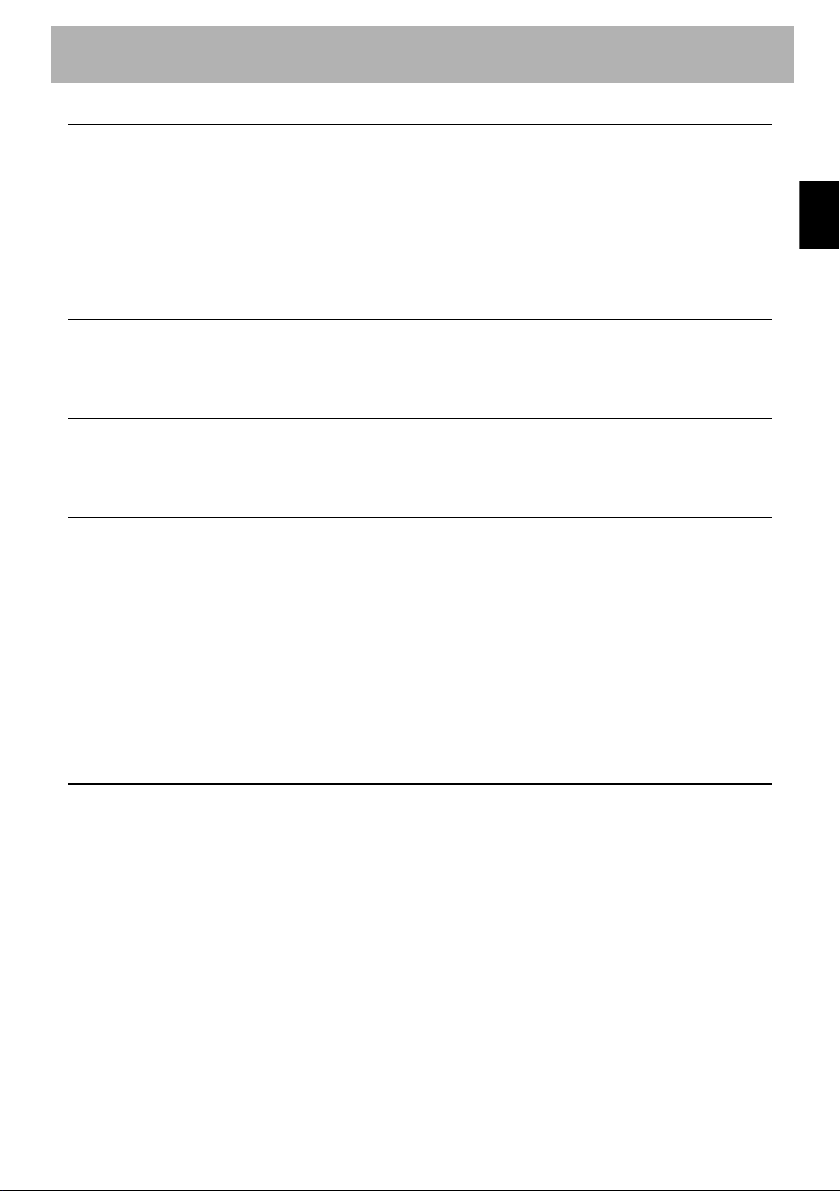
Contents
1 Instructions 28
1.1 How to read the user manual 28
1.2 This user manual 28
1.3 Appliance purpose 28
1.4 General safety instructions 28
1.5 Manufacturer liability 29
1.6 Identification plate 29
1.7 Disposal 29
2 Description 30
2.1 General Description 30
2.2 Control panel 31
2.3 Other parts 31
3 Use 32
3.1 Instructions 32
3.2 First use 33
3.3 Using the oven 34
4 Cleaning and maintenance 40
4.1 Instructions 40
4.2 Cleaning the surfaces 40
4.3 Ordinary daily cleaning 40
4.4 Food stains or residues 40
4.5 Removing the door 40
4.6 Cleaning the door glazing 41
4.7 Removing the internal glass panes 41
4.8 Cleaning the inside of the oven 42
4.9 Extraordinary maintenance 43
4.10 If the appliance is not working properly 45
5 Installation 46
5.1 Electrical connection 46
5.2 Water connection 47
5.3 Positioning 48
EN
We advise you to read this manual carefully, which contains all the instructions for
maintaining the appliance's aesthetic and functional qualities.
For further information on the product: www.smegfoodservice.com
27
Page 2
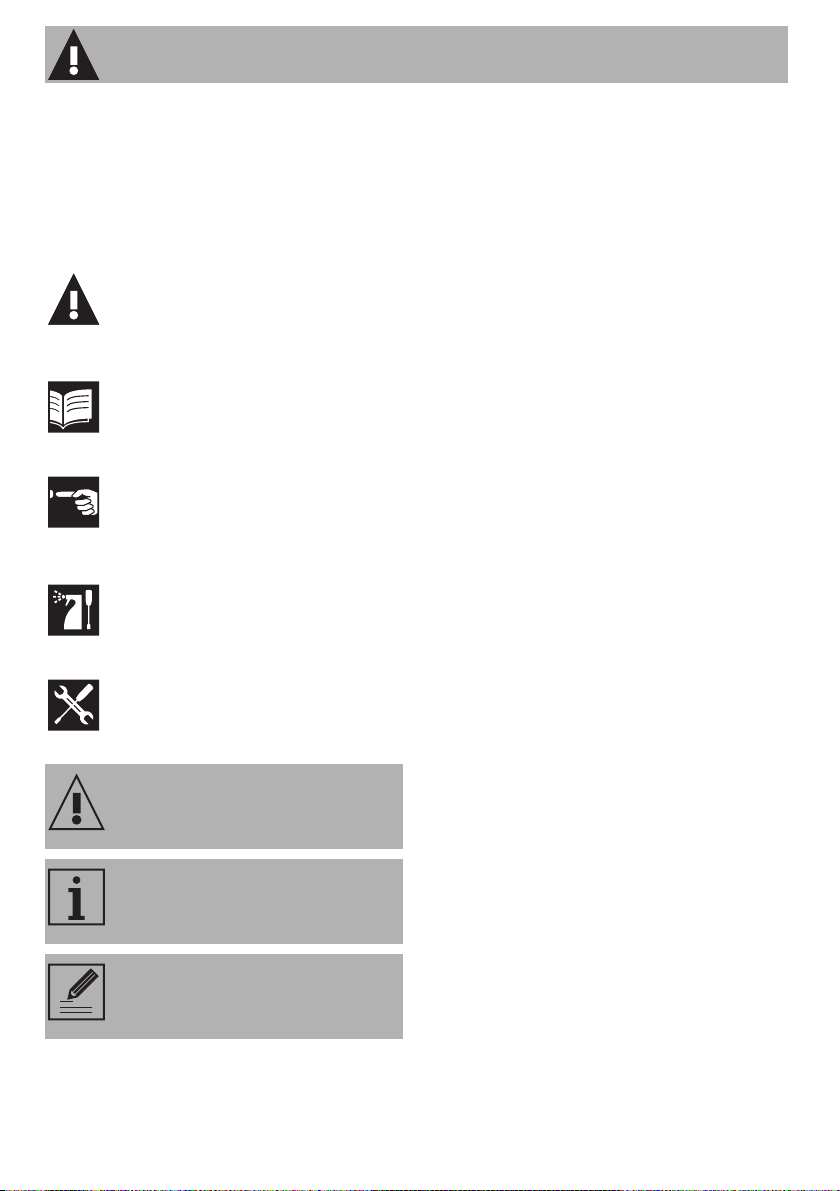
Instructions
1 Instructions
1.1 How to read the user manual
This user manual uses the following reading
conventions:
Instructions
General information on this user
manual, on safety and final
disposal.
Description
Description of the appliance and its
accessories.
Use
Information on the use of the
appliance and its accessories,
cooking advice.
Cleaning and maintenance
Information for proper cleaning and
maintenance of the appliance.
Installation
Information for the qualified
technician: Installation, operation
and inspection.
Safety instructions
Information
Advice
1.2 This user manual
This user manual is an integral part of the
appliance and must therefore be kept in its
entirety and within the user's reach for the
whole working life of the appliance.
1.3 Appliance purpose
This appliance is intended for cooking food
in a professional environment. Every other
use is considered improper.
This appliance must not be used by people
(including children) of reduced physical
and mental capacity, or lacking in
experience in the use of electrical
appliances, unless they are supervised or
instructed by adults who are responsible for
their safety.
1.4 General safety instructions
For your safety and to avoid damage to the
appliance, always respect the general
safety instructions indicated below. In
general
• Have qualified personnel carry out
installation and assistance interventions
according to the standards in force.
• Read this user manual carefully before
using the appliance.
• Do not modify this appliance.
• Do not try to repair the appliance
yourself or without the intervention of a
qualified technician.
• If the power supply cable is damaged,
contact technical support immediately
and they will replace it.
1. Use instruction sequence.
• Single use instruction.
28
Page 3
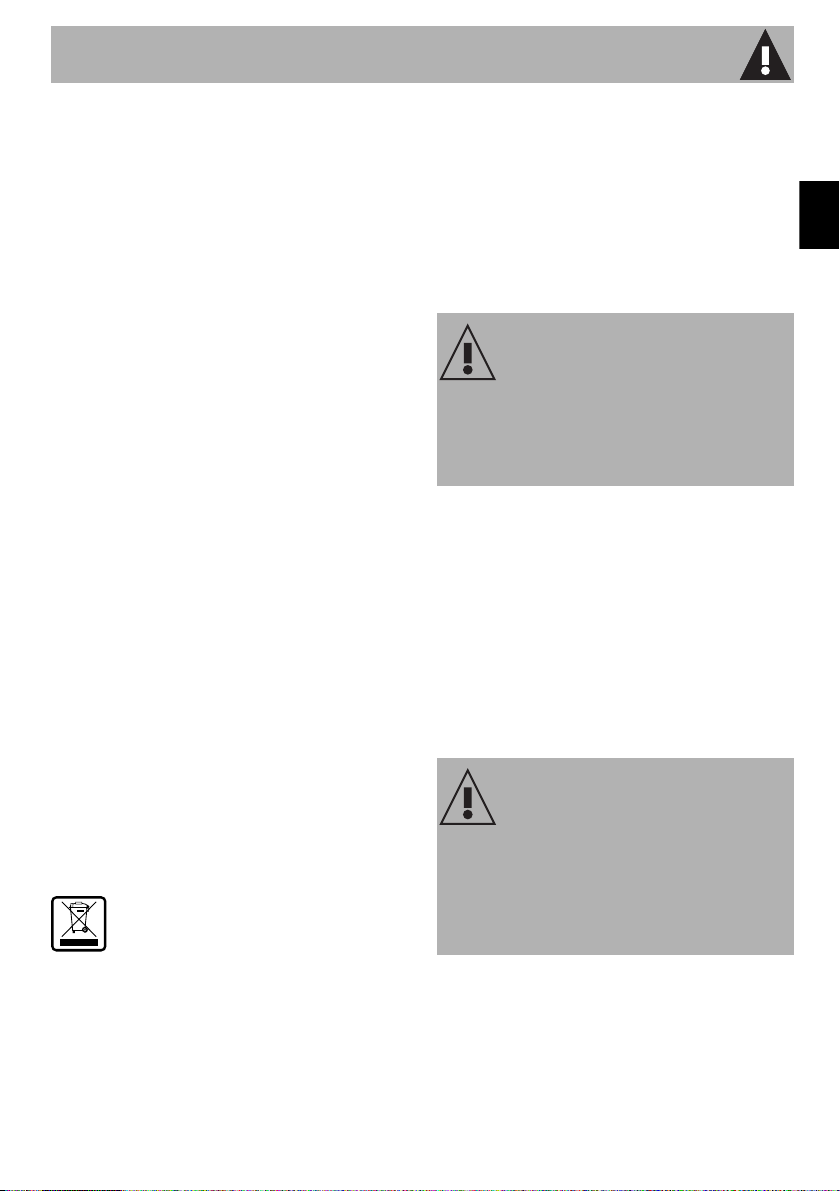
Instructions
For this appliance
• Do not obstruct ventilation openings and
heat dispersal slots.
• Do not insert pointed metal objects
(cutlery or utensils) into the slots in the
appliance.
• Do not rest any weight or sit on the open
door of the appliance.
• Take care that no objects are stuck in the
doors.
• Do not use the appliance to heat rooms
for any reason.
1.5 Manufacturer liability
The manufacturer declines all liability for
damage to persons or property caused by:
• Use of the appliance other than the one
envisaged,
• Non-observance of the user manual
provisions,
• Tampering with any part of the
appliance,
• Use of non-original spare parts.
1.6 Identification plate
The identification plate bears the technical
data, serial number and brand name of the
appliance. Do not remove the identification
plate for any reason.
1.7 Disposal
This appliance must be disposed of
separately from other waste
(Directives 2002/95/EC, 2002/
96/EC, 2003/108/EC). The appliance
does not contain substances in quantities
sufficient to be considered hazardous to
health and the environment, in accordance
with current European directives.
To dispose of the appliance:
• Remove the doors and leave the
accessories (racks and trays) in their
usual working positions, so that children
cannot get stuck in the oven
compartment.
• Cut the power supply cable and remove
it along with the plug.
Power voltage
Danger of electrocution
• Disconnect the main power supply.
• Disconnect the power cable from the
electrical system.
• Consign the appliance to the
appropriate selective collection centres
for electrical and electronic equipment
waste, or deliver it back to the retailer
when purchasing an equivalent product,
on a one for one basis.
Our appliances are packed in nonpolluting and recyclable materials.
• Consign the packing materials to the
appropriate selective collection centres.
Plastic packaging
Danger of suffocation
• Do not leave the packaging or any part
of it unattended.
• Do not let children play with the
packaging plastic bags.
EN
29
Page 4
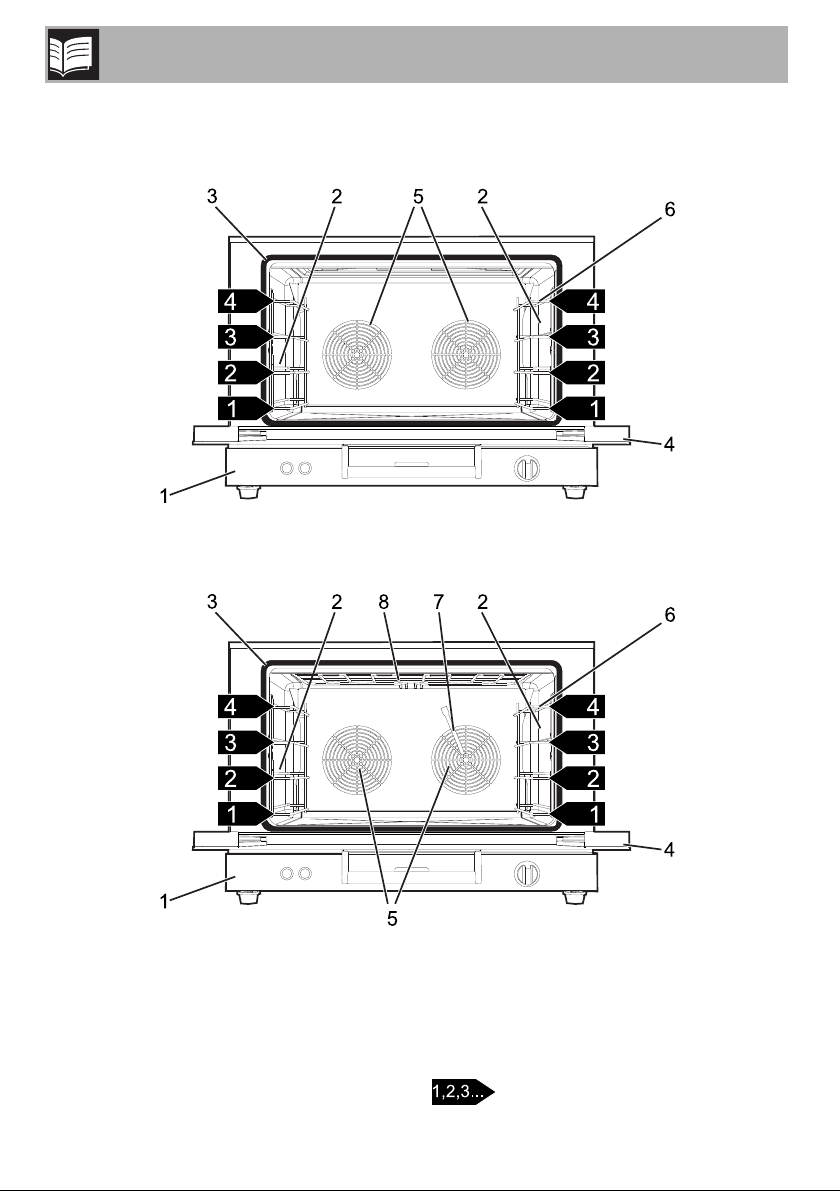
2 Description
2.1 General Description
Description
Basic model
1 Control panel
2 Oven light
3 Seal
4 Door
5 Oven fan
30
Model with grill heating element and humidification system
6 Rack/tray support frames
7 Water inlet pipe
8 Grill heating element
Frame shelf
Page 5
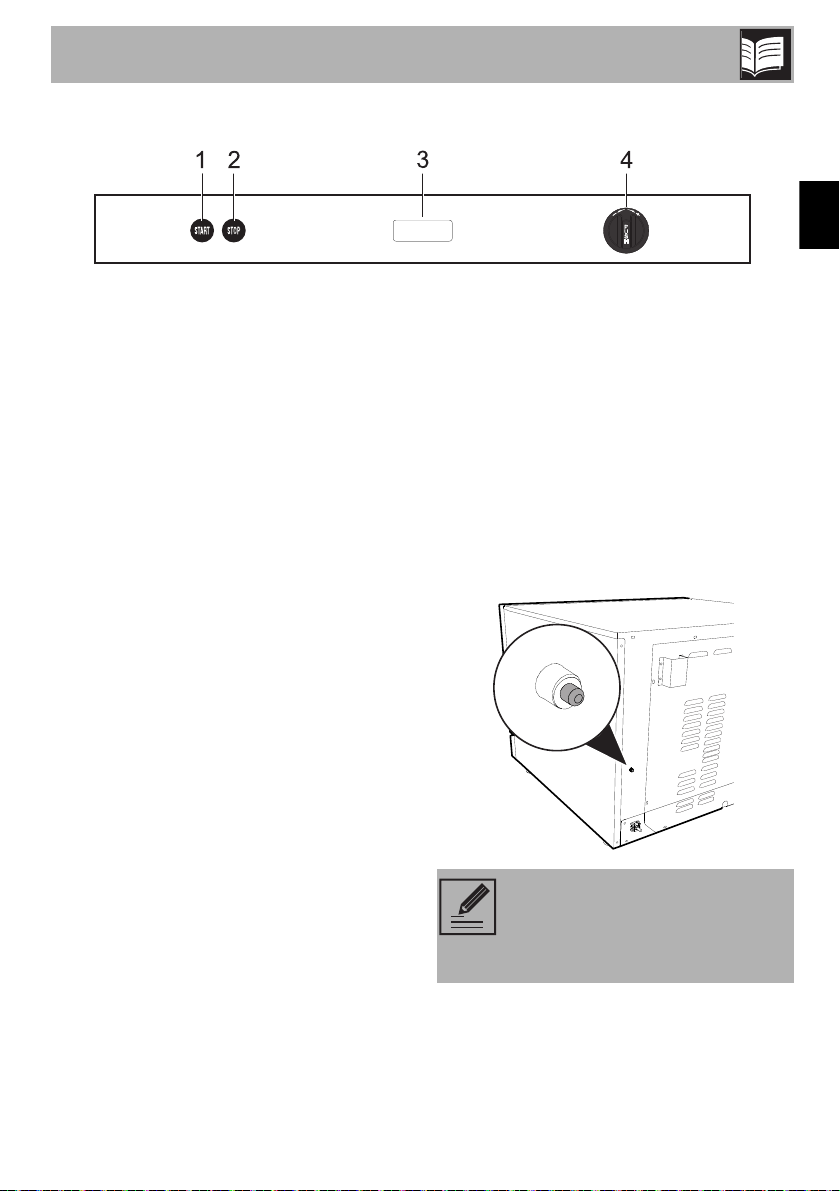
2.2 Control panel
Basic model / Model with grill heating element and humidification system
Description
EN
START button (1)
It starts cooking or a rapid cooling cycle
after cooking is completed. On the model
with humidification it also starts the manual
humidification cycle.
STOP button (2)
It ends cooking at any time.
Display (3)
It displays the selected program and the
relevant cooking parameters.
Program selection knob (4)
It allows you to select the cooking program
and modify the set parameters, such as
temperature and time.
2.3 Other parts
Shelves
The appliance features shelves for
positioning trays and racks at different
heights. The insertion heights are indicated
from the bottom upwards (see 2.1 General
Description).
Interior lighting
The oven interior lighting comes on when
the door (depending on the model) is
opened or any function is selected.
Safety thermostat
The appliance is equipped with a safety
device that triggers in case of serious
malfunction. To re-arm the safety device
press the button on the back.
Contact technical support
immediately after the safety device
has triggered to check if there are
any faults.
Internal ventilation
The counter rotating fans deactivate
automatically when the door is opened and
resume operation when the door is closed.
31
Page 6
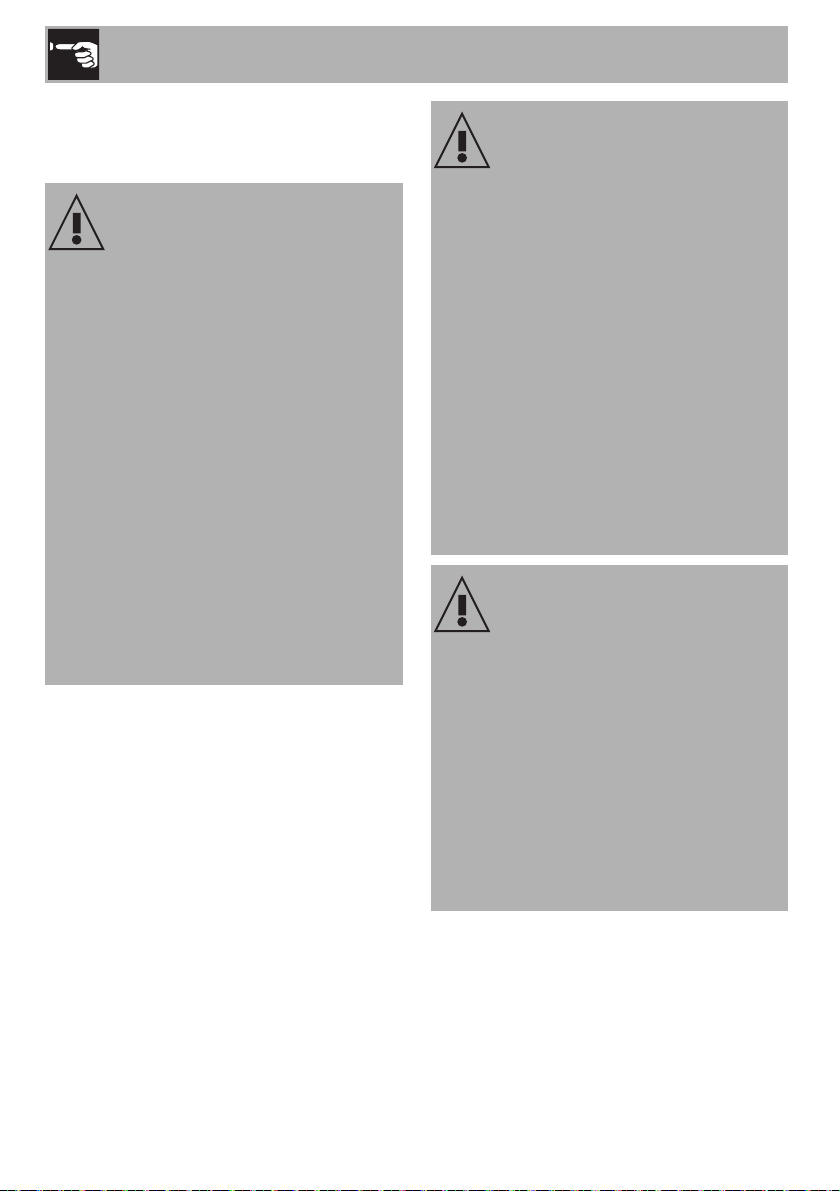
Use
3 Use
3.1 Instructions
High temperature inside the oven
during use
Danger of burns
• Keep the oven door closed during
cooking.
• Protect your hands wearing heat
resistant gloves when moving food
inside the oven.
• Do not touch the heating elements inside
the oven.
• Do not pour water directly onto very hot
trays.
• Do not allow children to get near the
oven when it is in operation.
• If you need to move food or at the end
of cooking, open the door 5 cm for a
few seconds, let the steam come out,
then open it fully.
High temperature inside the oven
during use
Danger of fire or explosion
• Do not spray any spray products near
the oven.
• Do not use or leave flammable materials
near the oven.
• Do not use plastic kitchenware or
containers when cooking food.
• Do not put sealed tins or containers in
the oven.
• Do not leave the oven unattended
during cooking operations where fats or
oils could be released.
• Remove all trays and racks which are
not required during cooking.
Improper use
Risk of damage to enamelled
surfaces
• Do not cover the bottom of the oven
cavity with aluminium or tin foil sheets.
• If you wish to use greaseproof paper,
place it so that it will not interfere with the
hot air circulation inside the oven.
• Do not place pans or trays directly on
the bottom of the oven cavity.
• Do not pour water directly onto very hot
trays.
32
Page 7
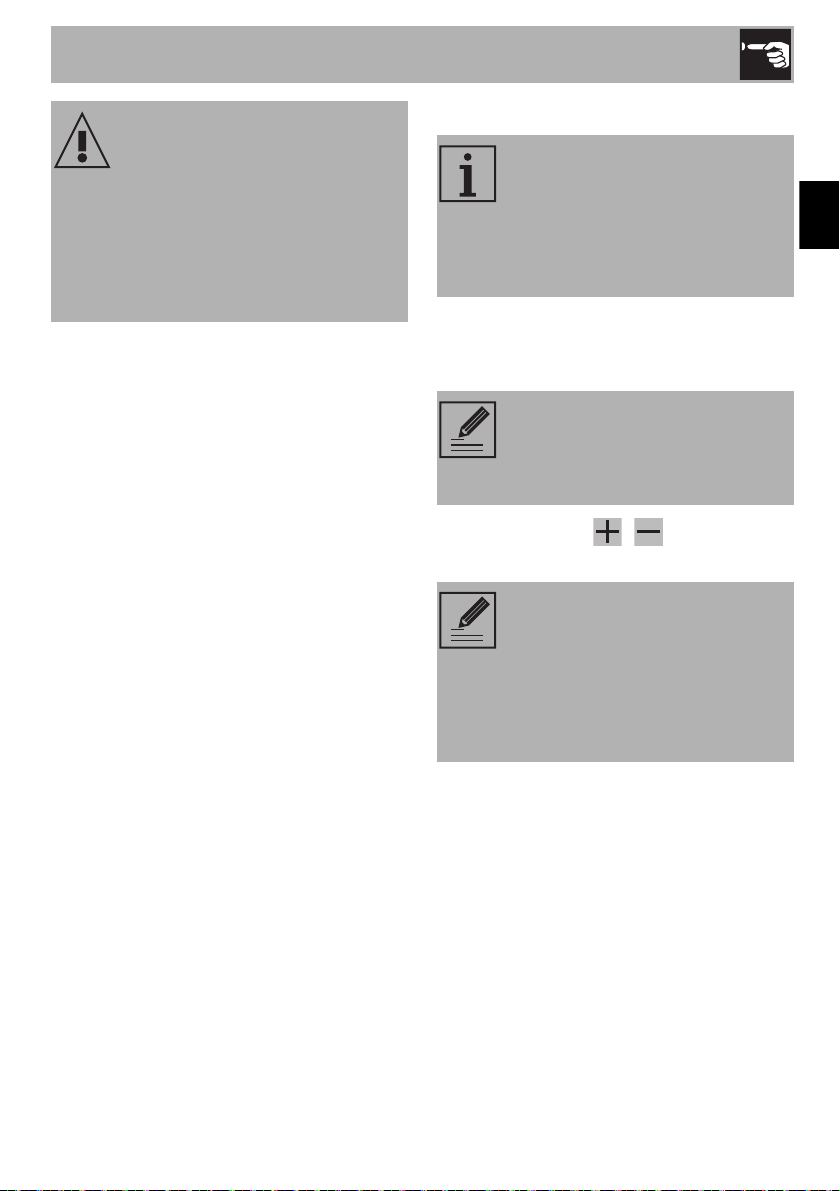
Use
Improper use
Risk of damages to the appliance
• The hardness of the water used for
humidified cooking must not exceed 1011°F. Use tap water that has been
treated with a water purification or
softening system.
3.2 First use
1. Remove any protective film from the
outside or inside of the appliance,
including accessories.
2. Remove any labels (apart from the
technical data plate) from the
accessories and from the oven cavity.
3. Remove and wash all the appliance
accessories (if fitted) (see 4 Cleaning
and maintenance).
4. Heat the empty oven at the maximum
temperature to burn off any residues left
by the manufacturing process.
Setting the power
Power should be set when
connecting the appliance to the
power supply for the first time. The
value set is saved and used
automatically whenever the oven is
switched on subsequently.
The maximum absorbed power value will
be displayed flashing after connecting the
appliance to the power supply.
From the OFF status hold the knob
down for at least 3 seconds if you
need to modify a parameter that
you have already set.
1. Turn the knob to / to select the
maximum absorbed power.
Selectable power values with
three-phase connection
8.3 kW ; 5.5 kW ; 3.0
single-phase and two-phase
connection
5.5 kW ; 3.0 kW
EN
2. Press the knob to confirm the selection.
33
Page 8
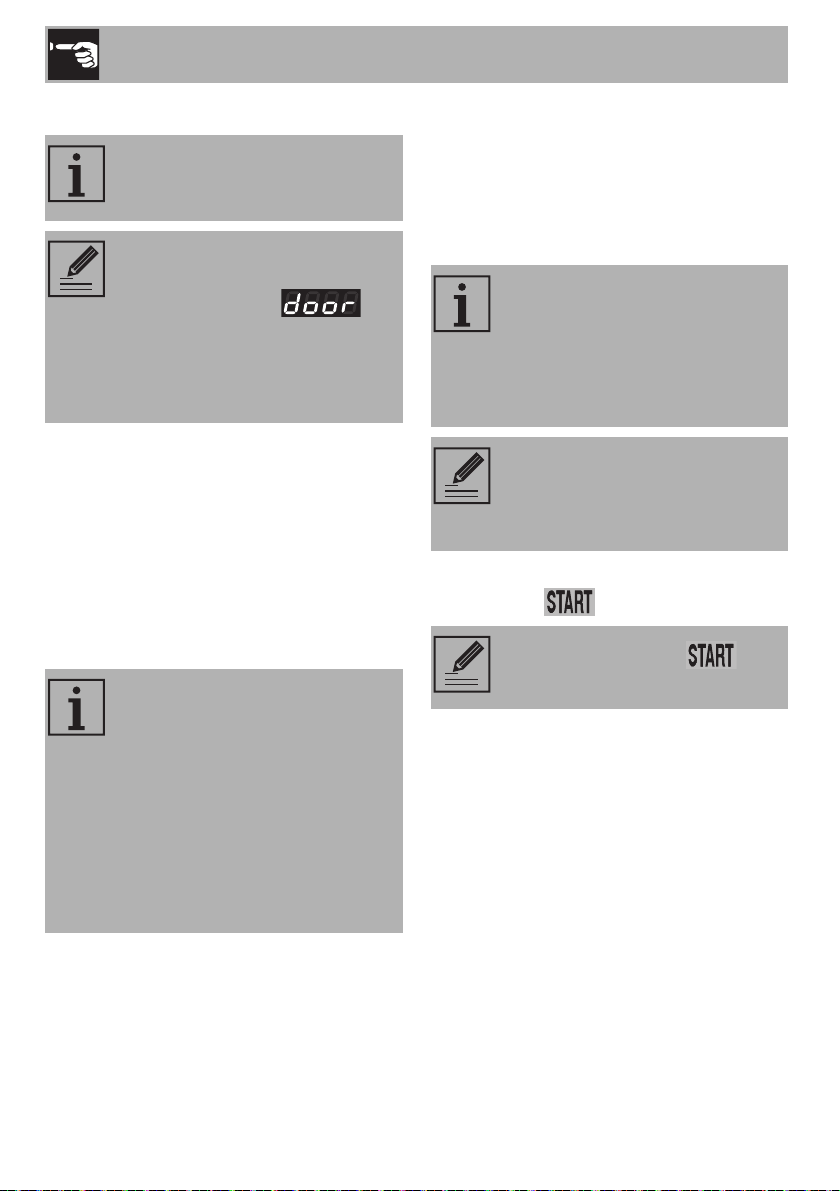
Use
3.3 Using the oven
The oven is designed for a
maximum load of 12 kg.
If you need to open the appliance
door during cooking, cooking will
be stopped, the text will
be displayed and the buzzer will
sound. When the door is closed
the appliance will continue
cooking.
Choice of programs
This appliance allows you to select 40
cooking programs including:
• 38 programs that can be edited and
saved as the user wishes.
• 1 preheating program with delayed start
P39.
• 1 manual program P40.
Basic model:
• P01:P38 thermo-ventilated
functions.
Model with grill and
humidification system:
• P01:P28 thermo-ventilated
functions.
• P29:P33 grill functions.
• P34:P38 fan with grill functions.
Humidification option (on some models
only)
For thermo-ventilated functions (except for
P39) you can set 3 different humidification
levels. Each level has a pause time between
an humidification cycle and the next.
Humidification mode:
• H0 no humidification
• H1 (low) 8’ pause
• H2 (medium) 5’ pause
• H3 (high) 2’ pause
The humidification cycle begins 2
minutes after cooking starts to
allow complete stabilisation of the
temperature inside the appliance.
To humidify the cavity manually during
cooking hold down.
Each time press button for a
maximum of 3 seconds.
34
Page 9

Use
Editing / saving a thermo-ventilated
program
1. Turn the knob to / to select the
program you wish to save or edit.
2. Hold the knob down for 3 seconds: The
display will show the cooking
temperature set for the program.
3. Turn the knob to / to set the
cooking temperature.
4. Press the knob: The display will show the
cooking time.
5. Turn the knob to / to set the
cooking duration (from 1 to 99 minutes).
On the basic model:
6. Press the knob to exit from the data
setting and saving phase. The message
will appear on the display and
the parameters will be saved.
7. After 3 seconds the display will show the
parameters set in rotation.
8. Press the knob; the display will show the
duration of the grilling to be performed at
the end of cooking.
9. Turn the program selection knob to /
to set the duration (from 1 to 9
minutes). Set 0 if no grilling is required at
the end of cooking.
The grilling time is additional to the
time set for normal cooking.
10. Press the knob to exit from the data
setting and saving phase. The message
will appear on the display and
the parameters will be saved.
11. After 3 seconds the display will show
the parameters set in rotation.
12. To return to the “OFF” status hold
down for 4 seconds.
EN
8. To return to the “OFF” status hold
down for 4 seconds.
On the model with humidification:
6. Press the program selection knob: The
display will show the level of
humidification.
7. Turn the program selection knob to /
to set the level of humidification (H0,
H1...). Set H0 if oven humidification is not
required.
If the temperature is set below
110°C, no oven humidification
level can be set.
35
Page 10

Use
Editing / saving a grill program
1. Turn the knob to / to select the
program you wish to save or edit.
2. Hold the knob down for 3 seconds: the
display will show the cooking time.
3. Turn the knob to / to set the
cooking duration (from 1 to 30 minutes).
4. Press the knob to exit from the data
setting and saving phase. The message
will appear on the display and
the parameters will be saved.
The grill function is set at a grilling
temperature of approximately
290°C. This temperature cannot
be changed by the user.
Grilling can only take place with
the oven door closed: Opening
the door deactivates the heating
elements.
Running a thermo-ventilated program
From the OFF status:
1. Turn the knob to / to select one of
the thermo-ventilated programs. The
display will show the parameters of the
selected program in rotation.
2. Press button , the appliance will
perform a preheating cycle, the text
will appear on the display.
3. When preheating is finished, a series of
beeps lasting 3 seconds will indicate that
it is possible to proceed with the cooking
operation. The text will flash on
the display.
4. To start cooking, hold button
down for 2 seconds. The display will
show the set parameters in sequence,
with the time remaining until the end of
cooking and the program selected.
It is possible to start cooking early
before the preheating temperature
is reached, by holding
down for 3 seconds.
36
5. During the last minute of cooking, only
the countdown of the remaining 60
seconds will be displayed. At the end, a
beep and the text flashing (for
40 minutes) will indicate that cooking has
been completed.
6. To return to the OFF status hold
down for 4 seconds.
Page 11

Use
Running a grill program
From the OFF status:
1. Turn the knob to / to select one of
the grill programs. The display will show
the parameters of the selected program
in rotation.
2. Press , the appliance will start the
grill cooking cycle and the display will
show the time remaining (in minutes)
preceded by the flashing text .
During the last minute of cooking,
only the countdown of the
remaining 60 seconds will be
displayed.
3. At the end, a beep and the text
flashing (for 40 minutes) will
indicate that cooking has been
completed.
Extending a cooking operation
When a cooking operation finishes, it is
possible to extend it manually:
1. While the display is showing the text
, press ; the text
will appear on the display.
2. Turn the knob to / to set the
additional minutes of cooking.
3. To start cooking with the extra time that
has just been set, press for at least
2 seconds. A beep will indicate that
cooking has resumed.
4. At the end of cooking, the text
will continue to flash for the next 40
minutes and the oven light will remain on.
The fan keeps turning until is
pressed.
Modifying a program during cooking
Changes made to the program
during cooking are not saved.
During cooking you can modify the
parameters set for the program:
1. Press the knob, the display will show the
cooking temperature.
2. Modify the settings as described in
“ Editing / saving a thermo-ventilated
program” or “ Editing / saving a grill
program”.
3. 3 seconds after the last change, the
program automatically quits the
modification status and saves the settings
(the modified parameters are saved
solely until the end of cooking).
EN
At most 20 extra minutes are
allowed.
37
Page 12

Use
Manual cooking
The manual program “P40”, that
can be edited by the user, does
not save the set cooking
parameters.
1. Save the program temporarily, as
described in paragraph “ Editing /
saving a thermo-ventilated program”.
Unlike saved programs, the cooking time
can be set to infinite, .
2. After saving it, do NOT return to the
“OFF” status. Press , the appliance
will perform a preheating cycle, showing
the text on the display.
3. When preheating is finished, a series of
beeps lasting 3 seconds will indicate that
it is possible to proceed with the cooking
operation. The text will flash on
the display.
4. To start cooking, hold button
down for 2 seconds. The display will
show the set cooking parameters in
sequence.
5. It is possible to start cooking early before
the preheating temperature is reached,
by holding down for 3 seconds.
6. The operating parameters can be
modified during cooking as indicated in
section “ Modifying a program during
cooking”.
7. During the last minute of cooking, only
the countdown of the remaining 60
seconds will be displayed. At the end, a
beep and the text flashing (for
40 minutes) will indicate that cooking has
been completed.
8. At the end of cooking flashes
on the display and the buzzer sounds
intermittently. To carry out the same
program press again. The text
will appear on the display.
Turn the knob to / to set up to a
maximum of 20 additional minutes.
9. To return to the “OFF” status hold
down for 4 seconds. The parameters set
for the program are deleted.
Preheating with delayed start
1. Turn the knob to / to select
program “P39”.
2. Press the knob for at least 3 seconds; the
display shows the current time flashing.
3. Turn the knob to / symbols to set
the cooking start time.
4. Press the knob; the display will show the
minutes flashing.
5. Turn the knob to / symbols to set
the minutes.
6. Press the knob; the display will show the
temperature flashing.
7. Turn the knob to / symbols to set
the temperature.
8. Press the knob; the display will show the
cooking start time flashing.
9. Turn the knob to / symbols to set
the preheating start time.
10. Press the knob; the display will show the
minutes flashing.
38
Page 13

Use
11. Turn the knob to / symbols to set
the minutes.
12. Press the knob to exit from the data
setting and saving phase. The text
appears on the display and
after 3 seconds it will display P39, the
temperature and the preheating start time
in succession.
13. To start the program press for at
least 2 seconds. The display will show
the current time and “P39A” in
succession until the program is activated
at the set time.
Rapid cooling
The oven is equipped with a
special function that allows the
oven interior to be cooled rapidly
at the end of cooking.
1. From the “OFF” status, open the door
and hold down for at least 4
seconds. This will activate the internal
motor fan, the heating elements are
switched off and the display shows the
text .
2. To stop the function press key .
EN
39
Page 14

Cleaning and maintenance
4 Cleaning and maintenance
4.1 Instructions
Improper use
Risk of damage to surfaces
• Do not use steam jets for cleaning the
appliance.
• Do not use cleaning products containing
chlorine, ammonia or bleach on steel
parts or parts with metallic finishes on the
surface (e.g. anodizing, nickel- or
chromium-plating).
• Do not use abrasive or corrosive
detergents on glass parts (e.g. powder
products, stain removers and metallic
sponges).
• Do not use rough or abrasive materials
or sharp metal scrapers.
4.2 Cleaning the surfaces
To keep the surfaces in good condition,
they should be cleaned regularly after use.
Let them cool first.
4.3 Ordinary daily cleaning
Always use only specific products that do
not contain abrasives or chlorine-based
acids.
Pour the product onto a damp cloth and
wipe the surface, rinse thoroughly and dry
with a soft cloth or a microfibre cloth.
4.4 Food stains or residues
Do not use metallic sponges or sharp
scrapers as they will damage the surfaces.
Use ordinary non-abrasive products with
the aid of wooden or plastic utensils if
necessary. Rinse thoroughly and dry with a
soft cloth or a microfibre cloth.
4.5 Removing the door
For easier cleaning, the door can be
removed and placed on a canvas.
To remove the door proceed as follows:
1. Open the door completely and insert two
pins into the holes on the hinges
indicated in the figure.
2. Grasp the door on both sides with both
hands, lift it forming an angle of around
30° and remove it.
40
Page 15

Cleaning and maintenance
4.7 Removing the internal glass
panes
Improper use
Crushing hazard
• Ensure you have locked the door hinges
before removing the glass panes.
EN
3. To reassemble the door, put the hinges in
the relevant slots in the oven, making sure
that grooved sections A are resting
completely in the slots. Lower the door
and once it is in place remove the pins
from the holes in the hinges.
4.6 Cleaning the door glazing
The glass in the door should always be kept
thoroughly clean. Use absorbent kitchen
roll. In case of stubborn dirt, wash with a
damp sponge and an ordinary detergent.
For easier cleaning, remove the
door.
The internal glass panes making up the
door can be removed as follows:
1. Open the door and lock the hinges with
the supplied pintles.
2. Remove the internal glass pane by
pulling the rear part gently upwards,
following the movement indicated by the
arrows (1).
3. Then, pull the front part upwards (2). In
this way, the 4 pins attached to the glass
detach from their housings in the oven
door.
We recommend the use of
cleaning products distributed by
the manufacturer.
41
Page 16

Cleaning and maintenance
4. Clean the external glass pane and the
panes previously removed. Use
absorbent kitchen roll. In case of
stubborn dirt, wash with a damp sponge
and neutral detergent.
5. Reposition the internal glass pane. Take
care to centre and insert the 4 pins into
their housings in the oven door by
applying slight pressure.
Removing racks/trays support frames
Removing the guide frames enables the
sides to be cleaned more easily.
Unscrew the fastening pins of the frame.
To remove the guide frames, pull the frame
upwards to unhook it from its groove, then
slide it out of the seats at the back.
4.8 Cleaning the inside of the oven
For the best oven upkeep, clean it regularly
after having allowed it to cool.
The oven should be operated at
the maximum temperature for
about 15-20 minutes after the use
of specific products, to burn off the
residues left inside the oven.
For easier cleaning, remove the
door.
42
When cleaning is complete, repeat the
above procedures to put the guide frames
back in.
Page 17

Cleaning and maintenance
4.9 Extraordinary maintenance
Live parts
Danger of electrocution
• Disconnect the oven power supply.
The oven is fitted with two 40W
light bulbs.
Replacing the internal light bulb
1. Completely remove all accessories from
inside the oven.
2. Remove the racks/trays support frames.
3. Remove the bulb cover using a tool (e.g.
a screwdriver).
4. Unscrew and remove the lamp.
EN
Do not touch the halogen light
bulb directly with your fingers, but
wrap it in insulating material.
5. Fit the new light bulb.
6. Refit the cover. Ensure the moulded part
of the glass (A) is facing the door.
Take care not to scratch the
surface of the oven cavity.
7. Press the cover completely down so that
it attaches perfectly to the bulb support.
43
Page 18

Cleaning and maintenance
Removing the seal
To permit thorough cleaning of the oven, the
door seal may be removed. There are
fasteners on all four sides and in the middle
to attach it to the edge of the oven. Pull the
edges of the seal outwards, where
indicated to detach it.
44
Page 19

Cleaning and maintenance
4.10 If the appliance is not working
properly
Problem Likely solution
The oven is not working
Foods either take too long or too little to
cook
No steam is being supplied
Moisture forms inside the oven and on the
foods
There is water inside the oven
• The timer knob is positioned on 0.
• The plug is not properly inserted in the
socket.
• The electrical system is damaged or not
working properly.
• The fuses have blown or the circuit breakers
have not been activated.
• The temperature setting is incorrect.
• The humidification program has not been
set properly.
• The oven door has not been closed
properly.
• The foods are being left in the oven for too
long after cooking. Do not leave them in the
oven for more than 15-20 minutes after the
end of the cooking time.
• The device controlling the supply of water
inside the oven is not working properly.
• The dispensing command has been
activated for too long.
EN
This product meets the current safety
regulations in force for electrical
appliances. To prevent safety hazards for
users, all technical inspections or repairs
must be carried out by qualified personnel.
If the appliance is not working
properly, before calling Customer
Service, ensure that the
procedures listed above have
been performed.
45
Page 20

Installation
5 Installation
5.1 Electrical connection
Power voltage
Danger of electrocution
• Have the electrical connection
performed by authorised technical
personnel.
• The appliance must be connected to
earth in compliance with electrical
system safety standards.
• Disconnect the main power supply.
• Do not pull the cable to remove the
plug.
• Use H07RN-F cables withstanding a
temperature of at least 75 °C.
• The tightening torque of the screws of
the terminal supply wires must be 1.5 - 2
Nm.
The terminal indicated by symbol
links up parts that are normally
earthed. Connect the appliances
appropriately using this terminal in
order to make sure that they are
equipotential.
General information
Check the grid characteristics against the
data indicated on the plate. The
identification plate bearing the technical
data, serial number and brand name is
visibly positioned on the appliance. Do not
remove this plate for any reason.
Perform the ground connection using a wire
that is 20 mm longer than the other wires.
The appliance is provided with a five-core
H07RN-F cable (5 x 1.5 mm² referring to
the cross section of the internal conductor).
Connection modes:
• 220-240 V 1N~
Use a 3 x 4 mm² three-core cable.
• 380-415 V 2N~
Use a 4 x 2.5 mm² four-core cable.
46
If the phase voltage drops below
190V~, the performance of the
oven may suffer, not due to the
product itself.
• 380-415 V 3N~
Use a 5 x 1.5 mm² five-core cable.
Page 21

Installation
5.2 Water connection
The values indicated above refer
to the cross-section of the internal
conductor.
Fixed connection
Fit the power line with an omnipolar circuit
breaker in compliance with installation
regulations.
The circuit breaker should be located near
the appliance and in an easily reachable
position.
Connection with plug and socket
Make sure that the plug and socket are of
the same type.
Avoid using adapters and shunts as these
could cause overheating and a risk of
burns.
Cable replacement
Power voltage
Danger of electrocution
Improper use
Risk of damages to the appliance
• If the water pipe is new or has not been
used for a long time, before making the
connection, let the water flow to ensure
that it is clear and free from impurities.
• The inlet pressure should be between
50 kPa min. and 500 kPa max.
Connect the water inlet socket on the back
of the appliance to a water socket with a
threaded ¾” opening.
EN
• Disconnect the main power supply.
1. Unscrew the rear casing screws and
remove the casing to access the terminal
board.
2. Replace the cable.
3. Make sure that the cables follow the best
route in order to avoid any contact with
the appliance.
47
Page 22

Installation
5.3 Positioning
Heavy appliance
Danger of crush injuries
• Position the appliance with the aid of a
second person.
Pressure on the open door
Risk of damages to the appliance
• Never use the open door to lever the
appliance into place when fitting.
• Avoid exerting too much pressure on the
oven door when open.
Heat production during appliance
operation
Risk of fire
• Veneers, adhesives or plastic coatings
on adjacent furniture should be
temperature-resistant (no less than
90°C).
Levelling
Level the appliance on the ground using the
adjustable feet. The foot has a range of 10
mm.
Steam outlet pipe
Depending on the model, there are two
exhaust flues on the back of the appliance
for releasing the steam produced during
cooking.
These must be left free of any
obstruction. Avoid crushing them.
Improper installation
Risk of damage to people
• The appliance support base should not
exceed a height of 1,60 m from the
floor.
48
Page 23

Installation
Clearances
Improper installation
Risk of damages to the appliance
• The appliances cannot be installed one
on top of the other without installing the
stacking kit (on demand). This kit must be
applied to both appliances.
Place the appliance at a distance of at least
50 mm from any back wall and at 30 mm
from any side wall. Keep a minimum
clearance of 50 mm between the
appliances in the case of installation of
multiple and adjacent appliances.
EN
49
Page 24

