Page 1

ENGLISH
Instruction and
maintenance
booklet
Page 2

ENGLISH
List of contents
The manufacturer thinks of you .................................................................................... 61
Familiarise yourself with your washing machine ................................................. 61
Some words of warning................................................................................................. 61
Installing .................................................................................................................... 61
Technical specifications table................................................................................. 61
Transportation safety features ................................................................................ 61
A description of the washing machine ........................................................................ 61
Control panel............................................................................................................ 61
Using the selection controls.......................................................................................... 61
Programme selection control.................................................................................. 61
Temperature selection control................................................................................ 61
Drying time selection control ................................................................................. 62
Using the control buttons............................................................................................... 62
Stop/Start button....................................................................................................... 62
Buttons for additional functions .............................................................................. 62
Starting............................................................................................................................. 63
Loading garments into the drum.................................................................................. 63
Putting in the washing powder and additives............................................................. 64
Selecting the washing programme .............................................................................. 65
Table of programmes.............................................................................................. 65
Programme guide .......................................................................................................... 66/67
Cleaning out your washing machine before using it................................................. 68
Cleaning and special care ............................................................................................ 68
Practical tips for a better wash ..................................................................................... 68
General tips..................................................................................................................... 70
Troubleshooting guide................................................................................................... 71
Drying instructions......................................................................................................... 71
60
Page 3

ENGLISH
The manufacturer thinks of
you
Because there is nothing more important
for the manufacturer than you, and as we
are always striving to offer you the best
possible service, we have come up with
this Instruction hand book to make you
more familiar with your washing machine.
READ IT CAREFULLY, for it will enable you
to get the most out of your washing machine and the functions which it has been
designed to carry out, in addition to preventing any possible problems and malfunctions which could arise out of not
having read this.
Familiarise yourself with your washing
machine
The first thing that you should do is to learn
everything about your washing machine.
On the inside of the cover of this instruction
hand book you will find illustrations. We
would advise you to pay attention to them.
They will undoubtedly help you to understand the commentary and to get a clear
picture of all of the elements which make
up your machine.
Some words of warning
Installing
The machine must be installed by a QUALIFIED TECHNICIAN in accordance with
current safety specifications. In the owner´s
manual you will find all relevant specific
instructions for the installation process.
Technical specifications table
You will find a Technical specifications
table stuck to your washing machine. It
shows all relevant technical details and
serial numbers of the machine. THIS TABLE
SHOULD BE STUDIED BEFORE ANY ELECTRICAL CONNECTIONS ARE MADE.
Transportation safety features
Before you attempt to use your washing
machine it is absolutely imperative that you
should remove the interior fastening
screws which are for fastening during the
shipping. The installation manual will tell
you how to do this.
A description of the
washing machine
1. Top
2. Loading door
3. Loading door opening handle
4. False door (some models)
5. Kick plate (some models)
Control panel (Figure 2)
6. Programme selection control
7. Drying time selection control
8. Temperature selection control
9. Buttons for additional functions
10. Detergent drawer
11. Starting button
(Figure 1)
Using the selection controls
Programme selection control
This enables you to choose whatever
Washing and Drying programme you wish.
Just turn it clockwise until the indicator
points to the number or letter of the programme that you want. Never try to force it
to turn anticlockwise. Any programme can
be chosen for washing (those indicated by
numbers) or for drying (indicated by letters).
If you select cycles 2 or 3 of the Normal
Wash programmes, or cycles 7 or 8 of the
Gentle Wash programmes, you will see that
the Programme Selector Switch moves to
the end of the dotted line in less than 1
minute (see fig. 2A).This is due to the washing machine’s programme advance electronic control system, which enables better
use of the detergent as well as optimum
water and energy consumption, in accordance with the quantity of laundry to be
washed.
61
Page 4
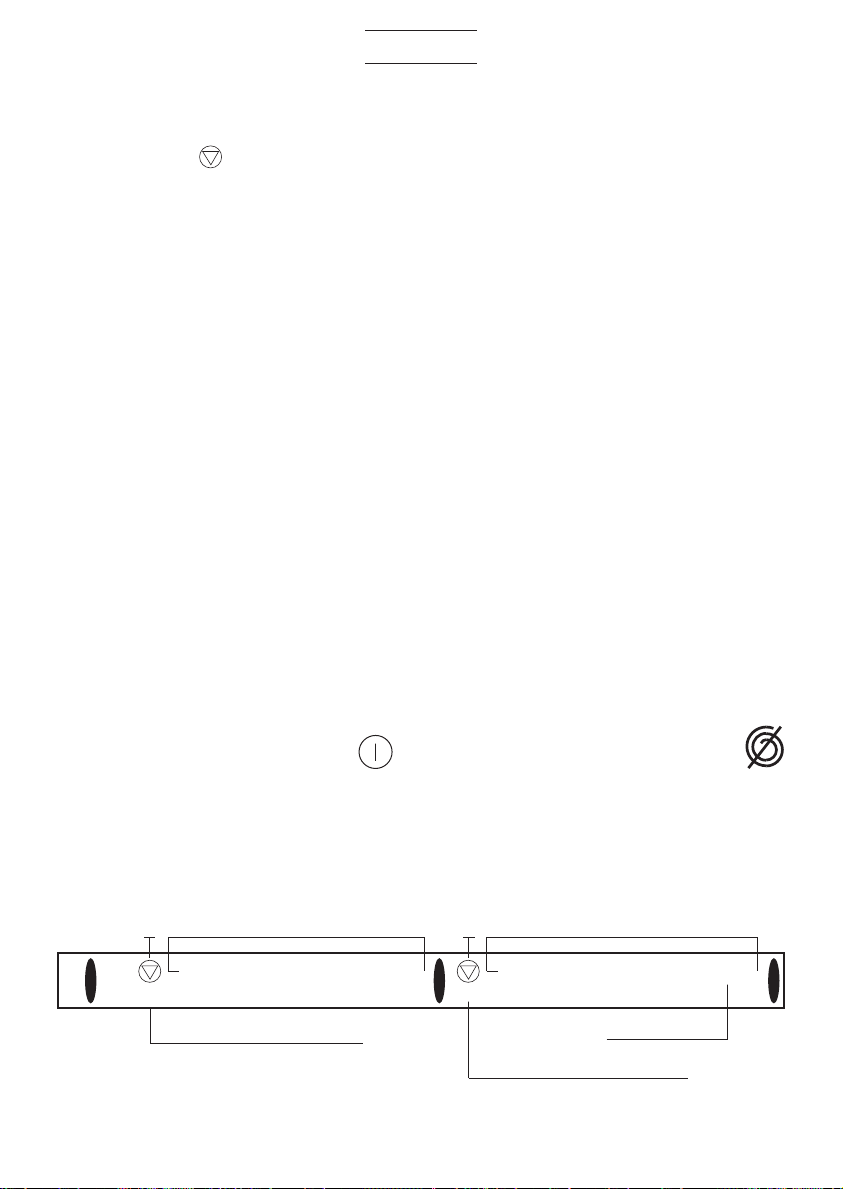
ENGLISH
There are settings for normal drying and
for delicates, indicated by the letters S and
D respectively.
Any of the three settings (Figure 2A)
indicates the end of the washing pro-
gramme.
Temperature selection control
This enables you to select what temperature you want to wash at. Simply turn it gently
so that the signal matches the desired temperature. Should you not wish to wash in
warm or hot water, turn the indicator to the
cold water sign
*
.
Drying time selection control
This control enables you to select the
drying time that you estimate you will need
for your wash. Gently turn it clockwise so
that the number of minutes coincides with
the time printed on the control.All times are
in minutes.
The drying programme has finished when
the Selection control (7) is in the STOP position. If this control is set for any time at all,
then the machine will run through a drying
programme after the washing programme.
If you do not want a drying programme, this
control must always be set at STOP.
Using the control buttons
Stop/start button
If the programme runs through until the
end, you will be able to open the loading
door once the programme has finished and
the necessary time has passed for the
Safety Door Block System which is incor-
porated into the machine to have deactivated (approx. 2 minutes).
While the machine is running either a washing or drying programme, it can be terminated by pushing in the Pilot switch to its
stop position (11).
When the button is pressed back to ON, the
washing machine starts again from the
same phase in the cycle where it was turned off. Should you stop the machine at any
time in order to put garments in or take any
back out, make sure that the water level
does not overflow from the open door and
that the temperature inside the drum is not
excessive, don’t forget that even with the
switch off, you will have to wait long enough
for the door’s safety block to be deactivated.
Buttons for additional functions
By using these buttons, you will be able to
incorporate a series of additional functions
and features into any previously selected
washing programme, which will enable
you to adjust the washing of you garments
to your own standards and needs.
Select the function you want by pressing
the corresponding button.
Your washing machine will have some of
the following functions, depending on
which model it is.
– Spin dry bypass
button
When you press this button, you remove the
spin dry phase from whatever washing
programme you have selected, which prevents creases from forming when washing
special materials.
END END
GENTLE WASH PROGRAMMES NORMAL WASH PROGRAMMES
S
T
• •
O
P
10 D 9 8 7 S 6 5 4 3 2 1
GENTLE DRYING PROGRAMME
••••••••••
S
T
• • • •
O
P
NORMAL DRYING PROGRAMME
••••••••••
FAST FORWARD
Fig. 2A
62
• •
S
T
O
P
Page 5
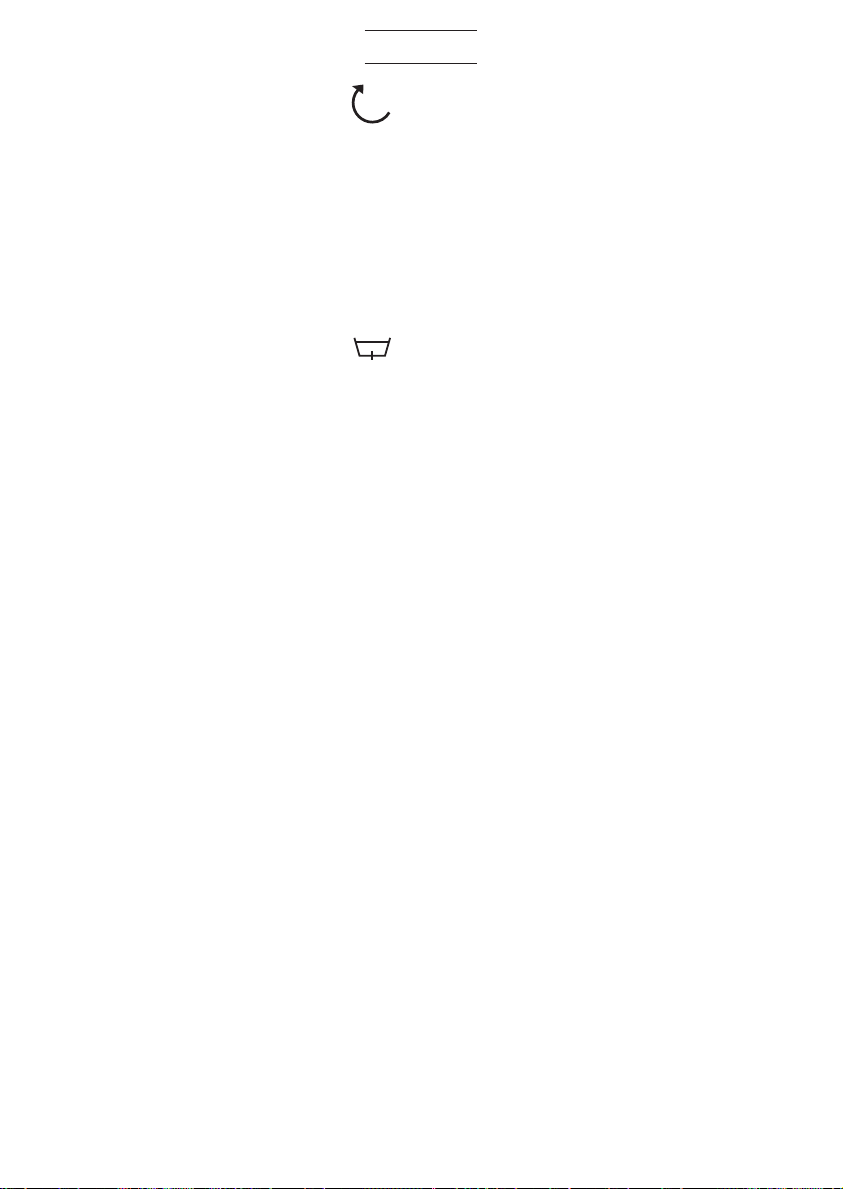
ENGLISH
000
000
– Spin dry selection
button
This button enables you to select a more
gentle spin speed. This is especially
recommended for washing garments
which have been worn and washed a great
deal or any garments whose materials
have special finishes
If you then go on to a drying programme,
you should bear in mind that the this will
take longer and will consequently work out
more expensive.
– Crease guard button
When you select this button the programme will stop during the last rinse, leaving
the garments floating in the water inside
the drum, thereby preventing any creases
from forming. You can then either press the
button once more to finish the programme
or select the drainage programme only to
drain away the water should you want to
avoid the spin dry programme.
Starting
Your washing machine can carry out a washing programme, a drying programme or a
washing and drying programme (consecutive drying).
Here is an explanation of each of these.
- Selecting a wash-only programme
1. Select the number of the programme
that you want with the Programme
Selector Control (6).
2. The Drying Time Selector Control (7)
must be set at STOP.
3. Select the wash temperature you want
with the Temperature Selector Control
(8).
4. Press whichever of the additional function buttons that you may want.
5. Press the START button.
- Selecting a combined washing and
drying programme
The process is the same as a wash-only
programme except that you set the Drying
Time Selector Control (7) at the temperature you want.
- Selecting a dry only programme
1. Turn the Programme Selector Control
(6) to letter corresponding to the type
of drying programme you want (S or D)
2. With the Drying Time Selector Control
select the drying time that you want.
3. Press the START button.
Loading garments into the
drum
Opening the loading door
To open the loading door, pull the handle 3
(Fig. 1) outwards.
Loading the drum
We recommend you to follow these steps
when loading garments into the drum:
– Make sure that there is nothing in any of
the pockets.
– Do not put any garments in which are
folded or crumpled up.
– Put the garments into the drum one by
one so that they do not become tangled. Make sure that you put the smallest items at the back of the drum.
– Do not press them down.
– Remember that there are different
recommended weights of loads for different programmes.
– When washing towels and similar
items, try to avoid washing them on
their own, always put them in with other
garments.
Once you have loaded everything into the
drum, press the loading door until it is closed tight. Make sure that nothing gets trapped between the loading door and the rubber seal.
63
Page 6

ENGLISH
CI
Putting in the washing
powder and additives
Pour any washing powder or additives into
the detergent drawer (Fig. 3) before starting the washing programme.Your washing
machine’s detergent drawer has three or
four compartments, depending on the
model, which have the following symbols:
Compartment: Pour in the washing
powder for the PREWASH.
Compartment: Pour in the washing
powder for the WASH
Compartment: Pour in any liquid
additives such as treatments, softeners, etc.
Compartment: Pour in liquid bleaches, etc.
N.B.: the level of the liquids must not exceed the MAX SIGN (Fig. 3)
Optional drawer
Liquid detergents can also be used in your
washing machine, by using a special optional drawer which you can obtain by getting
in touch with the TECNICAL ASSISTANCE
NETWORK. This drawer must be placed in
the COMPARTMENT of the detergent
drawer (Fig. 3). As for the dosage to use,
always follow the manufacturer’s recommendations. But in no event must the level
of the detergent exceed the MAX level
marked on the side of the drawer.
Detergent
Only use detergents which are appropriate
for washing garments in automatic washing
machines, ones which are good quality and
which do not produce froth. Use only neutral detergents for washing woollen garments.
Detergent dosages
Remember that the dosage of detergent to
use will always depend on:
– The amount of garments to be washed.
– The type of garments you are washing.
– How dirty the garments are.
– How hard the water is.
Using a greater amount of detergent than is
necessary does not get better results from
the wash, and as well as increasing the
strain on your budget, it is not very environmentally-friendly.
The detergents which are most recommended for washing programmes without a
prewash programme are those which can
be applied directly inside the drum. We
recommend you in any case to follow the
guidelines for whichever manufacturer’s
detergent you chose to use.
The following table should help you to
decide how much detergent you will need
to use depending on the hardness of your
local water supply and the amount of clothes you need to wash.
64
Page 7

ENGLISH
LOAD IN KG.
5 3,5 2,5 1
Water Hardness (in French degrees) Detergent dosage in grammes
Soft (up to 12) 90 80 65 55
Medium (12/25) 125 115 90 75
Hard (25/37) 160 140 110 90
Very hard (more than 37) 180 160 130 110
The information about the degree of hardness of the water is available on request from your local offices of the authorities in charge. If they have the information in German degrees, then you multiply this by 1.78 get the equivalent.
Selecting the washing
programme
Yours is a multiprogramme washing machine which is adaptable to washing all types
of garments
To this end there are two types of programmes incorporated:
1.- NORMAL PROGRAMMES, ideal for
resistant garments.
2.- DELICATE PROGRAMMES, ideal for
washing delicate garments
The washing systems incorporated into
your washing machine are specially designed for washing cotton and synthetic materials as well as woollen, silk and acrylic
garments.
The basic differences between the PROGRAMMES is the drum’s rotation rhythm,
as well as the temperature, the duration of
the washing programme and the level of
water.
The NORMAL Cycles are generally the
ones to use for washing resistant materials
such as cotton, resistant synthetics, linen,
etc., whereas the DELICATE Cycles with
their gentler drum rhythm movement,
lower temperatures and higher levels of
water are designed for washing synthetic
materials, as well as materials such as
wool, silk, etc. All models which have a
Washing Temperature Selection Control
also have an automatic variable load regulator which ensures that the water and
energy consumption are automatically
adjusted to the amount of clothing which is
going to be washed.
Table of programmes
Here is a detailed table of all the washing
machine programmes. Make sure that you
refer to it, for it gives you all of the information relating to the different kinds of washing programmes which your washing
machine offers you.
An abbreviated version of the table can be
found on the front or top panel of the detergent dispenser, or on a card included in
the documentation bag.
Remember that as well as the following
washing programmes, your washing
machine also has two types of drying programmes:
Programme S: Normal Drying
Programme D: Delicate Drying
65
Page 8

kWh
CI
•
••
90
60
30
40
90
60
30
40
30
40
••
CI
CI
••
CI
litres
53
0.90-1.05
1.20-1.75
53
0.15-0.60
53
1.20-1.75
53
0.90-1.05
53
0.15-0.60
53
35
0.15-0.30
0.05
40
0.05
15
0.05
0
duration
(minutes)
Estimated
Heavy soil
Label symbols Soil level and colour
product
Washing
compartments
temp. range
Recommended
115-135
115-130
Whites
Heavy soil
Colour-fast
90-70º C
60-50º C
95-115
Heavy soil
Non colour-fast
Medium soil
40-Cold
110-130
120-135
Whites
Heavy soil
Colour-fast
90-70º C
60-50º C
95-120
Light soil
Non colour-fast
40-Cold
40-45
Light soil
Non colour-fast
40-Cold
35
Hard-wearing fabrics
10
Hard-wearing fabrics
8
PROGRAMME DESCRIPTION
Programme guide
Programme
Normal wash programmes:
For cotton, linen and canvas fabrics, etc. Recommended maximum load: 5,0 Kg.
position
Pre-wash, followed by wash, rinse cycles,
automatic absorption of additives if
required, and final spin.
1
Wash, rinse cycles, automatic absorption of
additives if required, and final spin.
2
Quick wash, rinse cycles, automatic
absorption of additives if required, and final
spin (recommended maximum load: 2,5 kg.).
3
additives and final spin.
Rinse cycles with automatic absorption of
4
fabric softener and final spin.
Rinse cycles with automatic absorption of
5
Drain and long spin. Hard-wearing fabrics
6
Page 9

kWh
60
30
40
••
30
40
••
litres
48
0.10-0.40
0.50-0.70
48
0.05
0
kWh
litres
52
0
0
0.05-0.50
duration
(minutes)
Estimated
Medium soil
Label symbols Soil level and colour
product
Washing
compartments
temp. range
Recommended
60-65
55-60
Whites
Light soil
Non colour-fast
40-Cold
60-50º C
5
Delicate fabrics
duration
(minutes)
Estimated
Label symbols Soil level and colour
product
Washing
compartments
temp. range
Recommended
30-45
Light soil
Non colour-fast
40-Cold
2
PROGRAMME DESCRIPTION
Delicate wash programmes:
position
Programme
For delicate, synthetic and mixed fabrics, etc. Recommended maximum load: 2,5 Kg.
Wash, rinse cycles, automatic absorption of
additives if required, and final spin.
7
Drain and gentle spin.
9
PROGRAMME DESCRIPTION
Wash, rinse cycles, automatic absorption of
additives if required, and final spin.
position
Programme
Woollens programmes:
For woollen garments Recommended maximum load: 1,0 Kg.
8
Drain with no spin.
10
Page 10

ENGLISH
Cleaning out your washing
machine before using it
So that you can clear out the remains of any
lubrication materials and test water from
the inside of the washing machine, it is
recommendable to wash it out first before
you use it for washing any clothing. The
procedure for that is as follows.
– Evacuate any residual water (Program-
me 13).
– Put a dosage of detergent in the COM-
PARTMENT of the DETERGENT
DRAWER.
– Select the number 2 WASHING PRO-
GRAMME (90º C without prewash)
using the Programme Selector Control
(6).
– Start the washing machine.
– Wait until the programme finishes.
Cleaning and special care
(Fig. 6)
Your washing machine is fitted with a selfcleaning pump and therefore does not
require any cleaning or maintenance.
However, certain objects may accidentally
fall into the pump (e. g. buttons, coins, pins,
etc.) and as it is not a good idea for them to
be expelled through the drain pipe, they
will be caught by an accessible filter in the
front of the pump to prevent any jamming.
To gain access to the pump, you just have to
remove the panel-kickplate covering the
bottom part of your washing machine
(Figure 6A) and proceed as follows:
With the aid of a screwdriver, first of all
undo the two screws at the side (A), and
then disengage the lug (D) at the top, turn
in the direction of the arrow (F) and disengage the three lugs (B).
Place a flat container under the filter to
catch the small amount of water that will
come out when you remove the filter cover.
Turn the filter cover anticlockwise and
remove from the pump chamber any fluff
or small objects that have built up over
time.
In the case of figure 6B, turn the cover Z
anti-clockwise with the help of a coin.
To put everything back in place, just carry
out these instructions in reverse and ensure
that the filter cover is properly closed.
Warning: For safety reasons, before removing the cover-kickplate, ensure that the
wash cycle is over and unplug the machine
from the mains supply.
Practical tips for a better
wash
Here is a series of tips which you ought to
keep in mind when using your washing
machine. Tips referring to the different
types of garments which you can wash, as
well as the different kinds of detergents and
washing powders which can be used.
Knowing them will help you to get a better
wash, as well as keeping your washing
machine in good working order.
Classifying the garments
Sort your garments into different types
according to their:
– COLOUR
– HOW DIRTY THEY ARE
– HOW DELICATE THEY ARE
Colour
– Before you load garments into the
machine, sort them according to the
type of material and how strong the
colours are.
– Wash whites and coloureds separately.
68
Page 11

ENGLISH
30
40
60
90
CL
F
P
A
– If the coloureds are new, you would be
better off washing them separately
several times.
Dirtiness
– Sort the garments according to how
dirty they are, and treat any which are
especially dirty or have some particular stain.
– Treat any very dirty parts beforehand,
especially the collars and cuffs.
– For garments which are not very dirty,
select preferably a short programme. In
that way, not only do you get an excellent wash, but you will also be saving
energy.
– Select a normal Washing Programme
for normal dirty garments.
– Select a Long Programme with Prewash
for very dirty garments.
Delicate garments
– The material of which certain garments
are composed or the way in which they
are made can make them sensitive to
motion, so in order to wash them we
recommend you should select the
DELICATE PROGRAMMES which your
washing machine is equipped with.
– Select your washing machine’s SPE-
CIAL WOOL PROGRAMME for washing
woollen garments.
– Check beforehand whether your gar-
ments can be machine-washed.
Label Information
There are normally symbols on the labels
of the collars or the side seams of garments. These symbols tell you:
– Maximum WASHING temperature.
– The products with which they can be
and cannot be washed.
– Treatments for looking after them.
– Temperatures and appropriate ways for
them to be ironed.
Washing symbols
Can be washed at 30º C.
Can be washed at 40º C.
Can be washed at 60º C. Coloureds.
Can be washedat 90º C.Resistant garments.
Specialist wash only, not at home.
Bleach can be used.
Bleach can be used.
Bleach cannot be used.
Dry clean.
Do not dry clean.
Dry in the washing machine.
Do not dry in the washing machine.
Dry clean and special treatment.
Dry clean. Use only mineral solvents, benzene, turps, etc.
Dry clean. Perchlorethlylene can be used
in addition to the aorementioned solvents.
Dry clean. All normal solvents can be
used.
Iron on a light heat.
Iron on a medium heat.
Iron on a strong heat.
Specialist iron only, not a home.
Wool.
Treating stains
There are many occasions when,due to the
type and characteristics of some stains,you
do not obtain satisfactory results from the
wash. Here is a series of special treatments
which you can apply to these stains prior to
washing them in your machine.
Water-soluble stains
Treat even stubborn stains with a generous
dose of detergent or a washing paste.
Stains which won’t dissolve in water
Treat these stains with a special cleaning
agent.
69
Page 12

ENGLISH
Special stains
Felt-tip and ball-tip pens: rub it with a cloth
soaked in alcohol.
Candle wax: cover the stain with blotting
paper and iron over it at a temperature suitable for the cloth. Repeat the operation if
necessary.
Resin, grease and skin cream: clean it with
a petroleum-based stain remover and then
wash the garment.
Tar: rub butter into it, leave it for a while to
take effect, and then wash the garment.
Blood, milk and egg: soak the stain in cold
water and then was the garment with an
enzyme-enriched detergent at a temperature from 50ºC to 60ºC, providing that the
garment can be washed at this temperature.
Fruit, coffee and wine: these stains usually
disappear after a few washes.
Should you have a stain which cannot be
washed or which is particularly critical, ask
a specialist for advice.But whatever you do,
DO NOT USE CHEMICAL PRODUCTS IN
THIS WASHING MACHINE.
Practical tips for loading garments into
the drum
– Whenever it is possible for you to do so,
it is recommendable to put the maximum load into your washing machine.
This will reduce the water and energy
consumption considerably.
– Whenever you are washing very dirty
garments or any soft, fluffy items
(towels, etc.), we would advise you to
put in less than the recommended load
– We recommend you to always load gar-
ments of different sizes together in the
same wash.This reinforces the action of
the wash, favours an even distribution of
items inside the drum for the spin dry,
thereby making the washing machine
work more silently.
General washing tips
– When washing garments together
whose recommended washing tempe-
ratures are different, you must always
choose the lowest temperature.
– In general, bleaches can only be used
for washing resistant white cloths such
as cotton, linen, etc.
– Select the Delicate Programmes for
washing, synthetic, mixed and delicate
fibres,as this will prevent creases which
are difficult to iron out.
– It is recommendable to end the
Delicate and Very Delicate
Programmes with a short spin cycle,
which will make the rinses more efficient, and the water will be more thoroughly wrung out from the garments.
General tips
Maintenance
Before any cleaning or maintenance operation, it is advisable to disconnect the washing machine from the mains.
Cleaning
After each time you use the washing
machine, leave the loading door open so
that air can circulate freely around the inside of the machine.
From time to time it is a good idea to carry
out a complete Washing Cycle using a deliming product. This will lengthen your washing machine’s working life.
Cleaning the outside
To clean the outside of the washing machine, use lukewarm soapy water, or any mild
cleaning agent which is neither an abrasive
nor a solvent. Then wipe it down with a
clean cloth.
Cleaning the detergent drawer
Whenever any residues of any washing
product can be seen in the DETERGENT
DRAWER, it is time for it to be cleaned,
which should be done as follows:
1.- Detach the drawer from the machine by
pulling the flap outwards.
70
Page 13

ENGLISH
2.- Clean the COMPARTMENTS of the
DRAWER using a brush and warm
water.
3.- Clean the siphons of the liquid compartments also.
After this is done, put the drawer back into
the washing machine.
Troubleshooting guide
Should anything go wrong with the functioning of the washing machine, you can probably put it right by referring to the following advice.
However, should the problem persist,
unplug the washing machine and contact
our TECHNICAL ASSISTANCE SERVICE.
There are no fuses or analogue components which can be changed by the user.
But we urge you that under no circumstances should you attempt to open up the
machine.
The washing machine won’t start
– There is no electricity
– The washing machine is not plugged in
at the mains.
– The fuses on the fuse board have
blown.
– The loading door has not been closed
correctly.
– The Start button has not been pushed
in.
The washing machine does not take in
water
– The water has been cut off.
– he water inlet tap has not been turned
on.
– The hose filter is blocked.
– The water inlet pipe is tangled.
The washing machine will neither
release the water nor spin dry
– The water drain pipe is tangled.
The washing machine vibrates or makes
excessive noise
– The INTERIOR FASTENING SCREWS
have not been taken out.
– The washing machine is not on a level
surface. (Consult the Installation
manual).
Important:
Some models (high speed spin dry) have a
safety device incorporated into their spin
dry programmes which means that the
programme will stop should the garments
inside the drum concentrate in such a way
as to create an excessive level of vibrations.
Should you ever find that the garments are
not sufficiently wrung out, try spin drying
them once more after you have distributed
them more evenly inside the drum.
Drying instructions
The drying system
The drying process occurs due to hot air
circulating in a closed circuit and steam
condensing by means of refrigeration with
mains water.
Therefore IT IS ABSOLUTELY IMPERATIVE
FOR THE MAINS WATER TAP TO BE TURNED ON DURING THE DRYING CYCLES
ALSO.
The water drainage pump will simultaneously switch on at regular intervals during
the whole drying programme in order to
release the refrigeration water in addition
to the water coming from the condensation.
During the last few minutes of the drying
cycle, there is no heating up of circulating
air. This is in order to even out the temperatures inside the drum so that no creases
should form. You are strongly recommended NOT TO INTERRUPT THIS FINAL
STAGE.
Preparing the garments
Check the manufacturer’s instructions on
all garment labels and make sure that they
can be machine dried. Do not machine dry
any excessively delicate items such as cur-
71
Page 14

ENGLISH
tains, woollens, silk, any containing foamrubber or similar materials.
IMPORTANT
Only materials which have previously been
washed with water can be dried with hot
air, never try to dry any garments which
have been treated with inflammable products (petrol, alcohol, wax, stain removers,
etc.) due to the fire risk which this poses.
The maximum load which is recommended is 2.5 kg of dry clothing in the case
of resistant materials and 1.5 kg for delicate garments. That is to say, if you carry
out a washing programme with a full load
and then intend to dry it, the garments
should be divided into two loads for
drying.
Programmes
Your washing machine-dyer has two basic
drying programmes:
– Resistant garments, cotton (position S)
– Delicate garments, synthetics (position
D)
Both of them are selected with the
Programme Selector Control (6).
The D drying programme runs at a lower
temperature than does the S programme.
You can run dry-only programmes or washing programmes followed by a drying
programme (consecutive wash-dry).
N.B.
Remember that it is a good idea to allow
the washing machine to even up the final
temperature to prevent any creases from
forming. Therefore,should you wish to stop
a drying cycle which is still running, you
are advised to turn the Drying Time
Selector Control (7) to the mark, which
will enable the ventilation to function with
cold air for a few minutes.
Drying time
You will need to experiment for a period of
time in order to select the appropriate
drying time, which will depend on the
materials and size of the garments and the
load.
Nevertheless, the following table gives
some rough estimates.
Time in minutes
Load Resistant garments Delicate garments
kg Total drying Ready for ironing Total drying Ready for ironing
0.5 25 30 35 40
1.5 50 65 80 100
2.5 85 100 — —
72
