SMC Sierra Monitor FieldServer FS-8700-122 PROFIBUS DP Master Driver Manual
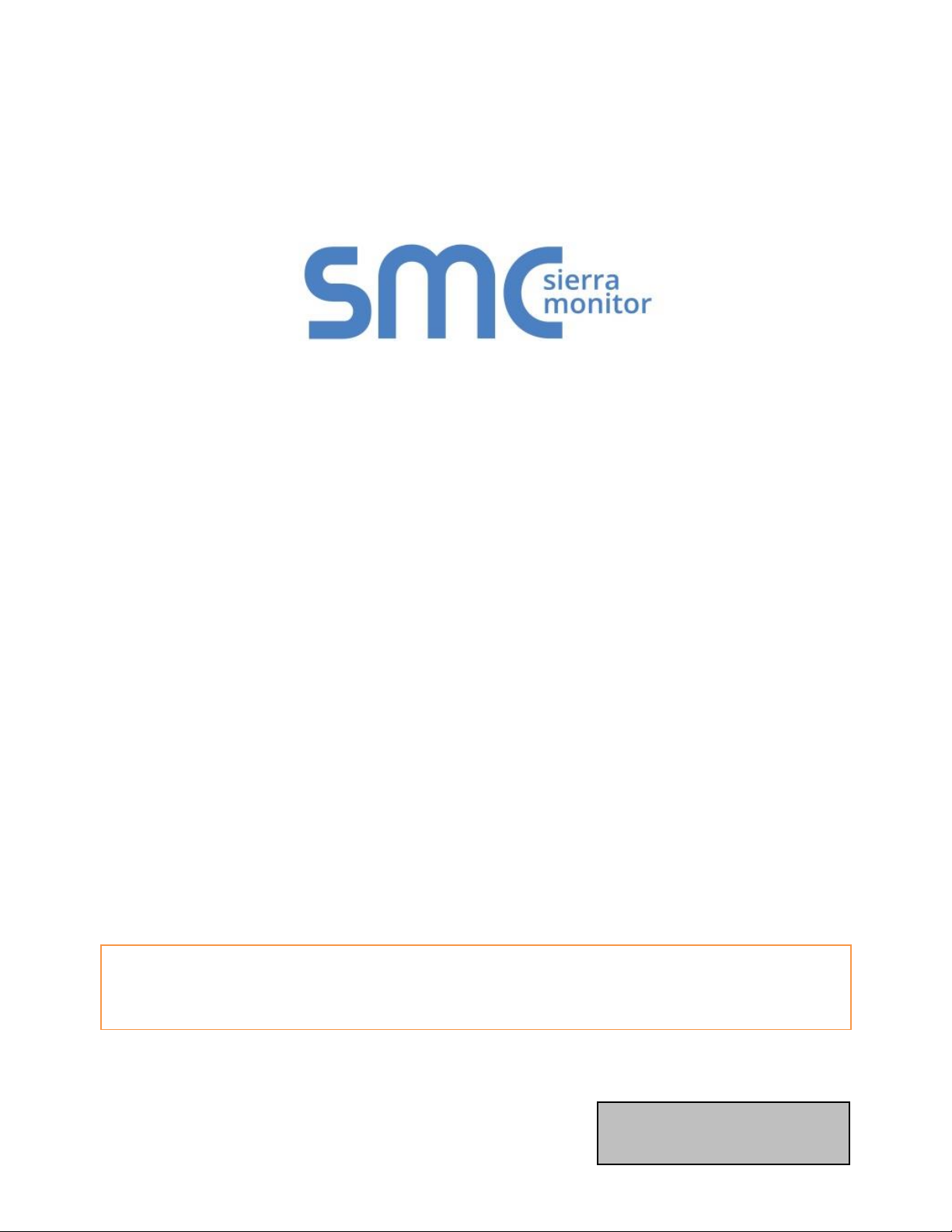
Driver Revision: 1.01
Document Revision: 1.A
FieldServer
FS-8700-122 PROFIBUS DP Master
Driver Manual
(Supplement to the FieldServer Instruction Manual)
APPLICABILITY & EFFECTIVITY
Effective for all systems manufactured after May 2019.
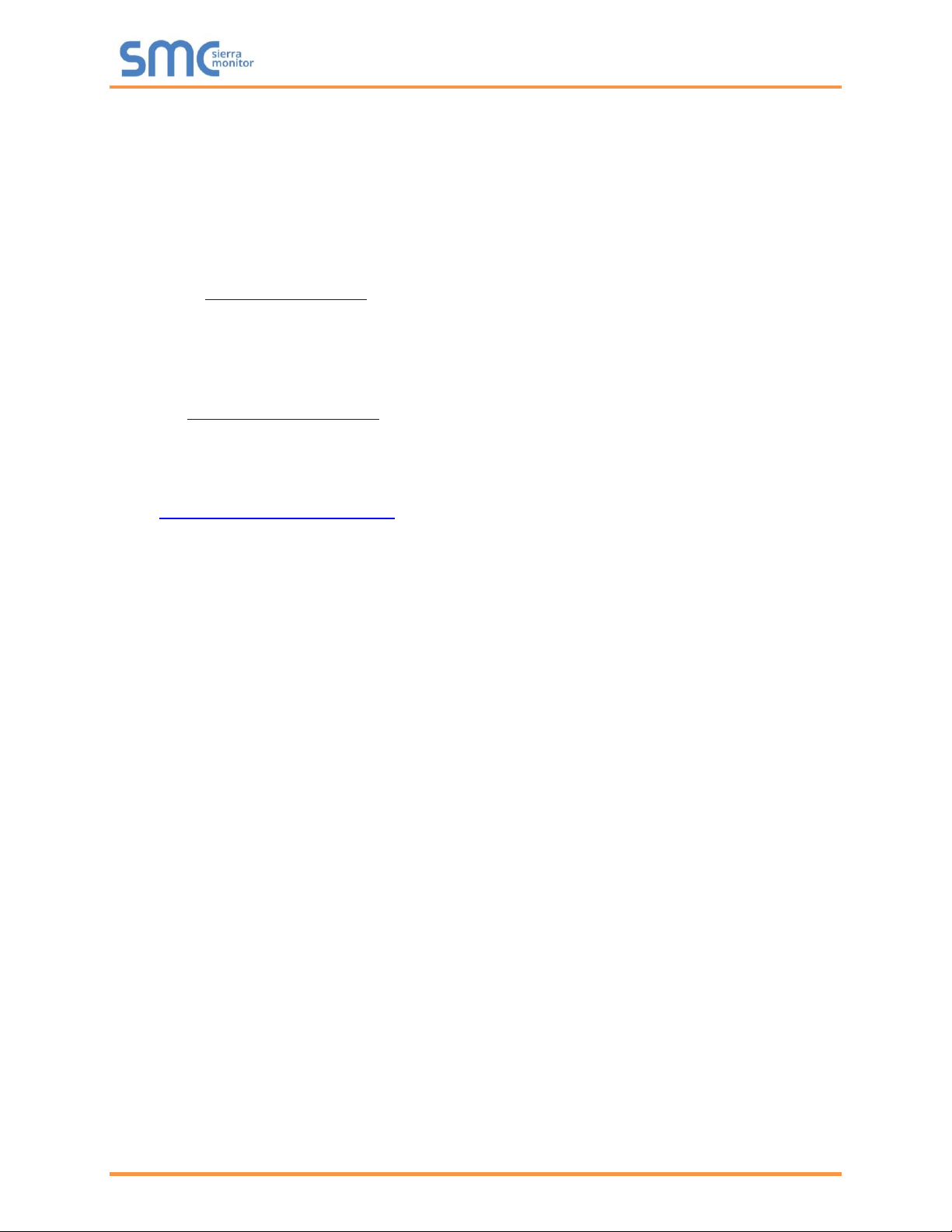
PROFIBUS DP Master Driver Manual
Contact Information
Technical Support
Please call us for any technical support needs related to the FieldServer product.
Sierra Monitor Corporation
1991 Tarob Court
Milpitas, CA 95035
Website: www.sierramonitor.com
U.S. Support Information:
+1 408 964-4443
+1 800 727-4377
Email: support@sierramonitor.com
EMEA Support Information:
+31 33 808 0590
Email: support.emea@sierramonitor.com
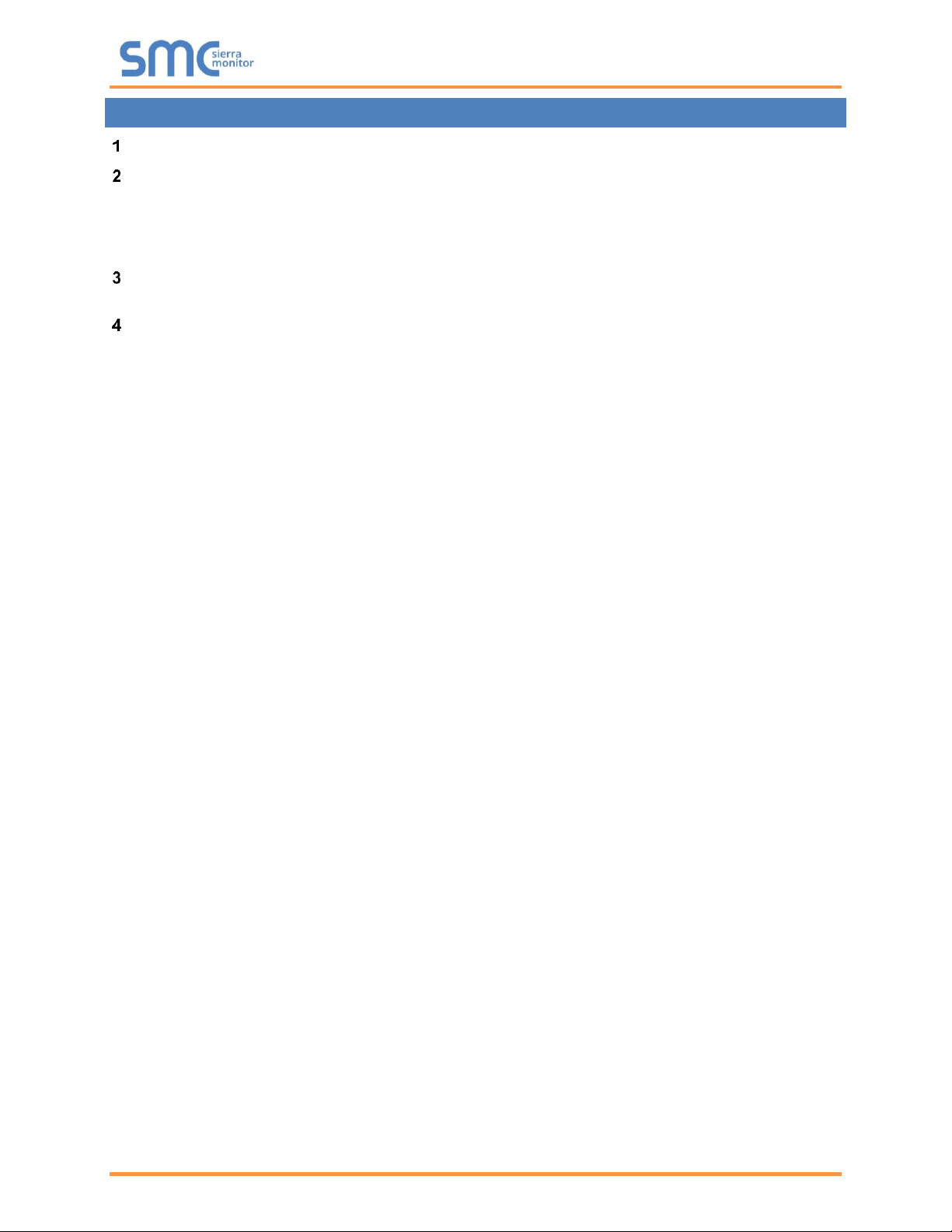
PROFIBUS DP Master Driver Manual
Table of Contents
TABLE OF CONTENTS
PROFIBUS DP Master Description ..................................................................................................... 4
Driver Scope of Supply ....................................................................................................................... 4
2.1 Supplied by Sierra Monitor ............................................................................................................. 4
2.2 Provided by the Supplier of 3rd Party Equipment............................................................................ 4
2.2.1 Required 3rd Party Software .................................................................................................... 4
2.2.2 Required 3rd Party Configuration ............................................................................................. 4
Hardware Connections ........................................................................................................................ 5
3.1 Hardware Connection Tips / Hints .................................................................................................. 5
Configuring the FieldServer as a PROFIBUS DP Master Client ...................................................... 6
4.1 FieldServer ..................................................................................................................................... 6
4.2 Data Arrays/Descriptors ................................................................................................................. 6
4.3 Client Side Connection Descriptors ................................................................................................ 7
4.4 Client Side Node Descriptors ......................................................................................................... 7
4.5 Client Side Map Descriptors ........................................................................................................... 8
4.5.1 FieldServer Related Map Descriptor Parameters ................................................................... 8
4.5.2 Driver Related Map Descriptor Parameters ............................................................................ 8
4.5.3 Timing Parameters .................................................................................................................. 8
4.6 Map Descriptor Examples .............................................................................................................. 9
4.7 Configuring the Embedded PROFIBUS Database ....................................................................... 10
Appendix A. Troubleshooting .................................................................................................................. 14
Appendix A.1. Connection Tips & Hints .................................................................................................. 14
Appendix A.1.1. Error Message Displays when Downloading the PROFIBUS Database .................. 14
Appendix A.1.2. Configuration Error Reported .................................................................................... 14
Appendix A.1.3. Mismatched Slaves Error Reported .......................................................................... 14
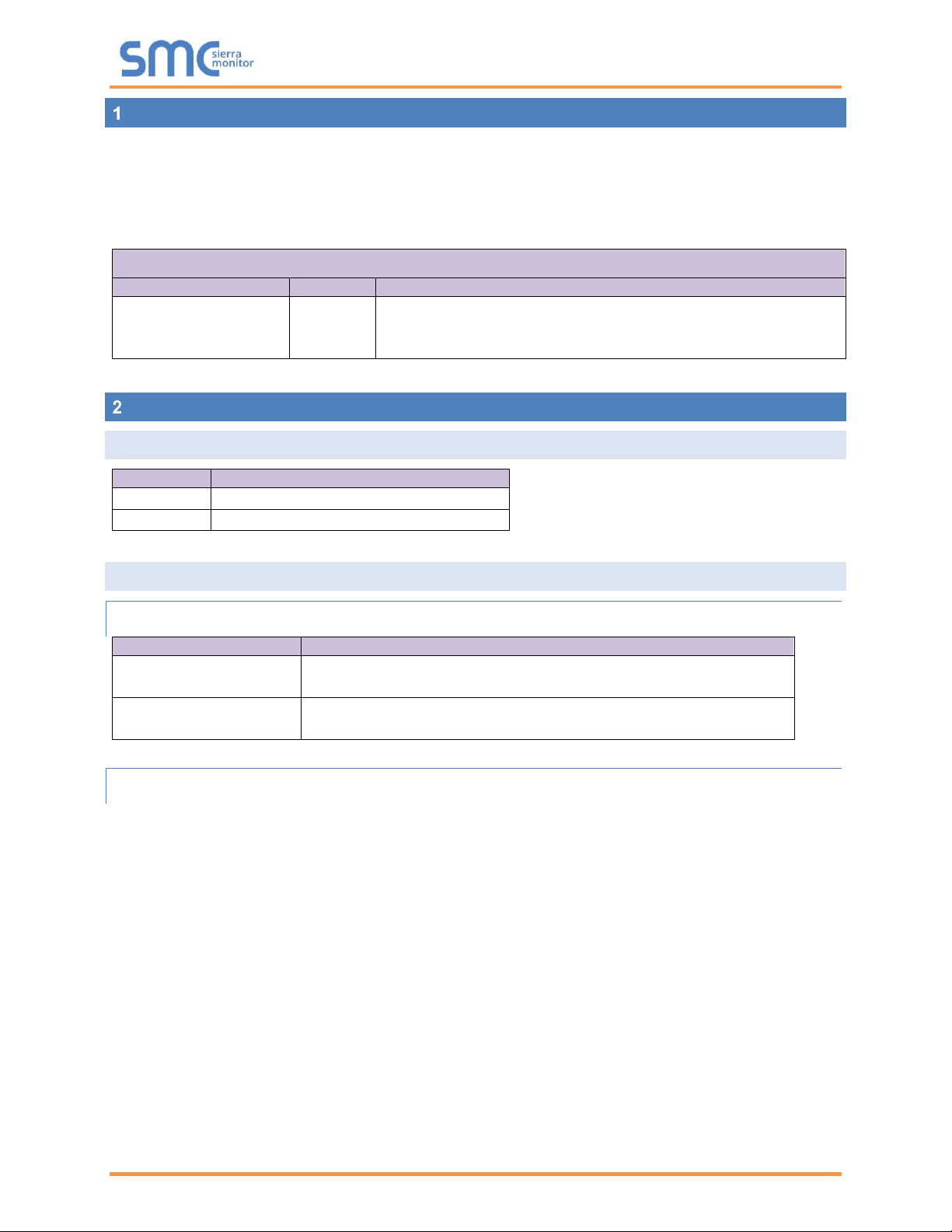
PROFIBUS DP Master Driver Manual
Page 4 of 14
PROFIBUS DP MASTER DESCRIPTION
The FieldServer PROFIBUS DP Master driver can be used to transfer I/O data with up to 125 PROFIBUS
DP Slave devices. The FieldServer is programmed with an embedded database using the required 3rd
party configuration tool. The embedded database contains information on the number of slaves and I/O
modules to be transferred with each slave. The tool requires the input of GSD/E files for each slave to be
connected.
Max Nodes Supported
FieldServer Mode
Nodes
Comments
Client
DPV1 MASTER
(CLASS 1) ONLY
125
This is the maximum number of PROFIBUS DP Slaves that can
be connected to the FieldServer. A maximum total of 1536 bytes
can be transferred with all DP Slaves.
DRIVER SCOPE OF SUPPLY
2.1 Supplied by Sierra Monitor
Part #
Description
52201
PROFIBUS Connector
FS-8915-31
Adapter Card, PROFIBUS Master FS-B3
2.2 Provided by the Supplier of 3rd Party Equipment
2.2.1 Required 3rd Party Software
Description
Comments
HMS Anybus NetTool for
PROFIBUS
Used to configure the PROFIBUS network configuration and load it
directly into the PROFIBUS card.
Vendor gsd's
*.gsd files for all vendor devices to be on the network are required by
HMS NetTool for completion of network configuration.
2.2.2 Required 3rd Party Configuration
Connection to a correctly terminated PROFIBUS network.
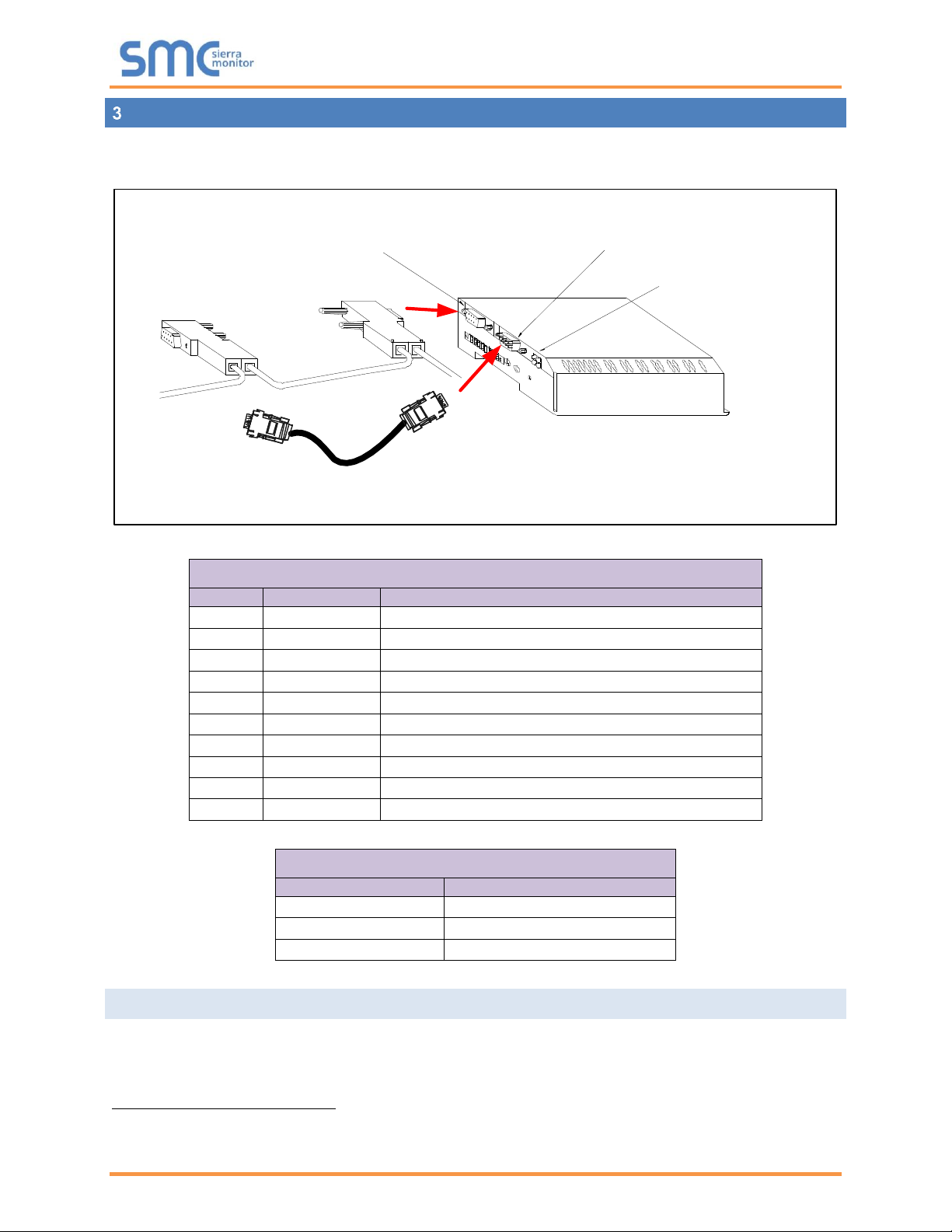
PROFIBUS DP Master Driver Manual
Page 5 of 14
HARDWARE CONNECTIONS
The FieldServer is connected to the PROFIBUS network and NetTool as shown in the connection
drawing below.
PROFIBUS DB9 connector
NetTool RS-232 connector
PROFIBUS Status LEDs
HMS Anybus NetTool RS-232 Serial Cable
PROFIBUS DB9 Connector Pinouts *
Pin
Name
Description
Housing
Shield
Connected to PE
1
Not connected
- 2 Not connected
- 3 B-Line
Positive RxD/TxD according to RS-485 specification
4
RTS1
Request to Send
5
GND BUS2
Isolated GND from RS-485 side
6
+5V BUS2
Isolated +5V from RS-485 side
7
Not connected
- 8 A-Line
Negative RxD/TxD according to RS-485 specification
9
Not connected
-
* Only A-line, B-line and Shield are used for most applications.
PROFIBUS NetTool connector Pinouts
PC Side DB9 Female
FieldServer Side DB9 Female
2
3
3 2 5
5
3.1 Hardware Connection Tips / Hints
Use the recommended network cable and terminators as specified by the PROFIBUS network
organization and/or the manufacturer of the network equipment.
1
Used in some equipment to determine the direction of transmission.
2
Used for bus termination. Some devices, such as optical transceivers (RS-485 to fiber optics), require an external power supply
from these pins.
