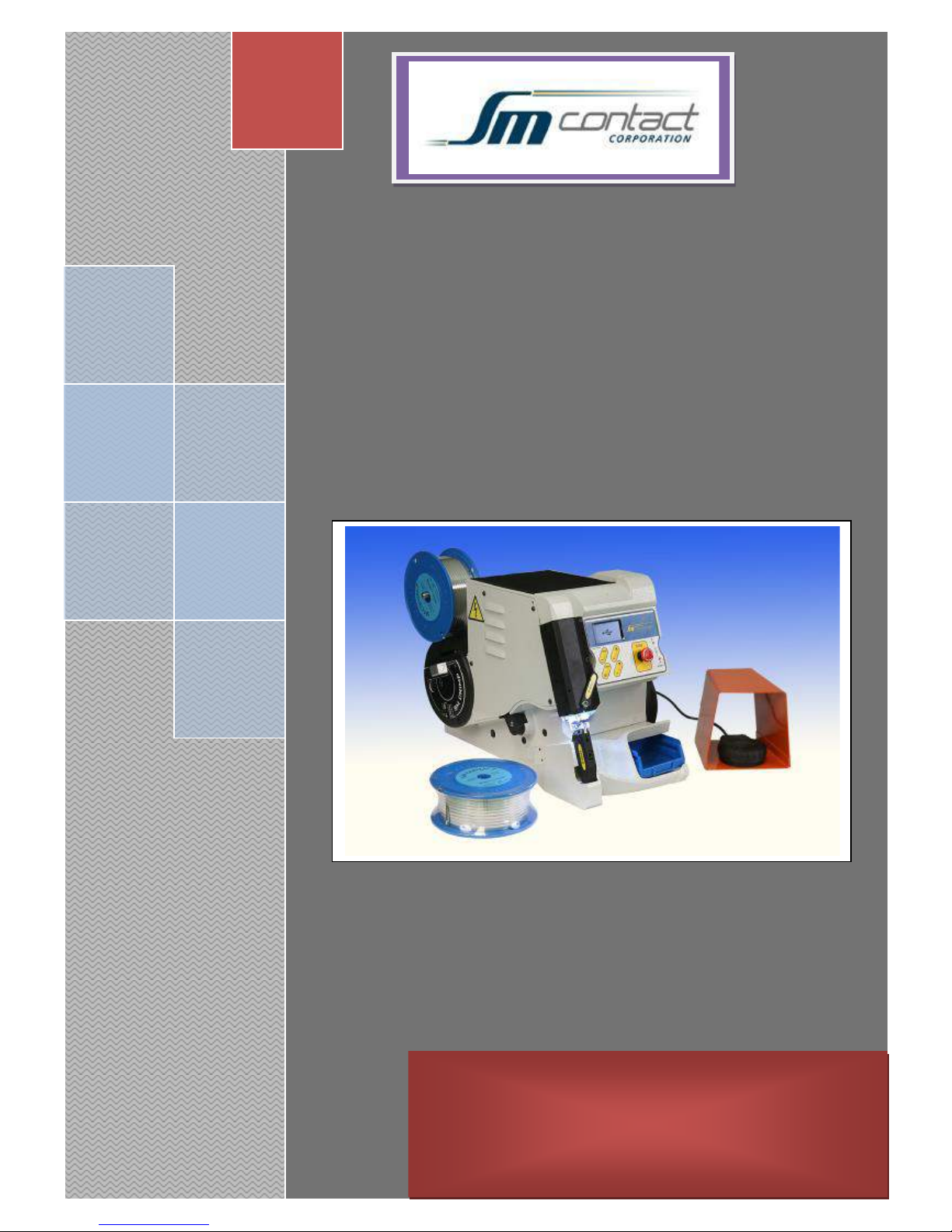
NOTICE SM CRIMP 2000 (V7/5 July 2010) 1
SM CRIMP 2000
Operators
Manual
SM CONTACT
ZAC de la Bonne Rencontre - 20 à 22 Voie Gallo–Romaine
77860 QUINCY VOISINS
Tel : 00.33 (01).64.63.66.66 - Fax : 00.33 (01).64.63.67.22
E-mail:smcontact@smcontact.fr
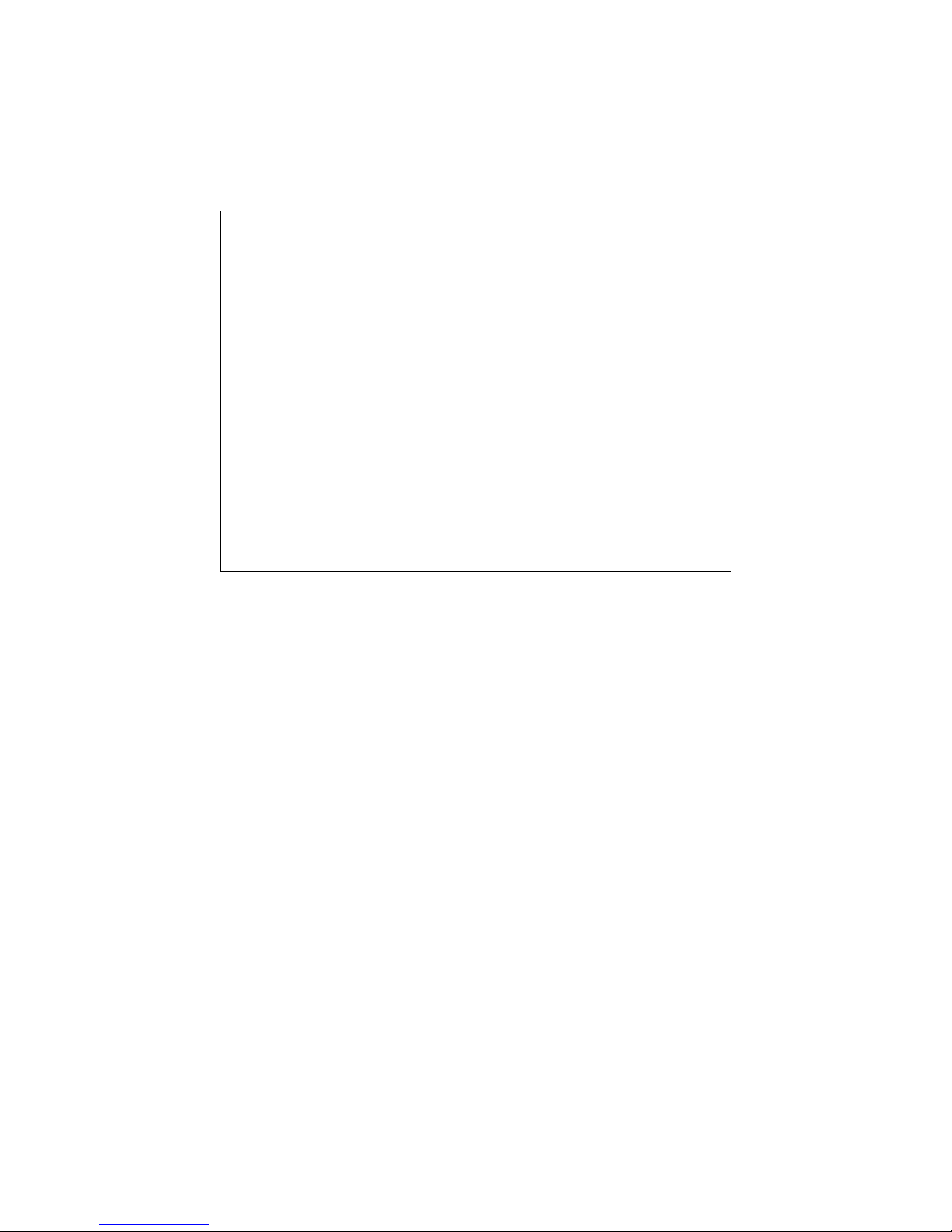
NOTICE SM CRIMP 2000-V8.0 / Mai 2012 2
TECHNICAL DATA
Drive: ..................................... Three-phase motor with worm gear
Stroke: ................................... 35 mm
Crimping rate: ....................... Up to 4,000 strokes/h
Motor power: ........................ 0.25kW
Supply voltage ....................... 110V or 230 V single phase
Power consumption: ............. 2 A
Power frequency: .................. 50 Hz
Sound level: ........................... < 75 db (A)
Dimensions: ........................... W=291 x H 340 x D 490 mm
Weight: .................................. 59 kg (with tool cassette)

NOTICE SM CRIMP 2000-V8.0 / Mai 2012 3
CONTENTS
1 SAFETY FIRST ............................................................................................................................................................................................................................................... 4
1.1 Presentation ................................................................................................................................................................................................................................... 4
1.2 The general safety device ............................................................................................................................................................................................................... 4
2 COMPLETENESS OF CONSIGNMENT ............................................................................................................................................................................................................ 5
2.1 Ordering spare parts and requesting Customer Service. ................................................................................................................................................................. 6
3 INITIAL START-UP ........................................................................................................................................................................................................................................ 6
3.1 Safety devices ................................................................................................................................................................................................................................. 6
3.2 Power connection ........................................................................................................................................................................................................................... 6
3.3 Starting the machine. ...................................................................................................................................................................................................................... 7
3.4 Keypad / Functions / Indicated Messages ....................................................................................................................................................................................... 8
3.4.1 The key ‘MODE’ .................................................................................................................................................................................................................. 8
3.4.2 The key ‘RESET’ ................................................................................................................................................................................................................. 10
3.4.3 The keys + and - .............................................................................................................................................................................................................. 10
3.5 Splice band feeding system : How to install a new reel and to introduce the banding ............................................................................................................ 10
3.6 Checking the crimping height and clincher centring (assuming these have been correctly set, otherwise see section accordingly). ............................................ 12
3.6.1 Centring the clincher ....................................................................................................................................................................................................... 12
3.6.2 Controlling the crimping height ........................................................................................................................................................................................ 13
4 EXCHANGING THE TOOLING CASSETTE ......................................................................................................................................................................................................14
5 DISMANTLING THE tooling AND REPLACING SPARE PARTS ........................................................................................................................................................................16
5.1 Opening the tooling ...................................................................................................................................................................................................................... 16
5.2 Replacing the punch and/or the guide .......................................................................................................................................................................................... 17
5.3 Replacing the anvil ........................................................................................................................................................................................................................ 19
5.4 Replacing the cutting block ........................................................................................................................................................................................................... 20
5.6 Setting up the cutting-block .......................................................................................................................................................................................................... 22
5.7 The slice stop ................................................................................................................................................................................................................................ 22
5.8 Replacing and centring the clincher .............................................................................................................................................................................................. 23
6 THE tooling STORAGE DEVICE ....................................................................................................................................................................................................................25
6.1 View and data modifications of the technical datasheet .............................................................................................................................................................. 25
6.2 Updating the data of the technical sheet into the memory. ......................................................................................................................................................... 27
7 DISMANTLING AND REASSEMBLING ..........................................................................................................................................................................................................28
7.1 The frontal compartment ............................................................................................................................................................................................................. 28
7.2 The right-hand safety cover .......................................................................................................................................................................................................... 28
7.3 The left-hand safety cover ............................................................................................................................................................................................................ 29
7.4 The front panel ............................................................................................................................................................................................................................. 29
7.5 The belt ......................................................................................................................................................................................................................................... 31
7.6 The gear motor ............................................................................................................................................................................................................................. 33
7.7 The convertor parameters ............................................................................................................................................................................................................ 34
The parameters are handed with the technical sheet on the USB key. ........................................................................................................................................................... 34
7.8 List of inputs and outputs ............................................................................................................................................................................................................. 34
7.8.1 Inputs ............................................................................................................................................................................................................................... 34
7.8.2 Outputs............................................................................................................................................................................................................................. 34
8 TRANSPORTATION .....................................................................................................................................................................................................................................35
8.1 Lifting/transporting the machine manually ................................................................................................................................................................................... 35
8.2 Transportation in a vehicle ........................................................................................................................................................................................................... 35
9 POSSIBLE ERRORS: HOW TO RECTIFY THEM? .............................................................................................................................................................................................35
9.1 Punch guide centring problem ...................................................................................................................................................................................................... 37
9.2 Punch guide colliding or too far from the top of the clincher........................................................................................................................................................ 37
9.3 Splice shape imperfect .................................................................................................................................................................................................................. 38
9.4 Display is showing error “index the pin” ....................................................................................................................................................................................... 39

NOTICE SM CRIMP 2000-V8.0 / Mai 2012 4
1 SAFETY FIRST
1.1 Presentation
These operating instructions relate to the SM CRIMP 2000 crimping press.
The SM CRIMP 2000 is state of the art in design and operationally reliable.
It is used exclusively for producing spliced crimped connections.
Any use over and above this application is deemed to be other than for its intended purpose.
The following potential hazards exist in the event of use other than the intended purpose, or
with improper use:
Danger to life and limb.
Danger to the machine.
Danger to other material assets.
The machine should be operated only by personnel trained in its use. The new owner of the
machine or his representative has been instructed in and made aware of the operation of the
machine and all sensitive details. He is responsible for the further training of his personnel.
Any person involved with the operation, maintenance, repair, or inspection of the crimping
press at the user’s premises must have read and understood the Operating Instructions and,
in particular, this Section on “Safety”.
The responsibilities relating to operation of the machine must be clearly stipulated and
adhered to.
1.2 The general safety device
1. In addition to the information in these Operating Instructions, the general accident
prevention regulations of your country must be observed.
2. Before starting work, you must familiarise yourself with all the functions and controls and
how they work.
3. Safety devices must be checked once per shift for externally visible damage or defects.
Damage must be rectified without delay. Do not continue operating with safety devices off!
4. The safety devices must never be removed or put out of operation.
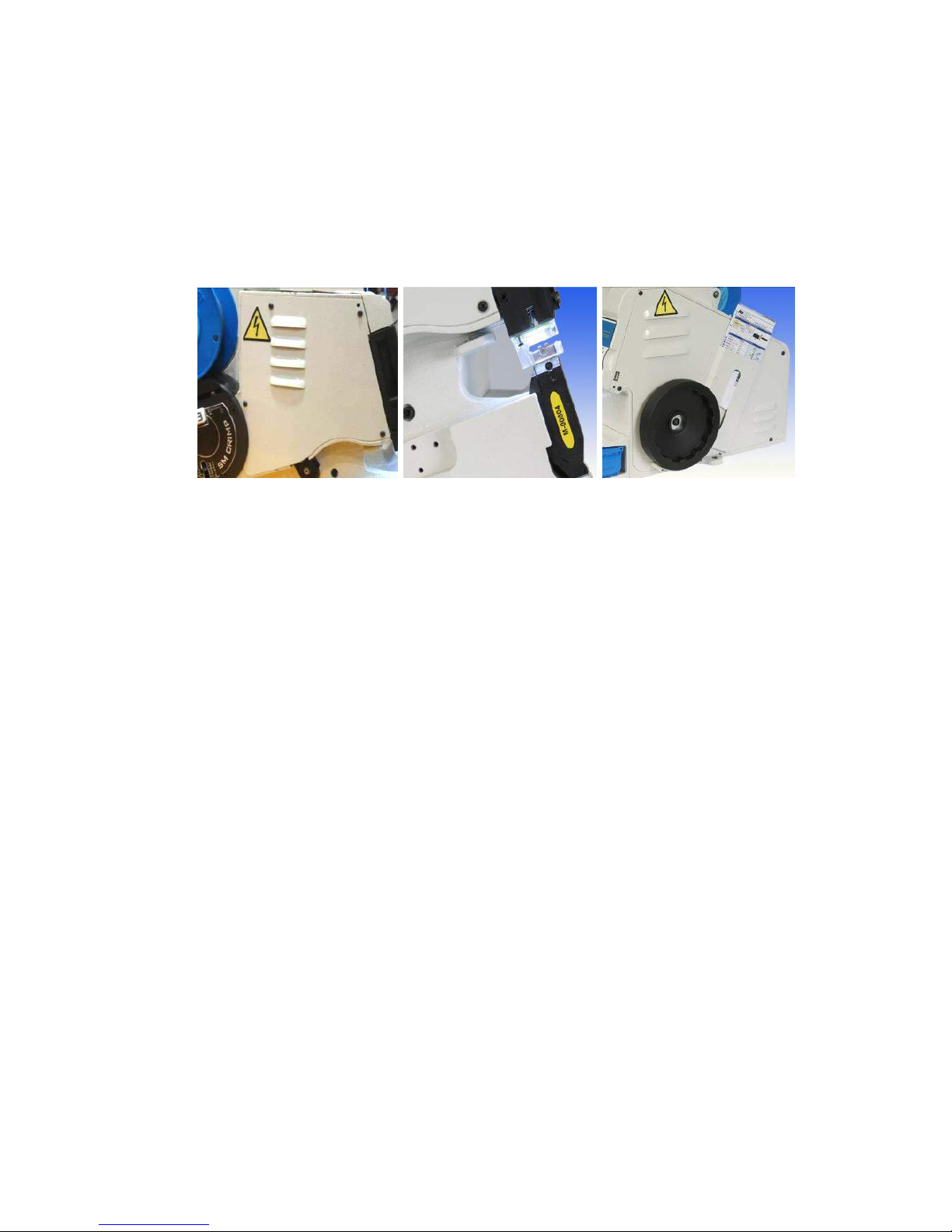
NOTICE SM CRIMP 2000-V8.0 / Mai 2012 5
You may be subject to very serious injury if you remove or disable the safety devices.
Following removal for any necessary setting-up, repair or maintenance work, the
safety devices must be properly re-installed immediately before resuming production.
Always withdraw disconnect the power for any setting-up, repair or maintenance
work.
The machine’s power cable must always be freely accessible.
Left-hand safety covers Finger guard Right-hand safety covers
The components to be processed should preferably be brought to the machine with
both hands.
The machine must never be operated with the safety covers or finger guard removed.
Any materials that are caught in the clincher should not be removed before the machine
has been switched off.
The machine must always be switched off before changing the splice band reel.
Switch off the machine before any intervention into the machine and when changing
the tooling.
Only qualified personnel should perform adjustment and maintenance operations.
See Sections 8 for transportation of the machine, either manually or by vehicle.
The manufacturer is not liable for damage arising from failure to observe the Operating
Instructions. We reserve the right to make technical modifications for reasons of quality
enhancement or extended application, or for production reasons.
SM CONTACT is not obliged to supply spare parts hereby.
2 COMPLETENESS OF CONSIGNMENT
Your delivery should contain the parts listed below:
SM CRIMP 2000 Splicing Crimping Press.
Power cable.
Foot pedal.
Operating Instructions, including:

NOTICE SM CRIMP 2000-V8.0 / Mai 2012 6
Please check that the consignment is complete and that there is no concealed or obvious
transport damage.
2.1 Ordering spare parts and requesting Customer Service.
Please note:
When ordering spare parts or seeking customer service, please provide the following:
Part numbers from the enclosed spare parts list.
Machine Serial and Model number.
Tool Cassette number.
3 INITIAL START-UP
3.1 Safety devices
1. The machine must only be operated with the safety devices on!
2. Never extend your hands into the danger area!
3. Should a fault or an accident occur, immediately press the E-Stop (Emergency) button and
disconnect the power cable.
3.2 Power connection
Only qualified personnel must perform any work on the electrical system, such as
connection to power, maintenance or repairs.
Even with the Emergency Stop button pressed, parts of the machine still carry live voltage.
The connection is made via the power cable delivered with the machine. It must be ensured
that the operating voltage corresponds with the mains voltage (230 V/110V). Actuating the
power switch on the rear starts the crimping press.

NOTICE SM CRIMP 2000-V8.0 / Mai 2012 7
3.3 Starting the machine.
- Connect power cable (K).
- Connect foot pedal cable (P)
- Turn on the main switch (N) (if the switch is in the off position (lamp not lit), the machine is
not live.
- Unlock Emergency Stop button by turning it to the right.
Main Switch module
The machine is ready
K P N
2 x fuses
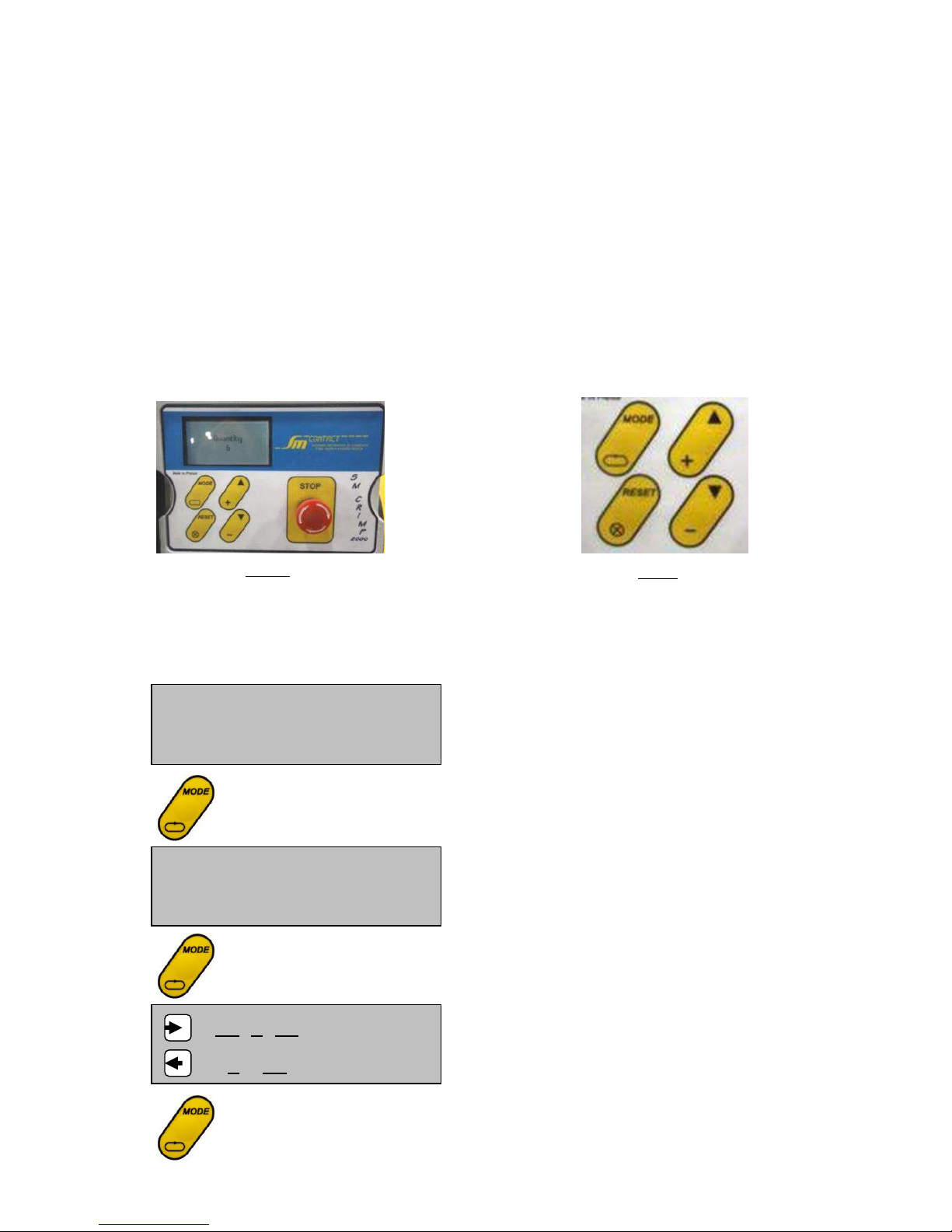
NOTICE SM CRIMP 2000-V8.0 / Mai 2012 8
3.4 Keypad / Functions / Indicated Messages
The power switch, in the form of a toggle switch with a red knob (N) is located at the top on the
rear of the machine.
All the other controls and display components are located on the front of the machine.
If the Emergency Stop button is depressed (see picture 8), no crimping cycle can take place. If
the Emergency Stop button is depressed and you press on the foot pedal, “Emergency Stop” is
indicated but the cycle does not start.
The following functions can be regulated with 4 buttons on the front of the machine:
3.4.1 The key ‘MODE’
From the main screen display, access those following functions:
Quantity
150
Total quantity
439870
123456789
123456789
Show the normal operating state of the
machine:
The figures highlighted on the first line
show the inputs activities.
The figures highlighted on the second
line show the outputs activities. See
chapter 7.8
Pic. 9
Pic.. 8
Put the counter en zero through reset:
When the display shows up « Quantity »,
Rest 5 seconds on the bottom « reset » to
put back the quantity at zero on the
counter.
Note: The total quantity cannot be put at
zero
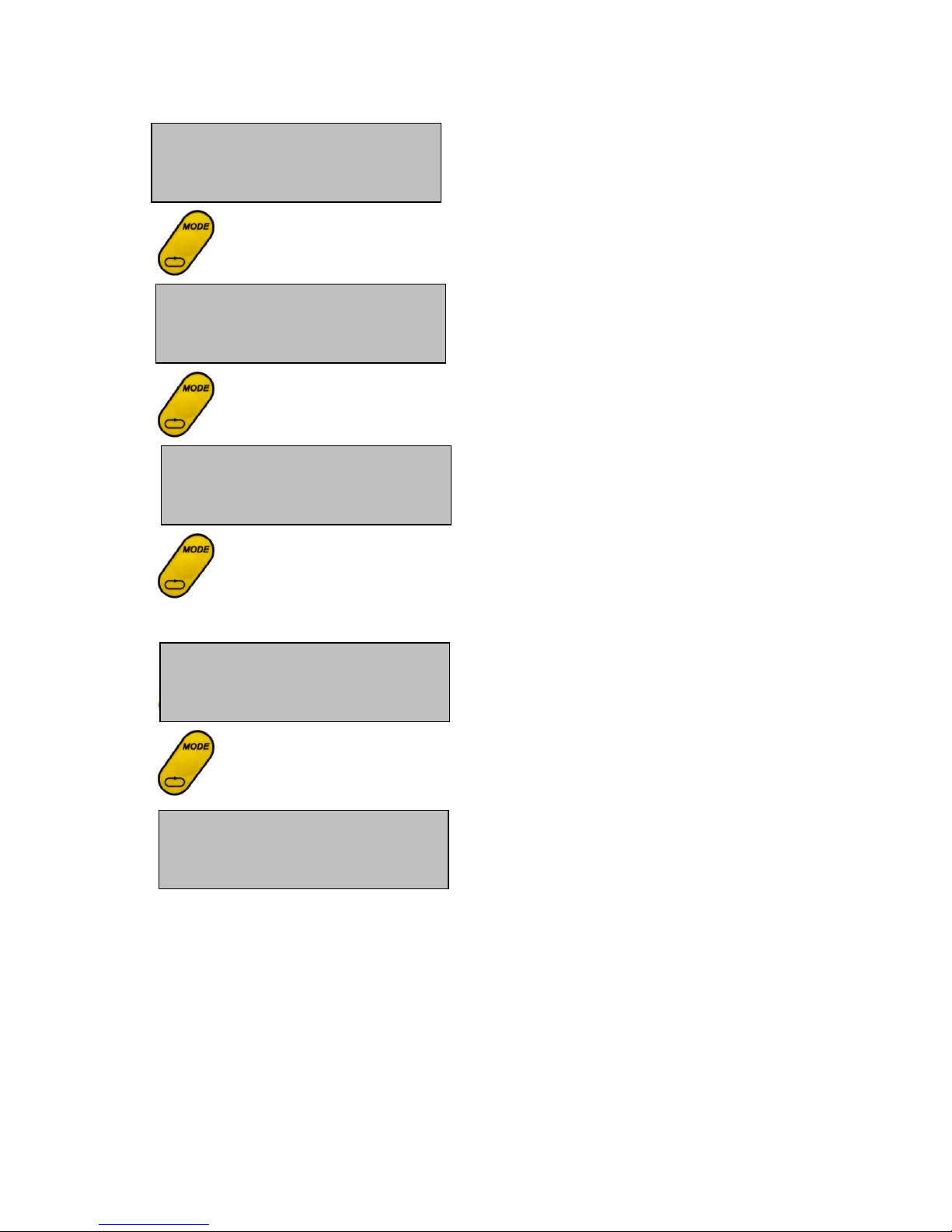
NOTICE SM CRIMP 2000-V8.0 / Mai 2012 9
Only if the tooling memory is programmed.
Version
1.24
Lamplight
Use the keys + and – to activate
or disengage the lamp light
Choose
your language
Use the key + and – to select the
language:
French, English, German, Spanish, Italian,
Japanese, Chinese, or Korean. Press the
key ‘MODE’ to confirm the selection.
Cassette SM CRIMP
Use the key + and – to scroll the tooling
technical data: Components to crimp,
spare parts, crimping height, pull force,
type of splice.
Enter the access code
0000
Restricted to manufacturer
Please be aware, that the soft version
noted on this view is only indicative
information
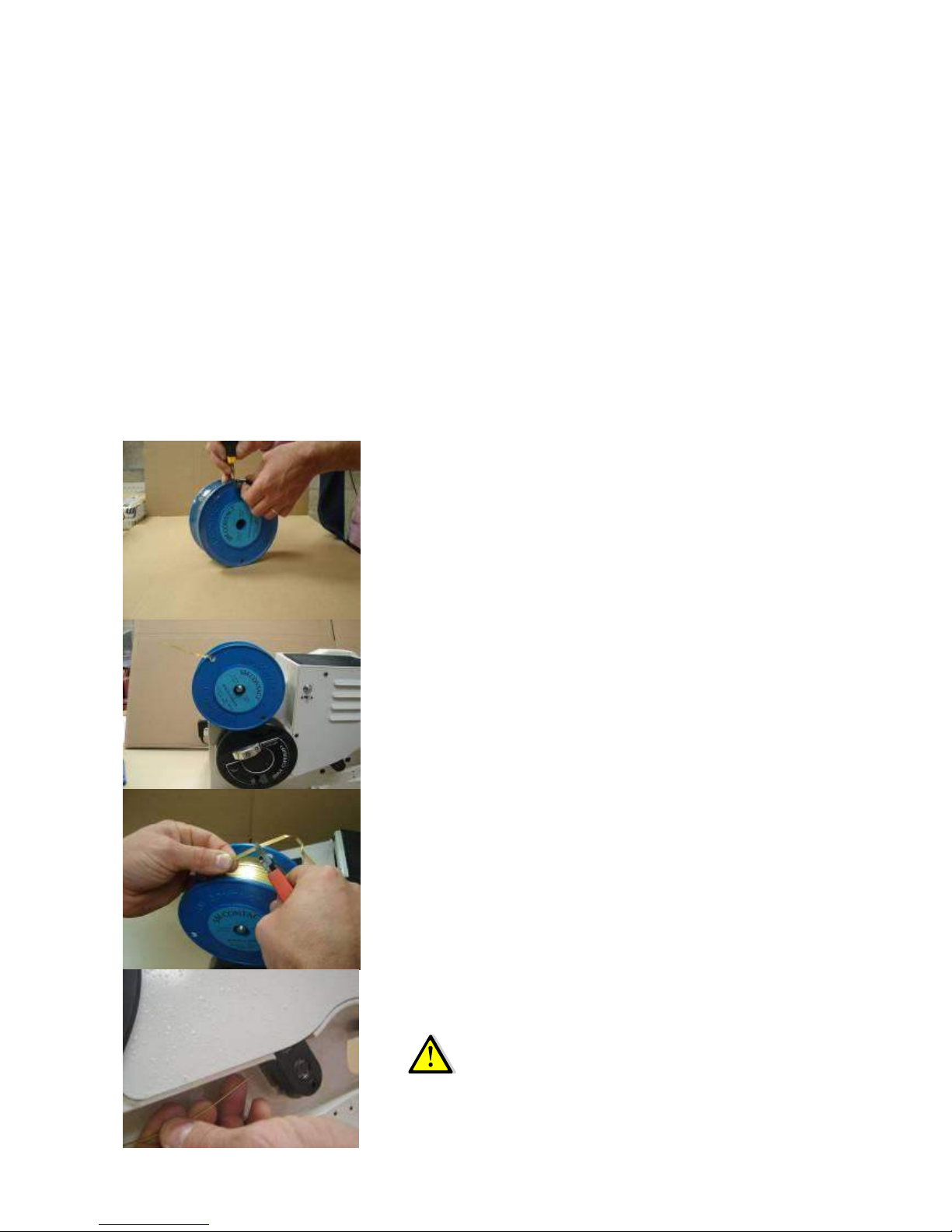
NOTICE SM CRIMP 2000-V8.0 / Mai 2012 10
3.4.2 The key ‘RESET’
The ‘RESET’ key allows you to return automatically to the main display and deleting any error
messages.
3.4.3 The keys + and -
The keys + and – have two different functions:
In the main display, under quantity, the keys + and – allow you to control to the feeding
system.
In the others displays, the keys + and – allow you to scroll the menu options.
3.5 Splice band feeding system : How to install a new reel and to introduce the
banding
Position the splice banding reel vertically
Remove the safety film
Install the reel onto the shaft.
The tag with the reference must be facing the operator.
Unwind the ribbon.
Cut off the bent section of banding.
Position the banding at the entrance of the feeding
system.
The serrations of the banding must be facing down.
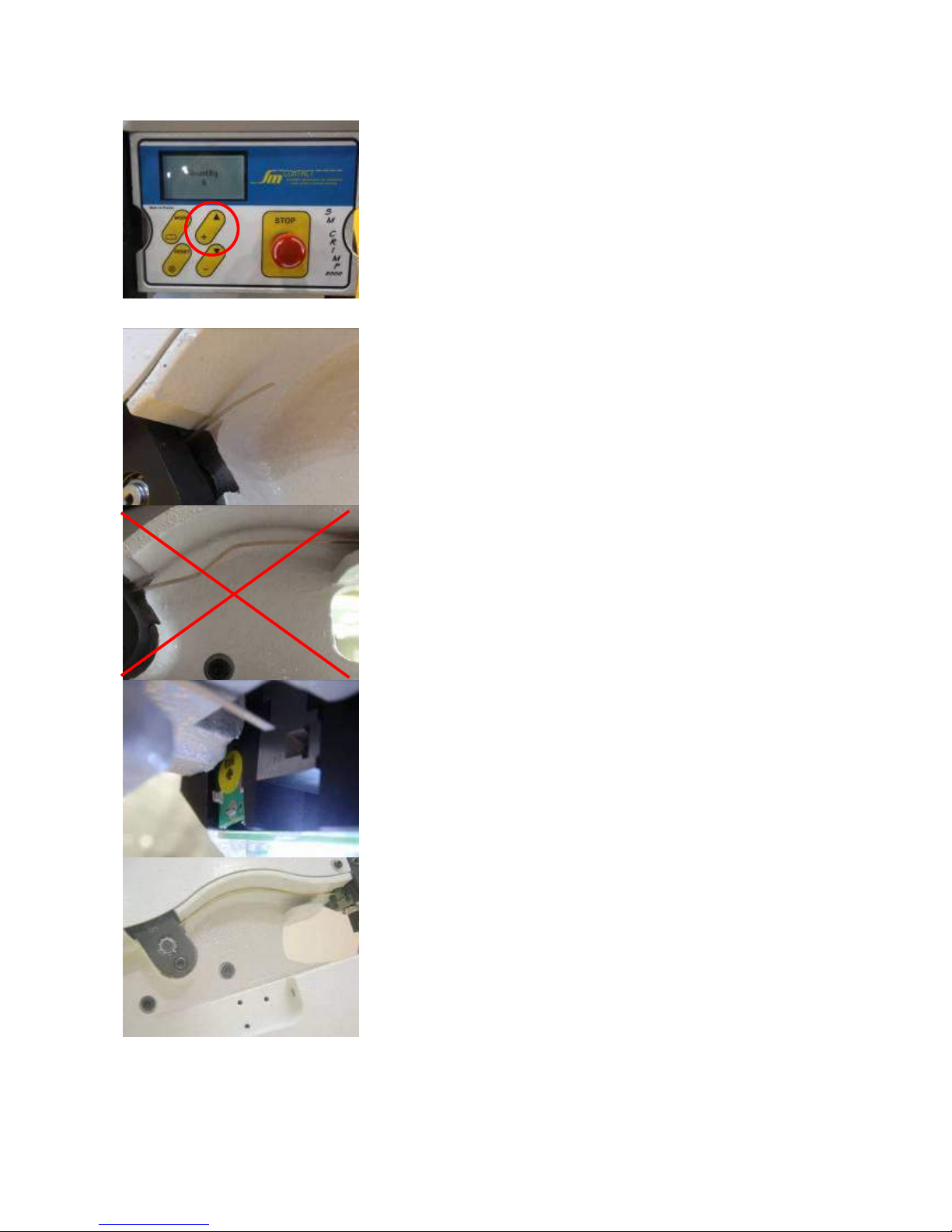
NOTICE SM CRIMP 2000-V8.0 / Mai 2012 11
While holding the banding at the entrance of the feeding
system, press the key +. This button also works as the
forward feed button.
Verify that the banding is not bent after it exits the feed
rollers. If the banding is not straight, cut it with cutting
pliers.
Under no circumstances, should the banding be
distorted, this will cause a feeding problem.
The banding should not be bent when inserted into the
tooling.
While holding the banding at the entrance of the cutting
block, press key +.
Keep pressing the + key until the feeding motor system
stops automatically.
The banding must form a curve toward the highest point
of the frame.
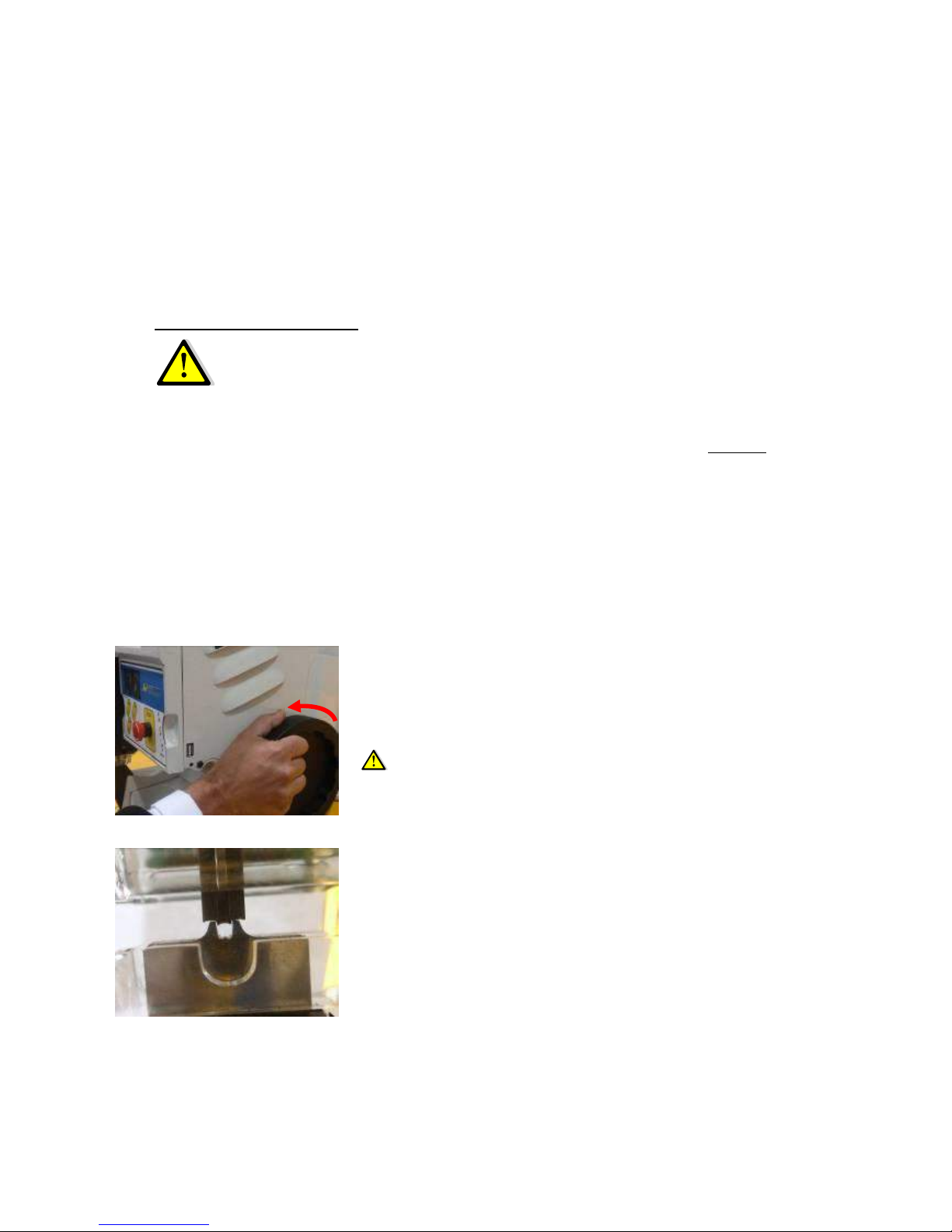
NOTICE SM CRIMP 2000-V8.0 / Mai 2012 12
3.6 Checking the crimping height and clincher centring (assuming these have been
correctly set, otherwise see section accordingly).
In order to eliminate any risk of damaging the tool, we would recommend checking the two
following parameters, prior to starting the first cycle:
clincher centring
Crimping height.
Important recommendation:
Before you cycle the press either by turning the hand wheel or by using the foot pedal,
it is strongly recommended that you first check that the punch and clincher will not collide.
Otherwise these components would be severely damaged on initial impact.
Before this check, we recommend to make 10 to 20 cycles with the splice band inserted in the
tool (without the clincher and clincher holder). This ensures that all the parts of the upper tool
have taken their correct position.
3.6.1 Centring the clincher
This operation must be done without splice band and lamp light. Place the clincher and clincher
holder back on the machine.
Using the hand wheel, bring the punch down slowly until the
punch is in middle of the clincher.
Be careful, if the punch is not correctly positioned
compared to the clincher, do not complete the cycle.
Continue slowly turning the hand wheel by monitoring the
movement of the punch downwards from the side (with a
magnifier if necessary). Stop turning as soon as the tip of the
punch enters into the clincher.
The clincher is correctly centred if the clearance between the
punch and the flanks of the clincher is identical to the left
and right.
If the centring is correct, check the crimping height.
If the centring is not correct, refer to the manual for performing adjustments.

NOTICE SM CRIMP 2000-V8.0 / Mai 2012 13
3.6.2 Controlling the crimping height
When delivering a machine with the tooling, our technical department will indicate the crimping
height listed on the technical datasheet.
Before putting the machine into production, it is advised to verify if the dimensions of the
connections are compatible with our recommendations. Refer to the technical data sheet and check
the information.
The tooling can also be delivered independently from the machine. This can have the obligation
updating the information ‘under advice set-up’ with the customer’s technical datasheet.
E5

NOTICE SM CRIMP 2000-V8.0 / Mai 2012 14
4 EXCHANGING THE TOOLING CASSETTE
This operation must be done only with the index pin.
Press the key ‘-‘, and remove the banding from the tooling.
Next, press the ‘Emergency Stop ‘switch button
DISMANTLING
Unscrew the clincher
holder.
In order to not damage
the finger guard, pull the
clincher holder forward.
Remove the tooling
mounting screw.
Remove the tooling
1
2
3
4
5

NOTICE SM CRIMP 2000-V8.0 / Mai 2012 15
SETTING-UP
Ensure that contact
surfaces are perfectly
clean, and have no
conductors or insulation
residues adhering to
them.
Push both tool sliders in the
tooling upwards using the
end of a screw-driver.
Lay new tooling on the machine. Tap lightly with the first to introduce both
centring pins.
The instantaneous contact of the tooling with the machine must make a clear
“CLICK”. This metallic sound indicates that both surfaces are perfectly in
contact with each other.
Tighten the tooling
mounting screw
Ensure that the clincher
mounting surface is perfectly
clean, and has no conductors
or insulation residues
adhering to it.
In order prevent
damaging to the finger
safety shield; introduce
the clincher holder
carefully
Tighten the clincher
mounting screw.
1
2
3
4
5
6
7

NOTICE SM CRIMP 2000-V8.0 / Mai 2012 16
5 DISMANTLING THE TOOLING AND REPLACING SPARE PARTS
The names of the spare parts that constitute the tooling:
5.1 Opening the tooling
Place the tooling onto a clean surface.
When handling the tooling, be careful not to
damage the finger guard.
Loosen the screw of the cutting block.
The screw should be placed 8 to 10 mm above the
face of the tooling.
Push the cutting block slightly sideways with small
screwdriver.
Contact sonde
1
1

NOTICE SM CRIMP 2000-V8.0 / Mai 2012 17
Remove the front screw on the cover of the
tooling.
Remove the screw located on the rear of the
tooling.
Slowly open the cover of the tooling.
Place all of the components on a clean surface.
5.2 Replacing the punch and/or the guide
To dismantle the tooling, refer to chapter 5.1
Holding the tooling in your left hand, you must
now check that the sliders can easily slide up and
down simultaneity.
Do not turn the tooling; avoid any damage on
cutting-block and anvil.
Separate the punch slider from the punch-guide
slider by rotating the punch slider as shown on
the picture.
Ensure that the punch pin does not fall on the
floor.

NOTICE SM CRIMP 2000-V8.0 / Mai 2012 18
It’s now possible to separate the punch from the
punch-guide.
Ensure that you don’t lose the punch pin
To replace the punch-guide pin, unscrew the
bolts.
The new punch-guide can now be installed.
Before tightening the screw, be sure that punch
guide is facing upward.
Introduce the punch at the guide extremity.
Do not grease the punch.
Only punches for 4mm splice profiles are
symmetrical (punches for 2 and 6mm splice profiles have
an offset hole).
In the case of 2 or 6mm punch, the hole must be placed
close to the slider body.
Grease the punch and guide slider face (no
grease on the punch and inside the punch-guide).

NOTICE SM CRIMP 2000-V8.0 / Mai 2012 19
Lightly grease components on all sides.
You can now fit the new punch.
5.3 Replacing the anvil
To dismantle the cassette, refer to chapter 5.1
Holding tooling in your left hand, you must now
check that the sliders can easily slide up and
down inside it.
To do this, take a screwdriver and first push the
punch guide slider and then the punch slider up
and down. (The punch slider is difficult to move
because it is pressing the anvil sideways. This
resistance is normal).
Undo the old anvil.
Clean the anvil using a degreaser.
Lubricate both faces of the anvil.
Lubricate the anvil spring.
Place the new anvil.
Before re-assembling, clean up every part of the
tooling.
You can now fit the new anvil.

NOTICE SM CRIMP 2000-V8.0 / Mai 2012 20
5.4 Replacing the cutting block
To dismantle the tooling, refer to chapter 5.1
Holding tooling in your left hand, you must
now check that the sliders can easily slide up
and down inside it.
To do this, take a screwdriver and firstly push
the punch guide slider and then the punch
slider up and down. (The punch slider is
difficult to move because it is pressing the
anvil sideways. This resistance is normal).
Remove the anvil
By pushing behind, slightly slide the cutting
block.
Clean up the cutting-block location with
degreaser.
Replace the anvil.
Before re-assembling, clean up every part of
the tooling.

NOTICE SM CRIMP 2000-V8.0 / Mai 2012 21
5.5 Closing the cassette
If you need to make a splice stop adjustment,
it is recommended to place the punch-guide
and punch sliders as indicated on the picture.
Please check that there are no residues left.
Place the tooling cover and screw the support.
Once the tooling is closed, check the guide
slider and the punch slider.
To do so, introduce a screw driver as indicated
in the picture and push up and down.
You should not have any restrains in the
sliding.

NOTICE SM CRIMP 2000-V8.0 / Mai 2012 22
5.6 Setting up the cutting-block
The punch and guide sliders need to be placed
in the lower part.
Press firmly the cutting-block against the guide.
Tighten the pressure screw until full
compression of the spring.
Don’t over-compress the spring.
5.7 The slice stop
Remove the stop splice screw
Move back the stop splice in order to move it
away from the guide.
Tighten slightly and stop if you get any
resistance.

NOTICE SM CRIMP 2000-V8.0 / Mai 2012 23
The right position of the stop splice is
important for realising a good splice.
5.8 Replacing and centring the clincher
Undo the clincher screw of the clincher holder.
Slide the clincher toward yourself in order to remove it
from the holder.
Check if there are no residues left.
Release the screw with a 13mm wrench.
While changing the clincher, check that the data are
similar into the set-up system and SM Contact.
To do so, refer to the technical datasheet.

NOTICE SM CRIMP 2000-V8.0 / Mai 2012 24
If the clincher corresponds to the current tooling, it’s
advised to cycle up the punch 1 or 2 turns before any
adjustments are made.
If it’s the same clincher, cycle the punch up in order to
avoid any collision between the clincher and the
punch.
With a magnet, place the new clincher into the clincher
place.
The clincher should be able to move into the clincher
holder. If not, you need to replace the clincher holder.
Using the hand wheel, cycle the press manually until
the punch reaches the centring of the clincher.
Continue to slowly turn the hand wheel while
monitoring the movement of the punch downwards
from the side.
Stop rotating the wheel when you hear a ‘BIP’ noise.
Lift up the alphabetical indicator while turning the
number dial.
At every graduation, the punch goes down to 0.04mm.
Stop turning when the cursor game is completely
deleted

NOTICE SM CRIMP 2000-V8.0 / Mai 2012 25
Tighten the clincher screw.
Turn the wheel to place the press at top dead centre.
Tighten the screw of the crimp height adjustment dial.
6 THE TOOLING STORAGE DEVICE
The integrated memory allows storing information given in the technical datasheet of the
tooling. When setting-up the tooling, the data is automatically transferred in the
electronically card of the machine.
This function allows transferring quickly the different set-up parameters to the spare parts
listing, to the pulling force that you should obtain in the connection.
6.1 View and data modifications of the technical datasheet
The transferred data into the storage device comes from the technical datasheet and is
transformed into excel data.

NOTICE SM CRIMP 2000-V8.0 / Mai 2012 26
Under only a specific request to our customer service department, we can send you the
updated version of the technical datasheet. This allows us to follow the evolution of the
tooling. The folder that you receive is named ‘SMCRIMP.xls’.
Do not rename the folder as the machine only recognizes the SM CRIMP name.
Once the alterations have been made, use the function ‘save as’.

NOTICE SM CRIMP 2000-V8.0 / Mai 2012 27
In the area ‘Folder type’, select CSV (use the semi-colon; to separate data).
To be transferred into the tooling memory, the name must be SMCRIMP.xls
PS: Our customer Service saves all customer information related to your tooling. In case of
parameters modifications, please send your folder SMCRIMP.xls to
smcontact@smcontact.fr.
6.2 Updating the data of the technical sheet into the memory.
Copy the folder SMCRIMP.xls into a USB key.
Put the machine under sub-voltage
The screen display must show ‘quantity’.
The tooling must be on the machine when
proceeding to data transfer.
On the machine right inside, insert your USB
key.

NOTICE SM CRIMP 2000-V8.0 / Mai 2012 28
The parameters are uploading.
Do not remove the key.
Parameters are uploaded
You can remove the key
7 DISMANTLING AND REASSEMBLING
7.1 The frontal compartment
If more space is required for crimping larger components, the front compartment can be
removed. This is secured by two screws behind the blue plastic box. After removing the
compartment, place the two screws back in the holes so that they do not get misplaced.
7.2 The right-hand safety cover
Remove the wheel

NOTICE SM CRIMP 2000-V8.0 / Mai 2012 29
Remove the 4 screws.
7.3 The left-hand safety cover
Remove the 4 screws.
7.4 The front panel
Remove the lower screw.
Undo the screw on the top left side.

NOTICE SM CRIMP 2000-V8.0 / Mai 2012 30
FOOT PEDALE
POWER
FORK SENSOR
USB CONNECTOR
RIBBON ADVANCE MOTOR
DRIVER
EMERGENCY STOP
4
5
1
2
3 6 7
POTENTIOMETER
1 2 3
5
6
7
8
8
4

NOTICE SM CRIMP 2000-V8.0 / Mai 2012 31
7.5 The belt
Unplug the power cable.
Remove the right-hand safety cover.
Unscrew the two support screws of the belt
bracket tension pulley.
Remove the tension pulley bracket.
Remove the belt.
Put a 243 Loctite drop on the screw threads
on the machine.
Prepare the two screws with tension washers
Brace pulley
Roller
Motor
Pulley
Belt
Tool yoke
pulley
Tool yoke
tensioner

NOTICE SM CRIMP 2000-V8.0 / Mai 2012 32
Place the tension pulley bracket without
tightening the tension washers.
Orientate the belt as shown in the picture
and without turning the belt over, verify the
following view.
The mark position should be as indicated in
the picture.
Place the red mark onto the brace pulley
mark.
Do not change the brace pulley’s position.
Place the pulley mark onto the pulley motor.
Terminate positioning operations by placing
the belt marker into the belt bracket pulley
tensioner.
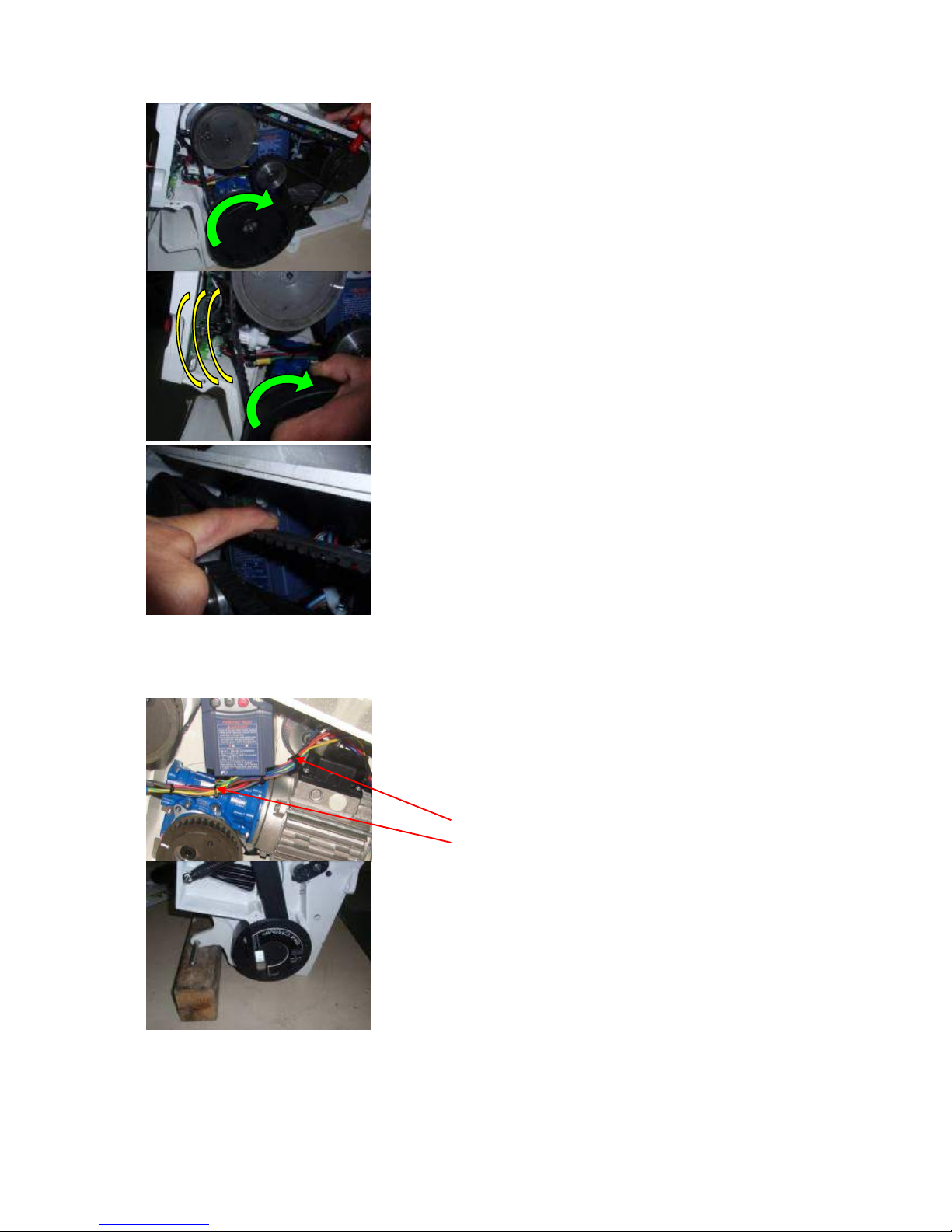
NOTICE SM CRIMP 2000-V8.0 / Mai 2012 33
Slowly tighten the screw of the tensioner
pulley bracket until tension washers touch
each other.
Replace the hand wheel and cycle the press
back to top dead center.
To tighten the belt, slowly tighten the first
screw of the tool yoke while turning with the
hand wheel.
As long as the belt rounded, tighten the tool
yoke.
When the rounded shape disappears, turn an
additional turn.
Do manually several cycles and verify that the
belt is correctly stretched.
7.6 The gear motor
Unplug the power cable
Remove the right cover.
Dismantle the belt and the tension pulley
bracket.
Remove the cable of the cable clamp
Remove cable of the aluminium clip
Take a 70/90 mm wedge to place the
machine vertically.

NOTICE SM CRIMP 2000-V8.0 / Mai 2012 34
Manually cycle the press several times to
verify that the belt has been correctly
tightened.
Tip over the engine on the table
7.7 The convertor parameters
The parameters are handed with the technical sheet on the USB key.
7.8 List of inputs and outputs
7.8.1 Inputs
1 IN1
n/a
2 SWRUB
band contact
3 PEDAL1
pedal n° 1
4 PEDAL2
pedal n° 2
5 BP_SECU
Emergency stop
6 PIN
Pin position
7 CONTROL
crimping validation
8 OUTIL1
n/a
9 OUTIL2
n/a
7.8.2 Outputs
1 READY
ready to crimp
2 FINCYC
end of crimping cycle
3 RSTVAR
reset convertor
4 FWDVAR
convertor controller
5 BKL
lamp light
6 LUM
lamp
7 BUZZER
resounding signal
8 MOTEN
Feeding system controller

NOTICE SM CRIMP 2000-V8.0 / Mai 2012 35
8 TRANSPORTATION
8.1 Lifting/transporting the machine manually
The machine (with tooling cassette) weighs 70 kg. It can be carried by hand. It’s
recommended to lift it by two persons.
Grip the front panel
Grip de back panel
8.2 Transportation in a vehicle
Viewed from the front, the machine’s centre of gravity is on the left-hand side.
In order that the machine does not tip over, it should rest against a wall on the left
side, i.e. the hand wheel must be visible.
9 POSSIBLE ERRORS: HOW TO RECTIFY THEM?
ERRORS
POSSIBLE CAUSE
SOLUTION
None of the lights switch
on
No power cable
Make sure the power is on
The fuses are faulty
Verify the fuses
The screen display is blank
The electronic card is on sub-voltage
Verify the 12V voltage.(chap. 7.4)
Potentiometer of luminosity
Readjustment of the Potentiometer
Electronic card out-of-order
Replacement of the carte
The machine stops too far
Convertor speed too quick
Reduce the speed (chap. 9.4)
The machine doesn’t start
its cycle
Display does not indicate « Quantity »
Press the bottom « Reset » (chap.
3.4.2)
The foot pedal is out of service
Replace the foot pedal
The machine is slow and
the cycle doesn’t begin
Driver is HS
Replace the driver
The Splice band is not
moving and the main
screen displays ‘band
missing’.
The engine of the feeding system is H.S.
Replace the engin

NOTICE SM CRIMP 2000-V8.0 / Mai 2012 36
The machine stops too
early and shows a press
error
The convertor speed too slow.
Increase the speed (chap. 9.4)
The tooling cassette is blocked
Verify the sliding (chapter 5.4)
Mechanical block of the machine.
Verify the tool yoke tension (chapter
7.5) :
- Pulley
- Roller
Mechanical block of the brace
Verify the rotation of the brace
The spring is broken.
Replace the spring
The tape is twisted after an
advance and the display
indicates ” ribbon missing”
The anvil is in the tape path
Replace the anvil
Replace the cutting bloc
There is a problem with the cutting-block
and collides with the anvil.
Replace the punch guide
Replace the cutting bloc
Readjustment of cutting bloc (chapter
5.6)
The screw for the stop-splice sensor is
not tightened enough
Readjustment of the stop-splice sensor
(chap 5.7)
The tape is twisted after an
advance and the display
indicates “ ribbon missing”
The splice bobbin is unwound causing
tangles
Verify the position of the splice band
on the machine (chap. 3.5)
The Band is hitting in the transport
carriage.
Replace the splice band
The tool contact touch point is broken.
Chapter 5.1
The ribbon skates in the reel of the
feeding system
Replace the splice band
The belt jumps
The tool yoke is broken
Replace the engin roller
Replace the presseur roller
Replace the tool yoke (chapter 7.5)
The tool yoke is not stretched.
Re-tighten the belt(chapter 7.5)
The motor pulley is loose.
Re-tighten the pulley (chapter 7.5)
The motor gear is loose.
Re-tighten the four screw of the engine
reducer (chapter 7.5) fig.121
Excessive flash on the
splice.
The punch is broken.
Replace the punch (chapter 7)
Bad alignment of the clincher.
Centring of the clincher (chapter 5.8)
The punch guide is too high.
Readjustment of the stop-splice sensor
(chapter 9.2)
The band breaks in the
clincher.
Punch Guide too low.
Readjustment of the punch guide
(chapter 9.2)
The clincher breaks.
Punch Guide too high.
Readjustment of the punch guide
(chapter 9.2)
Punch Guide too low.
Readjustment of the punch guide
(chapter 9.2)
The guide breaks.
Punch Guide too high.
Readjustment of the punch guide
(chapter 9.2)
Multiple splice crimping.
Recommended new training of
operator

NOTICE SM CRIMP 2000-V8.0 / Mai 2012 37
9.1 Punch guide centring problem
Check that:
The upper cassette, lower-clincher holder, contact surfaces both on machine side and
on tool side have not been deformed by shock during a disassembly, and have no
burrs on any angle.
The contact surfaces of the tool cassette and the lower-die holder are not
contaminated by splice residues.
The clincher holder is positioned properly and firmly tightened.
The wires at the rear side of the cassette are correctly positioned inside the grooves.
The cutter block is correctly positioned. During a dismantling of the cassette,
someone forgot to press it out of the cassette before the re-fixing of the cassette
cover.
The stop-splice sensor is not correctly adjusted (see Chapter 5.7)
The punch is worn or broken (see Chapter 9.3).
If all the above points are satisfactory, re-adjust the clincher centring. This re-
adjustment is likely to be necessary after 1000 crimps, in particular if the cassette has
been dismantled. (See Section 5.8).
9.2 Punch guide colliding or too far from the top of the clincher
If the two parts are too far from each other at the lower dead centring position, the
splice may not correctly formed, may break, or one side of the splice will be formed
in the wrong direction.
Conversely, in no event should these parts collide.
The clearance between punch guide and clincher top must be approximately 0,01 –
0,1 mm maximum at B.D.C. (Bottom Dead Centre).
If an adjustment is necessary:
Procedure:
Disconnect the power cable.
Remove the Crimp Banding.
Remove safety cover on the left-hand side.
Rotate hand wheel until the guide lever is located in its furthest most bottom
position.
Adjust clearance between guide and clincher by lightly turning the Allen screw below
the guide lever in or out. (Allen key of 2.5 mm). Adjust at 0.1 mm ( make this
adjustment with the cassette and clincher mounted).

NOTICE SM CRIMP 2000-V8.0 / Mai 2012 38
Secure again the adjustment with the bolt.
9.3 Splice shape imperfect
Possible causes:
Clincher not centred
Clincher worn
Punch worn or broken.
Note: The side edges at the tip of the punch (seen from below) must be sharp and
symmetrical.
(If the punch is small, it may be necessary to use a magnifying glass to observe the tip.)
Guide leveL
spring
GUIDE LEVER HEIGHT ADJUSTMENT
Edges worn or broken
Edges on both sides
straight and flat
Punch bad
Punch good

NOTICE SM CRIMP 2000-V8.0 / Mai 2012 39
Splice’s cut is not correct :
o Pull the splice out of the cassette and feel the end: no cutting burr should be
present.
o To test this, take the end of the splice between the thumb and forefinger. If a
burr is present, check cutting block position (See section 5.6)
o If result is still not good, the cutting edges of cutter block and punch guide may
not be sharp. In this case exchange both parts which are worn out.
Crimping height to small.
Tool too small.
Splice profile thickness not adapted.
If cannot resolve the problem, contact your service representative to send back the parts
and some components and wire, and also 1 meter of your splice material for testing and
adjustment or repair. (Don’t forget writing your name, telephone and fax number), machine
and tooling number.
9.4 Display is showing error “index the pin”
The engine runs too fast and exceeds the top dead center before stopping
Reduce the speed of the frequency
The engine is running too slowly and stops before the top dead center :
Increase the speed of the frequency
The speed controller display indicates the speed of the motor in hertz.
Note: When the speed is too high, the machine makes a hard “klak” sound when it stops.
Remove both left and right covers
Ask the operator to crimp splices.
Look on the left side, when the machine
stops. Check if the bearing falls exactly
into the radius of the cam.
If it rolls further (and comes back), the
machine is too fast.
Reduce the speed by depressing the
arrow button on the motor speed
controller until you have reached the
correct bearing position (use a pencil to
press the buttons, not your finger,
because of the belt).
Speed display
in hertz
Faster
Slower
