SMC Networks SMC EZ Connect g SMCWCBT-G, SMCWCBT-G Quick Installation Manual
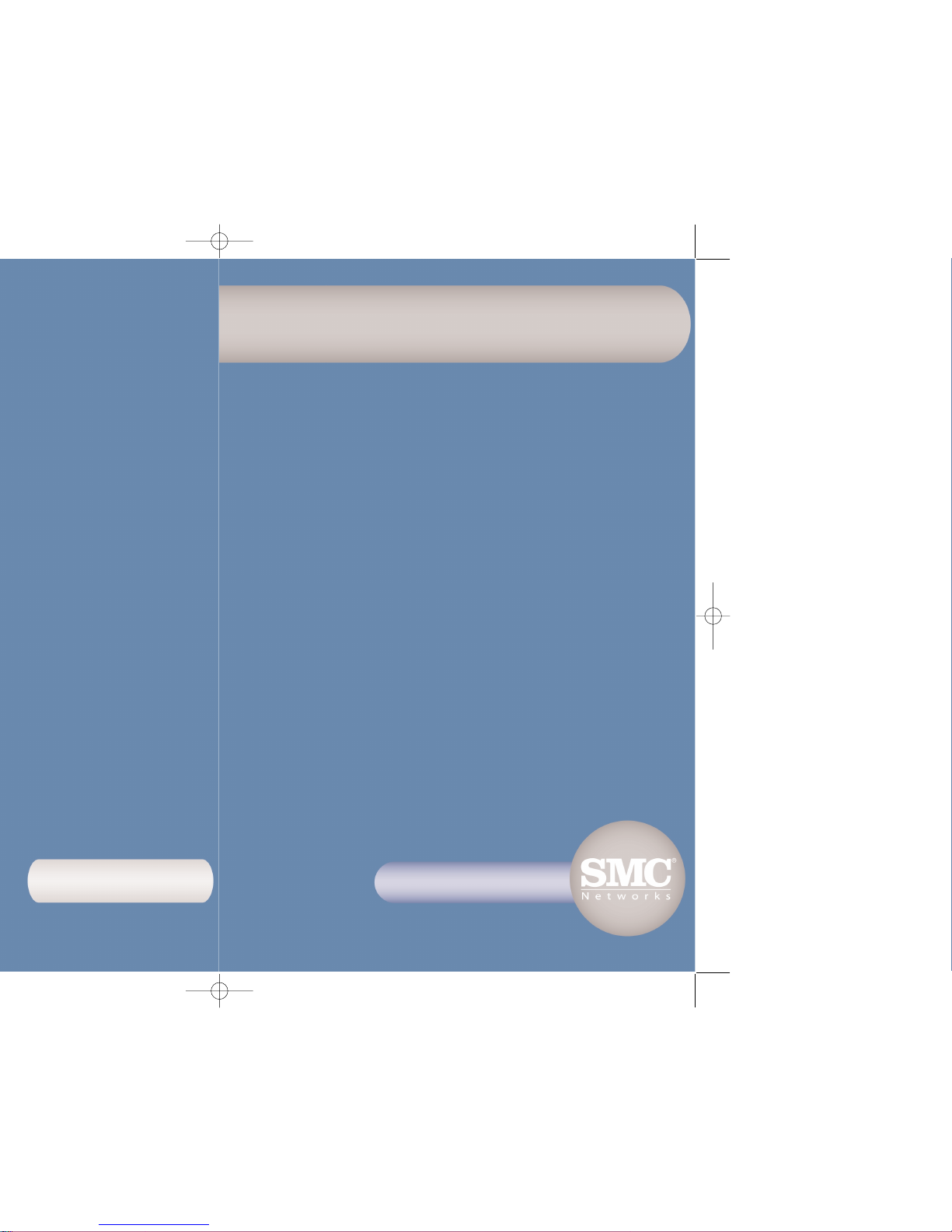
SMCWCBT-G
SSMMCCWWCCBBTT--GG 880022..1111gg 110088MMbbppss
WWiirreelleessss CCaarrddbbuuss AAddaapptteerr
Model Number: SMCWCBT-G
Quick Installation Guide
Installationskurzanleitung
Guide d’installation rapide
Manual de instalación rápida
Snabbinstallationshandbok
Beknopte installatiehandleiding
Manual de Instalação Rápida
802.11g 108Mbps Wireless Cardbus Adapter
802.11g 108 Mbit/s Wireless Cardbus Adapter
Carte PCMCIA sans fil 802.11g 108Mbps
Adaptador Cardbus inalámbrico 802.11g de 108 Mbps
802.11g 108Mbps trådlös Cardbus-adapter
802.11g 108Mbps Wireless Cardbus Adapter
Adaptador Cardbus Sem Fios de 108 Mbps 802.11g
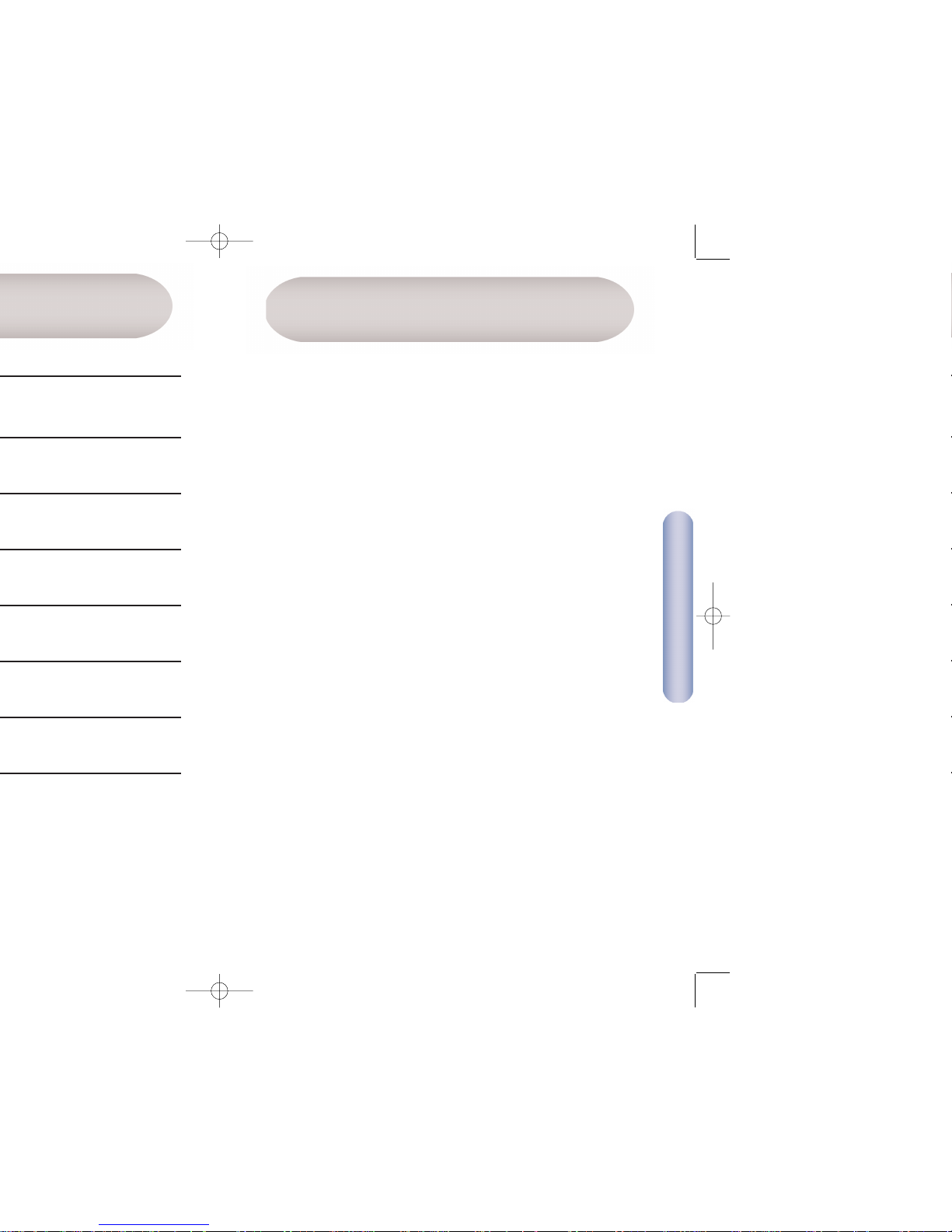
English
2
After unpacking the SMCWCBT-G 802.11g 108Mbps Wireless
Cardbus Adapter, check the contents of the box to be sure
you have received the following components:
• 1 SMCWCBT-G 802.11g 108Mbps Wireless Cardbus Adapter.
• 1 EZ Installation Wizard and Documentation CD.
• 1 Quick Installation Guide.
Immediately inform your dealer in the event of any incorrect,
missing or damaged parts. If possible, please retain the carton
and original packing materials in case there is a need to return
the product.
Please register this product and upgrade the product warranty
at SMC’s Web site: www.smc.com.
PPaacckkaaggee CCoonntteennttss
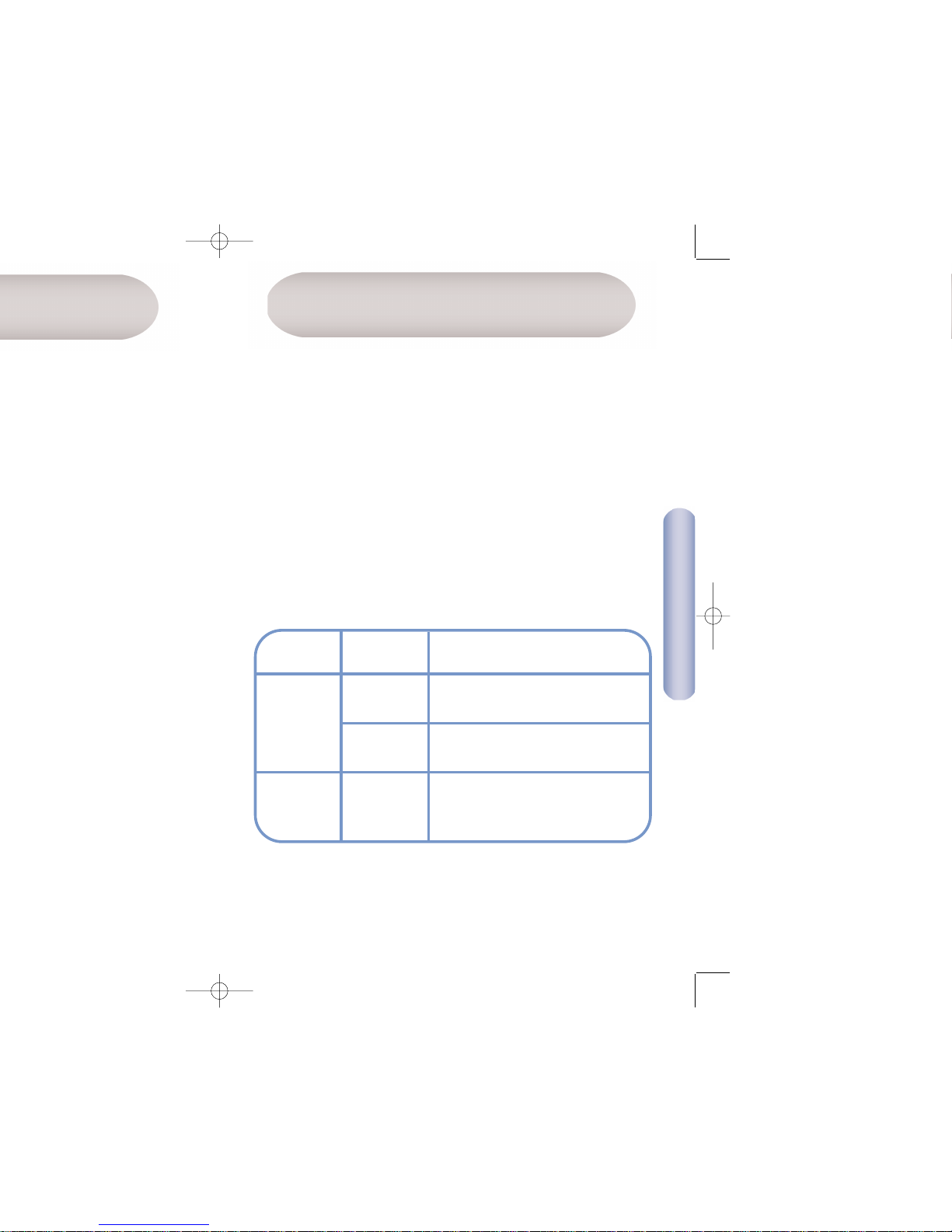
The SMCWCBT-G 802.11g 108Mbps Wireless Cardbus Adapter is a
high speed IEEE 802.11g-compliant wireless network adapter that
supports up to 108 Mbps data rate, and seamlessly integrates with
existing Ethernet networks to support applications such as mobile
users or temporary conferences. This solution offers a high data
rate and reliable wireless connectivity with considerable cost
savings over wired LANs (which include long-term maintenance
overhead for cabling). Just install enough wireless access points
to cover your network area, plug wireless cards into your notebooks
or computers, and start networking.
The SMCWCBT-G 802.11g 108Mbps Wireless Cardbus Adapter has two
status LED indicators.
English
4
HHaarrddwwaarree DDeessccrriippttiioonn
Status
On (Green)
Flashing
Flashing
Function
Indicates a valid connection.
Indicates the Adapter is scanning
for available networks.
Indicates that the Adapter is
transmitting or receiving data.
LED
Link
Activity
(ACT)
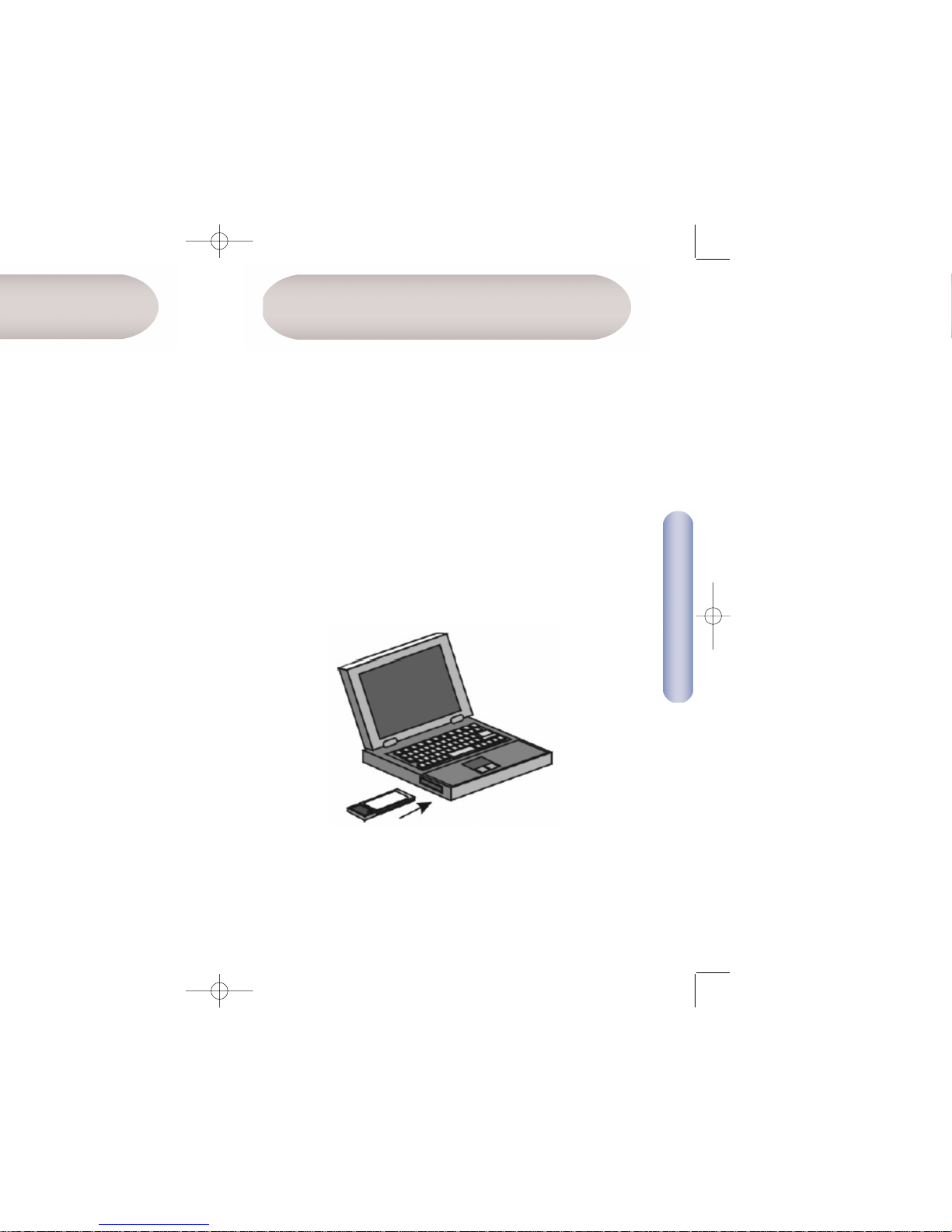
English
6
Warning: Network cards are sensitive to static electricity.
To protect the card, avoid touching its electrical components
and always touch the metal chassis of your computer before
handling the card.
1. Find an available type II or type III Cardbus slot in your laptop.
2. With the Adapter’s 68-pin connector facing the Cardbus slot, and
the “EZ Connect™ g” label facing up, slide the card completely
into the slot as shown below. You may install the drivers
before inserting the card. There is no obligated sequence
of installation.
HHaarrddwwaarree IInnssttaallllaattiioonn
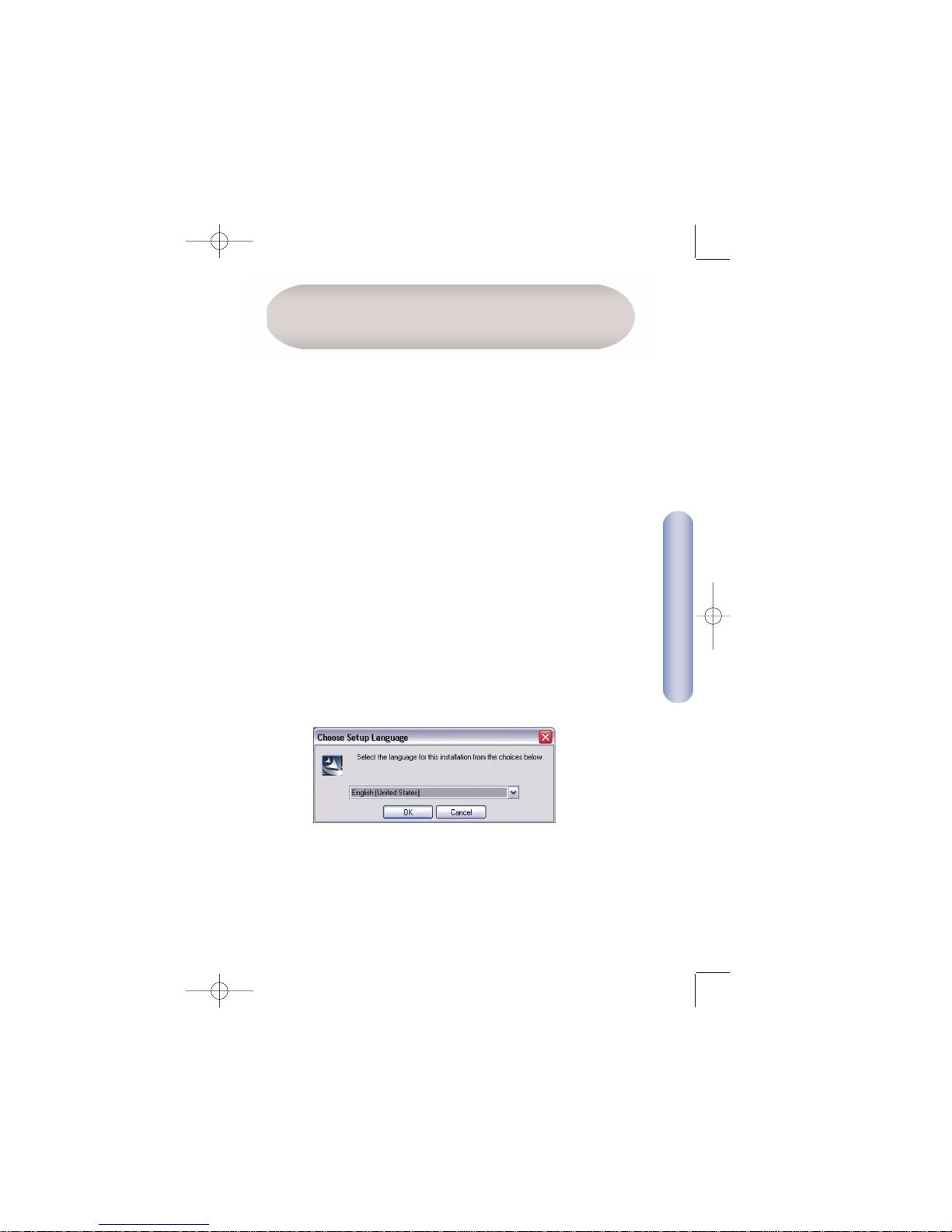
8
English
Note: Installation processes such as this may require the use
of your original, licensed copy of Windows. Please have
your Windows CD available BEFORE proceeding with the
installation.
This Installation method makes the process as simple and Plug-andPlay as possible. Simply run the driver/utility program, reboot your
machine and insert your SMCWCBT-G 802.11g 108Mbps Wireless
Cardbus Adapter. It’s as easy as 1-2-3.
1. Insert the EZ Installation Wizard and Documentation CD.
2. Click the [Install Driver/Utility] button to continue.
3. Choose your language requirement and click [OK]. Please
wait while the utility detects your system environment.
English
UUssiinngg tthhee EEZZ IInnssttaallllaattiioonn
WWiizzaarrdd
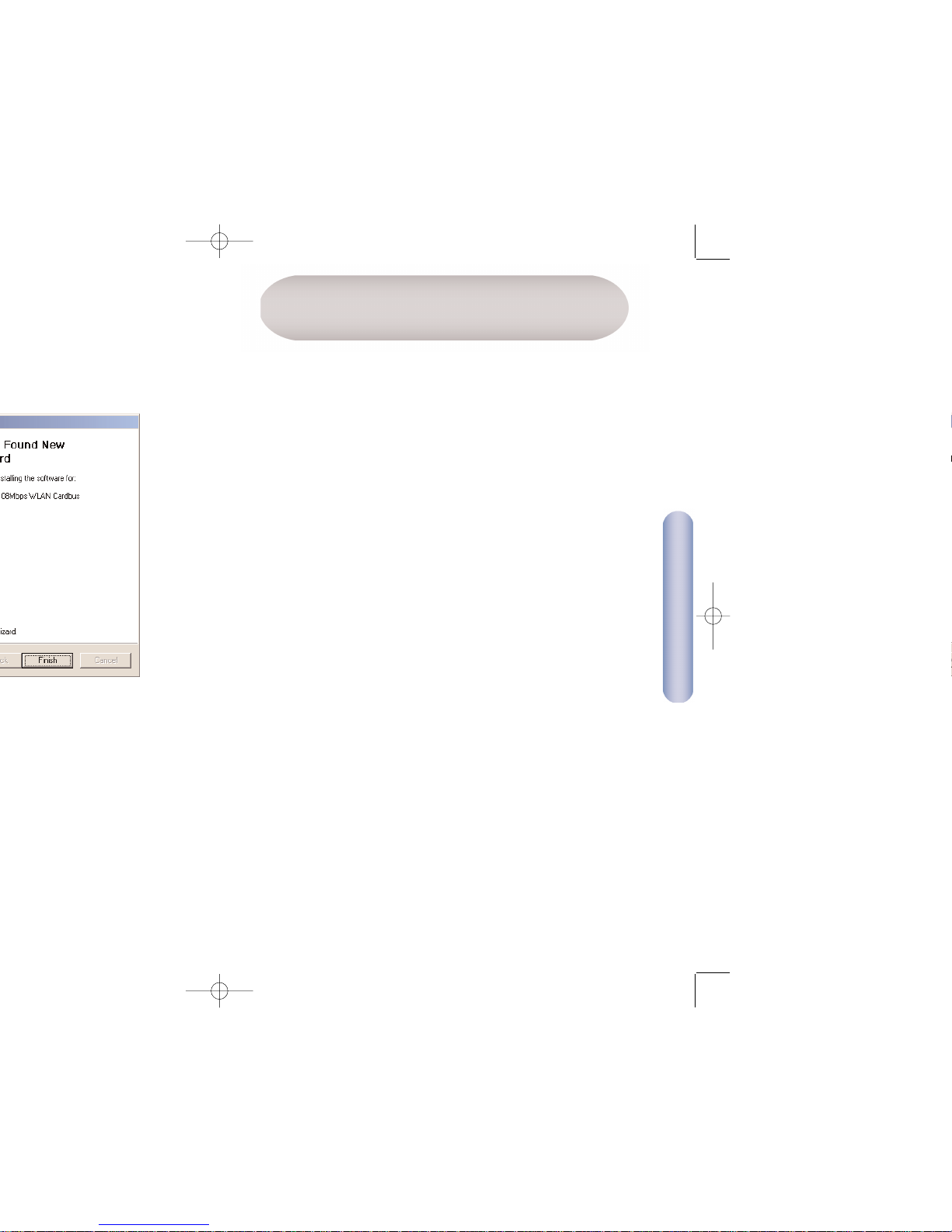
10
Deutsch
Prüfen Sie nach dem Auspacken des SMCWCBT-G 802.11g 108
Mbit/s Wireless Cardbus Adapters den Packungsinhalt, um
sicherzugehen, dass folgende Teile geliefert wurden:
• 1 SMCWCBT-G 802.11g 108 Mbit/s Wireless Cardbus Adapter.
• 1 CD mit EZ Installationsassistent und Dokumentation.
• Installationskurzanleitung.
Informieren Sie bitte sofort Ihren Händler, wenn Teile fehlen,
falsch sind oder Beschädigungen aufweisen. Heben Sie, wenn
möglich, den Karton und die Originalverpackung auf. Sie benötigen
diese, wenn Sie das Produkt zurücksenden.
Bitte lassen Sie das Produkt registrieren und aktivieren Sie die
Produktgarantie auf der SMC-Website: www.smc.com
LLiieeffeerruummffaanngg
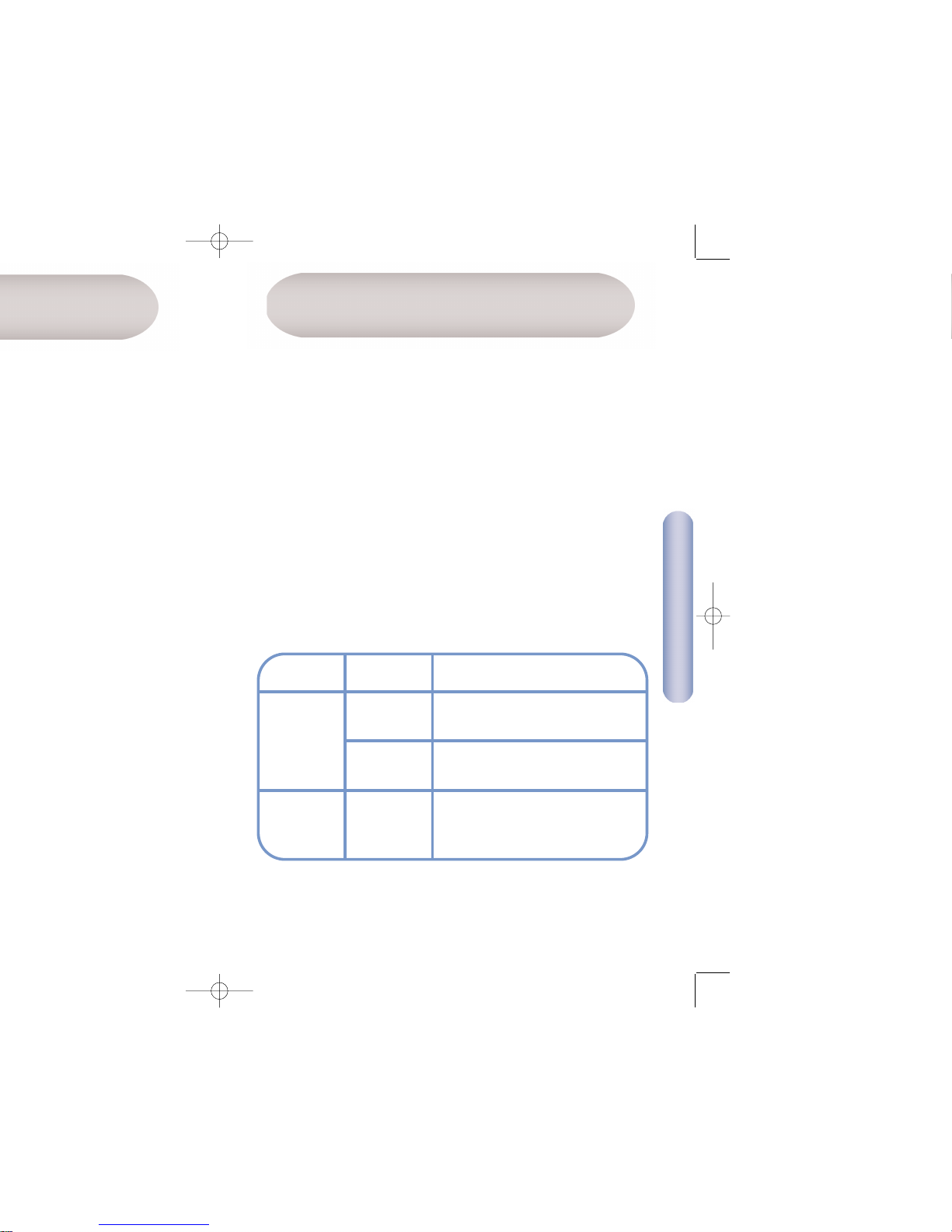
Deutsch
12
Der SMCWCBT-G 802.11g 108 Mbit/s Wireless Cardbus Adapter ist
ein kabelloser Hochgeschwindigkeits-Netzwerkadapter gemäß IEEE
802.11g, der Übertragungsgeschwindigkeiten bis zu 108 Mbit/s
unterstützt und für Anwendungen wie mobile Benutzer oder
temporäre Konferenzen nahtlos in vorhandene Ethernet-Netzwerke
integriert werden kann. Diese Lösung bietet zuverlässige kabellose
Anschlussmöglichkeiten mit großer Datenübertragung bei
erheblichen Einsparungen gegenüber kabelbasierenden LANs,
z. B. bei den Wartungskosten für die Verkabelung. Installieren Sie
einfach nur genügend Wireless Access Points, um Ihren gesamten
Netzwerkbereich abzudecken, und installieren Sie Funk-Netzwerkkarten
in Ihren Notebooks oder Desktop-Computern — schon steht Ihr
Netzwerk.
Der SMCWCBT-G 802.11g 108 Mbit/s Wireless Cardbus Adapter
verfügt über zwei LED-Statusanzeigen.
HHaarrddwwaarreebbeesscchhrreeiibbuunngg
Status
Ein (grün)
Blinkt
Blink
Funktion
Es besteht eine ordnungsgemäße
Verbindung.
Der Adapter sucht nach
Netzwerken.
Der Adapter sendet oder empfängt
Daten.
LED
Verbindung
Aktivität
(ACT)
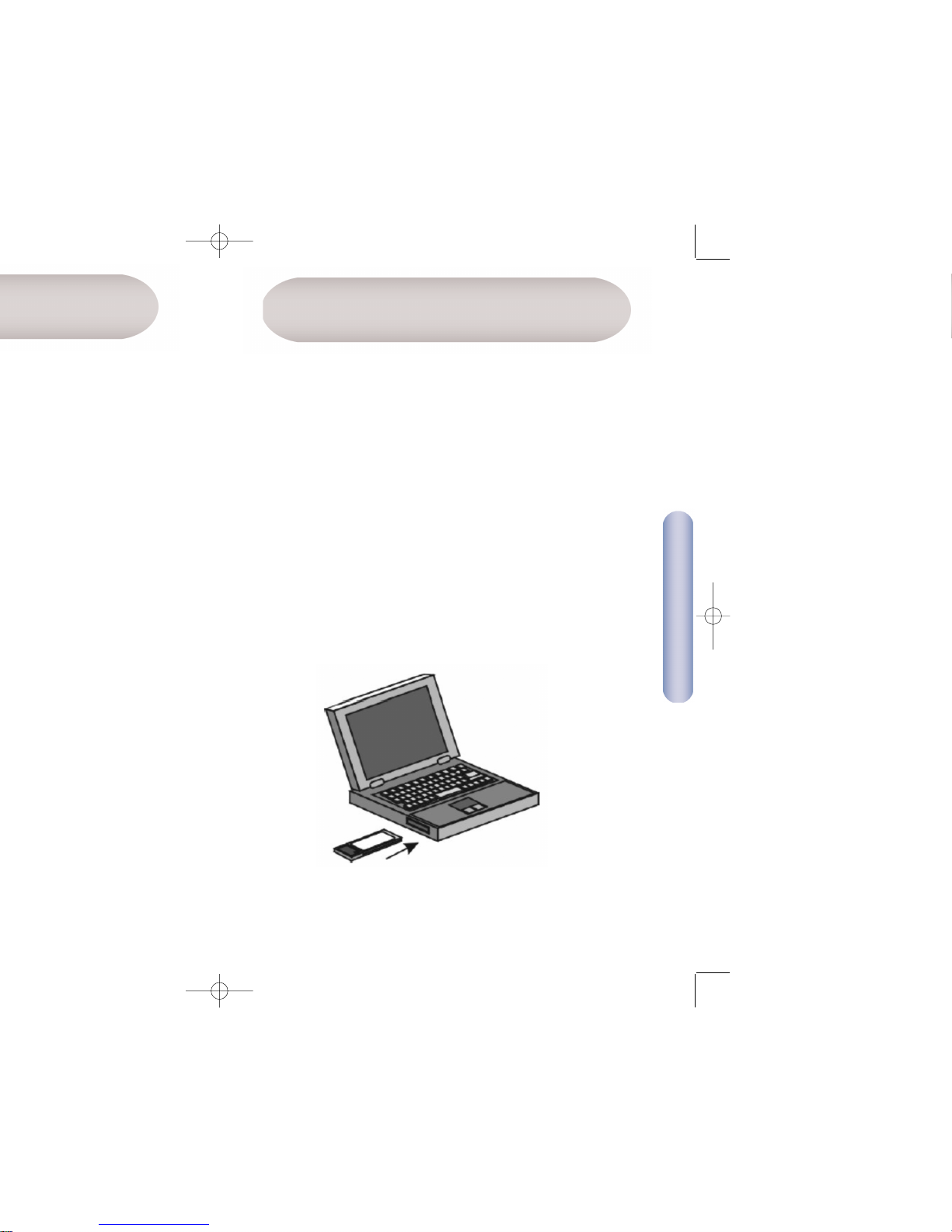
Deutsch
14
Achtung: Netzwerkkarten sind anfällig für statische Aufladungen.
Vermeiden Sie es deshalb, die elektronischen Komponenten
der Karte zu berühren, und fassen Sie immer erst kurz an das
Metallgehäuse Ihres Computers, ehe Sie die Karte in die Hand
nehmen.
1. Lokalisieren Sie einen freien Cardbus-Steckplatz des Typs II oder
III in Ihrem Laptop-Computer.
2. Führen Sie die Karte ein, und zwar so, dass die Kontakte
des 68-Pin-Anschlusses des Adapters zum Kartensteckplatz
zeigen und das Etikett „EZ Connect™ g“ mit der Aufschrift
oben ist. Schieben Sie die Karte, wie unten abgebildet,
vollständig in den Kartensteckplatz. Sie können die Treiber vor
dem Einführen der Karte installieren. Es muss keine bestimmte
Installationsreihenfolge eingehalten werden.
HHaarrddwwaarreeiinnssttaallllaattiioonn
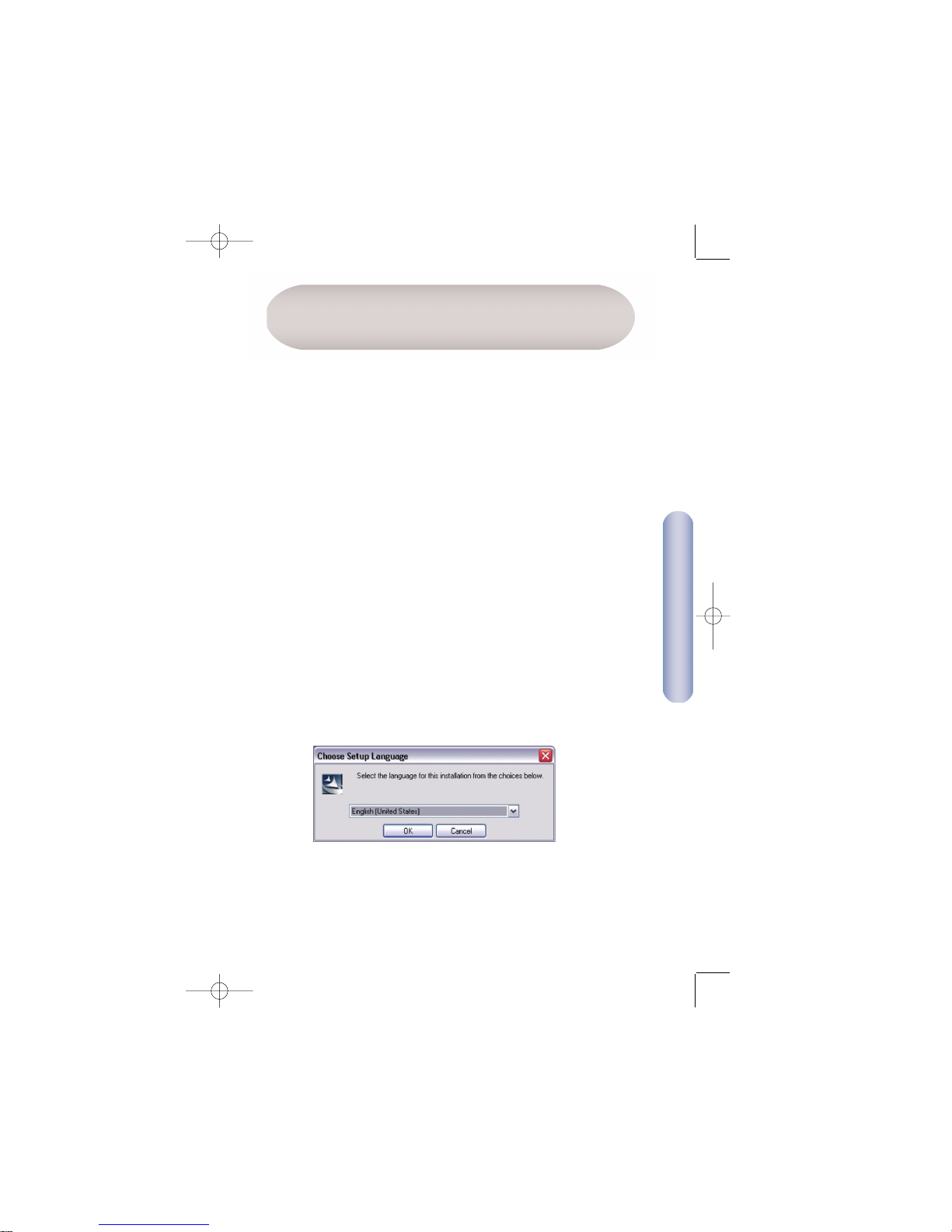
Deutsch
16
Hinweis: Für derartige Installationsvorgänge ist in der Regel die
lizenzierte Originalversion von Windows erforderlich.
Legen Sie deshalb Ihre Windows-CD bereit, BEVOR Sie
mit der Installation beginnen.
Diese Installationsmethode macht den Vorgang durch
Plug&Play so einfach wie möglich. Führen Sie einfach
das Treiber-/Hilfsprogramm aus, starten Sie Ihren Computer
neu und führen Sie den SMCWCBT-G 802.11g 108 Mbit/s Wireless
Cardbus Adapter ein. Einfacher geht es wirklich nicht.
1. Legen Sie die CD mit dem EZ Installationsassistenten und der
Dokumentation ein.
2. Klicken Sie auf die Schaltfläche [Install Driver/Utility]
(Treiber/Hilfsprogramm installieren).
3. Wählen Sie die Sprachangaben und klicken Sie auf [OK]. Warten
Sie, bis das Hilfsprogramm Ihre Systemumgebung erkennt.
VVeerrwweenndduunngg ddeess EEZZ
IInnssttaallllaattiioonnssaassssiisstteenntteenn
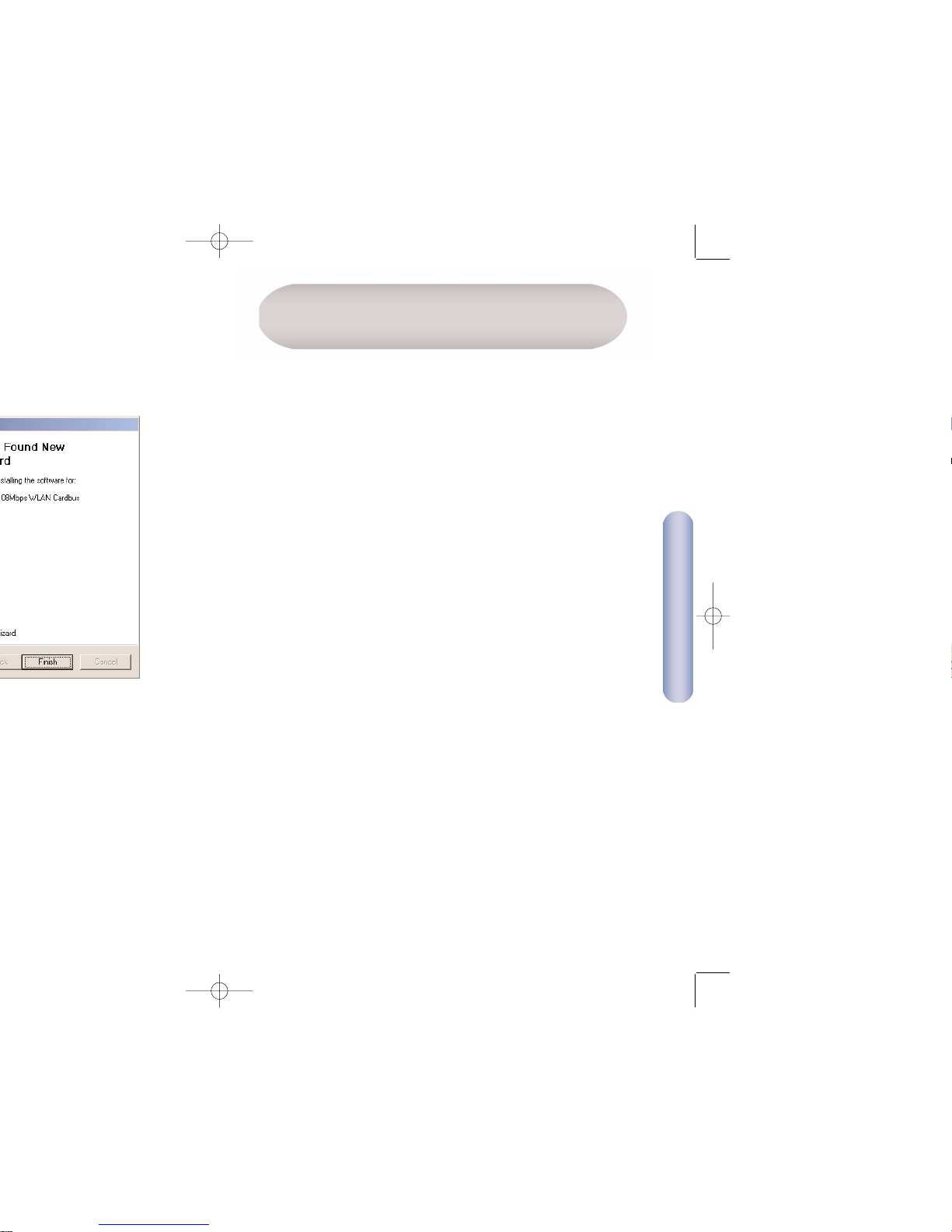
Français
18
Après avoir déballé la carte PCMCIA sans fil 802.11g 108Mbps
SMCWCBT-G, vérifiez le contenu de l’emballage afin de vous
assurer de la présence des composants suivants :
• Une carte PCMCIA sans fil 802.11g 108Mbps SMCWCBT-G.
• CD-ROM avec l’assistant EZ Installation Wizard et la
documentation.
• Un Guide d’installation rapide.
Si l’un de ces éléments est absent ou endommagé, contactez
immédiatement votre revendeur. Si possible, conservez le carton
et les emballages d’origine dans le cas d’un éventuel retour du
produit.
Pour enregistrer ce produit et étendre sa garantie, visitez le site
Web de SMC : www.smc.com.
CCoonntteennuu ddee ll’’eemmbbaallllaaggee
