Page 1

™
TigerAccess
6-Band VDSL2 Switch
◆ 16 VDSL Downlink Ports (1 RJ-21 Connector)
◆ 2 Gigabit Ethernet Combination Ports (RJ-45/SFP)
◆ 1 Fast Ethernet Management Port (RJ-45)
◆ Non-blocking switching architecture
◆ Spanning Tree Protocol, RSTP, and MSTP
◆ Up to 12 LACP or static 8-port trunks
◆ Layer 2/3/4 CoS support through eight priority queues
EE
◆ Layer 3/4 traffic priority with IP Precedence and IP DSCP
◆ Full support for VLANs with GVRP
◆ IGMP multicast filtering and snooping
◆ Manageable via console, Web, SNMP/RMON
◆ Security features: ACL, RADIUS, 802.1x
◆ VDSL line configuration using Long-Reach Ethernet
(LRE) commands, line profiles, and alarm profiles
Management Guide
SMC7816M/VSW
Page 2
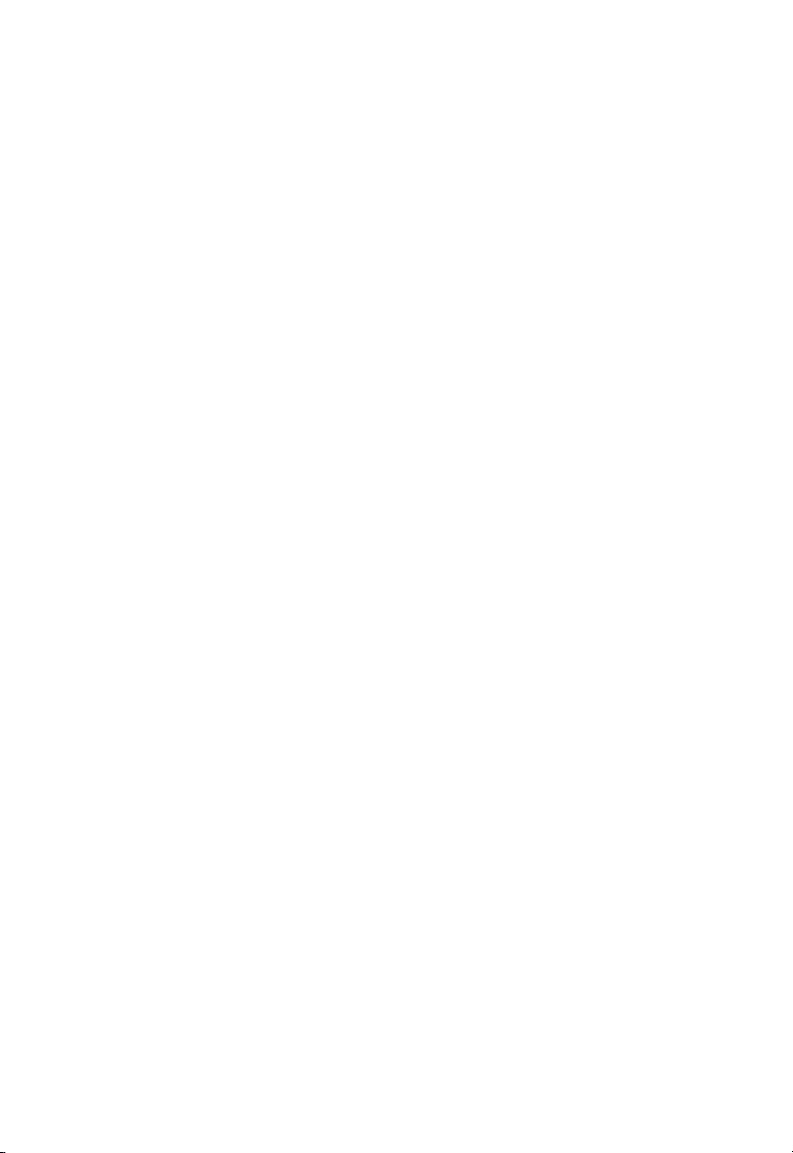
Page 3

TigerAccess™ EE
Management Guide
From SMC’s Tiger line of feature-rich workgroup LAN solutions
20 Mason
Irvine, CA 92618
Phone: (949) 679-8000
January 2007
Pub. # 149100012100H
Page 4

Information furnished by SMC Networks, Inc. (SMC) is believed to be accurate and reliable. However, no
responsibility is assumed by SMC for its use, nor for any infringements of patents or other rights of third
parties which may result from its use. No license is granted by implication or otherwise under any patent or
patent rights of SMC. SMC reserves the right to change specifications at any time without notice.
Copyright © 2007 by
SMC Networks, Inc.
20 Mason
Irvine, CA 92618
All rights reserved. Printed in Taiwan
Trademarks:
SMC is a registered trademark; and EZ Switch, TigerAccess, TigerStack and TigerSwitch are trademarks of
SMC Networks, Inc. Other product and company names are trademarks or registered trademarks of their
respective holders.
Page 5
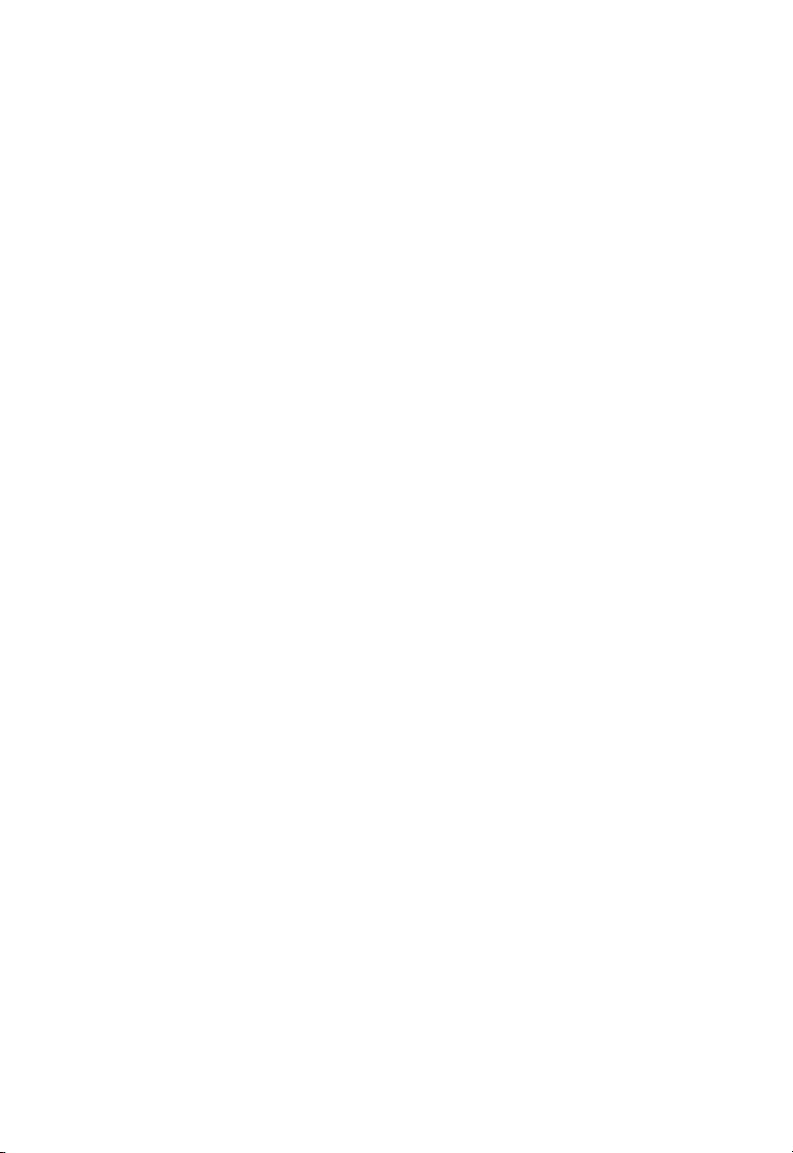
L
IMITED
Limited Warranty Statement: SMC Networks, Inc. (“SMC”) warrants its products to be
free from defects in workmanship and materials, under normal use and service, for the
applicable warranty term. All SMC products carry a standard 90-day limited warranty from
the date of purchase from SMC or its Authorized Reseller. SMC may, at its own discretion,
repair or replace any product not operating as warranted with a similar or functionally
equivalent product, during the applicable warranty term. SMC will endeavor to repair or
replace any product returned under warranty within 30 days of receipt of the product.
The standard limited warranty can be upgraded to a Limited Lifetime* warranty by registering
new products within 30 days of purchase from SMC or its Authorized Reseller. Registration
can be accomplished via the enclosed product registration card or online via the SMC Web
site. Failure to register will not affect the standard limited warranty. The Limited Lifetime
warranty covers a product during the Life of that Product, which is defined as the period of
time during which the product is an “Active” SMC product. A product is considered to be
“Active” while it is listed on the current SMC price list. As new technologies emerge, older
technologies become obsolete and SMC will, at its discretion, replace an older product in its
product line with one that incorporates these newer technologies. At that point, the obsolete
product is discontinued and is no longer an “Active” SMC product. A list of discontinued
products with their respective dates of discontinuance can be found at:
http://www.smc.com/index.cfm?action=customer_service_warranty.
All products that are replaced become the property of SMC. Replacement products may be
either new or reconditioned. Any replaced or repaired product carries either a 30-day limited
warranty or the remainder of the initial warranty, whichever is longer. SMC is not responsible
for any custom software or firmware, configuration information, or memory data of
Customer contained in, stored on, or integrated with any products returned to SMC pursuant
to any warranty. Products returned to SMC should have any customer-installed accessory or
add-on components, such as expansion modules, removed prior to returning the product for
replacement. SMC is not responsible for these items if they are returned with the product.
Customers must contact SMC for a Return Material Authorization number prior to returning
any product to SMC. Proof of purchase may be required. Any product returned to SMC
without a valid Return Material Authorization (RMA) number clearly marked on the outside
of the package will be returned to customer at customer’s expense. For warranty claims within
North America, please call our toll-free customer support number at (800) 762-4968.
Customers are responsible for all shipping charges from their facility to SMC. SMC is
responsible for return shipping charges from SMC to customer.
W
ARRANTY
v
Page 6

WARRANTIES EXCLUSIVE: IF AN SMC PRODUCT DOES NOT OPERATE AS
WARRANTED ABOVE, CUSTOMER’S SOLE REMEDY SHALL BE REPAIR OR
REPLACEMENT OF THE PRODUCT IN QUESTION, AT SMC’S OPTION. THE
FOREGOING WARRANTIES AND REMEDIES ARE EXCLUSIVE AND ARE IN
LIEU OF ALL OTHER WARRANTIES OR CONDITIONS, EXPRESS OR IMPLIED,
EITHER IN FACT OR BY OPERATION OF LAW, STATUTORY OR OTHERWISE,
INCLUDING WARRANTIES OR CONDITIONS OF MERCHANTABILITY AND
FITNESS FOR A PARTICULAR PURPOSE. SMC NEITHER ASSUMES NOR
AUTHORIZES ANY OTHER PERSON TO ASSUME FOR IT ANY OTHER
LIABILITY IN CONNECTION WITH THE SALE, INSTALLATION,
MAINTENANCE OR USE OF ITS PRODUCTS. SMC SHALL NOT BE LIABLE
UNDER THIS WARRANTY IF ITS TESTING AND EXAMINATION DISCLOSE THE
ALLEGED DEFECT IN THE PRODUCT DOES NOT EXIST OR WAS CAUSED BY
CUSTOMER’S OR ANY THIRD PERSON’S MISUSE, NEGLECT, IMPROPER
INSTALLATION OR TESTING, UNAUTHORIZED ATTEMPTS TO REPAIR, OR
ANY OTHER CAUSE BEYOND THE RANGE OF THE INTENDED USE, OR BY
ACCIDENT, FIRE, LIGHTNING, OR OTHER HAZARD.
LIMITATION OF LIABILITY: IN NO EVENT, WHETHER BASED IN CONTRACT
OR TORT (INCLUDING NEGLIGENCE), SHALL SMC BE LIABLE FOR
INCIDENTAL, CONSEQUENTIAL, INDIRECT, SPECIAL, OR PUNITIVE
DAMAGES OF ANY KIND, OR FOR LOSS OF REVENUE, LOSS OF BUSINESS, OR
OTHER FINANCIAL LOSS ARISING OUT OF OR IN CONNECTION WITH THE
SALE, INSTALLATION, MAINTENANCE, USE, PERFORMANCE, FAILURE, OR
INTERRUPTION OF ITS PRODUCTS, EVEN IF SMC OR ITS AUTHORIZED
RESELLER HAS BEEN ADVISED OF THE POSSIBILITY OF SUCH DAMAGES.
SOME STATES DO NOT ALLOW THE EXCLUSION OF IMPLIED WARRANTIES
OR THE LIMITATION OF INCIDENTAL OR CONSEQUENTIAL DAMAGES FOR
CONSUMER PRODUCTS, SO THE ABOVE LIMITATIONS AND EXCLUSIONS
MAY NOT APPLY TO YOU. THIS WARRANTY GIVES YOU SPECIFIC LEGAL
RIGHTS, WHICH MAY VARY FROM STATE TO STATE. NOTHING IN THIS
WARRANTY SHALL BE TAKEN TO AFFECT YOUR STATUTORY RIGHTS.
* SMC will provide warranty service for one year following discontinuance from the active
SMC price list. Under the limited lifetime warranty, internal and external power supplies, fans,
and cables are covered by a standard one-year warranty from date of purchase.
vi
SMC Networks, Inc.
20 Mason
Irvine, CA 92618
Page 7
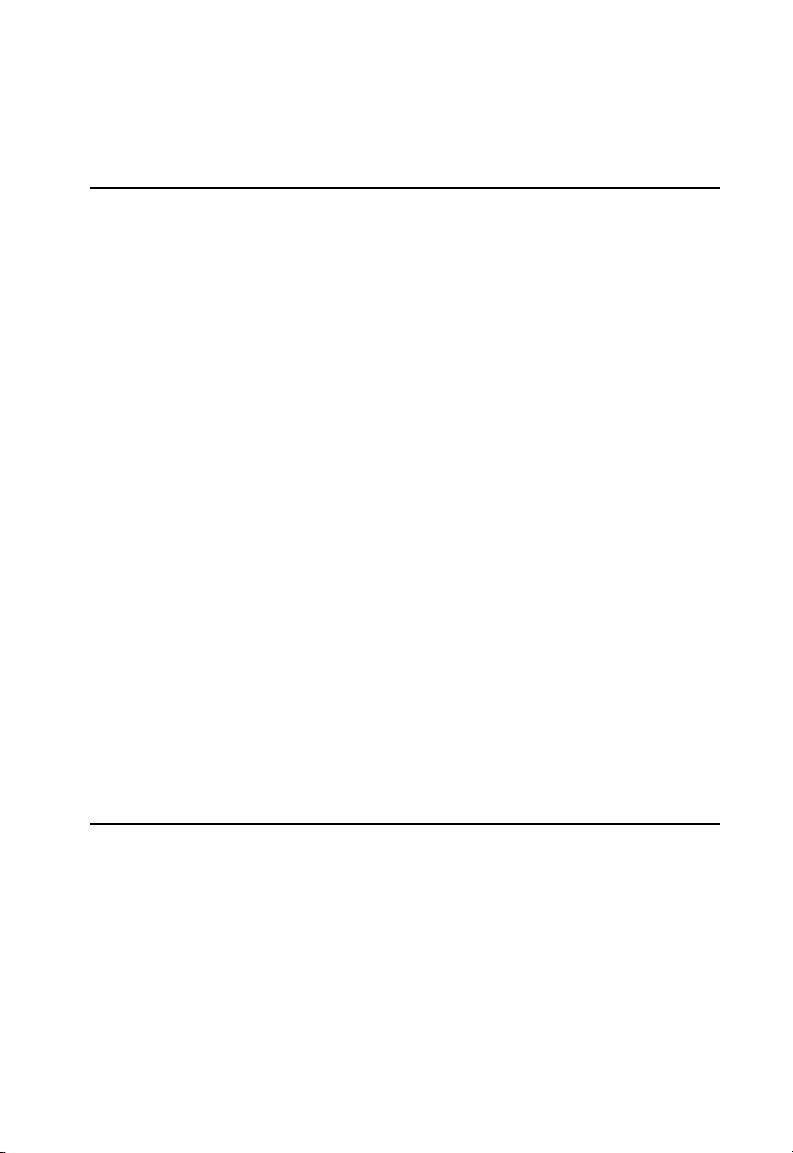
T
ABLE OF
Section I Getting Started
1 Introduction . . . . . . . . . . . . . . . . . . . . . . . . . . . . . . . . . .1-1
Key Features . . . . . . . . . . . . . . . . . . . . . . . . . . . . . . . . . . . . . . . . . . . . . . . 1-1
Description of Software Features . . . . . . . . . . . . . . . . . . . . . . . . . . . . . . 1-3
System Defaults . . . . . . . . . . . . . . . . . . . . . . . . . . . . . . . . . . . . . . . . . . . . 1-9
2 Initial Configuration . . . . . . . . . . . . . . . . . . . . . . . . . . 2-1
Connecting to the Switch . . . . . . . . . . . . . . . . . . . . . . . . . . . . . . . . . . . . . 2-1
Configuration Options . . . . . . . . . . . . . . . . . . . . . . . . . . . . . . . . . 2-1
Required Connections . . . . . . . . . . . . . . . . . . . . . . . . . . . . . . . . . 2-2
Remote Connections . . . . . . . . . . . . . . . . . . . . . . . . . . . . . . . . . . 2-4
Basic Configuration . . . . . . . . . . . . . . . . . . . . . . . . . . . . . . . . . . . . . . . . . 2-4
Console Connection . . . . . . . . . . . . . . . . . . . . . . . . . . . . . . . . . . . 2-4
Setting Passwords . . . . . . . . . . . . . . . . . . . . . . . . . . . . . . . . . . . . . 2-5
Setting an IP Address . . . . . . . . . . . . . . . . . . . . . . . . . . . . . . . . . . 2-6
Manual Configuration . . . . . . . . . . . . . . . . . . . . . . . . . . . . . . 2-8
Dynamic Configuration . . . . . . . . . . . . . . . . . . . . . . . . . . . . 2-9
Enabling SNMP Management Access . . . . . . . . . . . . . . . . . . . . 2-11
Community Strings (for SNMP version 1 and 2c clients) . 2-11
Trap Receivers . . . . . . . . . . . . . . . . . . . . . . . . . . . . . . . . . . . 2-12
Configuring Access for SNMP Version 3 Clients . . . . . . . 2-13
Managing System Files . . . . . . . . . . . . . . . . . . . . . . . . . . . . . . . . . . . . . . 2-14
Saving Configuration Settings . . . . . . . . . . . . . . . . . . . . . . . . . . 2-15
C
ONTENTS
Section II Switch Management
3 Configuring the Switch . . . . . . . . . . . . . . . . . . . . . . . . 3-1
Using the Web Interface . . . . . . . . . . . . . . . . . . . . . . . . . . . . . . . . . . . . . 3-1
Navigating the Web Browser Interface . . . . . . . . . . . . . . . . . . . . . . . . . . 3-3
Home Page . . . . . . . . . . . . . . . . . . . . . . . . . . . . . . . . . . . . . . . . . . 3-3
Configuration Options . . . . . . . . . . . . . . . . . . . . . . . . . . . . . . . . . 3-4
Panel Display . . . . . . . . . . . . . . . . . . . . . . . . . . . . . . . . . . . . . . . . . 3-4
vii
Page 8

T
ABLE OF CONTENTS
Main Menu . . . . . . . . . . . . . . . . . . . . . . . . . . . . . . . . . . . . . . . . . . 3-5
4 Basic Management Tasks . . . . . . . . . . . . . . . . . . . . . . 4-1
Displaying System Information . . . . . . . . . . . . . . . . . . . . . . . . . . . . . . . . 4-1
Displaying System Health . . . . . . . . . . . . . . . . . . . . . . . . . . . . . . . . . . . . 4-4
Displaying Hardware/Software Versions . . . . . . . . . . . . . . . . . . . . . . . 4-7
Displaying Bridge Extension Capabilities . . . . . . . . . . . . . . . . . . . . . . . . 4-9
Setting the Switch’s IP Address . . . . . . . . . . . . . . . . . . . . . . . . . . . . . . . 4-11
Manual Configuration . . . . . . . . . . . . . . . . . . . . . . . . . . . . . . . . . 4-12
Using DHCP/BOOTP . . . . . . . . . . . . . . . . . . . . . . . . . . . . . . . 4-14
Configuring Support for Jumbo Frames . . . . . . . . . . . . . . . . . . . . . . . . 4-16
Managing Firmware . . . . . . . . . . . . . . . . . . . . . . . . . . . . . . . . . . . . . . . . 4-17
Downloading System Software from a Server . . . . . . . . . . . . . 4-18
Saving or Restoring Configuration Settings . . . . . . . . . . . . . . . . . . . . . 4-20
Downloading Configuration Settings from a Server . . . . . . . . . 4-22
Console Port Settings . . . . . . . . . . . . . . . . . . . . . . . . . . . . . . . . . . . . . . . 4-24
Telnet Settings . . . . . . . . . . . . . . . . . . . . . . . . . . . . . . . . . . . . . . . . . . . . 4-26
Configuring Event Logging . . . . . . . . . . . . . . . . . . . . . . . . . . . . . . . . . . 4-29
System Log Configuration . . . . . . . . . . . . . . . . . . . . . . . . . . . . . 4-29
Remote Log Configuration . . . . . . . . . . . . . . . . . . . . . . . . . . . . 4-31
Displaying Log Messages . . . . . . . . . . . . . . . . . . . . . . . . . . . . . . 4-33
Sending Simple Mail Transfer Protocol Alerts . . . . . . . . . . . . . 4-34
Resetting the System . . . . . . . . . . . . . . . . . . . . . . . . . . . . . . . . . . . . . . . 4-36
Setting the System Clock . . . . . . . . . . . . . . . . . . . . . . . . . . . . . . . . . . . . 4-37
Configuring SNTP . . . . . . . . . . . . . . . . . . . . . . . . . . . . . . . . . . . 4-37
Setting the Time Zone . . . . . . . . . . . . . . . . . . . . . . . . . . . . . . . . 4-39
5 Simple Network Management Protocol . . . . . . . . . . . 5-1
Enabling the SNMP Agent . . . . . . . . . . . . . . . . . . . . . . . . . . . . . . . . . . . 5-4
Setting Community Access Strings . . . . . . . . . . . . . . . . . . . . . . . . . . . . . 5-4
Specifying Trap Managers and Trap Types . . . . . . . . . . . . . . . . . . . . . . . 5-6
Configuring SNMPv3 Management Access . . . . . . . . . . . . . . . . . . . . . 5-10
Setting a Local Engine ID . . . . . . . . . . . . . . . . . . . . . . . . . . . . . 5-10
Specifying a Remote Engine ID . . . . . . . . . . . . . . . . . . . . . . . . . 5-11
Configuring SNMPv3 Users . . . . . . . . . . . . . . . . . . . . . . . . . . . 5-12
Configuring Remote SNMPv3 Users . . . . . . . . . . . . . . . . . . . . 5-15
Configuring SNMPv3 Groups . . . . . . . . . . . . . . . . . . . . . . . . . . 5-18
viii
Page 9

T
ABLE OF CONTENTS
Setting SNMPv3 Views . . . . . . . . . . . . . . . . . . . . . . . . . . . . . . . 5-24
6 User Authentication . . . . . . . . . . . . . . . . . . . . . . . . . . 6-1
Configuring User Accounts . . . . . . . . . . . . . . . . . . . . . . . . . . . . . . . . . . 6-1
Configuring Local/Remote Logon Authentication . . . . . . . . . . . . . . . . 6-3
Configuring HTTPS . . . . . . . . . . . . . . . . . . . . . . . . . . . . . . . . . . . . . . . . . 6-7
Replacing the Default Secure-site Certificate . . . . . . . . . . . . . . . 6-9
Configuring the Secure Shell . . . . . . . . . . . . . . . . . . . . . . . . . . . . . . . . . 6-10
Generating the Host Key Pair . . . . . . . . . . . . . . . . . . . . . . . . . . 6-13
Configuring the SSH Server . . . . . . . . . . . . . . . . . . . . . . . . . . . . 6-16
Configuring 802.1X Port Authentication . . . . . . . . . . . . . . . . . . . . . . . 6-19
Displaying 802.1X Global Settings . . . . . . . . . . . . . . . . . . . . . . 6-21
Configuring 802.1X Global Settings . . . . . . . . . . . . . . . . . . . . . 6-22
Configuring Port Settings for 802.1X . . . . . . . . . . . . . . . . . . . . 6-23
Displaying 802.1X Statistics . . . . . . . . . . . . . . . . . . . . . . . . . . . . 6-26
Filtering IP Addresses for Management Access . . . . . . . . . . . . . . . . . . 6-28
7 Client Security . . . . . . . . . . . . . . . . . . . . . . . . . . . . . . . 7-1
Configuring Port Security . . . . . . . . . . . . . . . . . . . . . . . . . . . . . . . . . . . . 7-2
Configuring IP Source Guard . . . . . . . . . . . . . . . . . . . . . . . . . . . . . . . . . 7-5
Configuring DHCP Snooping . . . . . . . . . . . . . . . . . . . . . . . . . . . . . . . . . 7-8
Displaying DHCP Snooping Information . . . . . . . . . . . . . . . . . . . . . . 7-13
Configuring Packet Filtering . . . . . . . . . . . . . . . . . . . . . . . . . . . . . . . . . 7-15
Filtering Service Packets . . . . . . . . . . . . . . . . . . . . . . . . . . . . . . . 7-15
Filtering IP/MAC Address Pairs . . . . . . . . . . . . . . . . . . . . . . . . 7-18
8 Access Control Lists . . . . . . . . . . . . . . . . . . . . . . . . . . 8-1
Configuring Access Control Lists . . . . . . . . . . . . . . . . . . . . . . . . . . . . . . 8-1
Setting the ACL Name and Type . . . . . . . . . . . . . . . . . . . . . . . . . 8-3
Configuring a Standard IP ACL . . . . . . . . . . . . . . . . . . . . . . . . . . 8-4
Configuring an Extended IP ACL . . . . . . . . . . . . . . . . . . . . . . . . 8-5
Configuring a MAC ACL . . . . . . . . . . . . . . . . . . . . . . . . . . . . . . . 8-8
Configuring ACL Masks . . . . . . . . . . . . . . . . . . . . . . . . . . . . . . . 8-10
Specifying the Mask Type . . . . . . . . . . . . . . . . . . . . . . . . . . 8-10
Configuring an IP ACL Mask . . . . . . . . . . . . . . . . . . . . . . . 8-11
Configuring a MAC ACL Mask . . . . . . . . . . . . . . . . . . . . . 8-14
Binding a Port to an Access Control List . . . . . . . . . . . . . . . . . . . . . . . 8-16
ix
Page 10

T
ABLE OF CONTENTS
9 Port Configuration . . . . . . . . . . . . . . . . . . . . . . . . . . . . 9-1
Displaying Connection Status . . . . . . . . . . . . . . . . . . . . . . . . . . . . . . . . . 9-1
Configuring Interface Connections . . . . . . . . . . . . . . . . . . . . . . . . . . . . . 9-4
Creating Trunk Groups . . . . . . . . . . . . . . . . . . . . . . . . . . . . . . . . . . . . . . 9-8
Statically Configuring a Trunk . . . . . . . . . . . . . . . . . . . . . . . . . . . 9-9
Enabling LACP on Selected Ports . . . . . . . . . . . . . . . . . . . . . . . 9-11
Configuring LACP Parameters . . . . . . . . . . . . . . . . . . . . . . . . . 9-13
Displaying LACP Port Counters . . . . . . . . . . . . . . . . . . . . . . . . 9-17
Displaying LACP Settings and Status for the Local Side . . . . . 9-18
Displaying LACP Settings and Status for the Remote Side . . . 9-21
Setting Broadcast Storm Thresholds . . . . . . . . . . . . . . . . . . . . . . . . . . . 9-23
Configuring Port Mirroring . . . . . . . . . . . . . . . . . . . . . . . . . . . . . . . . . . 9-25
Configuring Rate Limits . . . . . . . . . . . . . . . . . . . . . . . . . . . . . . . . . . . . . 9-26
Showing Port Statistics . . . . . . . . . . . . . . . . . . . . . . . . . . . . . . . . . . . . . . 9-29
10 VDSL Configuration . . . . . . . . . . . . . . . . . . . . . . . . . . 10-1
Configuring Global Settings for VDSL Ports . . . . . . . . . . . . . . . . . . . . 10-1
Configuring Interface Settings for VDSL Ports . . . . . . . . . . . . . . . . . . 10-7
Configuring Line Profiles . . . . . . . . . . . . . . . . . . . . . . . . . . . . . . . . . . 10-16
Displaying VDSL Status Information . . . . . . . . . . . . . . . . . . . . . . . . . 10-21
Displaying VDSL Performance Statistics . . . . . . . . . . . . . . . . . . . . . . 10-25
Configuring an Alarm Profile . . . . . . . . . . . . . . . . . . . . . . . . . . . . . . . 10-30
Displaying CPE Information . . . . . . . . . . . . . . . . . . . . . . . . . . . . . . . . 10-36
Configuring OAM Functions and Upgrading CPE Firmware . . . . . . 10-41
11 Address Table Settings . . . . . . . . . . . . . . . . . . . . . . . . 11-1
Setting Static Addresses . . . . . . . . . . . . . . . . . . . . . . . . . . . . . . . . . . . . . 11-1
Displaying the Address Table . . . . . . . . . . . . . . . . . . . . . . . . . . . . . . . . 11-2
Changing the Aging Time . . . . . . . . . . . . . . . . . . . . . . . . . . . . . . . . . . . 11-4
12 Spanning Tree Algorithm . . . . . . . . . . . . . . . . . . . . . 12-1
Displaying Global Settings . . . . . . . . . . . . . . . . . . . . . . . . . . . . . . . . . . . 12-4
Configuring Global Settings . . . . . . . . . . . . . . . . . . . . . . . . . . . . . . . . . 12-8
Displaying Interface Settings . . . . . . . . . . . . . . . . . . . . . . . . . . . . . . . . 12-13
Configuring Interface Settings . . . . . . . . . . . . . . . . . . . . . . . . . . . . . . . 12-18
Configuring Multiple Spanning Trees . . . . . . . . . . . . . . . . . . . . . . . . . 12-22
Displaying Interface Settings for MSTP . . . . . . . . . . . . . . . . . . . . . . . 12-25
x
Page 11

T
ABLE OF CONTENTS
Configuring Interface Settings for MSTP . . . . . . . . . . . . . . . . . . . . . . 12-27
13 VLAN Configuration . . . . . . . . . . . . . . . . . . . . . . . . . . 13-1
Selecting the VLAN Operation Mode . . . . . . . . . . . . . . . . . . . . . . . . . 13-1
IEEE 802.1Q VLANs . . . . . . . . . . . . . . . . . . . . . . . . . . . . . . . . . . . . . . 13-2
Enabling or Disabling GVRP (Global Setting) . . . . . . . . . . . . 13-6
Displaying Basic VLAN Information . . . . . . . . . . . . . . . . . . . . 13-7
Displaying Current VLANs . . . . . . . . . . . . . . . . . . . . . . . . . . . . 13-8
Creating VLANs . . . . . . . . . . . . . . . . . . . . . . . . . . . . . . . . . . . . 13-10
Adding Static Members to VLANs (VLAN Index) . . . . . . . . 13-12
Adding Static Members to VLANs (Port Index) . . . . . . . . . . 13-14
Configuring VLAN Behavior for Interfaces . . . . . . . . . . . . . . 13-15
Configuring Private VLANs . . . . . . . . . . . . . . . . . . . . . . . . . . . . . . . . 13-18
Enabling Private VLANs . . . . . . . . . . . . . . . . . . . . . . . . . . . . . 13-18
Configuring Uplink and Downlink Ports . . . . . . . . . . . . . . . . 13-19
Configuring Protocol-Based VLANs . . . . . . . . . . . . . . . . . . . . . . . . . 13-20
Configuring Protocol Groups . . . . . . . . . . . . . . . . . . . . . . . . . 13-21
Mapping Protocols to VLANs . . . . . . . . . . . . . . . . . . . . . . . . . 13-22
Configuring IEEE 802.1Q Tunneling . . . . . . . . . . . . . . . . . . . . . . . . . 13-24
Adding an Interface to a QinQ Tunnel . . . . . . . . . . . . . . . . . . 13-30
Configuring VLAN Swapping . . . . . . . . . . . . . . . . . . . . . . . . . . . . . . . 13-33
14 Class of Service . . . . . . . . . . . . . . . . . . . . . . . . . . . . . . 14-1
Layer 2 Queue Settings . . . . . . . . . . . . . . . . . . . . . . . . . . . . . . . . . . . . . 14-1
Setting the Default Priority for Interfaces . . . . . . . . . . . . . . . . . 14-1
Mapping CoS Values to Egress Queues . . . . . . . . . . . . . . . . . . 14-3
Selecting the Queue Mode . . . . . . . . . . . . . . . . . . . . . . . . . . . . . 14-6
Setting the Service Weight for Traffic Classes . . . . . . . . . . . . . 14-7
Layer 3/4 Priority Settings . . . . . . . . . . . . . . . . . . . . . . . . . . . . . . . . . . . 14-9
Mapping Layer 3/4 Priorities to CoS Values . . . . . . . . . . . . . . . 14-9
Selecting IP Precedence/DSCP Priority . . . . . . . . . . . . . . . . . 14-10
Mapping IP Precedence . . . . . . . . . . . . . . . . . . . . . . . . . . . . . . 14-11
Mapping DSCP Priority . . . . . . . . . . . . . . . . . . . . . . . . . . . . . . 14-13
Mapping IPv6 Traffic Classes . . . . . . . . . . . . . . . . . . . . . . . . . 14-15
Mapping IP Port Priority . . . . . . . . . . . . . . . . . . . . . . . . . . . . . 14-16
xi
Page 12
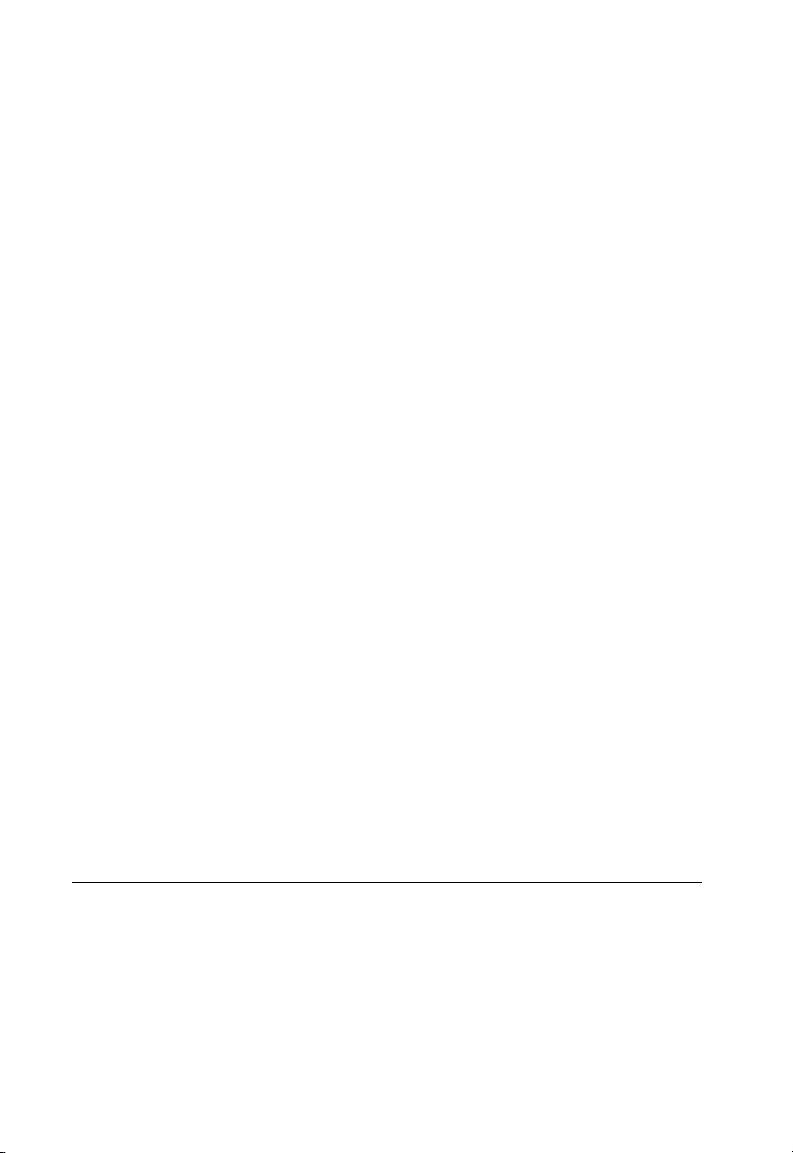
T
ABLE OF CONTENTS
15 Quality of Service . . . . . . . . . . . . . . . . . . . . . . . . . . . . 15-1
Configuring Quality of Service Parameters . . . . . . . . . . . . . . . . . . . . . 15-2
Configuring a Class Map . . . . . . . . . . . . . . . . . . . . . . . . . . . . . . 15-3
Creating QoS Policies . . . . . . . . . . . . . . . . . . . . . . . . . . . . . . . . . 15-6
Attaching a Policy Map to Ingress Queues . . . . . . . . . . . . . . . 15-10
16 Multicast Filtering . . . . . . . . . . . . . . . . . . . . . . . . . . . 16-1
Layer 2 IGMP (Snooping and Query) . . . . . . . . . . . . . . . . . . . . . . . . . . 16-2
Configuring IGMP Snooping and Query Parameters . . . . . . . . 16-4
Displaying Interfaces Attached to a Multicast Router . . . . . . . 16-7
Specifying Static Interfaces for a Multicast Router . . . . . . . . . . 16-8
Displaying Port Members of Multicast Services . . . . . . . . . . . . 16-9
Assigning Ports to Multicast Services . . . . . . . . . . . . . . . . . . . 16-11
Configuring Immediate Leave from Multicast Groups . . . . . 16-13
IGMP Filtering and Throttling . . . . . . . . . . . . . . . . . . . . . . . . . . . . . . 16-14
Enabling IGMP Filtering and Throttling . . . . . . . . . . . . . . . . 16-15
Configuring IGMP Filter Profiles . . . . . . . . . . . . . . . . . . . . . . 16-16
Configuring IGMP Filtering and Throttling for Interfaces . . 16-18
Multicast VLAN Registration . . . . . . . . . . . . . . . . . . . . . . . . . . . . . . . 16-20
Configuring Global MVR Settings . . . . . . . . . . . . . . . . . . . . . . 16-21
Displaying MVR Interface Status . . . . . . . . . . . . . . . . . . . . . . 16-24
Configuring MVR Interfaces . . . . . . . . . . . . . . . . . . . . . . . . . . 16-26
Displaying Port Members of Multicast Groups . . . . . . . . . . . 16-28
Assigning Static Multicast Groups to Interfaces . . . . . . . . . . . 16-30
17 Domain Name Service . . . . . . . . . . . . . . . . . . . . . . . . 17-1
Configuring General DNS Service Parameters . . . . . . . . . . . . . . . . . . 17-1
Configuring Static DNS Host to Address Entries . . . . . . . . . . . . . . . . 17-4
Displaying the DNS Cache . . . . . . . . . . . . . . . . . . . . . . . . . . . . . . . . . . 17-6
Section III Command Line Interface
18 Overview of the Command Line Interface . . . . . . . . 18-1
Using the Command Line Interface . . . . . . . . . . . . . . . . . . . . . . . . . . . 18-1
Accessing the CLI . . . . . . . . . . . . . . . . . . . . . . . . . . . . . . . . . . . . 18-1
xii
Page 13

T
ABLE OF CONTENTS
Console Connection . . . . . . . . . . . . . . . . . . . . . . . . . . . . . . . . . . 18-1
Telnet Connection . . . . . . . . . . . . . . . . . . . . . . . . . . . . . . . . . . . 18-2
Entering Commands . . . . . . . . . . . . . . . . . . . . . . . . . . . . . . . . . . . . . . . 18-3
Keywords and Arguments . . . . . . . . . . . . . . . . . . . . . . . . . . . . . 18-3
Minimum Abbreviation . . . . . . . . . . . . . . . . . . . . . . . . . . . . . . . 18-4
Command Completion . . . . . . . . . . . . . . . . . . . . . . . . . . . . . . . . 18-4
Getting Help on Commands . . . . . . . . . . . . . . . . . . . . . . . . . . . 18-4
Showing Commands . . . . . . . . . . . . . . . . . . . . . . . . . . . . . . 18-5
Partial Keyword Lookup . . . . . . . . . . . . . . . . . . . . . . . . . . . . . . 18-6
Negating the Effect of Commands . . . . . . . . . . . . . . . . . . . . . . 18-6
Using Command History . . . . . . . . . . . . . . . . . . . . . . . . . . . . . . 18-7
Understanding Command Modes . . . . . . . . . . . . . . . . . . . . . . . 18-7
Exec Commands . . . . . . . . . . . . . . . . . . . . . . . . . . . . . . . . . . . . . 18-8
Configuration Commands . . . . . . . . . . . . . . . . . . . . . . . . . . . . . 18-8
Command Line Processing . . . . . . . . . . . . . . . . . . . . . . . . . . . 18-11
Command Groups . . . . . . . . . . . . . . . . . . . . . . . . . . . . . . . . . . . . . . . . 18-12
19 General Commands . . . . . . . . . . . . . . . . . . . . . . . . . . . 19-1
enable . . . . . . . . . . . . . . . . . . . . . . . . . . . . . . . . . . . . . . . . . . . . . . . . . . . 19-2
disable . . . . . . . . . . . . . . . . . . . . . . . . . . . . . . . . . . . . . . . . . . . . . . . . . . . 19-3
configure . . . . . . . . . . . . . . . . . . . . . . . . . . . . . . . . . . . . . . . . . . . . . . . . . 19-3
show history . . . . . . . . . . . . . . . . . . . . . . . . . . . . . . . . . . . . . . . . . . . . . . 19-4
reload . . . . . . . . . . . . . . . . . . . . . . . . . . . . . . . . . . . . . . . . . . . . . . . . . . . . 19-5
prompt . . . . . . . . . . . . . . . . . . . . . . . . . . . . . . . . . . . . . . . . . . . . . . . . . . 19-6
end . . . . . . . . . . . . . . . . . . . . . . . . . . . . . . . . . . . . . . . . . . . . . . . . . . . . . . 19-6
exit . . . . . . . . . . . . . . . . . . . . . . . . . . . . . . . . . . . . . . . . . . . . . . . . . . . . . . 19-7
quit . . . . . . . . . . . . . . . . . . . . . . . . . . . . . . . . . . . . . . . . . . . . . . . . . . . . . 19-7
20 System Management Commands . . . . . . . . . . . . . . . .20-1
Device Designation Commands . . . . . . . . . . . . . . . . . . . . . . . . . . . . . . 20-2
hostname . . . . . . . . . . . . . . . . . . . . . . . . . . . . . . . . . . . . . . . . . . . 20-2
System Status Commands . . . . . . . . . . . . . . . . . . . . . . . . . . . . . . . . . . . 20-3
show startup-config . . . . . . . . . . . . . . . . . . . . . . . . . . . . . . . . . . 20-3
show running-config . . . . . . . . . . . . . . . . . . . . . . . . . . . . . . . . . . 20-6
show system . . . . . . . . . . . . . . . . . . . . . . . . . . . . . . . . . . . . . . . . 20-8
show users . . . . . . . . . . . . . . . . . . . . . . . . . . . . . . . . . . . . . . . . . . 20-9
show version . . . . . . . . . . . . . . . . . . . . . . . . . . . . . . . . . . . . . . . 20-10
xiii
Page 14

T
ABLE OF CONTENTS
show bme version . . . . . . . . . . . . . . . . . . . . . . . . . . . . . . . . . . . 20-10
show cpu utilization . . . . . . . . . . . . . . . . . . . . . . . . . . . . . . . . . 20-11
show memory status . . . . . . . . . . . . . . . . . . . . . . . . . . . . . . . . . 20-12
System Mode Commands . . . . . . . . . . . . . . . . . . . . . . . . . . . . . . . . . . 20-13
system mode . . . . . . . . . . . . . . . . . . . . . . . . . . . . . . . . . . . . . . . 20-13
show system mode . . . . . . . . . . . . . . . . . . . . . . . . . . . . . . . . . . 20-14
Frame Size Commands . . . . . . . . . . . . . . . . . . . . . . . . . . . . . . . . . . . . 20-15
jumbo frame . . . . . . . . . . . . . . . . . . . . . . . . . . . . . . . . . . . . . . . 20-15
File Management Commands . . . . . . . . . . . . . . . . . . . . . . . . . . . . . . . 20-16
copy . . . . . . . . . . . . . . . . . . . . . . . . . . . . . . . . . . . . . . . . . . . . 20-17
delete . . . . . . . . . . . . . . . . . . . . . . . . . . . . . . . . . . . . . . . . . . . . . 20-22
dir . . . . . . . . . . . . . . . . . . . . . . . . . . . . . . . . . . . . . . . . . . . . . . . . 20-23
whichboot . . . . . . . . . . . . . . . . . . . . . . . . . . . . . . . . . . . . . . . . . 20-24
boot system . . . . . . . . . . . . . . . . . . . . . . . . . . . . . . . . . . . . . . . . 20-25
Line Commands . . . . . . . . . . . . . . . . . . . . . . . . . . . . . . . . . . . . . . . . . . 20-26
line . . . . . . . . . . . . . . . . . . . . . . . . . . . . . . . . . . . . . . . . . . . . . . . 20-27
login . . . . . . . . . . . . . . . . . . . . . . . . . . . . . . . . . . . . . . . . . . . . . . 20-28
password . . . . . . . . . . . . . . . . . . . . . . . . . . . . . . . . . . . . . . . . . . 20-29
timeout login response . . . . . . . . . . . . . . . . . . . . . . . . . . . . . . . 20-30
exec-timeout . . . . . . . . . . . . . . . . . . . . . . . . . . . . . . . . . . . . . . . 20-31
password-thresh . . . . . . . . . . . . . . . . . . . . . . . . . . . . . . . . . . . . 20-32
silent-time . . . . . . . . . . . . . . . . . . . . . . . . . . . . . . . . . . . . . . . . . 20-33
databits . . . . . . . . . . . . . . . . . . . . . . . . . . . . . . . . . . . . . . . . . . . 20-33
parity . . . . . . . . . . . . . . . . . . . . . . . . . . . . . . . . . . . . . . . . . . . . . 20-34
speed . . . . . . . . . . . . . . . . . . . . . . . . . . . . . . . . . . . . . . . . . . . . . 20-35
stopbits . . . . . . . . . . . . . . . . . . . . . . . . . . . . . . . . . . . . . . . . . . . 20-36
disconnect . . . . . . . . . . . . . . . . . . . . . . . . . . . . . . . . . . . . . . . . . 20-36
show line . . . . . . . . . . . . . . . . . . . . . . . . . . . . . . . . . . . . . . . . . . 20-37
Event Logging Commands . . . . . . . . . . . . . . . . . . . . . . . . . . . . . . . . . 20-39
logging on . . . . . . . . . . . . . . . . . . . . . . . . . . . . . . . . . . . . . . . . . 20-39
logging history . . . . . . . . . . . . . . . . . . . . . . . . . . . . . . . . . . . . . . 20-40
logging host . . . . . . . . . . . . . . . . . . . . . . . . . . . . . . . . . . . . . . . . 20-41
logging facility . . . . . . . . . . . . . . . . . . . . . . . . . . . . . . . . . . . . . . 20-42
logging trap . . . . . . . . . . . . . . . . . . . . . . . . . . . . . . . . . . . . . . . . 20-43
clear log . . . . . . . . . . . . . . . . . . . . . . . . . . . . . . . . . . . . . . . . . . . 20-44
show logging . . . . . . . . . . . . . . . . . . . . . . . . . . . . . . . . . . . . . . . 20-45
show log . . . . . . . . . . . . . . . . . . . . . . . . . . . . . . . . . . . . . . . . . . 20-47
xiv
Page 15

T
ABLE OF CONTENTS
SMTP Alert Commands . . . . . . . . . . . . . . . . . . . . . . . . . . . . . . . . . . . . 20-48
logging sendmail host . . . . . . . . . . . . . . . . . . . . . . . . . . . . . . . . 20-48
logging sendmail level . . . . . . . . . . . . . . . . . . . . . . . . . . . . . . . . 20-49
logging sendmail source-email . . . . . . . . . . . . . . . . . . . . . . . . . 20-50
logging sendmail destination-email . . . . . . . . . . . . . . . . . . . . . 20-50
logging sendmail . . . . . . . . . . . . . . . . . . . . . . . . . . . . . . . . . . . . 20-51
show logging sendmail . . . . . . . . . . . . . . . . . . . . . . . . . . . . . . . 20-52
Time Commands . . . . . . . . . . . . . . . . . . . . . . . . . . . . . . . . . . . . . . . . . 20-53
sntp client . . . . . . . . . . . . . . . . . . . . . . . . . . . . . . . . . . . . . . . . . 20-53
sntp server . . . . . . . . . . . . . . . . . . . . . . . . . . . . . . . . . . . . . . . . . 20-54
sntp poll . . . . . . . . . . . . . . . . . . . . . . . . . . . . . . . . . . . . . . . . . . . 20-55
show sntp . . . . . . . . . . . . . . . . . . . . . . . . . . . . . . . . . . . . . . . . . 20-56
clock timezone . . . . . . . . . . . . . . . . . . . . . . . . . . . . . . . . . . . . . 20-57
calendar set . . . . . . . . . . . . . . . . . . . . . . . . . . . . . . . . . . . . . . . . 20-58
show calendar . . . . . . . . . . . . . . . . . . . . . . . . . . . . . . . . . . . . . . 20-58
21 SNMP Commands . . . . . . . . . . . . . . . . . . . . . . . . . . . .21-1
snmp-server . . . . . . . . . . . . . . . . . . . . . . . . . . . . . . . . . . . . . . . . . . . . . . 21-2
show snmp . . . . . . . . . . . . . . . . . . . . . . . . . . . . . . . . . . . . . . . . . . . . . . . 21-3
snmp-server community . . . . . . . . . . . . . . . . . . . . . . . . . . . . . . . . . . . . 21-4
snmp-server contact . . . . . . . . . . . . . . . . . . . . . . . . . . . . . . . . . . . . . . . . 21-5
snmp-server location . . . . . . . . . . . . . . . . . . . . . . . . . . . . . . . . . . . . . . . 21-5
snmp-server host . . . . . . . . . . . . . . . . . . . . . . . . . . . . . . . . . . . . . . . . . . 21-6
snmp-server enable traps . . . . . . . . . . . . . . . . . . . . . . . . . . . . . . . . . . . . 21-9
snmp-server engine-id . . . . . . . . . . . . . . . . . . . . . . . . . . . . . . . . . . . . . 21-10
show snmp engine-id . . . . . . . . . . . . . . . . . . . . . . . . . . . . . . . . . . . . . . 21-12
snmp-server view . . . . . . . . . . . . . . . . . . . . . . . . . . . . . . . . . . . . . . . . . 21-13
show snmp view . . . . . . . . . . . . . . . . . . . . . . . . . . . . . . . . . . . . . . . . . . 21-14
snmp-server group . . . . . . . . . . . . . . . . . . . . . . . . . . . . . . . . . . . . . . . . 21-15
show snmp group . . . . . . . . . . . . . . . . . . . . . . . . . . . . . . . . . . . . . . . . . 21-16
snmp-server user . . . . . . . . . . . . . . . . . . . . . . . . . . . . . . . . . . . . . . . . . 21-18
show snmp user . . . . . . . . . . . . . . . . . . . . . . . . . . . . . . . . . . . . . . . . . . 21-20
22 User Authentication Commands . . . . . . . . . . . . . . . .22-1
User Account Commands . . . . . . . . . . . . . . . . . . . . . . . . . . . . . . . . . . . 22-2
username . . . . . . . . . . . . . . . . . . . . . . . . . . . . . . . . . . . . . . . . . . . 22-2
enable password . . . . . . . . . . . . . . . . . . . . . . . . . . . . . . . . . . . . . 22-4
xv
Page 16

T
ABLE OF CONTENTS
Authentication Sequence . . . . . . . . . . . . . . . . . . . . . . . . . . . . . . . . . . . . 22-5
authentication login . . . . . . . . . . . . . . . . . . . . . . . . . . . . . . . . . . 22-5
authentication enable . . . . . . . . . . . . . . . . . . . . . . . . . . . . . . . . . 22-7
RADIUS Client . . . . . . . . . . . . . . . . . . . . . . . . . . . . . . . . . . . . . . . . . . . 22-8
radius-server host . . . . . . . . . . . . . . . . . . . . . . . . . . . . . . . . . . . . 22-9
radius-server port . . . . . . . . . . . . . . . . . . . . . . . . . . . . . . . . . . . 22-10
radius-server key . . . . . . . . . . . . . . . . . . . . . . . . . . . . . . . . . . . . 22-10
radius-server retransmit . . . . . . . . . . . . . . . . . . . . . . . . . . . . . . 22-11
radius-server timeout . . . . . . . . . . . . . . . . . . . . . . . . . . . . . . . . 22-11
show radius-server . . . . . . . . . . . . . . . . . . . . . . . . . . . . . . . . . . 22-12
TACACS+ Client . . . . . . . . . . . . . . . . . . . . . . . . . . . . . . . . . . . . . . . . . 22-13
tacacs-server host . . . . . . . . . . . . . . . . . . . . . . . . . . . . . . . . . . . 22-13
tacacs-server port . . . . . . . . . . . . . . . . . . . . . . . . . . . . . . . . . . . 22-14
tacacs-server key . . . . . . . . . . . . . . . . . . . . . . . . . . . . . . . . . . . . 22-14
show tacacs-server . . . . . . . . . . . . . . . . . . . . . . . . . . . . . . . . . . 22-15
Web Server Commands . . . . . . . . . . . . . . . . . . . . . . . . . . . . . . . . . . . . 22-15
ip http port . . . . . . . . . . . . . . . . . . . . . . . . . . . . . . . . . . . . . . . . 22-16
ip http server . . . . . . . . . . . . . . . . . . . . . . . . . . . . . . . . . . . . . . . 22-16
ip http secure-server . . . . . . . . . . . . . . . . . . . . . . . . . . . . . . . . . 22-17
ip http secure-port . . . . . . . . . . . . . . . . . . . . . . . . . . . . . . . . . . 22-18
Telnet Server Commands . . . . . . . . . . . . . . . . . . . . . . . . . . . . . . . . . . 22-20
ip telnet server . . . . . . . . . . . . . . . . . . . . . . . . . . . . . . . . . . . . . . 22-20
Secure Shell Commands . . . . . . . . . . . . . . . . . . . . . . . . . . . . . . . . . . . . 22-21
ip ssh server . . . . . . . . . . . . . . . . . . . . . . . . . . . . . . . . . . . . . . . . 22-25
ip ssh timeout . . . . . . . . . . . . . . . . . . . . . . . . . . . . . . . . . . . . . . 22-26
ip ssh authentication-retries . . . . . . . . . . . . . . . . . . . . . . . . . . . 22-27
ip ssh server-key size . . . . . . . . . . . . . . . . . . . . . . . . . . . . . . . . 22-27
delete public-key . . . . . . . . . . . . . . . . . . . . . . . . . . . . . . . . . . . . 22-28
ip ssh crypto host-key generate . . . . . . . . . . . . . . . . . . . . . . . . 22-28
ip ssh crypto zeroize . . . . . . . . . . . . . . . . . . . . . . . . . . . . . . . . . 22-29
ip ssh save host-key . . . . . . . . . . . . . . . . . . . . . . . . . . . . . . . . . 22-30
show ip ssh . . . . . . . . . . . . . . . . . . . . . . . . . . . . . . . . . . . . . . . . 22-31
show ssh . . . . . . . . . . . . . . . . . . . . . . . . . . . . . . . . . . . . . . . . . . 22-31
show public-key . . . . . . . . . . . . . . . . . . . . . . . . . . . . . . . . . . . . 22-32
802.1X Port Authentication . . . . . . . . . . . . . . . . . . . . . . . . . . . . . . . . . 22-34
dot1x system-auth-control . . . . . . . . . . . . . . . . . . . . . . . . . . . . 22-35
dot1x default . . . . . . . . . . . . . . . . . . . . . . . . . . . . . . . . . . . . . . . 22-35
xvi
Page 17

T
ABLE OF CONTENTS
dot1x max-req . . . . . . . . . . . . . . . . . . . . . . . . . . . . . . . . . . . . . . 22-36
dot1x port-control . . . . . . . . . . . . . . . . . . . . . . . . . . . . . . . . . . 22-36
dot1x operation-mode . . . . . . . . . . . . . . . . . . . . . . . . . . . . . . . 22-37
dot1x re-authenticate . . . . . . . . . . . . . . . . . . . . . . . . . . . . . . . . 22-38
dot1x re-authentication . . . . . . . . . . . . . . . . . . . . . . . . . . . . . . . 22-39
dot1x timeout quiet-period . . . . . . . . . . . . . . . . . . . . . . . . . . . . 22-39
dot1x timeout re-authperiod . . . . . . . . . . . . . . . . . . . . . . . . . . 22-40
dot1x timeout tx-period . . . . . . . . . . . . . . . . . . . . . . . . . . . . . . 22-41
show dot1x . . . . . . . . . . . . . . . . . . . . . . . . . . . . . . . . . . . . . . . . 22-41
Management IP Filter Commands . . . . . . . . . . . . . . . . . . . . . . . . . . . 22-45
management . . . . . . . . . . . . . . . . . . . . . . . . . . . . . . . . . . . . . . . 22-45
show management . . . . . . . . . . . . . . . . . . . . . . . . . . . . . . . . . . 22-46
23 Client Security Commands . . . . . . . . . . . . . . . . . . . . .23-1
Port Security Commands . . . . . . . . . . . . . . . . . . . . . . . . . . . . . . . . . . . . 23-2
port security . . . . . . . . . . . . . . . . . . . . . . . . . . . . . . . . . . . . . . . . 23-3
Packet Filtering Commands . . . . . . . . . . . . . . . . . . . . . . . . . . . . . . . . . . 23-5
filter ipmac . . . . . . . . . . . . . . . . . . . . . . . . . . . . . . . . . . . . . . . . . 23-5
filter netbios . . . . . . . . . . . . . . . . . . . . . . . . . . . . . . . . . . . . . . . . 23-7
filter dhcp-request . . . . . . . . . . . . . . . . . . . . . . . . . . . . . . . . . . . . 23-8
filter dhcp . . . . . . . . . . . . . . . . . . . . . . . . . . . . . . . . . . . . . . . . . . 23-9
show filter . . . . . . . . . . . . . . . . . . . . . . . . . . . . . . . . . . . . . . . . . 23-10
IP Source Guard Commands . . . . . . . . . . . . . . . . . . . . . . . . . . . . . . . . 23-11
ip source-guard . . . . . . . . . . . . . . . . . . . . . . . . . . . . . . . . . . . . . 23-11
ip source-guard binding . . . . . . . . . . . . . . . . . . . . . . . . . . . . . . 23-14
show ip source-guard . . . . . . . . . . . . . . . . . . . . . . . . . . . . . . . . 23-15
show ip source-guard binding . . . . . . . . . . . . . . . . . . . . . . . . . 23-16
DHCP Snooping Commands . . . . . . . . . . . . . . . . . . . . . . . . . . . . . . . 23-17
ip dhcp snooping . . . . . . . . . . . . . . . . . . . . . . . . . . . . . . . . . . . 23-18
ip dhcp snooping vlan . . . . . . . . . . . . . . . . . . . . . . . . . . . . . . . 23-20
ip dhcp snooping verify mac-address . . . . . . . . . . . . . . . . . . . 23-21
ip dhcp snooping database write . . . . . . . . . . . . . . . . . . . . . . . 23-22
ip dhcp snooping service-provider-mode . . . . . . . . . . . . . . . . 23-22
ip dhcp snooping client limit . . . . . . . . . . . . . . . . . . . . . . . . . . 23-23
ip dhcp snooping trust . . . . . . . . . . . . . . . . . . . . . . . . . . . . . . . 23-24
show ip dhcp snooping . . . . . . . . . . . . . . . . . . . . . . . . . . . . . . . 23-25
show ip dhcp snooping binding . . . . . . . . . . . . . . . . . . . . . . . . 23-26
xvii
Page 18
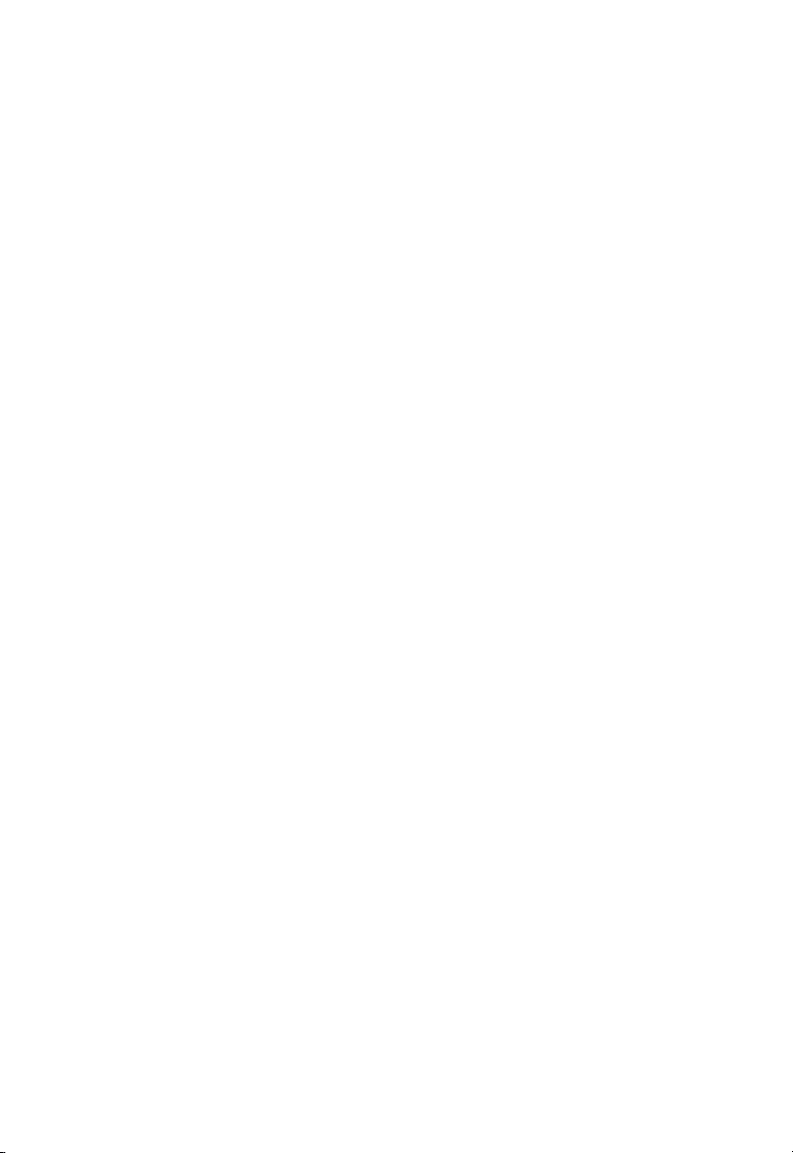
T
ABLE OF CONTENTS
24 Access Control List Commands . . . . . . . . . . . . . . . . . 24-1
IP ACLs . . . . . . . . . . . . . . . . . . . . . . . . . . . . . . . . . . . . . . . . . . . . . . . . . 24-2
access-list ip . . . . . . . . . . . . . . . . . . . . . . . . . . . . . . . . . . . . . . . . . 24-3
permit, deny (Standard IP ACL) . . . . . . . . . . . . . . . . . . . . . . . . 24-4
permit, deny (Extended IP ACL) . . . . . . . . . . . . . . . . . . . . . . . 24-5
show ip access-list . . . . . . . . . . . . . . . . . . . . . . . . . . . . . . . . . . . . 24-7
access-list ip mask-precedence . . . . . . . . . . . . . . . . . . . . . . . . . . 24-8
mask (IP ACL) . . . . . . . . . . . . . . . . . . . . . . . . . . . . . . . . . . . . . . 24-9
show access-list ip mask-precedence . . . . . . . . . . . . . . . . . . . . 24-14
ip access-group . . . . . . . . . . . . . . . . . . . . . . . . . . . . . . . . . . . . . 24-14
show ip access-group . . . . . . . . . . . . . . . . . . . . . . . . . . . . . . . . 24-15
MAC ACLs . . . . . . . . . . . . . . . . . . . . . . . . . . . . . . . . . . . . . . . . . . . . . . 24-16
access-list mac . . . . . . . . . . . . . . . . . . . . . . . . . . . . . . . . . . . . . . 24-17
permit, deny (MAC ACL) . . . . . . . . . . . . . . . . . . . . . . . . . . . . 24-18
show mac access-list . . . . . . . . . . . . . . . . . . . . . . . . . . . . . . . . . 24-20
access-list mac mask-precedence . . . . . . . . . . . . . . . . . . . . . . . 24-20
mask (MAC ACL) . . . . . . . . . . . . . . . . . . . . . . . . . . . . . . . . . . . 24-21
show access-list mac mask-precedence . . . . . . . . . . . . . . . . . . 24-24
mac access-group . . . . . . . . . . . . . . . . . . . . . . . . . . . . . . . . . . . 24-25
show mac access-group . . . . . . . . . . . . . . . . . . . . . . . . . . . . . . 24-26
ACL Information . . . . . . . . . . . . . . . . . . . . . . . . . . . . . . . . . . . . . . . . . 24-26
show access-list . . . . . . . . . . . . . . . . . . . . . . . . . . . . . . . . . . . . . 24-26
show access-group . . . . . . . . . . . . . . . . . . . . . . . . . . . . . . . . . . 24-27
25 Interface Commands . . . . . . . . . . . . . . . . . . . . . . . . . 25-1
interface . . . . . . . . . . . . . . . . . . . . . . . . . . . . . . . . . . . . . . . . . . . . . . . . . 25-2
description . . . . . . . . . . . . . . . . . . . . . . . . . . . . . . . . . . . . . . . . . . . . . . . 25-3
speed-duplex . . . . . . . . . . . . . . . . . . . . . . . . . . . . . . . . . . . . . . . . . . . . . . 25-3
negotiation . . . . . . . . . . . . . . . . . . . . . . . . . . . . . . . . . . . . . . . . . . . . . . . 25-5
capabilities . . . . . . . . . . . . . . . . . . . . . . . . . . . . . . . . . . . . . . . . . . . . . . . 25-6
flowcontrol . . . . . . . . . . . . . . . . . . . . . . . . . . . . . . . . . . . . . . . . . . . . . . . 25-7
media-type . . . . . . . . . . . . . . . . . . . . . . . . . . . . . . . . . . . . . . . . . . . . . . . 25-8
switchport mdix . . . . . . . . . . . . . . . . . . . . . . . . . . . . . . . . . . . . . . . . . . . 25-9
shutdown . . . . . . . . . . . . . . . . . . . . . . . . . . . . . . . . . . . . . . . . . . . . . . . 25-10
switchport packet-rate . . . . . . . . . . . . . . . . . . . . . . . . . . . . . . . . . . . . . 25-11
clear counters . . . . . . . . . . . . . . . . . . . . . . . . . . . . . . . . . . . . . . . . . . . . 25-12
show interfaces status . . . . . . . . . . . . . . . . . . . . . . . . . . . . . . . . . . . . . 25-13
xviii
Page 19

T
ABLE OF CONTENTS
show interfaces counters . . . . . . . . . . . . . . . . . . . . . . . . . . . . . . . . . . . 25-14
show interfaces switchport . . . . . . . . . . . . . . . . . . . . . . . . . . . . . . . . . 25-16
26 Link Aggregation Commands . . . . . . . . . . . . . . . . . .26-1
channel-group . . . . . . . . . . . . . . . . . . . . . . . . . . . . . . . . . . . . . . . . . . . . 26-3
lacp . . . . . . . . . . . . . . . . . . . . . . . . . . . . . . . . . . . . . . . . . . . . . . . . . . . . . 26-4
lacp system-priority . . . . . . . . . . . . . . . . . . . . . . . . . . . . . . . . . . . . . . . . 26-6
lacp admin-key (Ethernet Interface) . . . . . . . . . . . . . . . . . . . . . . . . . . . 26-7
lacp admin-key (Port Channel) . . . . . . . . . . . . . . . . . . . . . . . . . . . . . . . 26-8
lacp port-priority . . . . . . . . . . . . . . . . . . . . . . . . . . . . . . . . . . . . . . . . . . 26-9
show lacp . . . . . . . . . . . . . . . . . . . . . . . . . . . . . . . . . . . . . . . . . . . . . . . 26-10
27 Mirror Port Commands . . . . . . . . . . . . . . . . . . . . . . . .27-1
port monitor . . . . . . . . . . . . . . . . . . . . . . . . . . . . . . . . . . . . . . . . . . . . . . 27-1
show port monitor . . . . . . . . . . . . . . . . . . . . . . . . . . . . . . . . . . . . . . . . . 27-2
28 Rate Limit Commands . . . . . . . . . . . . . . . . . . . . . . . .28-1
rate-limit . . . . . . . . . . . . . . . . . . . . . . . . . . . . . . . . . . . . . . . . . . . . . . . . . 28-2
rate-limit trap-input . . . . . . . . . . . . . . . . . . . . . . . . . . . . . . . . . . . . . . . . 28-3
show rate-limit vlan . . . . . . . . . . . . . . . . . . . . . . . . . . . . . . . . . . . . . . . . 28-4
29 VDSL Commands . . . . . . . . . . . . . . . . . . . . . . . . . . . .29-1
Long-Reach Ethernet Commands . . . . . . . . . . . . . . . . . . . . . . . . . . . . . 29-2
lre band-plan . . . . . . . . . . . . . . . . . . . . . . . . . . . . . . . . . . . . . . . . 29-4
lre option-band . . . . . . . . . . . . . . . . . . . . . . . . . . . . . . . . . . . . . . 29-6
lre ham-band . . . . . . . . . . . . . . . . . . . . . . . . . . . . . . . . . . . . . . . . 29-7
lre region-ham-band . . . . . . . . . . . . . . . . . . . . . . . . . . . . . . . . . . 29-9
lre psd-breakpoints . . . . . . . . . . . . . . . . . . . . . . . . . . . . . . . . . . 29-12
lre psd-frequencies . . . . . . . . . . . . . . . . . . . . . . . . . . . . . . . . . . 29-13
lre psd-value . . . . . . . . . . . . . . . . . . . . . . . . . . . . . . . . . . . . . . . 29-15
lre psd-mask-level . . . . . . . . . . . . . . . . . . . . . . . . . . . . . . . . . . . 29-16
lre pbo-config . . . . . . . . . . . . . . . . . . . . . . . . . . . . . . . . . . . . . . 29-18
lre upbo . . . . . . . . . . . . . . . . . . . . . . . . . . . . . . . . . . . . . . . . . . . 29-19
lre tone . . . . . . . . . . . . . . . . . . . . . . . . . . . . . . . . . . . . . . . . . . . . 29-21
lre max-power . . . . . . . . . . . . . . . . . . . . . . . . . . . . . . . . . . . . . . 29-22
lre min-protection . . . . . . . . . . . . . . . . . . . . . . . . . . . . . . . . . . . 29-23
lre channel . . . . . . . . . . . . . . . . . . . . . . . . . . . . . . . . . . . . . . . . . 29-24
xix
Page 20

T
ABLE OF CONTENTS
lre interleave-max-delay . . . . . . . . . . . . . . . . . . . . . . . . . . . . . . 29-25
lre datarate . . . . . . . . . . . . . . . . . . . . . . . . . . . . . . . . . . . . . . . . . 29-26
lre rate-set . . . . . . . . . . . . . . . . . . . . . . . . . . . . . . . . . . . . . . . . . 29-27
lre noise-mgn target . . . . . . . . . . . . . . . . . . . . . . . . . . . . . . . . . 29-28
lre noise-mgn min . . . . . . . . . . . . . . . . . . . . . . . . . . . . . . . . . . . 29-29
lre shutdown . . . . . . . . . . . . . . . . . . . . . . . . . . . . . . . . . . . . . . . 29-30
lre reset . . . . . . . . . . . . . . . . . . . . . . . . . . . . . . . . . . . . . . . . . . . 29-30
lre auto-retraining . . . . . . . . . . . . . . . . . . . . . . . . . . . . . . . . . . . 29-31
lre retraining . . . . . . . . . . . . . . . . . . . . . . . . . . . . . . . . . . . . . . . 29-32
lre rate-adaption . . . . . . . . . . . . . . . . . . . . . . . . . . . . . . . . . . . . 29-33
lre apply . . . . . . . . . . . . . . . . . . . . . . . . . . . . . . . . . . . . . . . . . . . 29-34
Line Profile Commands . . . . . . . . . . . . . . . . . . . . . . . . . . . . . . . . . . . 29-35
line-profile . . . . . . . . . . . . . . . . . . . . . . . . . . . . . . . . . . . . . . . . . 29-36
lre line-profile . . . . . . . . . . . . . . . . . . . . . . . . . . . . . . . . . . . . . . 29-37
band-plan . . . . . . . . . . . . . . . . . . . . . . . . . . . . . . . . . . . . . . . . . 29-38
option-band . . . . . . . . . . . . . . . . . . . . . . . . . . . . . . . . . . . . . . . . 29-39
ham-band . . . . . . . . . . . . . . . . . . . . . . . . . . . . . . . . . . . . . . . . . 29-40
region-ham-band . . . . . . . . . . . . . . . . . . . . . . . . . . . . . . . . . . . . 29-41
tone . . . . . . . . . . . . . . . . . . . . . . . . . . . . . . . . . . . . . . . . . . . . . . 29-42
max-power . . . . . . . . . . . . . . . . . . . . . . . . . . . . . . . . . . . . . . . . 29-43
min-protection . . . . . . . . . . . . . . . . . . . . . . . . . . . . . . . . . . . . . 29-44
channel . . . . . . . . . . . . . . . . . . . . . . . . . . . . . . . . . . . . . . . . . . . 29-45
down/up-max-inter-delay . . . . . . . . . . . . . . . . . . . . . . . . . . . . 29-46
down/up-fast/slow-max/min-datarate . . . . . . . . . . . . . . . . . . 29-47
down/up-target-noise-mgn . . . . . . . . . . . . . . . . . . . . . . . . . . . 29-48
down/up-min-noise-mgn . . . . . . . . . . . . . . . . . . . . . . . . . . . . . 29-49
Alarm Profile Commands . . . . . . . . . . . . . . . . . . . . . . . . . . . . . . . . . . 29-51
alarm-profile . . . . . . . . . . . . . . . . . . . . . . . . . . . . . . . . . . . . . . . 29-52
lre alarm-profile . . . . . . . . . . . . . . . . . . . . . . . . . . . . . . . . . . . . 29-52
init-failure . . . . . . . . . . . . . . . . . . . . . . . . . . . . . . . . . . . . . . . . . 29-53
thresh-15min-ess . . . . . . . . . . . . . . . . . . . . . . . . . . . . . . . . . . . . 29-54
thresh-15min-lofs . . . . . . . . . . . . . . . . . . . . . . . . . . . . . . . . . . . 29-55
thresh-15min-lols . . . . . . . . . . . . . . . . . . . . . . . . . . . . . . . . . . . 29-56
thresh-15min-loss . . . . . . . . . . . . . . . . . . . . . . . . . . . . . . . . . . . 29-57
thresh-15min-lprs . . . . . . . . . . . . . . . . . . . . . . . . . . . . . . . . . . . 29-58
thresh-15min-sess . . . . . . . . . . . . . . . . . . . . . . . . . . . . . . . . . . . 29-59
thresh-15min-uass . . . . . . . . . . . . . . . . . . . . . . . . . . . . . . . . . . . 29-60
xx
Page 21

T
ABLE OF CONTENTS
Displaying VDSL Information . . . . . . . . . . . . . . . . . . . . . . . . . . . . . . 29-61
show lre band-plan . . . . . . . . . . . . . . . . . . . . . . . . . . . . . . . . . . 29-62
show lre option-band . . . . . . . . . . . . . . . . . . . . . . . . . . . . . . . . 29-63
show lre ham-band . . . . . . . . . . . . . . . . . . . . . . . . . . . . . . . . . . 29-64
show lre region-ham-band . . . . . . . . . . . . . . . . . . . . . . . . . . . . 29-65
show lre psd . . . . . . . . . . . . . . . . . . . . . . . . . . . . . . . . . . . . . . . 29-67
show lre psd-mask-level . . . . . . . . . . . . . . . . . . . . . . . . . . . . . . 29-68
show lre pbo-config . . . . . . . . . . . . . . . . . . . . . . . . . . . . . . . . . 29-69
show lre upbo . . . . . . . . . . . . . . . . . . . . . . . . . . . . . . . . . . . . . . 29-70
show lre tone . . . . . . . . . . . . . . . . . . . . . . . . . . . . . . . . . . . . . . . 29-71
show lre interleave-max-delay . . . . . . . . . . . . . . . . . . . . . . . . . 29-72
show lre datarate . . . . . . . . . . . . . . . . . . . . . . . . . . . . . . . . . . . . 29-73
show lre noise-mgn . . . . . . . . . . . . . . . . . . . . . . . . . . . . . . . . . . 29-74
show lre rate-adaption . . . . . . . . . . . . . . . . . . . . . . . . . . . . . . . 29-75
show lre config . . . . . . . . . . . . . . . . . . . . . . . . . . . . . . . . . . . . . 29-76
show lre line-profile . . . . . . . . . . . . . . . . . . . . . . . . . . . . . . . . . 29-77
show lre alarm-profile . . . . . . . . . . . . . . . . . . . . . . . . . . . . . . . . 29-78
show lre . . . . . . . . . . . . . . . . . . . . . . . . . . . . . . . . . . . . . . . . . . . 29-79
show lre phys-info . . . . . . . . . . . . . . . . . . . . . . . . . . . . . . . . . . 29-80
show lre rate-info . . . . . . . . . . . . . . . . . . . . . . . . . . . . . . . . . . . 29-81
show lre perf . . . . . . . . . . . . . . . . . . . . . . . . . . . . . . . . . . . . . . . 29-82
CPE Configuration . . . . . . . . . . . . . . . . . . . . . . . . . . . . . . . . . . . . . . . . 29-86
oam local clear counter . . . . . . . . . . . . . . . . . . . . . . . . . . . . . . . 29-86
efm remote eeprom-write . . . . . . . . . . . . . . . . . . . . . . . . . . . . . 29-87
copy tftp firmware . . . . . . . . . . . . . . . . . . . . . . . . . . . . . . . . . . 29-87
oam remote upgrade firmware . . . . . . . . . . . . . . . . . . . . . . . . . 29-90
oam remote firmware active . . . . . . . . . . . . . . . . . . . . . . . . . . . 29-90
show cpe-info . . . . . . . . . . . . . . . . . . . . . . . . . . . . . . . . . . . . . . 29-91
30 Address Table Commands . . . . . . . . . . . . . . . . . . . . .30-1
mac-address-table static . . . . . . . . . . . . . . . . . . . . . . . . . . . . . . . . . . . . . 30-2
clear mac-address-table dynamic . . . . . . . . . . . . . . . . . . . . . . . . . . . . . . 30-3
show mac-address-table . . . . . . . . . . . . . . . . . . . . . . . . . . . . . . . . . . . . . 30-4
mac-address-table aging-time . . . . . . . . . . . . . . . . . . . . . . . . . . . . . . . . . 30-5
show mac-address-table aging-time . . . . . . . . . . . . . . . . . . . . . . . . . . . . 30-6
xxi
Page 22

T
ABLE OF CONTENTS
31 Spanning Tree Commands . . . . . . . . . . . . . . . . . . . . 31-1
spanning-tree . . . . . . . . . . . . . . . . . . . . . . . . . . . . . . . . . . . . . . . . . . . . . 31-3
spanning-tree mode . . . . . . . . . . . . . . . . . . . . . . . . . . . . . . . . . . . . . . . . 31-4
spanning-tree forward-time . . . . . . . . . . . . . . . . . . . . . . . . . . . . . . . . . . 31-5
spanning-tree hello-time . . . . . . . . . . . . . . . . . . . . . . . . . . . . . . . . . . . . 31-6
spanning-tree max-age . . . . . . . . . . . . . . . . . . . . . . . . . . . . . . . . . . . . . . 31-7
spanning-tree priority . . . . . . . . . . . . . . . . . . . . . . . . . . . . . . . . . . . . . . . 31-8
spanning-tree pathcost method . . . . . . . . . . . . . . . . . . . . . . . . . . . . . . . 31-9
spanning-tree transmission-limit . . . . . . . . . . . . . . . . . . . . . . . . . . . . . 31-10
spanning-tree mst-configuration . . . . . . . . . . . . . . . . . . . . . . . . . . . . . 31-10
mst vlan . . . . . . . . . . . . . . . . . . . . . . . . . . . . . . . . . . . . . . . . . . . . . . . . . 31-11
mst priority . . . . . . . . . . . . . . . . . . . . . . . . . . . . . . . . . . . . . . . . . . . . . . 31-12
name . . . . . . . . . . . . . . . . . . . . . . . . . . . . . . . . . . . . . . . . . . . . . . . . . . . 31-13
revision . . . . . . . . . . . . . . . . . . . . . . . . . . . . . . . . . . . . . . . . . . . . . . . . . 31-14
max-hops . . . . . . . . . . . . . . . . . . . . . . . . . . . . . . . . . . . . . . . . . . . . . . . 31-14
spanning-tree spanning-disabled . . . . . . . . . . . . . . . . . . . . . . . . . . . . . 31-15
spanning-tree cost . . . . . . . . . . . . . . . . . . . . . . . . . . . . . . . . . . . . . . . . 31-16
spanning-tree port-priority . . . . . . . . . . . . . . . . . . . . . . . . . . . . . . . . . . 31-18
spanning-tree edge-port . . . . . . . . . . . . . . . . . . . . . . . . . . . . . . . . . . . . 31-18
spanning-tree portfast . . . . . . . . . . . . . . . . . . . . . . . . . . . . . . . . . . . . . 31-19
spanning-tree link-type . . . . . . . . . . . . . . . . . . . . . . . . . . . . . . . . . . . . . 31-21
spanning-tree mst cost . . . . . . . . . . . . . . . . . . . . . . . . . . . . . . . . . . . . . 31-22
spanning-tree mst port-priority . . . . . . . . . . . . . . . . . . . . . . . . . . . . . . 31-23
spanning-tree protocol-migration . . . . . . . . . . . . . . . . . . . . . . . . . . . . 31-24
show spanning-tree . . . . . . . . . . . . . . . . . . . . . . . . . . . . . . . . . . . . . . . 31-25
show spanning-tree mst configuration . . . . . . . . . . . . . . . . . . . . . . . . 31-27
32 VLAN Commands . . . . . . . . . . . . . . . . . . . . . . . . . . . 32-1
GVRP and Bridge Extension Commands . . . . . . . . . . . . . . . . . . . . . . 32-2
bridge-ext gvrp . . . . . . . . . . . . . . . . . . . . . . . . . . . . . . . . . . . . . . 32-2
show bridge-ext . . . . . . . . . . . . . . . . . . . . . . . . . . . . . . . . . . . . . . 32-3
switchport gvrp . . . . . . . . . . . . . . . . . . . . . . . . . . . . . . . . . . . . . . 32-4
show gvrp configuration . . . . . . . . . . . . . . . . . . . . . . . . . . . . . . 32-4
garp timer . . . . . . . . . . . . . . . . . . . . . . . . . . . . . . . . . . . . . . . . . . 32-5
show garp timer . . . . . . . . . . . . . . . . . . . . . . . . . . . . . . . . . . . . . 32-6
Editing VLAN Groups . . . . . . . . . . . . . . . . . . . . . . . . . . . . . . . . . . . . . 32-7
vlan database . . . . . . . . . . . . . . . . . . . . . . . . . . . . . . . . . . . . . . . . 32-7
xxii
Page 23

T
ABLE OF CONTENTS
vlan . . . . . . . . . . . . . . . . . . . . . . . . . . . . . . . . . . . . . . . . . . . . . . . 32-8
Configuring VLAN Interfaces . . . . . . . . . . . . . . . . . . . . . . . . . . . . . . . . 32-9
interface vlan . . . . . . . . . . . . . . . . . . . . . . . . . . . . . . . . . . . . . . . . 32-9
switchport mode . . . . . . . . . . . . . . . . . . . . . . . . . . . . . . . . . . . . 32-10
switchport acceptable-frame-types . . . . . . . . . . . . . . . . . . . . . 32-11
switchport ingress-filtering . . . . . . . . . . . . . . . . . . . . . . . . . . . 32-12
switchport native vlan . . . . . . . . . . . . . . . . . . . . . . . . . . . . . . . . 32-13
switchport allowed vlan . . . . . . . . . . . . . . . . . . . . . . . . . . . . . . 32-14
switchport forbidden vlan . . . . . . . . . . . . . . . . . . . . . . . . . . . . 32-15
Displaying VLAN Information . . . . . . . . . . . . . . . . . . . . . . . . . . . . . . 32-16
show vlan . . . . . . . . . . . . . . . . . . . . . . . . . . . . . . . . . . . . . . . . . 32-16
Configuring Private VLANs . . . . . . . . . . . . . . . . . . . . . . . . . . . . . . . . 32-17
pvlan . . . . . . . . . . . . . . . . . . . . . . . . . . . . . . . . . . . . . . . . . . . . . 32-17
show pvlan . . . . . . . . . . . . . . . . . . . . . . . . . . . . . . . . . . . . . . . . 32-19
Configuring Protocol-based VLANs . . . . . . . . . . . . . . . . . . . . . . . . . . 32-20
protocol-vlan protocol-group (Configuring Groups) . . . . . . . 32-21
protocol-vlan protocol-group (Configuring Interfaces) . . . . . 32-22
show protocol-vlan protocol-group . . . . . . . . . . . . . . . . . . . . . 32-23
show interfaces protocol-vlan protocol-group . . . . . . . . . . . . 32-24
Configuring IEEE 802.1Q Tunneling . . . . . . . . . . . . . . . . . . . . . . . . . 32-25
qinq priority map . . . . . . . . . . . . . . . . . . . . . . . . . . . . . . . . . . . 32-26
switchport mode dot1q-tunnel . . . . . . . . . . . . . . . . . . . . . . . . . 32-27
show dot1q-tunnel . . . . . . . . . . . . . . . . . . . . . . . . . . . . . . . . . . 32-28
switchport dot1q-ethertype . . . . . . . . . . . . . . . . . . . . . . . . . . . 32-29
Configuring VLAN Swapping . . . . . . . . . . . . . . . . . . . . . . . . . . . . . . . 32-30
switchport vlan swap . . . . . . . . . . . . . . . . . . . . . . . . . . . . . . . . 32-31
show vlan-swap . . . . . . . . . . . . . . . . . . . . . . . . . . . . . . . . . . . . . 32-32
33 Class of Service Commands . . . . . . . . . . . . . . . . . . . .33-1
Priority Commands (Layer 2) . . . . . . . . . . . . . . . . . . . . . . . . . . . . . . . . 33-1
priority bits . . . . . . . . . . . . . . . . . . . . . . . . . . . . . . . . . . . . . . . . . 33-2
queue mode . . . . . . . . . . . . . . . . . . . . . . . . . . . . . . . . . . . . . . . . . 33-3
show priority . . . . . . . . . . . . . . . . . . . . . . . . . . . . . . . . . . . . . . . . 33-4
show queue mode . . . . . . . . . . . . . . . . . . . . . . . . . . . . . . . . . . . . 33-5
switchport priority default . . . . . . . . . . . . . . . . . . . . . . . . . . . . . 33-5
queue bandwidth . . . . . . . . . . . . . . . . . . . . . . . . . . . . . . . . . . . . 33-7
queue cos-map . . . . . . . . . . . . . . . . . . . . . . . . . . . . . . . . . . . . . . 33-8
xxiii
Page 24

T
ABLE OF CONTENTS
show queue bandwidth . . . . . . . . . . . . . . . . . . . . . . . . . . . . . . . . 33-9
show queue cos-map . . . . . . . . . . . . . . . . . . . . . . . . . . . . . . . . 33-10
Priority Commands (Layer 3 and 4) . . . . . . . . . . . . . . . . . . . . . . . . . . 33-11
map ip port (Global Configuration) . . . . . . . . . . . . . . . . . . . . 33-12
map ip port (Interface Configuration) . . . . . . . . . . . . . . . . . . . 33-12
map ip precedence (Global Configuration) . . . . . . . . . . . . . . . 33-13
map ip precedence (Interface Configuration) . . . . . . . . . . . . . 33-14
map ip dscp (Global Configuration) . . . . . . . . . . . . . . . . . . . . 33-15
map ip dscp (Interface Configuration) . . . . . . . . . . . . . . . . . . 33-16
priority ipv6 . . . . . . . . . . . . . . . . . . . . . . . . . . . . . . . . . . . . . . . . 33-17
show map ip port . . . . . . . . . . . . . . . . . . . . . . . . . . . . . . . . . . . 33-18
show map ip precedence . . . . . . . . . . . . . . . . . . . . . . . . . . . . . 33-19
show map ip dscp . . . . . . . . . . . . . . . . . . . . . . . . . . . . . . . . . . . 33-20
34 Quality of Service Commands . . . . . . . . . . . . . . . . . . 34-1
class-map . . . . . . . . . . . . . . . . . . . . . . . . . . . . . . . . . . . . . . . . . . . . . . . . 34-3
match . . . . . . . . . . . . . . . . . . . . . . . . . . . . . . . . . . . . . . . . . . . . . . . . . . . 34-4
policy-map . . . . . . . . . . . . . . . . . . . . . . . . . . . . . . . . . . . . . . . . . . . . . . . 34-6
class . . . . . . . . . . . . . . . . . . . . . . . . . . . . . . . . . . . . . . . . . . . . . . . . . . . . . 34-7
set . . . . . . . . . . . . . . . . . . . . . . . . . . . . . . . . . . . . . . . . . . . . . . . . . . . . . . 34-8
police . . . . . . . . . . . . . . . . . . . . . . . . . . . . . . . . . . . . . . . . . . . . . . . . . . . . 34-9
service-policy . . . . . . . . . . . . . . . . . . . . . . . . . . . . . . . . . . . . . . . . . . . . 34-10
show class-map . . . . . . . . . . . . . . . . . . . . . . . . . . . . . . . . . . . . . . . . . . . 34-11
show policy-map . . . . . . . . . . . . . . . . . . . . . . . . . . . . . . . . . . . . . . . . . 34-12
show policy-map interface . . . . . . . . . . . . . . . . . . . . . . . . . . . . . . . . . . 34-12
35 Multicast Filtering Commands . . . . . . . . . . . . . . . . . 35-1
IGMP Snooping Commands . . . . . . . . . . . . . . . . . . . . . . . . . . . . . . . . . 35-2
ip igmp snooping . . . . . . . . . . . . . . . . . . . . . . . . . . . . . . . . . . . . 35-2
ip igmp snooping vlan static . . . . . . . . . . . . . . . . . . . . . . . . . . . . 35-3
ip igmp snooping version . . . . . . . . . . . . . . . . . . . . . . . . . . . . . . 35-4
ip igmp snooping immediate-leave . . . . . . . . . . . . . . . . . . . . . . 35-5
show ip igmp snooping . . . . . . . . . . . . . . . . . . . . . . . . . . . . . . . 35-6
show mac-address-table multicast . . . . . . . . . . . . . . . . . . . . . . . 35-6
IGMP Query Commands . . . . . . . . . . . . . . . . . . . . . . . . . . . . . . . . . . . 35-7
ip igmp snooping querier . . . . . . . . . . . . . . . . . . . . . . . . . . . . . . 35-8
ip igmp snooping query-count . . . . . . . . . . . . . . . . . . . . . . . . . . 35-8
xxiv
Page 25

T
ABLE OF CONTENTS
ip igmp snooping query-interval . . . . . . . . . . . . . . . . . . . . . . . . 35-9
ip igmp snooping query-max-response-time . . . . . . . . . . . . . . 35-10
ip igmp snooping router-port-expire-time . . . . . . . . . . . . . . . . 35-11
Static Multicast Routing Commands . . . . . . . . . . . . . . . . . . . . . . . . . . 35-12
ip igmp snooping vlan mrouter . . . . . . . . . . . . . . . . . . . . . . . . 35-12
show ip igmp snooping mrouter . . . . . . . . . . . . . . . . . . . . . . . 35-13
IGMP Filtering and Throttling Commands . . . . . . . . . . . . . . . . . . . . 35-14
ip igmp filter (Global Configuration) . . . . . . . . . . . . . . . . . . . . 35-15
ip igmp profile . . . . . . . . . . . . . . . . . . . . . . . . . . . . . . . . . . . . . . 35-16
permit, deny . . . . . . . . . . . . . . . . . . . . . . . . . . . . . . . . . . . . . . . 35-16
range . . . . . . . . . . . . . . . . . . . . . . . . . . . . . . . . . . . . . . . . . . . . . 35-17
ip igmp filter (Interface Configuration) . . . . . . . . . . . . . . . . . . 35-18
ip igmp max-groups . . . . . . . . . . . . . . . . . . . . . . . . . . . . . . . . . 35-18
ip igmp max-groups action . . . . . . . . . . . . . . . . . . . . . . . . . . . . 35-19
show ip igmp filter . . . . . . . . . . . . . . . . . . . . . . . . . . . . . . . . . . 35-20
show ip igmp profile . . . . . . . . . . . . . . . . . . . . . . . . . . . . . . . . . 35-21
show ip igmp throttle interface . . . . . . . . . . . . . . . . . . . . . . . . 35-22
Multicast VLAN Registration Commands . . . . . . . . . . . . . . . . . . . . . 35-23
mvr (Global Configuration) . . . . . . . . . . . . . . . . . . . . . . . . . . . 35-24
mvr (Interface Configuration) . . . . . . . . . . . . . . . . . . . . . . . . . 35-26
mvr immediate . . . . . . . . . . . . . . . . . . . . . . . . . . . . . . . . . . . . . 35-28
show mvr . . . . . . . . . . . . . . . . . . . . . . . . . . . . . . . . . . . . . . . . . . 35-29
36 Domain Name Service Commands . . . . . . . . . . . . . .36-1
ip host . . . . . . . . . . . . . . . . . . . . . . . . . . . . . . . . . . . . . . . . . . . . . . . . . . . 36-2
clear host . . . . . . . . . . . . . . . . . . . . . . . . . . . . . . . . . . . . . . . . . . . . . . . . . 36-3
ip domain-name . . . . . . . . . . . . . . . . . . . . . . . . . . . . . . . . . . . . . . . . . . . 36-4
ip domain-list . . . . . . . . . . . . . . . . . . . . . . . . . . . . . . . . . . . . . . . . . . . . . 36-5
ip name-server . . . . . . . . . . . . . . . . . . . . . . . . . . . . . . . . . . . . . . . . . . . . 36-6
ip domain-lookup . . . . . . . . . . . . . . . . . . . . . . . . . . . . . . . . . . . . . . . . . . 36-7
show hosts . . . . . . . . . . . . . . . . . . . . . . . . . . . . . . . . . . . . . . . . . . . . . . . 36-8
show dns . . . . . . . . . . . . . . . . . . . . . . . . . . . . . . . . . . . . . . . . . . . . . . . . . 36-9
show dns cache . . . . . . . . . . . . . . . . . . . . . . . . . . . . . . . . . . . . . . . . . . . . 36-9
clear dns cache . . . . . . . . . . . . . . . . . . . . . . . . . . . . . . . . . . . . . . . . . . . 36-10
xxv
Page 26

T
ABLE OF CONTENTS
37 DHCP Commands . . . . . . . . . . . . . . . . . . . . . . . . . . . 37-1
DHCP Client . . . . . . . . . . . . . . . . . . . . . . . . . . . . . . . . . . . . . . . . . . . . 37-1
ip dhcp restart client . . . . . . . . . . . . . . . . . . . . . . . . . . . . . . . . . . 37-1
DHCP Relay . . . . . . . . . . . . . . . . . . . . . . . . . . . . . . . . . . . . . . . . . . . . . . 37-2
ip dhcp relay server . . . . . . . . . . . . . . . . . . . . . . . . . . . . . . . . . . . 37-3
ip dhcp information option . . . . . . . . . . . . . . . . . . . . . . . . . . . . 37-4
ip dhcp information policy . . . . . . . . . . . . . . . . . . . . . . . . . . . . . 37-6
show ip dhcp relay server . . . . . . . . . . . . . . . . . . . . . . . . . . . . . . 37-7
. . . . . . . . . . . . . . . . . . . . . . . . . . . . . . . . . . . . . . . . . . . . . . . . . . . 37-8
38 IP Interface Commands . . . . . . . . . . . . . . . . . . . . . . . 38-1
Basic IP Configuration . . . . . . . . . . . . . . . . . . . . . . . . . . . . . . . . . . . . . . 38-1
ip address . . . . . . . . . . . . . . . . . . . . . . . . . . . . . . . . . . . . . . . . . . 38-2
ip default-gateway . . . . . . . . . . . . . . . . . . . . . . . . . . . . . . . . . . . . 38-3
show ip interface . . . . . . . . . . . . . . . . . . . . . . . . . . . . . . . . . . . . . 38-4
show ip redirects . . . . . . . . . . . . . . . . . . . . . . . . . . . . . . . . . . . . . 38-4
ping . . . . . . . . . . . . . . . . . . . . . . . . . . . . . . . . . . . . . . . . . . . . . . . 38-5
xxvi
Page 27

T
ABLE OF CONTENTS
Section IV Appendices
A Software Specifications . . . . . . . . . . . . . . . . . . . . . . . . A-1
Software Features . . . . . . . . . . . . . . . . . . . . . . . . . . . . . . . . . . . . . . . . . . . A-1
Management Features . . . . . . . . . . . . . . . . . . . . . . . . . . . . . . . . . . . . . . .A-3
Standards . . . . . . . . . . . . . . . . . . . . . . . . . . . . . . . . . . . . . . . . . . . . . . . . . .A-3
Management Information Bases . . . . . . . . . . . . . . . . . . . . . . . . . . . . . . .A-4
B Troubleshooting . . . . . . . . . . . . . . . . . . . . . . . . . . . . . B-1
Problems Accessing the Management Interface . . . . . . . . . . . . . . . . . . . B-1
Using System Logs . . . . . . . . . . . . . . . . . . . . . . . . . . . . . . . . . . . . . . . . . . B-3
Glossary
Index
xxvii
Page 28

T
ABLE OF CONTENTS
xxviii
Page 29

T
ABLES
Table 1-1 Key Features . . . . . . . . . . . . . . . . . . . . . . . . . . . . . . . . . . . . 1-1
Table 1-2 System Defaults . . . . . . . . . . . . . . . . . . . . . . . . . . . . . . . . . . 1-9
Table 3-1 Web Page Configuration Buttons . . . . . . . . . . . . . . . . . . . 3-4
Table 3-2 Switch Main Menu . . . . . . . . . . . . . . . . . . . . . . . . . . . . . . . 3-5
Table 4-1 Logging Levels . . . . . . . . . . . . . . . . . . . . . . . . . . . . . . . . . 4-29
Table 5-1 SNMPv3 Security Models and Levels . . . . . . . . . . . . . . . . 5-2
Table 5-2 Supported Notification Messages . . . . . . . . . . . . . . . . . . 5-19
Table 6-1 HTTPS System Support . . . . . . . . . . . . . . . . . . . . . . . . . . . 6-8
Table 6-2 802.1X Statistics . . . . . . . . . . . . . . . . . . . . . . . . . . . . . . . . 6-26
Table 9-1 LACP Port Counters . . . . . . . . . . . . . . . . . . . . . . . . . . . . 9-17
Table 9-2 LACP Internal Configuration Information . . . . . . . . . . . 9-18
Table 9-3 LACP Neighbor Configuration Information . . . . . . . . . 9-21
Table 9-4 Port Statistics . . . . . . . . . . . . . . . . . . . . . . . . . . . . . . . . . . . 9-29
Table 10-1 LRE Status . . . . . . . . . . . . . . . . . . . . . . . . . . . . . . . . . . . 10-21
Table 10-2 Rate Status . . . . . . . . . . . . . . . . . . . . . . . . . . . . . . . . . . . . 10-22
Table 10-3 Error Statistics . . . . . . . . . . . . . . . . . . . . . . . . . . . . . . . . . 10-25
Table 10-4 Ethernet Receive Performance Counters . . . . . . . . . . . 10-25
Table 10-5 Ethernet Transmit Performance Counters . . . . . . . . . . 10-26
Table 10-6 H.D.L.C. Performance Counters . . . . . . . . . . . . . . . . . . 10-27
Table 10-7 CPE Firmware Versions . . . . . . . . . . . . . . . . . . . . . . . . . 10-36
Table 10-8 CO Firmware Buffer Information . . . . . . . . . . . . . . . . . 10-36
Table 10-9 CPE Performance Counters . . . . . . . . . . . . . . . . . . . . . . 10-37
Table 12-1 Recommended STA Path Cost Range . . . . . . . . . . . . . . 12-19
Table 12-2 Recommended STA Path Costs . . . . . . . . . . . . . . . . . . . 12-19
Table 14-1 Mapping CoS Values to Egress Queues . . . . . . . . . . . . . 14-3
Table 14-2 CoS Priority Levels . . . . . . . . . . . . . . . . . . . . . . . . . . . . . . 14-4
Table 14-3 Mapping IP Precedence . . . . . . . . . . . . . . . . . . . . . . . . . 14-11
Table 14-4 Mapping DSCP Priority . . . . . . . . . . . . . . . . . . . . . . . . . 14-13
Table 18-1 General Command Modes . . . . . . . . . . . . . . . . . . . . . . . . 18-7
Table 18-2 Configuration Command Modes . . . . . . . . . . . . . . . . . . 18-10
Table 18-3 Keystroke Commands . . . . . . . . . . . . . . . . . . . . . . . . . . 18-11
Table 18-4 Command Group Index . . . . . . . . . . . . . . . . . . . . . . . . . 18-12
Table 19-1 General Commands . . . . . . . . . . . . . . . . . . . . . . . . . . . . . 19-1
Table 20-1 System Management Commands . . . . . . . . . . . . . . . . . . . 20-1
Table 20-2 Device Designation Commands . . . . . . . . . . . . . . . . . . . . 20-2
Table 20-3 System Status Commands . . . . . . . . . . . . . . . . . . . . . . . . . 20-3
xxix
Page 30
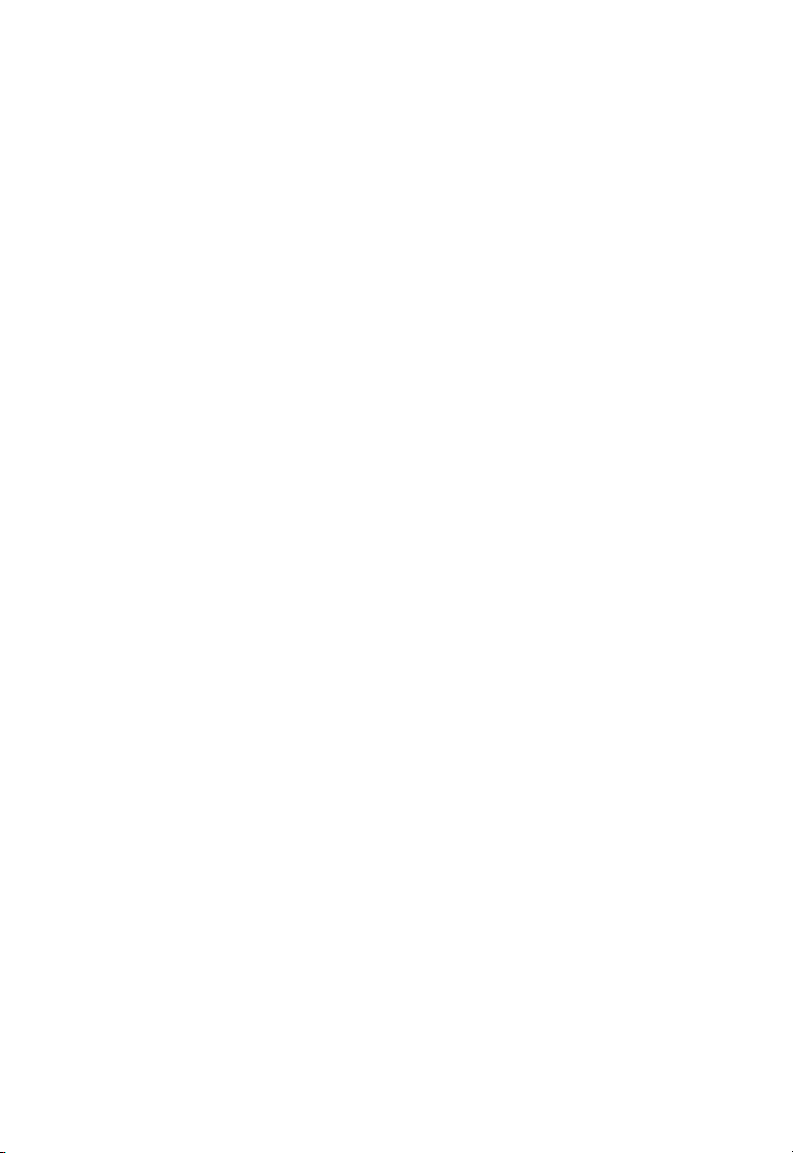
T
ABLES
Table 20-4 show bme version - display description . . . . . . . . . . . . . 20-11
Table 20-5 show cpu utilization - display description . . . . . . . . . . . 20-12
Table 20-7 System Mode Commands . . . . . . . . . . . . . . . . . . . . . . . . 20-13
Table 20-6 show memory status - display description . . . . . . . . . . . 20-13
Table 20-8 Frame Size Commands . . . . . . . . . . . . . . . . . . . . . . . . . . 20-15
Table 20-9 Flash/File Commands . . . . . . . . . . . . . . . . . . . . . . . . . . 20-16
Table 20-10 File Directory Information . . . . . . . . . . . . . . . . . . . . . . . 20-23
Table 20-11 Line Commands . . . . . . . . . . . . . . . . . . . . . . . . . . . . . . . 20-26
Table 20-12 Event Logging Commands . . . . . . . . . . . . . . . . . . . . . . . 20-39
Table 20-13 Logging Levels . . . . . . . . . . . . . . . . . . . . . . . . . . . . . . . . 20-40
Table 20-14 show logging flash/ram - display description . . . . . . . . 20-46
Table 20-15 show logging trap - display description . . . . . . . . . . . . . 20-46
Table 20-16 SMTP Alert Commands . . . . . . . . . . . . . . . . . . . . . . . . . 20-48
Table 20-17 Time Commands . . . . . . . . . . . . . . . . . . . . . . . . . . . . . . . 20-53
Table 21-1 SNMP Commands . . . . . . . . . . . . . . . . . . . . . . . . . . . . . . 21-1
Table 21-2 show snmp engine-id - display description . . . . . . . . . . 21-12
Table 21-3 show snmp view - display description . . . . . . . . . . . . . . 21-14
Table 21-4 show snmp group - display description . . . . . . . . . . . . . 21-17
Table 21-5 show snmp user - display description . . . . . . . . . . . . . . 21-20
Table 22-1 Authentication Commands . . . . . . . . . . . . . . . . . . . . . . . . 22-1
Table 22-2 User Access Commands . . . . . . . . . . . . . . . . . . . . . . . . . . 22-2
Table 22-3 Default Login Settings . . . . . . . . . . . . . . . . . . . . . . . . . . . 22-3
Table 22-4 Authentication Sequence Commands . . . . . . . . . . . . . . . 22-5
Table 22-5 RADIUS Client Commands . . . . . . . . . . . . . . . . . . . . . . . 22-8
Table 22-6 TACACS+ Client Commands . . . . . . . . . . . . . . . . . . . . 22-13
Table 22-7 Web Server Commands . . . . . . . . . . . . . . . . . . . . . . . . . 22-15
Table 22-8 HTTPS System Support . . . . . . . . . . . . . . . . . . . . . . . . . 22-18
Table 22-9 Telnet Server Commands . . . . . . . . . . . . . . . . . . . . . . . . 22-20
Table 22-10 Secure Shell Commands . . . . . . . . . . . . . . . . . . . . . . . . . 22-21
Table 22-11 show ssh - display description . . . . . . . . . . . . . . . . . . . . 22-31
Table 22-12 802.1X Port Authentication Commands . . . . . . . . . . . . 22-34
Table 22-13 Management IP Filter Commands . . . . . . . . . . . . . . . . . 22-45
Table 23-1 Client Security Commands . . . . . . . . . . . . . . . . . . . . . . . . 23-2
Table 23-2 Port Security Commands . . . . . . . . . . . . . . . . . . . . . . . . . 23-3
Table 23-3 Packet Filter Commands . . . . . . . . . . . . . . . . . . . . . . . . . . 23-5
Table 23-4 IP Source Guard Commands . . . . . . . . . . . . . . . . . . . . . 23-11
Table 23-5 DHCP Snooping Commands . . . . . . . . . . . . . . . . . . . . . 23-17
xxx
Page 31

T
ABLES
Table 24-1 Access Control List Commands . . . . . . . . . . . . . . . . . . . . 24-1
Table 24-2 IP ACL Commands . . . . . . . . . . . . . . . . . . . . . . . . . . . . . 24-2
Table 24-3 MAC ACL Commands . . . . . . . . . . . . . . . . . . . . . . . . . . 24-16
Table 24-4 ACL Information Commands . . . . . . . . . . . . . . . . . . . . 24-26
Table 25-1 Interface Commands . . . . . . . . . . . . . . . . . . . . . . . . . . . . . 25-1
Table 25-2 show interfaces switchport - display description . . . . . . 25-17
Table 26-1 Link Aggregation Commands . . . . . . . . . . . . . . . . . . . . . . 26-1
Table 26-2 show lacp counters - display description . . . . . . . . . . . . 26-11
Table 26-3 show lacp internal - display description . . . . . . . . . . . . . 26-11
Table 26-4 show lacp neighbors - display description . . . . . . . . . . . 26-13
Table 26-5 show lacp sysid - display description . . . . . . . . . . . . . . . 26-14
Table 27-1 Mirror Port Commands . . . . . . . . . . . . . . . . . . . . . . . . . . 27-1
Table 28-1 Rate Limit Commands . . . . . . . . . . . . . . . . . . . . . . . . . . . 28-1
Table 29-1 VDSL Commands . . . . . . . . . . . . . . . . . . . . . . . . . . . . . . . 29-1
Table 29-2 Long-Reach Ethernet Commands . . . . . . . . . . . . . . . . . . 29-2
Table 29-3 VDSL2 Band Plans . . . . . . . . . . . . . . . . . . . . . . . . . . . . . . 29-5
Table 29-4 HAM Band Notches . . . . . . . . . . . . . . . . . . . . . . . . . . . . . 29-7
Table 29-5 HAM Band Notches for Usage Types . . . . . . . . . . . . . . 29-10
Table 29-6 PSD Mask Options . . . . . . . . . . . . . . . . . . . . . . . . . . . . . 29-17
Table 29-7 Line Profile Commands . . . . . . . . . . . . . . . . . . . . . . . . . 29-35
Table 29-8 Alarm Profile Commands . . . . . . . . . . . . . . . . . . . . . . . . 29-51
Table 29-9 Commands for Displaying VDSL Information . . . . . . . 29-61
Table 29-10 show lre - display description . . . . . . . . . . . . . . . . . . . . . 29-79
Table 29-11 show lre phys-info - display description . . . . . . . . . . . . . 29-81
Table 29-12 show lre rate-info - display description . . . . . . . . . . . . . 29-82
Table 29-13 show lre phys-info - display description . . . . . . . . . . . . . 29-83
Table 29-14 CPE Configuration Commands . . . . . . . . . . . . . . . . . . . 29-86
Table 29-15 show cpe-info - display description . . . . . . . . . . . . . . . . 29-92
Table 30-1 Address Table Commands . . . . . . . . . . . . . . . . . . . . . . . . 30-1
Table 31-1 Spanning Tree Commands . . . . . . . . . . . . . . . . . . . . . . . . 31-1
Table 31-2 Recommended STA Path Cost Range . . . . . . . . . . . . . . 31-16
Table 31-3 Recommended STA Path Cost . . . . . . . . . . . . . . . . . . . . 31-16
Table 31-4 Default STA Path Costs . . . . . . . . . . . . . . . . . . . . . . . . . 31-17
Table 32-1 VLAN Commands . . . . . . . . . . . . . . . . . . . . . . . . . . . . . . 32-1
Table 32-2 GVRP and Bridge Extension Commands . . . . . . . . . . . . 32-2
Table 32-3 Commands for Editing VLAN Groups . . . . . . . . . . . . . . 32-7
Table 32-4 Commands for Configuring VLAN Interfaces . . . . . . . . 32-9
xxxi
Page 32

T
ABLES
Table 32-5 Commands for Displaying VLAN Information . . . . . . 32-16
Table 32-6 Private VLAN Commands . . . . . . . . . . . . . . . . . . . . . . . 32-17
Table 32-7 Protocol-based VLAN Commands . . . . . . . . . . . . . . . . 32-20
Table 32-8 IEEE 802.1Q Tunneling Commands . . . . . . . . . . . . . . 32-25
Table 32-9 VLAN Swapping Commands . . . . . . . . . . . . . . . . . . . . . 32-30
Table 33-1 Priority Commands . . . . . . . . . . . . . . . . . . . . . . . . . . . . . . 33-1
Table 33-2 Priority Commands (Layer 2) . . . . . . . . . . . . . . . . . . . . . . 33-1
Table 33-3 Default CoS Priority Levels . . . . . . . . . . . . . . . . . . . . . . . 33-8
Table 33-4 Priority Commands (Layer 3 and 4) . . . . . . . . . . . . . . . . 33-11
Table 33-5 Mapping IP Precedence to CoS Values . . . . . . . . . . . . . 33-14
Table 33-6 Mapping IP DSCP to CoS Values . . . . . . . . . . . . . . . . . 33-16
Table 34-1 Quality of Service Commands . . . . . . . . . . . . . . . . . . . . . 34-1
Table 35-1 Multicast Filtering Commands . . . . . . . . . . . . . . . . . . . . . 35-1
Table 35-2 IGMP Snooping Commands . . . . . . . . . . . . . . . . . . . . . . 35-2
Table 35-3 IGMP Query Commands . . . . . . . . . . . . . . . . . . . . . . . . . 35-7
Table 35-4 Static Multicast Routing Commands . . . . . . . . . . . . . . . 35-12
Table 35-5 IGMP Filtering and Throttling Commands . . . . . . . . . . 35-14
Table 35-6 Multicast VLAN Registration Commands . . . . . . . . . . . 35-23
Table 35-7 show mvr - display description . . . . . . . . . . . . . . . . . . . . 35-30
Table 35-8 show mvr interface - display description . . . . . . . . . . . . 35-31
Table 35-9 show mvr members - display description . . . . . . . . . . . 35-32
Table 36-1 DNS Commands . . . . . . . . . . . . . . . . . . . . . . . . . . . . . . . . 36-1
Table 36-2 show dns cache - display description . . . . . . . . . . . . . . . 36-10
Table 37-1 DHCP Commands . . . . . . . . . . . . . . . . . . . . . . . . . . . . . . 37-1
Table 37-2 DHCP Client Commands . . . . . . . . . . . . . . . . . . . . . . . . . 37-1
Table 37-3 DHCP Relay Commands . . . . . . . . . . . . . . . . . . . . . . . . . 37-2
Table 37-4 Inserting Option 82 Information . . . . . . . . . . . . . . . . . . . 37-5
Table 38-1 Basic IP Configuration Commands . . . . . . . . . . . . . . . . . 38-1
Table B-1 Troubleshooting Chart . . . . . . . . . . . . . . . . . . . . . . . . . . . . B-1
xxxii
Page 33

F
IGURES
Figure 3-1 Home Page . . . . . . . . . . . . . . . . . . . . . . . . . . . . . . . . . . . . 3-3
Figure 3-2 Front Panel Indicators . . . . . . . . . . . . . . . . . . . . . . . . . . . 3-4
Figure 4-1 System Information . . . . . . . . . . . . . . . . . . . . . . . . . . . . . 4-2
Figure 4-2 System Health Information . . . . . . . . . . . . . . . . . . . . . . . 4-5
Figure 4-3 Switch Information . . . . . . . . . . . . . . . . . . . . . . . . . . . . . . 4-8
Figure 4-4 Displaying Bridge Extension Configuration . . . . . . . . . 4-10
Figure 4-5 IP Interface Configuration - Manual . . . . . . . . . . . . . . . 4-12
Figure 4-6 IP Interface Configuration - DHCP . . . . . . . . . . . . . . . 4-14
Figure 4-7 Configuring Support for Jumbo Frames . . . . . . . . . . . . 4-16
Figure 4-8 Copy Firmware . . . . . . . . . . . . . . . . . . . . . . . . . . . . . . . . 4-18
Figure 4-9 Setting the Startup Code . . . . . . . . . . . . . . . . . . . . . . . . . 4-19
Figure 4-10 Deleting Files . . . . . . . . . . . . . . . . . . . . . . . . . . . . . . . . . . 4-19
Figure 4-11 Downloading Configuration Settings for Start-Up . . . . 4-22
Figure 4-12 Setting the Startup Configuration Settings . . . . . . . . . . . 4-23
Figure 4-13 Configuring the Console Port . . . . . . . . . . . . . . . . . . . . 4-25
Figure 4-14 Configuring the Telnet Interface . . . . . . . . . . . . . . . . . . 4-28
Figure 4-15 System Logs . . . . . . . . . . . . . . . . . . . . . . . . . . . . . . . . . . . 4-30
Figure 4-16 Remote Logs . . . . . . . . . . . . . . . . . . . . . . . . . . . . . . . . . . 4-32
Figure 4-17 Displaying Logs . . . . . . . . . . . . . . . . . . . . . . . . . . . . . . . . 4-33
Figure 4-18 Enabling and Configuring SMTP Alerts . . . . . . . . . . . . 4-35
Figure 4-19 Resetting the System . . . . . . . . . . . . . . . . . . . . . . . . . . . . 4-36
Figure 4-20 SNTP Configuration . . . . . . . . . . . . . . . . . . . . . . . . . . . . 4-38
Figure 4-21 Clock Time Zone . . . . . . . . . . . . . . . . . . . . . . . . . . . . . . 4-39
Figure 5-1 Enabling the SNMP Agent . . . . . . . . . . . . . . . . . . . . . . . . 5-4
Figure 5-2 Configuring SNMP Community Strings . . . . . . . . . . . . . 5-5
Figure 5-3 Configuring SNMP Trap Managers . . . . . . . . . . . . . . . . . 5-9
Figure 5-4 Setting the SNMPv3 Engine ID . . . . . . . . . . . . . . . . . . . 5-11
Figure 5-5 Setting an Engine ID . . . . . . . . . . . . . . . . . . . . . . . . . . . 5-12
Figure 5-6 Configuring SNMPv3 Users . . . . . . . . . . . . . . . . . . . . . . 5-14
Figure 5-7 Configuring Remote SNMPv3 Users . . . . . . . . . . . . . . . 5-17
Figure 5-8 Configuring SNMPv3 Groups . . . . . . . . . . . . . . . . . . . . 5-23
Figure 5-9 Configuring SNMPv3 Views . . . . . . . . . . . . . . . . . . . . . 5-25
Figure 6-1 User Accounts . . . . . . . . . . . . . . . . . . . . . . . . . . . . . . . . . . 6-2
Figure 6-2 Authentication Server Settings . . . . . . . . . . . . . . . . . . . . . 6-6
Figure 6-3 HTTPS Settings . . . . . . . . . . . . . . . . . . . . . . . . . . . . . . . . 6-8
Figure 6-4 SSH Host-Key Settings . . . . . . . . . . . . . . . . . . . . . . . . . . 6-15
xxxiii
Page 34

F
IGURES
Figure 6-5 SSH Server Settings . . . . . . . . . . . . . . . . . . . . . . . . . . . . . 6-17
Figure 6-6 802.1X Global Information . . . . . . . . . . . . . . . . . . . . . . 6-21
Figure 6-7 802.1X Global Configuration . . . . . . . . . . . . . . . . . . . . . 6-22
Figure 6-8 802.1X Port Configuration . . . . . . . . . . . . . . . . . . . . . . . 6-24
Figure 6-9 802.1X Port Statistics . . . . . . . . . . . . . . . . . . . . . . . . . . . 6-27
Figure 6-10 IP Filter . . . . . . . . . . . . . . . . . . . . . . . . . . . . . . . . . . . . . . 6-29
Figure 7-1 Port Security . . . . . . . . . . . . . . . . . . . . . . . . . . . . . . . . . . . 7-4
Figure 7-2 IP Source Guard Binding . . . . . . . . . . . . . . . . . . . . . . . . . 7-7
Figure 7-3 DHCP Snooping Configuration . . . . . . . . . . . . . . . . . . . 7-12
Figure 7-4 DHCP Snooping Information . . . . . . . . . . . . . . . . . . . . 7-14
Figure 7-5 Packet Filtering – Base Filter . . . . . . . . . . . . . . . . . . . . . 7-18
Figure 7-6 Packet Filtering – IP/MAC Filter . . . . . . . . . . . . . . . . . 7-19
Figure 8-1 Selecting ACL Type . . . . . . . . . . . . . . . . . . . . . . . . . . . . . 8-4
Figure 8-2 ACL Configuration - Standard IP . . . . . . . . . . . . . . . . . . 8-5
Figure 8-3 ACL Configuration - Extended IP . . . . . . . . . . . . . . . . . . 8-7
Figure 8-4 ACL Configuration - MAC . . . . . . . . . . . . . . . . . . . . . . . . 8-9
Figure 8-5 Selecting ACL Mask Types . . . . . . . . . . . . . . . . . . . . . . . 8-11
Figure 8-6 ACL Mask Configuration - IP . . . . . . . . . . . . . . . . . . . . 8-13
Figure 8-7 ACL Mask Configuration - MAC . . . . . . . . . . . . . . . . . . 8-15
Figure 8-8 ACL Port Binding . . . . . . . . . . . . . . . . . . . . . . . . . . . . . . 8-17
Figure 9-1 Port - Port Information . . . . . . . . . . . . . . . . . . . . . . . . . . 9-2
Figure 9-2 Port - Port Configuration . . . . . . . . . . . . . . . . . . . . . . . . . 9-7
Figure 9-3 Static Trunk Configuration . . . . . . . . . . . . . . . . . . . . . . . 9-10
Figure 9-4 LACP Trunk Configuration . . . . . . . . . . . . . . . . . . . . . . 9-12
Figure 9-5 LACP - Aggregation Port . . . . . . . . . . . . . . . . . . . . . . . . 9-15
Figure 9-6 LACP - Port Counters Information . . . . . . . . . . . . . . . . 9-17
Figure 9-7 LACP - Port Internal Information . . . . . . . . . . . . . . . . . 9-20
Figure 9-8 LACP - Port Neighbors Information . . . . . . . . . . . . . . . 9-22
Figure 9-9 Port Broadcast Control . . . . . . . . . . . . . . . . . . . . . . . . . . 9-24
Figure 9-10 Mirror Port Configuration . . . . . . . . . . . . . . . . . . . . . . . 9-26
Figure 9-11 Rate Limit Configuration for Ethernet Interface . . . . . 9-27
Figure 9-12 Rate Limit Configuration for VLAN Port Member . . . 9-28
Figure 9-13 Port Statistics . . . . . . . . . . . . . . . . . . . . . . . . . . . . . . . . . . 9-34
Figure 10-1 VDSL Global Configuration . . . . . . . . . . . . . . . . . . . . . 10-6
Figure 10-2 VDSL Port Configuration . . . . . . . . . . . . . . . . . . . . . . 10-15
Figure 10-3 Line Profile Configuration . . . . . . . . . . . . . . . . . . . . . . 10-20
Figure 10-4 VDSL Status Information . . . . . . . . . . . . . . . . . . . . . . . 10-23
xxxiv
Page 35

F
IGURES
Figure 10-5 VDSL Performance Statistics . . . . . . . . . . . . . . . . . . . . 10-28
Figure 10-6 Alarm Profile Configuration . . . . . . . . . . . . . . . . . . . . . 10-35
Figure 10-7 CPE Information . . . . . . . . . . . . . . . . . . . . . . . . . . . . . 10-39
Figure 10-8 CPE Information . . . . . . . . . . . . . . . . . . . . . . . . . . . . . 10-43
Figure 11-1 Static Addresses . . . . . . . . . . . . . . . . . . . . . . . . . . . . . . . . 11-2
Figure 11-2 Dynamic Addresses . . . . . . . . . . . . . . . . . . . . . . . . . . . . . 11-3
Figure 11-3 Address Aging . . . . . . . . . . . . . . . . . . . . . . . . . . . . . . . . . 11-4
Figure 12-1 STA Information . . . . . . . . . . . . . . . . . . . . . . . . . . . . . . . 12-6
Figure 12-2 STA Global Configuration . . . . . . . . . . . . . . . . . . . . . . 12-12
Figure 12-3 STA Port Information . . . . . . . . . . . . . . . . . . . . . . . . . . 12-16
Figure 12-4 STA Port Configuration . . . . . . . . . . . . . . . . . . . . . . . . 12-21
Figure 12-5 MSTP VLAN Configuration . . . . . . . . . . . . . . . . . . . . 12-23
Figure 12-6 MSTP Port Information . . . . . . . . . . . . . . . . . . . . . . . . 12-25
Figure 12-7 MSTP Port Configuration . . . . . . . . . . . . . . . . . . . . . . . 12-29
Figure 13-1 Selecting the System Mode . . . . . . . . . . . . . . . . . . . . . . . 13-2
Figure 13-2 Globally Enabling GVRP . . . . . . . . . . . . . . . . . . . . . . . . 13-6
Figure 13-3 VLAN Basic Information . . . . . . . . . . . . . . . . . . . . . . . . 13-7
Figure 13-4 VLAN Current Table . . . . . . . . . . . . . . . . . . . . . . . . . . . 13-9
Figure 13-5 VLAN Static List - Creating VLANs . . . . . . . . . . . . . . 13-11
Figure 13-6 VLAN Static Table - Adding Static Members . . . . . . . 13-13
Figure 13-7 VLAN Static Membership by Port . . . . . . . . . . . . . . . . 13-14
Figure 13-8 VLAN Port Configuration . . . . . . . . . . . . . . . . . . . . . . 13-17
Figure 13-9 Private VLAN Status . . . . . . . . . . . . . . . . . . . . . . . . . . . 13-18
Figure 13-10 Private VLAN Link Status . . . . . . . . . . . . . . . . . . . . . . 13-19
Figure 13-11 Protocol VLAN Configuration . . . . . . . . . . . . . . . . . . . 13-21
Figure 13-12 Protocol VLAN Port Configuration . . . . . . . . . . . . . . 13-23
Figure 13-13 Tunnel Port Configuration . . . . . . . . . . . . . . . . . . . . . . 13-31
Figure 13-14 VLAN Swap Configuration . . . . . . . . . . . . . . . . . . . . . 13-34
Figure 14-1 Default Port Priority . . . . . . . . . . . . . . . . . . . . . . . . . . . . 14-2
Figure 14-2 Traffic Classes . . . . . . . . . . . . . . . . . . . . . . . . . . . . . . . . . 14-5
Figure 14-3 Queue Mode . . . . . . . . . . . . . . . . . . . . . . . . . . . . . . . . . . 14-7
Figure 14-4 Queue Scheduling . . . . . . . . . . . . . . . . . . . . . . . . . . . . . . 14-8
Figure 14-5 IP Precedence/DSCP Priority Status . . . . . . . . . . . . . . 14-10
Figure 14-6 IP Precedence Priority . . . . . . . . . . . . . . . . . . . . . . . . . 14-12
Figure 14-7 IP DSCP Priority . . . . . . . . . . . . . . . . . . . . . . . . . . . . . . 14-14
Figure 14-8 IP Port Priority Status . . . . . . . . . . . . . . . . . . . . . . . . . . 14-15
Figure 14-9 IP Port Priority Status . . . . . . . . . . . . . . . . . . . . . . . . . . 14-16
xxxv
Page 36

F
IGURES
Figure 14-10 IP Port Priority . . . . . . . . . . . . . . . . . . . . . . . . . . . . . . . 14-17
Figure 15-1 Configuring Class Maps . . . . . . . . . . . . . . . . . . . . . . . . . 15-5
Figure 15-2 Configuring Policy Maps . . . . . . . . . . . . . . . . . . . . . . . . 15-9
Figure 15-3 Service Policy Settings . . . . . . . . . . . . . . . . . . . . . . . . . . 15-11
Figure 16-1 IGMP Configuration . . . . . . . . . . . . . . . . . . . . . . . . . . . . 16-6
Figure 16-2 Multicast Router Port Information . . . . . . . . . . . . . . . . 16-7
Figure 16-3 Static Multicast Router Port Configuration . . . . . . . . . . 16-8
Figure 16-4 IP Multicast Registration Table . . . . . . . . . . . . . . . . . . 16-10
Figure 16-5 IGMP Member Port Table . . . . . . . . . . . . . . . . . . . . . . 16-12
Figure 16-6 IGMP Immediate Leave Table . . . . . . . . . . . . . . . . . . . 16-14
Figure 16-7 Enabling IGMP Filtering and Throttling . . . . . . . . . . . 16-15
Figure 16-8 IGMP Profile Configuration . . . . . . . . . . . . . . . . . . . . 16-17
Figure 16-9 IGMP Filter and Throttling Port Configuration . . . . . 16-19
Figure 16-10 MVR Global Configuration . . . . . . . . . . . . . . . . . . . . . 16-23
Figure 16-11 MVR Port Information . . . . . . . . . . . . . . . . . . . . . . . . . 16-24
Figure 16-12 MVR Port Configuration . . . . . . . . . . . . . . . . . . . . . . . 16-28
Figure 16-13 MVR Group IP Information . . . . . . . . . . . . . . . . . . . . 16-29
Figure 16-14 MVR Group Member Configuration . . . . . . . . . . . . . . 16-31
Figure 17-1 DNS General Configuration . . . . . . . . . . . . . . . . . . . . . 17-3
Figure 17-2 DNS Static Host Table . . . . . . . . . . . . . . . . . . . . . . . . . . 17-5
Figure 17-3 DNS Cache . . . . . . . . . . . . . . . . . . . . . . . . . . . . . . . . . . . 17-7
xxxvi
Page 37

S
ECTION
G
ETTING
This section provides an overview of the switch, and introduces some
basic concepts about network switches. It also describes the basic settings
required to access the management interface.
Introduction . . . . . . . . . . . . . . . . . . . . . . . . . . . . . . . . . . . . . . . . . . . . . . . 1-1
Initial Configuration . . . . . . . . . . . . . . . . . . . . . . . . . . . . . . . . . . . . . . . . . 2-1
S
TARTED
I
Page 38

G
ETTING STARTED
Page 39

C
HAPTER
I
NTRODUCTION
This switch provides a broad range of features for Layer 2 switching. It
includes a management agent that allows you to configure the features
listed in this manual. The default configuration can be used for most of the
features provided by this switch. However, there are many options that you
should configure to maximize the switch’s performance for your particular
network environment.
The switch uses six frequency bands (three downstream and three
upstream) for VDSL lines. These frequency bands conform to ITU-T
G993.2 Annex C. Details of the frequency bands are given in the table
below.
Key Features
Table 1-1 Key Features
Feature Description
6-Band VDSL2 Total Bandwidth: 30 MHz
Bandwidth Allocation:
• Downstream (0.9-3.75, 5.2-8.5, 12-18.1 MHz)
• Upstream (3.75-5.2, 8.5-12, 18.1-30 MHz)
Configuration
Backup and
Restore
Backup to TFTP server
1
1-1
Page 40

KEY F
EATURES
Table 1-1 Key Features (Continued)
Feature Description
User
Authentication
Client Security Private VLANs, IEEE 802.1X, MAC address filtering, IP/MAC
Access Control
Lists
DHCP Client Supported
DNS Proxy service
Port Configuration Speed and duplex mode and flow control
Rate Limiting Input and output rate limiting per port
Port Mirroring One port mirrored to single analysis port
Port Trunking Supports up to 12 trunks using either static or dynamic trunking
Storm Control Broadcast, multicast and unknown unicast storm control
Address Table Up to 16K MAC addresses in the forwarding table, 1024 static MAC
IEEE 802.1D
Bridge
Store-and-Forward
Switching
Spanning Tree
Algorithm
Virtual LANs Up to 256 using IEEE 802.1Q, port-based, protocol-based, private
Console, Telnet, web – User name / password, RADIUS, TACACS+
Web – HTTPS
Telnet – SSH
SNMP v1/2c - Community strings
SNMP version 3 – MD5 or SHA password
Port – IEEE 802.1X
address pair filtering, NetBIOS filtering, DHCP request/reply
filtering
VDSL ports - 173 rules, 7 masks shared by 8-port groups
Gigabit Ethernet ports - 52 rules, 7 masks
(LACP)
addresses
Supports dynamic data switching and addresses learning
Supported to ensure wire-speed switching while eliminating bad
frames
Supports standard STP, Rapid Spanning Tree Protocol (RSTP), and
Multiple Spanning Trees (MSTP)
VLANs, and QinQ tunneling
1-2
Page 41

I
NTRODUCTION
Table 1-1 Key Features (Continued)
Feature Description
Traffic
Prioritization
Qualify of Service Supports Differentiated Services (DiffServ)
Multicast Filtering Supports IGMP snooping, query, profile filtering, and Multicast
Tunneling Supports IEEE 802.1Q tunneling (QinQ)
Default port priority, traffic class map, queue scheduling, IP
Precedence, or Differentiated Services Code Point (DSCP), and
TCP/UDP Port
VLAN Registration
Description of Software Features
The switch provides a wide range of advanced performance enhancing
features. Flow control eliminates the loss of packets due to bottlenecks
caused by port saturation. Storm suppression prevents broadcast, multicast
and unknown unicast traffic storms from engulfing the network. Untagged
(port-based), tagged, and protocol-based VLANs, plus support for
automatic GVRP VLAN registration provide traffic security and efficient
use of network bandwidth. CoS priority queueing ensures the minimum
delay for moving real-time multimedia data across the network. While
multicast filtering provides support for real-time network applications.
Some of the management features are briefly described below.
Configuration Backup and Restore – You can save the current
configuration settings to a file on a TFTP server, and later download this
file to restore the switch configuration settings.
Authentication – This switch authenticates management access via the
console port, Telnet or web browser. User names and passwords can be
configured locally or can be verified via a remote authentication server (i.e.,
RADIUS or TACACS+). Port-based authentication is also supported via
the IEEE 802.1X protocol. This protocol uses Extensible Authentication
Protocol over LANs (EAPOL) to request user credentials from the 802.1X
client, and then uses the EAP between the switch and the authentication
1-3
Page 42

D
ESCRIPTION OF SOFTWARE FEATURES
server to verify the client’s right to access the network via an authentication
server (i.e., RADIUS server).
Other authentication options include HTTPS for secure management
access via the web, SSH for secure management access over a
Telnet-equivalent connection, SNMP Version 3, IP address filtering for
SNMP/web/Telnet management access, and MAC address filtering for
port access.
Access Control Lists – ACLs provide packet filtering for IP frames
(based on address, protocol, TCP/UDP port number or TCP control
code) or any frames (based on MAC address or Ethernet type). ACLs can
by used to improve performance by blocking unnecessary network traffic
or to implement security controls by restricting access to specific network
resources or protocols.
Port Configuration – You can manually configure the speed and duplex
mode, and flow control used on specific ports, or use auto-negotiation to
detect the connection settings used by the attached device. Use the
full-duplex mode on ports whenever possible to double the throughput of
switch connections. Flow control should also be enabled to control
network traffic during periods of congestion and prevent the loss of
packets when port buffer thresholds are exceeded. The switch supports
flow control based on the IEEE 802.3x standard.
Rate Limiting – This feature controls the maximum rate for traffic
transmitted or received on an interface. Rate limiting is configured on
interfaces at the edge of a network to limit traffic into or out of the
network. Traffic that falls within the rate limit is transmitted, while packets
that exceed the acceptable amount of traffic are dropped.
Port Mirroring – The switch can unobtrusively mirror traffic from any
port to a monitor port. You can then attach a protocol analyzer or RMON
probe to this port to perform traffic analysis and verify connection
integrity.
1-4
Page 43

I
NTRODUCTION
Port Trunking – Ports can be combined into an aggregate connection.
Trunks can be manually set up or dynamically configured using IEEE
802.3-2002 (formerly IEEE 802.3ad) Link Aggregation Control Protocol
(LACP). The additional ports dramatically increase the throughput across
any connection, and provide redundancy by taking over the load if a port
in the trunk should fail. The switch supports up to 12 trunks.
Storm Control – Broadcast, multicast and unknown unicast storm
suppression prevents broadcast traffic from overwhelming the network.
When enabled on a port, the level of broadcast traffic passing through the
port is restricted. If broadcast traffic rises above a pre-defined threshold, it
will be throttled until the level falls back beneath the threshold.
Static Addresses – A static address can be assigned to a specific interface
on this switch. Static addresses are bound to the assigned interface and will
not be moved. When a static address is seen on another interface, the
address will be ignored and will not be written to the address table. Static
addresses can be used to provide network security by restricting access for
a known host to a specific port.
IEEE 802.1D Bridge – The switch supports IEEE 802.1D transparent
bridging. The address table facilitates data switching by learning addresses,
and then filtering or forwarding traffic based on this information. The
address table supports up to 16K addresses.
Store-and-Forward Switching – The switch copies each frame into its
memory before forwarding them to another port. This ensures that all
frames are a standard Ethernet size and have been verified for accuracy
with the cyclic redundancy check (CRC). This prevents bad frames from
entering the network and wasting bandwidth.
To avoid dropping frames on congested ports, the switch provides
0.75 MB for frame buffering. This buffer can queue packets awaiting
transmission on congested networks.
1-5
Page 44

D
ESCRIPTION OF SOFTWARE FEATURES
Spanning Tree Algorithm – The switch supports these spanning tree
protocols:
Spanning Tree Protocol (STP, IEEE 802.1D) – This protocol provides
loop detection. When there are multiple physical paths between segments,
this protocol will choose a single path and disable all others to ensure that
only one route exists between any two stations on the network. This
prevents the creation of network loops. However, if the chosen path
should fail for any reason, an alternate path will be activated to maintain
the connection.
Rapid Spanning Tree Protocol (RSTP, IEEE 802.1w) – This protocol
reduces the convergence time for network topology changes to about 3 to
5 seconds, compared to 30 seconds or more for the older IEEE 802.1D
STP standard. It is intended as a complete replacement for STP, but can
still interoperate with switches running the older standard by automatically
reconfiguring ports to STP-compliant mode if they detect STP protocol
messages from attached devices.
Multiple Spanning Tree Protocol (MSTP, IEEE 802.1s) – This protocol is
a direct extension of RSTP. It can provide an independent spanning tree
for different VLANs. It simplifies network management, provides for even
faster convergence than RSTP by limiting the size of each region, and
prevents VLAN members from being segmented from the rest of the
group (as sometimes occurs with IEEE 802.1D STP).
Virtual LANs – The switch supports up to 255 VLANs. A Virtual LAN is
a collection of network nodes that share the same collision domain
regardless of their physical location or connection point in the network.
The switch supports tagged VLANs based on the IEEE 802.1Q standard.
Members of VLAN groups can be dynamically learned via GVRP, or ports
can be manually assigned to a specific set of VLANs. This allows the
switch to restrict traffic to the VLAN groups to which a user has been
assigned. By segmenting your network into VLANs, you can:
• Eliminate broadcast storms which severely degrade performance in a
flat network.
1-6
Page 45

I
NTRODUCTION
• Simplify network management for node changes/moves by remotely
configuring VLAN membership for any port, rather than having to
manually change the network connection.
• Provide data security by restricting all traffic to the originating VLAN.
• Use private VLANs to restrict traffic to pass only between data ports
and the uplink ports, thereby isolating adjacent ports within the same
VLAN, and allowing you to limit the total number of VLANs that need
to be configured.
• Use protocol VLANs to restrict traffic to specified interfaces based on
protocol type.
Traffic Prioritization – This switch prioritizes each packet based on the
required level of service, using eight priority queues with strict or Weighted
Round Robin Queuing. It uses IEEE 802.1p and 802.1Q tags to prioritize
incoming traffic based on input from the end-station application. These
functions can
data and best-effort data.
This switch also supports several common methods of prioritizing layer 3/
4 traffic to meet application requirements. Traffic can be prioritized based
on the priority bits in the IP frame’s Type of Service (ToS) octet or the
number of the TCP/UDP port. When these services are enabled, the
priorities are mapped to a Class of Service value by the switch, and the
traffic then sent to the corresponding output queue.
be used to provide independent priorities for delay-sensitive
Quality of Service – Differentiated Services (DiffServ) provides
policy-based management mechanisms used for prioritizing network
resources to meet the requirements of specific traffic types on a per-hop
basis. Each packet is classified upon entry into the network based on
access lists, IP Precedence or DSCP values, or VLAN lists. Using access
lists allows you select traffic based on Layer 2, Layer 3, or Layer 4
information contained in each packet. Based on network policies, different
kinds of traffic can be marked for different kinds of forwarding.
1-7
Page 46

D
ESCRIPTION OF SOFTWARE FEATURES
Multicast Filtering – Specific multicast traffic can be assigned to its own
VLAN to ensure that it does not interfere with normal network traffic and
to guarantee real-time delivery by setting the required priority level for the
designated VLAN. The switch uses IGMP snooping or query to manage
multicast group registration; and multicast profile filtering to control
access to specific multicast services. It also supports Multicast VLAN
Registration (MVR) which allows common multicast traffic, such as
television channels, to be transmitted across a single network-wide
multicast VLAN shared by hosts residing in other standard or private
VLAN groups, while preserving security and data isolation for normal
traffic.
IEEE 802.1Q Tunneling (QinQ) – This feature is designed for service
providers carrying traffic for multiple customers across their networks.
QinQ tunneling is used to maintain customer-specific VLAN and Layer 2
protocol configurations even when different customers use the same
internal VLAN IDs. This is accomplished by inserting Service Provider
VLAN (SPVLAN) tags into the customer’s frames when they enter the
service provider’s network, and then stripping the tags when the frames
leave the network.
1-8
Page 47

System Defaults
The switch’s system defaults are provided in the configuration file
“Factory_Default_Config.cfg.” To reset the switch defaults, this file
should be set as the startup configuration file (page 4-20).
The following table lists some of the basic system defaults.
Table 1-2 System Defaults
Function Parameter Default
Console Port
Connection
Authentication Privileged Exec Level Username “admin”
Baud Rate auto
Data bits 8
Stop bits 1
Parity none
Local Console Timeout 0 (disabled)
Password “admin”
Normal Exec Level Username “guest”
Password “guest”
Enable Privileged Exec from
Normal Exec Level
RADIUS Authentication Disabled
TACACS Authentication Disabled
802.1X Port Authentication Disabled
HTTPS Enabled
SSH Disabled
Port Security Disabled
IP Filtering Disabled
Password “super”
I
NTRODUCTION
1-9
Page 48

S
YSTEM DEFAULTS
Table 1-2 System Defaults (Continued)
Function Parameter Default
Web Management HTTP Server Enabled
HTTP Port Number 80
HTTP Secure Server Enabled
HTTP Secure Port Number 443
SNMP SNMP Agent Enabled
Community Strings “public” (read only)
Traps Authentication traps: enabled
SNMP V3 View: defaultview
Port Configuration Admin Status Enabled
Auto-negotiation Enabled
Flow Control Disabled
Rate Limiting Input and output limits Disabled
Port Trunking Static Trunks None
LACP (all ports) Disabled
Storm Protection Status Broadcast: enabled (all ports)
Rate Limit Broadcast: 500 packets per second
Spanning Tree
Algorithm
Address Table Aging Time 300 seconds
Status Enabled, RSTP
Fast Forwarding (Edge Port) Disabled
“private” (read/write)
Link-up-down events: enabled
Group: public (read only);
private (read/write)
Multicast: disabled
Unknown unicast: disabled
(Defaults: All values based on IEEE
802.1w)
1-10
Page 49

I
NTRODUCTION
Table 1-2 System Defaults (Continued)
Function Parameter Default
Virtual LANs Default VLAN 1
PVID 1
Acceptable Frame Type All
Ingress Filtering Disabled
Switchport Mode
(Egress Mode)
GVRP (global) Disabled
GVRP (port interface) Disabled
QinQ Tunneling Disabled
Traffic
Prioritization
IP Settings Management. VLAN Any VLAN configured with an IP
Ingress Port Priority 0
Queue Mode WRR
Weighted Round Robin Queue: 0 1 2 3 4 5 6 7
IP Precedence Priority Disabled
IP DSCP Priority Disabled
IP Port Priority Disabled
IP Address 0.0.0.0
Subnet Mask 255.0.0.0
Default Gateway 0.0.0.0
DHCP Client: Enabled
DNS Service: Disabled
BOOTP Disabled
Hybrid: tagged/untagged frames
Weight: 1 2 4 6 8 10 12 14
address
1-11
Page 50

S
YSTEM DEFAULTS
Table 1-2 System Defaults (Continued)
Function Parameter Default
Multicast Filtering IGMP Snooping Snooping: Enabled
Querier: Disabled
IGMP Filtering/Throttling Disabled
Multicast VLAN Registration Disabled
System Log Status Enabled
Messages Logged Levels 0-7 (all)
Messages Logged to Flash Levels 0-3
SMTP Email Alerts Event Handler Enabled (but no server defined)
SNTP Clock Synchronization Disabled
1-12
Page 51

C
HAPTER
I
NITIAL
C
ONFIGURATION
Connecting to the Switch
Configuration Options
The switch includes a built-in network management agent. The agent
offers a variety of management options, including SNMP, RMON and a
web-based interface. A PC may also be connected directly to the switch for
configuration and monitoring via a command line interface (CLI).
Note: An IP address for this switch is obtained via DHCP by default. To
change this address, see “Setting an IP Address” on page 2-6.
The switch’s HTTP web agent allows you to configure switch parameters,
monitor port connections, and display statistics using a standard web
browser such as Netscape Navigator version 6.2 and higher or Microsoft
IE version 5.0 and higher. The switch’s web management interface can be
accessed from any computer attached to the network.
2
The CLI program can be accessed by a direct connection to the RS-232
serial console port on the switch, or remotely by a Telnet or Secure Shell
(SSH) connection over the network.
The switch’s management agent also supports SNMP (Simple Network
Management Protocol). This SNMP agent permits the switch to be
managed from any system in the network using network management
software such as SMC EliteView.
2-1
Page 52

C
ONNECTING TO THE SWITCH
The switch’s web interface, CLI configuration program, and SNMP agent
allow you to perform the following management functions:
• Set user names and passwords
• Set an IP interface for a management VLAN
• Configure SNMP parameters
• Enable/disable any port
• Set the speed/duplex mode for any port
• Configure the bandwidth of any port by limiting input or output
rates
• Control port access through IEEE 802.1X security or static address
filtering
• Filter packets using Access Control Lists (ACLs)
• Configure up to 255 IEEE 802.1Q VLANs
• Enable GVRP automatic VLAN registration
• Configure IGMP multicast filtering
• Upload and download system firmware via TFTP
• Upload and download switch configuration files via TFTP
• Configure Spanning Tree parameters
• Configure Class of Service (CoS) priority queuing
• Configure up to 12 static or LACP trunks
• Enable port mirroring
• Set broadcast, multicast or unknown unicast storm control on any
port
• Display system information and statistics
Required Connections
The switch provides an RS-232 serial port that enables a connection to a
PC or terminal for monitoring and configuring the switch. A null-modem
console cable is provided with the switch.
Attach a VT100-compatible terminal, or a PC running a terminal
emulation program to the switch. You can use the console cable provided
with this package, or use a null-modem cable that complies with the wiring
assignments shown in the Installation Guide.
2-2
Page 53

I
NITIAL CONFIGURATION
To connect a terminal to the console port, complete the following steps:
1. Connect the console cable to the serial port on a terminal, or a PC
running terminal emulation software, and tighten the captive retaining
screws on the DB-9 connector.
2. Connect the other end of the cable to the RS-232 serial port on the
switch.
3. Make sure the terminal emulation software is set as follows:
• Select the appropriate serial port (COM port 1 or COM port 2).
• Set to any of the following baud rates: 9600, 19200, 38400, 57600,
115200 (Note: Set to 9600 baud if want to view all the system
initialization messages.).
• Set the data format to 8 data bits, 1 stop bit, and no parity.
• Set flow control to none.
• Set the emulation mode to VT100.
• When using HyperTerminal, select Terminal keys, not Windows
keys.
®
Notes: 1. When using HyperTerminal with Microsoft
make sure that you have Windows 2000 Service Pack 2 or later
installed. Windows 2000 Service Pack 2 fixes the problem of
arrow keys not functioning in HyperTerminal’s VT100
emulation. See www.microsoft.com for information on
Windows 2000 service packs.
2. Refer to “Line Commands” on page 20-26 for a complete
description of console configuration options.
3. Once you have set up the terminal correctly, the console login
screen will be displayed.
Windows® 2000,
For a description of how to use the CLI, see “Using the Command Line
Interface” on page 18-1. For a list of all the CLI commands and detailed
information on using the CLI, refer to “Command Groups” on page
18-12.
2-3
Page 54

B
ASIC CONFIGURATION
Remote Connections
Prior to accessing the switch’s onboard agent via a network connection,
you must first configure it with a valid IP address, subnet mask, and default
gateway using a console connection, DHCP or BOOTP protocol.
An IP address for this switch is obtained via DHCP by default. To
manually configure this address or enable dynamic address assignment via
DHCP or BOOTP, see “Setting an IP Address” on page 2-6.
Note: This switch supports four concurrent Telnet/SSH sessions.
After configuring the switch’s IP parameters, you can access the onboard
configuration program from anywhere within the attached network. The
onboard configuration program can be accessed using Telnet from any
computer attached to the network. The switch can also be managed by any
computer using a web browser (Internet Explorer 5.0 or above, or
Netscape Navigator 6.2 or above), or from a network computer using
SNMP network management software.
Note: The onboard program only provides access to basic configuration
functions. To access the full range of SNMP management
functions, you must use SNMP-based network management
software.
Basic Configuration
Console Connection
The CLI program provides two different command levels — normal
access level (Normal Exec) and privileged access level (Privileged Exec).
The commands available at the Normal Exec level are a limited subset of
those available at the Privileged Exec level and allow you to only display
information and use basic utilities. To fully configure the switch
parameters, you must access the CLI at the Privileged Exec level.
2-4
Page 55

I
NITIAL CONFIGURATION
Access to both CLI levels are controlled by user names and passwords.
The switch has a default user name and password for each level. To log
into the CLI at the Privileged Exec level using the default user name and
password, perform these steps:
1. To initiate your console connection, press <Enter>. The “User Access
Verification” procedure starts.
2. At the Username prompt, enter “admin.”
3. At the Password prompt, also enter “admin.” (The password
characters are not displayed on the console screen.)
4. The session is opened and the CLI displays the “Console#” prompt
indicating you have access at the Privileged Exec level.
Setting Passwords
Note: If this is your first time to log into the CLI program, you should
define new passwords for both default user names using the
“username” command, record them and put them in a safe place.
Passwords can consist of up to 8 alphanumeric characters and are case
sensitive. To prevent unauthorized access to the switch, set the passwords
as follows:
1. Open the console interface with the default user name and password
“admin” to access the Privileged Exec level.
2. Type “configure” and press <Enter>.
3. Type “username guest password 0 password,” for the Normal Exec
level, where password is your new password. Press <Enter>.
2-5
Page 56

B
ASIC CONFIGURATION
4. Type “username admin password 0 password,” for the Privileged Exec
level, where password is your new password. Press <Enter>.
Username: admin
Password:
CLI session with the SMC7816M/VSW is opened.
To end the CLI session, enter [Exit].
Console#configure 19-3
Console(config)#username guest password 0 [password] 22-2
Console(config)#username admin password 0 [password]
Console(config)#
Setting an IP Address
You must establish IP address information for the switch to obtain
management access through the network. The switch can be managed
through Gigabit Ethernet uplink Ports 17 or 18 within the data network,
or through Fast Ethernet Port 19 which is designed to serve as a dedicated
management port outside of the data network.
All ports are all configured as members of VLAN 1 by default. To manage
the switch through uplink ports 17 or 18, configure an IP address for the
VLAN to which these ports are assigned. To manage the switch through
the dedicated management port (Port 19), first assign this port to another
VLAN outside of the data network, and then configure an IP address for
management access to this VLAN.
You could also retain the uplink ports as members of the data network (i.e.,
the VLAN containing both the downlink and uplink ports), and add them
as members to a separate network configured with an IP address for
management access. Logically, the management VLAN should also contain
the dedicated management port. Just note that no traffic is allowed to pass
between any of the data ports 1-18 and the dedicated management port,
regardless of the VLANs to which they are assigned. Port 19 is only
provided for configuring and monitoring the switch.
2-6
Page 57

I
NITIAL CONFIGURATION
Using the dedicated management port provides a back channel for
troubleshooting when the switch cannot be reached through the data
network. To provide additional security against eavesdropping on
management traffic, leave the IP address for the data network (i.e., the
VLAN containing ports 1-18) unconfigured.
To create a new VLAN and assign the management port to it, enter
commands similar to those shown below:
1. From the Global Configuration mode prompt, type “vlan database” to
access the vlan-configuration mode. Press <Enter>.
2. Enter “vlan vlan-id media ethernet state active” where “vlan-id” should
be set to a VLAN index that does not contain the data ports.
3. Enter “vlan vlan-id name vlan-name” where “vlan-id” is the index for
the management VLAN and “vlan-name” is a name chosen to
represent the management VLAN.
4. Return to the Global Configuration mode by entering the “exit”
command.
5. At the Global Configuration mode prompt, type “interface ethernet
1/19” to access the interface-configuration mode for Port 19. Press
<Enter>.
6. Enter “switchport allowed vlan add 2 untagged” to add Port 19 as an
untagged member of VLAN 2.
7. Enter “switchport native vlan 2” to configure the default VLAN ID
for this port as VLAN 2. The default VLAN ID for all ports is VLAN
1, and this must be reassigned to another VLAN before you can
remove Port 19 from VLAN 1 as shown in the next step.
8. Enter “switchport allowed vlan remove 1” to remove Port 19 from the
data network.
2-7
Page 58

B
ASIC CONFIGURATION
9. Then follow the steps indicated in the next section to assign an IP
address to this VLAN using manual configuration or automatic
configuration via DHCP or BOOTP.
Console(config)#vlan database 32-7
Console(config-vlan)#vlan 2 name management media ethernet32-8
Console(config-vlan)#exit
Console(config)#interface ethernet 1/19 25-2
Console(config-if)#switchport allowed vlan add 2 untagged32-14
Console(config-if)#switchport native vlan 2 32-13
Console(config-if)#switchport allowed vlan remove 1
Console(config-if)#
Note: If you put the uplink ports (Ports 17 and 18) in a separate
management VLAN, do not change their default VLAN ID. Nor
should you remove these ports from the VLAN used for the data
network. All data ports, both uplink and downlink, should be
included in the same VLAN for normal operations (i.e., VLAN 1
by default).
You can configure an IP address in either of the following ways:
Manual — You have to input the information, including IP address and
subnet mask. If your management station is not in the same IP subnet as
the switch, you will also need to specify the default gateway router.
Dynamic — The switch sends IP configuration requests to BOOTP or
DHCP address allocation servers on the network.
Manual Configuration
You can manually assign an IP address to the switch. You may also need to
specify a default gateway that resides between this device and management
stations that exist on another network segment. Valid IP addresses consist
of four decimal numbers, 0 to 255, separated by periods. Anything outside
this format will not be accepted by the CLI program.
Note: An IP address for this switch is obtained via DHCP by default.
2-8
Page 59

I
NITIAL CONFIGURATION
Before you can assign an IP address to the switch, you must obtain the
following information from your network administrator:
• IP address for the switch
• Network mask for this network
• Default gateway for the network
To assign an IP address to the switch, complete the following steps:
1. From the Global Configuration mode prompt, type “interface vlan 1”
to access the interface-configuration mode. Press <Enter>.
2. Type “ip address ip-address netmask,” where “ip-address” is the switch
IP address and “netmask” is the network mask for the network. Press
<Enter>.
3. Type “exit” to return to the global configuration mode prompt. Press
<Enter>.
4. To set the IP address of the default gateway for the network to which
the switch belongs, type “ip default-gateway gateway,” where “gateway”
is the IP address of the default gateway. Press <Enter>.
Console(config)#interface vlan 2 25-2
Console(config-if)#ip address 192.168.1.5 255.255.255.0 38-2
Console(config-if)#exit
Console(config)#ip default-gateway 192.168.1.254 38-3
Console(config)#
Dynamic Configuration
If you select the “bootp” or “dhcp” option, IP will be enabled but will not
function until a BOOTP or DHCP reply has been received. You therefore
need to reset the switch start broadcasting service requests. Requests will
be sent periodically in an effort to obtain IP configuration information.
(BOOTP and DHCP values can include the IP address, subnet mask, and
default gateway.)
If the “bootp” or “dhcp” option is saved to the startup-config file (step 6),
then the switch will start broadcasting service requests as soon as it is
powered on.
2-9
Page 60

B
ASIC CONFIGURATION
To automatically configure the switch by communicating with BOOTP or
DHCP address allocation servers on the network, complete the following
steps:
1. From the Global Configuration mode prompt, type “interface vlan 1”
to access the interface-configuration mode. Press <Enter>.
2. At the interface-configuration mode prompt, use one of the following
commands:
• To obtain IP settings via DHCP, type “ip address dhcp” and press
<Enter>.
• To obtain IP settings via BOOTP, type “ip address bootp” and
press <Enter>.
3. Type “end” to return to the Privileged Exec mode. Press <Enter>.
4. Reset the switch by entering the “reload” command.
5. Wait a few minutes for the switch to reboot, and then check the IP
configuration settings by typing the “show ip interface” command.
Press <Enter>.
6. Then save your configuration changes by typing “copy running-config
startup-config.” Enter the startup file name and press <Enter>.
2-10
Console(config)#interface vlan 2 25-2
Console(config-if)#ip address dhcp 38-2
Console(config-if)#end
Console#reload 19-5
.
.
.
Console#show ip interface 38-4
IP address and netmask: 192.168.1.54 255.255.255.0 on VLAN 1,
and address mode: DHCP
Console#copy running-config startup-config 20-17
Startup configuration file name []: startup
\Write to FLASH Programming.
\Write to FLASH finish.
Success.
Page 61

I
NITIAL CONFIGURATION
Enabling SNMP Management Access
The switch can be configured to accept management commands from
Simple Network Management Protocol (SNMP) applications such as HP
OpenView. You can configure the switch to (1) respond to SNMP requests
or (2) generate SNMP traps.
When SNMP management stations send requests to the switch (either to
return information or to set a parameter), the switch provides the
requested data or sets the specified parameter. The switch can also be
configured to send information to SNMP managers (without being
requested by the managers) through trap messages, which inform the
manager that certain events have occurred.
The switch includes an SNMP agent that supports SNMP version 1, 2c,
and 3 clients. To provide management access for version 1 or 2c clients,
you must specify a community string. The switch provides a default MIB
View (i.e., an SNMPv3 construct) for the default “public” community
string that provides read access to the entire MIB tree, and a default view
for the “private” community string that provides read/write access to the
entire MIB tree. However, you may assign new views to version 1 or 2c
community strings that suit your specific security requirements (see
page 5-24).
Community Strings (for SNMP version 1 and 2c clients)
Community strings are used to control management access to SNMP
version 1 and 2c stations, as well as to authorize SNMP stations to receive
trap messages from the switch. You therefore need to assign community
strings to specified users, and set the access level.
The default strings are:
• public - with read-only access. Authorized management stations are
only able to retrieve MIB objects.
• private - with read-write access. Authorized management stations are
able to both retrieve and modify MIB objects.
2-11
Page 62

B
ASIC CONFIGURATION
To prevent unauthorized access to the switch from SNMP version 1 or 2c
clients, it is recommended that you change the default community strings.
To configure a community string, complete the following steps:
1. From the Privileged Exec level global configuration mode prompt,
type “snmp-server community string mode,” where “string” is the
community access string and “mode” is rw (read/write) or ro (read
only). Press <Enter>. (Note that the default mode is read only.)
2. To remove an existing string, simply type “no snmp-server community
string,” where “string” is the community access string to remove. Press
<Enter>.
Console(config)#snmp-server community admin rw 21-4
Console(config)#snmp-server community private
Console(config)#
Note: If you do not intend to support access to SNMP version 1 and 2c
clients, we recommend that you delete both of the default
community strings. If there are no community strings, then SNMP
management access from SNMP v1 and v2c clients is disabled.
Trap Receivers
You can also specify SNMP stations that are to receive traps from the
switch. To configure a trap receiver, use the “snmp-server host” command.
From the Privileged Exec level global configuration mode prompt, type:
“snmp-server host host-address community-string
[version {1 | 2c | 3 {auth | noauth | priv}}]”
where “host-address” is the IP address for the trap receiver,
“community-string” specifies access rights for a version 1/2c host, or is
the user name of a version 3 host, “version” indicates the SNMP client
version, and “auth | noauth | priv” means that authentication, no
authentication, or authentication and privacy is used for v3 clients.
2-12
Page 63

I
NITIAL CONFIGURATION
Then press <Enter>. For a more detailed description of these parameters,
see “snmp-server host” on page 21-6. The following example creates a
trap host for each type of SNMP client.
Console(config)#snmp-server host 10.1.19.23 batman 21-6
Console(config)#snmp-server host 10.1.19.98 robin version 2c
Console(config)#snmp-server host 10.1.19.34 barbie version 3 auth
Console(config)#
Configuring Access for SNMP Version 3 Clients
To configure management access for SNMPv3 clients, you need to first
create a view that defines the portions of MIB that the client can read or
write, assign the view to a group, and then assign the user to a group. The
following example creates one view called “mib-2” that includes the entire
MIB-2 tree branch, and then another view that includes the IEEE 802.1d
bridge MIB. It assigns these respective read and read/write views to a
group call “r&d” and specifies group authentication via MD5 or SHA. In
the last step, it assigns a v3 user to this group, indicating that MD5 will be
used for authentication, provides the password “greenpeace” for
authentication, and the password “einstien” for encryption.
Console(config)#snmp-server view mib-2 1.3.6.1.2.1 included 21-13
Console(config)#snmp-server view 802.1d 1.3.6.1.2.1.17 included
Console(config)#snmp-server group r&d v3 auth mib-2 802.1d 21-15
Console(config)#snmp-server user steve group r&d v3 auth md5
greenpeace priv des56 einstien 21-18
Console(config)#
For a more detailed explanation on how to configure the switch for access
from SNMP v3 clients, refer to “Simple Network Management Protocol”
on page 5-1, or refer to the specific CLI commands for SNMP starting on
page 21-1.
2-13
Page 64

M
ANAGING SYSTEM FILES
Managing System Files
The switch’s flash memory supports three types of system files that can be
managed by the CLI program, web interface, or SNMP. The switch’s file
system allows files to be uploaded and downloaded, copied, deleted, and
set as a start-up file.
The three types of files are:
• Configuration — This file type stores system configuration
information and is created when configuration settings are saved.
Saved configuration files can be selected as a system start-up file or can
be uploaded via TFTP to a server for backup. The file named
“Factory_Default_Config.cfg” contains all the system default settings
and cannot be deleted from the system. If the system is booted with
the factory default settings, the master unit will also create a file named
“startup1.cfg” that contains system settings for initialization, including
information about the unit identifier, MAC address, and installed
module type. The configuration settings from the factory defaults
configuration file are copied to this file, which is then used to boot the
switch. See “Saving or Restoring Configuration Settings” on page 4-20
for more information.
• Operation Code — System software that is executed after boot-up,
also known as run-time code. This code runs the switch operations and
provides the CLI and web management interfaces. See “Managing
Firmware” on page 4-17 for more information.
• Diagnostic Code — Software that is run during system boot-up, also
known as POST (Power On Self-Test).
Due to the size limit of the flash memory, the switch supports only two
operation code files. However, you can have as many diagnostic code files
and configuration files as available flash memory space allows. The switch
has a total of 32 Mbytes of flash memory for system files.
2-14
Page 65

I
NITIAL CONFIGURATION
In the system flash memory, one file of each type must be set as the
start-up file. During a system boot, the diagnostic and operation code files
set as the start-up file are run, and then the start-up configuration file is
loaded.
Note that configuration files should be downloaded using a file name that
reflects the contents or usage of the file settings. If you download directly
to the running-config, the system will reboot, and the settings will have to
be copied from the running-config to a permanent file.
Saving Configuration Settings
Configuration commands only modify the running configuration file and
are not saved when the switch is rebooted. To save all your configuration
changes in nonvolatile storage, you must copy the running configuration
file to the start-up configuration file using the “copy” command.
New startup configuration files must have a name specified. File names on
the switch are case-sensitive, can be from 1 to 31 characters, must not
contain slashes (\ or /), and the leading letter of the file name must not be
a period (.). (Valid characters: A-Z, a-z, 0-9, “.”, “-”, “_”)
There can be more than one user-defined configuration file saved in the
switch’s flash memory, but only one is designated as the “startup” file that
is loaded when the switch boots. The copy running-config
startup-config command always sets the new file as the startup file. To
select a previously saved configuration file, use the boot system
config:<filename> command.
The maximum number of saved configuration files depends on available
flash memory, with each configuration file normally requiring less than 20
kbytes. The amount of available flash memory can be checked by using the
dir command.
2-15
Page 66

M
ANAGING SYSTEM FILES
To save the current configuration settings, enter the following command:
1. From the Privileged Exec mode prompt, type “copy running-config
startup-config” and press <Enter>.
2. Enter the name of the start-up file. Press <Enter>.
Console#copy running-config startup-config 20-17
Startup configuration file name []: startup
\Write to FLASH Programming.
\Write to FLASH finish.
Success.
Console#
2-16
Page 67

S
ECTION
S
WITCH
This section describes the basic switch features, along with a detailed
description of how to configure each feature via a web browser, and a brief
example for the Command Line Interface.
Configuring the Switch . . . . . . . . . . . . . . . . . . . . . . . . . . . . . . . . . . . . . . 3-1
Basic Management Tasks . . . . . . . . . . . . . . . . . . . . . . . . . . . . . . . . . . . . . 4-1
Simple Network Management Protocol . . . . . . . . . . . . . . . . . . . . . . . . . 5-1
User Authentication . . . . . . . . . . . . . . . . . . . . . . . . . . . . . . . . . . . . . . . . . 6-1
Client Security . . . . . . . . . . . . . . . . . . . . . . . . . . . . . . . . . . . . . . . . . . . . . . 7-1
Access Control Lists . . . . . . . . . . . . . . . . . . . . . . . . . . . . . . . . . . . . . . . . . 8-1
Port Configuration . . . . . . . . . . . . . . . . . . . . . . . . . . . . . . . . . . . . . . . . . . 9-1
VDSL Configuration . . . . . . . . . . . . . . . . . . . . . . . . . . . . . . . . . . . . . . . 10-1
Address Table Settings . . . . . . . . . . . . . . . . . . . . . . . . . . . . . . . . . . . . . . 11-1
Spanning Tree Algorithm . . . . . . . . . . . . . . . . . . . . . . . . . . . . . . . . . . . . 12-1
M
ANAGEMENT
II
VLAN Configuration . . . . . . . . . . . . . . . . . . . . . . . . . . . . . . . . . . . . . . . 13-1
Class of Service . . . . . . . . . . . . . . . . . . . . . . . . . . . . . . . . . . . . . . . . . . . . 14-1
Quality of Service . . . . . . . . . . . . . . . . . . . . . . . . . . . . . . . . . . . . . . . . . . 15-1
Multicast Filtering . . . . . . . . . . . . . . . . . . . . . . . . . . . . . . . . . . . . . . . . . . 16-1
Domain Name Service . . . . . . . . . . . . . . . . . . . . . . . . . . . . . . . . . . . . . . 17-1
Page 68

S
WITCH MANAGEMENT
Page 69

C
HAPTER
C
ONFIGURING THE
S
WITCH
Using the Web Interface
This switch provides an embedded HTTP web agent. Using a web browser
you can configure the switch and view statistics to monitor network
activity. The web agent can be accessed by any computer on the network
using a standard web browser (Internet Explorer 5.0 or above, or Netscape
Navigator 6.2 or above).
Note: You can also use the Command Line Interface (CLI) to manage
the switch over a serial connection to the console port or via
Telnet. For more information on using the CLI, refer to Chapter
18 “Overview of the Command Line Interface.”
Prior to accessing the switch from a web browser, be sure you have first
performed the following tasks:
1. Configure the switch with a valid IP address, subnet mask, and default
gateway using an out-of-band serial connection, BOOTP or DHCP
protocol. (See “Setting an IP Address” on page 2-6.)
2. Set user names and passwords using an out-of-band serial connection.
Access to the web agent is controlled by the same user names and
passwords as the onboard configuration program. (See “Setting
Passwords” on page 2-5.)
3. After you enter a user name and password, you will have access to the
system configuration program.
3
3-1
Page 70

C
ONFIGURING THE SWITCH
Notes: 1. You are allowed three attempts to enter the correct password;
on the third failed attempt the current connection is
terminated.
2. If you log into the web interface as guest (Normal Exec level),
you can view the configuration settings or change the guest
password. If you log in as “admin” (Privileged Exec level), you
can change the settings on any page.
3. If the path between your management station and this switch
does not pass through any device that uses the Spanning Tree
Algorithm, then you can set the switch port attached to your
management station to fast forwarding (i.e., enable Admin
Edge Port) to improve the switch’s response time to
management commands issued through the web interface. See
“Configuring Interface Settings” on page 12-18.
3-2
Page 71

N
AVIGATING THE WEB BROWSER INTERFACE
Navigating the Web Browser Interface
To access the web-browser interface you must first enter a user name and
password. The administrator has Read/Write access to all configuration
parameters and statistics. The default user name and password “admin” is
used for the administrator.
Home Page
When your web browser connects with the switch’s web agent, the home
page is displayed as shown below. The home page displays the Main Menu
on the left side of the screen and System Information on the right side.
The Main Menu links are used to navigate to other menus, and display
configuration parameters and statistics.
Figure 3-1 Home Page
3-3
Page 72

C
ONFIGURING THE SWITCH
Configuration Options
Configurable parameters have a dialog box or a drop-down list. Once a
configuration change has been made on a page, be sure to click on the
Apply button to confirm the new setting. The following table summarizes
the web page configuration buttons.
Table 3-1 Web Page Configuration Buttons
Button Action
Apply Sets specified values to the system.
Revert Cancels specified values and restores current values
prior to pressing “Apply.”
Help Links directly to web help.
Notes: 1. To ensure proper screen refresh, be sure that Internet Explorer
5.x is configured as follows: Under the menu “Tools / Internet
Options / General / Temporary Internet Files / Settings,” the
setting for item “Check for newer versions of stored pages”
should be “Every visit to the page.”
2. When using Internet Explorer 5.0, you may have to manually
refresh the screen after making configuration changes by
pressing the browser’s refresh button.
Panel Display
The web agent displays an image of the switch’s ports. The Mode can be set to
display different information for the ports, including Active (i.e., up or down), Duplex
(i.e., half or full duplex), or Flow Control (i.e., with or without flow control). Clicking on
the image of a port opens the Port Configuration page as described on page 9-4.
Figure 3-2 Front Panel Indicators
3-4
Page 73

N
AVIGATING THE WEB BROWSER INTERFACE
Main Menu
Using the onboard web agent, you can define system parameters, manage
and control the switch, and all its ports, or monitor network conditions.
The following table briefly describes the selections available from this
program.
Table 3-2 Switch Main Menu
Menu Description Page
System 4-1
System Information Provides basic system description, including contact
information
System Health Shows status of fans, CPU and memory 4-4
Switch Information Shows the number of ports, hardware/firmware
version numbers, and power status
Bridge Extension Shows the bridge extension parameters 4-9
IP Configuration Sets the IP address for management access 4-11
Jumbo Frames Enables support for jumbo frames 4-16
File Management 4-17
Copy Operation Allows the transfer and copying files 4-18
Delete Allows deletion of files from the flash memory 4-18
Set Startup Sets the startup file 4-18
Line 4-24
Console Sets console port connection parameters 4-24
Telnet Sets Telnet connection parameters 4-26
Log 4-29
Logs Sends error messages to a logging process 4-33
System Logs Stores and displays error messages 4-29
Remote Logs Configures the logging of messages to a remote
logging process
SMTP Sends an SMTP client message to a participating
server
4-31
4-34
4-1
4-7
3-5
Page 74

C
ONFIGURING THE SWITCH
Table 3-2 Switch Main Menu (Continued)
Menu Description Page
Reset Restarts the switch 4-36
SNTP 4-37
Configuration Configures SNTP client settings, including a specified
list of servers
Clock Time Zone Sets the local time zone for the system clock 4-39
SNMP 5-1
Configuration Configures community strings and related trap
functions
Agent Status Enables or disables SNMP 5-4
SNMPv3 5-10
Engine ID Sets the SNMP v3 engine ID 5-10
Remote Engine ID Sets the SNMP v3 engine ID on a remote device 5-11
Users Configures SNMP v3 users 5-12
Remote Users Configures SNMP v3 users on a remote device 5-15
Groups Configures SNMP v3 groups 5-18
Views Configures SNMP v3 views 5-24
Security 6-1
User Accounts Configures user names, passwords, and access levels 6-1
Authentication Settings Configures authentication sequence, RADIUS and
TACACS
HTTPS Settings Configures secure HTTP settings 6-7
SSH 6-10
Settings Configures Secure Shell server settings 6-16
Host-Key Settings Generates the host key pair (public and private) 6-13
Port Security Configures per port security, including status,
response for security breach, and maximum allowed
MAC addresses
4-37
5-4
6-3
7-2
3-6
Page 75

N
AVIGATING THE WEB BROWSER INTERFACE
Table 3-2 Switch Main Menu (Continued)
Menu Description Page
802.1X Port authentication 6-19
Information Displays global configuration settings 6-21
Configuration Configures global configuration parameters 6-22
Port Configuration Sets the authentication mode for individual ports 6-23
Statistics Displays protocol statistics for the selected port 6-26
ACL 8-1
Configuration Configures packet filtering based on IP or MAC
addresses
Mask Configuration Controls the order in which ACL rules are checked 8-10
Port Binding Binds a port to the specified ACL 8-16
IP Filter Configures IP addresses that are allowed
management access
DHCP Snooping 7-8
Configuration Configures DHCP snooping globally or for specific
VLANs, MAC address verification, and trusted ports
Information Shows configured settings, trusted ports, and binding
table entries
IP Source Guard 7-5
Configuration Filters IP traffic on unsecure ports for which the
source address cannot be identified via DHCP
snooping nor static source bindings
Packet Filter 7-15
Base Filter Filters DHCP request packets, DHCP reply packets,
or NetBIOS packets
IP/MAC Filter Filters IP/MAC address pairs 7-18
Port 9-1
Port Information Displays port connection status 9-1
Trunk Information Displays trunk connection status 9-1
Port Configuration Configures port connection settings 9-4
8-1
6-28
7-8
7-13
7-5
7-15
3-7
Page 76

C
ONFIGURING THE SWITCH
Table 3-2 Switch Main Menu (Continued)
Menu Description Page
Trunk Configuration Configures trunk connection settings 9-4
Trunk Membership Specifies ports to group into static trunks 9-9
LACP 9-11
Configuration Allows ports to dynamically join trunks 9-11
Aggregation Port Configures parameters for link aggregation group
members
Port Counters
Information
Port Internal
Information
Port Neighbors
Information
Port Broadcast Control Sets the broadcast storm threshold for each port 9-23
Trunk Broadcast Control Sets the broadcast storm threshold for each trunk 9-23
Mirror Port
Configuration
Rate Limit 9-26
Input
Port Configuration
Input
Trunk Configuration
Output
Port Configuration
Output
Trunk Configuration
Input VLAN
Configuration
Port Statistics Lists Ethernet and RMON port statistics 9-29
Displays statistics for LACP protocol messages 9-17
Displays settings and operational state for the local
side
Displays settings and operational state for the remote
side
Sets the source and target ports for mirroring 9-25
Sets the input rate limit for each port 9-26
Sets the input rate limit for each trunk 9-26
Sets the output rate limit for each port 9-26
Sets the output rate limit for each trunk 9-26
Sets the input rate limit member port of specified
VLAN
9-13
9-18
9-21
9-26
3-8
Page 77

N
AVIGATING THE WEB BROWSER INTERFACE
Table 3-2 Switch Main Menu (Continued)
Menu Description Page
VDSL 10-1
Global Configuration Configures global VDSL variables which can be
applied to all ports
VDSL Port
Configuration
Line Profile
Configuration
VDSL Status
Information
VDSL Performance
Statistics
Alarm Profile
Configuration
CPE Information Displays information on CPE software module
VDSL OAM Controls various functions for VDSL chip on local
Address Table 11-1
Static Addresses Displays entries for interface, address or VLAN 11-1
Dynamic Addresses Displays or edits static entries in the Address Table 11-2
Address Aging Sets timeout for dynamically learned entries 11-4
Configures communication parameters for VDSL
ports
Configures a list of communication parameters which
can be applied to all VDSL ports or to a selected
group of ports
Displays information on VDSL configuration
settings, signal status, and communication statistics
Displays performance information including
common error conditions over predefined intervals
for the VDSL line, as well as statistics for Ethernet
traffic and High-Level.Data-Link Control (HDLC)
Configures a list of threshold values for error states
which can be applied a selected group of VDSL ports
versions, buffer status and version, and performance
counters
switch port and for CPE, resetting the CPE, and
upgrading firmware on CPE
10-1
10-7
10-16
10-21
10-25
10-30
10-36
10-41
3-9
Page 78

C
ONFIGURING THE SWITCH
Table 3-2 Switch Main Menu (Continued)
Menu Description Page
Spanning Tree 12-1
STA
Information Displays STA values used for the bridge 12-4
Configuration Configures global bridge settings for STP, RSTP and
MSTP
Port Information Displays individual port settings for STA 12-13
Trunk Information Displays individual trunk settings for STA 12-13
Port Configuration Configures individual port settings for STA 12-18
Trunk Configuration Configures individual trunk settings for STA 12-18
MSTP
VLAN Configuration Configures priority and VLANs for a spanning tree
instance
Port Information Displays port settings for a specified MST instance 12-25
Trunk Information Displays trunk settings for a specified MST instance 12-25
Port Configuration Configures port settings for a specified MST instance 12-27
Trunk Configuration Configures trunk settings for a specified MST
instance
VLAN 13-1
System Mode Configure the switch to operate in normal mode or
one of the tunneling modes (QinQ or VLAN Swap)
802.1Q VLAN 13-2
GVRP Status Enables GVRP VLAN registration protocol 13-6
Basic Information Displays information on the VLAN type supported
by this switch
Current Table Shows the current port members of each VLAN and
whether or not the port is tagged or untagged
Static List Used to create or remove VLAN groups 13-10
Static Table Modifies the settings for an existing VLAN 13-12
12-8
12-22
12-27
13-1
13-7
13-8
3-10
Page 79

N
AVIGATING THE WEB BROWSER INTERFACE
Table 3-2 Switch Main Menu (Continued)
Menu Description Page
Static Membership by
Port
Port Configuration Specifies default PVID and VLAN attributes 13-15
Trunk Configuration Specifies default trunk VID and VLAN attributes 13-15
Private VLAN 13-18
Status Enables or disables the private VLAN 13-18
Link Status Configures the private VLAN 13-19
Protocol VLAN 13-20
Configuration Creates a protocol group, specifying the supported
Port Configuration Maps a protocol group to a VLAN 13-22
802.1Q Tunneling Sets the Tag Protocol Identifier (TPID) and copying
VLAN Swap Manually maps VLAN IDs between uplink and
Priority 14-1
Default Port Priority Sets the default priority for each port 14-1
Default Trunk Priority Sets the default priority for each trunk 14-1
Traffic Classes Maps IEEE 802.1p priority tags to output queues 14-3
Traffic Classes Status Enables/disables traffic class priorities (not
Queue Mode Sets queue mode to strict priority or Weighted
Queue Scheduling Configures Weighted Round Robin queueing 14-7
IP Precedence/
DSCP Priority Status
IP Precedence Priority Sets IP Type of Service priority, mapping the
IP DSCP Priority Sets IP Differentiated Services Code Point priority,
Configures membership type for interfaces, including
tagged, untagged or forbidden
protocols
of the priority bits from inner to outer VLAN tag
downlink ports for use in QinQ tunneling
implemented)
Round-Robin
Globally selects IP Precedence or DSCP Priority, or
disables both.
precedence tag to a class-of-service value
mapping a DSCP tag to a class-of-service value
13-14
13-21
13-24
13-33
NA
14-6
14-9
14-11
14-13
3-11
Page 80

C
ONFIGURING THE SWITCH
Table 3-2 Switch Main Menu (Continued)
Menu Description Page
IPv6 Mapping Assigns IPv6 traffic classes to one of the
Class-of-Service values
IP Port Priority Status Globally enables or disables IP Port Priority 14-16
IP Port Priority Sets TCP/UDP port priority, defining the socket
number and associated class-of-service value
QoS 15-1
DiffServ Configure QoS classification criteria and service
policies
Class Map Creates a class map for a type of traffic 15-3
Policy Map Creates a policy map for multiple interfaces 15-6
Service Policy Applies a policy map defined to an ingress port 15-10
IGMP Snooping 16-2
IGMP Configuration Enables multicast filtering; configures parameters for
multicast query
Multicast Router
Port Information
Static Multicast Router
Port Configuration
IP Multicast Registration
Table
IGMP Member
Port Table
IGMP Immediate Leave
Table
IGMP Filter
Configuration
IGMP Profile Group
Configuration
IGMP Filter/Throttling
Port Configuration
Displays the ports that are attached to a neighboring
multicast router for each VLAN ID
Assigns ports that are attached to a neighboring
multicast router
Displays all multicast groups active on this switch,
including multicast IP addresses and VLAN ID
Indicates multicast addresses associated with the
selected VLAN
Immediately deletes a member port of a multicast
service if a leave packet is received
Enables IGMP filtering and creates profile groups 16-15
Sets IGMP filter profile groups and access mode 16-16
Assigns IGMP filter profiles to port interfaces and
sets throttle mode
14-15
14-11
15-2
16-4
16-7
16-8
16-9
16-9
16-13
16-18
3-12
Page 81

N
AVIGATING THE WEB BROWSER INTERFACE
Table 3-2 Switch Main Menu (Continued)
Menu Description Page
IGMP Filter/Throttling
Trunk Configuration
MVR 16-20
Configuration Globally enables MVR, sets the MVR VLAN, adds
Port Information Displays MVR interface type, MVR operational and
Trunk Information Displays MVR interface type, MVR operational and
Group IP Information Displays the ports attached to an MVR multicast
Port Configuration Configures MVR interface type and immediate leave
Trunk Configuration Configures MVR interface type and immediate leave
Group Member
Configuration
DNS 17-1
General Configuration Enables DNS; configures domain name and domain
Static Host Table Configures static entries for domain name to address
Cache Displays cache entries discovered by designated name
Assigns IGMP filter profiles to trunk interfaces and
sets throttle mode
multicast stream addresses
activity status, and immediate leave status
activity status, and immediate leave status
stream
status
status
Statically assigns MVR multicast streams to an
interface
list; and specifies IP address of name servers for
dynamic lookup
mapping
servers
16-18
16-21
16-24
16-24
16-28
16-26
16-26
16-30
17-1
17-4
17-6
3-13
Page 82

C
ONFIGURING THE SWITCH
3-14
Page 83

C
HAPTER
B
ASIC
This chapter describes the basic functions required to set up management
access to the switch, display or upgrade operating software, or reset the
system.
M
ANAGEMENT
T
Displaying System Information
You can easily identify the system by displaying the device name, location
and contact information.
Field Attributes
• System Name – Name assigned to the switch system.
• Object ID – MIB II object ID for switch’s network management
subsystem.
• Location – Specifies the system location.
• Contact – Administrator responsible for the system.
• System Up Time – Length of time the management agent has been up.
4
ASKS
These additional parameters are displayed for the CLI.
• System Description – Brief description of device type.
• MAC Address – The physical layer address for this switch.
• Web Server – Shows if management access via HTTP is enabled.
• Web Server Port – Shows the TCP port number used by the web
interface.
• Web Secure Server – Shows if management access via HTTPS is
enabled.
4-1
Page 84

B
ASIC MANAGEMENT TASKS
• Web Secure Server Port – Shows the TCP port used by the HTTPS
interface.
• Telnet Server – Shows if management access via Telnet is enabled.
• Telnet Server Port – Shows the TCP port used by the Telnet interface.
• Authentication Login – Shows the user login authentication sequence.
• Jumbo Frame – Shows if jumbo frames are enabled.
• POST Result – Shows results of the power-on self-test
• System Health – Shows the functional status of key system
components
Web – Click System, System Information. Specify the system name,
location, and contact information for the system administrator, then click
Apply. (This page also
Command Line Interface via Telnet.)
includes a Telnet button that allows access to the
4-2
Figure 4-1 System Information
Page 85

D
ISPLAYING SYSTEM INFORMATION
CLI – Specify the hostname, location and contact information.
Console(config)#hostname R&D 5 20-2
Console(config)#snmp-server location WC 9 21-5
Console(config)#snmp-server contact Ted 21-5
Console(config)#exit
Console#show system 20-8
System Description: TigerAccess(TM) SMC7816M/VSW
System OID String: 1.3.6.1.4.1.202.40.2
System Information
System Up Time: 0 days, 1 hours, 56 minutes, and 9.89
seconds
System Name: R&D 5
System Location: WC 9
System Contact: Ted
MAC Address (Unit1): 00-01-02-03-04-05
Web Server: Enabled
Web Server Port: 80
Web Secure Server: Enabled
Web Secure Server Port: 443
Telnet Server: Enable
Telnet Server Port: 23
Jumbo Frame: Disabled
POST Result:
DUMMY Test 1 ................. PASS
UART Loopback Test ........... PASS
DRAM Test .................... PASS
PCI Device 1 Test ............ PASS
I2C Bus Initialization ....... PASS
Done All Pass.
SYSTEM health:
PCI work OK
PCI fail counter 0:
I2C 0 work OK
failed counter 0
Console#
4-3
Page 86

B
ASIC MANAGEMENT TASKS
Displaying System Health
Use the System Health Information page to display the status of the fans,
internal temperature, main board, CPU, and system memory.
Field Attributes
General Status
• Fan Status – The fan’s functioning status.
• Fan Failed Times – The number of times the fan has failed since the
system was booted.
• Thermal Status – The temperature status of the system.
(Normal or Too High)
• System Hardware Status – The status of the overall system.
(OK or Failed)
CPU Status
• Current Utilization – Current percentage of CPU utilization.
• Max Utilization Statistically – Maximum statistical utilization over the
past 10 seconds.
• Average Utilization Statistically – Average statistical utilization since
the system was booted.
• Peak Time – Time at which the CPU reach its peak utilization.
• Peak Time Duration – Duration of peak utilization.
• Utilization Raising Alarm Threshold
utilization alarm. (Range: 1-100%; Default: 90%)
• Utilization Falling Alarm Threshold
utilization alarm. (Range: 1-100%; Default: 90%)
1
– Rising threshold for CPU
1
– Falling threshold for CPU
Memory Status
• Total Amount – Total amount of memory provided by the system.
• Allocated Amount – Amount of memory allocated to active processes.
1. Once the rising alarm threshold is exceeded, utilization must drop beneath the falling
threshold before the alarm is ter minated, and then exceed the rising threshold again before
another alarm is triggered.
4-4
Page 87

D
ISPLAYING SYSTEM HEALTH
• Free Amount – Amount of memory currently free for use.
• Freed / Total – Percentage of free memory compared to total memory.
• Utilization Raising Alarm Threshold
1
– Rising threshold for memory
utilization alarm. (Range: 1-100%; Default: 90%)
• Utilization Falling Alarm Threshold
1
– Falling threshold for memory
utilization alarm. (Range: 1-100%; Default: 90%)
Web – Click System, System Health Information.
Figure 4-2 System Health Information
4-5
Page 88

B
ASIC MANAGEMENT TASKS
CLI – Use the following commands to display the status of the CPU and
system memory.
Console#show cpu utilization 20-11
CPU current utilization : 73%
Max utilization in 10s: 73%
Avg utilization in 10s: 73%
peak utilization: 73%
peak utilization begin : 02:33:50 01/01/2001
peak utilization during: 10(s)
utilization Raise threshold: 90%
utilization Falling threshold: 70%
Console#show memory status 20-12
FREE LIST:
num addr size
--- ---------- --------- 1 0x7176640 1024
2 0x7176498 56
SUMMARY:
status bytes blocks avg block max block
------ --------- -------- ---------- ---------current
free 1080 2 540 1024
alloc 8984600 46724 192 cumulative
alloc 21630136 156917 137 -
Console#show system 20-8
.
.
.
SYSTEM health:
Fan 1:
Status:OK
Fail times:0
Fan 2:
Status:OK
Fail times:0
Fan 3:
Status:OK
Fail times:0
Thermal 1:
Temperature Comfortable.
PCI work OK
PCI fail counter 0:
I2C 0 work OK
failed counter 0
Console#
4-6
Page 89

D
ISPLAYING HARDWARE/SOFTWARE VERSIONS
Displaying Hardware/Software Versions
Use the Switch Information page to display hardware/firmware version
numbers for the main board and management software, as well as the
power status of the system.
Field Attributes
Main Board
• Serial Number – Serial number of main board.
• Number of Ports – Number of built-in ports.
• Hardware Version – Hardware version of the main board.
• Internal Power Status – Displays the status of the internal power
supply.
Signal Board
• Serial Number – Serial number of VDSL2 signal processor board. This
board includes the Burst Mode Engine (BME), Digital Signal Processing
(DSP) engine, Analog Front End (AFE), and Integrated Front Ends
(IFE) for 100/100 Mbps symmetric and 100/50 Mbps asymmetric line
drivers.
• Hardware Version – Hardware version of VDSL2 signal processing
board.
Management Software
• EPLD Version – Version number of EEPROM Programmable Logic
Devices.
• Loader Version – Version number of loader code.
• Boot-ROM Version – Version of Power-On Self-Test (POST) and
boot code.
• Operation Code Version – Version number of runtime code.
• Role – Shows that this switch is operating as Master (i.e., stacking not
supported).
4-7
Page 90

B
ASIC MANAGEMENT TASKS
These additional parameters are displayed for the CLI.
• Unit ID – Unit number in stack.
• BME firmware version – Version number of Burst Mode Engine.
Web – Click System, Switch Information.
4-8
Figure 4-3 Switch Information
Page 91

D
ISPLAYING BRIDGE EXTENSION CAPABILITIES
CLI – Use the following command to display version information.
Console#show version 20-10
Unit 1
Mainboard Serial Number: A639000835
Signalboard Serial Number: A639000958
Mainboard Hardware Version: R01
Signalboard Hardware Version: R01
EPLD1 Version: 0.09
EPLD2 Version: 0.09
Number of Ports: 19
Main Power Status: Up
Agent (Master)
Unit ID: 1
Loader Version: 3.0.0.5
Boot ROM Version: 3.2.1.0
Operation Code Version: 3.2.2.5
Bme firmware version: Firmware-VTU-O:1.0.5r11IK004010
Console#
Displaying Bridge Extension Capabilities
The Bridge MIB includes extensions for managed devices that support
Multicast Filtering, Traffic Classes, and Virtual LANs. You can access these
extensions to display default settings for the key variables.
Field Attributes
• Extended Multicast Filtering Services – This switch does not support
the filtering of individual multicast addresses based on GMRP (GARP
Multicast Registration Protocol).
• Traffic Classes – This switch provides mapping of user priorities to
multiple traffic classes. (Refer to “Class of Service” on page 14-1.)
• Static Entry Individual Port – This switch allows static filtering for
unicast and multicast addresses. (Refer to “Setting Static Addresses” on
page 11-1.)
• VLAN Learning – This switch uses Independent VLAN Learning
(IVL), where each port maintains its own filtering database.
4-9
Page 92

B
ASIC MANAGEMENT TASKS
• Configurable PVID Tagging – This switch allows you to override the
default Port VLAN ID (PVID used in frame tags) and egress status
(VLAN-Tagged or Untagged) on each port. (Refer to “VLAN
Configuration” on page 13-1.)
• Local VLAN Capable – This switch does not support multiple local
bridges outside of the scope of 802.1Q defined VLANs.
• GMRP – GARP Multicast Registration Protocol (GMRP) allows
network devices to register endstations with multicast groups. This
switch does not support GMRP; it uses the Internet Group Management
Protocol (IGMP) to provide automatic multicast filtering.
Web – Click System, Bridge Extension.
4-10
Figure 4-4 Displaying Bridge Extension Configuration
Page 93

S
ETTING THE SWITCH’S
CLI – Enter the following command.
Console#show bridge-ext 32-3
Max Support VLAN Numbers: 255
Max Support VLAN ID: 4094
Extended Multicast Filtering Services: No
Static Entry Individual Port: Yes
VLAN Learning: IVL
Configurable PVID Tagging: Yes
Local VLAN Capable: No
Traffic Classes: Enabled
Global GVRP Status: Disabled
GMRP: Disabled
Console#
Setting the Switch’s IP Address
This section describes how to configure an IP interface for management
access over the network. The IP address for this switch is obtained via
DHCP by default. To manually configure an address, you need to change
the switch’s default settings to values that are compatible with your
network. You may also need to a establish a default gateway between the
switch and management stations that exist on another network segment.
You can manually configure a specific IP address, or direct the device to
obtain an address from a BOOTP or DHCP server. Valid IP addresses
consist of four decimal numbers, 0 to 255, separated by periods. Anything
outside this format will not be accepted by the CLI program.
IP A
DDRESS
Command Attributes
• Management VLAN – ID of the configured VLAN (1-4094). By
default, all ports on the switch are members of VLAN 1. However, the
management station should only be attached to Ports 17-19 within any
VLAN, as long as that VLAN has been assigned an IP address. Refer to
“Setting an IP Address” on page 2-6 for a detailed description of setting
the management VLAN and access port.
• IP Address Mode – Specifies whether IP functionality is enabled via
manual configuration (Static), Dynamic Host Configuration Protocol
(DHCP), or Boot Protocol (BOOTP). If DHCP/BOOTP is enabled, IP
4-11
Page 94

B
ASIC MANAGEMENT TASKS
will not function until a reply has been received from the server.
Requests will be broadcast periodically by the switch for an IP address.
(DHCP/BOOTP values can include the IP address, subnet mask, and
default gateway.)
• IP Address – Address of the VLAN to which the management station
is attached. Valid IP addresses consist of four numbers, 0 to 255,
separated by periods. (Default: 0.0.0.0)
• Subnet Mask – This mask identifies the host address bits used for
routing to specific subnets. (Default: 255.0.0.0)
• Gateway IP Address – IP address of the gateway router between the
stack and management stations that exist on other network segments.
(Default: 0.0.0.0)
• MAC Address – The physical layer address for this switch.
Manual Configuration
Web – Click System, IP Configuration. Select the VLAN through which
the management station is attached. Enter the IP address, subnet mask and
gateway, then click Apply.
4-12
Figure 4-5 IP Interface Configuration - Manual
Page 95

S
ETTING THE SWITCH’S
IP A
DDRESS
CLI – Specify the management interface, IP address and default gateway.
Console#config
Console(config)#interface vlan 1 25-2
Console(config-if)#ip address 10.1.0.253 255.255.255.0 38-2
Console(config-if)#exit
Console(config)#ip default-gateway 10.1.0.254 38-3
Console(config)#end
Console#show ip interface 38-4
IP Address and Netmask: 10.1.0.253 255.255.255.0 on VLAN 2,
Address Mode: User
Console#
This example first sets up a dedicated VLAN for management access. It
adds Port 19 (the management port) to that VLAN and also removes this
port from the VLAN 1, which is left for use by the data network. It then
specifies the management interface, IP address and default gateway. For
information on making these configuration changes through the web
interface, refer to Chapter 13 “VLAN Configuration.”
Console#config
Console(config)#vlan database 32-7
Console(config-vlan)#vlan 2 name management media ethernet 32- 8
Console(config-vlan)#exit
Console(config)#interface ethernet 1/19 25-2
Console(config-if)#switchport allowed vlan add 2 32-14
Console(config-if)#switchport native vlan 2 32-13
Console(config-if)#switchport allowed vlan remove 1
Console(config-if)#switchport forbidden vlan add 1 32-15
Console(config-if)#exit
Console(config)#interface vlan 2 25-2
Console(config-if)#ip address 10.1.0.253 255.255.255.0 38-2
Console(config-if)#exit
Console(config)#ip default-gateway 10.1.0.254 38-3
Console(config)#end
Console#show ip interface 38-4
IP Address and Netmask: 10.1.0.253 255.255.255.0 on VLAN 2,
Address Mode: User
Console#
4-13
Page 96

B
ASIC MANAGEMENT TASKS
Using DHCP/BOOTP
If your network provides DHCP/BOOTP services, you can configure the
switch to be dynamically configured by these services.
Web – Click System, IP Configuration. Specify the VLAN to which the
management station is attached, set the IP Address Mode to DHCP or
BOOTP. Click Apply to save your changes. Then click Restart DHCP to
immediately request a new address. Note that the switch will also broadcast
a request for IP configuration settings on each power reset.
Figure 4-6 IP Interface Configuration - DHCP
Note: If you lose your management connection, make a console
connection to the Master unit and enter “show ip interface” to
determine the new stack address.
CLI – Specify the management interface, and set the IP address mode to
DHCP or BOOTP, and then enter the “ip dhcp restart” command.
Console#config
Console(config)#interface vlan 1 25-2
Console(config-if)#ip address dhcp 38-2
Console(config-if)#end
Console#ip dhcp restart 37-1
Console#show ip interface 38-4
IP Address and Netmask: 192.168.0.100 255.255.255.0 on VLAN 1,
Address Mode: DHCP
Console#
4-14
Page 97

S
ETTING THE SWITCH’S
IP A
DDRESS
This example first sets up a dedicated VLAN for management access. It
adds Port 19 (the management port) to that VLAN and also removes this
port from the VLAN 1, which is left for use by the data network. It then
specifies the management interface, IP address and default gateway. For
information on making these configuration changes through the web
interface, refer to Chapter 13 “VLAN Configuration.”
Console#config
Console(config)#vlan database 32-7
Console(config-vlan)#vlan 2 name management media ethernet 32- 8
Console(config-vlan)#exit
Console(config)#interface ethernet 1/19 25-2
Console(config-if)#switchport allowed vlan add 2 32-14
Console(config-if)#switchport native vlan 2 32-13
Console(config-if)#switchport allowed vlan remove 1
Console(config-if)#switchport forbidden vlan add 1 32-15
Console(config-if)#exit
Console(config)#interface vlan 2 25-2
Console(config-if)#ip address dhcp 38-2
Console(config-if)#end
Console#ip dhcp restart 37-1
Console#show ip interface 38-4
IP Address and Netmask: 192.168.0.100 255.255.255.0 on VLAN 2,
Address Mode: DHCP
Console(config)#
Renewing DCHP – DHCP may lease addresses to clients indefinitely or
for a specific period of time. If the address expires or the stack is moved to
another network segment, you will lose management access to the stack. In
this case, you can reboot the stack or submit a client request to restart
DHCP service via the CLI.
Web – If the address assigned by DHCP is no longer functioning, you will
not be able to renew the IP settings via the web interface. You can only
restart DHCP service via the web interface if the current address is still
available.
CLI – Enter the following command to restart DHCP service.
Console#ip dhcp restart 37-1
Console#
4-15
Page 98

B
ASIC MANAGEMENT TASKS
Configuring Support for Jumbo Frames
The switch provides more efficient throughput for large sequential data
transfers by supporting jumbo frames up to 9216 bytes. Compared to
standard Ethernet frames that run only up to 1.5 KB, using jumbo frames
significantly reduces the per-packet overhead required to process protocol
encapsulation fields.
Command Usage
To use jumbo frames, both the source and destination end nodes (such as a
computer or server) must support this feature. Also, when the connection
is operating at full duplex, all switches in the network between the two end
nodes must be able to accept the extended frame size. And for half-duplex
connections, all devices in the collision domain would need to support
jumbo frames.
Command Attributes
Jumbo Packet Status – Configures support for jumbo frames.
(Default: Disabled)
Web – Click System, Jumbo Frames. Enable or disable support for jumbo
frames, and click Apply.
Figure 4-7 Configuring Support for Jumbo Frames
CLI – This example enables jumbo frames globally for the switch.
Console(config)#jumbo frame 20-15
Console(config)#
4-16
Page 99

M
ANAGING FIRMWARE
Managing Firmware
You can upload/download firmware to or from a TFTP server. By saving
runtime code to a file on a TFTP server, that file can later be downloaded
to the switch to restore operation. You can also set the switch to use new
firmware without overwriting the previous version. You must specify the
method of file transfer, along with the file type and file names as required.
Command Attributes
• File Transfer Method – The firmware copy operation includes these
options:
- file to file – Copies a file within the switch directory, assigning it a
new name.
- file to tftp – Copies a file from the switch to a TFTP server.
- tftp to file – Copies a file from a TFTP server to the switch.
• TFTP Server IP Address – The IP address of a TFTP server.
• File Type – Specify opcode (operational code) to copy firmware.
• File Name –
leading letter of the file name should not be a period (.), and the
maximum length for file names on the TFTP server is 127 characters or
31 characters for files on the switch. (Valid characters: A-Z, a-z, 0-9, “.”,
“-”, “_”)
The file name should not contain slashes (\ or /),
the
Note: Up to two copies of the system software (i.e., the runtime
firmware) can be stored in the file directory on the switch. The
currently designated startup version of this file cannot be deleted.
4-17
Page 100

B
ASIC MANAGEMENT TASKS
Downloading System Software from a Server
When downloading runtime code, you can specify the destination file
name to replace the current image, or first download the file using a
different name from the current runtime code file, and then set the new
file as the startup file.
Web – Click System, File Management, Copy Operation. Select “tftp to
file” as the file transfer method, enter the IP address of the TFTP server,
set the file type to “opcode,” enter the file name of the software to
download, select a file on the switch to overwrite or specify a new file
name, then click Apply. If you replaced the current firmware used for
startup and want to start using the new operation code, reboot the system
via the System/Reset menu.
4-18
Figure 4-8 Copy Firmware
