Page 1
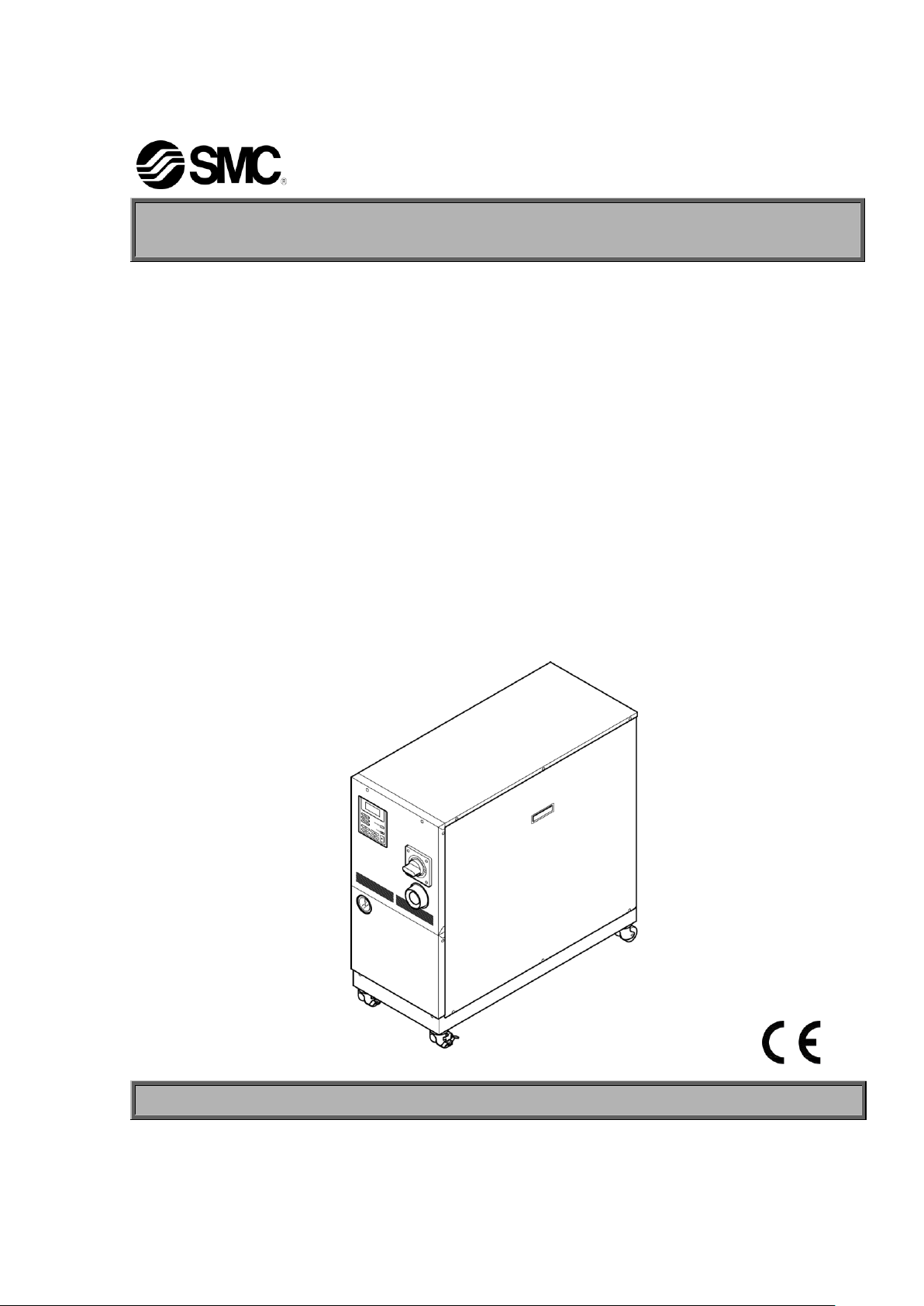
HRX-OM-I051-P
HRZ001-L
HRZ002-L
HRZ004-L
HRZ008-L
HRZ001-L1
HRZ002-L1
HRZ004-L1
HRZ008-L1
HRZ001-L2
HRZ002-L2
HRZ004-L2
HRZ008-L2
HRZ001-H
HRZ002-H
HRZ004-H
HRZ008-H
HRZ001-H1
HRZ002-H1
HRZ004-H1
HRZ008-H1
HRZ002-W
HRZ008-W
HRZ002-W1
HRZ008-W1
HRZ010-WS
HRZ010-W1S
HRZ010-W2S
1stEdition:January.2005
17thEdition:Sep.2016
Operation Manual
Original Instructions
Thermo-Chiller
Save This Manual Carefully for Use at Any Time
© 2016 SMC CORPORATION All Rights Reserved
Page 2
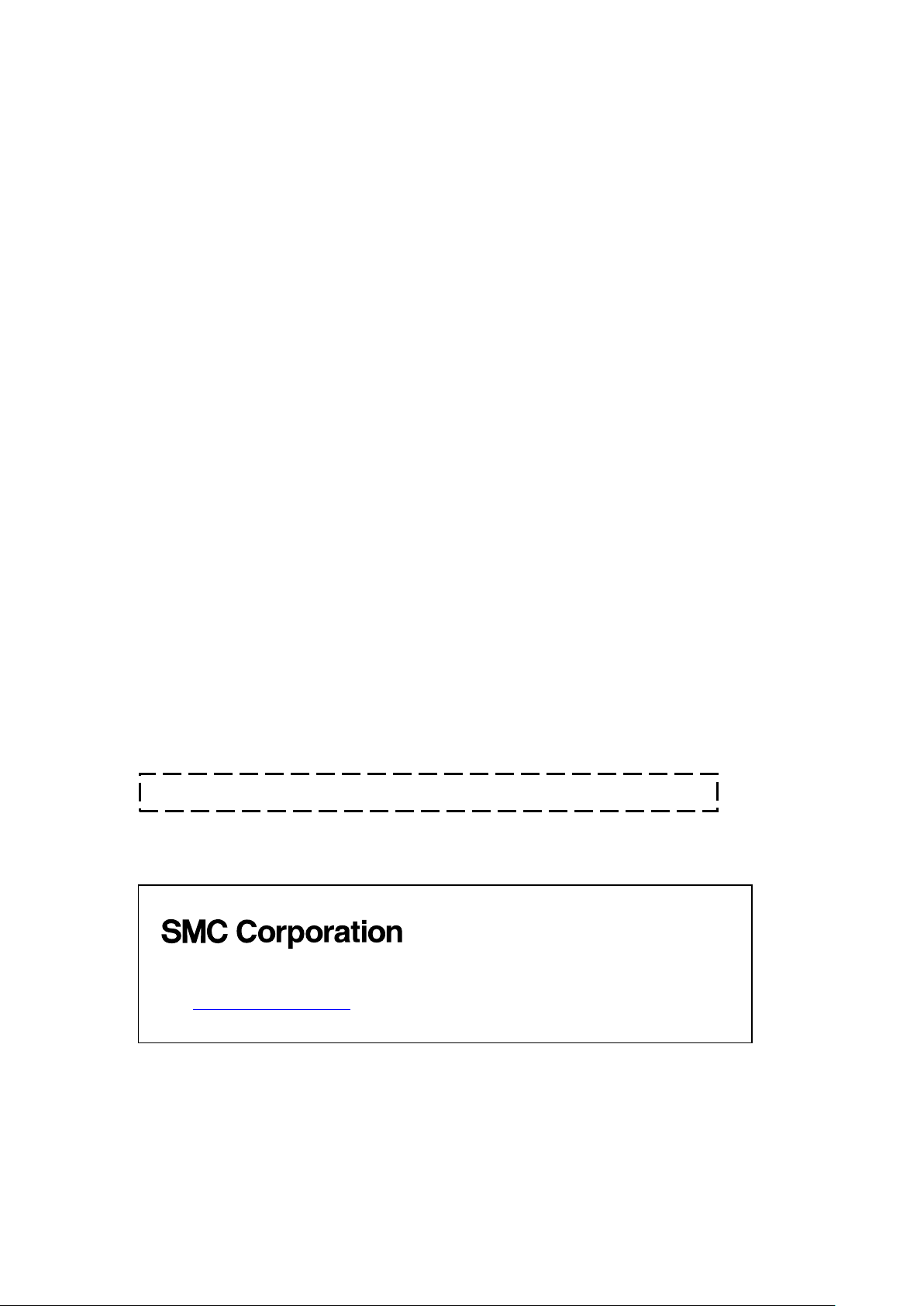
To the Customers
Note: The contents of this manual are subject to change without notice.
Akihabara UDX 15F,
4-14-1, Sotokanda, Chiyoda-ku, Tokyo 101-0021,JAPAN
Phone: +81 3 5207 8249 Fax: +81 3 5298 5362
URL http://www.smcworld.com
Thank you for purchasing our THERMO CHILLER HRZ Series (hereinafter called “This system”).
For the long-term, safe use of this system, be sure to read and understand this manual thoroughly before performing
operation of this system.
Warnings and precautions defined in this manual shall be observed.
This manual provides the explanations of the installation and operation of this system. Only those who have
thorough understanding of the fundamental operating procedure or have basic knowledge and skills of handling
industrial equipment for the installation and operation of this system are qualified to perform installation and
operation.
The contents of this manual and related documents supplied with this system shall be neither regarded as a
provision of the contract nor utilized to correct or modify the existing agreements, commitments and relations.
Copying, duplicating or transferring any part of or whole contents of this manual without the prior written consent
of SMC Corporation is strictly prohibited.
The Service Manual is supplied in addition to this manual and provides the explanations of the inspection,
troubleshooting, and in-depth remedies of this system. The Service Manual is intended for service personnel that
completed service training SMC provides. Only those who fall under the above condition are allowed to perform
maintenance and repair of this system with the use of the Service Manual.
Page 3

HRX-OM-I051
TOC-1
Table of Contents
Table of Contents
Chapter 1 Safety.................................................................................... 1-1
1.1 Before Using this System ....................................................................................... 1-1
1.2 Danger, Warning, and Caution Used in This Manual............................................. 1-2
1.2.1 Hazard Levels ..................................................................................................................... 1-2
1.2.2 Definitions of “Serious injury” and “Minor injury” ................................................................. 1-2
1.2.3 Symbols ............................................................................................................................... 1-3
1.3 Hazard Warning Label ............................................................................................. 1-4
1.3.1 Type of hazard warning label .............................................................................................. 1-4
1.3.2 Location of hazard warning label ........................................................................................ 1-5
1.4 Location of Model Label ......................................................................................... 1-7
1.5 Safety Measures ...................................................................................................... 1-8
1.5.1 Safety Precautions .............................................................................................................. 1-8
1.5.2 Safety Interlock system ....................................................................................................... 1-9
1.5.3 Lockout/Tagout .................................................................................................................. 1-10
1.5.4 Protective equipment ......................................................................................................... 1-12
1.6 Emergency Measures............................................................................................ 1-13
1.6.1 Emergency off [EMO] switch ............................................................................................. 1-13
1.7 Waste Disposal ...................................................................................................... 1-15
1.7.1 Disposal of refrigerant and compressor oil........................................................................ 1-15
1.7.2 Circulating fluid disposal.................................................................................................... 1-16
1.7.3 System disposal ................................................................................................................ 1-16
1.7.4 Lavel .................................................................................................................................. 1-16
1.8 Material Safety Data Sheet (MSDS) ...................................................................... 1-16
Chapter 2 Name of Each Section ......................................................... 2-1
2.1 Name of Each Section (1) ....................................................................................... 2-1
2.2 Name of Each Section (2) ....................................................................................... 2-2
Chapter 3 Transporting and Installation .............................................. 3-1
3.1 Transporting ................................................................ ............................................ 3-1
3.1.1 Transporting with forklift ...................................................................................................... 3-2
3.1.2 Transporting with caster ...................................................................................................... 3-3
3.2 Installation ............................................................................................................... 3-3
3.2.1 Installation conditions .......................................................................................................... 3-4
3.2.2 Installation location and maintenance work area ................................................................ 3-5
3.3 Procedure for Installation ....................................................................................... 3-6
3.3.1 Installation ........................................................................................................................... 3-6
3.3.2 Procedure for system securing (1) ...................................................................................... 3-6
3.3.3 Procedure for system securing (2) ...................................................................................... 3-7
HRZ Series
Page 4

HRX-OM-I051
TOC-2
Table of Contents
3.3.4 Wiring installation ................................................................................................................. 3-8
3.3.5 Procedures for wiring installation ....................................................................................... 3-11
3.3.6 Installation of circulating fluid and facility water piping ...................................................... 3-14
Chapter 4 System Startup and Shutdown .............................................. 4-1
4.1 Pre-check .................................................................................................................. 4-1
4.1.1 Installation condition ............................................................................................................ 4-1
4.1.2 Cable connection ................................................................................................................. 4-1
4.1.3 Installation of circulating fluid and facility water piping ........................................................ 4-1
4.1.4 Operating signal from your system ...................................................................................... 4-1
4.1.5 Check emergency off [EMO] switch .................................................................................... 4-1
4.2 Opening of Facility water Valve .............................................................................. 4-1
4.3 Supply of Circulating Fluid ...................................................................................... 4-2
4.3.1 Preparation of circulating fluid ............................................................................................. 4-2
4.3.2 Supply of circulating fluid ..................................................................................................... 4-3
4.4 Requirement for System Startup ............................................................................ 4-4
4.4.1 Turning ON power................................................................................................................ 4-4
4.4.2 Circulating fluid temperature setting .................................................................................... 4-5
4.5 System Startup and Shutdown ................................................................................ 4-5
4.5.1 System startup ..................................................................................................................... 4-5
4.5.2 System shutdown ................................................................................................................ 4-5
Chapter 5 System Operation ................................................................ 5-1
5.1 Operation Display Panel .......................................................................................... 5-1
5.2 Flow Chart of Operation Screen.............................................................................. 5-2
5.3 Operation Screen ..................................................................................................... 5-3
5.3.1 Model Indication screen ....................................................................................................... 5-3
5.3.2 Status screen 1 .................................................................................................................... 5-3
5.3.3 Status screen 2 .................................................................................................................... 5-4
5.3.4 Status screen 3 .................................................................................................................... 5-4
5.3.5 Status screen 4 .................................................................................................................... 5-5
5.3.6 Menu screen ........................................................................................................................ 5-5
5.3.7 Setting screen ...................................................................................................................... 5-6
5.3.8 Mode Selection screen ........................................................................................................ 5-7
5.3.9 Initial Setting screen ............................................................................................................ 5-7
5.3.10 Maintenance screen ............................................................................................................ 5-9
5.3.11 Option screen ...................................................................................................................... 5-9
5.3.12 Alarm Display screen ......................................................................................................... 5-10
5.3.13 System Information screen ................................................................................................ 5-10
5.4 Examples of System Operation ............................................................................ 5-11
5.4.1 Example 1: Circulating fluid set temperature is changed from 23.0°C to 34.1°C. ............. 5-11
HRZ Series
Page 5

HRX-OM-I051
TOC-3
Table of Contents
5.4.2 Example 2: Communication mode is switched from “DIO REMOTE” to “LOCAL”. ........... 5-13
5.4.3 Example 3: Alarm signal of contact signal is changed from “N/A” to “ALARM1”. ............. 5-14
Chapter 6 Error Message and Troubleshooting .................................. 6-1
6.1 Error Message ................................................................................................ ......... 6-1
6.2 Troubleshooting ...................................................................................................... 6-2
Chapter 7 System Maintenance ........................................................... 7-1
7.1 Water Quality Management ..................................................................................... 7-1
7.2 Inspection and Cleaning ......................................................................................... 7-2
7.2.1 Daily inspection ................................................................................................................... 7-2
7.2.2 Quarterly inspection ............................................................................................................ 7-3
7.3 Storage ..................................................................................................................... 7-3
7.3.1 Draining of circulating fluid out of tank ................................................................................ 7-4
7.3.2 Draining of facility water ...................................................................................................... 7-5
7.4 Periodic Replacement Parts ................................................................................... 7-6
Chapter 8 Appendix .............................................................................. 8-1
8.1 Specification ............................................................................................................ 8-1
8.1.1 System specification ............................................................................................................ 8-1
8.1.2 Communication specification.............................................................................................. 8-11
8.1.3 Alarm signal selection ....................................................................................................... 8-13
8.2 Outer Dimensions ................................................................................................. 8-14
8.2.1 Part 1 ................................................................................................................................. 8-14
8.2.2 Part 2 ................................................................................................................................. 8-14
8.2.3 Part 3 ................................................................................................................................. 8-15
8.3 Flow Chart .............................................................................................................. 8-16
8.3.1 Part 1 ................................................................................................................................. 8-16
8.3.2 Part 2 ................................................................................................................................. 8-17
8.4 Offset Function ...................................................................................................... 8-18
8.4.1 Example of offset function ................................................................................................. 8-19
8.5 BAND/READY function ......................................................................................... 8-21
8.6 Anchor Bolt Mounting Position ............................................................................ 8-22
8.6.1 Part 1 ................................................................................................................................. 8-22
8.6.2 Part 2 ................................................................................................................................. 8-23
8.7 Compliance ............................................................................................................ 8-24
8.8 Thermo Chiller Daily Inspection Sheet ................................................................ 8-25
HRZ Series
Page 6

HRX-OM-I051
TOC-4
Table of Contents
HRZ Series
Page 7
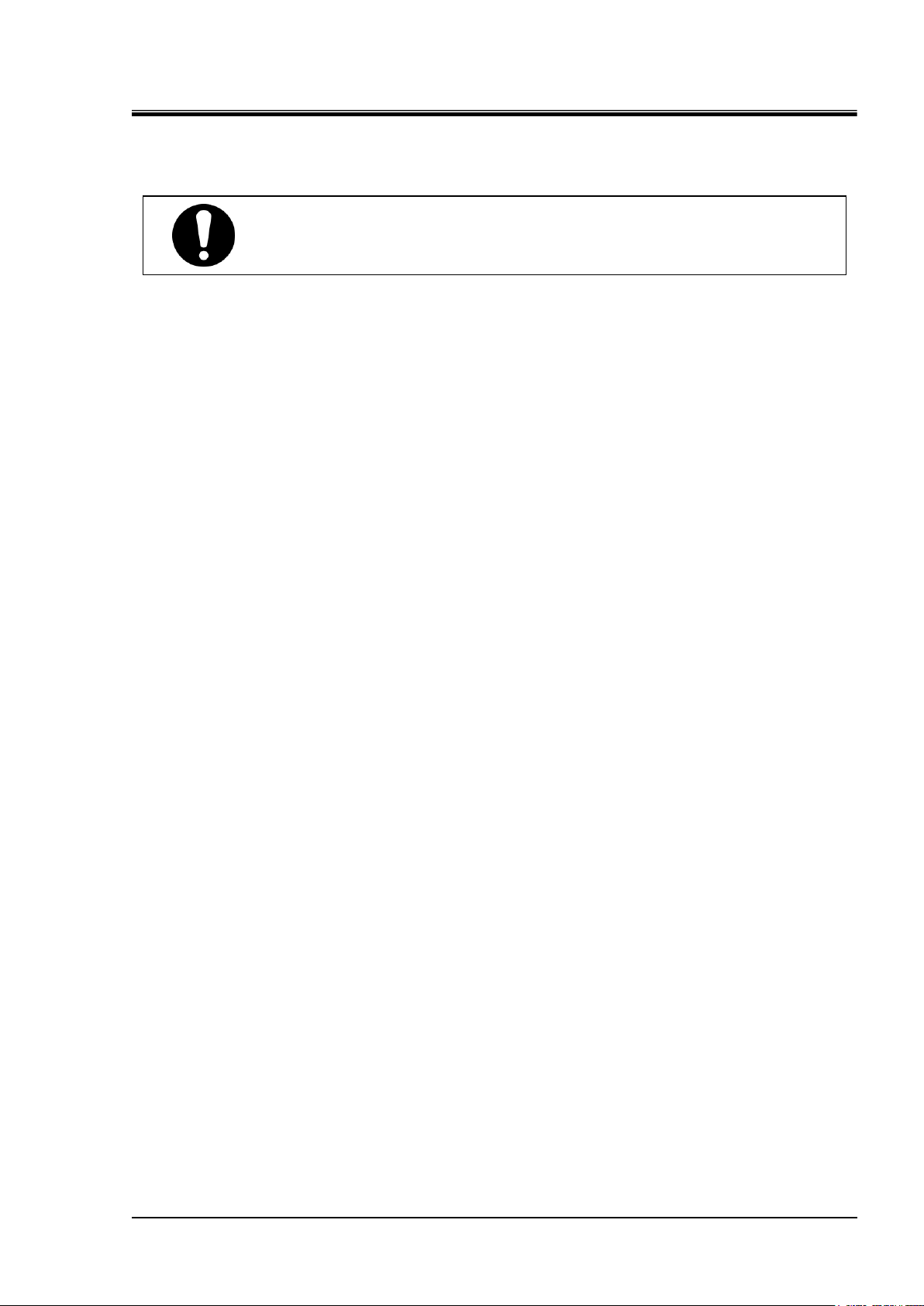
1-1
Chapter 1 Safety
Be sure to read and understand the important precautions defined in
this manual thoroughly prior to system use.
1.1 Before Using this System
This "Safety" chapter describes the safety-related items that users should be
aware of upon handling this system.
This system, which is operated under high voltage, is outfitted with the parts
that cause a rise or drop in temperature and rotating parts when it is in action,
All personnel who work with or around this system are required to thoroughly
read and understand the safety-related items in this manual prior to working
with or around this system.
This manual is not intended to be used as a manual for comprehensive safety
and hygiene education. Such a manual should be provided by a safety training
manager.
HRX-OM-I051
Chapter 1 Safety
All personnel who work on or around this system are to have proper training
and education on dangers specific to this system and safety measures against
potential hazards.
A safety manager is responsible for observing safety standards. Operators and
maintainers, however, are to have individual responsibilies for complying with
the safety standard in his/her daily work.
Operators and maintainers must individually take account of safety and assure a
proper working area and working environment.
The relevant personnel must receive proper safety education prior to work
training on this system. Otherwise, personnel may be exposed to hazards. Never
conduct work training without giving proper consideration to safety.
Save this manual at a designated place for reference when necessary.
HRZ Series 1.1 Before Using this System
Page 8
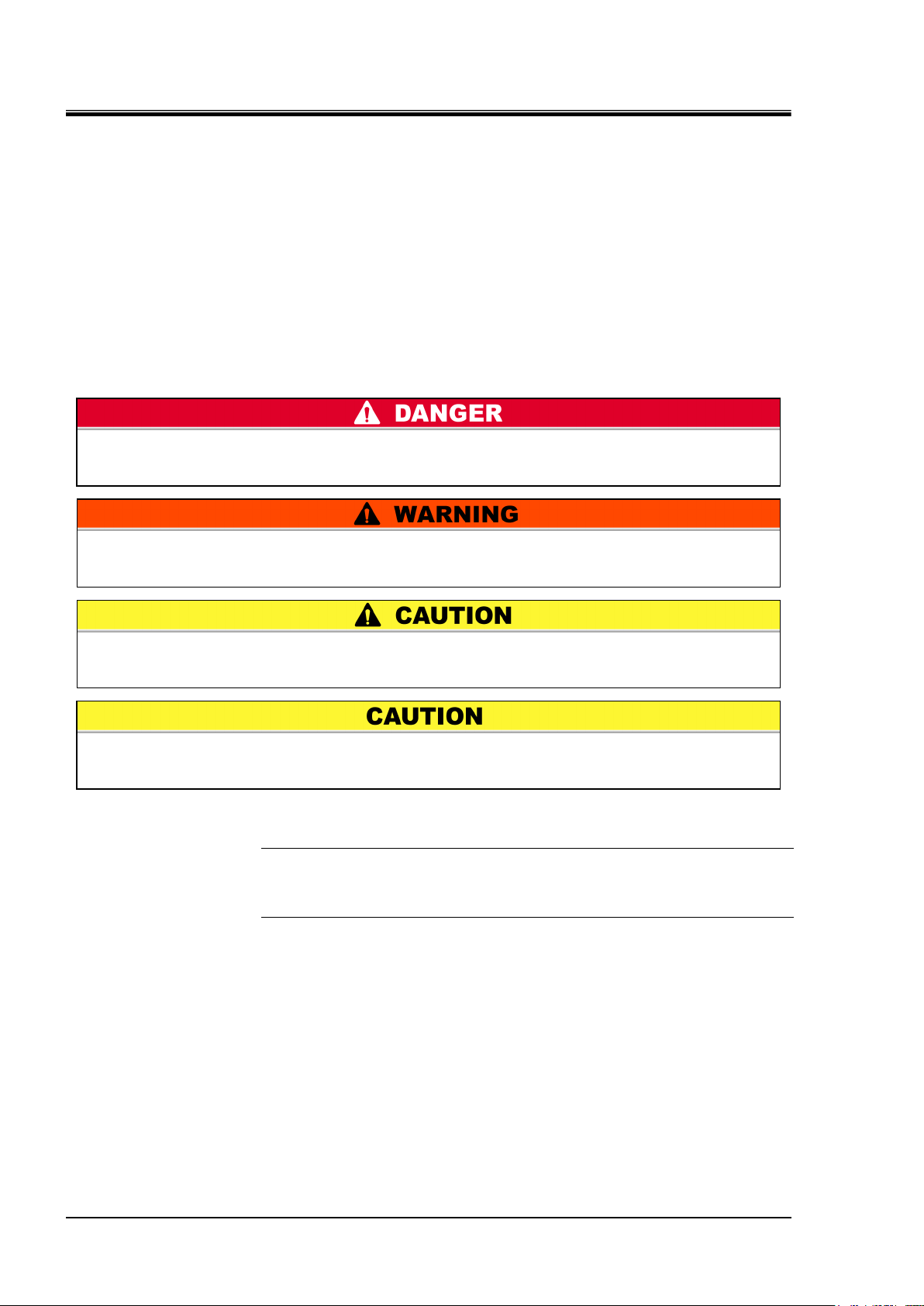
HRX-OM-I051
1-2
"DANGER" denotes that there is an imminent hazard which will cause serious
personal injury or death during operation.
"WARNING" denotes that there is a hazard which may cause serious personal injury
or death during operation.
"CAUTION" denotes that there is a hazard which may cause minor personal injury
during operation.
"CAUTION" without an exclamation symbol denotes that there is a hazard which
may cause damage or failure of this system, facility, or devices.
Chapter 1 Safety
1.2 Danger, Warning, and Caution Used in This
Manual
1.2.1 Hazard Levels
This system is designed with its first priority being the safety of workers and the
prevention of system damage. This manual classifies the risks into the following
three categories according to the severity and level of the hazard; Danger, Warning,
and Caution. Read the statements carefully, thoroughly understand them before
operating this system.
DANGER, WARNING and CAUTION signs are in order according to hazard
severity (DANGER > WARNING > CAUTION). See below for the details.
[Tips]
Tips are provided when there is information personnel are required to be
aware of for system operation and maintenance. If the task carries useful
information, the relevant tips are given as well.
1.2.2 Definitions of “Serious injury” and “Minor injury”
“Serious injury”
This term describes injuries such as loss of eyesight, wound, burns, frostbite,
electric shock, fracture, and toxication that leave aftereffects, and/or injury
requiring hospitalization and/or prolonged staying in a hospital.
“Minor injury”
This term describes injuries that do not require hospitalization or prolonged staying
in a hospital (injuries other than “serious injuries” described above).
1.2 Danger, Warning, and Caution Used in This Manual HRZ Series
Page 9
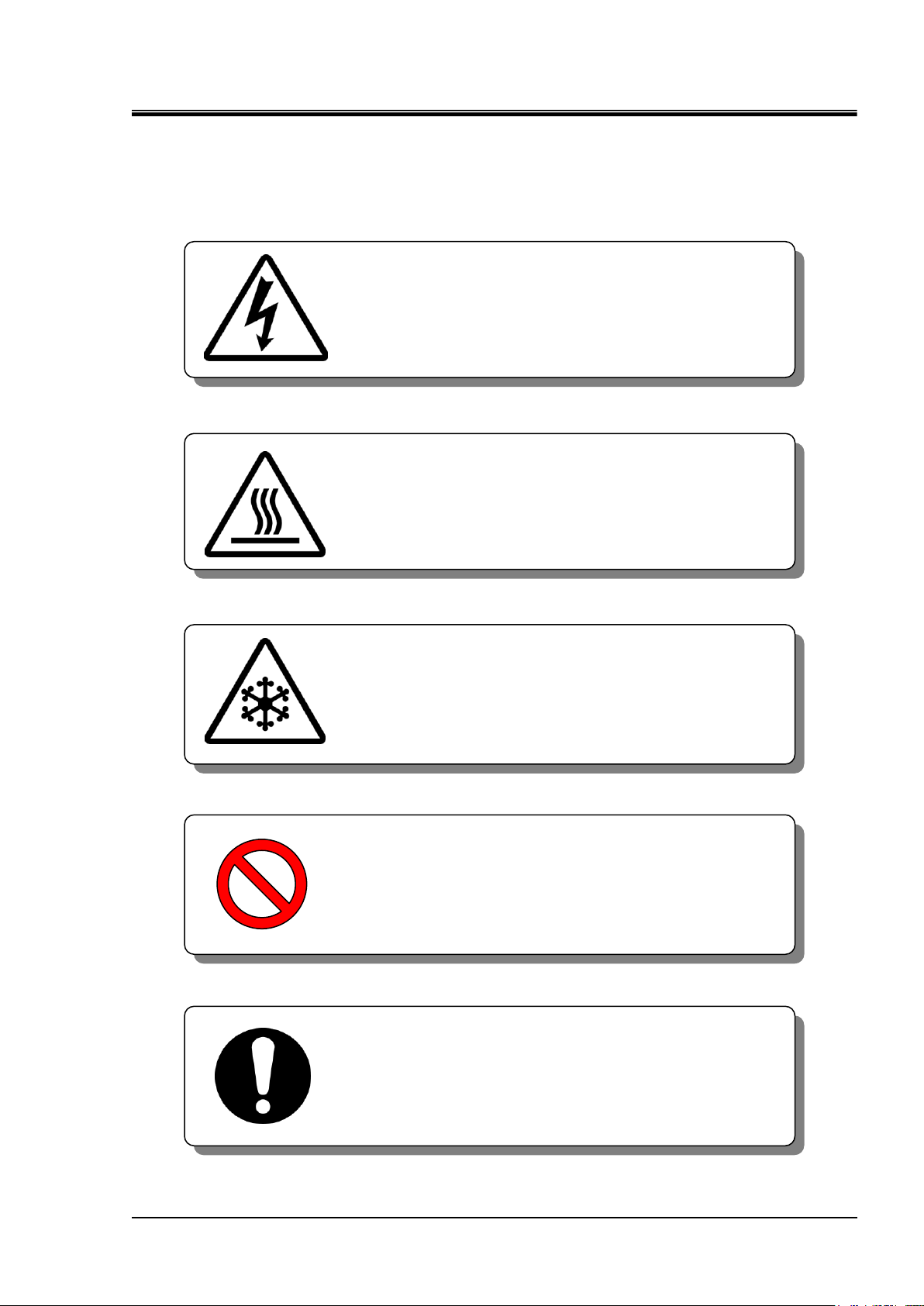
1-3
1.2.3 Symbols
This symbol denotes “Don’t” item which you must
not do in operation of this system.
This symbol denotes the “obligation” items which
you must follow in operation of this system.
This symbol warns you of potential electrical shock.
This symbol warns you of potential burns.
This symbol warns you of potential frostbite.
This manual provides the following symbols in addition to “Danger”, “Warning”,
and “Caution” to present the warning details in easy-to-understand manner.
Symbol of electrical hazard
Symbol of heat hazard
HRX-OM-I051
Chapter 1 Safety
Symbol of low temperature hazard
Symbol of “Don’ts”
Symbol of “Required Action”
HRZ Series 1.2 Danger, Warning, and Caution Used in This Manual
Page 10
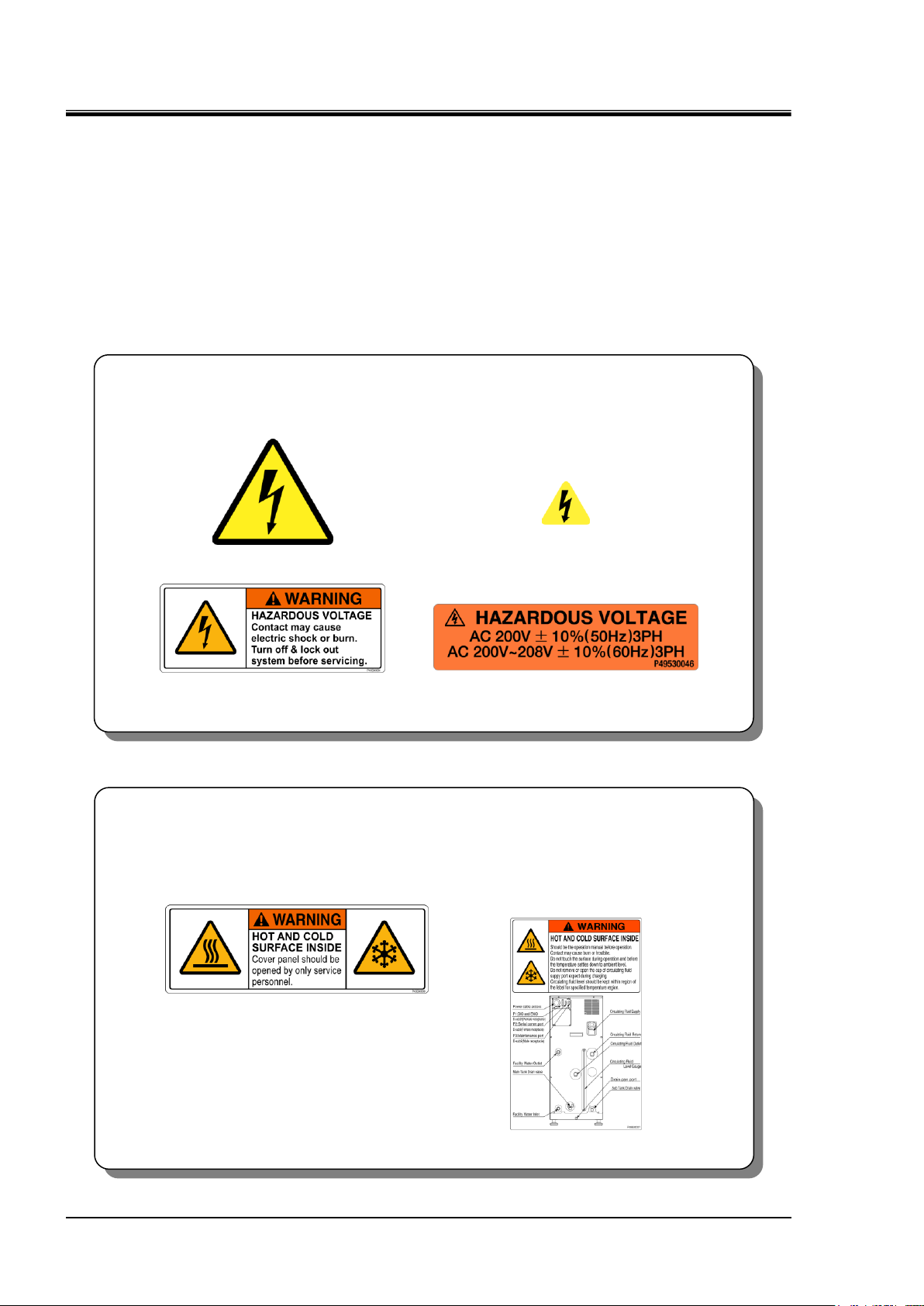
HRX-OM-I051
1-4
[High voltage hazard]
This warning label is affixed on the part isolated with the cover panel of the system
panel in which high voltage is applied.
Do not remove cover panels that are not designated in this manual.
Figure 1-1 Hazard warning label No.1
Figure 1-2 Hazard warning label No.2
Figure 1-3 Hazard warning label No.3
Figure 1-4 Hazard warning label No.4
[Hot/cold surface hazard]
This warning label is affixed on the surface that is at high or low temperatures
carrying potential burns (or frostbite) if touched. Residual heat may cause burns
despite the power being turned OFF. Be sure of the surface reaching room
temperature before work.
Figure 1-5 Hazard warning label No.5
Figure 1-6 Hazard warning label No.6
Chapter 1 Safety
1.3 Hazard Warning Label
The hazard warning labels are applied to the sections of this system where
potential hazards are present during system operation and maintenance.
The hazard warning labels are in appropriate sizes and colors to get attention of the
operator. They contain symbols in addition to the descriptions of warnings.
1.3.1 Type of hazard warning label
The hazard warning labels affixed on this system are listed below.
Labels of high voltage hazard
Labels of hot/cold surface hazard
1.3 Hazard Warning Label HRZ Series
Page 11
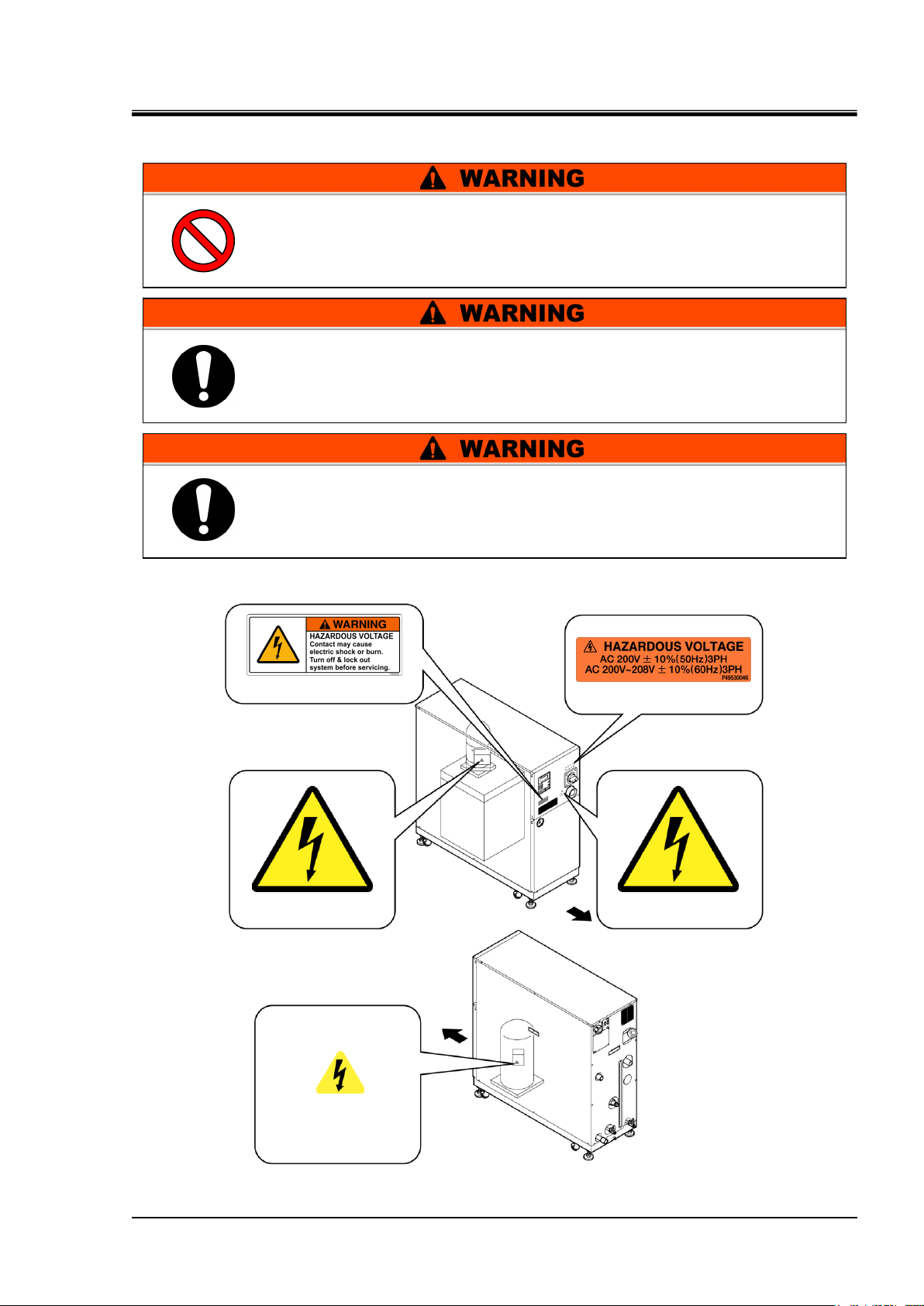
1-5
1.3.2 Location of hazard warning label
Figure 1-7 High Voltage Hazard
Confirm the locations of the hazard warning labels.
Read the contents of the hazard warning labels carefully and keep them in
mind.
Do not peel off or deface the hazard warning labels.
Users are NOT allowed to change the locations of the hazard warning
labels. Make sure to affix a new label to exactly the same location of
the replaced label upon replacement of the peeled off or worn out
label.
Hazard warning label No.2
Front
Hazard warning label No.3
Hazard warning label No.1
Front
Hazard warning label No.4
Hazard warning label No.1
HRX-OM-I051
Chapter 1 Safety
High voltage hazard
HRZ Series 1.3 Hazard Warning Label
Page 12
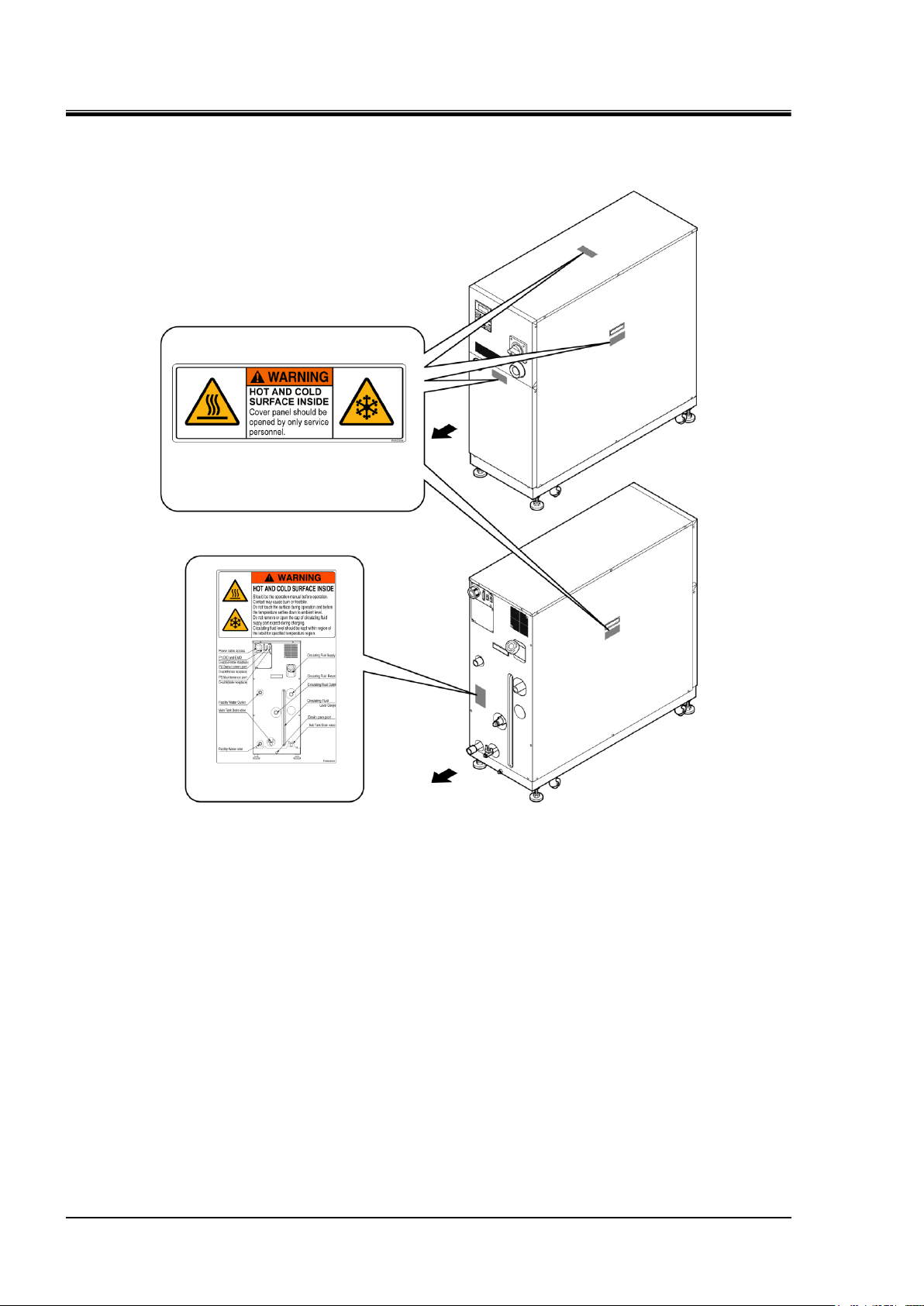
HRX-OM-I051
1-6
Figure 1-8 Hot/Cold Surface Hazard
Front
Rear
Hazard warning label No.5
Hazard warning label No.6
Chapter 1 Safety
Hot/cold surface hazard
1.3 Hazard Warning Label HRZ Series
Page 13

1-7
1.4 Location of Model Label
Figure 1-9 Location of Model Label
Label
Rear
Serial No.
Model No.
Front
Information on your system such as Serial No. and Model No. need to be furnished
when you contact the store you purchased from. Serial No. and model No. are
listed on the label as shown below.
HRX-OM-I051
Chapter 1 Safety
HRZ Series 1.4 Location of Model Label
Page 14
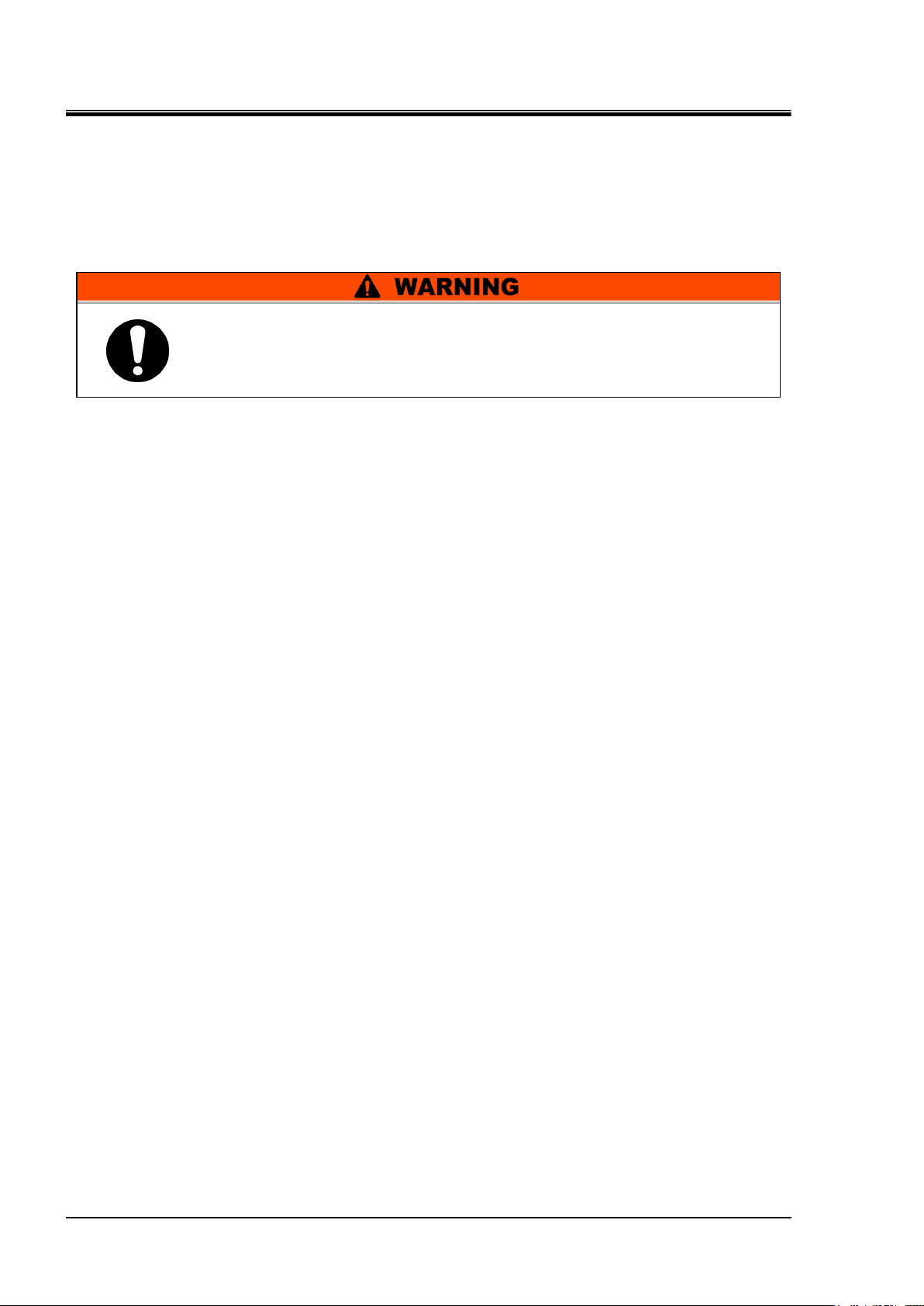
HRX-OM-I051
1-8
Follow the following instructions upon operation of this system.
Failure to follow the instructions can lead to personal injury or hazardous
accidents.
Chapter 1 Safety
1.5 Safety Measures
1.5.1 Safety Precautions
While this system is protected by various safety measures including the safety
interlocks, the following basic safety precautions should be observed to assure
further safe operations.
Read and understand this manual thoroughly before operation of this system.
Before operating the system during maintenance, inform all personnel who are
working in the vicinity of the system to alert them of your action.
Use appropriate tools and follow proper procedures.
See “1.5.4 Protective equipment”to wear protective equipment properly.
Refer to your safety manual for emergency evacuation.
Use assistance to carry object over 20 kg.
Check that all parts and screws are returned to the pre-work conditions at the
end of work.
Do not work when intoxicated or feeling ill. Accidents may occur if
disregarded.
Do not remove a panel unless permitted in this manual.
1.5 Safety Measures HRZ Series
Page 15
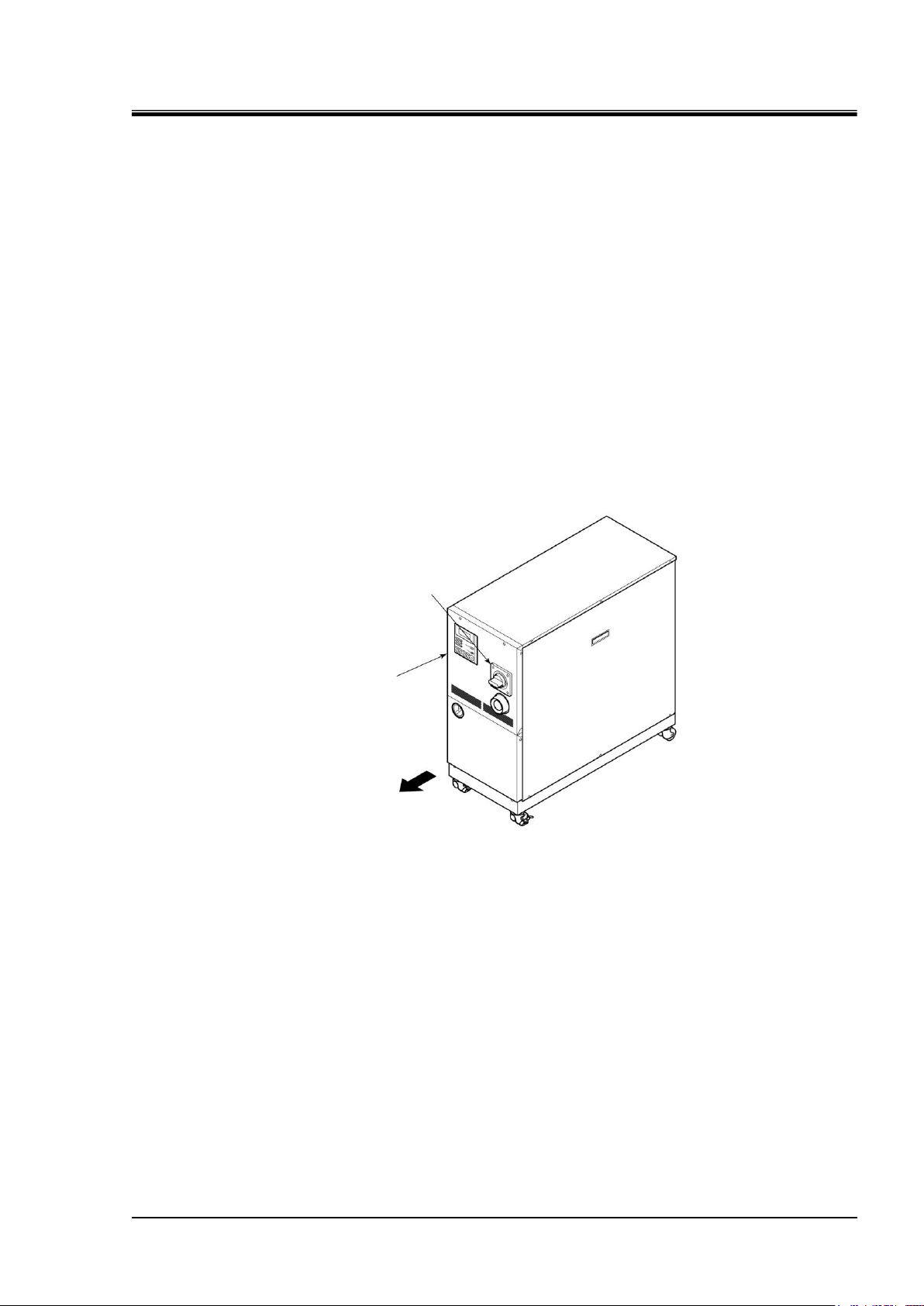
1-9
1.5.2 Safety Interlock system
Front panel
Breaker handle
Figure 1-10 Front Panel
Safety Interlock system
The function of the safety interlock system is not only protect personnel by
restricting operation that may cause damage to this system or the facility around it
but also eliminate the danger relating to safety. This system is outfitted with
several interlock functions that are activated when improper operation or hazardous
conditions occur. System operation shall be terminated when a safety interlock is
activated
An alarm message is displayed on the LCD screen when a safety interlock is
activated. See “Chapter 6 Error Message and Troubleshooting” for details on the
alarms and remedies or see section “Troubleshooting” in a separate volume of the
“Service Manual”.
Front panel
System repair may require the removal of the front panel.
The breaker handle operation is available only with the front panel attached.
HRX-OM-I051
Chapter 1 Safety
HRZ Series 1.5 Safety Measures
Page 16
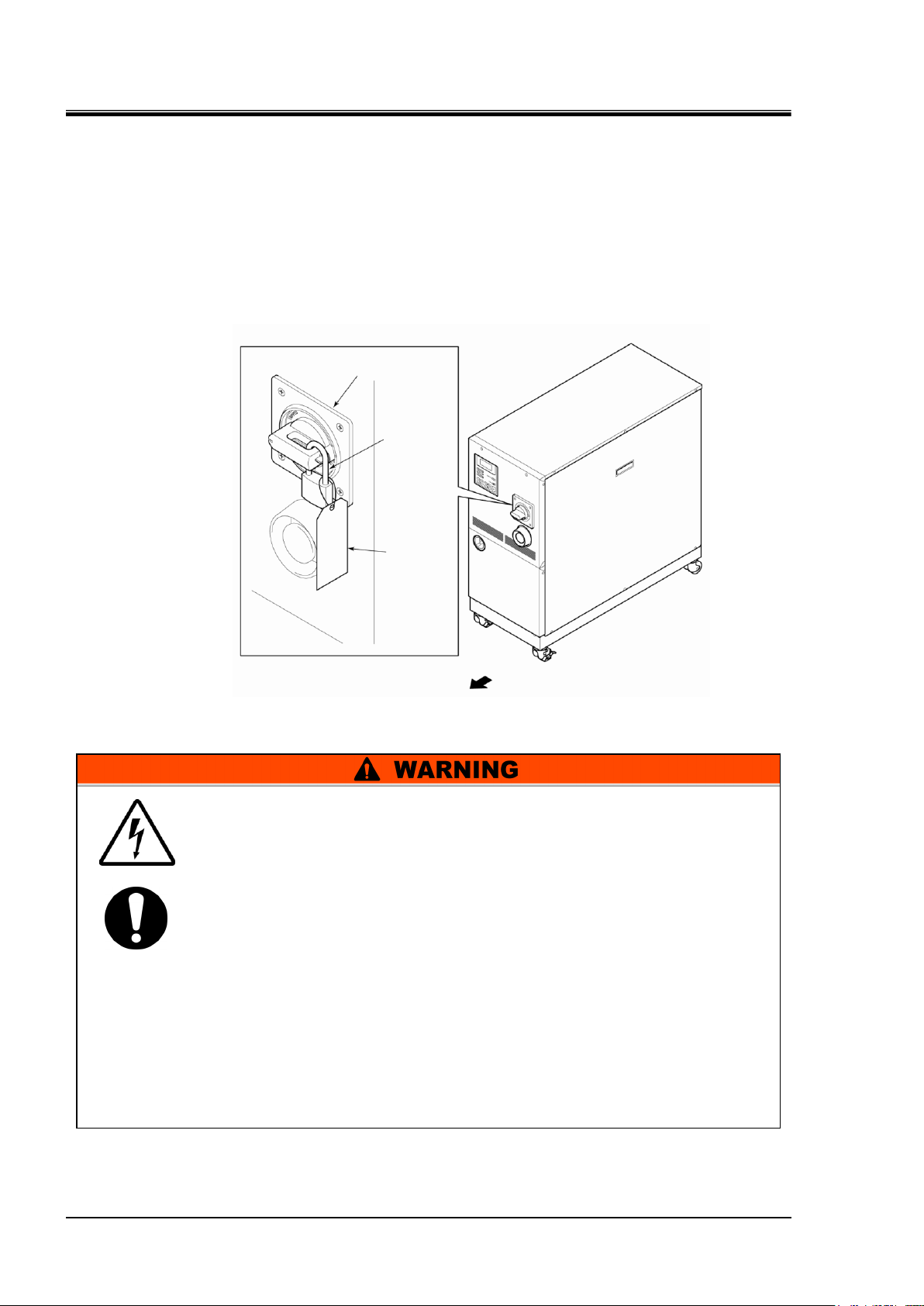
HRX-OM-I051
1-10
Main breaker
Padlock
Tag
Front
Figure 1-11 Lockout/Tagout
Those who engage in service of this system should build an awareness of
the importance of lockout. Thorough understanding of the procedures
defined in this manual are required for system service.
Lockout is allowed only when the system come to a full stop.
A supervisor should be appointed to direct all personnel if multiple
workers engage in system service.
The supervisor is to perform lockout based on a full understanding of
overall process conditions.
Not only all personnel but new personnel that engage in service of this
system should build an awareness of the importance of lockout and
obtain thorough understanding of the lockout procedure.
Any personnel working in an area with high voltage should be assigned
with padlocks and tags. The key for the padlock is kept under the
responsibility of the supervisor, and lockout release is performed upon
completion of work.
Chapter 1 Safety
1.5.3 Lockout/Tagout
Summary
Lockout in this system disables the main breaker operation to prevent electric
shocks.
Tagout, to be placed on a locked out main breaker, to prevent improper breaker
operation (ON) conducted by other personnel.
See “ Lockout procedure” in the following pages for practical lockout/tagout.
1.5 Safety Measures HRZ Series
Page 17
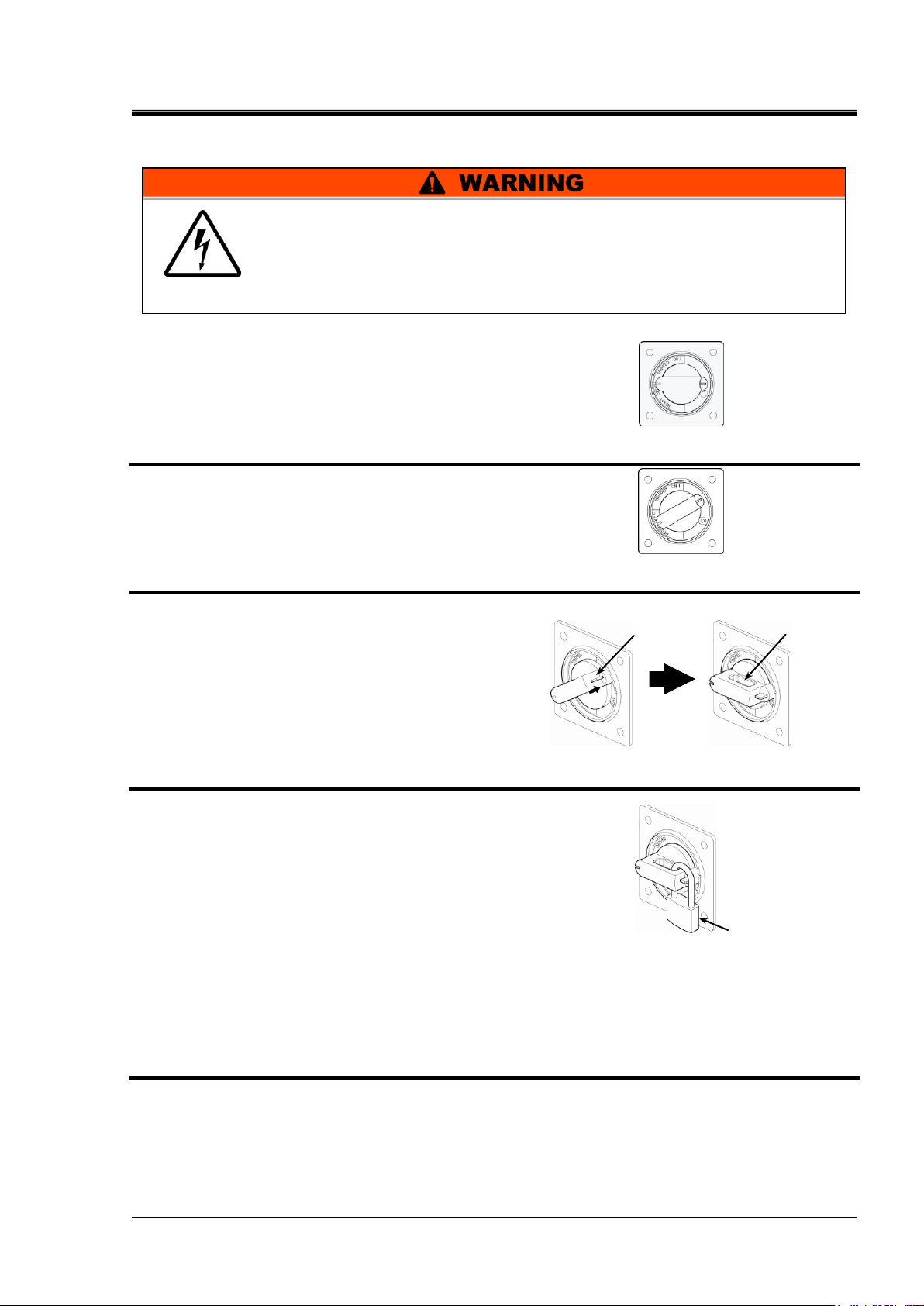
1-11
Lockout procedure
Padlock
Lock pushing part
Lock mechanism part
Figure 1-12 Breaker Handle at ‘OFF ’
Figure 1-13 Breaker Handle at ‘RESET’
Figure 1-14 Pushing of Lock Mechanism Part
Figure 1-15 Breaker Lock
All service personnel must observe the restrictions applied during
lockout and are required to perform lockout in accordance with this
procedure. No service personnel is allowed to start, energize, or use
the locked out system.
1. Turn the breaker handle to ‘OFF ’.
HRX-OM-I051
Chapter 1 Safety
2. Turn the breaker handle to ‘RESET’.
Hold the breaker handle with hand.
The handle turns back to ‘OFF ’ if released.
3. Push the lock pushing part of the breaker
handle, and turn the breaker handle to
‘OFF ’.
The lock mechanism part is to remain opened.
4. Lock the lock mechanism part with the
padlock.
Releasing lockout
1. Remove the padlock from the lock mechanism part.
2. Turn the breaker handle to ‘RESET’.
The lock mechanism part is closed.
The handle turns back to ‘OFF ’ if released.
HRZ Series 1.5 Safety Measures
Page 18

HRX-OM-I051
1-12
Read and understand the relevant operation manual thoroughly prior to use
of protective equipment.
Chapter 1 Safety
1.5.4 Protective equipment
This manual defines protective equipment according to work type.
Wear proper protective equipment as shown below, according to work type.
For system transportation, installation and removal
Protective footwear Protective gloves Hard hat
For handling circulating fluid
Protective footwear Protective gloves Protective mask
Protective apron Protective goggles
For system operation
Protective footwear Protective gloves
1.5 Safety Measures HRZ Series
Page 19
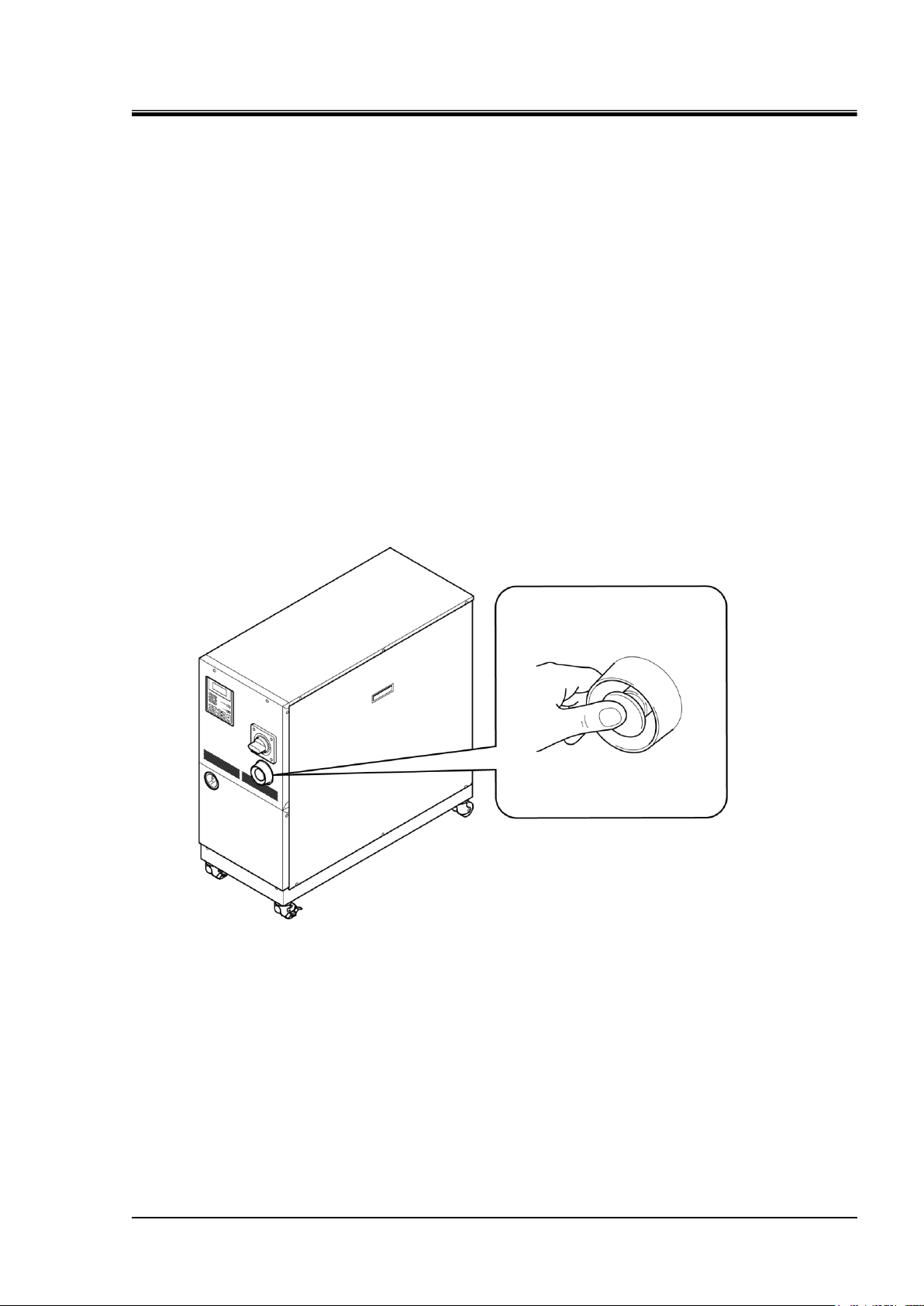
1-13
1.6 Emergency Measures
Figure 1-16 Location of Emergency Off [EMO] Switch
1.6.1 Emergency off [EMO] switch
Press the red emergency off [EMO] switch on the front of the system only if the
need to shut off the power arises due to emergency such as natural disaster, fire,
earthquake or personal injury.
The emergency off [EMO] switch is a large, red mushroom-shaped push button
labeled with ‘EMO’ on it. The system comes to a halt if this button is pressed.
When press the emergency off [EMO] switch, the control power for this system is
shut off to bring the system to a stop. The main breaker of this system, however, is
designed not to trip, which enables the motor circuit to remain partially energized.
“8.1.2 Communication specification” in Chapter 8 Appendix on page 8-5 to view
the circuit diagram and see how the EMO switch is interconnected to the system.
Restart of this system is enabled only when this button is reset manually.
Location of emergency off [EMO] switch
HRX-OM-I051
Chapter 1 Safety
HRZ Series 1.6 Emergency Measures
Page 20
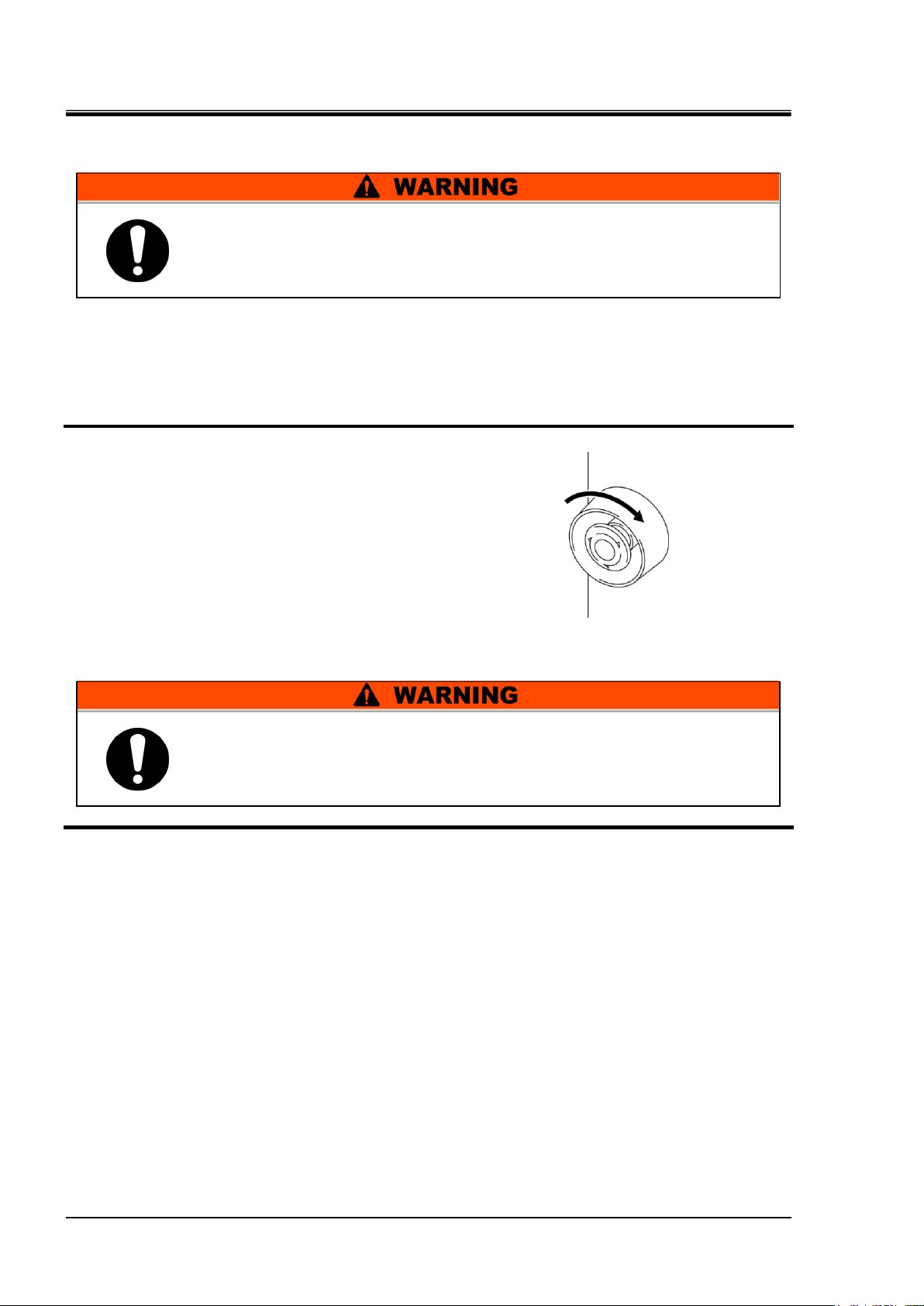
HRX-OM-I051
1-14
Figure 1-17 Emergency Off [EMO] Switch
No automatic recovery is applied to the emergency off [EMO] switch.
Always eliminate the cause of activating the EMO before resetting.
Potential serious accidents may occur if disregarded.
When the system is in remote mode, the remote mode is retained despite the
power outage. Thus the system operation is to resume as the start signal is
issued from your system.
Chapter 1 Safety
Reset of emergency off [EMO] switch
1. Before restarting, always make sure that the cause of the emergency off condition (The
reason why the EMO switch was activated) has been eliminated from the power supplies,
the system and peripheral equipment.
2. With the cause completely eliminated,
turn the emergency off [EMO] switch
clockwise to reset.
The EMO button returns to its original position.
3. The screen then changes from the “Model Indication screen” to “Status screen 1” as power
is being restored to the system.
1.6 Emergency Measures HRZ Series
Page 21
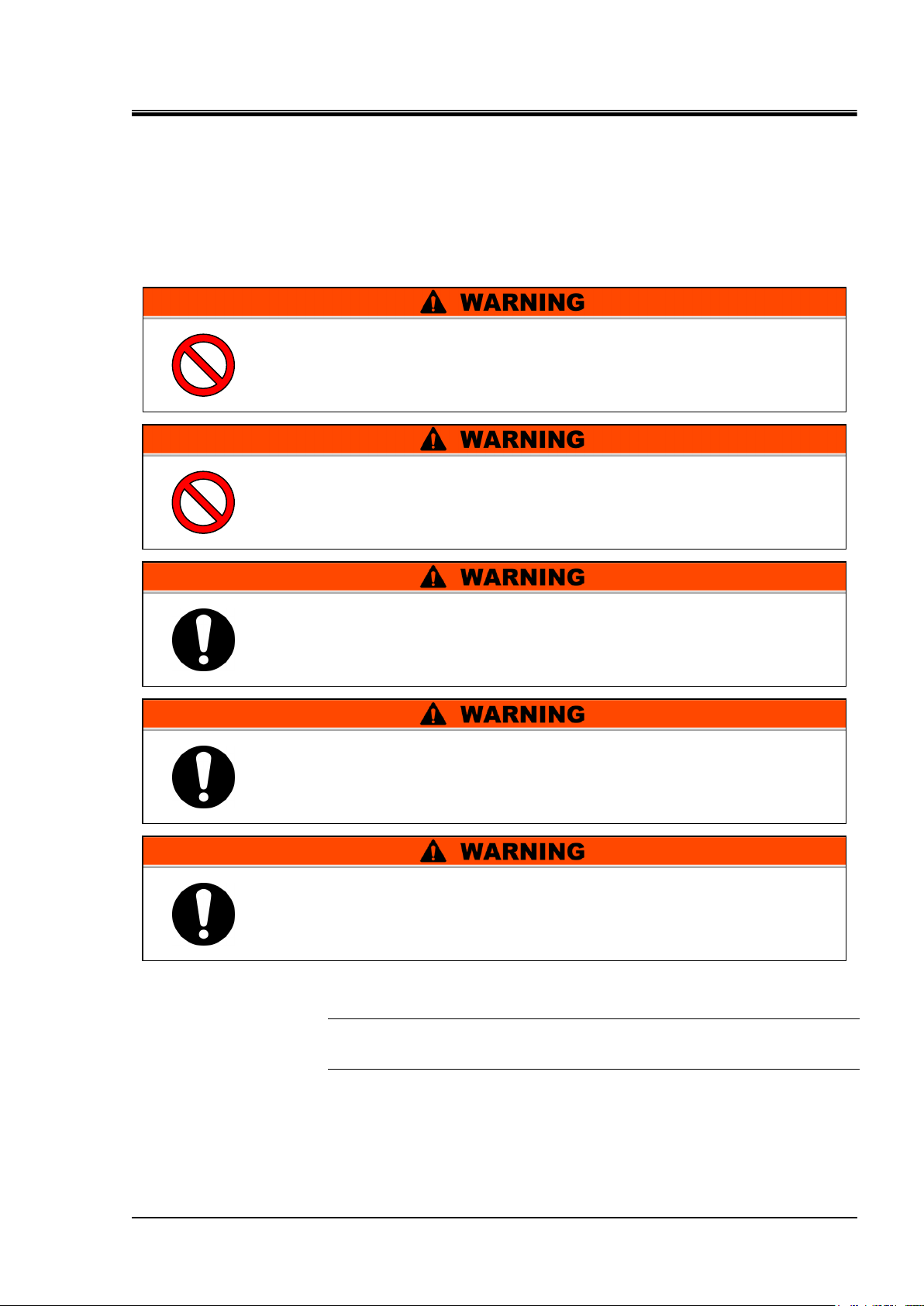
1-15
1.7 Waste Disposal
Only service personnel or those who are qualified are allowed to open
the panel of this system.
Do not dispose of the compressor oil as domestic garbage.
Incineration is permitted only at an authorized incinerator.
Disposal of the compressor oil must be in accordance with regulations and
rules of local authorities.
The release of refrigerant into the air is prohibited by law.
Recover the refrigerant with the “refrigerant recovery system”, and
request the specialized waste disposal agency for disposal of the
recovered refrigerant.
Only personnel with proper licensing, who have adequate knowledge and
experiences with not only this system but associated equipment are allowed
to implement the recovery of the refrigerant and compressor oil.
1.7.1 Disposal of refrigerant and compressor oil
HFC- refrigerant and compressor oil are present in this system. When recovering
the refrigerant or compressor oil, the precautions provided below should
thoroughly be read and understood in advance. If you have any questions or
concerns, contact the system supplier.
HRX-OM-I051
Chapter 1 Safety
[Tips]
For the type and quantity of the refrigerant, See “Location of Model Label” on
page 1-7.
HRZ Series 1.7 Waste Disposal
Page 22
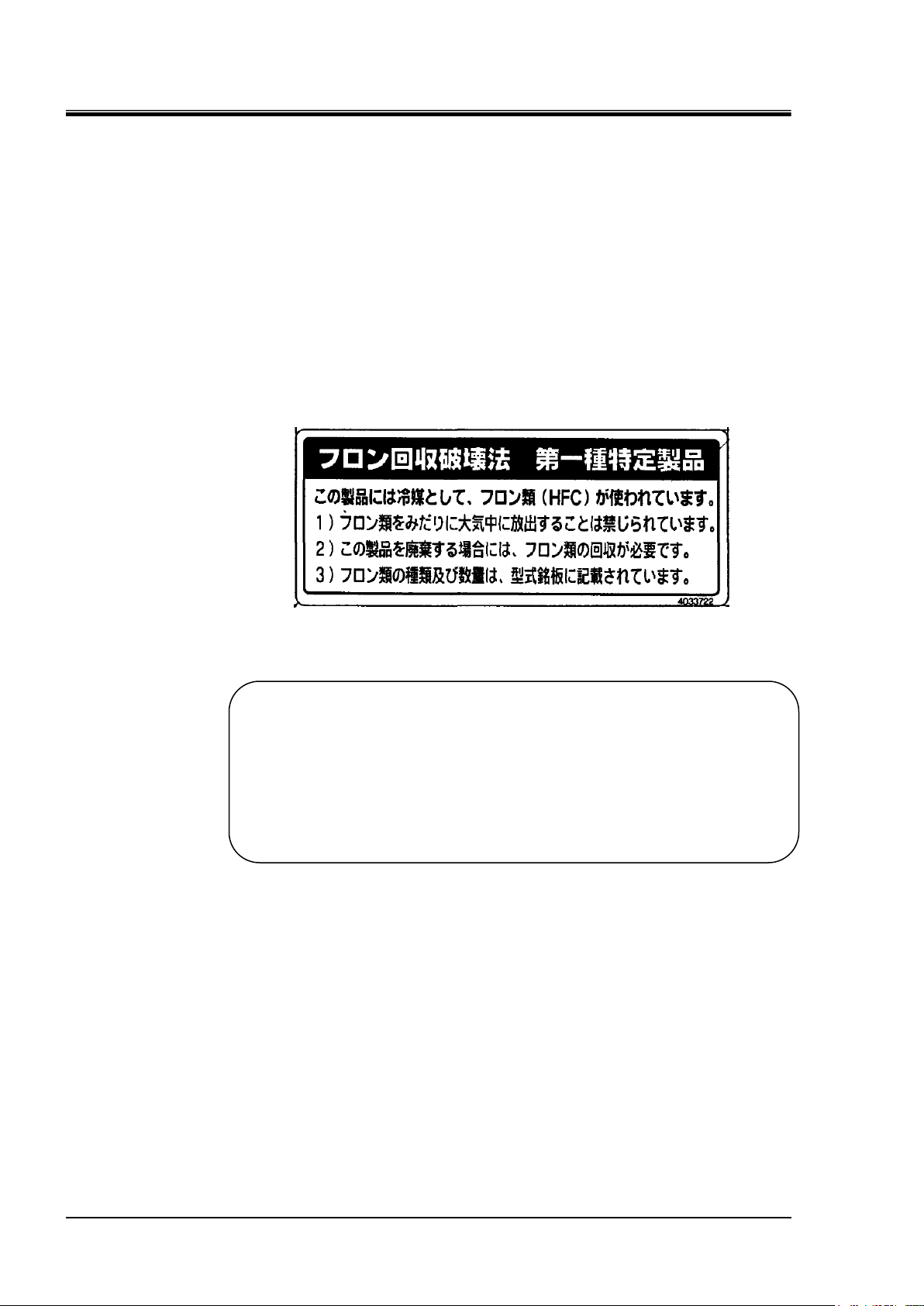
HRX-OM-I051
1-16
Chapter 1 Safety
1.7.2 Circulating fluid disposal
As to the disposal of a circulating fluid (ethylene glycol solution, fluorinated fluid),
consign the specialized industrial waste disposal agency with the contents detailed.
1.7.3 System disposal
As to the disposal of this system, consign the specialized industrial waste disposal
agency in accordance with local laws and regulations.
1.7.4 Lavel
Label described below which is attached to the top panel of product is that required
by Japanese law, and the content of this label is applicable in Japan only.
Contents of description of this label is shown as follows.
Fluorocarbon Collection and Destruction Law in Japan
This product uses Fluorocarbon (HFC) as a refrigerant.
1. It is strictly forbidden to emit Fluorocarbon to the atomosphere.
2. When disposing this product, Fluorocarbon must be collected in an appropriate
manner.
3. This kind of Fluorocarbon and the amount used in this product is printed on the
name label.
1.8 Material Safety Data Sheet (MSDS)
Material Safety Data Sheet (MSDS) is supplied separately. Contact the system
supplier if you need the MSDS regarding chemicals used in this system.
For each chemical you purchased, the relevant MSDS is to be obtained under your
responsibility. Keep the MSDS along with this manual in the condition that allows
all personnel to check the contents anytime to gain the understanding of potential
hazards.
1.8 Material Safety Data Sheet (MSDS) HRZ Series
Page 23
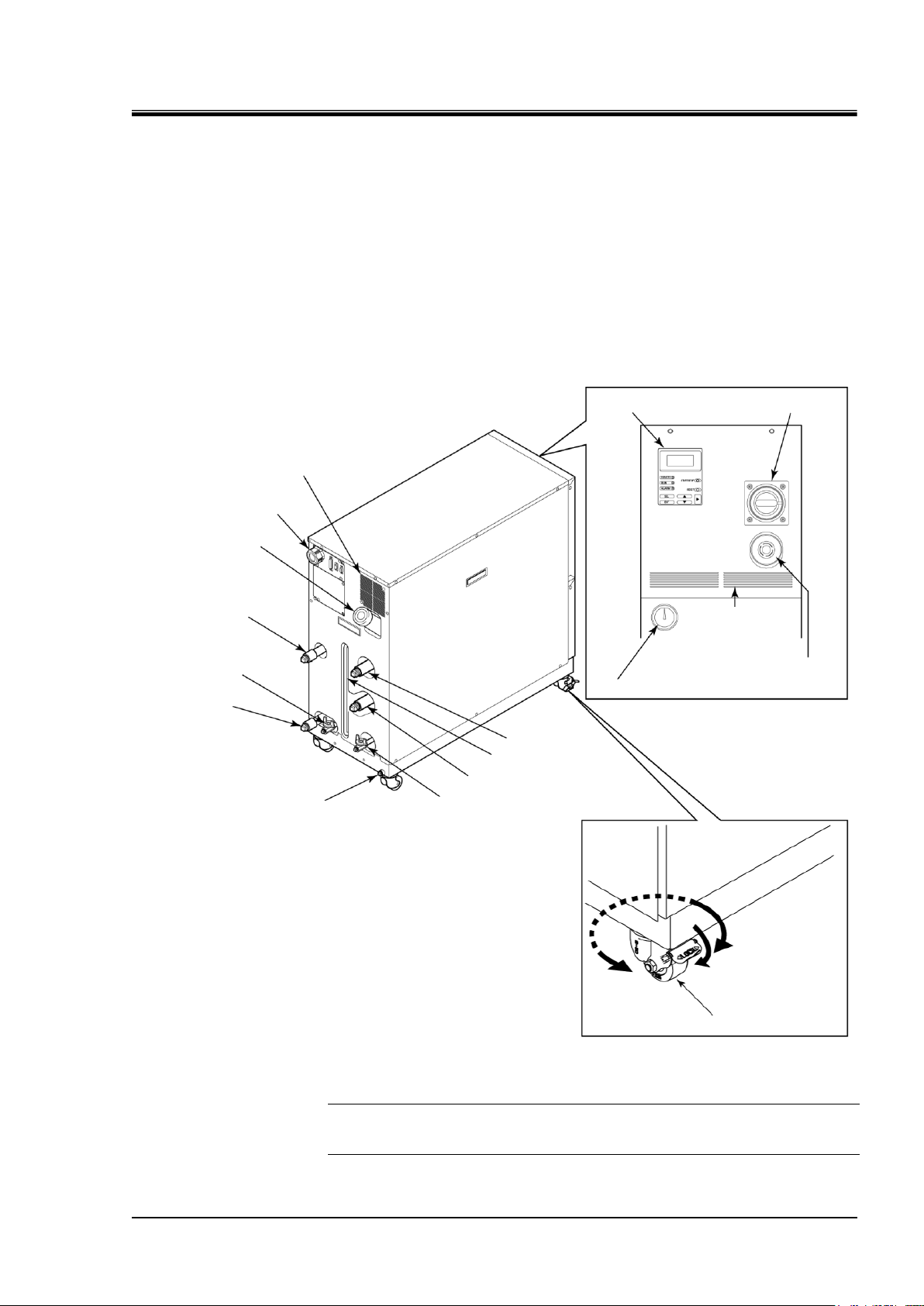
Chapter 2 Name of Each Section
2-1
Emergency off [EMO] switch
Refrigerant pressure gauge
Main breaker
Power cable access
Circulating fluid
fill port
Facility water outlet
Circulating fluid
return
Circulating fluid level gauge
Circulating fluid supply
Drain pan port
Facility water inlet
Ventilating fan (exhaust side)
Operation display panel
Sub tank drain port
Main tank drain port
Ventilating hole
(intake side)
Caster w/ brake
Rotates 360°.
Chapter 2 Name of Each Section
2.1 Name of Each Section (1)
HRZ001-L HRZ002-L HRZ004-L
HRZ001-L1 HRZ002-L1 HRZ004-L1
HRZ001-L2 HRZ002-L2 HRZ004-L2 HRZ008-L2
HRZ001-H HRZ002-H HRZ004-H HRZ008-H
HRZ001-H1 HRZ002-H1 HRZ004-H1 HRZ008-H1
HRZ002-W HRZ008-W HRZ002-W1 HRZ008-W1
HRZ010-WS HRZ010-W1S HRZ010-W2S
HRX-OM-I051
HRZ Series 2.1 Name of Each Section (1)
Figure 2-1 Name of Each Section (1)
[Tips]
The front casters (2 pcs.) have built-in brakes. The disengagement of the
brakes is required when transporting the system.
Page 24
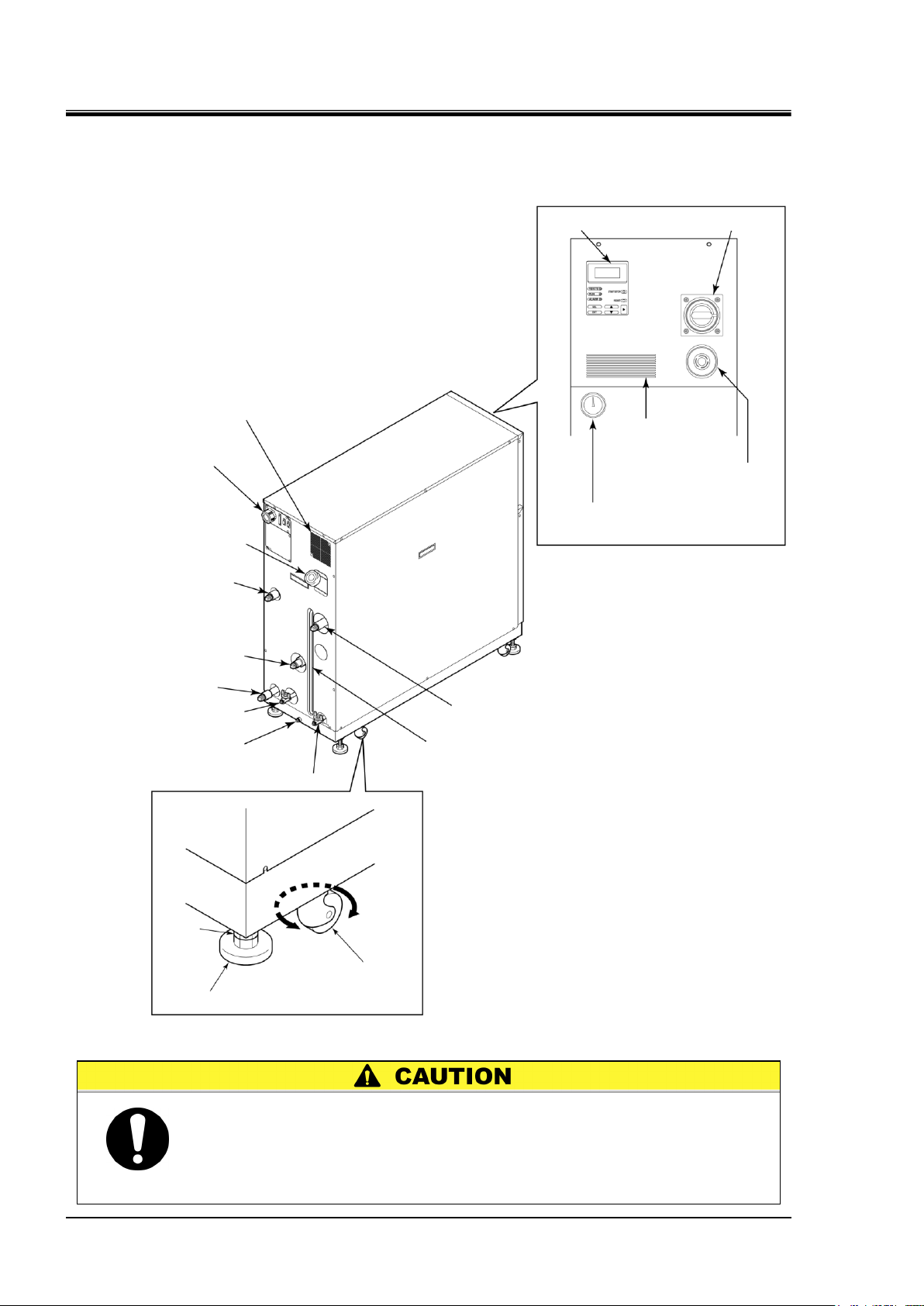
HRX-OM-I051
2-2
When transporting the system with the casters, raise the adjustable feet
(4 pcs.) to the highest position and lock them with the nuts.
The adjustable foot at the lower position may cause damage to this
system and personal injury through contact with the floor or steps
during system transport.
Operation display panel
Refrigerant pressure gauge
Ventilating hole
(intake side)
Ventilating fan (exhaust side)
Power cable access
Circulating fluid fill port
Facility water outlet
Circulating fluid supply
Facility water inlet
Main tank drain port
Drain pan port
Circulating fluid return
Circulating fluid level gauge
Caster
Rotates 360°.
Nut
Main breaker
Emergency off [EMO] switch
Sub tank drain port
Adjustable foot
Chapter 2 Name of Each Section
2.2 Name of Each Section (2)
HRZ008-L HRZ008-L1
Figure 2-2 Name of Each Section (2)
2.2 Name of Each Section (2) HRZ Series
Page 25
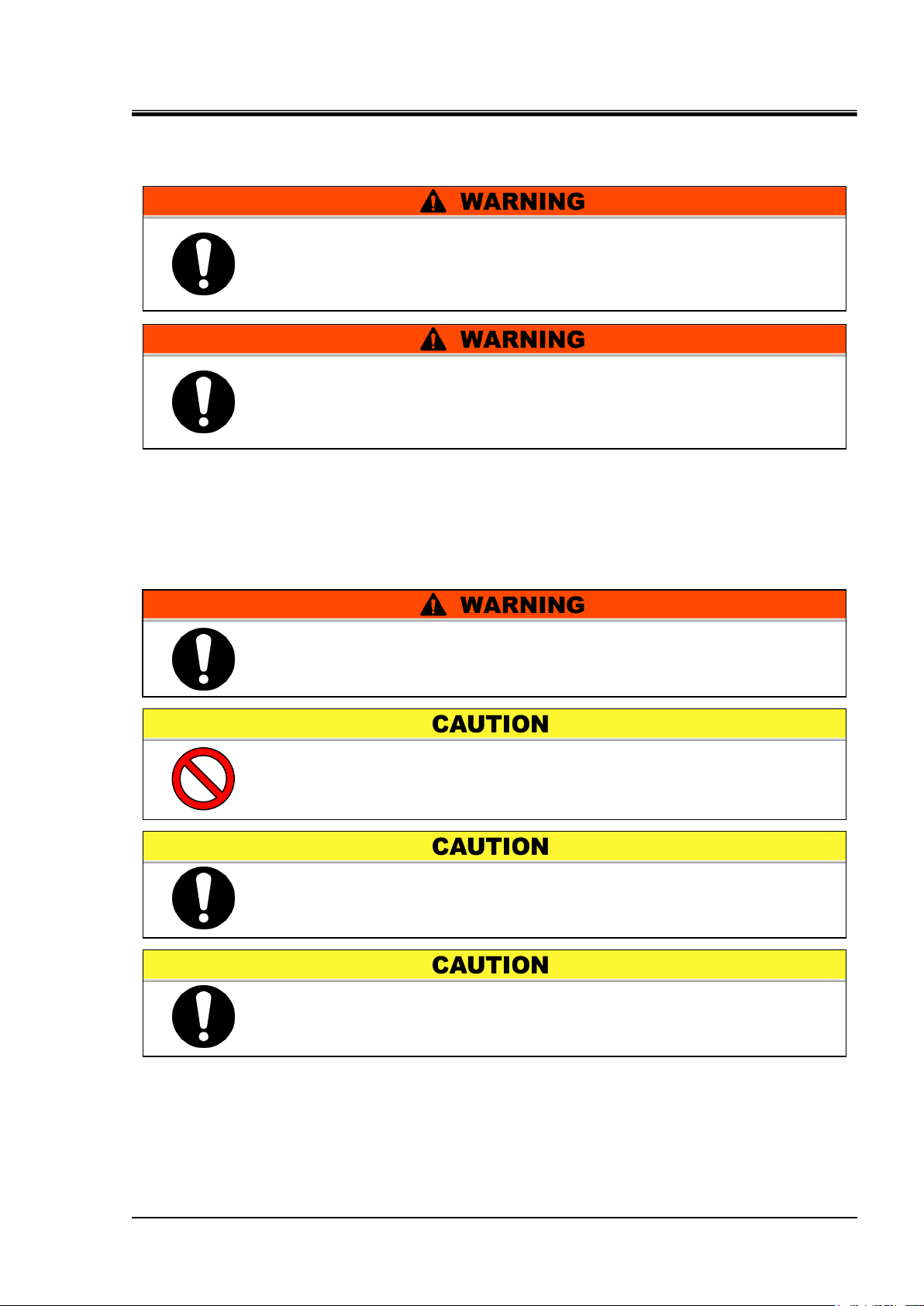
HRX-OM-I051
3-1
Proper procedure must be followed when using this system.
Exercise caution to assure personnel safety during the installation, operation,
maintenance, and inspection of the system.
Only personnel, who have adequate knowledge and experiences with not only
this system but associated equipment are allowed to perform transport,
installation, and maintenance involving potential hazardous task.
For transporting with the forklift, be sure to insert the fork into a
designated position, referring to “3.1.1 Transporting with forklift” on
page 3-2.
Do not set this system on its side during transportation. Oil in the
compressor drains into the refrigerant pipe, which causes lubricant
shortages leading to damage to the compressor.
Drain the remaining fluid out of the pipe as much as possible.
The remaining fluid may spill if disregarded.
Exercise caution not to damage the panel and piping with the forklift
when transporting the system.
Chapter 3 Transporting and Installation
Chapter 3 Transporting and Installation
3.1 Transporting
This system is heavy, which poses potential danger at transportation.
When transporting this system, the following safety precautions should be
observed to prevent system damage and breakdown.
HRZ Series 3.1 Transporting
Page 26

HRX-OM-I051
3-2
Figure 3-1 Transport with Forklift
This system is heavy, and requires a forklift to safely move it.
Forklift insertion positions are on either left or right side of this system.
Always insert the forks all the way through. Becareful not to hit the
casters and adjustable feet.
Do not set this system on its side for transportation. Potential damage to
this system carrying danger of personnel injury if disregarded.
Do not insert the fork from the back as well as front.
Rear
Front
Forklift insertion side
Forklift insertion side
Chapter 3 Transporting and Installation
3.1.1 Transporting with forklift
3.1 Transporting HRZ Series
Page 27
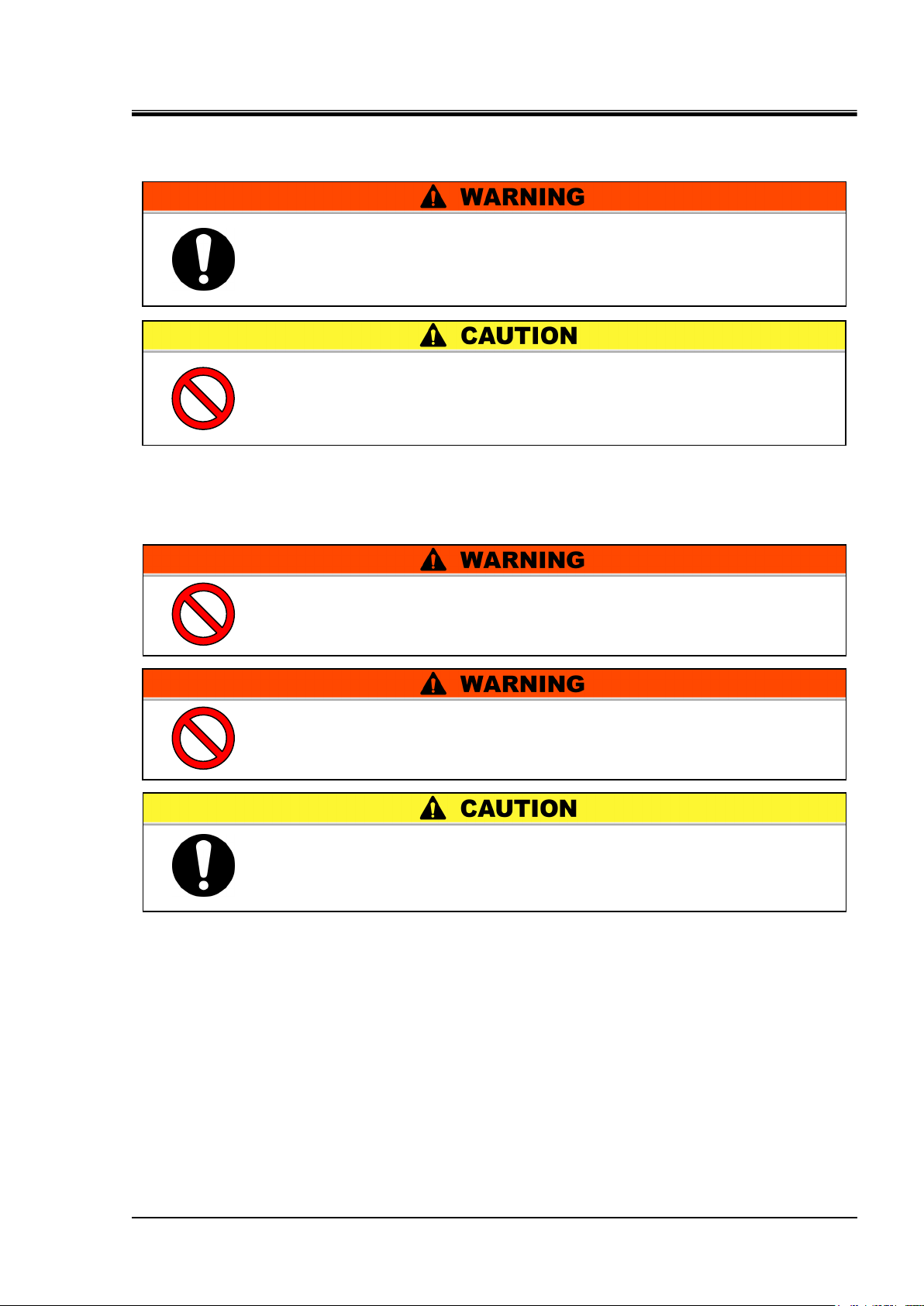
3-3
3.1.2 Transporting with caster
This system is heavy, which requires assistance for this work.
Exercise caution and look out for sloped surfaces such as ramps, etc.
Do not grab piping on the back of this system or panel handles when
transporting with the casters.
Potential damage to piping and panels may occur if disregarded.
System installation should be kept from areas with the potential of
flammable gas leak. Ignition may occur if leaked gas is collected
around the system.
This system is NOT designed for outside use.
Potential electric shock, fire and system damage may occur if exposed
to rain, water and dust.
This system is to be installed on a level floor that can withstand the
weight of this system. Potential water leak and personal injury due to
system tipping over may occur if disregarded.
3.2 Installation
HRX-OM-I051
Chapter 3 Transporting and Installation
HRZ Series 3.2 Installation
Page 28

HRX-OM-I051
3-4
Chapter 3 Transporting and Installation
3.2.1 Installation conditions
System installation is not allowed outside or in the conditions described below.
Potential system malfunction and damage may occur if disregarded.
Clean room specifications are not applied to this unit. The pump and ventilating
fan installed in this unit generate particles.
Location that is exposed to water vapor, salt water, and oil
Location that is exposed to dust and powder
Location that is exposed to corrosive gas, solvent, and flammable gas
Location that is exposed to direct sun light or radiant heat
Location where ambient temperature is out of the following range:
In operation 10 to 35°C
In storage 0 to 50°C (with no water or circulating fluid in piping)
Location where relative humidity is out of the following range:
In operation 30 to 70%
In storage 15 to 85%
Location that is subjected to abrupt changes in temperature
Location that is subjected to intense electromagnetic noise (intense electric field,
intense magnetic field, or surges)
Location that is subjected to static electricity, or condition that discharges static
electricity to the system
Location that is subjected to strong high frequencies
Location that is subjected to potential lightning damage
Location with altitudes of 1000m or higher
Location that is affected by strong vibrations or impacts
Condition that applies external force or weight causing the system deformation
Condition with no adequate space for maintenance as required in the installation
site.
3.2 Installation HRZ Series
Page 29
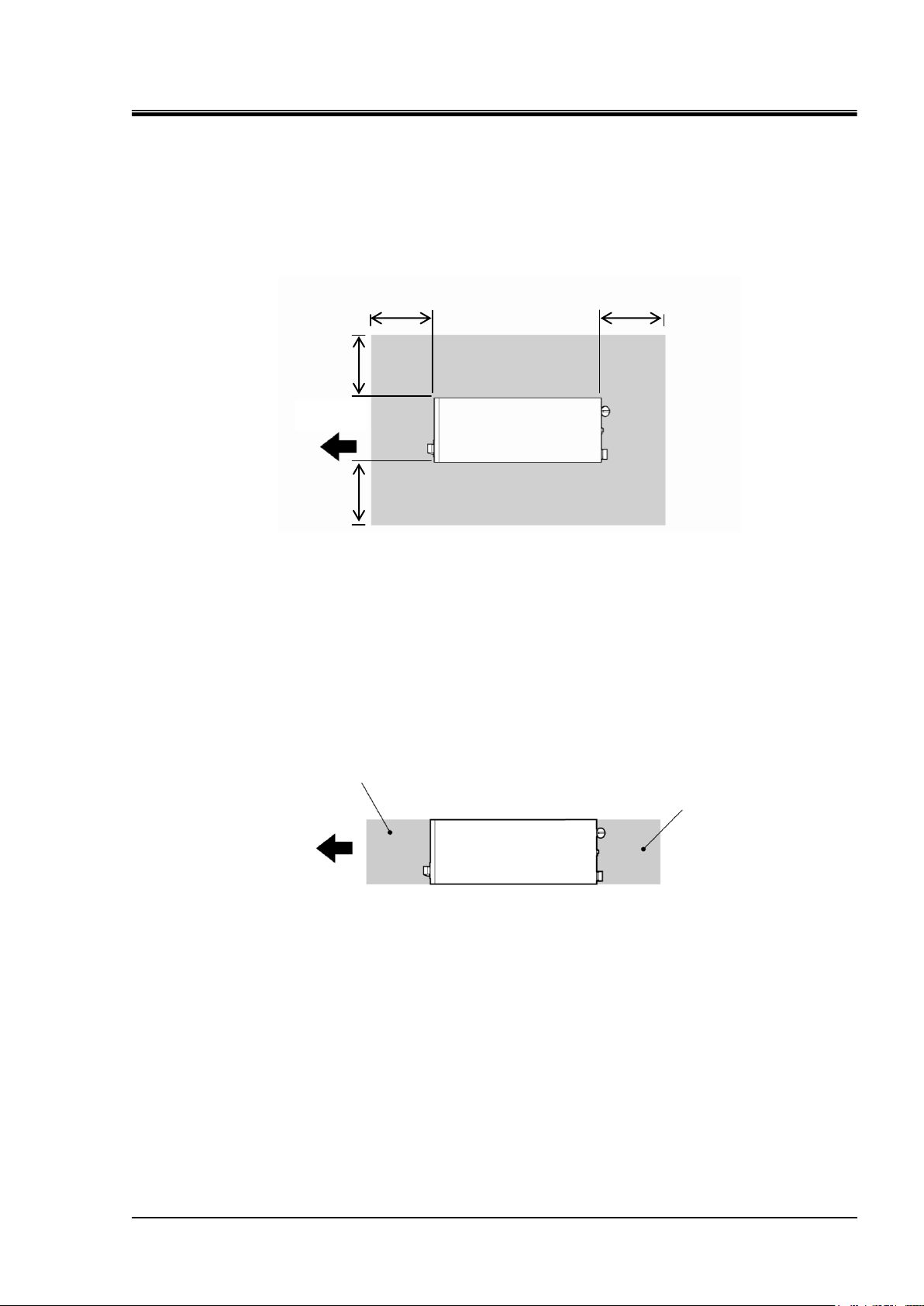
Chapter 3 Transporting and Installation
3-5
Daily inspection area
Operation area
Front
Figure 3-3 Installation Location
Front
800mm
800mm
800mm
800mm
Figure 3-2 Recommended Installation Location
3.2.2 Installation location and maintenance work area
This system does not have ventilating hole on the both right and left sides. Although this can be
installed directly contacting to walls or devices, installation with maintenance space is
recommended. (See “Figure 3-2)
HRX-OM-I051
To save space, this system can be installed to allow access only in front and back for daily operation
and inspection. For maintenance and repair work, additional access space is required for the left and
right side of the system. We recommend a separate repair area, without taking space from
installation site, to accommodate the needed extra space.
HRZ Series 3.2 Installation
Page 30
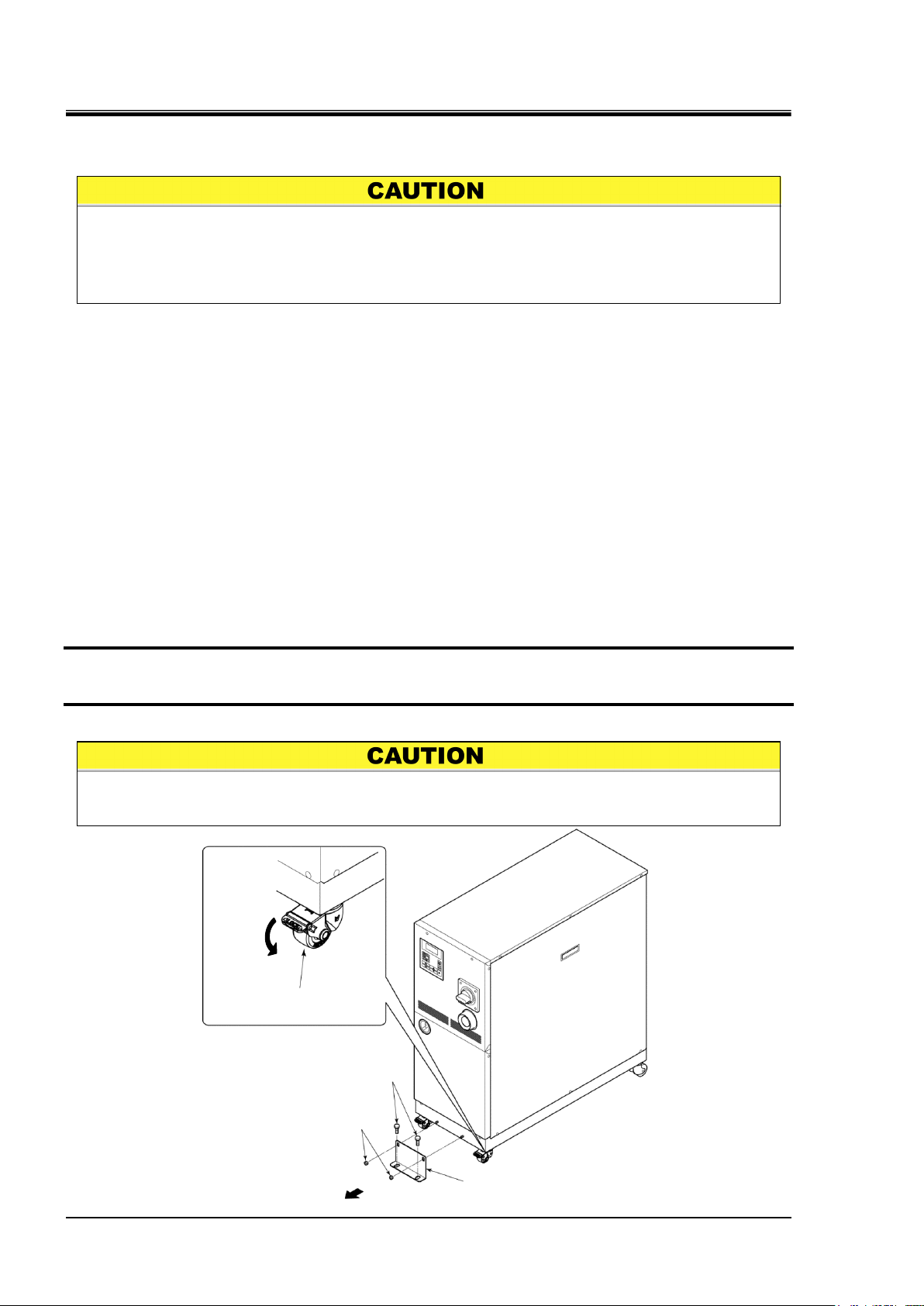
HRX-OM-I051
3-6
Anti-seismic bracket is an optional part (except for HRZ008-L, HRZ008-L1), which is
required for the installation of this system (HRZ-TK002).
Preparation of anchor bolts suitable for floor material is your responsibility. M8-anchor
bolts (8 pcs.) are required for HRZ008-L and HRZ008-L1, and M12-anchor bolts (4 pcs.)
for other models. See “Appendix 8.5 BAND/READY function”
Figure 3-4 Anti-seismic Bracket Attachment
Drain pan port is assigned to the bottom on the back of this system. Exercise
caution not to damage the dain pan port when attaching the anti-seismic bracket.
Front
Anti-seismic bracket (optional)
HRZ-TK002
M8 nut (2 pcs.)
(Accessory for anti-seismic
bracket)
Caster w/ brake
(2 pcs. on the front)
Brake lever
M12 anchor bolt
Chapter 3 Transporting and Installation
3.3 Procedure for Installation
3.3.1 Installation
System installation should be on a vibration-free stable level plane.
See “Appendix 8.2 Outer Dimensions” in Chapter 8 on page 8-14 for the
dimensions of this system.
3.3.2 Procedure for system securing (1)
HRZ001-L HRZ002-L HRZ004-L
HRZ001-L1 HRZ002-L1 HRZ004-L1
HRZ001-L2 HRZ002-L2 HRZ004-L2 HRZ008-L2
HRZ001-H HRZ002-H HRZ004-H HRZ008-H
HRZ001-H1 HRZ002-H1 HRZ004-H1 HRZ008-H1
HRZ002-W HRZ008-W HRZ002-W1 HRZ008-W1
HRZ010-WS HRZ010-W1S HRZ010-W2S
1. Transfer this system to the installation site.
2. Lock the brakes on casters (2 pcs. on the front).
3. Using a13-mm open end wrench, attach the anti-seismic brackets to the front and back.
3.3 Procedure for Installation HRZ Series
Page 31

3-7
Figure 3-5 Anti-seismic Bracket Attachment
Nut (upper)
Adjustable foot
Anti-seismic bracket
(accessory)
Nut (lower)
M8 anchor bolt
Nut (upper)
3.3.3 Procedure for system securing (2)
HRZ008-L HRZ008-L1
Adjust and secure the adjustable feet of this system to secure the anti-seismic
bracket.
1. Transfer this system to the installation site.
2. Adjust the adjustable foot with a 24-mm
open end wrench.
Level the system (using a leveler) by adjusting
the adjustable feet.
All adjustable feet (4 pcs.) must touch the
floor completely.
Casters need not be touching the floor.
HRX-OM-I051
Chapter 3 Transporting and Installation
3. Attach the anti-seismic bracket to the
adjustable foot, and tighten the nut
(upper) of the adjustable foot to lock it.
4. Secure the anti-seismic bracket with the anchor bolts. Repeat precedures for additional
brackets.
HRZ Series 3.3 Procedure for Installation
Page 32

HRX-OM-I051
3-8
Item
HRZ001-H
HRZ001-H1
HRZ002-H
HRZ002-H1
HRZ001-L
HRZ001-L1
HRZ001-L2
HRZ002-L
HRZ002-L1
HRZ002-L2
HRZ004-L
HRZ004-L1
HRZ004-L2
HRZ008-L2
HRZ004-H
HRZ004-H1
HRZ008-H
HRZ008-H1
HRZ002-W
HRZ002-W1
HRZ008-W
HRZ008-W1
HRZ008-L
HRZ008-L1
HRZ010-WS
HRZ010-W1S
HRZ010-W2S
Power cable
Size (recommended)
10AWG4-conductor
10AWG4-conductor
4AWG4-conductor
10AWG4-conductor
Crimp contact
(recommended)
Breaker
R5.5-5
R5.5-5
R22-8
R5.5-8
Earth bar
R5.5-8
R5.5-8
R22-8
R5.5-8
Torque
(recommended)
Breaker
2.5N•m (1.84 ft-lbf)
2.5N•m (1.84 ft-lbf)
6N•m (4.43 ft-lbf)
6N•m (4.43 ft-lbf)
Earth bar
12.5N•m (9.22 ft-lbf)
12.5N•m (9.22 ft-lbf)
12.5N•m (9.22 ft-lbf)
12.5N•m (9.22 ft-lbf)
Main breaker (This System)
20A
30A
60A
30A
Connector
Type (for your system)
Contact signal (P1 connector)
D-Sub 25-pin (male)
Serial RS-485 (P2 connector)
D-Sub 9-pin (male)
Only designated personnel are allowed to install wiring.
Be sure to turn OFF the power prior to wiring to assure safety.
Do not do any wiring when the system is energized.
The system wiring requires not only a thorough connection with the
designated cable but also securing to prevent loose connection. Poor
connection and securing may cause electric shock, heat sports, fire or
communication errors.
Be sure to supply the power to this system according to specifications.
Supply pure AC power. Potential malfunction may occur if a rectified AC
with voltage rise (dv/dt)
at zero crossing exceeds 40V /200µ sec.
Always establish a connection to a ground for safety.
Be sure that no ground connection is made to
a water pipe, gas pipe and lighting rod.
V
dV
dt
dt
= Voltage ratio
on zero-cross point
dV
t
Voltage rise %
Time
Voltage
Chapter 3 Transporting and Installation
3.3.4 Wiring installation
Power cable
The power cables are to be prepared under your responsibility, referring to the
following table.
Table 3-1 Power Cable and Main Breaker (This System)
Communication connector
3.3 Procedure for Installation HRZ Series
The communication connectors are to be prepared under your responsibility,
referring to the following table.
Table 3-2 Communication Connector
Page 33

Chapter 3 Transporting and Installation
3-9
Figure 3-6 Breaker operating characteristics curve
This product is equipped with the breaker which has different
operating characteristics depending on each model. For the
customer’s equipment (primary side), use the breaker whose
operating time is equal to or longer than the breaker of this product. If
the breaker with shorter operating time is connected, the customer’s
equipment could be cut off du eto the inrush current of the motor of
this product.
Current (% to the capacity of the main breaker of this product)
100 135 200 300 400 500 600 700 1000 1500 2000 3000 4000
4h
2h
1h
30min
20min
14min
10min
6min
4min
2min
1min
30s
20s
10s
5s
2s
1s
0.5s
0.2s
0.1s
0.05s
0.02s
0.01s
MIN
Operating time
MAX
Selection of the breaker for the customer’s equipment (primary side)
HRZ001-L HRZ002-L HRZ004-L
HRZ001-L1 HRZ002-L1 HRZ004-L1
HRZ001-L2 HRZ002-L2 HRZ004-L2 HRZ008-L2
HRZ001-H HRZ002-H HRZ004-H HRZ008-H
HRZ001-H1 HRZ002-H1 HRZ004-H1 HRZ008-H1
HRZ002-W HRZ008-W HRZ002-W1 HRZ008-W1
HRX-OM-I051
HRZ Series 3.3 Procedure for Installation
Page 34

HRX-OM-I051
3-10
Figure 3-8 Breaker operating characteristics curve
Current (% to the capacity of the main breaker of this product)
MIN
Operating time
4h
2h
1h
30min
20min
14min
10min
6min
4min
2min
1min
30s
20s
10s
5s
2s
1s
0.5s
0.2s
0.1s
0.05s
0.02s
0.01s
100 135 200 300 400 500 600 700 1000 1500 2000 3000 4000
MAX
Current (% to the capacity of the main breaker of this product)
Figure 3-7 Breaker operating characteristics curve
100 135 200 300 400 500 600 700 1000 1500 2000 3000 4000 5000 7000 100000
4h
2h
1h
30min
20min
14min
10min
6min
4min
2min
1min
30s
20s
10s
5s
2s
1s
0.5s
0.2s
0.1s
0.05s
0.02s
0.01s
MIN
MAX
Chapter 3 Transporting and Installation
HRZ008-L HRZ008-L1
HRZ010-WS HRZ010-W1S HRZ010-W2S
3.3 Procedure for Installation HRZ Series
Page 35

HRX-OM-I051
3-11
M
F
Screw
Breaker cover
Breaker
Front panel
Screw
Front
Main breaker OFF
OFF
Be sure to turn OFF the factory side (primary side) power before
connection to this system.
Use the assigned procedure to peform lockout/tagout (Page 1-10).
Figure 3-9 Main Breaker OFF and Removal of Front Panel/Breaker Cover
Chapter 3 Transporting and Installation
3.3.5 Procedures for wiring installation
1. Turn OFF the power breaker on customer side (primary side), and then use the assigned
procedures to peform lockout/tagout.
[Tips]
Connection of the power cable with this system must be established first.
Do not connect the cable with the factory side at this point.
2. Turn OFF the main breaker of this system.
3. Undo the screws (2 pcs.) to remove the front panel.
Be sure to use a Phillips screwdriver.
4. Undo the screws (2 pcs.) to remove the breaker cover.
Be sure to use a Phillips screwdriver.
[Tips]
Make sure the breaker is at the ‘OFF’ position.
Otherwise, the removal of the front panel is not possible.
HRZ Series 3.3 Procedure for Installation
Page 36

HRX-OM-I051
3-12
Figure 3-10 Power Cable Insertion and Communication Cable Connection
Correct phase rotation is required when attach the power cable to the
breaker terminal.
Do not drop a screw or washer in the electrical unit when attaching the
breaker cover and terminal.
Do not leave it in the unit if dropped in. Potential failure may occur if
the power is turned ON without removing it.
Cap
Power cable
Serial RS-485 communication cable
P1 (D-sub 25P female)
P2 (D-sub 9P female)
P3 (D-sub 9P male)
Not used.
(Only for maintenance)
Contact signal cable
Chapter 3 Transporting and Installation
5. Loosen the cap and insert the power cable from the power cable access.
6. Connect the communication cables with P1 and P2.
[Tips]
See “Table 3-1 Power Cable and Main Breaker (This System)” on page 3-8
for the recommended cable size and crimp contact.
3.3 Procedure for Installation HRZ Series
Page 37

Chapter 3 Transporting and Installation
3-13
Figure 3-11 Connection of Power Cable and Grounding Terminal
Earth bar
Main breaker
Grounding terminal
Power cable
7. Connect the power cables to the breaker terminal.
Be sure to use a Phillips screwdriver. See Table 3-1 on Page 3-8 for recommended torque.
8. Connect the grounding terminal (M8) of
the power cable to the earth bar.
Be sure to use a 13-mm open end wrench.
Recommended torque: 12.5 N•m (9.22 ft-lbf)
HRX-OM-I051
[Tips]
See “Table 3-1 Power Cable and Main Breaker (This System)” on page 3-8
for torque value.
9. Attach the breaker cover to the breaker.
10. Attach the front panel.
11. Connect the power cable to the power breaker on customer side (primary side).
HRZ Series 3.3 Procedure for Installation
Page 38

HRX-OM-I051
3-14
Pipe
Diameter
Recommended torque
(Material: SS* vs SS)
Facility water inlet
Rc1/2
28 to 30N•m
(20.7 to 22.1ft-lbf)
Facility water outlet
Rc1/2
28 to 30N•m
(20.7 to 22.1ft-lbf)
Circulating fluid supply
Rc3/4
28 to 30N•m
(20.7 to 22.1ft-lbf)
Circulating fluid return
Rc3/4
28 to 30N•m
(20.7 to 22.1ft-lbf)
Main tank drain port
Rc3/8 (with valve)
Piping not necessary
Sub tank drain port
Rc3/8 (with valve)
Piping not necessary
Drain pan port
Rc3/8
Piping not necessary
Choose proper external piping with consideration for pressure,
temperature and compatibility with the circulating fluid. Potential pipe
rupture during operation may occur if disregarded.
Always insulate external circulating piping. Potential insufficient cooling
performance due to heat absorption from the pipe surface and potential
insufficient heating performance caused by thermal radiation if
disregarded.
Use clean pipes and pipe fittings, free of particles, oil and moisture.
Apply air blow to the parts before using. The presence of particles, oil or
moisture in the circulating fluid circuit causes insufficient cooling,
system failure attributed to moisture freeze when entering the system, or
foaming of the circulating fluid in the tank.
The total capacity of circulating fluid required by external piping should
remain under the capacity of the sub tank. Potential problem of tank
overflow, when pump stop, may occur if disregarded. See “Appendix 8.1.1
System specification” in Chapter 8 for the capacity of the sub tank.
Be sure to choose a circulating fluid pipe capable of letting the fluid flow
at rated flow rate or better. See “Pump performance” defined in
“Appendix 8.1.1 System specification” for the flow rate rating.
Have a drip pan available incase of a fluid leak.
Make sure of the locations of ports for the circulating fluid supply, return,
facility water inlet, outlet and their corresponding connections are
correct.
Secure the piping connector section with a pipe wrench, and provide
proper tightening to the pipe. See Figure 3-11 on page 3-13.
Do not give an impact when the piping connector section is fixed or
tightened. It may damage the piping or cause leakage.
Chapter 3 Transporting and Installation
3.3.6 Installation of circulating fluid and facility water piping
Pipe diameter
Table 3-3 Pipe Diameter
3.3 Procedure for Installation HRZ Series
*: SS Stainless steel
Page 39

3-15
Procedure for piping installation
No.
Name
Size
Material
1
Valve
Rc3/4
Stainless steel
2
Y-strainer (100m)
Rc3/4
Stainless steel
3
Valve
Rc1/2
Stainless steel
4
Y-strainer (5m)
Rc1/2
Stainless steel
Pipe coupling section
Figure 3-12 Pipe Tightening
System on the
customer side
Circulating fluid supply
Circulating fluid return
Facility water inlet
Facility water outlet
Figure 3-13 Recommended Piping Installation
Secure the pipe coupling section with a pipe wrench, and provide proper tightening
to the pipe.
Recommended piping installation
HRX-OM-I051
Chapter 3 Transporting and Installation
Table 3-4 Recommended Pipe
HRZ Series 3.3 Procedure for Installation
Page 40

HRX-OM-I051
3-16
Chapter 3 Transporting and Installation
3.3 Procedure for Installation HRZ Series
Page 41

HRX-OM-I051
4-1
Only personnel, who have adequate knowledge of and experiences
with not only this system but associated equipment, are allowed to
implement system startup and shutdown.
Check that the facility water complies with not only the water quality
standard defined in section 7.1 “Water Quality Management” on page
7-1 but the requirements provided in “8.1.1 System specification” in
Chapter 8 Appendix on page 8-1.
Chapter 4 System Startup and Shutdown
Chapter 4 System Startup and Shutdown
4.1 Pre-check
Check the following items prior to starting up the system.
4.1.1 Installation condition
Make sure that the system is installed in a horizontal position.
No heavy object is placed on this system. This system should not be applied
with an undue force such as caused by piping installation.
Re-check the items defined in “3.2 Installation” on page 3-3.
4.1.2 Cable connection
Make sure proper connection of the power cable, ground, and communication
cables.
4.1.3 Installation of circulating fluid and facility water piping
Make sure that circulating fluid and facility water piping are installed properly.
4.1.4 Operating signal from your system
Make sure that no remote signal is being issued from your system. System startup
takes effect upon power-ON if this system receives a remote signal and it is in
remote mode.
4.1.5 Check emergency off [EMO] switch
Make sure of the location of the emergency off [EMO] switch before operating the
system. See section 1.6.1 “Emergency off [EMO] switch” in Chapter 1 “Safety”
for details.
4.2 Opening of Facility water Valve
Open the facility water valve for water supply.
[Tips]
This system is outfitted with a water regulating valve inside.
Facility water may not flow upon system startup which is normal.
HRZ Series 4.1 Pre-check
Page 42

HRX-OM-I051
4-2
Figure 4-1 Circulating Fluid Filll Port and Circulating Fluid Level Gauge
Circulating fluid fill port
Circulating fluid level gauge
Rear
Circulating fluid
specified level
Circulating fluids to use vary with system models.
See section 8.1.1 “System specification” in Chapter 8 for the
designated circulating fluid for a specific model.
Low concentration EG in the circulating fluid may cause system failure due to it being
frozen in the system.
High concentration EG in the circulating fluid may cause circulating pump overload,
which triggers “Pump Breaker Trip FLT”.
Potential cooling error may occur if the circulating fluid varies in concentration.
Make sure of no oil, moisture, and other foreign materials contaminate the
circulating fluid. Potential cooling error or system failure, due to contaminant
freezes internally, may occur if disregarded.
Attention should be taken on water quality. Ensure water quality is within specified
range, and other foreign materials contaminate the circulating fluid. Potential
cooling error or system failure, due to contaminant freezes internally, may occur if
disregarded.
Chapter 4 System Startup and Shutdown
4.3 Supply of Circulating Fluid
4.3.1 Preparation of circulating fluid
When the circulating fluid is a 60% ethylene glycol aqueous solution
Always check the concentration of the circulating fluid.
When the circulating fluid is a fluorinated fluid
When the circulating fluid is water
4.3 Supply of Circulating Fluid HRZ Series
Page 43

4-3
4.3.2 Supply of circulating fluid
When supplying the circulating fluid, make sure that the fluid inside
this system has dropped to room temperature for the prevention of
burns.
Circulating fluid must be supplied to be in the range between “HIGH”
and “LOW”. Potential overflow of hot circulating fluid may occur due
to excessive volume.
Total fluid volume use to fill up the system including initial priming
should not exceed combined volume of Sub Tank and Main Tank.
If level is below the “LOW” mark, this system will trigger an alarm.
To prevent moisture, which is formed by condensation of a flowed air,
from finding its way into the tank, ensure the circulating fluid at room
temperature when supplying the fluid.
Be sure to tighten the cap until it clicks after fluid supply.
Potential circulating fluid vaporization or moisture intrusion due to
condensation of flowed air may occur if disregarded.
Remove the circulating fluid fill cap, and fill the circulating fluid until it reaches its
specified level.
The circulating fluid specified level is a range between “HIGH” and “LOW” in
Figure 4-1.
Be sure to tighten the cap until it clicks after fluid supply.
If the circulating fluid is supplied over the specified level, follow the procedure
provided in section 7.3.1 “Draining of circulating fluid out of tank” on page 7-4 to
drain excess fluid until it reaches the specified level.
[Tips]
Level between “HIGH” and “LOW” represent liquid level in normal running
condition. Immediately as you start filling up the chiller, the internal
transferring pump start pumping fluid from the Sub Tank into the Main Tank.
Thus the fluid level in the level gauge will start to drop.
During initial priming of the external piping, addition fluid is needed. See
section 8.1.1 “System specification” on page 8-1 for Sub Tank and Main Tank
capacity.
HRX-OM-I051
Chapter 4 System Startup and Shutdown
HRZ Series 4.3 Supply of Circulating Fluid
Page 44

HRX-OM-I051
4-4
Figure 4-2 Main Breaker at ‘ON’
Press the emergency off [EMO] switch immediately upon ocurrence of
abnormal conditions. Be sure to turn OFF the main breaker afterwards.
Front
ON
Model Indication screen
Status screen 1
System Information screen
Chapter 4 System Startup and Shutdown
4.4 Requirement for System Startup
4.4.1 Turning ON power
1. Make sure that the main breaker for this system is OFF, and release lockout/tagout of the
power breaker on customer side (primary side). Then, turn ON the power.
2. Turn ON the main breaker of this system.
The “Model Indication screen” and “System Information screen” are displayed in sequence on the LCD
screen. The screen will change to the “Status screen 1” in approx. 20 seconds, and the system is ready to run.
[Tips]
It is normal if the “System Information screen” is not displayed. See section
5.3.13 “System Information screen” in “Chapter 5 System Operation” on page
5-10 for details.
4.4 Requirement for System Startup HRZ Series
Page 45

Chapter 4 System Startup and Shutdown
4-5
Internal equipment may remain at elevated or lowered in temperature
immediately after system shutdown. Potential burns or frostbite may
happen if your skin comes in contact with these surfaces. Further
work is allowed only when the system reaches room temperature.
Emergency off [EMO] switch and main breaker (OFF) should not be
used for system shutdown unless it is an emergency.
4.4.2 Circulating fluid temperature setting
From the “Setting screen” on the LCD screen, set the circulating fluid at any
temperature. See section 5.4 “Examples of System Operation” in “Chapter 5
System Operation” on page 5-11 for operating procedure.
[Tips]
See section 8.1.1 “System specification” in “Chapter 8 Appendix” on page 8-1
for the setting range of circulating fluid temperature.
4.5 System Startup and Shutdown
4.5.1 System startup
Press the [START/STOP] key on the operation display panel.
The [RUN] lamp on the operation display panel comes on, and the “System Information screen” is flashing.
The screen then change to the “Status screen 1”, which initiates system operation.
[Tips]
HRX-OM-I051
It is normal if the “System Information screen” is not displayed. See section
“5.3.13 “System Information screen” in “Chapter 5 System Operation” on
page 5-10 for details.
4.5.2 System shutdown
Press the [START/STOP] key on the operation display panel.
The “System Information screen” is flashing on the LCD screen, and the [RUN] lamp comes on. The
compressor comes to a halt approx. 30 seconds after circulating pump stop for protection of the compressor.
The screen is returned to the “Status screen 1”, which prompts the [RUN] lamp to go out.
[Tips]
See section 5.3.13 “System Information screen” in “Chapter 5 System
Operation” on page 5-10 for details on the System Information screen.
HRZ Series 4.5 System Startup and Shutdown
Page 46

HRX-OM-I051
4-6
Chapter 4 System Startup and Shutdown
4.5 System Startup and Shutdown HRZ Series
Page 47

5-1
Chapter 5 System Operation
Be sure to use your fingers only to operate the Operation Display Panel.
Using sharp object will damage the panel.
Operation Display Panel
[RESET] key
Used to stop an alarm
buzzer and initialize the
alarm.
“REMOTE” lamp
This comes on when the
system is in remote mode.
“RUN” lamp
This comes on when the
equipment is running.
[SEL] key
Used to select the
screen.
[ENT] key
Used to determine a set value.
[▲][▼] key
Used to move the cursor and change set
values.
“LCD screen”
“ALARM” lamp
This comes on when
an alarm is raised.
[ ]key
Used to move the
cursor when setting
data.
[START/STOP] key
Used to start and stop
the operation.
5.1 Operation Display Panel
Use the operation display panel located in front of the system for the basic
operations.
HRX-OM-I051
Chapter 5 System Operation
Figure 5-1 Operation Display Panel
HRZ Series 5.1 Operation Display Panel
Page 48

HRX-OM-I051
5-2
Screen
Descriptions
Reference
Model Indication screen
Displays the model and revision No. of this system.
Page 5-3
Status screen 1, 2, 3, 4
Displays the operating condition of this system.
Page 5-3, 5-4, 5-5
Menu screen 1, 2
Allows setting screen selection.
Page 5-5
Setting screen
Allows the setting of TEMP SP value.
Page 5-6
Mode Selection screen
Allows communication mode selelction.
Page 5-7
Initial Setting screen 1, 2, 3, 4
Allows the setting of set values.
Page 5-7
Maintenance screen 1, 2
Not used during system operation.
Not allowed to use unless otherwise specified.
Page 5-9
Option screen 1, 2
Allows the setting of option.
Page 5-9
Alarm Display screen
The alarm message is displayed in the event of an error
in this system.
Not displayed if no error.
Page 5-10
System Information screen
Displays the status of system startup and shutdown.
Page 5-10
Chapter 5 System Operation
5.2 Flow Chart of Operation Screen
Figure 5-2 Flow Chart of Operation Screen
[Tips]
With the press of the [SEL] key, the screen is switched to the “Menu screen
1” regardless of the screen status.
Table 5-1 Descriptions of Operation Screens
5.2 Flow Chart of Operation Screen HRZ Series
Page 49

Chapter 5 System Operation
5-3
No.
Item
Descriptions
1
-
System model 2 -
System revision No.
No.
Item
Descriptions
1
TEMP PV
Discharge temperature of the circulating fluid
(A value derived according to the offset*1 if applied)
2
FLOW PV*2
Return flow rate of the circulating fluid
3
PRESS
Discharge pressure of the circulating fluid
1
2
1 2 3
5.3 Operation Screen
5.3.1 Model Indication screen
Figure 5-3 Model Indication Screen
The “Model Indication screen” is displayed upon power-ON of this system.
This screen remains ON for approx. 20 seconds and is automatically switched to the “Status screen 1”.
The “Alarm Display screen” is displayed if error occurs in this system.
Table 5-2 Model Indication Screen
HRX-OM-I051
5.3.2 Status screen 1
Figure 5-4 Status Screen 1
[Tips]
Table 5-3 Status Screen 1
See “Appendix 8.4 Offset Function” in Chapter 8 on page 8-18 for details on
offset (*1).
When using accessory [by-pass piping set] flow becomes total of flow on
customer side and flow on by-pass (*2).
HRZ Series 5.3 Operation Screen
Page 50

HRX-OM-I051
5-4
No.
Item
Descriptions
1
TEMP PV
Discharge temperature of the circulating fluid
(A value derived according to the offset*1 if applied)
2
TEMP SP
Set circulating fluid temperature
3
OFFSET
Set offset*1
4
OFFSET
The current offset mode
No.
Item
Descriptions
1
FLOW PV*1
Return flow rate of the circulating fluid
2
FLOW SP*1
Set Return flow rate
1 2 3
4 1 2
Chapter 5 System Operation
5.3.3 Status screen 2
Figure 5-5 Status Screen 2
Table 5-4 Status Screen 2
[Tips]
See “Appendix 8.4 Offset Function” in Chapter 8 on page 8-18 on offset
features (*1).
5.3.4 Status screen 3
*Status screen 3 is only indicated on HRZ010-W*S.
Figure 5-6 Status Screen 3
Table 5-5 Status Screen 3
[Tips]
When using accessory [by-pass piping set] flow becomes total of flow on
customer side and flow on by-pass (*1).
5.3 Operation Screen HRZ Series
Page 51

5-5
5.3.5 Status screen 4
No.
Item
Descriptions
1
TEMP PV
Discharge temperature of the circulating fluid
2
TEMP SP
Set circulating fluid temperature
3
<<TEMP READY>>
Displays the BAND/READY [Displayed when set value
conditions are satisfied]*1
4
TEMP BAND
Set value of BAND range*1
No.
Item
Descriptions
1
SETTING
Swicthes to the “Setting screen” with the press of the [ENT] key.
2
REMOTE/LOCAL
Swicthes to the “Mode Selection screen” with the press of the
[ENT] key.
3
INITIAL SET
Swicthes to the “Initial Setting screen 1” with the press of the
[ENT] key.
4
MAINTENANCE
Swicthes to the “Maintenance screen 1” with the press of the
[ENT] key.
5
OPTION
Swicthes to the “Option screen” with the press of the [ENT] key.
1 2 3
4
1 2 3 4 5
HRX-OM-I051
Chapter 5 System Operation
Figure 5-7 Status Screen 4
Table 5-6 Status Screen 4
[Tips]
See “Appendix 8.5 BAND/READ” in Chapter 8 on page 8-21 on offset
features (*1).
5.3.6 Menu screen
Figure 5-8 Menu Screen
Table 5-7 Menu Screen
HRZ Series 5.3 Operation Screen
Page 52

HRX-OM-I051
5-6
No.
Item
Setting range
1
TEMP SP
HRZ□□□-L□ : -20.0 to 40.0°C
HRZ□□□-L2 : 10.0 to 40.0°C
HRZ□□□-H□ : 20.0 to 90.0°C
HRZ□□□-W□ : -20.0 to 90.0°C
2
FLOW SP
10 to 40LPM(2.6 to 10.6GPM)
FLOW SP is only indicated on HRZ010-W*S and Setting is available.
1
2
Chapter 5 System Operation
5.3.7 Setting screen
Figure 5-9 Setting Screen
This screen enables the setting of TEMP SP value.
Not available if the communication mode is in “SER REMOTE”
Table 5-8 Setting Screen
[Tips]
See “5.3.8 Mode Selection screen” for details on “SER REMOTE” (*1).
*1
.
5.3 Operation Screen HRZ Series
Page 53

HRX-OM-I051
5-7
No.
Item
Setting
1
MODE
LOCAL
System start/stop and TEMP SP value setting are
available only from the operation display panel.
DIO REMOTE
System start/stop is allowed only through contact
signal. TEMP SP value setting is available only from
the operation display panel.
SER REMOTE
System start/stop and TEMP SP value setting are
available only through serial RS-485 communication.
1
1 2 3
4 5 6
7
8
9
10
11
Chapter 5 System Operation
5.3.8 Mode Selection screen
Figure 5-10 Mode Selection Screen
This screen enables the selection of the communication mode. The procedures for system start/stop and TEMP SP
value setting may vary with the communication mode.
Other operations and settings are available only from the operation display panel.
Table 5-9 Mode Selection Screen
5.3.9 Initial Setting screen
Figure 5-11 Initial Setting Screen
HRZ Series 5.3 Operation Screen
Page 54

HRX-OM-I051
5-8
No.
Item
Setting range
Descriptions
1
TEMP BAND
1.0 to 5.0°C *1
Allows the selection of the band width for TEMP SP.
2
TEMP
READY
10 to 480sec*1
Allows the setting of the time from TEMP PV value
reaching BAND range to TEMP READY is displayed
and put out.
3
OFFSET
-20.0 to 20.0°C *2
Calibrates variations in temperature between this
system and your system.
(See “Appendix 8.4 Offset Function” in Chapter 8 for
details.)
4
OFFSET
OFF, MODE1, MODE2,
MODE3
5
HIGH TEMP
HRZ□□□-L□: -20 to 45°C
HRZ□□□-L2 : 10 to 45°C
HRZ□□□-H□: 20 to 93°C
HRZ□□□-W□: -20 to 93°C
Issues an alarm of “Reservoir High Temp WRN” if the
circulating fluid exceeds the set temperature.
6
LOW FLOW
0, 15 to 40 LPM
0, 4 to 10.6 GPM
Issues an alarm of “Return Low Flow WRN” if the
circulating fluid does not reach the set flow rate.
Lift this alarm if the selection is “0”.
Even if the values from 1 to 14LPM (0.3 to 3.7GPM)
are input, the setting value make 15LPM (4.0GPM).
Even if the values from 1 to 7LPM (0.3 to 1.8GPM) are
input, the setting value make 8LPM (2.1GPM).
(Only for HRZ010-W*S)
0, 8 to 40 LPM
0, 2.1 to 10.6 GPM
(Only for HRZ010-W*S)
7
FLOW UNIT
LPM, GPM
Allows the selection of the unit of flow rate.
8
PRESS UNIT
MPa, PSI
Allows the selection of the unit of pressure.
9
SLAVE
ADRS.
1 to 16CH
Allows the selection of the slave address for serial
RS-485 communication.
10
OUT
N/A
ALARM1 to 25
Allows the selection of alarm signals for contact signal.
(See Appendix 8.1.3 Alarm signal selection” for
details.)
11
E_OUT
TEMP READY,
AUTO PURGE*1
Allows the selection of EVENTOutput.
(See Appendix 8.1.2 Communication specification” for
details.)
Chapter 5 System Operation
This screen enables the setting of set values.
Table 5-10 Initial Setting Screen
[Tips]
Valid during option setting with “5.3.11 Option screen“ on page 5-9.
See “Appendix 8.5 BAND/READ” in Chapter 8 on page 8-21 on
BAND/READY function (*1).
TEMP SP+OFFSET value (*2) should be in the TEMP SP setting range
defined in “Table 5-8 Setting Screen” on page 5-6.
5.3 Operation Screen HRZ Series
Page 55

5-9
5.3.10 Maintenance screen
No.
Item
Setting
1
VALVE
OPEN
The solenoid valve is opened forcefully.
CLOSE
The solenoid valve is closed forcefully.
No.
Item
Setting
1
CUSTOM DIO
ON / OFF
Allows the selection of Valid / invalid.
(See” Communication specifications” for details.)
2
DI CONTROL
ON / OFF
“ON” is selected when shipped out of the factory for customer who
purchased recirculating fluid electric resistance control
function(optional). Do not change the set value.
3
AUTO PURGE
ON / OFF
“ON” is selected when shipped out of the factory for the customer who
purchased recirculating fluid automatic collection function(optional).
Do not change the set value.
4
TEMP READY
ON / OFF
Allows the selection of valid / invalid of BAND / READY function.
This becomes valid after turning off the power, then supply the power
again.
5
RS232C_COMM
ON / OFF
“OFF” is selected when shipped out of the factory. Do not change the
set value.
1
4
1
2
3
5
HRX-OM-I051
Chapter 5 System Operation
[Tips]
Available only if a solenoid value (optional for DI control kit) is provided.
5.3.11 Option screen
Figure 5-12 Maintenance Screen
Table 5-11 Maintenance Screen
Figure 5-13 Option Screen
Table 5-12 Option Screen
HRZ Series 5.3 Operation Screen
Page 56

HRX-OM-I051
5-10
No.
Message
Descriptions
1
Initialize Mode (RESERVOIR)
The circulating fluid flows in this system through the
internal pump when turning ON the system. System
operation is disabled if this message is displayed.
Initialize Mode (CONTROL VALVE)
Positioning of the electronic expansion valve is performed
when turning ON the system. System operation is
disabled if this message is displayed.
Pump Up Mode, Running Start
If your piping is supplied with an insufficient amount of the
circulating fluid at system startup, the circulating pump in
this system is activated (repeating ON/OFF) to replenish
piping with the circulating fluid.
Continuous operation is initiated once piping is
replenished with the fluid.
CPRSR Down Mode, Running Stop
Compressor operation remains for approx. 30 seconds
after circulating pump stop for the protection of the
compressor at the time of sytem shutdown.
Stopping Internal Pump
The internal pump is at halt for a given length of time for
protection of the pump.
This message turns off after a lapse of the specified time.
1
Chapter 5 System Operation
5.3.12 Alarm Display screen
Figure 5-14 Alarm Display Screen
In the event of an error in this system, the current screen is switched to the Alarm Display screen to display the
relevant alarm code. and message.
The Alarm Display screen is displayed only if an error is raised.
See section 6.2 “Troubleshooting” in “Chapter 6 Error Message and Troubleshooting” for alarm numbers and
messages.
5.3.13 System Information screen
Figure 5-15 System Information Screen
The System Information screen, as shown above, may be displayed upon system start/stop.
Table 5-13 System Information Screen
5.3 Operation Screen HRZ Series
Page 57

HRX-OM-I051
5-11
Chapter 5 System Operation
5.4 Examples of System Operation
5.4.1 Example 1: Circulating fluid set temperature is changed from
23.0°C to 34.1°C.
Figure 5-16 Change of Set Temperature from 25.0°C to 34.1°C
1. Press the [SEL] key to display the “Menu
screen 1”.
2. With the use of the arrow keys ([▲], [▼]),
move the cursor to “1. SETTING” and
press the [ENT] key.
The “Setting screen” is displayed.
3. Press the [ENT] key.
The cursor is now appear on the current value for
TEMP SP, which enables change of the
temperature set value.
Figure 5-17 Menu Screen 1
Figure 5-18 Setting Screen
Figure 5-19 Setting Screen: Cursor Display
HRZ Series 5.4 Examples of System Operation
Page 58

HRX-OM-I051
5-12
Chapter 5 System Operation
4. Use the arrow keys ([▲], [▼], [ ]) to
change the temperature to 34.1°C.
[▲] key: Used to add one value on which the cursor is placed.
[▼] key: Used to subtract one value on which the cursor is
placed.
[ ] key: Used to move the cursor to the right.
[Tips]
To cancel a selection, press the [SEL] key, not [ENT] key. With the press of
the [SEL] key, the cancellation takes effect and the screen is switched to the
“Menu screen 1”.
5. Press the [ENT] key with a new set
temperature (34.1°C) entered.
Figure 5-20 Setting Screen: Change of Set Value
The cursor goes out, and the setting takes effect.
Figure 5-21 Setting Screen: Setting Confirmation
6. Press the [SEL] key to display the “Menu screen 1”.
[Tips]
FLOW SP is only indicated on HRZ010-W*S and setting is available.
5.4 Examples of System Operation HRZ Series
Page 59

HRX-OM-I051
5-13
Chapter 5 System Operation
5.4.2 Example 2: Communication mode is switched from “DIO
REMOTE” to “LOCAL”.
Figure 5-22 Switching of Communication Mode from “DIO REMOTE” to “LOCAL”
1. Press the [SEL] key to display the “Menu
screen 1”.
2. With the use of the arrow keys ([▲], [▼]),
move the cursor to “2. REMOTE/LOCAL”
and press the [ENT] key.
The “Mode Selection screen” is displayed.
The name of the current mode flashes.
3. Use the arrow keys ([▲], [▼]) to select
“LOCAL”.
Figure 5-23 Menu Screen 1
Figure 5-24 Mode Selection Screen: DIO REMOTE
Figure 5-25 Mode Selection Screen: LOCAL
4. Press the [ENT] key.
The mode name stop flashing, and the selection
takes effect.
Figure 5-26 Mode Selection Screen: Setting Confirmation
[Tips]
To cancel a selection, press the [SEL] key, not [ENT] key. With the press of
the [SEL] key, the cancellation takes effect and the screen is switched to the
“Menu screen 1”.
5. Press the [SEL] key to display the “Menu screen 1”.
HRZ Series 5.4 Examples of System Operation
Page 60

HRX-OM-I051
5-14
Chapter 5 System Operation
5.4.3 Example 3: Alarm signal of contact signal is changed from
“N/A” to “ALARM1”.
Figure 5-27 Change of Alarm Signal of Contact signal from “N/A” to “ALARM1”
1. Press the [SEL] key to display the “Menu
screen 1”.
2. With the use of the arrow keys ([▲], [▼]),
move the cursor to “3. INITIAL SET” and
press the [ENT] key.
The “Initial Setting screen 1” is displayed.
Figure 5-28 Menu Screen 1
Figure 5-29 Initial Setting Screen 1
3. Use the arrow keys ([▲], [▼]) to display
the “Initial Setting screen 3”, which
prompts “OUT” to flash.
The name of the current mode flashes.
Figure 5-30 Initial Setting Screen 3: OUT
4. Press the [ENT] key.
Only the current mode flashes.
Figure 5-31 Initial Setting Screen 3: N/A
5.4 Examples of System Operation HRZ Series
Page 61

5-15
5. Use the arrow keys ([▲], [▼]) to select
“ALARM1”.
6. Press the [ENT] key.
“OUT” flashes again, and the selection takes
effect.
Figure 5-33 Initial Setting Screen 3: Setting Confirmation (OUT)
[Tips]
HRX-OM-I051
Chapter 5 System Operation
Figure 5-32 Initial Setting Screen 3: ALARM1
To cancel a selection, press the [SEL] key, not [ENT] key. With the press of
the [SEL] key, the cancellation takes effect and the screen is switched to the
“Menu screen 1”.
7. Press the [SEL] key to display the “Menu screen 1”.
HRZ Series 5.4 Examples of System Operation
Page 62

HRX-OM-I051
5-16
Chapter 5 System Operation
5.4 Examples of System Operation HRZ Series
Page 63

Chapter 6 Error Message and Troubleshooting
6-1
LCD screen
“ALARM” lamp is
ON.
Alarm Display screen (Alarm No. and alarm message)
Chapter 6 Error Message and
Troubleshooting
6.1 Error Message
The following are to be performed in the event of an error in this system.
The “ALARM” lamp comes on.
Alarm buzzer comes on.
The “Alarm Display screen” is displayed on the LCD screen.
Error signal is issued through external communication.
(See section 8.1.2 “Communication specification” in Chapter 8 Appendix for
details.)
This system is brought to a stop forcefully according to error types.
HRX-OM-I051
HRZ Series 6.1 Error Message
Figure 6-1 Error Occurrence
Page 64

HRX-OM-I051
6-2
Code
Error message
System
condition
Cause
Remedies
01
Water Leak
Detect FLT
Stop
The fluid is pooled at the base
of this system.
Check for fluid leak.
02
Incorrect Phase
Error FLT
Stop
The power phase rotation is
wrong.
Check that a proper connection
is established between the
power cable and main breaker
of this system.
03
RFGT High
Press FLT
Stop
The pressure of the
refrigerant circuit exceeded
the specified value.
Check that facility water is
being supplied to this system.
04
CPRSR
Overheat FLT
Stop
The temperature in the
compressor was excessive.
Check that facility water is
being supplied to this system.
05
Reservoir Low
Level FLT
Stop
An insufficient amount of the
circulating fluid is observed in
the tank.
Replenish the circulating fluid.
06
Reservoir Low
Level WRN
Continued
An insufficient amount of the
circulating fluid is observed in
the tank.
Replenish the circulating fluid.
07
Reservoir High
Level WRN
Continued
An excessive amount of the
circulating fluid is observed in
the tank.
Drain the circulating fluid.
08
Temp. Fuse
Cutout FLT
Stop
The circulating fluid tank was
raised in temperature.
Check the load specification.
Replacement of the thermal
fuse is required.
Call the supplier for service.
09
Reservoir High
Temp. FLT
Stop
The temperature of the
circulating fluid exceeded the
specified value.
Check the load specification.
11
Reservoir High
Temp. WRN
Continued
The temperature of the
circulating fluid exceeded
your specified value.
Reset the setting temperature.
Chapter 6 Error Message and Troubleshooting
6.2 Troubleshooting
The procedure for error recovery varies with alarm types.
Alarm Code.01 to 20, 22, 24, 25:
Eliminate the error cause. Press the [RESET] key on the operation display panel
or power cycle the main breaker to enable error recovery to take effect.
Alarm Code.21, 28:
Eliminate the error cause, and power cycle the main breaker to enable error
recovery to take effect.
Alarm Code.23, 26, 27:
Automatic error recovery is implemented upon elimination of the error.
Alarm Code.24, 26, 27:
This is an alarm for accessories (optional).
No alarm of this type is issued if the system is outfitted with no accessories.
Alarm Code.25, 28:
This alarm is only for HRZ010-W*S.
Table 6-1 Troubleshooting (1/2)
6.2 Troubleshooting HRZ Series
Page 65

Chapter 6 Error Message and Troubleshooting
6-3
Code
Error message
System
condition
Cause
Remedies
12
Return Low Flow
FLT
Stop
The flow rate of the circulating
fluid falls short of 6L/min.
Check that the external valve is
opened.
Prepare a thicker external pipe
or install bypass piping.
13
Return Low Flow
WRN
Continued
The flow rate in this system
falls short of your specified
value.
Reset the setting flow rate.
14
Heater Breaker
Trip FLT
Stop
The breaker for the heater
power line was tripped.
Check that the power supply to
this system is compliant with the
specification.
15
Pump Breaker
Trip FLT
Stop
The breaker for the circulating
pump power line was tripped.
Check that the power supply to
this system is compliant with the
specification.
16
CPRSR Breaker
Trip FLT
Stop
The breaker for the
compressor power line was
tripped.
Check that the power supply to
this system is compliant with the
specification.
17
Interlock Fuse
Cutout FLT
Stop
An overcurrent was passed
through the control circuit.
Contact the system supplier for
request of inspection and repair.
18
DC Power Fuse
Cutout WRN
Continued
An overcurrent was passed
through the solenoid valve
(optional).
Contact the system supplier for
request of inspection and repair.
19
FAN Motor Stop
WRN
Continued
The ventilating fan came to a
stop.
Check that the air vent on the
back of the system is not blocked
off.
20
Internal Pump
Time Out WRN
Continued
The internal pump was under
conditions of continuous
operation over a specified time.
Check for fluid leak from
circulating fluid piping in your
system.
21
Controller Error
FLT
Stop
An error was detected in the
control system.
Contact the system supplier for
request of inspection and repair.
22
Memory Data
Error FLT
Stop
An error was detected in data
stored in the controller of this
system.
Contact the system supplier for
request of inspection and repair.
23
Communication
Error WRN
Continued
An interruption of serial
communication occurred
between this system and your
system.
Check that a signal is being
issued from your system.
Check for disconnection of the
communication connector from
this system.
24
DI Low Level
WRN
Continued
Electical resistivity of the
circulating fluid falls short of
your specified value.
Lower the setting for resistivity.
Replacement of the DI filter is
required.
25
Pump Inverter
Error FLT
Stop
An error was detected in the
system inverter.
Contact the system supplier for
request of inspection and repair.
26
DNET Comm.
Error WRN
Continued
DeviceNet communication was
disconnected between this
system and the customer’s
system.
Check that a signal is being
issued from your system.
Check for disconnection of the
communication connector from
this system.
27
DNET Comm.
Erroe FLT
Stop
An error was detected in the
DeviceNet communication
system.
Contact the system supplier for
request of inspection and repair.
28
CPRSR INV Error
FLT
Stop
An error was detected in the
inverter for compressor.
Contact the system supplier for
request of inspection and repair.
Table 6-1 Troubleshooting (2/2)
HRX-OM-I051
HRZ Series 6.2 Troubleshooting
Page 66

HRX-OM-I051
6-4
Chapter 6 Error Message and Troubleshooting
6.2 Troubleshooting HRZ Series
Page 67

Chapter 7 System Maintenance
7-1
Substance
Facility water
spec.
Circulating water
spec.
Standards
pH (25°C)
6.5 to 8.2
6.0 to 8.0
Electrical conductivity (25°C) (µs/cm)
*Circulating fluid 1 to 500
100 to 800
0.5 to 300
Chloride ion (mgCl-/L)
Max. 200
Max.50
Sulfate ion (mgSO
4
2-
/L)
Max.200
Max.50
Acid consumption (pH4.8)
(mgCaCO3/L)
Max.100
Max.50
Total hardness (mgCaCO3/L)
Max.200
Max.70
Calcium hardness (mgCaCO3/L)
Max.150
Max.50
Ionic silica (mgSiO2/L)
Max.50
Max.30
Iron (mgFe/L)
Max.1.0
Max.0.3
Copper (mgCu/L)
Max.0.3
Max.0.1
Sulfide ion (mgS2-/L)
Not be detected
Ammonium ion (mgNH
4
+
/L)
Max.1.0
Max.0.1
Residual chlorine (mgCl/L)
Max.0.3
Max.0.3
Free carbon dioxide (mgCO2/L)
Max.4.0
Max.4.0
Filtering (µm)
Max.5
Only designated circulating fluid is permitted to use for this system.
Potential system failure and fluid leak may occur if disregarded, which
results in electric shock, ground fault, and freeze.
Be sure to use fresh water (tap water) compliant with water quality
standards in the table below for ethylene glycol aqueous solution and
facility water.
If the periodic inspection finds a nonconforming substance in the
facility water, clean the facility water circuit and recheck the quality of
the facility water.
Chapter 7 System Maintenance
7.1 Water Quality Management
Table 7-1 Water Quality Standards for Fresh Water (Tap Water)
HRX-OM-I051
* According to the Water quality guideline for refrigeration air-conditioning equipment: JRA-GL-02-1994
HRZ Series 7.1 Water Quality Management
Page 68

HRX-OM-I051
7-2
Inspection item
Inspection method
Installation
condition
Check of the condition of
system installation
No heavy object is placed on this system. This
system should not be subjected to external force.
Temperature and humidity fall within the specified
range.
Fluid leak
Check of the piping
connector section
No leak of facility water and circulating fluid from
the piping connector section
Fluid level
Reading of the level of the
circulating fluid
Level falls within the circulating fluid specified level
between “High” and “Low”.
Operation
display panel
Display check
Clarity of letters and numbers on the LCD display
should be assured.
Function check
[RUN] lamp is ON.
Circulating fluid
temperature
Confirm the reading on
the LCD screen
Temperature should be within setpoint.
Refrigerant
pressure
Reading of the refrigerant
pressure gauge
Pressure falls within the 0.3 to 1.0Mpa(45 to 145PSI)
range.(HRZ00*-L2)
Pressure falls within the 0.5 to 2.0Mpa(75 to 290PSI)
range.(All other Models)
Discharge
pressure of
circulating fluid
Confirm the reading on
the LCD screen
Reading should not have deviated much from last
inspection.
Circulating fluid
flow rate
Confirm the reading on
the LCD screen
Reading should not have deviated much from last
inspection.
Operating
condition
Operating condition check
No abnormal noise, vibration, odor and smoke
Facility water
Check of the facility
water
Temperature, flow rate and pressure fall within the
specified range.
Circulating fluid
supply port cap
Check by providing
manual tightening
No looseness
Do not touch any electrical parts with wet hands.
Keep wet hands away from electrical parts. Potential electric shock can
occur if disregarded.
Keep this system from water. Potential electric shock or fire can occur if
disregarded.
If the inspection and cleaning require the removal of the panel, be sure
to re-attach the panel upon completion. Potential personal injury or
electric shock may occur if operated with the panel opened or
removed.
Chapter 7 System Maintenance
7.2 Inspection and Cleaning
7.2.1 Daily inspection
Table 7-2 Daily Inspection
7.2 Inspection and Cleaning HRZ Series
Page 69

7-3
7.2.2 Quarterly inspection
Inspection item
Inspection method
Circulating fluid
Circulating fluid is to be drained for check.
Fluid should be free of particles, moisture*1 and foreign
substances.
For ethylene glycol solution, confirm that the concentration falls
within the specified range.
Recommended to replace the water.
Facility water
Facility water quality should fall within the standards specified.
Ventilation hole and
electrical parts
No particles and dust should be present.
Quarterly inspection requires an advance lockout/tagout of this
system. See section 1.5.3 “Lockout/Tagout” in “Chapter 1 Safety” for
details.
Moisture trapped in the fluorinated fluid (*1) freezes in the heat
exchanger element and piping, which may lead to system failure.
Table 7-3 Quarterly Inspection
HRX-OM-I051
Chapter 7 System Maintenance
7.3 Storage
The following should be performed for system long-term storage.
1. Drain the circulating fluid. See section 7.3.1 “Draining of circulating fluid
out of tank” for details.
2. Drain the facility water. See section 7.3.2 “Draining of facility water” for
details.
3. Cover the system with a plastic sheet for storage.
HRZ Series 7.3 Storage
Page 70

HRX-OM-I051
7-4
Max. 10cm
Drain port
Container for circulating
fluid recovery
Drain port
Circulating fluid fill port cap
Circulating fluid return
Figure 7-1 Container for Circulating Fluid Recovery
Use the clean container for circulating fluid recovery. Reuse of the
recovered circulating fluid with contaminated will cause insufficient
cooling and system failure
Be sure to wait until the circulating fluid obtains room temperature for its
draining. Potential burns and dew intrusion may occur if disregarded.
If the recovered circulating fluid is contaminated by foreign
substances, completely remove them. Do not reuse comtaminated
fluid.
Potential insufficient cooling, system failure and froth in the
circulating fluid may occur if disregarded.
Recovered circulating fluid must be sealed in a container to prevent
contamination from moisture or foreign substances.
Stored in a cool, dark place.
Keep it from flame.
Chapter 7 System Maintenance
7.3.1 Draining of circulating fluid out of tank
1. Prepare the container for circulating fluid recovery at the back of this system.
2. Connect the drain hoses to the main and
sub tank drain ports each. Insert the tip
of the hose into the container.
Prepare a drain hose (Rc3/8-diameter) on your
responsibility.
3. Remove the cap of the circulating fluid fill port.
4. Open the valves of the main and sub tank drain ports to drain the circulating fluid.
5. Apply air purge from the the circulating fluid return to push the circulating fluid remaining in
the heat exchange back in the tank and drain it.
7.3 Storage HRZ Series
Page 71

HRX-OM-I051
7-5
Plug
Circulating
fluid supply
Facility water outlet
Circulating fluid return
Plug
Rear
Drain pan port
Plug
Facility water inlet
Main tank drain port
Sub tank drain port
Figure 7-2 Plug Attachment
Figure 7-3 Drain Pan Attachment
Be sure to drain the facility water only when it is at room temperature.
Trapped fluid inside the system can still be hot. Potential burns can
occur if disregarded.
Rear
Drain pan
Facility water outlet
Facility water inlet
Max. 10cm
Chapter 7 System Maintenance
6. Upon completion of fluid draining, close the valves of the main and sub tank drain ports.
7. Add plugs to seal off ports on the rear of
this system.
See section 7.3.2 “Draining of facility water”
for plug attachment.
7.3.2 Draining of facility water
1. Place the drain pan underneath the
piping connections on the rear of this
system.
A 7L-capacity or bigger drain pan is required.
HRZ Series 7.3 Storage
Page 72

HRX-OM-I051
7-6
Part
Recommended replacement cycle
Internal pump
Every 3 yrs
Circulating pump
Every 3 yrs
Ventilating fan
Every 3 yrs
Inverter Coolong Fan
Every 3 yrs
Chapter 7 System Maintenance
2. Remove facility water piping.
Remove the joints such as unions if present.
3. Drain the facility water using the facility water inlet port.
7.4 Periodic Replacement Parts
Replacement of consumables listed in the following table is recommended.
Contact the system supplier for request of part replacement.
Table 7-4 Periodic Replacement Part List
* Note: A replacement cycle may vary with your usage condition.
7.4 Periodic Replacement Parts HRZ Series
Page 73

8-1
Chapter 8 Appendix
Model
HRZ001-L
HRZ002-L
HRZ004-L
HRZ008-L
Cooling method
Water cooled refrigerant
Cooling capacity*1
(50Hz/60Hz)
kW
1.0 (At -10°C)
2.0 (At -10°C)
4.0 (At -10°C)
8.0 (At -10°C)
Operating temperature range
°C
-20 to 40
Temperature stability
°C
±0.1*2
Circulating fluid
Galden® HT135
*3
FluorinertTM FC-3283*3
(No intrusion of foreign body)
Refrigerant
R404A(HFC) (CFC Free),
(GWP:3922)
Pump capacity*4
(50Hz/60Hz)
MPa
0.45 /0.65 (At 20L/min)
(65 / 95 [PSIG] At 5.3[gal/min])
0.65 /0.95
(At 30L/min)
(94 / 138 [PSIG]
At 8[gal/min])
Main Tank capacity*5
L
Approx.15 (4 [gal])
Approx.22
(5.8 [gal])
Sub Tank capacity*6
L
Approx.16 (4.2 [gal])
Approx.17
(4.5[gal])
Circulating fluid port
Rc 3/4
Facility water
°C /MPa
10 to 25 / 0.3 to 0.7 (45 to 100 [PSIG])
Required flow of facility water
*9
(50Hz/60Hz)
L/min
5/5
(1.3/1.3[gal/min])
6/6
(1.6/1.6[gal/min])
15/22
(4.0/5.8[gal/min])
18/23
(4.8/6.0[gal/min])
Facility water port
Rc 1/2
Power supply
3-phase 50/60Hz AC200/200 to 208V±10%
Main breaker size A 30
60
Dimensions*7
mm
W380D870H950
(W14.96xD34.25xH37.40 [inch])
W415D1080
H1075
(W16.34xD42.52
xH42.32 [inch])
Weight *8
kg
165 (364 [lbs])
175 (386 [lbs])
275 (606 [lbs])
Communication
Serial RS-485 (Dsub-9pin), Contact signal (Dsub-25pin)
8.1 Specification
8.1.1 System specification
Specification for fluorinated fluid (low temperature)
Table 8-1 Specification for Fluorinated Fluid (Low Temperature)
HRX-OM-I051
Chapter 8 Appendix
*1: The capacity is derived under the conditions that the facility water temp. is 25°C and that the circulating fluid flow
rate is obtained at a specified flow rate of pump capacity. Applied to 50 / 60Hz.
*2: This is a system output temperature, with flow rate defined in pump capacity secured, when stabilized with no
disturbance. Its upper limit may be violated if an insufficient amount of the circulating fluid is present or a
disturbance to flow rate is observed.
*3: Galden® is a registered trademark of Solvay Solexis, and Fluorinert TM is a trademark of U.S. 3M.
*4: The capacity is derived at the Outlet of this system when the circulating fluid temp. is at 20°C.
*5: This is a minimum amount of the fluid for operation of the Thermo Chiller outfitted with internal piping and heat
exchanger in this system. Circulating fluid temp.: 20°C
*6: This is an auxiliary space with a main tank capacity excluded. Available for circulating fluid recovery from external
piping and backup supply.
*7: This is the dimensions of panels, which is derived without protrusions such as a breaker handle.
*8: This is the mass of the system when it contains no circulating fluid.
*9: Facility water temp. is 25°C. There is required flow when adding load described on cooling capacity.
HRZ Series 8.1 Specification
Page 74

HRX-OM-I051
8-2
Model
HRZ001-H
HRZ002-H
HRZ004-H
HRZ008-H
Cooling method
Water cooled refrigerant
Cooling capacity*1
(50Hz/60Hz)
kW
1.0 (At 20°C)
2.0 (At 20°C)
4.0 (At 20°C)
8.0 (At 20°C)
Operating temperature range
°C
20 to 90
Temperature stability
°C
±0.1*2
Circulating fluid
Galden® HT200
*3
FluorinertTM FC-40*3
(No intrusion of foreign body)
Refrigerant
R404A(HFC) (CFC Free),
(GWP:3922)
Pump capacity*4
(50Hz/60Hz)
MPa
0.40 /0.60 (At 20L/min)
(58 / 87 [PSIG] At 5.3[gal/min])
0.45 /0.65 (At 20L/min)
(65 / 94 [PSIG] At 5.3[gal/min])
Main Tank capacity*5
L
Approx.12 (3.2 [gal])
Approx.15 (4 [gal])
Sub Tank capacity
*6
L
Approx.15 (4 [gal])
Approx.16 (4.2 [gal])
Circulating fluid port
Rc 3/4
Facility water
°C/MPa
10 to 25 / 0.3 to 0.7 (45 to 100 [PSIG])
Required flow of facility water
*9
(50Hz/60Hz)
L/min
3/4
(0.8/1.1[gal/min])
5/6
(1.3/1.6[gal/min])
9/10
(2.4/2.6[gal/min])
13/14
(3.4/3.7[gal/min])
Facility water port
Rc 1/2
Power supply
3-phase 50/60Hz AC200/200 to 208V±10%
Main breaker size
A
20
30
Dimensions*7
mm
W380D870H860
(W14.96xD34.25xH33.86 [inch])
W380D870H950
(W14.96xD34.25xH37.40 [inch])
Weight*8
kg
145 (320 [lbs])
165 (364 [lbs])
Communication
Serial RS-485 (Dsub-9pin) , Contact signal (Dsub-25pin)
Chapter 8 Appendix
Specification for fluorinated fluid (high temperature)
Table 8-2 Specification for Fluorinated Fluid (High Temperature)
*1: The capacity is derived under the conditions that the facility water temp. is 25°C and that the circulating fluid flow
rate is obtained at a specified flow rate of pump capacity. Applied to 50 / 60Hz.
*2: This is a system output temperature, with flow rate defined in pump capacity secured, when stabilized with no
disturbance. Its upper limit may be violated if an insufficient amount of the circulating fluid is present or a
disturbance to flow rate is observed.
*3: Galden® is a registered trademark of Solvay Solexis, and Fluorinert
*4: The capacity is derived at the Outlet of this system when the circulating fluid temp. is at 20°C.
*5: This is a minimum amount of the fluid for operation of the Thermo Chiller outfitted with internal piping and heat
exchanger in this system. Circulating fluid temp.: 20°C
*6: This is an auxiliary space with a main tank capacity excluded. Available for circulating fluid recovery from external
piping and backup supply.
*7: This is the dimensions of panels, which is derived without protrusions such as a breaker handle.
*8: This is the mass of the system when it contains no circulating fluid.
*9: Facility water temp. is 25°C. There is required flow when adding load described on cooling capacity.
8.1 Specification HRZ Series
TM
is a trademark of U.S. 3M.
Page 75

8-3
Specification for fluorinated fluid (wide temperature)
Model
HRZ002-W
HRZ008-W
Cooling method
Water cooled refrigerant
Cooling capacity*1
(50Hz/60Hz)
kW
2.0 (At 20°C)
8.0 (At 20°C)
Operating temperature range
°C
-20 to 90
Temperature stability
°C
±0.1*2
Circulating fluid
Galden® HT135
*3
FluorinertTM FC-3283
*3
(-20 to 40°C)
Galden® HT200
*3
FluorinertTM FC-40
*3
(20 to 90°C)
(No intrusion of foreign body)
Refrigerant
R404A(HFC) (CFC Free),
(GWP:3922)
Pump capacity*4
(50Hz/60Hz)
MPa
0.45 /0.65 (At 20L/min)
(65 / 94 [PSIG] At 5.3[gal/min])
Main Tank capacity*5 L Approx.15 (4 [gal])
Sub Tank capacity
*6
L Approx.16 (4.2 [gal])
Circulating fluid port
Rc 3/4
Facility water
°C/MPa
10 to 25 / 0.3 to 0.7 (45 to 100 [PSIG])
Required flow of facility water
*9
(50Hz/60Hz)
L/min
6/7
(1.6/1.8[gal/min])
13/14
(3.4/3.7[gal/min])
Facility water port
Rc 1/2
Power supply
3-phase 50/60Hz AC200/200 to 208V±10%
Main breaker size
A
30
Dimensions*7
mm
W380D870H950(W14.96xD34.25xH37.40[inch])
Weight*8
kg
165 (364 [lbs])
Communication
Serial RS-485 (Dsub-9pin) , Contact signal (Dsub-25pin)
Table 8-3 Specification for Fluorinated Fluid (Wide Temperature)
HRX-OM-I051
Chapter 8 Appendix
*1: The capacity is derived under the conditions that the facility water temp. is 25°C and that the circulating fluid flow
rate is obtained at a specified flow rate of pump capacity. Applied to 50 / 60Hz.
*2: This is a system output temperature, with flow rate defined in pump capacity secured, when stabilized with no
disturbance. Its upper limit may be violated if an insufficient amount of the circulating fluid is present or a
disturbance to flow rate is observed.
*3: Galden® is a registered trademark of Solvay Solexis, and Fluorinert
*4: The capacity is derived at the Outlet of this system when the circulating fluid temp. is at 20°C.
*5: This is a minimum amount of the fluid for operation of the Thermo Chiller outfitted with internal piping and heat
exchanger in this system. Circulating fluid temp.: 20°C
*6: This is an auxiliary space with a main tank capacity excluded. Available for circulating fluid recovery from external
piping and backup supply.
*7: This is the dimensions of panels, which is derived without protrusions such as a breaker handle.
*8: This is the mass of the system when it contains no circulating fluid.
*9: Facility water temp. is 25°C. There is required flow when adding load described on cooling capacity.
HRZ Series 8.1 Specification
TM
is a trademark of U.S. 3M.
Page 76

HRX-OM-I051
8-4
Model
HRZ001-L1
HRZ002-L1
HRZ004-L1
HRZ008-L1
Cooling method
Water cooled refrigerant
Cooling capacity*1
(50Hz/60Hz)
kW
1.0 (At -10°C)
2.0 (At -10°C)
4.0 (At -10°C)
8.0 (At -10°C)
Operating temperature range
°C
-20 to 40
Temperature stability
°C
±0.1*2
Circulating fluid
Ethylene glycol solution 60%*3
(No intrusion of foreign body)
Refrigerant
R404A(HFC) (CFC Free),
(GWP:3922)
Pump capacity*4
(50Hz/60Hz)
MPa
0.25 / 0.40 (At 20L/min)
(36 / 58 [PSIG] At 5.3gal/min)
Main Tank capacity*5
L
Approx.15 (4 [gal])
Approx.22
(5.8 [gal])
Sub Tank capacity
*6
L
Approx.16 (4.2 [gal])
Approx.17
(4.5 [gal])
Circulating fluid port
Rc 3/4
Facility water
°C/MPa
10 to 25 / 0.3 to 0.7 (45 to 100 [PSIG])
Required flow of facility water
*9
(50Hz/60Hz)
L/min
5/5
(1.3/1.3[gal/min])
6/6
(1.6/1.6[gal/min])
15/22
(4.0/5.8[gal/min])
18/23
(4.8/6.0[gal/min])
Facility water port
Rc 1/2
Power supply
3-phase 50/60Hz AC200/200 to 208V±10%
Main breaker size A 30
60
Dimensions*7
mm
W380D870H950
(W14.96xD34.25xH37.40[inch])
W415D1080
H1075
(W16.34xD42.52x
H42.32 [inch])
Weight*8
kg
165 (364 [lbs])
175
(386 [lbs])
275
(606 [lbs])
Communication
Serial RS-485 (Dsub-9pin) , Contact signal (Dsub-25pin)
Chapter 8 Appendix
Specification for ethylene glycol solution (low temperature)
Table 8-4 Specification for Ethylene Glycol Aqueous Solution (Low Temperature)
*1: The capacity is derived under the conditions that the facility water temp. is 25°C and that the circulating fluid flow
rate is obtained at a specified flow rate of pump capacity. Applied to 50 / 60Hz.
*2: This is a system output temperature, with flow rate defined in pump capacity secured, when stabilized with no
disturbance. Its upper limit may be violated if an insufficient amount of the circulating fluid is present or a
disturbance to flow rate is observed.
*3: Pure ethylene glycol needs dilution with fresh water before use.
Ethylene glycol with additives such as preservatives is NOT available.
*4: The capacity is derived at the Outlet of this system when the circulating fluid temp. is at 20°C.
*5: This is a minimum amount of the fluid for operation of the Thermo Chiller outfitted with internal piping and heat
exchanger in this system. Circulating fluid temp.: 20°C
*6: This is an auxiliary space with a main tank capacity excluded. Available for circulating fluid recovery from external
piping and backup supply.
*7: This is the dimensions of panels, which is derived without protrusions such as a breaker handle.
*8: This is the mass of the system when it contains no circulating fluid.
*9: Facility water temp. is 25°C. There is required flow when adding load described on cooling capacity.
8.1 Specification HRZ Series
Page 77

8-5
Specification for ethylene glycol solution (high temperature)
Model
HRZ001-H1
HRZ002-H1
HRZ004-H1
HRZ008-H1
Cooling method
Water cooled refrigerant
Cooling capacity*1
(50Hz/60Hz)
kW
1.0 (At 20°C)
2.0 (At 20°C)
4.0 (At 20°C)
8.0 (At 20°C)
Operating temperature range
°C
20 to 90
Temperature stability
°C
±0.1*2
Circulating fluid
Ethylene glycol aqueous solution 60%*3
(No intrusion of foreign body)
Refrigerant
R404A(HFC) (CFC Free),
(GWP:3922)
Pump capacity*4
(50Hz/60Hz)
MPa
0.25 / 0.35 (At 20L/min)
(36 / 51 [PSIG] At 5.3[gal/min])
0.25 / 0.40 (At 20L/min)
(36 / 58 [PSIG] At 5.3[gal/min])
Main Tank capacity*5
L
Approx.12 (3.2 [gal])
Approx.15 (4 [gal])
Sub Tank capacity
*6
L
Approx.15 (4 [gal])
Approx.16 (4.2[gal])
Circulating fluid port
Rc 3/4
Facility water
°C/MPa
10 to 25 / 0.3 to 0.7 (45 to 100 [PSIG])
Required flow of facility water
*9
(50Hz/60Hz)
L/min
3/4
(0.8/1.1[gal/min])
5/6
(1.3/1.6[gal/min])
9/10
(2.4/2.6[gal/min])
13/14
(3.4/3.7[gal/min])
Facility water port
Rc 1/2
Power supply
3-phase 50/60Hz AC200/200 to 208V±10%
Main breaker size
A
20
30
Dimensions*7
mm
W380D870H860
(W14.96xD34.25xH33.86 [inch])
W380D870H950
(W14.96xD34.25xH37.40 [inch])
Weight*8
kg
145 (320 [lbs])
165 (364 [lbs])
Communication
Serial RS-485 (Dsub-9pin), Contact signal (Dsub-25pin)
Table 8-5 Specification for Ethylene Glycol Aqueous Solution (High Temperature)
HRX-OM-I051
Chapter 8 Appendix
*1: The capacity is derived under the conditions that the facility water temp. is 25°C and that the circulating fluid flow
rate is obtained at a specified flow rate of pump capacity. Applied to 50 / 60Hz.
*2: This is a system output temperature, with flow rate defined in pump capacity secured, when stabilized with no
disturbance. Its upper limit may be violated if an insufficient amount of the circulating fluid is present or a
disturbance to flow rate is observed.
*3: Pure ethylene glycol needs dilution with fresh water before use.
Ethylene glycol with additives such as preservatives is NOT available.
*4: The capacity is derived at the Outlet of this system when the circulating fluid temp. is at 20°C.
*5: This is a minimum amount of the fluid for operation of the Thermo Chiller outfitted with internal piping and heat
exchanger in this system. Circulating fluid temp.: 20°C
*6: This is an auxiliary space with a main tank capacity excluded. Available for circulating fluid recovery from external
piping and backup supply.
*7: This is the dimensions of panels, which is derived without protrusions such as a breaker handle.
*8: This is the mass of the system when it contains no circulating fluid.
*9: Facility water temp. is 25°C. There is required flow when adding load described on cooling capacity.
HRZ Series 8.1 Specification
Page 78

HRX-OM-I051
8-6
Model
HRZ002-W1
HRZ008-W1
Cooling method
Water cooled refrigerant
Cooling capacity*1
(50Hz/60Hz)
kW
2.0 (At 20°C)
8.0 (At 20°C)
Operating temperature range
°C
-20 to 90
Temperature stability
°C
±0.1*2
Circulating fluid
Ethylene glycol aqueous solution 60%*3
(No intrusion of foreign body)
Refrigerant
R404A(HFC) (CFC Free),
(GWP:3922)
Pump capacity*4
(50Hz/60Hz)
MPa
0.25 / 0.40 (At 20L/min)
(36 / 58 [PSIG] At 5.3[gal/min])
Main Tank capacity*5 L Approx.15 (4 [gal])
Sub Tank capacity
*6
L Approx.16 (4.2 [gal])
Circulating fluid port
Rc 3/4
Facility water
°C/MPa
10 to 25 / 0.3 to 0.7 (45 to 100 [PSIG])
Required flow of facility water
*9
(50Hz/60Hz)
L/min
5/7
(1.3/1.8[gal/min])
13/14
(3.4/3.7[gal/min])
Facility water port
Rc 1/2
Power supply
3-phase 50/60Hz AC200/200 to 208V±10%
Main breaker size
A
30
Dimensions*7
mm
W380D870H950(W14.96xD34.25xH37.40 [inch])
Weight*8
kg
165 (364 [lbs])
Communication
Serial RS-485 (Dsub-9pin) , Contact signal (Dsub-25pin)
Chapter 8 Appendix
Specification for ethylene glycol solution (wide temperature)
Table 8-6 Specification for Ethylene Glycol Aqueous Solution (Wide Temperature)
*1: The capacity is derived under the conditions that the facility water temp. is 25°C and that the circulating fluid flow
rate is obtained at a specified flow rate of pump capacity. Applied to 50 / 60Hz.
*2: This is a system output temperature, with flow rate defined in pump capacity secured, when stabilized with no
disturbance. Its upper limit may be violated if an insufficient amount of the circulating fluid is present or a
disturbance to flow rate is observed.
*3: Pure ethylene glycol needs dilution with fresh water before use.
Ethylene glycol with additives such as preservatives is NOT available.
*4: The capacity is derived at the Outlet of this system when the circulating fluid temp. is at 20°C.
*5: This is a minimum amount of the fluid for operation of the Thermo Chiller outfitted with internal piping and heat
exchanger in this system. Circulating fluid temp.: 20°C
*6: This is an auxiliary space with a main tank capacity excluded. Available for circulating fluid recovery from external
piping and backup supply.
*7: This is the dimensions of panels, which is derived without protrusions such as a breaker handle.
*8: This is the mass of the system when it contains no circulating fluid.
*9: Facility water temp. is 25°C. There is required flow when adding load described on cooling capacity.
8.1 Specification HRZ Series
Page 79

8-7
Specification for water (low temperature)
Model
HRZ001-L2
HRZ002-L2
HRZ004-L2
HRZ008-L2
Cooling method
Water cooled refrigerant
Cooling capacity*1
(50Hz/60Hz)
kW
1.0 (At 20°C)
2.0 (At 20°C)
4.0 (At 20°C)
8.0 (At 20°C)
Operating temperature range
°C
10 to 40
Temperature stability
°C
±0.1*2
Circulating fluid
Pure water / DI water*3
(No intrusion of foreign body)
Refrigerant
R134a(HFC) (CFC Free),
(GWP:1430)
Pump capacity*4
(50Hz/60Hz)
MPa
0.25 / 0.38 (At 20L/min)
(36 / 55 [PSIG] At 5.3gal/min)
Main Tank capacity*5 L Approx.15 (4 [gal])
Sub Tank capacity
*6
L Approx.16 (4.2 [gal])
Circulating fluid port
Rc 3/4
Facility water
°C/MPa
10 to 25 / 0.3 to 0.7 (45 to 100 [PSIG])
Required flow of facility water
*9
(50Hz/60Hz)
L/min
5/5
(1.3/1.3[gal/min])
6/6
(1.6/1.6[gal/min])
15/22
(4.0/5.8[gal/min])
18/23
(4.8/6.0[gal/min])
Facility water port
Rc 1/2
Power supply
3-phase 50/60Hz AC200/200 to 208V±10%
Main breaker size
A
30
Dimensions*7
mm
W380D870H950
(W14.96xD34.25xH37.40[inch])
Weight*8
kg
165 (364 [lbs])
Communication
Serial RS-485 (Dsub-9pin) , Contact signal (Dsub-25pin)
Table 8-7 Specification for water (Low Temperature)
HRX-OM-I051
Chapter 8 Appendix
*1: The capacity is derived under the conditions that the facility water temp. is 25°C and that the circulating fluid flow
rate is obtained at a specified flow rate of pump capacity. Applied to 50 / 60Hz.
*2: This is a system output temperature, with flow rate defined in pump capacity secured, when stabilized with no
disturbance. Its upper limit may be violated if an insufficient amount of the circulating fluid is present or a
disturbance to flow rate is observed.
*3: Water quality of The Japan Refrigeration and Air Conditioning Industry Association (JRA
GL-02-1994/Recirculating fluid of Cooling water system) shall be satisfied (See “7.1 Water Quality
Management’)
Additives such as preservative is NOT available. It not only deteriorates the performance, but also lead
to cause failure.
*4: The capacity is derived at the Outlet of this system when the circulating fluid temp. is at 20°C.
*5: This is a minimum amount of the fluid for operation of the Thermo Chiller outfitted with internal piping and heat
exchanger in this system. Circulating fluid temp.: 20°C
*6: This is an auxiliary space with a main tank capacity excluded. Available for circulating fluid recovery from external
piping and backup supply.
*7: This is the dimensions of panels, which is derived without protrusions such as a breaker handle.
*8: This is the mass of the system when it contains no circulating fluid.
*9: Facility water temp. is 25°C. There is required flow when adding load described on cooling capacity.
HRZ Series 8.1 Specification
Page 80

HRX-OM-I051
8-8
Model
HRZ010-WS
Cooling method
Water cooled refrigerant
Cooling capacity*1
(50Hz/60Hz)
kW
10.0 (At 20°C)
Operating temperature range
°C
-20 to 90
Temperature stability
°C
±0.1*2
Circulating fluid
Galden® HT135
*3
FluorinertTM FC-3283
*3
(-20 to 40°C)
Galden® HT200
*3
FluorinertTM FC-40
*3
(20 to 90°C)
(No intrusion of foreign body)
Refrigerant
R404A(HFC) (CFC Free),
(GWP:3922)
Pump capacity*4
(50Hz/60Hz)
MPa
Max. 0.72 (At 20L/min)
(104 [PSIG] At 5.3gal/min) with flow control function by VFD
Main Tank capacity*5 L Approx.15 (4 [gal])
Sub Tank capacity
*6
L Approx.16 (4.2 [gal])
Circulating fluid port
Rc 3/4
Facility water
°C/MPa
10 to 30 / 0.3 to 0.7 (45 to 100 [PSIG])
Required flow of facility water
*9
(50Hz/60Hz)
L/min
15/15 (4.0/4.0[gal/min])
Facility water port
Rc 1/2
Power supply
3-phase 50/60Hz AC200/200 to 208V±10%
Main breaker size
A
30
Dimensions*7
mm
W380D870H950
(W14.96xD34.25xH37.40[inch])
Weight*8
kg
165 (364 [lbs])
Communication
Serial RS-485 (Dsub-9pin) , Contact signal (Dsub-25pin)
Chapter 8 Appendix
Specification for fluorinated fluid (wide temperature with Inverter)
Table 8-8 Specification for Fluorinated Fluid (Wide Temperature with Inverter)
*1: The capacity is derived under the conditions that the facility water temp. is 25°C and that the circulating fluid flow
rate is obtained at a specified flow rate of pump capacity. Applied to 50 / 60Hz.
*2: This is a system output temperature, with flow rate defined in pump capacity secured, when stabilized with no
disturbance. Its upper limit may be violated if an insufficient amount of the circulating fluid is present or a
disturbance to flow rate is observed.
*3: Galden® is a registered trademark of Solvay Solexis, and Fluorinert
*4: The capacity is derived at the Outlet of this system when the circulating fluid temp. is at 20°C.
*5: This is a minimum amount of the fluid for operation of the Thermo Chiller outfitted with internal piping and heat
exchanger in this system. Circulating fluid temp.: 20°C
*6: This is an auxiliary space with a main tank capacity excluded. Available for circulating fluid recovery from external
piping and backup supply.
*7: This is the dimensions of panels, which is derived without protrusions such as a breaker handle.
*8: This is the mass of the system when it contains no circulating fluid.
*9: Facility water temp. is 25°C. There is required flow when adding load described on cooling capacity.
8.1 Specification HRZ Series
TM
is a trademark of U.S. 3M.
Page 81

HRX-OM-I051
8-9
Model
HRZ010-W1S
Cooling method
Water cooled refrigerant
Cooling capacity*1
(50Hz/60Hz)
kW
10.0 (At 20°C)
Operating temperature range
°C
-20 to 90
Temperature stability
°C
±0.1*2
Circulating fluid
Ethylene glycol aqueous solution 60%*3
(No intrusion of foreign body)
Refrigerant
R404A(HFC) (CFC Free),
(GWP:3922)
Pump capacity*4
(50Hz/60Hz)
MPa
Max. 0.40 (At 20L/min)
(58[PSIG] At 5.3gal/min) with flow control function by VFD
Main Tank capacity*5 L Approx.15 (4 [gal])
Sub Tank capacity
*6
L Approx.16 (4.2 [gal])
Circulating fluid port
Rc 3/4
Facility water
°C/MPa
10 to 30 / 0.3 to 0.7 (45 to 100 [PSIG])
Required flow of facility water
*9
(50Hz/60Hz)
L/min
15/15 (4.0/4.0[gal/min])
Facility water port
Rc 1/2
Power supply
3-phase 50/60Hz AC200/200 to 208V±10%
Main breaker size
A
30
Dimensions*7
mm
W380D870H950
(W14.96xD34.25xH37.40[inch])
Weight*8
kg
165 (364 [lbs])
Communication
Serial RS-485 (Dsub-9pin) , Contact signal (Dsub-25pin)
Chapter 8 Appendix
Specification for ethylene glycol solution (low temperature with Inverter)
Table 8-9 Specification for ethylene glycol solution (low temperature with Inverter)
*1: The capacity is derived under the conditions that the facility water temp. is 25°C and that the circulating fluid flow
rate is obtained at a specified flow rate of pump capacity. Applied to 50 / 60Hz.
*2: This is a system output temperature, with flow rate defined in pump capacity secured, when stabilized with no
disturbance. Its upper limit may be violated if an insufficient amount of the circulating fluid is present or a
disturbance to flow rate is observed.
*3: Pure ethylene glycol needs dilution with fresh water before use.
Ethylene glycol with additives such as preservatives is NOT available.
*4: The capacity is derived at the Outlet of this system when the circulating fluid temp. is at 20°C.
*5: This is a minimum amount of the fluid for operation of the Thermo Chiller outfitted with internal piping and heat
exchanger in this system. Circulating fluid temp.: 20°C
*6: This is an auxiliary space with a main tank capacity excluded. Available for circulating fluid recovery from external
piping and backup supply.
*7: This is the dimensions of panels, which is derived without protrusions such as a breaker handle.
*8: This is the mass of the system when it contains no circulating fluid.
*9: Facility water temp. is 25°C. There is required flow when adding load described on cooling capacity.
HRZ Series 8.1 Specification
Page 82

HRX-OM-I051
8-10
Model
HRZ010-W2S
Cooling method
Water cooled refrigerant
Cooling capacity*1
(50Hz/60Hz)
kW
9.0 (At 20°C)
Operating temperature range
°C
10 to 60
Temperature stability
°C
±0.1*2
Circulating fluid
Pure water / DI water*3
(No intrusion of foreign body)
Refrigerant
R404A(HFC) (CFC Free),
(GWP:3922)
Pump capacity*4
(50Hz/60Hz)
MPa
Max. 0.38 (At 20L/min)
(55[PSIG] At 5.3gal/min) with flow control function by VFD
Main Tank capacity*5 L Approx.15 (4 [gal])
Sub Tank capacity
*6
L Approx.16 (4.2 [gal])
Circulating fluid port
Rc 3/4
Facility water
°C/MPa
10 to 30 / 0.3 to 0.7 (45 to 100 [PSIG])
Required flow of facility water
*9
(50Hz/60Hz)
L/min
15/15 (4.0/4.0[gal/min])
Facility water port
Rc 1/2
Power supply
3-phase 50/60Hz AC200/200 to 208V±10%
Main breaker size
A
30
Dimensions*7
mm
W380D870H950
(W14.96xD34.25xH37.40[inch])
Weight*8
kg
165 (364 [lbs])
Communication
Serial RS-485 (Dsub-9pin) , Contact signal (Dsub-25pin)
Chapter 8 Appendix
Specification for water (low temperature with Inverter)
Table 8-10 Specification for water (low temperature with Inverter)
*1: The capacity is derived under the conditions that the facility water temp. is 25°C and that the circulating fluid flow
rate is obtained at a specified flow rate of pump capacity. Applied to 50 / 60Hz.
*2: This is a system output temperature, with flow rate defined in pump capacity secured, when stabilized with no
disturbance. Its upper limit may be violated if an insufficient amount of the circulating fluid is present or a
disturbance to flow rate is observed.
*3: Water quality of The Japan Refrigeration and Air Conditioning Industry Association (JRA
GL-02-1994/Recirculating fluid of Cooling water system) shall be satisfied (See “7.1 Water Quality
Management’)
Additives such as preservative is NOT available. It not only deteriorates the performance, but also lead
to cause failure.
*4: The capacity is derived at the Outlet of this system when the circulating fluid temp. is at 20°C.
*5: This is a minimum amount of the fluid for operation of the Thermo Chiller outfitted with internal piping and heat
exchanger in this system. Circulating fluid temp.: 20°C
*6: This is an auxiliary space with a main tank capacity excluded. Available for circulating fluid recovery from external
piping and backup supply.
*7: This is the dimensions of panels, which is derived without protrusions such as a breaker handle.
*8: This is the mass of the system when it contains no circulating fluid.
*9: Facility water temp. is 25°C. There is required flow when adding load described on cooling capacity.
8.1 Specification HRZ Series
Page 83

8-11
8.1.2 Communication specification
Item
Specification
Connector No.
P1
Connector type (this system)
D-sub25P female connector
Input signal
Insulation type
Photocoupler
Rated input voltage
DC24V
Used voltage range
DC 21.6V to 26.4V
Rated input current
5mA TYP
Input impedance
4.7k
Open-collector
output signal
Insulation type
Photocoupler
Rated load voltage
DC24V
Used load voltage
range
DC 21.6V to 26.4V
Max. load current
80mA
Leakage current
Max. 0.1mA
Surge protection
Diode
Contact output
signal (Alarm)
Rated load voltage
Max. AC48V/ Max. DC24V
Max. load current
AC/DC 500mA (resistance load)
Contact output
signal (EMO)
Rated load voltage
Max. AC48V/ Max. DC24V
Max. load current
AC/DC 800mA (resistance load, inductive load)
Circuit block diagram
Start/Stop signal
Operating condition signal
Warning signal
Fault signal
Remote signal
This system Your system
2
15
14
1
4.7kΩ
EMO switch
Internal
circuit
INT DC24V
INT 24COM
3
13
25
18
5
20
7
19
6
Alarm signal
EMO signal
Event signal
8
INT 24COM
This section provides the general outline of communications utilized in this system.
For detail specification, we provide a separate system manual “Communication
Specification”, which is available through your local distributor.
Contact signal
Table 8-11 Contact Signal
HRX-OM-I051
Chapter 8 Appendix
HRZ Series 8.1 Specification
Page 84

HRX-OM-I051
8-12
Item
Specification
Connector No.
P2
Connector type (this system)
D-sub9P female connector
Standard
EIA RS485
Protocol
Modicon Modbus
Circuit block diagram
Internal
circuit
This system Your system
5
SD+
SD-
SG
7
2
Chapter 8 Appendix
Serial RS-485
Table 8-12 Serial RS-485
8.1 Specification HRZ Series
Page 85

8-13
8.1.3 Alarm signal selection
Setting
Alarm
Alarm
N/A
Alarm signal remains ON (closed) under normal circumstances.
-
Alarm1
Water Leak Detect FLT
01
Alarm2
Incorrect Phase Error FLT
02
Alarm3
RFGT High Press FLT
03
Alarm4
CPRSR Overheat FLT
04
Alarm5
Reservoir Low Level FLT
05
Alarm6
Reservoir Low Level WRN
06
Alarm7
Reservoir High Level WRN
07
Alarm8
Temp. Fuse Cutout FLT
08
Alarm9
Reservoir High Temp. FLT
09
Alarm10*1
-
10
Alarm11
Reservoir High Temp. WRN
11
Alarm12
Return Low Flow FLT
12
Alarm13
Return Low Flow WRN
13
Alarm14
Heater Breaker Trip FLT
14
Alarm15
Pump Breaker Trip FLT
15
Alarm16
CPRSR Breaker Trip FLT
16
Alarm17
Interlock Fuse Cutout FLT
17
Alarm18
DC Power Fuse Cutout WRN
18
Alarm19
FAN Motor Stop WRN
19
Alarm20
Internal Pump Time Out WRN
20
Alarm21
Controller Error FLT
21
Alarm22
Memory Data Error FLT
22
Alarm23
Communication Error WRN
23
Alarm24*2
DI Low Level WRN
24
Alarm25*3
Pump Inverter Error FLT
25
Alarm26*2
DNET Comm. Error WRN
26
Alarm27*2
DNET Comm. Error FLT
27
Alarm28*3
CPRSR Inverter Error FLT
28
User can designate one alarm signal for contact signal. See section 5.3.9 “Initial
Setting screen” for signal selecting.
The following table presents the setting-alarm relationship. The alarm signal is
turned OFF if the designated alarm detected. (Alarm signal is ON if no alarm is
detected.)
Table 8-13 Alarm signal selection
HRX-OM-I051
Chapter 8 Appendix
Example
With parameter “OUT” on the Initial Setting screen set to “Alarm1”, alarm “Water Leak Detect FLT” is
detected, the alarm contact signal is switched to OFF (open).
*1: Alarm10 is assigned with no alarm. The alarm signal remains ON (closed) despite Alarm10 being
specified.
*2: Alarms 24, 26 and 27 are alarms indicating accessories (optional).
*3: Alarms 25 and 28 are only for HRZ010-W*S. As other model is assigned with no alarm, the alarm
signal always remains ON (closed).
HRZ Series 8.1 Specification
Page 86

HRX-OM-I051
8-14
Top
Left
Back
Front
Top
Back
Front
Chapter 8 Appendix
8.2 Outer Dimensions
8.2.1 Part 1
HRZ001-H HRZ001-H1 HRZ002-H HRZ002-H1
8.2.2 Part 2
Figure 8-1 Outer Dimensions
HRZ001-L HRZ002-L HRZ004-L HRZ008-L2
HRZ001-L1 HRZ002-L1 HRZ004-L1 HRZ008-H
HRZ001-L2 HRZ002-L2 HRZ004-L2 HRZ008-H1
HRZ002-W HRZ004-H HRZ008-W
HRZ002-W1 HRZ004-H1 HRZ008-W1
HRZ010-WS HRZ010-W1S HRZ010-W2S
Figure 8-2 Outer Dimensions
8.2 Outer Dimensions HRZ Series
Page 87

8-15
8.2.3 Part 3
Top
Left
Back
Front
HRX-OM-I051
Chapter 8 Appendix
HRZ008-L HRZ008-L1
Figure 8-3 Outer Dimensions
HRZ Series 8.2 Outer Dimensions
Page 88

HRX-OM-I051
8-16
Facility water circuit
Circulating fluid circuit
Compressor
Refrigerant pressure
gauge (high)
Filter dryer
Thermal
fuse
Internal
pump
Circulating pump
Temp.
sensor
Press.
sensor
Circulating fluid level gauge
Flow sensor
Condenser
Evapo
rator
Heater
Level
switch
Level
switch
Refrigerant
pressure
switch
leakage
switch
Facility water outlet
(Rc1/2
w/ plug
)
Facility water inlet
(Rc1/2
w/ plug
)
Circulating fluid
return
(Rc3/4
w/ plug
)
Sub tank drain port
(Rc3/8
w/ plug
)
Circulating fluid supply
(Rc3/4
w/ plug
)
Main tank drain port
(Rc3/8
w/ plug
)
Drain pan port
(Rc3/8
w/ plug
)
Circulating fluid fill port
Refrigerating circuit
Electron
expansion
valve
Electron
expansion
valve
Electron
expansion
valve
Main tank
Sub tank
Water regulating valve
Water
*1
*1 : For HRZ001-H* and HRZ002-H* , electron
expansion valve is thermo static expansion valve.
Chapter 8 Appendix
8.3 Flow Chart
8.3.1 Part 1
HRZ001-H HRZ002-H HRZ004-H HRZ008-H
HRZ001-H1 HRZ002-H1 HRZ004-H1 HRZ008-H1
HRZ002-W HRZ008-W HRZ002-W1 HRZ008-W1
HRZ010-WS HRZ010-W1S HRZ010-W2S
8.3 Flow Chart HRZ Series
Figure 8-4 Flow Chart
Page 89

8-17
Facility water circuit
Circulating fluid circuit
Compressor
Refrigerant pressure
gauge (high)
Filter dryer
Thermal
fuse
Internal
pump
Circulating pump
Temp.
sensor
Press.
sensor
Circulating fluid level gauge
Flow sensor
Circulating fluid return
(Rc3/4
w/ plug
)
Condenser
Evapor
ator
Sub tank drain port
(Rc3/8
w/ plug
)
Level
switch
Level
switch
Refrigerant
pressure
switch
Circulating fluid supply
(Rc3/4
w/ plug
)
Main tank drain port
(Rc3/8
w/ plug
)
Facility water outlet
(Rc1/2
w/ plug
)
Facility water inlet
(Rc1/2
w/ plug
)
leakage
switch
Drain pan port
(Rc3/8
w/ plug
)
Circulating fluid fill port
Refrigerating circuit
Electron
expansion
valve
Electron
expansion
valve
Electron
expansion
valve
Main tank
Sub tank
Refrigerant
solenoid
valve
Water regulating valve
Water
*1
Inside of dashed line,
only HRZ008-L and
HR008-L1 are
applicable.
*1 : For HRZ004-L* and HRZ008-L*, electron
expansion valve is thermo static expansion valve
8.3.2 Part 2
HRX-OM-I051
Chapter 8 Appendix
HRZ001-L HRZ002-L HRZ004-L HRZ008-L
HRZ001-L1 HRZ002-L1 HRZ004-L1 HRZ008-L1
HRZ001-L2 HRZ002-L2 HRZ004-L2 HRZ008-L2
HRZ Series 8.3 Flow Chart
Figure 8-5 Flow Chart
Page 90

HRX-OM-I051
8-18
Chapter 8 Appendix
8.4 Offset Function
Potential deviations in temperature between this system and your system may be
concerned depending on the installation environment. The offset function falling
into three types (MODE1 to 3) is assigned to calibrate deviations in temperature.
See the following descriptions for the offset function. See section 5.3.9 “Initial
Setting screen” for setting.
TEMP PV value, which is displayed on the Status screen, is output as circulating
fluid temperature data in terms of communication.
When MODE1 is selected
This mode is used to exercise temperature control to allow the discharge
temperature of the circulating fluid to be “TEMP SP value + OFFSET value”.
TEMP PV value denotes the discharge temperature of the circulating fluid.
E.g.: TEMP SP value: +20°C, OFFSET value: +2°C
Circulating fluid discharge temp.: +22°C, TEMP PV: +22°C
When MODE2 is selected
This mode is used to exercise temperature control to allow the discharge
temperature of the circulating fluid to be “TEMP SP value”.
TEMP PV value denotes “Circulating fluid discharge temp. value + OFFSET
value”.
E.g.: TEMP SP value: +20°C, OFFSET value: +2°C
Circulating fluid discharge temp.: +20°C, TEMP PV: +22°C
When MODE3 is selected
This mode is used to exercise temperature control to allow the discharge
temperature of the circulating fluid to be “TEMP SP value + OFFSET value”.
TEMP PV value denotes “Circulating fluid discharge temp. value - OFFSET
value”.
E.g.: TEMP SP value: +20°C, OFFSET value: +2°C
Circulating fluid discharge temp.: +20°C, TEMP PV: +20°C
When OFF is selected
If no mode is selected, temperature control is conducted to allow the discharge
temperature of the circulating fluid to be “TEMP SP value”.
8.4 Offset Function HRZ Series
Page 91

8-19
8.4.1 Example of offset function
1
℃
This system
Your system
Discharge temp.:
31
℃
Circulating fluid temp. in
your system: 30
℃
TEMP PV 31
℃
TEMP SP 30
℃
OFFSET 1
℃
External communication
Communication data
TEMP PV 31
℃
TEMP PV
31
℃
Heat dissipation:
1℃
This system
Your system
Discharge temp.:
30
℃
Circulating fluid temp. in
your system: 29
℃
TEMP PV 30
℃
TEMP SP 30
℃
External communication
Communication data
TEMP PV 30
℃
Heat dissipation:
When the discharge temperature of the circulating fluid is at 30°C, heat is
dissipated by 1°C to allow the circulating fluid in your system to be 29°C. Under
the above condition, the following process is to be performed with the utilization of
MODEs 1 to 3.
Figure 8-6 Example of Offset Function
HRX-OM-I051
Chapter 8 Appendix
When MODE1 is selected
This mode enables this system to exercise temperature control to obtain 31°C
(TEMP SP value +OFFSET value), with OFFSET value set at 1°C. Once the
discharge temperature of the circulating fluid becomes 31°C, 1°C-thermal
dissipation is assured to allow the circulating fluid in your system to be 30°C.
TEMP SP value is obtained for your system.
Note that “31°C” is recorded in TEMP PV and communication data.
Figure 8-7 When MODE1 is selected
HRZ Series 8.4 Offset Function
Page 92

HRX-OM-I051
8-20
1 ℃ This system
Your system
Discharge temp.:
30
℃
Circulating fluid temp. in
your system: 29
℃
TEMP PV 29
℃
TEMP SP 30
℃
OFFSET -1
℃
External communication
Communication data
TEMP PV 29
℃
TEMP PV
29
℃
Heat dissipation:
Heat
1 ℃ This system
Your system
Discharge temp:
31 ℃ Circulating fluid temp. in
your system: 30
℃
TEMP PV 30
℃
TEMP SP 30
℃
OFFSET
℃
External communication
Communication data
TEMP PV 30
℃
TEMP PV
30
℃
dissipation:
Chapter 8 Appendix
When MODE2 is selected
With OFFSET value set at -1°C, TEMP PV and communication data express
“29°C” (circulating fluid discharge temp. value + OFFSET value) that agrees with
the temperature of the circulating fluid in your system.
Figure 8-8 When MODE2 is selected
When MODE3 is selected
This mode enables this system to exercise temperature control to obtain 31°C
(TEMP SP value +OFFSET value), with OFFSET value set at 1°C. Once the
discharge temperature of the circulating fluid becomes 31°C, 1°C-thermal
dissipation is assured to allow the circulating fluid in your system to be 30°C.
TEMP SP value is obtained for your system. TEMP PV and communication data
also express “30°C” (circulating fluid discharge temp. value - OFFSET value) that
agrees with the temperature of the circulating fluid in your system.
Figure 8-9 When MODE3 is selected
8.4 Offset Function HRZ Series
Page 93

8-21
8.5 BAND/READY function
BAND
TEMP SP
TEMP PV
TEMP READY not display/not output
TEMP READY display/output
READY
TIME
Sets BAND to TEMP SP value, and notifies TEMP PV value reaches within
BAND range by the operation display panel or the communication.
See section “5.3.9 Initial Setting screen” on page 5-7, “5.3.11 Option screen” on
page 5-9 for the procedure of the setting.
When the setting is ON
Allows the setting of the BAND and REDY TIME. Allows the setting of the
communication output.
HRX-OM-I051
Chapter 8 Appendix
Figure 8-10 BAND/READY function
Examples of Setting
TEMP SP:20℃
BAND:2℃
READY TIME:60sec.
”TEMP READY” is displayed on the operation display panel 60-sec. after
TEMP PV value becomes 18℃ to start output by communication.
Necessary condition is that TEMP PV value after 60-sec. is 20+/-2.0℃ or
less. See “5.3.4 Status screen 3” on page 5-4 for the details of display
position.
When the setting is OFF
BAND/READY function becomes invalid.
HRZ Series 8.5 BAND/READY function
Page 94

HRX-OM-I051
8-22
Front
Anti-seismic bracket (optional)
Anchor bolt (4-Ø14)
Top
Anti-seismic bracket is an optional accessory, which is required for the
installation of this system (HRZ-TK002).
It is your responsibility to prepare anchor bolts suitable for your floor
material.
M12-anchor bolts (4 pcs.) are required.
Chapter 8 Appendix
8.6 Anchor Bolt Mounting Position
8.6.1 Part 1
HRZ001-L HRZ002-L HRZ004-L
HRZ001-L1 HRZ002-L1 HRZ004-L1
HRZ001-L2 HRZ002-L2 HRZ004-L2 HRZ008-L2
HRZ001-H HRZ002-H HRZ004-H HRZ008-H
HRZ001-H1 HRZ002-H1 HRZ004-H1 HRZ008-H1
HRZ002-W HRZ008-W HRZ002-W1 HRZ008-W1
HRZ010-WS HRZ010-W1S HRZ010-W2S
Lock the brakes on casters (2 pcs. on the front), and attach the anti-seismic bracket
(optional: HRZ-TK002) to secure this system.
Figure 8-11 Anchor Bolt Mounting Position
8.6 Anchor Bolt Mounting Position HRZ Series
Page 95

8-23
8.6.2 Part 2
Anchor bolt
Anchor bolt
Adjustable foot
Top
Anchor bolt
Anchor bolt
2-Ø9 notch
Anti-seismic bracket (accessory)
Anti-seismic bracket is an accessory, which is required for the installation
of this system.
It is your responsibility to prepare anchor bolts suitable for your floor
material.
M8-anchor bolts (8 pcs.) are required.
HRX-OM-I051
Chapter 8 Appendix
HRZ008-L HRZ008-L1
Adjust and secure the adjuster foot of this system to secure the anti-seismic
bracket.
Figure 8-12 Anchor Bolt Mounting Position
HRZ Series 8.6 Anchor Bolt Mounting Position
Page 96

HRX-OM-I051
8-24
CE Marking
EMC Directive
2004/108/EC
Low Voltage
Directive
2006/95/EC
Machinery
Directive
2006/42/EC
SEMATECH
S2-93, S8-95
SEMI
S2-0703, S8-0701, F47-0200
UL
E229305 / UL1995
Chapter 8 Appendix
8.7 Compliance
This system conforms to the following standards.
Table 8-14 Compliance
8.7 Compliance HRZ Series
Page 97

8-25
To confirm daily inspection item on the Thermo Chiller, See “Table 7-2 Daily Inspection” in “7.2.1 Daily inspection” of “Chapter 7.
Circulating flui d
supply port cap
LoosenessIN press.FlowrateTemp.
Operating
conditi on
Error
Circulating
fluid
flowrate
Circulating flui d
outlet press.
Refrigerant
press.
Circulating
fluid temp.
Fluid Lev el
Cooling waterCirculating fluidHumidityTemp.Date
After installation
(initial value)
IN/OUT of range
Operation display
panel
Judgment
Function
Display
℃
MPa
MPa
L/min
Your name
%
℃
Installation
Facility water
℃
Yes/No
Yes/No
Leakage
Yes/No
Yes/No
L/min
MPa
Thermo Chiller Daily Inspection Sheet
Model:
Serial No.
8.8 Thermo Chiller Daily Inspection Sheet
HRX-OM-I051
Chapter 8 Appendix
HRZ Series 8.8 Thermo Chiller Daily Inspection Sheet
Page 98

Product Warranty
1. Warranty
If a failure is observed in our Thermo Chiller, repair shall be provided in accordance with the warranty period
and preconditions defined below at SMC’s option.
Repair involves the inspection and/or replacement and/or modification of a defective part.
Removed parts shall become the possession of SMC.
2. Warranty period
The warranty period of the product is 1 year in service or 1.5 years after the product is delivered.
3. Warranty exemption
SMC’s liability under this warranty shall not be available for the following troubles and damages.
(1) Troubles or damage caused by the neglect of our designated inspection (daily inspection, periodic inspection)
(2) Troubles or damages caused by mishandling such as using improper operating procedure and using with our
specifications violated
(3) Troubles or damages caused by unauthorized modification.
(4) Troubles or damages caused by the use of a not-designated circulating fluid and facility water
(5) Troubles or damages caused by wearing out such as fading on the coated or plated surface
(6) Sensory phenomena that are considered no effect on the functions (such as noise, vibration)
(7) Troubles or damages caused by natural disaster such as earthquake, typhoon, water, inevitable events and fire
(8) Troubles or damages occurred under the installation conditions defined in the Operation Manual
(9) Troubles or damages that are not compliant with the “5. Warranty preconditions”
4. Escape clause
(1) Expenses of daily inspection and periodic inspection
(2) Expenses of repair consigned with neither SMC nor our authorized service station
(3) Expenses of transport, installation, and removal of this system
(4) Expenses of removal of non-genuine parts and replenishment of non-genuine fluids
(5) Unavailability and loss due to this system being disabled
(such as telephone bill, leave compensation, commercial loss)
(6) Expenses and compensation for terms other than provided in “1. Warranty”
5. Warranty precondition
Proper use and inspection of this system is required to assure safe use of this system. System warranty shall
satisfy the following preconditions. Please take note that warranted repair shall not be available if these
preconditions are disregarded.
(1) System operation shall be conducted by following operating procedure defined in the Operation Manual.
(2) Daily and periodic inspections designated in the Operation Manual shall be made as scheduled.
(3) Inspection record shall be entered in the Daily Inspection Sheet provided in the Operation Manual.
6. Request for warranted repair
As to warranted repair, please contact the supplier you purchased this system from for service.
Warranted repair shall be on request basis.
Unrequited repair shall be provided in accordance with the warranty period, preconditions and terms defined above.
Therefore, the repair service shall be available on a chargeable basis if a failure is detected after the warranty period.
