SMC Networks HRS100-AX-20-X, HRS150-AX-20-X, HRS100-AX-40-X, HRS150-AX-40-X, HRS100-WX-20-X Operation Manual
...Page 1
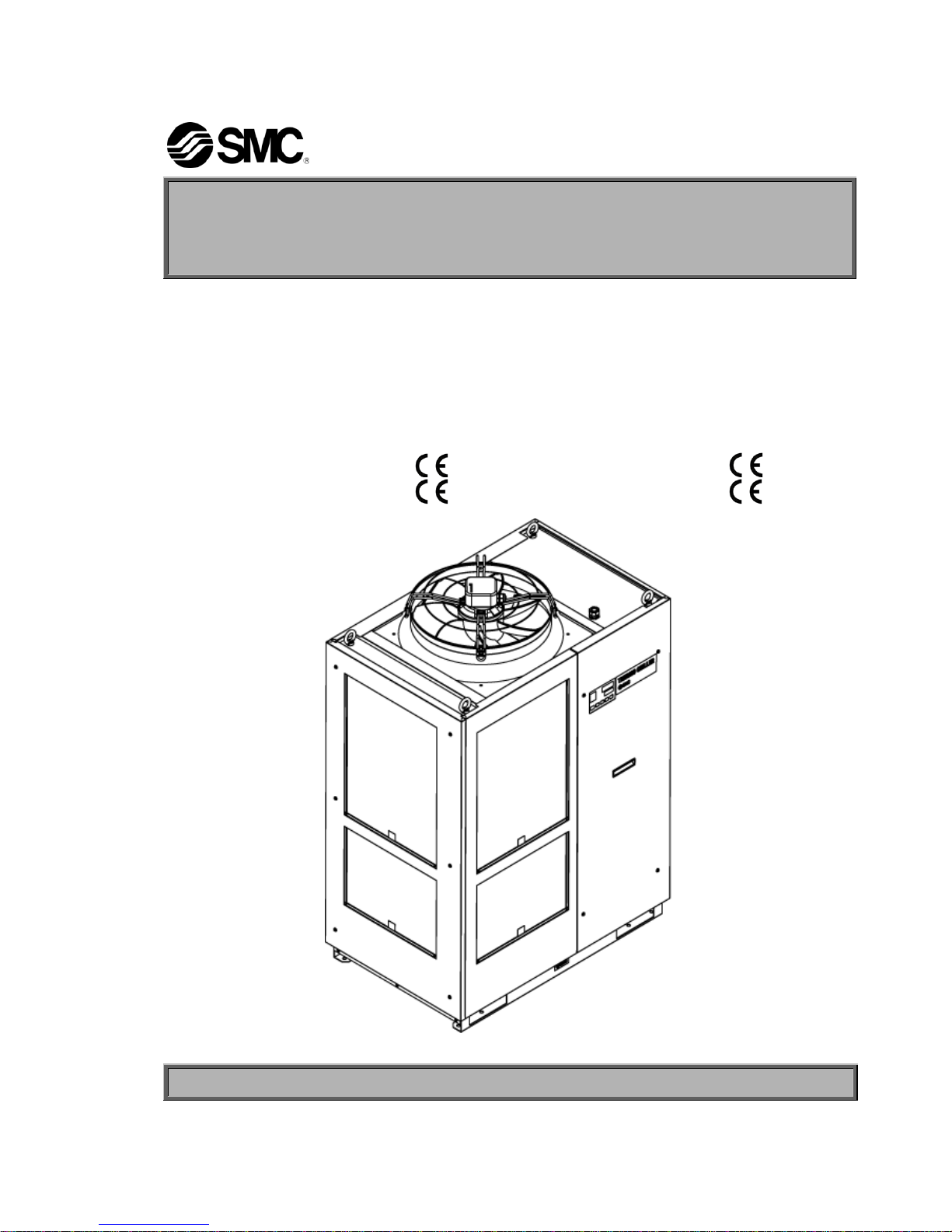
HRX-OM-S004
1
st
edition: Jul. 2014
2
nd
edition: Nov. 2014
Operation Manual
Installation・Operation
Original Instructions
Thermo chiller
HRS100-A∗-20-∗
HRS150-A
∗
-20-∗
HRS100-A
∗
-40-∗
HRS150-A
∗
-40-∗
HRS100-W
∗
-20-∗
HRS150-W
∗
-20-∗
HRS100-W
∗
-40-∗
HRS150-W
∗
-40-∗
Keep this manual available whenever necessary
© 2014 SMC CORPORATION All Rights Reserved
Page 2
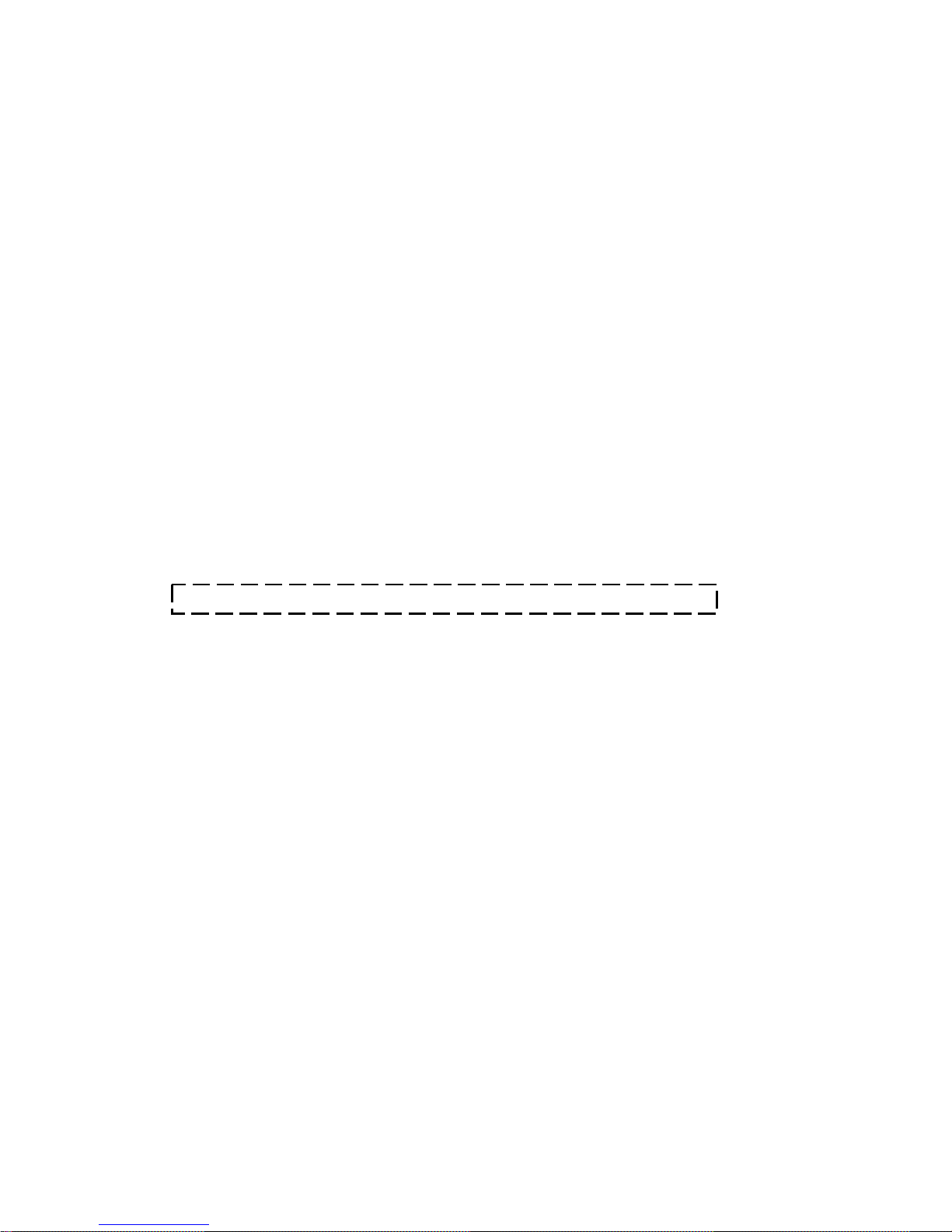
To the users
Thank you for purchasing SMC’s Thermo chiller (hereinafter referred to as the “product”).
For safety and long life of the product, be sure to read this operation manual (hereinafter referred to as the
“manual”) and clearly understand the contents.
• Be sure to read and follow all instructions noted with “Warning” or “Caution” in this manual.
• This manual is intended to explain the installation and operation of the product. Only people who
understand the basic operation of the product through this manual or who perform installation and
operation of or have basic knowledge about industrial machines are allowed to work on the product.
• This manual and other documents attached to the product do not constitute a contract, and will not
affect any existing agreements or commitments.
• It is strictly prohibited to copy this manual entirely or partially for the use by a third party without prior
permission from SMC.
Note: This manual is subject to possible change without prior notice.
Page 3

HRX-OM-S004
Contents
HRS Series
Contents
Chapter 1 Safety Instructions .......................................................... 1-1
1.1 Before using the product ..........................................................................................1-1
1.2 Reading the Manual ...................................................................................................1-1
1.3 Hazards ....................................................................................................................... 1-2
1.3.1 Level of hazards ................................................................................................................. 1-2
1.3.2 Definition of “Serious injury” and “Minor injury” .................................................................. 1-2
1.4 Product Label .............................................................................................................1-3
1.5 Safety Measures.........................................................................................................1-4
1.5.1 Safety Instructions for Use ................................................................................................. 1-4
1.5.2 Personal protective equipment........................................................................................... 1-4
1.6 Emergency Measures ................................................................................................1-5
1.7 Waste disposal...........................................................................................................1-5
1.7.1 Disposal of refrigerant and compressor oil......................................................................... 1-5
1.7.2 Disposal of product............................................................................................................. 1-5
1.8 Material Safety Data Sheet (MSDS) ..........................................................................1-6
Chapter 2 Name and Function of Parts............................................. 2-1
2.1 Model number of product..........................................................................................2-1
2.2 Name and Function of Parts .....................................................................................2-2
2.2.1 HRS100/150-A∗-20/40 (In case of air cooled type)............................................................ 2-2
2.2.2 HRS100/150-W∗-20/40 (In case of water cooled type)...................................................... 2-3
2.3 Function of Parts........................................................................................................2-4
2.4 Operation display panel ............................................................................................2-5
Chapter 3 Transport and Setting Up ................................................. 3-1
3.1 Transport ....................................................................................................................3-1
3.1.1 Transportation using forklift and hanging ........................................................................... 3-2
3.1.2 Transportation using casters .............................................................................................. 3-3
3.2 Installation .................................................................................................................. 3-4
3.2.1 Environment........................................................................................................................ 3-4
3.2.2 Location .............................................................................................................................. 3-6
3.2.3 Installation and Maintenance Space................................................................................... 3-8
3.3 Installation .................................................................................................................. 3-9
3.3.1 Installation........................................................................................................................... 3-9
3.3.2 Electrical wiring..................................................................................................................3-11
3.3.3 Preparation and wiring of power supply cable.................................................................. 3-13
3.3.4 Contact input/output communicatin wiring........................................................................ 3-18
3.3.5 Wiring of run/stop signal input・Remote signal input ........................................................ 3-19
3.3.6 Wiring of external switch signal input ............................................................................... 3-21
3.3.7 Wiring of contact output signal ......................................................................................... 3-24
3.3.8 RS-485 communication wiring.......................................................................................... 3-25
Page 4

HRX-OM-S004
Contents
HRS Series
3.3.9 RS-232C communication wiring........................................................................................3-26
3.4 Piping........................................................................................................................ 3-27
3.5 Circulating Fluid Supply..........................................................................................3-31
3.5.1 Automatic fluid-fill function ................................................................................................3-31
3.5.2 Fill of fluid without using auto fluid-fill function..................................................................3-33
3.5.3 For option K “Fluid-fill port” ...............................................................................................3-35
Chapter 4 Starting the Product.......................................................... 4-1
4.1 Before Starting........................................................................................................... 4-1
4.2 Preparation for Start ..................................................................................................4-2
4.2.1 Power supply.......................................................................................................................4-2
4.2.2 Option B [Earth leakage breaker]........................................................................................4-2
4.2.3 For HRS100/150-**-40........................................................................................................4-3
4.2.4 Setting of circulating fluid temperature ...............................................................................4-3
4.3 Preparation of circulating fluid.................................................................................4-4
4.4 Operation Start and Stop...........................................................................................4-7
4.4.1 Starting the product............................................................................................................. 4-7
4.4.2 Stopping the product...........................................................................................................4-8
4.5 Check items during startup ......................................................................................4-9
4.6 Adjustment of Circulating Fluid flow rate................................................................ 4-9
Chapter 5 Display and setting of various functions........................ 5-1
5.1 List of function........................................................................................................... 5-1
5.2 Function...................................................................................................................... 5-2
5.2.1 Key operations ....................................................................................................................5-2
5.2.2 List of parameters ...............................................................................................................5-4
5.3 Main Display............................................................................................................... 5-7
5.3.1 Main Display........................................................................................................................ 5-7
5.3.2 Items on the main display ...................................................................................................5-7
5.4 Alarm Menu ................................................................................................................5-8
5.4.1 Alarm menu.........................................................................................................................5-8
5.4.2 Items shown on the alarm menu display ............................................................................5-8
5.5 Check monitor menu .................................................................................................5-9
5.5.1 Check monitor menu...........................................................................................................5-9
5.5.2 Checking with the Inspection monitor menu .......................................................................5-9
5.6 Key-lock.................................................................................................................... 5-13
5.6.1 Key-lock ............................................................................................................................5-13
5.6.2 Key-lock setting / checking ...............................................................................................5-14
5.7 Run timer, stop timer function................................................................................5-15
5.7.1 Run timer and stop timer function ..................................................................................... 5-15
5.7.2 Setting and checking of Run timer and stop timer function ..............................................5-17
5.8 Ready completion (TEMP READY) signal..............................................................5-19
Page 5
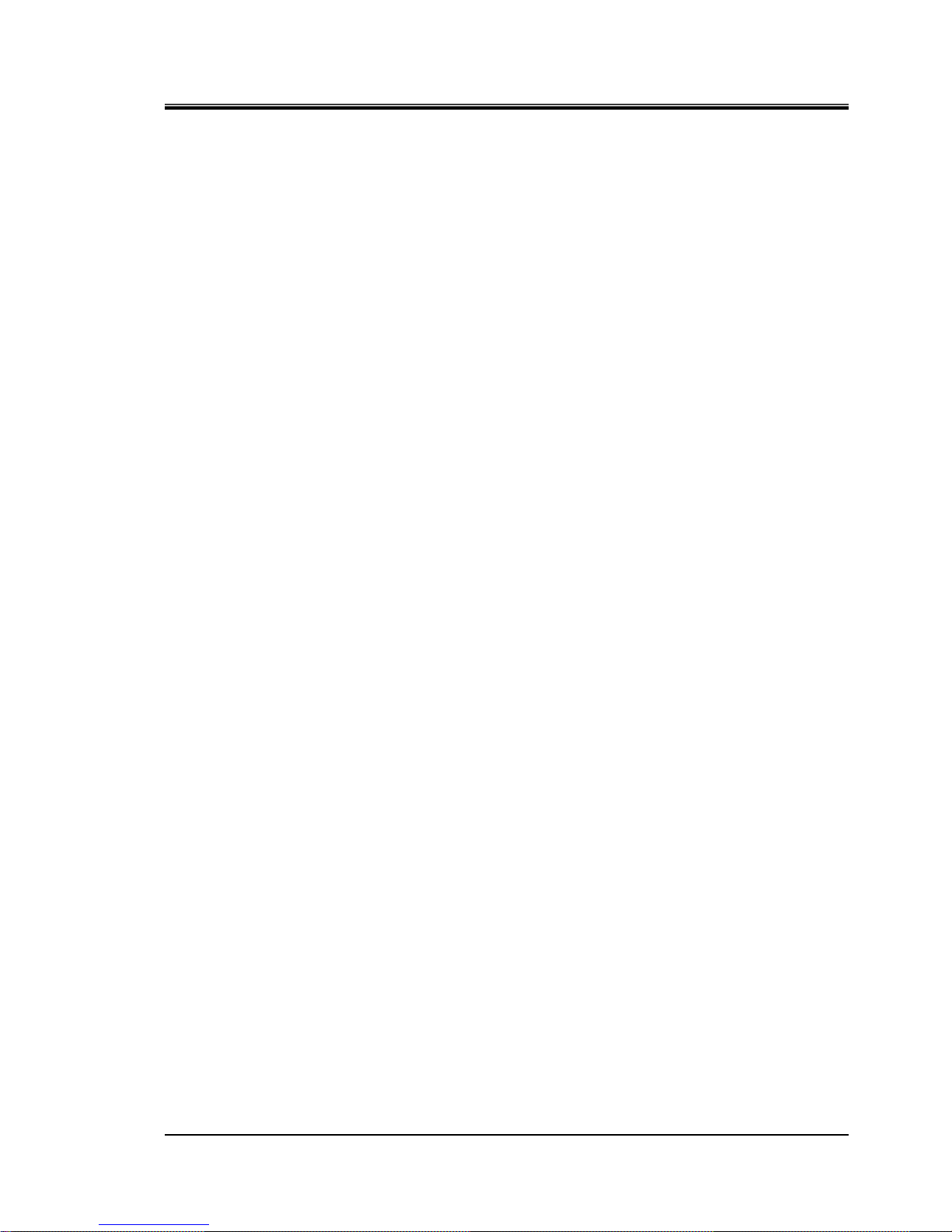
HRX-OM-S004
Contents
HRS Series
5.8.1 Ready completion (TEMP READY) signal ....................................................................... 5-19
5.8.2 Ready completion (TEMP READY) signal setting / checking .......................................... 5-20
5.9 Offset function .........................................................................................................5-22
5.9.1 Offset function................................................................................................................... 5-22
5.9.2 Usage example of offset function ..................................................................................... 5-23
5.9.3 Setting/checking of offset function.................................................................................... 5-25
5.10 Operation Restoration after Power Failure............................................................ 5-27
5.10.1 Operation restoration function after power failure ............................................................ 5-27
5.10.2 Setting/checking of the operation restoration function ..................................................... 5-28
5.11 Anti-freezing function..............................................................................................5-29
5.11.1 Anti-freezing function........................................................................................................ 5-29
5.11.2 Setting/checking of anti-freezing function......................................................................... 5-31
5.12 Key Operation Sound Setting .................................................................................5-32
5.12.1 Key operation sound setting ............................................................................................. 5-32
5.12.2 Setting/checking of the button operation sound ............................................................... 5-32
5.13 Temperature unit Change........................................................................................ 5-33
5.13.1 Temperature unit change.................................................................................................. 5-33
5.13.2 Setting/checking of temperature unit change................................................................... 5-33
5.14 Pressure unit Change..............................................................................................5-34
5.14.1 Pressure unit change........................................................................................................ 5-34
5.14.2 Setting/checking of pressure unit change ........................................................................ 5-34
5.15 Data reset function...................................................................................................5-35
5.15.1 Data reset function ........................................................................................................... 5-35
5.15.2 How to operate reset function........................................................................................... 5-35
5.16 Accumulated Operating Time Reset Function ......................................................5-36
5.16.1 Accumulated operating time reset function ...................................................................... 5-36
5.16.2 How to operate accumulated operating time reset function ............................................. 5-36
5.17 Warming up function ...............................................................................................5-40
5.17.1 Warming up function......................................................................................................... 5-40
5.17.2 Setting/checking of warming up function.......................................................................... 5-41
5.18 Anti-snow coverage function..................................................................................5-43
5.18.1 Anti-snow coverage function ............................................................................................ 5-43
5.18.2 Setting/checking of anti-snow coverage function ............................................................. 5-44
5.19 Alarm buzzer sound setting....................................................................................5-45
5.19.1 Alarm buzzer sound setting.............................................................................................. 5-45
5.19.2 Setting/checking of alarm buzzer sound .......................................................................... 5-45
5.20 Alarm customizing function....................................................................................5-46
5.20.1 Alarm customizing function............................................................................................... 5-46
5.20.2 Setting and checking of the alarm customizing function .................................................. 5-50
5.20.3 Setting of temperature alarm monitoring method and alarm generation timing ............... 5-62
Page 6

HRX-OM-S004
Contents
HRS Series
5.21 Communication function.........................................................................................5-69
5.21.1 Communication function ...................................................................................................5-69
5.21.2 Setting/checking of communication function.....................................................................5-69
Chapter 6 Alarm Notification and Troubleshooting......................... 6-1
6.1 Alarm Notification...................................................................................................... 6-1
6.2 Alarm buzzer stop...................................................................................................... 6-3
6.3 Troubleshooting.........................................................................................................6-4
6.3.1 Alarm contents, causes, and troubleshooting..................................................................... 6-4
6.3.2 How to release the thermal relay trip and circuit protector .................................................6-8
6.3.3 How to release the pump thermal trip............................................................................... 6-10
6.4 Other Errors.............................................................................................................. 6-11
Chapter 7 Control, Inspection and Cleaning.................................... 7-1
7.1 Quality Control of Circulating Fluid and Facility Water..........................................7-1
7.2 Inspection and Cleaning ...........................................................................................7-2
7.2.1 Daily check..........................................................................................................................7-2
7.2.2 Monthly check .....................................................................................................................7-3
7.2.3 Inspection every 3 months ..................................................................................................7-4
7.2.4 Inspection every 6 months ..................................................................................................7-6
7.2.5 Inspection during winter season .........................................................................................7-7
7.3 Consumables .............................................................................................................7-7
7.4 Operation Stop for an Extended Period of Time.....................................................7-8
7.4.1 Discharge of the circulating fluid .........................................................................................7-8
7.4.2 Discharge of the facility water (Water-cooled type) ............................................................7-9
Chapter 8 Documents......................................................................... 8-1
8.1 Specifications.............................................................................................................8-1
8.1.1 HRS100/150-A∗-20-∗ ..........................................................................................................8-1
8.1.2 HRS100/150-A∗-40-∗ ..........................................................................................................8-2
8.1.3 HRS100/150-W∗-20-∗ .........................................................................................................8-3
8.1.4 HRS100/150-W∗-40-∗ .........................................................................................................8-4
8.1.5 Communication specification ..............................................................................................8-5
8.2 Outline dimensions....................................................................................................8-6
8.2.1 HRS100/150-A∗-20/40-∗.....................................................................................................8-6
8.2.2 HRS100/150-W∗-20/40-∗....................................................................................................8-7
8.3 Flow diagram.............................................................................................................. 8-8
8.3.1 HRS100/150-A∗-20/40-∗.....................................................................................................8-8
8.3.2 HRS100/150-W∗-20/40-∗....................................................................................................8-9
8.4 Cooling capacity ......................................................................................................8-10
8.4.1 HRS100-A∗-20/40-∗ ..........................................................................................................8-10
8.4.2 HRS150-A∗-20/40-∗ ..........................................................................................................8-10
8.4.3 HRS100-W∗-20/40-∗......................................................................................................... 8-11
Page 7

HRX-OM-S004
Contents
HRS Series
8.4.4 HRS150-W∗-20/40-∗ .........................................................................................................8-11
8.5 Pump capacity..........................................................................................................8-12
8.5.1 HRS100/150-A/W∗-20/40-∗ .............................................................................................. 8-12
8.6 Types of Hazard Labels (HRS∗∗∗-∗∗-40-∗)..............................................................8-13
8.6.1 Positions of danger warning label .................................................................................... 8-14
8.7 Standards..................................................................................................................8-15
8.8 Sample DoC..............................................................................................................8-16
8.9 Daily Check Sheet....................................................................................................8-17
Chapter 9 Product Warranty .............................................................. 9-1
Page 8
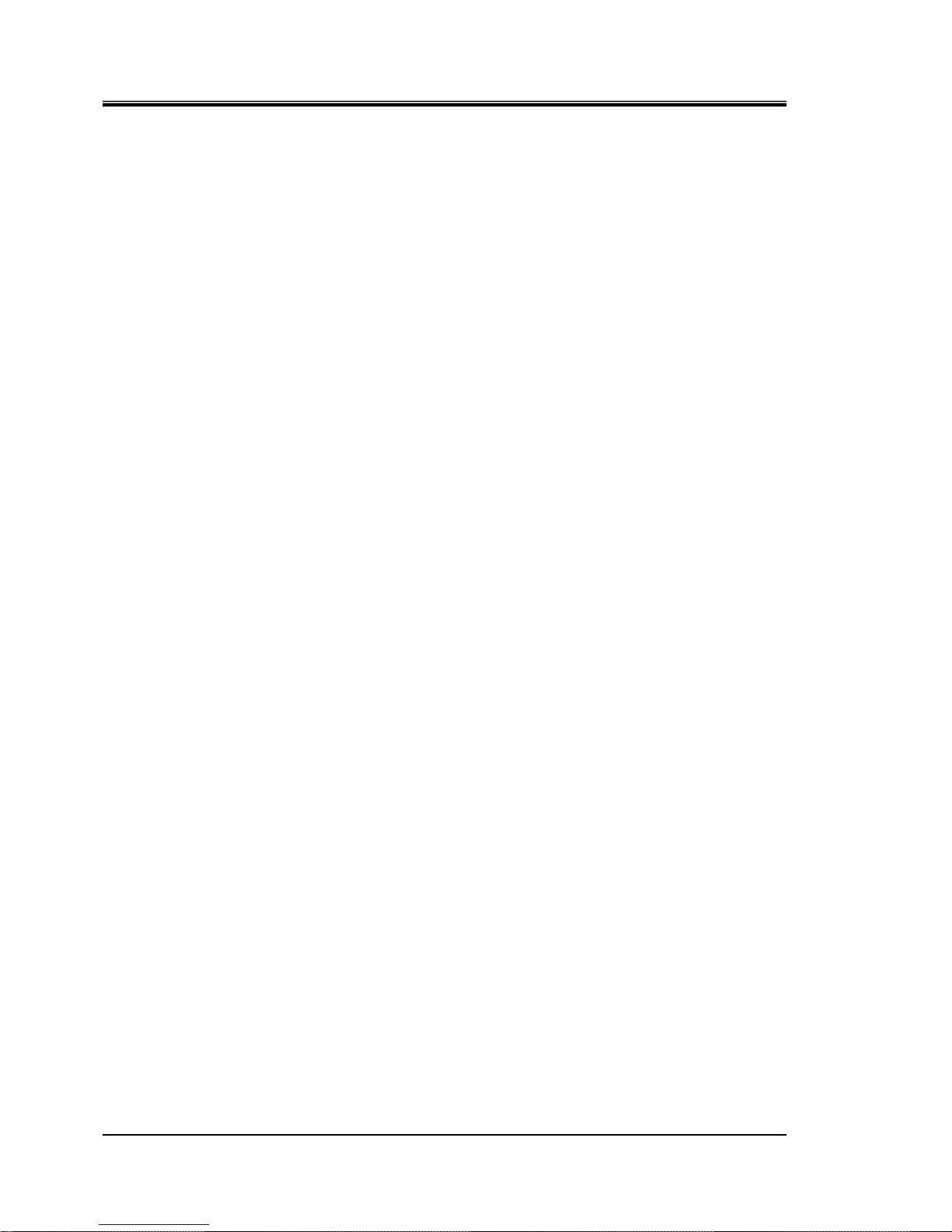
HRX-OM-S004
Contents
HRS Series
Page 9
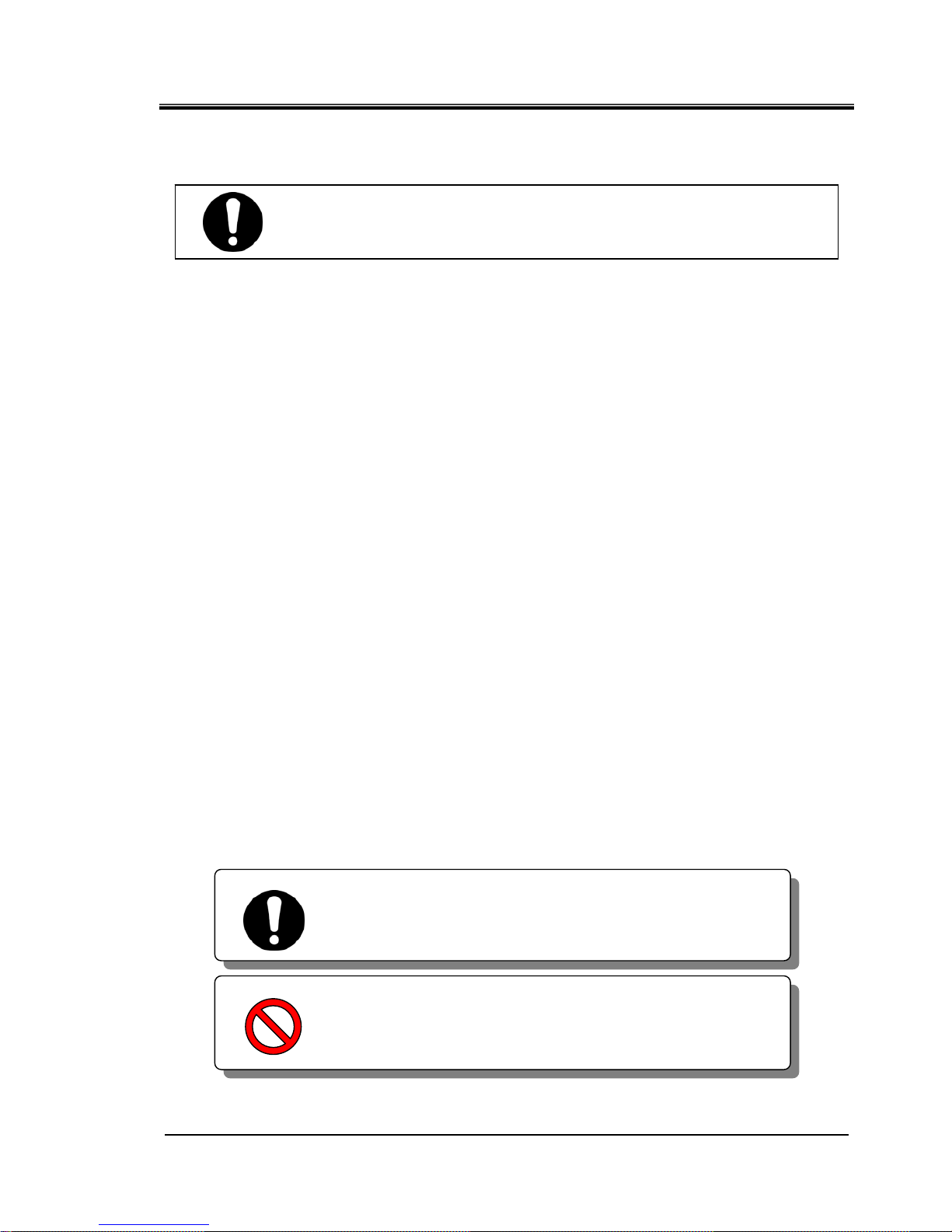
HRX-OM-S004
Chapter 1 Safety Instructions
HRS Series 1.1Before using the product
1-1
Chapter 1 Safety Instructions
1.1 Before using the product
z This chapter is intended to specifically describe the safety related issues
for handling the product. Read this before handling the product.
z The product is a cooling device using circulating fluid. SMC does not take
any responsibility for any problems that may arise from using the product
for other purposes.
z This product is not designed for a clean room. It generates dust from the
internal components such as pump and fan motor.
z The product is operated at high voltage and contains components which
become hot and rotate. If a component needs to be replaced or repaired,
contact a specialized vendor for parts and service.
z All personnel who work with or around the product should read and
understand the safety related information in this manual carefully before
starting work.
z The safety manager is responsible for strictly observing safety standards,
but responsibility in respect to safety standards during daily work resides
with each individual operator and maintainance personnel.
z Do not use the materials that rust or corrode for the circulating fluid
and facility water circuits. Using the materials that tend to rust or
corrode may cause clogs or/and leakages of the circulating fluid and
facility water circuits. In case of using these kind of materials, consider
and carry out some prevention against the rusting or corrosion by the
customer side.
z This manual must be kept available to operators whenever necessary.
1.2 Reading the Manual
This manual contains symbols to help identify important actions when
installing, operating or maintaining the product.
Before using the product be sure to read and understand all the
important actions highlighted in this manual.
This sign indicates actions that must be followed.
This sign indicates prohibited actions.
Page 10
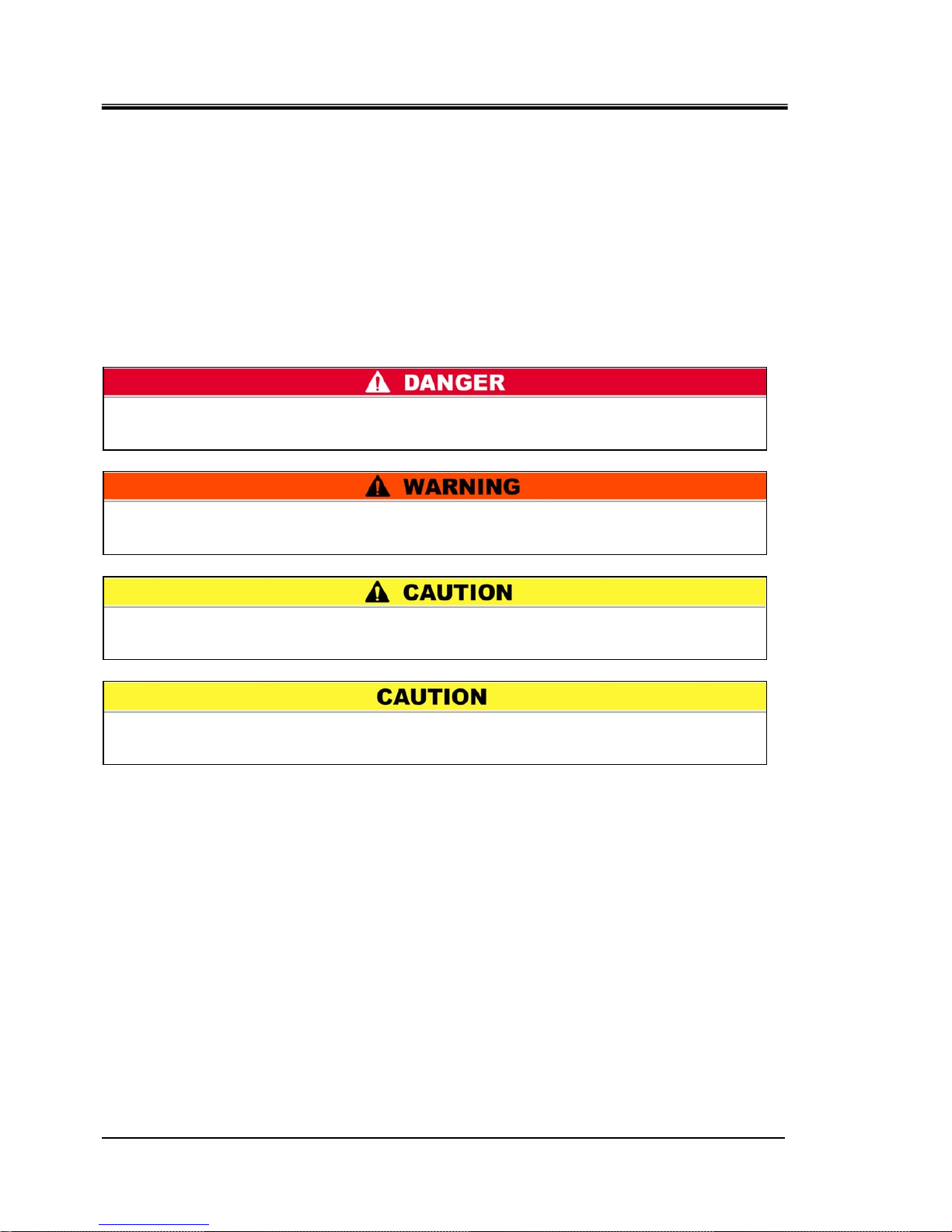
HRX-OM-S004
Chapter 1 Safety Instructions
1.3 Hazards HRS Series
1-2
1.3 Hazards
1.3.1 Level of hazards
The instructions given in this manual aim to assure the safe and correct
operation of the product, and to prevent injury of operators or damage to the
product. These instructions are grouped into three categories, Danger,
Warning and Caution, which indicate the level of hazard, damage and also
the degree of emergency. All safety critical information should be carefully
observed at all times.
“DANGER”, “WARNING” and “CAUTION” signs are in order according to
severity (DANGER> WARNING> CAUTION).
1.3.2 Definition of “Serious injury” and “Minor injury”
“Serious injury”
This term describes injuries that result in after effects including loss of
eyesight, burns, electrical shock, fracture, poisoning, etc. and requires
long-term treatment or hospitalization.
“Minor injury”
This term describes injuries that do not need long-term treatment or
hospitalization. (Others excluded from serious injury.)
“WARNING”: Hazard that MAY cause serious personal injury or death during
operation.
“DANGER”: Hazard that WILL cause serious personal injury or death during
operation.
“CAUTION”: Hazard that MAY cause minor personal injury.
“CAUTION without exclamation symbol”: Hazard that MAY cause damage or failure
of the product, facility, devices, ect.
Page 11
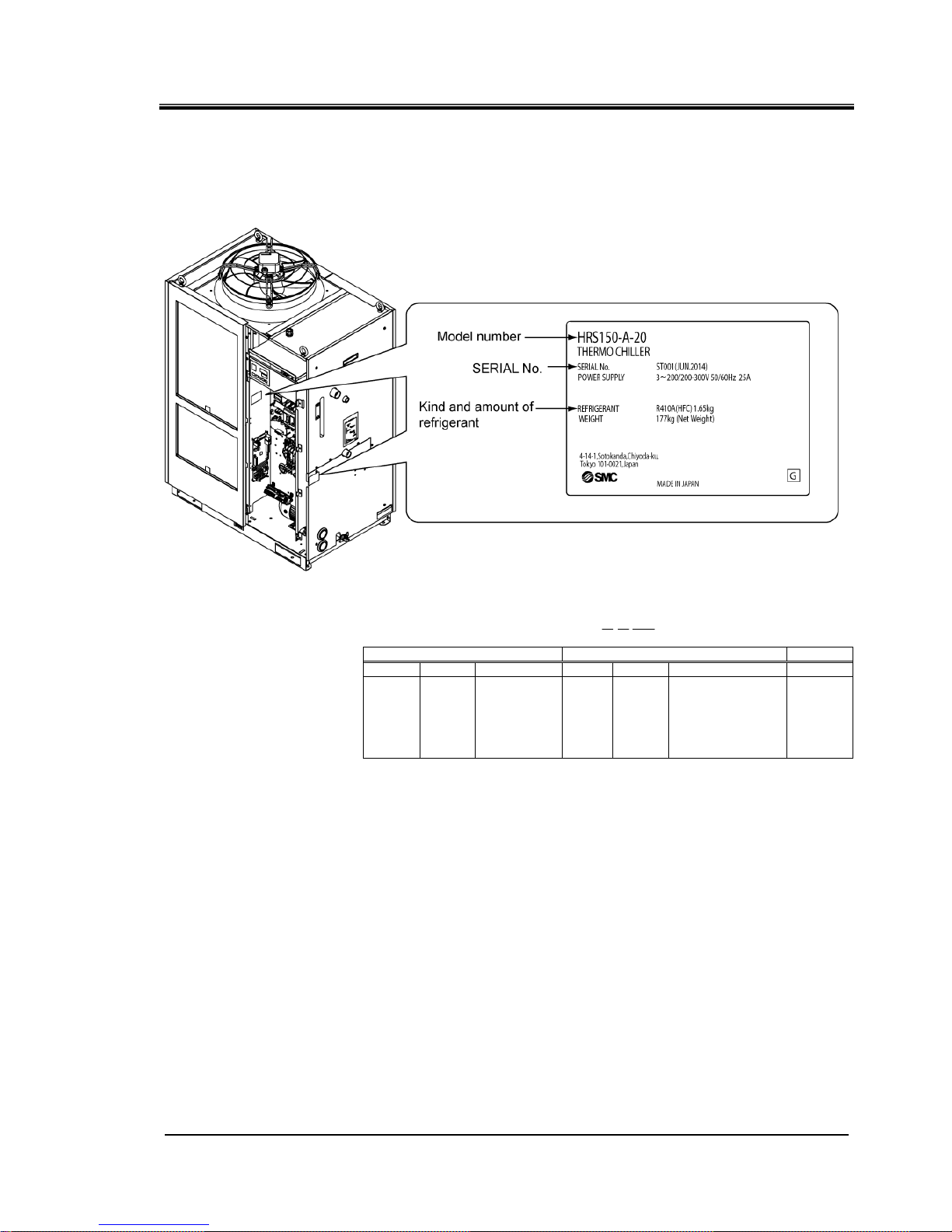
HRX-OM-S004
Chapter 1 Safety Instructions
HRS Series 1.4Product Label
1-3
1.4 Product Label
Information about the product, such as Serial No. and Model No. can be
found on the product label. This information is needed when contacting an
SMC sales distributor.
How to see the serial number S O 001 (January 2014)
S O 001
Year Symbol Remarks Month Symbol Remarks Serial no.
2014 S 1 O
2015 T 2 P
2016 U 3 Q
↓ ↓
Repeated
from
A to Z in
alphabetical
order
↓ ↓
Repeated from
O to Z in
alphabetical
order, with O for
January and Z for
December
-
Fig. 1-1 Position of the product label
∗ An example of HRS150-A-20
"3~" stands for "3 interphase".
Page 12
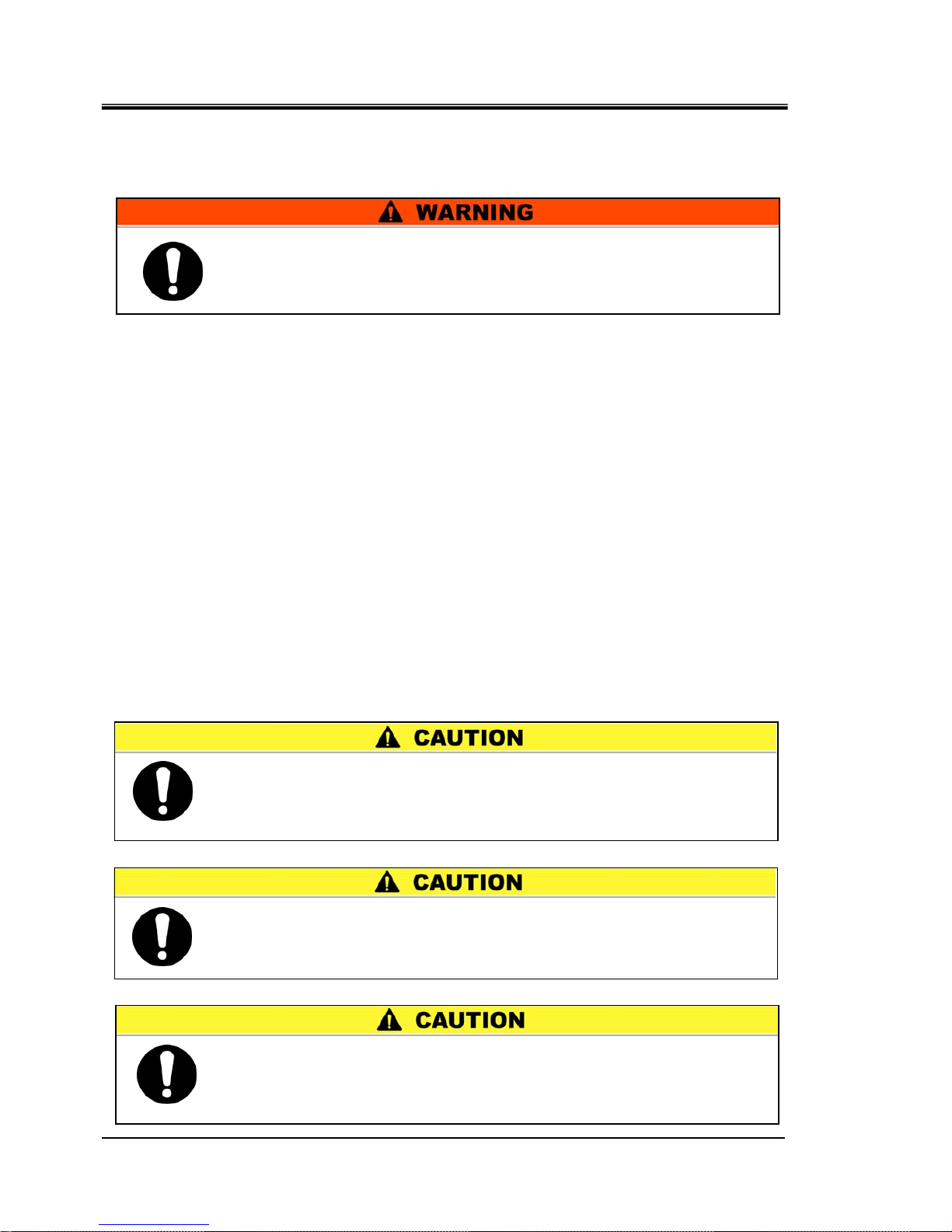
HRX-OM-S004
Chapter 1 Safety Instructions
1.5 Safety Measures HRS Series
1-4
1.5 Safety Measures
1.5.1 Safety Instructions for Use
z Read and understand this manual carefully before using the product.
z Before starting maintenance of the product, be sure to lock out and tag out the
breaker of the user's power supply.
z If operating the product during maintenance, be sure to inform all workers nearby.
z Use only the correct tools and procedure when installing or maintaning the product.
z Use personal protective equipment where specified (“1.5.2Personal protective
equipment”)
z Check all parts and screws are fitted correctly and securely after maintenance.
z Avoid working in a drunken or sick condition, which might cause an accident.
z Do not remove the panels except for the cases permitted in this manual.
z Do not remove the panels during operation.
z Do not handle this product by any means other than specified in this Operation
Manual; this can result in damage to the product or fire.
1.5.2 Personal protective equipment
This manual specifies personal protective equipment for each work.
Transport, Installing and Uninstalling
Handling of circulating fluid
Operation
Always use safety shoes, gloves and head protection when
transporting, installing or uninstalling the product.
Always use safety shoes, gloves, mask, apron and eye protection
when handling the circulating fluid.
Follow the instructions below when using the product. Failure to
follow the instructions may cause an accident and injury.
Always use safety shoes and gloves when operating the product.
Page 13
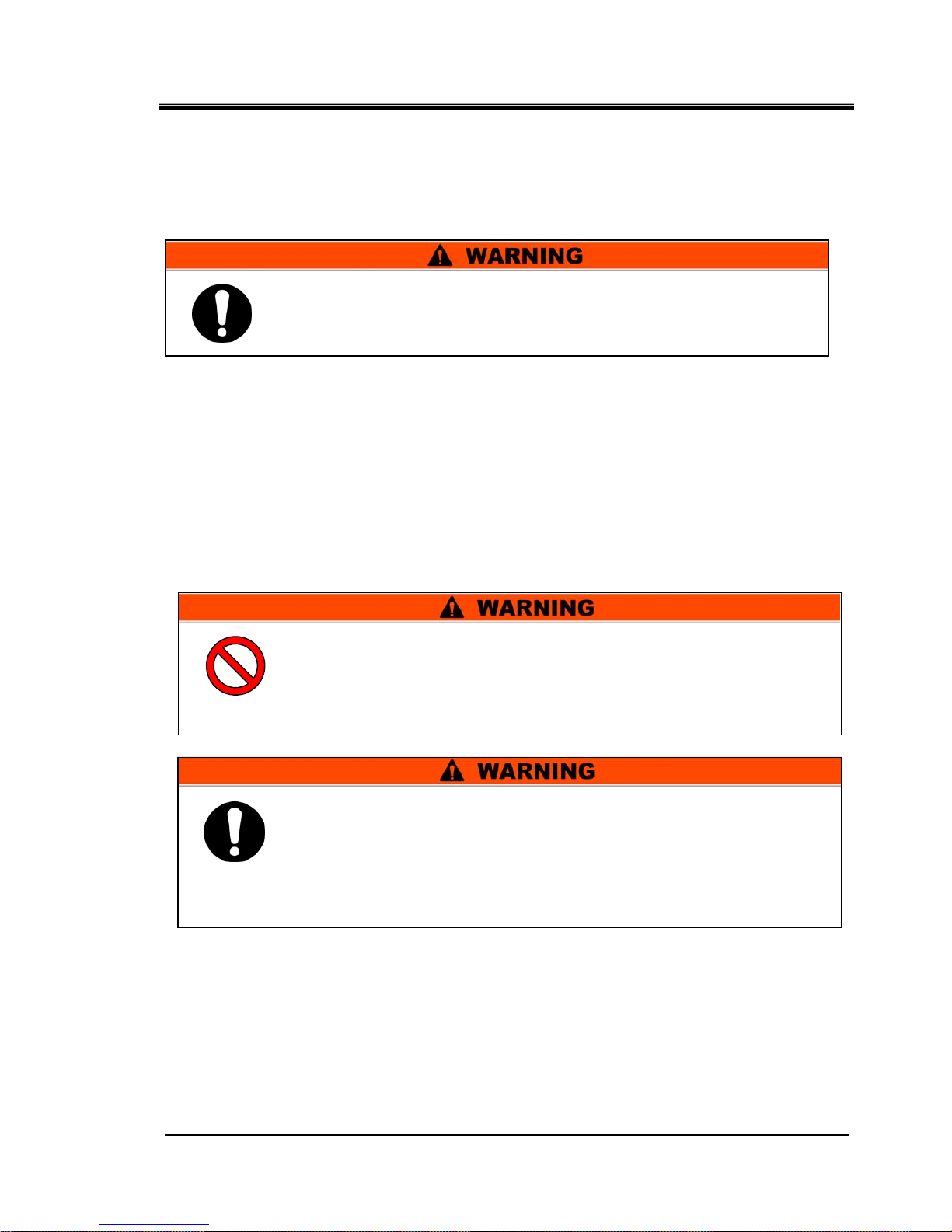
HRX-OM-S004
Chapter 1 Safety Instructions
HRS Series 1.6Emergency Measures
1-5
1.6 Emergency Measures
When emergency conditions such as natural disaster, fire, earthquake and
injury occur, shut off the breaker of the user’s power supply that supplies
power to the product.
1.7 Waste disposal
1.7.1 Disposal of refrigerant and compressor oil
The product uses hydro fluorocarbon type refrigerant (HFC) and
compressor oil. Comply with the laws and regulations in each country for the
disposal of refrigerant and compressor oil. The type and quantity of
refrigerant is described on the 1.4 Product Label.
If these fluids need to be recove
red, read and understand the instructions
below carefully. If there is any unclear point, contact an SMC's sales
distributor.
1.7.2 Disposal of product
The disposal of the product must be handled by a specialized industrial
waste disposal agency in accordance with local laws and regulations.
Only maintenance personnel or qualified people are allowed to open
the cover panels of the product.
Do not mix the compressor oil with domestic waste for disposal. Also,
the disposal of the waste must only be conducted by specific facilities
that are permitted for that purpose.
Even when the power supply switch is turned off, some of the internal
circuits are still energized, unless the user’s power supply is shut off.
Be sure to shut off the breaker of the user’s power supply.
Comply with the laws and regulations in each country for the disposal
of refrigerant and compressor oil.
The release of refrigerant in to the atmosphere is banned by law.
Recover it with specific equipment and dispose of it correctly.
Only people who have sufficient knowledge and experience about the
product and its accessories are allowed to recover the refrigerant and
compressor oil.
Page 14

HRX-OM-S004
Chapter 1 Safety Instructions
1.8 Material Safety Data Sheet (MSDS) HRS Series
1-6
1.8 Material Safety Data Sheet (MSDS)
If the material safety data sheets of chemicals used in this product are
needed, contact an SMC's sales distributor.
Any chemicals used by the user must be accompanied by an MSDS.
Page 15
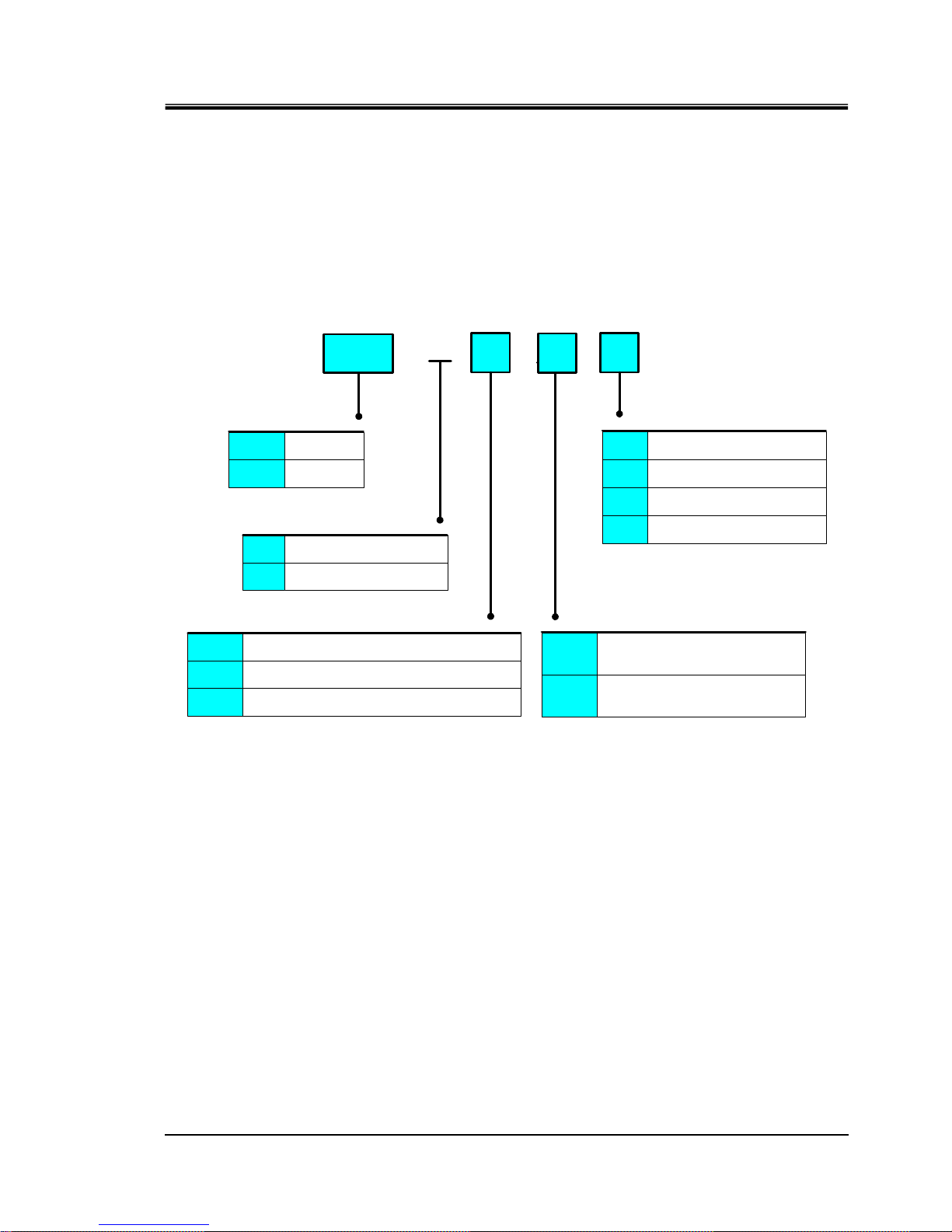
HRX-OM-S004
Chapter 2 Name and Function of Parts
HRS Series 2.1Model number of product
2-1
Chapter 2 Name and Function of Parts
2.1 Model number of product
The product can be ordered with the model number configured as shown
below.
The product needs to be handled in different ways depending on the part
number. Refer to “1.4 Product Label”and check the part number of the
prod
uct.
HRS
①Cooling capacity
②Cooling method
③Piping thread type
④Power supply
- - -
⑤Options
A Air-cooled refrigeration
None
Nill
Nill Rc
F G (Rc-G thread adapter set is included)
N NPT (Rc-NPT thread adapter set is included)
A
20
100 10kW
W Water-cooled refrigeration
150 15kW
Casters・adjuster footsA
20
AC200V/200-230V(50/60Hz)
3phase
Earth leakage breakerB *
40 AC380-415 50/60Hz 3phase
Fluid fill portK
* : In case of power supply '40', this is
standard. (with a handle)
Fig. 2-1 Product model number
Page 16
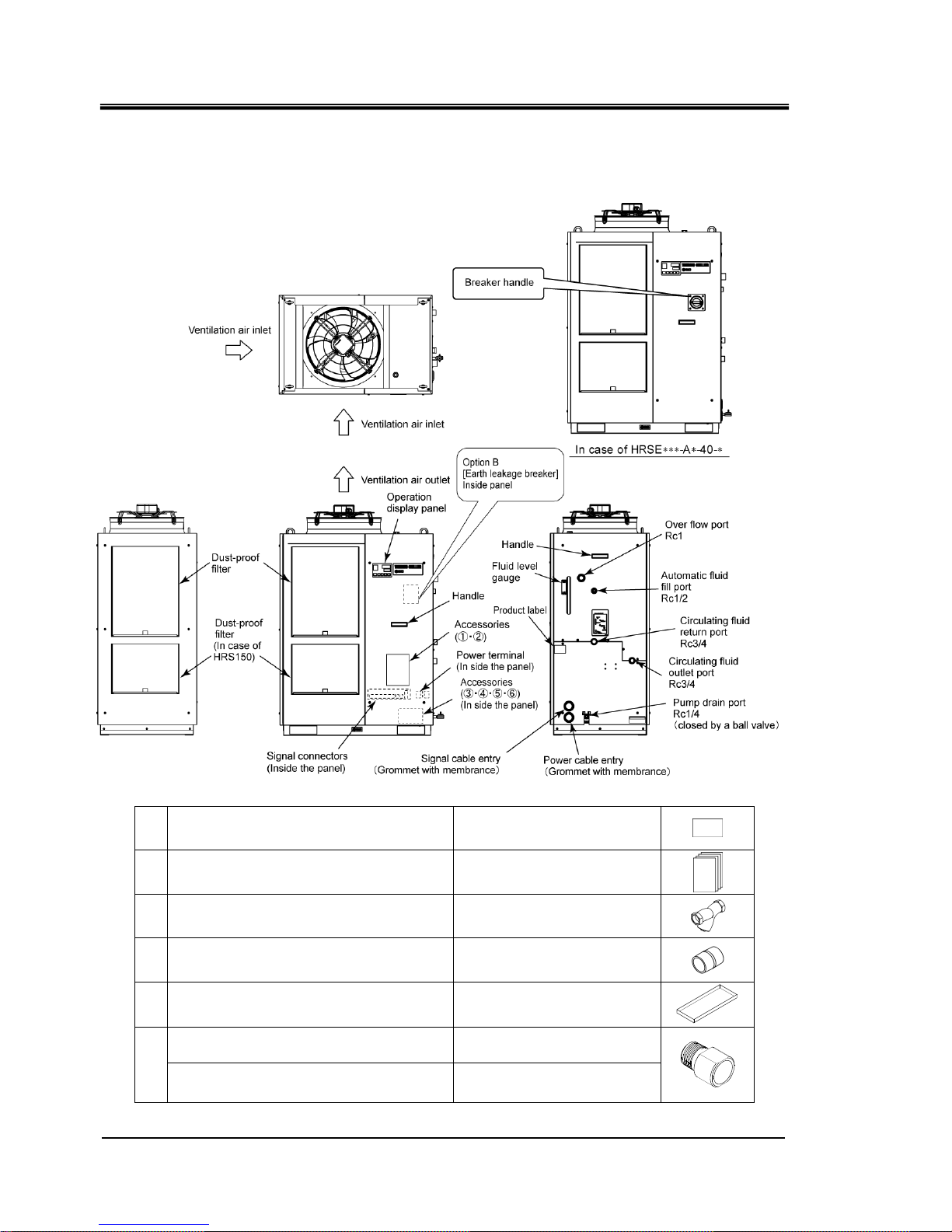
HRX-OM-S004
Chapter 2 Name and Function of Parts
2.2 Name and Function of Parts HRS Series
2-2
2.2 Name and Function of Parts
2.2.1 HRS100/150-A∗-20/40 (In case of air cooled type)
Fig. 2-2 Names of the parts (This drawing shows “HRS150-A-20”.)
Table 2-1 Accessory list
①
Alarm code list label
2pcs.
(English 1pc. /Japanese 1pc.)
②
Operation manual
2pcs.
(English 1pc./Japanese 1pc.)
③
Y strainer (40 meshes) 20A
1pc.
④
Barrel nipple 20A
1pc.
⑤
Drain pan for the pump
1pc.
For HRS∗∗∗-AF-∗∗
G thread adapter set (HRS-EP028)
1set
⑥
For HRS∗∗∗-AN-∗∗
NPT thread adapter set (HRS-EP027)
1set
Page 17

HRX-OM-S004
Chapter 2 Name and Function of Parts
HRS Series 2.2Name and Function of Parts
2-3
2.2.2 HRS100/150-W∗-20/40 (In case of water cooled type)
Fig. 2-3 Names of the parts (This drawing shows “HRS150-W-20”.)
Table 2-2 Accessory list
①
Alarm code list label
2pcs.
(English 1pc. /Japanese 1pc.)
②
Operation manual
2 Copies
(English 1 copy/Japanese 1
copy)
③
Y strainer (40 meshes) 20A
1pc.
④
Barrel nipple 20A
1pc.
⑤
Drain pan for the pump
1pc.
For HRS∗∗∗-WF-∗∗
G thread adapter set (HRS-EP030)
1set
⑥
For HRS∗∗∗-WN-∗∗
NPT thread adapter set (HRS-EP029)
1set
Page 18
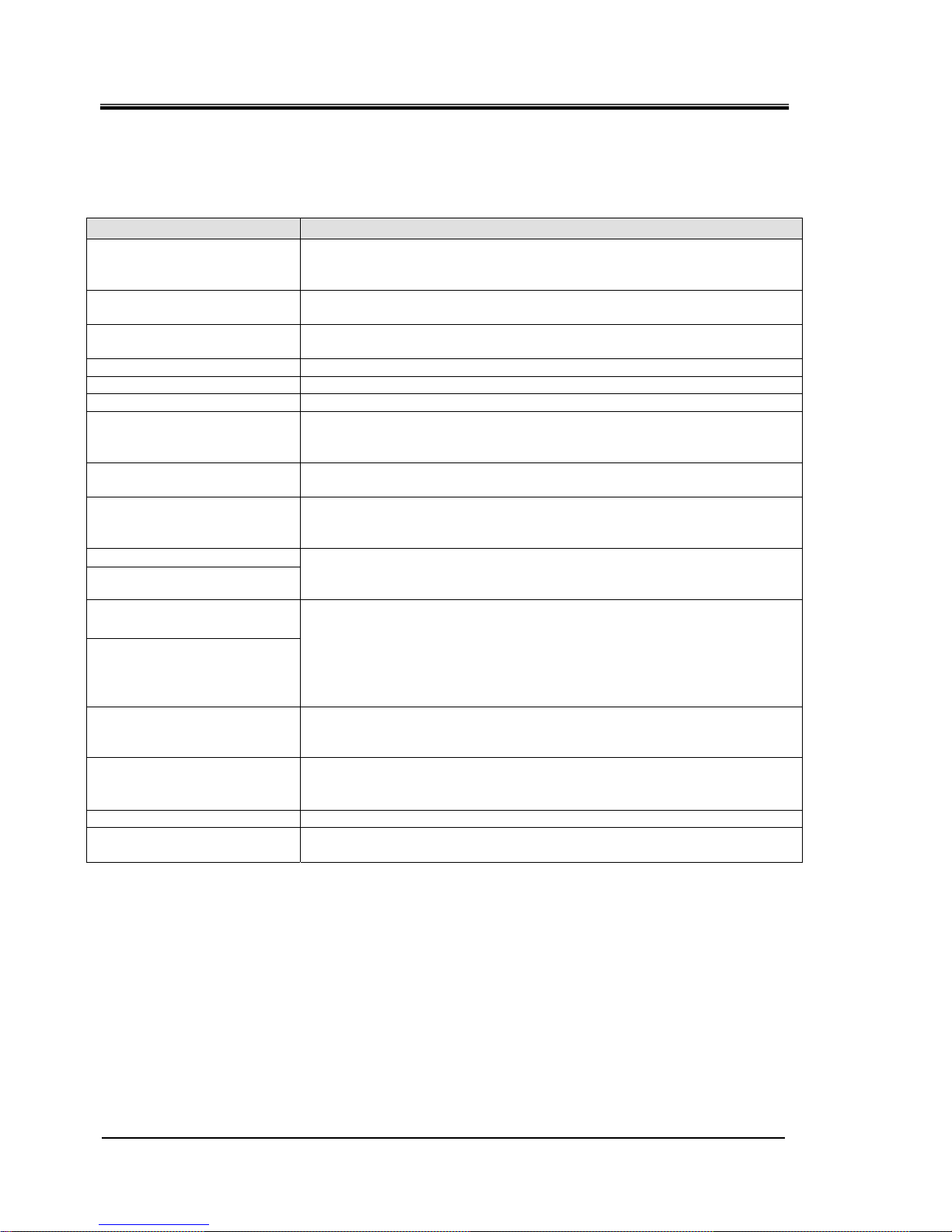
HRX-OM-S004
Chapter 2 Name and Function of Parts
2.3 Function of Parts HRS Series
2-4
2.3 Function of Parts
The function of parts is as follows.
Table 2-3 Function of parts
Name Function
Operation display panel
Runs and stops the product and performs settings such as the circulating
fluid temperature.
For details, refer to ’’2.4 Operation display panel’’.
Fluid level gauge
Indicates the circulating fluid level of the tank. Confirm the level is between
HIGH and LOW. For details, refer to “3.5Circulating Fluid”.
Product label
Shows the product information such as model number and serial number.
For details, refer to ‘’1.4 Product Label’’.
Circulating fluid outlet port The circulating fluid flows out from the outlet port.
Circulating fluid return port The circulating fluid returns to the return port.
Pump drain port This drain port to drain the circulating fluid out of the tank and the pump.
Automatic fluid fill port
Piping to the automatic fluid filling port enables easy supply of the circulating
fluid through the ball tap in the reservoir.The supply pressure should be
within the range of 0.2 to 0.5MPa.
Overflow port
Be sure to connect piping from this port to sump pit to discharge the exsess
circulating fluid that caused by fluid level rising.
Dust-proof filter
Inserted to prevent that the dust and contamination are clung on the air
cooled condensers directly. Clean the filter periodically. For details, refer to
“7.2.2Monthly check”.
Power cable entry
Power terminal
Insert the power cable to the power cable entry and connect it to the power
terminal. For details, refer to “3.3.2Electrical wiring” and “3.3.3Preparation
and wi
ring of power supply cable”.
Signal cable entry
Signal connecors
Insert the signal cable to the signal cable entry and connect it to the signal
connectors. For details, refer to “3.3.5
Wiring of run/stop signal input・
Remote signal input
”, “3.3.6Wiring of external switch signal input”,
“3.3.7
Wiring of contact output signal”, “3.3.8RS-485 communication
wiring
” , “3.3.9RS-232C communication wiring or the Operation manual
Communication function.
Earth leakage breaker
(When option B [Earth leakage
breaker]I is selected.
Shuts off the power supply to the internal eqipment of the product.
(Parts energized remained in the product)
Refer to “3.3.2Electrical wiring” for the earth leakage breaker.
Earth leakage breaker with
breaker handle
(For HRS∗∗∗-∗∗-40)
Shuts off the power supply to the internal equipment of the product.
(Parts energized remained in the product. )
Refer to “3.3.2Electrical wiring” for the earth leakage breaker.
Facility water inlet port Supply facility water to the inlet port.
Facility water outlet port
Facility water is discharged from the outlet port and returns to the user’s
facility water system.
Page 19
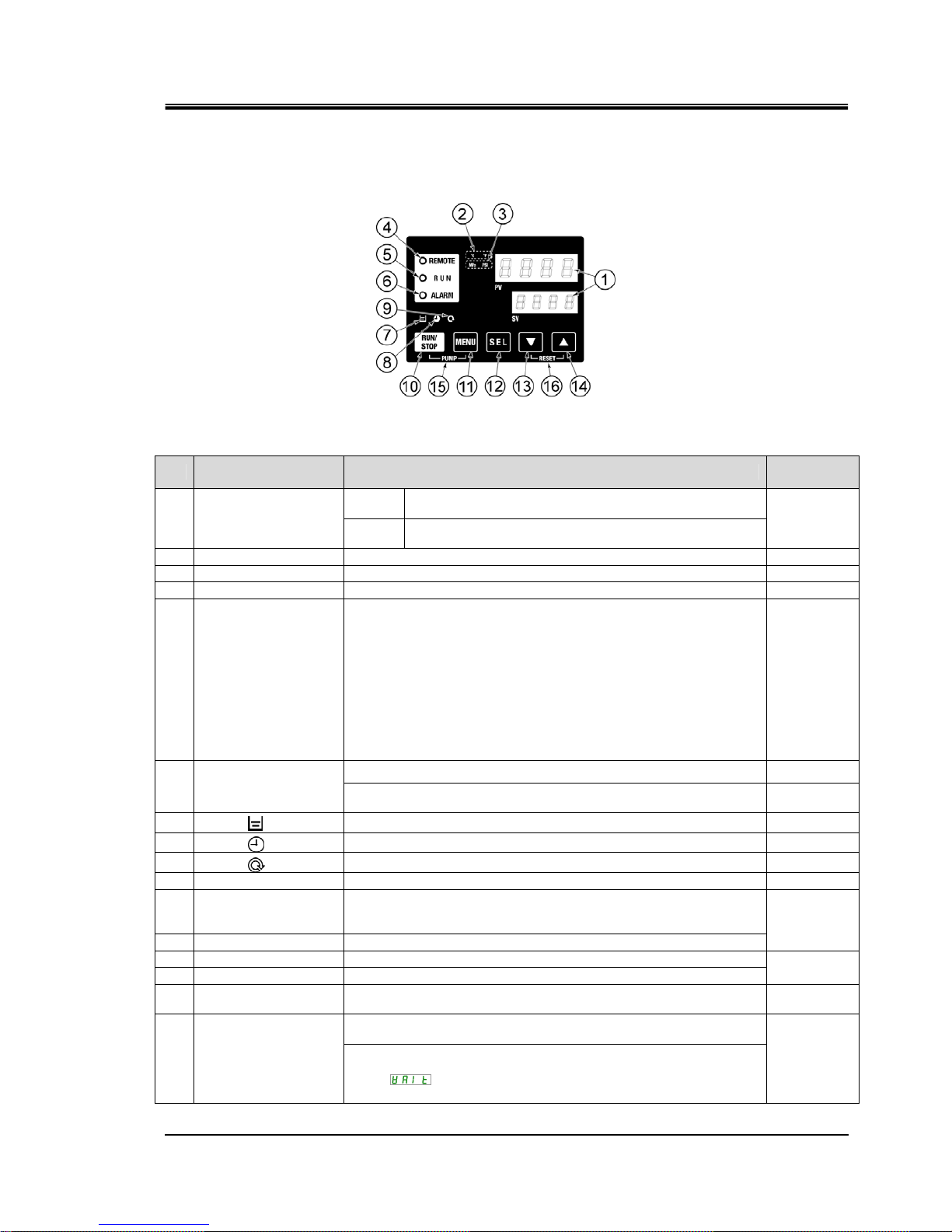
HRX-OM-S004
Chapter 2 Name and Function of Parts
HRS Series 2.4Operation display panel
2-5
2.4 Operation display panel
The operation panel on the front of the product controls the basic operation
of the product.
Fig. 2-4 Operation display panel
Table 2-4 Operation display panel
No Description Function
Reference
page
PV
Displays the temperature and pressure of the circulating
fluid and alarm codes.
①
Digital display
(7 segment,
4 digits)
SV
Displays the set temperature of the circulating fluid and
the set values of other menus.
5.3
② [ oC oF ] light
Displays the unit of display temperature (
o
C or oF).
5.13
③ [MPa PSI] light
Displays the unit of display pressure (MPa or PSI).
5.14
④ [REMOTE] light
Turns on during remote operation by communication.
5.21
⑤ [RUN] light
・Turns ON when the product is started and in operation. Turns OFF
when the product stops.
・Blinks during stand-by for stop (Interval 0.5 seconds).
・Blinks during independent operation of the pump (Interval 0.3
seconds).
・ Blinks while the anti-freezing function is being set (During
standby: Interval 2 seconds, During operation: Interval 0.3
seconds).
・Blinks during warming up function (During standby: Turns ON
for 0.5 seconds and OFF for 3 seconds, During operation:
Interval 0.3 seconds.)
4.4
Blinks with buzzer when alarm occurs (Interval 0.3 seconds).
5.4
⑥ [ALARM] light
Blinks while AL25 is OFF (Turns ON for 0.5 seconds and OFF
for 3 seconds.)
5.20
⑦
[ ] light
Turns ON when the fluid level lowers below “L” (low) level.
4.3
⑧
[ ] light
Turns ON while the run timer or stop timer function is working.
5.7
⑨
[ ] light
Turns ON when the product is in automatic operation.
5.10
⑩ [RUN/STOP] key
Makes the product start or stop.
4.4
⑪ [MENU] key
Moves from the main menu (display which shows circulating fluid
temperature, pressure and etc.) to the other menus (entry of set
values and monitor screen).
⑫ [SEL] key
Changes the item in menu and enters the set value.
5.2
⑬ [▼] key
Decreases the set value.
⑭ [▲] key
Increases the set value.
-
⑮ [PUMP] key
When the [MENU] and [RUN/STOP] buttons are held down
simultaneously, the pump starts running independently.
4.3
Press the [▼] and [▲] keys simultaneously. This will stop the alarm
buzzer and turn off the [ALARM] light.
⑯ [RESET] key
Keep the [▼] and [▲] keys pressed down simultaneously for 3
seconds to reset AL46 and AL48.(After resetting AL48,
WAIT(
) will be displayed and the product cannot start
running for 40 seconds. Restart 40 seconds later after resetting.
6.3
Page 20

HRX-OM-S004
Chapter 2 Name and Function of Parts
2.4 Operation display panel HRS Series
2-6
Page 21
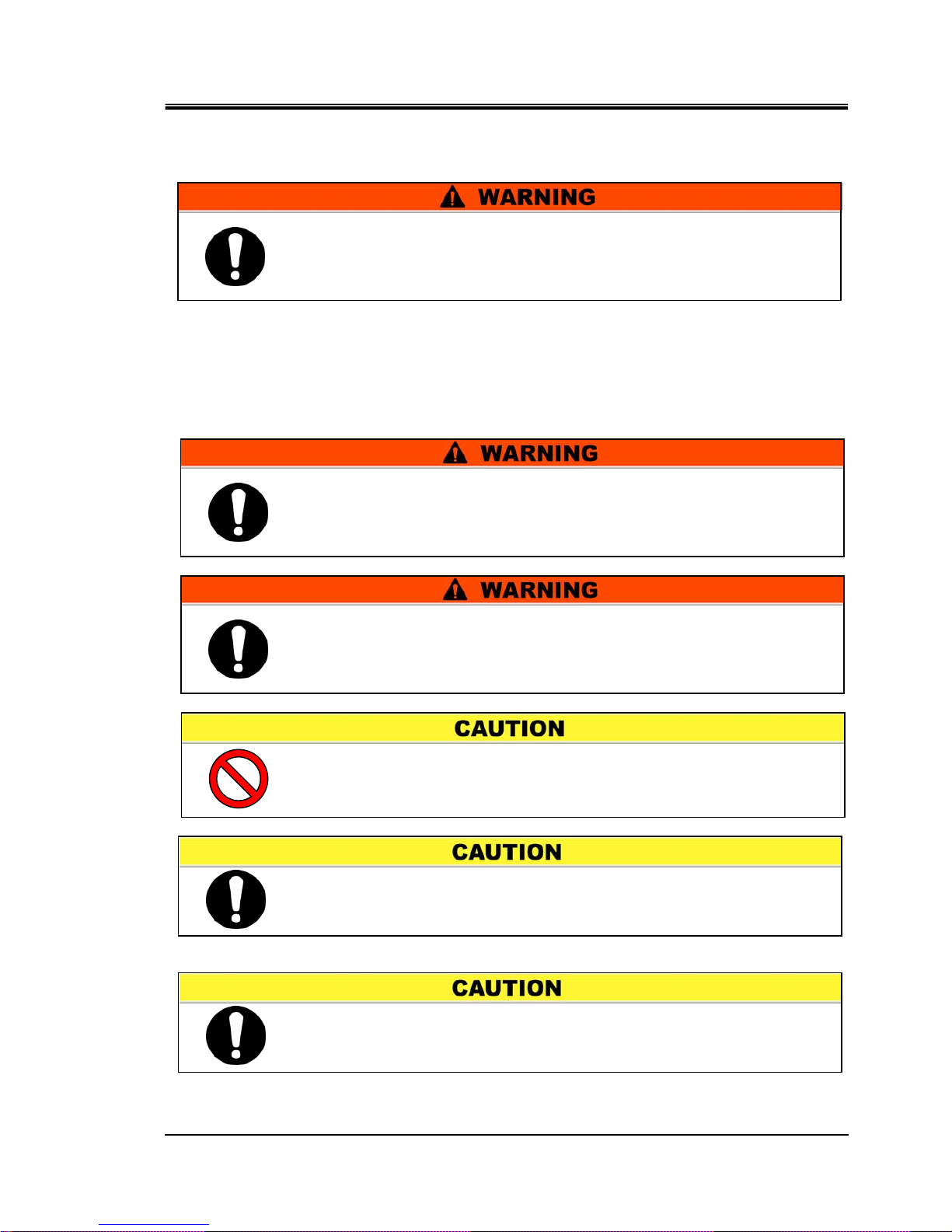
HRX-OM-S004
Chapter 3 Transport and Setting Up
HRS Series 3.1Transport
3-1
Chapter 3 Transport and Setting Up
3.1 Transport
The product is heavy and has potential danger at transport. Also, to prevent
damage and breakage of the product, be sure to follow the instructions for
shown below for transport.
When moving the product by a folklift, insert the fork into the right
psitions referring to 3.1.1
Moving by forklift and slinging should be done by persons who have
the licenses.
z Be sure to use all the four eye bolts when sling the product.
z The slant angle of each rope should be 60 degrees oe less.
When the product is carried by using folklift, make sure that the folk
dose not damage the cover panels and piping port.
Never lay the product on its side.
The compressor oil will leak in to the refrigerant piping, which may
cause early failure of the compressor.
Drain the residual fluid from the piping as much as possible to prevent
any spillage.
z Only persons who have sufficient knowledge and experience about
the product and system are allowed to transport and set up the
product.
z Especially pay attention to personal safety.
Page 22
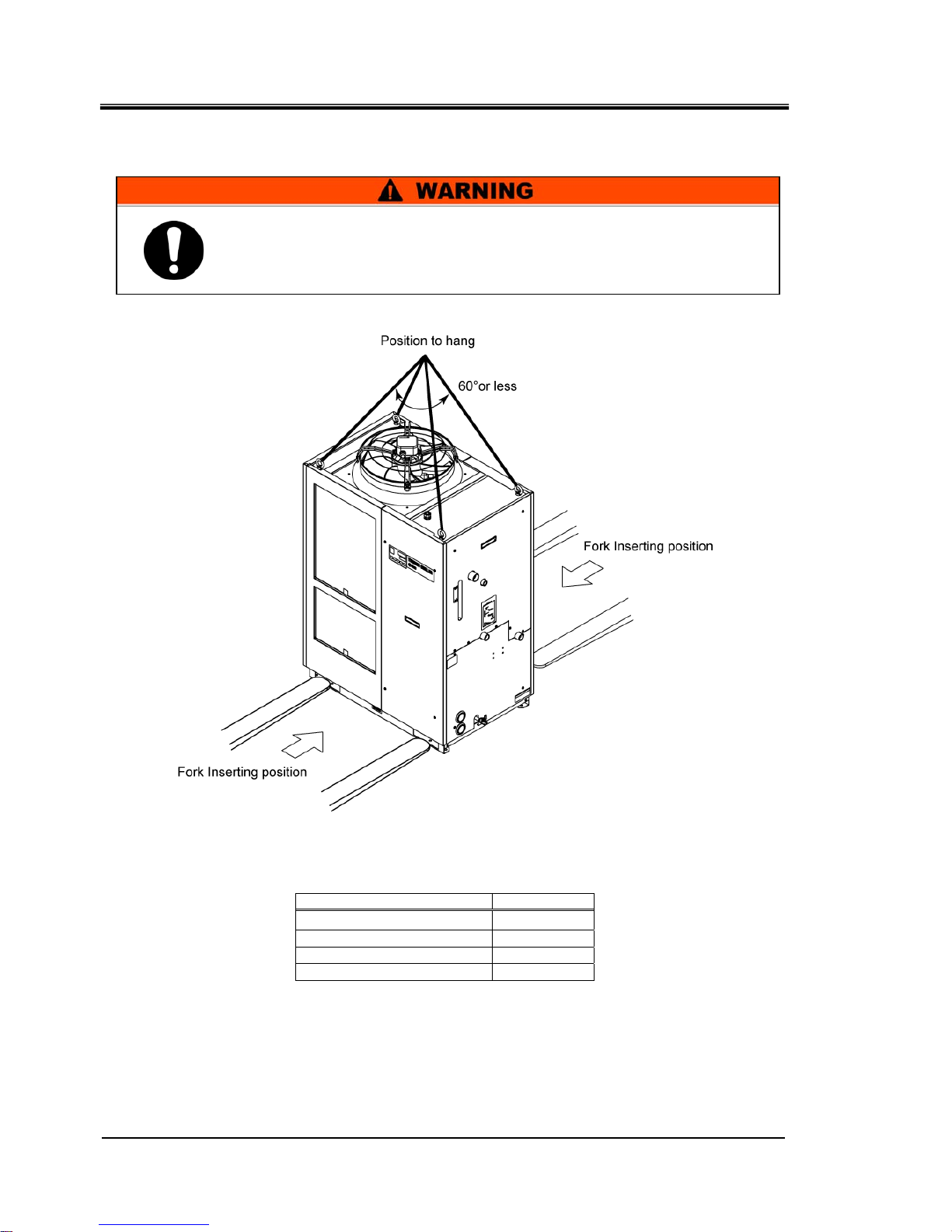
HRX-OM-S004
Chapter 3 Transport and Setting Up
3.1 Transport HRS Series
3-2
3.1.1 Transportation using forklift and hanging
Fig 3-1 Fork inserting and hanging position (This drawing is [HRS150-A-20].)
Table 3-1 Weight of the product
Model Weight kg
HRS100-A∗-20/40
Approx. 171
HRS150-A∗-20/40
Approx. 177
HRS100-W∗-20/40
Approx. 151
HRS150-W∗-20/40
Approx. 154
The product are heavy object. (Refer to Table 3-1 Weight of the
product) Moving by forklift and slinging should be done by persons
who have the licenses.
Page 23
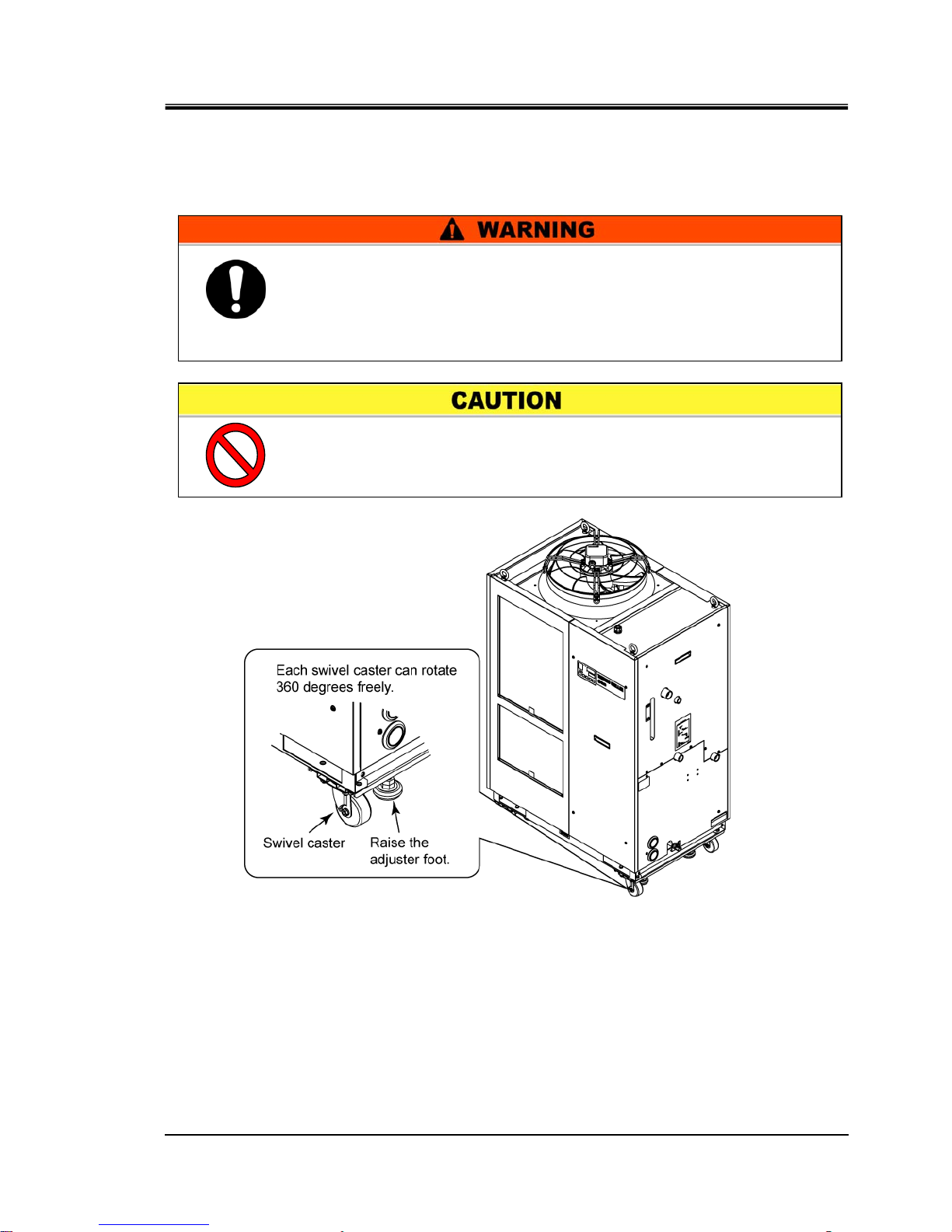
HRX-OM-S004
Chapter 3 Transport and Setting Up
HRS Series 3.1Transport
3-3
3.1.2 Transportation using casters
<In case of purchasing the optional accessories, “Caster Adjuster-foot kit”
(HRS-KS001
/KS002) separately and after fastening it to the product.>
Fig. 3-2 Transportation using casters (This drawing is [HRS150-A-20].)
Raise the adjuster feet and push the corners of the product when
moving the product using the casters.
Do not hold the piping connections or handles of the panels when
movin
g by
casters, or it may cause damage to the product.
z This is a heavy object. (Refer to Table 3-1 Weight of the product).
z Moving the product by casters should be done by 2 persons or
more.
z Do not impact on the casters by bump. It will damage of the
casters and the base of the Thermo chiller.
Page 24
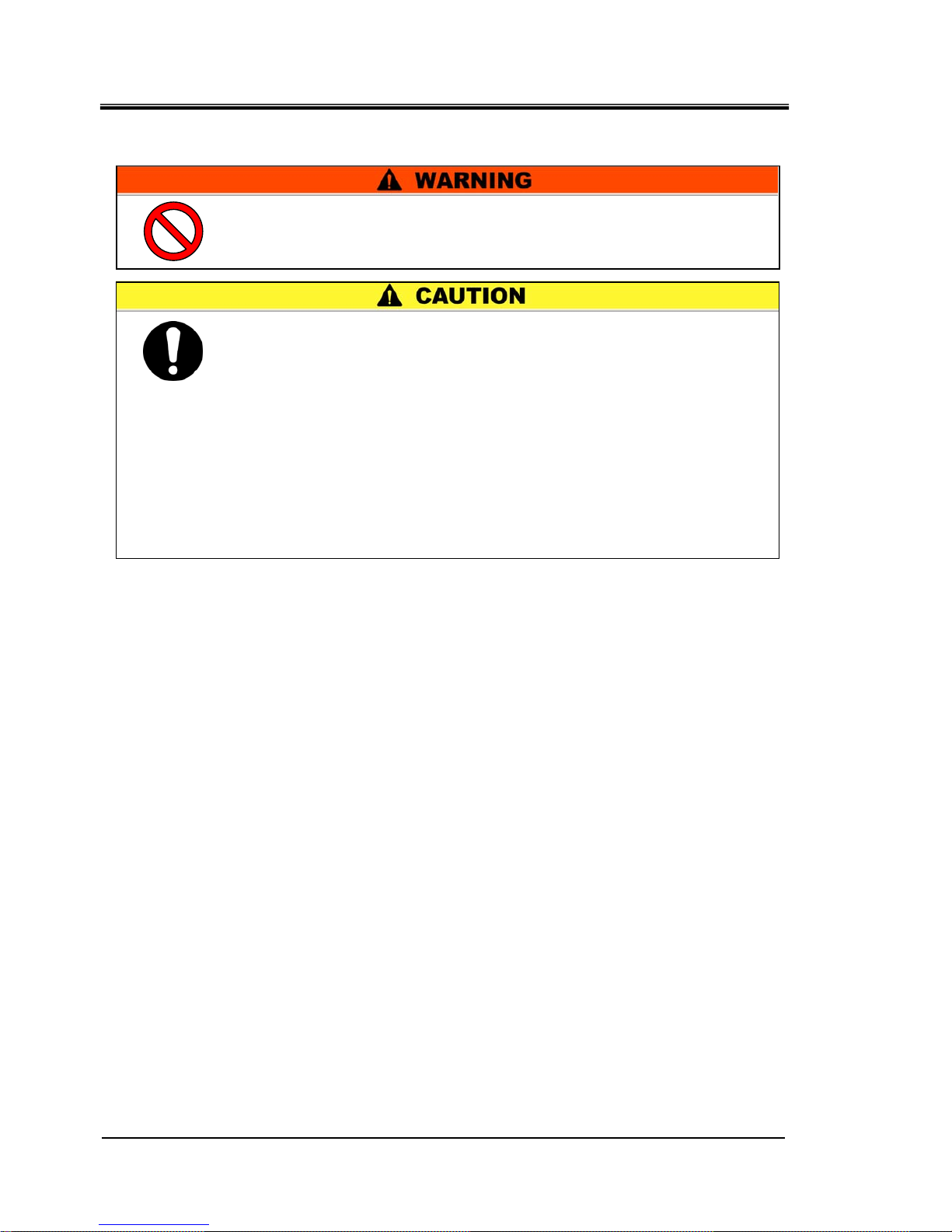
HRX-OM-S004
Chapter 3 Transport and Setting Up
3.2 Installation HRS Series
3-4
3.2 Installation
3.2.1 Environment
The product must not be operated, installed, stored or transported in the
following conditions. Potential malfunction or damage to the product may
occur if these instructions are disregarded.
The product is not designed for clean room. The pump and ventilating fan
inside the product generate particles.
z Location that is exposed to steam, salt water or oil.
z Location that is exposed to dust or powder material.
z Location that is exposed to corrosive gas, organic solvent, chemical
solution, or flammable gas (the product is not explosion-proof)
z Location where the ambient temperature is out of the following range:
During transportation or storage: -15 to 50°C (No water or circulating fluid
in the piping.)
During operation: -5 to 45°C
z Location where condensation forms on the inside electrical parts.
z Location that is exposed to direct sunlight or heat radiation.
z Location that is near heat sources and poor in ventilation.
z Location that is subjected to abrupt changes in temperature.
z Location that is subjected to strong electromagnetic noise (intense electric
field, intense magnetic field, or surges).
z Keep the product uplight on a rigid and flat floor which can resist
the weight of the product, and take measures to prevent the
product from tipping over. Improper installation may cause water
leakage, tipping, damage of the product or injure the operator.
z Keep the ambient temperature of the product between -5 to 45
o
C.
Operation out of this ambient temperature range may cause a
malfunction of the product. Operating the product in an
environment temperature of 45
o
C may reduce the heat
discharging efficiency of the heat exchanger and the safety device
may function, resulting in the product operation stoppage.
z The installer/end user is responsible for carrying
out a acoustic noise risk assessment on the equipment after
installation and taking appropriate measures as required.
Do not set up the product in places possibly exposed to leakage of
flammable gas. Should any flammable gas stay around the product,
the product may cause a fire.
Page 25
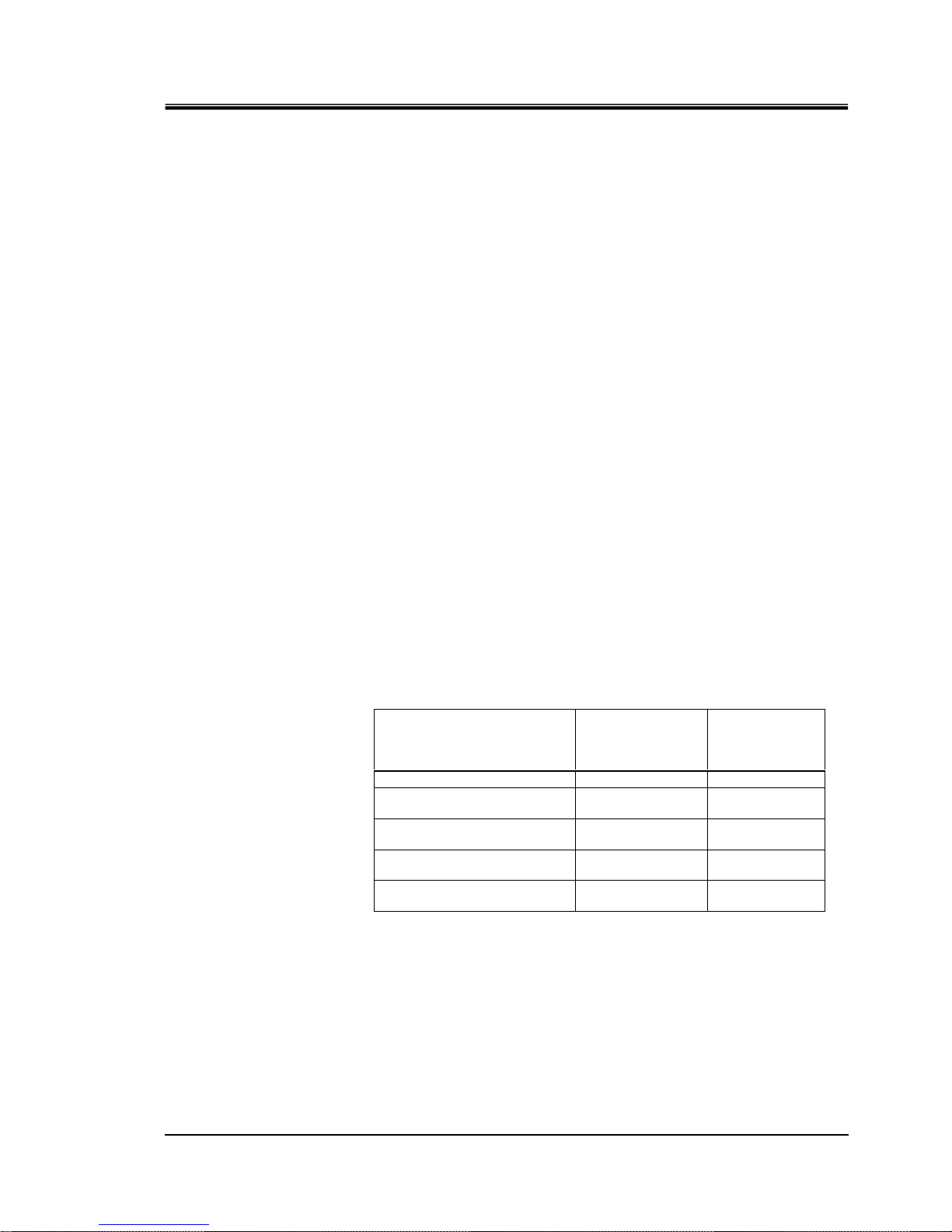
HRX-OM-S004
Chapter 3 Transport and Setting Up
HRS Series 3.2Installation
3-5
z Location that is subjected to static electricity, or conditions where static
electricity can discharge to the product.
z Location that is subjected to strong high frequencies raditation
(microwaves).
z Location that is subjected to potential lightening srtike.
z Location where the product is affected by strong vibrations or impacts.
z Condition that applies external force or weight causing the product to be
damaged.
z Location without adequate space for maintenance as required.
z Location that is exposed to splash of the water that is higher than IPX4.
z Refer to the below for product installation or operation in an environment
temperature of 10
o
C or less.
z Location at altitude of 3000m or higher (except during product storage and
transport). Refer to the below for details.
Thermo-chiller installation in high altitude of 1000 meters or more
Because of lower air density, the heat radiation efficiencies of the devices in the product will be
lower in the location at altitude of 1000m or higher. For this reason, the maximum ambient
temperature for the thermo-chiller operation and the cooling capacity will be reduced.
For product installation at a place of high altitude of 1000 meters or more, select a thermo-chiller
of the applicable capacity referring to the table below.
1. Max. ambient temp.: Use the product in lower ambient temperature than
the described value at each altitude.
2. Cooling capacity correction coefficient: Coefficient to calculate the
cooling capacity at each altitude
For the product operation at an altitude of 1800 meters,
“the cooling capacity at an altitude of 1800 meters” =
“the cooling capacity at an altitude of 1000 meter” x 0.8.
Installation/Operation in an ambient temperature of 10 oC or less
Use ethylene glycol solution at a concentration of 15 % for the circulating
fluid.
Altitude [m]
1. Max. ambient
temp. [
o
C]
2. Cooling
capacity
correction
coefficient
Less than 1000m 45 1.00
1000 m or more - Less than
1500 m
42 0.85
1500m or more - Less than
2000m
38 0.80
2000m or more - Less than
2500m
35 0.75
2500m or more - Less than
3000m
32 0.70
Page 26
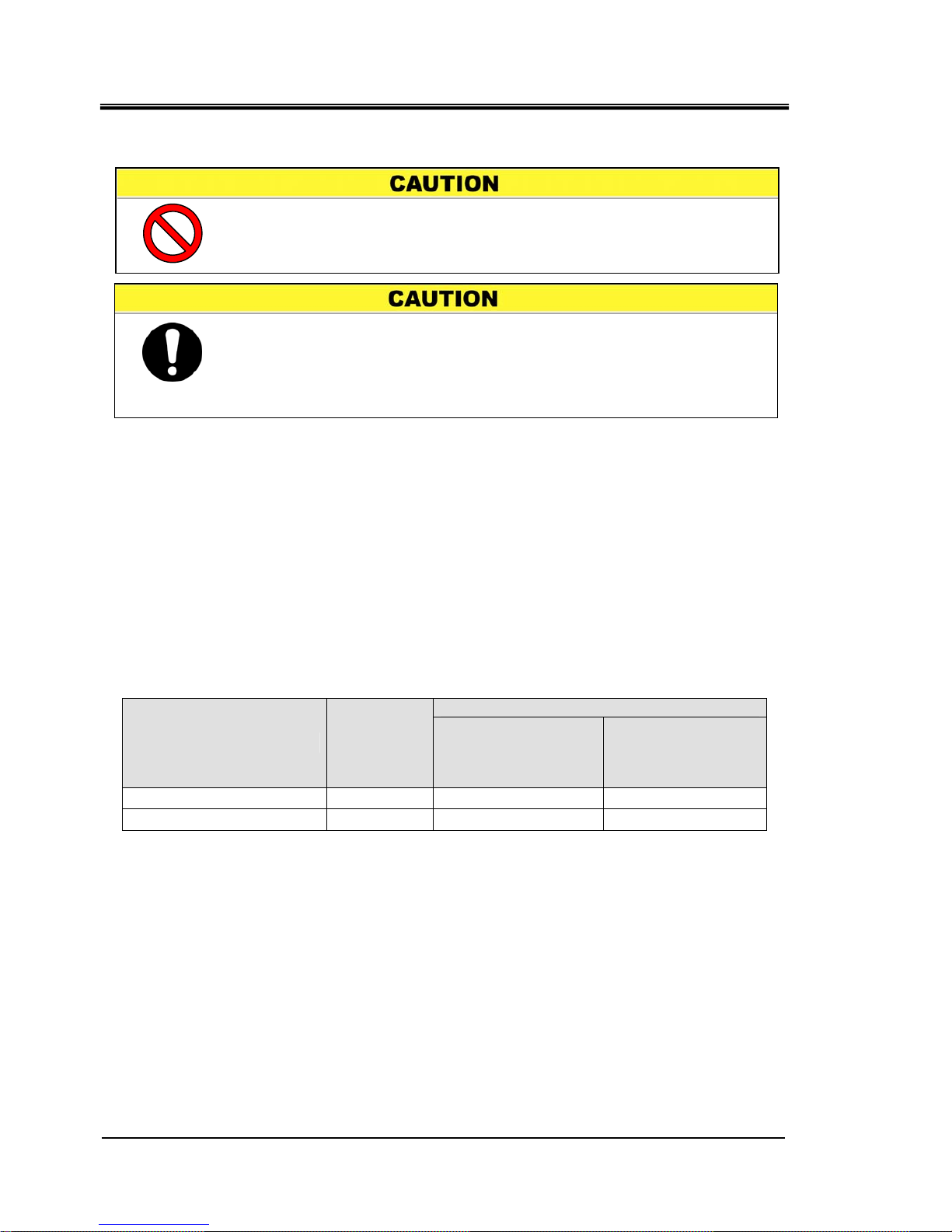
HRX-OM-S004
Chapter 3 Transport and Setting Up
3.2 Installation HRS Series
3-6
3.2.2 Location
Installation of multiple products
Keep sufficient space between products so that the air vented from one product will not be taken
in by other products.
Installation at indoor site
1 In case of facility having a large installation area (that can vent the air naturally)
Make an air outlet on a wall at a high level and air inlet on a wall at a low level, to allow for
adequate airflow.
2 In case of facility having a small installation area (that can not vent the air naturally)
Make a forced air exhaust vent on a wall at a high level and an air inlet on a wall at a low level.
3 Using duct to exhaust the air
In case the indoor site cannot accept the exhausted air from the product or/and is air
conditioned, ventilate by installing a duct on the outlet ventilation of the product. Do not fasten
the duct on the outlet ventilation of the product directly. Have the space at least the dust’s
diameter apart. Use a fan for the duct that considered the ventilation resistance of the duct.
Table 3-2 Amount of radiation and required ventilation
Required ventilation amount m3/min
Model
Heat
radiation kW
Differential temp. of
3 oC between inside
and outside of
installation area
Differential temp. of
6 oC between inside
and outside of
installation area
HRS100-A∗-20/40-∗
Approx.18 305 155
HRS150-A∗-20/40-∗
Approx.26
440 220
Do not install in a location which can be subjected to any of the
conditions in 3.2.1 Environment.
The air cooled product radiates heat from the air vent of the cooling fan.
If the product is operated with insufficient air ventilation the internal
temperature can exceed 45
oC∗
, which can cause an affect the
performance and life of the product. To prevent this ensure that
suitable ventilation is available (see below).
Page 27
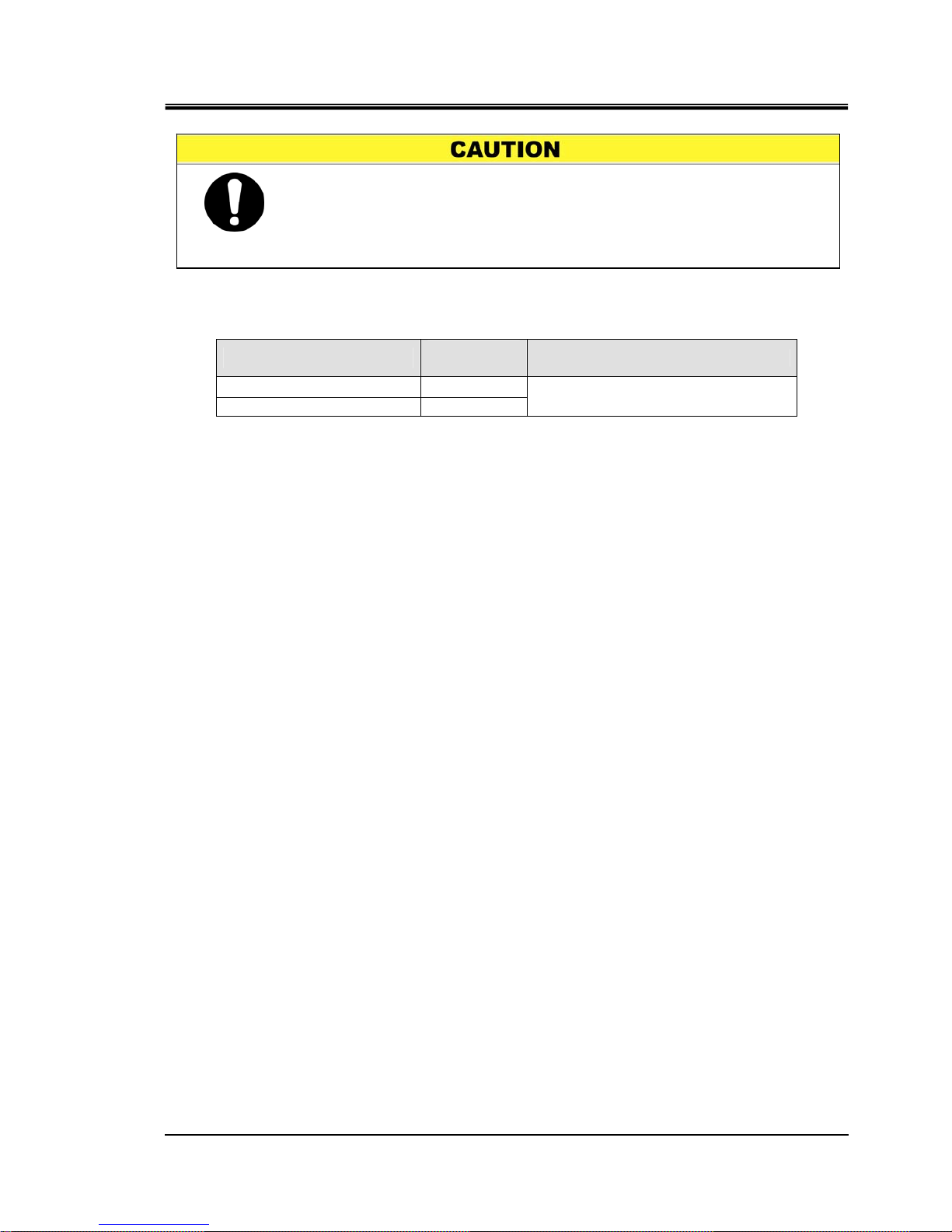
HRX-OM-S004
Chapter 3 Transport and Setting Up
HRS Series 3.2Installation
3-7
Required facility water system
Table 3-3 Heat radiation
Model
Heat
radiation kW
Facility water specifications
HRS100-W∗-20/40-∗
Approx. 19
HRS150-W∗-20/40-∗
Approx. 28
Refer to [8.1 Specifications].
Installation at indoor site
The product’s splash-proof specification is IPX4.
Installation environment specification
Sound noise: HRS100-A-20/40, HRS150-A-20: 70dB (A)
HRS100/150-W-20/40
: 70dB (A)
HRS150-A-40: 72dB (A)
∗Front 1m, height 1m, rated condition
The water cooled product radiates heat to the facility water.
It is necessary to supply the facility water. Please prepare the facility
water system that satisfies the heat radiation and the facility water
specifications below.
Page 28
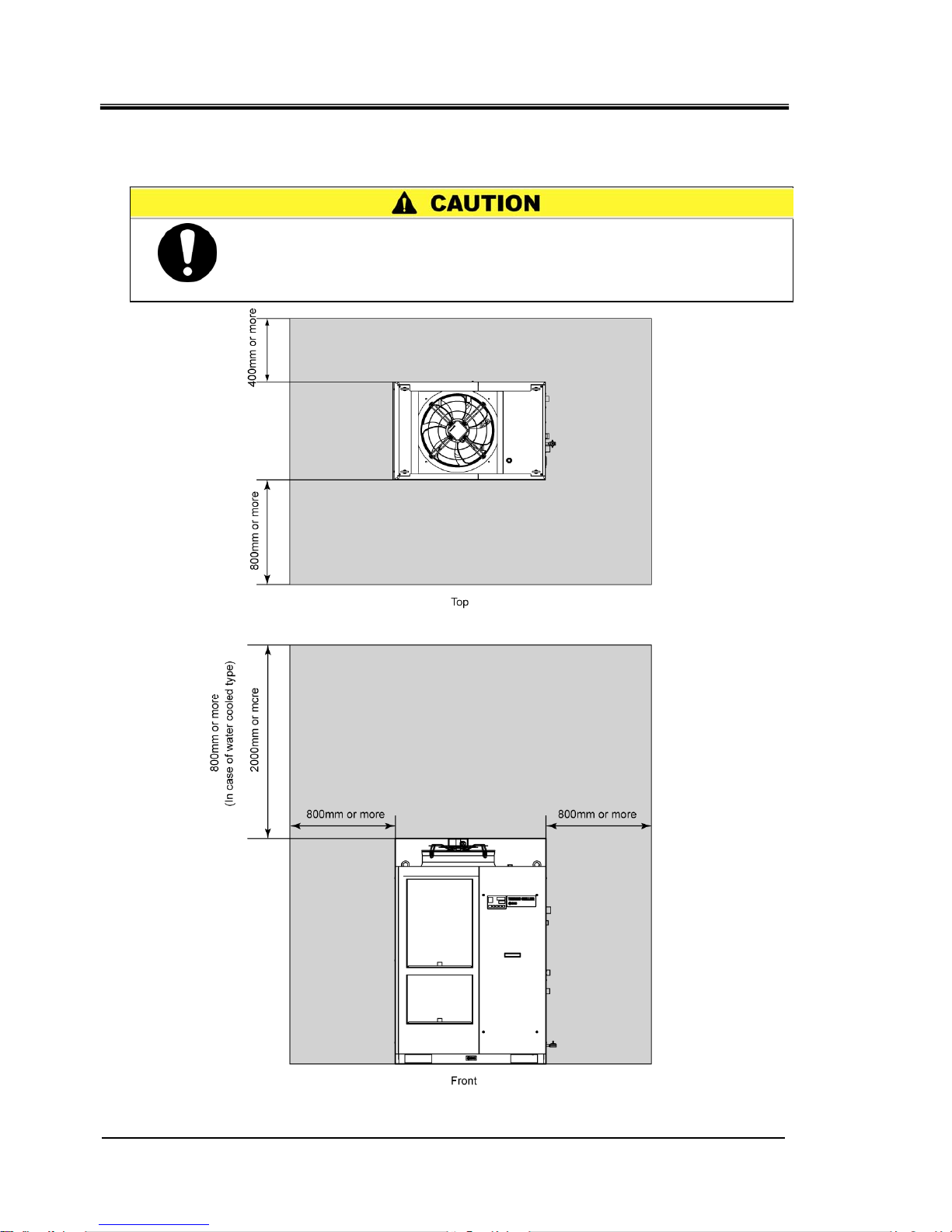
HRX-OM-S004
Chapter 3 Transport and Setting Up
3.2 Installation HRS Series
3-8
3.2.3 Installation and Maintenance Space
It is recommended to keep the space around the product shown in Fig. 3-3.
Fig. 3-3 Installation space (This drawing is [HRS150-A-20].)
Have an enough space for the ventilation for the product. Otherwise it
may cause a lack of cooling capacity or/and stoppage of the product.
Have an enough space for maintenance.
Page 29
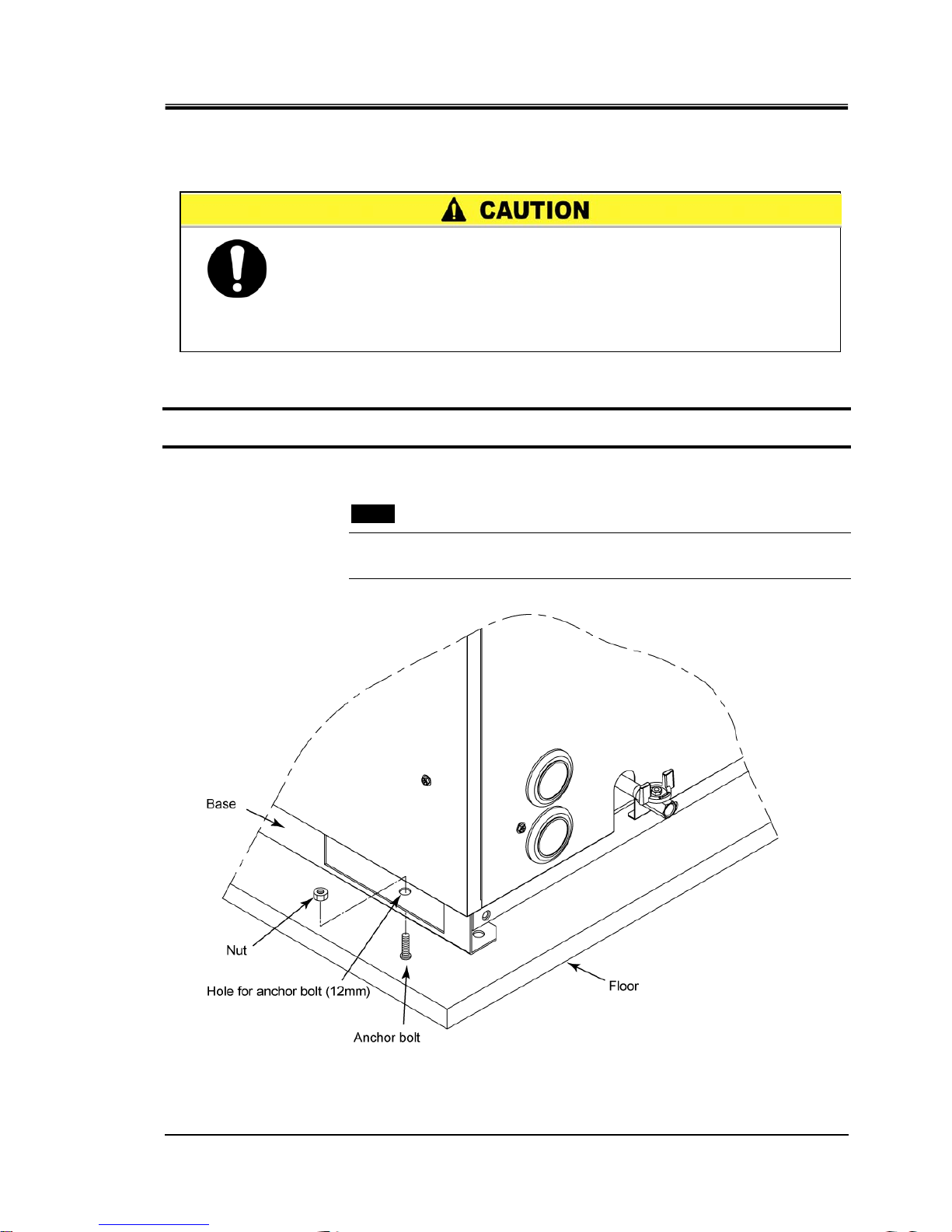
HRX-OM-S004
Chapter 3 Transport and Setting Up
HRS Series 3.3Installation
3-9
3.3 Installation
3.3.1 Installation
How to mount the product
1. Insert the product to the anchor bolts that were previously driven on the level floor.
2. Fasten the nuts to the anchor bolts.
3. Make sure that there is no looseness on all the anchor bolts and nuts.
[Tips]
SMC Foundations bolt set [IDF-AB500] (SUS M10x50mm) is applicable.
Please order separately.
Fig. 3-4 Installation procedures
Install the product on the horizontal floor.
Prepare the M10 anchor bolts that are appropriate to the material of
the floor that the product will be installed. Drive the anchor bolts at
least at two places of the left and right side of the product (four places
in total). Refer to the “8.2 Outline dimensions” for the dimensions for
the position of the anchor bolts.
Page 30

HRX-OM-S004
Chapter 3 Transport and Setting Up
3.3 Installation HRS Series
3-10
〈In case of purchasing option A or [Caster Adjuster-foot kit]
(HRS-KS002/KS003)〉
Refer to the Operation manual for the separately sold accessory for the further details of the swivel
caster and the adjuster foot set.
Fig. 3-5 Installation by adjuster foot
In case of using [Caster Adjuster-foot kit], be sure to use the adjuster
foot to install on the floor. The adjuster foot is not earthquake-proof.
Make an earthquake-resistant measure by the customer side.
Page 31

HRX-OM-S004
Chapter 3 Transport and Setting Up
HRS Series 3.3Installation
3-11
3.3.2 Electrical wiring
Do not modify the intenal electrical wiring of the product. Incorrect
wiring may cause electrical shock or fire. Also, modifing the internal
wiring will void the product’s warranty.
NEVER connect the ground to water line, gas pipe or lightening
z The installation of electrical equipment and wiring work should be
performed only by personnel with sufficient knowledge and
experience.
z Be sure to shut off the user’s power supply. Wiring with the
product energized is strictly prohibited.
z The wiring must be conducted using cables complying with “Table
3-4” and firmly and secured to the product to prevent the external
force of cables being applied to the terminals. Incomplete wiring or
improper securing of wiring may cause electrical shock, excessive
heat and fire.
z Ensure a stable power supply with no voltage surges.
z Ensure that an Earth Leakage Breaker is used in the power supply
of the product. See “Table 3-4”.
z Use a power supply suitable for the specifications of the product.
Be sure to connect the ground connection.
z Ensure that a lock out facility is availble on the power supply.
z Each product must have its own separate Earth Leakage Breaker.
Otherwise there can be a risk of electric shock or fire.
z Ensure that no harmonics are superimposed at power supply.
(Do not use inverter etc.)
z Supply a steady power supply which is not affected by surges or
distortion. In particular, if the voltage rate of increase (dv/dt) at
zero crossing exceeds 40V/200μsec, it may cause malfunction.
V
dV
dt
dt
= V
oon
dV
t
Voltage rise %
Time
Voltag
e
Page 32

HRX-OM-S004
Chapter 3 Transport and Setting Up
3.3 Installation HRS Series
3-12
Power supply specifications, power supply cable and earth leakage breaker
Prepare the power supply shown in the following table. For the connection
between the product and power supply, use the power supply cable and
earth leakage breaker shown below. An earth leakage breaker must be
mounted to a position where the breaker is easily accessible and close to
the thermo-chiller.
Table 3-4 Power supply cable and Earth Leakage Breaker(Recommended)
Earth leakage
breaker *1
Model
Power
supply
voltage
Term i nal
block
screw
diameter
Recomm
ended
crimp
terminal
Cable qty. x
size*2
Rated
current
[A]
Sensitivity
of leak
current
[mA]
HRS100-A∗-20-∗
HRS100-W∗-20-∗
R5.5-5
4 cores x AWG10
(4 cores x 5.5mm2)
*including ground
30
HRS150-A∗-20-∗
HRS150-W∗-20-∗
200/
200-230VAC
50/60Hz
3phase
R8-5
4 cores x AWG8
(4 cores x 8mm2)
*including ground
40
HRS100-A∗-40-∗
HRS100-W∗-40-∗
HRS150-A∗-40-∗
HRS150-W∗-40-∗
380-415VAC
50/60Hz
3phase
M5
R5.5-5
4 cores x AWG10
(4 cores x 5.5mm2)
*including ground
20
30
*1: A specified earth leakage breaker is installed for option B [Earth leakage breaker] of each model.
If the product is not option B [Earth leakage breaker], please prepare an earth leakage breaker by
the user’s side.
A specified earth leakage breaker and handle are installed for HRS∗∗∗-∗∗-40-∗.
*2: Cable specifications are the examples when using the product at a continuous allowable operating
temperature of 70
o
C, with an operating voltage of 600 V and two kinds of plastic insulated wires at
an ambient temperature of 30
o
C. Please select the proper size of cables according to an actual
condition.
Page 33

HRX-OM-S004
Chapter 3 Transport and Setting Up
HRS Series 3.3Installation
3-13
3.3.3 Preparation and wiring of power supply cable
Be sure to lock out and tag out the breaker of the facility power supply
(customer power supply facility) before wiring.
z The electrical facilities should be installed and wired in accordance
with local laws and regulations of each country and by a person
who has knowledge and experience.
z Check the power supply. Operation with voltages, capacities and
frequencies other than the specified values can cause fire and
electrical shock.
z Wire with an applicable cable size and terminal. Forcibly mounting
with an unsuitable size cable ma
y
result in heat generation or fire.
Be sure to connect the power supply cable from the product side first,
and then connect the breaker of the facility power supply (the user’s
machine power supply).
When the panel is removed or mounted, be sure to wear protective
shoes and gloves to prevent injury with the edge of the panel.
Page 34

HRX-OM-S004
Chapter 3 Transport and Setting Up
3.3 Installation HRS Series
3-14
In case of option B [Earth leakage breaker],HRS∗∗∗-∗∗-40-∗
A breaker that has the operating characteristic below is installed. Please use a
breaker that has the same or longer operating time as/than this for the user’s side
(primary side). If it is a shorter operating time, there is a possibility of accidental
breaker trip due to the internal motors’ inrush currents of this product.
100 125 200 300 400 500
600
700 1000 1500 2000 3000 4000
5000
6000
7000
10000
0.02s
0.01s
0.05s
0.1s
0.2s
0.5s
1s
2s
5s
10s
20s
30s
1min
2min
4min
6min
10min
14min
20min
30min
1h
2h
4h
Min.
Operating time
Current (% for breaker capacity)
Max.
For HRS100-A/W-20/40, HRS150-A/W-40
4h
2h
1h
30min
20min
14min
10min
6min
4min
2min
1min
30s
20s
10s
5s
2s
1s
0.5s
0.2s
0.1s
0.05s
0.02s
0.01s
100 125 200 300 400 500 600700 1000 1500 2000 3000 4000
Current (% for breaker capacity)
Operating time
Min.
Max.
For HRS150-A/W-20
Page 35

HRX-OM-S004
Chapter 3 Transport and Setting Up
HRS Series 3.3Installation
3-15
Preparation for operation
1. Remove four screws to remove the front panel for the electrical unit.
Fig. 3-6 Remove the front panel for the electrical unit (This drawing shows air cooled type.)
Fig. 3-7 Remove the front panel for the electrical unit (This drawing shows water cooled type.)
Page 36

HRX-OM-S004
Chapter 3 Transport and Setting Up
3.3 Installation HRS Series
3-16
2. Hold the handle and put up the front panel of the electrical unit, and remove it.
Fig. 3-8 Remove the front panel of the electrical unit (This drawing shows air cooled type.)
Fig. 3-9 Remove the front panel of the electrical unit (This drawing shows water cooled type.)
Page 37

HRX-OM-S004
Chapter 3 Transport and Setting Up
HRS Series 3.3Installation
3-17
3. Connect the power supply and the ground cable as shown in the figure below.
Fig. 3-10 Wiring of power supply cable
∗ Connect over current protection to the user’s side (primary side) to avoid hazard.
Page 38

HRX-OM-S004
Chapter 3 Transport and Setting Up
3.3 Installation HRS Series
3-18
3.3.4 Contact input/output communicatin wiring
The product has a contact input/output communication function as shown
below. Connect cables referring to the applicable chapter for each function.
(For details of the functions, refer to Operation Manual Communication
Function.)
z Run/stop input・Remote signal input (Refer to 3.3.5 Wiring of
run/sto
p signal input・Remote signal input.)
z External switch signal input (Refer to 3.3.6 Wiring of external
swit
ch signal input.)
z Output of contact output signal (Refer to 3.3.7 Wiring of contact
output sig
nal.)
Use the signal cable described below for wiring of each function.
Signal cable
Use the cable and terminals as follows below for wiring of each function.
Table 3-5 Signal cable
Terminal specification
Terminal block
screw diameter
Recommended
crimp terminal
Cable specification
M3
1.25Y-3
0.75 mm
2
(AWG18)
Shielded cable
Be sure to lock out and tag out the breaker of the facility power supply
(customer power supply facility) before wiring.
Use the cable and terminal that are specified.
The capacity of the output contact of the product is limited. If the capacity is not
large enough, install a relay, etc. (to allow for larger capacity). Also, ensure that the
input current of the relay is small enough in relation to the contact capacity of the
product.
Page 39

HRX-OM-S004
Chapter 3 Transport and Setting Up
HRS Series 3.3Installation
3-19
3.3.5 Wiring of run/stop signal input・Remote signal input
Run/Stop signal input and remote signal input enable the product to
operate/stop or switched DIO REMOTE and DIO LOCAL remotely by
applying a contact signal input. This chapter illustrates examples of wiring.
Select DIO mode as the communication mode to activate the run/stop signal
input and remote signal input after wiring referring to Operation Manual
Communication Function.
[Tips]
This product has two input signals. These can be customized depending on
the customer’s application.
Table 3-6 Power supply, contact specifications
Name Terminal NO. Specification
5, 6, 7 (24VDC)
Power supply output
13,14, 15 (24V COM)
DC 24V ±10% 500mA MAX
∗
1
3 (Contact input signal 1)
Contact input signal 1
11 (Common of contact input signal 1)
-Run/stop signal
input
-External switch
signal input
∗
2
4 (Contact input signal 2)
Contact input signal 2
12 (Common of contact input signal 2)
-Run/stop signal
input
-Remote signal
input
-External switch
signal input
∗
2
Switch the
input on the
operation
display panel.
Refer to the
Operation
manual
communication
function for
details.
*1: To use the power of the device, the total load current must be 500mA or less.
If the load is 500mA or more, the internal fuse will be cut to protect the product and the alarm [AL21 DC
line fuse cut] will be generated. Refer to Chapter 6 for handling of alarms.
*2: Refer to 3.3.6 Wiring of external switch signal input.
1. Prepare the switch (power supply voltage: 24VDC, contact capacity: 35mA or more,
minimum load current: 5mA), and a signal cable (See “Table 3-5 Signal cable”).
Page 40

HRX-OM-S004
Chapter 3 Transport and Setting Up
3.3 Installation HRS Series
3-20
2. Connect the signal cable and switch to the terminal as follows. (This wiring is an
example.)
Fig. 3-11 Wiring of Run/stop signal input・Remote signal input (Example)
Terminal No. 5
Terminal No.13
Terminal No.11
Terminal No. 3
Page 41

HRX-OM-S004
Chapter 3 Transport and Setting Up
HRS Series 3.3Installation
3-21
3.3.6 Wiring of external switch signal input
This product can be monitored by sampling the signal of the external switch
prepared by the customer.
Table 3-7 Power supply, contact specifications
Name Terminal NO. Specification
5, 6, 7 (24VDC)
Power supply output
13,14, 15 (24V COM)
24VDC ±10% 500mA MAX
∗
1
3 (Contact input signal 1)
Contact input signal 1
11 (Common of contact output signal 1)
4 (Contact input signal 2)
Contact input signal 2
12 (Common of contact output signal 2)
NPN open collector output
PNP open collector output
(Refer to the operation manual
communication function.)
*1:To use the power of the device, the total load current must be 500mA or less.
If the load is 500mA or more, the internal fuse will be cut to protect the product and the alarm [AL21 DC
line fuse cut] will be generated. Refer to Chapter 6 for handling of alarms.
One external switch can be connected to contact input signal 1 and one to
contact input signal 2. (Two in total) The external switch cannot be
connected to the contact input signal 1 depending on the communication
mode.
Table3-9 External switches used in the examples .
Table 3-8 Sets external switch
Communication mode ∗1
Contact input signal 1 Contact input signal 2
Local mode
✓ ✓
MODBUS
✓ ✓
Simple
communication
protocol 1
✓ ✓
SERIAL mode
Simple
communication
protocol 2
x
✓
DIO mode
x
✓
∗1:Refer to the Operation Manual Communications Function for more details of each mode.
Local mode: Mode allowing the product to be operated by the operation panel. (Default setting)
SERIAL mode: Mode allowing the product to be operated by serial communication.
DIO mode: Mode allowing the product to be operated by the contact input/output communication.
Example of connection
As an example of connection of an external switch, the connecting method is
shown below using the SMC flow switch (NPN, PNP).
This chapter illustrates examples of wiring
Table3-9 External switches used in the examples
Discription Manufacturer Part NO. Out put type
Current
consumption
PF3W721□-□□-A□(-M)
NPN open collector
output
50mA or less
Flow switch SMC
PF3W721□-□□-B□(-M) PNP open collector output 50mA or less
Be sure to turn OFF the breaker of the facility power supply (the user’s
machine power supply) before wiring.
Page 42

HRX-OM-S004
Chapter 3 Transport and Setting Up
3.3 Installation HRS Series
3-22
Flow switch
3
6
5
11
Terminal No.
14
Blue(DC COM)
Brown(DC 24V)
Black
(Output1)
11
6
13
3
14
Terminal No.
Terminal No.
Terminal No.
Terminal No.
Blue(DC COM)
Brown(DC 24V)
Black
(Output1)
Terminal No.
Terminal No.
Terminal No.
Terminal No.
Terminal No.
Flow switch
1. Prepare the flow switch described in the table purchasing separately.
2. Depending on the external switch output type, connect the wire the switch to the
terminals for contact input signal as shown below. (This is an example of wiring. Refer
to the Operation Manual Communication Function for further details.)
Fig. 3-12 Wiring of the external switch (NPN open collector output) (example)
Fig. 3-13 Wiring of the external switch (PNP open collector output) (example)
Flow switch
Brown (DC 24V)
Blue(DC COM)
Black(Output1)
Flow switch
Brown (DC 24V)
Blue(DC COM)
Black(Output1)
Page 43

HRX-OM-S004
Chapter 3 Transport and Setting Up
HRS Series 3.3Installation
3-23
Setting items
Table 3-10 shows the setting items of the external switch. For details, refer
to 5.21 Communication function.
Table 3-10 Setting list of the external switch
Display Item
Initial value
(Default setting)
Example
∗
Reference
page
Category
Communication mode LOC LOC
Contact input signal 1 RUN SW_A
Contact input signal 1 type ALT ALT
Contact input signal 1
delay timer (time delay) of
reading
0 0
Contact input signal 1 OFF
detection timer
0 2
Contact input signal 2 OFF OFF
Contact input signal 2 type ALT Contact input signal 2
delay timer (time delay) of
reading
0 -
Contact input/output
communication
Contact input signal 2 OFF
detection timer
0 -
5.21
Comm
unication
setting menu
∗ Example: Connect flow switch A to contact input signal 1 in local mode.
Page 44

HRX-OM-S004
Chapter 3 Transport and Setting Up
3.3 Installation HRS Series
3-24
3.3.7 Wiring of contact output signal
Contact output signals are the signals that output the status of this product.
Contact specification of each signal output is shown below
The specifications of the contact for each signal output are shown below.
Table 3-11 Signal output contact spec. at the time of shipment
Contact output
Signal explanation
(Default setting)
Operation
During operation:
Contact closed
During operation stop:
Contact open
Contact output signal 1
(Terminal no.0,8)
Operation status signal
output
A
With power supply
cutoff:
Contact open
During remote operation: Contact closed
During non-remote
operation:
Contact open
Contact output signal 2
(Terminal no.1,9)
Remote status signal
output
A
With power supply
cutoff:
Contact open
While alarm being
generated:
Contact open
While alarm not being
generated:
Contact closed
Contact output signal 3
(Terminal no.2,10)
Alarm status signal
output
B
With power supply shut
off:
Contact open
[Tips]
This product has three output signals which can be customized depending on
the customer’s application
Signals below can be output. Refer to the Communications Operation Manual
for more details.
・Ready completion (TEMP READY) signal output
・Operation stop alarm signal output
・Operation continuation alarm signal output
・Selected alarm status signal output
・Operation start timer setting status signal output
・Operation stop timer setting status signal output
・Recovery from power failure setting status signal output
・Anti-freezing setting status signal output
・Contact input signal detecting output
・Warming up function setting status output
・Anti-snow coverage function setting status output
Be sure to turn OFF the breaker of the facility power supply (the user's
machine power supply) before wiring.
Page 45

HRX-OM-S004
Chapter 3 Transport and Setting Up
HRS Series 3.3Installation
3-25
3.3.8 RS-485 communication wiring
Serial communication RS-485, operation start/stop, setting and reading of
circulating fluid temperature, and reading of alarm condition can be done by
remote control.
Refer to the Operation Manual Communication Function for more details.
Wiring of interface communication cable
z Connecting to PC
RS-485 cannot be directly connected to a normal PC. Use a RS-232C/RS485 converter which is
available on the market.
Be sure to follow the wiring procedure shown below for connecting multiple thermo-chillers.
z
Configuration of connection
One thermo-chiller for one host computer, or multiple thermo-chillers for one host computer.
(31 thermo-chillers can be connected at maximum.)
1
SD+
5
SG
9
SD-
SD+
SD- SG
Terminal
resistance
Master This product
(first slave)
1
SD+
5
SG
9
SD-
This product
(second slave)
1
SD+
5
SG
9
SD-
This product
(31
st
slaves)
Terminal
resistance120Ω
Fig. 3-14 Connection of RS-485
[Tips]
Both ends of the communication connection (the end nodes) need to be
connected to the host computer.
With or without the terminating resistor (120Ω) of this product can be set by
the operation display panel. Refer to “5.21 Communication function”.
Be sure to turn OFF the breaker of the facility power supply (the user's
machine power supply) before wiring.
Page 46

HRX-OM-S004
Chapter 3 Transport and Setting Up
3.3 Installation HRS Series
3-26
3.3.9 RS-232C communication wiring
Serial communication RS-232C, operation start/stop, setting and reading of
circulating fluid temperature, and reading of alarm condition can be
performed by remote control.
Refer to the Communications Operation Manual for more details.
Wiring of communication cable
Be sure to wire as shown in the figure below.
z
Configuration
One thermo-chiller for one master.
2
3
5
RD
SD
SG
2
3
5
RD
SD
SG
Master This product
Fig. 3-15 Connection of RS-232C
Be sure to turn OFF the breaker of the facility power supply (the user's
machine power supply) before wiring.
Page 47

HRX-OM-S004
Chapter 3 Transport and Setting Up
HRS Series 3.4Piping
3-27
z Connect piping firmly. Incorrect piping might cause leakage of
supplied or drained fluid and wet surrounding area and facility.
z Use caution not to allow dust and foreign matter to enter the water
circuit, etc. during connection of piping.
z Securely connect the piping at the piping port with specific wrench
when tightening.
z Incorrect piping can burst in service.
z Use non-corrosive material for fluid contact parts of circulating
fluid and/or facility water. Using the materials that tend to rust or
corrode may cause clogging or/and leakages of the circulating
fluid and facility water circuits. In case of using these kinds of
materials, consider and carry out some prevention against the
rusting or corrosion by the customer side.
z Do not generate a rapid change of pressure by water hammer, etc.
Internal parts of the product and/or the piping may be damaged.
z
Facility water temperature of the facility water outlet port might
rise up to approx.60deg.C.
3.4 Piping
Piping port size
Table 3-12 Piping port size
Name Port size
∗1
Recommended
tightening torque
Recommended piping
specification
Circulating fluid outlet port Rc3/4
28 to 30N・m
1.0MPa and more
Circulating fluid return
port
Rc3/4
28 to 30N・m
1.0MPa and more
Facility water inlet port*1 Rc3/4
28 to 30N・m
Facility water outlet port*1 Rc3/4
28 to 30N・m
1.0MPa and more.
(Supply puressure : 0.3 to
0.5MPa)
Automatic fluid fill port Rc1/2
20 to 25N・m
1.0MPa and more
(Automatic fluid -fill pressure :
0.2 to 0.5MPa)
Overflow port Rc1
36 to 38N・m
ID25mm and more
Length 5m and less
Pump drain port Rc1/4
8 to 12N・m
---
∗1 : Water cooled type only.
[Tips]
<For HRS∗∗∗-AN-∗ and HRS∗∗∗-WN-∗>
A set of thread adapters that converts the connections from Rc to NPT is
enclosed as an accessory. For NPT thread, be sure to use this adapter.
<For HRS∗∗∗-AF-∗ and HRS∗∗∗-WF-∗>
A set of thread adapters that converts the connections from Rc to G is
enclosed as an accessory. For G thread, be sure to use this adapter.
Page 48

HRX-OM-S004
Chapter 3 Transport and Setting Up
3.4 Piping HRS Series
3-28
How to connect piping
Tighten the piping to each connection as follows below.
Fig. 3-16 Tightening of piping
How to connect to the drain port
When piping the pump drain port, hold the ball valve of the pump drain port with
a wrench not to rotate it.
Fig. 3-17 Connection to the drain
Hold the ball valve.
Without holding the ball valve of the drain port with a wrench, the ball
valve may rotate and it may cause a fluid leakage and/or malfunction
of the product. Be sure to hold the ball valve of the drain por
t.
Page 49

HRX-OM-S004
Chapter 3 Transport and Setting Up
HRS Series 3.4Piping
3-29
Recommended piping circuit
Thermo chiller
Facility water outlet port
(water cooled type)
Facility water inlet port
(water cooled type)
Automatic flui-fill port
Circulationg fluid outlet port
Circulationg fluid return port
Overflow port
Pump drain port
To sump pit
Fluid supply
Customer's
system
1
2
2
2
1
2
4
3
5
2
2
1
8
7
7
Customer's
facility water
system
6
Fig. 3-18 Recommended piping circuit
No. Name Size
1 Valve Rc1/2
2 Valve Rc3/4
3
Y strainer (40mech)
(Accessory)
Rc3/4
4 Flowmeter
Prepare a flowmeter that has an appropriate
flow rate range.
5 Valve (A part of thermo chiller) Rc1/4
6 Y strainer (40mech) Rc1/2
7 Pressure gauge 0 to 1.0MPa
8 Y strainer (40mech) or filter Rc3/4
Page 50

HRX-OM-S004
Chapter 3 Transport and Setting Up
3.4 Piping HRS Series
3-30
Install the drain pan for the pump
This product uses the pump that uses mechanical seal. Install the of accessory under
the pump. If the leakage is found, replace the mechanical seal. Order the mechanical
seal described in “7.3 Consumables” as a service part.
Fig. 3-19 Install the drain pan for the pump
Page 51

HRX-OM-S004
Chapter 3 Transport and Setting Up
HRS Series 3.5Circulating Fluid Supply
3-31
3.5 Circulating Fluid Supply
3.5.1 Automatic fluid-fill function
Open the fluid supply valve that is connected to the automatic water fill port.
Fluid supply starts and stops automatically with the ball tap in the tank.
Fig. 3-20 Fluid level gauge
z Confirm that the fluid level is between “HIGH” and “LOW” level of the
fluid level gauge.
z Be sure to connect the piping from the overflow port to the sump pit
to drain the excessive amount of the fluid from the tank.
When the set circulating fluid temperature and/or the ambient
temperature is lower than 10 deg. C, use a 15% aqueous solution of
ethylene glycol. Tap water may be frozen in the thermo-chiller which
may damage the product.
z Confirm that the valve of the drain port is closed to prevent the
supplied circulating fluid from draining out.
Fluid level displayed range
Fluid level gauge
z When tap water is used, refer to “7.1Quality Control of Circulating
Fluid and Facility Water”.
z When 15% ethylene glycol aqueous solution is used, dilute pure
ethylene glycol with water. Additives such as antiseptics cannot
be used.
z When deionized water is used, the conductivity should be 1μS/cm
or higher (Electrical resistivity: 1MΩ・cm or lower).
Page 52

HRX-OM-S004
Chapter 3 Transport and Setting Up
3.5 Circulating Fluid Supply HRS Series
3-32
15% aqueous solution of ethylene glycol
When a 15% aqueous solution of ethylene glycol is used, prepare the ethylene glycol aqueous
solution separately.
To control the density of the ethylene glycol aqueous solution, a densitometer is available (sold
separately) from SMC.
Item No Remarks
Ethylene glycol aqueous solution 60% HRZ-BR001
Please dilute to 15% with tap
water and use it.
Densitometer HRZ-BR002
-
Piping of the overflow
Piping name Port size Piping specification
Automatic fluid fill port Rc1/2 Supply pressure: 0.2 to 0.5MPa
Overflow port Rc1
The piping should be ø25 mm or more and the
length of 5 meters or less.
Avoid riser piping (trapping part).
Fig. 3-21 Piping of the automatic fluid-fill port and overflow
z When using the a 15% aqueous solution of ethylene glycol, collect
the overflowed fluid in the recycling pit and dispose it according to
the local low of the country and area that the product is installed.
z When a 15% aqueous solution of ethylene glycol is used, check the
density periodically because the density will be lower due to the
automatic fluid-fill function.
Page 53

HRX-OM-S004
Chapter 3 Transport and Setting Up
HRS Series 3.5Circulating Fluid Supply
3-33
3.5.2 Fill of fluid without using auto fluid-fill function
To supply the circulating fluid without using automatic fluid-fill function, remove the upper
panel on the right side, and supply the fluid to the fluid-fill port on top of the tank.
1. Remove the screws (7 pcs.) to remove upper panel on the right side.
Fig. 3-22 Removal of the right side panel
2. Hold the handles and lift up the right side panel upper, and remove it.
Remove the tank lid on top of the tank.
Fig. 3-23 Removal of the right side panel and the lid of the fluid-fill port.
Page 54

HRX-OM-S004
Chapter 3 Transport and Setting Up
3.5 Circulating Fluid Supply HRS Series
3-34
3. Supply the circulating fluid to the water fill port.
Please supply the circulating fluid to the fluid level between “HIGH” and “LOW” levels of
the fluid level gauge.
Fig. 3-24 Supplying the fluid to the fluid-fill port (An example)
z Confirm that the valve of the drain port is closed to prevent the
supplied circulating fluid from draining out.
z Confirm that the fluid level is between “HIGH” and “LOW” levels of
the fluid level gauge. If it exceeds the specified level, the circulating
fluid will overflow.
z Be sure to connect the piping from the overflow port to the drainage
p
it to drain the excessive amount of the fluid from the tank.
Page 55

HRX-OM-S004
Chapter 3 Transport and Setting Up
HRS Series 3.5Circulating Fluid Supply
3-35
3.5.3 For option K “Fluid-fill port”
Open the cap of the fluid-fill port and supply the circulating fluid to the fluid level between
“HIGH” and “LOW” levels of the fluid level gauge. Close the cap after supplying.
Fig. 3-25 Filling the fluid to the fluid-fill port (An example)
z Confirm that the fluid level is between “HIGH” and “LOW” levels of
the fluid level gauge. If it exceeds the specified level, the circulating
fluid will overflow.
z Be sure to connect the piping from the overflow port to the drainage
p
it to drain the excessive amount of the fluid from the tank.
z Confirm that the valve of the drain port is closed to prevent the
supplied circulating fluid from draining out.
Page 56

HRX-OM-S004
Chapter 3 Transport and Setting Up
3.5 Circulating Fluid Supply HRS Series
3-36
Page 57

HRX-OM-S004
Chapter 4 Starting the Product
HRS Series 4.1Before Starting
4-1
Chapter 4 Starting the Product
4.1 Before Starting
z Check the following points before starting the product.
Installation state
z Check the product is installed horizontally.
z Check that there are no heavy objects on the product, and the external
piping is not applying excessive force to the product.
Connection of cables
z
Check that the power, ground and I/O signal cables (to be supplied by
user) are correctly connected.
Circulating fluid piping
z
Check that the circulating fluid piping is correctly connected to the inlet
and outlet.
Piping to automatic water fill port
z
Confirm that the piping to the automatic water fill port is correctly
connected.
Piping to overflow port
z
Piping must be connected to the overflow port regardless of using or
not using the automatic water fill function.
z
Confirm that the piping to the overflow port is correctly connected.
Fluid level gauge
z
Confirm that the fluid level is between ‘HIGH’ and ‘LOW’ levels of the
fluid level gauge.
Facility water piping (For water cooled type)
z
Check that the piping is correctly connected to the facility water inlet
and outlet ports.
z
Confirm that the facility water source is in operation.
z
Confirm that the facility water circuit is not closed with a valve, etc.
[Tips]
A water control valve is mounted inside the water cooled type thermo-chiller.
For the water cooled type, facility water may not run without operating the
product.
Only people who have sufficient knowledge and experience about the
product and its accessories are allowed to start and stop the product.
z Facility water quality must satisfy the quality standard shown in
“Table 7-1 Quality Control of Circulating Fluid and Facility Water”
and the conditions shown in “8.1 S
p
ecifications”
Page 58

HRX-OM-S004
Chapter 4 Starting the Product
4.2 Preparation for Start HRS Series
4-2
4.2 Preparation for Start
4.2.1 Power supply
Turn ON the breaker of the user’s power supply.
When the product is switched ON, the operation panel display operates as
shown below:
z The initial screen (HELLO screen) is displayed for 8 seconds on the
operation display panel. Then, the display moves to the main display
which shows the circulating fluid outlet temperature.
z The set circulating fluid temperature is displayed as SV on the digital
display.
z The present circulating fluid temperature is displayed as PV on the
digital display.
4.2.2 Option B [Earth leakage breaker]
1. Remove the front panel of the product and turn ON the power switch of the earth
leakage breaker inside the product.
Fig. 4-1 Position of the earth leakage breaker (This drawing is [HRS150-A-20-B].)
2. Mount the front panel.
3. Turn ON the power switch of the earth leakage breaker of the user's power supply.The
product will become in the state that is explained in “4.2.1 Power supply”.
Be sure to lock out and tag out the breaker of the facility power supply
(customer power supply facility) before wiring.
Page 59

HRX-OM-S004
Chapter 4 Starting the Product
HRS Series 4.2Preparation for Start
4-3
Press
4.2.3 For HRS100/150-**-40
Turn on the breaker handle. The status will become the clause 4.2.1 Power
supply.
Fig. 4-2 Position of the breaker handle (This drawing shows “HRS150-A-40”.)
4.2.4 Setting of circulating fluid temperature
Press the [▼] or [▲] button on the operation panel to change the SV to the
required value.
When setting the circulating fluid temperature by communication, refer to
Operation Manual Communication Function.
Fig. 4-3 Setting of circulating fluid temperature
Page 60

HRX-OM-S004
Chapter 4 Starting the Product
4.3 Preparation of circulating fluid HRS Series
4-4
4.3 Preparation of circulating fluid
Circulating fluid is supplied only inside of the product at the time of installation of the
thermo-chiller.
When the product starts operation in this condition, circulating fluid level will be reduced
as the fluid in the level gauge goes down due to the fluid supply to the user's equipment
from the thermo-chiller, and the additional fluid needs to be supplied to the
thermo-chiller.
Follow the instructions below to supply additional fluid:
4. Press the [PUMP] button on the operation panel (press the [RUN/STOP] button and [MENU]
button simultaneously).
The pump operates independently while the [PUMP] button is being pressed. The [RUN] light
(green) blinks while the pump is operating independently and the circulating fluid in the tank is
supplied to the user’s equipment and piping. This finds out leakage from the piping as well as
discharges air from the piping. If the fluid level in the tank reaches the lower limit, a buzzer will
be generated, and the alarm number “AL01 (low level in tank)” is displayed as PV on the digital
display. The [ALARM] light (red) blinks, the [ ] light turns ON, and independent operation of
the pump stops. For alarm reset, refer to step 2.
Fig. 4-4 Manual operation of the pump
Fig. 4-5 Low tank level alarm
When any external fluid leakage is found with the piping during this operation, stop
the individual operation of the pump and fix the leaking part.
Flash
Press to
g
ether
Flash
ON
Page 61

HRX-OM-S004
Chapter 4 Starting the Product
HRS Series 4.3Preparation of circulating fluid
4-5
5. Press the [RESET] button (press the [▼] and [▲] buttons simultaneously) to stop the
alarm buzzer.
Fig. 4-6 Alarm receipt
6. Fluid supply using automatic water fill function has been started. Operation shown in
step 5 can be performed after some minutes.
Reset alarms on the ”Alarm menu” screen. Alarm reset is not accepted from any
screen except the "Alarm menu" screen. Refer to 5.2.1 Key operations.
Flash
Press together
ON
Page 62

HRX-OM-S004
Chapter 4 Starting the Product
4.3 Preparation of circulating fluid HRS Series
4-6
7. Press the [RESET] button (press the [▼] and [▲] buttons simultaneously) to reset the
alarm.
Pressing these buttons at the same time resets the alarm (low level in tank) and
turns OFF the [ALARM] LED (red) and the [ ] LED. The display returns to the initial
main menu screen, “Circulating fluid temp./Circulating fluid set temp.”. Press the
[PUMP] button (press the [RUN/STOP] button and the [MENU] button
simultaneously) again to operate the pump individually.
Fig. 4-7 Alarm release
8. Repeat steps 1 to 4 to supply the circulating fluid to the user’s equipment and piping.
Keep the fluid level in the tank between the "HIGH" and "LOW" levels of the fluid level
gauge of this product.
Reset alarms on the "Alarm menu" screen.
Alarm reset is not accepted from any screen except the "Alarm menu" screen.
Refer to 5.2.1 Key operations.
Press together
OFF
OFF
Page 63

HRX-OM-S004
Chapter 4 Starting the Product
HRS Series 4.4Operation Start and Stop
4-7
4.4 Operation Start and Stop
4.4.1 Starting the product
Before starting, check the items specified in “4.1 Before Starting”
If any alarm light remains
ON, refer to Chapter 6 Alarm Notification and
Trou
bleshooting”
1. Press the [RUN/STOP] key on the operation panel.
he [RUN] LED (green) turns ON and the product starts running. The circulating fluid
discharge temperature (PV) is controlled to the set temperature (SV).
Fig. 4-8 Starting the product
2. Be sure to confirm that the circulating fluid level satisfies the minimum required flow rate
specified for each model with the check monitor menu.
ON
Press
When any alarm is generated, refer to “Chapter 6 Alarm Notification and
Troubleshooting’’.
Allow at least five minutes before restarting the product.
Page 64

HRX-OM-S004
Chapter 4 Starting the Product
4.4 Operation Start and Stop HRS Series
4-8
Except in case of emergency, do not turn off the breaker until the
product has stopped completely. Otherwise it may cause a failure.
4.4.2 Stopping the product
1. Press the [RUN/STOP] button on the operation panel.
The [RUN] light on the operation panel blinks green at 1 second intervals, and continues
operation to prepare to stop. After approximately 20 seconds, the [RUN] light turns OFF
and the operation stops completely.
Fig. 4-9 Stopping the product
2. Turn off the earth leakage breaker of the user’s power supply.
Flash
OFF
Press
Page 65

HRX-OM-S004
Chapter 4 Starting the Product
HRS Series 4.5Check items during startup
4-9
4.5 Check items during startup
Check the following items after starting the product.
z Confirm that there is leakage from the piping.
z Confirm that no circulating fluid is discharged from the pump drain port.
z Confirm that the circulating fluid pressure is within the specification range.
z Confirm that the fluid level shown by the fluid level gauge is within the
specification range.
4.6 Adjustment of Circulating Fluid flow rate
When the circulating fluid flow rate is smaller than the minimum required,
the product may fail to maintain the performance. And there is possibility of
occurring overload of the pump.
Refer to
Fig. 3-18 Recommended piping circuit, and adjust the flow rate with the
manual valve to the required pressure or flow rate while monitoring the pressure
and/or flow rate.
[Tips]
Regarding the minimum operation flow rate, refer to “8.1 Specifications”.
When any abnormality is found, press the [STOP] button to stop the
product operation, and then turn OFF the breaker of the user’s power
supply.
Page 66

HRX-OM-S004
Chapter 4 Starting the Product
4.6 Adjustment of Circulating Fluid flow rate HRS Series
4-10
Page 67

HRX-OM-S004
Chapter 5 Display and setting of various functions
HRS Series 5.1List of function
5-1
Chapter 5 Display and setting of
various functions
5.1 List of function
The product can have the displays and settings shown in Table 5-1.
Table 5-1 List of function
NO Function Outline
Reference
page
1 Main display
Displays the current temperature of the circulating fluid, discharge pressure of
the circulating fluid change the circulating fluid temperature.
5.3
2
Alarm display
menu
Indicates alarm number when an alarm occurs.
5.4
3
Inspection
monitor menu
Product temperature, pressure and accumulated operating time can be
checked as daily inspection. Use these for daily inspection.
5.5
4 Key-lock
Keys can be locked so that set values cannot be changed by operator error.
5.6
5
Timer for
operation start
/stop
Timer is used to set the operation start/stop.
5.7
6
Signal for the
completion of
preparation
A signal is output when the circulating fluid temperature reaches the set
temperature, when using contact input/output and serial communication.
5.8
7 Offset function
Use this function when there is a temperature offset between the discharge
temperature of the thermo-chiller and the customer’s device.
5.9
8
Reset after
power failure
Start operation automatically after the power supply is turned on.
5.10
9
Key click sound
setting
Operation panel key sound can be set on/off.
5.12
10
Changing temp.
unit
Temperature unit can be changed.
Centigrade(oC) ⇔ Fahrenheit(oF)
5.13
11
Changing
pressure unit
Pressure unit can be changed.
MPa
⇔
PSI
5.14
12 Data reset
Functions can be reset to the default settings (settings when shipped from the
factory).
5.15
13
Accumulation
time reset
Reset function when the pump, the fan or the compressor is replaced. Reset the
accumulated time here.
5.16
14
Anti-freezing
function
Circulating fluid is protected from freezing during winter or night.
Set beforehand if there is a risk of freezing.
5.11
15
Warming up
function
When circulating fluid temperature rising time at starting needs shortening
during winter or night, set beforehand.
5.17
16
Anti-snow
coverage
function
If there will be a possibility of the snow coverage due to the change of the
installation environment (season, weather), set beforehand
5.18
17
Setting of alarm
buzzer
Alarm sound can be set to on/off.
5.19
18
Alarm
customizing
Operation during alarm condition and threshold values can be changed
depending on the alarm type.
5.20
19 Communication
This function is used for contact input/output or serial communication.
5.21
Read and understand this manual carefully before changing the
settings.
Page 68

HRX-OM-S004
Chapter 5 Display and setting of various functions
5.2 Function HRS Series
5-2
5.2 Function
5.2.1 Key operations
Fig. “Key operation (1/2)” and “Key operation (2/2)” shows the operation of
keys of the thermo-chiller.
By pressing t
he “SEL” key for 2 seconds, the PV display blinks and function
of “SEL” key, display change becomes opposite turn.
PV
SV
Circulating fluid
discharge
temperature
Circulating fluid
set temperature
Circulating
fluid discharge
pressure
Main display
Circulating
fluid
discharge
temperature
Circulating
fluid heat
exchanger
inlet
temperature
Check monitor
menu
Temperature
of the
compressor
inlet.
PV
SV
PV
SV
PV
SV
PV
SV
Circulating
fluid discharge
pressure
PV
SV
Pressure of
higher
pressure
refrigerant
circuit
PV
SV
Pressure of
lower
pressure
refrigerant
circuit
Accumulated
operation
time of the
pump
Accumulated
operation
time of the
fan
Accumulated
operation
time of the
compressor
Accumulated
operation
time
PV
SV
PV
SV
PV
SV
PV
SV
Key-lock
Run timer
Setting menu
Stop timer
READY mode
READY
band width
READY time
Offset mode
Offset
temperature
Recovery
from power
failure
Anti-freezing
function
Data reset
Pump
accumulated
operating
time reset
Fan
accumulated
operating
time reset
Compressor
accumulated
operating
time reset
Key click sound
Temperature
unit
Pressure unit
Alarm
(The latest)
Alarm
Alarm display menu
Alarm
(The oldest)
PV
SV
PV
SV
PV
SV
Note) It changes only when the
alarm is generated.
PV
SV
PV
SV
Power supply ON
PV
SV
Press the
2 sec.
PV
SV
Unused
PV
SV
SEL
Unused
PV
SV
PV
SV
Unused
Unused
SEL
Unused
PV
SV
Unused
Unused
PV
SV
PV
SV
SEL
SEL
SEL
SEL
SEL
SEL
SEL
SEL
SEL
SEL
SEL
SEL
SEL
SEL
SEL
SEL
SEL
SEL
SEL
SEL
SEL
SEL
SEL
MENU
MENU
Press the
2 sec.
MENU
MENUMENU
Unused
PV
SV
SEL
PV
SV
SEL
Accumulated
operation
time of the
dust-proof
filter
PV
SV
PV
SV
PV
SV
PV
SV
PV
SV
PV
SV
PV
SV
PV
SV
PV
SV
PV
SV
PV
SV
PV
SV
PV
SV
PV
SV
PV
SV
SEL
SEL
SEL
SEL
SEL
SEL
SEL
SEL
SEL
SEL
SEL
SEL
SEL
SEL
SEL
PV
SV
PV
SV
SEL
SEL
PV
SV
PV
SV
PV
SV
SEL
SEL
SEL
PV
SV
SEL
PV
SV
Warming up
function
Warming up
temperature
setting
Anti-snow
coverage
function
Dust-proof filter
accumlated
time reset
MENU
Press the
2 sec.
MENU
SEL
Criculating
fluid flow
rate
PV
SV
SEL
Unused
Unused
Unused
Unused
Fig. 5-1 Key operation (1/2)
Page 69

HRX-OM-S004
Chapter 5 Display and setting of various functions
HRS Series 5.2Function
5-3
MENU
Changing of
contact input
signal 1
detection
Alarm
buzzer
sound
Changing of
low tank
level
Changing of
circulating fluid
discharge
temperature rise
Detection
temperature for
circulating fluid
discharge
temperature rise
Changing of
circulating fluid
discharge
temperature drop
Detection
temperature for
circulating fluid
discharge
temperature drop
Changing of
circulating fluid
discharge pressure
rise
Detection pressure
for circulating fluid
discharge pressure
rise
Changing of
communication
error
The monitoring
time of
communication
error
Changing of
circulating fluid
discharge pressure
drop
Detection pressure
for circulating fluid
discharge pressure
drop
Changing of
contact input
signal 2
detection
Unused
Unused
Changing of
DC line fuse
cut
Unused
PV
SV
PV
SV
Unused
Unused
PV
SV
PV
SV
PV
SV
SEL
SEL
SEL
SEL
Press the
2 sec.
MENU
Alarm setting
menu
MENU
Communicati
on mode
Serial
protocol
Communication
specifications
RS-485
terminal
Slave
address
(MODBUS)
Communicati
on speed
(MODBUS)
Slave address
(Simple
communicatio
n protocol)
Communication
speed
(Simple
communication
protocol)
Response
delay time
(Simple
communication
protocol)
Communicati
on range
(Simple
communicati
on protocol)
MENU
BCC
(Simple
communicatio
n protocol)
Data length
(Simple
communicati
on protocol)
Parity check
(Simple
communicati
on protocol)
Stop bit length
(Simple
communicatio
n protocol)
Contact input
signal 1
Contact
input signal
1 type
Contact input
signal 2
Contact input
signal 2 type
Contact output
signal 1
function
Contact output
signal 1
operation
Contact output
signal 1
selected alarm
Digital output
signal 2
function
Contact output
signal 3
selected alarm
Contact output
signal 2
operation
Contact output
signal 2
selected alarm
Contact output
signal 3
function
Contact output
signal 3
operation
PV
SV
PV
SV
PV
SV
PV
SV
PV
SV
PV
SV
PV
SV
PV
SV
PV
SV
PV
SV
PV
SV
PV
SV
PV
SV
PV
SV
PV
SV
PV
SV
PV
SV
PV
SV
PV
SV
PV
SV
PV
SV
PV
SV
PV
SV
PV
SV
PV
SV
PV
SV
SV
Press the
2 sec.
Contact input
signal 1 Delay
timer (time
delay) of
reading
Contact input
signal 1 OFF
detection
timer
PV
SV
PV
SV
Contact input
signal 2 Delay
timer (time
delay) of
reading
Contact input
signal 2 OFF
Detection
timer
PV
SV
PV
SV
SEL
SEL
SEL
SEL
SEL
SEL
SEL
SEL
SEL
SEL
SEL
SEL
SEL
SEL
SEL
SEL
SEL
SEL
SEL
SEL
SEL
SEL
SEL
SEL
SEL
SEL
SEL
SEL
SEL
SEL
SEL
PV
MENU
SEL
PV
SV
PV
SV
SEL
PV
SV
SEL
SEL
Temperature
alarm
monitoring
method
Monitoring
start timer
Range over
Detection timer
PV
SV
PV
SV
PV
SV
PV
SV
PV
SV
PV
SV
PV
SV
PV
SV
PV
SV
PV
SV
PV
SV
PV
SV
PV
SV
PV
SV
PV
SV
SEL
SEL
SEL
SEL
SEL
SEL
SEL
SEL
SEL
SEL
SEL
SEL
SEL
SEL
SEL
PV
SV
PV
SV
SEL
SEL
SV
SEL
SV
SEL
SV
SEL
SV
SEL
SV
Compressor
stop alarm
Changing of
circulating fluid
discharge
pressure
sensor error
Changing of
the pump
maintenance
Changing of
the fan
maintenance
Changing of
the compressor
maintenance
Changing of
the dust-proof
filter
maintenance
Changing of
recovery from
power failure
Communication
setting menu
SV
PV
Changing of
the monitoring
time for
maintenance of
dustproof filter
SEL
SEL
Fig. 5-2 Key operation (2/2)
Page 70

HRX-OM-S004
Chapter 5 Display and setting of various functions
5.2 Function HRS Series
5-4
5.2.2 List of parameters
“Table 5.2-1 List of parameters (1/3)” to “Table 5.2-3 List of parameter (3/3)”
show the parameters of the thermo-chiller.
Table 5.2-1 List of parameters (1/3)
Display Content
Default setting∗1
Reference
page
Category
Circulating fluid temperature(TEMP PV)
Temperature
Circulating fluid set temperature(TEMP SV) 20 oC (68oF)
Circulating fluid discharge pressure
Unused
5.3
Main display
X X
Alarm No.
5.4
Alarm
display
menu
Circulating fluid discharge temperature
Circulating fluid inlet heat
exchanger temperature
Temperature of the compressor inlet.
Circulating fluid discharge pressure
Pressure of higher pressure refrigerant circuit
Pressure of lower pressure refrigerant circuit
Unused
Accumulated operation time of the pump
Accumulated operation time of the fan
Accumulated operation time of the
compressor
Accumulated operation time
Accumulated operation time of the
dust-proof filter
Circulating fluid flow rate
5.5
Check
monitor
menu
Key-lock OFF 5.6
Run timer 0.0H
Stop timer 0.0H
5.7
READY mode OFF
READY band width
---- (0
o
C (0 oF)∗2
READY time
---- (10) ∗2
5.8
Offset mode OFF
Offset temperature
---- (0
o
C (0 oF)∗3
5.9
Recover from power failure OFF 5.10
Anti-freezing function OFF 5.11
Key click sound ON 5.12
Temperature unit C 5.13
Pressure unit MPa 5.14
Data reset NO 5.15
Pump accumulated operating time reset
NO
Fan accumulated operating time reset
NO
Compressor accumulated operating time
reset
NO
5.16
Unused
----
Unused
----
Unused
----
Unused
----
Unused
----
Unused
----
Setting
menu
*1: Initial values are shown in Fahrenheit (□□ oF) when the temperature unit is set to F for SE12.
∗2: Default when SE04 is set ON.
∗3: Default when SE07 is set to MD1, 2 or 3.
Page 71

HRX-OM-S004
Chapter 5 Display and setting of various functions
HRS Series 5.2Function
5-5
Table 5.2-2 List of parameter (2/3)
Display Content
Default setting∗4
Reference
page
Category
Warming up function
OFF
Warming up temperature setting
---(20.0
o
C (68.0 ゚ F)∗6
5.17
Anti-snow coverage function
OFF 5.18
Dust-proof filter accumulated time reset
NO 5.16
Setting
menu
Alarm buzzer sound ON 5.19
Changing of low tank level A.RUN
Changing of circulating fluid discharge
temperature rise
A.RUN
Detection temperature for circulating fluid
discharge temperature rise
40.0 oC (104.0 ゚ F)
(----)∗7
Changing of circulating fluid discharge
temperature drop
A.RUN
Detection temperature for circulating fluid
discharge temperature drop
1.0 oC (33.8 ゚ F)
(----)∗7
Changing of circulating fluid discharge
pressure rise
A.STP
Detection pressure for circulating fluid
discharge pressure rise
0.55MPa (80PSI)
(----)*6
Changing of circulating fluid discharge
pressure drop
A.STP
Detection pressure for circulating fluid
discharge pressure drop
0.05MPa (4PSI)
(----)*6
Changing of communication error OFF
The monitoring time of communication error
---- (30)∗6
Changing of Contact input signal 1
detection
A.STP
Changing of Contact input signal 2
detection
A.STP
Changing of DC line fuse cut
A.STP
Unused
---Unused
---Unused
---Unused
---Unused
---Temperature alarm monitoring method
0
Monitoring start timer
---- (0)∗7
Range over
Detection timer
5
Compressor stop alarm
P.RUN
5.20
Alarm setting
menu
∗4: Values are shown in oF when the unit is set to F for SE12, and in PSI when the unit is set to PSI for SE13.
∗5: Default value when SE27 is ON.
∗6: Regarding the detail of the default setting, refer to “5.20Alarm customizing function”.
Page 72

HRX-OM-S004
Chapter 5 Display and setting of various functions
5.2 Function HRS Series
5-6
Table 5.2-3 List of parameter (3/3)
Display Content Default setting
Reference
page
Category
Changing of circulating fluid pressure
sensor error
A.STP
Changing of the pump maintenance
A.STP
Changing of the fan maintenance
OFF
Changing of the compressor
maintenance
OFF
Changing of the dust-proof filter
maintenance
A.RUN
Changing of the recovery from power
failure
A.STP
5.20
Alarm setting
menu
Communication mode LOC
Serial protocol MDBS
Communication specifications 485
RS-485 terminal OFF
Slave address
1 (----)∗7
Mod
bus
Communication speed
19.2 (----)∗7
Slave address
---- (1)∗7
Communication speed
---- (9.6)∗7
BCC
---- (ON)∗7
Data length
---- (8BIT)∗7
Parity check
---- (NON)∗7
Stop bit length
---- (2BIT)∗7
Response delay time
---- (0)∗8
Serial communication
Simple
communication
protocol
Communication range
---- (RW)∗7
Contact input signal 1 RUN
Contact input signal 1 type ALT
Contact input signal 1 delay timer
(time delay) of reading
---- (0)∗7
Contact input signal 1 OFF
detection timer
---- (0)∗7
Contact input signal 2 OFF
Contact input signal 2 type ALT
Contact input signal 2 delay timer
(time delay) of reading
---- (0)∗7
Contact input signal 2 OFF
detection timer
---- (0)∗7
Contact output signal 1 function
RUN
Contact output signal 1 operation
A
Contact output signal 1 selected
alarm
---- (AL.01) ∗7
Contact output signal 2 function
RMT
Contact output signal 2 operation
A
Contact output signal 2 selected
alarm
---- (AL.01) ∗7
Contact output signal 3 function ALM
Contact output signal 3 operation B
Contact input/output communication
Contact output signal 3 selected
alarm
---- (AL.01) ∗7
5.21
Communicati
on settin
g
menu
∗7: Regarding the detail of the default setting, refer to “5.21Communication function”.
Page 73

HRX-OM-S004
Chapter 5 Display and setting of various functions
HRS Series 5.3Main Display
5-7
5.3 Main Display
5.3.1 Main Display
The current temperature and the set temperature of the circulating fluid are
shown on the main display, and the main display allows the set temperature
to be changed.
5.3.2 Items on the main display
Items shown below are shown on the main display.
Display: Current circulating fluid discharge temperature
1. Turn ON the power supply switch.
The current temperature and the set temperature are displayed on the digital display.
* “Alarm menu” screen is displayed when any alarm is generated. (See “5.4”)
PV
SV
Setting: Circulating fluid temperature
2. Change the set temperature with the [▼][▲] key.
After changing the set temperature, set it by pressing the [SEL] key.
* The letters of the set value blink while the set value is being entered.
* If [SEL] key is not pressed, the value is set to the value after change 3 seconds later.
Display: Circulating fluid discharge pressure
3. Press the [SEL] key.
Circulating fluid discharge pressure is displayed on the digital display.
PV
SV
Current discharge temperature
Set Temperature
Circulating fluid discharge pressure
Page 74

HRX-OM-S004
Chapter 5 Display and setting of various functions
5.4 Alarm Menu HRS Series
5-8
5.4 Alarm Menu
5.4.1 Alarm menu
The alarm display appears when an alarm is generated.
∗ The alarm menu is not be accessible when no alarm has been generated.
∗ Refer to “Chapter 6 Alarm Notification and Troubleshooting” for details of
alarm
s.
5.4.2 Items shown on the alarm menu display
The alarm display appears when an alarm is generated.
When multiple alarms are generated, the latest alarm is displayed on the
display.
Each time the [SEL] key is pressed, the alarms are displayed in order,
starting from the latest one.
PV
SV
PV
SV
The main display is shown when the alarm is reset.
PV
SV
PV
SV
The main display is shown when [MENU] key is pressed while an alarm is
being generated.
PV
SV
PV
SV
The alarm menu display is shown when [MENU] key is pressed again.
A
larm code
Alarm history
[SEL]
[MENU]
Alarm
release
Page 75

HRX-OM-S004
Chapter 5 Display and setting of various functions
HRS Series 5.5Check monitor menu
5-9
5.5 Check monitor menu
5.5.1 Check monitor menu
As a part of the daily inspection, the temperature, pressure and accumulated
operating time can be checked.
Please use this for confirmation of your daily inspection.
5.5.2 Checking with the Inspection monitor menu
The table below explains the check items of the inspection monitor menu.
Table 5.5-1 Check items in the check monitor menu
Display Item Content
Circulating fluid
discharge temperature
Displays the circulating fluid discharge temperature.
Offset temperature is not taken into consideration in
this temperature.
Circulating fluid inlet heat
exchanger temperature
Displays the circulating fluid temperature at the heat
exchanger inlet.
Compressor inlet temperature
Displays the refrigerant temperature at the compressor
inlet port.
Circulating fluid discharge pressure Displays the circulating fluid discharg
e pressure.
Refrigerant circuit pressure on the
high pressure side
Displays the pressure on the higher pressure side of the
refrigerant circuit.
Refrigerant circuit pressure on the
low pressure side
Displays the pressure on the lower pressure side of the
refrigerant circuit.
Unused
-
Accumulated operating time of the
pump
Displays the accumulated operating time of the pump.
Accumulated operating time of the
fan
Displays the accumulated operating time of the fan
motor. (For air cooled type only)
Accumulated operating time of the
compressor
Displays the accumulated operating time of the
compressor.
Accumulated operating time of the
thermo-chiller
Displays the accumulated operating time of the
thermo-chiller.
Accumulated operating time of the
dust-proof filter
Displays the accumulated operating time of the
dust-proof filter.
Circulating fluid flow rate
Displays the circulating fluid flow rate. This is not a
measured value with a flow meter, and is provided as a
guide.
Checking: Circulating fluid discharge temperature
1. Press and hold the [MENU] button for approximately 2 seconds.
Circulating fluid discharge temperature display ”
” appears on the digital display.
PV
SV
PV
SV
Displays the circulating fluid temperature discharged from this product to the user's
equipment. Offset temperature is not taken into consideration in this temperature.
Press and
hold
[MENU]
key
Page 76

HRX-OM-S004
Chapter 5 Display and setting of various functions
5.5 Check monitor menu HRS Series
5-10
Checking: Circulating fluid temperature at the heat exchanger inlet
2. Press the [SEL] key once.
Display of the circulating fluid temperature returned to the return port appears on the
digital display.
PV
SV
Displays the circulating fluid temperature returning from the user’s equipment.
Check of the temperature of the inlet of the compressor.
3. Press the [SEL] key once.
Display of the inlet refrigerant temperature to the compressor appears on the digital
display.
PV
SV
Displays the refrigerant temperature at the compressor inlet port.
Checking: Circulating fluid discharge pressure
4. Press the [SEL] key once.
Display of the circulating fluid discharge pressure appears on the digital display.
PV
SV
Displays the circulating fluid pressure fed from this product to the user's equipment.
Checking: Refrigerant circuit pressure on the high pressure side
5. Press the [SEL] key once.
Display of the refrigerant circuit pressure on the high pressure side appears on the
digital display.
PV
SV
Displays the pressure of the high pressure side of the refrigerant circuit.
Page 77

HRX-OM-S004
Chapter 5 Display and setting of various functions
HRS Series 5.5Check monitor menu
5-11
Checking: Refrigerant circuit pressure on the low pressure side
6. Press the [SEL] key once.
Display of the refrigerant circuit pressure on the low pressure side appears on the digital
display.
Checking: Accumulated operating time of the pump
7. Press the [SEL] key once.
Display of the accumulated operating time of the pump appears on the digital display.
PV
SV
Refer to the table below for details of the display.
Table 5.5-2 Time display
Accumulated time Displayed value
0h to 999h
to
1,000h to 99,999h
to
100,000h
Return to
AL28 Pump maintenance alarm is generated when the accumulated operating time of the
pump reaches 20,000 hours (
) (when set to “A.RUN”). For more details, refer to
“Chapter 6
Alarm Notification and Troubleshooting”.
Checking: Accumulated operating time of the fan
8. Press the [SEL] key once.
Display of the accumulated operating time of the fan appears on the digital display.
PV
SV
Refer to “Table 5.5-2” for the display.
AL29 Fan maintenance alarm is generated when the accumulated operating time of
the fan motor reaches 30,000 hours (
) (when set to “A.RUN”). For details,
refer to “Chapter 6
Alarm Notification and Troubleshooting”.
PV
SV
Page 78

HRX-OM-S004
Chapter 5 Display and setting of various functions
5.5 Check monitor menu HRS Series
5-12
Checking: Accumulated operating time of the compressor
9. Press the [SEL] key once.
Display of the accumulated operating time of the compressor appears on the digital
display.
PV
SV
Refer to “Table 5.5-2” for the display.
AL30 Compressor maintenance alarm is generated when the accumulated operating
time of the compressor reaches 30,000 hours (
) (when set to “A.RUN”). For
more details, refer to “Chapter 6
Alarm Notification and Troubleshooting”.
Checking: Accumulated operating time of the thermo-chiller
10. Press the [SEL] key once.
The accumulated operating time of the thermo-chiller appears on the digital display.
PV
SV
Refer to “Table 5.5-2” for the display.
Checking: Accumulated operating time of the dust-proof filter
11. Press the [SEL] key once.
Display of the accumulated operating time of the dust-proof filter appears on the
digital display.
PV
SV
Refer to “Table 5.5-2” for the display.
AL40 Dust-proof filter maintenance alarm is generated when the accumulated
operating time of the dust-proof filter reaches 500 hours (
) (when set to
“A.RUN”). For more details, refer to “Chapter 6
Alarm Notification and
Troubleshooting
”.
Checking: Circulating fluid flow rate
12. Press the [SEL] key once.
Display of the circulating fluid flow rate appears on the digital display.
PV
SV
Circulating fluid flow rate of this product is displayed as a guide. Unit: L/min.
This is not a measured value, and is provided as a guide.
Page 79

HRX-OM-S004
Chapter 5 Display and setting of various functions
HRS Series 5.6Key-lock
5-13
5.6 Key-lock
5.6.1 Key-lock
The buttons can be locked to prevent the settings being changed by an
operator error. Operation can be started/stopped by operating the
“RUN/STOP” key even when the button-lock is being activated.
If you try to change the set value with the “▲” key or ”▼” key while the
button-lock function is activated, “
” will be displayed for 1 second,
and it is not possible to change the set value. (Refer to the Fig. below.)
PV
SV
PV
SV
During key-lock setting, no other setting is available.
Release the key-lock setting for other setting.
Page 80

HRX-OM-S004
Chapter 5 Display and setting of various functions
5.6 Key-lock HRS Series
5-14
5.6.2 Key-lock setting / checking
The table below explains the setting items of the key-lock function and the
initial values.
Table 5.6-1 Set items for key -lock
Display Item Contents Default
Key-lock
Sets the
key -lock function ON.
When the
key -lock function is set ON, no other
settings are available.
OFF
1. Press and hold the [MENU] key for approximately 2 seconds.
Repeat pressing the
key until the button-lock setting screen [ ] appears on the
digital display
PV
SV
PV
SV
PV
SV
Setting/checking: key -lock function
2. Select “ON” with [▲] key or [▼] key, and enter with the “SEL” key.
Table 5.6-2 Setting of the button-lock function
Set value Explanation Default
key -lock function OFF
✓
key -lock function ON
3. Press the [MENU] key once.
Returns to the main display (which shows the circulating fluid temperature).
PV
SV
Press and
hold [MENU]
button
Press and
hold [MENU]
button
Page 81

HRX-OM-S004
Chapter 5 Display and setting of various functions
HRS Series 5.7Run timer, stop timer function
5-15
5.7 Run timer, stop timer function
5.7.1 Run timer and stop timer function
This function starts or stops operation of the product automatically when the
set time has passed. The time can be set according to the user’s working
hours. Set the circulating fluid temperature in advance.
[Run timer] is a function to start operation after a set time. [Stop timer] is a
function to stop operation after a set time. It is possible to set both [Run
timer] and [Stop timer]. The set time of both the [Run timer] and [Stop timer]
can be 99.5 hours at maximum, in 0.5 hour units.
[When communication is used]
If the communication mode is DIO REMOTE or SERIAL mode, this function
does not operate. DIO REMOTE and SERIAL mode operation/stop signals
have priority.
●Run timer
・Run timer starts operation after the set time.
If the thermo-chiller is already operating or the pump is operating
independently, this function does not operate even when the set time
has passed.
Operation can start when the product condition is normal and there is no
alarm generated.
・The [
] light turns ON when the run timer is set. The [ ] light is turned
OFF when the operation is started by the run timer.
The [
] light does not turn OFF while the stop timer is being activated.
・The run timer setting is reset when the main power supply is cut or a
power failure occurs. Please set it again.
●Stop timer
・The [
]light turns ON when the stop timer is set. The [ ] light turns OFF
when the operation is stopped by the stop timer.
The [
] light does not turn OFF while the run timer is being activated・The
stop timer setting is reset when the main power supply is stopped or a
power failure occurs. Please set it again.
Page 82

HRX-OM-S004
Chapter 5 Display and setting of various functions
5.7 Run timer, stop timer function HRS Series
5-16
Timer setting example
Now 1H 2H 3H 4H 5H 6H 7H 8H
Stopped Operating
・・・
Run timer
Set to start after 3hours
↑Operating
Now 1H 2H 3H 4H 5H 6H 7H 8H
Operating Stopped
・・・
Stop timer
Set to stop after 3 hours
↑Stopped
Now 1H 2H 3H 4H 5H 6H 7H 8H
Stopped Operating Stopped
・・・
Run timer+
Stop timer
Set to start after 2 hours
Set to stop after 5.5 hours
↑Operating ↑Stopped
Now 1H 2H 3H 4H 5H 6H 7H 8H
Operating Stopped Operating
・・・
Run timer+
Stop timer
Set to stop after 2 hours
Set to start after 5.5hours
↑Stopped ↑Operating
z Set while the breaker is ON (while the power is supplied).
z The setting is released when operation is started or stopped by the
timer. Resetting is necessary to use the timer next time.
z Run timer setting is released when the breaker or the user’s power
supply facility is cut, or a power failure occurs. Please set it again.
Page 83

HRX-OM-S004
Chapter 5 Display and setting of various functions
HRS Series 5.7Run timer, stop timer function
5-17
5.7.2 Setting and checking of Run timer and stop timer function
The table below explains the setting items of the run/stop timer and the initial
values.
Table 5.7-1 Setting of run timer and stop timer
Display Item Contents Default
Run timer
Sets time before the product
operation starts.
0.0 H
Stop timer
Sets time before the product
operation stops.
0.0 H
This section explains how to set/check both the run timer and the stop timer
in sequence. Please refer to the setting or checking instructions of the timer
that is to be used.
1. Press and hold the [MENU] key for approximately 2 seconds.
Repeat pressing the button until the
key -lock setting display [ ] appears on the
digital display.
PV
SV
PV
SV
PV
SV
Setting/checking: Run timer
2. Press the [SEL] key once.
Setting screen of the run timer is displayed on the digital display.
PV
SV
3. Select run timer with [▲] key or [▼] key, and press [SEL] button to enter.
Table 5.7-2 Setting of the run timer
Set value Explanation Default
Timer OFF
✓
to
The product will start automatically after the
lapse of set time. Setting unit: 0.5 hours
For example: Run timer setting performed at 5:30 PM on the previous day to start the
product operation 14 hours later (at 7:30 AM on the next morning)
PV
SV
Press and
hold [MENU]
key.
Press and
hold [MENU]
key.
Page 84

HRX-OM-S004
Chapter 5 Display and setting of various functions
5.7 Run timer, stop timer function HRS Series
5-18
Setting/checking: Stop timer
4. Press the [SEL] key once.
Setting screen of the stop timer appears on the digital display.
PV
SV
5. Select stop timer with the [▲] key or the [▼] key, and press [SEL] key to enter.
Table 5.7-3 Setting of the stop timer
Set value Explanation
Default
Timer OFF
✓
to
The product will stop automatically after the
lapse of set time. Setting unit: 0.5 hours
For example: Stop timer setting performed at 4:30 PM to stop the product operation 1.5
hours later (at 6:00 PM).
PV
SV
6. Press the [MENU] key once.
Returns to the display showing the circulating fluid temperature.
PV
SV
7. Once the run timer is set, keep the power supply to the product ON. The product will start
automatically after the set time.
When the stop timer is set, leave the product running. The product will stop automatically
after the set time.
Page 85

HRX-OM-S004
Chapter 5 Display and setting of various functions
HRS Series 5.8Ready completion (TEMP READY) signal
5-19
5.8 Ready completion (TEMP READY) signal
5.8.1 Ready completion (TEMP READY) signal
This function sets a bandwidth for the set circulating fluid temperature
(range between the upper and lower limit temperatures) to notify the user by
communication that the circulating fluid temperature has reached the band
range. The default setting of this function is “OFF”.
[Tips]
This function is available when contact input/output and serial communication
is being used. Refer to the Communications Operation Manual for further
details.
An example is shown below:
Set circulating fluid temperature: 20
o
C
READY bandwidth (range between
the upper and lower limit
temperatures):
±2
o
C
READY time: 60 seconds
Preparation for operation will be completed 60 seconds after the circulating
fluid temperature reaches the range of 18
o
C to 22 oC.
Circulating set fluid 20℃
READY TEMP 22℃
READY TEMP 18℃
READY band width
(upper/lower temperature range) 2℃
READY band width
(upper/lower temperature range) 2℃
Circulating set fluid
READY time
60sec
Completion
of preparation
READY time
lower than 60sec
Contact output:State generation output
Serial:ON output
Contact output:State not generation out put
Serial :OFF output
Completion of preparation
(TEMP READY)
Page 86

HRX-OM-S004
Chapter 5 Display and setting of various functions
5.8 Ready completion (TEMP READY) signal HRS Series
5-20
5.8.2 Ready completion (TEMP READY) signal setting / checking
The table below shows explanation and default of the set items for ready
completion (TEMP READY) signal.
Table 5.8-1 Set items for ready completion (TEMP READY) signal
Display Item Content Default
READY mode
Sets ready completion (TEMP READY)
signal
OFF
READY bandwidth
(range between the
upper and lower
limit temperatures)
Sets temperature for ready completion
(TEMP READY) signal.
----
READY time
Sets time for ready completion (TEMP
READY) signal.
----
1. Press and hold the [MENU] key for approximately 2 seconds.
Repeat pressing the key until the button-lock setting display [
] appears on the
digital display.
PV
SV
PV
SV
PV
SV
Setting/checking: READY mode
2. Press the [SEL] key 3 times.
Setting screen of READY mode appears on the digital display.
PV
SV
3. Select “ON” with [▲] key or [▼] key, and enter with the “SEL” key.
Table 5.8-2 Setting of READY mode
Set value Explanation Default
Ready completion (TEMP READY) signal
OFF
✓
Ready completion (TEMP READY) signal ON
Setting/checking: READY bandwidth
4. Press the [SEL] key once.
READY bandwidth (range between the upper and lower limit temperatures) setting
screen appears on the digital display.
PV
SV
Press and
hold [MENU]
key.
Press and
hold [MENU]
key.
Page 87

HRX-OM-S004
Chapter 5 Display and setting of various functions
HRS Series 5.8Ready completion (TEMP READY) signal
5-21
5. Select READY bandwidth with [▲] key or [▼] key, and enter by pressing the [SEL] key.
Table 5.8-3 Set value for READY mode
Set value Explanation Default
Sets READY bandwidth (range between the
upper and lower limit temperatures) for the set
circulating fluid temperature.
Centigrade
to
Fahrenheit
to
Setting of READY bandwidth (range between
the upper and lower limit temperatures) for
the set circulating fluid temperature.
Setting temperature unit for Centigrade: 0.1
o
C
Setting temperature unit for Fahrenheit: 0.1
o
F
Setting/checking: READY time
6. Press the [SEL] key once.
Setting screen of READY time appears on the digital display.
PV
SV
7. Set READY time with [▲] button or [▼] button, and enter with the [SEL] button.
Table 5.8-4 Set value
Set value Explanation Default
Setting and checking are not available when
READY mode setting is OFF.
to
Sets time that is to maintain the set circulating
fluid temperature before starting the product
operation.Setting unit: 1 second
8. Press the [MENU] key once.
Returns to the main display (which shows the circulating fluid temperature).
PV
SV
Page 88

HRX-OM-S004
Chapter 5 Display and setting of various functions
5.9 Offset function HRS Series
5-22
5.9 Offset function
5.9.1 Offset function
This is a function that controls the "circulating fluid display temperature" and
the "target temperature for chiller temperature control" by shifting the
temperature for the set offset value.
This product has three different modes of offset functions (MODE 1 to 3).
(The default setting of this function is “OFF”.)
See "Table 5.9-1 Offset fu
nction" shown below for these modes.
Refer to "5.9.2 Usage example of offset function" for
operation methods.
Refer to "5.9.3 Setting/checking of offset function" for the setting
inst
ructions.
[When communication is being used]
The circulating fluid temperature sent by serial communication is the
circulating fluid temperature (the circulating fluid temperature after offset)
which is displayed on the thermo-chiller.
Table 5.9-1 Offset function
Offset function Circulating fluid display
temperature
Temperature control
MODE1
Displays the "circulating fluid
discharge temperature".
Circulating fluid temperature is
controlled to be "the set
circulating fluid temperature plus
offset temperature".
MODE2
Displays the temperature that is
"circulating fluid discharge
temperature plus offset
temperature".
Circulating fluid temperature is
controlled to be "the set
circulating fluid temperature".
MODE3
Displays the temperature that is
"circulating fluid discharge
temperature minus offset
temperature".
Circulating fluid temperature is
controlled to be "the set
circulating fluid temperature plus
offset temperature".
OFF
(Default)
Displays the "circulating fluid
discharge temperature".
Circulating fluid temperature is
controlled to be "the set
circulating fluid temperature".
Page 89

HRX-OM-S004
Chapter 5 Display and setting of various functions
HRS Series 5.9Offset function
5-23
5.9.2 Usage example of offset function
Suppose that the circulating fluid discharge temperature of this
thermo-chiller is 30
o
C and the circulating fluid temperature that enters the
user's equipment is 29
o
C due to temperature drop while it is transferred to
the user's equipment in the piping:
■ When only the "set circulating fluid temperature" needs to be the same as the circulating
temperature supplied to the user's equipment:
Use "MODE 1" of the offset function, and set the offset temperature to "1.0"
o
C.
1. The thermo-chiller controls the circulating fluid temperature aiming at 31
o
C (set
circulating fluid temperature plus offset temperature).
2. The displayed circulating fluid temperature is the fluid temperature discharged from the
thermo-chiller (31
o
C).
Circulating fluid display
temperature
31
℃
Circulating fluid set
temperature
30
℃
Offset temperature
1
℃
This product User’s equipment
Serial communication
Fluid discharge
temperature: 31
℃
30℃
Circulating fluid
temperature: 31
℃
Heat
dissipation
1
℃
Circulating fluid display
temperature
30
℃
Circulating fluid set
temperature
30
℃
This product User’s equipment
Serial communication
Fluid discharge
temperature: 30
℃
Heat
dissipation
1
℃
29℃
Circulating fluid
temperature: 30
℃
Page 90

HRX-OM-S004
Chapter 5 Display and setting of various functions
5.9 Offset function HRS Series
5-24
■ When only the "displayed circulating fluid temperature" needs to be the same as the
circulating temperature supplied to the user's equipment:
Use "MODE 2" of the offset function, and set the offset temperature to "-1.0"
o
C.
1. The thermo-chiller controls the circulating fluid temperature aiming at 30
o
C (set
circulating fluid temperature).
2. 29
o
C (the actual fluid temperature of 30 oC minus the offset temperature of 1 oC) will
be displayed as the circulating fluid temperature.
■ When both the "set circulating fluid temperature" and the "displayed circulating fluid
temperature" need to be the same as the circulating temperature supplied to the user's
equipment:
Use "MODE 3" of the offset function, and set the offset temperature to "1.0"
o
C.
1. The thermo-chiller controls the circulating fluid temperature aiming at 31
o
C (set
circulating fluid temperature plus offset temperature).
2. The displayed circulating fluid temperature is the fluid temperature discharged from the
thermo-chiller (31
o
C minus the offset temperature).
Circulating fluid display
temperature
29
℃
Circulating fluid set
temperature
30
℃
Offset temperature
-1
℃
This product User’s equipment
Serial communication
Fluid discharge
temperature: 30
℃
29℃
Circulating fluid
temperature: 29
℃
Heat
dissipation
1
℃
Circulating fluid display
temperature
30
℃
Circulating fluid set
temperature
30
℃
Offset temperature
1
℃
This product User’s equipment
Serial communication
Fluid discharge
temperature: 31
℃
30℃
Circulating fluid
temperature: 30
℃
Heat
dissipation
1
℃
Page 91

HRX-OM-S004
Chapter 5 Display and setting of various functions
HRS Series 5.9Offset function
5-25
5.9.3 Setting/checking of offset function
The table below shows the set items of the offset function and the default
values.
Table 5.9-2 Set items for offset function
Display Item Contents
Default
Offset mode Offset mode is set ON/OFF. OFF
Offset temperature Sets offset temperature. 0.0
o
C
1. Press and hold the [MENU] key for approximately 2 seconds.
Repeat pressing the key until the button-lock setting screen [
] appears on the
digital display.
PV
SV
PV
SV
PV
SV
Setting/Checking: Offset mode
2. Press the [SEL] key 6 times.
Setting screen of offset mode appears on the digital display.
PV
SV
3. Select offset mode with [▲] key or [▼] key, and press the [SEL] button to enter.
Table 5.9-3 Offset function setting
Set value Explanation Default
Offset function OFF
✓
Offset mode 1
Offset mede 2
Offset mode 3
Press and
hold [MENU]
key.
Press and
hold [MENU]
key.
Page 92

HRX-OM-S004
Chapter 5 Display and setting of various functions
5.9 Offset function HRS Series
5-26
Setting/Checking: Offset temperature
4. Press the [SEL] key once.
Setting screen of offset temperature appears on the digital display.
PV
SV
5. Set offset temperature with [▲] key or [▼] key, and press [SEL] key to enter.
Table 5.9-4 Offset temperature setting
Set value Explanation Default
Setting and checking are not available when
offset mode setting is OFF.
Centigrade
to
Fahrenheit
to
Offset temperature is set.
Setting temperature unit for Centigrade: 0.1
o
C
Setting temperature unit for Fahrenheit: 0.1
o
F
6. Press the [MENU] key once.
Returns to the main display (which shows the circulating fluid temperature).
PV
SV
z This function adjusts the offset temperature in accordance with the
circulating fluid discharge temperature.
z Circulating fluid temperature is controllable in the range of 5.0
o
C to
35.0
o
C (41.0 oF to 95.0 oF).
z Note that when the circulating temperature is set to 5.0
o
C (41 oF)
and the offset temperature is set to -20.0
o
C (-36.0 oF), some of the
offset modes automatically adjust the offset temperature to 0.0
o
C
(0.0
o
F).
Page 93

HRX-OM-S004
Chapter 5 Display and setting of various functions
HRS Series 5.10Operation Restoration after Power Failure
5-27
5.10 Operation Restoration after Power Failure
5.10.1 Operation restoration function after power failure
When the power supply is cut due to power failure, etc., this function restarts
the operation when the power supply restores, retaining the conditions
before the power cut.
[When communication is being used]
If the communication mode is DIO REMOTE or SERIAL mode (MODBUS),
this function does not operate. DIO REMOTE and SERIAL mode (MODBUS)
operation/stop signals have priority.
The [
] light turns ON when the operation restoration function is set. The
default setting of this function is “OFF”. (AL41 “Power stoppage” alarm does
not occur.)
Page 94

HRX-OM-S004
Chapter 5 Display and setting of various functions
5.10 Operation Restoration after Power Failure HRS Series
5-28
5.10.2 Setting/checking of the operation restoration function
The table below shows the setting items of the operation restoration after
power failure function and the default setting.
Table 5.10-1 Set item for operation restoration after power failure function
Display Item Contents Default
Operation
restoration after
power failure
Sets operation restoration
after power failure function.
OFF
1. Press and hold the [MENU] key for approximately 2 seconds.
Repeat pressing the key until the
key -lock setting screen [ ] appears on the digital
display.
PV
SV
PV
SV
PV
SV
Setting/Checking: Operation restoration after power failure function
2. Press the [SEL] key 8 times.
Setting screen of operation restoration after power failure function appears on the digital
display.
PV
SV
3. Select operation restoration function after power failure with [▲] key or [▼] key, and
press [SEL] key to enter.
Table 5.10-2 Setting of “Operation restoration after power failure function”
Set value Explanation
Initial value
(Default setting)
Operation restoration after power failure
function OFF
✓
Operation restoration after power failure ON
4. Press the [MENU] key once.
Returns to the main display (which shows the circulating fluid temperature).
PV
SV
Press and
hold [MENU]
key
Press and
hold [MENU]
key
Page 95

HRX-OM-S004
Chapter 5 Display and setting of various functions
HRS Series 5.11Anti-freezing function
5-29
5.11 Anti-freezing function
5.11.1 Anti-freezing function
This function prevents freezing of the circulating fluid while the product
stops operation in the winter season with heat generated by automatically
operating the pump.
When there is a possibility of the circulating fluid freezing due to changes in
the installation or operating environment (e.g. season, weather), set this
function ON in advance.
z If the circulating fluid temperature falls down to 3
o
C or less, the
pump starts operation automatically.
z Heat generated by the pump operation warms up the circulating
fluid.
When the circulating fluid temperature reaches 5
o
C or higher, the
pump stops operation automatically.
z Repeated automatic operation start and stop of the pump
maintains the circulating fluid temperature to 3
o
C to 3 oC to prevent
the circulating fluid from being frozen.
When the anti-freezing function is set ON, the [RUN] light blinks every 2
seconds while the pump is in the standby state (while the pump stops
operation). The [RUN] light blinks every 0.3 seconds during the automatic
operation of the pump. The default setting of this function is “OFF”.
This function does not prevent the automatic water fill circuit from being
frozen. Countermeasures against freezing of the automatic water fill circuit
should be taken with the user's equipment.
Note that when the warming up function is ON, the warming up function has
a priority over the anti-freezing function, and the anti-freezing function will
not be activated. (See “5.17 Warming up function”)
Keep the power supply ON for this function. This function does not
start when the power is OFF.
Page 96

HRX-OM-S004
Chapter 5 Display and setting of various functions
5.11 Anti-freezing function HRS Series
5-30
z This function can be activated only when the power supply is ON
and the thermo-chiller is not operating.
z Fully open the valve or manual bypass valve that is arranged by the
user to make it possible for the circulating fluid to circulate when
the pump starts automatic operation.
z In extremely cold weather, the heat generated by the pump
operation may not be enough to prevent freezing of the circulating
fluid.
z During the automatic operation, the pump does not stop even if the
"RUN/STOP" button is pressed. To stop the pump, turn the power
supply OFF or turn this function OFF.
z This function does not prevent the automatic water fill circuit from
being frozen. Countermeasures against freezing of the automatic
water fill circuit should be taken with the user's equipment.
Page 97

HRX-OM-S004
Chapter 5 Display and setting of various functions
HRS Series 5.11Anti-freezing function
5-31
5.11.2 Setting/checking of anti-freezing function
The table below shows the set item of the anti-freezing function and the
default setting.
Table 5.11-1 Set item for anti-freezing function
Display Item Contents Default
Anti-freezing
function
Sets anti-freezing function ON/OFF. OFF
1. Press and hold the [MENU] key for approximately 2 seconds.
Repeat pressing the key until the key-lock setting screen [
] appears on the digital
display.
PV
SV
PV
SV
PV
SV
Setting/Checkign: Anti-freezing function
2. Press the [SEL] key 9 times.
Setting screen of anti-freezing function appears on the digital display.
PV
SV
3. Select anti-freezing function with [▲] key or [▼] key, andpress [SEL] button to enter.
Table 5.11-2 Setting of anti-freezing function
Set value Explanation Default
Anti-freezing function OFF
✓
Anti-freezing function ON
4. Press the [MENU] key once.
Returns to the main display (which shows the circulating fluid temperature).
PV
SV
Press and
hold [MENU]
key
Press and
hold [MENU]
key
Page 98

HRX-OM-S004
Chapter 5 Display and setting of various functions
5.12 Key Operation Sound Setting HRS Series
5-32
5.12 Key Operation Sound Setting
5.12.1 Key operation sound setting
Operation sound (click sound) of the buttons on the operation panel can be set
ON/OFF.
Default setting is button operation sound “ON”.
5.12.2 Setting/checking of the button operation sound
The table below shows the set item for button operation sound and the default setting.
Table 5.12-1 Set item for button operation sound
Display Item Contents Default
Button operation
sound
Sets button operation sound
ON/OFF.
ON
1. Press and hold the [MENU] button for approximately 2 seconds.
Repeat pressing the button until the button-lock setting screen [
] appears on the
digital display.
PV
SV
PV
SV
PV
SV
Setting/Checking: Button operation sound
2. Press the [SEL] button 10 times.
Setting screen of button operation sound appears on the digital display.
PV
SV
3. Set the button operation sound On/OFF with [▲] button or [▼] button, and press the
“SEL” button to enter.
Table 5.12-2 Setting for button operation sound
Set value
Explanation
Default
Button operation sound OFF
Button operation sound ON
✓
4. Press the [MENU] button once.
Returns to the main display (which shows the circulating fluid temperature).
PV
SV
Press and
hold [MENU]
key.
Press and
hold [MENU]
key.
Page 99

HRX-OM-S004
Chapter 5 Display and setting of various functions
HRS Series 5.13Temperature unit Change
5-33
5.13 Temperature unit Change
5.13.1 Temperature unit change
The temperature unit used for the thermo-chiller can be selected Celsius
(
o
C) or Fahrenheit (oF). This setting determines the temperature unit which is
displayed/output. The default setting is Celsius (
o
C).
5.13.2 Setting/checking of temperature unit change
The table below shows the set item for the temperature unit change and the
default setting.
Table 5.13-1 Set item for temperature unit change
Display Item Contents Default
Temperature unit Sets temperature unit.
o
C
1. Press and hold the [MENU] key for approximately 2 seconds.
Repeat pressing the key until the key-lock setting screen [
] appears on the digital
display.
PV
SV
PV
SV
PV
SV
Setting/Checking: Temperature unit
2. Press the [SEL] key 11 times.
Setting screen of temperature unit appears on the digital display.
PV
SV
3. Select a temperature unit with [▲] key or [▼] key, and press [SEL] key to enter.
Table 5.13-2 Set items for temperature unit
Set value Explanation Default
Sets the temperature unit to Celsius (oC).
✓
Sets the temperature unit to Fahrenheit (
o
F).
4. Press the [MENU] key once.
Returns to the main display (which shows the circulating fluid temperature).
PV
SV
Press and
hold [MENU]
key.
Press and
hold [MENU]
key.
Page 100

HRX-OM-S004
Chapter 5 Display and setting of various functions
5.14 Pressure unit Change HRS Series
5-34
5.14 Pressure unit Change
5.14.1 Pressure unit change
Pressure unit used for the thermo-chiller can be selected MPa or PSI. This
setting determines the pressure unit which is displayed/output. The default
setting is MPa.
5.14.2 Setting/checking of pressure unit change
The table below shows the set item for the pressure unit change and the
default setting.
Table 5.14-1 Set item for pressure unit change
Display Item Contents Default setting
Pressure unit Sets pressure unit. MPa
1. Press and hold the [MENU] key for approximately 2 seconds.
Repeat pressing the key until the key-lock setting screen [
] appears on the digital
display.
PV
SV
PV
SV
PV
SV
Setting/Checking: Pressure unit
2. Press the [SEL] key 12 times.
Setting screen of temperature unit appears on the digital display.
PV
SV
3. Select a pressure unit with [▲] key or [▼] key, and press [SEL] button to enter.
Table 5.14-2 Setting for pressure unit
Set value Explanation Default
Sets the pressure unit to MPa.
✓
Sets the pressure unit to PSI.
4. Press the [MENU] key once.
Returns to the main display (which shows the circulating fluid temperature).
PV
SV
Press and
hold [MENU]
key.
Press and
hold [MENU]
key.
