Page 1
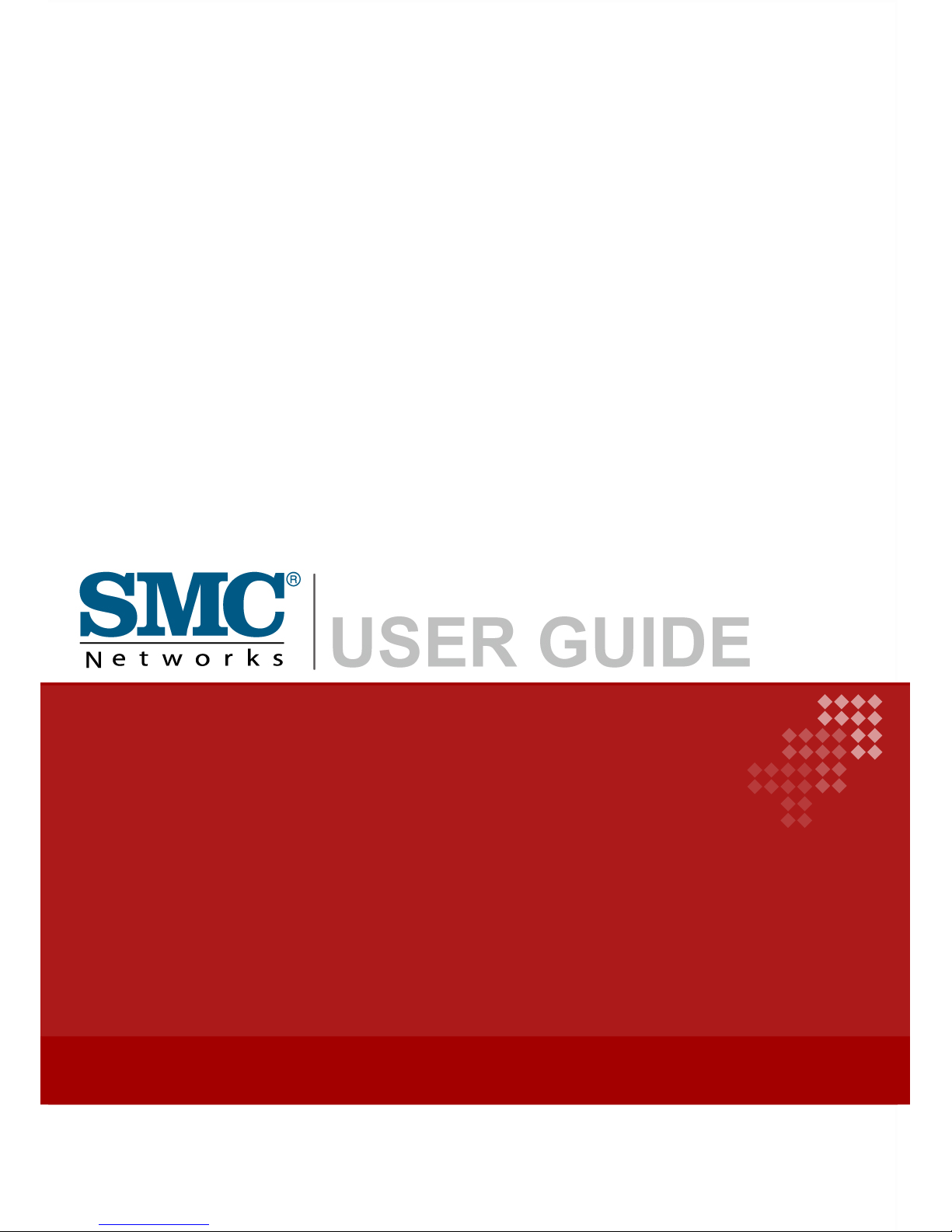
EZ Connect™
200 Mbps Powerline Ethernet Hybrid Adapter
SMCHPAVH-ETH
Page 2
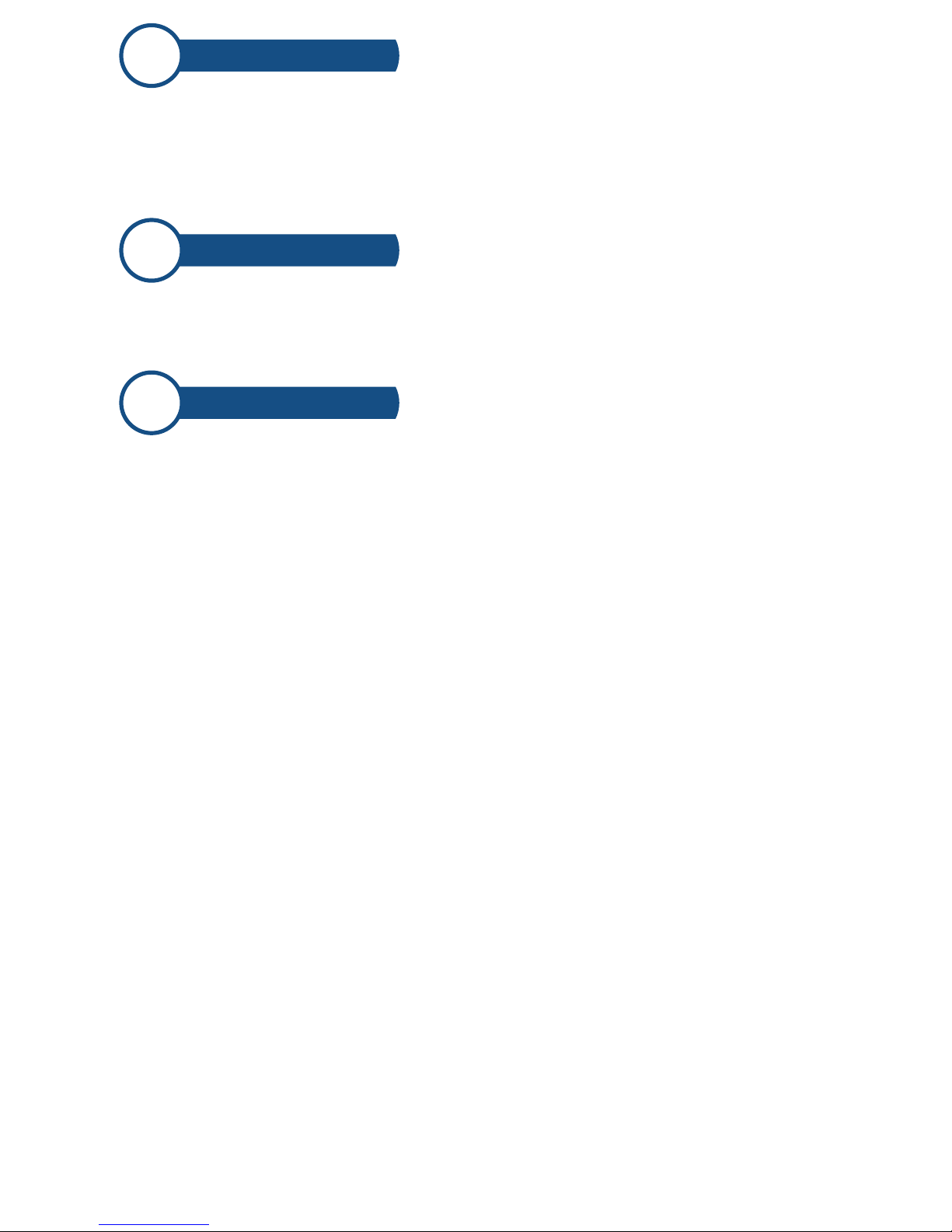
The contents of this publication may not be reproduced in any part of as a whole,
stored, transcribed in an information retrieval system, translated into any
language, or transmitted in any form or by any means, mechanical, magnetic,
electronic, optical, photocopying, manual, or otherwise, without prior written
permission.
All product, company, and brand names are trademarks or registered trademarks
of their respective companies. They are used for identification purpose only.
Specificationsare subject to be chargedwithout prior notice.
This equipment has been tested and found to comply with the limits for a ClassB
digital device pursuant to Part 15 of the FCC Rules. These limits are designed to
provide reasonable protection against radio interference in a commercial
environment. This equipment can generate, use and radiate radio frequency
energy and, if not installed and used in accordance with the instructions in this
manual, it may causeharmful interference to radio communications. Operation of
this equipment in a residential area is likely to causeinterference, in which casethe
user, at his own expense,will be required to take whatever measure are necessary
to correct the interference.
A V
Copyright
A V
Trademarks
A V
FCC Interference
Package Contents
Before installing the EZ Connect Powerline Ethernet Hybrid Adapters, verify that
you have the items listed under “Package Contents”. Also be sure that you have
the necessary cabling. If any of the items are missing or damaged, contact your
local SMC distributor.
• EZ Connect 200 Mbps Powerline Ethernet Hybrid Adapter
• Powerline cord
• One CAT-5 Ethernet cable
• Documentation CD
• Quick Installation Guide
• Warranty Information Card
If possible, please retain the carton and original packing materials in case there
is a need to return the product.
System Requirements
An Ethernet-enabled device, such as a PC or game console system
Windows-based PC to use the EZ Configuration Utility.
CD-ROM*
Page 3
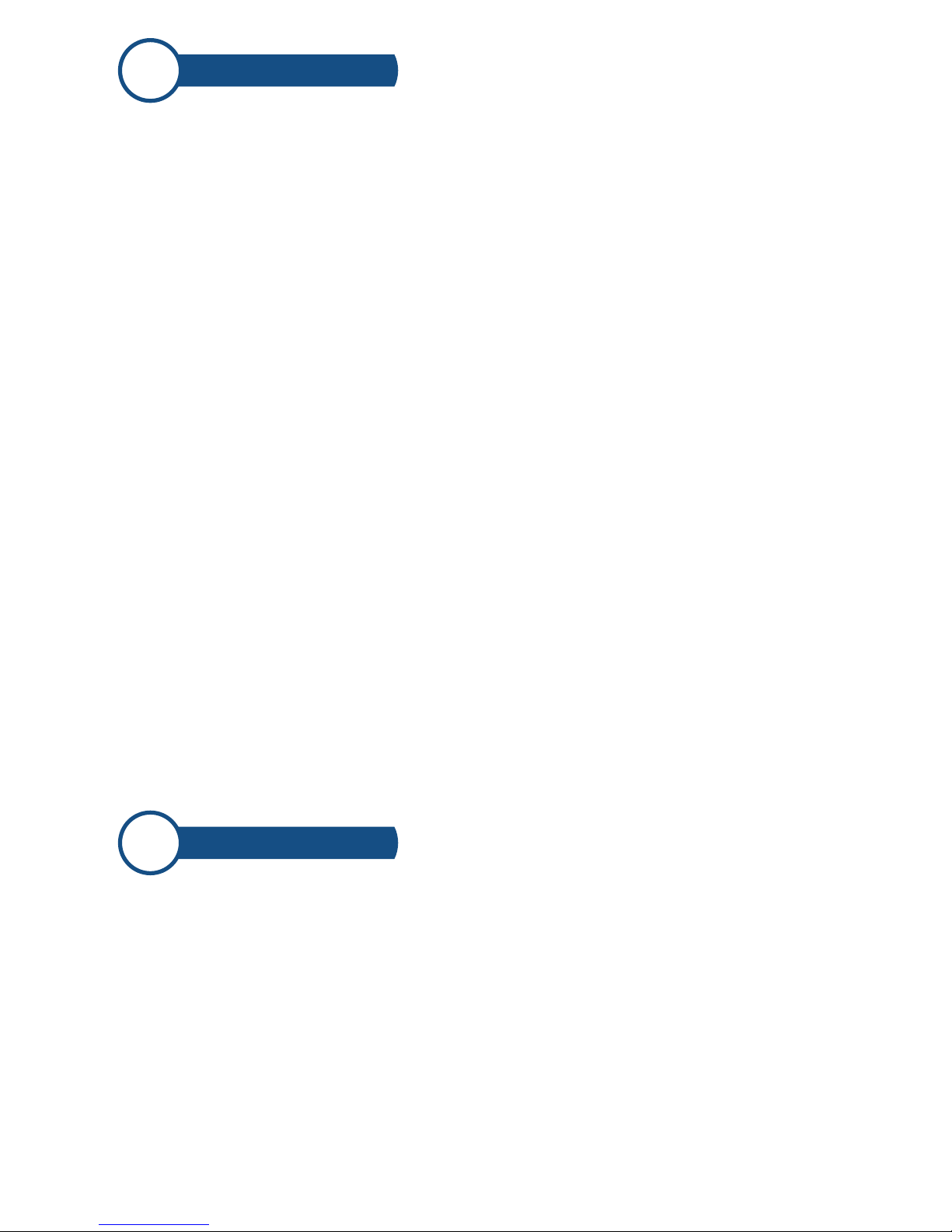
A V
Introduction
A V
Features
Thank you on the purchase of the SMC HomePlug AV Hybrid Bridge
(SMCHPAVH-ETH). Most of us don’t enjoy buying long and expensive Ethernet
cables or pulling the cables from one place to another, but the SMC HomePlug
Bridge is one of the easiest ways to enjoy home or small business networking.
Users can now experience a total network solution with the SMC HomePlug Bridge.
The SMC HomePlug Bridge operates on the HomePlug Powerline AV standard,
providing up to 200Mbps bandwidth over home AC wiring or home coax cable. The
home power lines are the most pervasive medium in households with multiple
outlets in every room. With the additional ability to bridge longer distances over
coax, the hybrid power line and coax coverage will cover not only homes, larger
buildings as well. The HomePlug Bridge allows multiple home networked devices
to share internet connection, printers, files, play games, and distribute HD content
without any additional wiring.
The installation of the SMC HomePlug Bridge only requires a 10/100Mbps Ethernet
connection. This makes the HomePlug Bridge compatible with any device including
Media Players, Set top boxes, TiVos, Gaming Consoles, Mac, Windows, Linux, and
UNIX machines.
For security, all SMC HomePlug devices are equipped with 128-bit encryption. The
private home power grid and coax lines plus encryption makes the HomePlug
Bridge significantly more secure than competing technologies.
The SMC HomePlug Bridge is the best solution for No-New-Wires home Networking. With easy Plug and Play installation, and the reliability of SMC Ethernet’s
products, the SMC HomePlug Bridge is the best solution for high speed networking.
The SMC HomePlug Bridge can be installed without any configuration. However, for
advanced configuration, please download the advanced utility from www.smc.com
- Stand-Alone Unit Attaches Directly to Broadband Device and Home Powerline
Network for seamless Integration
- No New Wires Approach
- Up to 200Mbps PHY Data Rate on Power line
- Co-exists with 14/85mbps HomePlug V1.01
- Compact, Wall-hugging design
- Power Packet Utility provides unsophisticated users a way to graphically manage
their HomePlug network
Page 4
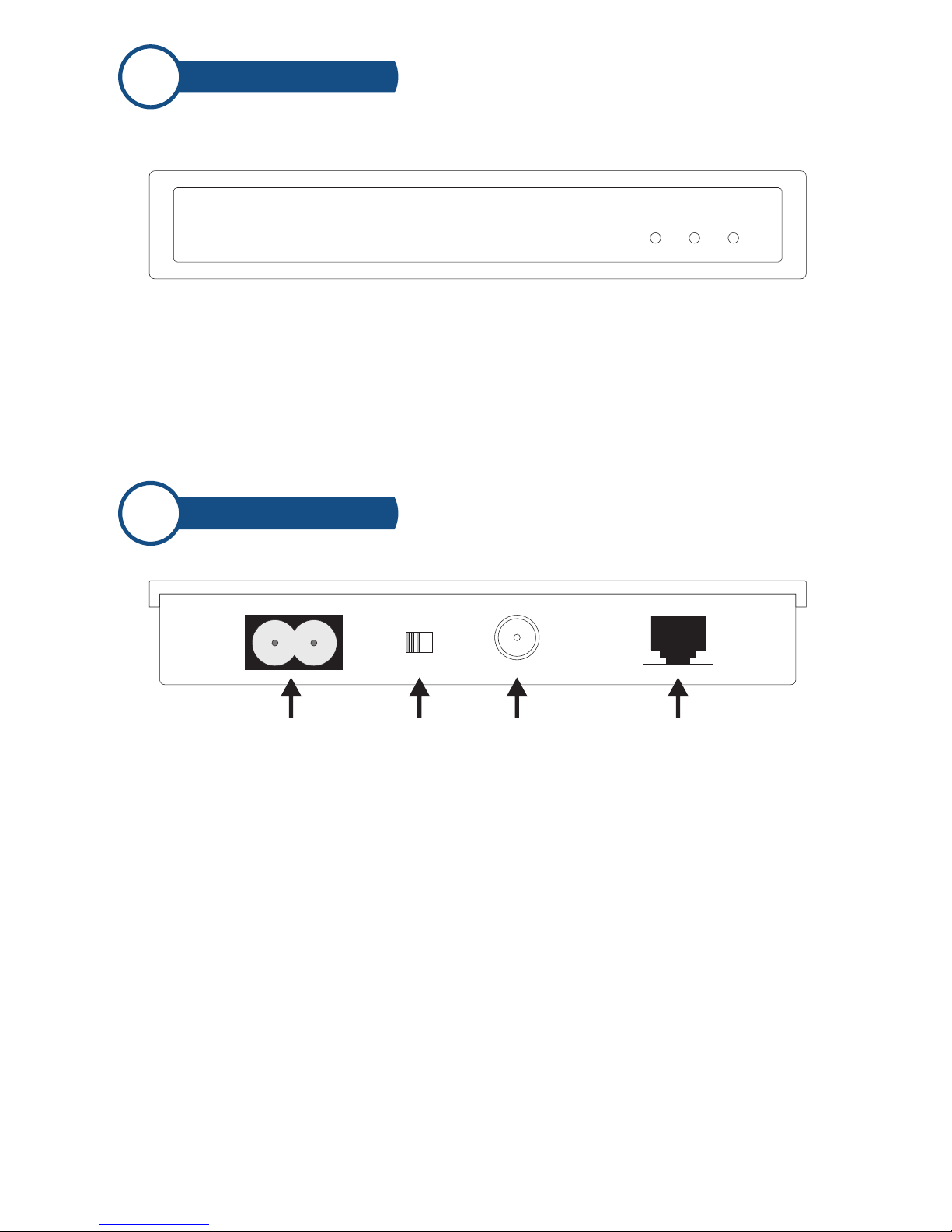
PL
POWER
ETH
Power - ON if device is receiving power
PL - ON if HomePlug is Connected
- Blink if HomePlug Activity
ETH - ON if Ethernet is Connected
- Blink if Ethernet Activity
Power Plug - Plug for Power
PL (Power Line) / COAX - PL - HomePlug over Power Line
- COAX - HomePlug over Coax Cable
Coax Connector - Connector for Coax Signal
Ethernet Connector - Connector for Ethernet Cable
Power Plug
PL (Power Line)
/ COAX
Coax
Connector
Ethernet
Connector
A V
Front Face
A V
Rear Face
Page 5

A V
A Powerline Network
A V
Power Line Installation
“PL”
Page 6

Ethernet
Connector
1. Switch Power Line Switch to “PL” Position.
2. Plug Ethernet Cable to Ethernet Connector and Ethernet Device
1
Powerline Installation
2
Powerline Installation
Page 7

Power Plug
3. Plug Power Cable into Power Connect and Wall
3
Powerline Installation
Page 8

A V
A Cable Network
A V
Cable Installation
“COAX”
Page 9

Ethernet
Connector
1. Switch Power Line Switch to “COAX” Position.
2. Plug Ethernet Cable to Ethernet Connector and Ethernet Device
1
Cable Installation
2
Powerline Installation
Page 10

Power Plug
4. Plug Power Cable into Power Connect and Wall
Coax
Connector
3. Plug Power Cable into Power Connect and Wall
3
Powerline Installation
4
Powerline Installation
Page 11

A V
Specifications
Main Chipset Intellon INT6000CS+AD9865
Computer Interface IEEE802.3; IEEE802.3u
Standards HomePlug AV
Network Interface One RJ-45 (10/100Base-T Ethernet)
One 200Mbps Power Line Port
or One 200Mbps Coax Port
Security 128-bit AES Link Encryption with Key Management
Data Transfer Rate 200 Mbps over Powerline and Coax Cable and
10/100Mbps over Ethernet
Modulation Schemes OFDM Symbol Modulation on Line synchronization
1024/256/64/16/8 - QAM, QPSK, BPSK, ROBO
Carrier Modulation
Frequency Band 2 ~ 28 Mhz
Additional Protocols Mix of TDMA and CSMA/CA channel access scheme;
CO device generates a periodic beacon carrier for
channel access scheme
Operation Range Estimated range of 300m in wall power lines
Cabling 100Base-T; Cat. 5 UTP Cable
Operating Temperature 0°C to 40°C ambient temperature
Storage Temperature -20°C to 70°C ambient temperature
Humidity 10 to 90% maximum (non-condensing)
Power Input 100 ~ 240V @ 50/60Hz Internal
Power Connector External US/EU/UK or 6 ft AC power cord (option)
Housing Plastic (Dimensions 73 x 103 x 40mm)
LED Power ; PL —Link/Act ; ETH —Link/Act
Certifications HomePlug Powerline AV Specification
FCC Class B / CE Mark
Page 12

SMCHPAVH-ETH
SMCWBR11-G
