Page 1
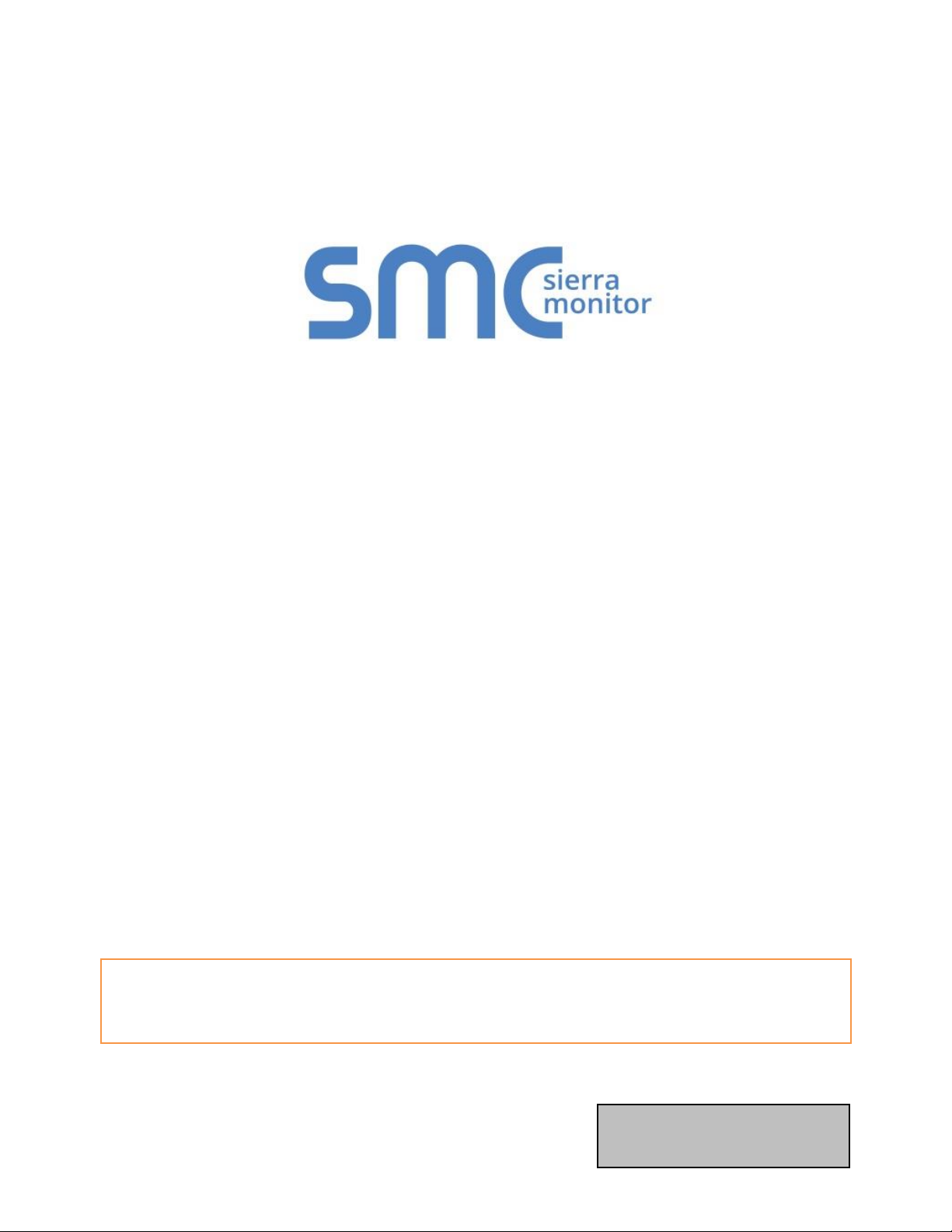
Driver Revision: 2.01
Document Revision: 1.B
FieldServer
FS-8700-16 BACnet PTP – Serial
Driver Manual
(Supplement to the FieldServer Instruction Manual)
APPLICABILITY & EFFECTIVITY
Effective for all systems manufactured after May 2019.
Page 2
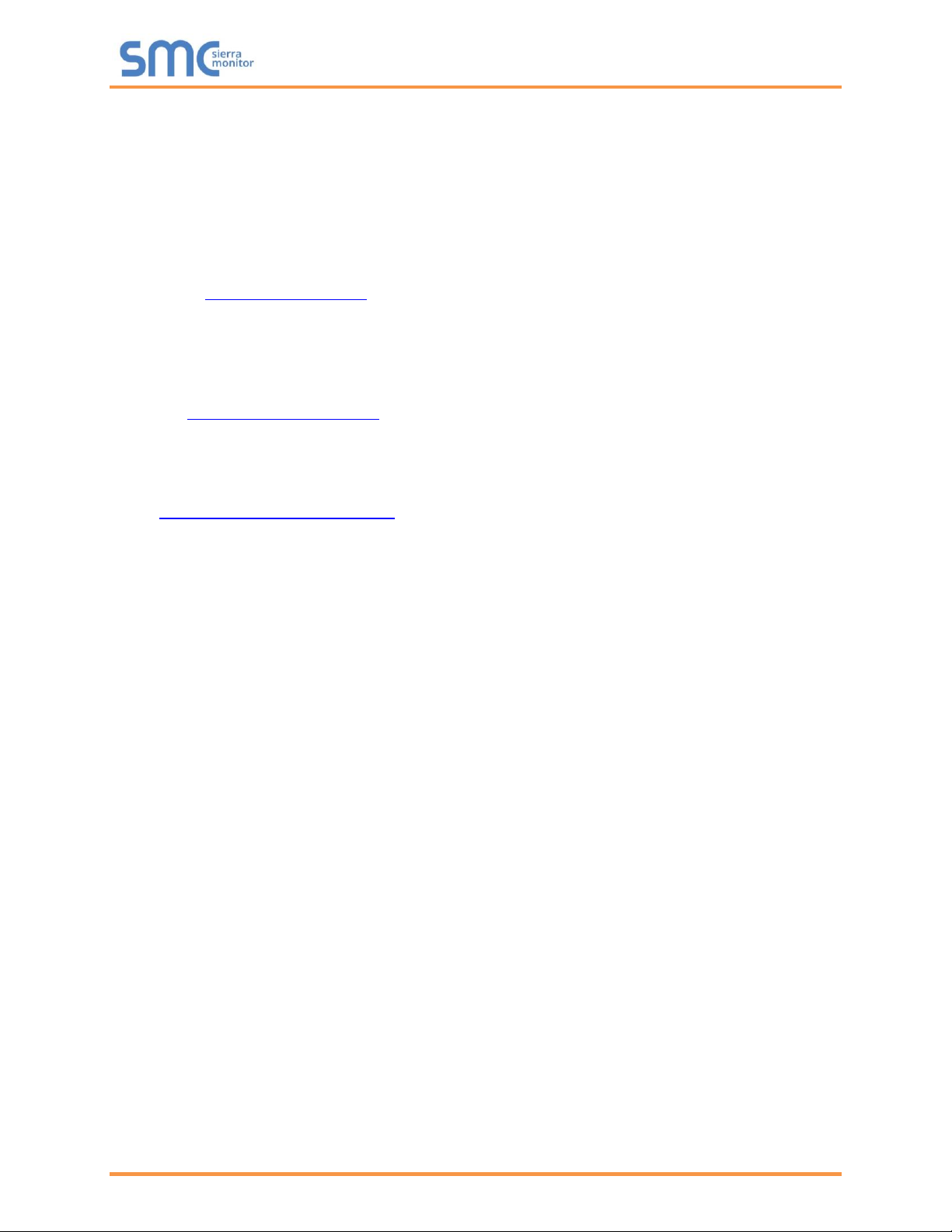
BACnet PTP Serial Driver Manual
Contact Information
Technical Support
Please call us for any technical support needs related to the FieldServer product.
Sierra Monitor Corporation
1991 Tarob Court
Milpitas, CA 95035
Website: www.sierramonitor.com
U.S. Support Information:
+1 408 964-4443
+1 800 727-4377
Email: support@sierramonitor.com
EMEA Support Information:
+31 33 808 0590
Email: support.emea@sierramonitor.com
Page 3

BACnet PTP Serial Driver Manual
Table of Contents
TABLE OF CONTENTS
1 BACnet PTP Description ..................................................................................................................... 5
2 Driver Scope of Supply ....................................................................................................................... 5
2.1 Supplied by Sierra Monitor Corporation ......................................................................................... 5
2.2 Provided by supplier of 3rd party equipment ................................................................................... 5
3 Hardware Connections ........................................................................................................................ 6
4 Data Array Parameters ........................................................................................................................ 7
5 Configuring the FieldServer as a BACnet Client .............................................................................. 8
5.1 Setting the FieldServer Node_ID .................................................................................................... 8
5.2 Client Side Connection Parameters ............................................................................................... 8
5.3 Client Side Node Parameters ......................................................................................................... 9
5.4 Map Descriptor Parameters ............................................................................................................ 9
5.4.1 Client Side Connection Parameters ...................................................................................... 10
5.4.2 Timing Parameters ................................................................................................................ 10
5.4.3 Map Descriptor Example ....................................................................................................... 11
6 Configuring the FieldServer as a BACnet Server ........................................................................... 12
6.1 Driver Specific FieldServer Parameters ....................................................................................... 12
6.2 Server Side Connection Parameters ............................................................................................ 12
6.3 Server Side Node Parameters ...................................................................................................... 13
6.4 Server Side Map Descriptor Parameters ...................................................................................... 13
6.4.1 FieldServer Specific Map Descriptor Parameters ................................................................. 13
6.4.2 Driver Specific Map Descriptor Parameters .......................................................................... 14
6.4.3 Map Descriptor Example ....................................................................................................... 15
Appendix A. Useful Features ................................................................................................................... 16
Appendix A.1. BACnet Object Names ..................................................................................................... 16
Appendix A.2. Network Number .............................................................................................................. 16
Appendix A.3. Accessing Data from BACnet Properties Comprising Arrays of Values .......................... 17
Appendix A.4. FieldServer Implementation of BACnet Priority Arrays .................................................... 17
Appendix A.4.1. Accessing Priority Array Information ......................................................................... 17
Appendix A.5. BACnet State Text Preload .............................................................................................. 18
Appendix A.5.1. Method 1 – Using an Offset/User Table .................................................................... 18
Appendix A.5.2. Method 2 – Using a Single Data Array ...................................................................... 18
Appendix A.5.3. Using Intrinsic Reporting for a Multistate Value ........................................................ 19
Appendix A.6. COV and Intrinsic Reporting ............................................................................................ 20
Appendix A.6.1. Notes on COV Configuration ..................................................................................... 20
Appendix A.6.2. Notes on Intrinsic Reporting Configuration: .............................................................. 20
Appendix A.7. Map Descriptor Examples ................................................................................................ 21
Appendix A.7.1. COV ........................................................................................................................... 21
Appendix A.7.2. Intrinsic Reporting ..................................................................................................... 21
Appendix A.7.3. Enable or Disable COV ............................................................................................. 21
Appendix A.8. Reliability_Option ............................................................................................................. 22
Appendix A.9. Specifying ReadPropertyMultiple and WritePropertyMultiple Transactions Using Linked
Map Descriptors ...................................................................................................................................... 23
Appendix B. Troubleshooting .................................................................................................................. 25
Appendix B.1. Debugging a BACnet Connection .................................................................................... 25
Appendix B.2. BACnet Error Response Decoding .................................................................................. 25
Appendix B.2.1. BACnet Error CLASS ................................................................................................ 25
Appendix B.2.2. BACnet Error CODES for Error Class OBJECT ....................................................... 26
Page 4

BACnet PTP Serial Driver Manual
Table of Contents
Appendix C. Vendor Information ............................................................................................................. 27
Appendix C.1. McQuay............................................................................................................................ 27
Appendix C.2. Trane ................................................................................................................................ 27
Appendix C.3. Liebert .............................................................................................................................. 27
Appendix C.4. Automated Logic Corporation .......................................................................................... 27
Appendix C.5. Honeywell EBI ................................................................................................................. 27
Appendix D. Reference ............................................................................................................................. 28
Appendix D.1. Object_Type Legal Values – Abbreviation Descriptions ................................................. 28
Appendix D.2. Property Legal Values ..................................................................................................... 28
Appendix D.3. BACnet Vendor ID ........................................................................................................... 30
Appendix D.4. Units ................................................................................................................................. 30
Appendix D.5. BACnet Specific Statistics ............................................................................................... 34
Page 5
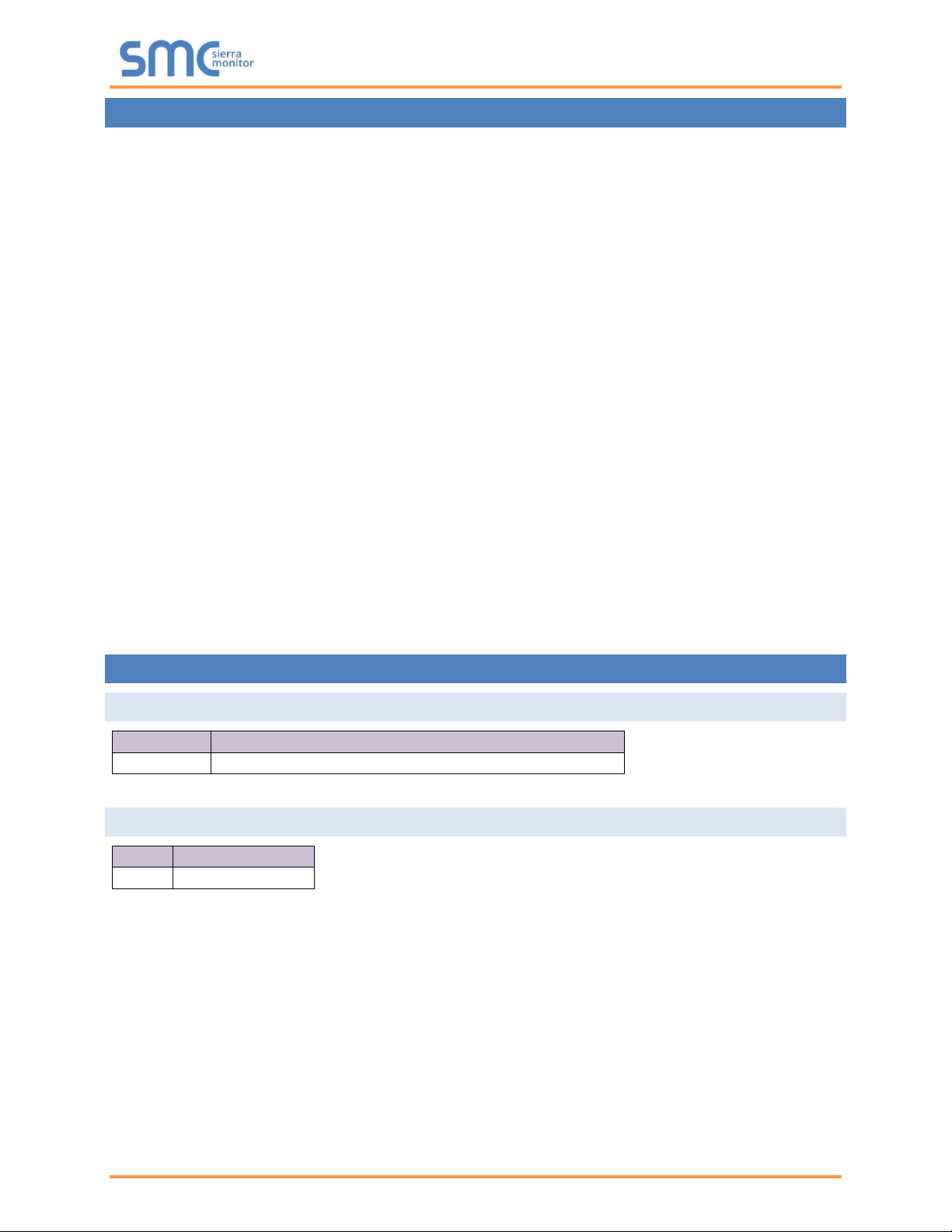
BACnet PTP Serial Driver Manual
Page 5 of 34
1 BACNET PTP DESCRIPTION
The BACnet PTP driver allows the FieldServer to transfer data to and from devices using the BACnet
protocol over a serial RS-232 physical layer. The FieldServer can emulate either a Server or Client.
All information in a BACnet system is represented in terms of objects. The Object_Identifier is a 32-bit
code that identifies the type of Object (also identified by the Object_Type Property) and its "Instance"
number, which together uniquely identify the Object within its BACnet device. Theoretically, a BACnet
device could have over four million Objects of a particular type. The Object_Name is a text string, which
has a unique capability. BACnet devices may broadcast queries for devices that contain Objects with a
specific Object_Name. This can greatly simplify project setup.
BACnet requires one Device Object to be present in every BACnet device. The Device Object makes
information about the device and its capabilities available to other devices on the networks. Before one
BACnet device starts control-related communications with another, it needs to obtain some of the
information presented by the other device's Device Object. Unlike other Objects, the Device Object's
Instance number must be unique across the entire BACnet internetwork because it is used to uniquely
identify the BACnet devices. It may be used to conveniently identify the BACnet device from other
devices during installation.
Standard object types are used to hold real time data and other information. Each Object Type is
referenced by a number, for example 0 represents an Analog Input.
Each Object consists of a number of prescribed properties, the main property being the Present_Value.
Objects are monitored and controlled through their properties. The Analog Input Object is representative
of the Objects involved directly with control elements and many of its Properties reflect this.
The information that follows describes how to expand upon the factory defaults provided in the
configuration files included with the FieldServer.
2 DRIVER SCOPE OF SUPPLY
2.1 Supplied by Sierra Monitor Corporation
Part #
Description
FS-8917-03
Connector adapter – DB9M to DCE, RTS/CTS, DSR/DTR
2.2 Provided by supplier of 3rd party equipment
Part #
Description
BACnet Controller
Page 6
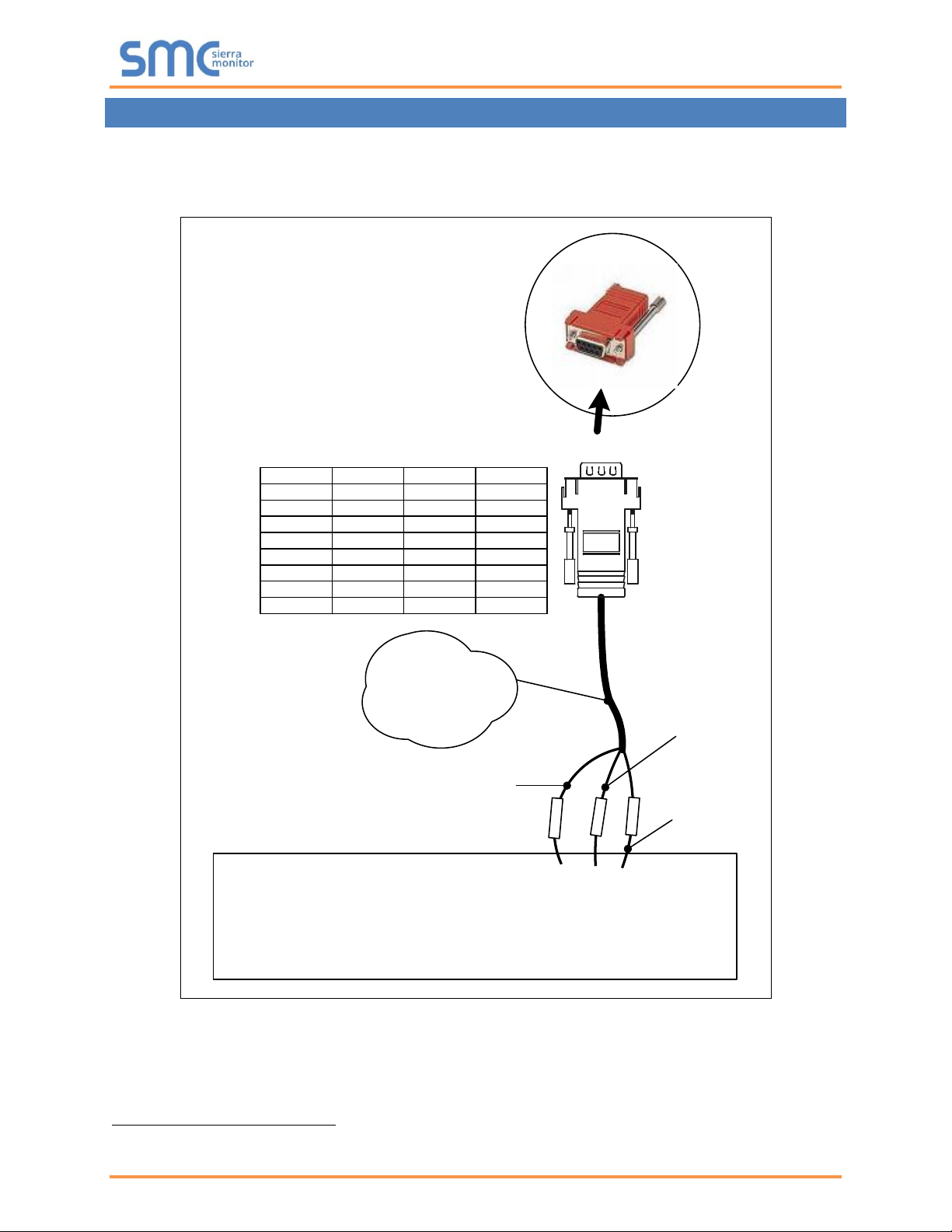
BACnet PTP Serial Driver Manual
Page 6 of 34
3 HARDWARE CONNECTIONS
It is possible to connect a BACnet device to any of the eight RS-2321 ports. These ports just need to be
configured for BACnet in the configuration file.
Configure the device according to manufacturer’s instructions:
FUNCTION FROM TO COLOUR
RX RJ45-01 DB9M-02 GREY
CTS RJ45-02 DB9M08 BROWN
DSR RJ45-03 DB9M-06 YELLOW
GND RJ45-04 DB9M-05 GREEN
GND RJ45-05 RED
TX RJ45-08 DB9M-03 BLUE
RTS RJ45-07 DB9M-07 ORANGE
DTR RJ45-06 DB9M-04 BLACK
8917-03 WIRE LIST
8917-03
8917-03
FieldServer
FieldServer Part #
8917-16
Brown
Orange/White
8
TX
1
RX
4
COM
GND Tx Rx
Blue/White
1
Not all ports shown are necessarily supported by the hardware. Consult the appropriate Instruction manual for details of the ports
available on specific hardware.
Page 7
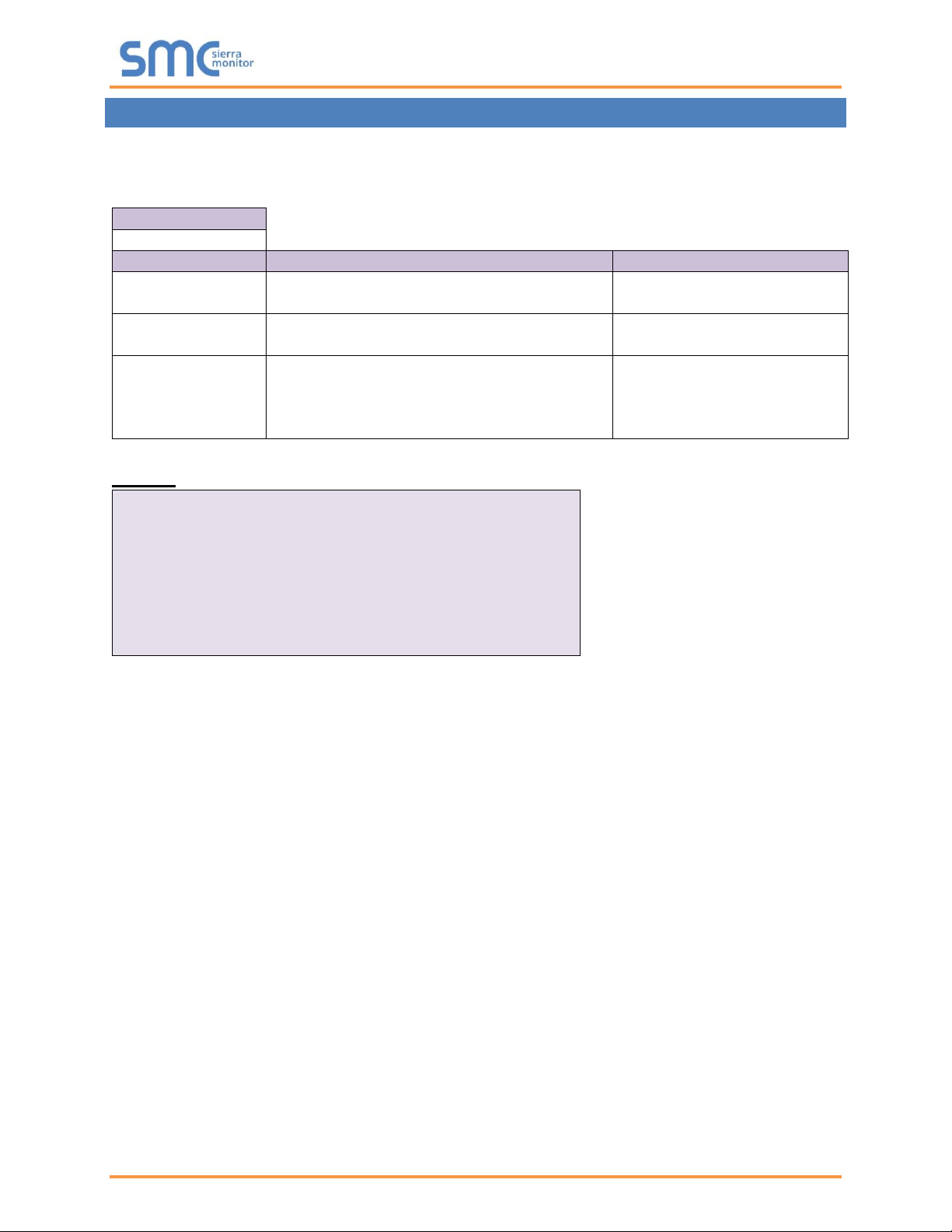
BACnet PTP Serial Driver Manual
Page 7 of 34
4 DATA ARRAY PARAMETERS
Data Arrays are “protocol neutral” data buffers for storage of data to be passed between protocols. It is
necessary to declare the data format of each of the Data Arrays to facilitate correct storage of the relevant
data.
Section Title
Data_Arrays
Column Title
Function
Legal Values
Data_Array_Name
Provide name for Data Array.
Up to 15 alphanumeric
characters
Data_Array_Format
Provide data format. Each Data Array can only
take on one format.
Float, Bit, Byte, Uint16, Uint32,
Sint16, Sint32
Data_Array_Length
Number of Data Objects. Must be larger than
the data storage area required by the Map
Descriptors for the data being placed in this
array.
1-10000
Example
// Data Arrays
Data_Arrays
Data_Array_Name
, Data_Array_Format
, Data_Array_Length
DA_AI_01
, Float
, 200
DA_AO_01
, Float
, 200
DA_DI_01
, Bit
, 200
DA_DO_01
, Bit
, 200
Page 8
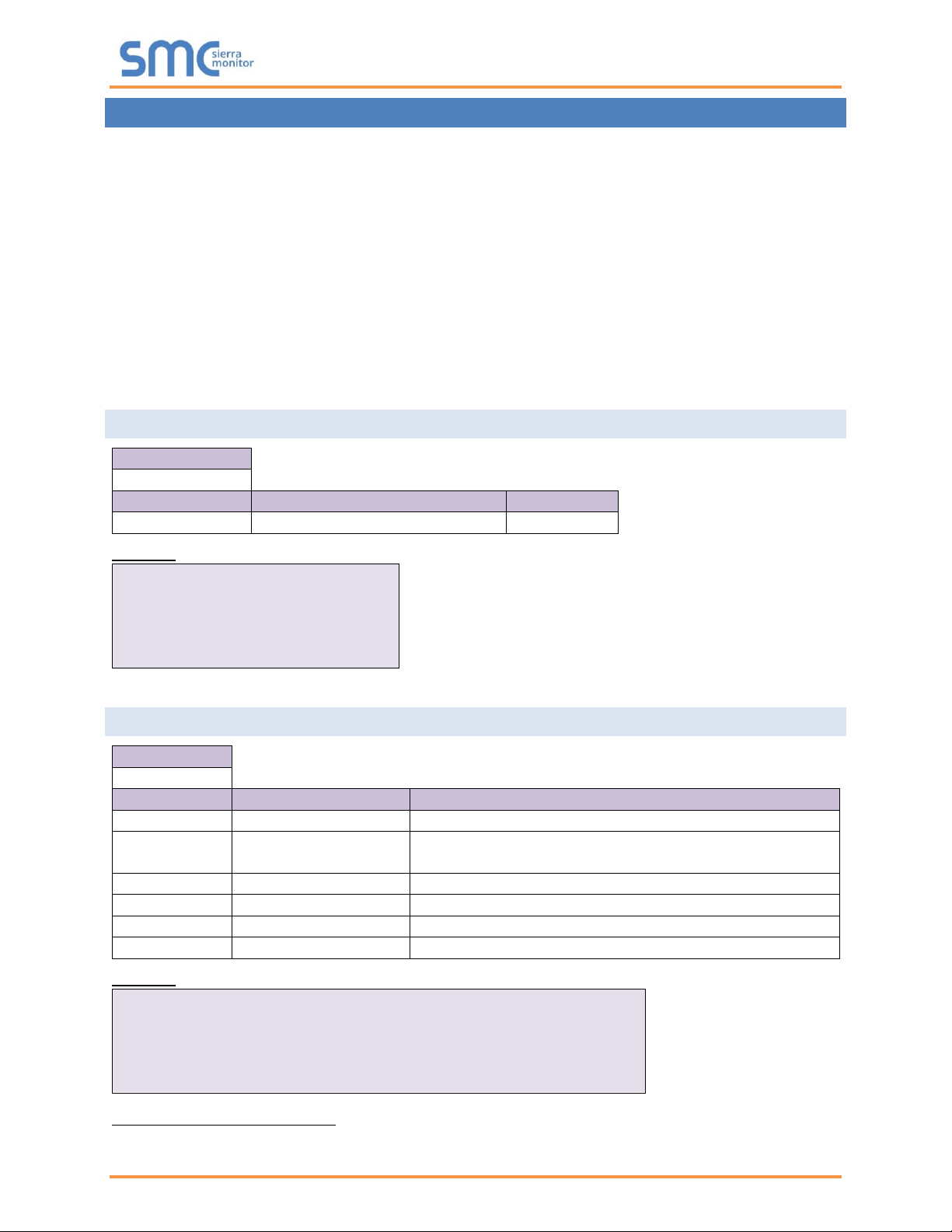
BACnet PTP Serial Driver Manual
Page 8 of 34
5 CONFIGURING THE FIELDSERVER AS A BACNET CLIENT
For detailed information on FieldServer configuration, refer to the FieldServer Instruction Manual. The
information that follows describes how to expand upon the factory defaults provided in the configuration
files included with the FieldServer (see “.csv” sample files provided with the FieldServer).
This section documents and describes the parameters necessary for configuring the FieldServer to
communicate with a BACnet PTP Server.
The configuration file tells the FieldServer about its interfaces, and the routing of data required. In order to
enable the FieldServer for BACnet communications, the driver independent FieldServer buffers need to
be declared in the “Data Arrays” section, the destination device addresses need to be declared in the
“Client Side Nodes” section, and the data required from the Servers needs to be mapped in the “Client
Side Map Descriptors” section. Details on how to do this can be found below.
NOTE: In the following tables, * indicates an optional parameter and bold legal values are default.
5.1 Setting the FieldServer Node_ID
Section Title
FieldServer
Column Title
Function
Legal Values
System_Node_ID
Configure Node_ID of FieldServer.
1-255
Example
// FieldServer
FieldServer
Title
, System_Node_ID
BACnet_PTP
, 11
5.2 Client Side Connection Parameters
Section Title
Connections
Column Title
Function
Legal Values
Port
Port Name.
P1-P22
Baud*
Specify baud rate.
110; 300; 600; 1200; 2400; 4800; 9600; 19200; 38400;
57600; 115000
Parity*
Specify parity.
Odd, Even, None
Data_Bits*
Specify data bits.
7, 8
Stop_Bits*
Specify stop bits.
1,2
Protocol
Specify Protocol Used.
BACnet_PTP
Example
// Client Side Connections
Connections
Port
, Baud
, Parity
, Data_Bits
, Stop_Bits
, Protocol
P2
, 9600
, Even
, 7
, 1
, BACnet_PTP
2
Not all ports shown are necessarily supported by the hardware. Consult the appropriate Instruction manual for details of the ports
available on specific hardware.
Page 9
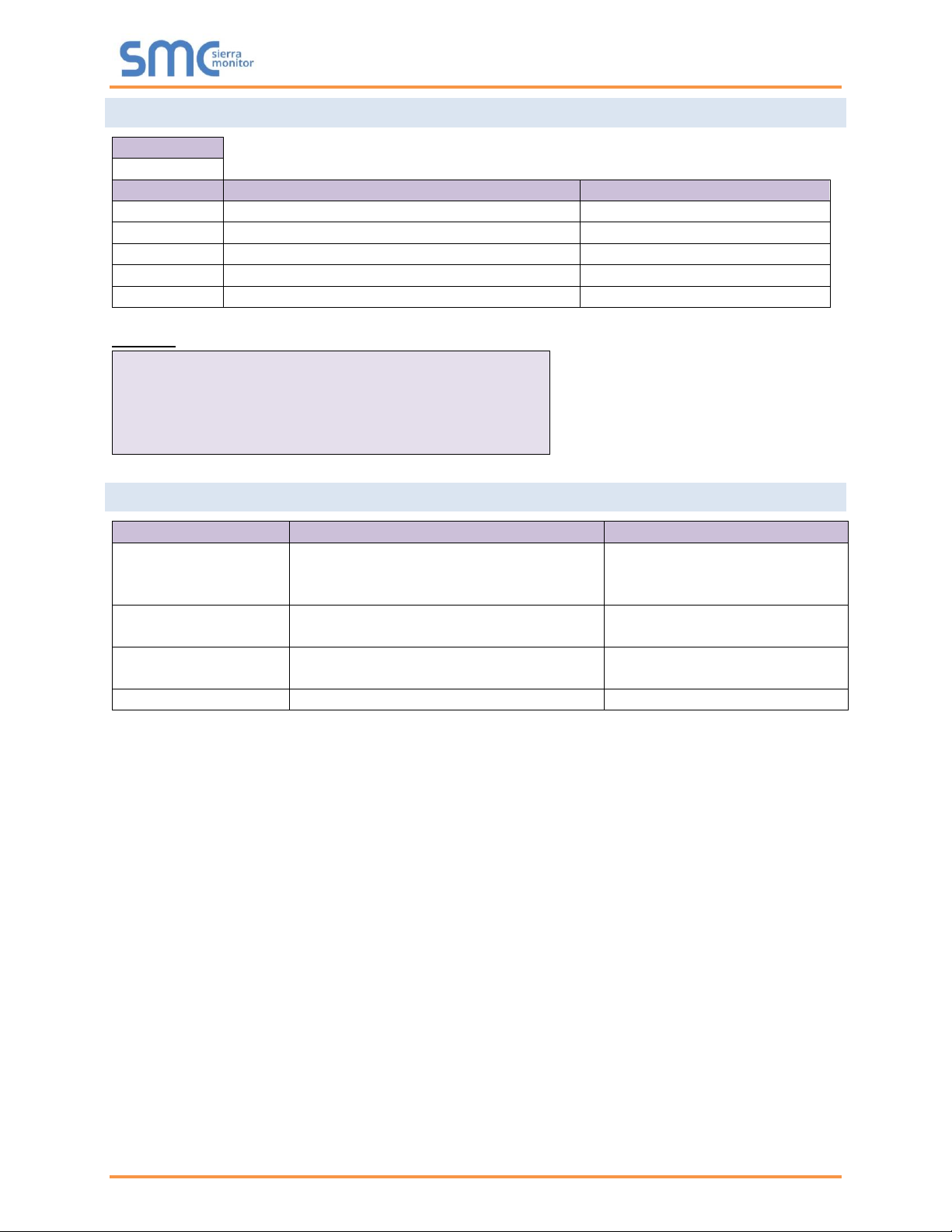
BACnet PTP Serial Driver Manual
Page 9 of 34
5.3 Client Side Node Parameters
Section Title
Nodes
Column Title
Function
Legal Values
Node_Name
Provide name for Node.
Up to 32 alphanumeric characters
Node_ID
Specify the BACnet Device object instance.
1 - 16777215
Protocol
Specify protocol used.
BACnet_PTP
Port
Specify port.
P1-P2
Retries*
Number of timeouts before the Node goes offline.
0,1,2,3
Example
// Client Side Nodes
Nodes
Node_Name
, Node_ID
, Protocol
, Port
, Retries
DEV_1
, 1
, BACnet_PTP
, P1
, 2
5.4 Map Descriptor Parameters
Column Title
Function
Legal Values
Map_Descriptor_Name
Name of this Map Descriptor. This is used
for Object_Name Property. Refer to
Appendix A.1.
Up to 32 alphanumeric
characters
Data_Array_Name
Name of Data Array where data is to be
stored in the FieldServer.
One of the Data Array names
from Section 4
Data_Array_Offset
Starting location in Data Array.
0 to (Data_Array_Length-1) as
specified in Section 4
Function
Function of Client Map Descriptor.
Rdbc, Wrbc, Wrbx, Arcs
Page 10
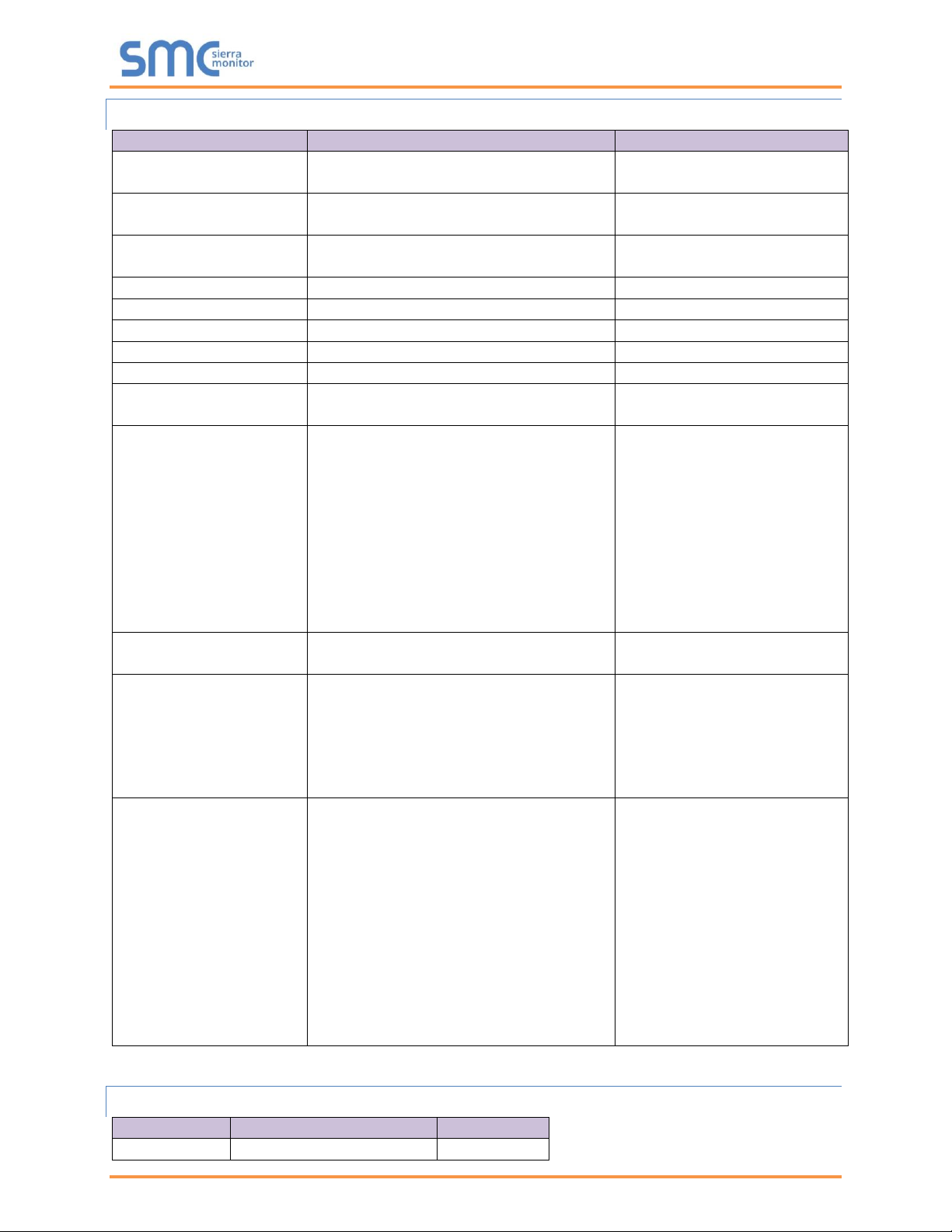
BACnet PTP Serial Driver Manual
Page 10 of 34
5.4.1 Client Side Connection Parameters
Column Title
Function
Legal Values
Node_Name
Name of Node to fetch data from.
One of the Node_Names
specified in Section 5.3
Object_Type
(Alias = Data_Type)
Type of object. Refer to Appendix D.1 for
more information.
AI, AO, AV, BI, BO, BV, MI,
MO, MV, NC
Object_Instance
(Alias = Address)
Instance of the object on the device.
0, 1, 2, 3, …4194303
Property
The BACnet property to be read.
Refer to Appendix D.2
Data_Array_Low_Scale*
Scaling zero in Data Array.
-32767 to 32767, 0
Data_Array_High_Scale*
Scaling max in Data Array.
-32767 to 32767, 100
Node_Low_Scale*
Scaling zero in Connected Node.
-32767 to 32767, 0
Node_High_Scale*
Scaling max in Connected Node.
-32767 to 32767, 100
Length*
Used to create an array of sequential
Object_Instances on an Object_Type.
1 to max point count of the
FieldServer, 1
Array_Index*
When referencing Multistate properties,
allows the user to specify the index of the
property to be read. If 1 is specified, the
first one will be read, if 2 is specified, the
second will be read, etc. If 0 is specified,
the driver will return the total number
(count) of array items linked to the
property. If the parameter is not specified,
a list of all items will be returned. Refer to
Appendix A.3.
0 to max number of array items
in the BACnet Property, -
Write_Priority*
Allows the driver to specify the write
priority used to write an output.
1..16, 16
Linked_Map_Descriptors*
This parameter allows the linking of Map
Descriptors to an active read or write Map
Descriptor in order to construct a
ReadPropertyMultiple or
WritePropertyMultiple transaction. Refer
to Appendix A.9.
The name of a previously
defined active Map Descriptor,
-
Length*
When the optional Length parameter is
set to a value N, the Map Descriptor will
include N consecutive instances of the
specified Object_Type. For example, if a
Map Descriptor specifies Object_Type,
Address 4 and Length 3, this means that
the AO instances 4, 5 and 6 will be
included in the read or write transaction.
The corresponding Data Array values are
in consecutive positions in the Data Array,
starting at the specified
Data_Array_Offset.
Any positive integer that falls
between the range of the
Data_Array_Offset and the
Data_Array_Length as
specified in Section 4, -
Refer also to Appendix A.9
5.4.2 Timing Parameters
Column Title
Function
Legal Values
Scan_Interval*
Rate at which data is polled
0-32000, 2s
Page 11
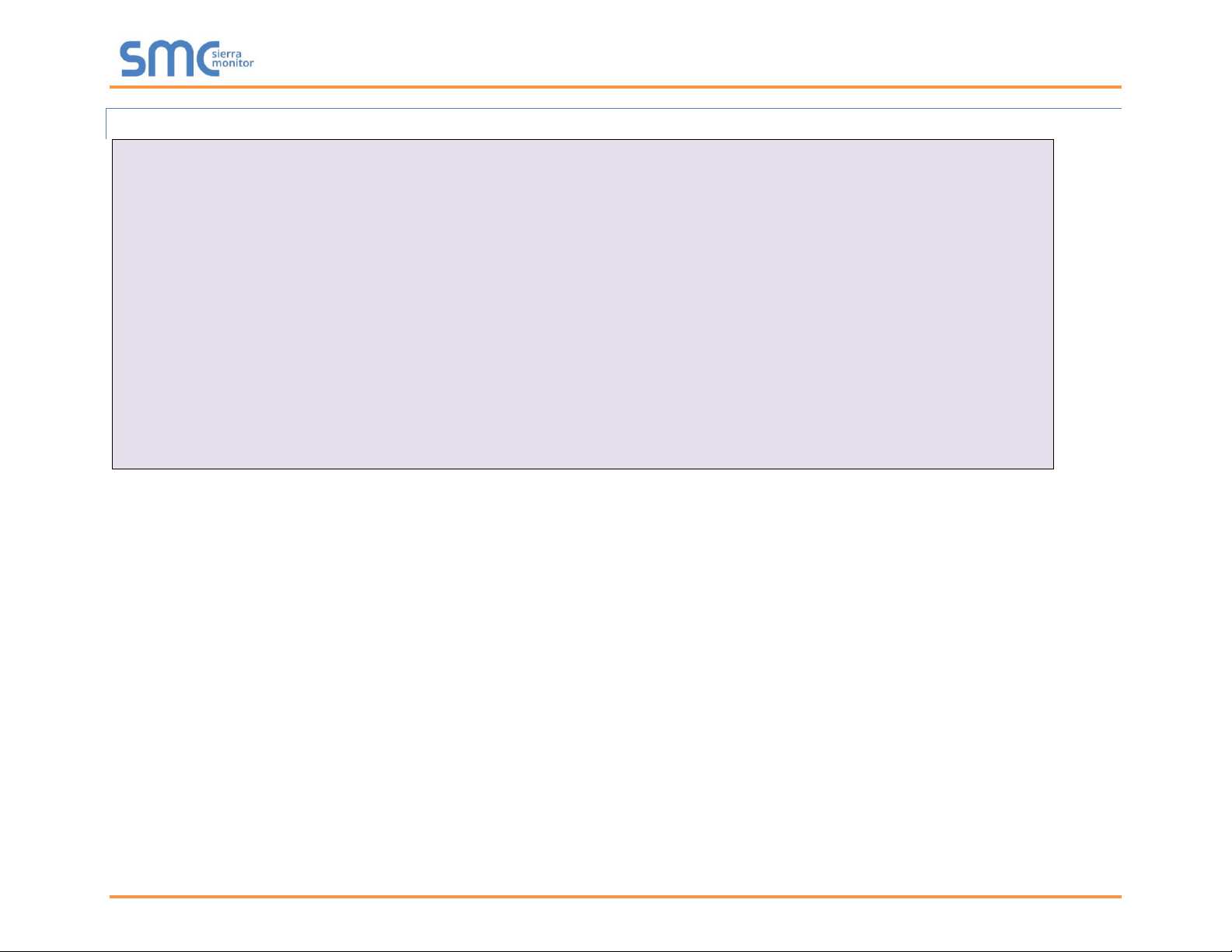
BACnet PTP Serial Driver Manual
Page 11 of 34
5.4.3 Map Descriptor Example
// Client Side Map Descriptors
Map_Descriptors
Map_Descriptor_Name
, Data_Array_Name
, Data_Array_Offset
, Function
, Node_Name
, Data_Type
, Object_Instance
, Property
, Scan_Interval
CMD_AI_01
, DA_AI_01
, 0
, Rdbc
, DEV_1
, AI
, 1
, Present_Value
, 20.000s
CMD_AI_02
, DA_AI_01
, 1
, Rdbc
, DEV_1
, AI
, 2
, Present_Value
, 20.000s
CMD_AI_03
, DA_AI_01
, 2
, Rdbc
, DEV_1
, AI
, 3
, Present_Value
, 20.000s
CMD_AO_01
, DA_AO_01
, 0
, Rdbc
, DEV_1
, AO
, 1
, Present_Value
, 30.000s
CMD_AO_02
, DA_AO_01
, 1
, Rdbc
, DEV_1
, AO
, 2
, Present_Value
, 30.000s
CMD_AO_03
, DA_AO_01
, 2
, Rdbc
, DEV_1
, AO
, 3
, Present_Value
, 30.000s
Map_Descriptors
Map_Descriptor_Name
, Data_Array_Name
, Data_Array_Offset
, Function
, Node_Name
, Data_Type
, Object_Instance
, Property
, Scan_Interval
CMD_DI_01
, DA_DI_01
, 0
, Rdbc
, DEV_1
, BI
, 1
, Present_Value
, 15.000s
CMD_DI_02
, DA_DI_01
, 1
, Rdbc
, DEV_1
, BI
, 2
, Present_Value
, 15.000s
CMD_DI_03
, DA_DI_01
, 2
, Rdbc
, DEV_1
, BI
, 3
, Present_Value
, 15.000s
CMD_DO_01
, DA_DO_01
, 0
, Rdbc
, DEV_1
, BO
, 1
, Present_Value
, 30.000s
CMD_DO_02
, DA_DO_01
, 1
, Rdbc
, DEV_1
, BO
, 2
, Present_Value
, 30.000s
CMD_DO_03
, DA_DO_01
, 2
, Rdbc
, DEV_1
, BO
, 3
, Present_Value
, 30.000s
Page 12

BACnet PTP Serial Driver Manual
Page 12 of 34
6 CONFIGURING THE FIELDSERVER AS A BACNET SERVER
For detailed information on FieldServer configuration, refer to the FieldServer Configuration Manual. The
information that follows describes how to expand upon the factory defaults provided in the configuration
files included with the FieldServer (see “.csv” sample files provided with the FieldServer).
This section documents and describes the parameters necessary for configuring the FieldServer to
communicate with a BACnet PTP Client.
The configuration file tells the FieldServer about its interfaces, and the routing of data required. In order to
enable the FieldServer for BACnet communications, the driver independent FieldServer buffers need to
be declared in the “Data Arrays” section, the FieldServer virtual node(s) needs to be declared in the
“Server Side Nodes” section, and the data to be provided to the clients needs to be mapped in the
“Server Side Map Descriptors” section. Details on how to do this can be found below.
NOTE: In the tables below, * indicates an optional parameter, with the bold legal value as default.
6.1 Driver Specific FieldServer Parameters
Section Title
Bridge
Column Title
Function
Legal Values
Title
FieldServer name.
Text
Network_Number*
Specify a unique network number if there are multiple virtual
Server nodes. Refer to Appendix A.2.
1-65535
5
Example
// FieldServer Driver specific parameters
Bridge
Title
BACnet Server
6.2 Server Side Connection Parameters
Section Title
Connections
Column Title
Function
Legal Values
Port
Specify which port the device is connected to the
FieldServer.
P1-P2
Baud*
Specify baud rate.
110; 300; 600; 1200; 2400;
4800; 9600; 19200; 38400;
57600; 115000
Parity*
Specify parity.
None, Odd, Even
Data_Bits*
Specify data bits.
7, 8
Stop_Bits*
Specify stop bits.
1, 2
Protocol
Specify protocol used.
BACnet_PTP
Reliability_Option*
The Reliability_Option parameter selects the rules
by which the BACnet Server determines the
Reliability property of a BACnet object whose
present value is read from a Remote Server Node.
Refer to Appendix A.8.
Track_Object_Status,
Track_Node_Status,
Always_Reliable
Page 13

BACnet PTP Serial Driver Manual
Page 13 of 34
Example
// Server Side Connections
Connections
Port
, Baud
, Parity
, Data_Bits
, Stop_Bits
, Protocol
P1
, 9600
, Even
, 7
, 1
, BACnet_PTP
6.3 Server Side Node Parameters
Section Title
Nodes
Column Title
Function
Legal Values
Node_Name3
Provide name for node.
Up to 32 alphanumeric characters
Node_ID
BACnet station address of physical Server node.
1 - 16777215
Protocol
Specify protocol used.
BACnet_PTP
Node_Option
Enable or disable COV for this node.
COV_Enable, COV_Disable
Example
// Server Side Nodes
Nodes
Node_Name
, Node_ID
, Protocol 4
Virtual_DEV_11
, 11
, BACnet_PTP
6.4 Server Side Map Descriptor Parameters
6.4.1 FieldServer Specific Map Descriptor Parameters
Column Title
Function
Legal Values
Map_Descriptor_Name
Name of this Map Descriptor. This is used
for Object_Name Property. Refer to
Appendix A.1.
Up to 32 alphanumeric
characters
Data_Array_Name
Name of Data Array where data is to be
stored in the FieldServer.
One of the Data Array names
from Section 4
Data_Array_Offset
Starting location in Data Array.
0 to (“Data_Array_Length” -1) as
specified in Section 4
Function
Function of Server Map Descriptor.
Passive
3
When using the Trane Tracer Summit Workstation System, this name will appear as the object name.
4
Note that Port is not declared in the Server Side Nodes.
Page 14

BACnet PTP Serial Driver Manual
Page 14 of 34
6.4.2 Driver Specific Map Descriptor Parameters
Column Title
Function
Legal Values
Node_Name
Name of Node to fetch data from.
One of the Node Names specified
in “Server Side Node Descriptors”
Object_Type
(Alias = Data_Type)
Data type in Controller.
AI, AO, AV, BI, BO, BV, MI, MO,
MV, NC. Refer to Appendix D.1.
Object_Instance
(Alias = Address)
Instance of the Object on the Device.
0, 1, 2, 3, …4194303
Units*
The object units.
Refer to Appendix D.3, m2
Data_Array_Low_Scale*
Scaling zero in Data Array.
-32767 to 32767, 0
Data_Array_High_Scale*
Scaling max in Data Array.
-32767 to 32767, 100
Node_Low_Scale*
Scaling zero in Connected Node.
-32767 to 32767, 0
Node_High_Scale*
Scaling max in Connected Node.
-32767 to 32767, 100
Active_Text5*
Specify the Active Text property of the
Object.
Any text string of length up to 40
characters, Active
Inactive_Text5*
Specify the Inactive Text property of
the Object.
Any text string of length up to 40
characters, Inactive
Relinquish_Default5
Specify the value to be returned as
Present_Value on startup or when
control is relinquished. Must be
specified for outputs. Refer to
Appendix D.2.
Any Float value
Length*
Used to create an array of sequential
Object_Instances on an Object_Type.
1 to max point count of the
FieldServer, 1
Notification_Class*
Specify the Mapdescriptor_Name of
the Notification_Class Object that
manages Intrinsic Reporting for this
Map Descriptor. Refer to Appendix
A.6.
One of the configured
Mapdescriptor_Names of type NC
(Notification Class). Objects are not
available to any NC if left out.
Ack_Required*
For a Notification_Class Object,
specify whether EventNotifications
require a user Acknowledgement.
Refer to Appendix A.6.
Yes, No
COV_Increment*
For a Server Map Descriptor of type
AO or AI, initialize the
COV_Increment property. Refer to
Appendix A.6.
Any Float value, 0
Input_alarm_State*
For binary points the user can specify
which of the states (0 or 1) to regard
as an alarm state.
0, 1
Description*
Specify the object’s description
property. E.G. Room Temp – Refer to
Appendix A.7.
Any text string of length up to 40
characters, if not configured,
defaults to Object_Name.
5
See the BACnet DFS to determine if a particular object supports this property.
Page 15

BACnet PTP Serial Driver Manual
Page 15 of 34
6.4.3 Map Descriptor Example
// Server Side Map Descriptors
Map_Descriptors
Map_Descriptor_Name
, Data_Array_Name
, Data_Array_Offset
, Function
, Node_Name
, Object_Type
, Object_Instance
, Units
SMD_AI_01
, DA_AI_01
, 0
, Passive
, Virtual_DEV_11
, AI
, 1
, Degrees-Fahrenheit
SMD_AI_02
, DA_AI_01
, 1
, Passive
, Virtual_DEV_11
, AI
, 2
, Degrees-Fahrenheit
SMD_AI_03
, DA_AI_01
, 2
, Passive
, Virtual_DEV_11
, AI
, 3
, Degrees-Fahrenheit
SMD_AO_01
, DA_AO_01
, 0
, Passive
, Virtual_DEV_11
, AO
, 1
, percent-relative-humidity
SMD_AO_02
, DA_AO_01
, 1
, Passive
, Virtual_DEV_11
, AO
, 2
, percent-relative-humidity
SMD_AO_03
, DA_AO_01
, 2
, Passive
, Virtual_DEV_11
, AO
, 3
, percent-relative-humidity
Map_Descriptors
Map_Descriptor_Name
, Data_Array_Name
, Data_Array_Offset
, Function
, Node_Name
, Object_Type
, Object_Instance
SMD_DI_01
, DA_DI_01
, 0
, Passive
, Virtual_DEV_11
, BI
, 1 SMD_DI_02
, DA_DI_01
, 1
, Passive
, Virtual_DEV_11
, BI
, 2 SMD_DI_03
, DA_DI_01
, 2
, Passive
, Virtual_DEV_11
, BI
, 3
SMD_DO_01
, DA_DO_01
, 0
, Passive
, Virtual_DEV_11
, BO
, 1
SMD_DO_02
, DA_DO_01
, 1
, Passive
, Virtual_DEV_11
, BO
, 2 SMD_DO_03
, DA_DO_01
, 2
, Passive
, Virtual_DEV_11
, BO
, 3
Page 16

BACnet PTP Serial Driver Manual
Page 16 of 34
Appendix A. Useful Features
Appendix A.1. BACnet Object Names
When an external BACnet Client builds a list of Object Names, the BACnet Server Map Descriptor names
determine the BACnet Object Name. If the Map Descriptor length is greater than 1, the Object Name will
be suffixed with the index into the Map Descriptor. For example, if the Map Descriptor name is
SMD_AI_01 and the length 3, then the Object Names will be SMD_AI_01[0], SMD_AI_01[1] and
SMD_AI_01[2].
Appendix A.2. Network Number
If multiple BACnet Nodes are specified on the Server side, the FieldServer automatically defaults to
virtual operation. In effect, the FieldServer simulates a software router. BACnet identifies this FieldServer
using a combination of its network number and IP/MAC address. The default Network number of a
FieldServer is 5. If there is more than one FieldServer on a BACnet intranet with multiple nodes, the
default network number of the additional FieldServers will need to be changed and a unique number
allocated to each.
A unique network number will need to be assigned if both of the following conditions are true:
• The FieldServer has multiple BACnet Server nodes.
• There is more than one FieldServer on a network which includes multiple BACnet nodes.
To override the FieldServer’s default network number 5 include the following in the configuration file:
Section Title
Bridge
Column Title
Function
Legal Values
Title
FieldServer name.
Text
Network_Number*
Specify a unique network number if there are multiple virtual
Server nodes.
1-65534, 5
Example
// FieldServer Driver specific parameters
Bridge
Title
, Network_Number
BACnet Server
, 6
NOTE: While it is theoretically possible to have up to 65535 virtual nodes, it is recommended that
a maximum of 32 is configured. If an application requires the configuration of more than
32 virtual nodes, consult Sierra Monitor technical support.
Page 17

BACnet PTP Serial Driver Manual
Page 17 of 34
Appendix A.3. Accessing Data from BACnet Properties Comprising Arrays of Values
Some BACnet Object properties (e.g. Priority_Array) are arrays of values (the Priority_Array property is
an array of 16 values). In order to read a specific array entry, the Array_Index must be specified in the
Map Descriptor. Array_Index is a Client Side Map Descriptor function
The following example shows a configuration that will read the Priority_Array value at Array_Index 7,
belonging to Analog Output 1.
Map_Descriptors
Map_Descriptor_Name
, Data_Array_Name
, Data_Array_Offset
, Function
, Node_Name
CMD_AI_01
, DA_AI_01
, 0
, Rdbc
, DEV_01
, Data_Type
, Object_ID
, Property
, Array_Index
, AO
, 1
, Priority_Array
, 7
Details of the relevant BACnet properties and their associated arrays can be found in the BACnet
Protocol Spec.
Appendix A.4. FieldServer Implementation of BACnet Priority Arrays
When BACnet Output objects are written to the Server side of the FieldServer, an associated write priority
is given to each write value. When the FieldServer receives the write value, it stores it to the Map
Descriptor Priority Array Table at the specified priority. The Priority Array Table is then scanned and the
value with the highest priority is stored to the Data Array location specified by the Map Descriptor.
When a Write “Relinquished” command is received, the value is removed from the Priority Array Table
and the next highest value from the Priority Array Table is stored to the Data Array.
If all values have been “Relinquished” from the Priority Array Table, then the Map Descriptors “Relinquish
Default” value will be stored to the Data Array.
Appendix A.4.1. Accessing Priority Array Information
The Priority Array table and its “In_Use” (or Not Relinquished) state are stored internally to every Map
Descriptor and cannot be accessed directly. The information can be accessed indirectly by specifying the
following Data Arrays which will maintain an exact copy of the Priority Array Table for the Map Descriptor.
Section Title
Map_Descriptors
Column Title
Function
Legal Values
DA_Pri_Array
Name of the Data Array that contains the Priority Array Table.
Location 0 is the Relinquish Default value and locations 1 to
16 the different entries of the Priority Array Table.
Up to 16
alphanumeric
characters
DA_Pri_Array_Offset*
Starting location in Data Array.
1-65535, 0
DA_Pri_In_Use
Name of Data Array that indicates if a particular Priority Value
is in use. Location 0 indicates whether the Relinquish Default
has been set and locations 1 to 16 indicate whether the index
is in use (1), or Relinquished (0).
Up to 16
alphanumeric
characters
DA_Pri_In_Use_Offset*
Starting location in Data Array.
1-65535, 0
Example
// Analog Output Map_Descriptor for testing Priority Arrays
Map_Descriptors
Map_Descriptor_Name
, Data_Type
, Object_ID
, Function
, Data_Array_Name
, Data_Array_Index
, Node_Name
, Length
CMD_AOP_1
, AO
, 1
, Passive
, DA_OUT
, 0
, N1 11
, 1
, Relinquish_default
, DA_Pri_Array
, DA_Pri_Array_Offset
, DA_Pri_In_Use
, DA_Pri_In_Use_Offset
, 40.56
, DA_Pri_Array_1
, 0
, DA_Pri_in_use_1
, 0
Page 18

BACnet PTP Serial Driver Manual
Page 18 of 34
Appendix A.5. BACnet State Text Preload
BACnet Multistate Objects have a State_Text property. This property is defined as an array of character
strings representing descriptions of all possible states of the Present_Value. The number of descriptions
matches the number of states defined in the Number_Of_States property. The Present_Value, interpreted
as an integer, serves as an index into the array.
When Multistate Objects are configured on a BACnet Server it is necessary to define the State_Text
property. This section illustrates how to define the State_Text character strings and how to associate
these definitions with Multistate Server Map Descriptors.
The maximum permitted length of any State_Text string is 50 characters.
Appendix A.5.1. Method 1 – Using an Offset/User Table
//set up a look up table
Offset_Table
Offset_Table_Name
, Table_String
, Table_Index_Value
FIRE_ALRM_TEXT
, SYSTEM READY
, 1
FIRE_ALRM_TEXT
, ALARM
, 2
FIRE_ALRM_TEXT
, MAINTENANCE
, 3
FIRE_ALRM_TEXT
, OFF-LINE
, 4
FIRE_ALRM_TEXT
, IN SERVICE
, 5
FIRE_ALRM_TEXT
, OTHER
, 6 Data_Arrays
Data_Array_Name
, Data_Format
, Data_Array_Length
DA_MI_01
, UINT16
, 100
Map_Descriptors
Map_Descriptor_Name
, Data_Array_Name
, Data_Array_Offset
, Function
, Node_Name
CMD_MI_01
, DA_MI_01
, 0
, Passive
, N1 11
, Data_Type
, Object_ID
, Length
, State_Text_Array
, MI
, 1
, 1
, Fire_Alrm_Text
Appendix A.5.2. Method 2 – Using a Single Data Array
Data_Arrays
Data_Array_Name
, Data_Format
, Data_Array_Length
DA_MI_01
, UINT16
, 100
DA_STATE_TXT
, BYTE
, 200
Preloads
Data_Array_Name
, Preload_Data_Value
, Preload_Data_Format
, Preload_Data_Index
DA_STATE_TXT
, MyState1 MyState2 MyState3
MyState4 MyState5 MyState6
, String
, 0
Map_Descriptors
Map_Descriptor_Name
, Data_Type
, Object_ID
, Function
, Data_Array_Name
, Node_Name
, Length
, State_Text_Array
CMD_MI_01
, MI
, 1
, Passive
, DA_MI_01
, N1 11
, 1
, Da_State_Txt
Valid values are 1
to 16.
Page 19

BACnet PTP Serial Driver Manual
Page 19 of 34
Appendix A.5.3. Using Intrinsic Reporting for a Multistate Value
To use Intrinsic Reporting for a Multistate value, it is necessary to classify each of the states as either
Normal, Alarm or Trouble. This is done by adding another column to the Offset_Table, called
Table_User_Value. Each state is then classified by inserting one of the following values in its row:
0 = normal
1 = alarm
2 = fault
//set up a look up table
Offset_Table
Offset_Table_Name
, Table_String
, Table_Index_Value
, Table_User_Value
FIRE_ALRM_TEXT
, SYSTEM READY
, 1
, 0
FIRE_ALRM_TEXT
, ALARM
, 2
, 1
FIRE_ALRM_TEXT
, MAINTENANCE
, 3
, 2
FIRE_ALRM_TEXT
, OFF-LINE
, 4
, 2
FIRE_ALRM_TEXT
, IN SERVICE
, 5
, 0
FIRE_ALRM_TEXT
, OTHER
, 6
, 2
NOTE: The state value (Table_Index_Value) is an enumerated value between 1 and 16. Zero is not
a valid value, but since many client side configurations will wake up with values of zero,
the BACnet Server will treat a value of zero as a normal value (i.e. not as an alarm or fault
value).
Page 20

BACnet PTP Serial Driver Manual
Page 20 of 34
Appendix A.6. COV and Intrinsic Reporting
The COV (Change of Value) and Intrinsic Reporting services are two distinct ways in which point values
can be reported to a client workstation as they change, i.e. in an event-driven opposed to a polling
method. This can increase performance dramatically compared to polling method alone. It also reduces
network traffic significantly.
The services are suited to different purposes:
• COV is suited to value updates. On analog points the sensitivity can be set using the COV_Increment
property. Only changes larger than the COV_Increment value will be reported.
• Intrinsic Reporting is used for alarming. It is implemented via Notification_Class objects, which can
receive subscriptions from client workstations that add themselves to the RecipientList property of a
Notification_Class object. Notifications are done using ConfirmedEventNotification or
UnconfirmedEventNotification. Intrinsic Reporting also allows for alarms to be acknowledged (using
the AcknowledgeAlarm service) and for all subscribed client workstations to be notified of alarm
acknowledgements (using EventNotifications of type ACK_NOTIFICATION).
Appendix A.6.1. Notes on COV Configuration
• No special configuration entries are needed to enable COVs. The service is enabled by default for all
protocols except MSTP. Most client workstations will automatically subscribe to all points once they
discover that the FieldServer supports COV services. This only applies to BACnet Objects - Property
subscribes are not supported by the FieldServer. COV only works for BACnet Map Descriptors with
length set to 1. If length is not specified, then it defaults to 1, so this is only a problem where length
has been specified as greater than 1.
• The Node_Option parameter can be configured to enable or disable COV. An example configuration
is presented in Appendix A.7.3.
• For analog Server Map Descriptors, the user may optionally configure a COV_Increment value to
adjust the reporting threshold. If it is not set the COV_Increment defaults to zero.
• Change of Value (COV) Notifications are generated for all data objects for which a remote client has
issued a SubscribeCOV-Request. COV subscription is on a per-point basis. The SubscribeCOVRequest regulates whether Notifications are Confirmed or Unconfirmed. The remote client may also
write the COV_Increment property in order to control the deadband for changes in analog values. The
COV_Increment property can be initialized via the configuration file by setting the COV_Increment
Map Descriptor Property. The value set by the configuration is an initial value that is loaded on
startup. It would be replaced by any new value written by the Client.
Appendix A.6.2. Notes on Intrinsic Reporting Configuration:
• Intrinsic Reporting is managed by Notification Class objects. At least one Notification Class object
must be configured for Intrinsic Reporting to work.
• Each Data_Object that is to be monitored by Intrinsic Reporting must be linked to a Notification Class
object via the Notification_Class Map Descriptor Property. For analog points alarm limits must be set
up, and for binary points, the Input_Alarm_State must be set up.
• The Notification_Class object contains properties that allow a client workstation to modify rules
governing event reporting, such as Event_Type, days of week, start and end times etc.
• The RecipientLists are non-volatile, and subscriptions must be renewed on system restart.
Page 21

BACnet PTP Serial Driver Manual
Page 21 of 34
Appendix A.7. Map Descriptor Examples
Appendix A.7.1. COV
// Change of Value
Map_Descriptors
Map_Descriptor_Name
, Data_Array_Name
, Data_Array_Offset
, Function
, Node_Name
, Data_Type
, Object_ID
, Ack_Required
SMD_NC_01
, DA_NC_01
, 0
, Passive
, Virtual_Dev_11
, NC
, 01
, -
Map_Descriptors
Map_Descriptor_Name
Description
Data_Array_Name
Data_Array_Offset
Function
Node_Name
Data_Type
Object_ID
Relinquish_Default
SMD_AI_01
, Room Temp
, DA_AI_01
, 0
, Passive
, Virtual_Dev_11
, AI
, 01
, -
State_Text_Array
, Notification_Class
, High_Alarm
, Low_Alarm
, Input_Alarm_State
, Confirmed
, COV_Increment
, -
, SMD_NC_01
, 100
, 10
, -
, Yes
, 1.0
Appendix A.7.2. Intrinsic Reporting
// Notification class Objects
Map_Descriptors
Map_Descriptor_Name
, Data_Array_Name
, Data_Array_Offset
, Function
, Node_Name
, Object_Type
, Object_Instance
, Ack_Required
SMC_NC_01
, DA_NC_01
, 0
, Passive
, Virtual_DEV_11
, NC
, 1
, Yes
SMC_NC_02
, DA_NC_01
, 1
, Passive
, Virtual_DEV_11
, NC
, 2
, No
Map_Descriptors
Map_Descriptor_Name
, Data_Array_Name
, Data_Array_Offset
, Function
, Node_Name
, Object_Type
, Object_Instance
, Notification_Class
SMD_AI_01
, DA_AI_01
, 0
, Passive
, Virtual_DEV_11
, AI
, 1
, SMC_NC_01
SMD_AO_01
, DA_AO_01
, 0
, Passive
, Virtual_DEV_11
, AO
, 1
, SMC_NC_02
Map_Descriptors
Map_Descriptor_Name
, Data_Array_Name
, Data_Array_Offset
, Function
, Node_Name
, Object_Type
, Object_Instance
, Notification_Class
SMD_DI_01
, DA_DI_01
, 0
, Passive
, Virtual_DEV_11
, BI
, 1
, SMC_NC_01
SMD_DO_01
, DA_DO_01
, 0
, Passive
, Virtual_DEV_11
, BO
, 1
, SMC_NC_02
Appendix A.7.3. Enable or Disable COV
Nodes
Node_Name
, Node_ID
, Protocol
, Node_Option
Virtual_Dev_11
, 11
, BACnet_IP
, COV_Disable
Page 22

BACnet PTP Serial Driver Manual
Page 22 of 34
Appendix A.8. Reliability_Option
The Reliability_Option parameter selects the rules by which the BACnet server determines the Reliability
property of a BACnet object whose present value is read from a Remote Server Node.
There are two important events that can affect the reliability of a BACnet object:
• The responsible Remote Server Node is offline, i.e. the data cannot be updated.
• A BACnet write request has been received by the BACnet Server. This causes the corresponding
FieldServer data object to be expired until its value is updated by the next successful Read operation.
There are three options for translating these conditions to BACnet Reliability values:
Track_Object_Status
The Reliability property mirrors the internal data object state, i.e. if the Remote
Server Node is offline or the data is expired by a BACnet write, the Reliability
is marked Unreliable-Other.
Track_Node_Status
(default)
The reported reliability is good unless the Remote_Server_Node is offline, in
which case the Reliability is Unreliable-Other. Reliability is not affected by
data expiry following a BACnet write.
Always_Reliable
The BACnet Server always reports good data reliability, regardless of the
status of communications with the Remote Server Node.
Example
Adapters
Adapter
, Protocol
, Reliability_Option
N1
, BACnet_IP
, Track_Node_Status
NOTE: This setting applies to all BACnet Nodes configured for a given BACnet Connection.
Page 23

BACnet PTP Serial Driver Manual
Page 23 of 34
Appendix A.9. Specifying ReadPropertyMultiple and WritePropertyMultiple Transactions Using
Linked Map Descriptors
The ReadPropertyMultiple (RPM) and WritePropertyMultiple (WPM) BACnet services allow many objects
and attributes to be read and written in a single transaction. Since FieldServer Map Descriptors can only
refer to a single object type and address range, an RPM or WPM transaction can be constructed by
linking multiple Map Descriptors. This is done using the following components:
• An active read or write Map Descriptor that defines the behavior of the RPM or WPM transaction
via:
o Function, e.g. Rdbc, Arcs, Wrbc, Wrbx
o Scan_interval
o Timeout
o Length
• Any number of Linked Map Descriptors specifying additional objects and data array locations to
be included in the transaction. Each Linked Map Descriptor is specified with the following
settings:
o Linked_Map_Descriptor – this is a reference by name to the active Map Descriptor described
above, which controls the transaction
o Function – Passive_Client
o Length
The number of Linked Map Descriptors is limited by the maximum message length allowed for the
BACnet driver in question. When too many Map Descriptors have been linked a
SEGMENTATION_NOT_SUPPORTED error message will be generated on the first poll attempt. This
message will recommend splitting the RPM or WPM transaction into multiple transactions, e.g.:
DRV->BACnet : Linked Map Desc. "CMD_WPM" is too long.
Message Segmentation not supported.
Please split the transaction into multiple Linked Map Descriptors.
Page 24

BACnet PTP Serial Driver Manual
Page 24 of 34
Example
Map_Descriptors
Map_Descriptor_Name
, Object_Type
, Property
, Function
, Data_Array_Name
, Data_Array_Offset
, Node_Name
, Address
, Length
, Write_Priority
, Linked_Map_Descriptor
CMD WPM
, AO
, -
, Wrbc
, DA WPM
, 0
, N1 1
, 1
, 2
, 7
, -
Map_Descriptor_Name
, Object_Type
, Property
, Function
, Data_Array_Name
, Data_Array_Offset
, Node_Name
, Address
, Length
, Write_Priority
, Linked_Map_Descriptor
CMD WPM 1
, AO
, -
, Passive_Client
, DA WPM
, 3
, N1 1
, 4
, 3
, 8
, CMD WPM
CMD WPM 2
, AO
, -
, Passive_Client
, DA WPM
, 7
, N1 1
, 8
, 4
, 10
, CMD WPM
CMD WPM 3
, Device
, Max_Master
, Passive_Client
, DA WPM
, 12
, N1 1
, 1
, 1
, 10
, CMD WPM
CMD WPM 4
, Device
, Max_Info_Frames
, Passive_Client
, DA WPM
, 13
, N1 1
, 1
, 1
, 10
, CMD WPM
CMD WPM 5
, BO
, -
, Passive_Client
, DA BOP
, 0
, N1 1
, 0
, 10
, 11
, CMD WPM
// ReadPropertyMultiple
Map_Descriptors
Map_Descriptor_Name
, Object_Type
, Property
, Function
, Data_Array_Name
, Data_Array_Index
, Node_Name
, Address
, Length
, Write_Priority
, Linked_Map_Descriptor
CMD RPM
, AO
, -
, Rdbc
, DA RPM
, 9
, N1 1
, 1
, 2
, -
, - Map_Descriptor_Name
, Object_Type
, Property
, Function
, Data_Array_Name
, Data_Array_Index
, Node_Name
CMD RPM 3
, Device
, Max_Master
, Passive_Client
, DA RPM
, 0
, N1 1
CMD RPM 4
, Device
, Max_Info_Frames
, Passive_Client
, DA RPM
, 1
, N1 1
CMD RPM 2
, AO
, -
, Passive_Client
, DA RPM
, 2
, N1 1
CMD RPM 1
, AO
, -
, Passive_Client
, DA RPM
, 6
, N1 1
, Address
, Length
, Write_Priority
, Linked_Map_Descriptor
, 1
, 1
, -
, CMD RPM
, 1
, 1
, -
, CMD RPM
, 8
, 4
, -
, CMD RPM
, 4
, 3
, -
, CMD RPM
NOTE:
• For the Present_Value property it is permissible to set a Map Descriptor length >1. This will cause a read of the Present_Value property of
consecutive BACnet objects of the type defined by this Map Descriptor.
• The number of properties that can be read or written at once is limited by the maximum APDU message length.
• Message segmentation is not supported.
Configure an active read or write Map Descriptor and give it a
unique name. This Map Descriptor will be referred to by all other
Map Descriptors forming part of the multiple property transaction.
Configure a Map Descriptor for each Object and Property. These are component
Map Descriptors forming part of the composite Map Descriptor CMD WPM above.
Set the function to Passive_Client.
Set Linked_Map_Descriptor to the name of the active
read or write Map Descriptor governing the transaction.
These map descriptors
form part of the read
transaction defined by
Map Descriptor CMD
RPM above.
Page 25

BACnet PTP Serial Driver Manual
Page 25 of 34
Appendix B. Troubleshooting
Appendix B.1. Debugging a BACnet Connection
• If duplicate Object_Instances are configured in the FieldServer, the second call of the Instance will
overwrite the first one. This may cause a BACnet Object to be “lost.”
• If the Node Name configured on the BACnet Server Side of the configuration is not being indicated as
the Device Name on the BACnet SCADA system, then the FieldServer is not communicating with the
SCADA system. If the Device Object's name is being indicated, but the Present_Value shows
question marks, then it is likely that the Client side of the FieldServer is not communicating.
• Extra memory is required to store Map Descriptors that have the active/inactive text parameters
specified. If the defaults are appropriate, do not specify these parameters. This will save memory and
allow more Map Descriptors to be created.
• When a BACnet_PTP connection is established, and the connection is broken abruptly (for instance a
power down), the DEVICE might not know immediately that this happened. If the FieldServer is then
powered up again, it might take several seconds (up to 60 seconds) before polling will start again.
Appendix B.2. BACnet Error Response Decoding
BACnet reports errors in the following format:
T02> 10/22 02:57 HEXDUMP : ERROR_PDU
T02> 10/22 02:57 0x19d2d 50 97 0f 91 02 91 2a
T02> 10/22 02:57 BACnet -> Unexpected ERROR_PDU : err_class=2 err_code=42
These can be decoded using the following tables:
Appendix B.2.1. BACnet Error CLASS
Device
0
Object
1
Property
2
Resources
3
Security
4
Services
5
Page 26

BACnet PTP Serial Driver Manual
Page 26 of 34
Appendix B.2.2. BACnet Error CODES for Error Class OBJECT
Other
0
Authentication failed
1
Configuration in progress
2
Device busy
3
Dynamic creation not supported
4
File access denied
5
Incompatible security levels
6
Inconsistent parameters
7
Inconsistent selection criterion
8
Invalid data type
9
Invalid file access method
10
Invalid file start position
11
Invalid operator name
12
Invalid parameter data type
13
Invalid time stamp
14
Key generation error
15
Missing required parameter
16
No objects of specified type
17
No space for object
18
No space to add list element
19
No space to write property
20
No vt sessions available
21
Property is not a list
22
Object deletion not permitted
23
Object identifier already exists
24
Operational problem
25
Password failure
26
Read access denied
27
Security not supported
28
Service request denied
29
Timeout
30
Unknown object
31
Unknown property
32
Unknown vt class
34
Unknown vt session
35
Unsupported object type
36
Value out of range
37
Vt session already closed
38
Vt session termination failure
39
Write access denied
40
Character set not supported
41
Invalid array index
42
Invalid index
42
Page 27

BACnet PTP Serial Driver Manual
Page 27 of 34
Appendix C. Vendor Information
Appendix C.1. McQuay
McQuay Units are shipped with a default Device instance of the last 6 digits of the McQuay Serial
number.
Appendix C.2. Trane
When new points are added to the FieldServer it is important to restart the Summit Workstation or BCU,
otherwise these new points may not be seen by the FieldServer.
Disconnect the FieldServer from the BACnet network when transferring images to the BCU.
Connection to a Trane BCU requires the purchase of a RTS to DB9M convertor. This is available from
Sierra Monitor (Part # FS-8917-02).
Appendix C.3. Liebert
Polling BACnet addresses that are not configured for Liebert systems may cause the connection to fail in
older versions of Liebert. Please contact your Liebert supplier for more information.
Appendix C.4. Automated Logic Corporation
When an ALC module is powered up, and it does not detect valid BACnet/MSTP traffic on its MSTP port,
then the module goes into a terminal mode and MSTP communications will not be initiated.
When connecting the FieldServer to an ALC BACnet/MSTP module, always start the FieldServer first.
Wait until the RUN Led is flashing on the FieldServer before powering up the MSTP module.
Appendix C.5. Honeywell EBI
Honeywell EBI cannot process EventNotifications with ACK_Required set to 1. The ACK_Required
property of Notification Class Map Descriptors configured for use with EBI must therefore be set to 0.
Page 28

BACnet PTP Serial Driver Manual
Page 28 of 34
Appendix D. Reference
Appendix D.1. Object_Type Legal Values – Abbreviation Descriptions
AI
ANALOG_INPUT
AO
ANALOG_OUTPUT
AV
ANALOG_VALUE
BI
BINARY_INPUT
BO
BINARY_OUTPUT
BV
BINARY_VALUE
MI
MULTI_STATE_INPUT
MO
MULTI_STATE_OUTPUT
MV
MULTI_STATE_VALUE
NC
NOTIFICATION_CLASS_OBJECT
DEVICE
DEVICE
Appendix D.2. Property Legal Values
Legal Value
Description
Object_Identifier
This property is a numeric code that is used to identify the object. It is unique
within the BACnet Device that maintains it.
Object_List
Relevant to Device Object Type. This property is a BACnetARRAY of
Object_Identifiers, one Object_Identifier for each object within the device that is
accessible through BACnet services. An Object_Identifier is composed of Object
Type and Object Instance and must be unique within a BACnet Device, e.g. Object
Type = Analog Input, Object Instance = 3.
Present_Value
This property contains the present value of the Input / Output / Value.
Object_Name
Character string providing the name of a BACnet object. The set of characters
used in the Object_Name is restricted to printable characters. The Object_Name is
determined by the Map_Descriptor_Name.
Description
Character string describing a BACnet object. This can be defined by the user to
give additional detail about the Object.
Out_of_service
The Out_Of_Service property, of type BOOLEAN, is an indication whether (TRUE)
or not (FALSE) the physical input that the object represents is not in service. This
means that the Present_Value property is decoupled from the physical input and
will not track changes to the physical input when the value of Out_Of_Service is
TRUE. In addition, the Reliability property and the corresponding state of the
FAULT flag of the Status_Flags property shall be decoupled from the physical
input when Out_Of_Service is TRUE. While the Out_Of_Service property is TRUE,
the Present_Value and Reliability properties may be changed to any value as a
means of simulating specific fixed conditions or for testing purposes. Other
functions that depend on the state of the Present_Value or Reliability properties
shall respond to changes made to these properties while Out_Of_Service is
TRUE, as if those changes had occurred in the physical input.
Event_State
The Event_State property, of type BACnetEventState, is included in order to
provide a way to determine if this object has an active event state associated with
it. If the object supports intrinsic reporting, then the Event_State property shall
indicate the event state of the object. If the object does not support intrinsic
reporting, then the value of this property shall be NORMAL. Other values: FAULT,
OFF-NORMAL, HIGH-LIMIT, LOW-LIMIT, LIFE-SAFETY-ALARM.
Units
This property contains the units associated with the Present_Value property.
Page 29

BACnet PTP Serial Driver Manual
Page 29 of 34
Legal Value
Description
Reliability
The Reliability property, of type BACnetReliability, provides an indication of
whether the Present_Value or the operation of the physical input in question is
"reliable" as far as the BACnet Device or operator can determine and, if not, why.
The following values are supported:
NO_FAULT_DETECTED, UNRELIABLE_OTHER
Priority_Array
This property relates to Output and Value Object Types and is a read only array
that contains prioritized commands or NULLs in the order of decreasing priority.
The highest priority (lowest array index) with a non-NULL value is the active
command.
State_Text
Relevant to Multistate Object Types: This property is a BACnetARRAY of
character strings representing descriptions of all possible states of the
Present_Value. The number of descriptions matches the number of states defined
in the Number_Of_States property. The Present_Value, interpreted as an integer,
serves as an index into the array.
Number_Of_States
Relevant to Multistate Object Types: this property sets the total number of states
for which descriptions will be returned as defined under the State_Text property.
The number of states will be determined automatically by the largest state number
used when configuring the Offset Table (refer to Appendix A.5).
Max_Master
Relevant to BACnet MS/TP Device Object Type: The Max_Master property, of
type Unsigned, shall be present if the device is a master node on an MS/TP
network. The value of Max_Master specifies the highest possible address for
master nodes and shall be less than or equal to 127. If the Max_Master property is
not writeable via BACnet services, its value shall be 127.
Max_Info_Frames
Relevant to BACnet MS/TP Device Object Type: The Max_Info_Frames property,
of type Unsigned, shall be present if the device is a node on an MS/TP network.
The value of Max_Info_Frames specifies the maximum number of information
frames the node may send before it must pass the token. If Max_Info_Frames is
not writable or otherwise user configurable, its value shall be 1.
Active_Text
Relevant to Binary Object Types: This property, of type CharacterString,
characterizes the intended effect of the ACTIVE state of the Present_Value
property from the human operator's viewpoint. The content of this string is a local
matter, but it is intended to represent a human-readable description of the ACTIVE
state. For example, if the physical input is a switch contact, then the Active_Text
property might be assigned a value such as "Fan 1 On".
Inactive_Text
This property, of type CharacterString, characterizes the intended effect of the
INACTIVE state of the Present_Value property from the human operator's
viewpoint. The content of this string is a local matter, but it is intended to represent
a human-readable description of the INACTIVE state. For example, if the physical
input is connected to a switch contact, then the Inactive_Text property might be
assigned a value such as "Fan 1 Off".
Description
A character string giving more information about the Object associated with the
Present_Value property.
Firmware_revision
The firmware revision of the application.
Relinquish_Default
This property is the default value to be used for the Present_Value property when
all command priority values in the Priority_Array property have a NULL value.
Page 30

BACnet PTP Serial Driver Manual
Page 30 of 34
Appendix D.3. BACnet Vendor ID
BACnet Vendor Name: Sierra Monitor Corporation
BACnet Vendor ID: 37
Appendix D.4. Units
Unit
Variation 1
Variation 2
Type
amperes
amps
A
Electrical
ampere-seconds
Energy
amperes-per-meter
Electrical
amperes-per-square-meter
Electrical
ampere-square-hours
Energy
ampere-square-meters
Electrical
bars
Pressure
becquerels
Other
btus
Energy
btus-per-hour
Power
btus-per-pound
Enthalpy
btus-per-pound-dry-air
Enthalpy
candelas
Light
candelas-per-square-meter
Light
centimeters
Length
centimeters-of-mercury
Pressure
centimeters-of-water
Pressure
cubic-feet
Volume
cubic-feet-per-day
Volumetric Flow
cubic-feet-per-hour
Volumetric Flow
cubic-feet-per-minute
Volumetric Flow
cubic-feet-per-second
Volumetric Flow
cubic-meters
Volume
cubic-meters-per-day
Volumetric Flow
cubic-meters-per-hour
Volumetric Flow
cubic-meters-per-minute
Volumetric Flow
cubic-meters-per-second
Volumetric Flow
currency1
Currency
currency10
Currency
currency2
Currency
currency3
Currency
currency4
Currency
currency5
Currency
currency6
Currency
currency7
Currency
currency8
Currency
currency9
Currency
cycles-per-hour
Frequency
cycles-per-minute
Frequency
days
Time
decibels
Electrical
decibels-a
Other
decibels-millivolt
Electrical
decibels-volt
Electrical
degree-days-Celsius
Temperature
degree-days-Fahrenheit
Temperature
degrees-angular
Other
degrees-Celsius
Deg-C
Deg_C
Temperature
degrees-Celsius-per-hour
Other
degrees-Celsius-per-minute
Other
degrees-Fahrenheit
Deg-F
Deg_F
Temperature
degrees-Fahrenheit-per-hour
Other
degrees-Fahrenheit-per-minute
Other
degrees-Kelvin
Deg-K
Deg_K
Temperature
degrees-Kelvin-per-hour
Temperature
degrees-Kelvin-per-minute
Temperature
degrees-phase
Electrical
delta-degrees-Fahrenheit
Temperature
delta-degrees-Kelvin
Temperature
farads
Electrical
feet
Length
feet-per-minute
Velocity
Page 31

BACnet PTP Serial Driver Manual
Page 31 of 34
Unit
Variation 1
Variation 2
Type
feet-per-second
Velocity
foot-candles
Light
grams
Mass
grams-of-water-per-kilogram-dry-air
Humidity
grams-per-cubic-centimeter
Other
grams-per-cubic-meter
Other
grams-per-gram
Other
grams-per-kilogram
Other
grams-per-liter
Other
grams-per-milliliter
Other
grams-per-minute
Mass Flow
grams-per-second
Mass Flow
grams-per-square-meter
Other
gray
Other
hectopascals
Pressure
henrys
Electrical
hertz
Hz Frequency
horsepower
HP Power
hours
Time
hundredths-seconds
Time
imperial-gallons
Volume
imperial-gallons-per-minute
Volumetric Flow
inches
Length
inches-of-mercury
Pressure
inches-of-water
Pressure
joule-per-hours
Power
joules
Energy
joule-seconds
Other
joules-per-cubic-meter
Other
joules-per-degree-Kelvin
Entropy
joules-per-kilogram-degree-Kelvin
Entropy
joules-per-kilogram-dry-air
Enthalpy
kilobecquerels
Other
kilo-btus
Energy
kilo-btus-per-hour
Power
kilograms
kg Mass
kilograms-per-cubic-meter
Other
kilograms-per-hour
Mass Flow
kilograms-per-kilogram
Other
kilograms-per-minute
Mass Flow
kilograms-per-second
Mass Flow
kilohertz
kHz Frequency
kilohms
Electrical
kilojoules
Energy
kilojoules-per-degree-Kelvin
Entropy
kilojoules-per-kilogram
Energy
kilojoules-per-kilogram-dry-air
Enthalpy
kilometers
Length
kilometers-per-hour
Velocity
kilopascals
Kpa Pressure
kilovolt-ampere-hours
Energy
kilovolt-ampere-hours-reactive
Energy
kilovolt-amperes
kilovolt-amps
KVA
Electrical
kilovolt-amperes-reactive
KVAR
Electrical
kilovolts
Electrical
kilowatt-hours
kWh Energy
kilowatt-hours-per-square-foot
Other
kilowatt-hours-per-square-meter
Other
kilowatt-hours-reactive
Energy
kilowatts
kW Power
liters
Volume
liters-per-hour
Volumetric Flow
liters-per-minute
Volumetric Flow
liters-per-second
Volumetric Flow
lumens
Light
luxes
Light
megabecquerels
Other
mega-btus
Energy
megahertz
MHz Frequency
megajoules
Energy
megajoules-per-degree-Kelvin
Entropy
Page 32

BACnet PTP Serial Driver Manual
Page 32 of 34
Unit
Variation 1
Variation 2
Type
megajoules-per-kilogram-dry-air
Enthalpy
megajoules-per-square-foot
Other
megajoules-per-square-meter
Other
megavolt-ampere-hours
Energy
megavolt-ampere-hours-reactive
Energy
megavolt-amperes
megavolt-amps
Electrical
megavolt-amperes-reactive
MVAR
Electrical
megavolts
Electrical
megawatt-hours
MWh
Energy
megawatt-hours-reactive
Energy
megawatts
MW Power
megohms
Electrical
meters
Length
meters-per-hour
Velocity
meters-per-minute
Velocity
meters-per-second
Velocity
meters-per-second-per-second
Acceleration
micrograms-per-cubic-meter
Other
micrograms-per-liter
Other
microgray
Other
micrometers
Length
microsiemens
Electrical
microsieverts
Other
microsieverts-per-hour
Other
miles-per-hour
Velocity
milliamperes
milliamps
Electrical
millibars
Pressure
milligrams
Mass
milligrams-per-cubic-meter
Other
milligrams-per-gram
Other
milligrams-per-kilogram
Other
milligrams-per-liter
Other
milligray
Other
milliliters
Volume
milliliters-per-second
Volumetric Flow
millimeters
Length
millimeters-of-mercury
Pressure
millimeters-of-water
Pressure
millimeters-per-minute
Velocity
millimeters-per-second
Velocity
milliohms
Electrical
million-standard-cubic-feet-per-day
Volumetric Flow
million-standard-cubic-feet-per-minute
Volumetric Flow
millirems
Other
millirems-per-hour
Other
milliseconds
Time
millisiemens
Electrical
millisieverts
Other
millivolts
Electrical
milliwatts
Power
minutes
Time
minutes-per-degree-kelvin
Other
mole-percent
Other
months
Time
nanograms-per-cubic-meter
Other
nephelometric-turbidity-unit
Other
newton
Force
newton-meters
Torque
newton-seconds
Other
newtons-per-meter
Other
no-units
No_Units
None
Other
ohm-meters
Electrical
ohm-meter-squared-per-meter
Electrical
ohms
Electrical
parts-per-billion
Other
parts-per-million
Other
pascals
Pressure
pascal-seconds
Other
percent
Other
percent-obscuration-per-foot
Other
percent-obscuration-per-meter
Other
Page 33

BACnet PTP Serial Driver Manual
Page 33 of 34
Unit
Variation 1
Variation 2
Type
percent-per-second
Other
percent-relative-humidity
% RH; %RH
Percent RH; Percent RH
Humidity
per-hour
Frequency
per-mille
Other
per-minute
Other
per-second
Other
pH
Other
pounds-force-per-square-inch
PSI
pounds-force-per-sq-inch
Pressure
pounds-mass
Mass
pounds-mass-per-day
Volumetric Flow
pounds-mass-per-hour
Mass Flow
pounds-mass-per-minute
Mass Flow
pounds-mass-per-second
Mass Flow
power-factor
PF Electrical
psi-per-degree-Fahrenheit
Other
radians
Other
radians-per-second
Other
revolutions-per-minute
Other
seconds
Secs S Time
siemens
Electrical
siemens-per-meter
Electrical
sieverts
Other
square-centimeters
Area
square-feet
Area
square-inches
Area
square-meters
Area
square-meters-per-Newton
Other
standard-cubic-feet-per-day
Volumetric Flow
teslas
Electrical
therms
Energy
thousand-cubic-feet-per-day
Volumetric Flow
thousand-standard-cubic-feet-per-day
Volumetric Flow
ton-hours
Energy
tons
Mass
tons-per-hour
Mass Flow
tons-refrigeration
Power
us-gallons
Gallons
Volume
us-gallons-per-hour
Volumetric Flow
us-gallons-per-minute
GPM
Volumetric Flow
volt-ampere-hours
Energy
volt-ampere-hours-reactive
Energy
volt-amperes
Volt-Amps
VA
Electrical
volt-amperes-reactive
VAR Electrical
volts
voltage
Electrical
volts-per-degree-Kelvin
Electrical
volts-per-meter
Electrical
volt-square-hours
Energy
watt-hours
wH Energy
watt-hours-per-cubic-meter
Other
watt-hours-reactive
Energy
watts
W Power
watts-per-meter-per-degree-Kelvin
Other
watts-per-square-foot
Light
watts-per-square-meter
Light
watts-per-square-meter-degree-kelvin
Other
webers
Electrical
weeks
Time
years
Time
Page 34

BACnet PTP Serial Driver Manual
Page 34 of 34
Appendix D.5. BACnet Specific Statistics
Stat
Description
Resolution
Link Control
A “who-is” link control message was
send or received.
It is normal to receive a few link control
messages. If the number is higher than the
transmit/receive messages, however, there
may be a problem with lost communications.
Unsupported
Properties
A request for an unsupported
property was received.
This is not an error. BACnet clients often poll
all properties of a particular object to
determine which properties are supported.
Segmentation
Not Supported
Data was requested but the response
would have exceeded the maximum
size of the APDU and could not be
sent using an un-segmented
message.
This is not an error – the BACnet client will
use a different method to read data from the
FieldServer.
Sequence Error
Invoke ID of a reply did not match the
Invoke ID of the poll.
You should not see this message. It normally
indicates a configuration error.
Write Access
Denied
A write to an object was denied.
This typically happens when trying to write to
an Input Object that is not Out-Of-Service. It
is not possible to write to Input Objects.
Exception Errors
A BACnet Service was denied
because it is not supported.
This may be a problem on the Client system.
Consult the PIC statement to determine what
services are supported.
