SMC Networks EZ Connect SMC2652W,2652W GU,2652W SI User Manual

EZ Connect
™
Wireless Access Point
User Guide
SMC2652W
V1.0
USER GUIDE 2652W_UK.qxd 5/4/01 11:08 am Page 1
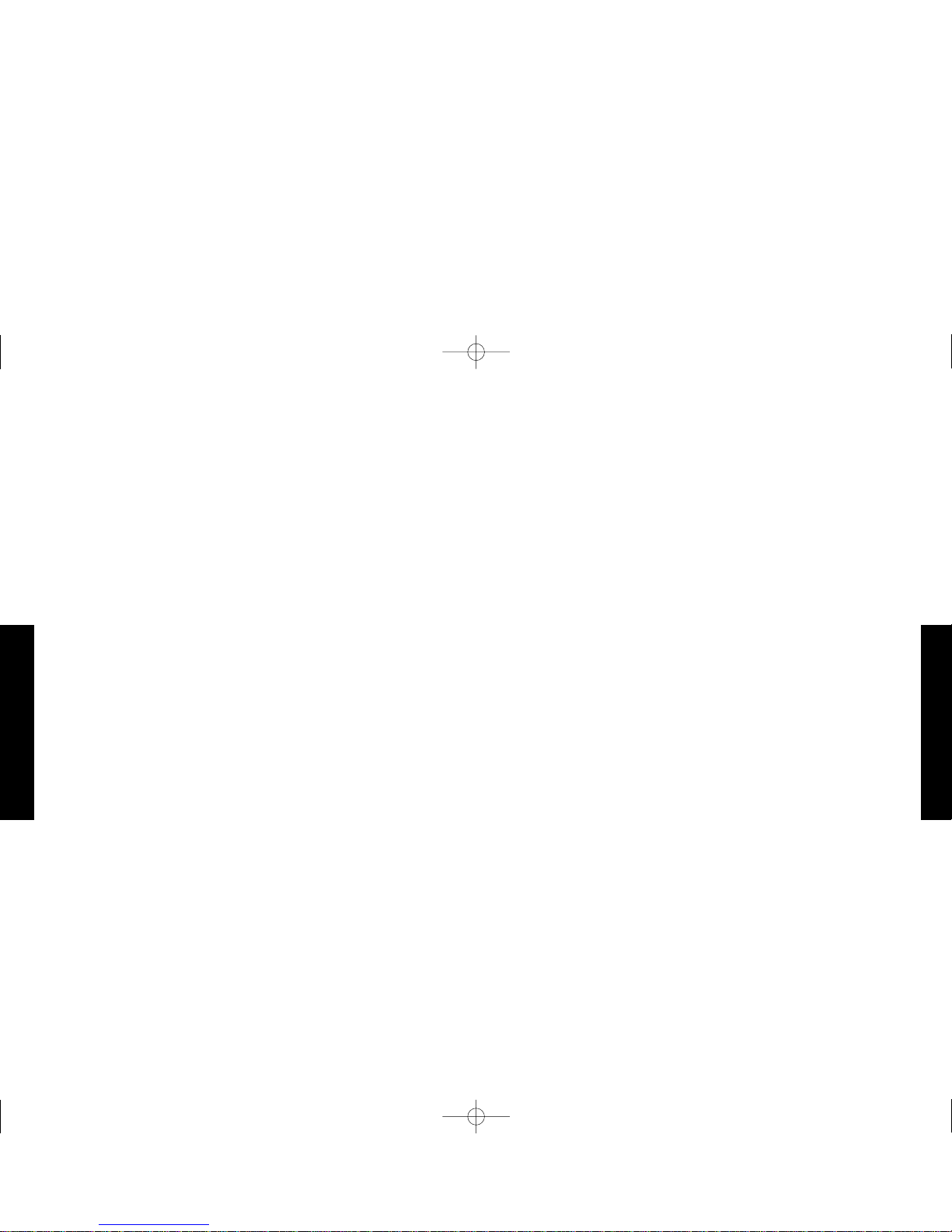
Hello and welcome! - NEW TEXT??
The SMC EZ Connect Network Kit contains everything you need to
quickly and easily connect computers in your home or office
together to form your own network or extend and improve your
existing network.
The SMC EZ Connect Network Kit continues the SMC Home and
Small Office network range and offers the fastest performance out
of all of the products.
We know that you want to get started, but before you go any
further and start plugging things in, please read through this
manual as it will make the installation as easy to understand as
possible.
Simply follow the A,B,C steps and you will be up and running very
quickly.
Thank you for choosing SMC for your networking requirements. For
more information on the rest of the SMC Home and Small office
networking range either view the brochure contained on the CD or
go to www.smc-europe.com for full information and support.
Operating systems
This network kit is compatible and comes with drivers for the
following operating systems:
•
Microsoft Windows for Workgroup 3.11,
•
Microsoft Windows (r) 95 /98 /NT /2000,
•
Netware 4.11,,5.0,FreeBSD 2.2.x,3.0,Linux,
•
MAC OS v8.51 or higher
•
SCO Unixware 7
It is not necessary that both PCs run the same operating system.
Computer
A PC or Power Macintosh with an available PCI slot.
Package Checklist:
1 x EZ Connect Wireless Access point - SMC2652W
1 x Antenna (dipole, omni-directional)
1 x DC power adapter
1 x Software CD (contains software drivers, utility and manual)
1 x User guide
Description
SMC’s EZ connect Wireless Access point serves as a media access
control (MAC) bridge between your wired Local area network (LAN)
and one or more wireless Local Area Networks (WLAN’s)
Just attach the access point anywhere along your Ethernet LAN to
provide wireless stations within it’s area of coverage with
transparent access to the local wired and wireless LAN.
The EZ connect wireless Access Point supports an 11Mbps
half-duplex connection to Ethernet networks for each active
channel. It is fully compliant with 2.4Ghz DSSS CSMA/CA wireless
networking as defined in IEEE802.11b and 10Mbps Ethernet as
defines in IEEE 802.3.
English
English
USER GUIDE 2652W_UK.qxd 5/4/01 11:08 am Page 3
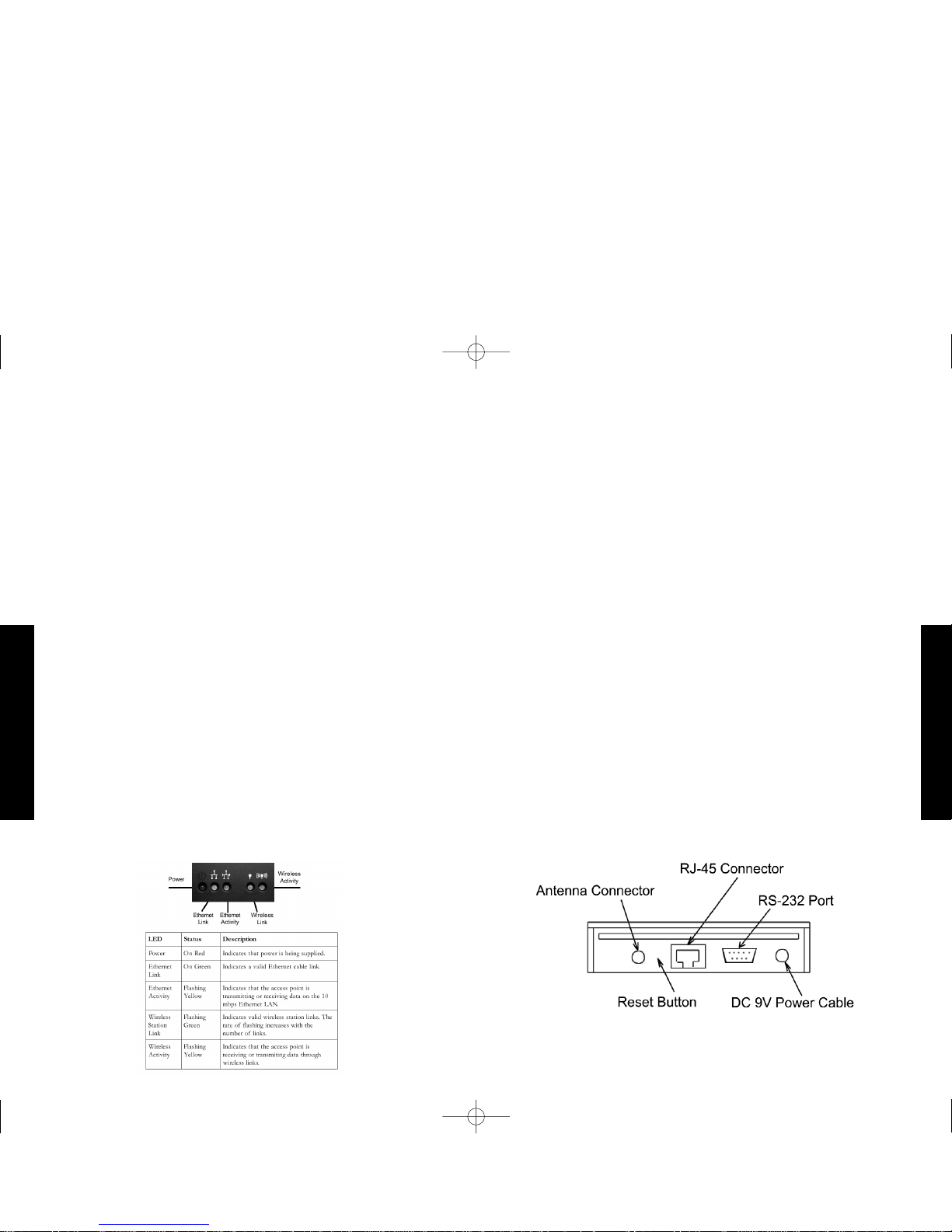
System requirements
Before you install the EZ Connect Wireless Access point, be sure
you can meet the following requirements:
•
An AC power outlet (100-240V, 50-60Hz)
•
An available RJ45 port on a 10Base-T Ethernet hub or switch.
•
802.11 compliant wireless Ethernet adapters with TCP/IP
compatible protocol installed.
•
Web browser for configuration.
Installation:
1. Select a site - Choose a proper place for your SMC2652W
Access point. In general, the best location to place the access
point is at the centre of your wireless coverage area, within
line of sight to all your mobile stations.
2. Attach the Antenna - Screw the antenna into the antenna
connector (ANT) on the back panel. Normally, the higher you
place the antenna, the better the performance.
English
English
Applications
The EZ Connect Wireless products offer a fast, reliable and cost
effective solution for wireless client access to the network in
applications such as:
•
Remote access to corporate network information - Email,
file transfer and terminal emulation
•
Difficult to wire environments - Old buildings and open areas
where wiring is difficult
•
Frequency changing environments - Retailers, manufacturers
and banks who frequently rearrange the workplace and
change location.
•
Temporary LANS for special projects - Trade shows, exhibitions
and construction sites which need temporary set up for a short
time period.
•
Home users - Home users and people who work from home who
need easy and quick installation of a small computer network.
LED Indicators
The EZ Connect Wireless Access point includes five status LED
indicators, as shown below.
USER GUIDE 2652W_UK.qxd 5/4/01 11:08 am Page 5
