SMC Networks 8505T - annexe 1, 8508T - annexe 1, EZ Switch SMC8505TX, EZ Switch SMC8508TX V.2 User Manual
Page 1
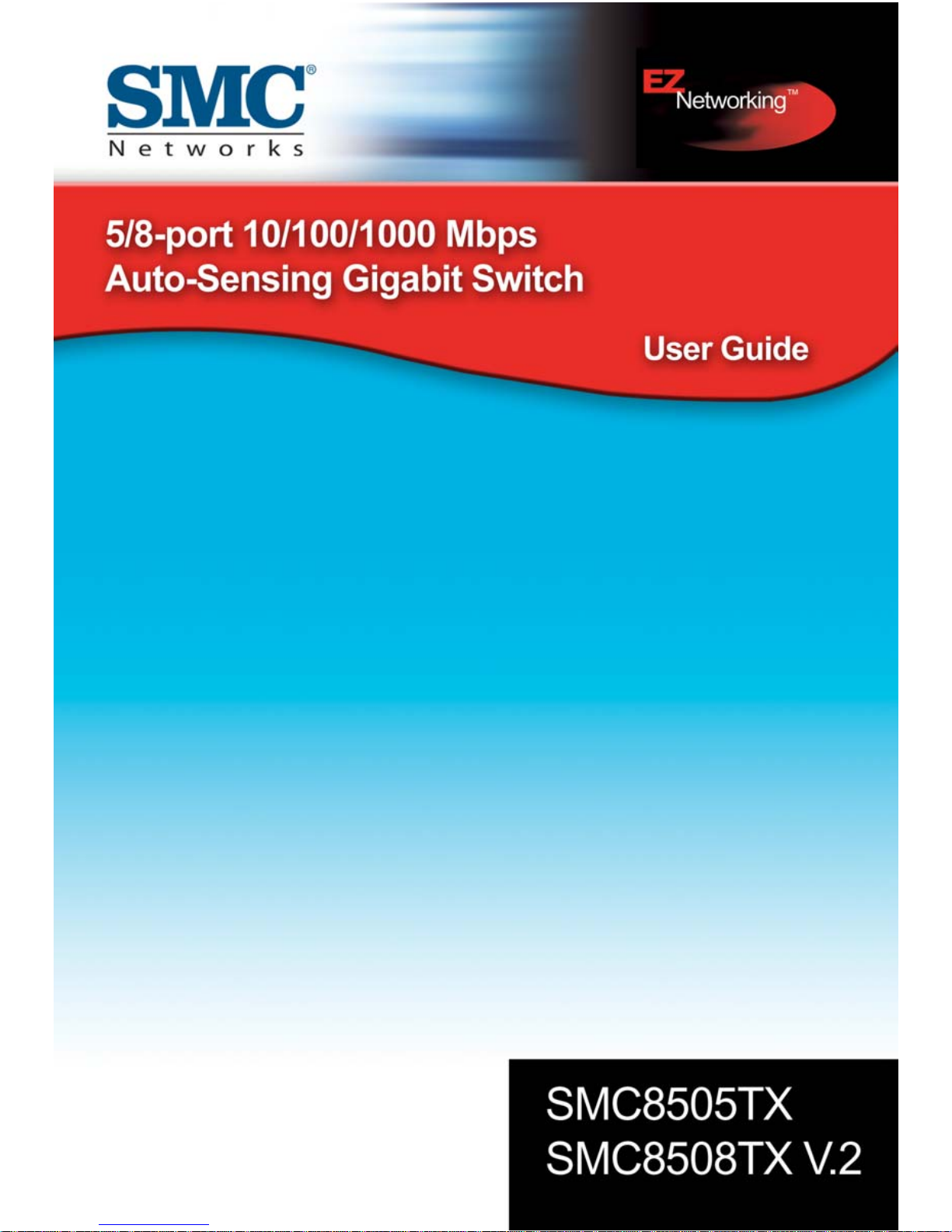
Page 2

EZ Switch 10/100/1000
User Guide
From SMC’s EZ line of low-cost workgroup LAN solutions
September 2003
Pub. # 150000005200H R01
Page 3

T
ABLE OF CONTENTS
Introduction . . . . . . . . . . . . . . . . . . . . . . . . . . . . . . . . . . 1
Features and Benefits . . . . . . . . . . . . . . . . . . . . . . . . . . . . . . . . . . . . . . . . 1
Front Panel RJ-45 Ports . . . . . . . . . . . . . . . . . . . . . . . . . . . . . . . . . . . . . . 2
Front Panel LEDs . . . . . . . . . . . . . . . . . . . . . . . . . . . . . . . . . . . . . . . . . . 2
SMC8505T . . . . . . . . . . . . . . . . . . . . . . . . . . . . . . . . . . . . . . . . . .3
SMC8508T . . . . . . . . . . . . . . . . . . . . . . . . . . . . . . . . . . . . . . . . . .3
Rear Panel . . . . . . . . . . . . . . . . . . . . . . . . . . . . . . . . . . . . . . . . . . . . . . . . 3
Installing the Switch . . . . . . . . . . . . . . . . . . . . . . . . . . . . 5
Package Contents . . . . . . . . . . . . . . . . . . . . . . . . . . . . . . . . . . . . . . . . . .5
Selecting a Site . . . . . . . . . . . . . . . . . . . . . . . . . . . . . . . . . . . . . . . . . . . . . 5
Instructions . . . . . . . . . . . . . . . . . . . . . . . . . . . . . . . . . . . . . . . . . . . . . . . 6
Troubleshooting . . . . . . . . . . . . . . . . . . . . . . . . . . . . . . . 9
Diagnosing Switch Indicators . . . . . . . . . . . . . . . . . . . . . . . . . . . . . . . . .9
Cables . . . . . . . . . . . . . . . . . . . . . . . . . . . . . . . . . . . . . . 11
Cable Specifications . . . . . . . . . . . . . . . . . . . . . . . . . . . . . . . . . . . . . . . 11
10BASE-T/100BASE-TX Pin Assignments . . . . . . . . . . . . . . . . . . . . . . . 11
1000BASE-T Pin Assignments . . . . . . . . . . . . . . . . . . . . . . . . . . . . . . . . 12
1000BASE-T Cable Requirements . . . . . . . . . . . . . . . . . . . . . . . . . . . . . 13
Cable Testing for Existing Category 5 Cable . . . . . . . . . . . . . . . 13
Adjusting Existing Category 5 Cabling . . . . . . . . . . . . . . . . . . . 13
Product Specifications . . . . . . . . . . . . . . . . . . . . . . . . . 15
EZ Switch 10/100/1000 . . . . . . . . . . . . . . . . . . . . . . . . . . . . . . . . . . . . . 15
EMC/Safety Compliances . . . . . . . . . . . . . . . . . . . . . . . . . . . . . 16
Compliances . . . . . . . . . . . . . . . . . . . . . . . . . . . . . . . . . . .i
Legal Information and Contacts . . . . . . . . . . . . . . . . . . v
i
Page 4
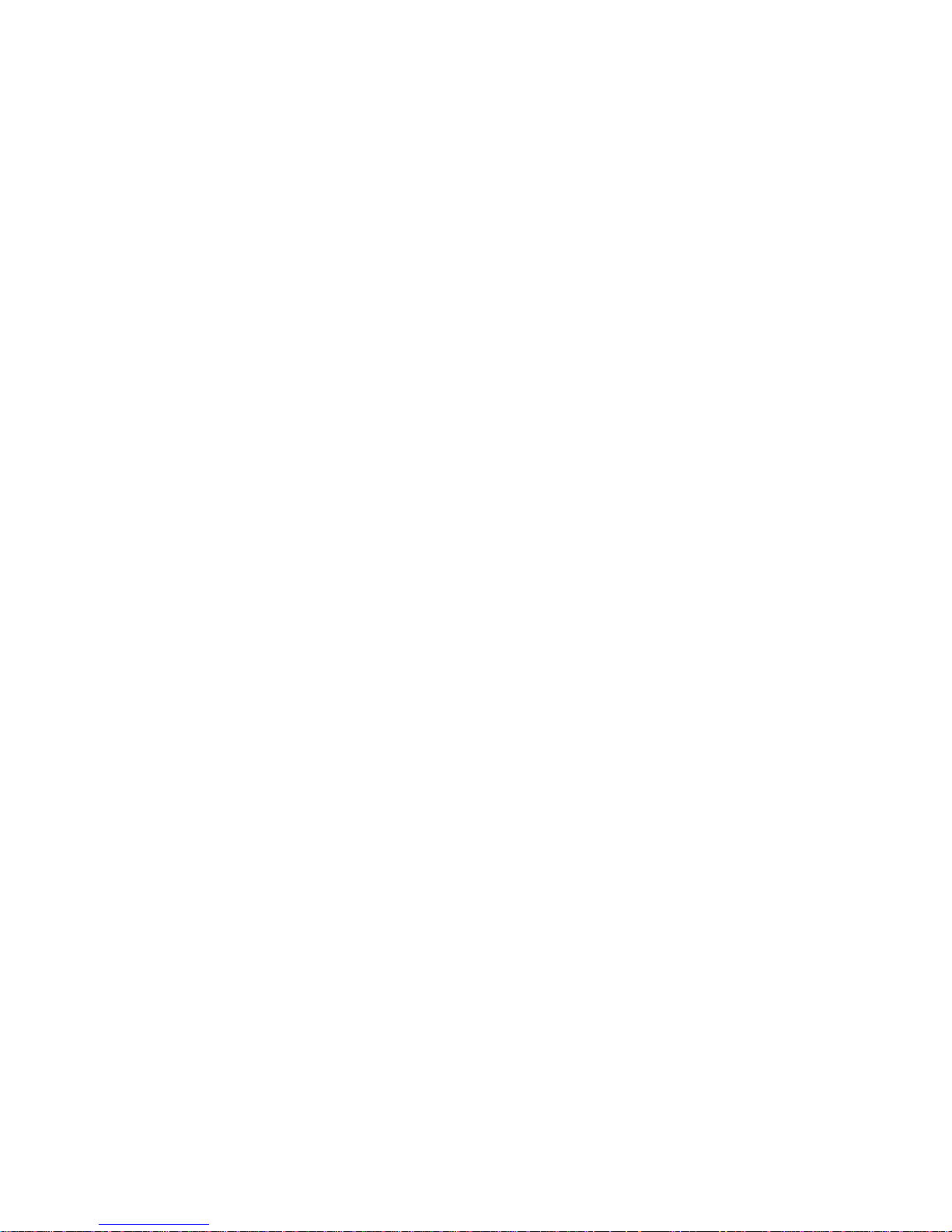
The EZ Switch 10/100/1000, SMC8505T and SMC8508T, are
high-performance Gigabit Ethernet switches designed for delivering
Gigabit connectivity to the desktop. They provide 5/8 full-duplex
1000BASE-T ports that significantly improve network performance
and boost throughput for high-bandwidth applications. With 10/16
Gigabits of aggregate bandwidth, these switches provide the quickest
solution to meeting the growing demands on your network’s limited
resources.
Features and Benefits
• Auto-negotiation supported on all ports.
• Automatic MDI/MDI-X operation.
I
NTRODUCTION
• IEEE 802.3ab, 802.3u, and 802.3 compliance ensures compatibility
with standards-based hubs, switches and cards from any vendor.
• Store-and-forward switching ensures error-free transmission.
• Half- and full-duplex flow control prevents packets from being
dropped under heavy loading.
• Plug-and-play—nothing to configure.
• “At-a-glance” LEDs for port and system status monitoring.
• Desktop or rack installation.
1
Page 5
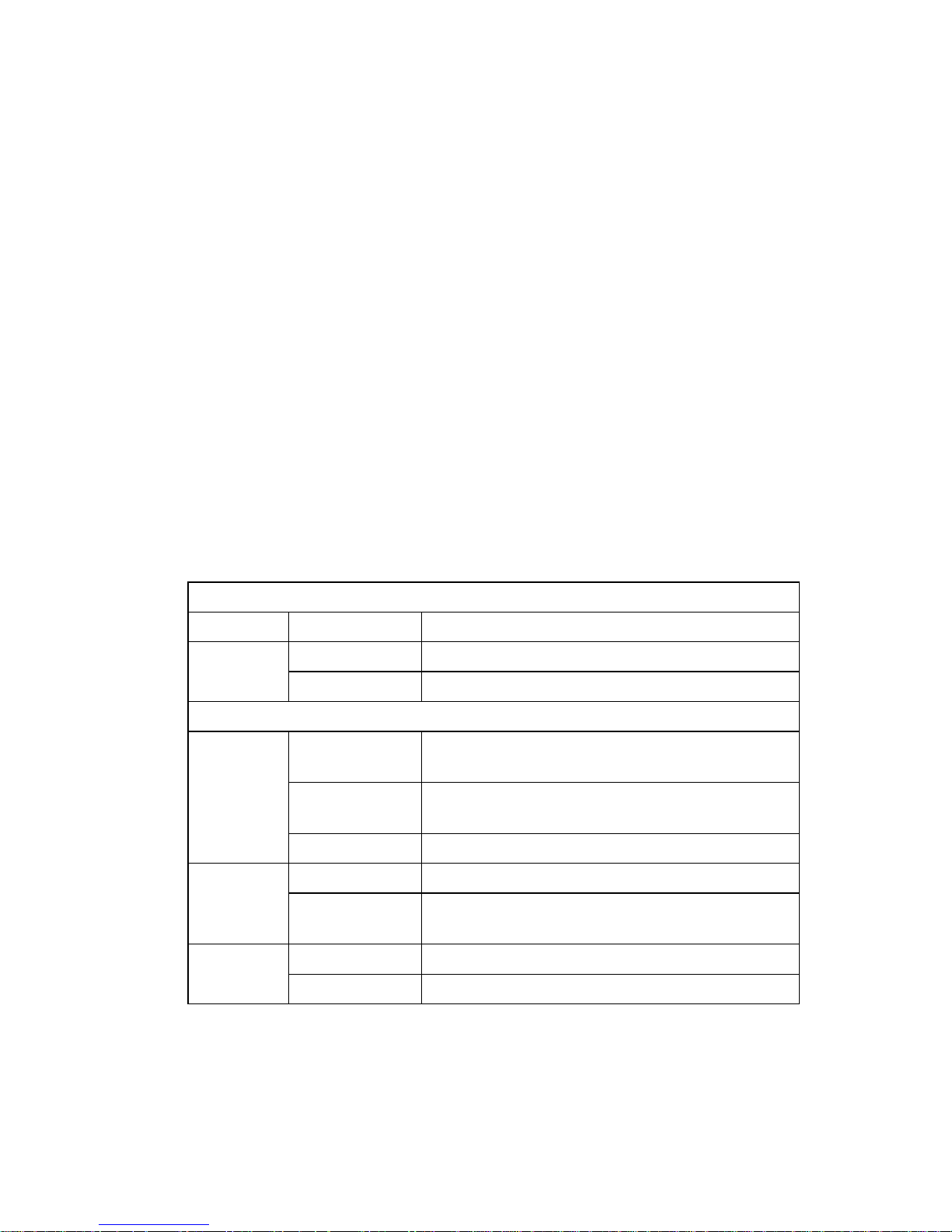
NTRODUCTION
I
Front Panel RJ-45 Ports
These EZ Switch 10/100 models feature 5/8 1000BASE-T ports with RJ-45
connectors located on the front panel of the switch. Because all ports
support automatic MDI/MDI-X operation, you can use straight- through
cables for all network connections to PCs or servers, or to
other switches or hubs.
Front Panel LEDs
The front panel of the switch provides status LEDs for “at-a-glance”
system monitoring. The following table details the functions of the
various indicators.
Port and System Status LEDs
LED Condition Status
Power On The switch is receiving power.
Off The switch is not receiving power.
Ports
Link/Act On The port has established a valid network
connection.
Off The port has not established a network
connection.
Flashing Traffic is passing through the port.
1000M On Indicates the port is operating at 1000 Mbps.
Off Indicates the port is not operating at
1000 Mbps.
10/100M On Indicates the port is operating at 100 Mbps.
Off Indicates the port is operating at 10 Mbps.
2
Page 6
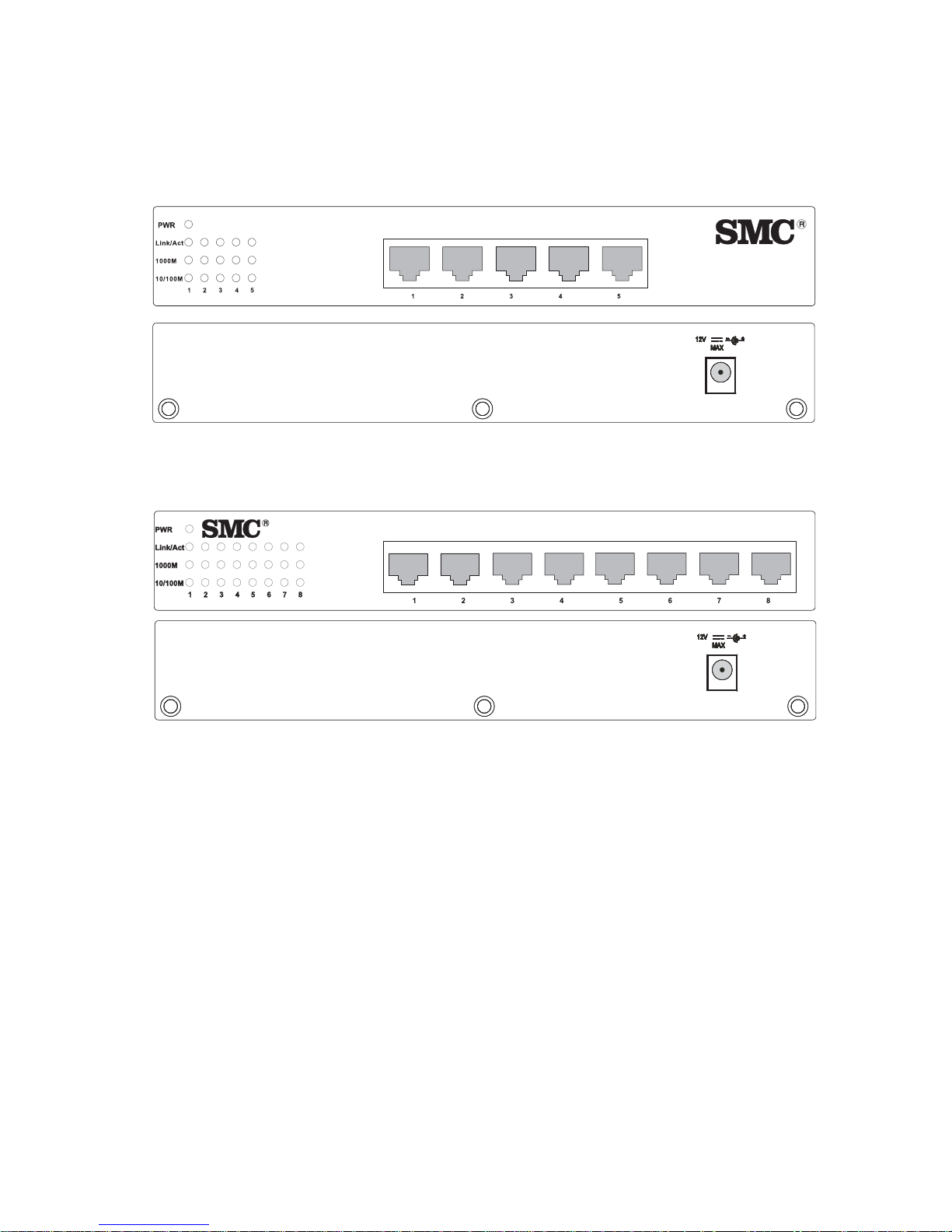
SMC8505T
EZSwitch 10/100/1000
8505T
EZSwitch 10/100/1000
8508T
EAR PANEL
R
SMC8508T
EZSwitch 10/100/1000
8508T
EZSwitch 10/100/1000
8505T
1A
1.25A
Rear Panel
The DC power receptacle is located on the rear panel of the switch.
3
Page 7

I
NSTALLING THE
Before installing the switch, verify that you have all the items listed under
“Package Contents.” Note that the switch can be installed on any suitably
large flat surface or in a standard EIA 19-inch rack.
Package Contents
The EZ Switch 10/100/1000 includes:
• EZ Switch 10/100/1000 (SMC8505T or SMC8508T).
• Four rubber foot pads.
• Rack-mount bracket kit.
• Appropriate DC power adapter.
S
WITCH
Selecting a Site
Be sure to follow the site selection guidelines below when choosing a
location:
• Select a suitable location for the switch:
• It should be accessible for installing, cabling and maintaining the
switch.
• The temperature and humidity should be within the ranges listed
in the specifications.
• The status LEDs should be clearly visible.
5
Page 8

NSTALLING THE SWITCH
I
• There should be adequate space (approximately two inches) on
all sides for proper air flow.
• Make sure twisted-pair cable is always routed away from power lines,
fluorescent lighting fixtures and other sources of electrical
interference such as radios, transmitters, etc.
• Make sure that a properly grounded power outlet is within 2.44
meters (8 feet) of the switch and is powered from an independent
circuit breaker. As with any equipment, using a filter or surge
suppressor is recommended.
Instructions
1. Positioning the Switch: For desktop or shelf mounting, attach
the four adhesive foot pads to the bottom of the switch. For rack
mounting, install into a standard EIA 19-inch rack using the included
brackets.
2. Applying Power: Plug one end of the power adapter into the socket
on the switch’s rear panel, and the other end into an appropriate
electrical outlet. Check the Power LED to be sure power is on.
Note: It is not necessary to power off the switch before connecting or
disconnecting any UTP cables, as these actions will not disrupt
the operation of other devices attached to the switch.
3. Connecting PCs: Connect each PC to an RJ-45 port on the switch
using Category 5, 5e, or 6 shielded or unshielded twisted-pair (UTP
or STP) cable, maximum length 100 meters (328 ft). The EZ Switch
10/100/1000 will support up to 5/8 PCs. All ports on the switch
support automatic MDI/MDI-X operation, so you can use
straight-through cables for all network connections to PCs or servers,
or to other switches or hubs.
Note: If an attached device does not support auto-negotiation, the
data rate will be sensed automatically and the communication
mode will default to half duplex.
6
Page 9

NSTRUCTIONS
I
4. Cascading Switches and Other Network Devices: All the ports on
the switch support automatic MDI/MDI-X configuration for cable
connections. This allows you to use straight-through cable to connect
to other switches or hubs from any port on the switch. No crossover
cables or other device settings are needed. See the “Cable
Specifications” on page 11 of this guide for further information.
Caution: Do not plug a phone jack connector into any RJ-45 port. This
may damage the switch. Instead, use only twisted-pair cables
with RJ-45 connectors that conform with FCC standards.
7
Page 10

NSTALLING THE SWITCH
EZSwitch
10/100/1000
8508T
I
Application Example
A typical application for the SMC8505T/SMC8508T is illustrated below.
Server
SMC-EZ109DT
EZ Switch 10/100/1000
SMC8508T
0
0
0
/1
0
0
/1
0
1
h
c
t
i
w
S
Z
E
T
8
0
5
8
Internet
3
2
Link
1
LAN
ty
i
iv
t
Ac
N
WA
WLAN
WR
P
Workstations
Workstations With
SMC9452TX Gigabit
PCI Cards
Notebook
Notebook with
SMC2835W
Wireless PC Card
SMC2804WBR Wireless
Broadband Router
8
Page 11

T
ROUBLESHOOTING
Diagnosing Switch Indicators
1. Symptom
Power LED does not light after power on.
Probable Causes
• DC power adapter may be defective.
Possible Solutions
• Check for loose connections.
• Check the power outlet by using it for another device.
• Replace the DC power adapter.
2. Symptom
Link LED does not light after connection is made.
Probable Causes
• Switch port, network card or cable may be defective.
Possible Solutions
• Check that the switch and attached device are both powered on.
• Be sure the network cable is connected to both devices.
• Verify that Category 5 or better cable is used for 10/100 Mbps
connections, Category 5, 5e, or 6 cable for 1000 Mbps connections,
and that the length of any cable does not exceed 100 meters (328 feet).
• Check the network card and cable connections for defects.
• Replace the defective card or cable if necessary.
9
Page 12

C
ABLES
Cable Specifications
Cable Types and Specifications
Cable Type Max. Length Connector
10BASE-T Cat. 3 or better 100-ohm UTP 100 m (328 ft) RJ-45
100BASE-TX Cat. 5 or better 100-ohm UTP 100 m (328 ft) RJ-45
1000BASE-T Cat. 5, 5e, or 6 100-ohm UTP 100 m (328 ft) RJ-45
10BASE-T/100BASE-TX Pin Assignments
Caution: DO NOT plug a phone jack connector into any RJ-45 port.
Use only twisted-pair cables with RJ-45 connectors that
conform with FCC standards.
Use unshielded twisted-pair (UTP) or shielded twisted-pair (STP) cable
for RJ-45 connections: 100-ohm Category 3 or better cable for 10 Mbps
connections or 100-ohm Category 5 or better cable for 100 Mbps
connections. Also be sure
does not exceed 100 meters (328 feet).
Because all ports on this switch support automatic MDI/MDI-X operation,
you can use straight-through cables for all network connections to PCs or
servers, or to other switches or hubs. In straight-through cable, pins 1, 2, 3,
and 6, at one end of the cable, are connected straight through to pins 1, 2,
3 and 6 at the other end of the cable.
8
1
that the length of any twisted-pair connection
8
1
11
Page 13

ABLES
C
The table below shows the 10BASE-T/100BASE-TX MDI-X and MDI port
pinouts.
Pin MDI-X Signal Name MDI Signal Name
1 Receive Data plus (RD+) Transmit Data plus (TD+)
2 Receive Data minus (RD-) Transmit Data minus (TD-)
3 Transmit Data plus (TD+) Receive Data plus (RD+)
6 Transmit Data minus (TD-) Receive Data minus (RD-)
4,5,7,8 Not used at 10/100 Mbps Not used at 10/100 Mbps
1000BASE-T Pin Assignments
The table below shows the 1000BASE-T MDI and MDI-X port pinouts.
These ports require that all four pairs of wires be connected. Note that for
1000BASE-T operation, all four pairs of wires are used for both transmit
and receive.
Use 100-ohm Category 5, 5e, or 6 unshielded twisted-pair (UTP) or
shielded twisted-pair (STP) cable for 1000BASE-T connections. Also
be sure that the length of any twisted-pair connection does not exceed
100 meters (328 feet).
Pin MDI MDI-X
1
2
3
4
5
Bi-directional Data One Plus (BI_D1+) Bi-directional Data Two Plus (BI_D2+)
Bi-directional Data One Minus
(BI_D1-)
Bi-directional Data Two Plus (BI_D2+)
Bi-directional Data Three Plus (BI_D3+)
Bi-directional Data Three Minus
(BI_D3-)
Bi-directional Data Two Minus (BI_D2-)
Bi-directional Data One Plus (BI_D1+)
Bi-directional Data Four Plus (BI_D4+)
Bi-directional Data Four Minus (BI_D4-)
6
7
8
Bi-directional Data Two Minus (BI_D2-)
Bi-directional Data Four Plus (BI_D4+)
Bi-directional Data Four Minus
(BI_D4-)
12
Bi-directional Data One Minus (
Bi-directional Data Three Plus (BI_D3+)
Bi-directional Data Three Minus (BI_D3-)
BI_D1-)
Page 14

1000BASE-T C
1000BASE-T Cable Requirements
All Category 5 UTP cables that are used for 100BASE-TX connections
should also work for 1000BASE-T, providing that all four wire pairs are
connected. However, it is recommended that for all critical connections,
or any new cable installations, Category 5e (enhanced Category 5) or
6 cable should be used. The Category 5e and 6 specifications include test
parameters that are only recommendations for Category 5. Therefore,
the first step in preparing existing Category 5 cabling for running
1000BASE-T is a simple test of the cable installation to be sure that
it complies with the IEEE 802.3ab standards.
Cable Testing for Existing Category 5 Cable
Installed Category 5 cabling must pass tests for Attenuation, Near-End
Crosstalk (NEXT), and Far-End Crosstalk (FEXT). This cable testing
information is specified in the ANSI/TIA/EIA-TSB-67 standard.
Additionally, cables must also pass test parameters for Return Loss and
Equal-Level Far-End Crosstalk (ELFEXT). These tests are specified in
the ANSI/TIA/EIA-TSB-95 Bulletin, “The Additional Transmission
Performance Guidelines for 100 Ohm 4-Pair Category 5 Cabling.”
ABLE REQUIREMENTS
Note that when testing your cable installation, be sure to include all patch
cables between switches and end devices.
Adjusting Existing Category 5 Cabling
If your existing Category 5 installation does not meet one of the test
parameters for 1000BASE-T, there are basically three measures that
can be applied to try to correct the problem:
1. Replace any Category 5 patch cables with high-performance Category
5e or 6 cables.
2. Reduce the number of connectors used in the link.
3. Reconnect some of the connectors in the link.
13
Page 15

P
RODUCT
EZ Switch 10/100/1000
Standards Conformance
IEEE 802.3
IEEE 802.3u
IEEE 802.3x
IEEE 802.3ab
Communication Rate
10, 100, and 1000 Mbps
Communication Mode
Full or half duplex at 10/100 Mbps
Full duplex at 1000 Mbps
Media Supported
S
PECIFICATIONS
10BASE-T: 100-ohm Category 3 or better twisted-pair
100BASE-TX: 100-ohm Category 5 or better twisted pair
1000BASE-T: 100-ohm Category 5, 5e, or 6 twisted-pair
Number of Ports
SMC8505T: 5 RJ-45 1000BASE-T ports
SMC8508T: 8 RJ-45 1000BASE-T ports
Indicator Panel
Power
Ports: Link/Act, 1000M, 10/100M
Dimensions
19.64 x 11.65 x 3.66 cm, (7.76 x 4.6 x 1.44 in)
15
Page 16

RODUCT SPECIFICATIONS
P
Weig ht
SMC8505T: 0.59 kg (1.309 lbs)
SMC8508T: 0.62 kg (1.378 lbs)
MAC Address Table
8 K entries
Memory Buffer
768 Kbits per unit
Power Consumption
SMC8505T: 12 Watts
SMC8508T: 15 Watts
Power Requirement
DC input
SMC8505T: 12 V, 1 A
SMC8508T: 12 V, 1.25 A
Temp er at ure
Operating: 0 ~ 40 ºC / 32 ~ 98 ºF
Storage: -40 ~ 70 ºC / -40 ~ 158 ºF
Humidity
10% to 90% non-condensing
EMC/Safety Compliances
CE Mark
Immunity
EN 61000-4-2/3/4/5/6/8/11
Emissions
FCC Class B, CISPR Class B, EN 61000-3-2/3
Safety
CSA (UL1950, CSA 22.2.950), TUV/GS (EN60950)
16
Page 17

C
OMPLIANCES
FCC - Class B
This equipment has been tested and found to comply with the limits for a Class B digital device,
pursuant to Part 15 of the FCC Rules. These limits are designed to provide reasonable protection
against harmful interference in a residential installation. This equipment generates, uses and can
radiate radio frequency energy and, if not installed and used in accordance with instructions,
may cause harmful interference to radio communications. However, there is no guarantee that
the interference will not occur in a particular installation. If this equipment does cause harmful
interference to radio or television reception, which can be determined by turning the equipment
off and on, the user is encouraged to try to correct the interference by one or more of the following measures:
• Reorient the receiving antenna
• Increase the separation between the equipment and receiver
• Connect the equipment into an outlet on a circuit different from that to which the receiver is
connected
• Consult the dealer or an experienced radio/TV technician for help
EC Conformance Declaration - Class B
SMC contact for these products in Europe is:
SMC Networks Europe,
Edificio Conata II,
o
Calle Fructuós Gelabert 6-8, 2
08970 - Sant Joan Despí,
Barcelona, Spain.
This information technology equipment complies with the requirements of the Council
Directive 89/336/EEC on the Approximation of the laws of the Member States relating to
Electromagnetic Compatibility and 73/23/EEC for electrical equipment used within certain
voltage limits and the Amendment Directive 93/68/EEC. For the evaluation of the
compliance with these Directives, the following standards were applied:
RFI Emission: • Limit class B according to EN 55022:1998, IEC 60601-1-2 (EMC,
medical)
• Limit class A for harmonic current emission according to
EN 61000-3-2/1995
• Limitation of voltage fluctuation and flicker in low-voltage supply
system according to EN 61000-3-3/1995
Immunity: • Product family standard according to EN 55024:1998
, 4a,
• Electrostatic Discharge according to EN 61000-4-2:1995
(Contact Discharge: ±4 kV, Air Discharge: ±8 kV)
i
Page 18

OMPLIANCES
C
• Radio-frequency electromagnetic field according to EN 61000-4-3:1996
(80 - 1000 MHz with 1 kHz AM 80% Modulation: 3 V/m)
• Electrical fast transient/burst according to EN 61000-4-4:1995 (AC/DC
power supply: ±1 kV, Data/Signal lines: ±0.5 kV)
• Surge immunity test according to EN 61000-4-5:1995
(AC/DC Line to Line: ±1 kV, AC/DC Line to Earth: ±2 kV)
• Immunity to conducted disturbances, Induced by radio-frequency
fields: EN 61000-4-6:1996 (0.15 - 80 MHz with
1 kHz AM 80% Modulation: 3 V/m)
• Power frequency magnetic field immunity test according to
EN 61000-4-8:1993 (1 A/m at frequency 50 Hz)
• Voltage dips, short interruptions and voltage variations immunity test
according to EN 61000-4-11:1994 (>95% Reduction @10 ms, 30%
Reduction @500 ms, >95% Reduction @5000 ms)
LV D:
MDD:
• EN 60950 (A1/1992; A2/1993; A3/1993; A4/1995; A11/1997)
• IEC 60601-1
Industry Canada - Class B
This digital apparatus does not exceed the Class B limits for radio noise emissions from digital
apparatus as set out in the interference-causing equipment standard entitled “Digital Apparatus”
ICES-003 of the Department of Communications.
Cet appareil numérique respecte les limites de bruits radioélectriques applicables aux appareils
numériques de Classe B prescrites dans la norme sur le matériel brouilleur: « Appareils
Numériques » NMB-003 édictée par le ministère des Communications.
Safety Compliance
CSA/NRTL (C22.2.950, UL 1950)
EN60950, (IEC 950)
ii
Page 19

OMPLIANCES
C
Wichtige Sicherheitshinweise (Germany)
1. Bitte lesen Sie diese Hinweise sorgfältig durch.
2. Heben Sie diese Anleitung für den späteren Gebrauch auf.
3. Vor jedem Reinigen ist das Gerät vom Stromnetz zu trennen. Verwenden Sie keine Flüssigoder
Aerosolreiniger. Am besten eignet sich ein angefeuchtetes Tuch zur Reinigung.
4. Die Netzanschlu ßsteckdose soll nahe dem Gerät angebracht und leicht zugänglich sein.
5. Das Gerät ist vor Feuchtigkeit zu schützen.
6. Bei der Aufstellung des Gerätes ist auf sicheren Stand zu achten. Ein Kippen oder Fallen
könnte Beschädigungen hervorrufen.
7. Die Belüftungsöffnungen dienen der Luftzirkulation, die das Gerät vor Überhitzung schützt.
Sorgen Sie dafür, daß diese Öffnungen nicht abgedeckt werden.
8. Beachten Sie beim Anschluß an das Stromnetz die Anschlußwerte.
9. Verlegen Sie die Netzanschlußleitung so, daß niemand darüber fallen kann. Es sollte auch
nichts auf der Leitung abgestellt werden.
10. Alle Hinweise und Warnungen, die sich am Gerät befinden, sind zu beachten.
11. Wird das Gerät über einen längeren Zeitraum nicht benutzt, sollten Sie es vom Stromnetz
trennen. Somit wird im Falle einer Überspannung eine Beschädigung vermieden.
12. Durch die Lüftungsöffnungen dürfen niemals Gegenstände oder Flüssigkeiten in das Gerät
gelangen. Dies könnte einen Brand bzw. elektrischen Schlag auslösen.
13. Öffnen sie niemals das Gerät. Das Gerät darf aus Gründen der elektrischen Sicherheit nur
von authorisiertem Servicepersonal geöffnet werden.
14. Wenn folgende Situationen auftreten ist das Gerät vom Stromnetz zu trennen und von einer
qualifizierten Servicestelle zu überprüfen:
a. Netzkabel oder Netzstecker sind beschädigt.
b. Flüssigkeit ist in das Gerät eingedrungen.
c. Das Gerät war Feuchtigkeit ausgesetzt.
d. Wenn das Gerät nicht der Bedienungsanleitung entsprechend funktioniert oder Sie mit
Hilfe dieser Anleitung keine Verbesserung erzielen.
e. Das Gerät ist gefallen und/oder das Gehäuse ist beschädigt.
f. Wenn das Gerät deutliche Anzeichen eines Defektes aufweist.
15. Stellen Sie sicher, daß die Stromversorgung dieses Gerätes nach der EN 60950 geprüft ist.
Ausgangswerte der Stromversorgung sollten die Werte von AC 7.5-8 V, 50-60 Hz nicht
über oder unterschreiten sowie den minimalen Strom von 1 A nicht unterschreiten.
Der arbeitsplatzbezogene Schalldruckpegel nach DIN 45 635 Teil 1000 beträgt 70dB(A) oder
weniger.
iii
Page 20

L
EGAL
I
NFORMATION
AND
C
ONTACTS
SMC's Limited Warranty Statement
SMC Networks Europe ("SMC") warrants its products to be free from defects in
workmanship and materials, under normal use and service, for the applicable warranty
term. All SMC products carry a standard 2 year limited warranty from the date of purchase
from SMC or its Authorized Reseller. SMC may, at its own discretion, repair or replace any
product not operating as warranted with a similar or functionally equivalent product,
during the applicable warranty term. SMC will endeavour to repair or replace any product
returned under warranty within 30 days of receipt of the product. As new technologies
emerge, older technologies become obsolete and SMC will, at its discretion, replace an older
product in its product line with one that incorporates these newer technologies
The standard limited warranty can be upgraded to a 5 year Limited Lifetime * warranty by
registering new products within 30 days of purchase from SMC or its Authorized Reseller.
Registration can be accomplished via the enclosed product registration card or online via
the SMC web site. Failure to register will not affect the standard limited warranty. The
Limited Lifetime warranty covers a product during the Life of that Product, which is
defined as a period of 5 years from the date of purchase of the product from SMC or its
authorized reseller.
All products that are replaced become the property of SMC. Replacement products may be
either new or reconditioned. Any replaced or repaired product carries, either a 30-day
limited warranty or the remainder of the initial warranty, whichever is longer. SMC is not
responsible for any custom software or firmware, configuration information, or memory
data of Customer contained in, stored on, or integrated with any products returned to SMC
pursuant to any warranty. Products returned to SMC should have any customer-installed
accessory or add-on components, such as expansion modules, removed prior to returning
the product for replacement. SMC is not responsible for these items if they are returned
with the product.
Customers must contact SMC for a Return Material Authorization number prior to
returning any product to SMC. Proof of purchase may be required. Any product returned
to SMC without a valid Return Material Authorization (RMA) number clearly marked on
the outside of the package will be returned to customer at customer's expense. Customers
are responsible for all shipping charges from their facility to SMC. SMC is responsible for
return shipping charges from SMC to customer.
WARRANTIES EXCLUSIVE: IF A SMC PRODUCT DOES NOT OPERATE AS
WARRANTED ABOVE, CUSTOMER'S SOLE REMEDY SHALL BE REPAIR OR
REPLACEMENT OF THE PRODUCT IN QUESTION, AT SMC'S OPTION. THE
FOREGOING WARRANTIES AND REMEDIES ARE EXCLUSIVE AND ARE IN LIEU
v
Page 21

EGAL INFORMATION AND CONTACTS
L
OF ALL OTHER WARRANTIES OR CONDITIONS, EXPRESSED OR IMPLIED,
EITHER IN FACT OR BY OPERATION OF LAW, STATUTORY
OR OTHERWISE, INCLUDING WARRANTIES OR CONDITIONS OF
MERCHANTABILITY AND FITNESS FOR A PARTICULAR PURPOSE. SMC NEITHER
ASSUMES NOR AUTHORIZES ANY OTHER PERSON TO ASSUME FOR IT ANY
OTHER LIABILITY IN CONNECTION WITH THE SALE, INSTALLATION,
MAINTENANCE OR USE OF ITS PRODUCTS. SMC SHALL NOT BE LIABLE UNDER
THIS WARRANTY IF ITS TESTING AND EXAMINATION DISCLOSE THE ALLEGED
DEFECT IN THE PRODUCT DOES NOT EXIST OR WAS CAUSED BY CUSTOMER'S
OR ANY THIRD PERSON'S MISUSE, NEGLECT, IMPROPER INSTALLATION OR
TESTING, UNAUTHORIZED ATTEMPTS TO REPAIR, OR ANY OTHER CAUSE
BEYOND THE RANGE OF THE INTENDED USE, OR BY ACCIDENT, FIRE,
LIGHTNING, OR OTHER HAZARD.
LIMITATION OF LIABILITY: IN NO EVENT, WHETHER BASED IN
CONTRACT OR TORT (INCLUDING NEGLIGENCE), SHALL SMC BE LIABLE FOR
INCIDENTAL, CONSEQUENTIAL, INDIRECT, SPECIAL, OR PUNITIVE DAMAGES
OF ANY KIND, OR FOR LOSS OF REVENUE, LOSS OF BUSINESS,
OR OTHER FINANCIAL LOSS ARISING OUT OF OR IN CONNECTION WITH THE
SALE, INSTALLATION, MAINTENANCE, USE, PERFORMANCE, FAILURE, OR
INTERRUPTION OF ITS PRODUCTS, EVEN IF SMC OR ITS AUTHORIZED
RESELLER HAS BEEN ADVISED OF THE POSSIBILITY OF SUCH DAMAGES.
SOME COUNTRIES DO NOT ALLOW THE EXCLUSION OF IMPLIED
WARRANTIES OR THE LIMITATION OF INCIDENTAL OR CONSEQUENTIAL
DAMAGES FOR CONSUMER PRODUCTS, SO THE ABOVE LIMITATIONS
AND EXCLUSIONS MAY NOT APPLY TO YOU. THIS WARRANTY GIVES YOU
SPECIFIC LEGAL RIGHTS, WHICH MAY VARY FROM COUNTRY TO COUNTRY.
NOTHING IN THIS WARRANTY SHALL BE TAKEN TO AFFECT YOUR STATUTORY
RIGHTS.
* Under the limited lifetime warranty, internal and external power supplies,
fans and cables are covered by a standard one-year warranty from date of purchase.
Full Installation Manual
Full installation manuals are provided on the Installation CD-Rom. Manuals in other
languages than those included on the CD-Rom are provided on www.smc-europe.com
(section support).
Firmware and Drivers
For latest driver, technical information and bug-fixes please visit www.smc-europe.com
(section support).
vi
Page 22

EGAL INFORMATION AND CONTACTS
L
Contact SMC
Contact details for your relevant countries are available on www.smc-europe.com and
www.smc.com
.
Statement of Conditions
In line with our continued efforts to improve internal design, operational function, and/or
reliability, SMC reserves the right to make changes to the product(s) described in this
document without notice. SMC does not assume any liability that may occur due to the
use or application of the product(s) described herein. In order to obtain the most accurate
knowledge of installation, bug-fixes and other product related information we advise to visit
the relevant product support page at www.smc-europe.com
equipment. All information is subject to change without notice.
before you start installing the
Limitation of Liability
In no event, whether based in contract or tort (including negligence), shall SMC be liable
for incidental, consequential, indirect, special or punitive damages of any kind, or for loss
of revenue, loss of business or other financial loss arising out of or in connection with the
sale, installation, maintenance, use, performance, failure or interruption of its products,
even if SMC or its authorized reseller has been adviced of the possiblity of such damages.
Copyright
Information furnished by SMC Networks, Inc. (SMC) is believed to be accurate and
reliable. However, no responsibility is assumed by SMC for its use, nor for any
infringements of patents or other rights of third parties which may result from its use. No
license is granted by implication or otherwise under any patent or patent rights of SMC.
SMC reserves the right to change specifications at any time without notice.
Trademarks
SMC is a registered trademark and EZ Connect is a trademark of SMC Networks, Inc.
Other product and company names are trademarks or registered trademarks of their
respective holders.
vii
Page 23

Model Number: SMC8505TX, SMC8508TX V.2
Pub. Number: 1500 00005200H E072003-R01
