Page 1
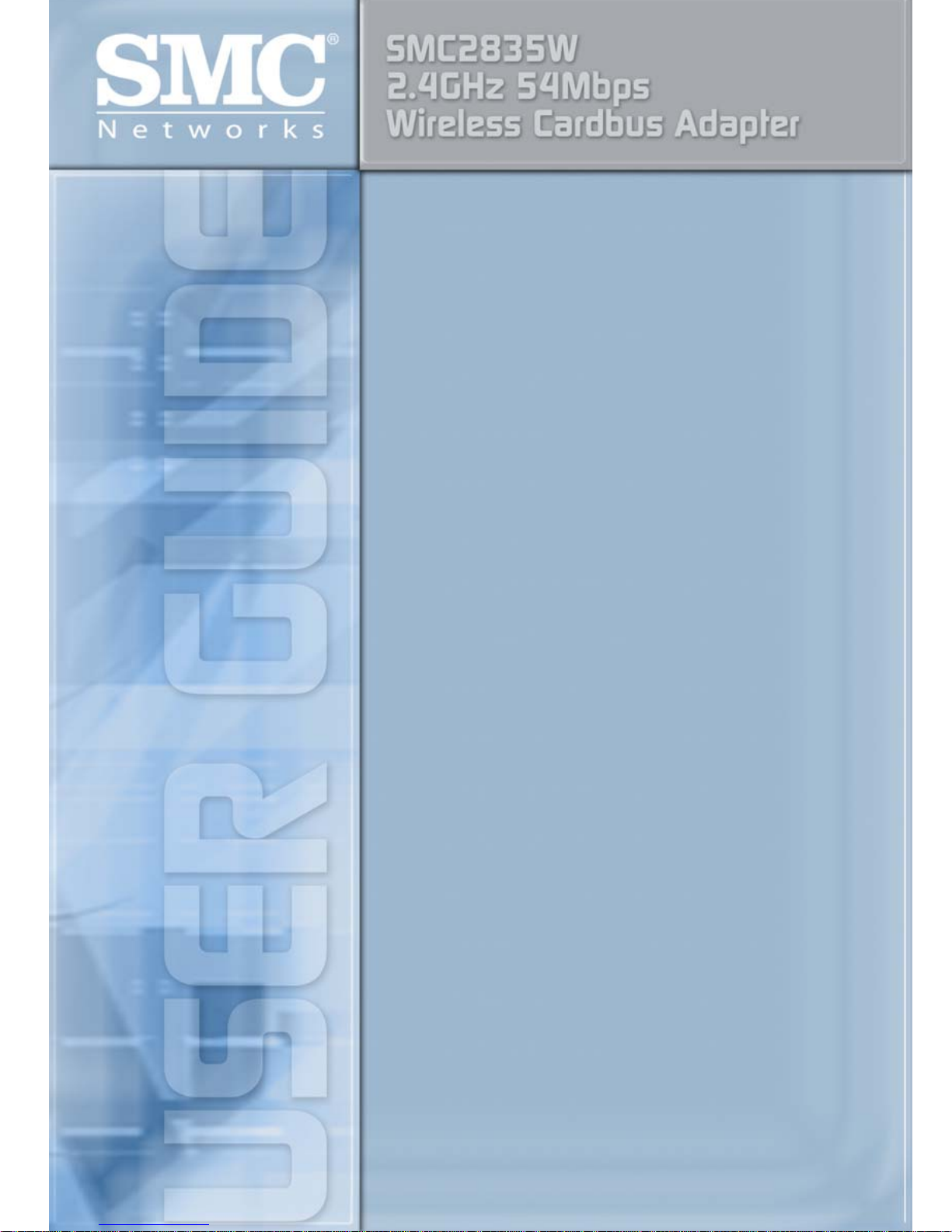
Page 2

Page 3

EZ Connect g 2.4 GHz 54 Mbps
Wireless Cardbus Adapter
User Guide
The easy way to make all your network connections
38 Tesla
Irvine, CA 92618
Phone: (949) 679-8000
March 2004
Revision Number:
E032004 R01. F1.0
Page 4

Copyright
Information furnished by SMC Networks, Inc. (SMC) is believed to be accu rate and reliable.
Howev er , no respon sibility is assumed by SMC f or its use, nor f or an y infringements of patents
or other rights of third parties which may result from its use. No license is granted by
implication or otherwise under any patent or patent rights of SMC. SMC reserves the right to
change specifications at any time without notice.
Copyright © 2004 by
SMC Networks, Inc.
38 Tesla
Irvine, CA 92618
All rights reserved.
Trademarks:
SMC is a registered trademark; and EZ Connect and EZ Hub are trademarks of SMC
Networks, Inc. Other product and company names are trademarks or registered trademarks
of their respective holders .
Page 5

COMPLIANCES
Federal Communication Commission Interference
Statement
This equipment has been tested and found to comply with the limits for a Class B
digital device, pursuant to Part 15 of the FCC Rules. These limits are designed to
provide reasonable protection against harmful interference in a residential
installation. This equipment generates, uses and can radiate radio frequency
energy and, if not installed and used in accordance with the instructions, may
cause harmful interference to radio communications. However, there is no
guarantee that interference will not occur in a particular installation. If this
equipment does cause harmful interference to radio or television reception, which
can be determined by turning the equipment off and on, the user is encouraged to
try to correct the interference by one of the following measures:
• Reorient or relocate the receiving antenna
• Increase the separation between the equipment and receiver
• Connect the equipment into an outlet on a circuit different from that to which the
receiver is connected
• Consult the dealer or an experienced radio/TV technician for help
FCC Caution: Any changes or modifications not expressly approved b y the party
responsible for compliance could void the user's authority to operate this
equipment. This device complies with Part 15 of the FCC Rules. Operation is
subject to the following two conditions: (1) This device may not cause harmful
interference, and (2) this device must accept any interference received, including
interference that may cause undesired operation.
IMPORTANT NOTE:
FCC Radiation Exposure Statement
This equipment complies with FCC radiation exposure limits set forth for an
uncontrolled environment. This equipment should be installed and operated with a
minimum distance of 20 centimeters (8 inches) between the radiator and your
body. This transmitter must not be co-located or operating in conjunction with any
other antenna or transmitter.
Wireless 2.4 GHz Band Statements:
As the SMC2835W Wireless Cardbus can operate in the 2412-2462 MHz
frequency band it is limited by the FCC, Industry Canada and some other
countries to indoor use only so as to reduce the potential for harmful interference
to co-channel Mobile Satellite systems.
i
Page 6
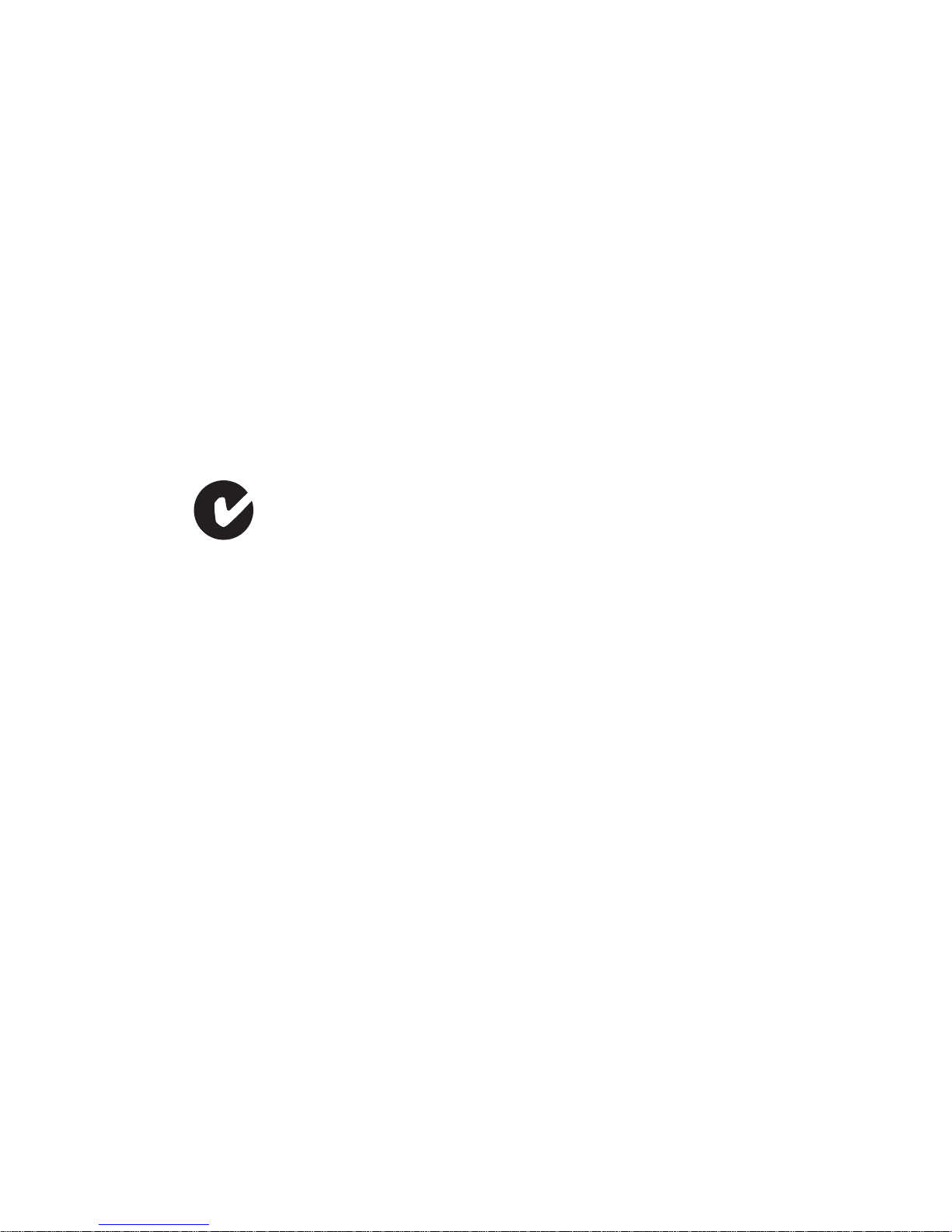
COMPLIANCES
The term “IC:” before the radio certification number only signifies that Industry
Canada technical specifications were met.
Industry Canada - Class B
This digital apparatus does not exceed the Class B limits f or radio noise emissions
from digital apparatus as set out in the interference-causing equipment standard
entitled “Digital Apparatus,” ICES-003 of Industry Canada.
Cet appareil numérique respecte les limites de bruits radioélectriques applicables
aux appareils numériques de Classe B prescrites dans la norme sur le matérial
brouilleur: “Appareils Numériques,” NMB-003 édictée par l’Industrie.
Australia/New Zealand AS/NZS 4771
ACN 066 352010
Contact SMC at:
SMC Networks, Inc.
38 Tesla
Irvine, CA 92618
Phone: (949) 679-8000
ii
Page 7
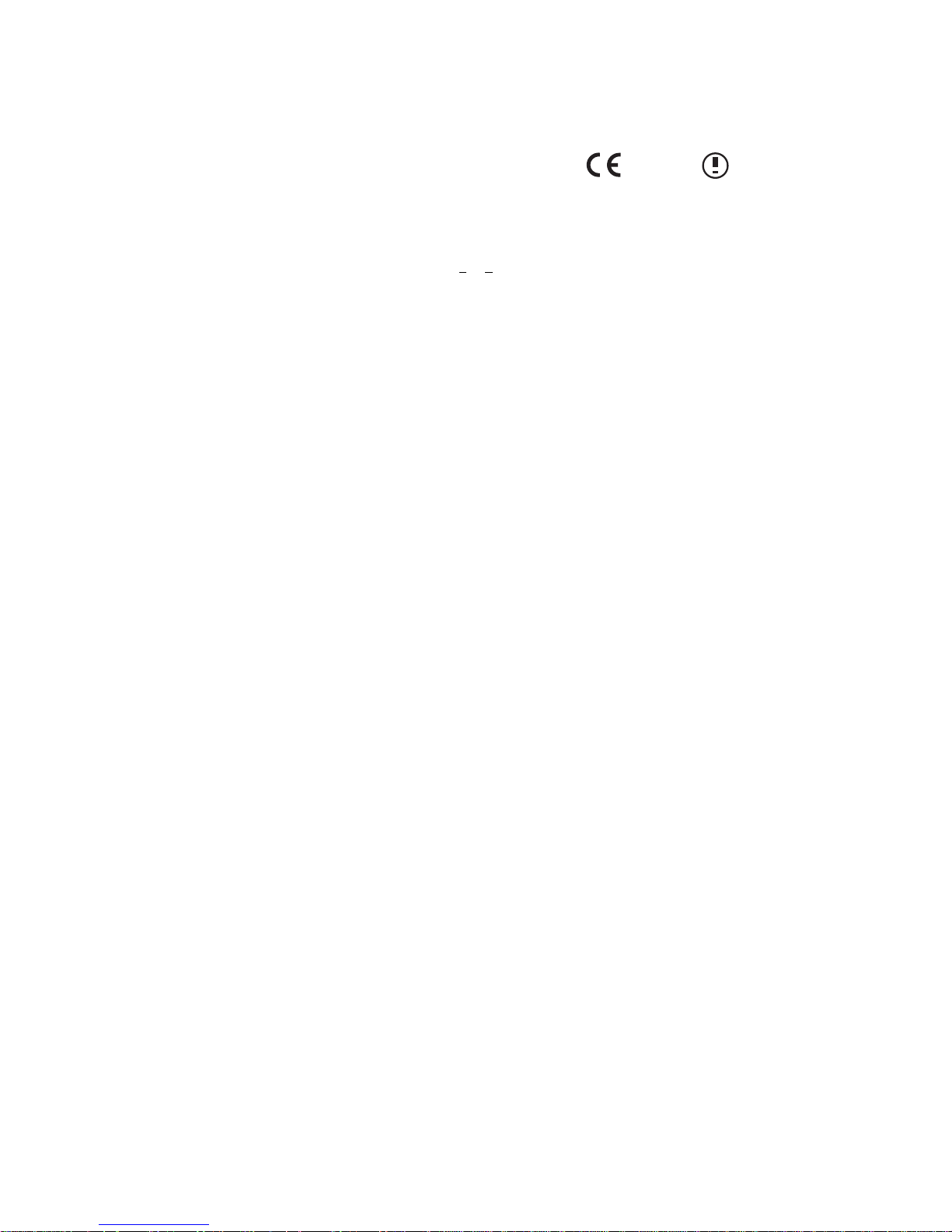
C
OMPLIANCES
EC Conformance Declaration
SMC contact for these products in Europe is:
SMC Networks Europe,
Edificio Conata II,
Calle Fructuós Gelabert 6-8, 2
08970 - Sant Joan Despí,
Barcelona, Spain.
Marking by the above symbol indicates compliance with the Essential Requirements of the R&TTE Directive of the European Union (1999/5/EC). This equipment meets the following conformance standards:
• EN 60950 (IEC 60950) - Product Safety
• EN 300 328 - Technical requirements for 2.4 GHz radio equipment
• EN 301 489-1 / EN 301 489-17 - EMC requirements for radio equipment
o
, 4a,
0560
Countries of Operation & Conditions of Use in the European
Community
This device is intended to be operated in all countries of the European Community. Requirements for indoor vs. outdoor operation, license requirements and
allowed channels of operation apply in some countries as described below:
Note: The user must use the configuration utility provided with this product to
ensure the channels of operation are in conformance with the spectrum
usage rules for European Community countries as described below.
• This device requires that the user or installer properly enter the current country
of operation in the command line interface as described in the user guide, before
operating this device.
• This device will automatically limit the allowable channels determined by the
current country of operation. Incorrectly entering the country of operation may
result in illegal operation and may cause harmful interference to other system.
The user is obligated to ensure the device is operating according to the channel
limitations, indoor/outdoor restrictions and license requirements for each
European Community country as described in this document.
• This device may be operated indoors or outdoors in all countries of the European
Community using the 2.4 GHz band: Channels 1 - 13, except where noted
below.
- In Italy the end-user must apply for a license from the national spectrum
authority to operate this device outdoors.
- In Belgium outdoor operation is only permitted using the 2.46 - 2.4835 GHz
band: Channel 13.
- In France outdoor operation is only permitted using the 2.4 - 2.454 GHz band:
Channels 1 - 7.
iii
Page 8

COMPLIANCES
Wichtige Sicherheitshinweise (Germany)
1. Bitte lesen Sie diese Hinweise sorgfältig durch.
2. Heben Sie diese Anleitung für den späteren Gebrauch auf.
3. Vor jedem Reinigen ist das Gerät vom Stromnetz zu trennen. Verwenden Sie
keine Flüssigoder Aerosolreiniger. Am besten eignet sich ein angefeuchtetes
Tuch zur Reinigung.
4. Die Netzanschlu ßsteckdose soll nahe dem Gerät angebracht und leicht
zugänglich sein.
5. Das Gerät ist vor Feuchtigkeit zu schützen.
6. Bei der Aufstellung des Gerätes ist auf sicheren Stand zu achten. Ein Kippen
oder Fallen könnte Beschädigungen hervorrufen.
7. Die Belüftungsöffnungen dienen der Luftzirkulation, die das Gerät vor
Überhitzung schützt. Sorgen Sie dafür, daß diese Öffnungen nicht abgedeckt
werden.
8. Beachten Sie beim Anschluß an das Stromnetz die Anschlußwerte.
9. Verlegen Sie die Netzanschlußleitung so, daß niemand darüber fallen kann.
Es sollte auch nichts auf der Leitung abgestellt werden.
10.Alle Hinweise und Warnungen, die sich am Gerät befinden, sind zu beachten.
11.Wird das Gerät über einen längeren Zeitraum nicht benutzt, sollten Sie es vom
Stromnetz trennen. Somit wird im Falle einer Überspannung eine
Beschädigung vermieden.
12.Durch die Lüftungsöffnungen dürfen niemals Gegenstände oder Flüssigkeiten
in das Gerät gelangen. Dies könnte einen Brand bzw. elektrischen Schlag
auslösen.
13.Öffnen sie niemals das Gerät. Das Gerät darf aus Gründen der elektrischen
Sicherheit nur von authorisiertem Servicepersonal geöffnet werden.
14.Wenn folgende Situationen auftreten ist das Gerät vom Stromnetz zu trennen
und von einer qualifizierten Servicestelle zu überprüfen:
a. Netzkabel oder Netzstecker sind beschädigt.
b. Flüssigkeit ist in das Gerät eingedrungen.
c. Das Gerät war Feuchtigkeit ausgesetzt.
d. Wenn das Gerät nicht der Bedienungsanleitung entsprechend funktioniert
oder Sie mit Hilfe dieser Anleitung keine Verbesserung erzielen.
e. Das Gerät ist gefallen und/oder das Gehäuse ist beschädigt.
f. Wenn das Gerät deutliche Anzeichen eines Defektes aufweist.
iv
Page 9

C
OMPLIANCES
15. Stellen Sie sicher, daß die Stromversorgung dieses Gerätes nach der EN
60950 geprüft ist. Ausgangswerte der Stromversorgung sollten die Werte von
AC 7,5-8V, 50-60Hz nicht über oder unterschreiten sowie den minimalen
Strom von 1A nicht unterschreiten.
Der arbeitsplatzbezogene Schalldruckpegel nach DIN 45 635 Teil 1000
beträgt 70dB(A) oder weniger.
California Proposition 65 Warning
This product or components of this product contains a chemical(s) known to the
State of California to cause cancer and/or birth defects or other reproductive
harm.
v
Page 10

COMPLIANCES
vi
Page 11

T
ABLE OF
EZ Connect g™
Wireless CardBus Adapter . . . . . . . . . . . . . . . . . . . . . . . 1
Features . . . . . . . . . . . . . . . . . . . . . . . . . . . . . . . . . . . . . . . . . . .1
Applications . . . . . . . . . . . . . . . . . . . . . . . . . . . . . . . . . . . . . . . .2
System Requirements . . . . . . . . . . . . . . . . . . . . . . . . . . . . . . . .3
Package Contents . . . . . . . . . . . . . . . . . . . . . . . . . . . . . . . . . . .3
Hardware Description . . . . . . . . . . . . . . . . . . . . . . . . . . . 4
LEDs . . . . . . . . . . . . . . . . . . . . . . . . . . . . . . . . . . . . . . . . . . . . . .4
Driver and Utility Installation . . . . . . . . . . . . . . . . . . . . . 5
For Windows 98SE/Me/2000/XP . . . . . . . . . . . . . . . . . . . . . . . .5
Hardware Installation . . . . . . . . . . . . . . . . . . . . . . . . . . 10
Wireless Card Manager . . . . . . . . . . . . . . . . . . . . . . . . 11
C
ONTENTS
Configuration . . . . . . . . . . . . . . . . . . . . . . . . . . . . . . . . .12
Link information . . . . . . . . . . . . . . . . . . . . . . . . . . . . . . .16
IP information . . . . . . . . . . . . . . . . . . . . . . . . . . . . . . . . .17
Site Survey . . . . . . . . . . . . . . . . . . . . . . . . . . . . . . . . . . .18
Version information . . . . . . . . . . . . . . . . . . . . . . . . . . . . .20
Disable Wireless Zero Configuration . . . . . . . . . . . . . 21
Network Configuration and Planning . . . . . . . . . . . . . 22
Network Topologies . . . . . . . . . . . . . . . . . . . . . . . . . . . . . . . . .22
Ad Hoc Wireless LAN . . . . . . . . . . . . . . . . . . . . . . . . . . .22
Infrastructure Wireless LANs . . . . . . . . . . . . . . . . . . . . .23
Setting the Communication Domain . . . . . . . . . . . . . . . . . . . . .24
Stationary Wireless PCs . . . . . . . . . . . . . . . . . . . . . . . . .24
Roaming Wireless PCs . . . . . . . . . . . . . . . . . . . . . . . . . .24
Troubleshooting . . . . . . . . . . . . . . . . . . . . . . . . . . . . . . 25
Adapter Installation Problems . . . . . . . . . . . . . . . . . . . . . . . . . .25
Network Connection Problems . . . . . . . . . . . . . . . . . . . . . . . . .26
Specifications . . . . . . . . . . . . . . . . . . . . . . . . . . . . . . . . 27
General Specifications . . . . . . . . . . . . . . . . . . . . . . . . . . . . . . .27
vii
Page 12

T
ABLE OF CONTENTS
viii
Page 13

EZ CONNECT G™
WIRELESS CARDBUS
ADAPTER
SMC’ s EZ Connect g Wirele ss CardBus Adap ter (SMC28 35W) is
a 54 Mbps wireless adapter that seamlessly integrates with
existing Eth ernet networks to support applications such as mobile
users or temporary conferences. This solution offers a high data
rate and reliable wireless connectivity with considerab le cost
savings over wired LANs (which include long-term maintenance
overhead for cabling). Just install enough wireless access points
to cover your network area, plug wireless cards into your
notebooks or computers, and start networking.
Using this card in conjunction with any SMC 802.11g/b wireless
access point, you can create an instant network that integrates
seamlessly with your existing LANs. Moreover, moving or
expanding your network is as easy as moving or installing
additional access points – no wires!
Features
• Backward compatible with the existin g 802.11b WLAN
infrastructure
• WEP encryption function for enhanced network security
• Greater flexibility to locate or move networked PCs
• Easy installation and user-friendly configuration
1
Page 14

EZ Connect g™ Wireless CardBus Adapter
• Integrates with or replaces wired LANs at dramatically lower
cost than wired alternatives
• Orthogonal Frequency Division Multiplexing (OFDM)
technology provides high speed connection
Applications
EZ Connect wireless products offer fast, reliable, cost-effective
network access for wireless clients in applications such as:
• Remote access to corporate network information
Email, file transfer, and terminal emulation
• Difficult-to-wire environments
Historic or old buildings, asbestos installations, and open
areas where wiring is difficult to employ
• Frequently changing environments
Retailers, manuf acturers, and banks who frequent ly rearrange
the workplace and chang e loca tio n
• Temporary LANs for special projects or peak times
Trade shows, exhibitions, and construction sites that need to
set up for a short time period. Retailers, airline, and shipping
companies who need additional workstations for peak times
• Access to databases for mobile workers
Doctors, nurses , ret ailers , office w orker s who need access to
databases while being mobile in a hospital, retail store, office,
campus, etc
• SOHO (Small Office Home Office) users
SOHO users who need quick and easy installation of a small
network
2
Page 15

System Requirements
Before you install the EZ Connect g Wireless CardBus Adapter,
check your system for the following requirements:
• Available 32-bit Cardbus PCMCIA type II or type III slot
• Windows 98SE/Me/2000/XP
• Minimum of 32 MB RAM and 300 MHz CPU
• Minimum of 10 MB of free hard disk space f or driver and utility
installation
• Another IEEE 802.11g or 802.11b compliant device installed
in your network, such as the SMC2804WB R Barricade g
System Requirements
Wireless Cable/DSL Broadband Router, or another machine
with a wireless adapter, such as the SMC2662W EZ Connect
2.4 GHz 11 Mbps Wireless USB adapter
Package Contents
The EZ Connect g Wireless CardBus Adapter package includes:
• 1 SMC2835W EZ Connect g Wireless CardBus Adapte r
• 1 EZ Installation Wizard and Documentation CD
• 1 Quick Installation Guide
Please register this product and upgrade the product warranty at
www.smc.com
Please inform your dealer if there are any incorrect, missing or
damaged parts. If possible, retain the carton and the original
packing materials, in case there is a need to return the product.
3
Page 16

HARDWARE DESCRIPTION
The SMC2835W adapter prov ides 54 Mbps connections . It is fully
compliant with the specification of the IEEE 802.11g standard. It
can be installed in any notebook running Windows 98SE/Me/
2000/XP, with a CardBus type II or type III slot.
LEDs
The two status LED indicators of the SMC2835W are described
in the following figure and table.
LED Status Description
LINK On (Green) Indicates a valid connection.
Flashing Indicates that the adapter is scanning for
ACT
(Activity)
Flashing Indicates that the adapter is transmitting
LINK
ACT
available networks.
or receiving data.
4
Page 17

DRIVER AND UTILITY
INSTALLATION
The EZ Installation Wizard and Documentation CD that comes
with the package contains all the software, includ ing the driver
and utility for the SMC2835W adapter. Any new or updated
software can be downloaded from the SMC web site at
www .smc.com. Also , check the SMC web site for additional on line
support.
For Windows 98SE/Me/2000/XP
It is recommended that you install the utility and driver software
first, before inserting the adapter into your laptop.
You ma y find that the scr een shots here do not e xactly match y our
version of Windows. This is because these screen shots were
created from Windows XP. Steps for Windows 98SE, Millennium
Edition and Windows 2000, are similar, but not identical, to
Windows XP.
Note: For Windows 98SE users, installation processes may r equire
the use of your original copy of Windows OS. Please have the
Windows OS CD available BEFORE proceeding with the
installation.
5
Page 18

Driver and Utility Installation
1. Insert the EZ Installation Wizard CD into your CD-ROM drive.
The program will auto-run, then the Choose Setup Language
window will appear. Select the desired language from the
drop down menu and click OK.
2. Your OS will start copying files into the system, this may take
a few minutes.
3. Once the utility has been installed into your system, this
window will then appear. Click Finish to exit the window.
4. Please insert the SMC2835W adapter into your laptop.
6
Page 19

5. After inserting the adapter, the Fou nd New Hardware Wizard
window appears, select the “Install from a list or specific
location” option, and click Next.
6. Select “Search for the best driver in these locations”, and
check the “Search removable media” check box. Click Next.
7
Page 20

Driver and Utility Installation
7. Click Continue Anyway to proceed with the installation.
8. For user s who are using this adapter outside of the United
States and Canada, the Country Select window will appear.
Please select the country at which you are using the adapter.
Note: This domain configuration applies only to users outside of the
FCC regulatory domain. If you are using this adapter in the
United States and Canada, please skip this step.
8
Page 21

For Windows 98SE/Me/2000/XP
9. This window will then appear indicating that the driver has
been installed on your system. Click Finish to e xit the window.
Your adapter is now ready for use.
9
Page 22

Hardware Installation
Network cards are sensitive to static electricity. To protect the
card, avoid touching its electrical components, and touch the
ground often to equalize the static charges, before handling the
card.
To plug the card:
1. Find an av aila b le type I I or type III CardBus slot in y our laptop.
2. With the adapter’s 68-pin connector facing the CardBus slot,
and the “EZ Connect g” label facing up, slide the card
completely into the slot as shown below.
Note: Please install the driver and utility software first, before you
insert the adapter into the lapt op.
10
Page 23

Wireless Card Manager
To communicate with other 802.11g or 802.11b devices, you
need to configure the SMC2835W adapter first. Double-click the
icon on the desktop to launch the configuration utility, or you can
access it from the Start menu.
Note that the screen shots were taken from Windows XP and will
not look exactly the same in all operating systems.
The card manager includes the following five tabs:
Configuration – Allows you to monitor network status and
configure wireless adapter parameters.
Link information – Allows you to view network status.
IP information – Displays TCP/IP data.
Site Survey – Scans/shows all wireless devices within the
adapter’s signal range.
Version information – Shows the driver and utility version
information.
At the bottom of the screen, there are two boxes that can be
selected:
• Radio On/Radio Off – This allows you to turn on/off the
transmission/reception of the adapter.
• Exit – This closes the Configuration Utility dialogue box.
11
Page 24

Wireless Card Manager
Configuration
Go to the Configuration tab t o set par ameters f or the SMC2835W
adapter.
12
Select Profile – You can specify a profile name for a specific
configuration of parameters.
New – To set up a new profile, click New.
Save – To save a new profile after configuring the settings, click
Save.
Delete – To delete a profile, select the profile fr om the dro p do wn
menu in the Select Profile field, then click Delete.
SSID – Input an SSID for the wireless network to which you want
to connect. To roam among multiple access points with different
BSSIDs, set the SSID to ANY to allow connection to any access
point. (Default: ANY)
Page 25

Wireless Card Manager
Channel – If you are setti ng up an ad hoc wireless network (see
“Network Topologies” on page 22), set the channel number to the
same radio channel as that used by the other wireless clients in
your group. However, if you are connecting to a network via an
access point, then the channel is automatically set by the access
point to the channel that it uses.
You only need to manually set the channel when the Operating
Mode is 802.11 AdHoc.
Note: The available channel settings are limited by local regulations
which determine the number o f channels that are available. Refer
to the Specifications on page 27 for a full listing of channels
supported by each country.
Transmit Rate – Indicates the data transmission rat e. Select an
appropriate transmission speed. Lower speeds will give better
range.
Operating Mode – Set the adapter’s operating mode to 802.11
AdHoc for a network environment that does not have an access
point, or to Infrastructure for connections with an access point.
Tx Po wer – Mo ve t he slider up and do wn to increase or decrease
the transmission power.
Encryption – To enable the Wired Equivalent Privacy (WEP)
function, set this to 128-bit or 64-bit.
The WEP mechanism implemented in th e SMC2835W adapt er is
based on the RC4 encryption algorithm. The encryption keys are
provided to ensure data confidentiality. WEP security protects
your wireless LAN against eavesdropping and unauthorized
access by intruders. If WEP is in use, all clients on the same
network must use the same WEP key settings in order to
communicate with each other.
13
Page 26

Wireless Card Manager
Key Type – Select ASCII or Hex.
Default Key – Choose the key for encryption.
Passphrase – Check this box to auto-generate keys for
encryption. First, check this bo x, then ente r a string of charact ers
into the space. Encryption keys will be generated automatically.
When Encryption is set to 128-bit, only one key will be generated.
If Encryption is set to 64-bit, 4 keys will be generated. Note that
you must use the same passphrase and default key on all the
other clients in your network.
Note: A passphrase string can contain up to 32 alphanumeric
characters.
How to set up WEP
To set up the WEP function, take the following steps:
1. Select 128-bit or 64-bit in the Encryption field.
2. To automatically generate keys, check the Passphrase bo x,
and type in a string of characters in this field.
3. In the Default K ey field, select one key as the default key that
you want to use for encryption.
4. Click Apply changes to allow the settings to take effect.
Or
14
Page 27

Wireless Card Manager
1. Select 128-bit or 64-bit in the Encryption field.
2. In the Ke y Type field, select ASCII or Hex.
3. In the Default K ey field, select one key as the default key that
you want to use for encryption.
4. Manually type in a string of characters in the corresponding
key number field that you selected in step 3.
5. Click Apply changes to allow the settings to take effect.
Note: When setting up WEP without using the Passphrase function,
if the Key Type is set to Hex, only Hexadecimal characters
(range: 0~9 and A~F) can be used. When encryption is set to
64-bit, a maximum of 10 Hex characters can be entered in the
Key field. When encryption is set to 128-bit, a maximum of 26
Hex characters can be used. If the Key Type is set to ASCII,
and encryption is set to 64-bit, then 5 ASCI I chara cter s ca n b e
used in the Key field. For 128-bit encryption, 13 ASCII
characters can be used.
15
Page 28

Wireless Card Manager
Link information
The Link information screen displays information of the current
wireless access point to which you are connected.
16
Associated BSS ID – The MAC address of the access point to
which the adapter is connected in an infrastructure net work. In an
ad hoc network, the BSS ID is a random number generated by
the first adapter that communicates with other clients in the
network. The BSS ID of the other clients will then be set to the
same value.
Channel – The channel used to connect with the wireless device.
Current Tx Rate – The data transmission rate.
SSID – The service set identification for the wireless network to
which the adapter is connected.
Page 29

Throughput
Rx Fragments – The number of received fragments.
Tx Fragments – The number of transmitted fragments.
Link Quality – Shows the link quality of the wireless connection.
Signal Strength – Shows the strengt h of the connection betw een
the adapter and the access point.
IP information
This screen displays IP information for your notebook. Now that
you have configured your adapter to connect to a wireless
network, your adapter needs to obtain new network settings. By
releasing old IP settings and renewing them with settings from
Wireless Card Manager
the access point, you will also verify that you have configured
your adapter correctly. To release network settings click on
Release, then click on Renew to get new IP settings.
17
Page 30

Wireless Card Manager
IP Address – Internet address of the notebook.
IP Netmask – A mask used to determine the subnet for an IP
address.
Host Name – The notebook’s name on the network.
Gateway – The IP address of the network gateway.
DHCP Server – The IP address of a DHCP server on your
network.
Site Survey
Site Survey scans and displays all wireless devices within range.
You can choose one of them to connect to by doubl e-clicking on
an entry.
SSID – Service Set ID. See “Configuration” on page 12 for
details.
18
Page 31

Wireless Card Manager
BSSID – Basic Service Set ID . See “Link inf ormation” on page 1 6
for details.
Channel – The radio channel on which the acce ss point
operates. See “Link information” on page 16 for details.
Encryption – The key icon indicates that WEP has been
enabled.
Signal – This shows the signal strength from the adapter to the
listed access points.
Scroll right to see the remainder of the Site Survey screen.
Network Type – This shows the operating mode of the listed
wireless devices.
Radio Type – Shows the wireless network is operatin g in
802.11g or 802.11b. The SMC2835W adapter has backward
compatibility, so an 802.11g card can connect directly with an
802.11b access point (and vice versa).
19
Page 32

Wireless Card Manager
Version information
This screen shows inf ormation on the current v ersion of the driv er
and card manager. You can download the latest firmware from
the SMC web site at www.smc.com.
20
Page 33

Disable Wireless Zero
Configuration
Windows XP has a built-i n progr am, Wireless Zero Configura tion,
for managing the wireless adapter. However, it is recommended
that you use the SMC2835W utility program to manage your
adapter. If your OS is Windows XP, follow these steps to disable
the Wireless Zero Configuration.
1. Go to Start/Con tr ol Panel/Network Con ne ct ion s.
2. Right-click on the wireless network connection, and select
Properties.
3. Go to the Wireless Networks tab, and make sure that the
check box for Use Win dows to configure m y wire less ne twork
settings is not checked.
21
Page 34

Network Configuration
and Planning
SMC’s EZ Connect g Wireless Solution supports a stand-alone
wireless network configuration, as well as an integrated
configuration with 10/100 Mbps Ethernet LANs.
The SMC2835W can be configured as:
• Ad hoc - for small groups that only communicate with each
other, without access points
• Infrastructure - for wireless LANs
Network Topologies
Ad Hoc Wireless LAN
An ad hoc wireless LAN
consists of a group of
computers, each equipped
with one wireless adapter,
connected via radio signals
as an independent wireless
LAN. Computers in a specific
ad hoc wireless LAN must
therefore be configured to
the same radio channel. An
ad hoc wireless LAN can be
used in a SOHO or temporary environment.
Ad Hoc Wireless LAN
Notebook with
Wireless USB Adapter
Notebook with
Wireless PC Card
PC with Wireless
PCI Adapter
22
Page 35

Infrastructure Wireless LANs
The SMC 802.11g access point (SMC2870W) can also provide
wireless workstations with access to a wired LAN. An integrated
wired and wireless LAN is called an infrastructure configuration. A
Basic Service Set (BSS) consists of a group of wireless PC
users, and an access point that is directly connected to the wired
LAN. Each wireless PC in this BSS can talk to any computer in its
wireless group via a radio link, or access other computers or
network resources in the wired LAN infrastructure via the access
point.
The infrastructure configuration not only extends the accessibility
of wireless PCs to the wired LAN, but also extends the effective
wireless transmission range for wireless PCs by passing their
Network Topologies
signal through one or more access points.
A wireless infrastructure can be used for access to a central
database, or f or connection between mobile w orkers , as shown in
the following figure.
Wired LAN Extension
to Wireless Adapters
File
Server
Desktop PC
Switch
Access Point
PC with Wireless
PC I Adapter
Notebook with Wireless
PC Card Adapter
23
Page 36

Network Configuration and Planning
Setting the Communication Domain
Stationary Wireless PCs
The Basic Service Set (BSS) is the communication domain for
each access point. For wireless PCs that do not need to support
roaming, set the domain identifier (SSID) for the wireless card to
the SSID of the access point to which you wan t to connect. Check
with your administrator for the SSID of the access point to whick
you should connect.
Roaming Wireless PCs
A wireless infrastructure can also support roaming for mobile
workers. Mo re t han one a ccess point can be conf igured t o crea te
an Extended Service Set (ESS). By placing the access points so
that a continuous coverage area is created, wireless users within
this ESS can roam freely. All wireless adapters and access points
within a specific ESS must be configured with the same SSID and
to the same radio channel.
File
Server
Wireless Cell
Coverage Area
PC with Wireless
PCI Adapter
<BSS1>
Desktop PC
Access Point
Notebooks with Wireless
PC Card Adapters
Switch
Access Point
PC with Wireless
PC I Adapter
<ESS>
Seamless Roaming
Notebook with Wireless
PC Card Adapter
<BSS2>
Before setting up an ESS f or roaming, y ou need to choose a clear
radio channel and a suitable location for the access points for
optimum perf ormance. (Refer to “Troubleshooting” on page 31 for
detailed information on installation and usage.)
24
Page 37

Troubleshooting
Check the following troubleshooting items before contacting
SMC technical support.
Adapter Installation Problems
If your not ebook cannot find the SMC2835W ad apter or the d river
software does not install correctly, check the following:
• Make sure the adapte r is securely seated in the Cardb us slot.
When you insert the wireless adapter into the notebook’ s slot,
your notebook shou ld make a beepin g sound, if the adapter is
properly inserted. Check for any hardw are prob lems , such as
physical damage to the card’s connector.
• Try the card in another Cardbus slot. If this also fails, test y our
notebook with another wireless adapter that is known to
operate correctl y.
• Make sure your notebook is using the latest BIOS.
• If there are other netw ork adapters in the not ebook, the y ma y
be causing conflicts. Remo ve all other adapters from the
notebook and test the wireless adapter separately.
• If it still does not work, go to “Control Panel” and delete the
adapter from your system. Remov e the wireless adapter from
your laptop . Rest art your laptop and reinstall the car d and the
driver and utility.
25
Page 38

Troubleshooting
Network Connection Problems
If the LINK LED on the SMC2835W adapter does not light, or if
you cannot access any network resources from the notebook,
check the following:
• Make sure the correct software driver is installed for your
operating system. If necessary, try reinstalling the driver.
• Make sure the notebook and other network devices are
receiving power.
• The access point you w ant to connect to may b e defectiv e. Try
using another access point.
• Make sure the SSID and security settin gs of the adapter are
set to the same as the access point that y ou are connecting to .
If your wireless station cannot communicate with a comput er in
the Ethernet LAN when configured for Infrastructure mode, check
the following:
• Make sure the acce ss point that the st ation is associated with
is powered on.
• If the connection still f ails, change the access point and all the
clients within the BSS to another radio channel.
• For a station with ro aming disabled, make sure the SSID is the
same as that used by the access point, or the same as that
used by the access points in the extended service set (ESS).
26
Page 39

Specifications
General Specifications
Functional Criteria
Data Rate
802.11g: 1, 2, 5.5, 6, 9, 11 , 12, 18, 24, 36, 48, 54 Mbps
802.11b: 1, 2, 5.5, 11 Mbps
Operating Range
Up to 350 m (1155 ft)
Radio Signal
Signal Type
Orthogonal Frequency Division Multiplexing (OFDM)
Direct Sequence Spread Spectrum (DSSS)
Modulation Techniques
802.11g (OFDM): BPSK, QPSK, 16-QAM, 64-QAM
802.11b (DSSS): DBPSK, DQPSK, CCK
Channel Support
FCC: 1-11
ETSI: 1-13
MKK: 1-14
RF Output P ower
16 dBm
Physical Characteristics
Power Consumption
Tx mode: 480mA, Rx mode: 380 mA
Dimensions
118.6*54.0*4.85 mm (L*W*H)
27
Page 40

Antenna
Built-in antenna
LED Indicators
Activity (ACT), Network Link (LINK)
Host Interface
32-bit Cardbus interface
Power Voltage
3.3 Volt + 5%
Standards Conformance
IEEE 802.11g
IEEE 802.11b
Environmental
Temperature
Operating: 0 to 55 °C (32 to 122 °F)
Storage: -20 to 65 °C (32 to 158 °F)
Humidity
5 to 95% (non-condensing)
Certification
CE Mark
EN50081-1, EN55022 Class B, EN50082-1, IEC 61000-4-2,
IEC 60601-1-2
Safety Compliance
USA: FCC Part 15 Class B
UL1950/CSA22.2 No.950
IEC 60950
Software Drivers
Windows 98SE
Windows Me
Windows 2000
Windows XP
28
Page 41

Page 42

FOR TECHNICAL SUPPORT, CALL:
From U.S.A. and Canada (24 hours a day, 7 days a week)
(800) SMC-4-YOU; Phn: (949) 679-8000; Fax: (949) 679-1481
From Europe : Contact details can be found on
www.smc-europe.com or www.smc.com
INTERNET
E-mail addresses:
techsupport@smc.com
european.techsupport@smc-europe.com
Driver updates:
http://www.smc.com/index.cfm?action=tech_support_drivers_downloads
World Wide Web:
http://www.smc.com
http://www.smc-europe.com
FOR LITERATURE OR ADVERTISING RESPONSE, CALL:
U.S.A. and Canada: (800) SMC-4-YOU; Fax (949) 679-1481
Spain: 34-91-352-00-40; Fax 34-93-477-3774
UK: 44 (0) 1932 866553; Fax 44 (0) 118 974 8701
France: 33 (0) 41 38 32 32; Fax 33 (0) 41 38 01 58
Italy: 39 (0) 335 5708602; Fax 39 02 739 14 17
Benelux: 31 33 455 72 88; Fax 31 33 455 73 30
Central Europe: 49 (0) 89 92861-0; Fax 49 (0) 89 92861-230
Nordic: 46 (0) 868 70700; Fax 46 (0) 887 62 62
Eastern Europe: 34 -93-477-4920; Fax 34 93 477 3774
Sub Saharian Africa: 216-712-36616; Fax 216-71751415
North West Africa: 34 93 477 4920; Fax 34 93 477 3774
CIS: 7 (095) 7893573; Fax 7 (095) 789 35 73
PRC: 86-10-6235-4958; Fax 86-10-6235-4962
Taiwan: 886-2-8797-8006; Fax 886-2-8797-6288
Asia Pacific: (65) 238 6556; Fax (65) 238 6466
Korea: 82-2-553-0860; Fax 82-2-553-7202
Japan: 81-45-224-2332 ; Fax 81-45-224-2331
Australia: 61-2-8875-7887; Fax 61-2-8875-7777
India: 91-22-8204437 ; Fax 91-22-8204443
If you are looking for further contact information, please visit
www.smc.com, www.smc-europe.com, or www.smc-asia.com.
38 Tesla
Irvine, CA 92618
Phone: (949) 679-8000
Model Number: SMC2835W
Revision number: E032004-R01 F1.0
