SMC Networks 2642W, SMC2642W Installation Manual

1
EZ Connect Wireless
Compact Flash Card
Installation Manual
SMC2642W
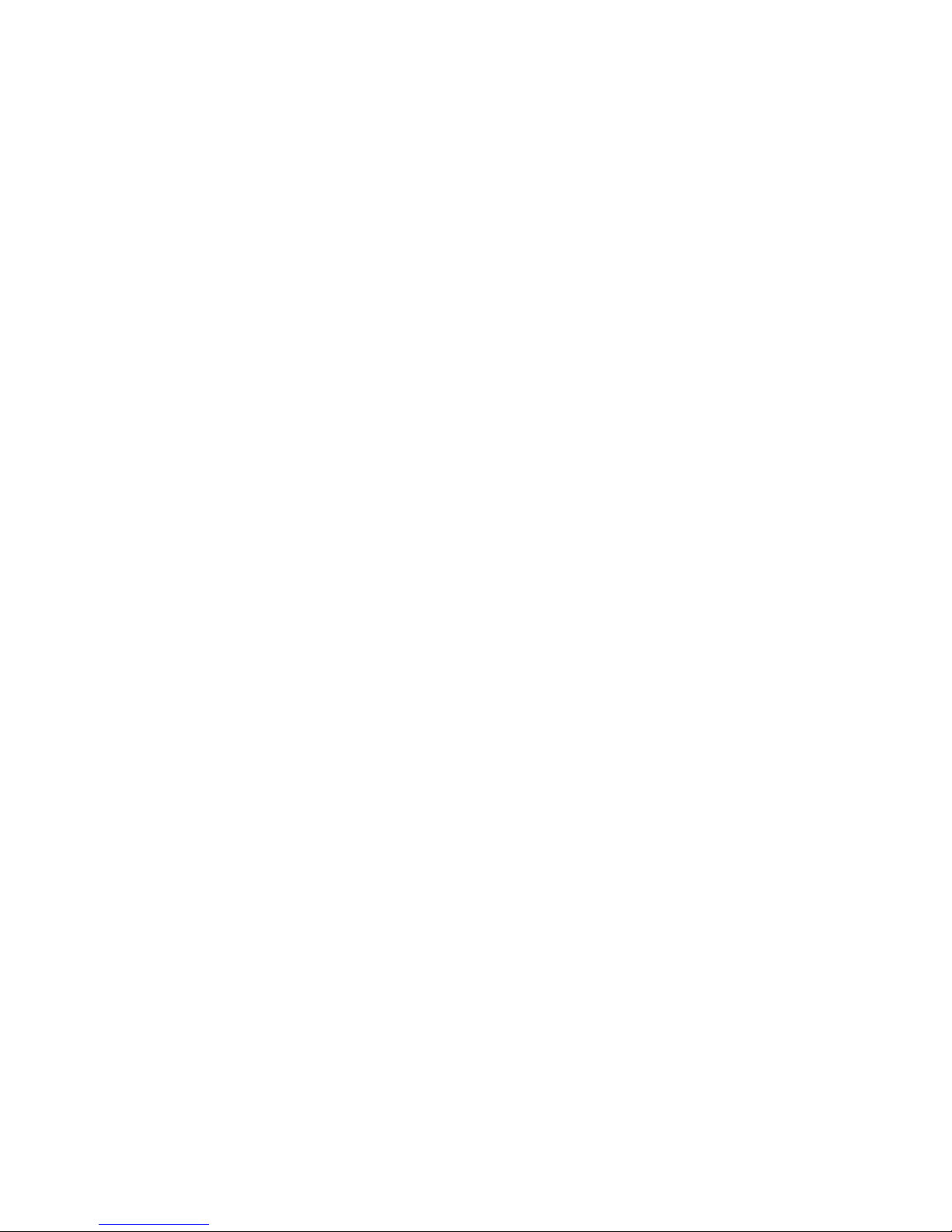
2
Chapter 1
Introduction
Features and Benets.............................................................3
Applications.............................................................................4
Product Kit...............................................................................5
System Requirement...............................................................5
Chapter 2
Installing Wireless LAN Compact Flash Card
Install the Setup Utility.............................................................6
Install the Wireless LAN Compact Flash Card........................8
Chapter 3
Using Wireless LAN Compact Flash Card
Using the Wireless LAN Utility Under Pocket PC...................9
Using the Wireless LAN Utility Under Handheld...................16
Specications..............................................................20

3
Chapter 1 Introduction
The SMC2642W EZ Connect 11Mbps Wireless Compact Flash
Card is a standard CF interface adapter integrated with wireless
LAN technology. It provides you an easy and fast way to access
your wireless and wired network. The Wireless LAN Compact
Flash Card, which utilizes the latest advancement of PC industry
– Compact Flash technology, allows you to install and use the
card on
Pocket/Handheld PC easier than ever before. With the ability to
provide an 11Mbps connection, the SMC Wireless CF Card gives
you the equivalent of a 10Mbps Ethernet connection to access
corporate network or the Internet in a wireless environment. When
installed, SMC2642W 11Mbps Wireless Compact Flash Card is
able to
communicate with any 802.11 and 802.11b compliant products.
Features and Benets
1. Supports 1, 2, 5.5 and 11 Mbps data rate.
2. Working range up to 700ft. in an open environment.
3. Supports point-to-point and point-to-multipoint access.
4. Seamless connectivity to wired Ethernet and PC network LAN’s
augments existing networks quickly and easily.
5. Direct Sequence Spread Spectrum (DSSS) technology provides
robust, interference-resistant and secure wireless connection.
6. Wireless connection without the cost of expensive cabling.
7. Supports Windows CE 3.0 or later Handheld/Pocket PC.
8. Support high security WEP encryption (64-bit and 128-bit WEP)
9. Supports Plug and Play.
10. Easy installation.

4
Applications
11Mbps Wireless LAN products offer a fast, reliable, cost-effective
solution for wireless client access to the network in applications
like the following:
1. Remote access to corporate network information
E-mail, le transfer and terminal emulation.
2. Difcult-to-wire environments
Historical or old buildings, asbestos installations, and open area
where wiring is difcult to deploy.
3. Frequently changing environments
Retailers, manufacturers and those who frequently rearrange the
workplace and change location.
4. Temporary LANs for special projects or peak time
Trade shows, exhibitions and construction sites where a
temporary network is practical.
5. Access to database for mobile workers
Doctors, nurses, retailers, accessing their database while being
mobile in the hospital, retail store or ofce campus.
6. SOHO (Small Ofce and Home Ofce) users
SOHO users need easy and quick installation of a small computer
network.
7. High security connection
The secure wireless network can be installed quickly and provide
exibility.
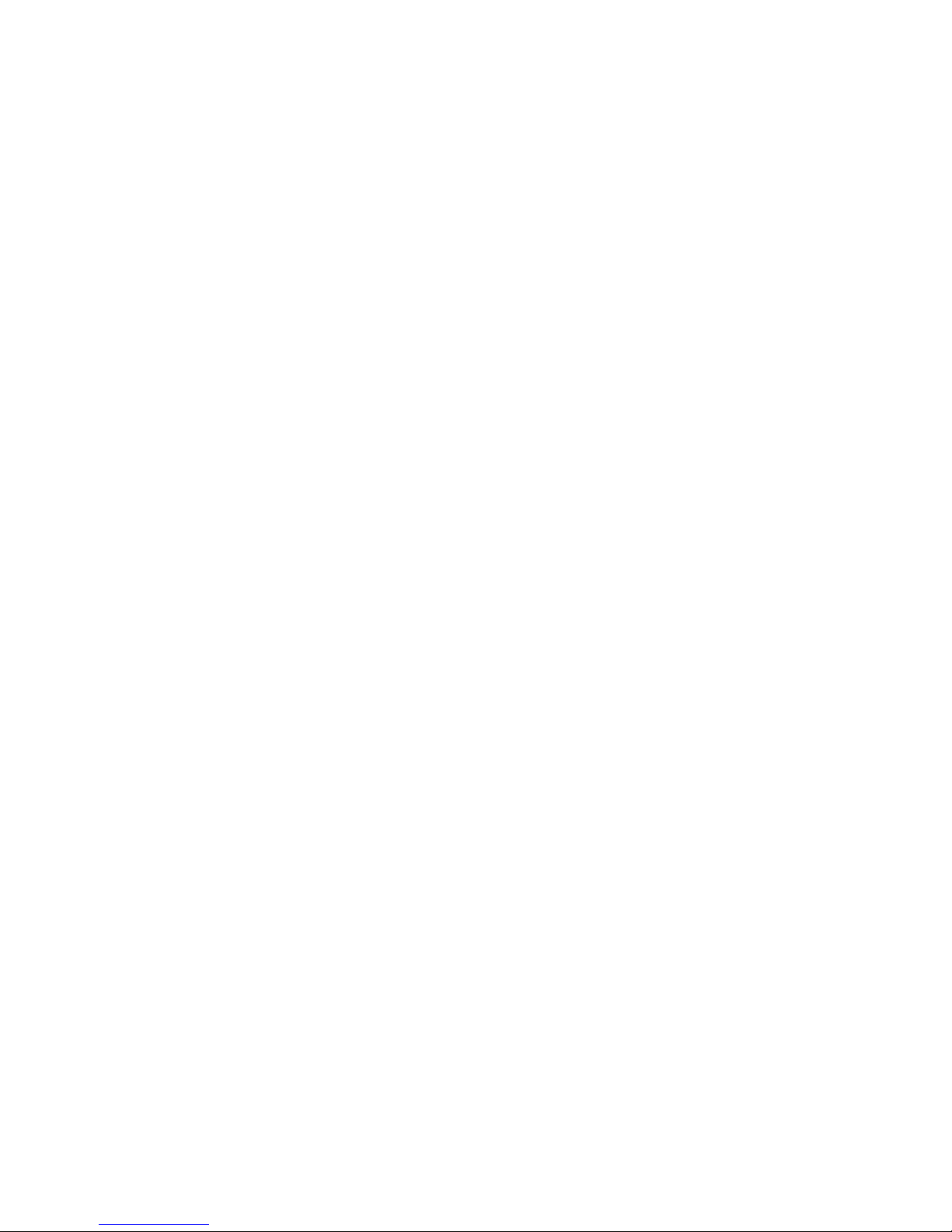
5
Product Kit
SMC2642W 11Mbps Wireless Compact Flash Card comes with
the following items. Please go through each item below. If any
listed item is not included or found damaged, please contact your
local dealer.
11Mbps Wireless LAN Compact Flash Kit Includes:
1 x SMC2642W 11Mbps Wireless Compact Flash Card
1 x Driver/Utility Diskette
This User Guide
SMC2642W 11Mbps Wireless Compact Flash Card supports all
Windows CE v3.0 Handheld/Pocket PC devices with Compact
Flash Type II host interface.
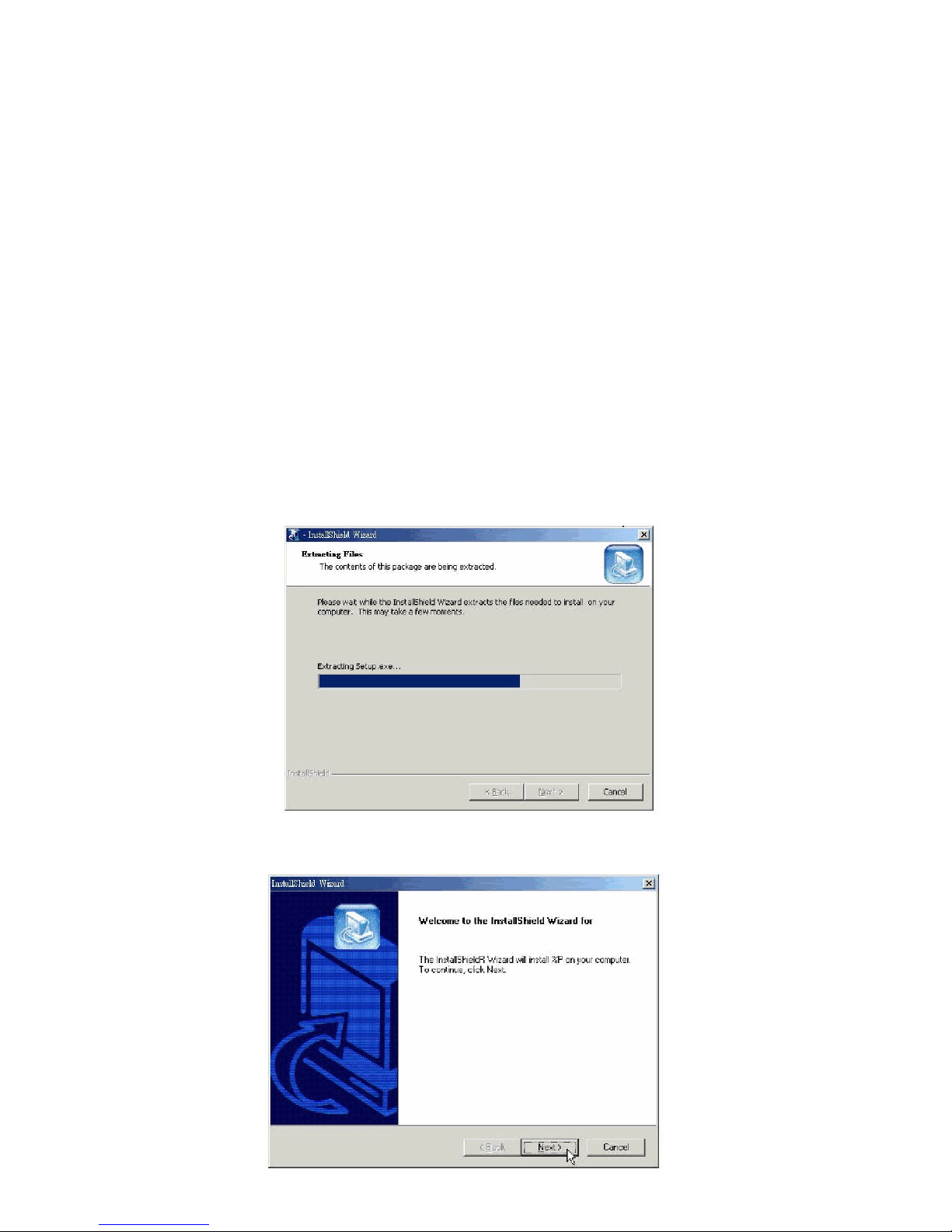
6
Chapter 2
Installing SMC2642W Wireless Compact Flash Card
This chapter describes the installation of the SMC2642W 11Mbps
Wireless Compact Flash Card driver for the CE 3.0 Handheld/
Pocket PC.
2-1 Install the Setup Utility
1. Establish a connection between host PC and PDA device by
Microsoft Active Sync.
2. Execute SMC2642W.exe to install the driver and utility.
3. An Install Shield Wizard window appears. Click Next to proceed.
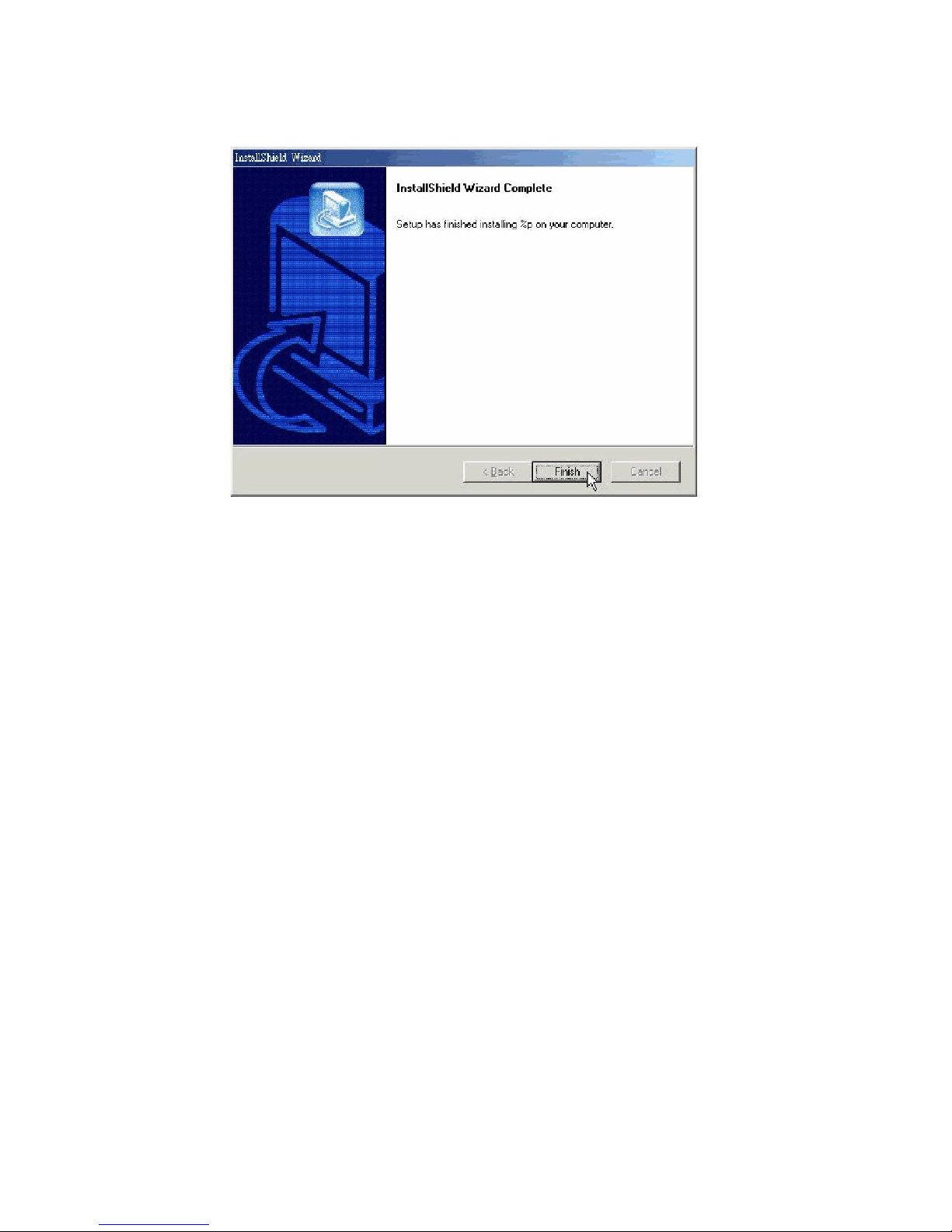
7
4. Follow on-screen instructions to install the Setup Utility.
Click Finish to complete the installation.
