Page 1
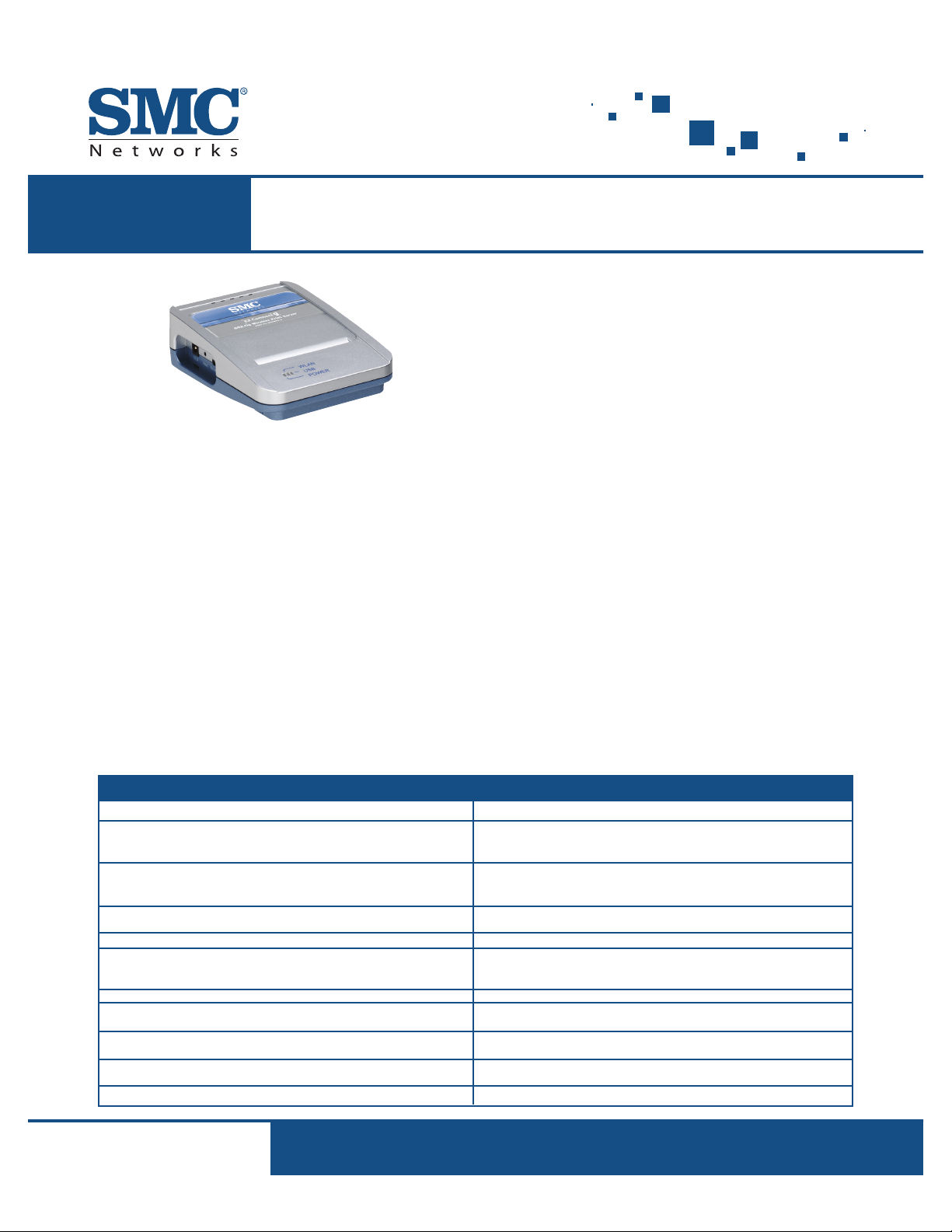
Wireless
SMCWPS-G
EZ Connect™ 54 Mbps Wireless Print Server with USB Port
www.smc.com
SMC's EZ Connect™ Wireless Print Server offers a versatile way
to connect to your printer The SMCWPS-G connects to your
printer via its USB port. With a built-in Ethernet port and
54Mbps 802.11g wireless client on board, SMC's new Wireless
Print Servers allow access to a printer through a regular wired
Ethernet LAN connection or by 802.11g Wireless LAN connection. As a wireless enabled print server, it supports both Ad-Hoc
mode (point-to-point wireless networks) and Infrastructure
mode (using your existing Wireless access point). In
Infrastructure mode, both Wired LAN and Wireless LAN users
can share the printer connected to the wireless-ready print
server. In Ad-Hoc mode, users may connect to the printer via
wireless connection to print quickly and efficiently.
The SMCWPS-G Wireless Print Server is the ideal network printing solution for all consumers, home offices, classrooms or other
businesses that require printer sharing. Configuration is a
breeze with easy to use web-based interface and a variety of
remote management utilities. Compared to attaching a printer
to your PC, this print server gives you more flexibility in placing
the printer and better performance. Compatible with virtually all
USB printers and major networking operating systems, your
print jobs will zip through with superior speed and dependability. SMC's Wireless Print Servers provide versatile OS support,
including Windows 95, 98, Me, NT, 2000, XP, Macintosh, Unix
and Linux.
The EZ Connect™ Wireless Print Server supports TCP/IP, SMB
(Service Message Block), AppleTalk (EtherTalk), and NetBEUI. A
number of utility programs are provided to simplify installation
and setup. In addition, the print server can act as an IPP
(Internet Printing Protocol) Server, thus allowing clients, suppliers, colleagues and others to print to your printer from anywhere on the Internet. Windows IPP Client software is included
on the EZ Installation Wizard and Documentation CD. The print
server also has a built-in Diagnostic button for a quick and easy
operation test to ensure the device is functioning properly.
To ensure secure transmissions across your wireless network,
this print server supports 64/128-bit Wired Equivalent Privacy
(WEP). It also connects to WPA or WPA2 secured wireless networks. SMC Networks' wireless devices support this wireless
security standard to prevent unauthorized users from accessing
your network over a wireless a connection. If you are printing
private information over the wireless network, it is recommended to enable WEP for your Wireless Print Server. Please note
that it must also be enabled on your Wireless Base Station. In
addition, the EZ Connect™ 54Mbps Wireless Print Server offers
an auto-fallback feature that provides scalable connectivity
under noisy environments and enables a larger wireless operating range.
FEATURES
EZ Installation Wizard
Versatility
Supports Virtually All Major Operating Systems
Diagnostic Button
Web-based Interface
Remote Management Tools
Email Printing
Robust Wireless Security
Internet Printing Protocol
Interoperability
Macintosh
Simple and easy setup provide a Plug-and-Play experience
Print via the Wireless network or the built-in Ethernet Port. Over
the wireless, both Infrastructure and Adhoc configurations are
supported
SMC's Wireless Print Servers provide versatile OS support,
including Windows 95, 98, Me, NT, 2000, XP, Macintosh, Unix and
Linux
For quick and easy operation and functionality test. Test page
printout displays the currently configured settings.
Configure your Wireless Print Server via your web browser
A variety of software tools are provided. In most environments,
both the Wireless Print Server and attached bi-directional printers
can be configured remotely.
Print a document or file simply by sending it via email
Protect your sensitive data through 64/128-bit WEP encryption
or WPA/WPA2
Allows clients, suppliers, colleagues and others to print to your
printer from anywhere on the Internet
IEEE 802.11g compliance ensures interoperability with other
standard IEEE 802.11 Wireless Base Stations
Supports printing via Appletalk (Ethertalk)
BENEFITS
OVERVIEW
Page 2

TECHNICAL SPECIFICATIONS SMCWPS-G
STANDARDS
• 802.11b
• 802.11g
•802.3u
• USB 1.1, 2.0
MODULATION TYPES
• 802.11b:OFDM (64QAM, 16QAM, QPSK, BPSK)
• 802.11g: CCK (11 & 5.5Mbps), DQPSK (2Mbps), DBPSK (1Mbps)
OPERATING CHANNELS
• 11 channels (US, Canada)
• 13 channels (ETSI)
• 14 channels (Japan)
RADIO TECHNOLOGY
• Indoors: Up to 260 feet / 80 meters
SECURITY
• 64-bit/128-bit Wired Equivalent Privacy (WEP)
• WiFi Protected Access (WPA and WPA2)
DATA RATES
• 1Mbps, 2Mbps, 5.5Mbps, 6Mbps, 9Mbps, 11Mbps, 12Mbps,
18Mbps, 24Mbps, 36Mbps, 48Mbps, 54Mbps
OS SUPPORT
• Windows 98/Me/NT/2000/XP, MacOS 9.x or higher,
Linux, Unix
INTERFACE
• USB 2.0
• RJ-45
ANTENNA
• 2 dbi built-in
LEDS
• Status
• WLAN Activity
• USB Activity
PRINTING METHODS
• PTP (Peer-to-Peer) over TCP/IP or NetBEUI protocol
• Windows LPD printing
• SMB printing (via NetBEUI or TCP/IP protocol)
• IPP (Internet Printing Protocol)
• LaserWriter Chooser (EtherTalk)
• LPR (Line Printer Daemon for Linux and Unix)
COMPLIANCE
• CE/ETSI
• FCC Class B
• VCCI Class B
• Telec
DIMENSIONS
• 68 mm x 92 mm x 28 mm, 85g
RESET BUTTON
• Factory Defaults and/or Diagnostic Page Print Out supported
North America
38 Tesla
Irvine, CA 92618
1-800-SMC-4YOU
24/7 Technical Support
Europe/ Africa
Fructuos Gelabert 6-8
08970 Sant Joan Despí
Barcelona, Spain
Check www.smc.com for your local
country contact information
www.smc.com
Contact
