Page 1
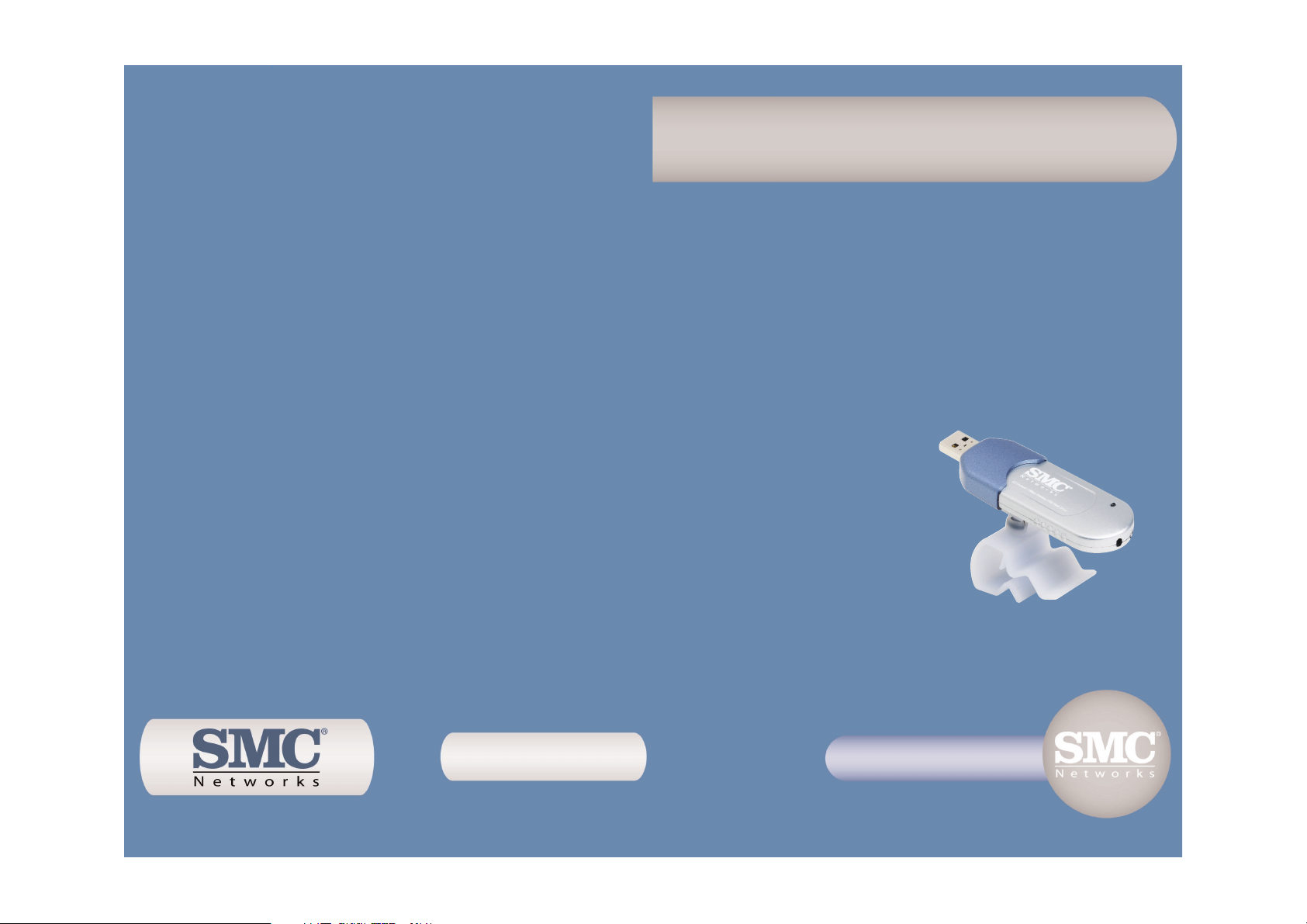
SMC WUSB32
EZ-ConnectTMWireless USB Flash Drive
Model Number: SMC WUSB32
Quick Installation Guide
Installationskurzanleitung
Guide d'installation rapide
Guía de inicio rápido
Guida rapida all'avvio
Snabbinstallation
Beknopte installatiehandleiding
Manual de instalação rápida
EZ-ConnectTMWireless USB Flash Drive
EZ-Connect
TM
Wireless USB Flash Drive
Flash Drive USB sans fil EZ-Connect
TM
Unidad Flash USB e inalámbrica EZ Connect
TM
Unità flash USB wireless EZ-Connect
TM
EZ-ConnectTMTrådlös USB-flash-enhet
EZ-Connect
TM
Wireless USB Flash Drive
Unidade Flash USB Sem Fios EZ-Connect
TM
Page 2
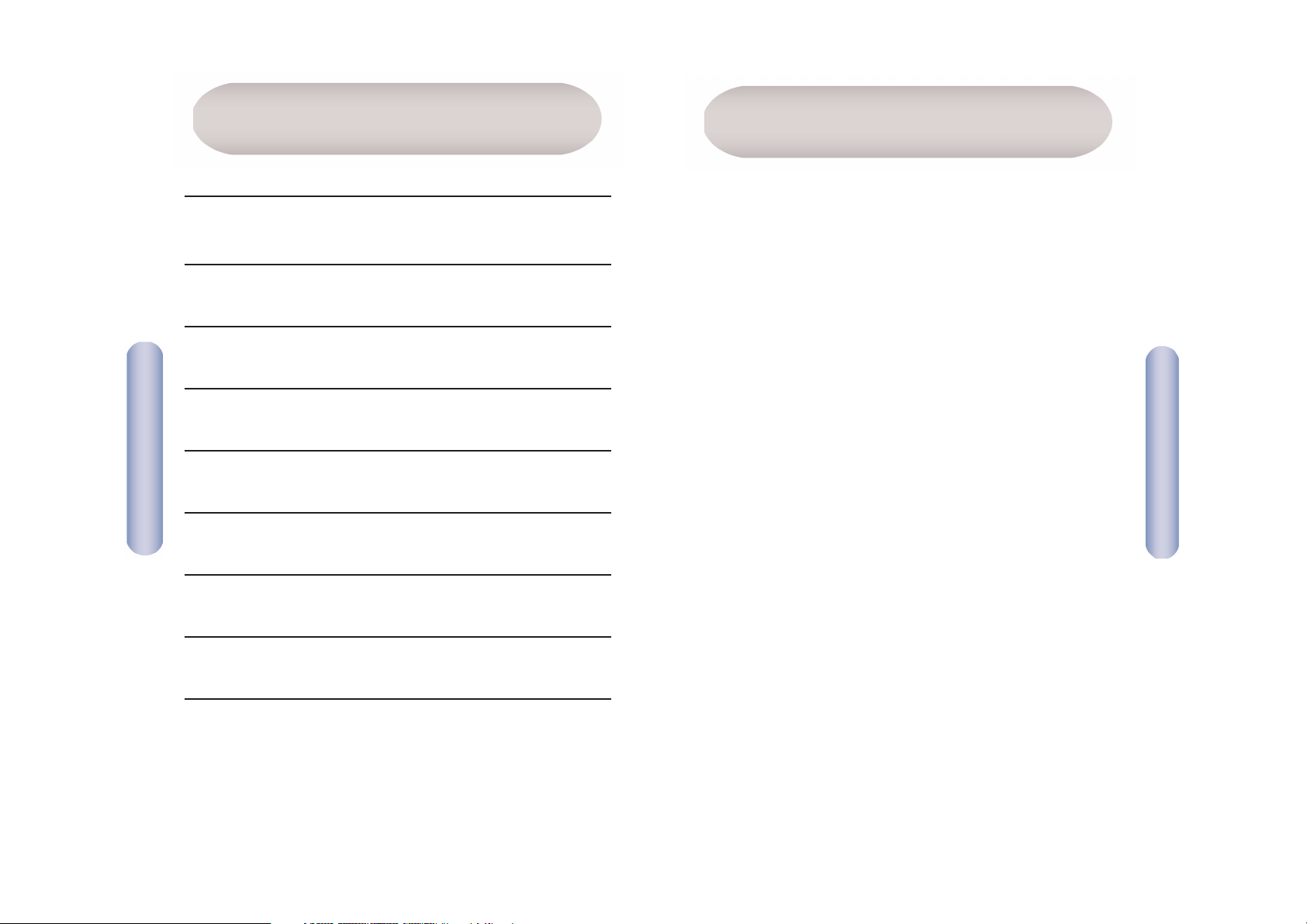
English
2
Contents
1
After unpacking the EZ Connect™ Wireless USB Flash Drive, check
the contents of the box to be sure you have received the following
components:
• 1 SMCWUSB32 11Mbps Wireless USB Flash Drive.
• 1 EZ Installation Wizard and Documentation CD.
• 1 Laptop Clip.
• 1 USB Extension Cable.
Immediately inform your dealer in the event of any incorrect,
missing or damaged parts. If possible, please retain the carton
and original packing materials in case there is a need to return
the product.
Please register this product and upgrade the product warranty
SMC’s Web site: www.smc.com or www.smc-europe.com.
Package Contents
English 2-11
Deutsch 12-21
Français 22-31
Español 32-41
Italiano 42-51
Svenska 52-61
Nederlands 62-71
Português 72-81
Compliances & Information 82-88
Contents
Page 3
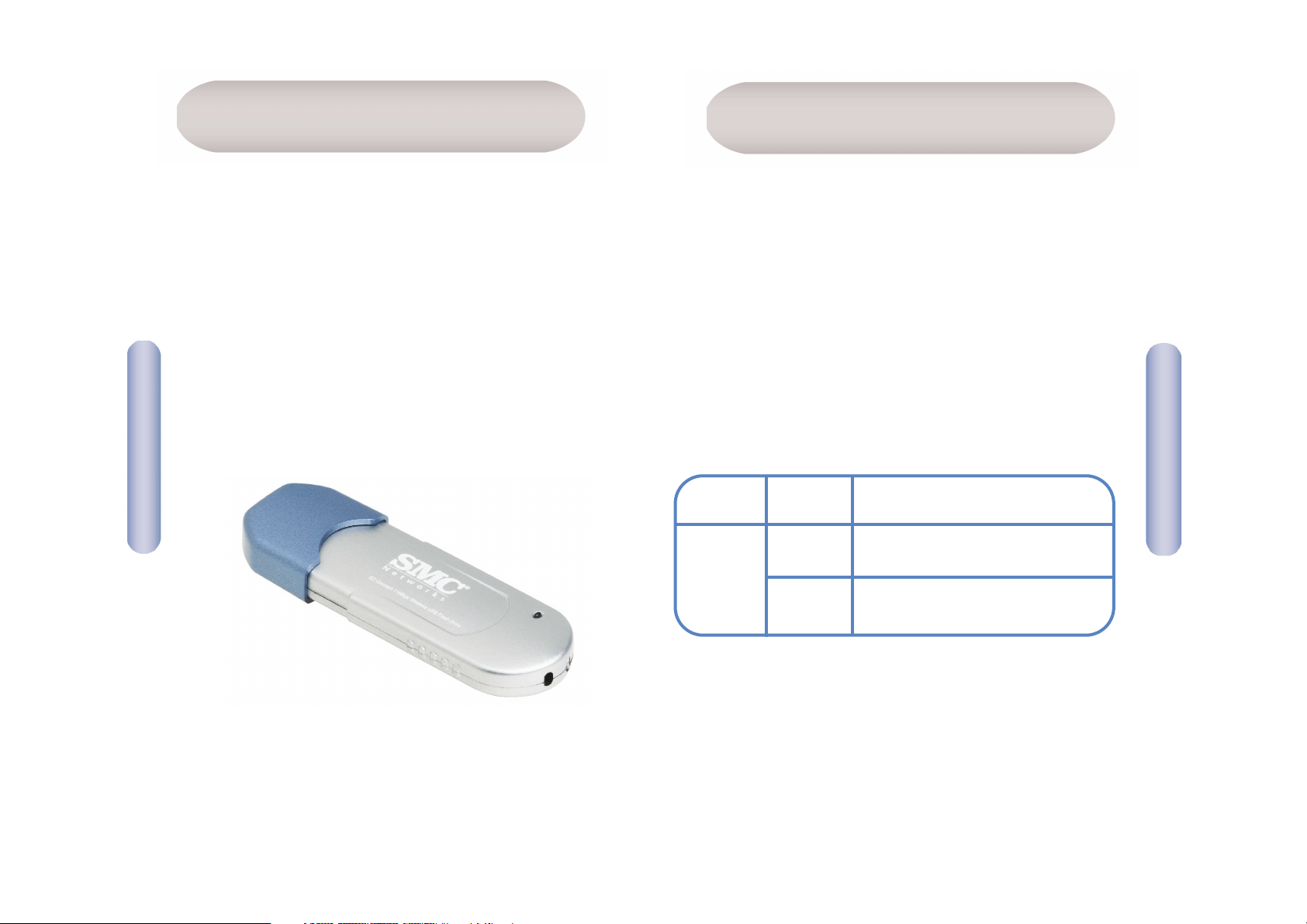
The EZ Connect™ Wireless USB Flash Drive supports 1, 2, 5.5 and
11 Mbps half-duplex connections to Ethernet networks. This device
is fully compliant with 2.4GHz DSSS CSMA/CA wireless networking
as defined in IEEE 802.11b. It has integrated storage capacity of
up to 32MB. The EZ Connect™ Wireless USB Flash Drive is the only
device in the world that can operate as a Wireless USB Adapter
and a USB Flash Drive simultaneously! The USB Flash Drive supports
complete and instantaneous Plug-and-Play interoperability on the
latest Windows operating systems. Windows 2000 and XP users do
not need a CD-ROM in order to install this adapter! (See the
installation instructions.)
The EZ Connect™ Wireless USB Flash Drive has a blue LED to
indicate wireless operation. Please check the table below which
displays the current status of the specific LED:
English
4
Hardware
English
3
System Requirements
Before you install the EZ Connect™ Wireless USB Flash Drive,
check whether your system meets the following requirements:
• An available USB port.
• Windows 98SE/Me/2000/XP (have the Windows installation
CD-ROM ready for use during driver installation).
• A minimum of 10MB of free disk space for installing the
driver and utility program.
• Another IEEE 802.11b or 802.11g compliant device installed
in your network, such as the SMC7004VWBR Barricade™ Wireless
Broadband Router, or another PC with a wireless adapter.
LED
Wireless LAN
Status
Blinking
(Blue)
On
(Blue)
Function
Scanning the WLAN
Device is connected to the WLAN
Page 4

5
English
6
English
Applications
SMC’s EZ Connect™ wireless products offer fast, reliable, costeffective network access for wireless clients in applications
such as:
• Store important data
With 32MB of storage capacity, you can backup documents
for later use.
• Back up digital pictures, music and videos
Take your most memorable pictures with you wherever you
go. Save your multimedia content for playback on your desktop
or laptop.
• Save presentations
This pocket-sized adapter can hold your presentation content
thus alleviating the stress of bringing your laptop on the road.
• Remote access to corporate network information
E-mail, file transfer, and terminal emulation.
• Difficult-to-wire environments
Historic or old buildings, asbestos installations, and open
areas where wiring is difficult to employ.
• Frequently changing environments
Retailers, manufacturers, and banks who frequently rearrange
the workplace and change location.
Remote Control
• Temporary LANs for special projects or peak time
Trade shows, exhibitions, and construction sites that need to
setup for a short time period. Retailers, airline, and shipping
companies who need additional workstations for peak periods.
Auditors who require workgroups at customer sites.
• Access to databases for mobile workers
Doctors, nurses, retailers, white-collar workers who need
access to databases while being mobile in a hospital, retail
store, office, campus etc.
• SOHO users
SOHO (Small Office Home Office) users who need quick and
easy installation of a small computer network.
Page 5
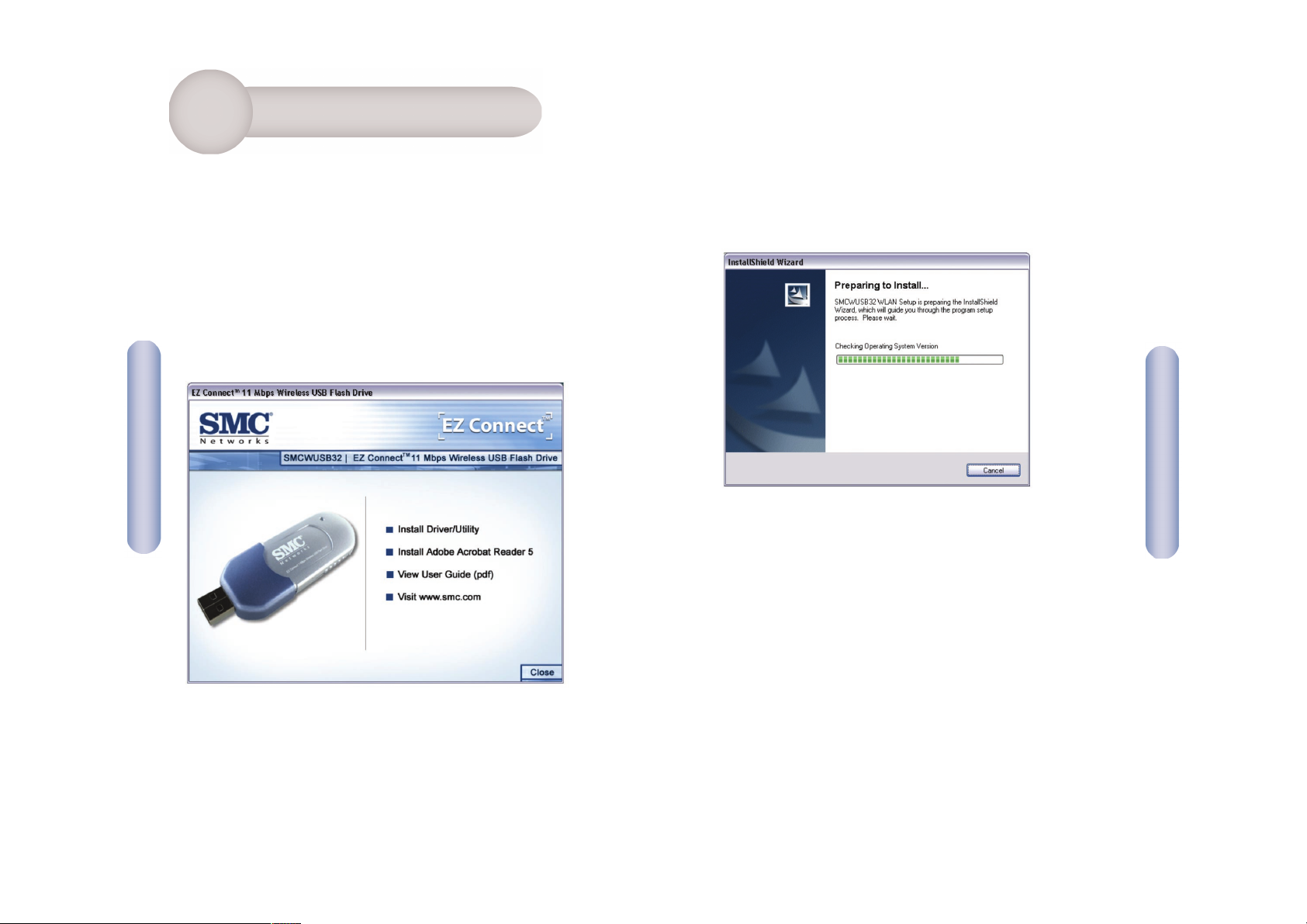
English
7
8
English
3. Please wait while the utility checks your Operating System
Version and prepares to install the SMCWUSB32.
English
The installation method makes the process as simple and Plugand-Play as possible. (Note: Some processes may require Windows
system files. Please make sure that you have your original Windows
CD available before proceeding.)
1. Insert the EZ Installation Wizard and Documentation CD.
2. Click the [Install Driver/Utility] button to continue.
Using the EZ
Installation Wizard
1
Page 6
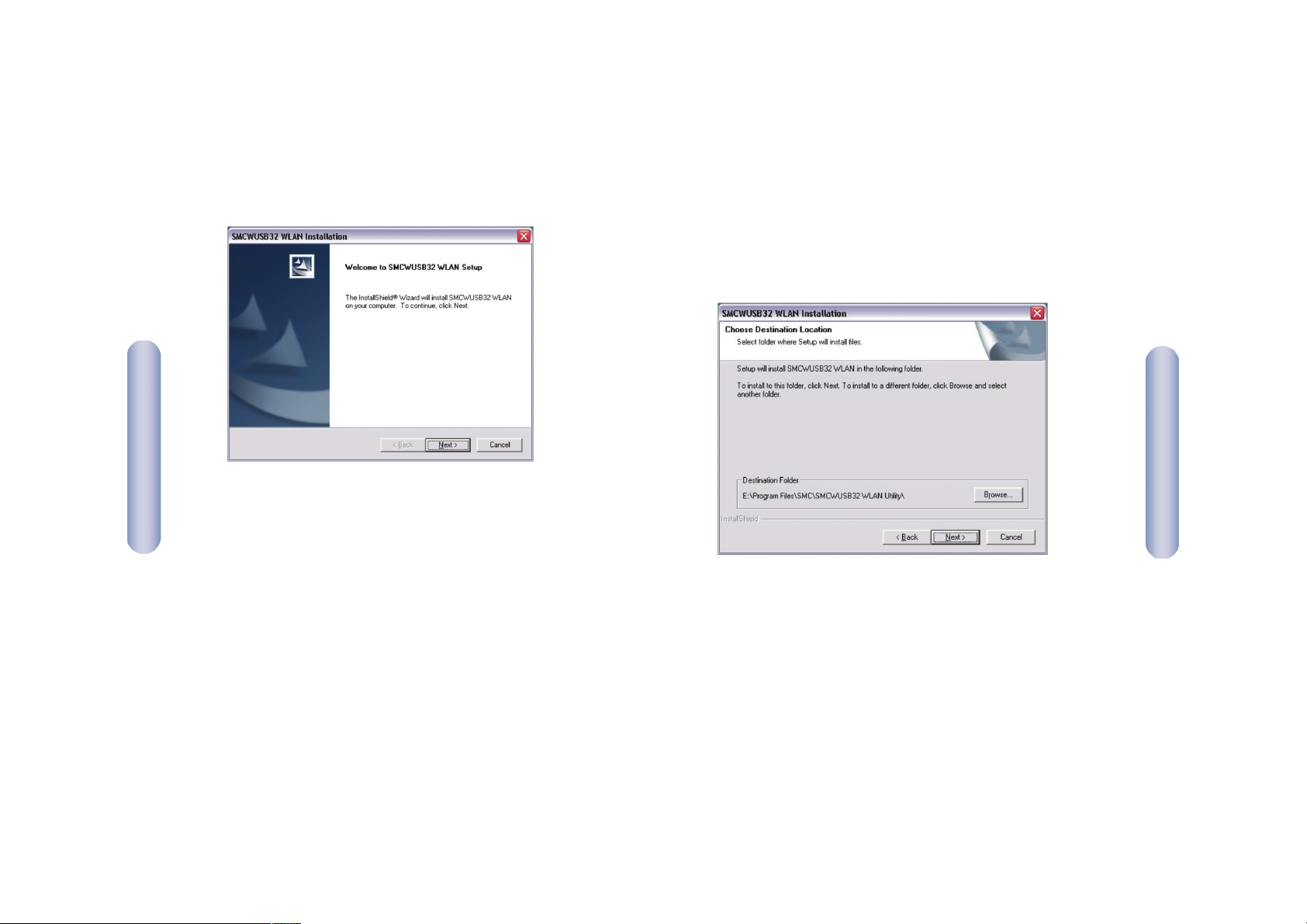
English
9
English
10
5. Choose the folder where the utility setup files will be installed.
It is recommended to leave this value at its default setting.
Click [Next] to continue. The program files will now be copied.
Please wait.
6. Please restart your computer to finish the installation of
the SMCWUSB32.
4. Click the [Next] button to continue.
Page 7

Deutsch
12
Prüfen Sie nach dem Auspacken des EZ Connect™ Wireless USB
Flash Drive den Packungsinhalt, um sicherzugehen, dass folgende
Teile geliefert wurden:
• 1 SMCWUSB32 Wireless USB Flash Drive (11 Mbit/s).
• 1 CD mit EZ Installationsassistent und Dokumentation.
• 1 Laptop-Clip.
• 1 USB-Erweiterungskabel.
Informieren Sie bitte sofort Ihren Händler, wenn Teile fehlen,
falsch sind oder Beschädigungen aufweisen. Heben Sie, wenn
möglich, den Karton und die Originalverpackung auf. Sie benötigen
diese, wenn Sie das Produkt zurücksenden.
Bitte lassen Sie das Produkt registrieren und aktivieren Sie
die Produktgarantie auf der SMC-Website: www.smc.de oder
www.smc-europe.com.
English
11
Using the Flash Drive
Follow this section if you do not have a CD-ROM or you do not
wish to use the EZ Installation Wizard to install your EZ Connect™
Wireless USB Flash Drive.
1. Make sure that you are using Windows 2000 or XP. Insert
your SMCWUSB32 adapter.
2. The USB Flash Drive will be automatically recognized and
installed. Go to [My Computer] and you should see a new
drive called [Removable Disk].
3. Open this new drive and double-click the Setup.exe file.
4. You will now be taken through the driver and utility
installation process to gain 802.11b networking capability.
Please go to Step 3 of Section 1.
2
Packungsinhalt
Page 8
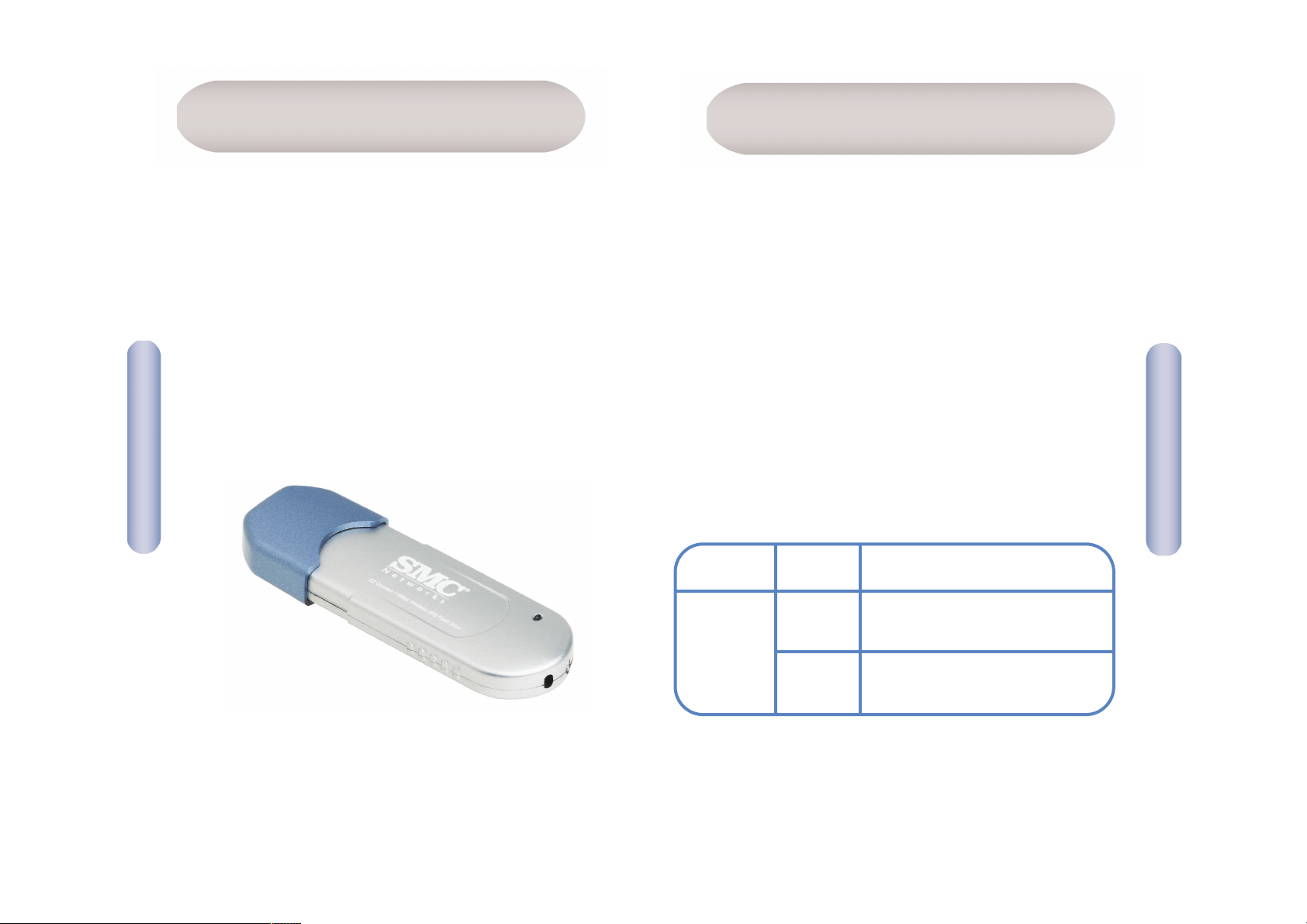
Der EZ Connect™ Wireless USB Flash Drive unterstützt Halbduplexverbindungen mit Ethernet-Netzwerken bei Geschwindigkeiten von
1, 2, 5,5 und 11 Mbit/s. Dieses Gerät entspricht uneingeschränkt
der in IEEE 802.11b festgelegten Norm für kabellosen Netzwerkbetrieb mit 2,4 GHz DSSS CSMA/CA. Es verfügt über eine integrierte
Speicherkapazität von bis zu 32 MB. Der EZ Connect™ Wireless USB
Flash Drive ist das einzige Gerät auf dem Markt, das gleichzeitig
als Wireless-USB-Adapter und als USB-Flash-Laufwerk verwendet
werden kann! Der USB Flash Drive unterstützt vollständige und
sofortige Plug-and-Play-Interoperabilität unter den aktuellsten
Windows-Betriebssystemen. Windows 2000- und XP-Benutzer
benötigen kein CD-ROM-Laufwerk zur Installation dieses Adapters!
(Siehe Installationsanweisungen.)
Der EZ Connect™ Wireless USB Flash Drive verfügt über eine blaue
LED zur Anzeige des kabellosen Betriebs. In der nachfolgenden
Tabelle finden Sie Beschreibungen des LED-Status.
Deutsch
14
Hardware
LED
Wireless LAN
(Kabellos LAN)
Status
Binkt
(blau)
Ein
(blau)
Funktion
Durchsuchen des WLAN
Gerät ist an das WLAN angeschlossen
Deutsch
13
Systemanforderungen
Prüfen Sie vor der Installation des EZ Connect™ Wireless USB
Flash Drive, ob Ihr System über Folgendes verfügt:
• Einen freien USB-Port.
• Windows 98SE/Me/2000/XP (halten Sie bei der Installation
die CD-ROM mit dem Betriebssystem bereit).
• Mindestens 10 MB freier Speicherplatz für die Installation
des Treibers und des Hilfsprogramms.
• Ein anderes IEEE 802.11b- oder 802.11g-Gerät in Ihrem
Netzwerk wie den SMC7004VWBR Barricade™ Wireless BreitbandRouter oder einen anderen PC mit einem Wireless-Adapter.
Page 9

Deutsch
16
• Temporäre LANs für Sonderprojekte oder Stoßzeiten
Messen, Ausstellungen und Baustellen, die für einen begrenzten
Zeitraum eingerichtet werden. Einzelhändler, Fluglinien
und Spediteure, die in Stoßzeiten zusätzliche Arbeitsplätze
benötigen. Wirtschaftsprüfer, die beim Kunden Arbeitsgruppen
einrichten müssen.
• Datenbankzugriff für mobile Mitarbeiter
Ärzte, Krankenschwestern, Einzelhändler und Büroangestellte,
die auf Datenbanken zugreifen müssen, während sie im Krankenhaus, Geschäft, Bürokomplex, etc. unterwegs sind.
• SOHO-Benutzer
SOHO-Benutzer (Kleinstbüros und Heimarbeiter), die eine
schnelle und bequeme Installation eines kleinen ComputerNetzwerks benötigen.
15
Deutsch
Anwendungen
Mit kabellosen EZ Connect-Produkten können kabellose Clients bei
folgenden Anwendungen schnell, zuverlässig und kostengünstig auf
Netzwerke zugreifen:
• Speicherung wichtiger Daten
Mit 32 MB Speicherkapazität können Sie Dokumente für die
spätere Verwendung speichern.
• Sichern von Digitalbildern, Musik und Videos
Nehmen Sie Ihre Erinnerungen überall hin mit. Speichern
Sie Ihre Multimedia-Inhalte für die Wiedergabe auf Ihrem
Desktop-PC oder Laptop.
• Speichern von Präsentationen
Dieser Adapter im Taschenformat kann eine Präsentation
speichern, so dass Sie Ihren Laptop nicht mitnehmen müssen.
• Fernzugriff auf Daten in Unternehmensnetzwerken
E-Mail, Dateiübertragung und Terminal-Emulation.
• Schwer zu verkabelnde Umgebungen
Alte bzw. denkmalgeschützte Gebäude, asbesthaltige
Konstruktionen und offenes Gelände, wo eine Verkabelung
unpraktisch wäre.
• Häufig wechselnde Umgebungen
Einzelhändler, Hersteller und Banken, die oft den Arbeitsplatz
und den Standort wechseln.
Remote Control
Page 10
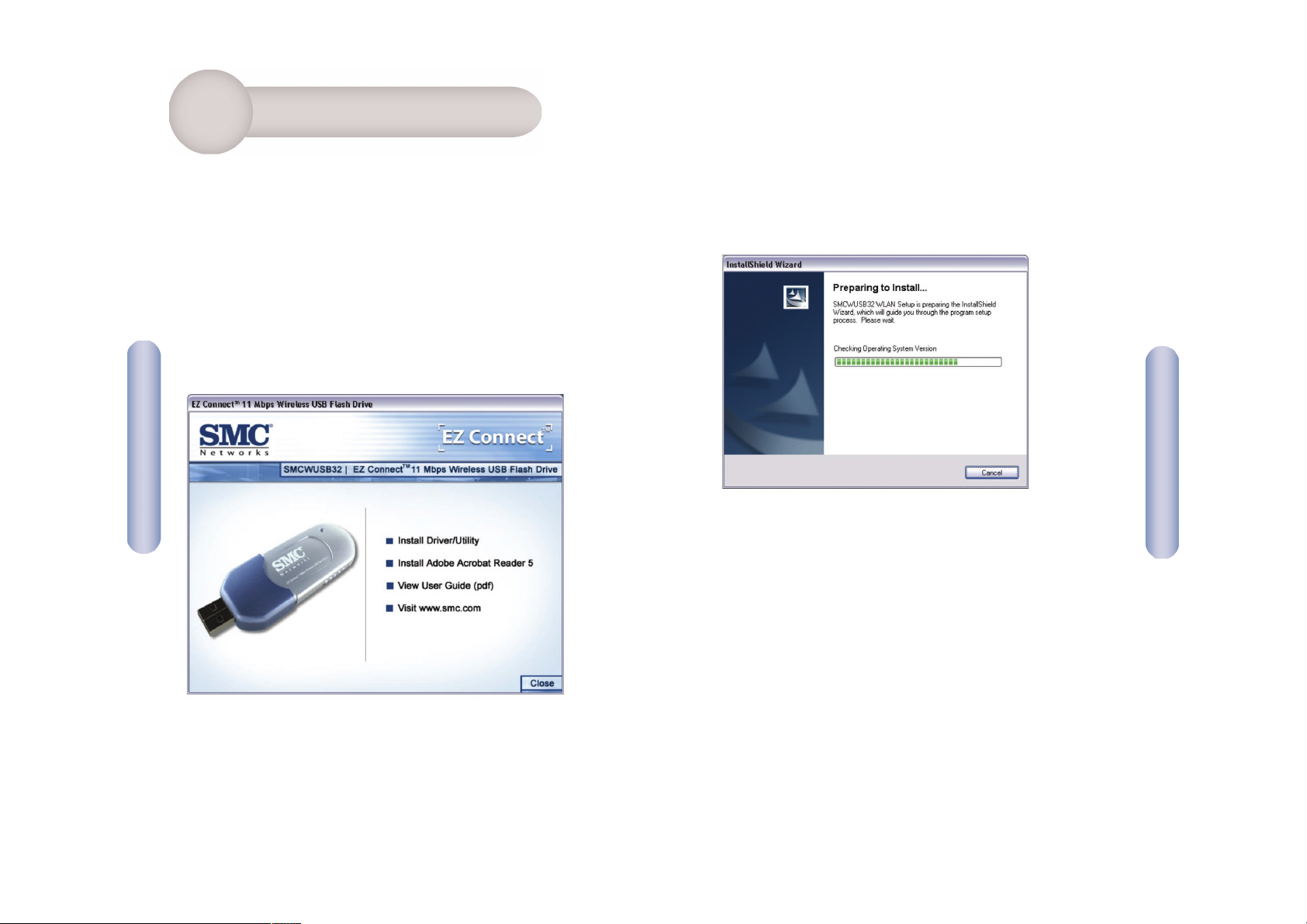
18
English
3. Warten Sie, während das Hilfsprogramm überprüft, welche
Betriebssystemversion Sie verwenden, und die Installation
des SMCWUSB32 vorbereitet.
Deutsch
Deutsch
17
Diese Installationsmethode macht den Vorgang durch Plug&Play
so einfach wie möglich. (Hinweis: Für einige Vorgänge sind u. U.
Windows-Systemdateien erforderlich. Sorgen Sie dafür, dass die
Windows-Installations-CD bereit liegt, bevor Sie fortfahren.)
1. Legen Sie die CD mit dem EZ Installation Wizard und der
Dokumentation ein.
2. Klicken Sie auf die Schaltfläche [Install Driver/Utility]
(Treiber/Hilfsprogramm installieren).
Verwenden des EZ
Installationsassistenten
1
Page 11
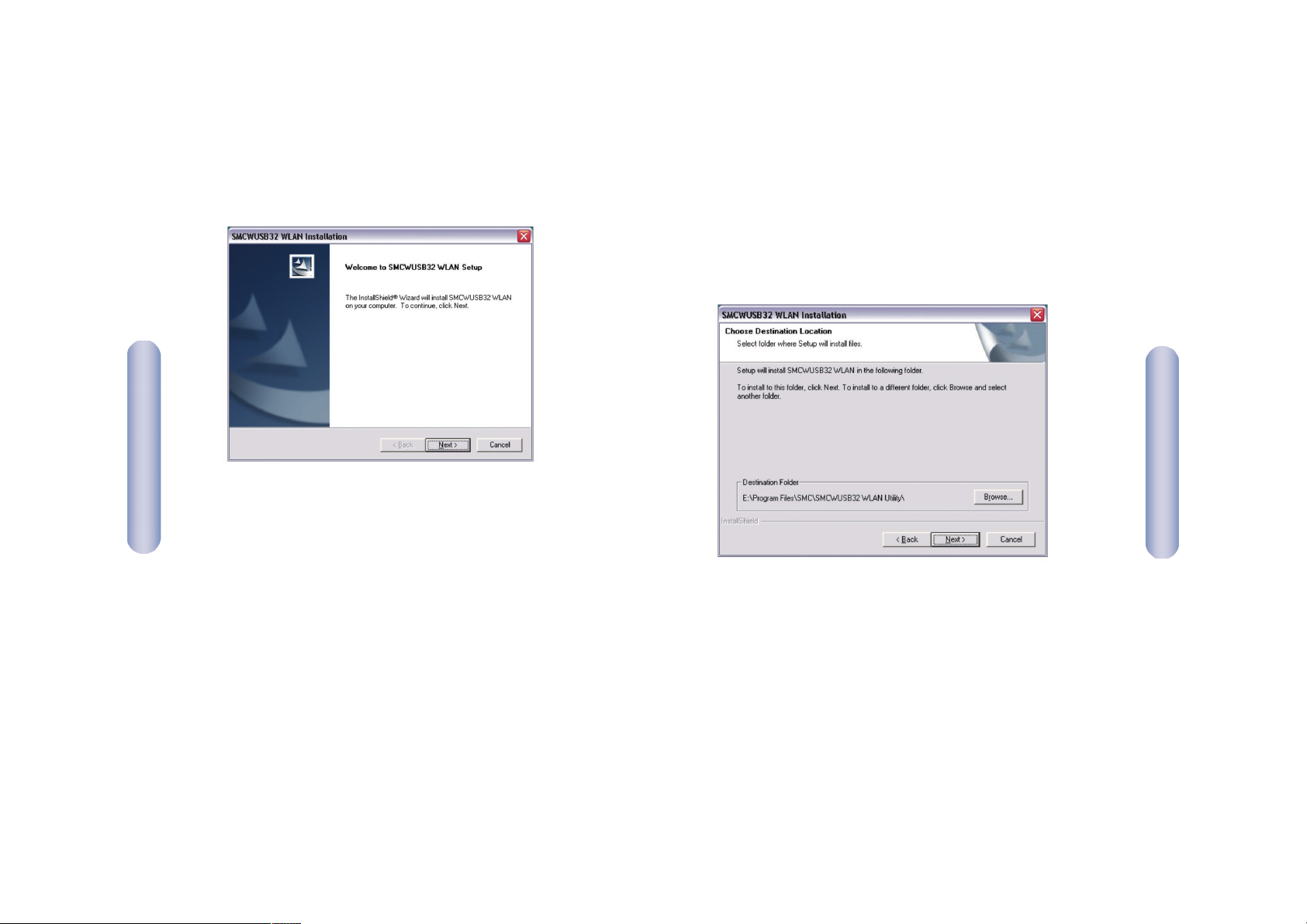
Deutsch
20
5. Wählen Sie den Ordner, in dem die Hilfsprogramm-Einrichtungsdateien installiert werden sollen. Es wird empfohlen, hier den
Standardwert zu übernehmen. Klicken Sie auf [Next] (Weiter),
um fortzufahren. Die Programmdateien werden jetzt kopiert.
Bitte warten Sie.
6. Starten Sie Ihren Computer neu, um die Installation des
SMCWUSB32 zu beenden.
Deutsch
19
4. Klicken Sie auf [Next] (Weiter), um fortzufahren.
Page 12
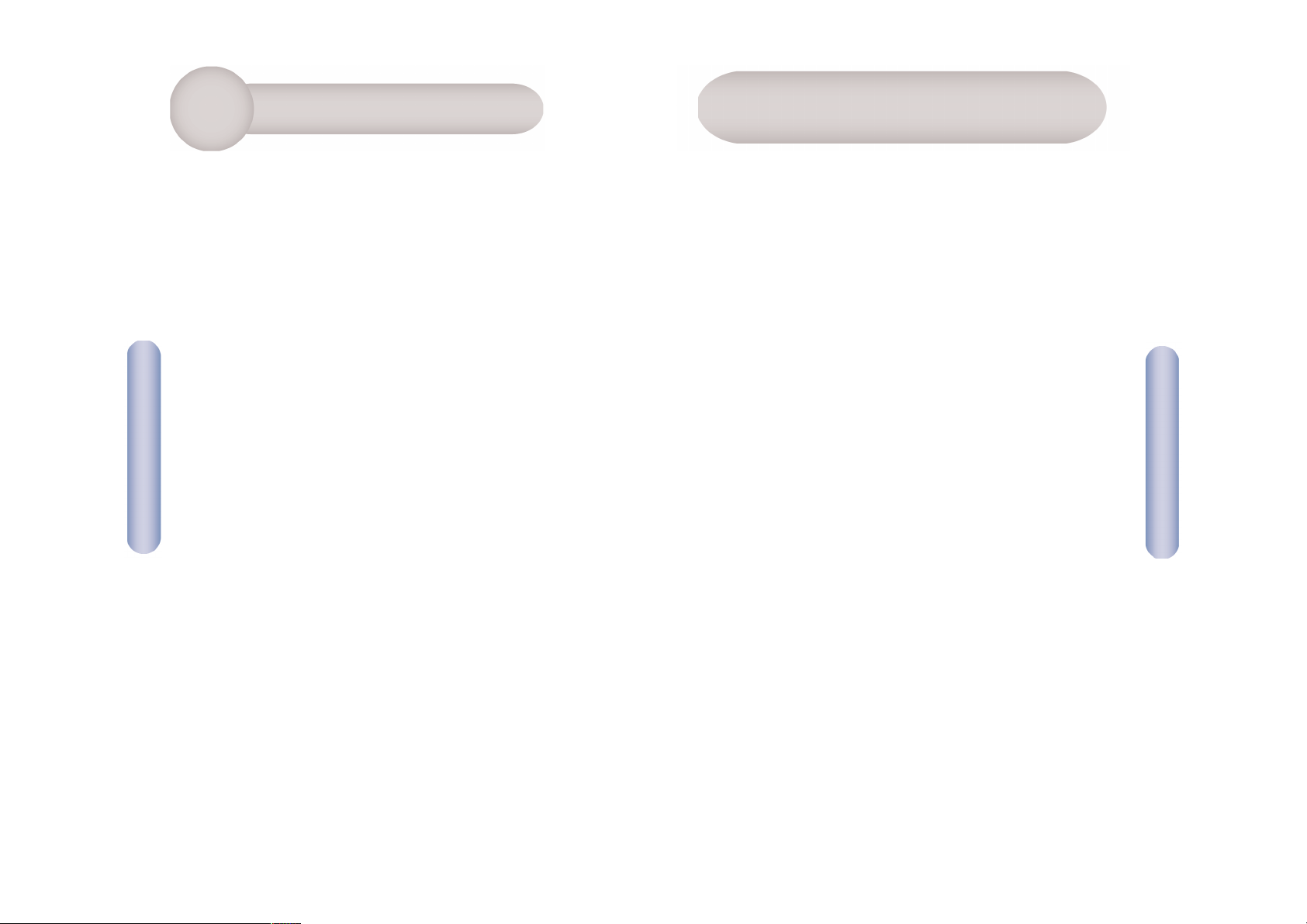
Français
22
Après avoir défait l’emballage du Flash Drive USB sans fil
EZ Connect™, vérifiez le contenu du coffret dans lequel vous
devez trouver les éléments ci-dessous :
• Un Flash Drive USB sans fil 11Mbps SMCWUSB32.
• Un CD-ROM avec l’assistant EZ Installation Wizard et la
documentation.
• Un clip pour portable.
• Un câble d’extension USB.
Si l’un de ces éléments est absent ou endommagé, contactez
immédiatement votre revendeur. Si possible, conservez le carton
et les emballages d’origine dans le cas d’un éventuel retour du
produit.
Pour enregistrer ce produit et étendre sa garantie, visitez le
site Web de SMC : www.smc.com ou www.smc-europe.com.
Contenu de l’emballage
Deutsch
21
Verwenden des FlashLaufwerks
Befolgen Sie die Anweisungen in diesem Abschnitt, wenn Sie
kein CD-ROM-Laufwerk haben oder wenn Sie den EZ Installationsassistenten nicht für die Installation des EZ Connect™ Wireless
USB Flash Drive verwenden wollen.
1. Sie müssen Windows 2000 oder XP verwenden. Führen Sie
den SMCWUSB32-Adapter ein.
2. Der USB Flash Drive wird automatisch erkannt und installiert.
In [My Computer] (Arbeitsplatz) sollten Sie ein neues Laufwerk
[Removable Disk] (Wechselplatte) sehen.
3. Öffnen Sie das neue Laufwerk und doppelklicken Sie auf die
Datei Setup.exe.
4. Sie werden jetzt durch die Treiber- und Dienstprogramminstallation geführt, durch die Sie befähigt werden, in 802.11bNetzwerken zu kommunizieren. Fahren Sie mit Schritt 3 von
Abschnitt 1 fort.
2
Page 13
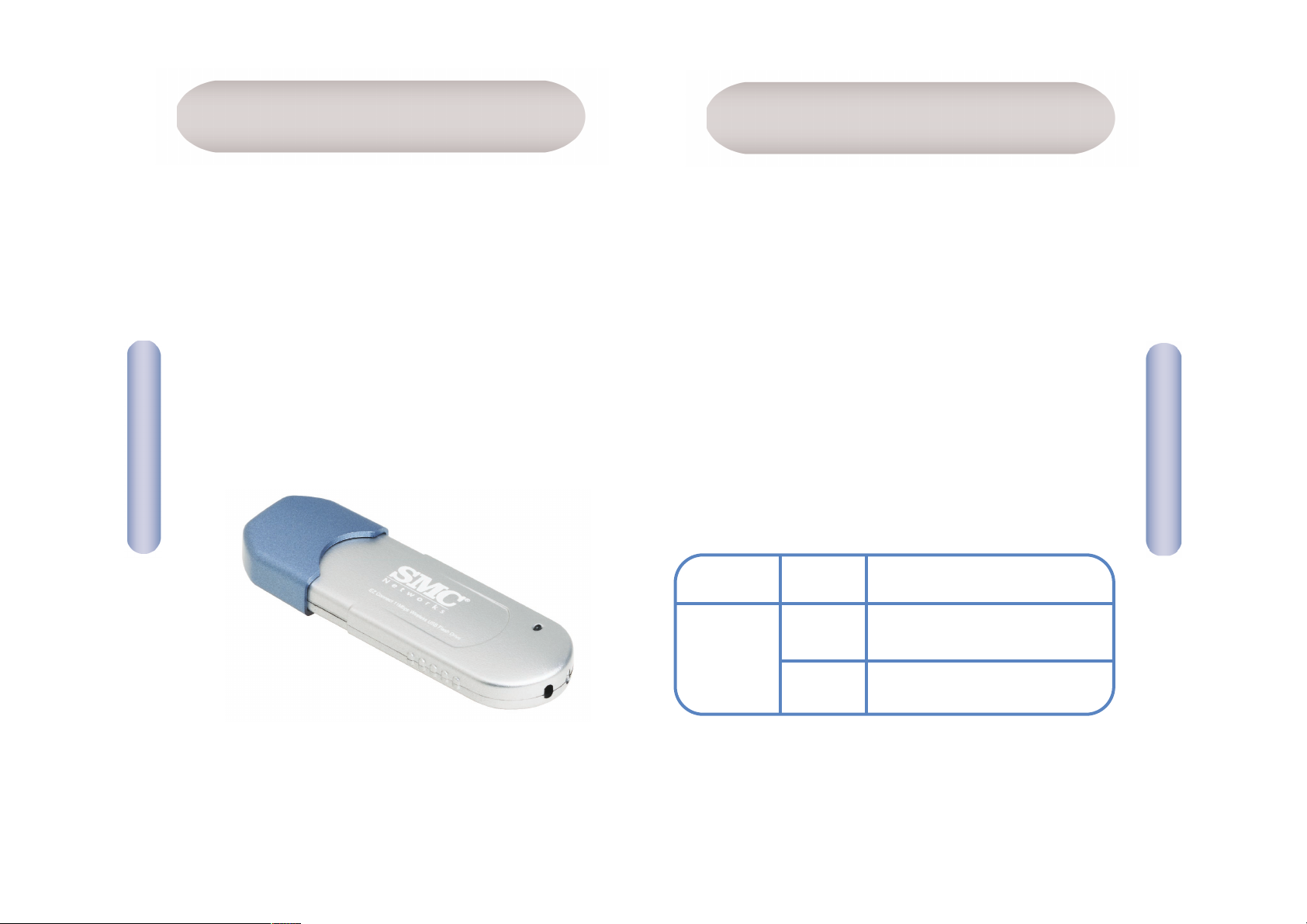
Le Flash Drive USB sans fil EZ Connect™ supporte les connexions 1, 2,
5,5 et 11 Mbps Half-Duplex aux réseaux Ethernet. Ce périphérique
est entièrement compatible avec les réseaux sans fil CSMA/CA DSSS
à 2,4 GHz conformes à la norme IEEE 802.11b. Il offre une capacité
de stockage pouvant atteindre 32 Mo. Le Flash Drive USB sans fil
EZ Connect™ est le seul périphérique au monde capable de fonctionner
simultanément comme module USB sans fil et comme Flash Drive
USB ! Il assure une interopérabilité Plug & Play totale et instantanée
sur les systèmes d’exploitation Windows les plus récents. Les
utilisateurs de Windows 2000 et de XP n’ont pas besoin de CD-ROM
pour installer ce module ! (Voir les instructions d’installation.)
Le Flash Drive USB sans fil EZ Connect™ est doté d’un témoin
lumineux bleu pour signaler le fonctionnement sans fil. Consultez
le tableau ci-dessous pour connaître les états de ce témoin
lumineux.
Français
24
Matériel
Témoin
Wireless LAN
(LAN sans fil)
État
Clignotant
(bleu)
Allumé
(bleu)
Fonction
Analyse du réseau sans fil
Le périphérique est connecté
au réseau sans fil
Français
23
Configuration requise
Avant d’installer le Flash Drive USB sans fil EZ Connect™, vérifiez
que vous disposez de la configuration suivante :
• Un port USB disponible.
• Windows 98SE/Me/2000/XP (préparez le CD-ROM d’installation
de Windows pour en disposer pendant l’installation du driver).
• 10 Mo d’espace disque au minimum pour installer le driver
et l’utilitaire.
• Un autre périphérique conforme à la norme IEEE 802.11b ou
802.11g installé dans votre réseau, tel que le routeur Barricade™
sans fil haut débit SMC7004VWBR, ou un autre PC équipé d’une
carte sans fil.
Page 14

Français
26
• Environnements en perpétuelle mutation
Distributeurs, fabricants et banques qui réaménagent
fréquemment l’espace de travail ou changent de site.
• Nécessité de connexions réseau provisoires pour couvrir
des projets ponctuels ou absorber les pics de charge
Salons professionnels, expositions et chantiers de construction,
qui nécessitent la mise en place d’un réseau temporaire.
Distributeurs, compagnies aériennes et maritimes, qui ont
besoin de postes de travail supplémentaires pour absorber
les pics de charge. Auditeurs qui doivent utiliser des groupes
de travail sur les sites des clients.
• Accès aux bases de données par les utilisateurs mobiles
Médecins, personnel médical, commerciaux, employés de
bureau, qui accèdent aux bases de données au cours de leurs
déplacements dans un hôpital, un magasin, un bureau ou un
bâtiment.
• Télétravailleurs
Télétravailleurs ayant besoin d’installer rapidement et facilement
un petit réseau d’ordinateurs.
25
Français
Contextes d’utilisation
Les produits EZ Connect™ sans fil de SMC offrent aux clients
sans fil des accès réseau rapides, fiables et économiques dans
les contextes d’utilisation suivants :
• Stockage de données importantes
Avec une capacité de stockage de 32 Mo, vous pouvez
sauvegarder des documents pour une utilisation ultérieure.
• Sauvegarde d’images numériques, de musique et de vidéos
Emportez vos images les plus mémorables partout où vous allez.
Sauvegardez votre contenu multimédia pour le lire sur votre
ordinateur de bureau ou votre portable.
• Enregistrement de présentations
Grâce à cet adaptateur de poche, vous pouvez stocker vos
présentations, ce qui vous évite de vous déplacer avec votre
ordinateur portable.
• Accès distant aux informations du réseau d’entreprise
Messagerie, transfert de fichiers et émulation de terminal.
• Environnements difficiles à câbler
Monuments historiques ou bâtiments anciens, locaux contenant
de l’amiante et zones ouvertes dans lesquelles le câblage est
difficile à mettre en œuvre.
Remote Control
Page 15

28
English
3. Patientez pendant que l’utilitaire contrôle la version de votre
système d’exploitation et prépare l’installation du SMCWUSB32.
Français
Français
27
Cette méthode d’installation est simple et Plug & Play.
(Remarque : Certaines opérations peuvent nécessiter des fichiers
système Windows. Assurez-vous de disposer du CD-ROM Windows
d’origine à portée de main avant de poursuivre.)
1. Insérez le CD-ROM contenant l’assistant EZ Installation
Wizard et la documentation.
2. Cliquez sur le bouton [Install Driver/Utility] (Installer
Driver/Utilitaire) pour continuer.
Utilisation de l’assistant
EZ Installation Wizard
1
Page 16

Français
30
5. Choisissez le dossier dans lequel les fichiers de l’utilitaire
seront installés. Il est conseillé de conserver la valeur
proposée par défaut. Cliquez sur [Next] pour continuer.
Le système copie les fichiers du programme. Patientez
jusqu’à la fin de l’opération.
6. Redémarrez votre ordinateur pour terminer l’installation
du SMCWUSB32.
Français
29
4. Cliquez sur le bouton [Next] (Suivant) pour continuer.
Page 17

Español
32
Cuando abra la caja de la unidad Flash USB e inalámbrica
EZ Connect™, repase su contenido y asegúrese de que incluya los
componentes siguientes:
• 1 unidad Flash USB e inalámbrica a 11 Mbps SMCWUSB32.
• 1 CD con un asistente de instalación EZ y documentación.
• 1 pinza para ordenador portátil.
• 1 cable de extensión USB.
En caso de que alguna de las piezas no fuera correcta, faltara
o fuera defectuosa, comuníqueselo inmediatamente a su distribuidor.
En la medida de lo posible, conserve la caja de cartón y los
materiales de empaquetado originales por si fuera necesario
devolver el producto.
Registre este producto y amplíe su garantía en el sitio web de
SMC: www.smc.com o www.smc-europe.com.
Contenido del paquete
Français
31
Utilisation du Flash
Drive
Suivez les étapes de cette section si vous n’avez pas de CD-ROM
ou si vous ne souhaitez pas utiliser l’assistant EZ Installation
Wizard pour installer le Flash Drive USB sans fil EZ Connect™ :
1. Vous devez utiliser Windows 2000 ou XP. Insérez votre
adaptateur SMCWUSB32.
2. Le Flash Drive USB est reconnu et installé automatiquement.
Allez dans [My Computer] (Poste de travail) ; une nouvelle
unité [Removable Disk] (Disque amovible) apparaît.
3. Ouvrez cette unité et double-cliquez sur le fichier Setup.exe.
4. Suivez alors la procédure d’installation du driver et de
l’utilitaire pour bénéficier d’un accès réseau 802.11b.
Rendez-vous à l’étape 3 de la Section 1.
2
Page 18

La unidad Flash USB e inalámbrica EZ Connect™ admite conexiones
unidireccionales de 1, 2, 5,5 y 11 Mbps a redes Ethernet. Este
dispositivo cumple plenamente las especificaciones para el trabajo
en red DSSS CSMA/CA de 2,4 GHz, según se define en la norma
IEEE 802.11b. Tiene una capacidad de almacenamiento integrada
de hasta 32 MB. La unidad Flash USB e inalámbrica EZ Connect™
es el único dispositivo del mundo que funciona simultáneamente
como un adaptador USB inalámbrico y como una unidad Flash USB.
La unidad Flash USB se puede utilizar instantáneamente en las
últimas versiones de Windows, gracias a su instalación Plug & Play.
Los usuarios de Windows 2000 y XP ni siquiera necesitan un CDROM para instalar este adaptador. (Consulte las instrucciones de
instalación.)
La unidad Flash USB e inalámbrica EZ Connect™ tiene un LED azul
que indica que está funcionando en modo inalámbrico. Consulte la
tabla siguiente para conocer el significado de este LED.
Español
34
Hardware
LED
Wireless LAN
(LAN inalámbrica)
Estado
Intermitente
(azul)
Encendido
(azul)
Función
Buscando la WLAN
El dispositivo está conectado
a la WLAN
Español
33
Requisitos del sistema
Antes de instalar la unidad Flash USB e inalámbrica EZ Connect™,
asegúrese de que su sistema cumpla los siguientes requisitos:
• Un puerto USB disponible.
• Windows 98SE/Me/2000/XP (prepare el CD-ROM de instalación de
Windows para utilizarlo durante la instalación del controlador).
• Un mínimo de 10 MB de espacio libre en el disco para instalar
el controlador y el programa de la utilidad.
• Otro dispositivo compatible con IEEE 802.11b o 802.11g instalado
en la red, como por ejemplo: el router de banda ancha inalámbrico
Barricade™ SMC7004VWBR, u otro PC con un adaptador inalámbrico.
Page 19

Español
36
• Entornos con modificaciones frecuentes
Minoristas, fabricantes y bancos que reorganizan con frecuencia
el lugar de trabajo y cambian de ubicación.
• Redes LAN temporales para proyectos especiales o situaciones
de picos de trabajo
Ferias comerciales, exposiciones y obras en construcción cuyas
instalaciones sólo durarán un breve período de tiempo. Empresas
minoristas, compañías aéreas y de transporte marítimo que
requieren estaciones de trabajo adicionales para períodos de
máxima actividad. Auditores que necesitan grupos de trabajo
en los centros de los clientes.
• Acceso a bases de datos para trabajadores con movilidad
geográfica
Doctores, enfermeras, comerciantes y empleados de oficina que
necesitan tener acceso a bases de datos mientras se desplazan
de un lugar a otro del hospital, la tienda, la oficina, el recinto, etc.
• Usuarios de empresas pequeñas o teletrabajadores
Los usuarios de empresas pequeñas o teletrabajadores que
precisan instalar de forma fácil y rápida una pequeña red
de ordenadores.
35
Español
Aplicaciones
Los productos inalámbricos EZ Connect™ de SMC ofrecen una solución
rápida, fiable y económica para el acceso inalámbrico a la red para
clientes inalámbricos en aplicaciones como las siguientes:
• Almacenamiento de datos importantes
Con una capacidad de almacenamiento de 32 MB, puede guardar
copias de seguridad de sus documentos para usarlas en el futuro.
• Copias de imágenes digitales, música y vídeos
Llévese sus fotos más memorables allí a donde vaya. Guarde sus
archivos multimedia para poder reproducirlos en un PC o en un
portátil.
• Guarde sus presentaciones
Este adaptador de bolsillo puede contener presentaciones,
por lo que se evitará tener que viajar con su propio portátil.
• Acceso remoto a información de red de la empresa
Correo electrónico, transferencia de archivos y simulación
de terminales.
• Entornos en los que la instalación de cables puede ser
complicada
Edificios históricos o antiguos, instalaciones con amianto y
zonas al aire libre en las que resulta difícil instalar un sistema
de cableado.
Remote Control
Page 20

38
English
3. Espere mientras la utilidad comprueba la versión de su sistema
operativo y se prepara para instalar el SMCWUSB32.
Español
Español
37
Este método de instalación procura que el proceso sea lo más
rápido y sencillo posible. (Nota: Es posible que algunos procesos
necesiten utilizar los archivos del sistema de Windows. Asegúrese
de tener a mano el CD original de Windows antes de continuar.)
1. Introduzca el CD con el asistente de instalación EZ y la
documentación.
2. Pulse el botón [Install Driver/Utility] (Instalar controlador/
utilidad).
Utilizando el asistente
de instalación EZ
1
Page 21

Español
40
5. Escoja la carpeta en la que quiere instalar los archivos de
configuración de la utilidad. Le recomendamos que mantenga la
carpeta predeterminada. Pulse [Next] (Siguiente) para continuar.
Se copiarán los archivos del programa. Por favor, espere.
6. Reinicie el ordenar para completar la instalación del
SMCWUSB32.
Español
39
4. Pulse el botón [Next] (Siguiente) para continuar.
Page 22

Italiano
42
Dopo aver aperto la confezione dell’unità flash USB wireless
EZ Connect™, controllare il contenuto della scatola e accertarsi
di aver ricevuto i seguenti componenti:
• 1 unità flash USB wireless 11 Mbps SMCWUSB32.
• 1 Installazione guidata EZ e CD di documentazione.
• 1 fermaglio per laptop.
• 1 prolunga USB.
In caso di componenti errati, mancanti o danneggiati, informare
immediatamente il rivenditore. Se possibile, conservare la scatola
e i materiali originali di imballaggio nel caso si verifichi la
necessità di restituire il prodotto.
Registrare il prodotto e aggiornarne la garanzia sul sito Web SMC:
www.smc.com o www.smc-europe.com.
Contenuto della confezione
Español
41
Utilizando la unidad
Flash
Siga los pasos de esta sección si no tiene un CD-ROM o si no desea
utilizar el asistente de instalación EZ para instalar su unidad Flash
USB e inalámbrica EZ Connect™:
1. Asegúrese de que está utilizando Windows 2000 o XP. Inserte
su adaptador SMCWUSB32.
2. Automáticamente se reconocerá e instalará la unidad Flash
USB. Vaya a [My Computer] (Mi PC). Debería ver una nueva
unidad llamada [Removable Disk] (Disco extraíble).
3. Abra esta nueva unidad y haga doble clic en el archivo
Setup.exe.
4. Comenzará el proceso de instalación del programa de utilidad y
la unidad que le permitirán establecer conexiones inalámbricas
(802.11b). Continúe con el paso 3 de la sección 1.
2
Page 23

L’unità flash USB wireless EZ ConnectTMsupporta connessioni halfduplex a 1, 2, 5,5 e 11 Mbps alle reti Ethernet. Questa periferica
è pienamente compatibile con la rete wireless CSMA/CA DSSS a
2,4 GHz come definita in IEEE 802.11b. È dotata di una capacità
di memorizzazione integrata che raggiunge i 32 MB. L’unità flash
USB wireless EZ Connect™ è l’unica periferica al mondo in grado
di funzionare contemporaneamente come scheda USB wireless e
unità flash USB. L’unità flash USB supporta l’interoperabilità Plugand-Play completa e istantanea sui più recenti sistemi operativi
Windows. Gli utenti di Windows 2000 e XP non necessitano di un
CD-ROM per l’installazione di questa scheda! (Vedere le istruzioni
per l’installazione).
L’unità flash USB wireless EZ Connect™ è dotata di un LED blu che
indica il funzionamento wireless. Controllare la tabella seguente
che visualizza lo stato attuale del LED specifico.
Italiano
44
Hardware
LED
Wireless LAN
(LAN Wireless)
Stato
Lampeggiante
(blu)
Acceso
(blu)
Funzione
Scansione della WLAN in corso
La periferica è collegata alla WLAN
Italiano
43
Requisiti di sistema
Prima di installare l’unità flash USB wireless EZ Connect™,
verificare che il sistema soddisfi i seguenti requisiti:
• Una porta USB libera.
• Sistema operativo Windows 98SE/Me/2000/XP (tenere a portata
di mano il CD-ROM di installazione di Windows da utilizzare
durante l’installazione dei driver).
• Almeno 10 MB di spazio libero su disco per l’installazione dei
driver e del programma di utility.
• Un’altra periferica conforme a IEEE 802.11b o 802.11g
installata sulla rete, quali router a banda larga wireless Barricade™
SMC7004VWBR o un altro PC dotato di scheda wireless.
Page 24

Italiano
46
• LAN temporanee per progetti speciali o per periodi
di traffico intenso
Fiere, mostre e cantieri che richiedono un’installazione per
un periodo di tempo limitato. Rivenditori, compagnie aeree
e società di spedizioni che necessitano di workstation aggiuntive
per periodi di traffico intenso. Revisori contabili che richiedono
gruppi di lavoro presso le sedi dei clienti.
• Accesso ai database per lavoratori mobili
Medici, infermieri, rivenditori, impiegati che devono poter
accedere ai database mentre si spostano in ospedale, in
negozio, in ufficio, in un campus, ecc.
• Utenti SOHO
Gli utenti SOHO (Small Office Home Office) che necessitano di
una piccola rete di computer di facile e rapida installazione.
45
Italiano
Applicazioni
I prodotti wireless EZ Connect™ di SMC offrono un accesso
alla rete veloce, affidabile e conveniente per i client wireless
in applicazioni quali:
• Memorizzazione di dati importanti
Grazie a 32 MB di capacità di memorizzazione, è possibile
eseguire il backup dei documenti per un utilizzo successivo.
• Backup di immagini, musica e video digitali
Avrete le vostre foto più importanti sempre con voi, ovunque
andiate. Salva il contenuto multimediale per la riproduzione
su desktop o laptop.
• Salvataggio di presentazioni
Questa scheda tascabile può contenere il contenuto delle
presentazioni, eliminando la necessità di portare con sé il
proprio laptop.
• Accesso remoto alle informazioni della rete aziendale
Posta elettronica, trasferimento file ed emulazione terminale.
• Ambienti difficili da cablare
Palazzi storici o di vecchia costruzione, installazioni con presenza
di amianto e aree aperte in cui il cablaggio è difficile da effettuare.
• Frequenti cambi di ambiente
Rivenditori, produttori e banche che riorganizzano gli spazi
di lavoro e cambiano sede di frequente.
Remote Control
Page 25

48
English
3. Attendere che l’utility controlli la versione del sistema operativo
e si prepari all’installazione di SMCWUSB32.
Italiano
Italiano
47
Questo metodo di installazione semplifica notevolmente il processo
e consente l’utilizzo della funzione plug-and-play. (Nota: Alcuni
processi potrebbero richiedere file di sistema Windows. Accertarsi
di avere a disposizione il CD Windows originale prima di procedere).
1. Inserire il CD d’installazione guidata EZ e di documentazione.
2. Fare clic sul pulsante [Install Driver/Utility] (Installa driver/
utility) per continuare.
Utilizzo dell’installazione
guidata EZ
1
Page 26

Italiano
50
5. Scegliere la cartella in cui saranno installati i file di configurazione
dell’utility. Si consiglia di utilizzare l’impostazione predefinita.
Fare clic su [Next] (Avanti) per continuare.
A questo punto i file del programma saranno copiati. Attendere.
6. Riavviare il computer per completare l’installazione
di SMCWUSB32.
Italiano
49
4. Fare clic sul pulsante [Next] (Avanti) per continuare.
Page 27

Svenska
52
När du har packat upp den trådlösa USB-flash-enheten bör du
kontrollera innehållet i lådan så att följande delar finns med:
• 1 SMCWUSB32 Trådlös USB-flash-enhet med 11 Mbit/s.
• 1 CD med EZ Installationsguide och dokumentation.
• 1 klämma för bärbar dator.
• 1 USB-förlängningskabel.
Ta omedelbart kontakt med din återförsäljare om någon av
komponenterna saknas eller är skadad eller felaktig. Spara om
möjligt kartongen och förpackningsmaterialet ifall att du måste
returnera produkten.
Registrera produkten och uppgradera produktgarantin på
SMC:s webbplats: www.smc.com eller www.smc-europe.com.
Innehåll
Italiano
51
Utilizzo dell’unità flash
Seguire le istruzioni di questa sezione se non si dispone di un
CD-ROM o se non si desidera utilizzare l’installazione guidata
EZ per installare l’unità flash USB wireless EZ Connect™:
1. Accertarsi di utilizzare Windows 2000 o XP. Inserire la scheda
SMCWUSB32.
2. L’unità flash USB sarà riconosciuta e installata automaticamente.
Andare su [My Computer] (Risorse del computer); dovrebbe
essere visualizzata una nuova unità denominata [Removable
Disk] (Disco rimovibile).
3. Aprire questa nuova unità e fare doppio clic sul file Setup.exe.
4. A questo punto inizierà il processo di installazione di driver
e utility per ottenere la funzionalità di rete 802.11b. Passare
al punto 3 della Sezione 1.
2
Page 28

EZ Connect™ Trådlös USB-flash-enhet hanterar
halvduplexanslutningar med 1, 2, 5,5 och 11 Mbit/s till Ethernetnätverk. Den här enheten uppfyller alla krav för trådlösa nätverk
med 2,4 GHz DSSS CSMA/CA enligt IEEE 802.11b. Den har en
integrerad lagringskapacitet på upp till 32 MB. EZ Connect™
Trådlös USB-flash-enhet är den enda produkten i sitt slag som kan
användas som en trådlös USB-adapter och en USB-flash-enhet
samtidigt! USB-flash-enheten hanterar komplett och direkt plugand-play-användning i de senaste operativsystemen från Windows.
Användare med Windows 2000 och XP behöver inte använda en CDskiva för att installera adaptern. (Läs installationsanvisningarna.)
USB-flash-enheten har en blå lampa som lyser vid trådlös
användning. Se efter i tabellen nedan som visar lampstatus.
Svenska
54
Maskinvara
Lampa
Wireless LAN
(Trådlös LAN)
Status
Blinkar
(blå)
Lyser
(blå)
Funktion
Genomsöker det trådlösa nätverket
Enheten är ansluten till det trådlösa
nätverket
Svenska
53
Systemkrav
Kontrollera att systemet uppfyller följande krav innan du installerar
EZ Connect™s Trådlös USB-flash-enhet:
• En ledig USB-port.
• Windows 98SE/Me/2000/XP (ha Windows installations-CD till
hands vid installationen av drivrutinen).
• Minst 10 MB ledigt diskutrymme för installation av drivrutin
och hjälpprogram.
• Annan enhet kompatibel med IEEE 802.11b eller 802.11g
installerad i nätverket, till exempel SMC7004VWBR Barricade™
Trådlös bredbandsrouter eller annan dator med en trådlös
adapter.
Page 29

Svenska
56
• Tillfälliga lokala nätverk för specialprojekt eller arbetstoppar
Mässor, utställningar och byggarbetsplatser som behövs under
en kort period. Butiker, flygbolag och fraktföretag som behöver
extra arbetsstationer under högsäsong. Revisorer som behöver
en arbetsstation hos kunden.
• Åtkomst till databaser för mobila yrkesgrupper
Läkare, sjuksköterskor, försäljare eller kontorspersonal som
behöver tillgång till databaser medan de rör sig på sjukhuset,
i butiker, på kontoret eller skolområdet.
• Användare av små nätverk
Hemmakontor eller andra små kontor som behöver snabb och
enkel installation av små nätverk.
55
Svenska
Tillämpningar
De trådlösa EZ Connect™-produkterna från SMC ger snabb,
tillförlitlig och kostnadseffektiv nätverksåtkomst för trådlösa
klienter i tillämpningar som:
• Lagring av viktiga data
Med 32 MB lagringskapacitet kan du säkerhetskopiera dokument
för senare användning.
• Säkerhetskopiering av digitala bilder, musik och video
Ta med dig dina bästa bilder vart du än går. Spara
multimediainnehåll för senare uppspelning på datorn eller
den bärbara datorn.
• Lagring av presentationer
I denna adapter i fickstorlek kan du spara dina presentationer
och på så sätt slippa att alltid ta med din bärbara dator.
• Trådlös åtkomst till information i företagsnätverk
E-post, filöverföring och terminalemulering
• Miljöer där det är svårt att dra kablar
Kulturskyddade eller gamla byggnader, byggnader med asbest
och öppna områden där det är svårt att dra kablar.
• Miljöer som ofta ändras
Återförsäljare, tillverkare och banker som behöver göra om
eller flytta arbetsplatsen med jämna mellanrum.
Remote Control
Page 30

58
English
3. Vänta medan programmet kontrollerar operativsystemversionen
och förbereder installationen av SMCWUSB32.
Svenska
Svenska
57
Installationsmetoden är så enkel och så nära Plug-and-Play som
möjligt. (Obs! Vissa processer kan behöva Windows systemfiler.
Kontrollera att du har Windows program-CD framme innan du
fortsätter.)
1. Sätt in CD-skivan med EZ Installationsguide och dokumentation.
2. Klicka på [Install Driver/Utility] (Installera
drivrutin/hjälpprogram) för att fortsätta.
Använda EZ
Installationsguide
1
Page 31

Svenska
60
5. Välj den mapp där programmets installationsfiler ska installeras.
Du bör inte ändra standardinställningen. Klicka på [Next] (Nästa)
för att fortsätta. Programfilerna kopieras. Vänta.
6. Starta om datorn för att slutföra installationen av SMCWUSB32.
Svenska
59
4. Klicka på [Next] (Nästa) för att fortsätta.
Page 32

Nederlands
62
Controleer, nadat u de EZ Connect™ Wireless USB Flash Drive hebt
uitgepakt, de inhoud van de doos om er zeker van te zijn dat u de
volgende onderdelen hebt ontvangen:
• 1 SMCWUSB32 11Mbps Wireless USB Flash Drive.
• 1 EZ Installation Wizard and Documentation CD.
• 1 Laptop-clip.
• 1 USB-verlengkabel.
Breng onmiddellijk uw dealer op de hoogte als er sprake is
van onjuiste, ontbrekende of beschadigde onderdelen. Bewaar
indien mogelijk de doos en de oorspronkelijke verpakkingsmaterialen
om het product zo nodig terug te kunnen sturen.
Registreer dit product en voer een upgrade van de productgarantie
uit op de website van SMC: www.smc.com of www.smc-europe.com.
Inhoud van de verpakking
Svenska
61
Använda flash-enheten
Gå igenom detta avsnitt om du inte har CD-skivan eller om du
inte vill använda EZ Installationsguide för att installera den
trådlösa USB-flash-enheten:
1. Du måste använda Windows 2000 eller XP. Sätt in adaptern
SMCWUSB32.
2. USB-flash-enheten identifiera automatiskt och installeras.
Gå till [My Computer] (Den här datorn), där du kommer att
se en ny enhet med namnet [Removable Disk] (Flyttbar disk).
3. Öppna den nya enheten och dubbelklicka på filen Setup.exe.
4. Nu förs du genom installationen av drivrutinen och
hjälpprogrammet för att få tillgång till ett 802.11b-nätverk.
Gå till steg 3 i avsnitt 1.
2
Page 33

De EZ Connect™ Wireless USB Flash Drive ondersteunt 1, 2, 5,5
en 11 Mbps halfduplex-verbindingen met Ethernet-netwerken. Dit
apparaat werkt volledig conform de vereisten voor 2,4 GHz DSSS
CSMA/CA draadloos netwerkgebruik zoals gedefinieerd in IEEE
802.11b. Het heeft een geïntegreerde opslagcapaciteit tot 32MB.
De EZ Connect™ Wireless USB Flash Drive is het enige apparaat ter
wereld dat tegelijkertijd kan werken als een draadloze USB-adapter
en als een USB-Flash-geheugen! Het USB-Flash-geheugen ondersteunt
volledige en directe Plug-and-Play-functionaliteit op de nieuwste
Windows-besturingssystemen. Gebruikers van Windows 2000 en XP
hebben geen cd-rom nodig om deze adapter te installeren! (Zie de
installatie-instructies.)
De EZ Connect™ Wireless USB Flash Drive heeft een blauwe LED om
draadloze communicatie aan te geven. Controleer de onderstaande
tabel, waarin de huidige status van de desbetreffende LED wordt
weergegeven.
Nederlands
64
Hardware
LED
Wireless LAN
(Draadloos LAN)
Status
Knipperend
(blauw)
Aan
(blauw)
Functie
Bezig met scannen van het WLAN
Apparaat is aangesloten op het WLAN
Nederlands
63
Systeemvereisten
Controleer voordat u de EZ Connect™ Wireless USB Flash Drive gaat
installeren of uw systeem aan de volgende vereisten voldoet:
• Een beschikbare USB-poort.
• Windows 98SE/Me/2000/XP (houd de installatie-cd van Windows
bij de hand tijdens de installatie van het stuurprogramma).
• Minimaal 10 MB vrije schijfruimte voor installatie van het
stuurprogramma en het hulpprogramma.
• Een ander apparaat op uw netwerk dat IEEE 802.11b of 802.11g
ondersteunt, zoals de SMC7004VWBR Barricade™ Wireless
Broadband Router of een andere pc met een draadloze adapter.
Page 34

Nederlands
66
• Tijdelijke LAN’s voor speciale projecten of het opvangen
van pieken
Handelsbeurzen, exposities en bouwterreinen waar binnen
korte tijd voorzieningen moeten worden aangelegd. Detaillisten,
luchtvaartmaatschappijen en transportbedrijven die extra
werkstations nodig hebben in piekperioden. Auditors die
werkgroepen nodig hebben op klantlocaties.
• Toegang tot databases voor mobiele medewerkers
Artsen, verpleegkundigen, detaillisten en andere kenniswerkers
die toegang nodig hebben tot databases terwijl zij onderweg zijn
in een ziekenhuis of winkel, of op een kantoor of campus, enz.
• Gebruikers op een klein kantoor of kantoor aan huis
Gebruikers op een klein kantoor of kantoor aan huis die snel
en op eenvoudige wijze een klein computernetwerk moeten
kunnen installeren.
65
Nederlands
Toepassingen
EZ Connect™ draadloze producten van SMC bieden een snelle,
betrouwbare en kosteneffectieve netwerktoegang voor draadloze
clients in toepassingen als:
• Opslag van belangrijke gegevens
De opslagcapaciteit van 32MB maakt het mogelijk back-ups
van documenten te maken voor later gebruik.
• Back-up van digitale afbeeldingen, muziek en video’s
U kunt uw favoriete foto’s nu overal mee naartoe nemen.
Bovendien kunt u uw multimedia-bestanden opslaan voor
weergave op uw bureaucomputer of laptop.
• Opslag van presentaties
Deze adapter in zakformaat kan uw presentaties bevatten, zodat
u uw laptop niet mee hoeft te nemen als u op pad moet.
• Externe toegang tot informatie op bedrijfsnetwerken
E-mail, bestandsoverdracht en terminalemulatie.
• Moeilijk te bedraden omgevingen
Historische of oude gebouwen, installaties waarin asbest is
gebruikt en open ruimten waarin het moeilijk is met kabels
te werken.
• Vaak veranderende omgevingen
Detaillisten, fabrikanten en banken die veelvuldig de
werkomgeving aanpassen en van locatie veranderen.
Remote Control
Page 35

68
English
3. Wacht totdat het hulpprogramma de versie van uw
besturingssysteem heeft gecontroleerd en begint met
het voorbereiden van de installatie van de SMCWUSB32.
Nederlands
Nederlands
67
Deze installatiemethode maakt het proces zo eenvoudig (Plug-andPlay) als mogelijk. (Opmerking: voor sommige processen zijn mogelijk
Windows-systeembestanden vereist. Controleer of u uw originele
Windows-cd bij de hand hebt voordat u voortgaat.)
1. Plaats de EZ Installation Wizard and Documentation CD.
2. Klik op de knop [Install Driver/Utility] (Stuur-/hulpprogramma
installeren) om door te gaan.
De EZ Installation
Wizard gebruiken
1
Page 36

Nederlands
70
5. Kies de map waarin de installatiebestanden van het
hulpprogramma zullen worden geïnstalleerd. U wordt
geadviseerd de standaardinstelling ongewijzigd te laten.
Klik op [Next] (Volgende) om door te gaan.
De programmabestanden worden nu gekopieerd.
Wacht een ogenblik.
6. Start uw computer opnieuw op om de installatie van
de SMCWUSB32 te voltooien.
Nederlands
69
4. Klik op [Next] (Volgende) om door te gaan.
Page 37

Português
72
Desembale a Unidade Flash USB Sem Fios EZ Connect™ e verifique
se recebeu os seguintes componentes:
• 1 Unidade Flash USB Sem Fios de 11 Mbps SMCWUSB32.
• 1 CD com o Installation Wizard EZ (Assistente de Instalação)
e a documentação.
• 1 grampo para computador portátil.
• 1 cabo de extensão USB.
Se receber peças incorrectas ou danificadas ou se faltarem peças,
informe imediatamente o revendedor do produto. Se possível,
guarde a caixa e os materiais de embalagem originais, para o
caso de ser necessário devolver o produto.
Registe este produto e actualize a respectiva garantia no site
da SMC na Internet: www.smc.com ou www.smc-europe.com.
Conteúdo da Embalagem
Nederlands
71
Het Flash-geheugen
gebruiken
Volg de aanwijzingen in deze sectie als u niet over een cd-rom
beschikt of niet de EZ Installation Wizard wilt gebruiken voor
het installeren van uw EZ Connect™ Wireless USB Flash Drive:
1. Controleer of u met Windows 2000 of XP werkt. Plaats uw
adapter van het type SMCWUSB32.
2. Het USB-Flash-geheugen wordt automatisch herkend en
geïnstalleerd. Ga naar [My Computer] (Deze computer).
U ziet nu een nieuw station met de naam [Removable Disk]
(Verwisselbare schijf).
3. Open dit nieuwe station en dubbelklik op het bestand
Setup.exe.
4. U wordt nu door het installatieproces voor het stuurprogramma
en hulpprogramma geleid, waarna u de beschikking krijgt over
802.11b-netwerkfunctionaliteit. Ga naar stap 3 van sectie 1.
2
Page 38

A Unidade Flash USB Sem Fios EZ Connect™ suporta ligações halfduplex de 1, 2, 5,5 e 11 Mbps a redes Ethernet. Este dispositivo
é totalmente compatível com ligações de rede sem fios DSSS
CSMA/CA de 2,4 GHz, conforme definido nas especificações IEEE
802.11b. Possui uma capacidade máxima de armazenamento
integrado de 32 MB. A Unidade Flash USB Sem Fios EZ Connect™
é o único dispositivo no mundo que pode funcionar como
Adaptador USB Sem Fios e Unidade Flash USB simultaneamente!
A Unidade Flash USB suporta interoperabilidade Plug-and-Play
completa e instantânea nos sistemas operativos Windows mais
recentes. Os utilizadores de Windows 2000 e XP não necessitam
de um CD-ROM para instalar este adaptador! (Consulte as instruções
de instalação).
A Unidade Flash USB Sem Fios EZ Connect™ tem um LED azul para
indicar o funcionamento sem fios. Consulte a tabela seguinte, que
descreve o significado do estado actual de cada LED.
Português
74
Hardware
LED
Wireless LAN
(LAN Sem fios)
Estado
Intermitente
(Azul)
Ligado
(Azul)
Função
A analisar a WLAN
Dispositivo ligado à WLAN
Português
73
Requisitos do Sistema
Antes de instalar a Unidade Flash USB Sem Fios EZ Connect™,
verifique se o sistema cumpre os seguintes requisitos:
• Uma porta USB disponível.
• Windows 98SE/Me/2000/XP (tenha o CD-ROM de instalação
do Windows à mão durante a instalação do controlador).
• No mínimo 10 MB de espaço disponível em disco, para a
instalação do controlador e do utilitário.
• Outro dispositivo compatível com IEEE 802.11b ou 802.11g
instalado na rede, como por exemplo o Router de Banda Larga
Sem Fios Barricade™ SMC7004VWBR, ou outro PC com um
adaptador sem fios.
Page 39

Português
76
• LANs temporárias para projectos especiais ou períodos
de maior fluxo de trabalho
Feiras, exposições e estaleiros de obra que precisam de se
instalar durante um breve período de tempo. Estabelecimentos
comerciais e companhias de aviação e de transportes marítimos
que necessitam de estações de trabalho adicionais para períodos
de maior fluxo de trabalho. Auditores que têm funcionários
nas instalações dos clientes.
• Acesso a bases de dados para utilizadores móveis
Médicos, enfermeiros, vendedores, funcionários administrativos que
necessitam de aceder a bases de dados enquanto se deslocam num
hospital, estabelecimento comercial, escritório, universidade, etc.
• Utilizadores SOHO
Utilizadores SOHO (Small Office Home Office - Escritório
Pequeno, Escritório em Casa) que necessitam de uma instalação
rápida e fácil de uma pequena rede informática.
75
Português
Aplicações
Os produtos sem fios EZ Connect™ da SMC permitem um acesso
rápido, fiável e com uma boa relação preço/qualidade a clientes
sem fios, nos seguintes tipos de aplicações:
• Memorização de dados importantes
Com uma capacidade de armazenamento de 32 MB, poderá
guardar documentos para utilização posterior.
• Cópia de segurança de música, vídeos e imagens digitais
Leve consigo as suas fotografias mais memoráveis, para onde
quer que vá. Guarde conteúdos multimédia, para reprodução
no seu PC ou computador portátil.
• Guardar apresentações
Este adaptador de pequenas dimensões tem capacidade para
guardar as suas apresentações, evitando assim a necessidade
de transportar o seu computador portátil em viagem.
• Acesso remoto a informações de rede de empresas
E-mail, transferência de ficheiros e emulação de terminais.
• Ambientes onde é difícil efectuar ligações
Edifícios históricos ou antigos, instalações de amianto
e áreas abertas onde é difícil efectuar ligações.
• Ambientes em constante mudança
Estabelecimentos comerciais, fabricantes e bancos que
reorganizam frequentemente o local de trabalho e mudam
de instalações.
Remote Control
Page 40

78
English
3. Aguarde enquanto o utilitário verifica a versão do seu sistema
operativo e prepara a instalação da SMCWUSB32.
Português
Português
77
O método de instalação torna o processo o mais simples e rápido
possível (Plug-and-Play). (Nota: Alguns processos podem requerer
ficheiros de sistema do Windows. Antes de prosseguir, certifique-se
de que possui o CD de Windows original.)
1. Introduza o CD com o Installation Wizard EZ e a documentação.
2. Faça clique no botão [Install Driver/Utility] (Instalar controlador/
utilitário) para continuar.
Utilizar o Installation
Wizard EZ
1
Page 41

Português
80
5. Seleccione a pasta onde serão instalados os ficheiros de
configuração do utilitário. É aconselhável utilizar o valor
assumido. Para continuar, faça clique em [Next] (Seguinte).
Os ficheiros do programa serão copiados. Aguarde, por favor.
6. Para concluir a instalação da SMCWUSB32, reinicialize
o computador.
Português
79
4. Para continuar, faça clique no botão [Next] (Seguinte).
Page 42

Federal Communication Commission Interference Statement
This equipment has been tested and found to comply with the
limits for a Class B digital device, pursuant to Part 15 of the FCC
Rules. These limits are designed to provide reasonable protection
against harmful interference in a residential installation. This
equipment generates, uses and can radiate radio frequency energy
and, if not installed and used in accordance with the instructions,
may cause harmful interference to radio communications.
However, there is no guarantee that interference will not occur in
a particular installation. If this equipment does cause harmful
interference to radio or television reception, which can be
determined by turning the equipment off and on, the user is
encouraged to try to correct the interference by one of the
following measures:
• Reorient or relocate the receiving antenna.
• Increase the separation between the equipment and receiver.
• Connect the equipment into an outlet on a circuit different
from that to which the receiver is connected.
• Consult the dealer or an experienced radio/TV technician
for help.
FCC Caution: Any changes or modifications not expressly
approved by the party responsible for compliance could void the
user's authority to operate this equipment.
This device complies with Part 15 of the FCC Rules. Operation is
subject to the following two conditions: (1) This device may not
cause harmful interference, and (2) this device must accept any
interference received, including interference that may cause
undesired operation.
82
Compliances
Compliances
Português
81
Utilizar a Unidade Flash
Se não possuir um CD-ROM ou não desejar utilizar o Installation
Wizard EZ para instalar a Unidade Flash USB Sem Fios
EZ Connect™, leia esta secção:
1. Certifique-se de que está a utilizar o Windows 2000 ou XP.
Introduza o adaptador SMCWUSB32.
2. A Unidade Flash USB será automaticamente reconhecida
e instalada. Seleccione o ícone [My Computer] (O meu
computador), que já deverá conter uma nova unidade,
denominada [Removable Disk] (Disco amovível).
3. Abra esta nova unidade e faça duplo clique no ficheiro
Setup.exe.
4. Será então orientado através do processo de instalação
do controlador e do utilitário, de modo a passar a ter
capacidades de ligação de rede 802.11b. Aceda ao Passo 3
da Secção 1.
2
Page 43

Compliances
83
Compliances
84
IMPORTANT NOTE:
FCC Radiation Exposure Statement
This equipment complies with FCC radiation exposure limits set
forth for an uncontrolled environment. This equipment should be
installed and operated with minimum distance 20cm between the
radiator & your body.
This transmitter must not be co-located or operating in
conjunction with any other antenna or transmitter.
Industry Canada - Class B
This digital apparatus does not exceed the Class B limits for
radio noise emissions from digital apparatus as set out in the
interference-causing equipment standard entitled “Digital
Apparatus” ICES-003 of the Department of Communications.
Cet appareil numérique respecte les limites de bruits
radioélectriques applicables aux appareils numériques de
Classe B prescrites dans la norme sur le matérial brouilleur :
« Appareils Numériques » NMB-003 édictée par l’Industrie.
EC Conformance Declaration – Class B
SMC contact for these products in Europe is:
SMC Networks Europe,
Edificio Conata II,
Calle Fructuós Gelabert 6-8, 2o, 4a,
08970 - Sant Joan Despí,
Barcelona, Spain.
This RF product complies with R&TTE Directive 99/5/EC. For the
evaluation of the compliance with this Directive, the following
standards were applied:
• Electromagnetic compatibility and radio spectrum matters (ERM)
EN300 328-1 (2001-12)
EN300 328-2 (2001-12)
• Electromagnetic Compatibility (EMC) Standard for radio
equipment and services
EN301 489-1
EN301 489-17
• Safety Test
EN60950
CE Mark Warning
In a domestic environment this product may cause radio interference
in which case the user may be required to take adequate measures.
Warnung!
Im Wohnbereich kann dieses Produkt Funkstoerungen verursachen.
In diesem Fall kann vom Benutzer verlangt werden, angemessene
Massnahmen zu ergreifen.
¡Precaución!
En un entorno doméstico, puede causar interferencias de radio,
en cuyo caso, puede requerirse al usuario para que adopte las
medidas adecuadas.
Attention !
Dans un environnement domestique, ce produit pourrait causer
des interférences radio, auquel cas l`utilisateur devrait prendre
les mesures adéquates.
Attenzione!
Se utilizzato in ambiente domestico il prodotto può causare
interferenze radio, nel cui caso è possibile che l`utente debba
assumere provvedimenti adeguati.
Page 44

Compliances
86
13. Öffnen sie niemals das Gerät. Das Gerät darf aus Gründen der
elektrischen Sicherheit nur von authorisiertem Servicepersonal
geöffnet werden.
14. Wenn folgende Situationen auftreten ist das Gerät vom
Stromnetz zu trennen und von einer qualifizierten Servicestelle
zu überprüfen:
a. Netzkabel oder Netzstecker sind beschädigt.
b. Flüssigkeit ist in das Gerät eingedrungen.
c. Das Gerät war Feuchtigkeit ausgesetzt.
d. Wenn das Gerät nicht der Bedienungsanleitung entsprechend
funktioniert oder Sie mit Hilfe dieser Anleitung keine
Verbesserung erzielen.
e. Das Gerät ist gefallen und/oder das Gehäuse ist beschädigt.
f. Wenn das Gerät deutliche Anzeichen eines Defektes aufweist.
15. Stellen Sie sicher, daß die Stromversorgung dieses Gerätes nach
der EN 60950 geprüft ist. Ausgangswerte der Stromversorgung
sollten die Werte von AC 7,5-8V, 50-60Hz nicht über oder
unterschreiten sowie den minimalen Strom von 1A nicht
unterschreiten.
Der arbeitsplatzbezogene Schalldruckpegel nach DIN 45 635 Teil
1000 beträgt 70dB(A) oder weniger.
Compliances
85
Safety Compliance
Wichtige Sicherheitshinweise (Germany)
1. Bitte lesen Sie diese Hinweise sorgfältig durch.
2. Heben Sie diese Anleitung für den späteren Gebrauch auf.
3. Vor jedem Reinigen ist das Gerät vom Stromnetz zu trennen.
Verwenden Sie keine Flüssigoder Aerosolreiniger. Am besten
eignet sich ein angefeuchtetes Tuch zur Reinigung.
4. Die Netzanschlu ßsteckdose soll nahe dem Gerät angebracht und
leicht zugänglich sein.
5. Das Gerät ist vor Feuchtigkeit zu schützen.
6. Bei der Aufstellung des Gerätes ist auf sicheren Stand zu
achten. Ein Kippen oder Fallen könnte Beschädigungen
hervorrufen.
7. Die Belüftungsöffnungen dienen der Luftzirkulation, die das
Gerät vor Überhitzung schützt. Sorgen Sie dafür, daß diese
Öffnungen nicht abgedeckt werden.
8. Beachten Sie beim Anschluß an das Stromnetz die nschlußwerte.
9. Verlegen Sie die Netzanschlußleitung so, daß niemand darüber
fallen kann. Es sollte auch nichts auf der Leitung abgestellt
werden.
10. Alle Hinweise und Warnungen, die sich am Gerät befinden, sind
zu beachten.
11. Wird das Gerät über einen längeren Zeitraum nicht benutzt,
sollten Sie es vom Stromnetz trennen. Somit wird im Falle
einer Überspannung eine Beschädigung vermieden.
12. Durch die Lüftungsöffnungen dürfen niemals Gegenstände oder
Flüssigkeiten in das Gerät gelangen. Dies könnte einen Brand
bzw. elektrischen Schlag auslösen.
Page 45

Information
88
Limitation of Liability
In no event, whether based in contract or tort (including
negligence), shall SMC be liable for incidental, consequential,
indirect, special or punitive damages of any kind, or for loss of
revenue, loss of business or other financial loss arising out of
or in connection with the sale, installation, maintenance, use,
performance, failure or interruption of its products, even if SMC
or its authorized reseller has been adviced of the possiblity of
such damages.
Copyright
Information furnished by SMC Networks, Inc. (SMC) is believed to
be accurate and reliable. However, no responsibility is assumed
by SMC for its use, nor for any infringements of patents or other
rights of third parties which may result from its use. No license
is granted by implication or otherwise under any patent or patent
rights of SMC. SMC reserves the right to change specifications at
any time without notice.
Trademarks
SMC is a registered trademark and EZ Connect is a trademark
of SMC Networks, Inc. Other product and company names are
trademarks or registered trademarks of their respective holders.
Information
87
Full Installation Manual
Full installation manuals are provided on the Installation CD-Rom.
Manuals in other languages than those included on the CD-Rom
are provided on www.smc-europe.com (section support).
Firmware and Drivers
For latest driver, technical information and bug-fixes please
visit www.smc-europe.com (section support).
Limited Lifetime Warranty Statement
For detailed information on SMC’s limited lifetime warranty
please check the English full manual on this CD-Rom or visit
www.smc-europe.com (section support, product registration).
Contact SMC
Contact details for your relevant countries are available on
www.smc-europe.com and www.smc.com.
Statement of Conditions
In line with our continued efforts to improve internal design,
operational function, and/or reliability, SMC reserves the right
to make changes to the product(s) described in this document
without notice. SMC does not assume any liability that may occur
due to the use or application of the product(s) described herein.
In order to obtain the most accurate knowledge of installation,
bug-fixes and other product related information we advise to visit
the relevant product support page at www.smc-europe.com before
you start installing the equipment. All information is subject to
change without notice.
Information
