Page 1
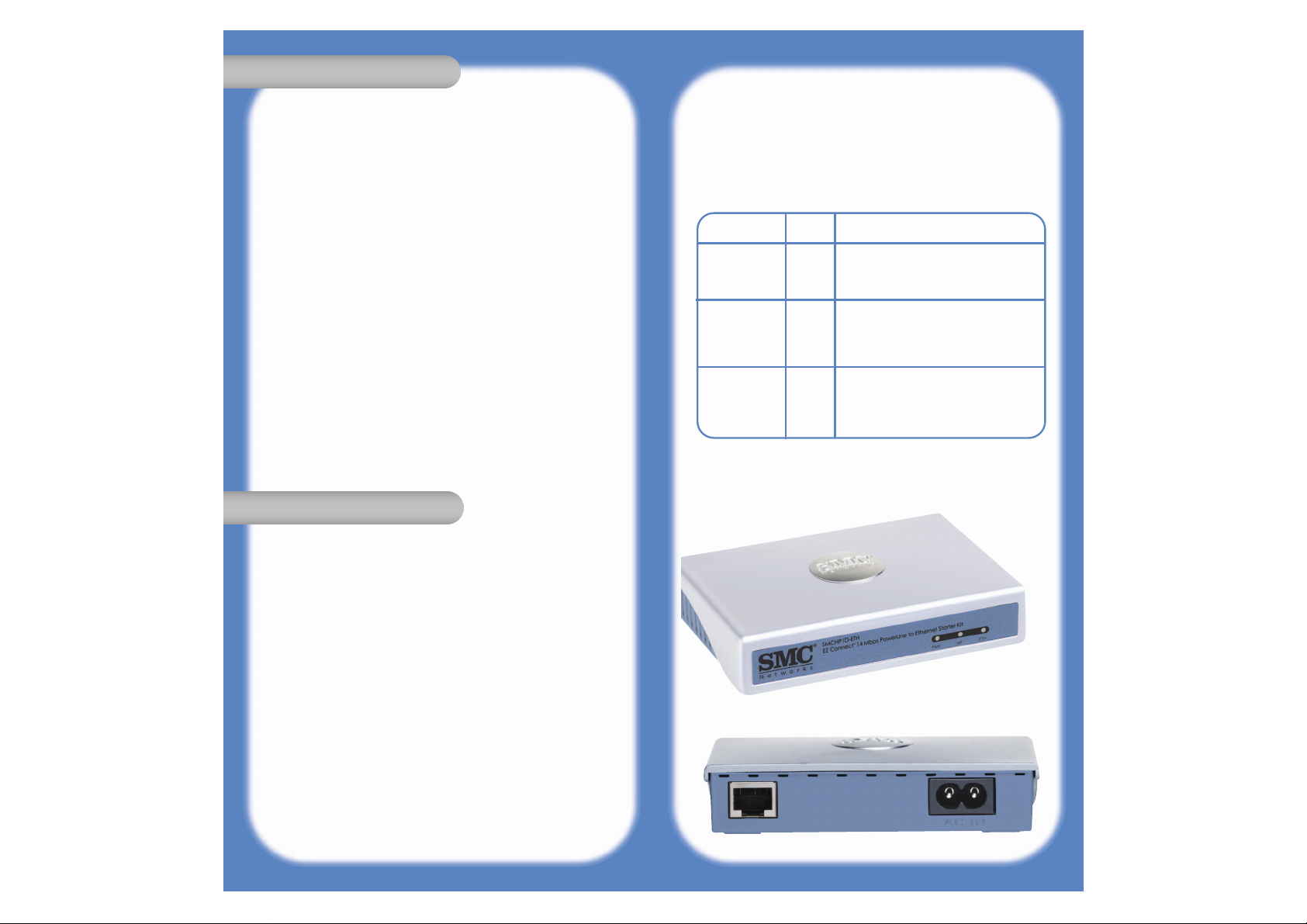
Certifique-se de que os componentes seguintes estão incluídos na embalagem do
Adaptador de Secretária Powerline a Ethernet EZ ConnectTM:
• 1 Adaptador Powerline a Ethernet EZ Connect
TM
.
• 3 adaptadores de corrente (US/UK/EU).
• 1 cabo Ethernet.
• Manual de instalação rápida.
• 1 CD de Instalação EZ incluindo:
- Install Wizard (Assistente de Instalação) EZ
- Configuration Utility 1.0 (Utilitário de Configuração) EZ
- Manual do Utilizador
Se receber peças incorrectas ou danificadas ou se faltarem peças, informe
imediatamente o revendedor do produto. Se possível, guarde a caixa e os materiais de
embalagem originais, para o caso de ser necessário devolver o produto.
Registe este produto e actualize a respectiva garantia no site da SMC na Internet:
www.smc.com ou www.smc-europe.com.
O Adaptador de Secretária Powerline a Ethernet de 14 Mbps EZ Connect
TM
(SMCHP1D-ETH) é a forma mais simples de criar ou expandir uma rede doméstica, sem
ser necessário utilizar cabos CAT-5 dispendiosos. Para integrar a tecnologia Powerline na
sua rede, basta ligar um Adaptador de Secretária Powerline a Ethernet a uma das portas
LAN disponíveis no Router Barricade
TM
e ligá-lo a uma tomada de corrente. Assim que o
Adaptador for ligado à tomada de corrente, cada tomada da sua casa tornar-se-á
automaticamente numa ligação de rede, a partir da qual poderá aceder à Internet,
utilizar o e-mail, partilhar dispositivos e ligar dispositivos de entretenimento
domésticos preparados para utilização em rede. O Adaptador de Secretária Powerline a
Ethernet é compatível com PCs com o Windows, Mac e Linux instalados. O Adaptador
Powerline a Ethernet é uma excelente solução para ligar um Sistema de Consola de
Jogos, como por exemplo a Xbox® ou PS2®, à Internet, para jogar jogos online.
O Adaptador de Secretária Powerline a Ethernet de 14 Mbps
EZ ConnectTM(SMCHP1D-ETH) está equipado com:
- 1 ligação Ethernet de 10/100 Mbps com auto-detecção.
- 1 ligação à rede eléctrica.
Existem três indicadores LED que apresentam o estado, a conectividade
e o tráfego de dados.
Conteúdo da Embalagem
Descrição do Hardware
Cor
Verde
Verde
Verde
LED
(Identificação)
Alimentação (PWR)
Powerline (HP)
Ethernet (ETH)
Actividade
O LED fixo indica que a unidade está a receber
alimentação.
O LED apagado indica que a unidade está
desligada.
O LED fixo indica que é detectado um sinal
Powerline.
O LED intermitente indica tráfego em transmissão.
O LED apagado indica que não é detectado
um sinal Powerline.
O LED fixo indica que é detectada uma ligação
Ethernet em boas condições.
O LED intermitente indica tráfego em transmissão.
O LED apagado indica que não é detectada uma
ligação Ethernet.
Page 2
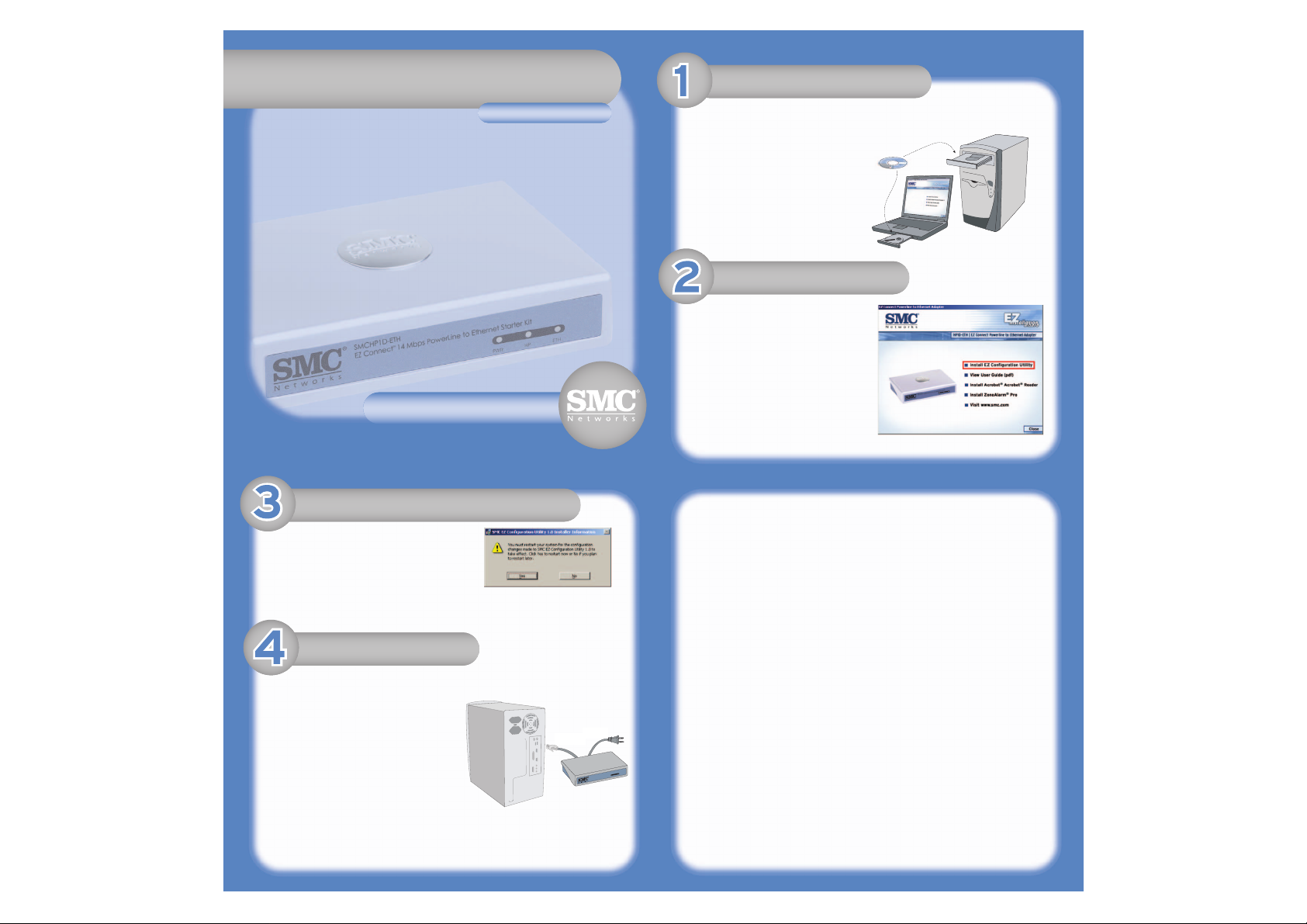
Obrigado por ter optado pelo Adaptador de Secretária Powerline a Ethernet de 14 Mbps
EZ ConnectTMda SMC. Este Manual de
Instalação Rápida EZ orientá-lo-á através
de um processo simples, de modo a instalar
o seu novo produto SMC.
Coloque o CD de Instalação EZ na unidade
de CD-ROM.
Para concluir a instalação do utilitário, terá de
reinicializar o PC.
Enquanto o PC está a ser reinicializado, ligue
o Adaptador Powerline a Ethernet ao Adaptador
de Rede por Cabo do seu PC e, em seguida, ligue
o cabo Powerline a uma tomada de corrente.
Nota: Para mais informações sobre como utilizar
as funções avançadas do utilitário,
consulte o manual do utilizador incluído
no CD.
CD de Instalação EZ
Instalar o Utilitário
Reinicializar o PC
Ligar o Hardware
Adaptador
Ethernet
Adaptador
de corrente
Information furnished by SMC Networks, Inc. (SMC) is believed to be accurate and reliable.
However, no responsibility is assumed by SMC for its use, nor for any infringements of
patents or other rights of third parties, which may result from its use. No license is
granted by implication or otherwise under any patent or patent rights of SMC.
SMC reserves the right to change specifications at any time without notice.
Copyright© SMC Networks, Inc., 2004. All rights reserved.
SMC is a registered trademark; and EZ ConnectTMis a trademark of SMC Networks, Inc.
Other product and company names are trademarks or registered trademarks of their
respective holders.
FOR TECHNICAL SUPPORT, CALL:
From U.S.A. and Canada
(24 hours a day, 7 days a week)
(800) SMC-4-YOU;
Phn: (949) 679-8000;
Fax: (949) 679-1481
From Europe: Contact details can be found
on www.smc-europe.com or www.smc.com.
INTERNET
E-mail addresses:
techsupport@smc.com
european.techsupport@smc-europe.com
World Wide Web:
http://www.smc.com/
http://www.smc-europe.com/
If you are looking for further contact
information, please visit www.smc.com
or www.smc-europe.com.
Model Number: SMCHP1D-ETH
Driver updates:
http://www.smc.com/index.cfm?action=tech_support_drivers_downloads
Quando o Installation Wizard EZ for iniciado, faça clique na opção [Install EZ
Configuration Utility] (Instalar Utilitário
de Configuração EZ).
Nota: Se o EZ 3-Click Installation Wizard
não for iniciado automaticamente,
poderá iniciar o programa manualmente, visualizando o conteúdo do
CD-ROM e fazendo duplo clique no
ícone do adaptador Powerline.
Adaptador de Secretária
Powerline a Ethernet EZ Connect
TM
SMCHP1D-ETH
Manual de Instalação Rápida
