Page 1

El EZ ConnectTMAdaptador de escritorio Powerline a Ethernet de 14 Mbps (SMCHP1DETH) es la forma más fácil de crear o ampliar una red doméstica sin tener que tender
los costosos cables CAT-5. Para agregar la tecnología Powerline a su red, simplemente
conecte un adaptador de escritorio Powerline a Ethernet en uno de los puertos LAN
disponibles en el router BarricadeTMy enchúfelo a una toma de corriente. Tan pronto
conecte el adaptador a la toma de corriente, cada enchufe de la instalación eléctrica de
su hogar se convierte en un conector de red desde el que puede acceder a Internet, al
correo electrónico, compartir dispositivos y incluso conectar en la red dispositivos de
entretenimiento doméstico. El adaptador de escritorio Powerline a Ethernet es
compatible con Windows, Mac, y Linux basado en PC. El adaptador Powerline a Ethernet
es una excelente solución para conectar a Internet su consola de juegos, como Xbox® o
PS2®, y jugar en línea.
El EZ ConnectTMAdaptador de escritorio Powerline a Ethernet de 14 Mbps
(SMCHP1D-ETH) incluye:
- 1 conector Ethernet con detección automática de 10/100 Mbps.
- 1 conector Powerline.
Hay tres indicadores LED que muestran el estado, las conexiones y la transmisión
de datos del dispositivo.
Contenido del paquete
Descripción del hardware
Color
Verde
Verde
Verde
Indicadores
Alimentación (PWR)
Powerline
(HP)
Ethernet
(ETH)
Actividad
Si este LED está encendido fijo indica que la unidad
está conectada.
Si está apagado, significa que la unidad está apagada.
Si este LED está encendido fijo, indica que detecta la
señal Powerline.
Una luz intermitente indica que se están transmitiendo
datos.
Si está apagado significa que no detecta la señal
Powerline.
Si este LED está encendido fijo indica que la conexión
Ethernet es buena.
Una luz intermitente indica que se están transmitiendo
datos.
Si está apagado indica que no se detecta la conexión
Ethernet.
Compruebe que en el paquete del EZ Connect
TM
Adaptador de escritorio Powerline
a Ethernet, vienen los componentes siguientes.
• 1 EZ Connect
TM
Adaptador Powerline a Ethernet.
• 3 adaptadores de corriente (EU/EEUU/GB).
• 1 cable Ethernet.
• Manual de instalación rápida
• 1 CD de instalación EZ con:
- Asistente de instalación EZ
- Utilidad de configuración EZ 1.0
- Manual de instrucciones
En caso de que alguno de los componentes no fuera el correcto, faltara o fuera
defectuoso, comuníqueselo inmediatamente a su distribuidor. En la medida de lo
posible, conserve la caja de cartón y los materiales de empaquetado originales por
si fuera necesario devolver el producto.
Registre este producto y amplíe su garantía en el sitio web de SMC:
www.smc.com o www.smc-europe.com.
Page 2
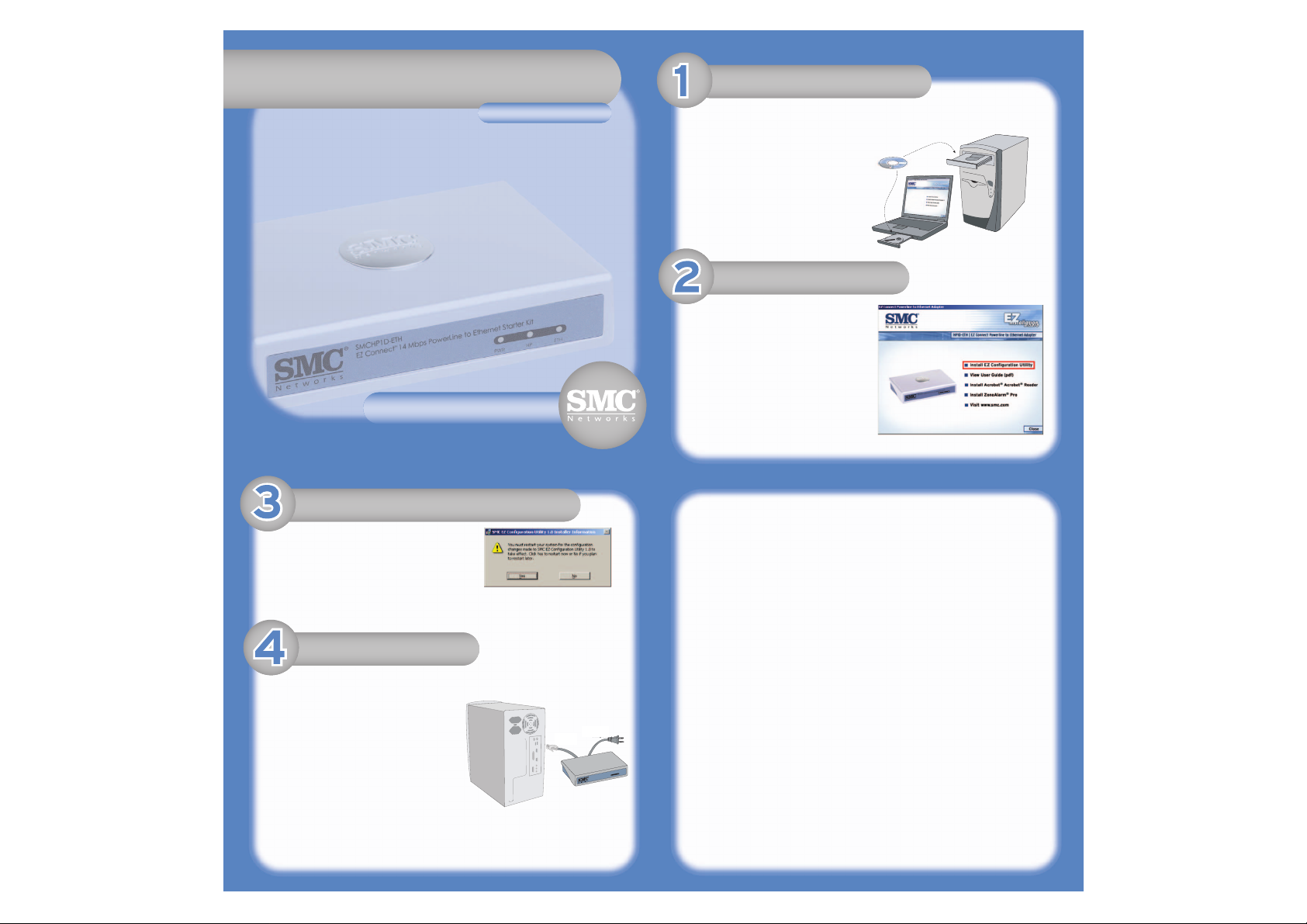
Gracias por elegir el EZ ConnectTMAdaptador de escritorio Powerline a Ethernet
de 14 Mbps de SMC. Este Manual de
instalación rápida EZ le guiará en el sencillo
proceso de instalación de su nuevo
producto SMC.
Introduzca el CD de instalación EZ de SMC
en la unidad correspondiente.
Cuando comience el Asistente de instalación
EZ, pulse en la opción [Install EZ
Configuration Utility] (Instalar utilidad
de configuración EZ).
Nota: Si el asistente de instalación EZ
3-Click no se ejecuta de forma
automática, deberá iniciarlo usted
mismo de forma manual. Sólo tiene
que examinar el contenido del
CD-ROM y hacer doble clic en el
icono del adaptador Powerline.
Para completar el proceso de instalación tendrá
que reiniciar el ordenador.
Mientras se reinicia el ordenador, conecte
el adaptador Powerline a Ethernet al adaptador
de la red que hay en su ordenador y el cable
Powerline a una toma de corriente.
Nota: Para obtener más información sobre
el funcionamiento de las utilidades
avanzadas, consulte el manual del
usuario que hay en el CD.
EZ Connect
TM
Adaptador de escritorio Powerline a Ethernet
Colocar el CD de instalación EZ
SMCHP1D-ETH
Manual de instalación rápida
Instalar la utilidad
Reiniciar el ordenador
Conectar el hardware
Adaptador
Ethernet
Adaptador
de corriente
Information furnished by SMC Networks, Inc. (SMC) is believed to be accurate and reliable.
However, no responsibility is assumed by SMC for its use, nor for any infringements of
patents or other rights of third parties, which may result from its use. No license is
granted by implication or otherwise under any patent or patent rights of SMC.
SMC reserves the right to change specifications at any time without notice.
Copyright© SMC Networks, Inc., 2004. All rights reserved.
SMC is a registered trademark; and EZ ConnectTMis a trademark of SMC Networks, Inc.
Other product and company names are trademarks or registered trademarks of their
respective holders.
FOR TECHNICAL SUPPORT, CALL:
From U.S.A. and Canada
(24 hours a day, 7 days a week)
(800) SMC-4-YOU;
Phn: (949) 679-8000;
Fax: (949) 679-1481
From Europe: Contact details can be found
on www.smc-europe.com or www.smc.com.
INTERNET
E-mail addresses:
techsupport@smc.com
european.techsupport@smc-europe.com
World Wide Web:
http://www.smc.com/
http://www.smc-europe.com/
If you are looking for further contact
information, please visit www.smc.com
or www.smc-europe.com.
Model Number: SMCHP1D-ETH
Driver updates:
http://www.smc.com/index.cfm?action=tech_support_drivers_downloads
