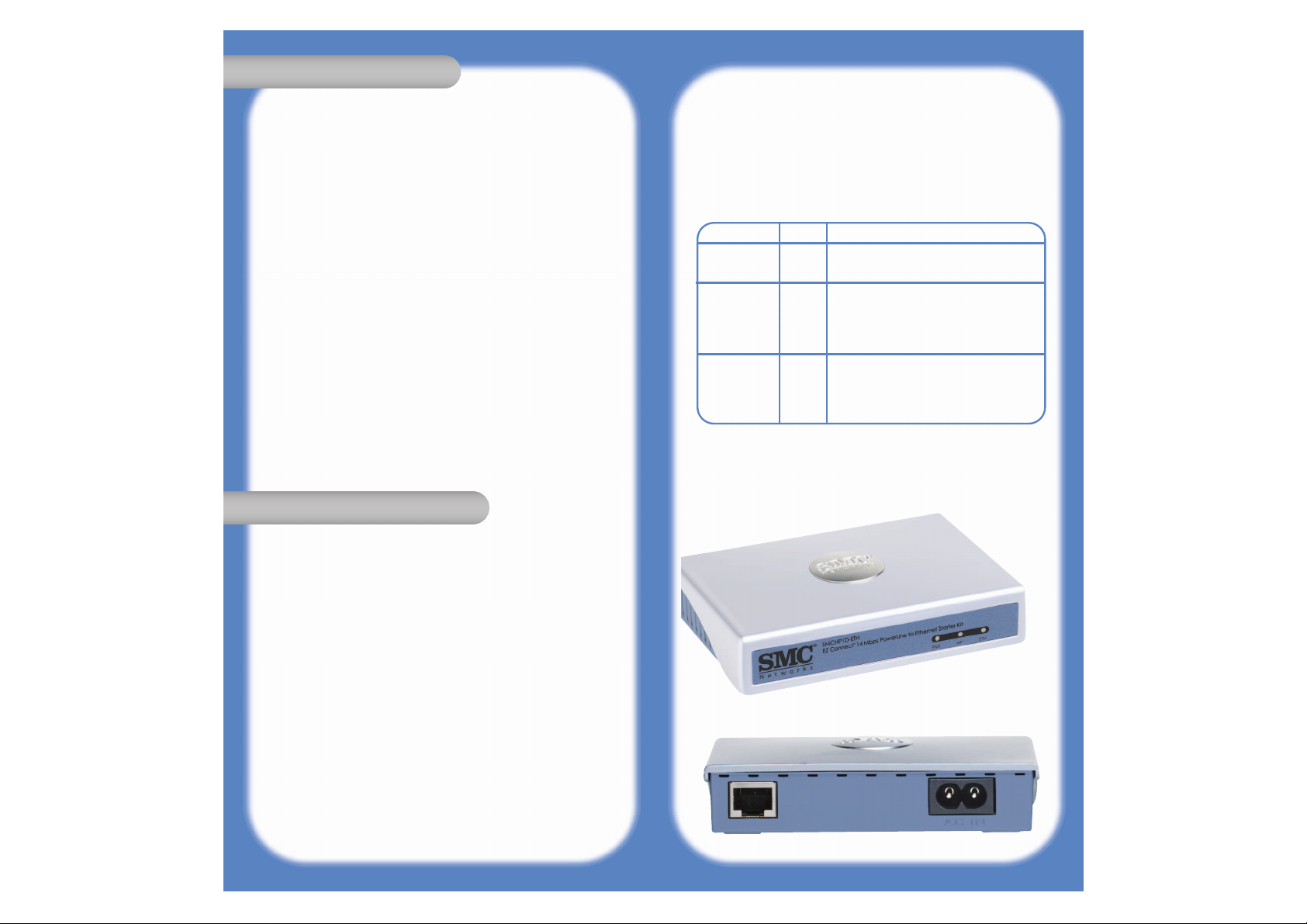
Controleer dat de doos van uw EZ ConnectTMPowerline to Ethernet Desktop Adapter de
volgende onderdelen bevat:
• 1 EZ Connect
TM
Powerline to Ethernet Adapter.
• 3 voedingsadapters (US/UK/EU).
• 1 Ethernetkabel
• Beknopte installatiehandleiding
• 1 EZ Installation CD met:
- EZ Install Wizard
- EZ Configuration Utility 1.0
- Gebruikershandleiding
Breng onmiddellijk uw dealer op de hoogte als er sprake is van onjuiste,
ontbrekende of beschadigde onderdelen. Bewaar indien mogelijk de doos
en de oorspronkelijke verpakkingsmaterialen om het product zo nodig terug
te kunnen sturen.
Registreer dit product en voer een upgrade van de productgarantie uit op
de website van SMC: www.smc.com of www.smc-europe.com.
De EZ Connect
TM
14 Mbps Powerline to Ethernet Desktop Adapter (SMCHP1D-ETH) vormt
de eenvoudigste manier om een thuisnetwerk op te zetten of uit te breiden zonder dure
CAT-5-kabels te hoeven leggen. U kunt Powerline-technologie toevoegen aan uw netwerk door simpelweg een Powerline to Ethernet Desktop Adapter aan te sluiten op een
van de beschikbare LAN-poorten op uw BarricadeTMRouter en de stekker in het stopcontact te steken. Zodra de adapter is aangesloten op het stopcontact, wordt elk stopcontact in uw huis automatisch een netwerkverbinding waar u toegang kunt krijgen tot het
internet, e-mail kunt verzenden en ontvangen, apparaten kunt delen en apparaten voor
thuisamusement kunt aansluiten die geschikt zijn voor netwerkgebruik. De Powerline to
Ethernet Desktop Adapter is compatibel met pc’s die draaien onder Windows, Mac of
Linux. De Powerline to Ethernet Adapter vormt een uitstekende manier om uw spelconsolesysteem, zoals de Xbox® of PS2®, aan te sluiten op het internet voor het spelen
van on line games.
De EZ ConnectTM14 Mbps Powerline to Ethernet Desktop Adapter (SMCHP1D-ETH)
is uitgerust met:
- 1 10/100 Mbps Ethernet-verbinding met voorziening voor automatische
onderhandeling.
- 1 Powerline-aansluiting.
Er zijn drie LED-indicatoren voor het weergeven van status, verbinding
en gegevensverkeer.
Inhoud van de verpakking
Beschrijving van de hardware
Kleur
Groen
Groen
Groen
LED (Label)
Power (PWR)
Powerline (HP)
Ethernet (ETH)
Activiteit
LED brandt: het apparaat is ingeschakeld.
Geen LED brandt: het apparaat is uitgeschakeld.
LED brandt: er is een Powerline-signaal
gedetecteerd.
LED knippert: gegevens worden verzonden.
Geen LED brandt: er is geen Powerlinesignaal gedetecteerd.
LED brandt: er is een goede Ethernetverbinding
gedetecteerd.
LED knippert: gegevens worden verzonden.
Geen LED brandt: er is geen Ethernetverbinding
gedetecteerd.
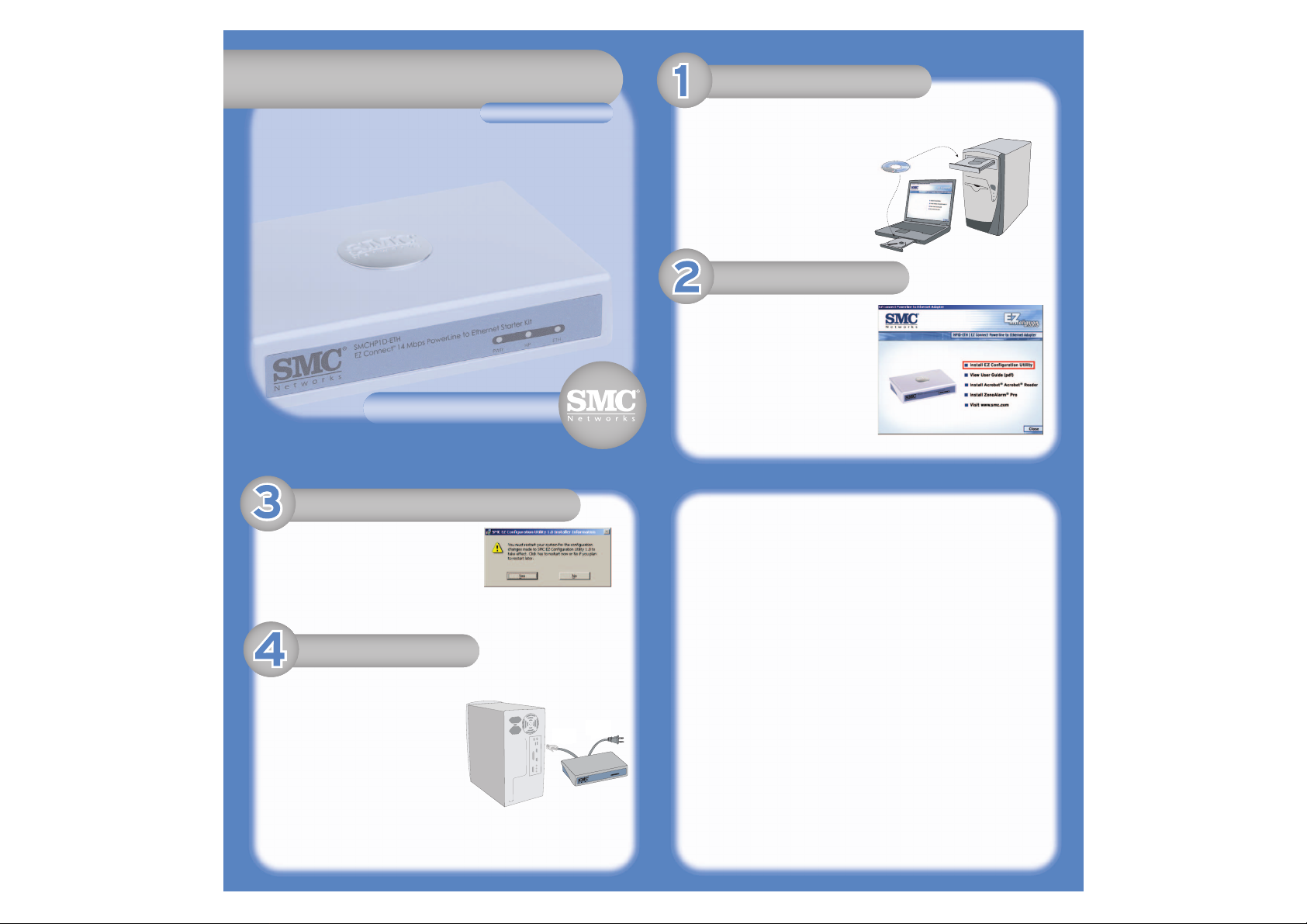
Als de EZ Installation Wizard wordt gestart,
klikt u op de optie [Install EZ Configuration
Utility].
Opmerking: Als de EZ 3-Click Installation
Wizard niet automatisch wordt
gestart, start u het programma
handmatig door de inhoud van
de cd-rom weer te geven en te
dubbelklikken op het pictogram
voor de Powerline-adapter.
U kunt de installatie van het hulpprogramma
voltooien door de pc opnieuw op te starten.
Terwijl uw pc opnieuw wordt opgestart, sluit u
de Powerline to Ethernet Adapter aan op de
Wired Network Adapter op uw pc en sluit u het
netsnoer van de Powerline aan op een stopcontact.
Opmerking: Voor meer informatie over hoe u de
geavanceerde functies van het hulpprogramma kunt gebruiken, raadpleegt u de gebruikershandleiding
op de cd-rom.
EZ ConnectTMPowerline
to Ethernet Desktop Adapter
EZ Installation CD
SMCHP1D-ETH
Beknopte installatiehandleiding
Installatieprogramma
Start de pc opnieuw op.
Hardware aansluiten
Information furnished by SMC Networks, Inc. (SMC) is believed to be accurate and reliable.
However, no responsibility is assumed by SMC for its use, nor for any infringements of
patents or other rights of third parties, which may result from its use. No license is
granted by implication or otherwise under any patent or patent rights of SMC.
SMC reserves the right to change specifications at any time without notice.
Copyright© SMC Networks, Inc., 2004. All rights reserved.
SMC is a registered trademark; and EZ ConnectTMis a trademark of SMC Networks, Inc.
Other product and company names are trademarks or registered trademarks of their
respective holders.
FOR TECHNICAL SUPPORT, CALL:
From U.S.A. and Canada
(24 hours a day, 7 days a week)
(800) SMC-4-YOU;
Phn: (949) 679-8000;
Fax: (949) 679-1481
From Europe: Contact details can be found
on www.smc-europe.com or www.smc.com.
INTERNET
E-mail addresses:
techsupport@smc.com
european.techsupport@smc-europe.com
World Wide Web:
http://www.smc.com/
http://www.smc-europe.com/
If you are looking for further contact
information, please visit www.smc.com
or www.smc-europe.com.
Model Number: SMCHP1D-ETH
Driver updates:
http://www.smc.com/index.cfm?action=tech_support_drivers_downloads
Voedingsadapter
Ethernetadapter
Hartelijk dank dat u voor de SMC EZ ConnectTM14 Mbps Powerline to Ethernet Desktop
Adapter hebt gekozen. Deze EZ Quick Installation Guide
leidt u door een simpel proces voor het
installeren van uw nieuwe SMC-product.
Plaats de EZ Installation CD in uw cd-romstation.
