Page 1

Enhanced 10/100BASE-TX to
100BASE-FX Media
Converter
User’s Manual
SMCFXSC, SMCFXST, SMCFSSC
V2.0
Page 2
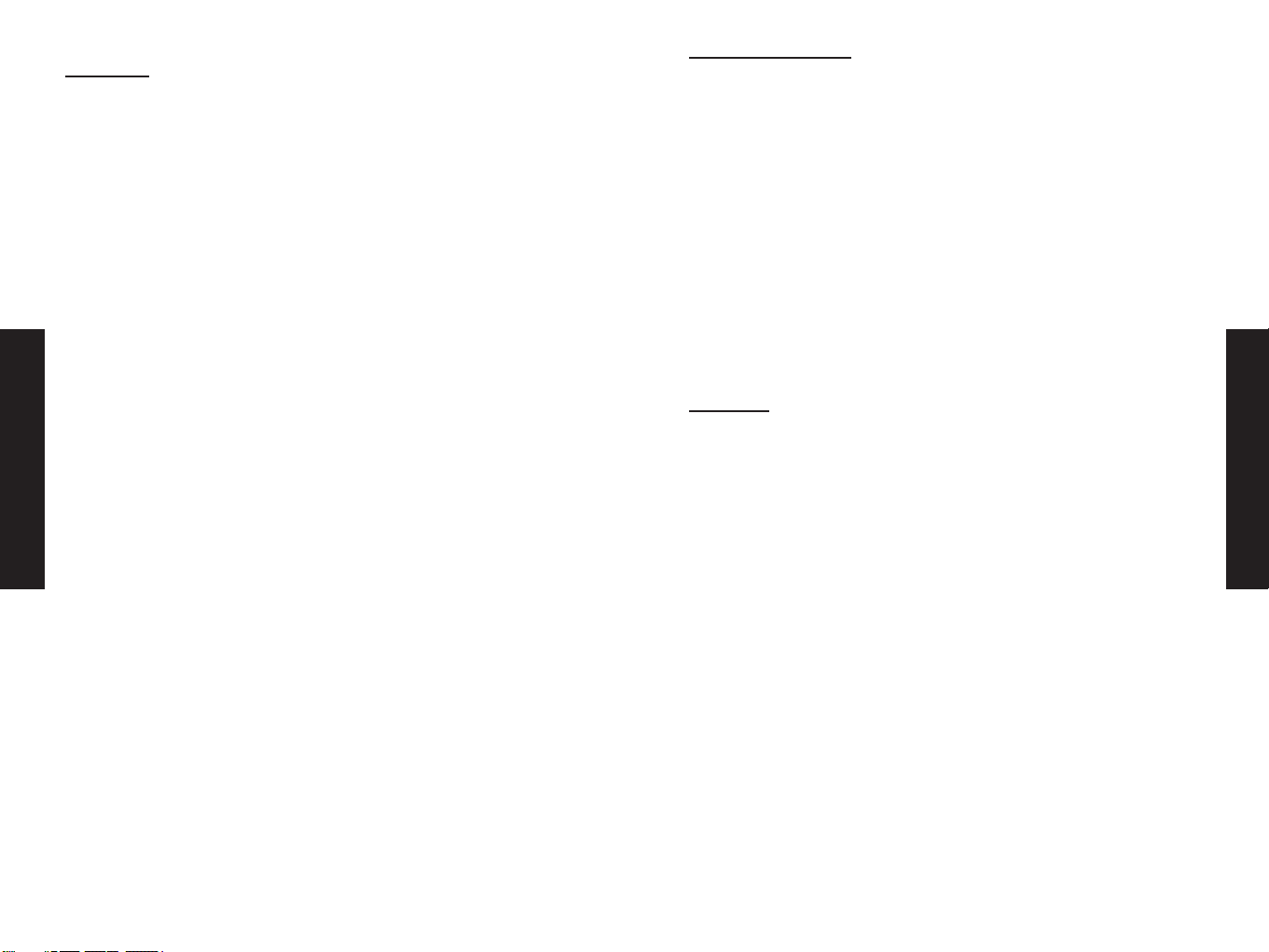
Contents
1 INTRODUCTION: page 2
2 HARDWARE DESCRIPTION: page 4
3 INSTALLATION: page 6
4 LED INDICATORS: page 16
APPENDIX A / B page 17
APPENDIX C page 18
APPENDIX D page 21
COYRIGHT & WARRANTY page 23
1 INTRODUCTION
Welcome
Thank you for choosing the Enhanced 10/100Base-TX to 100Base-FX
Media Converter. This device integrates copper and multi-mode/single
mode fiber networks in one flexible package.
Purpose
This guide discusses how to setup and install your Enhanced
10/100Base-TX to 100Base-FX Converter.
Terms/Usage
In this guide, the term "Converter" (first letter upper case) refers to
your Enhanced 10/100Base-TX to 100Base-FX Converter, and
"converter" (first letter lower case) refers to other converters.
Features
• Automatic MDI/MDI-X selection on RJ-45 port
• Link Fault Signaling (LFS)
• Store-and -forward at full wire speed
• Auto-negotiation, NWay support
• Half/Full duplex mode selection
• Remote and local loopback Test via DIP switch
• When DIP switches are set, the system auto-reboots to new
configurations without powering-off.
• Extends distance of up to 2km (6600 feet) multi-mode fiber and
60km (198000 feet) long-haul single mode fiber
• Compatible with other 10Base-T & 100Base-TX /FX devices
• LEDs for at-a-glance device status
• Suitable as stand-alone or in 19" 4/12-slot rack-mount converter
chassis or the single slot mini chassis (with internal power supply)
• FCC Class A & CE approved
English
English
1 2
Page 3
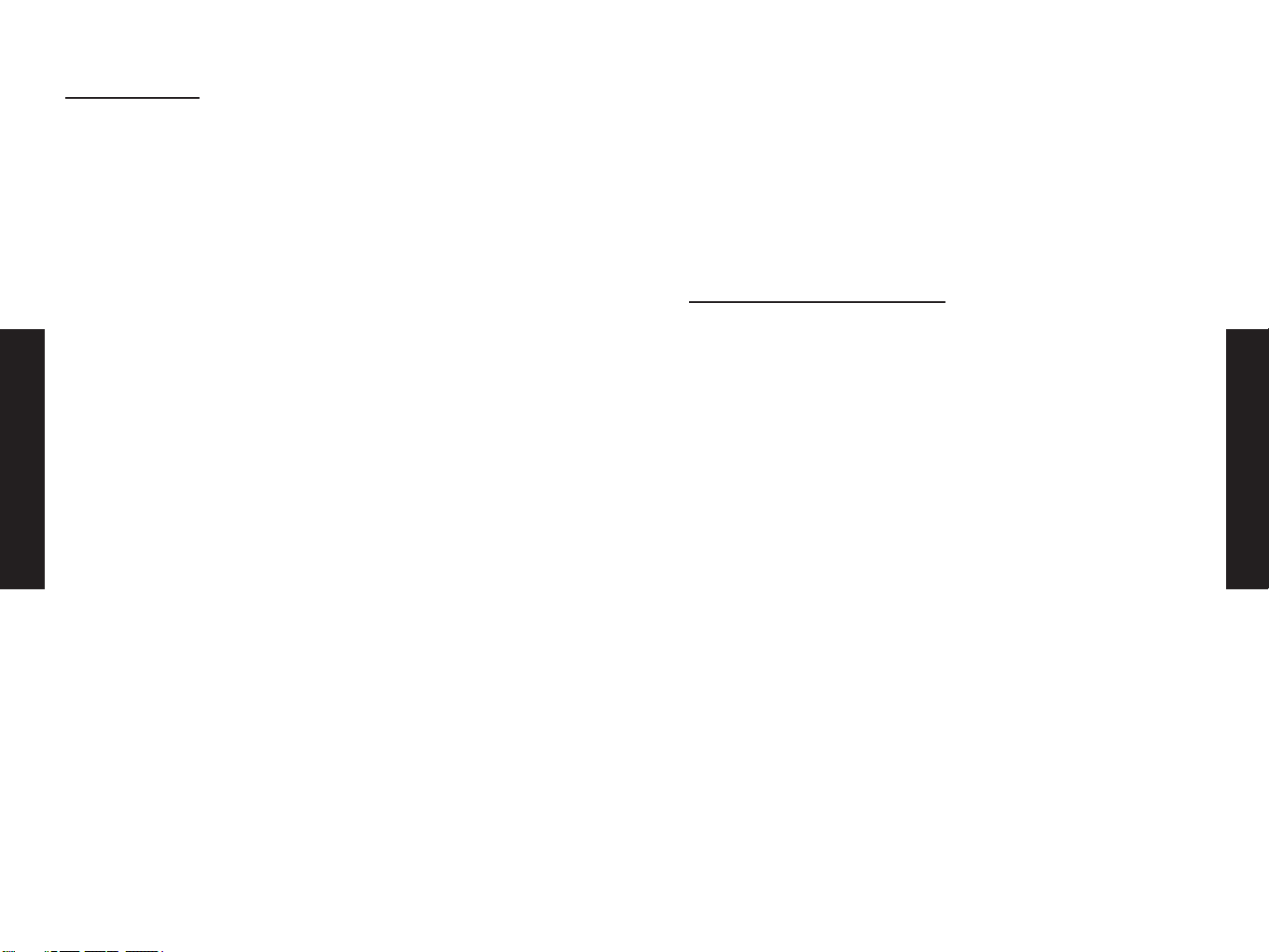
Package Contents
• One converter unit
• One AC adapter (please check connector type)
• Self-adhesive pads (4 pieces)
• User’s Manual
2 HARDWARE DESCRIPTION
Product Overview
The Converter is enhanced with Link Fault Signaling (LFS) and
Loopback Test (LBK) functions to offer the most comprehensive
network status monitoring and connection diagnostics. It is designed
for large workgroups who demand higher speed and wider bandwidth.
It allows migration and expansion from a copper-based Ethernet to a
fiber optic Fast Ethernet.
It features automatic MDI detection setting. This function allows for
simple direct connection to a workstation, switch or hub. Therefore,
network managers no longer need to worry about cable type
configuration when establishing a connection between RJ-45 ports.
This Converter is equipped with an RJ-45 port and a fiber optic ST or
SC or WDM port. This allows it to quickly integrate a 10/100Base-TX
network into a 100Base-FX (fiber) network.
It features DIP switches for manual half or full duplex mode
configuration on both copper and fiber ports. In full duplex mode,
this Converter has the ability to support distances of up to
2 kilometers for multi-mode fiber and up to 60 kilometers for
long-haul single mode fiber between a LAN switch, file server or
another networking device.
English
English
Specifications
Standard: IEEE 802.3 (10BASE-T Ethernet),
IEEE 802.3u (100BASE-TX/FX Fast Ethernet)
Connector: 1x duplex fiber optic connector:
ST / SC types or
1x simplex fiber optic connector:
WDM single fiber types
1x UTP 100/120ohm; RJ-45 type
Max. Distance: UTP: 100m Cat 3/4/5
Fiber Optic:
2km MM, dual fiber
60km Long-haul SM, dual fiber
20km (66000ft) SM, single fiber
40km Long-haul SM, single fiber
Power: External power supply:
12V DC @ 0.8A
Please see Appendix A for Internal Power Supply
Temperature: Operating: 0 to 50 Celsius
Storage: -20 to 70 Celsius
Humidity: Operating: 10% to 80%RH
Storage: 5% to 90%RH
Emissions: FCC Part 15 of Class A & CE approved
Dimensions: 109.2x 73.8x 23.4 mm (L x W x H)
Switches for: DIP 1 - Auto-negotiation (RJ-45)
DIP 2 - Copper port duplex mode
DIP 3 - Copper port data bit rate
DIP 4 - Fiber port duplex mode
DIP 5 - Link Fault Signaling (LFS)
DIP 6 - Local Loop Back (LLB)
DIP 7 - Remote Loop Back (RLB)
3 4
Page 4
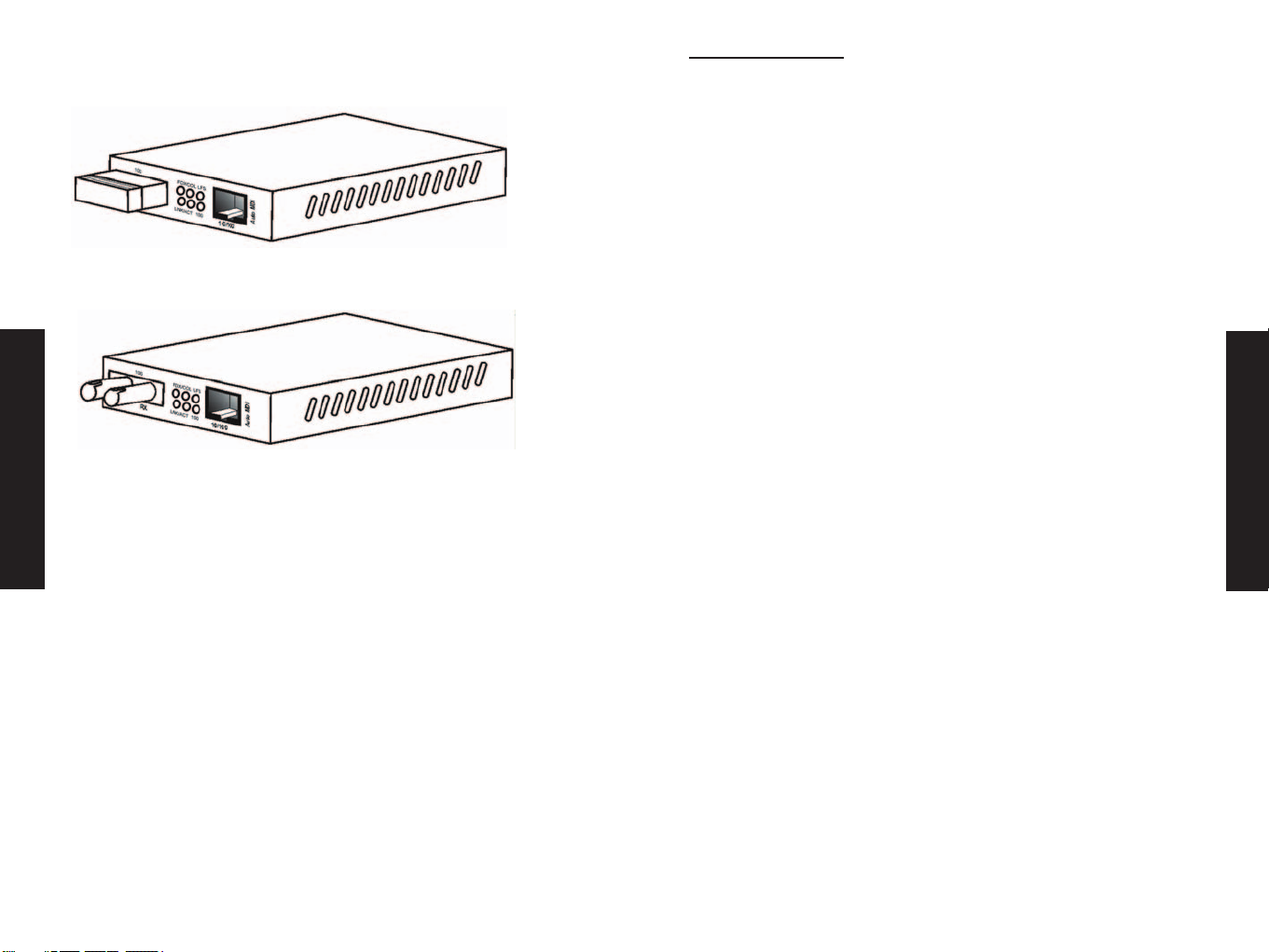
Converter with SC and RJ-45 Connectors
Converter with ST and RJ-45 Connectors
3 INSTALLATION
To install your Converter, please see the following procedures:
• Location
• Switch Settings
• NWay settings
• Link Fault Signaling
• Loopback Test
• Install the Converter
Location
The location selected to install the Converter may greatly affect its
performance. When selecting a site, we recommend considering the
following rules:
• Install the Converter in a fairly cool and dry place. See Technical
Specifications for the acceptable temperature and humidity
operating ranges.
• Install the Converter in a location free from strong
electromagnetic field generators (such as motors), vibration,
dust, and direct exposure to sunlight.
• Leave at least 10cm of space at the front and rear of the unit
for ventilation.
• Affix the provided rubber pads to the bottom of the Converter to
protect the case from scratching.
English
English
5 6
!
Page 5

If NO:
Set the NWay DIP switch to the OFF position. Then Use DIP
switch 2 to manually select between half (HD) and full duplex
(FD) modes. Use DIP switch 3 to manually select between
10Mbps or 100Mbps speeds. Set NWay switch to OFF position
when connecting to an auto-sensing device that only supports
10/100Mbps detection. Some early switch models only support
auto-sensing of speed, and NOT auto detection of speed and
duplex mode (auto-negotiation).
Important
In order to configure DIP switches 2 (duplex mode) and
3 (speed), you must set DIP switch 1 (NWay) to the OFF
position
NWay DIP Switch Setting continue
Setting the duplex mode is feasible while the media converter
is "on-line"
Note:
If you experience the following problems, please check if the
NWay switch is properly set.
1. The LNK (link) LED is not lit and the connection cannot be
established
2. The LNK LED is lit and the connection is ok, but cannot transmit
or receive data
3. The converter functions properly for a while, then, it does not
work. And then it works after powering off and then on again.
DIP Switches
DIP 1 – Enables / disables auto-negotiation (RJ-45)
DIP 2 – Copper port (RJ-45) duplex mode: full or half-duplex
DIP 3 – Copper port (RJ-45) data bit rate: 10Mbps or 100Mbps
DIP 4 – Fiber port duplex mode: full duplex or half-duplex
DIP 5 – Enables / disables Link Fault Signaling (LFS)
DIP 6 – Enables / disables Local Loop Back (LLB)
DIP7 – Enables / disables Remote Loop Back (RLB)
Notes:
All models in this series feature
the above set of DIP switches.
NWay DIP Switch Setting
Use the NWay DIP switch to activate NWay operations.
Factory NWay DIP switch default set to ON position. Check that the
networking device to be connected to the Converter has NWay
support.
If YES:
Check that the NWay DIP switch is set to the ON position. The
Converter will automatically set the optimum speed and duplex
mode on the copper segment. Users can skip the settings for
DIP switches 2 and 3, when NWay is activated.
English
English
7 8
!
Page 6

English
English
Link Fault Signaling (LFS)
LFS is a "nice to have" function that is extremely beneficial in
terms of network status monitoring. The LFS LED will immediately
light to indicate when a cable has been severed or when some
other cause of disruption in service has occurred. The LFS function
monitors both copper and fiber segments giving a total connection
status report.
Set LFS to ON position for normal operational use.
Set LFS to OFF position when installing cables or when testing the
network connection.
Note:
The LFS feature influences both fiber and copper segments.
Therefore, when disruption occurs on either segment, the LFS
feature will be activated and the LED will light to indicate that
the entire connection is down.
To appreciate the full benefits of LFS, four converters can be used
to build a primary and a secondary link. They must be connected
to a switch that supports Spanning Tree or Fast Spanning Tree
protocols. By default, transmission of data will travel via the
primary link. Once a fault has been detected, transmission will
automatically be switched to the secondary link, resulting in ‘nonstop’ network connectivity.
Loopback Test
This Converter features DIP switches to activate both local and
remote loopback diagnostic test functions. Use local loop back to
check if the copper segment is connected properly, and use remote
loop back to check if the fiber segment is connected properly.
Please see Diagram below:
Dip Switch 6 ON: enables local loop back function
OFF: disables local loop back function
Dip Switch 7 ON: enables remote loop back function
OFF: disables remote loop back function
Make sure that the cables are connected properly before getting
started. Conduct either the local or remote test, not both at the
same time. Follow the steps below to perform the diagnostic tests.
Local Loopback
1. Test Condition setup – for the function to produce an accurate
result, be sure to set switches according to the table below:
Test Condition
DIP Switches 1 2 3 4 5 6 7
Converter A OFF FD 100 FD OFF ON OFF
Converte B OFF FD 100 FD OFF OFF OFF
9 10
!
Page 7

English
English
2. Launch a loopback or diagnostics testing program and follow the
instructions given. Typically, the instructions will be similar to
the following:
a. Enter the number of test messages (frame packets) to
be sent (Between 1 – 1000)
b. Click on the START button
c. The program will send a testing message looped in
the copper segment, and display a pass/fail result
Remote Loopback
1. Test Condition setup – In order for the function to produce an
accurate result, set switches according to the table below:
Test Condition
DIP Switches 1 2 3 4 5 6 7
Converter A OFF FD 100 FD OFF OFF OFF
Converter B OFF FD 100 FD OFF OFF ON
2. Launch a loopback or diagnostics testing program and follow
the instructions given. Typically, the instructions will be similar
to the following:
a. Enter the number of test messages (frame packets) to
be sent (Between 1 – 1000)
b. Click on the START button
c. The program will send a testing message looped in
the fiber segment, and display a pass/fail result
Warning
Be sure to deactivate both local and remote both loopback test
functions for normal converter operations
NOTE:
On a PC, use a program such as Sniffer to conduct the tests.
Other methods include the use of SmartBits series testing
equipment. If you do not have access to either method, please
contact your vendor for advice.
Install the converter
This Converter utilizes ports with fiber and copper port connectors
functioning under Ethernet and/or Fast Ethernet protocols.
10/100BASE-TX Port
The 10/100BASE-TX port supports network speeds of either 10Mbps
or 100Mbps, and can operate in half- and full duplex transfer
modes. This port also offers automatic MDI/MDI-X crossover
detection that gives true "plug and play" capability - just plug-in
the network cable to the port and the port will adjust according to
end node device automatically. The RJ-45 connector is suitable for
UTP cable Category 3, 4, 5 or better.
100BASE-FX Port
The 100BASE-FX port adds a fiber Fast Ethernet link to your
network device. Compliant with IEEE 802.3u, this port can
transmits data at 100Mbps in full duplex mode across distances of
up to 2km over multi-mode fiber-optic cable. The fiber port has a
choice of three fiber connector types: ST, SC and WDM.
11 12
!
Page 8

Desktop Installation
Follow the instructions listed below to install the Converter onto a
desktop location.
1. Locate the Converter in a clean, flat and safe position that has
easy access to AC power.
2. Affix the four (4) self-adhesive rubber pads to the underside of
the Converter.
3. Apply AC power to the Converter. (The green PWR LED on the
front panel should light).
4. Connect cables from the network partner devices to the ports on
the front panel. (The green LNK LED on the front panel
associated with the port should light).
This Converter can also be mounted on a vertical surface. Simply
use the underside of the unit as a template to measure and mark
out the position of the holes on to the surface where the unit is
to be installed. Then use two screws to mount the converter firmly
in place.
Warning
Please exercise caution when using power tools. Also, install
this unit away from damp or wet locations, or in close proximity
to very hot surfaces. These types of environments can have a
detrimental effect on the converter and cables. An ideal location
is a lightly cooled place such as a typical equipment room.
Because invisible laser radiation may be emitted from the
aperture of the port when no cable is connected, avoid exposure
to laser radiation and do not stare into open apertures.
Getting Connected
Powering On Unit
The Converter uses an AC power supply 100~240V AC, 50~60 Hz.
The Converter's power supply automatically self-adjusts to the local
power source and may be powered on without having any or all
LAN segment cables connected.
1. Insert the power cable plug directly into the receptacle located
at the back of the device.
2. Plug the power adapter into an available socket.
Note:
For International use, you may need to change the AC power
adapter cord. You must use a power cord set that has been
approved for the receptacle type and electrical current in your
country.
2. Check the power LED on the rear of the Converter
3. when the device is powered on to verify that power is applied.
If not, check that the power cable is correctly and securely
plugged in.
Connecting Fiber Cable
When connecting fiber cable to a 100BASE-FX port on the
Converter, be sure the correct type - ST or SC or WDM - connector
is used. Follow the steps below to properly connect fiber cable:
1. Remove and keep the ST/SC/WDM port's rubber cover. When not
connected to a fiber cable, the rubber cover should be replaced
to protect the optics.
2. Check that the fiber terminators are clean. You can clean the
cable plugs by wiping them gently with a clean tissue or cotton
ball moistened with a little ethanol. Dirty fiber terminators on
fiber optic cables will impair the quality of the light transmitted
through the cable and lead to degraded performance on the port.
English
English
13 14
!
Page 9

3. Connect one end of the cable to the ST/SC/WDM port on the
Converter and the other end to the ST/SC/WDM port on the
other device.
Note:
When inserting the cable, be sure the tab on the plug clicks into
position to ensure that it is properly seated.
4. Use DIP switch 4 to select between half and full duplex modes
for the fiber port
5. Check the corresponding port LED on the Converter to make sure
that the connection is valid. (Refer to the LED chart in next
section)
Connecting Copper Cable
The 10/100BASE-TX RJ-45 Ethernet port fully supports
auto-sensing and auto-negotiation.
1. Insert one end of a Category 3/4/5/5e type twisted pair cable
into an available RJ-45 port on the Converter and the other end
into the port of the network node.
2. Check the corresponding port LED on the Converter to be sure
that the connection is valid. (Refer to LED chart in next section)
4 LED INDICATORS
This Converter has LED indicators located at the front of the device.
The LEDs have been designed to give easy at-a-glance network
status, and provides ‘real-time’ connectivity information. Please see
below for an interpretation of their functions:
Unit LEDs
LED Condition Status
On (Green) Converter is receiving power
Off Power off or failure
On (Red) Disruption of connection in copper
LFS /fiber segment
Off Copper/fiber segment is ‘OK’
Port LEDs
LED Condition Status
On (Green) Port operating at 100Mbps
Off Port operating below 100Mbps
On (Green) Illuminated when connectors are
attached
LNK/ACT Flashing (Green) Data traffic passing through port
Off No valid link established on port
On (Amber) Port is operating at full duplex
FDX/COL Flashing (Amber) Indicates collision
Off Port is operating at half-duplex
English
English
15 16
100
PWR
Page 10

Appendix A
Cables
The following are some recommendations as to what you should and
should not do when installing cables. Remember - cables are the
deciding factor in network performs
Appendix B
About RJ-45 Cables
When connecting your network devices, use standard Category 3
eight-way cables for 10Base-T configurations and Category 5 cable
for 100Base-TX. The pin assignments are as follows:
Pin 1 TD+ Pair 2 White/Orange
Pin 2 TD- Pair 2 Orange/White
Pin 3 RX+ Pair 3 White/Green
Pin 4 N/A Pair 1 Blue/White
Pin 5 N/A Pair 1 White/Blue
Pin 6 RX- Pair 3 Green/White
Pin 7 N/A Pair 4 Brown/White
Pin 8 N/A Pair 4 Brown/White
Note: Automatic MDI/MDI-X selection on RJ-45 port
Appendix C
Mini Converter Chassis
The Chassis is developed to accommodate just one media converter.
The Chassis provides AC or DC power protection for converter units.
Now, network designers can plan their Ethernet, Fast Ethernet, ATM,
or Gigabit networks without having to worry about the power source.
Furthermore, its unique sizes allows it to be installed in locations
where space is limited.
Features
• Simple and easy to install
• Adds fiber connectivity to otherwise copper based networks
• Supports 10/100/1000Base, copper, fiber, single/multi-mode, ST,
SC, MT-RJ, VF-45, LC, WDM connector converters
• Supports one media converter
• Suitable for all size of networks in all locations
• Provides internal AC and DC switching power supply
• Made from high quality durable steel
• Optional external redundant power adapter
English
English
17 18
Page 11

Affixing Brackets
We have supplied 2 special brackets that easily attaches to the
Converter. This allows for the secure placement of the Converter into
the Chassis. It also seals off the front of Chassis and allows it to
function correctly.
Step 1
Using a Phillips screwdriver, remove two screws from the side
panels on the converter.
Step 2
Place the converter and brackets on a flat horizontal surface as
illustrated above. Secure the brackets by replacing the screws.
Ensure that the rails are flush-mounted with the underside of the
Converter. The Converter is now ready for loading into the Chassis.
Installing the Converter
Once the Converter has been attached to the bracket, it can be
installed into the Chassis. Special care must be taken to ensure
the correct mating of the power connector. Align the Converter so
that it fits between the upper and lower guide rails.
Warning
Always ensure that the converter power socket is positioned at
the base of the Chassis. Never force the Converter into the
Chassis - check power socket position and alignment.
Rear view of Chassis and specifications
Rear View of Chassis with AC Power Supply
Power: 100 - 240V AC (Optional 12V Adapter)
Dimensions: 109 x 174 x 44.3 mm (L x W x H)
Rear View of Chassis with DC Power Supply
Power: -48V DC (Optional 12V Adapter)
Dimensions: 109 x 174 x 44.3 mm (L x W x H)
English
English
19 20
!
Page 12
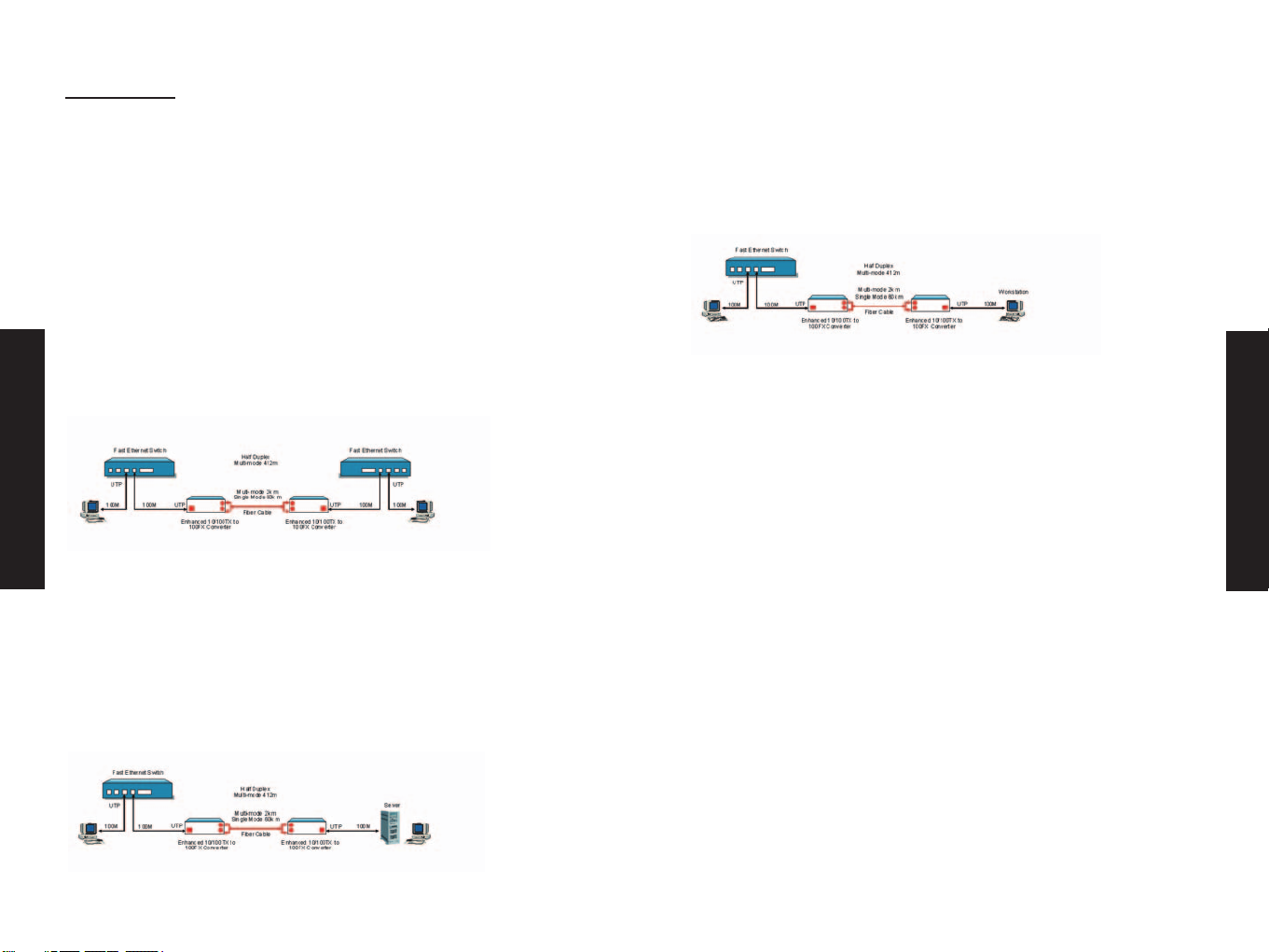
Appendix D
Application Diagrams
To effectively expanding a Fast Ethernet network, position two
converters back-to-back as illustrated.
Application Diagram I
In the figure below, the Converter is functioning as a high-speed
bridge between switches creating increased capacity for each
user (node) on the local area network. It is providing a 100Mbps
full duplex link to a variety of Fast Ethernet network devices
within a LAN.
Switch _ CONVERTER _ CONVERTER _ Switch
Application Diagram II
In the figure below, the Converter is functioning as a server
aggregation for an enterprise or LAN configuration. It is providing
a 100Mbps full duplex link to a workgroups of 10/100 switches
located on separate floors within a single building.
Switch _ CONVERTER _ CONVERTER _ Server
Application Diagram III
In the figure below, the Converter is functioning as a high-speed
dedicated link within a campus network configuration. It is
providing a 100Mbps full duplex link to a remote network node.
Switch _ CONVERTER _ CONVERTER _ Switch
English
English
21 22
Page 13

English
English
23 24
Full Installation Manual
Full installation manuals are provided on the Installation CD-Rom.
Manuals in other languages than those included on the CD-Rom are
provided on www.smc-europe.com (section support).
Firmware and Drivers
For latest driver, technical information and bug-fixes please visit
www.smc-europe.com (section support).
Limited Lifetime Warranty Statement
For detailed information on SMC’s limited lifetime warranty please
check the English full manual on this CD-Rom or visit www.smceurope.com (section support, product registration).
Contact SMC
Contact details for your relevant countries are available on
www.smc-europe.com and www.smc.com.
Statement of Conditions
In line with our continued efforts to improve internal design,
operational function, and/or reliability, SMC reserves the right to
make changes to the product(s) described in this document
without notice. SMC does not assume any liability that may occur
due to the use or application of the product(s) described herein.
In order to obtain the most accurate knowledge of installation,
bug-fixes and other product related information we advise to visit
the relevant product support page at www.smc-europe.com before
you start installing the equipment. All information is subject to
change without notice.
Limitation of Liability
In no event, whether based in contract or tort (including
negligence), shall SMC be liable for incidental, consequential,
indirect, special or punitive damages of any kind, or for loss of
revenue, loss of business or other financial loss arising out of or in
connection with the sale, installation, maintenance, use,
performance, failure or interruption of its products, even if SMC or
its authorized reseller has been adviced of the possiblity of such
damages.
Copyright
Information furnished by SMC Networks, Inc. (SMC) is believed to
be accurate and reliable. However, no responsibility is assumed by
SMC for its use, nor for any infringements of patents or other
rights of third parties which may result from its use. No license is
granted by implication or otherwise under any patent or patent
rights of SMC. SMC reserves the right to change specifications at
any time without notice.
Trademarks
SMC is a registered trademark; and EZ Connect is a trademark of
SMC Networks, Inc. Other product and company names are
trademarks or registered trademarks of their respective holders.
