Smc SMC2304WBR-AG User Manual [de]
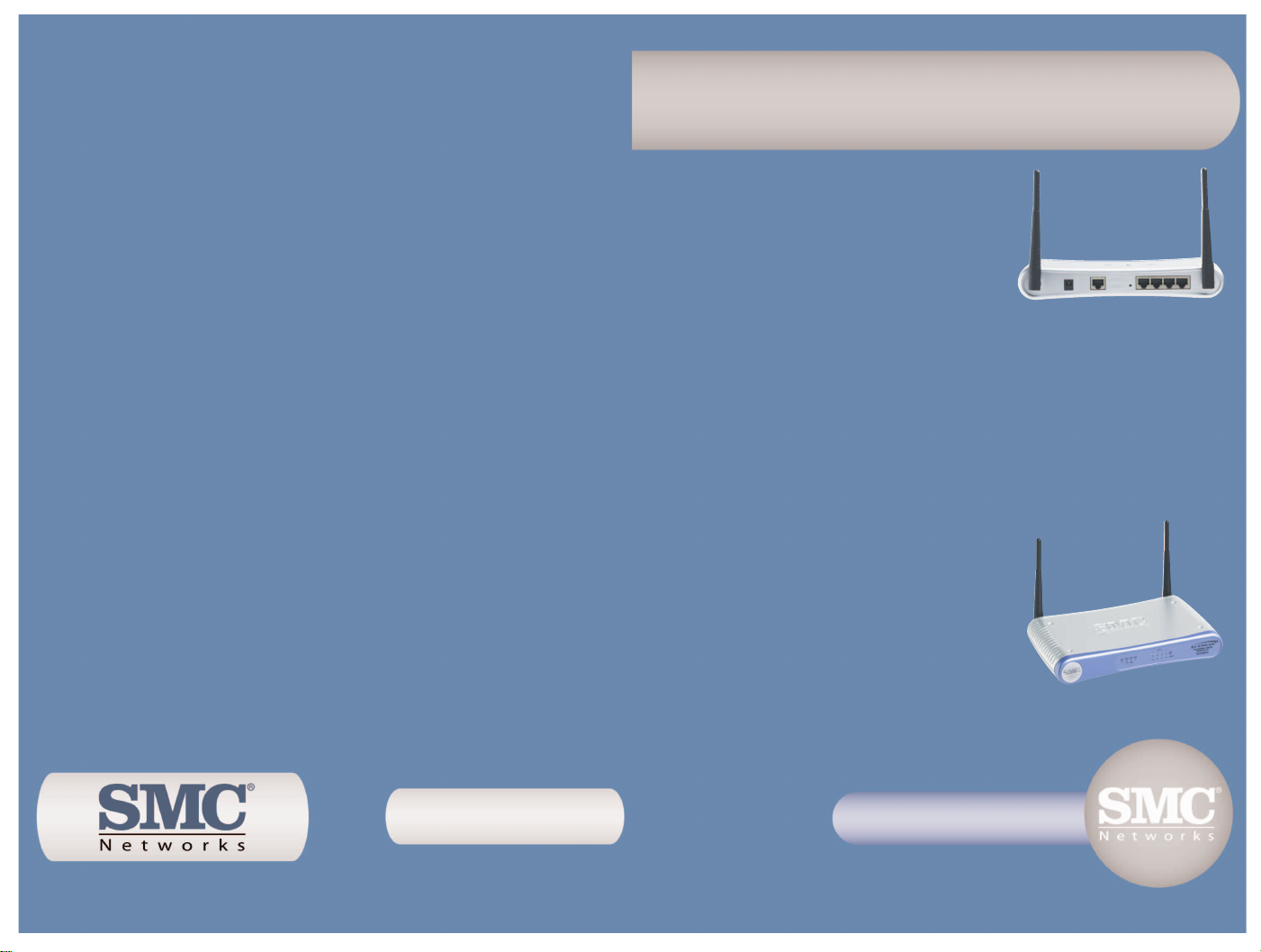
SMC2304WBR-AG
EZ-Stream
TM
Universal
Broadband Router
Model Number:SMC2304WBR-AG
Quick Installation Guide
Installationskurzanleitung
Guide d’installation rapide
Guía de inicio rápido
Guida rapida all’avvio
Snabbinstallation
Beknopte installatiehandleiding
Manual de instalação rápida
Kort installationsvejledning
EZ-Stream
TM
Universal Broadband Router
EZ-Stream
TM
Universal-Breitband-Router
Routeur haut débit EZ-Stream
TM
Universal
Router de banda ancha universal EZ-StreamTM`
Router a banda larga EZ-Stream
TM
Universal
EZ-Stream
TM
Universal Broadband Router
EZ-Stream
TM
Universal Broadband Router
EZ-Stream
TM
Universal Broadband Router
EZ-Stream
TM
Universal Broadband Router
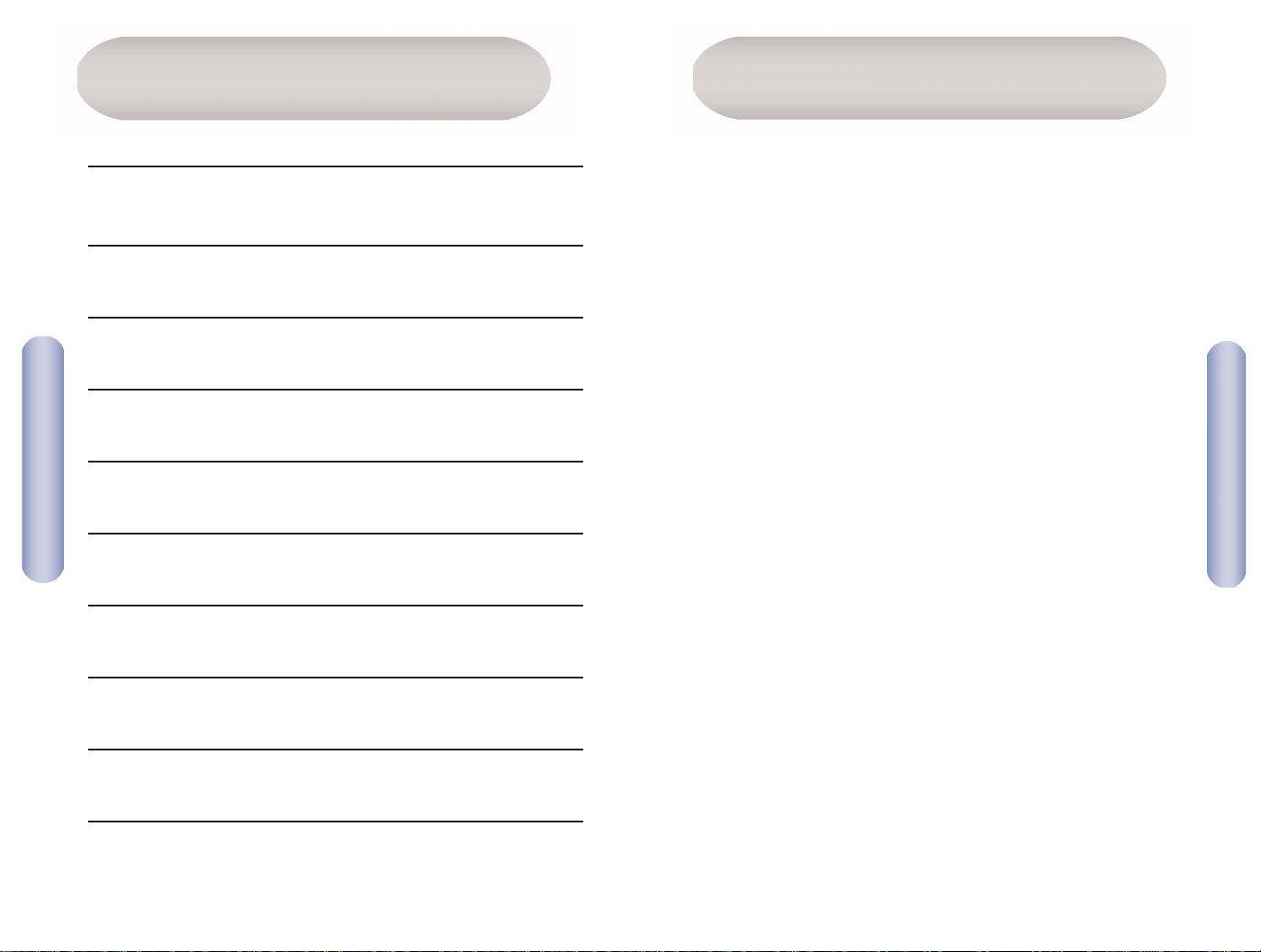
English
2
Contents
1
After unpacking the SMC2304WBR-AG, check the contents of the
box to be sure you have received the following components:
• One EZ-Stream
TM
Universal 2.4/5GHz Broadband Router.
• One Power Adapter.
• One Ethernet Cable.
• One Quick Installation Guide.
• One EZ 3-Click Installation Wizard and Documentation CD-ROM.
Immediately inform your dealer in the event of any incorrect,
missing or damaged parts. If possible, please retain the carton
and original packing materials in case there is a need to return
the product.
Please register this product and upgrade the product warranty
at SMC’s Web site: www.smc.com or www.smc.europe.com.
Package Contents
English 2 - 11
Deutsch 12 - 21
Français 22 - 31
Español 32 - 41
Italiano 42 - 51
Svenska 52 - 61
Nederlands 62 - 71
Português 72 - 81
Dansk 82 - 91
Compliances & Information 92 - 98
Contents

The EZ-StreamTMUniversal 2.4/5GHz Broadband Router
(SMC2304WBR-AG) is equipped with:
•1 Auto-Sensing 10/100 Mbps RJ-45 WAN connection.
•4 Auto-Sensing 10/100 Mbps RJ-45 LAN connections.
•1 Power connection.
•1 Reset button.
•2 Dual-band Antennas.
There are six LED indicators to display status, connectivity,
and data traffic.
English
4
Hardware description
English
3
System requirements
To install and connect to the SMC2304WBR-AG, you must have:
•A PC running Windows 9x/Me/2000/XP, MAC OS 8.X or above,
or Linux/Unix.
• Each PC should have a wired or wireless network adapter
correctly installed.
•Internet Explorer/Netscape Navigator 5.0 or higher.
• An external Cable or xDSL modem.
•A CD-ROM drive*.
*Note: A CD-ROM drive is only required if you want to use
the EZ 3-Click Installation Wizard application to configure
your EZ-Stream
TM
Universal Router. The process can be
completed manually through the web interface.
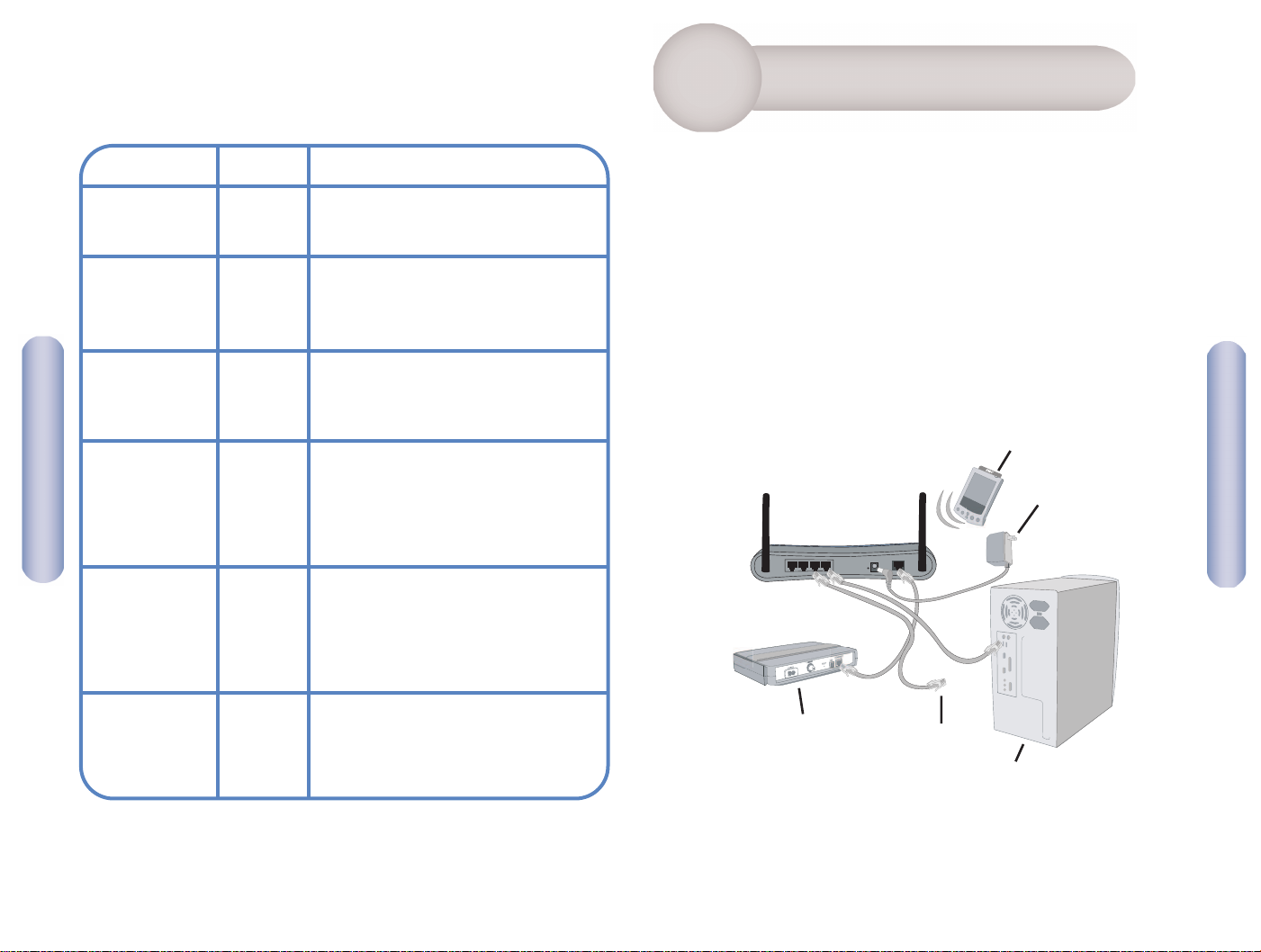
English
6
Thank you for choosing the SMC Networks EZ-Stream
TM
Universal
2.4/5GHz Wireless Broadband Router. This EZ Quick Installation
Guide provides simple setup instructions. For additional information and advanced settings configurations please refer to the
manual included on the CD-ROM.
Before you use the EZ 3-Click Installation Wizard, you will need to
setup your hardware connections. Use the diagram below to assist
you with setting up your network.
Hardware installation
1
PDA with Wireless
Compact Flash Card
Power
Adapter
Computer 1
Computer 2
Broadband Modem
(Cable/DSL)
5
English
5
LED (Label)
Power (PWR)
WLAN (11a)
WLAN (11b/g)
WAN (WAN)
LAN (Link/ACT)
LAN (Speed)
Color
Green
Green
Green
Green
Green
Orange
Activity
Solid LED indicates that the unit
is powered on.
No light indicates the unit is powered off.
Blinking LED indicates 802.11a signal
is working correctly.
No light indicates 802.11a signal
is disabled.
Blinking LED indicates 802.11b signal
is working correctly.
No light indicates 802.11b signal
is disabled.
Solid LED indicates a LAN connection
was detected.
Blinking LED indicates traffic is being
transmitted through the WAN connection.
No light indicates a WAN connection
was not detected.
Solid LED indicates the WAN connection
is detected at 100Mbps.
No light indicates the WAN connection
is detected at 10Mbps.
No light indicates a WAN connection
was not detected.
Solid LED indicates the WAN connection
is detected at 100Mbps.
No light indicates the WAN connection
is detected at 10Mbps.
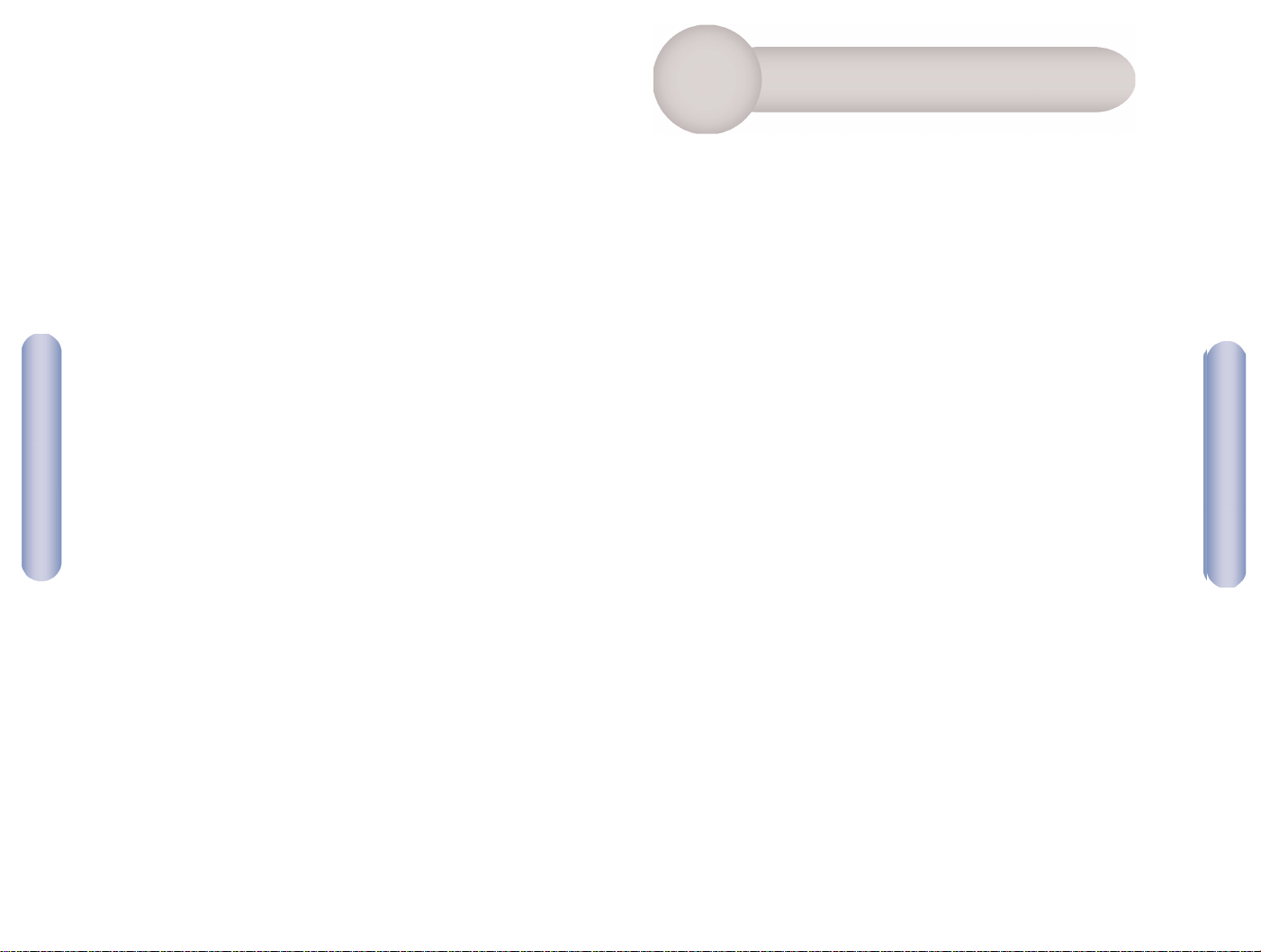
8
English
Connection Information
2
English
7
Use the LEDs on the SMC Router to confirm your cable connections are working correctly. The WAN LED should be On when your
external Broadband modem is connected. For each PC connected
to the LAN ports on the Router an LED should be On. If you don’t
have a WAN or LAN LED on then please try another cable.
Note: Please use standard Category 5 (CAT-5) Ethernet cables with
RJ-45 connectors.
Once you have all of your computers connected, you are ready to
use the EZ 3-Click Installation Wizard.
The EZ 3-Click Installation Wizard will guide you through a simple
process to get your new SMC Router online. During this installation
process you may need to provide information about your
connection type, such as Username or Password. Before you run
the wizard, please make sure you have this information. If you
are unsure of your Internet Connection type and the required
information please contact your ISP to obtain this information.
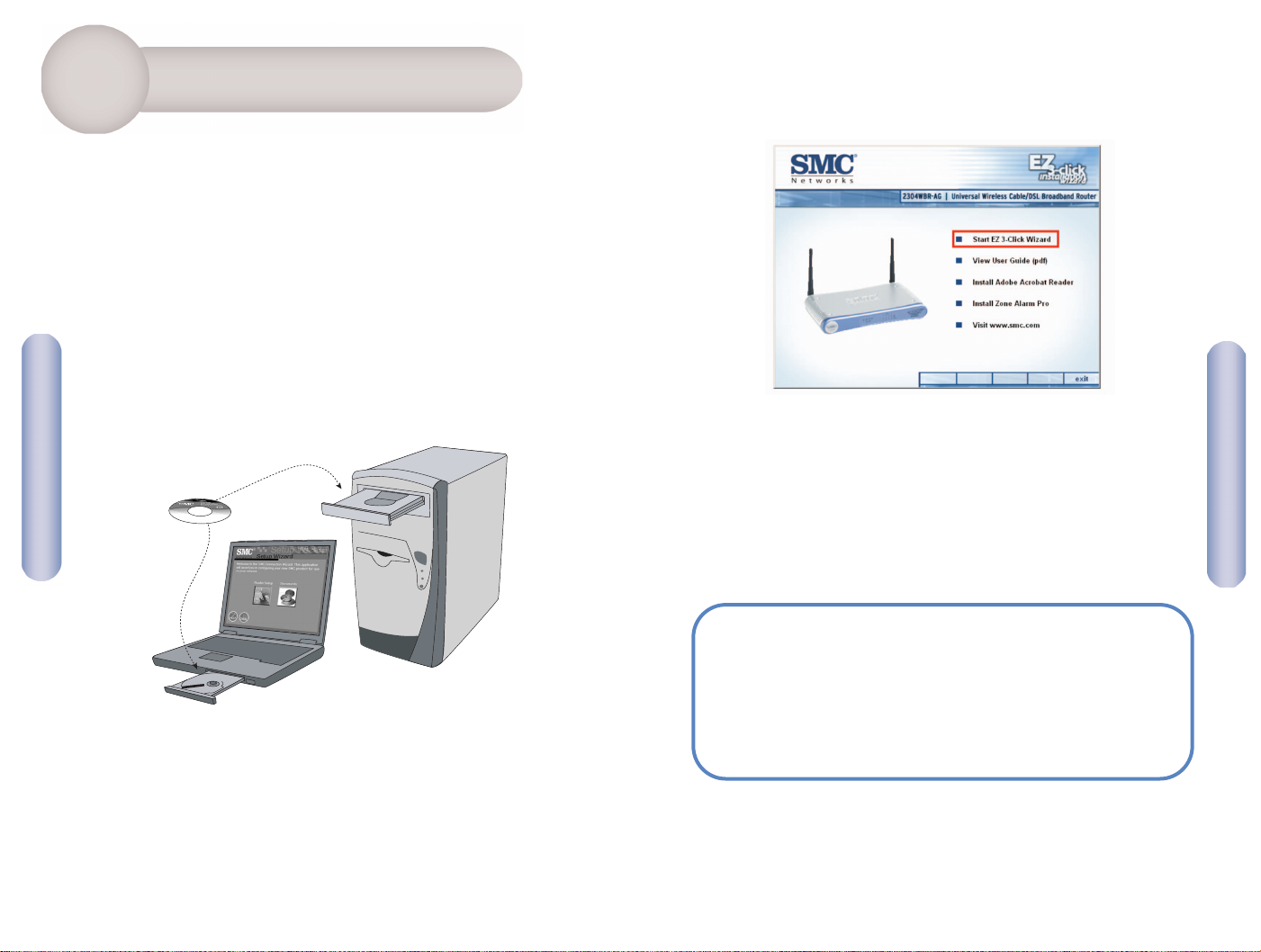
English
10
Note: If the EZ 3-Click Installation Wizard does not start automa-
tically then you can manually launch the program by viewing
the contents of the CD ROM and double-clicking on the
[Router] Icon.
Macintosh Users!
If you are setting up this Router in an ALL Macintosh
network environment, please refer to the Manual located
in the manual folder on the CD-ROM.
The EZ 3-Click Installation Wizard is not compatible
with the Mac OS.
English
After you confirm your hardware setup and get your Internet
connection information you are ready to run the EZ 3-Click
Installation Wizard. Using the PC that was previously connected
to your broadband modem, please follow the steps below:
1. Remove the CD-ROM from the box.
2. Insert the SMC Installation CD into the CD-ROM drive.
3. The EZ 3-Click Wizard will auto-run, to begin click the
[Start EZ 3-Click Wizard] option.
9
Using the EZ Installation
Wizard
3
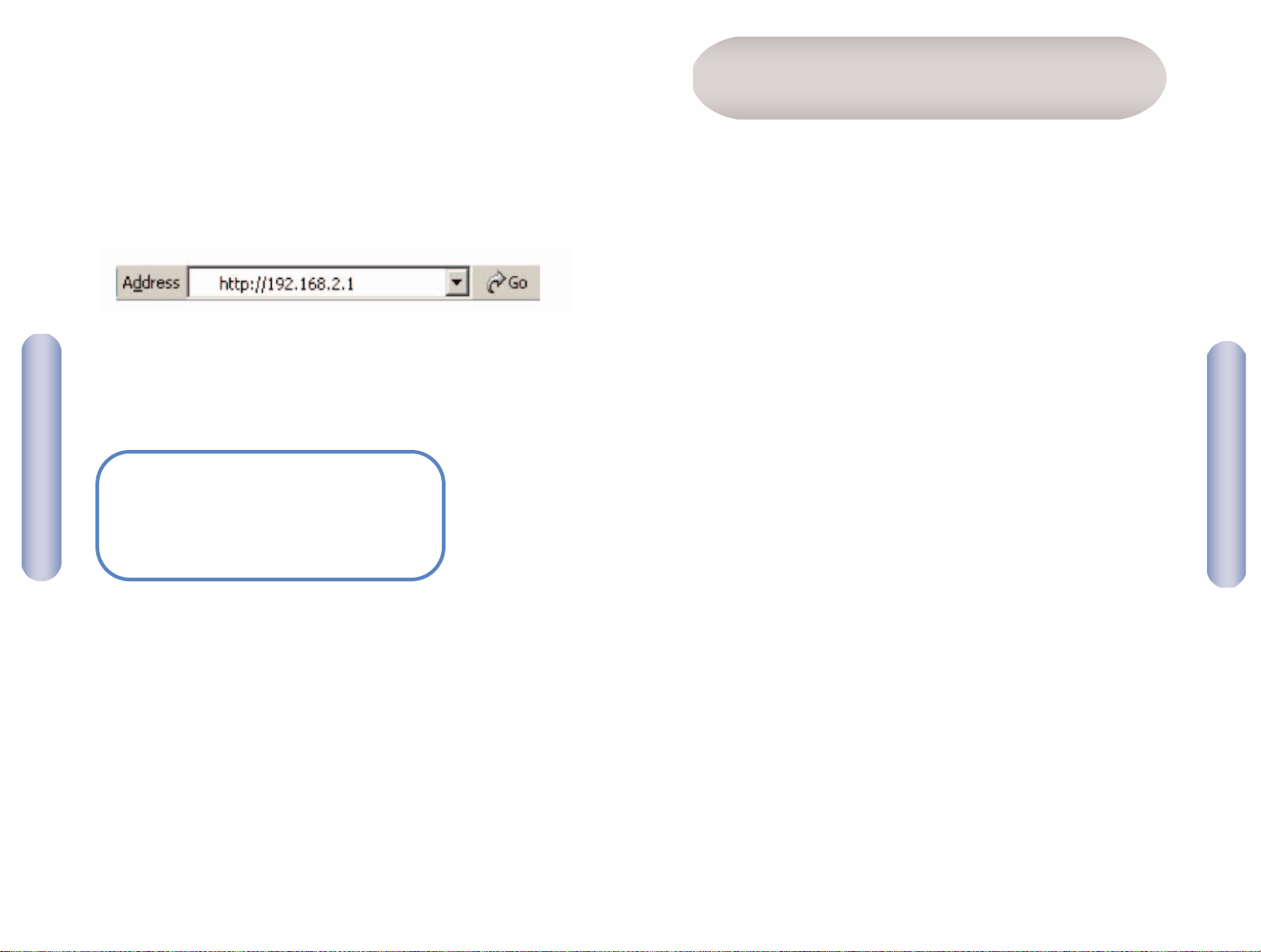
Deutsch
1212
Prüfen Sie nach dem Auspacken des SMC2304WBR-AG den Packungsinhalt, um sicherzustellen, dass folgende Teile geliefert wurden:
•Ein EZ-Stream
TM
Universal 2,4/5 GHz Breitband-Router.
•Ein Netzteil.
• Ein Ethernet-Kabel.
• Ein Installationskursanleitung.
• Eine CD-ROM mit EZ 3-Click-Installationsassistent
und Dokumentation.
Informieren Sie bitte sofort Ihren Händler, wenn Teile fehlen,
falsch sind oder Beschädigungen aufweisen. Heben Sie,
wenn möglich, den Karton und die Originalverpackung auf.
Sie benötigen diese, wenn Sie das Produkt zurücksenden.
Bitte lassen Sie das Produkt registrieren und aktivieren Sie
die Produktgarantie auf der SMC-Website: www.smc.de oder
www.smc-europe.com.
Lieferumfang
English
11
You can access the web-based management tools using a javaenabled web browser by typing http://192.168.2.1 in the Browser
Address bar.
If you are unable to access the web-based management, please
refer to the manual to confirm your web-browser is configured
correctly.
Default Settings:
Router IP Address: 192.168.2.1
Default Password: smcadmin
SSID: SMC

Deutsch
14
Der EZ-StreamTM2,4/5 GHz Universal-Breitband-Router
(SMC2304WBR-AG) verfügt über:
•1 RJ-45-WAN-Verbindung mit automatischer
10/100-Mbit/s-Erkennung.
•4 RJ-45-LAN-Verbindung mit automatischer
10/100-Mbit/s-Erkennung.
•1 Stromanschluss.
•1 Reset-Taste.
•2 Dual-Band-Antennen.
Sechs LEDs geben Informationen über Status, Verbindung
und Datenverkehr.
14
Hardwarebeschreibung
Deutsch
1313
Systemanforderungen
Um den SMC2304WBR-AG installieren und anschließen zu können,
müssen folgende Voraussetzungen erfüllt sein:
• Ein PC mit Windows 9x/Me/2000/XP, MAC OS 8.X oder
eine spätere Version oder Linux/Unix.
• Bei jedem PC sollte ein kabelbasierender oder kabelloser
Netzwerkadapter ordnungsgemäß installiert sein.
•Internet Explorer/Netscape Navigator 5.0 oder spätere Version.
• Ein externes Kabel oder xDSL.Modem.
• Ein CD-ROM-Laufwerk*.
*Hinweis: Ein CD-ROM-Laufwerk ist nur erforderlich, falls Sie Ihren
EZ-Stream
TM
Universal-Router mit dem EZ3-Click-Installationsassistenten konfigurieren möchten. Der Prozess
kann manuell über die Web-Schnittstelle ausgeführt
werden.
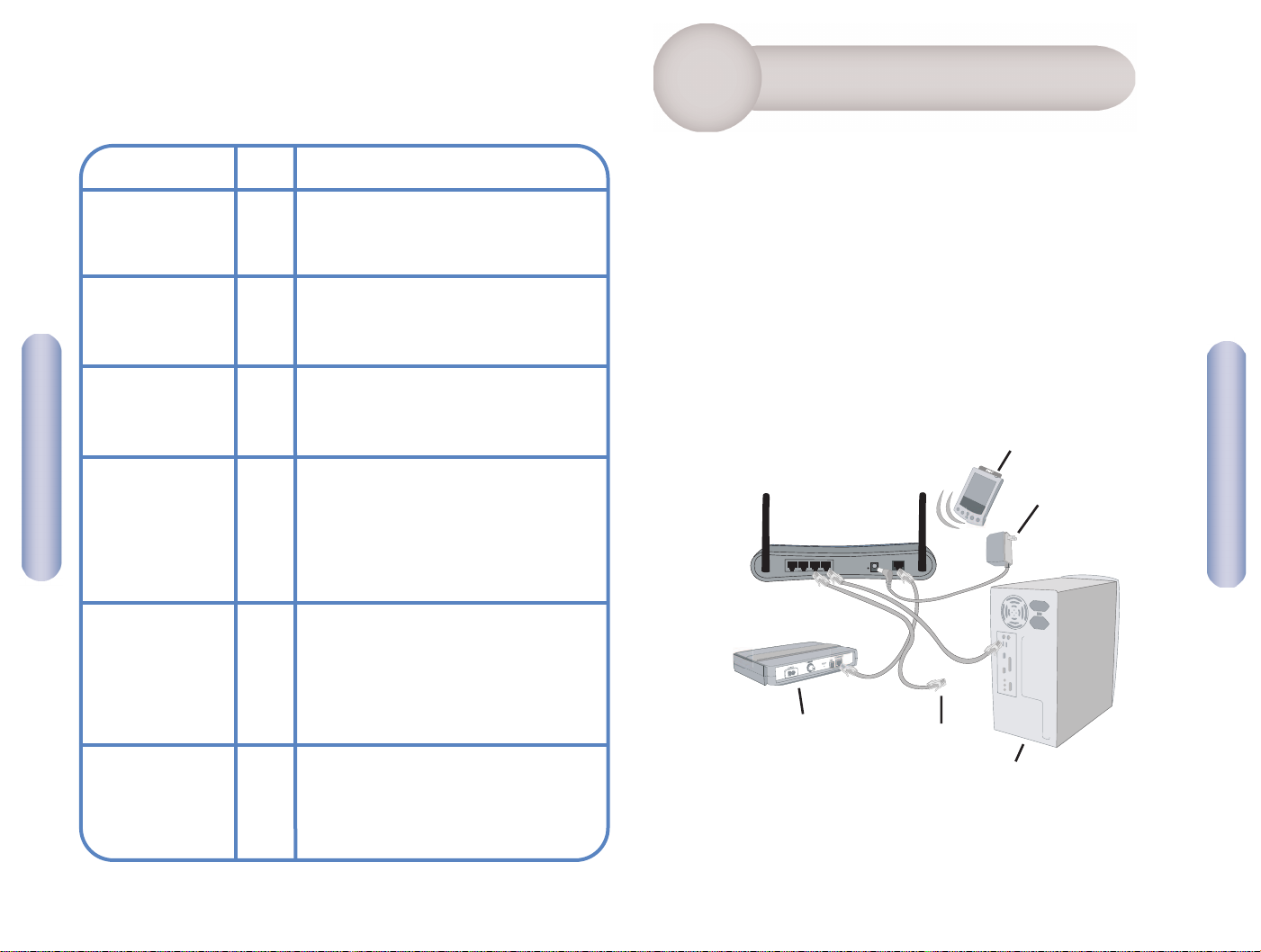
Deutsch
16
Danke, dass Sie sich für den EZ-Stream
TM
2,4/5 GHz WirelessUniversal-Breitband-Router von SMC Networks entschieden haben.
Dieses Installationshandbuch enthält eine einfache Kurzanleitung.
Weitere Informationen und Hinweise zur Konfiguration erweiterter
Einstellungen finden Sie im Handbuch auf der CD-ROM.
Bevor Sie den EZ 3-Click-Installationsassistenten verwenden
können, müssen Sie Ihre Hardwareverbindungen herstellen. Richten
Sie Ihr Netzwerk mit Hilfe des nachstehenden Diagramms ein.
Hardwareinstallation
1
PDA mit Wireless
Compact Flash-Karte
Netzteil
Computer 1
Computer 2
Breitbandmodem
(Kabel/DSL)
Deutsch
1515
LED (Beschriftung)
Netz (PWR)
WLAN (11a)
WLAN (11b/g)
WAN (WAN)
LAN (Link/ACT)
LAN (Speed)
Farbe
Grün
Grün
Grün
Grün
Grün
Orange
Aktivität
Wenn die LED leuchtet, bedeutet dies,
dass das Gerät mit Spannung versorgt wird.
Wenn die LED nicht leuchtet, ist das Gerät
ausgeschaltet.
Eine blinkende LED zeigt an, dass das
802.11a-Signal ordnungsgemäß funktioniert.
Wenn die LED aus ist, bedeutet dies,
dass das 802.11a-Signal deaktiviert ist.
Eine blinkende LED zeigt an, dass das
802.11b-Signal ordnungsgemäß funktioniert.
Wenn die LED aus ist, bedeutet dies,
dass das 802.11b-Signal deaktiviert ist.
Wenn die LED leuchtet, bedeutet dies,
dass eine LAN-Verbindung entdeckt wurde.
Wenn die LED blinkt, bedeutet dies,
dass Daten über die LAN-Verbindungen
übertragen werden.
Wenn die LED nicht leuchtet, bedeutet dies,
dass keine WAN-Verbindung entdeckt wurde.
Wenn die LED leuchtet, bedeutet dies, dass
eine WAN-Verbindung mit 100 Mbit/s besteht.
Wenn die LED nicht leuchtet, bedeutet dies,
dass eine WAN-Verbindung mit 10 Mbit/s
besteht.
Wenn die LED nicht leuchtet, bedeutet dies,
dass keine WAN-Verbindung entdeckt wurde.
Wenn die LED leuchtet, bedeutet dies, dass
eine WAN-Verbindung mit 100 Mbit/s besteht.
Wenn die LED nicht leuchtet, bedeutet dies,
dass eine WAN-Verbindung mit 10 Mbit/s
besteht.
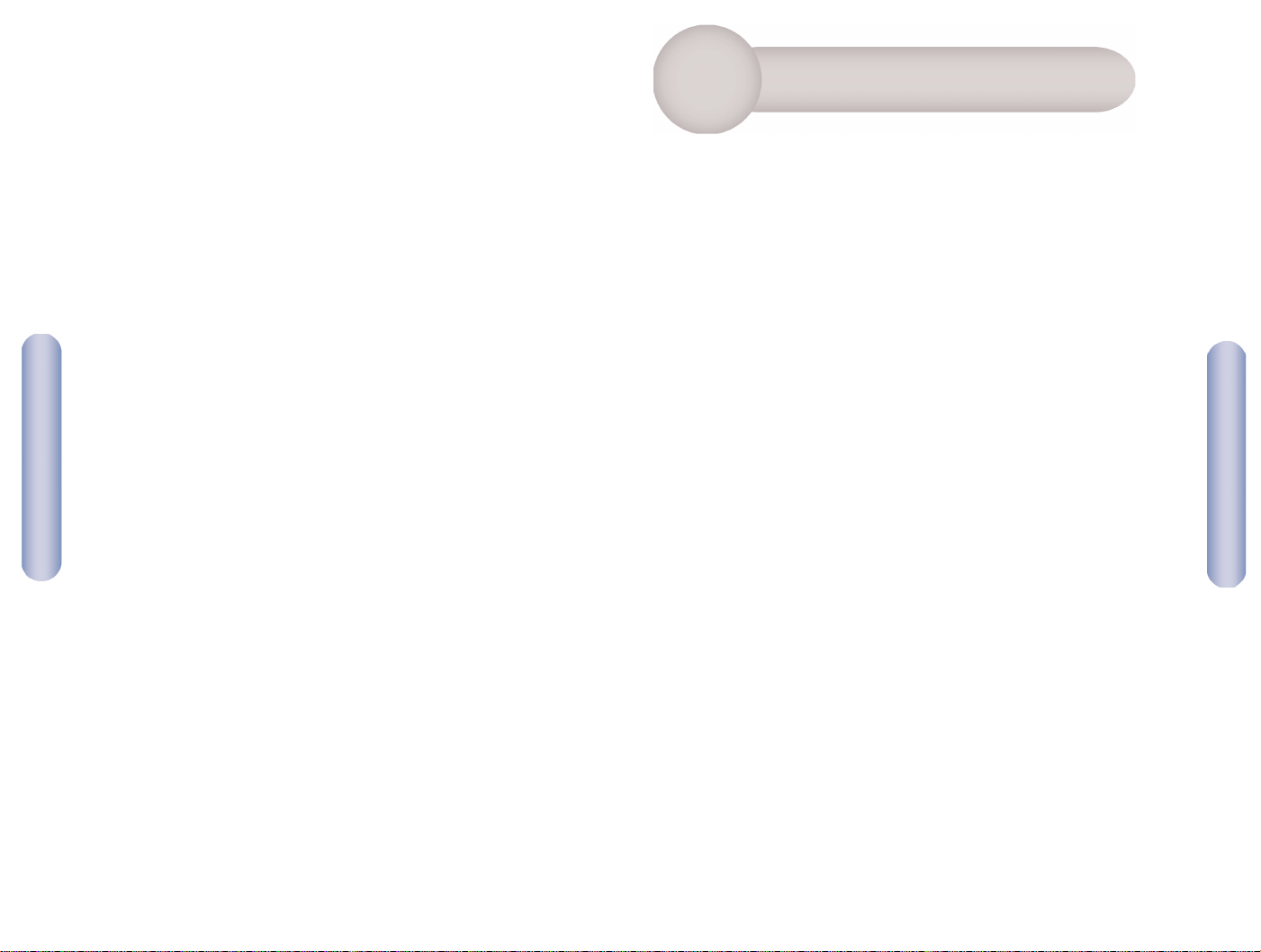
Deutsch
18
Der EZ 3-Click-Installationsassistent führt Sie durch den einfachen
Vorgang, mit dem Sie den neuen SMC-Router in den Online-Status
versetzen. Während des Installationsvorgangs müssen Sie möglicherweise Informationen über den Verbindungstyp wie Benutzername oder Kennwort eingeben. Bevor Sie den Assistenten ausführen, müssen Sie diese Informationen bereitliegen haben. Wenn
Sie nicht wissen, welchen Internet-Verbindungstyp Sie haben und
wie Ihre Informationen lauten, wenden Sie sich an Ihren InternetProvider.
Verbindungsinformationen
2
Deutsch
1717
Anhand der LEDs am SMC-Router können Sie feststellen,
ob Sie über ordnungsgemäße Kabelverbindungen verfügen.
Die WAN-LED sollte leuchten, wenn das externe Breitbandmodem
angeschlossen ist. Für jeden PC, den Sie an die LAN-Ports
des Routers anschließen, sollte eine LED leuchten. Wenn keine
WAN- oder LAN-LED leuchtet, verwenden Sie ein anderes Kabel.
Hinweis: Bitte verwenden Sie Ethernet-Standardkabel
der Kategorie 5 (CAT-5) mit RJ-45-Steckern.
Wenn Sie alle Computer angeschlossen haben, können Sie
den EZ 3-Click-Installationsassistenten verwenden.
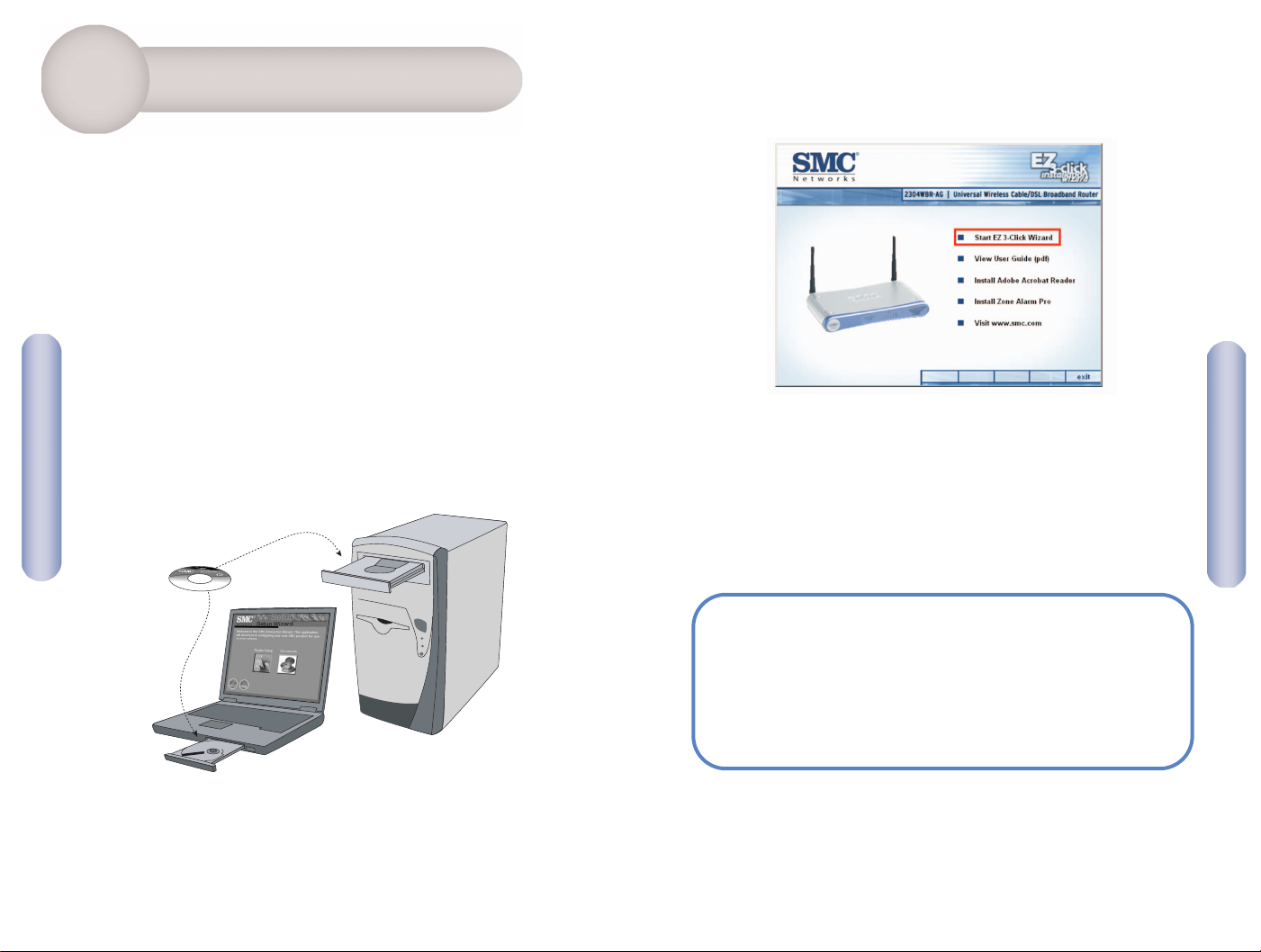
Deutsch
2020
Hinweis: Wenn der EZ 3-Click-Assistent nicht automatisch
aufgerufen wird, können Sie das Programm manuell
starten, indem Sie den Inhalt der CD-ROM anzeigen und
auf das Symbol [Router] doppelklicken.
Hinweis für Macintosh-Benutzer:
Wenn Sie den Router in einer reinen Macintosh Umgebung
einsetzen wollen, finden Sie weitere Hinweise im Handbuch
im entsprechenden Ordner auf der CD-ROM.
Der EZ 3-Click-Installationsassistent ist nicht mit
Mac OS kompatibel.
Wenn Sie Ihre Hardwareeinrichtung bestätigt und die Informationen zur Internet-Verbindung bereitliegen haben, können Sie
den EZ 3-Click-Installationsassistenten starten. Führen Sie auf
dem PC, der zuvor an das Breitbandmodem angeschlossen wurde,
folgende Schritte aus:
1. Nehmen Sie die CD-ROM aus dem Paket.
2. Legen Sie die SMC-Installations-CD in das CD-ROM-Laufwerk ein.
3. Der EZ 3-Click-Assistent wird automatisch aufgerufen.
Klicken Sie auf die Option [Start EZ 3-Click Wizard]
(EZ 3-Click-Assistent starten).
Deutsch
19
Verwendung des EZ
Installationsassistenten
3
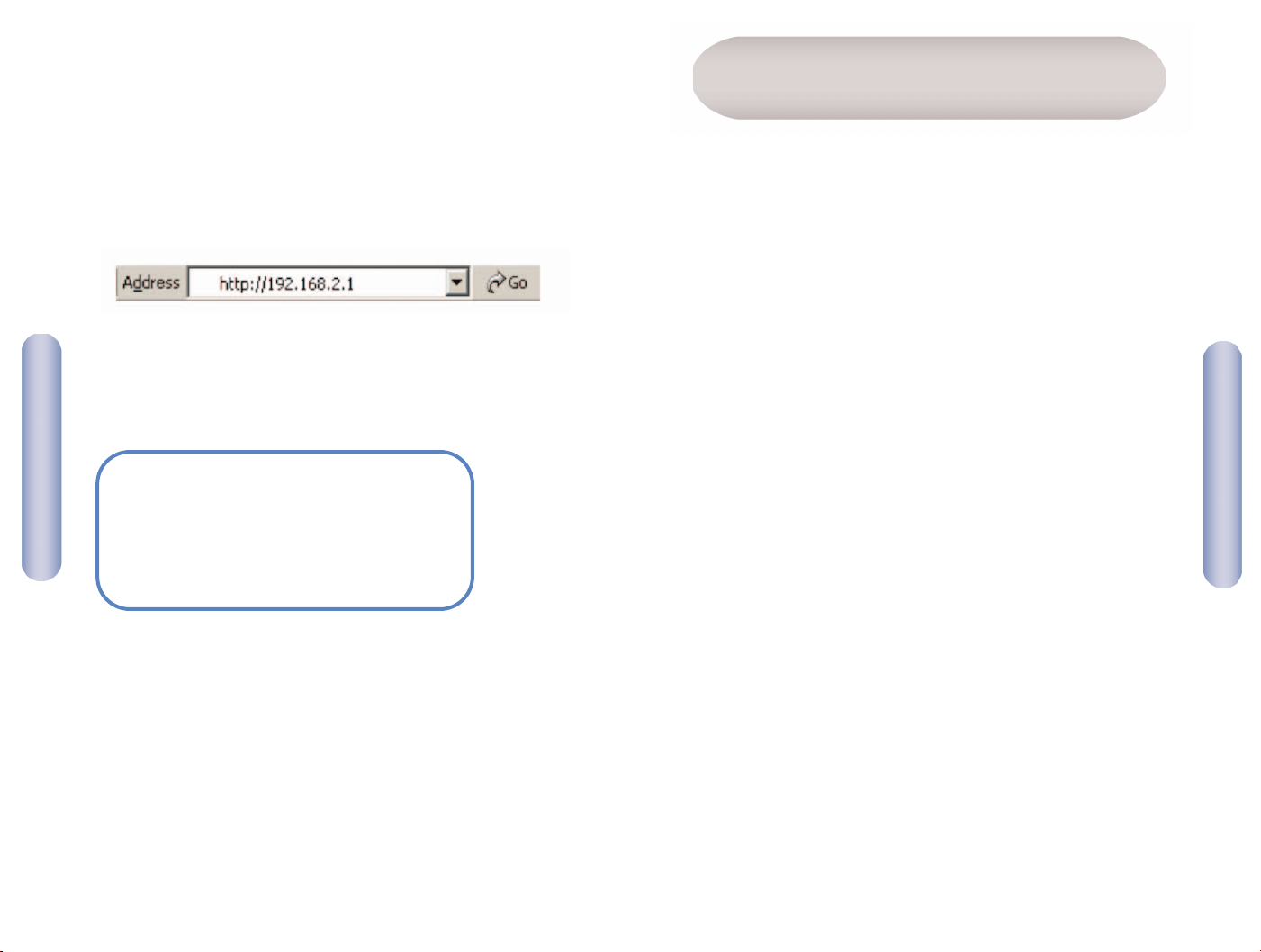
Français
22
Deutsch
21
Sie können über einen java-fähigen Web-Browser auf die
web-basierenden Verwaltungsfunktionen zugreifen, indem Sie
http://192.168.2.1 in das Adressfeld des Browsers eingeben.
Wenn Sie nicht auf die web-basierenden Verwaltungsfunktionen
zugreifen können, sehen Sie im Handbuch nach, ob der
Web-Browser ordnungsgemäß konfiguriert ist.
Standardeinstellungen:
IP-Adresse des Routers: 192.168.2.1
Standardkennwort: smcadmin
SSID: SMC
Installationskurzanleitung
SMC2304WBRA-AG
Après avoir défait l’emballage du SMC2304WBR-AG, vérifiez
le contenu du coffret dans lequel vous devez trouver :
•Un routeur haut débit 2.4/5GHz EZ-Stream
TM
Universal.
•Un cordon d’alimentation.
•Un câble Ethernet.
•Un Guide d’installation rapide.
•Un CD-ROM contenant l’assistant EZ 3-Click Installation Wizard
et la documentation.
Si l’un de ces éléments est absent ou endommagé, contactez
immédiatement votre revendeur. Si possible, conservez le carton
et les emballages d’origine dans le cas d’un éventuel retour du
produit.
Pour enregistrer ce produit et étendre sa garantie, visitez le site
Web de SMC : www.smc.com ou www.smc-europe.com.
Contenu de l’emballage

Français
23
Français
24
Configuration requise
Pour installer et connecter le SMC2304WBR-AG, vous devez
disposer des éléments suivants :
•Un PC fonctionnant sous Windows 9x/Me/2000/XP, MAC OS 8.X
ou version ultérieure ou Linux/Unix.
• Chaque ordinateur doit disposer d’une carte réseau filaire
ou sans fil correctement installée.
•Internet Explorer/Netscape Navigator 5.0 ou version ultérieure.
•Un modem Câble/xDSL externe.
•Un lecteur de CD-ROM*.
*Remarque : Un lecteur de CD-ROM n’est nécessaire que si vous
souhaitez utiliser l’assistant EZ 3-Click Installation
Wizard pour configurer votre routeur EZ-Stream
TM
Universal. L’opération peut être effectuée manuellement au travers de l’interface Web.
Le routeur haut débit 2.4/5 GHz EZ-StreamTMUniversal
(SMC2304WBR-AG) est équipé des éléments suivants :
•1 connexion WAN RJ-45 10/100Mbps à négociation
automatique.
•4 connexions LAN RJ-45 10/100Mbps à négociation
automatique.
•1 branchement pour l’alimentation.
•1 bouton [Reset] (Réinitialiser).
•2 antennes bi-bande.
Six témoins lumineux fournissent des indications sur l’état de
l’appareil et sur l’état du trafic des données et des connexions.
Description du matériel
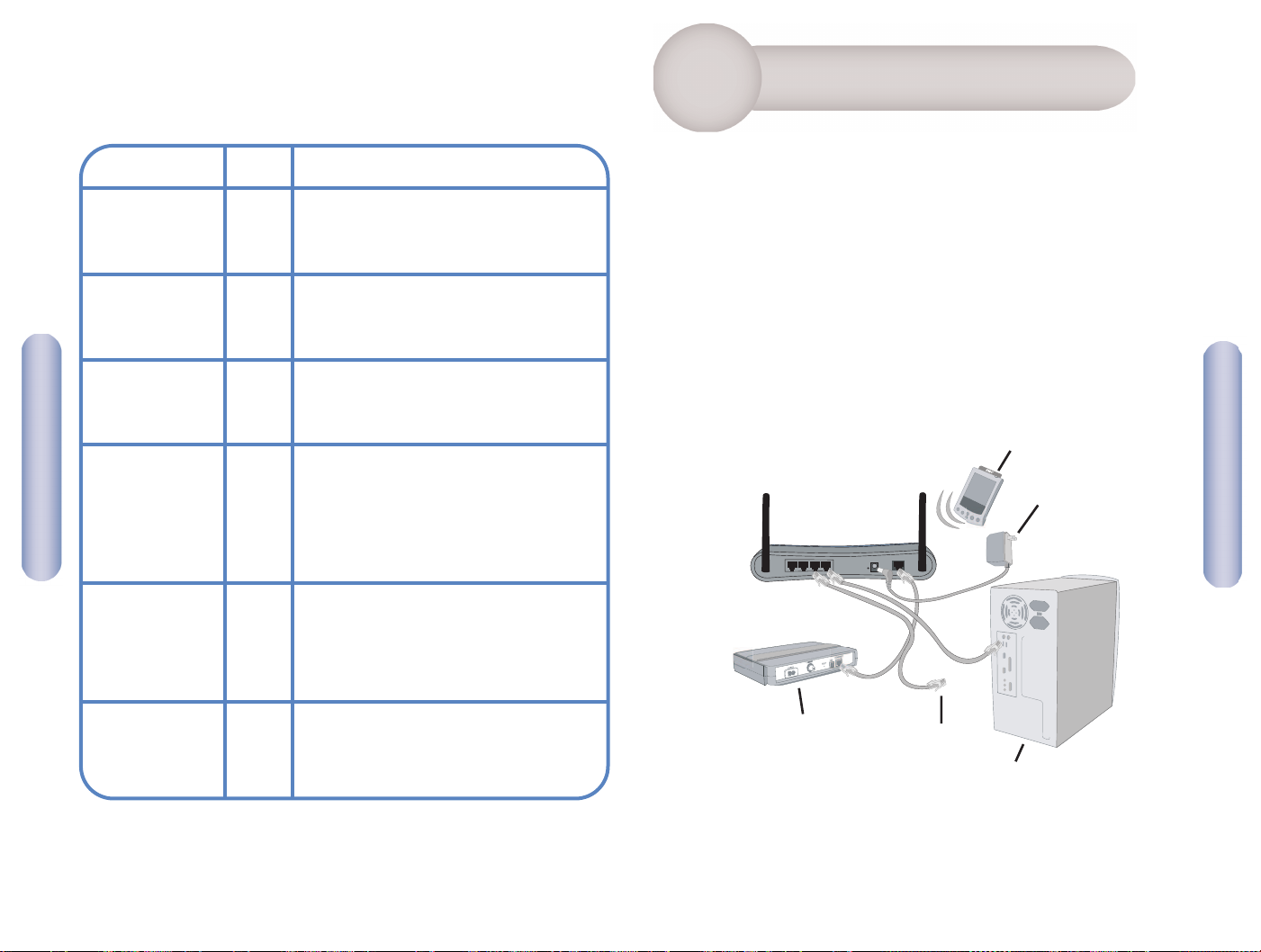
Français
26
Français
25
Témoins lumineux
Alimentation
(PWR)
WLAN
(11a)
WLAN
(11b/g)
WAN
(WAN)
LAN
(Link/ACT)
LAN
(Vitesse)
Couleur
Vert
Vert
Vert
Vert
Vert
Orange
Activity (Activité)
Un témoin allumé en continu signifie
que l’appareil est sous tension.
Un témoin éteint signifie que l’appareil
est hors tension.
Un témoin clignotant signifie que le signal
802.11a fonctionne correctement.
Un témoin éteint signifie que le signal
802.11a est désactivé.
Un témoin clignotant signifie que le signal
802.11b fonctionne correctement.
Un témoin éteint signifie que le signal
802.11b est désactivé.
Un témoin allumé en continu signifie
qu’une connexion LAN a été détectée.
Un témoin clignotant signifie que des
données sont transmises via la connexion
WAN.
Un témoin éteint signifie qu’aucune
connexion WAN n’a été détectée.
Un témoin allumé en continu signifie
que la connexion WAN fonctionne à 100Mbps.
Un témoin éteint signifie que la connexion
WAN fonctionne à 10Mbps.
Un témoin éteint signifie qu’aucune
connexion WAN n’a été détectée.
Un témoin allumé en continu signifie
que la connexion WAN fonctionne à 100Mbps.
Un témoin éteint signifie que la connexion
WAN fonctionne à 10Mbps.
Merci d’avoir choisi le routeur haut débit sans fil 2.4/5GHz
EZ-StreamTMUniversal de SMC Networks. Ce Guide d’installation
rapide fournit des instructions d’installation simples. Pour plus
d’informations sur les paramètres de configuration avancée,
consultez le manuel présent sur le CD-ROM.
Avant de pouvoir utiliser l’assistant EZ 3-Click Installation Wizard,
vous devez configurer les connexions de votre matériel. Aidez-vous
du schéma pour installer votre réseau :
Installation du matériel
1
PDA avec carte
Compact Flash sans fil
Cordon
d’alimentation
Ordinateur 1
Ordinateur 2
Modem haut débit
(Câble/DSL)
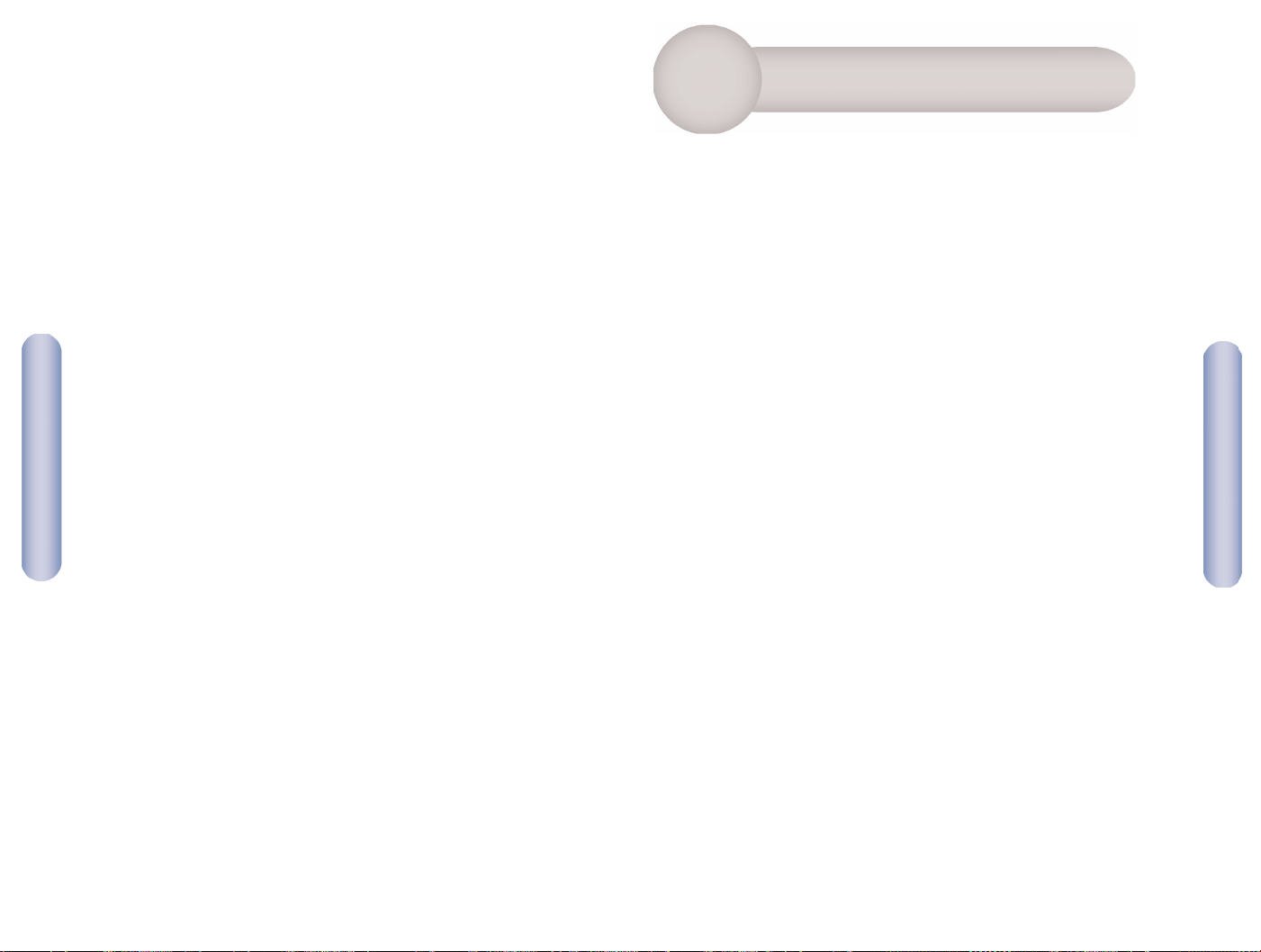
Français
28
Français
27
Aidez-vous des témoins lumineux du routeur SMC pour vérifier si
les connexions par câble sont correctes. Le témoin WAN doit être
allumé lorsque votre modem haut débit externe est connecté. Pour
chaque PC connecté aux ports LAN du routeur, un témoin LAN doit
être allumé. Si aucun témoin WAN ou LAN n’est allumé, essayez
un autre câble.
Remarque : Utilisez des câbles Ethernet standard de catégorie 5
(CAT-5) avec des connecteurs RJ-45.
Lorsque vos ordinateurs sont tous connectés, vous êtes prêt à
utiliser l’assistant EZ 3-Click Installation Wizard.
L’assistant EZ 3-Click Installation Wizard utilise une procédure
simple pour vous aider à connecter votre routeur SMC. Au cours de
cette procédure, vous serez invité à fournir des informations sur le
type de votre connexion ; un nom d’utilisateur ou un mot de passe
par exemple. Avant d’exécuter l’Assistant, assurez-vous de disposer
de ces informations. Si vous n’êtes pas sûr de connaître le type de
votre connexion Internet et de disposer des informations requises,
contactez votre FAI pour obtenir ces informations.
Informations
de connexion
2
