Page 1

USER GUIDE
EZ Connect Powerline™
200Mbps HomePlug AV Adapter
SMCHPAV-ETH2
Page 2

Copyright
Information furnished by SMC Networks, Inc. (SMC) is believed to
be accurate and reliable. However, no responsibility is assumed by
SMC for its use, nor for any infringements of patents or other rights
of third parties which may result from its use. No license is granted
by implication or otherwise under any patent or patent rights of SMC.
SMC reserves the right to change specifications at any time without
notice.
Copyright © 2010 by
SMC Networks, Inc.
20 Mason
Irvine, CA 92618
Europe:
SMC Networks Spain S.L.
C/Fructuós Gelabert 6-8, 2º, 2ª
Edificio Conata II
08970 Sant Joan Despí
Barcelona, Spain
All rights reserved. Printed in China
Page 3

Trademarks:
SMC is a registered trademark; and EZ Connect Powerline is a
trademark of SMC Networks, Inc. Other product and company
names are trademarks or registered trademarks of their respective
holders.
Page 4
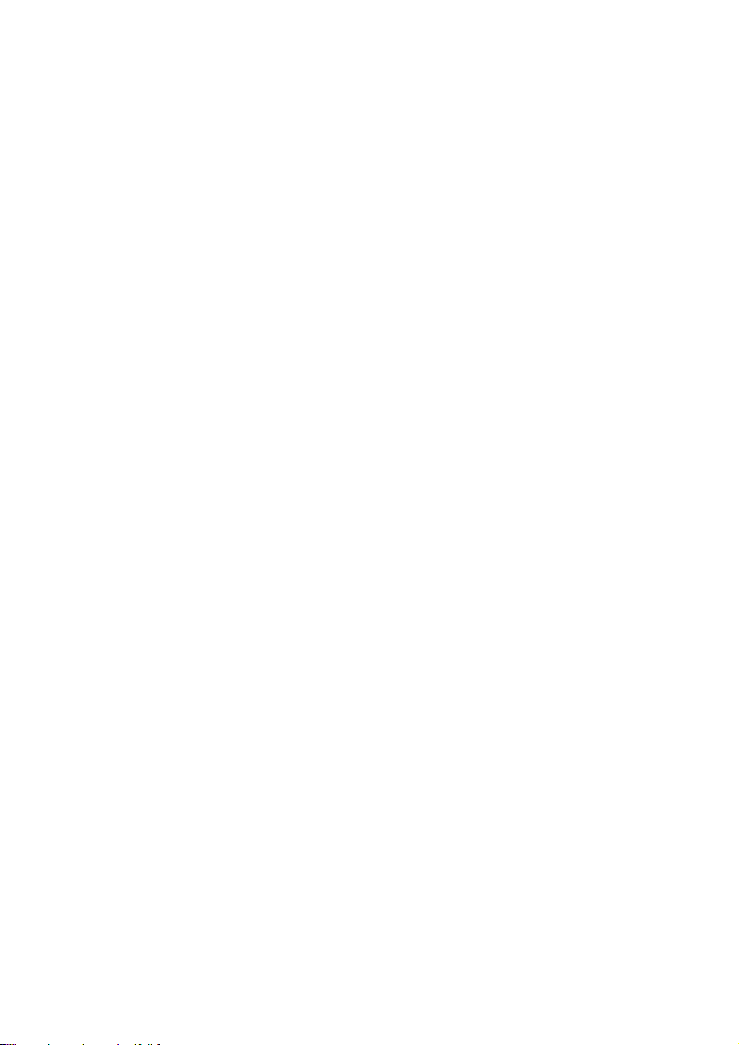
Warranty and
Product Registration
To register SMC products and to review the detailed warranty
statement, please check www.smc.com for the warranty terms in your
country/region.
SMC Networks, Inc.
20 Mason
Irvine, CA 92618
Page 5

Compliances
EC Declaration of Conformity
SMC contact for these products in Europe is:
SMC Networks Spain, S.L.
Edificio Conata II,
Fructuós Gelabert 6-8 2º 2ª
08970 Sant Joan Despí, Barcolona,Spain
This product indicates compliance with the Essential Requirements of
the EMC Directive (2004/108/EC) and the LVD Directive
(2006/95/EC) of the European Union. This equipment meets the
following conformance standards.
EN 60950-1: 2006
EN 61000-3-2: 2006
EN 61000-3-3 : 1995+A1:2001+A2:2005
EN 55024: 1998+A1:2001+A2:2003
EN 55022: 1998+A1:2000+A2:2003
The official CE certificate of conformity can be downloaded by
selecting the relevant model/ part number from www.smc.com ->
support -> download"
Page 6

Contents
1 Introduction ................................................................................................ 1
1.1 Minimum System Requirements ...................................................... 1
1.2 Package List..................................................................................... 1
2 Safety Cautions ......................................................................................... 2
3 Hardware Overview ................................................................................... 3
3.1 Ethernet Interface............................................................................. 3
3.2 Buttons ............................................................................................. 3
3.3 LEDs................................................................................................. 3
4 Installing the Configuration Utility for Windows.......................................... 5
5 Working with the Configuration Utility for Windows ...................................8
5.1 Main Tab .......................................................................................... 8
5.2 Privacy Tab .................................................................................... 12
5.3 Diagnostics Tab.............................................................................. 14
5.4 About Tab....................................................................................... 16
6 SYNC button Usage ................................................................................ 17
6.1 Creating a private network ............................................................. 17
6.2 Joining a Network........................................................................... 18
6.3 Leaving a Network.......................................................................... 19
Appendix A Specifications ................................................................... 21
Appendix B Acronyms and Abbreviations ........................................... 22
Appendix C About QoS........................................................................ 23
Page 7

1 Introduction
Thank you for purchasing an SMC product. The SMCHPAV-ETH2 is a fast
200Mbps* Powerline HomePlug AV Ethernet Adapter which allows you to
connect computers, or Ethernet-enabled devices in your home or office and to
share an Internet connections through the in-house electrical wiring .
*200Mbps—is the physical data rate. Actual data throughput may be lower.
1.1 Minimum System Requirements
For Configuration Utility, computer with
- 200MHz above CPU with 128MB RAM
- 20MB free disk space
- 10/100Mbps Ethernet Adapter with RJ-45 connector
- Windows 7, Vista, XP (with SP2) or 2000 (with SP4)
For Hardware Installation
- At least 2 HomePlug AV devices
- Available power outlet
- Available Ethernet port with RJ-45 connector on each computer or
networking device
1.2 Package List
z 1 SMCHPAV-ETH2 HomePlug AV Ethernet Adapter
z 1 CD-ROM with software utility and user manual
z 1 RJ-45 Ethernet cable
z 1 Quick Installation Guide
z 1 Warranty Information Card
1
Page 8

2 Safety Cautions
This device is used for connection to the AC electrical wiring. In order to use the
device correctly and safely please read the instructions before using the device.
For installation instructions, please refer to the installation section of this user
guide.
z Follow all the warnings and instructions marked on the product.
z Before cleaning the device, unplug it from the wall outlet. Use a dry cloth
for cleaning. Do not use liquid or aerosol cleaners.
z Do not place the device near water.
z Do not place the device near or over a radiator or heat register.
z Do not use an extension cord between the device and the power outlet.
z Only professional technicians should service the device. Opening or
removing covers may result in exposure to dangerous voltage points or
other risks.
z Unplug the device from the power outlet and refer to professional service
personnel for the following conditions:
– If liquid has been spilled into the product.
– If the device has been exposed to rain or water.
– If the device does not operate normally when following the operation
instructions.
– If the device shows a significant change in performance.
2
Page 9

3 Hardware Overview
3.1 Ethernet Interface
Use one end of the network cable included in the box to connect to the Ethernet
port (RJ-45) of the SMCHPAV-ETH2. Use the other end of the cable to connect
to the Ethernet port (RJ-45) of a computer or any other Ethernet-enabled
networking device.
3.2 Buttons
Figure 3-1 Side panel
Reset: Restore the factory default settings.
Sync: Activate network security. Refer to chapter 6 for more information.
3.3 LEDs
As shown in Figure 3-2, there are 3 LEDs on the front panel to indicate the status
of the adapter:
3
Page 10

Power LED
- Green LED: Power on.
- OFF: Power off.
Ethernet LED
- Green LED: The Ethernet connection is ready.
- Blinking: The Ethernet connection is transmitting or receiving data.
- OFF: No Ethernet network activity.
Data LED
- Blinking: The Powerline connection is transmitting or receiving data.
- Red LED:
- Yellow LED:
- Green LED: Excellent link speed (Data rate is faster than 50Mbps)
- OFF: No Powerline network activity
Low link speed (Data rate is slower than 30Mbps)
Normal link speed (Data rate is between 30-50Mbps)
Figure 3-2 Top view
4
Page 11

4 Installing the Configuration Utility for Windows
z Before installing the configuration utility for Windows 7/Vista/XP/2000,
please make sure that no other Powerline utility is installed on the
computer. If another Powerline utility is already installed, please uninstall it
and reboot the computer.
z Insert the CD-ROM with the utility into the CD-ROM drive of the computer.
Select SMCHPAV-ETH2 Utility Installation and double-click Setup.exe.
Follow the on-screen instructions to install the utility. No password or
CD-Key is needed.
The installation process is similar to the one shown in Figures 4-1 to 4-4:
Figure 4-1 Setup wizard
5
Page 12

Figure 4-2 Select installation folder
6
Page 13

Figure 4-3 Confirm Installation
Click Next to start the installation.
7
Page 14

Figure 4-4 Installation complete
Click Close to complete the installation.
5 Working with the Configuration Utility for
Windows
5.1 Main Tab
The Main screen provides a list of all HomePlug AV devices logically connected
to the computer where the utility is running on.
The top panel shows all devices that are found locally connected to the
computer where the utility is running on. In most cases, only one device will be
listed here.. Select it and click the Connect button. The utility automatically
8
Page 15

scans the Powerline network periodically for other HomePlug AV. If no local
HomePlug device has been found, the status bar displays NO HOMEPLUG
ADAPTERS DETECTED.
Figure 5-1: Main tab information
The lower panel provides detailed information about all HomePlug AV devices
found in the Powerline network. The total number of devices connected to the
network is displayed in a line above the device names (1 Powerline Device
detected in Figure 5-1). Network type (Public or Private) depends on the
network name of the local device (please refer to the chapter 5.2 for more
information). Autoscan/Scanning… shows whether the autoscan function is on
and active. The following information is displayed for all devices that appear in
the list:
Device Name
This column shows the default device name, which may be modified. To change
the name of a device, select the device and click Rename or click the name and
9
Page 16

edit it in the list.
Password
By default, this column is blank. You can select a device and click Enter
Password to change it (see below).
Quality
This shows the signal quality in form of a progress bar.
Rate (Mbps)
This column indicates the current data rates in Mbps.
MAC Address
The last column shows the MAC address of the each device.
Enter Password
The password is necessary to activate security in the Powerline network and to
control all HomePlug AV devices from one computer. To activate security you
need to create a so-called “private network” by changing the private network
name in all HomePlug AV devices. This will only be possible after entering the
password for all these devices.
The procedure for setting the password of the device (required when creating a
private network) is as follows:
z Click the device name to select the device in the lower panel.
z Click Enter Password. A dialog box appears, showing the device name,
MAC address and a field to enter the password. See Figure 5-2.
10
Page 17

Figure 5-2: Set device password
z Enter the password (typically a number and letter code in groups of four,
separated by dashes, to be found on the backside of the device or the
packaging) and click OK to verify the password. The password field
accepts the device password in any format, with or without dashes.
A confirmation box appears if the password was entered correctly. If a device
was not found, a message appears, providing suggestions to solve the problem.
Add
This button is used to add a device to the existing Powerline network by entering
the password of the device. A dialog box as in Figure 5-3 appears. Enter a
device name and the password to add the device.
If the device was found and the password was entered correctly, a confirmation
11
Page 18

box appears. If a device was not found, a message appears, providing
suggestions to solve the problem.
Figure 5-3: Add remote device
Note: The device must be in the Powerline network (plugged in), so
that you can confirm the password and add the device to the network. If
the device is not located, a warning message appears.
Scan
This button is used to perform an immediate search for HomePlug devices
connected to the Powerline network. By default, the utility automatically scans
every few seconds and updates the displayed information accordingly.
5.2 Privacy Tab
In the Privacy screen, you can maintain security for the logical network and
12
Page 19

select the devices that should be able to communicate in the same network. See
Figure 5-4.
Out-of-the-box, all HomePlug devices are pre-configured to be used in a public
network with “HomePlugAV” as network name. In the Privacy screen, you can
create a private network by changing the private network name of the relevant
devices. Only devices with the same private network name will be able to
communicate.
Click Use Default (Public Network) or enter HomePlugAV as network name, to
change from a private network back to a public network.
Figure 5-4: Privacy screen
Note: If the network name changes to anything other than Homeplug,
the network type in the main screen is displayed as Private.
13
Page 20

Set Local Device Only
This button is used to change the private network name of the local device only.
If a new private network name (other than HomePlugAV) is entered, all the
devices that appeared in the lower panel of the Main screen will disappear,
effectively isolating the local device from the other devices in the logical network.
Only devices that were previously set up with the same private network name
still appear in the device list.
Set All Devices
This button is used to change the private network names of all the devices that
appear in the lower panel of the Main screen and whose password has been
entered. For these devices a dialog box appears, indicating successful operation.
For devices whose passwords has not been entered, a dialog box appears
indicating operation failure.
Note: Before clicking “Set All Devices” please make sure that the
password for all HomePlug AV devices that should join the private network
has been entered . If you skip this step and you lose connectivity to some
devices, please reset the private network name to default, click on “Set All
Devices” and start all over.
5.3 Diagnostics Tab
The Diagnostics screen shows the system information and a history of all
devices that appeared in the network over a period of time. See Figure 5-5.
The Upper panel shows technical data about the software and hardware of the
host computer where the utility is running on. It includes the following:
Operating System Platform/Version
Host Network Name
User Name
MAC Address of all NICs (Network interface card) connected
14
Page 21

to the host
Identify versions of all Driver DLLs and Libraries used (NDIS)
and optionally
HomePlug chipset manufacturer name
MAC Firmware Version
MAC addresses of all devices connected locally to the host
Version of the Configuration Utility
Vendor name
Figure 5-5: Diagnostics screen
The Lower panel displays the history of all devices that appeared on the
computer over a certain period of time. All the devices and the parameters of the
devices on the powerline network are listed. Devices that are active on the
current logical network show a transfer rate in the rate column. Devices on other
networks, or devices that no longer exist are shown with a “?” in the rate column.
15
Page 22

The following remote device information is available from the diagnostics screen:
Device Name
MAC Address
Password
Last known data rate
Last known network name
Homeplug chipset manufacturer name
Date when the device was last seen on the network
MAC Firmware Version
The displayed diagnostics information can be saved to a text file for later use, or
be printed for reference for a technical support call. Click Delete to delete the
devices which are no longer part of the network. A dialog box will pop up with a
confirmation message if you want to delete a device whose password has been
entered.
5.4 About Tab
The About screen shows the software version and provides an HTML link to a
website, such as www.smc.com. Clicking the web address, will open the website
in your web browser.
16
Page 23

Figure 5-6: About screen
6 SYNC button Usage
This section describes how to add or remove devices from a Powerline network
by using the SYNC button on the devices. This process allows to create a
Powerline network without using the configuration utility for Windows and works
independent from the operating system.
6.1 Creating a private network
When two devices with different SYNC values are connected to the same
Powerline private network, they need to be synchronized to be able to
communicate:
1. Press the SYNC button on device A for less than 3 seconds.
2. Press the SYNC button on device B for less than 3 seconds.
17
Page 24

The button on device B must be pressed within 1 minute.
3. Wait for the SYNC process to complete.
The Power LED on both devices will blink evenly at 1-second intervals until the
operation succeeded or failed. If the connection succeeded, it illuminates
steadily. If an error occured, the Power LED on the ‘adder’ (Device B) blinks
unevenly until the SYNC button on the ‘adder’ (Device B) is pressed again or the
‘joiner’ (Device A) is reset by pressing the SYNC button down for more than 10
seconds.
Figure 6-1: Creating a Homeplug AV private network
6.2 Joining a Network
In this scenario a Powerline private network exists and a new device, the ‘joiner’,
should join the network. Any device on the existing Powerline network can
become the ‘adder’.
1. Press the SYNC button on the ‘joiner’ (new device) for at least
3 seconds.
2. Press the SYNC button on any network device for less than 3
seconds, making it the ‘adder’ (existing device). Please press
this SYNC button within 1 minute.
3. Wait for the connection to complete.
The Power LED on both devices will blink evenly at 1-second intervals until the
operation succeeded or failed. If the connection succeeded, it illuminates
steadily. If an error occured, the Power LED on the ‘adder’ blinks unevenly until
18
Page 25

the SYNC button on the ‘adder’ is pressed again or the ‘joiner’ is reset by
pressing the RESET button down for more than 10 seconds.
Figure 6-2: Joining a network
6.3 Leaving a Network
In this scenario a Powerline network exists and one device, the ‘leaver’, should
be removed from the network. The user either wants to remove the device
completely or have it join another logical network.
1. Press the SYNC button on the ‘leaver’ for at least 10 seconds. The
device resets and restarts with a random SYNC.
2. Wait for the reset to complete.
The Power LED on the ‘leaver’ momentarily extinguishes during reset, blinks
during restart, then illuminates steadily. No error occurs.
The user can disconnect the device from the medium or join it to another logical
network on the same medium when the reset process is completed.
19
Page 26

Figure 6-3: leaving a network
20
Page 27

Appendix A Specifications
Protocol Compliant with HomePlug AV 1.0
System Support Windows 98SE, Windows 2000, Windows
Powerline Data Rate 200 Mbps
Modulation Band 2MHz~30MHz
Modulation Schemes Support QAM 1024/256/64/16/8, QPSK,
Encryption 128 AES
LED Indicators Power LED
Buttons Reset: Restore the default factory settings
Consumption 3.5 W Max.
Operating Temperature 0ºC~45ºC
Storage Temperature -20ºC~70ºC
Operating Humidity 10%~90%, non-condensing
Co-existing with existing HomePlug 1.0
ME, Windows XP 32/64 bit and Windows
Vista 32/ 64bit
BPSK and ROBO
Ethernet LED
Data LED
SYNC: Set up network password
automatically
Storage Humidity 5%~90%, non-condensing
Power Supply 100 V~240 V AC, 50Hz~60Hz
Certifications CE, UL, FCC Part 15 Class B
Green Standard RoHS
21
Page 28

Appendix B Acronyms and Abbreviations
AVLN AV In-home Logical Network, the AVLAN is the set
of STAs that possess the same network
Membership key, every AVLN is managed by a
single CCo
CCo Central Coordinator, the CCo is a superset of a
STA which includes terminal equipment identifiers
and global link identifiers
CSMA/CA Carrier Sense Multiple Access / Collision
Avoidance
DAK Device Access Key
DM Device Manager
IGMP Internet Group Management Protocol
NEK Network Encryption Key
NID Network ID (Identification)
SYNC Synchronize Device
PLC PowerLine Communication
PIB Parameter Information Block
STA Station, a STA in the network with a connection to
the Powerline network and being able to source or
sink traffic
TDMA Time Division Multiple Access
TEI Terminal Equipment Identifier
TOS Type of Service
VLAN Virtual Local Area Network
22
Page 29

Appendix C About QoS
The SMCHPAV-ETH2 allows 4 levels of Channel Access Priority (CAP, 0 – 3).
The 8 levels of VLAN Ethernet tags must be mapped to the 4 levels of CAP
priority, where CAP 3 is the highest priority and CAP 0 is the lowest. CAP 3
priority is used for voice and network management frames, CAP 2 is used for
streaming video and music while CAP 1 and CAP 0 are used for data.
Default CAP
The Default CAP group allows default priority mapping of packets that do not
have a VLAN tag. Settings are available for unicast (directed to a host).
z IGMP - (default CAP 3) - set the channel access priority for IGMP frames -
these are the group management frames, not the stream data
z Unicast - (default CAP 1) - set the default channel access priority for
unicast frames not matching any other classification or mapping.
z IGMP managed Multicast Stream (Fixed to CAP 2) - set the default
channel access priority for stream data belonging to a snooped IGMP
multicast group.
z Multicast/Broadcast - set the default CAP for multicast frames not in a
snooped group and for broadcast frames.
The following are the factory default settings for VLAN Tags and TOS Bits:
VLAN Tag
User priority
0 CAP1 0 CAP1
1 CAP0 1 CAP0
2 CAP0 2 CAP0
3 CAP1 3 CAP1
4 CAP2 4 CAP2
5 CAP2 5 CAP2
6 CAP3 6 CAP3
7 CAP3 7 CAP3
Default CAP
Priority
TOS Bit User
Priority
Default CAP
Priority
23
Page 30

SMCHPAV-ETH2
