Page 1

EZ Card 10/100 Mbps
Combo Adapter
10/100 Mbps Combo Adapter
(RJ-45 + Fiber SC)
Compatible with 10BASE-T, 100BASE-TX, and
100BASE-FX standards
High performance for instant access to network
resources
Auto-Negotiation for automatic selection of the highest
speed and operating mode
Remote LAN wakeup support
On-board socket for optional Boot ROM
Supports 100BASE-TX/FX with Category 5 UTP, STP
and fiber cables
User Guide
SMC1255FTX-SC
SMC1255FTX-SC EU
Page 2

Page 3

EZ Card 10/100 Mbps
Combo Adapter User Guide
From SMC’s EZ line of low-cost workgroup LAN solutions
38 Tesla
Irvine, CA 92618
Phone: (949) 679-8000
August 2002
Page 4

Copyright
Information furnished by SMC Networks, Inc. (SMC) is believed to be accurate and reliable.
However, no responsibility is assumed by SMC for its use, nor for any infringements of patents
or other rights of third parties which may result from its use. No license is granted by
implication or otherwise under any patent or patent rights of SMC. SMC reserves the right to
change specifications at any time without notice.
Copyright © 2002 by
SMC Networks, Inc.
38 Tesla
Irvine, CA 92618
All rights reserved.
Trademarks:
SMC is a registered trademark; and EZ Card is a trademark of SMC Networks, Inc. Other
product and company names are trademarks or registered trademarks of their respective
holders.
Page 5

LIMITED WARRANTY
Limited Warranty Statement: SMC Networks, Inc. (“SMC”) warrants its products
to be free from defects in workmanship and materials, under normal use and
service, for the applicable warranty term. All SMC products carry a standard 90-day
limited warranty from the date of purchase from SMC or its Authorized Reseller.
SMC may, at its own discretion, repair or replace any product not operating as
warranted with a similar or functionally equivalent product, during the applicable
warranty term. SMC will endeavor to repair or replace any product returned under
warranty within 30 days of receipt of the product.
The standard limited warranty can be upgraded to a Limited Lifetime* warranty by
registering new products within 30 days of purchase from SMC or its Authorized
Reseller. Registration can be accomplished via the enclosed product registration
card or online via the SMC web site. Failure to register will not affect the standard
limited warranty. The Limited Lifetime warranty covers a product during the Life of
that Product, which is defined as the period of time during which the product is an
“Active” SMC product. A product is considered to be “Active” while it is listed on
the current SMC price list. As new technologies emerge, older technologies become
obsolete and SMC will, at its discretion, replace an older product in its product line
with one that incorporates these newer technologies. At that point, the obsolete
product is discontinued and is no longer an “Active” SMC product. A list of
discontinued products with their respective dates of discontinuance can be found
at: http://www.smc.com/index.cfm?action=customer_service_warranty.
All products that are replaced become the property of SMC. Replacement products
may be either new or reconditioned. Any replaced or repaired product carries
either a 30-day limited warranty or the remainder of the initial warranty, whichever
is longer. SMC is not responsible for any custom software or firmware,
configuration information, or memory data of Customer contained in, stored on, or
integrated with any products returned to SMC pursuant to any warranty. Products
returned to SMC should have any customer-installed accessory or add-on
components, such as expansion modules, removed prior to returning the product
for replacement. SMC is not responsible for these items if they are returned with the
product.
Customers must contact SMC for a Return Material Authorization number prior to
returning any product to SMC. Proof of purchase may be required. Any product
returned to SMC without a valid Return Material Authorization (RMA) number
clearly marked on the outside of the package will be returned to customer at
customer’s expense. For warranty claims within North America, please call our
toll-free customer support number at (800) 762-4968. Customers are responsible for
all shipping charges from their facility to SMC. SMC is responsible for return
shipping charges from SMC to customer.
i
Page 6

L
IMITED WARRANTY
WARRANTIES EXCLUSIVE: IF AN SMC PRODUCT DOES NOT OPERATE AS
WARRANTED ABOVE, CUSTOMER’S SOLE REMEDY SHALL BE REPAIR OR
REPLACEMENT OF THE PRODUCT IN QUESTION, AT SMC’S OPTION. THE
FOREGOING WARRANTIES AND REMEDIES ARE EXCLUSIVE AND ARE IN LIEU
OF ALL OTHER WARRANTIES OR CONDITIONS, EXPRESS OR IMPLIED, EITHER
IN FACT OR BY OPERATION OF LAW, STATUTORY OR OTHERWISE, INCLUDING
WARRANTIES OR CONDITIONS OF MERCHANTABILITY AND FITNESS FOR A
PARTICULAR PURPOSE. SMC NEITHER ASSUMES NOR AUTHORIZES ANY OTHER
PERSON TO ASSUME FOR IT ANY OTHER LIABILITY IN CONNECTION WITH
THE SALE, INSTALLATION, MAINTENANCE OR USE OF ITS PRODUCTS. SMC
SHALL NOT BE LIABLE UNDER THIS WARRANTY IF ITS TESTING AND
EXAMINATION DISCLOSE THE ALLEGED DEFECT IN THE PRODUCT DOES NOT
EXIST OR WAS CAUSED BY CUSTOMER’S OR ANY THIRD PERSON’S MISUSE,
NEGLECT, IMPROPER INSTALLATION OR TESTING, UNAUTHORIZED ATTEMPTS
TO REPAIR, OR ANY OTHER CAUSE BEYOND THE RANGE OF THE INTENDED
USE, OR BY ACCIDENT, FIRE, LIGHTNING, OR OTHER HAZARD.
LIMITATION OF LIABILITY: IN NO EVENT, WHETHER BASED IN CONTRACT OR
TORT (INCLUDING NEGLIGENCE), SHALL SMC BE LIABLE FOR INCIDENTAL,
CONSEQUENTIAL, INDIRECT, SPECIAL, OR PUNITIVE DAMAGES OF ANY KIND,
OR FOR LOSS OF REVENUE, LOSS OF BUSINESS, OR OTHER FINANCIAL LOSS
ARISING OUT OF OR IN CONNECTION WITH THE SALE, INSTALLATION,
MAINTENANCE, USE, PERFORMANCE, FAILURE, OR INTERRUPTION OF ITS
PRODUCTS, EVEN IF SMC OR ITS AUTHORIZED RESELLER HAS BEEN ADVISED
OF THE POSSIBILITY OF SUCH DAMAGES.
SOME STATES DO NOT ALLOW THE EXCLUSION OF IMPLIED WARRANTIES OR
THE LIMITATION OF INCIDENTAL OR CONSEQUENTIAL DAMAGES FOR
CONSUMER PRODUCTS, SO THE ABOVE LIMITATIONS AND EXCLUSIONS MAY
NOT APPLY TO YOU. THIS WARRANTY GIVES YOU SPECIFIC LEGAL RIGHTS,
WHICH MAY VARY FROM STATE TO STATE. NOTHING IN THIS WARRANTY
SHALL BE TAKEN TO AFFECT YOUR STATUTORY RIGHTS.
* SMC will provide warranty service for one year following discontinuance from the
active SMC price list. Under the limited lifetime warranty, internal and external
power supplies, fans, and cables are covered by a standard one-year warranty from
date of purchase.
SMC Networks, Inc.
38 Tesla
Irvine, CA 92618
ii
Page 7
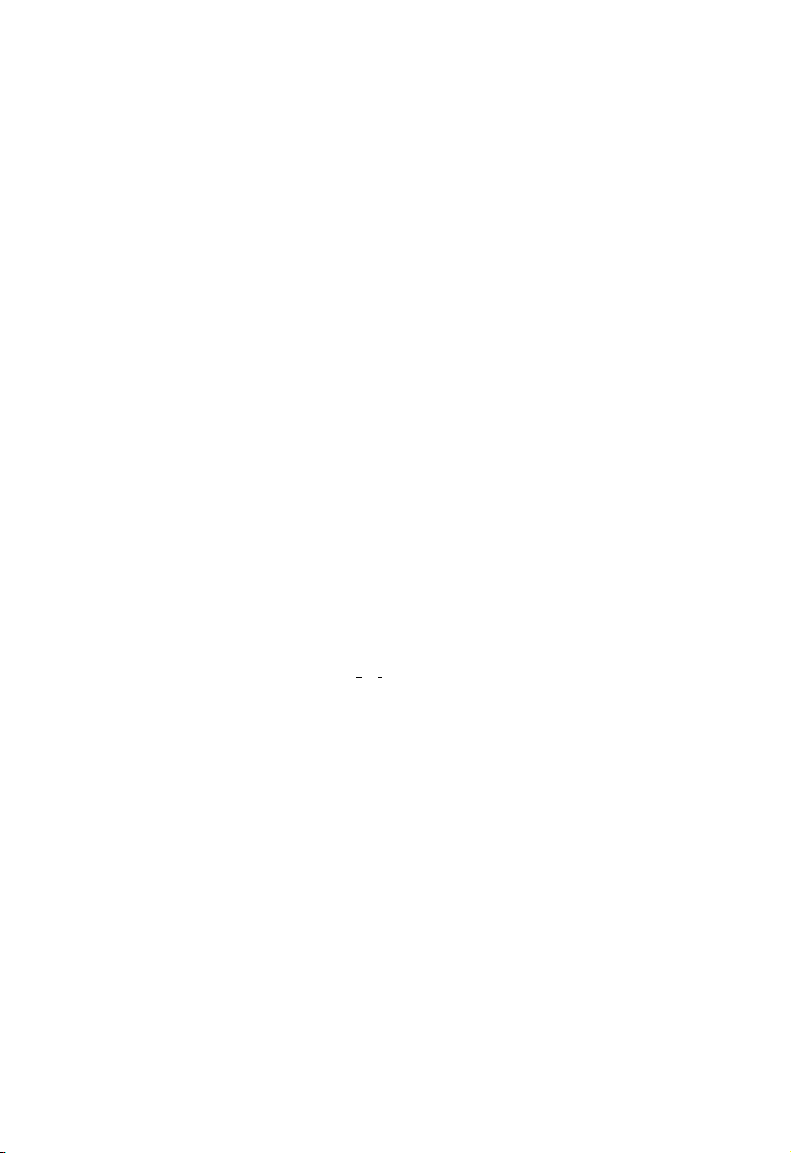
C
OMPLIANCES
FCC - Class B
This equipment has been tested and found to comply with the limits for a Class B digital
device, pursuant to Part 15 of the FCC Rules. These limits are designed to provide
reasonable protection against harmful interference in a residential installation. This
equipment generates, uses and can radiate radio frequency energy and, if not installed
and used in accordance with instructions, may cause harmful interference to radio
communications. However, there is no guarantee that the interference will not occur in
a particular installation. If this equipment does cause harmful interference to radio or
television reception, which can be determined by turning the equipment off and on, the
user is encouraged to try to correct the interference by one or more of the following
measures:
• Reorient the receiving antenna
• Increase the separation between the equipment and receiver
• Connect the equipment into an outlet on a circuit different from that to
which the receiver is connected
• Consult the dealer or an experienced radio/TV technician for help
EC Conformance Declaration - Class B
SMC contact for these products in Europe is:
SMC Networks Europe,
Edificio Conata II,
o
Calle Fructuós Gelabert 6-8, 2
08970 - Sant Joan Despí,
Barcelona, Spain.
This information technology equipment complies with the requirements of the Low
Voltage Directive 73/23/EEC and the EMC Directive 89/336/EEC, and carries the CE
Mark accordingly. It conforms to the following specifications:
EMC: EN55022 (1988)/CISPR-22 (1995) Class B
IEC 1000-4-2 (1995) 4 kV CD, 8 kV AD
IEC 1000-4-3 (1995) 3 V/m
IEC 1000-4-4 (1995) 1.0 kV - (power line)
IEC 1000-4-6 (1995) 3 Vrms
IEC 1000-4-11 (1995) Voltage drop
, 4a,
0.5 kV - (signal line)
iii
Page 8

Industry Canada - Class B
This digital apparatus does not exceed the Class B limits for radio noise emissions from
digital apparatus as set out in the interference-causing equipment standard entitled
“Digital Apparatus”, ICES-003 of Industry Canada.
Cet appareil numérique respecte les limites de bruits radioélectriques applicables aux
appareils numériques de Classe B prescrites dans la norme sur le matérial brouilleur:
“Appareils Numériques”, NMB-003 édictée par l’Industrie.
iv
Page 9

T
ABLE OF
About the EZ Card 10/100 Mbps Combo
Adapter . . . . . . . . . . . . . . . . . . . . . . . . . . . . . . . . . . .1
LED Indicators . . . . . . . . . . . . . . . . . . . . . . . . . . . . . . . . . . . . . 1
Installing the Card . . . . . . . . . . . . . . . . . . . . . . . . . .3
Equipment Checklist . . . . . . . . . . . . . . . . . . . . . . . . . . . . . . . . 3
Hardware Installation . . . . . . . . . . . . . . . . . . . . . . . . . . . . . . . . 4
PCI Configuration . . . . . . . . . . . . . . . . . . . . . . . . . . . . . . 6
Installing and Configuring Network Drivers . . . .7
Windows 95/98/Me/2000 Installation . . . . . . . . . . . . . . . . . . . . 7
Optional Procedures to Modify Card Settings and Add
Network Protocols . . . . . . . . . . . . . . . . . . . . . . . 13
Windows NT 4.0 Installation . . . . . . . . . . . . . . . . . . . . . . . . . 13
First-Time Installation . . . . . . . . . . . . . . . . . . . . . . . . . . 13
Secondary Installation . . . . . . . . . . . . . . . . . . . . . . . . . . 18
Windows XP Installation . . . . . . . . . . . . . . . . . . . . . . . . . . . . 20
Testing the Network Card . . . . . . . . . . . . . . . . . . .24
Windows 95/98/Me . . . . . . . . . . . . . . . . . . . . . . . . . . . . . . . . 24
Windows NT . . . . . . . . . . . . . . . . . . . . . . . . . . . . . . . . . . . . . 24
Windows 2000 . . . . . . . . . . . . . . . . . . . . . . . . . . . . . . . . . . . . 25
Windows XP . . . . . . . . . . . . . . . . . . . . . . . . . . . . . . . . . . . . . 26
C
ONTENTS
Troubleshooting . . . . . . . . . . . . . . . . . . . . . . . . . .27
PCI Compatibility . . . . . . . . . . . . . . . . . . . . . . . . . . . . . . . . . . 27
Solutions for Common Problems . . . . . . . . . . . . . . . . . . . . . . 28
Basic Troubleshooting . . . . . . . . . . . . . . . . . . . . . . . . . 28
Network Card Installation Problems . . . . . . . . . . . . . . . 28
Network Connection Problems . . . . . . . . . . . . . . . . . . . 29
v
Page 10

T
ABLE OF CONTENTS
Cables . . . . . . . . . . . . . . . . . . . . . . . . . . . . . . . . . . 30
Cable Specifications . . . . . . . . . . . . . . . . . . . . . . . . . . . . . . . . 30
Twisted-Pair Cable and Pin Assignments . . . . . . . . . . . . . . . . . 30
10BASE-T/100BASE-TX Pin Assignments . . . . . . . . . . . . . 31
Specifications . . . . . . . . . . . . . . . . . . . . . . . . . . . . 33
General Specifications . . . . . . . . . . . . . . . . . . . . . . . . . . . . . . . 33
Software Drivers . . . . . . . . . . . . . . . . . . . . . . . . . . . . . . . . . . . 34
vi
Page 11

A
BOUT THE
EZ C
ARD
10/
100 M
The EZ Card 10/100 Mbps Combo Adapter is based on advanced
silicon to maximize throughput and increase the efficiency of your
network. It features a dual-speed, bus-master design, and supports
auto-negotiation and all common networking environments.
The RJ-45 connector supports auto-negotiation, so the port can
configure itself automatically to run at the highest possible
data-transfer rate—10 or 100 Mbps and half or full
duplex—providing the link partner also supports auto-negotiation.
The Wake-On-LAN (WOL) cable allows a WOL-enabled PC to be
managed remotely. Software can be loaded and updated,
configurations changed, data backed up, inventory checked,
viruses removed, device conflicts eliminated and system crashes
repaired from a remote central location. This decreases user
downtime and increases overall productivity.
LED Indicators
The EZ Card network adapter includes at-a-glance LED indicators
to monitor the port connection. Depending on the model, the
LEDs are positioned on the bracket below the port, or are built
BPS
C
OMBO
A
DAPTER
1
Page 12
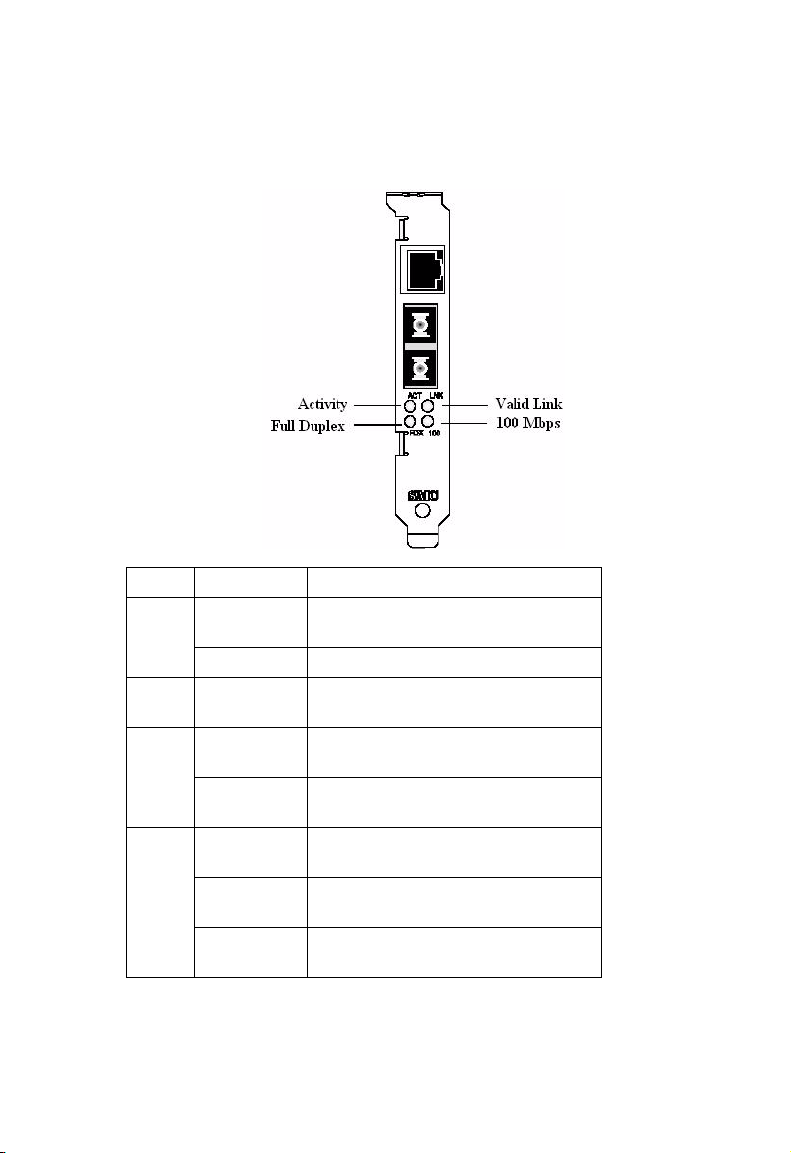
A
BOUT THE
EZ C
ARD
10/100 M
BPS COMBO ADAPTER
into the RJ-45 port. All the LED indicators are as described in the
following figure and table.
LED Condition Status
LNK Green Indicates a valid 10BASE-T,
100BASE-TX, or 100BASE-FX link.
Off Power is off or connection is invalid.
ACT
(T/R)
100 Green Indicates a 100 Mbps connection to
FDX Amber Indicates the network card is
Flashing
Amber
Off Indicates a 10 Mbps connection to
Flashing
Amber
Off Indicates the network card is
Indicates that the network card is
transmitting or receiveing data.
the network card.
the network card.
operating in full-duplex mode.
Packet collision is occurring in
half-duplex mode.
operating in half-duplex mode.
2
Page 13

I
NSTALLING THE
C
Equipment Checklist
After unpacking the EZ Card, check the contents of the box to be
sure you have received the following components:
• EZ Card 10/100 Mbps Combo Adapter
• Wake-On-LAN Cable
• One Driver and Documentation CD
• SMC Warranty Registration Card
• User Guide
Immediately inform your dealer in the event of any incorrect,
missing, or damaged parts. If possible, please retain the carton and
original packing materials in case there is a need to return the
product.
Please fill out and return the Warranty Registration Card to SMC or
register on SMC’s Web site. The EZ Card is covered by a limited
lifetime warranty.
ARD
3
Page 14
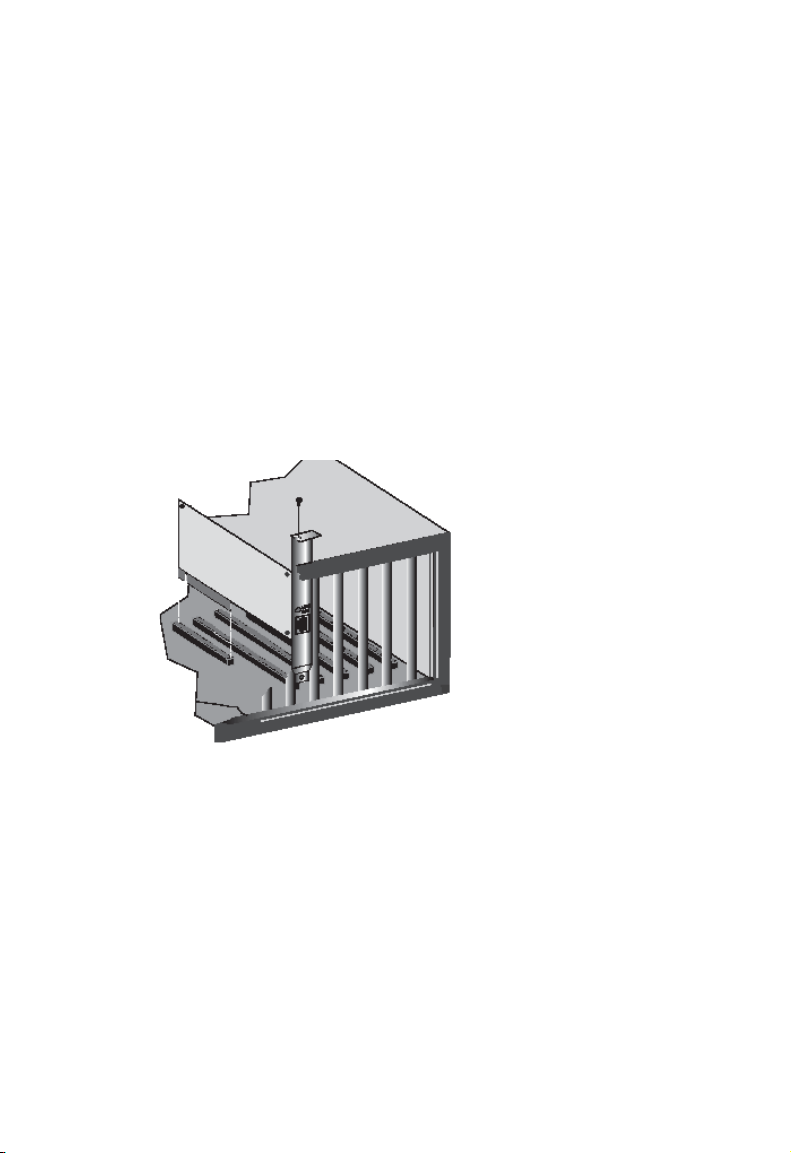
I
NSTALLING THE CARD
Hardware Installation
1. Switch off all computer system components, unplug the
computer, and remove the computer cover.
2. Work in a static-free area and touch the computer chassis often
to equalize static charges.
3. Install the network card into an available bus-mastering PCI
slot.
4. Make sure the network card is completely seated so that no
“gold fingers” are exposed.
Figure 1. Inserting the Network Card
5. Connect the SMC1255FTX-SC directly to your switch, hub or
cable/dsl modem using UTP cable (Category 3, 4 or 5 for
10BASE-T; Category 5 for 100BASE-TX). The maximum
allowable length of UTP cable connections is 100 meters
(328ft). When inserting an RJ-45 plug, be sure the tab on the
plug clicks into position to ensure that it is properly seated.
The SMC1255FTX-SC comes with an SC connector that
supports 100Base-FX fiber connections using 62.5/125 or 50/
4
Page 15

H
ARDWARE INSTALLATION
125 micron multimode fiber optic cabling. Because SC
connections are keyed, they can only be attached in one
orientation. Connect one end of the fiber cable to the card’s SC
connector and the other end of the cable to the fiber connector
on the other device. Make certain that the device you are
connecting to is specified for 100 Mbps operation.
Figure 2. Connecting the SC connector
6. Replace the computer’s cover and power it on. The
SMC1255FTX-SC should be automatically configured by the
host computer’s BIOS. However, if you have an older
computer, you may have to manually configure the computer’s
BIOS settings.
The RJ-45 connector supports auto-negotiation, so the port can
configure itself automatically to run at the highest possible data
transfer rate (10 or 100 Mbps and half or full duplex) providing
the link partner also supports Auto-Negotiation. The SC fiber
connector enables the SMC1255FTX-SC model to support 100
Mbps transmissions at full and half duplex over 62.5/50/125
micron multimode fiber cable. A fiber cable link operating in
full-duplex mode can extend to remote sites up to 2 km (1.24
miles) away.
5
Page 16

I
NSTALLING THE CARD
7. This model supports a Wake-On-LAN connector. The
Wake-On-LAN (WOL) cable allows a WOL-enabled PC to be
managed remotely. Software can be loaded and updated,
configurations changed, data backed up, inventory checked,
viruses removed, and device conflicts eliminated. This
decreases user downtime and increases overall productivity.
For using the WOL function, connect one end of the 3-pin
WOL cable to connector J1 on the card, and the other end to
the “5V Standby” connector on the computer’s motherboard, as
shown in the following figure. (Refer to your computer’s
installation manual to locate the 5V Standby connector.)
J1
Wake-On-LAN Cable
“ 5V Standby” Connector
Figure 3. Attaching the Wake-On-LAN Cable
PCI Configuration
In most cases, your network card is automatically configured when
you power-up your computer. In certain computers, however, you
must modify your BIOS by entering your CMOS SETUP utility. For
more information, refer to “PCI Compatibility” on page 27.
6
Page 17

I
NSTALLING AND
N
Windows 95/98/Me/2000 Installation
You may find that the instructions here do not exactly match your
version of Windows. This is because these steps and screenshots
were created from Windows 98. Windows 95, Windows
Millennium Edition, and Windows 2000 are very similar, but not
identical, to Windows 98.
Notes: 1. For Windows NT and Window XP installations, please
skip to page 13 for instructions.
2. Installation processes such as these usually require the
use of your original, licensed copy of Windows. Please
have your Windows CD on hand BEFORE proceeding
with the installation.
C
ONFIGURING
ETWORK
D
RIVERS
7
Page 18

I
NSTALLING AND CONFIGURING NETWORK DRIVERS
1. After you have inserted the SMC1255FTX-SC in your machine,
the Windows operating system will automatically recognize the
adapter and prompt you for the appropriate drivers. Click the
“Next” button to begin the installation.
8
Page 19

W
INDOWS
2. Insert the Driver CD and select the “Search for the best driver
for your device” option and click “Next”.
95/98/ME/2000 I
NSTALLATION
9
Page 20

I
NSTALLING AND CONFIGURING NETWORK DRIVERS
3. Clear all checkboxes except for “Specify a location:” Then
press the “Browse” button and look for the drivers on your
CD-ROM. (“[CD drive]:\. In most cases, this is D:\.)
4. The system should find the drivers. Now click the “Next”
button to continue the installation.
Note: If the system could not find the drivers, click the “Back”
button, and select the “Display a list of all the drivers...”
option. Select “Network Adapters” from the list of devices,
press “Have Disk” and once again browse to the location
of the drivers.
10
Page 21

W
INDOWS
5. Once the system has copied the SMC drivers from the CD, it
may then request files from your original Windows disk. Please
insert the Windows CD at this time.
6. The system will copy the files. Do NOT press “Cancel.”
95/98/ME/2000 I
NSTALLATION
11
Page 22

I
NSTALLING AND CONFIGURING NETWORK DRIVERS
7. Once all the necessary files are copied from the Windows disk,
the driver install process will be complete. Click “Finish” to exit
the wizard.
8. You will then be prompted to reboot the machine. Please press
“Yes.” Upon reboot, the SMC1255FTX-SC will be initialized and
ready for use.
12
Page 23

W
INDOWS
NT 4.0 I
NSTALLATION
Optional Procedures to Modify Card Settings and Add Network Protocols
• Double-click on the “My Computer,” “Control Panel,” and
“Network” icons. The “Network” dialog box appears. If the
correct network protocols are not installed in the “Primary
Network Logon” list box, select the primary network to which
you will be attaching. Click on “Add.” The “Select Network
Component Type” dialog box appears. Follow the on-screen
directions to select network protocols.
• For peer-to-peer networks, you may wish to enable “File and
Print Sharing” in the “Network” dialog box.
• To modify other network card properties, select the
appropriate tab or click on the “Properties” button from the
“Network” dialog box and modify properties as desired.
Windows NT 4.0 Installation
First-Time Installation
If you have already installed a network card, configured
Windows NT Networking, or configured a network driver, refer to
the procedure titled “Secondary Installation.”
1. Windows NT is not a Plug-and-Play operating system. You will
need to manually install the adapter.
2. Shut down your PC, install the SMC network card, and attach
the network cable. Restart Windows NT.
3. Double-click on the “My Computer,” “Control Panel,” and
“Network” icons. The “Network Configuration” window
appears, prompting you to install Windows NT Networking.
13
Page 24

I
NSTALLING AND CONFIGURING NETWORK DRIVERS
Select the “Wired to the network” option and click the “Next”
button to continue.
4. When prompted to “Search for a Network Adapter,” click on
“Select from List.”
14
Page 25

W
INDOWS
5. When prompted to “Select a Network Adapter,” click on “Have
Disk.” Insert the installation CD and enter “D:\winnt.” (“[CD
drive]:\. In most cases, this is D:\.)
NT 4.0 I
NSTALLATION
15
Page 26

I
NSTALLING AND CONFIGURING NETWORK DRIVERS
6. Select the SMC1255FTX-SC adapter, and click on “Next.”
7. Select network protocols when prompted and click “Next.”
16
Page 27

W
INDOWS
Note: To complete a TCP/IP installation, you will need to know
your IP Address and Subnet Mask. For further information,
contact your network administrator or Internet service
provider.
8. Click on “Next” and then “Next” again when prompted to
“Install Network Components.” When prompted for Windows
NT files, type the path to your Windows NT files on CD-ROM
(e.g., D:\i386), or change the path to those files on your hard
drive, and click on “OK.”
NT 4.0 I
NSTALLATION
9. You are presented with the “Network Card Setup” window
where you can specify the network card data rate.
“AUTONEGOTIATE” is the recommended setting for the
network card. Select “Continue” after verifying the network
card settings.
10. Click on “Next” and then “Next” again when prompted to “Start
the Network.”
17
Page 28

I
NSTALLING AND CONFIGURING NETWORK DRIVERS
11. Enter the “Workgroup” or “Domain” names (optional) when
prompted and click on “Next.”
12. Select “Finish” when prompted, and click on “Yes” when
prompted to reboot.
For Further Customization
You can modify card settings via the “Network” applet. Install
additional protocols and network components by selecting the
appropriate folder (e.g., Customizing Protocols, Services,
Identification, or Bindings).
Secondary Installation
Follow this procedure if you have already installed another
network card, configured Windows NT Networking, or loaded
another driver.
1. Install the SMC network card (if not already installed), attach
the network cable, and boot Windows NT.
2. Double-click on the “My Computer,” “Control Panel,” and
“Network” icons. From the “Network” window, select the
Adapter tab.
3. Do not select any of the network cards listed. Select “Add.”
4. You are presented with the “Select Network Adapter” window.
Click on “Have Disk.”
5. You are presented with the “Insert Disk” window. Specify the
path to the NT directory of the installation CD (e.g., D:\winnt)
and click on “OK.”
6. Select the SMC1255FTX-SC adapter, and click on “Next.”
7. You are presented with the “Network Card Setup” window
where you can specify the network card data rate.
18
Page 29

W
INDOWS
“AUTONEGOTIATE” is the recommended setting for the
network card. Select “OK” after verifying the network card
settings.
8. You are presented with the “Network” window where the SMC
network card is now listed as an installed adapter. At this point
you can select “Close” to exit the Network applet and follow
the prompts to restart Windows NT.
9. Select “Yes” when prompted to reboot for the changes to take
effect.
For Further Customization
You can modify card settings via the “Network” applet. Install
additional protocols and network components by selecting the
appropriate folder (e.g., Customizing Protocols, Services,
Identification, or Bindings).
NT 4.0 I
NSTALLATION
19
Page 30

I
NSTALLING AND CONFIGURING NETWORK DRIVERS
Windows XP Installation
1. After you have inserted the SMC1255FTX-SC in your machine
and turned it back on, the OS will automatically recognize the
adapter and prompt you for the appropriate drivers. Click the
“Next” button to begin the installation.
20
Page 31

W
INDOWS
XP I
NSTALLATION
2. Insert the Driver CD and check the “Include this location in the
search” option. Make sure the “Search removable media”
option is not checked. Click “Browse” and find the location of
the drivers. This should be “[CD drive]:\.” (In most cases, this is
D:\.) Then click “Next >.”
21
Page 32

I
NSTALLING AND CONFIGURING NETWORK DRIVERS
3. Click “Continue Anyway” to continue the installation. Please
do NOT click “STOP Installation” as this will cancel the driver
wizard and the card will not be installed properly.
22
Page 33

W
INDOWS
XP I
NSTALLATION
4. This process will be completed once the drivers are copied to
the hard drive and installed. Please click “Finish” to exit the
wizard.
After clicking “Finish,” you will see the following message in your
system tray:
Latest Drivers
Driver updates can be downloaded from SMC’s web site (see the
back cover of this guide).
23
Page 34

T
ESTING THE
This section will help you verify that the adapter is installed
properly.
N
ETWORK
C
Windows 95/98/Me
1. Right-click the My Computer icon on your desktop and click
“Properties.”
2. Then go to the “Device Manager” tab and open the “Network
adapters” section. You should see your SMC1255FTX-SC in this
menu. Highlight it and click “Properties.”
3. The Device Status shows that the “This device is working
properly.” If there are any error messages displayed here, you
will need to click the SMC adapter and click “Remove.” Then
reboot the machine and go through the installation process
again.
Windows NT
ARD
1. Double-click on the “My Computer,” “Control Panel,” and
“Network” icons. From the “Network” window, select the
Adapter tab.
2. Click on the “Properties” button to verify that the
SMC1255FTX-SC adapter is listed in the “Adapters” section.
3. Click “Start,” click “Run” and type “eventvwr.” This will bring
up the entire System Log in the Event Viewer. Make sure that
there are no error messages regarding the initialization of the
SMC adapter.
24
Page 35

W
4. Open your NT diagnostics utility and make sure that the SMC
adapter is listed under the “Resources” tab. This will verify that
the adapter was successfully initialized using the IRQ specified
in this section.
Windows 2000
1. Right-click the My Computer icon on your desktop and click
“Properties.”
2. Then go to the Hardware tab and click “Device Manager.”
Open the “Network adapters” section. You should see your
SMC1255FTX-SC in this menu. Right-click your adapter and
click “Properties.”
3. The Device Status shows that the “This device is working
properly.” If there are any error messages displayed here, you
will need to right-click the SMC adapter and click “Uninstall.”
Then reboot the machine and go through the installation
process again.
INDOWS
2000
25
Page 36

T
ESTING THE NETWORK CARD
Windows XP
1. Click “Start” and click “Control Panel.” Then click the
“Performance and Maintenance” icon and select “System.”
2. Then go to the Hardware tab and click “Device Manager.”
Open the “Network adapters” section. You should see your
SMC1255FTX-SC in this menu. Right-click the adapter and click
“Properties.”
3. The Device Status shows that “This device is working
properly.” If there are any error messages displayed here, you
will need to right-click the SMC adapter and click “Uninstall.”
Then reboot the machine and go through the installation
process again.
26
Page 37

T
ROUBLESHOOTING
PCI Compatibility
Early PCI BIOS versions do not properly support the PCI
specification and may “hang” when a network card driver tries to
load. If this occurs, make sure your BIOS correctly supports the
PCI Local Bus Specification (v2.0 or later) and upgrade your
computer BIOS to the latest version.
Some PCI computers are not self-configuring and require you to
perform some or all of the following functions by changing
motherboard jumpers and/or configuring the BIOS setup program:
• Verify that the PCI slot is an enabled busmaster slot and not a
slave PCI slot. The EZ Card must be installed in a PCI busmaster
slot. In some computers the PCI slot must be configured to
enable bus mastering. Refer to your PC’s manual and check the
PCI BIOS setup program to be sure the PCI slot is an enabled
busmaster slot.
• In some computers, you may be required to disable Plug ‘n Play
(PnP) in the BIOS setup program if resources are not properly
assigned between the network card and other installed cards.
• Some computers may require you to reserve interrupts and
memory addresses for installed ISA cards to prevent PCI cards
from using the same settings. Refer to your PC’s manual and
check the PCI BIOS setup program configuration options for
ISA cards.
27
Page 38

T
ROUBLESHOOTING
Solutions for Common Problems
Basic Troubleshooting
Network problems are often caused by cabling errors, conflicts
with other devices installed in the same computer, or software that
has been configured incorrectly. If you encounter a problem, use
the checklists and guidelines in this section to try and identify the
problem before contacting SMC Technical Support.
Network Card Installation Problems
If your computer cannot find the EZ Card or the network driver
does not install correctly, check the following items.
• Make sure the card is securely seated in the PCI slot. Check for
any hardware problems, such as physical damage to the card’s
edge connector.
• Try the card in another PCI busmaster slot. If all fails, test with
another EZ Card that is known to operate correctly.
• Check for resource conflict in the PCI configuration. Refer to
the section “PCI Compatibility” in this chapter.
• If there are other network cards in the computer, they may be
causing conflict. Remove all other cards from the computer and
test the EZ Card separately.
• Check for a defective computer or PCI bus by trying the
network card in another computer that is known to operate
correctly.
• Make sure your computer is using the latest BIOS available.
28
Page 39

S
OLUTIONS FOR COMMON PROBLEMS
Network Connection Problems
There may be a network connection problem if the Link LED on
the card’s bracket does not light, or if you cannot access any
network resources from the computer. Check the following items.
• Make sure the cable is within IEEE 802.3 Ethernet, or
IEEE802.3u Fast Ethernet standards for the type of network you
are using. Also, make sure cable lengths are within the
requirements specified in “Cables” on page 30.
• Inspect all network cables and connections. Make sure the
network cable is securely attached to the card’s connector.
• Make sure the correct network card driver is installed for your
operating system. If necessary, try reinstalling the driver.
• Make sure the computer and other network devices are
receiving power. If you suspect a power outlet to be faulty,
plug another device into it to verify that it is working.
• If the the network card’s speed or duplex mode has been
configured manually, check that it matches that of the attached
network device port. Note that it is recommended to set the
card to auto-negotiation when installing the network driver.
• The port on the network device that the card is attached to may
be defective. Try using another port on the device.
• If you cannot access a Windows service on the network, check
that you have enabled and configured the service correctly. If
you cannot connect to a particular server, be sure that you have
access rights and a valid ID and password.
• If you cannot access the Internet, be sure you have configured
your system for TCP/IP.
29
Page 40

C
ABLES
Cable Specifications
Cable Types and Specifications
Cable Type Max. Length Connector
10BASE-T Cat. 3, 4, 5 100-ohm
UTP
100BASE-TX Cat. 5 100-ohm UTP 100 m (328 ft.) RJ-45
100BASE-FX 50/125 or 62.5/125
micron core
multimode fiber
Half duplex 412 m (1,351.4 ft.) SC
Full duplex 2 km (1.24 miles) SC
100 m (328 ft.) RJ-45
Twisted-Pair Cable and Pin Assignments
Caution: DO-NOT plug a phone jack connector into any RJ-45
port. Use only twisted-pair cables with RJ-45 connectors
that conform with FCC standards.
For 10BASE-T/100BASE-TX connections, a twisted-pair cable must
have two pairs of wires. Each wire pair is identified by two
different colors. For example, one wire might be red and the other,
red with white stripes. Also, an RJ-45 connector must be attached
to both ends of the cable.
Caution: Each wire pair must be attached to the RJ-45 connectors
in a specific orientation.
30
Page 41

T
WISTED-PAIR CABLE AND PIN ASSIGNMENTS
The following figure illustrates how the pins on the RJ-45
connector are numbered. Be sure to hold the connectors in the
same orientation when attaching the wires to the pins.
Figure 4. RJ-45 Connector Pin Numbers
10BASE-T/100BASE-TX Pin Assignments
With 10BASE-T/100BASE-TX cable, pins 1 and 2 are used for
transmitting data, and pins 3 and 6 for receiving data. The “+” and
“-” signs in the tables below are used to represent the polarity of
the wires that make up each wire pair.
RJ-45 Pin Assignments
Pin Number Assignment
1 Tx+
2 Tx-
3 Rx+
6 Rx-
31
Page 42

C
ABLES
Straight-Through Wiring
If the twisted-pair cable is to join two ports and only one of the
ports has an internal crossover, the two pairs of wires must be
straight-through.
Straight-Through RJ-45 Pin Assignments
End 1 End 2
1(Tx+) 1(Tx+)
2(Tx-) 2(Tx-)
3(Rx+) 3(Rx+)
6(Rx-) 6(Rx-)
Crossover Wiring
If the twisted-pair cable is to join two ports and either both ports
are labeled with an “x” (MDI-X) or neither port is labeled with an
“x” (MDI), a crossover must be implemented in the wiring.
Crossover RJ-45 Pin Assignments
End 1 End 2
1(Tx+) 3(Rx+)
2(Tx-) 6(Rx-)
3(Rx+) 1(Tx+)
6(Rx-) 2(Tx-)
32
Page 43

S
PECIFICATIONS
General Specifications
Bus Interface 32-bit PCI Bus Master
PCI Interrupt Channel INTA
Network Card Type 10BASE-T/100BASE-TX, 100BASE-FX
Connectors RJ-45 for 10BASE-T/100BASE-TX
SC connector for 100BASE-FX
3-pin Wake-On-LAN cable connector
Network Interface Cable 10BASE-T: UTP cable; Categories 3,
4,or 5
100BASE-TX: UTP cable; Category 5
100BASE-FX: 50/125 or 62.5/125
micron multimode fiber cable
Size (without bracket) 9.1 x 12.0 cm (3.605 x 4.750 in.)
Weight 70 gm (2.52 oz.)
Operating Voltage RJ-45: +5 VDC @ 450 mA (typical)
Fiber: +5 VDC @ 400 mA (typical)
+12 VDC @ 1.2 mA
Temperature Operating: 0 to 50 °C (32 to 122 °F)
Storage: -40 to 70 °C (-40 to 158 °F)
Humidity Operating: 10% to 90%
Storage: 5% to 95%
Standards
Compliances CE Mark
Warranty Limited lifetime
IEEE 802.3 Ethernet
IEEE 802.3u Fast Ethernet
PCI v2.1 and v2.2
FCC Class B
33
Page 44

S
PECIFICATIONS
Software Drivers
ODI Drivers NetWare Server 4.11, 5.0 and 5.1
NDIS Drivers Windows 95 OSR2.1 or above version
Windows 98
Windows Me
Windows NT 4.0
Windows 2000
Windows XP
Unix Drivers Linux 2.2x, 2.4 or later
34
Page 45

Page 46

FOR TECHNICAL SUPPORT, CALL:
From U.S.A. and Canada (24 hours a day, 7 days a week)
(800) SMC-4-YOU; (949) 679-8000; Fax: (949) 679-1481
From Europe (8:00 AM - 5:30 PM UK Time)
44 (0) 118 974 8700; Fax: 44 (0) 118 974 8701
INTERNET
E-mail addresses:
techsupport@smc.com
european.techsupport@smc-europe.com
Driver updates:
http://www.smc.com/index.cfm?action=tech_support_drivers_downloads
World Wide Web:
http://www.smc.com/
http://www.smc-europe.com/
FOR LITERATURE OR ADVERTISING RESPONSE, CALL:
U.S.A. and Canada: (800) SMC-4-YOU; Fax (949) 679-1481
Spain: 34-93-477-4935; Fax 34-93-477-3774
UK: 44 (0) 118 974 8700; Fax 44 (0) 118 974 8701
France: 33 (0) 41 38 32 32; Fax 33 (0) 41 38 01 58
Italy: 39 02 739 12 33; Fax 39 02 739 14 17
Benelux: 31 33 455 72 88; Fax 31 33 455 73 30
Central Europe: 49 (0) 89 92861-0; Fax 49 (0) 89 92861-230
Switzerland: 41 (0) 1 9409971; Fax 41 (0) 1 9409972
Nordic: 46 (0) 868 70700; Fax 46 (0) 887 62 62
Northern Europe: 44 (0) 118 974 8700; Fax 44 (0) 118 974 8701
Eastern Europe: 34 -93-477-4920; Fax 34 93 477 3774
Sub Saharian Africa: 27-11 314 1133; Fax 27-11 314 9133
North Africa: 34 93 477 4920; Fax 34 93 477 3774
Russia: 7 (095) 290 29 96; Fax 7 (095) 290 29 96
PRC: 86-10-6235-4958; Fax 86-10-6235-4962
Taiwan: 886-2-2659-9669; Fax 886-2-2659-9666
Asia Pacific: (65) 238 6556; Fax (65) 238 6466
Korea: 82-2-553-0860; Fax 82-2-553-7202
Japan: 81-45-224-2332; Fax 81-45-224-2331
Australia: 61-2-9416-0437; Fax 61-2-9416-0474
India: 91-22-8204437; Fax 91-22-8204443
If you are looking for further contact information, please visit www.smc.com or
www.smc-europe.com.
38 Tesla
Irvine, CA 92618
Phone: (949) 679-8000
Model Number: SMC1255FTX-SC
SMC1255FTX-SC EU
E082002-R01
