Page 1
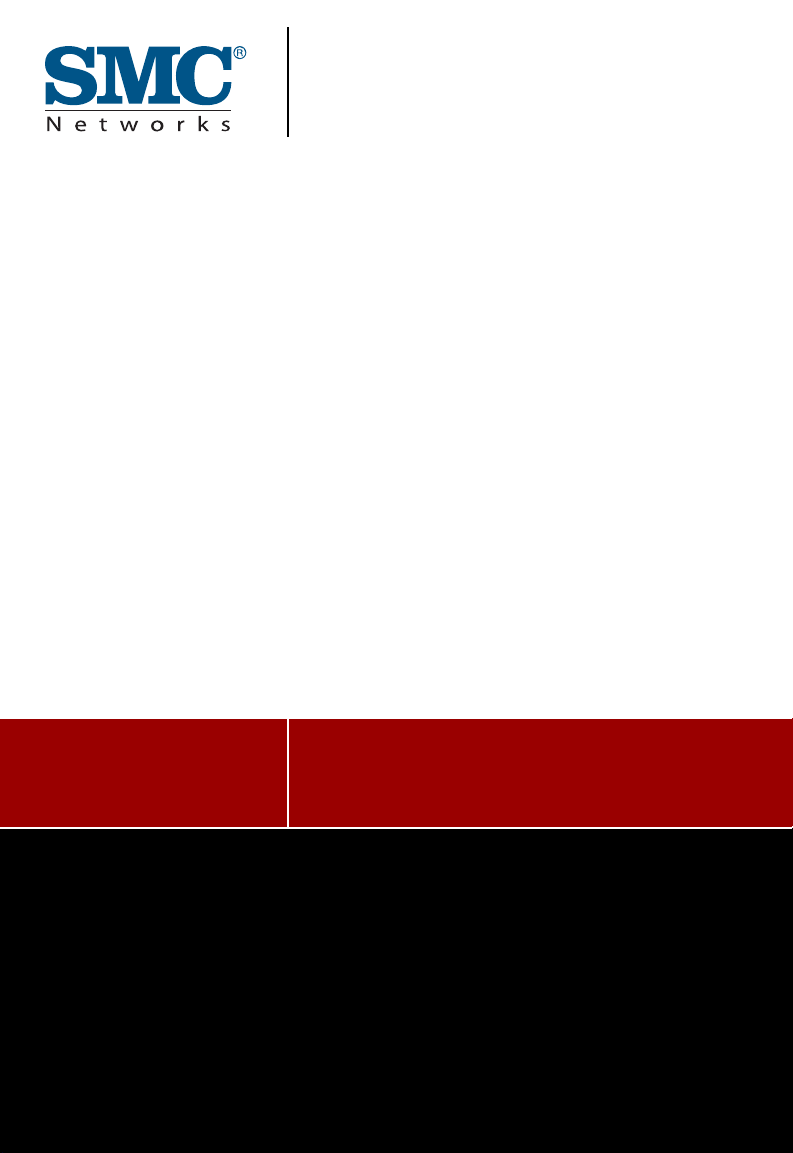
MANAGEMENT GUIDE
SMCGS8P-Smart
EZ SwitchTM 10/100/1000
8-Port Web Smart Switch with PoE
Page 2

Page 3

EZ Switch 10/100/1000
Installation Guide
From SMC’s EZ line of feature-rich workgroup LAN solutions
20 Mason
Irvine, CA 92618
Phone: (949) 679-8000
Pub. # 150000022900H
July 2007
E072007-DT-R02
Page 4

Information furnished by SMC Networks, Inc. (SMC) is believed to be accurate and
reliable. However, no responsibility is assumed by SMC for its use, nor for any
infringements of patents or other rights of third parties which may result from its use. No
license is granted by implication or otherwise under any patent or patent rights of SMC.
SMC reserves the right to change specifications at any time without notice.
Copyright © 2007 by
SMC Networks, Inc.
20 Mason
Irvine, CA 92618
All rights reserved. Printed in Taiwan
Trademarks:
SMC is a registered trademark; and EZ Switch, TigerStack and TigerSwitch are
trademarks of SMC Networks, Inc. Other product and company names are trademarks or
registered trademarks of their respective holders.
Page 5

Limited Warranty
Limited Warranty Statement: SMC Networks, Inc. (“SMC”) warrants its products to be
free from defects in workmanship and materials, under normal use and service, for the
applicable warranty term. All SMC products carry a standard 90-day limited warranty from
the date of purchase from SMC or its Authorized Reseller. SMC may , at its own discretion,
repair or replace any product not operating as warranted with a similar or functionally
equivalent product, during the applicable warranty term. SMC will endeavor to repair or
replace any product returned under warranty within 30 days of receipt of the product.
The standard limited warranty can be upgraded to a Limited Lifetime* warranty by
registering new products within 30 days of purchase from SMC or its Authorized Reseller.
Registration can be accomplished via the enclosed product registration card or online via
the SMC Web site. Failure to register will not affect the standard limited warranty. The
Limited Lifetime warranty covers a product during the Life of that Product, which is
defined as the period of time during which the product is an “Active” SMC product. A
product is considered to be “Active” while it is listed on the current SMC price list. As new
technologies emerge, older technologies become obsolete and SMC will, at its discretion,
replace an older product in its product line with one that incorporates these newer
technologies. At that point, the obsolete product is discontinued and is no longer an
“Active” SMC product. A list of discontinued products with their respective dates of
discontinuance can be found at:
http://www.smc.com/index.cfm?action=customer_service_warranty.
All products that are replaced become the property of SMC. Replacement products may
be either new or reconditioned. Any replaced or repaired product carries either a 30-day
limited warranty or the remainder of the initial warranty, whichever is longer. SMC is not
responsible for any custom software or firmware, configuration information, or memory
data of Customer contained in, stored on, or integrated with any products returned to
SMC pursuant to any warranty. Products returned to SMC should have any
customer-installed accessory or add-on components, such as expansion modules,
removed prior to returning the product for replacement. SMC is not responsible for these
items if they are returned with the product.
Customers must contact SMC for a Return Material Authorization number prior to
returning any product to SMC. Proof of purchase may be required. Any product returned
to SMC without a valid Return Material Authorization (RMA) number clearly marked on
the outside of the package will be returned to customer at customer’s expense. For
warranty claims within North America, please call our toll-free customer support number
at (800) 762-4968. Customers are responsible for all shipping charges from their facility to
SMC. SMC is responsible for return shipping charges from SMC to customer.
WARRANTIES EXCLUSIVE: IF AN SMC PRODUCT DOES NO T OPERATE AS
WARRANTED ABOVE, CUSTOMER’S SOLE REMEDY SHALL BE REPAIR OR
REPLACEMENT OF THE PRODUCT IN QUESTION, AT SMC’S OPTION. THE
FOREGOING WARRANTIES AND REMEDIES ARE EXCLUSIVE AND ARE IN LIEU OF
ALL OTHER WARRANTIES OR CON DITIONS, EXPRESS OR IMPLIED, EITH ER I N
FACT OR BY OPERATION OF LAW, STATUTORY OR OTHERWISE, INCLUDING
WARRANTIES OR CONDITIONS OF MERCHANTABILITY AND FITNESS FOR A
PAR TICULAR PURPOSE. SMC NEITHER ASSUMES NOR AUTHORIZES ANY OT HER
PERSON TO ASSUME FOR IT ANY OTHER LIABILITY IN CONNECTION WITH THE
SALE, INSTALLATION, MAINTENANCE OR USE OF ITS PRODUCTS. SMC SHALL
i
Page 6

NOT BE LIABLE UNDER THIS WARRANTY IF ITS TESTING AND EXAMINATION
DISCLOSE THE ALLEGED DEFECT IN THE PRODUCT DOES NOT EXIST OR WAS
CAUSED BY CUSTOMER’S OR ANY THIRD PERSON’S MISUSE, NEGLECT,
IMPROPER INSTALLATION OR TESTING, UNAUTHORIZED ATTEMPTS TO REPAIR,
OR ANY OTHER CAUSE BEYOND THE RANGE OF THE INTENDED USE, OR BY
ACCIDENT, FIRE, LIGHTNING, OR OTHER HAZARD.
LIMITATION OF LIABILITY: IN NO EVENT, WHETHER BASED IN CONTRACT OR
TORT (INCLUDING NEGLIGENCE), SHALL SMC BE LIABLE FOR INCIDENTAL,
CONSEQUENTIAL, INDIRECT , S PECIAL, OR PUNITIVE DAMAGES OF ANY KIND, OR
FOR LOSS OF REVENUE, LOSS OF BUSINESS, OR OTHER FINANCIAL LOSS
ARISING OUT OF OR IN CONNECTION WITH THE SALE, I N STALLA TION,
MAINTENANCE, USE, PERFORMANCE, FAILURE, OR INTERRUPTION OF ITS
PRODUCTS, EVEN IF SMC OR ITS AUTHORIZED RESELLER HAS BEEN ADVISED
OF THE POSSIBILITY OF SUCH DAMAGES.
SOME STATES DO NOT ALLOW THE EXCLUSION OF IMPLIED WARRANTIES OR
THE LIMITATION OF INCIDENTAL OR CONSEQUENTIAL DAMAGES FOR
CONSUMER PROD UCTS, SO THE ABOVE LIMITATI O N S AN D EXCLUSIONS MAY
NOT APPLY T O YOU. THIS WARRANTY GIVES YOU SPECIFIC LEGAL RIGHTS,
WHICH MAY VARY FROM STATE TO STATE. NOTHING IN THIS WARRANTY SHALL
BE TAKEN T O AFFECT YOUR STATUTORY RIGHTS.
* SMC will provide warranty service for one year following discontinuance from the active
SMC price list. Under the limited lifetime warranty, internal and external power supplies,
fans, and cables are covered by a standard one-year warranty from date of purchase.
SMC Networks, Inc.
20 Mason
Irvine, CA 92618
ii
Page 7
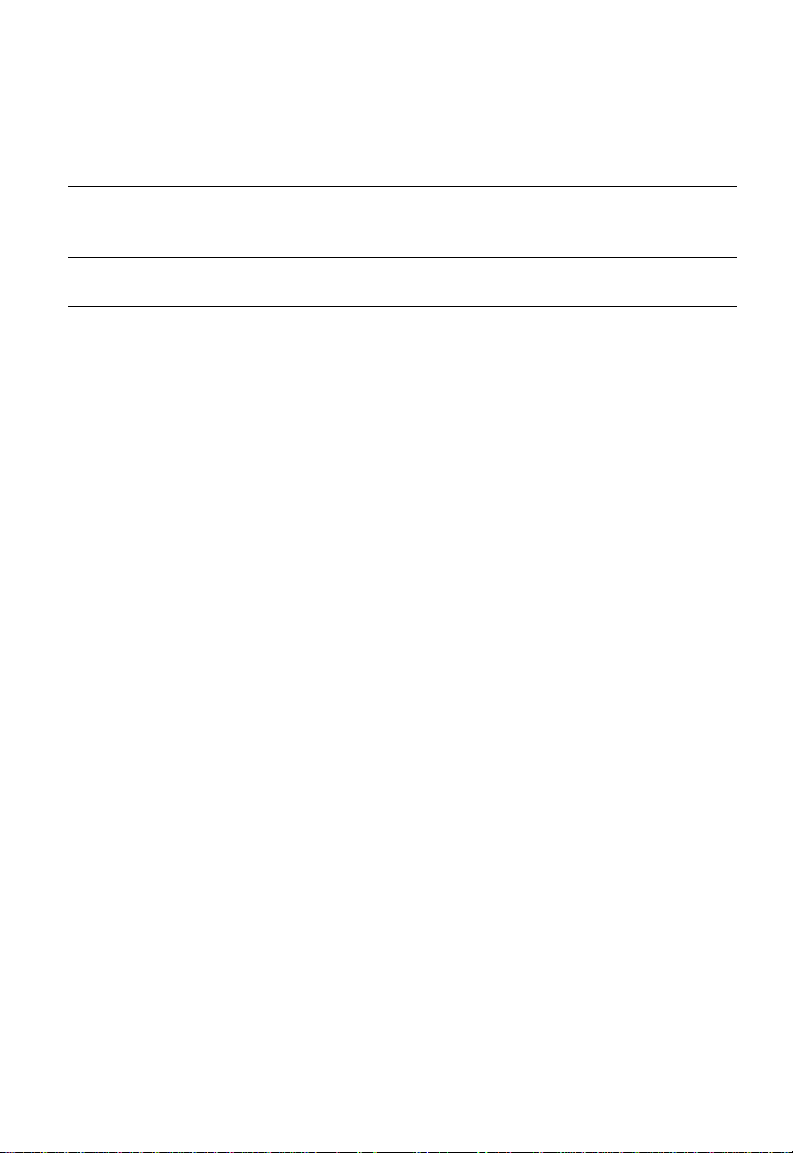
Contents
Chapter 1: Introduction 1-1
Description of Software Features 1-1
Chapter 2: Initial Configuration 2-1
Chapter 3: Configuring the Switch 3-1
Using the Web Interface 3-1
Navigating the Web Bro wser Interface 3-1
Home Page 3-1
Configuration Options 3-2
Panel Display 3-3
Main Menu 3-3
Web Configuration 3-5
Displaying Status Overview 3-5
Showing Port Statistics 3-8
Displaying the System Name 3-10
Setting the Switch’s IP Address 3-11
Configuring the Logon Password 3-12
Tools 3-12
Register Product 3-15
Static MAC 3-15
Port Configuration 3-15
Storm Control 3-16
Port Mirroring 3-17
Cable Diagnostic 3-18
Trunk Membership 3-19
Trunk Configuration 3-20
Trunk Rate Limit 3-21
LACP Setup 3-21
LACP Status 3-22
VLAN Settings 3-23
802.1X 3-25
LLDP 3-28
LLDP Neighbor Table 3-29
SNMP 3-30
POE 3-31
Switch Power Status 3-31
iii
Page 8
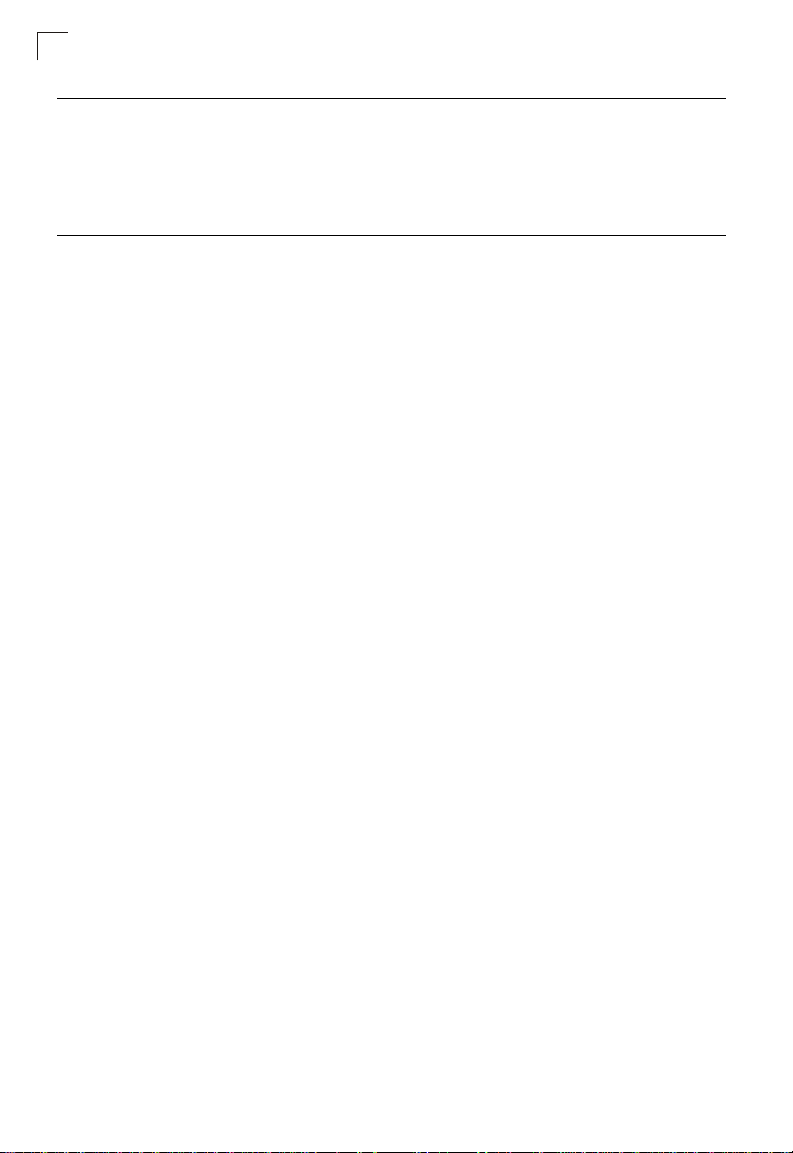
Contents
Appendix A: Software Specifications A-1
Software F eatures A-1
Management Features A-2
Standards A-2
Management Information Bases A-2
Appendix B: Troubleshooting C-1
Forgot or Lost Password C-1
Changing a PC’s IP Address C-1
iv
Page 9

Tables
Tables
Table 3-1 Web Page Configuration Buttons 3-2
Table 3-2 Switch Main Menu 3-3
Table 3-3 Port Statistics 3-8
v
Page 10

Tables
vi
Page 11
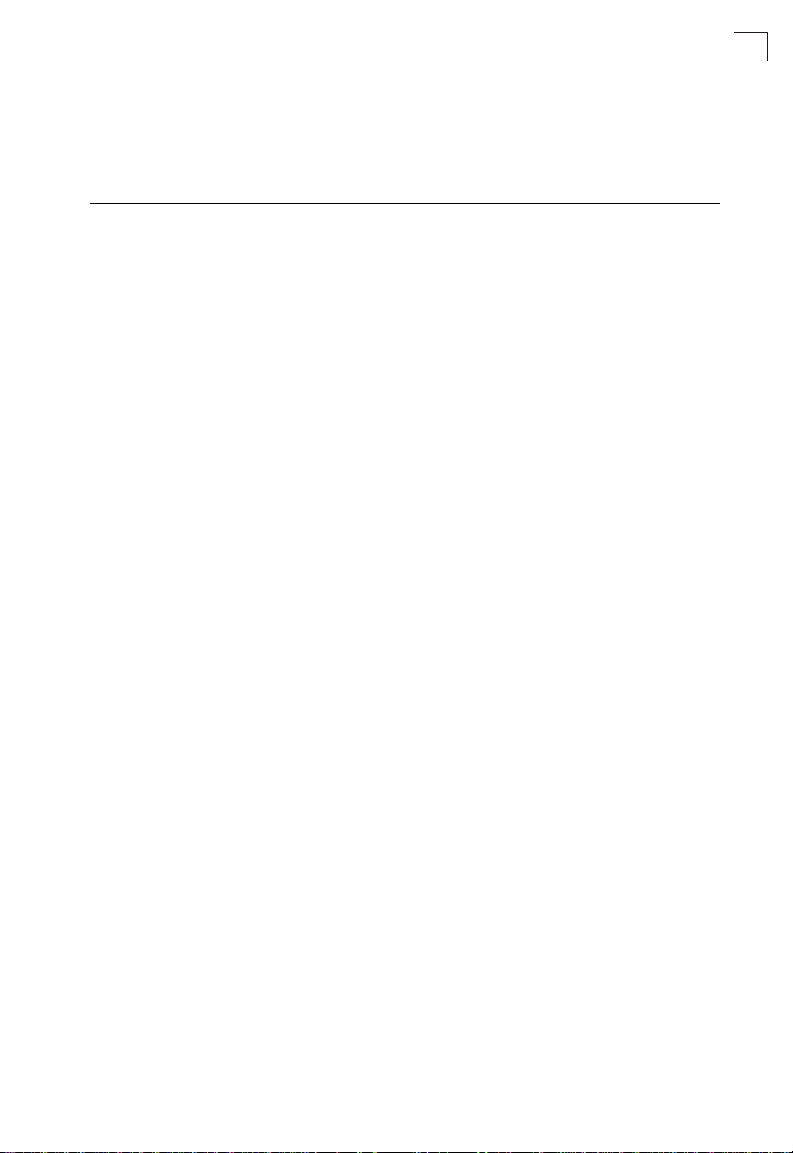
Figures
Figure 3-2 Front Panel Indicators 3-3
Figure 3-3 Switch Information 3-7
Figure 3-4 Port Statistics 3-10
Figure 3-5 System Name 3-10
Figure 3-6 LAN Settings 3-11
Figure 3-7 Password Se ttings 3-12
Figure 3-8 Reset to Factory Defaults 3-13
Figure 3-9 Upgrade Firmware 3-13
Figure 3-10 Upload/Download Configuration 3-14
Figure 3-11 Restart Switch 3-14
Figure 3-12 Register Product 3-15
Figure 3-13 Port Configuration 3-16
Figure 3-14 Port Broadcast Control 3-17
Figure 3-15 Port Mirroring 3-18
Figure 3-16 Cable Diagnostics 3-19
Figure 3-17 Trunk Membership 3-20
Figure 3-18 Trunk Configuration 3-20
Figure 3-19 Trunk Rate Limiting 3-21
Figure 3-20 LACP Port Configuration 3-22
Figure 3-21 LACP Status Overview 3-23
Figure 3-22 VLAN Settings 3-25
Figure 3-23 802.1X Configuration 3-27
Figure 3-24 802.1X Statistics 3-28
Figure 3-27 SNMP Configuration 3-30
Figures
vii
Page 12

Figures
viii
Page 13

Chapter 1: Introduction
The EZ Switch 10/100/1000 SM C G S8 P-Smart is a managed Gigabit Po E sw itc h
that delivers performance and control to your network. It provides 8 full-duplex
1000BASE-T ports that significantly improve networ k performance and boost
throughput using featu re s configured through a we b-b ased management inter f ace.
With 16 Gigabits of throughpu t b andwidth, this switch provides an effective solution
to meeting the growing de m ands on your network.
Description of Software Features
The switch provides a wide range of advanced performance enhancing features.
Flow control eliminate s th e loss of packets due to bottlenecks caused by port
saturation. Broadcast storm suppression prevents broadcast traffic storms from
engulfing the network. CoS priority queueing ensures the minimum delay for moving
real-time multimedia da ta acr os s th e network. While multicas t fi lter i ng provides
support for real-time net wor k applications. Some of the m anagement features are
briefly described below.
Configuration Backup and Restore – You can save the current configur at i on
settings to a file on the web m an agement station, and later dow nload this file to
restore the switch con figu ration settings.
Authentication – The sw itch supports port-based user authentication via the IEEE
802.1X protocol. This prot oc ol use s th e Ext ensible Authentication Pr otocol over
LANs (EAPOL) to request user credentials from the 802.1X client, and then verifies
the client’s right to access the net w or k vi a a n aut hentication server.
Port Configuration – You can manually configure the speed, duplex mode, and
flow control used on spe ci fic p or ts, or use aut o- negotiation to detect th e con n e ct io n
settings used by the attache d device. Use the full-du plex mode on ports whenever
possible to double the th ro ughput of switch connect ions. Flow control is enabl ed to
control network traffic durin g periods of congestion and prevent the loss of packets
when port buffer thresholds are exceeded. The switch supports flow control based
on the IEEE 802.3x standard.
Port Mirroring – The switch can unobtr usi vely mirror traffic from any port t o a
monitor port. You can then attach a protocol analyzer or RMON probe to this port to
perform traffic analysis and verify connection integrity.
Port Trunking – Ports can be combined into an aggregate connection. Trunks can
be manually set up or dynamically configured using IEEE 802.3ad Link Aggregation
Control Protocol (LACP). The add itional ports dramatically increase the th ro ughput
across any connecti on, and provide redundan cy by taking over the load if a port in
the trunk should fail. The switch supports up to 4 trunk s.
Broadcast Storm Control – Broadcast suppression prevents broadcast traffic from
overwhelming the netw or k. W hen enabled on a port, the lev el of broadcast traffic
1-1
Page 14

Introduction
passing through the port is rest r ic ted. If broadcast traffic rises above a pr e- defined
threshold, it will be throttle d unt i l the level fa lls back beneath the thresho ld .
Static Addresses – A static address can be assigned to a sp ecific interface on this
switch. Static addresses are bound to the assigned interface and will not be moved.
When a static address is seen on another interface, the address will be ignored and
will not be written to the add re ss tab le . Static addresses ca n be used to provide
network security b y restricting access for a known host to a spe ci f ic por t.
IEEE 802.1D Bridge – The swit ch s upports IEEE 802.1D transparent br id ging. The
address table facilitates data switch ing by learning addresses , and then filtering or
forwarding traffic based on thi s in fo rmation. The address table su pp orts up to 8K
addresses.
Store-and-Forward Switching – The switch copies each frame in to its memory
before forwarding them to another port. This ensures that all frames are a standard
Ethernet size and have bee n verified for accuracy wit h th e cy cl ic red undancy check
(CRC). This prevents bad fram es from entering the netwo rk and w asting bandwidth.
To avoid dropping frames on congested ports, the switch provides 400 KB for frame
buffering. This buffer can queue packets awaiting transmission on congested
networks.
Virtual LANs – The switch supports up to 64 VLANs. A Virtual LAN is a collection of
network nodes that share the same collision domain regardless of their physical
location or connection poi nt in the net w ork. The switch supports tagged VLANs
based on the IEEE 802.1Q standard. Ports can be manually ass igne d to a spe cific
set of VLANs. This allows the switch to restrict traffic to the VLAN groups to which a
user has been assigned. By segmenting your network into VLANs, you can:
• Eliminate broadcast storms which severely degrade performance in a flat network.
• Simplify network mana gement for node change s/ m oves by remotely configuring
VLAN membership for a ny port, rather than having to m anually change the
network connection.
• Provide data security by restricting all traffic to the originating VLAN.
Power-over-Ethernet (PoE) – The switch’s eight RJ-45 ports support the IEEE
802.3af PoE standard that enables DC power to be suppli ed to attached devices
over wire pairs in the connecting Et hernet cable. Any 802.3af co m pl ia nt dev i ce
attached to a port can directly dr aw power from the switch over th e Et hernet cable
without requiring its own separate power source. This capability gives network
administrators centralized power control for devices such as IP phones and wireless
access points, which translates into greater netwo rk avail ability.
A maximum PoE power bud get fo r the switch (power available to al l sw i tch por ts) is
defined so that power can be centrally managed, preventing overload co ndit io ns at
the power source. If the power demand from devi ces connected to the sw itc h
exceeds the power budget, the switch uses port power priority settin gs to limit the
supplied power.
1-2
Page 15

Chapter 2: Initial Configuration
To make use of the managemen t feat ur es of your EZ Sw i tch, you must first
configure it with an IP address that is compatible with the network it is being installed
in. This should be done be fo re you permanently install the switc h i n th e network.
Follow this procedure:
1. Place your EZ Switch close to the PC that you intend to use for configuration. It
helps if you can see the front panel of th e sw it ch while working on your PC.
2. Connect the Ethernet po rt of your PC t o any por t o n th e front panel of your EZ
Switch. Connect power to the switch and verify that you have a link by checking
the front-panel LEDs.
3. Check that your PC has an IP address on the same subnet as the switch. The
default IP address of the swi tc h is 192.168.2.10 and the sub net mask is
255.255.255.0, so the PC and swi t ch are on th e sam e subnet if they both have
addresses that start 192.168. 2.x. If the PC and switch are not on the same
subnet, yo u m ust ma nua l ly set t he P C’ s I P ad dr ess to 19 2. 16 8. 2. x ( whe re “x ” i s
any number from 1 to 255, except 10). If you are unfamiliar with this process,
see “Changing a PC’s IP Address” on page 1-37.
4. Open your web browser and enter the address http://192.168.2.10. If your PC is
properly configured, you will see the login page of your EZ Switch. If you do not
see the login page, repeat step 3.
5. Enter the default password “sm cadmin” and click on the Logi n button.
6. From the menu, click on SYSTEM, then click on LAN Settings. On the LAN
Settings page, enter the new IP address, Subnet Mask and G at eway IP
Address fo r t he switch, th en click on the APPLY button.
No other configuration changes are required at this stag e, but it is recommended
that you change the admini strator’s password be fo re log gi ng out. To change the
password, click SYSTEM, Password, and then fill in all the fields on the Password
Settings page before clicking on the APPLY button.
2-1
Page 16

Initial Configuration
2-2
Page 17

Chapter 3: Configuring the Switch
Using the Web Interface
This switch provides an embedded HTTP web agent. Using a web browser you can
configure the switch and view statistics to monitor net w or k ac t iv ity. The web agent
can be accessed by any com puter on the network using a standard web browser
(Internet Explorer 5.5 or above, or Mozilla Firefox 1.0 or abo ve) .
Prior to accessing the switch from a web browser, be sure you have first performed
the following tasks:
1. Confi gure th e switc h with a valid I P addr ess, su bnet mas k, and de faul t gatew ay .
(Defaults: IP address 192.168.2.10; Subnet mask 255.255.255.0; Gatew ay
0.0.0.0)
2. Set a new password using the we b i nt er fa ce . (D ef aul t: “sm c adm i n”). Access to
the web interface is cont rolled by the password. See “Con figuring the Logon
Password” on page 3-12.
If you cannot remember the switch's IP address, you can restore the original
Note:
settings by following the procedure described in the “Troubleshooting” section.
Navigating the Web Browser Interface
To acce ss the web-browser inte rface you must first enter a passw ord. The user has
read/write access to all configuration parameters and statistics. The default
password for the switch is “smcadmin.”
If user input is not detected within five minutes, the current session is terminated.
Note:
Home Page
When your web browse r co nnects with the switch’s web agent , th e home page is
displayed as shown below. The home page displays the Main Menu on t he l eft side
of the screen and System Info rm ation on the right side. The M ai n M en u links are
used to navigate to other m enus, and display confi gur at ion parameters and
statistics.
3-1
Page 18

Configuring the Switch
Figure 3-1 Home Page
Configuration Options
Configurable parameters have a dialog box or a drop-down list. Once a configuration
change has been mad e on a page, be sure to click on the Apply but t on to confirm
the new setting. The followi ng table summarizes the web page configuration
buttons.
Table 3-1 Web Page Configuration Buttons
Button Action
Apply Sets specified values to the system.
Cancel Discards all changes and restores current values.
Help Links directly to web help.
To ensure proper screen refresh, be sure that Internet Explorer is configured as
Note:
follows: Under the menu “Tools / Internet Options / General / Temporary Internet
Files / Settings,” the setting for item “Check for newer versions of stored pages”
should be “Every visit to the page.”
3-2
Page 19

Navigating the Web Browser Interface
Panel Display
The web agent displays an image of the switch’s ports. The port will turn green when
the corresponding front-panel port is in connection with another device. To show the
port number, place mouse pointer onto the intended port.
Figure 3-2 Front Panel Indicators
Main Menu
Using the onboard web agent, you can define syst em param e t er s, ma nage and
control the switch, and a ll its ports, or m oni tor network conditions. The f ol low i ng
table briefly describes the sel ections available from th e w eb-browser interface.
Table 3-2 Switch Main Menu
Menu Description Page
STATUS 5
Overview Provides a basic system description, including system
Statistics Shows statistics for port and interface. 8
SYSTEM 10
Name Shows the name of the switch. 10
LAN Settings Sets the LAN IP address, subnet mask, and gateway IP
Password Changes the password. 12
Tools 12
Restore to Factory Defaults Force the switch to perform a power reset and restore
Upgrade Firmware Upgrade the switch system firmwa re usin g a file
Restart Restarts the switch. 14
Register Product Enables you to connect to the SMC web site to register
Static MAC Adds static MAC addresses to the switch MAC address
Counter Config Selects traffic statistics you want to monitor. 3-15
PORTS 15
Settings Configure the speed and duplex mode of ports. 15
name, IP address, port, trunk, and VLAN information.
address.
the original factory settings.
provided by SMC.
your switch.
table.
5
11
12
13
15
3-15
3-3
Page 20

Configuring the Switch
Table 3-2 Switch Main Menu (Continued)
Menu Description Page
Rate Limiting Sets the rate limiting parameters for ports. 16
Storm Control Sets the broadcast storm control parameters. 23
Port Mirroring Sets up the port mirroring features of the switch to
Cable Diagnostic Diagnoses cable faults. 3-18
TRUNKS 19
Membership Selects ports to group into static trunks. 20
Settings Configures trunk connection settings. 20
LACP Setup Configures Link Aggregation Control Protocol (LACP)
LACP Status Shows the LACP groups status. 3-22
VLANS 21
VLAN Membership Configure VLAN port groups. 3-23
VLAN Port Config Configures VLAN behavior for individual ports and
802.1X 25
Settings Sets up 802.1X port authentication. 25
Statistics Displays the 802.1X statistics collected by the switch. 27
LLDP 3-28
Settings Configures LLDP functions. 3-28
Neighbor Displays neighboring device LLDP statisitics. 3-29
SNMP 3-30
Settings Configures SNMP settings. 3-30
POE 3-31
Settings Configures PoE settings. 3-31
LOGOUT Quits to the Login page.
enable traffic monitoring.
on the switch.
trunks.
17
3-21
21
3-4
Page 21

Web Configuration
Web Configuration
Displaying Status Overview
Yo u can easily identify the sy st em by displaying the device nam e, location and
contact information.
Field Attributes
System Informati on
• System Name – Name assigned to the switch system.
• Number of Ports – Number of built-in ports.
• Hardware Version – Hardware version of the main boar d.
• Code Version – Version numb er of the code.
• Serial Number – The serial number of the switch.
Address Information
• Management VLAN – ID of the configured VLAN (this is set to 1 and cann ot be
changed) all ports on the unit are members of VLAN 1. The management station
must always be attached t o a port on VLAN 1.
• IP Address – A dd re ss of th e VLA N t o whic h the mana gem ent s ta tio n is at ta che d.
(Note that the managem ent st ati on m ust always be on VLAN 1. Valid IP
addresses consist of four decimal numbers, 0 to 255, separated by periods.
• Subnet Mask – This mask identifies the host address bits used for routing to
specific subnets. (Def ault: 255.255.255.0)
• Gateway IP Address – I P address of the gateway rou te r b et w een the switch and
management stations that exist on other networ k segments. (Default: 0. 0. 0. 0)
• MAC Address – The physi c al lay er address of the switch.
Port Information
• Type – Indicates the port ty pe.
• Link Status – Indicates if the lin k is U p or Dow n.
• Speed/Duplex Status – Shows the current speed and duplex mode.
• 10hdx: 10 Mbps half duplex.
• 10fdx: 10 Mbps full duplex.
• 100hdx: 100 Mbps hal f du plex.
• 100fdx: 100 Mbps full duplex.
• 1000fdx: 1000 Mbps full dupl ex.
• Flow Control Status – Indicates whether flow control is enabled or disabled. (IEEE
802.3x, or Back-Pressure)
• Autonegotiation – Shows if auto-negotiation is enabled or disabled.
3-5
Page 22

Configuring the Switch
• Frame Type – Either “Tagged” or “All.” “Tagged” means that the port will only send
and receive VLAN-tagged packets. When set to “All, ” the port will also send and
receive untagged pa cke ts .
• PVID – The VLA N ID assigned to untagged fra m es received o n t he interfa ce.
(Default: 1)
Trunk Information
• Trunk – The trunk label. “T1” th ro ugh “T4” are used as trunk labels.
• Type – All trunks and ports on this switch are 10/100/1000Mbps
• Trunk Status – Indicates the speed and duplex setting of the trunk. This can be
changed on the TRUNKS > Settings page.
• 10hdx: 10 Mbps half duplex.
• 10fdx: 10 Mbps full duplex.
• 100hdx: 100 Mbps hal f du plex.
• 100fdx: 100 Mbps full duplex.
• 1000fdx: 1000 Mbps full dupl ex.
• Ports – The po r ts that are members of the tr unk.
VLAN Information
• VLAN ID – A number in the range 1 - 409 4 whi ch id ent ifies the VLAN.
• VLAN Membe r – A l ist of the ports that are members of the VLAN. By default, all
ports are members of VLAN 1.
3-6
Page 23

Web – Cl ick STATUS, Overview.
Web Configuration
Figure 3-3 Switch Information
3-7
Page 24

Configuring the Switch
Showing Port Statistics
Yo u can display statistics on netw ork traffic from the ports. These statistic s can be
used to identify potential problems with the switch (such as a faulty port or unusually
heavy loading). All values di splayed have been accumulated since the last syst em
reboot, but can be reset to zero by clicking the CLEAR button. The current statistics
are not displayed until you clic k th e RE FRESH button.
Table 3-3 Port Statistics
Parameter Description
Interface Statistics
Received Octets The total number of octets received on the interface, including
Received Unicast Packets The number of subnetwork-unicast packets delivered to a
Received Errors The number of inbound packets that contained errors preventing
Transmitted Multicast Packets The total number of packets that higher-level protocols
Transmitted Broadcast Packets The total number of packets that higher-level protocols
Received High Priority Packets The total number of received packets that set as High Priority in
Transmitted High Priority
Packets
Received Multicast Packets The number of packets, delivered by this sub-layer to a higher
Received Broadcast Packets The number of packets, delivered by this sub-layer to a higher
Transmitted Octets The total number of octets transmitted out of the interface,
Transmitted Unicast Packets The total number of packets that higher-level protocols
Transmitted Errors The number of outbound packets that could not be transmitted
Received Normal Priority
Packets
Transmitted Normal Priority
Packets
framing characters.
higher-layer protocol.
them from being deliverable to a higher-layer protocol.
requested be transmitted, and which were addressed to a
multicast address at this sub-layer, including those that were
discarded or not sent.
requested be transmitted, and which were addressed to a
broadcast address at this sub-layer, including those that were
discarded or not sent.
the QoS settings.
The total number of transmitted packets that set as High Priority
in the QoS settings.
(sub-)layer, which were addressed to a multicast address at this
sub-layer.
(sub-)layer, which were addressed to a broadcast address at this
sub-layer.
including framing characte rs.
requested be transmitted to a subnetwork-unicast address,
including those that were discarded or not sent.
because of errors.
The total number of received packets that set as High Priority in
the QoS settings.
The total number of transmitted packets that set as High Priority
in the QoS settings.
3-8
Page 25

Web Configuration
Table 3-3 Port Statistics (Continued)
Parameter Description
RMON Statistics
Drop Events The total number of events in which packets were dropped due
Received Frames The total number of frames (bad, broadcast and multicast)
Multicast Frames The total number of good frames received that were directed to
Undersize Frames The total number of frames received that were less than 64
Fragments The total number of frames received that were less than 64
Collisions The best estimate of the total number of collisions on this
Received Bytes Total number of bytes of data received on the network. This
Broadcast Frames The total number of good frames received that were directed to
CRC/Alignment Errors The number of CRC/alignment errors (FCS or alignment errors).
Oversize Frames The total number of frames received that were longer than 1518
Jabbers The total number of frames received that were longer than 1518
64 Bytes Frames The total num ber of f rames (in cludi ng bad pac kets) receiv ed and
65-127 Byte Frames
128-255 Byte Frames
256-511 Byte Frames
512-1023 Byte Frames
1024-1518 Byte Frames
to lack of resources.
received.
this multicast address.
octets long (excluding framing bits, but including FCS octets)
and were otherwise well formed.
octets in length (excluding framing bits, but including FCS octets)
and had either an FCS or alignment error.
Ethernet segment.
statistic can be used as a reasonable indication of Ethernet
utilization.
the broadcast address. Note that this does not include multicast
packets.
octets (excluding framing bits, but including FCS octets) and
were otherwise well formed.
octets (excluding framing bits, but including FCS octets), and
had either an FCS or alignment error.
transmitted that were 64 octets in length (excluding framing bits
but including FCS octets).
The total number of frames (i nclud ing bad p ackets ) recei ved and
transmitted where the number of octets fall within the specified
range (excluding framing bits but including FCS octets).
3-9
Page 26

Configuring the Switch
Web – Click STATUS, Statistics.
Figure 3-4 Port Statistics
Displaying the System Name
Yo u can easily identify the sy st em by displaying the device nam e.
Field Attributes
• Switch Name – A name as si gned to the switch system .
Web – Cl ick System, Name.
Figure 3-5 System Name
3-10
Page 27

Web Configuration
Setting the Switch’s IP Address
This section describes how to configure an initial IP interface for management
access over the network. The IP address for this switch is 192.168.2.10 by de faul t .
To manually configure an addr ess, you need to change the s w itch ’s default settings
(IP address 192.168.2.10 and netmask 255.255.255.0) to values that are compatible
with your network. You may also need to a establish a default gatew ay bet w een the
switch and management stations that exist on another network segment (if routing is
not enabled on this switch).
Field Attributes
• DHCP Enabled – Check the box to enable DHCP. (default: enabled)
• LAN IP Address – Address of the VLAN interface t hat is allo w ed management
access. Valid IP addresses consist of four numb ers , 0 to 25 5, separated by
periods. (Default : 192.16 8. 2. 10)
• Subnet Mask – This mask identifies the host add res s bit s used for routing to
specific subnets. (Def ault: 255.255.255.0)
• Gateway IP Address – IP address of the gateway router between this device and
management stations that exist on other networ k segments. (Default: 0. 0. 0. 0)
If you cannot remember the switch’s IP address, you can restore the original
Note:
settings by following the procedure described in the “Troubleshooting” section.
Manual Configuration
Web – Click IP, General, Routing Interface System , LA N S ettings. Enter the IP
address, subnet mask and gateway, then click APPLY. Note that if you change the
switch IP address, you m ust close the web interface and start a new session using
the new IP address.
Figure 3-6 LAN Settings
3-11
Page 28

Configuring the Switch
Configuring the Logon Password
The administrator has write access for all parameters governing the onboard agent.
Y ou should therefore assign a new administrator password as soon as possible, and
store it in a safe place.
Field Attributes
• Password – Specifies the user password.
(Range: 1-16 chara ct er s pl ain t ext, case sensitive)
If you cannot remember the password, you can restore the original settings by
Note:
following the procedure described in the “Troubleshooting” on page 1-37.
Web – Click System, Password. T o change the password for the administrator, enter
current password, the new password, confirm it by en te ring it again, then click
APPLY.
Figure 3-7 Password Settings
Tools
On the To ol s page, you can restore the sw itch to default settings, upgr ade the
firmware of the switch , or re star t the sw itch.
Restore to Factory Defaults
Forces the switch to res to re the original factory settings. To reset the switch, select
“Reset to Factory Defau lts” from the drop-down list and click APPLY. The LAN IP
Address, Subnet Mask and Gateway IP Address will be reset to their factory
defaults.
3-12
Page 29

Web Configuration
Web – Click System, Too ls, Reset to Factory Defaults.
Figure 3-8 Reset to Factory Defaults
Upgrade Firmware
Upgrades the switch s yst em f irm ware using a file provided by S M C . Se lect
“Upgrade Firmware” from the Tools drop-down list then click on the “Browse” button
to select the firmware file. Click the APPLY button to upgrade the selected switch
firmware file. You can download firmware files for your sw i tch fr om t he S upport
section of the SMC web site at www.smc.com.
Web – Click System, Too ls, Reset to Factory Defaults.
Figure 3-9 Upgrade Firmware
3-13
Page 30

Configuring the Switch
Upload/Download Configuration
Web – Click SYSTEM , Tools, Upload/Download Configurat io n. To upload or
download the configur at io n f ile, select “Upload/Downl oad Configuration” from th e
Tools dr op- down list, then click “Upload” or “Download,” and th e n cl ic k on the
“Browse” button to select t he f ile.
Figure 3-10 Upload/Download Configuration
Restart Switch
Web – Click SYSTEM, Tools, Restart Switch. To restart the switch, select from the
Tools drop-down list, and then click APPLY. The reset will be complete when the
user interface displays the login page.
3-14
Figure 3-11 Restart Switch
Page 31

Web Configuration
Register Product
SMC request that you reg i ster your switch online, if you have not already done so.
The Register Product page provides a convenient link to the SMC web site for this
purpose.
Web – Click System, Register Product. Click the Register Now button to access the
SMC web site and register your switch.
Figure 3-12 Register Product
Static MAC
Switches store the MAC addresses for all known devices in the attached network.
This information is used to forward traffic directly between the inbound and outbound
ports. All the MAC addresse s learned by monitoring traffic are st or ed in a dynamic
address table, which remov es (ages out) any address es t hat are not “seen” for a
specified time period .
You can also manually configure static MAC addresses that are assigned to specific
ports on the switch. A static MAC address is bound to a specific port and will not be
moved or aged out. You can define up to 24 static MAC addres ses on the switch.
Add Static MAC
Type the static MAC address and associated VL AN ID (1- 4095) into corresponding
fields in the Add Static MAC table. After clicking the ADD button, a new page opens
to configure the Destination Mask for this MAC entry. Only one static MAC address
can be added at a time.
Port Configuration
Yo u can use the Port Configurati on page to manually set the speed, duplex mode,
and flow control.
Field Attributes
Speed/Duplex – Allows you to manually set the port speed and duplex mode.
•
• Flow Control – Allows flow co ntrol to be enabled or disabled. When the box is
checked, flow control i s enabled.
• Trunk – Indicates if a port is a member of a trunk.
3-15
Page 32

Configuring the Switch
Web – Click PORTS, Settings .
Figure 3-13 Port Configuration
Storm Control
Broadcast storms ma y oc cur when a device on your net w or k i s m al fu nc tioning, or if
application programs ar e not well designed or prope rly configured. If there is too
much broadcast traffic on your network, performa nce can be severely degraded or
everything can come t o com p l et e hal t .
You can protect your network from broadcast storms by setting a threshold for
broadcast traffic for each port . An y br oadcast packets exceeding the specified
threshold will then be dropped.
Field Attributes
• Type – List the type of traffic which can be rate limited, including ICMP, learn
frames, broadcast, mul t i cas t an d f lo oded unicast frames.
• Enable St orm Control – Click the check box to enable storm control for the
specific frame type.
• Rate(number of frames per second) – The Rate field is set by a single drop-down
list. The same threshold is applied to every port on the switch. When the threshold
is exceeded, packets ar e dr opped, irrespective of th e f low -c ontrol settings.
3-16
Page 33

Web Configuration
Web – Click PORTS, Storm Control. Th is page enables you to set the broadcast
storm control parameter s fo r ev er y port on the switch.
Figure 3-14 Port Broadcast Control
Port Mirroring
Y ou can mirror traffic from any source port to a target port for real-time analysis. You
can then attach a logic analyz er or RMO N probe to the target port and stu dy the
traffic crossing the source port in a completely unobtrus iv e m anner.
Field Attributes
Ports to Mirror
Select the ports that you want to mirro r fro m this section of the page. A port will be
mirrored when the “Mirr or in g Ena bl ed” check-box is checke d.
• Port to Mirror to – The port that will “duplicate” or “mirror” the traffic on the source
port. Only incoming packets can be mirrored. Packets will be dropped when the
available egress band w idt h is le ss t ha n in gr ess bandwidth.
If the total ingress bandwidth exceeds the mirror port’s egress bandwidth, packets
Note:
will eventually be dropped on ingress to the switch, which means they will not
reach the mirror port or their intended destination port. Input rate-limiting in
conjunction with port flow-control should be used to ensure that the total ingress
bandwidth never exceeds the egress bandwidth.
3-17
Page 34

Configuring the Switch
Web – Click PORTS, Port Mirroring.
Figure 3-15 Port Mirroring
Cable Diagnostic
Yo u can perform cable diagn ostics for all ports or selected por ts to diagnose any
cable faults (short, open etc. .) and feedback a distance to the f aul t.
Field Attributes
• Cable Diagnostics – Ca bl e di ag nostics is performed on a per -po rt basis. Select
the port number from the dr op -down list.
• Cable Status – Shows the cable length, operating co ndit i ons and isolates a
variety of common fau lts t hat can occur on Category 5 twi st ed pair cabling.
3-18
Page 35

Web Configuration
Web – Click PORTS, Port Mirroring.
Figure 3-16 Cable Diagnostics
Trunk Membership
This page allows you to create a m aximum of four trunks of up t o ei ght ports per
trunk. The Membership Table has one row for each port and six columns. Each row
contains five radio buttons wh ich ar e used to indicate which trunk (if any) the port
belongs to.
Field Attributes
• Port – The front panel port number.
• Not a Trunk Member – If the radio button in this column is selected, the port is
not a member of any trunks. This is the default state .
• Trunk T1-T4 – These columns correspond to the four trunks that are supported
by the switch. To assign a port to a trunk, click on the radio button in the
corresponding column, then click APPLY.
3-19
Page 36

Configuring the Switch
Web – Click TRUNKS, Membership. To assign a port to a trunk, click the required
trunk number, then click APPLY.
Figure 3-17 Trunk Membership
Trunk Configuration
Field Attributes
• Trunk – Indicates trunk identification.
Speed/Duplex – Allows you to manually set the port speed and duplex mode for
•
all ports in the trunk.
• Flow Control – Allows flow co ntrol to be enabled or disabled. When the box is
checked, flow control i s enabled.
• Ports – Indicates which ports belong to the trunk.
Web – Click TRUNKS, Settings.
3-20
Figure 3-18 Trunk Configuration
Page 37

Web Configuration
Trunk Rate Limit
This page allows you to change th e m aximum input and output da ta rate for eac h
each trunk on the switch.
Field Attributes
• Trunk – Indicates trunk identification.
Trunk Speed – Indicates the trunk speed.
•
• Enable In put Rate Limiting - Click to select the box to enable the Input Rate
Limiting function.
• Input Limit – Enter the desired l imit . (pe rc ent age of port speed)
• Enable Output Rate Limiting – Click to select the box to enable the Output Rate
Limiting function.
• Output Limit – Enter the desir ed li m it. (pe rc entage of port speed)
• Ports – Indicates which por ts belong to the trunk.
Web – Click TRUNKS, Settings.
Figure 3-19 Trunk Rate Limiting
LACP Setup
The switch supports both static trunking and dynamic Link Aggregation Control
Protocol (LACP). LACP con figu re d ports can automatically negoti ate a t ru nked link
with LACP-configured ports on another device. You can configure any number of
ports on the switch as LACP , as long as they are not already configured as part of a
static trunk. If ports on another devi ce are also configured as LA CP, the switch and
the other device will neg ot iate a tr un k link between them. If an LAC P t ru nk consists
of more than eight ports, all other ports will be placed in a standby mode. Should one
link in the trunk fail, one of the standby ports will automatically be activated to
replace it.
3-21
Page 38

Configuring the Switch
Field Attributes
• Port – The port number.
• Enabled – Enables LACP on the associ at ed port.
• Key Value – Ports in an aggrega ted l in k gr oup must have the same LA CP port
Key. For a port to be allowed to joi n an aggregated group, the por t Key m ust be
set to the same value. When set to zero, the port Key is automatically set by the
switch.
Web – Click TRUNKS, Settings.
Figure 3-20 LACP Port Configuration
LACP Status
This page displays the LACP status of the switch.
LACP Aggregation
Shows the status of each port. T he LACP Aggregation table has one row for each
LACP group. Normal mea ns no LACP group is active. For active LACP groups, a
new row is created from wh ich t he status of its port members are disp la yed. Status
of each port is indicated by a colored box, which use c ol or and number to
differentiate status.
Aggregation Information
Shows aggregation inf or m at io n for each LACP group.
Field Attributes
• Aggregation Group - The ID number of th e LAC P group.
• Partner MAC Address - The MAC address of link par t ner .
• Local Ports Aggregated - Port member list of the local LACP group.
• Seconds Since Last Change - Time in secon ds for the LACP group since last
setup.
3-22
Page 39

Web Configuration
LACP Port Status
Shows LACP port status.
Field Attributes
• Port - The port number.
• Port Active - Shows if the port is a member of an active LAC P gro up.
• Partner Port Number - A list of port numbers assigned t o the l in k by the LACP
partner.
• Operational Port Key - The curr ent operational value of the Key fo r the LACP
group.
Web – Click TRUNKS, LACP Status.
Figure 3-21 LACP Status Overview
VLAN Settings
This page allows you to create an d delete VLANs (Virtual LANs) and to change the
VLAN membership an d behaviour of individual ports. VLA N s ar e powerful, but can
be difficult to set up properly. Each row of the table corresponds to one port or trunk;
trunked ports cannot be con figured individually.
Introduction to VLANs
VLANs are logical partitions of the physical LAN. You can use VLANs to increase
network performanc e or impr ove internal network sec ur ity.
3-23
Page 40

Configuring the Switch
If the network has adequa te per f or m ance and security for your c ur ren t needs, it is
recommended that yo u leave the VLAN settings in the def ault configuration. The
default configuration is as follows:
• All ports are members of VLAN 1
• The switch management in terf a ce i s on V LAN 1 (this cannot be changed)
• All ports have a Port VLAN ID (PVID) of 1
• All ports can send and receive both VLAN-tagged and untagged packets (that is,
they are hybrid ports)
In the default configuration, any port is able to send traffic to any other port and a PC
connected to any port will be able to access the management interface. Broad cast
traffic, for example, will be floode d t o al l p or ts on the sw it ch.
There are three different parameters that can be configured for each port on the
switch; VLAN ID (VLAN membership), PVID and Packet Type. Note that the ports
within a trunk cannot be con figured individually; con figure the trunk instead ( trunks
are labelled T1 to T4).
Field Attributes
• Port/Trunk – The port-number of t he port or the ID of a trunk. This cannot be
changed.
• VLAN Awareness – VLAN aware ports will strip the VLAN tag from received
frames and insert the tag in tran sm i t te d fram es (except PVID). VLAN unaw ar e
ports will not strip the tag from received frames or insert the tag in transmitted
frames.
For QinQ operation, a cus tom er port should be set to VLAN unaware and a
provider port (trunk port) sh ould be set to VLAN aware.
• Packet Type – Sets the interface to accept all frame t ypes, including tagged or
untagged frames, or only tagged frames. When set to receive all frame types, any
received frames that are untagged are assigned to the default VLAN. PCs should
be connected to ports with Packet Type set to “All.” PCs cannot, in general, send
or receive tagged packe ts . Switches should be conn ect ed to each other with
Packet Type set to “Tagged.” If the Packet Type is set to “All,” the port can accept
incoming tagged and untagged packets. Untagged packets will be associated with
the VLAN identified by the PVID. Tagged packets will be dropped unless the port
is a member of the VLAN identified by the VLAN tag in the packet. Outgoing
packets will be tagged unless the packet’s VLAN ID is the sam e as the PVID. If
the Packet Type is set to “Tag ged,” the port will drop untagg ed packets and will
only send and receive tagged packets. Tagged packets will be dropped unl ess the
port is a member of the VLAN identified by the VLAN tag in the packet. The PVID
has no effect in this case.(Optio n: All, Tagged; Default: All)
• PVID –
VLAN ID assigned to untagged frames received on the interface. The PVID
(Port VLAN ID) is the VLAN ID that is associated with untagged, ingress packets.
It is not possible to remove a port from VLAN 1 unless its PVID has been changed
to something other than 1. The PVID has no effect on ports that have Packet Type
set to Tagged. (Default: 1)
3-24
Page 41

Web Configuration
Web – Click VLANS, VLAN Settings. Fill in the required settings for each interface,
click Apply.
Figure 3-22 VLAN Settings
802.1X
Network switches can provide open and easy access to ne t w ork resources by
simply attaching a client PC. Alt hough this automatic conf i gur at i on a nd access is a
desirable feature, it also allo w s unauthorized person nel to easily intrude and
possibly gain access to sensitive network data. With IEEE 802.1X (802.1X), access
to all switch ports in a network c an be centrally controlled from a server, which
means that authorized users can use the same cr edentials for authenticat i on f ro m
any point within the netwo rk .
802.1 X Setting
The IEEE 802.1X standard de fin es a port-based access con tr ol pr ocedure that
prevents unauthorized access to a network by requi ring users to first submit
credentials for authen tic at io n.
Field Attributes
System Setting
• Mode - Indicates if 802.1X protocol is globally enabled or disabled on the switch.
• RADIUS IP - Sets the RADIUS server IP address.
• RADIUS UDP Port - Sets the UDP port to the use for the external RADIUS server.
• RADIUS Secret - Sets the text string used for encryption between the switch and
the RADIUS server.
• Reauthentication Enabled - Sets the client to be re-authenticated after the
3-25
Page 42

Configuring the Switch
interval specified by the Re-authentication Period. Re-authentication can be used
to detect if a new device is p lugged into a switch port.
• Reauthentication Period - Sets the time period after which a connect ed client
must be re-authenticated.
• EAP timeout - The time the switch shall wait for the supplicant response before
re-transmitting a pack et .
Port Setting
• Port - The port number.
• Admin Sta te - Sets the authentication mode to one of the foll owing options:
• Auto - Requires a 802.1X-aware client to be authorized by the authentication
server. Clients that are not 802.1X-aware wi ll be deni ed access.
• Force-Authorized - Forces the port to grant access to all clients, either
802.1X-aware or otherwise.
• Force-Unauthorized - Forces the port to deny access to all clien ts, eithe r
802.1X-aware or otherwise.
• Port State - The state of the port.
• Reset - Two options av ai la ble:
• Re-Authenticate - Schedules a reaut hentication to whenever the qui et - per i od
of the port runs out.
• Force-Reinitialize - Bypasses the quiet-period of the port and enable s
immediate reauthen tic at io n re gar dl ess of the status for the quiet-p er io d.
The reason for a “quiet-period” follows: If a re-authentication fails, the IEEE
Note:
802.1X standard enforces a so-called “quiet-period” in which the authenticator
(switch) shall be quiet and not re-try another authentication – also packets from
supplicant are discarded – this way “brute-f orc e” attacks are prevent ed.
3-26
Page 43

Web Configuration
Web – Click 802. 1X, Set t ings.
Figure 3-23 802.1X Configuration
802.1X
Field Attributes
• Port Statistics - Statistics can be viewed on a per-port basis. Select the port that
you want to view here.
• Authenticator coun te rs - General statistics for authenticator.
• Backend Authenticator counters - General statistics for RADIUS server.
• 802.1X MIB counters - MIB module define d for 8 02. 1X.
3-27
Page 44

Configuring the Switch
Web – Click 802. 1X, Statistics.
Figure 3-24 802.1X Statistics
LLDP
This page allows you to configure th e Li nk Layer Discovery Protocol (LLDP)
configuration. LLDP al low s devices on the network to share information about
themselves for the reas on s of si m pl ifi ed tr oub le shooting, enhanced network
management, and maintaining an accurate network topology. LLDP-capable devices
periodically transmit information in messages called Type Length Value (TLV) fields
to neighbor devices.
Field Attributes
LLDP State
• Port - The port number.
• State - You can choose to disable or enable LLDP for each port. Enabling LLDP
will allow the port to receive and transmit TLVs.
3-28
Page 45

Web Configuration
Web – Click LLDP, S ettings.
Figure 3-25 LLDP Configuration
LLDP Neighbor Table
This page displays the LLDP Neighbor Table. This table provides infor m atio n on
neighboring devices . Th e table co ntains the following seven colum ns:
Field Attributes
• Local Port - The local port of the neighboring device.
• Chassis ID - The chassis inf or m at i on where the neighboring device is located.
• Remote Port ID - The remote port ID on the neighboring device.
• System Name - The neighboring devices full name.
• Port De scription - The port description and information of the neighboring device.
• System Capabilities - The system capabilities information of the neighboring
device.
• Management Address - Display s th e m anagement address of the nei gh boring
device.
Web – Click LLD P, Neighbor.
Figure 3-26 LLDP Neighbor
3-29
Page 46

Configuring the Switch
SNMP
Simple Net w ork Management Protocol (SNMP) is a commu nication protocol
designed specifically f or managing devices on a net w or k. Equipment commonly
managed with SNMP in cludes switches, routers and host computers. SNMP is
typically used to configure these devices for proper operation in a network
environment, as well as to monitor them to evaluate performance or detect potential
problems. The switch in cl ud es an onboard SNMP age nt tha t c ont i nuo usly monitors
the status of its hardware, as well as t he traffic passing through its ports. A network
management station can ac cess this information us i ng ne twork management
software. Access rights to the onboard agent are controlled by community strings. To
communicate with the swi tc h, th e m anagement station must firs t su bm it a val i d
community string for au t hentication.
Field Attributes
• SNMP Enabled -Activate or deactivate S N M P.
• SNMP Trap Destination - IP address of the trap manager.
Traps indicating status changes are issued by the sw i tc h t o sp eci f ie d t ra p
managers. You must specify trap managers so that key events are reported by this
switch to your managem ent station. SNMP trap des tination specifies the IP
address of th e t r ap manager.
• SNMP Read Community - A community string that acts like a password and
permits access to the SNM P pr ot ocol. The read communi ty string specifies
read-only access. Authorized management stations are only able to retrieve MIB
objects.
• SNMP Writ e Communi ty - Specifies read-write access. Authorized management
stations are able to both retr ie ve and modify MIB objects.
• SNMP Trap Community - Community string sent with the notification operation.
Web – Click SNMP, Configuration.
3-30
Figure 3-27 SNMP Configuration
Page 47

Web Configuration
POE
The switc h can pr ov id e DC pow er to a wi de r ang e of c on nec te d d evi c es, el im in at in g
the need for an additional power source and cutting down on the amount of cabl es
attached to each device. Once configured to supply power, an automatic detection
process is initiali zed by the switch that is authenticated by a PoE si gnature from the
connected device. Detection and authentication prevent damage to non-802.3af
compliant devices.
The switch’s power managem ent enables total switch power and individual port
power to be controlled withi n t he s w itc h pow er budget. Port power can b e
automatically turned on and off for connected devices, an d a per-port power priority
can be set so that the switch never exceeds its power budget. When a device is
connected to a switch port, its power requirements are detected by the switch before
power is supplied. If the pow e r r equired by a device exceed s t he power budget of
the port or the whole switc h, power is not supplied.
Ports can be set to one of four power priority levels, critical, high, medium, or low. To
control the power suppl y wi t hi n t he switch’s budget, ports set at critical or hig h
priority have power enabled in preference to those ports set at low priori ty. For
example, when a device is connected to a port set to cri tical priority, the switch
supplies the required power, if necessary by dropping power to ports set for a lower
priority. If power is dropped to some low-priority po rts and lat er th e power demands
on the switch fall back within i ts bud get , th e dr opped power is automatic all y
restored. If PoE port priority is not configured, power is automatically allocated to the
port according its port number, ie. lower numbered ports are assigned a higher
priority f o r p o w er delivery.
Switch Power Status
Displays the Power over Ethernet parameters for the switch.
Field Attributes
• Port 1 Power Mode – Port 1 may be conf igur ed to supp ly as mu ch as 25 wat ts of
power when set to High m ode. In normal mode it can supply a maximum of 15.4
watts. (Default: Normal)
• Power Reservation – Displays the percentage of power budget (60W) being
drawn by attached devices.
• Port – The port number.
• PoE Enabled – The administra tive st atus of PoE power on the port.
• Delivering Power – The current operating status of PoE pow er on th e port.
• Current – The cu rrent power consumption on the port.
• Priority – The port’s configured power pr io rit y se tti ng. (Range: Low, Medium ,
High, Critical; Default: Low)
3-31
Page 48

Configuring the Switch
Web – Click PoE, Settings.
Figure 3-28 POE Configuration
3-32
Page 49

Appendix A: Software Specifications
Software Features
Authentication
RADIUS, Port (802.1X), Port Security
DHCP Client
Port Configuration
100BASE-TX: 10/100 Mbps, half/full duplex
1000BASE-T: 10/100 Mbps at half/full duplex, 1000 Mbps at full duplex
Flow Control
Full Dupl ex: IEEE 802.3-2005
Half Duplex: Back pressure
Broadcast Storm Control
Traffic throttled above a critical threshold
Port Mirroring
One source port, one de st inat i on port
Rate Limits
Input Lim it
Output limit
Range (configured per p ort )
Port Trunking
Static trunks
Dynamic tr unks (Link Aggregation C ontrol Protocol)
Up to 4 port trunks
VLAN Support
Up to 64 VLANs; port-based or tagged (802.1Q)
Additional Features
SNMP (Simple Network Ma nagement Protocol)
A-1
Page 50

Software Specifications
Management Features
In-Band Management
Web-based HTTP, SN M P m an ager
Software Loading
HTTP in-band
SNMP
Management access vi a M I B database
Trap management
Standards
IEEE 802.1D Spanning Tree Protocol
IEEE 802.1p Priority tags
IEEE 802.1Q VLAN
IEEE 802.1X Port Authentication
IEEE 802.3-2005
Ethernet, Fast Ethernet, Gigabit Ethernet
Full-duplex flow control
Link Aggregation Cont ro l Protocol
IEEE 802.3ac VLAN tagging
DHCP Client (RFC 1541)
IGMP (RFC 1 112)
SNMPv2 (RFC 2571)
Management Information Bases
MIB-II (mib2)
Interfaces MIB (ifmib)
‘dot1dBridgeMib’ bridge MIB (bridgemib)
RMON MIB (rmonmib)
A-2
Page 51

Appendix B: Troubleshooting
Forgot or Lost Password
If you have forgotten the administration password you can return the switch to its
factory default state by follo wi ng these steps:
1. Remove the power co rd fr om th e back of the switch.
2. Remove all cables from the front-panel ports.
3. Connect port 1 to port 2 on the fro nt panel , using a standard network cable .
4. Reconnect the power cord to the rear of the switch.
5. Wait at least 40 seconds before disc onnecting port 1 from port 2.
After completing this procedure, the password will be “smcadmin” and the network
address will be returned to the default; 192.168.2.10.
Changing a PC’s IP Address
To change the IP address of a Windows XP PC:
1. Click Start, Control Panel, then Network Connections.
2. For the IP address you want to change, right-click the network connection icon,
and then click Properties.
3. In the list of components used by this connection on General tab, select Internet
Protocol (TCP/IP), and then clic k t he Pr op er ties button.
4. In the Internet Protocol (TCP/ I P ) Properties dialog box, click to sel ect U se the
following IP address. Th en t ype your intended IP address, Subnet mask, and
Default gateway in the provided text boxes
5. Click OK to save the chan ges .
To change the IP address of a Windows 2000 PC:
1. Click Start, Settings, then Network and Dia l-up Connections.
2. For the IP address you want to change, right-click the network connection icon,
and then click Properties.
3. In the list of components used by this connection on General tab, select Internet
Protocol (TCP/IP), and then clic k t he Pr op er ties button.
B-1
Page 52

Troubleshooting
4. In the Internet Protocol (TCP/ I P ) Properties dialog box, click to sel ect U se the
following IP address. Th en t ype your intended IP address, Subnet mask, and
Default gateway in the provided text boxes.
5. Click OK to save the chan ges .
Note: For users of systems other than Windows 2000 or Windows XP, refer to your
system documentation for information on changing the PC’s IP address.
B-2
Page 53

Page 54

TECHNICAL SUPPORT
From U.S.A. and Canada (24 hours a day, 7 days a week)
Phn: 800-SMC-4-YOU / 949-679-8000
Fax: 949-502-3400
ENGLISH
Technical Support information available at www.smc.com
FRENCH
Informations Support Technique sur www.smc.com
DEUTSCH
Technischer Support und weitere Information unter www.smc.com
SPANISH
En www.smc.com Ud. podrá encontrar la información relativa a
servicios de soporte técnico
DUTCH
Technische ondersteuningsinformatie beschikbaar op www.smc.com
PORTUGUES
Informações sobre Suporte Técnico em www.smc.com
SWEDISH
Information om Teknisk Support finns tillgängligt på www.smc.com
INTERNET
E-mail address: techsupport@smc.com
Driver updates
http://www.smc.com/
index.cfm?action=tech_support_drivers_downloads
Worl d W ide We b
http://www.smc.com/
SMCGS8P-Smart
20 Mason • Irvine, CA 92618 • Phn: 949-679-8000 • www.smc.com
