Page 1

Quick Installation Guide
Installationskurzanleitung
Snelinstallatiegids
Guide d’installation rapide
Guía de instalación rápida
Guia de Instalação Rápida
Guida all’installazione rapida
Snabbinstallationsguide
Model Number: SMC2336W-AG
Issue: December 2003
EZ-StreamTMUniversal Wireless
Cardbus Adapter
SMC2336W-AG
Page 2
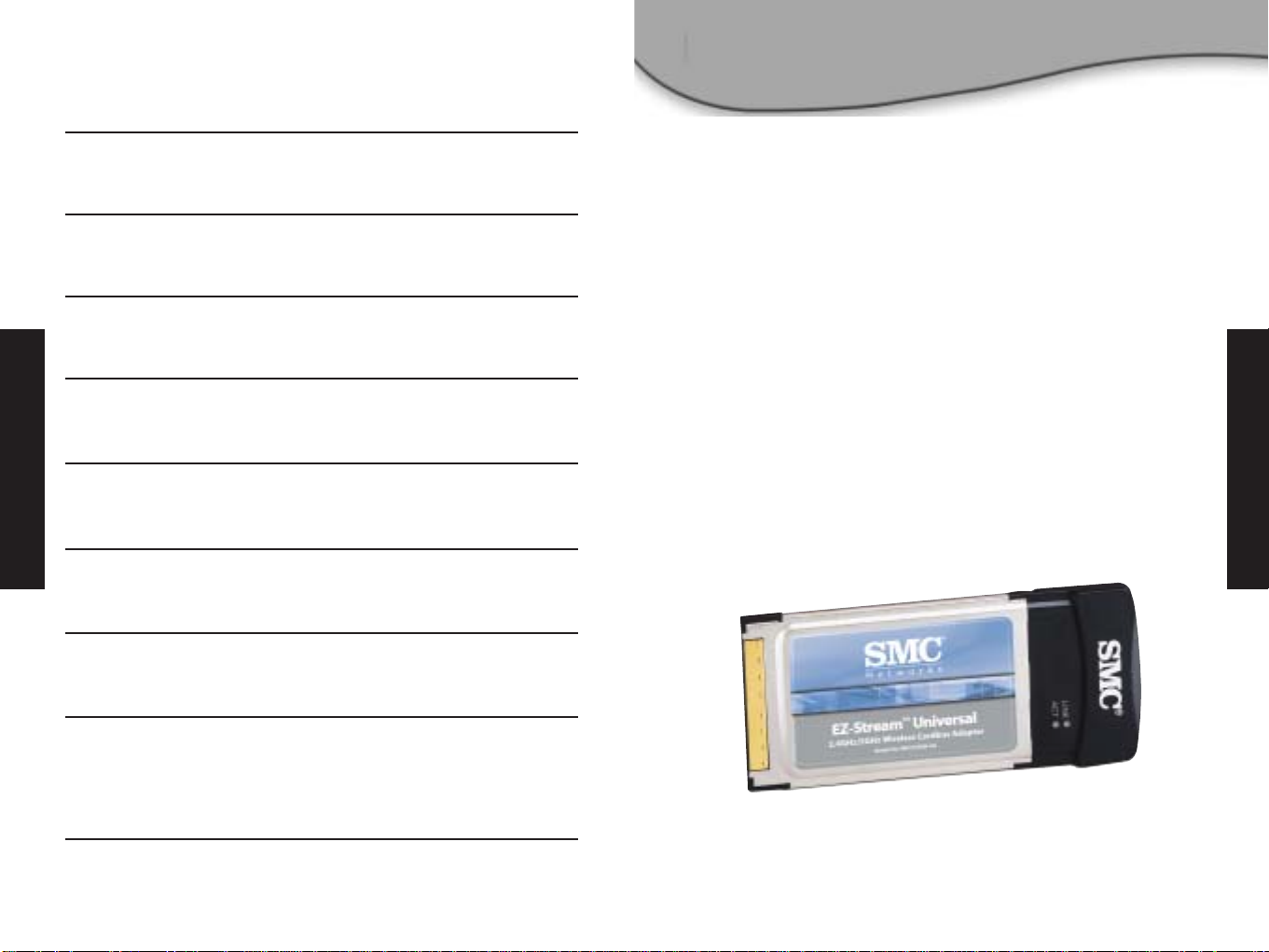
English
2
Package contents
After unpacking the EZ-Stream™ Universal Wireless Cardbus
Adapter, check the contents of the box to be sure you have
received the following components:
• 1 SMC2336W- EZ-Stream™ Universal Wireless Cardbus Adapter
• 1 EZ Installation Wizard and Documentation CD
• 1 Quick Installation Guide
Immediately inform your dealer in the event of any incorrect,
missing or damaged parts. If possible, please retain the carton
and original packing materials in case there is a need to return
the product.
Please register this product and upgrade the product warranty at
SMC’s Web site: http://www.smc.com
English 2 - 10
Deutsch 11 - 20
Nederlands 21 - 30
Français 31 - 40
Español 41 - 50
Portugês 51 - 60
Italiano 61 - 70
Svenska 71 - 80
Compliances, Copyright & Notes 81 - 86
Contents
1
Page 3
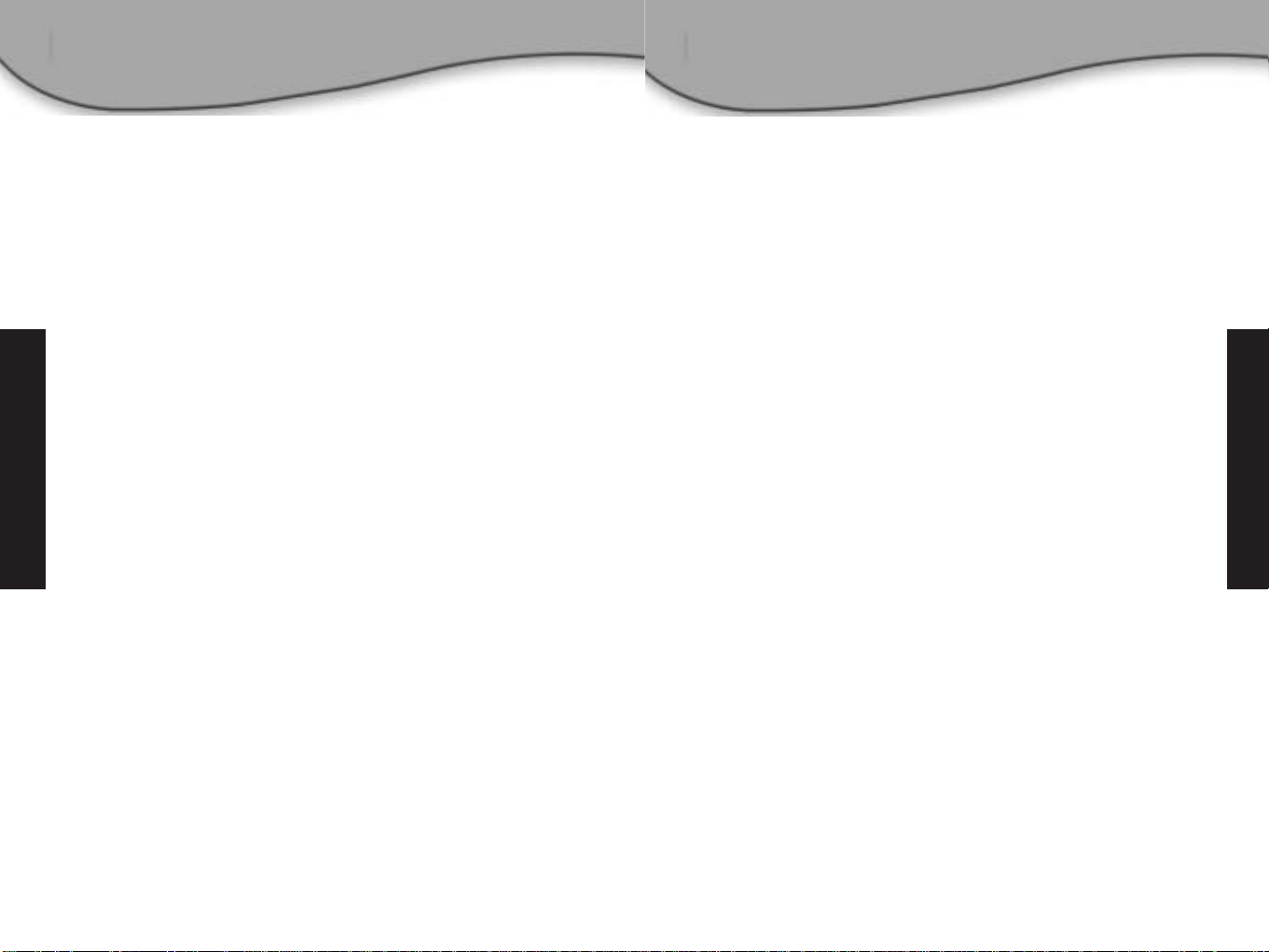
English
4
Support
Support drivers downloads
From Europe: Contact details can be found on
www.smc-europe.com or www.smc.com
INTERNET
E-mail addresses:
techsupport@smc.com
european.techsupport@smc-europe.com
Driver updates:
http://www.smc.com/index.cfm?action=tech
http://www.smc.com/
http://www.smc-europe.com/
If you are looking for further contact information, please visit
www.smc.com or www.smc-europe.com
Model Number: SMC2336W-AG
English
3
System Requirements
• A PC running Windows 98SE/Me/2000/XP
• CD-ROM drive
• Minimum of 32MB RAM and 300 MHz CPU
• Minimum of 10MB available hard disk space for utility and
driver installation
• Another IEEE 802.11a, 802.11b, or 802.11g compliant device
installed on your network such as the EZ-Stream™ Universal
Wireless Broadband Router (SMC2304WBR-AG), or another
wireless adapter, such as the EZ-Stream™ Universal Wireless
USB 2.0 Adapter (SMC2362W-AG)
Page 4
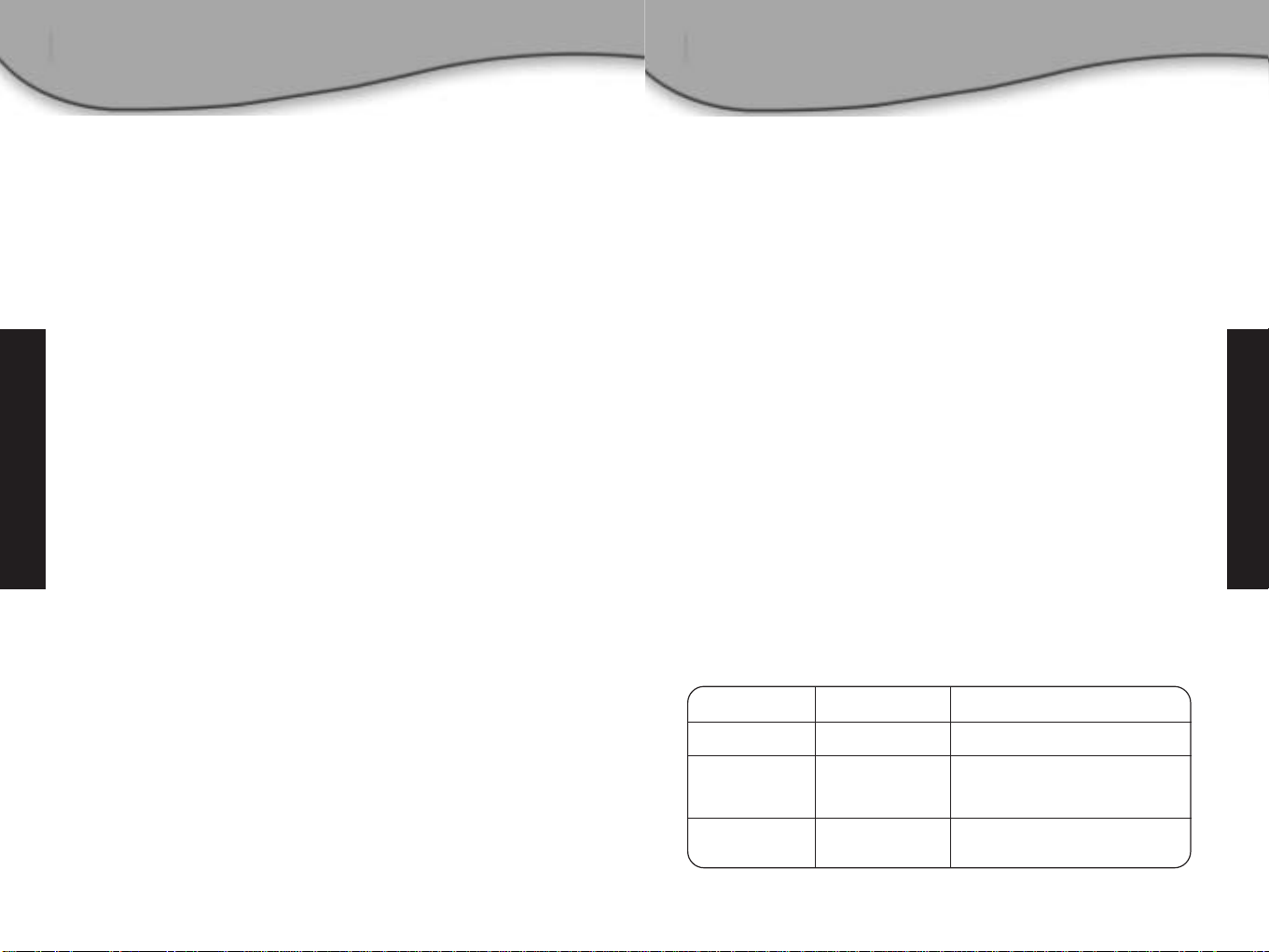
English
Hardware
SMC’s EZ-Stream™ Universal 2.4GHz/5GHz Wireless CardBus
Adapter (SMC2336W-AG) is a triple-band wireless network adapter
that supports up to 108 Mbps data rate, and seamlessly integrates
with existing Ethernet networks to support applications such as
mobile users or temporary conferences. This solution offers a high
data rate and reliable wireless connectivity with considerable cost
savings over wired LANs (which include long-term maintenance
overhead for cabling). Just install enough wireless access points
to cover your network area, plug wireless cards into your
notebooks or computers, and start networking.
Using this card in conjunction with any SMC 802.11a, 11b, or
11g wireless access points, you can create an instant network
that integrates seamlessly with your existing LANs. Moreover, you
will be able to obtain the speeds needed to successfully stream
audio, photo and video content to your SMCWMR-AG EZ-Stream™
Universal Wireless Multimedia Receiver! SMC’s EZ-Stream Home
Entertainment Networking family of products is paving the way
towards the most efficient and high-speed delivery of multimedia
content.
English
5
Hardware
EZ-Stream™ wireless products offer a fast, reliable, costeffective networking solution for:
• Wireless Multimedia Systems
Provides high bandwidth for streaming wireless multimedia
applications
• Remote access to corporate network information
E-mail, file transfer, and terminal emulation
• Difficult-to-wire environments
Historical or old buildings, asbestos installations, and open
areas where wiring is difficult to employ
• Frequently changing environments
Retailers, manufacturers, and banks which frequently rearrange
the workplace or change locations
• Temporary LANs for special projects or peak periods
Trade shows, exhibitions, and construction sites that need a
temporary setup. Retailers, airline, and shipping companies
that need additional workstations for peak periods. Auditors
who require workgroups at customer sites
• Access to databases for mobile workers
Doctors, nurses, retailers, or white-collar workers who need
access to databases while being mobile in a hospital, retail
store, in an office, or on a campus
• SOHO users
SOHO (Small Office and Home Office) users who need easy and
quick installation of a small computer network
LED
LINK
Activity (ACT)
Function
Indicates a valid connection
Indicates the adapter is
scanning for available
networks
Indicates the adapter is
transmitting or receiving data
Status
On (Green)
Flashing
Flashing
6
The EZ-Stream™ Universal Wireless Cardbus Adapter has two
status LED indicators.
Page 5
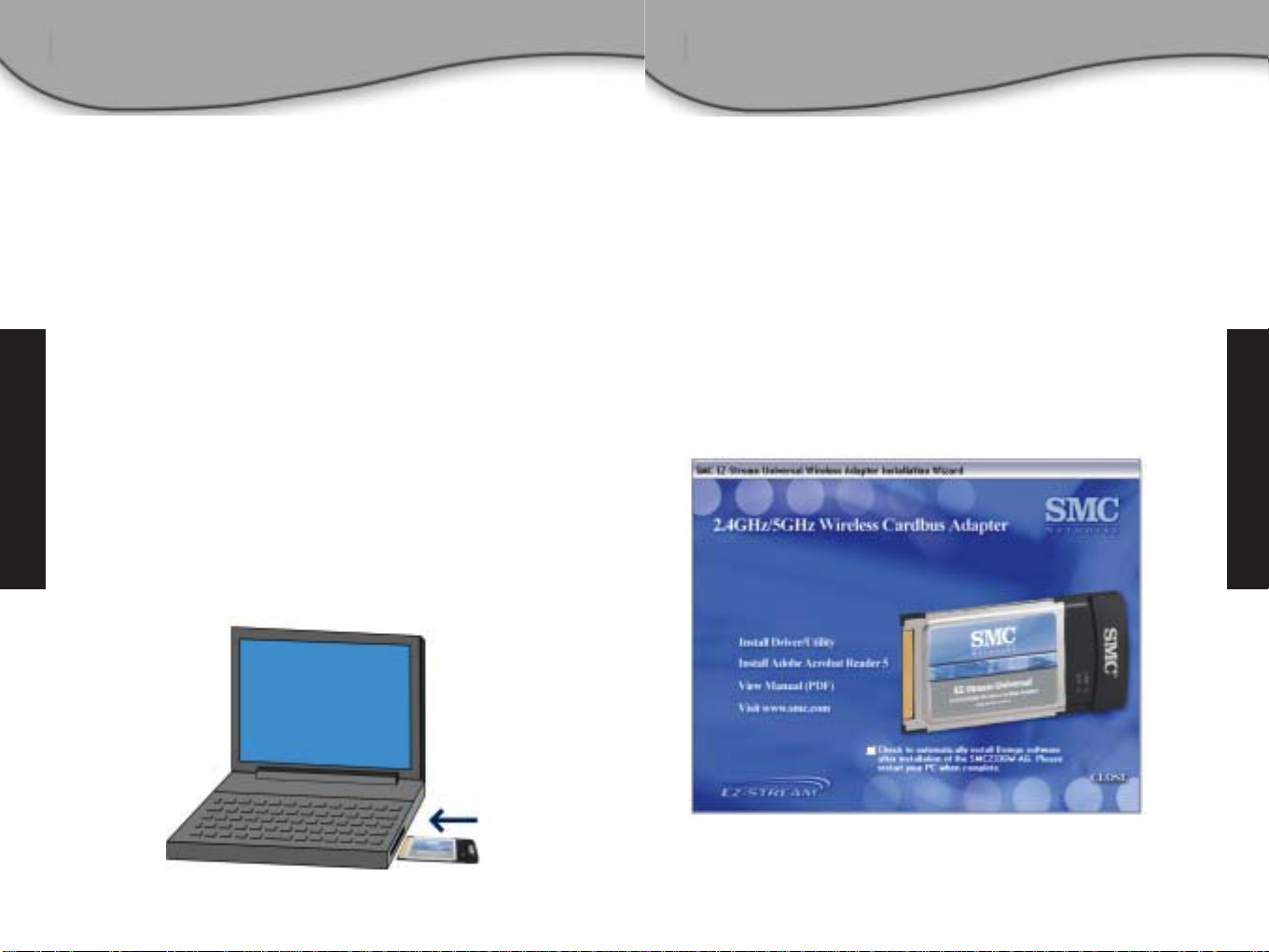
English
8
Using the EZ Installation
Wizard
English
Hardware Installation
Warning: Network cards are sensitive to static electricity.
To protect the card, avoid touching its electrical components
and always touch the metal chassis of your computer before
handling the card
1. Find an available type II or type III Cardbus slot in your
laptop.
2. With the Adapter’s 68-pin connector facing the Cardbus slot,
and the “EZ-Stream™” label facing up, slide the card completely
into the slot as shown below.
Note: The SMC2336W-AG Universal Wireless Cardbus Adapter
allows you to “hot swap” the card any time, even when your
notebook is powered on.
3. For Windows 98/Me/2000, Cardbus specification is required.
Please check the documents for your Cardbus adapter driver
before installing the driver and utility software for the
SMC2336W-AG.
NOTE: Installation processes will require the use of your original,
licensed copy of Windows. Please have your Windows CD
available BEFORE proceeding with the installation.
This Installation method makes the process as simple and Plugand-Play as possible. Simply run the driver/utility program,
reboot your machine and insert your EZ-Stream™ SMC2336W-AG
Universal Wireless Cardbus Adapter. It's as easy as 1-2-3.
1. Insert the EZ Installation Wizard and Documentation CD.
2. Click the [Install Driver/Utility] button to continue.
7
Page 6
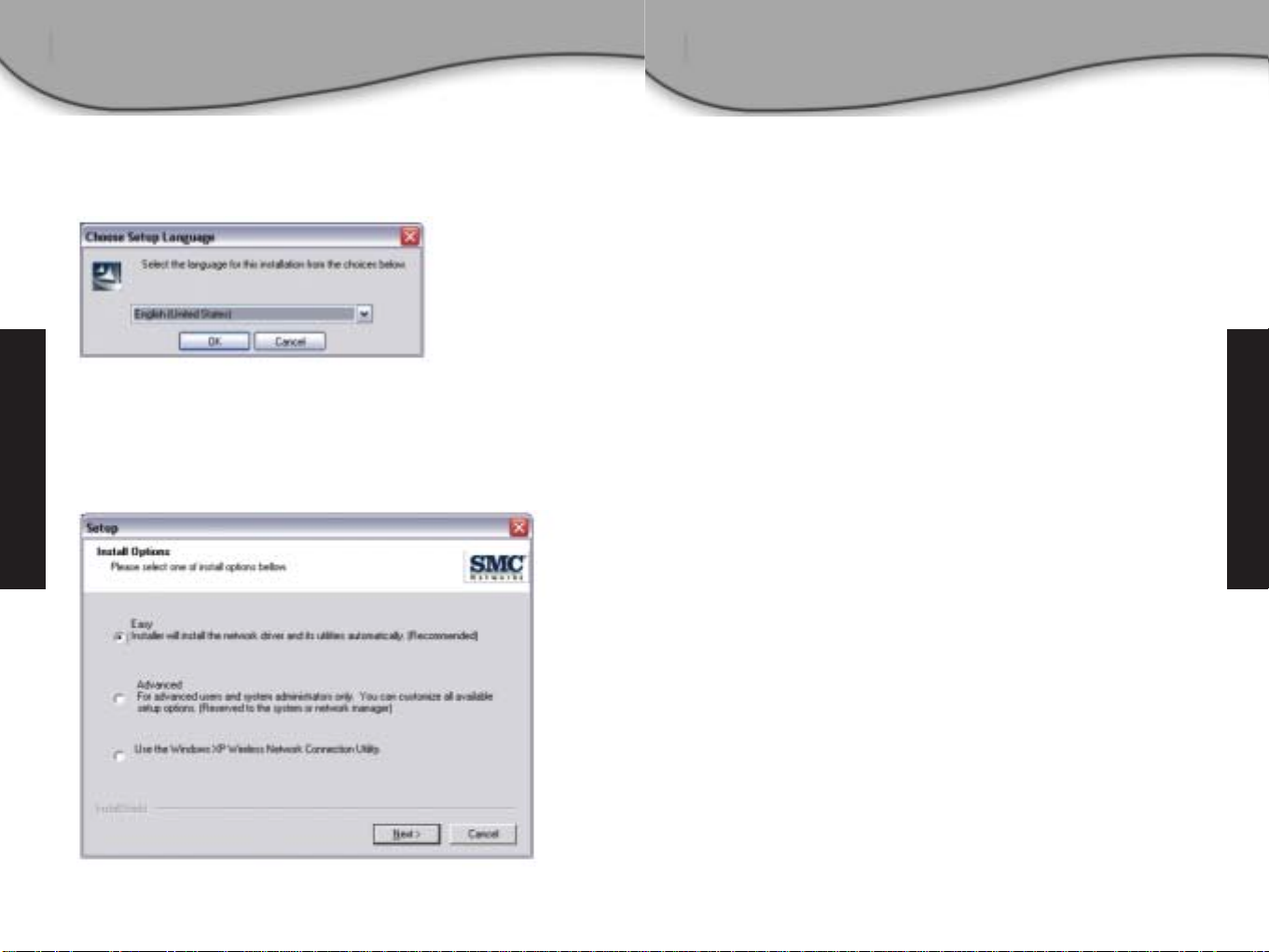
English
10
3. Choose your language requirement and click [OK]. Please wait
while the utility detects your system environment.
4. Choose the “Easy” option and click [Next]. (Note: If you have
Windows XP and do not want to use the SMC2336W-AG utility,
you can choose “Use the Windows XP Wireless Network
Connection Utility”)
English
9
Using the EZ Installation
Wizard
5. The installation program will proceed to copy the necessary
files to your hard drive. Please click [Finish] when completed.
6. Windows will now detect your SMC2336W-AG. Please follow
the on-screen directions and insert your Windows CD-ROM if
requested to do so.
Note: In Windows 2000 or Windows XP, you may be prompted by
a Digital Signature pop up window. Please be sure to click “Yes”
or “Continue Anyway” to continue the driver installation.
Page 7

Deutsch
12
Systemanforderungen
• PC mit Windows 98SE/ME/2000/XP
• CD-ROM-Laufwerk
• Mindestens 32 MB RAM und eine CPU mit 300 MHz
• Mindestens 10 MB freier Speicherplatz auf der Festplatte für die
Installation von Hilfsprogramm und Treiber
• Im Netzwerk muss ein weiteres mit einem der IEEE Standards
802.11a, 802.11b oder 802.11g kompatibles Gerät, wie zum
Beispiel der EZ-Stream™ Universal Wireless Broadband Router
(SMC2304WBR-AG), oder ein weiterer Wireless-Adapter, wie zum
Beispiel der EZ-Stream™ Universal Wireless USB 2.0 Adapter
(SMC2362W-AG), installiert sein
Deutsch
11
Packungsinhalt
Überprüfen Sie nach dem Auspacken des EZ-Stream™ Universal
Wireless Cardbus Adapters den Packungsinhalt und stellen Sie
sicher, dass dieser vollständig ist:
• Ein SMC2336W- EZ-Stream™ Universal Wireless Cardbus Adapter
• Eine CD mit EZ-Installationsassistent und Dokumentation
• Eine Installationskurzanleitung
Informieren Sie bitte sofort Ihren Händler, falls etwas fehlt,
beschädigt ist oder falsch geliefert wurde. Bewahren Sie für den
Fall, dass Sie das Produkt zurückgeben müssen, nach Möglichkeit
den Karton und das Originalverpackungsmaterial auf.
Bitte besuchen Sie die SMC-Website, um Ihr Produkt zu
registrieren und die erweiterte Produktgarantie zu aktivieren:
http://www.smc.de
Page 8
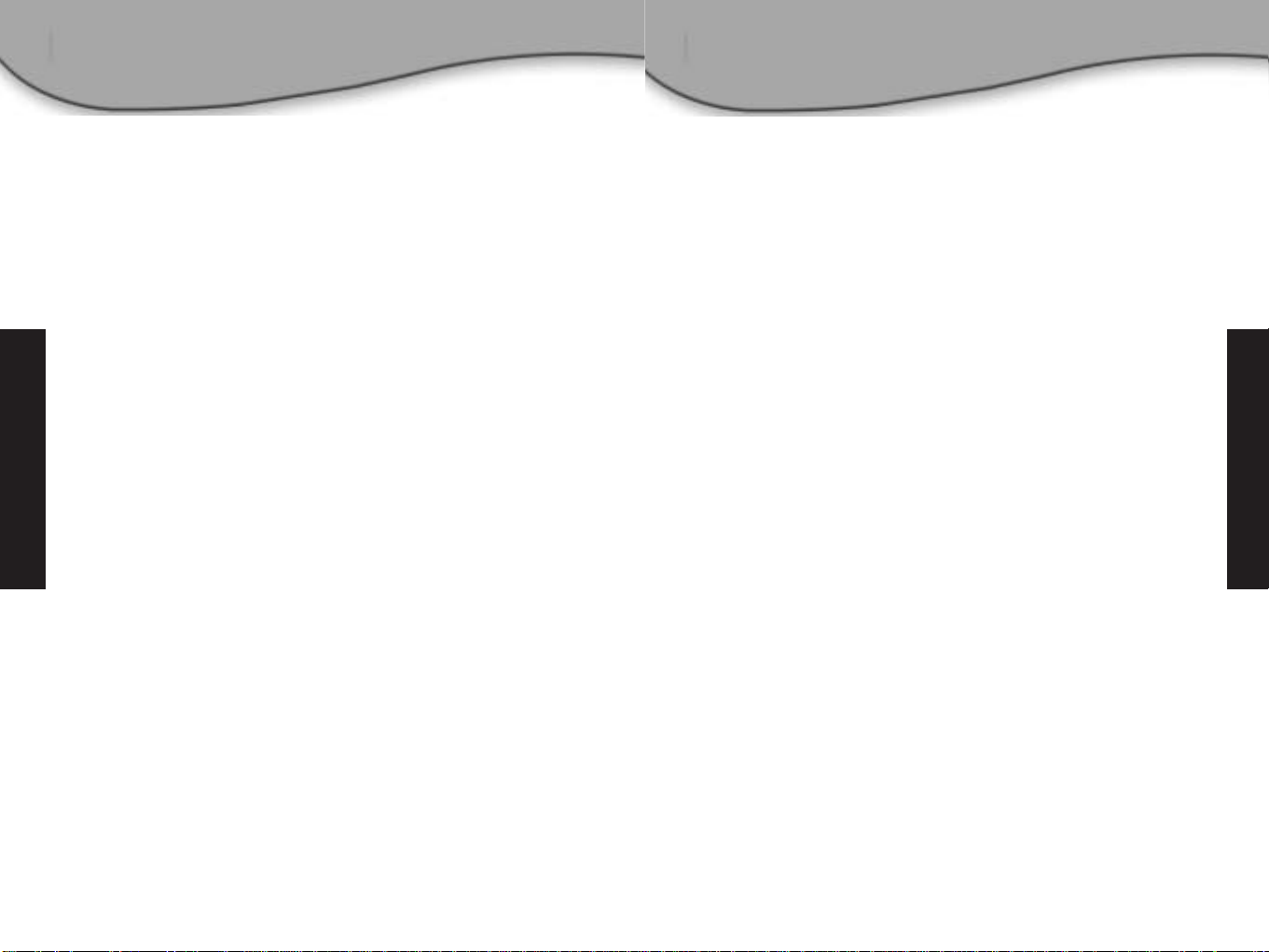
Deutsch
14
Hardware
Wireless-Produkte der Reihe EZ-Stream™ bieten schnelle,
zuverlässige und kosteneffiziente Netzwerklösungen für:
• Drahtlose Multimediasysteme
Hohe Bandbreite für das Streaming von drahtlosen MultimediaAnwendungen
• Fernzugriff auf Informationen in Unternehmensnetzwerken
E-Mail, Dateitransfer und Terminal-Emulation
• Schwer zu verkabelnde Umgebungen
Historische oder alte Gebäude, asbesthaltige Bauten und offene
Bereiche, in denen eine Verkabelung schwierig wäre
• Häufig wechselnde Umgebungen
Einzelhändler, Produktionsbetriebe und Banken, die häufig die
Arbeitsumgebung umgestalten oder den Standort wechseln
• Temporäre LANs für spezielle Projekte oder Spitzenzeiten
Messen, Ausstellungen und Baustellen, für die eine temporäre
Einrichtung erforderlich ist; Einzelhändler, Fluggesellschaften
und Transportunternehmen, die in Spitzenzeiten zusätzliche
Arbeitsstationen benötigen; Buchprüfer, die am Kundenstandort
Arbeitsgruppen einrichten möchten
• Datenbankzugriff für mobile Mitarbeiter
Ärzte, Pflegepersonal, Verkäufer und Büroangestellte, die in
einem Krankenhaus, einem Einzelhandelsgeschäft, einem Büro
oder auf einem Campus mobil im Einsatz sind und dabei auf
Datenbanken zugreifen müssen
• Kleine Büros und Heimbüros
Benutzer in kleinen Büros oder Heimbüros, die schnell und
einfach ein kleines Computernetzwerk einrichten wollen
Deutsch
13
Support
Europa: Kontaktinformationen finden Sie auf www.smc.de bzw.
www.smc-europe.com
00800 22 23 24 25
INTERNET
E-Mail-Adressen:
techsupport@smc.com
european.techsupport@smc-europe.com
Aktuelle Treiber:
www.smc-europe.com
http://www.smc.com/
http://www.smc-europe.com/
Wenn Sie weitere Kontaktinformationen benötigen, besuchen Sie
bitte www.smc.de.
Modellnummer: SMC2336W-AG
Page 9
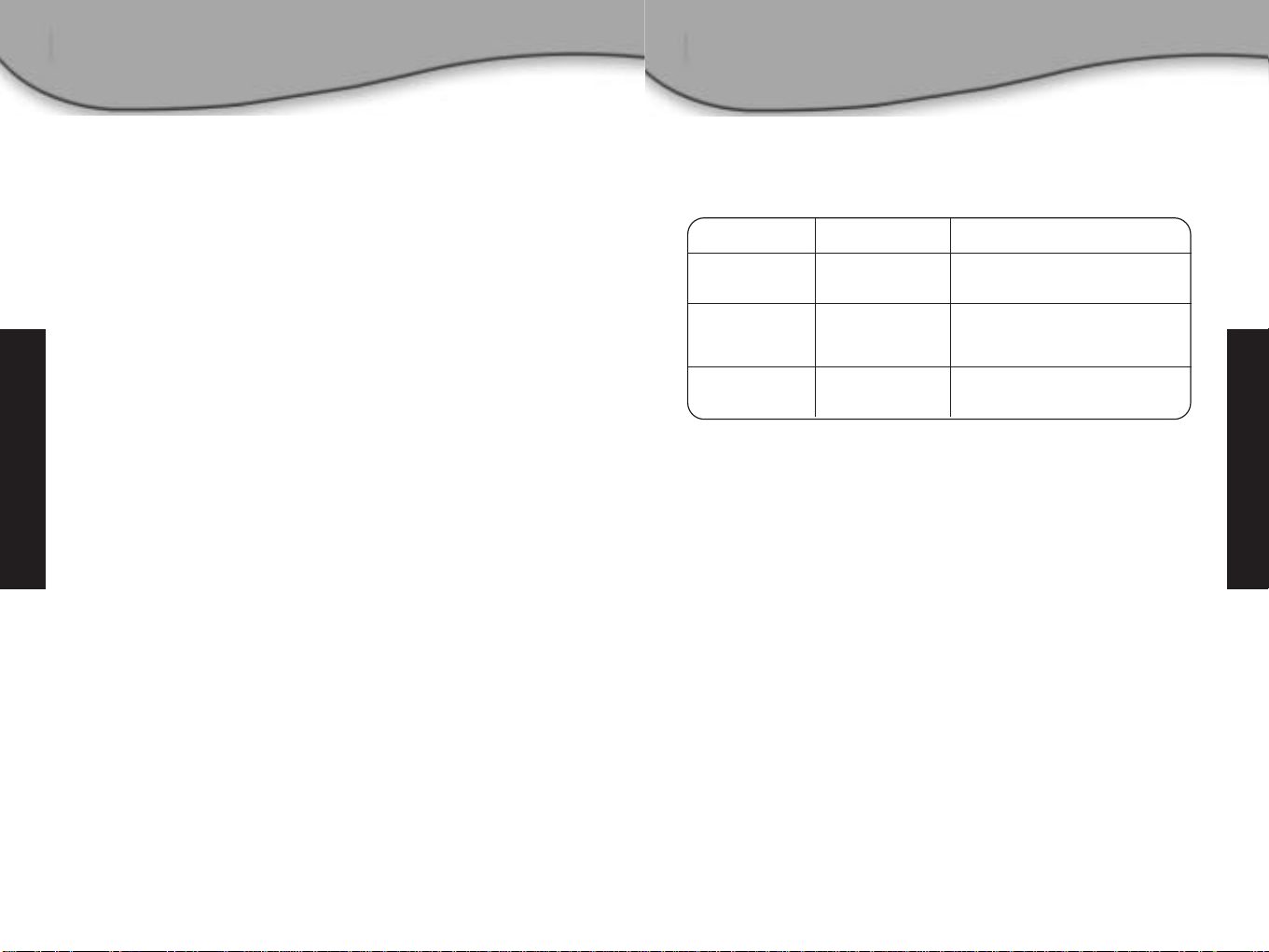
Deutsch
Deutsch
15
Der EZ-Stream™ Universal 2.4GHz/5GHz Wireless CardBus Adapter
(SMC2336W-AG) von SMC ist ein Triple-Band WirelessNetzwerkadapter, der Datenübertragungsraten von bis zu 108
Mpbs unterstützt. Er lässt sich nahtlos in bestehende EthernetNetzwerke integrieren, um Anwendungen wie zum Beispiel für
mobile Benutzer oder temporäre Konferenzen zu unterstützen.
Diese Lösung bietet eine hohe Datenübertragungsrate und eine
zuverlässige drahtlose Verbindung bei erheblichen
Kosteneinsparungen gegenüber verkabelten LANs (bei denen
unter anderem langfristige Wartungskosten für die Verkabelung
anfallen). Installieren Sie einfach genügend Access Points, um
den Bereich Ihres Netzwerks abzudecken, versehen Sie Ihre
Notebooks oder PCs mit Wireless-Karten, und schon können Sie
den Netzwerkbetrieb aufnehmen.
Wenn Sie diese Karte zusammen mit einem Wireless Access Point
von SMC verwenden, können Sie ein Ad-Hoc-Netzwerk einrichten,
das sich nahtlos in Ihre bestehenden LANs integrieren lässt.
Darüber hinaus können Sie so die Geschwindigkeiten erreichen,
die für das Streaming von Audio-, Foto- und Video-Inhalten auf
Ihren SMCWMR-AG EZ-Stream™ Universal Wireless Multimedia
Receiver erforderlich sind. Die Produkte der Familie EZ-Stream
Home Entertainment Networking von SMC bereiten den Weg für
größtmögliche Effizienz und Geschwindigkeit bei der Übertragung
von Multimedia-Inhalten.
LED
LINK
Aktivität (ACT)
Funktion
Zeigt eine gültige
Verbindung an
Zeigt an, dass der Adapter
nach verfügbaren Netzwerken
sucht
Zeigt an, dass der Adapter
Daten überträgt oder empfängt
Status
Ein (Grün)
Blinkend
Blinkend
Der EZ-Stream™ Universal Wireless Cardbus Adapter hat zwei
LED-Statusanzeigen.
16
Page 10
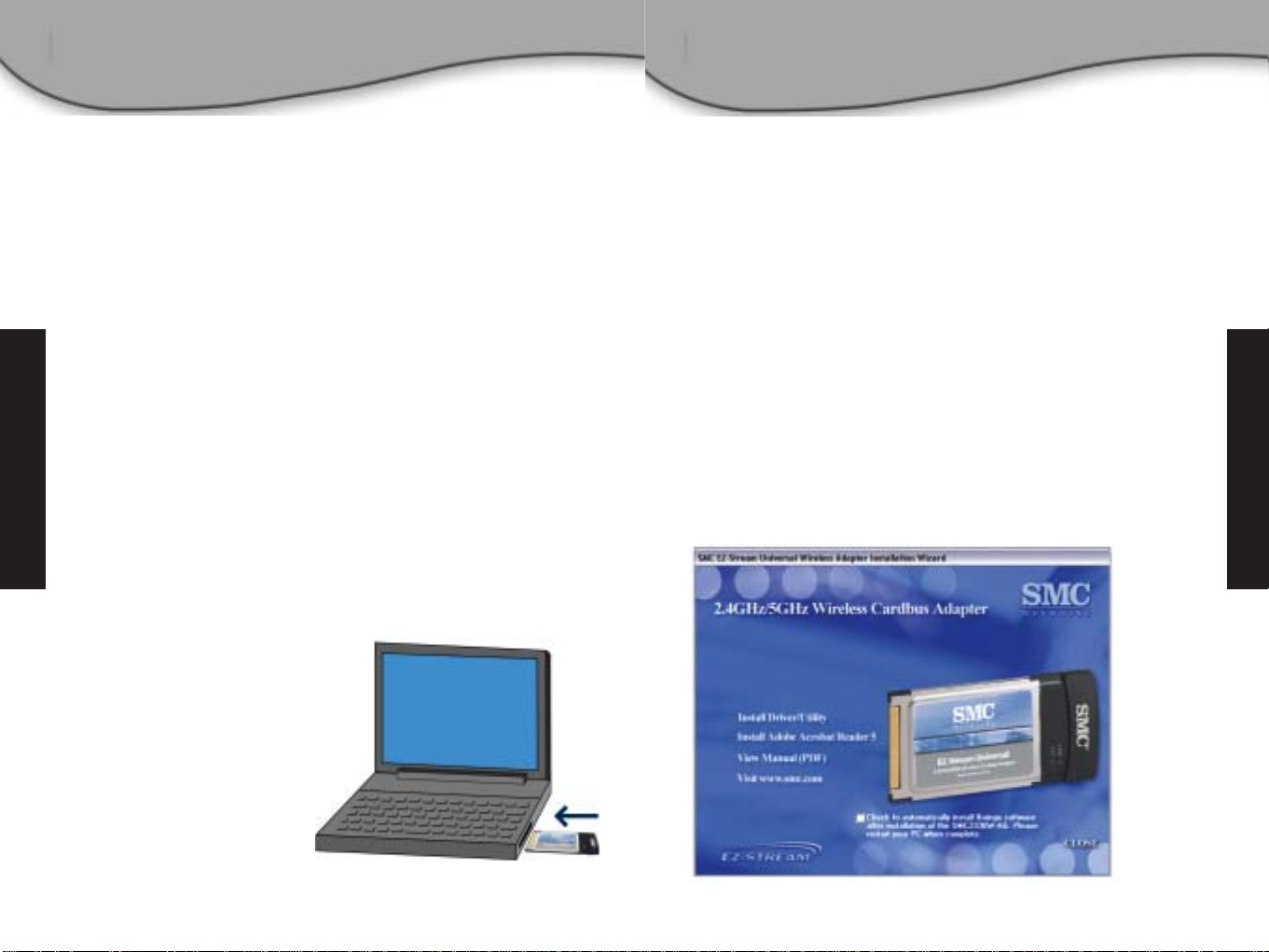
Deutsch
Installation mit dem EZ
Installationsassistent
HINWEIS: Für den Installationsvorgang wird Ihre lizenzierte
Originalausgabe von Windows benötigt. Legen Sie bitte die
Windows-CD bereit, BEVOR Sie mit der Installation beginnen.
Diese Installationsmethode macht den Vorgang so einfach und
benutzerfreundlich wie nur möglich. Führen Sie einfach das
Treiber-/Hilfsprogramm aus, starten Sie Ihren Computer neu und
stecken Sie Ihren EZ-Stream™ SMC2336W-AG Universal Wireless
Cardbus Adapter ein. Einfacher geht es wirklich nicht.
1. Legen Sie die CD mit dem EZ-Installationsassistenten und der
Dokumentation ein.
2. Klicken Sie auf die Schaltfläche [Install Driver/Utility]
(Treiber/Hilfsprogramm installieren) um fortzufahren.
Deutsch
Installation der Hardware
Achtung: Netzwerkarten können durch statische Elektrizität
beschädigt werden. Um die Karte vor Beschädigung zu
schützen, vermeiden Sie es, die elektronischen Bauteile zu
berühren, und berühren Sie immer zuerst das Metallgehäuse
Ihres Computers, bevor Sie die Karte anfassen.
1. Suchen Sie einen freien Typ-II- oder Typ-III-Cardbus-
Steckplatz in Ihrem Notebook.
2. Führen Sie die Karte so ein, dass der 68-polige Anschluss zum
Cardbus-Steckplatz hin und das Etikett mit der Aufschrift „EZStream™“ nach oben zeigt. Schieben Sie die Karte vollständig in
den Steckplatz wie unten abgebildet.
Hinweis: Beim SMC2336W-AG Universal Wireless Cardbus Adapter
können Sie die Karte jederzeit ein- und ausbauen, selbst wenn
Ihr Notebook in Betrieb ist („Hot Swap“).
3. Für Windows 98/Me/2000 ist die Unterstützung der CardbusSpezifikation erforderlich. Lesen Sie bitte die Dokumentation zu
Ihrem Cardbus-AdapterTreiber, bevor Sie Treiber und
Hilfsprogramm für den
SMC2336W-AG installieren.
1817
Page 11
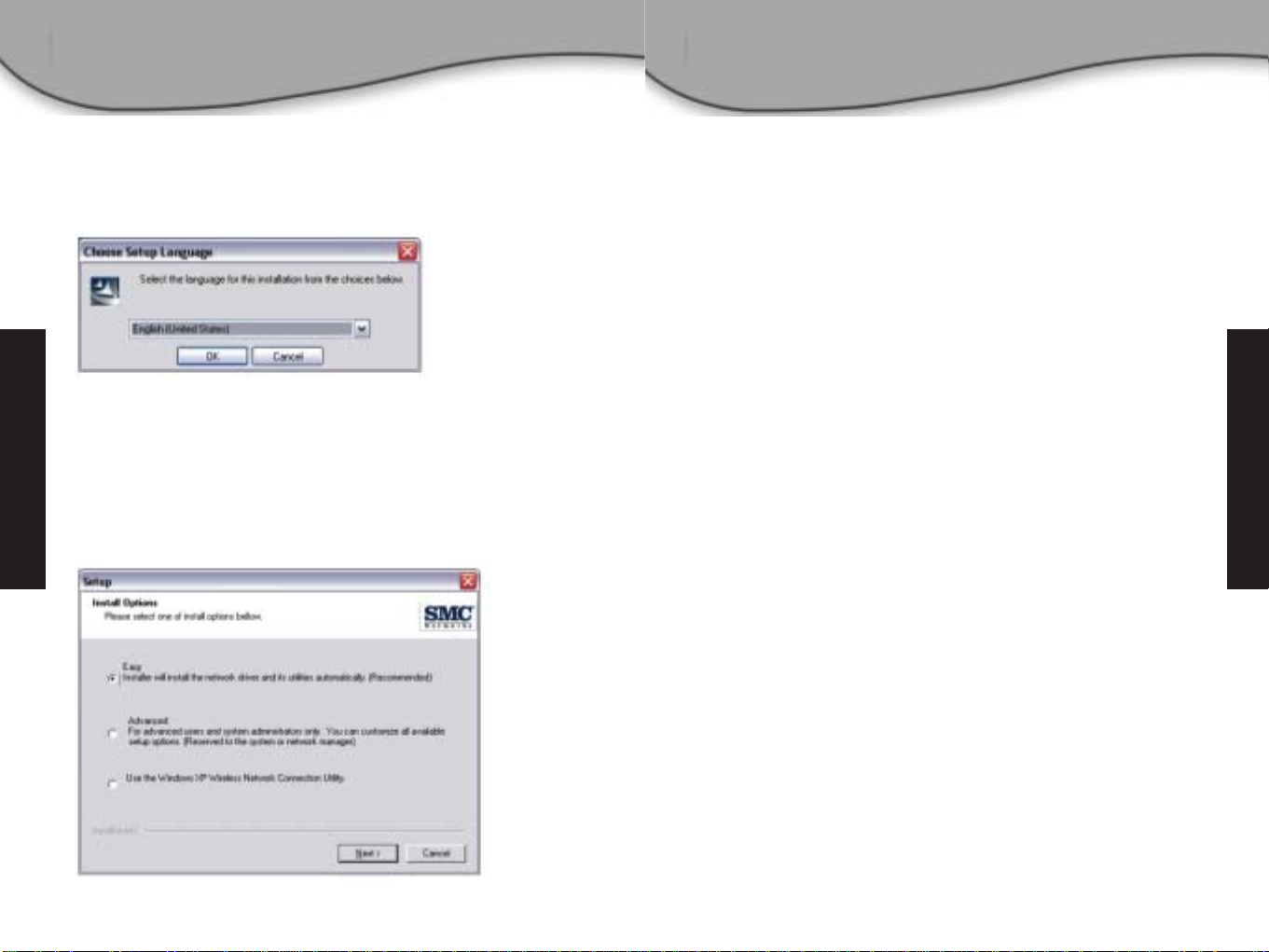
Deutsch
20
5. Das Installationsprogramm kopiert nun die benötigten Dateien
auf Ihre Festplatte. Klicken Sie auf [Finish] (Fertig stellen), wenn
der Vorgang abgeschlossen ist.
6. Windows erkennt jetzt Ihren SMC2336W-AG. Folgen Sie den
Anweisungen auf dem Bildschirm und legen Sie Ihre Windows-CD
ein, wenn Sie dazu aufgefordert werden.
(Hinweis: Unter Windows 2000 und Windows XP erscheint
möglicherweise ein Popupfenster zur digitalen Signatur. Klicken
Sie bitte auf „Yes“ (Ja) bzw. „Continue Anyway“ (Installation
fortsetzen), um die Treiberinstallation fortzusetzen.)
Deutsch
3. Wählen Sie die gewünschte Sprache aus und klicken Sie auf
[OK]. Warten Sie bitte, bis das Hilfsprogramm Ihre
Systemumgebung ermittelt hat.
4. Wählen Sie „Easy“ (Einfach) und klicken Sie auf [Next]
(Weiter). (Hinweis: Wenn Sie Windows XP einsetzen und das
Hilfsprogramm des SMC2336W-AG nicht verwenden wollen,
können Sie „Use the Windows XP Wireless Network Connection
Utility“ (Windows XP-Hilfsprogramm für drahtlose
Netzwerkverbindung verwenden) wählen.)
19
Page 12

Nederlands
22
Systeemeisen
• PC/laptop/notebook met Windows 98SE/Me/2000/XP
• CD-ROM-drive
• Minimaal 32MB RAM en 300 MHz CPU
• Minimaal10MB aan ruimte op de harde schijf voor installatie
van SMC utility en driver.
• een andere, IEEE 802.11a, 802.11b, of 802.11g randapparaat
op uw netwerk zoals de EZ-Stream™ Universal Wireless
Broadband Router (SMC2304WBR-AG), of een andere draadloze
adapter, zoals de EZ-Stream™ Universal Wireless USB 2.0
Adapter (SMC2362W-AG)
Nederlands
21
Inhoud pakket
Controleer na het uitpakken van de EZ-Stream™ Universal
Wireless Cardbus Adapter of u de volgende onderdelen hebt
ontvangen:
• 1 SMC2336W- EZ-Stream™ Universal Wireless Cardbus Adapter
• 1 EZ installatie-wizard en documentatie-CD
• 1 Snelinstallatiegids
Waarschuw onmiddellijk uw dealer in het geval van onjuiste,
missende of beschadigde onderdelen. Bewaar, indien mogelijk de
originele verpakking mocht het nodig zijn het artikel te
retourneren.
Registreer s.v.p. dit produkt en activeer de produktgarantie op de
website van SMC: http://www.smc.com
Page 13
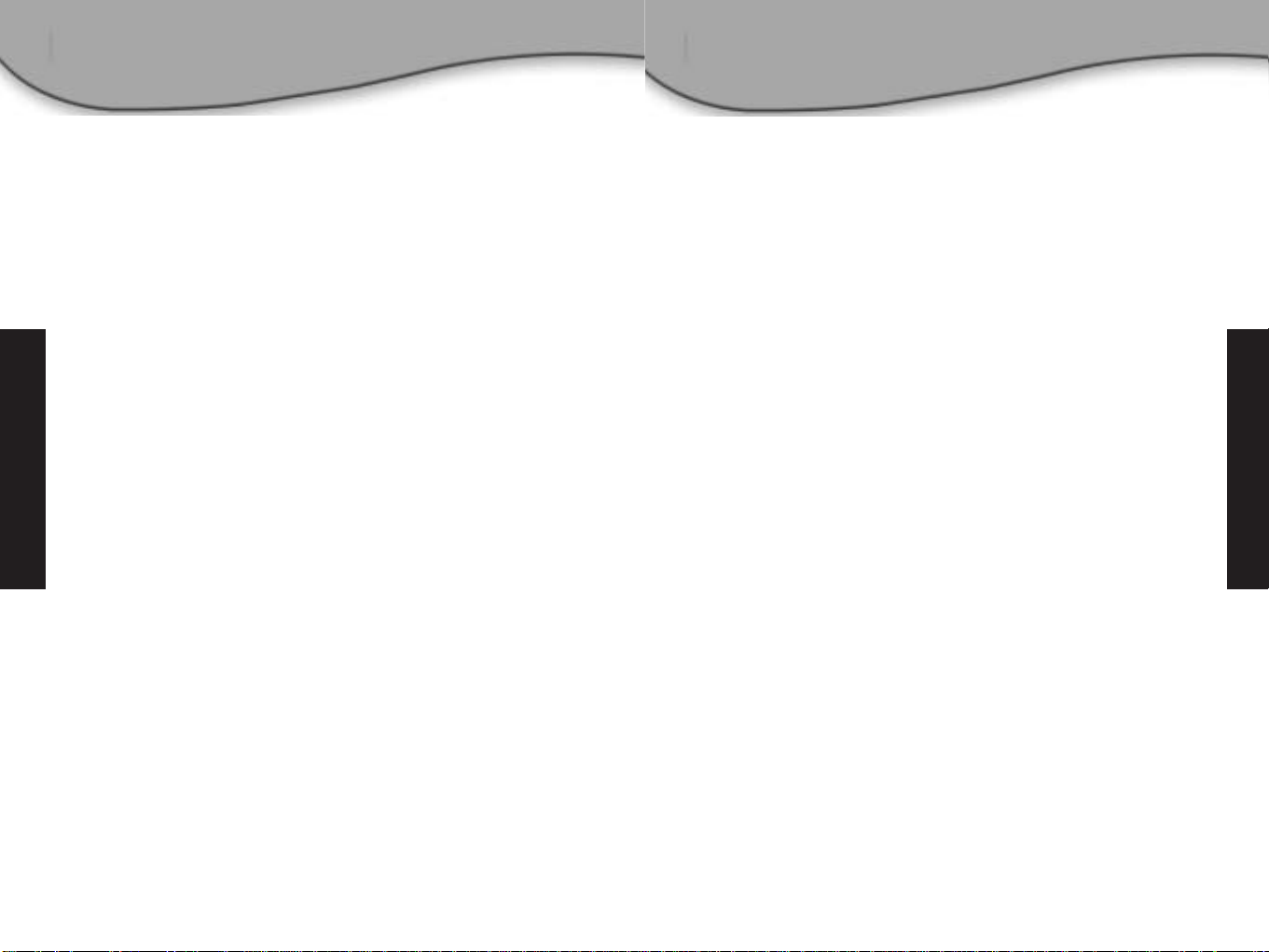
Nederlands
24
Hardware
EZ-Stream™ draadloze produkten bieden een snelle, betrouwbare
en kosteneffectieve oplossing voor:
• Draadloze multimedia-systemen
Biedt hoge brandbreedte voor draadloze streaming multimediatoepassingen.
• Toegang op afstand tot informatie op (bedrijfs)netwerk
E-mail, bestandsoverdracht, en terminal-emulatie.
• Moeilijk te bekabelen omgevingen
Historische gebouwen/Monumentenpanden, gebouwen die
asbest bevatten en open gebieden waar bekabeling vermoeilijkt
wordt
• Vaak wijzigende omgevingen
Detailhandelaren, fabrikanten en banken die de werkplekken
vaak wijzigen of vaak van adres veranderen
• Tijdelijke LAN's voor speciale projecten of piekperiodes zoals
beurzen en conferenties.
Beurzen, tentoonstellingen en bouwterreinen waar een
tijdelijke installatie nodig is. Detailhandelaren, lucht- en
scheepvaartmaatschappijen die extra werkstations nodig
hebben voor piekperiodes. Auditoren die werkgroepen nodig
hebben bij klanten
• Toegang tot databases voor mobiele medewerkers
Doktoren, verpleegsters, detailhandelaren of kantoorpersoneel
dat toegang nodig heeft tot een database terwijl men
ambulant is, in een ziekenhuis, detailhandel, kantoor of op een
campus.
• Kleingebruikers
Kleingebruikers met kleine of thuiskantoren die een gemakkelijk
en snel te installeren computernetwerk nodig hebben.
Nederlands
23
Support
Vanuit Europa: Contactgegevens vindt u op www.smc-europe.com
of www.smc.com
INTERNET
E-mailadressen:
techsupport@smc.com
european.techsupport@smc-europe.com
Driver updates:
http://www.smc.com/index.cfm?action=tech
Downloads voor support drivers
http://www.smc.com
http://www.smc-europe.com/
Mocht u verdere contactinformatie willen, bezoek dan
www.smc.com of www.smc-europe.com.
Modelnummer: SMC2336W-AG
Page 14
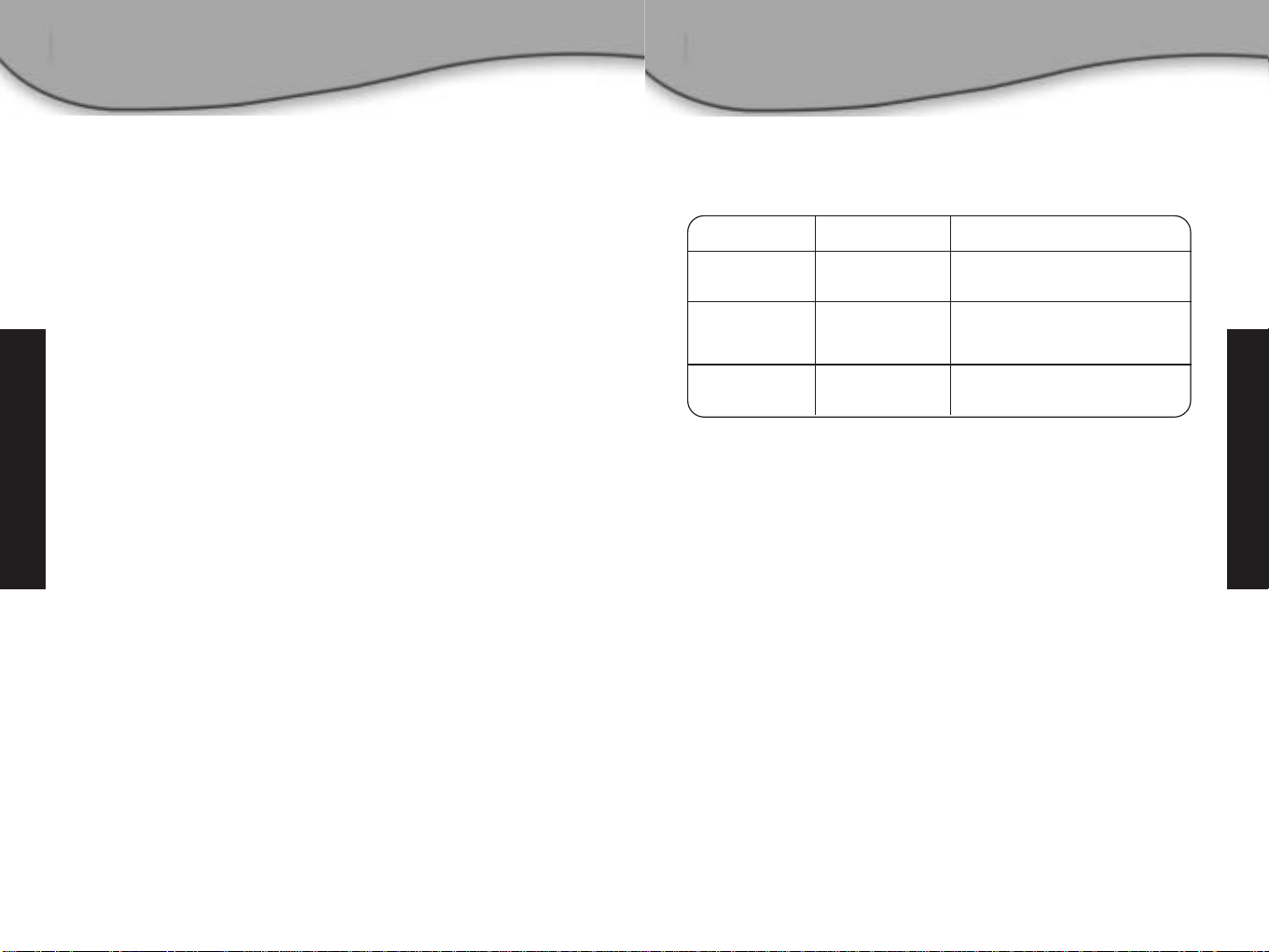
Nederlands
26
Nederlands
25
SMC’s EZ-Stream™ Universal 2.4GHz/5GHz Wireless CardBus
Adapter (SMC2336W-AG) is een draadloze triple-band
netwerkadapter die maximaal 108 Mbps aan gegevensoverdracht
ondersteunt, en naadloos kan worden geïntegreerd met
bestaande Ethernet-netwerken om toepassingen voor mobiel
gebruik of tijdelijke conferenties te ondersteunen. Deze oplossing
biedt een hoog datasnelheid en betrouwbare draadloze
verbinding met aanzienlijke kostenbesparingen over bedrade
LAN's (met inbegrip van onderhoudsoverhead voor bekabeling op
de lange termijn). Installeer eenvoudigweg genoeg draadloze
toegangspunten ofwel AccessPoints om uw netwerk te bestrijken,
steek draadloze kaarten in uw notebooks en computers, en u
kunt netwerken.
Gebruik deze kaart samen met SMC 802.11a, 11b, of 11g
toegangspunten ofwel AccessPoints, en u creëert een draadloos
netwerk dat naadloos integreert met uw bestaande LAN/bedraade
netwerk. Bovendien verkrijgt u snelheden die hoog genoeg zijn
om “streamed” audio, foto en video aan uw SMCWMR-AG EZStream™ Universal Wireless Multimedia ontvanger toe te voegen!
De SMC EZ-Stream Home Entertainment Networking produktreeks
zijn kwalitatief hoogwaardige “state of the art” produkten voor
de meest efficiënte en het snelste aanbod in multimedia
toepassingen.
LED
LINK
Activity (ACT)
Functie
Geeft een geldige verbinding
aan met het draadloze netwerk
Geeft aan dat de adapter naar
beschikbare draadloze
netwerken zoekt
Geeft aan dat de adapter
gegevens zendt of ontvangt
Status
Aan (Groen)
Knippert
Knippert
De EZ-Stream™ Universal Wireless Cardbus Adapter heeft twee
LED-indicatoren voor de status.
Page 15

Nederlands
28
De EZ Installation Wizard gebruiken
OPMERKING: Voor de installatieprocessen is een originele
licentie van Windows nodig. Zorg dat u uw Windows-CD klaar
hebt liggen VOORDAT u met de installatie begint.
Deze installatiemethode maakt het proces zo simpel en zo Plugand-Play als mogelijk. Draai simpelweg het driver/utilityprogramma, herstart de machine en plaats de EZ-Stream™
SMC2336W-AG Universal Wireless Cardbus-adapter. Een fluitje van
een cent.
1. Plaats de EZ installatie-wizard- en documentatie-CD
2. Klik op de [Install Driver/Utility]-knop om verder te gaan.
Nederlands
Hardware-installatie
Waarschuwing: Netwerkkaarten zijn gevoelig voor statische
elektriciteit. Raak om de kaart te beschermen de elektrische
componenten niet aan en raak altijd eerst de kast van uw
computer aan voordat u de kaart vastpakt.
1. Zoek een geschikte Cardbus-slot type II of III in uw laptop.
2. Schuif de kaart met de 68-pinsconnector van de adapter in de
richting van de Cardbus-slot, en het 'EZ-Stream™'-label naar
boven, schuif de kaart helemaal in het slot zoals hieronder
aangegeven.
Opmerking: De SMC2336W-AG Universal Wireless Cardbus-adapter
kunt u altijd “hotswappen”, zelfs als uw notebook aanstaat.
3. Voor Windows 98/Me/2000, is een Cardbus-specificatie vereist.
Controleer de documenten voor uw Cardbus adapter-driver
voordat u driver- en utility-software voor de SMC2336W-AG
installeert.
27
Page 16

Nederlands
30
5. Het installatieprogramma kopieert de noodzakelijke bestanden
naar uw harde schijf. Klik op [Finish] wanneer dit is gebeurd.
6. Windows detecteert nu uw SMC2336W-AG. Volg de
aanwijzingen op het scherm en plaats uw Windows CD-ROM
wanneer u daarom wordt verzocht.
(Opmerking: in Windows 2000 of Windows XP, kan u in een pop-
up-venster worden gevraagd om een digitale handtekening. Druk
op 'Ja' of 'Toch doorgaan' om de installatie van de driver te
voltooien.
Nederlands
29
3. Selecteer uw taal en klik op [OK]. Wacht totdat de utility uw
systeemomgeving heeft gedetecteerd.
4. Selecteer de 'Easy'-optie en klik op [Next]. (Opmerking:
Indien u Windows XP hebt en de SMC2336W-AG-utility niet wilt
gebruiken, kunt u 'Windows XP Wireless Network Connection
Utility gebruiken' selecteren)
Page 17

Français
32
Configuration recommandée
• Un ordinateur avec Windows 98SE/Me/2000/XP
• Lecteur Cédérom
• Un minimum de 32 Mo RAM et 300 MHz CPU (UCT)
• Un minimum de 10 Mo disponible sur le disque dur en espace
utile pour l’installation du pilote
• Un autre dispositif compatible avec les standards IEEE
802.11a, 802.11b, ou 802.11g installé sur votre réseau comme
le routeur EZ-Stream™ Universal Wireless Broadband
(SMC2304WBR-AG), ou bien un autre adaptateur, tel que le EZStream™ Universal Wireless USB 2.0 (SMC2362W-AG)
Français
31
Contenu du coffret
Après ouverture du coffret de votre adaptateur EZ-Stream™
Universal Wireless Cardbus, vérifier son contenu, vous devriez y
trouver les composants suivants :
• 1 adaptateur SMC2336W- EZ-Stream™ Universal Wireless Cardbus
• 1 Cédérom de documentation et d’installation Wizard EZ
• 1 Guide d’installation rapide
Adressez-vous immédiatement à votre revendeur dans le cas de
pièces manquantes, endommagées ou inadaptées. Veuillez
réutiliser, si possible, l’emballage et le coffret original au cas où
vous seriez contraints de renvoyer l’appareil.
Veuillez enregistrer cet article sur le site web de SMC et
bénéficiez ainsi de l’extension de garantie : http://www.smc.com
Page 18

Français
Matériel
Les produits sans fil EZ-Stream™ offrent une solution réseau
rentable, fiable et rapide pour :
• Systèmes multimédia sans fil
Fournit une large bande passante pour le transfert en
connexion sans fil de fichiers multimédia
• L’accès à distance aux informations du réseau d’entreprise
E-mail, le transfert de fichiers, et l’émulation de terminal
• Environnements difficiles à câbler
Bâtiments historiques ou anciens, installations en amiante et
autres zones ouvertes où la connexion câblée est difficilement
utilisable
• Environnements modulables
Détaillants, manufacturiers, et banques qui réorganisent
fréquemment leurs postes de travail ou en changent la
localisation
• Connexion LAN temporaires pour des projets particuliers ou des
périodes de pic
Démonstrations commerciales et autres manifestations, comme
la construction de sites, exigeants une installation provisoire.
Compagnies aériennes et compagnies de navigation ayant
besoin de postes de travail supplémentaires dans des
périodes de pic. Experts-comptables requérant des groupes de
travail sur les sites de client
• Accès aux bases de données pour les travailleurs mobiles
Médecins, infirmières, distributeurs ou cadres ayant besoin
d’accès aux bases de données à l’hôpital, en entrepôt, dans un
bureau où sur un campus
• Utilisateurs SOHO
Utilisateurs SOHO (Small Office and Home Office) (petits
bureaux et télétravail domestique) ayant besoin d’une
d’installation rapide et facile d’un petit réseau informatique
Français
33
Support
- Numérotation – De l’Europe : Les détails de connexion se
trouvent sur : www.smc-europe.com ou www.smc.com
INTERNET
Adresses électroniques, e-mail :
techsupport@smc.com
european.techsupport@smc-europe.com
Mises à jour de pilote :
http://www.smc.com/index.cfm?action=tech
Prise en charge téléchargement de pilote
http://www.smc.com
http://www.smc-europe.com
Si vous êtes à la recherche d’information pour un contact plus
précis, veuillez visiter notre site : www.smc.com ou
www.smc-europe.com
Numéro modèle : SMC2336W-AG
34
Page 19

Français
36
Matériel
L’adaptateur SMC2336W- EZ-Stream™ Universal Wireless
Cardbus est équipé de deux indicateurs LED d’état.
Français
35
Matériel
L’adaptateur SMC’s EZ-Stream™ Universal 2,4GHz/5GHz Wireless
CardBus (SMC2336W-AG) est un adaptateur de réseau Bi-bande
wireless network prenant en charge jusqu’à 108 Mbps de débit de
données, et qui s’intègre de manière transparente aux réseaux
Ethernet existants afin de permettre la prise en charge des
utilisateurs mobiles ou des conférences temporaires. Cette
solution offre un haut débit et une connectivité sans fil fiable,
avec une économie appréciable par rapport à une connexion LAN
(qui inclus une gestion long-terme de maintenance du câblage).
Il vous suffit d’installer suffisamment de points d’accès pour
couvrir la zone de votre réseau. Branchez vos cartes sans fil à
vos PDA ou ordinateurs, et commencez votre activité en réseau.
En utilisant cette carte conjointement aux points d’accès sans fil
SMC 802.11a, 11b, ou 11g, vous pouvez instantanément créer un
réseau, qui s’intègre de manère transparente à vos connexions
LAN existantes. Vous pourrez alors obtenir les vitesses exigées
pour réussir avec succès, un transfert de contenus audio, photo
et video vers votre récepteur SMCWMR-AG EZ-Stream™ Universal
Wireless Multimedia Receiver ! La gamme de produits réseau
SMC’s EZ-Stream Home Entertainment permet le transfert en sans
fil des contenus multimédia de manière plus efficace.
LED
LIEN
Activité (ACT)
Fonction
Indique une connexion valide
Indique que l’adaptateur
entreprend le balayage de
recherche de réseaux accessibles
Indique que l’adaptateur
transmet ou reçoit des données
LIEN
Marche (vert) [On]
Clignotant
Clignotant
Page 20

Français
38
Utilisation de l’EZ Installation Wizard
REMARQUE : Veuillez tenir prêt votre CD Windows AVANT DE
procéder à l’installation.
Ce mode d’installation rend le processus aussi simple et
Plug&Play que possible. Démarrer tout simplement le pilote, puis
redémarrer la machine et introduire votre adaptateur EZ-Stream™
SMC2336W-AG Universal Wireless Cardbus.
1. Introduire le Cédérom de documentation et Wizard EZ
d’installation.
2. Cliquer sur le bouton [Install Driver/Utility] pour continuer.
Français
37
Installation de votre matériel
Avertissement : Les cartes réseau sont sensibles à
l’électricité statique. Pour protéger la carte, éviter de toucher
les composants électriques et toujours toucher le châssis
métallique de l’ordinateur avant de manipuler la carte.
1. Repérez l’emplacement Cardbus de type II ou type III
prédisposé de votre ordinateur portable.
2. Avec le connecteur 68-picots de l’Adaptateur faisant face à
l’emplacement d’acceuil de la Cardbus et le label “EZ-Stream™”
visible sur le dessus, enfoncer la carte complètement comme sur
l’illustration ci-dessous.
Remarque : L’adaptateur SMC2336W-AG Universal Wireless
Cardbus vous permet “ de remplacer à chaud” la carte, n’importe
quand, même quand votre ordinateur est branché.
3. Avec Windows 98/Me/2000, des spécifications Cardbus sont
requises. Veuillez examiner les documents de votre pilote
adaptateur Cardbus avant l’installation du pilote et les logiciels
correspondants du SMC2336W-AG.
Page 21

Français
40
Utilisation de l’EZ Installation Wizard
5. Le programme d’installation procédera à la copie des fichiers
nécessaires sur votre disque dur. Veuillez cliquer sur [Finish]
(Terminer) une fois l’installation terminée.
6. Windows repèrera votre SMC2336W-AG. Veuillez suivre les
consignes affichées à l’écran et introduisez votre CEDEROM
Windows si cela vous est demandé.
Remarque : Avec Windows 2000 ou Windows XP, une fenêtre
peut apparaître avec Signature numérique. N’oubliez surtout pas
de cliquer la réponse sur “ Yes “ (Oui) ou “ Continue anyway “
(Continuez tout de même) pour accomplir l’installation du pilote.
Français
39
Utilisation de l’EZ Installation Wizard
3. Choisir la langue souhaitée et cliquer sur [OK]. Prière de
patienter tandis que votre logiciel repère votre environnement
système.
4. Choisir l’option “ Easy “ (Facile) et cliquer sur [Suivant].
Remarque : Si vous avez Windows XP et ne désirez pas utiliser le
logiciel SMC2336W-AG, vous pouvez choisir “Use the Windows XP
Wireless Network Connection Utility”) [Utiliser le logiciel
Windows XP Wireless Network Connection]
Page 22

Español
42
Requisitos del sistema
• Un PC con Windows 98SE/Me/2000/XP
• Unidad de CD-ROM
• Mínimo de 32MB RAM y CPU a 300 MHz
• Mínimo de 10MB de espacio disponible en el disco duro para la
instalación de la utilidad y del controlador
• Otro dispositivo compatible con IEEE 802.11a, 802.11b ó
802.11g instalado en su red como el router inalámbrico de
banda ancha universal EZ-Stream™ (SMC2304WBR-AG) u otro
adaptador inalámbrico, como el adaptador inalámbrico USB 2.0
universal EZ-Stream™ (SMC2362W-AG)
Español
41
Contenidos de la caja
Después de sacar de la caja el adaptador Cardbus inalámbrico
universal EZ-Stream™, revise el contenido de la caja para
asegurarse de que tiene los siguientes componentes:
• 1 adaptador Cardbus inalámbrico universal
SMC2336W- EZ-Stream™
• 1 CD con documentación y con el asistente de instalación EZ
• 1 guía de instalación rápida
Informe inmediatamente a su distribuidor en caso de que falten
piezas o haya piezas incorrectas o dañadas. Si es posible, por
favor conserve el cartón y los materiales de embalaje originales
por si hiciera falta devolver el producto.
Por favor, registre este producto y actualice la garantía del
producto en el sitio Web de SMC: http://www.smc.com
Page 23

Español
Hardware
Los productos inalámbricos de EZ-Stream™ ofrecen una
solución de red fiable y rentable para:
• Sistemas multimedia inalámbricos
Proporcionan un gran ancho de banda para la transferencia de
aplicaciones multimedia inalámbricas
• Acceso remoto a información de redes corporativas
Correo electrónico, transferencia de archivos y emulación de
terminales
• Entornos de difícil cableado
Edificios históricos o antiguos, instalaciones de amianto y
áreas abiertas donde resulta difícil emplear cableado
• Entornos que cambian frecuentemente
Tenderos, fabricantes y bancos que cambien frecuentemente de
lugar de trabajo o de ubicación
• Redes LAN temporales para proyectos especiales o periodos de
exceso de trabajo
Ferias de muestras, exhibiciones y emplazamientos de
construcción que necesiten una instalación temporal.
Minoristas, empresas aéreas y náuticas que requieran
estaciones de trabajo adicionales para periodos de exceso de
trabajo. Auditores que requieran grupos de trabajo en las
instalaciones del cliente.
• Acceso a base de datos para trabajadores móviles.
Médicos, enfermeras, minoristas o personal de oficina que
necesiten acceder a bases de datos durante sus
desplazamientos en el hospital, en una tienda, en una oficina o
en un campus.
• Usuarios de pequeñas oficinas y oficinas domésticas
Usuarios de pequeñas oficinas y oficinas domésticas que
requieran una instalación rápida y sencilla de una pequeña red
informática.
Español
43
Suporte
Desde Europa: Los datos de contacto se encuentran en
www.smc-europe.com o www.smc.com.
INTERNET
Direcciones de correo electrónico:
techsupport@smc.com
european.techsupport@smc-europe.com
Actualización de controladores:
http://www.smc.com/index.cfm?action=tech
permite la descarga de controladores
http://www.smc.com
http://www.smc-europe.com
Si necesita más información de contacto, visite
www.smc.com o www.smc-europe.com
Número de modelo: SMC2336W-AG
44
Page 24

Español
46
Hardware
El adaptador Cardbus inalámbrico universal EZ-Stream™ tiene
dos indicadores LED de estado.
Español
45
Hardware
El adaptador CardBus inalámbrico universal de 2,4 GHz/5GHz EZStream™ de SMC (SMC2336W-AG) es un adaptador de red
inalámbrico de triple banda que permite una velocidad de
transmisión de datos de 108 Mbps y se integra a la perfección
con las redes Ethernet existentes para admitir aplicaciones como
usuarios móviles o conferencias temporales. Esta solución ofrece
una alta velocidad de transmisión de datos y una conectividad
inalámbrica fiable que supone un importante ahorro respecto a
las redes LAN cableadas (que incluyen mantenimiento aéreo del
cableado a largo plazo). Basta con que instale puntos de acceso
inalámbrico para abarcar su área de red, conecte tarjetas
inalámbricas en sus ordenadores portátiles o de sobremesa y
empiece a disfrutar de aplicaciones de red.
Con esta tarjeta y los puntos de acceso inalámbrico SMC 802.11a,
11b u 11g, puede crear una red instantánea que se integre a la
perfección con sus redes LAN existentes. Además, podrá obtener
las velocidades necesarias para transferir satisfactoriamente
contenidos de audio, fotografías y vídeo a su receptor
multimedia inalámbrico universal SMCWMR-AG EZ-Stream™. La
familia de productos de redes de entretenimiento doméstico EZStream de SMC está preparando el terreno para la distribución
más eficaz y rápida de contenidos multimedia.
LED
VÍNCULO
Actividad (ACT)
Función
Indica una conexión válida
Indica que el indicador está
explorando en busca de redes
disponibles
Indica que el adaptador está
transmitiendo o recibiendo datos
Estado
Encendido (verde)
Parpadeando
Parpadeando
Page 25

Español
48
Funcionamiento del asistente de
instalación EZ
NOTA: Los procesos de instalación requerirán el uso de su copia
original, con licencia, de Windows. Por favor, tenga a mano el CD
de Windows ANTES de continuar con la instalación.
Con este método de instalación se consigue facilitar al máximo
el proceso y la conexión. Sólo hay que ejecutar el
controlador/programa de la aplicación, reiniciar el equipo e
insertar el adaptador Cardbus inalámbrico universal EZ-Stream™
SMC2336W-AG. Es tan fácil como decir 1-2-3.
1. Inserte el CD con documentación y con el asistente de
instalación EZ
2. Haga clic en el botón [Instalar controlador/Utilidad] para
continuar.
Español
47
Instalación de hardware
Advertencia: Las tarjetas de red son sensibles a la
electricidad estática. Para proteger la tarjeta, evite tocar sus
componentes eléctricos y toque siempre la carcasa de metal
del ordenador antes de manipular la tarjeta.
1. Busque una ranura Cardbus de tipo II o tipo III disponible en
su ordenador portátil.
2. Con el conector de 68 pines del adaptador orientado hacia la
ranura del Cardbus y la etiqueta “EZ-Stream™” orientada hacia
arriba, deslice la tarjeta completamente hasta el interior de la
ranura, tal como se muestra.
Nota: El adaptador Cardbus inalámbrico universal SMC2336W-AG
le permite insertar la tarjeta y que ésta sea detectada de
inmediato, incluso con su portátil encendido.
3. En Windows 98/Me/2000, se requiere la especificación de
Cardbus. Revise la documentación para averiguar cuál es el
controlador del adaptador Cardbus antes de instalar el
controlador y el software de la utilidad para el SMC2336W-AG.
Page 26

Español
50
Funcionamiento del asistente de
instalación EZ
5. El programa de instalación procederá a copiar los archivos
necesarios en su disco duro. Por favor, haga clic en [Finalizar]
cuando hay terminado.
6. Windows detectará ahora su SMC2336W-AG. Por favor, siga las
instrucciones que aparecen en pantalla e inserte su CD-ROM de
Windows si se le pide.
Nota: En Windows 2000 o Windows XP, podría aparecerle una
ventana emergente de Firma digital. Por favor, asegúrese de
hacer clic en “Sí” o “Continuar de todos modos” para continuar
con la instalación del controlador.
Español
49
Funcionamiento del asistente de
instalación EZ
3. Elija el idioma que desee y haga clic en [Aceptar]. Por favor,
espere mientras la utilidad detecta su sistema operativo.
4. Elija la opción “Fácil” y haga clic en [Siguiente].
Nota: Si tiene Windows XP y no desea utilizar la utilidad
SMC2336W-AG, puede elegir “Utilizar la conexión de redes
inalámbricas de Windows XP”
Page 27

Português
52
Requisitos do sistema
• Um PC a funcionar com o Windows 98SE/Me/2000/XP
• Unidade de CD-ROM
• Mínimo de 32MB de RAM e CPU a 300 MHz
• Mínimo de 10MB de espaço disponível no disco rígido para
instalação do utilitário e do controlador
• Outro dispositivo compatível com IEEE 802.11a, 802.11b ou
802.11g instalado na rede, como, por exemplo, o router
universal de banda larga sem fios EZ-Stream™ (SMC2304WBRAG) ou outro adaptador sem fios, tal como o adaptador
universal USB 2.0 sem fios EZ-Stream™ (SMC2362W-AG)
Português
51
Conteúdo da embalagem
Depois de ter desempacotado o adaptador universal CardBus sem
fios EZ-Stream™ (EZ-Stream™ Universal Wireless Cardbus
Adapter), verifique o conteúdo da embalagem para ter a certeza
de que recebeu os seguintes componentes:
• 1 SMC2336W- adaptador universal Cardbus sem fios EZ-Stream™
• 1 CD do assistente de instalação EZ (EZ Installation Wizard) e
da respectiva documentação
• 1 Guia de Instalação Rápida (GIR)
Em caso de qualquer incorrecção, peça em falta ou peça
danificada, informe imediatamente o vendedor. Se possível,
guarde a caixa e o material da embalagem original, para o caso
de ser necessário devolver o produto.
Registe este produto e actualize a garantia do mesmo no Web
site da SMC: http://www.smc.com
Page 28

Português
54
Hardware
Os produtos sem fios EZ-Stream™ oferecem uma solução de
rede rápida, fiável e rentável para:
Sistemas de multimédia sem fios
Proporciona uma elevada largura de banda para a transmissão
contínua de aplicações de multimédia sem fios
• Acesso remoto a informação empresarial em rede
E-mail, transferência de ficheiros e emulação de terminal
• Ambientes de difícil utilização de cablagem
Edifícios históricos ou antigos, instalações em amianto e áreas
abertas onde é difícil de implementar cablagem
• Ambientes com alterações frequentes
Retalhistas, fabricantes e bancos onde é frequente a
modificação do ambiente de trabalho ou a mudança de local
• LANs temporárias para projectos especiais ou períodos de pico
Feiras, mostras e locais de construção que necessitam de
configurações temporárias. Retalhistas, linhas aéreas e
empresas de transporte que necessitam de estações de trabalho
adicionais para períodos de pico. Auditores que necessitam de
grupos de trabalho nas instalações do cliente
• Acesso a bases de dados para trabalhadores móveis
Médicos, enfermeiros, retalhistas ou trabalhadores de colarinho
banco, que necessitam de acesso a bases de dados enquanto
mantêm a mobilidade num hospital, numa loja de retalho, num
escritório ou numa universidade
• Utilizadores de SOHO
Utilizadores de SOHO (pequenas empresas e empresas em casa)
que necessitam de uma instalação rápida e fácil de uma
pequena rede de computadores
Português
53
Suporte
Na Europa: Os contactos podem ser obtidos no Web site
www.smc-europe.com ou www.smc.com
INTERNET
Endereços de correio electrónico:
techsupport@smc.com
european.techsupport@smc-europe.com
Actualização de controladores:
http://www.smc.com/index.cfm?action=tech
transferências de controladores de assistência
http://www.smc.com
http://www.smc-europe.com
Se procurar mais contactos, visite os Web sites www.smc.com ou
www.smc-europe.com.
Número de modelo: SMC2336W-AG
Page 29

Português
56
Hardware
O adaptador universal CardBus sem fios EZ-Stream™ tem dois
LEDs indicadores de estado.
Português
55
Hardware
O adaptador universal CardBus sem fios EZ-Stream™ de
2,4GHz/5GHz (SMC2336W-AG) da SMC é uma placa de rede sem
fios de tripla banda, que suporta até 108 Mbps de velocidade de
transferência e que se integra perfeitamente nas redes Ethernet
existentes para suportar aplicações como utilizadores móveis e
conferências temporárias. Esta solução oferece uma elevada
velocidade de transferência e uma conectividade sem fios fiável
com uma economia de custos considerável em relação às LANs
com fios (as quais incluem custos fixos de manutenção a longo
prazo para a cablagem). Basta instalar suficientes pontos de
acesso sem fios para cobrir a área da rede, ligar as placas sem fios
aos portáteis ou computadores e começar a trabalhar em rede.
Mediante a utilização desta placa em conjunto com qualquer
ponto de acesso sem fios SMC 802.11a, 11b ou 11g, pode criar
uma rede instantânea que se integre perfeitamente com as LANs
já existentes. Além disso, poderá obter as velocidades
necessárias para ter sucesso na transmissão contínua de
conteúdos de áudio, vídeo e fotografia para o seu receptor de
multimédia universal sem fios SMCWMR-AG EZ-Stream™! A família
de produtos EZ-Stream Home Entertainment Networking da SMC
está a cimentar o caminho para uma entrega mais eficiente e
ultra-rápida de conteúdos de multimédia.
LED
VÍNCULO
Actividade (ACT)
Função
Indica uma ligação válida
ndica que o adaptador está a
procurar redes disponíveis
Indica que o adaptador está a
transmitir ou a receber dados
Estado
Ligado (verde)
Intermitente
Intermitente
Page 30

Português
58
Utilizar o assistente de instalação EZ
NOTA: Os procedimentos de instalação requerem a utilização de
uma cópia licenciada e original do Windows. Tenha o seu CD do
Windows disponível ANTES de avançar com a instalação.
Este método de instalação torna o processo tão simples e plugand-play quanto possível. Basta executar o programa do
controlador/utilitário, reiniciar o computador e inserir o
adaptador universal CardBus sem fios EZ-Stream™ SMC2336W-AG.
É tão fácil como 1-2-3.
1. Insira o CD do assistente de instalação EZ e da respectiva
documentação.
2. Clique no botão [Install Driver/Utility] (instalar
controlador/utilitário) para continuar.
Português
Instalar o hardware
Aviso: As placas de rede são sensíveis à electricidade estática.
Para proteger a placa, evite tocar nos seus componentes
eléctricos e toque sempre na estrutura de metal do computador
antes de manusear a placa
1. Procure uma ranhura CardBus de tipo II ou III que esteja
disponível no computador.
2. Com o conector de 68 pinos do adaptador virado para a
ranhura CardBus, e a etiqueta “EZ-Stream™” virada para cima,
faça deslizar a placa completamente para dentro da ranhura, tal
como ilustrado abaixo.
Nota: O adaptador universal CardBus sem fios SMC2336W-AG
permite-lhe fazer a troca da placa em qualquer momento, mesmo
quando o computador está ligado.
3. Para o Windows 98/Me/2000, a especificação CardBus é
indispensável. Antes de instalar o controlador e o software
utilitário para o SMC2336W-AG, verifique os documentos do
controlador do adaptador CardBus.
57
Page 31

Portuguê
60
Utilizar o assistente de instalação EZ
5. O programa de instalação executará a cópia dos ficheiros
necessários para o disco rígido. Clique em [Finish] (terminar)
quando a instalação estiver terminada.
6. O Windows detecta o seu SMC2336W-AG. Siga as instruções
apresentadas no ecrã e insira o CD-ROM do Windows, caso lhe
seja solicitado.
(Nota: No Windows 2000 ou no Windows XP, pode aparecer uma
janela de pedido de assinatura digital. Certifique-se de que clica
em “Yes” (sim) ou em “Continue Anyway” (continuar) para
continuar a instalação do controlador.)
Português
Utilizar o assistente de instalação EZ
3. Escolha o idioma e clique em [OK]. Aguarde até o utilitário
detectar o ambiente do seu sistema.
4. Escolha a opção “Easy” (fácil) e clique em [Next] (seguinte).
(Nota: Se tiver o Windows XP e não pretender utilizar o utilitário
do SMC2336W-AG, pode escolher “Use the Windows XP Wireless
Network Connection Utility” (utilizar o utilitário de ligação de
rede sem fios do Windows XP).)
59
Page 32

Italiano
62
Requisiti del sistema
• Un PC con sistema operativo Windows 98SE/Me/2000/XP
• Unità CD-ROM
• Minimo 32 MB RAM e CPU da 300 MHz
• Minimo 10 MB di spazio disponibile del disco rigido per
l’installazione del programma di utilità e del driver
• Un’ altra periferica compatibile IEEE 802.11a, 802.11b o
802.11g installata nella rete, quale il Router a banda larga
wireless universale EZ-Stream™ (SMC2304WBR-AG) o un altro
adattatore wireless quale l’Adattatore USB 2.0 wireless
universale EZ-Stream™ (SMC2362W-AG)
Italiano
61
Contenuto della confezione
Dopo aver tolto dalla confezione l’adattatore cardbus wireless
universale EZ-Stream™, verificare che la scatola contenga i
seguenti componenti:
• 1 Adattatore cardbus wireless universale SMC2336WEZ-Stream™
• 1 CD dell’installazione guidata e della documentazione EZ
• 1 Guida all’installazione rapida
In caso di parti sbagliate, mancanti o danneggiate, contattare
immediatamente il fornitore. Qualora fosse necessario restituire il
prodotto, si raccomanda di conservare la scatola e i materiali
della confezione originale.
Registrare il prodotto e aggiornare la garanzia nel sito web di
SMC: http://www.smc.com
Page 33

Italiano
64
Hardware
I prodotti wireless EZ-Stream™ offrono una soluzione veloce,
affidabile, conveniente per:
• Sistemi multimediali wireless
Banda larga per l’esecuzione di applicazioni multimediali
wireless
• Accesso remoto alle informazioni di rete aziendali
E-mail, trasferimento di file ed emulazione di terminale
• Ambienti dal cablaggio difficoltoso
Edifici storici o vecchi, installazioni in asbesto e aree aperte
che risultano difficili da cablare
• Ambienti che cambiano frequentemente
Rivenditori, produttori e banche che riorganizzano o cambiano
spesso l’area di lavoro
• LAN temporeanee per progetti speciali o periodi di punta
Fiere, esposizioni e cantieri che richiedono una struttura
temporanea. Rivenditori, compagnie aeree e di navigazione che
necessitano di stazioni di lavoro supplementari per i periodi di
punta. Auditor che necessitano di creare un workgroup presso i
clienti
• Accesso alle base dati per i lavoratori mobili
Dottori, assistenti ospedalieri, rivenditori o impiegati che
devono aver accesso alle base dati quando nell’ambito di un
ospedale, di un negozio, di un ufficio o di un’università non
operano in una postazione fissa.
• Utenti privati o di piccole aziende
Utenti privati o di piccole aziende che devono installare una
piccola rete di computer in modo facile e veloce.
Italiano
63
Supporto
In Europa: Per ricevere informazioni su come contattarci, visitare
il sito: www.smc-europe.com o www.smc.com
INTERNET
Indirizzi e-mail:
techsupport@smc.com
european.techsupport@smc-europe.com
Aggiornamenti driver:
http://www.smc.com/index.cfm?action=tech
download dei driver di supporto
http://www.smc.com/
http://www.smc-europe.com/
Per ulteriori informazioni, visitare www.smc.com o
www.smc-europe.com
Numero modello: SMC2336W-AG
Page 34

Italiano
66
Installazione hardware
L’Adattatore cardbus wireless universale EZ-Stream™ è dotato
di due indicatori di stato LED.
Italiano
65
Hardware
L’ Adattatore cardbus wireless universale 2.4GHz/5GHz EZStream™ SMC (SMC2336W-AG) è un adattatore di rete wireless a
banda tripla che supporta una velocità dati fino a 108 Mbp e si
integra perfettamente con le reti Ethernet esistenti per
supportare applicazioni per gli utenti mobili o per conferenze
temporanee. La soluzione offre una velocità dati elevata e una
connettività wireless affidabile con un risparmio di costi
considerevole sulle reti LAN cablate (spese di manutenzione a
lungo termine per il cablaggio incluse). Installi sufficienti punti
di accesso wireless per coprire l’area di rete, inserisca schede
wireless nei notebook o nei computer e dia il via al networking!
Utilizzando questa scheda con qualsiasi punto di accesso wireless
802.11a, 11b o 11g SMC, è possibile creare una rete istantanea
che si integra perfettamente con le reti LAN esistenti. È inoltre
possibile raggiungere le velocità necessarie per inviare i
contenuti audio, grafici e video al Ricevitore multimediale
wireless universale SMCWMR-AG EZ-Stream™! La famiglia di
prodotti EZ-Stream Home Entertainment Networking di SMC sta
delineando la strada per usufruire di contenuti multimediali
estremamente efficienti e veloci.
LED
LINK
Activity (ACT)
Funzione
Indica un collegamento valido
Indica che l’adattatore è alla
ricerca di reti disponibili
Indica che l’adattatore è in fase
di trasmissione o di ricezione
dati
Stato
Attivo (verde)
Lampeggiante
Lampeggiante
Page 35

Italiano
Utilizzo dell’installazione guidata EZ
Italiano
68
Utilizzo dell’installazione guidata EZ
NOTA: i processi d’installazione richiedono l’uso della copia
originale e autorizzata di Windows. Tenere il CD di Windows a
portata di mano PRIMA di procedere con l’installazione.
Il presente metodo d’installazione rende il processo di Plug-andPlay più semplice possibile. Eseguire semplicemente il programma
del driver/utilità, riavviare la macchina e introdurre l’Adattatore
cardbus wireless universale SMC2336W-AG EZ-Stream™.
È facilissimo!
1. Introdurre il CD dell’installazione guidata e della
documentazione EZ
2. Fare clic sul pulsante [Installa driver/utilità] per continuare.
Avviso: Le schede di rete sono sensibili all’elettricità statica.
Per proteggere la scheda, evitare il contatto dei componenti
elettrici e toccare sempre il telaio di metallo del computer
prima di maneggiare la scheda.
1. Individuare nel computer portatile una slot per cardbus di tipo
II o di tipo III disponibile.
2. Con il connettore a 68 pin dell’Adattatore rivolto verso la slot
cardbus e con l’etichetta “EZ-Stream™” rivolta verso l’alto,
introdurre completamente la scheda nella slot facendola slittare,
come illustrato sotto.
Nota: l’Adattatore cardbus wireless universale SMC2336W-AG
consente l’ “estrazione a caldo” della scheda in qualsiasi
momento, anche quando il notebook è acceso.
3. Per Windows 98/Me/2000, è richiesta la specifica del cardbus.
Controllare i documenti relativi al driver dell’adattatore cardbus
prima di installare il software del driver e del programma di
utilità di SMC2336W-AG.
67
Page 36

Italiano
70
Utilizzo dell’installazione guidata EZ
5. Il programma d’installazione inizierà a copiare i file necessari
nel disco rigido. Completata l’operazione fare clic su [Fine].
6. Windows ora rileva SMC2336W-AG. Segure le indicazioni
indicate sulla schermata e se richiesto, inserire il CD-ROM di
Windows.
Nota: in Windows 2000 o Windows XP può apparire una finestra
popup con la richiesta di firma digitale. Accertarsi di fare clic su
“Sì” o ”Continuare” per proseguire con l’installazione del driver.
Italiano
69
Utilizzo dell’installazione guidata EZ
3. Selezionare i requisiti della lingua e fare clic su [OK].
Attendere che l’utilità rilevi la configurazione del sistema.
4. Selezionare l’opzione “Facile”, quindi fare clic su [Avanti].
(Nota: se si dispone di Windows XP e non si desidera utilizzare
l’utilità SMC2336W-AG, è possibile selezionare “Usa utilità
collegamento rete wireless di Windows XP”)
Page 37

Svenska
72
Systemkrav
• En PC med Windows 98SE/Me/2000/XP
• Cd-rom-enhet
• Minst 32 MB RAM och 300 MHz CPU
• Minst 10 MB ledigt hårddiskutrymme för installation av verktyg
och drivrutin
• En annan IEEE 802.11a-, 802.11b- eller 802.11g-anpassad
enhet som t.ex. EZ-Stream™ Universal Wireless Broadband
Router (SMC2304WBR-AG) installerad i nätverket, eller en
annan trådlös adapter som t.ex. EZ-Stream™ Universal Wireless
USB 2.0 Adapter (SMC2362W-AG)
Svenska
71
Innehåll i förpackningen
Kontrollera att följande komponenter finns med i förpackning till
EZ-Stream™ Universal Wireless Cardbus Adapter:
• 1 SMC2336W- EZ-Stream™ Universal Wireless Cardbus Adapter
• 1 cd-skiva med EZ installationsguide och dokumentation
• 1 snabbinstallationsguide
Kontakta återförsäljaren omedelbart om något inte stämmer,
saknas eller är skadat. Det är bra om du kan spara förpackningen
och packningsmaterialet för den händelse att produkten måste
returneras.
Vänligen registrera produkten och uppgradera produktgarantin på
SMC:s webbplats: http://www.smc.com
Page 38

Svenska
74
Hårdvara
EZ-Stream™ trådlösa produkter erbjuder en snabb,
tillförlitlig, kostnadseffektiv nätverkslösning för:
Trådlösa multimediasystem
Ger stor bandbredd för nedladdning av trådlösa
mulimediaapplikationer
• Fjärråtkomst till information på företagsnätverk
E-post, filöverföring och terminalemulering
• Miljöer där kabeldragning är komplicerat
Historiska eller äldre byggnader, asbestinstallationer och öppna
ytor där det är svårt att dra kablar
• Miljöer som förändras ofta
Butiker, tillverkningslokaler och banker där ommöblering eller
–placering ofta sker
• Tillfälliga nätverk för specialprojekt eller perioder då
belastningen är hög
Mässor, utställningar och byggnadsplatser där det finns behov
av en tillfällig installation. Butiker, flygbolag och fraktföretag
som har behov av extra arbetsstationer vid högsäsonger.
Revisorer som behöver arbetsgrupper på kundens arbetsplats
• Åtkomst till databaser för mobila arbetare
Läkare, sjukskötare, butiksinnehavare eller tjänstemän som
behöver tillgång till databaser när de rör sig på ett sjukhus,
butik, kontor eller universitetsområde
• SOHO-användare
SOHO (Small Office/Home Office) användare som behöver en
enkel och snabb installation av ett litet datornätverk
Svenska
73
Support
Från Europa: Kontaktinformation finns på www.smc-europe.com
eller www.smc.com
INTERNET
E-postadresser:
techsupport@smc.com
european.techsupport@smc-europe.com
Drivrutinsuppdateringar:
http://www.smc.com/index.cfm?action=tech
Support för nedladdning av drivrutiner
http://www.smc.com/
http://www.smc-europe.com/
Mer kontaktinformation finns på www.smc.com eller www.smceurope.com.
Modellnummer: SMC2336W-AG
Page 39

Svenska
76
EZ-Stream™ Universal Wireless Cardbus Adapter har två
lysdioder för status.
Svenska
75
Hårdvara
SMCs EZ-Stream™ Universal 2,4GHz/5GHz Wireless CardBus
Adapter (SMC2336W-AG) är en trippelbands, trådlös
nätverksadapter som stöder upp till 108 Mbps dataöverföring.
Den integreras fullständigt med befintliga Ethernet-nätverk för
att stödja applikationer som t.ex. mobila användare eller
tillfälliga konferenser. Denna lösning erbjuder snabb
dataöverföring och tillförlitlig trådlös anslutning med avsevärda
kostnadsbesparingar jämfört med kabelnätverk (vilket innefattar
fasta långtidskostnader för underhåll av kablage). Det är bara att
installera tillräckligt många trådlösa åtkomstpunkter så att ditt
nätverksområde täcks, installera trådlösa kort i dina hand- eller
bordsdatorer och starta nätverket.
Om detta kort används tillsammans med någon SMC 802.11a, 11b
eller 11g trådlös åtkomstpunkt, kan du skapa ett dirketnätverk
som integreras fullständigt med dina befintliga nätverk.
Dessutom får du sådana hastigheter som behövs för en
framgångsrik överföring av ljud, foton och video till din
mottagare SMCWMR-AG EZ-Stream™ Universal Wireless Multimedia
Receiver! SMC:s produktserie EZ-Stream Home Entertainment
Networking, lägger grunden för den mest effektiva och snabbaste
leveransen av multimediainnehåll.
Lysdiod
LÄNK
Actividad (ACT)
Funktion
Indikerar giltig anslutning
Indikerar att adaptern letar efter
tillgängliga nätverk
Indikerar att adaptern sänder
eller tar emot data
Status
Lyser (Grön)
Blinkar
Blinkar
Page 40

Svenska
Använda EZ Installationsguiden
Obs! Under installationen behövs din licensierade originalkopia
av Windows. Se till att du har din Windows cd-skiva framme
INNAN du fortsätter med installationen.
Installationen är enkel och för det mesta används Plug-and-Play.
Det är bara att installera drivrutin/verktygsprogrammet, starta
om datorn och sätta in EZ-Stream™ SMC2336W-AG Universal
Wireless Cardbus Adapter. Det är mycket enkelt och smidigt.
1. Sätt in cd-skivan med EZ installationsguiden och
dokumentationen.
2. Klicka på knappen [Install Driver/Utility] (Installera
drivrutin/verktyg) för att fortsätta.
Svenska
77
Hårdvaruinstallation
Varning: Nätverkskort är känsliga för statisk elektricitet.
Undvik att röra vid de elektriska komponenterna och ta alltid
tag i datorchassit innan du hanterar kortet
1. Leta rätt på en ledig Cardbus-kortplats av typ II eller typ III i
din bärbara dator.
2. Med adapterns 68-poliga kontaktdon riktat mot Cardbuskortplatsen och “EZ-Stream™”-etiketten vänd uppåt, skjuter du in
kortet helt på kortplatsen som framgår av bilden nedan.
Obs! SMC2336W-AG Universal Wireless Cardbus Adapter kan
“snabb-bytas” närsomhelst, även när din bärbar dator är
strömsatt.
3. För Windows 98/Me/2000, krävs Cardbus-specifikation.
Kontrollera dokumenten för din drivrutin till Cardbus-adaptern
innan du installerar drivrutinen och verktygsprogrammet för
SMC2336W-AG.
78
Page 41

Svenska
80
5. Installationsprogrammet kopierar erforderliga filer till din
hårddisk. Klicka på [Finish] (Avsluta) när det är klart.
6. Windows kommer nu att upptäcka din SMC2336W-AG. Följ
instruktionerna på skärmen och sätt in din Windows cd-skiva om
du uppmanas till det.
Obs! I Windows 2000 eller Windows XP kan det hända att ett
fönster för digital signatur dyker upp. Klicka på “Yes” (Ja) eller
"Continue Anyway” (Fortsätt ändå) för att fortsätta installationen
av drivrutinen.
Svenska
3. Välj ett språk och klicka på [OK]. Vänta medan
verktygsprogrammet identifierar din systemmiljö.
4. Välj alternativet “Easy” (Enkelt) och klicka på [Next] (Nästa).
(Obs! Om du har Windows XP och inte vill använda SMC2336WAG-verkyget, kan du välja “Use the Windows XP Wireless Network
Connection Utility” (Använd Windows XP:s verktyg för trådlös
nätverksanslutning))
79
Page 42

82
COMPLIANCES
Cet appareil numérique respecte les limites de bruits radioélectriques applicables
aux appareils numériques de Classe B prescrites dans la norme sur le matérial
brouilleur: “Appareils Numériques,” NMB-003 édictée par l’Industrie.
This RF product complies with R&TTE Directive 99/5/EC. For the evaluation of
the compliance with this Directive, the following standards were applied:
• Electromagnetic compatibility and radio spectrum matters (ERM)
EN300 328-1 (2001-12)
EN300 328-2 (2001-12)
• Electromagnetic Compatibility (EMC) Standard for radio equipment and services
EN301 489-1
EN301 489-17
• Safety Test
EN60950
Safety Compliance
Wichtige Sicherheitshinweise (Germany)
1. Bitte lesen Sie diese Hinweise sorgfältig durch.
2. Heben Sie diese Anleitung für den späteren Gebrauch auf.
3. Vor jedem Reinigen ist das Gerät vom Stromnetz zu trennen. Verwenden Sie
keine Flüssigoder Aerosolreiniger. Am besten eignet sich ein angefeuchtetes Tuch
zur Reinigung.
4. Die Netzanschlu ßsteckdose soll nahe dem Gerät angebracht und leicht
zugänglich sein.
5. Das Gerät ist vor Feuchtigkeit zu schützen.
6. Bei der Aufstellung des Gerätes ist auf sicheren Stand zu achten. Ein Kippen
oder Fallen könnte Beschädigungen hervorrufen.
7. Die Belüftungsöffnungen dienen der Luftzirkulation, die das Gerät vor
Überhitzung schützt. Sorgen Sie dafür, daß diese Öffnungen nicht abgedeckt
werden.
8. Beachten Sie beim Anschluß an das Stromnetz die Anschlußwerte.
9. Verlegen Sie die Netzanschlußleitung so, daß niemand darüber fallen kann. Es
sollte auch nichts auf der Leitung abgestellt werden.
10. Alle Hinweise und Warnungen, die sich am Gerät befinden, sind zu beachten.
11. Wird das Gerät über einen längeren Zeitraum nicht benutzt, sollten Sie es
vom Stromnetz trennen. Somit wird im Falle einer Überspannung eine
81
COMPLIANCES
Federal Communication Commission Interference Statement
This equipment has been tested and found to comply with the limits for a Class B
digital device, pursuant to Part 15 of the FCC Rules. These limits are designed to
provide reasonable protection against harmful interference in a residential
installation. This equipment generates, uses and can radiate radio frequency
energy and, if not installed and used in accordance with the instructions, may
cause harmful interference to radio communications. However, there is no
guarantee that interference will not occur in a particular installation. If this
equipment does cause harmful interference to radio or television reception, which
can be determined by turning the equipment off and on, the user is encouraged
to try to correct the interference by one of the following measures:
• Reorient or relocate the receiving antenna
• Increase the separation between the equipment and receiver
• Connect the equipment into an outlet on a circuit different from that to which
the receiver is connected
• Consult the dealer or an experienced radio/TV technician for help
FCC Caution: To assure continued compliance, (example - use only shielded
interface cables when connecting to computer or peripheral devices) any changes
or modifications not expressly approved by the party responsible for compliance
could void the user's authority to operate this equipment.
This device complies with Part 15 of the FCC Rules. Operation is subject to the
following two conditions: (1) This device may not cause harmful interference, and
(2) this device must accept any interference received, including interference that
may cause undesired operation.
IMPORTANT NOTE:
FCC Radiation Exposure Statement
This equipment complies with FCC radiation exposure limits set forth for an
uncontrolled environment. This transmitter must not be co-located or operating
in conjunction with any other antenna or transmitter.
Industry Canada - Class B
This digital apparatus does not exceed the Class B limits for radio noise emissions
from digital apparatus as set out in the interference-causing equipment standard
entitled “Digital Apparatus,” ICES-003 of Industry Canada.
Page 43

84
Copyright
Full Installation Manual
Full installation manuals are provided on the Installation CD-Rom. Manuals in other
languages than those included on the CD-Rom are provided on www.smc-europe.com
(section support).
Firmware and Drivers
For latest driver, technical information and bug-fixes please visit www.smc-europe.com
(section support).
Limited Lifetime Warranty Statement
For detailed information on SMC’s limited lifetime warranty please check the English
full manual on this CD-Rom or visit www.smc-europe.com (section support, product
registration).
Contact SMC
Contact details for your relevant countries are available on www.smc-europe.com and
www.smc.com.
Statement of Conditions
In line with our continued efforts to improve internal design, operational function,
and/or reliability, SMC reserves the right to make changes to the product(s) described
in this document without notice. SMC does not assume any liability that may occur due
to the use or application of the product(s) described herein. In order to obtain the
most accurate knowledge of installation, bug-fixes and other product related
information we advise to visit the relevant product support page at www.smceurope.com before you start installing the equipment. All information is subject to
change without notice.
COMPLIANCES
Beschädigung vermieden.
12. Durch die Lüftungsöffnungen dürfen niemals Gegenstände oder Flüssigkeiten
in das Gerät gelangen. Dies könnte einen Brand bzw. elektrischen Schlag
auslösen.
13. Öffnen sie niemals das Gerät. Das Gerät darf aus Gründen der elektrischen
Sicherheit nur von authorisiertem Servicepersonal geöffnet werden.
14. Wenn folgende Situationen auftreten ist das Gerät vom Stromnetz zu trennen
und von einer qualifizierten Servicestelle zu überprüfen:
a. Netzkabel oder Netzstecker sind beschädigt.
b. Flüssigkeit ist in das Gerät eingedrungen.
c. Das Gerät war Feuchtigkeit ausgesetzt.
d. Wenn das Gerät nicht der Bedienungsanleitung entsprechend funktioniert oder
Sie mit Hilfe dieser Anleitung keine Verbesserung erzielen.
e. Das Gerät ist gefallen und/oder das Gehäuse ist beschädigt.
f. Wenn das Gerät deutliche Anzeichen eines Defektes aufweist.
15. Stellen Sie sicher, daß die Stromversorgung dieses Gerätes nach der EN 60950
geprüft ist. Ausgangswerte der Stromversorgung sollten die Werte von AC 7,5-8V,
50-60Hz nicht über oder unterschreiten sowie den minimalen Strom von 1A nicht
unterschreiten.
Der arbeitsplatzbezogene Schalldruckpegel nach DIN 45 635 Teil 1000 beträgt
70dB(A) oder weniger.
83
Page 44

86
Notes
85
Copyright
Limitation of Liability
In no event, whether based in contract or tort (including negligence), shall SMC be
liable for incidental, consequential, indirect, special or punitive damages of any kind,
or for loss of revenue, loss of business or other financial loss arising out of in
connection with the sale,
installation, maintenance, use, performance, failure or interruption of its products, even
if SMC or its authorized reseller has been adviced of the possiblity of such damages.
Copyright
Information furnished by SMC Networks, Inc. (SMC) is believed to be accurate and
reliable. However, no responsibility is assumed by SMC for its use, nor for any
infringements of patents or other rights of third parties which may result from its use.
No license is granted by implication or otherwise under any patent or patent rights of
SMC. SMC reserves the right to change specifications at any time without notice.
Trademarks
SMC is a registered trademark and EZ Connect is a trademark of SMC Networks, Inc.
Other product and company names are trademarks or registered trademarks of their
respective holders.
