SMC 1211TX User guide
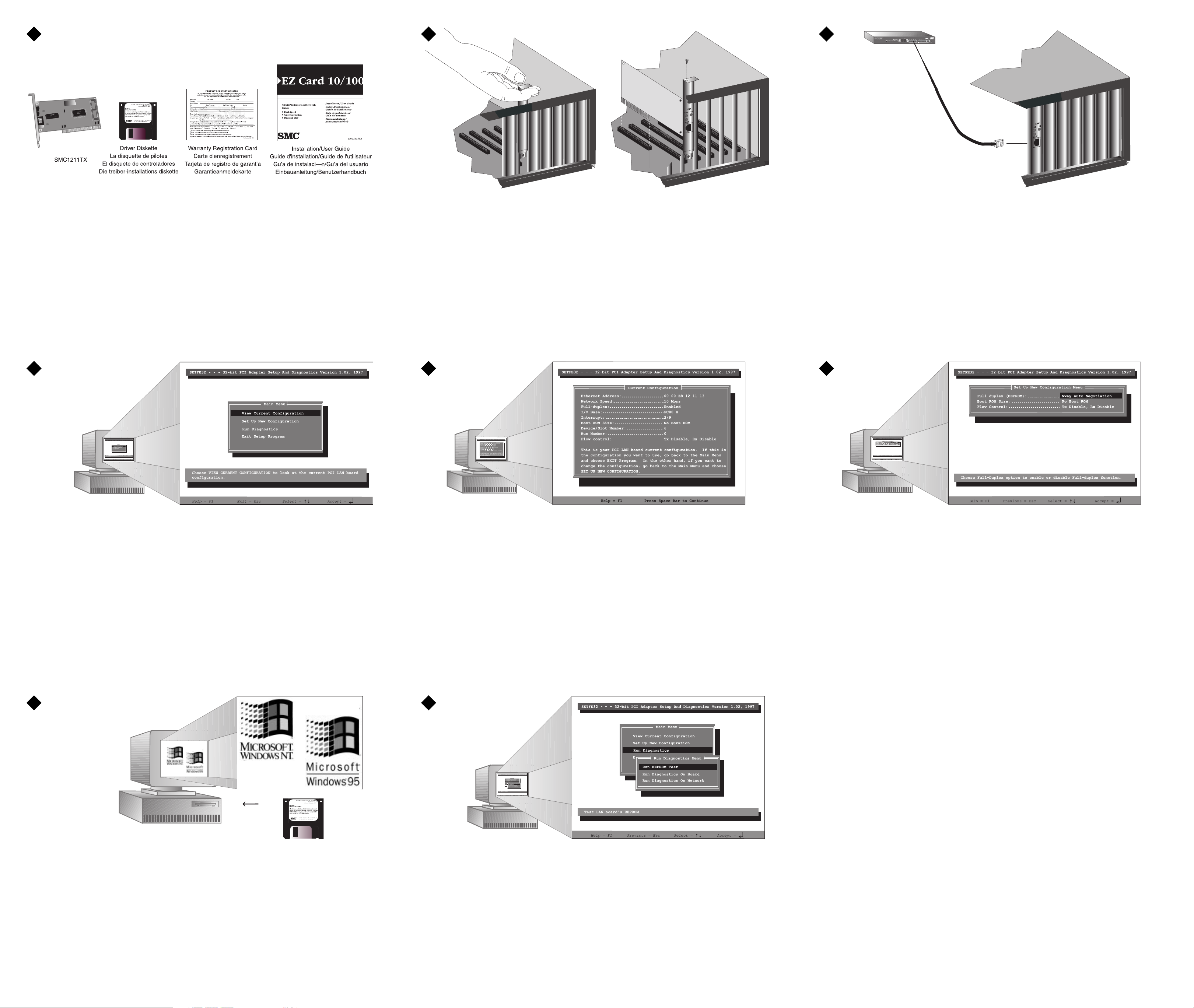
To install the EZ Card 10/100, power off your PC and remove the chassis cover. Next, select an unused PCI expansion bus slot and
remove its protective bracket. Carefully insert the card and press until all the edge connectors are firmly seated inside the slot. Then,
screw the card’s bracket securely into the PC’s chassis and replace the cover.
Pour installer l'EZ Card 10/100, couper le PC du secteur et enlever le couvercle. Sélectionner ensuite un emplacement pour bus libre et
retirer le support protecteur. Insérer doucement la carte et appuyer dessus jusqu'à ce que tous les connecteurs du pourtour soient
fermement en place dans le logement. Visser ensuite solidement le support de la carte au châssis et remettre le couvercle en place.
Para instalar la tarjeta EZ Card 10/100, apague la alimentación de su PC y retire la cubierta del chasis. Luego seleccione una ranura no
utilizada en el bus de expansión PCI y retire su soporte protector. Introduzca cuidadosamente la tarjeta y presiónela hasta que todos los
conectores de los bordes queden firmemente asentados dentro de la ranura. Luego atornille firmemente el soporte de la tarjeta en el
chasis de la PC y vuelva a colocar la cubierta.
Vor der Installation der EZ Card 10/100 schalten Sie Ihren PC aus und nehmen Sie den Chassisdeckel ab. Wählen Sie einen freien PCIExpansionsbus-Steckplatz und entfernen Sie die Schutzklammer. Setzen Sie die Schaltkarte vorsichtig ein und drücken Sie sie fest, bis
alle Steckerleisten fest im Steckplatz sitzen. Dann schrauben Sie die Schaltkartenklammer fest in das Chassis des PC ein und setzen den
Deckel wieder auf.
The above items are included in your EZ Card 10/100 carton. If possible, please retain the carton and original packing materials in
case there is a need to return the product. Please fill out and return the Warranty Registration Card to SMC. The EZ Card 10/100 is
covered by a limited lifetime warranty.
Les articles ci-dessus sont compris dans le carton de votre EZ Card 10/100. Veuillez, dans la mesure du possible, conserver le carton
et les matériaux d'emballage d'origine, dans l'éventualité où le produit devrait être retourné. Veuillez remplir et retourner la carte
d'enregistrement de la garantie à SMC. Le EZ Card 10/100 est couvert par garantie limitée à vie.
Los elementos anteriores se incluyen en el paquete EZ Card 10/100. Si es posible guarde el cartón y los materiales de embalaje originales en caso que se deba devolver el producto. Complete y envíe la tarjeta de registro de garantía a SMC. La unidad EZ Card 10/100
posee una el producto cuenta con una garantía vitalicia limitada.
Die oben genannten Teile sind im Lieferumfang Ihres EZ Card 10/100 enthalten. Bewahren Sie nach Möglichkeit den Karton und das
Original-Verpackungsmaterial für den Fall auf, daß Sie das Produkt zurückschicken müssen. Bitte füllen Sie die Garantiekarte aus und
schicken Sie sie an SMC zurück. Der EZ Card 10/100 ist durch eine Beschränkte Garantie auf Lebenszeit
The Driver Installation Diskette that accompanies the EZ Card 10/100 contains all the network operating system drivers supported by this card. Please read the “README.DOC” file on the diskette for the proper procedure for installation under these
operating systems. Any new or updated driver information can be downloaded from SMC’s web site (see back cover). The
file containing this information is called “1211.EXE”.
La disquette d'installation de pilotes qui accompagne l'EZ Card 10/100 contient tous les programmes pilotes de système
d'exploitation réseau supportés par cette carte. Lire le fichier « README.DOC » qui se trouve sur la disquette pour déterminer
la procédure d'installation qui convient pour le système d'exploitation utilisé. Tous renseignements nouveaux ou mises à jour
concernant les programmes pilotes peuvent être télédéchargés à partir du site Web ou du service télématique SMC. Le fichier
contenant ces renseignements est intitulé « 1211.EXE ».
El disquete para la instalación de controladores que viene con la tarjeta EZ Card 10/100 incluye todos los controladores para
sistemas operativos de redes compatibles con esta tarjeta. Lea el archivo README.DOC a fin de seguir adecuadamente los
procedimientos de instalación bajo estos sistemas operativos. Cualquier información nueva o actualizada sobre los
controladores puede transferirse mediante la página de SMC de Internet en el Servicio de boletín electrónico, BBS (consulte la
contraportada). El archivo que contiene estas informaciones se denomina 1211.EXE.
Die Treiber-Installationsdiskette im Lieferumfang der EZ Card 10/100 enthält alle von dieser Schaltkarte unterstützten Netzwerk-Betriebssystemtreiber. Anleitungen zur Installation innerhalb dieser Betriebssysteme finden Sie in der Datei
„README.DOC”. Neue bzw. aktualisierte Treiberinformationen können Sie über die SMC-Webseite vom BBS herunterladen
(siehe Rückseite) und in der Datei „1211.EXE” abrufen.
In the event of a problem with the EZ Card 10/100, use the Setup Program to run the card’s built-in diagnostics (see the
“README.DOC” file for specific instructions). The Setup Program features the following diagnostic tests: On-Board, On-Network and
EEPROM. Should any of these tests fail, reboot your computer and run the diagnostics again to see if the problem persists. If it does,
record the failure(s) indicated and contact SMC’s Tech Support personnel for assistance.
En cas de problème avec l'EZ Card10/100, utiliser le logiciel de configuration et utiliser la fonction de diagnostic intégrée de la carte
(lire le fichier « README.DOC », où la marche à suivre est indiquée). Le logiciel de configuration comporte les tests de diagnostic suivants : « On Board » (diagnostics internes), « On Network » (diagnostics réseau) et « EEPROM » (mémoire morte). Si l'un de ces tests ne
fonctionne pas, réinitialiser l'ordinateur et réexécuter les diagnostics. Si le problème persiste, noter la ou les défaillances indiquées et
contacter le personnel technique SMC.
Si la tarjeta EZ Card 10/100 presenta problemas, use el programa de instalación para ejecutar las pruebas de diagnóstico incorporadas
en ésta (en el archivo README.DOC encontrará instrucciones específicas). El programa de instalación incluye las pruebas de diagnóstico On-Board, On-Network y EEPROM. Si falla alguna de estas pruebas, reinicie la computadora y vuelva a ejecutarlas para averiguar si
el problema persiste. Si es así, registre la o las fallas y solicite ayuda al personal de asistencia técnica de SMC.
Bei Problemen mit der EZ Card 10/100 führen Sie zunächst mit dem Einrichtungsprogramm die eingebauten Diagnosetests für die
Schaltkarte durch (genaue Anleitungen finden Sie in der Datei „README.DOC”). Das Einrichtungsprogramm enthält folgende Diagnosetests: On Board, On Network und EEPROM. Sollte einer dieser Tests nicht gelingen, schalten Sie Ihren Computer aus und wieder
ein, und führen Sie die Diagnosetests noch einmal aus, um festzustellen, ob das Problem weiter besteht. Ist dies der Fall, notieren Sie
die angegebene(n) Störung(en) und setzen Sie sich mit dem Technischen Dienst (Tech Support) von SMC in Verbindung.
WARNINGS MISES EN GARDE ADVERTENCIAS WARNHINWEISE
1. Network cards are sensitive to static electricity. To protect the card, avoid touching its electrical
components and always touch the metal chassis of your computer before handling the card.
Les cartes réseau craignent l'électricité statique. Pour protéger la carte, éviter de toucher ses
composants électriques et toujours toucher le châssis métallique de l'ordinateur avant de la manipuler.
Las tarjetas de redes son sensibles a la electricidad estática. Para protegerlas, no toque sus componentes
electrónicos y siempre toque el chasis metálico de su computadora antes de manipular la tarjeta.
Netzwerkkarten sind gegen elektrostatische Entladung sehr empfindlich. Greifen Sie daher die
elektrischen Bestandteile nicht an und berühren Sie den Metallrahmen des Computers, bevor Sie die
Schaltkarte handhaben.
2. Backup your driver diskette and use the copy as the working diskette to protect the original from
accidental damage.
Faire une copie de sauvegarde de la disquette des pilotes et utiliser celle-ci comme disquette de travail
afin de protéger l'original contre tout dommage accidentel.
Haga copias de seguridad del disquete de controladores y use la copia para proteger el disquete original
de daños accidentales.
Erstellen Sie eine Sicherungskopie Ihrer Treiberdiskette und verwenden Sie die Kopie als
Arbeitsdiskette, um die Originaldiskette vor versehentlicher Beschädigung zu schützen.
3. Immediately inform your dealer in the event of any incorrect, missing or damaged parts.
Informer immédiatement le revendeur en cas de pièces incorrectes, manquantes ou endommagées.
Informe de inmediato a su distribuidor en caso de que falten piezas, si éstas presentan daños o no son
las correctas.
Sollten irgendwelche Bestandteile fehlerhaft sein oder fehlen, setzen Sie sich bitte sofort mit Ihrer
Vertriebsstelle in Verbindung.
The host computer’s BIOS automatically allocates the necessary resources to the EZ Card 10/100. Although the Setup Program
will not allow you to change those resources, you can change the settings displayed on the “Setup New Configuration” screen
(see above). Note: The Interrupt and I/O Base are controlled by the host computer’s BIOS, not the Setup Program.
Le BIOS de l'ordinateur hôte affecte automatiquement les ressources voulues à l'EZ Card 10/100. Bien que le logiciel de
configuration (« Setup ») ne permette pas que l'on modifie ces ressources, il est possible de modifier les paramètres affichés à
l'écran « Setup New Configuration » (voir ci-dessus). Remarque : Le contrôle d'interruption « Interrupt » et la base E/S (« IO
Base ») sont contrôlés par le BIOS de l'ordinateur hôte et non pas par le logiciel de configuration (« Setup »).
El BIOS de la computadora anfitriona asigna automáticamente los recursos necesarios a la tarjeta EZ Card 10/100. Si bien el
programa de instalación no permite cambiar estos recursos, se pueden modificar las configuraciones que aparecen en la
pantalla Setup New Configuration (consulte más arriba). Nota: Los parámetros Interrupt and I/O Base son controlados por el
BIOS de la computadora anfitriona y no por el programa de instalación.
Das BIOS des Computers ordnet der EZ Card 10/100 automatisch die notwendigen Ressourcen zu. Obwohl diese nicht mit
dem Einrichtungsprogramm geändert werden können, können Sie die auf dem Bildschirm „Setup New Configuration” (siehe
oben) gezeigten Einstellungen ändern. Hinweis: Interrupt and I/O Base werden vom BIOS des Computers, nicht vom
Einrichtungsprogramm gesteuert.
The EZ Card 10/100 should be automatically configured by the PCI computer’s BIOS setup program (skip to step 7). However, if you
have an older PCI computer, you may have to change the computer’s BIOS settings to accomplish this. To customize and test the
card, use the Setup Program, SETFE32.EXE, on the driver diskette. Accessing this program file and following the on-screen
instructions will display the Main Menu (see above).
L'EZ Card 10/100 est normalement automatiquement configurée par le logiciel de configuration du BIOS de l'ordinateur central (passer
à l'étape 7). Si, toutefois, l'ordinateur central est d'un modèle plus ancien, la configuration du BIOS de l'ordinateur pourra devoir être
modifiée. Pour adapter la carte à l'utilisation désirée et la tester, utiliser le logiciel de configuration SETFE32.EXE qui se trouve sur la
disquette des programmes pilotes. Accéder à ce fichier et suivre les indications de l'écran jusqu'à ce que l'écran « Main Menu »
apparaisse (voir ci-dessus).
La tarjeta EZ Card 10/100 se configura automáticamente mediante el programa BIOS de instalación de la computadora PCI (proceda
con el paso 7). Sin embargo, si su computadora PCI es antigua, se deberán cambiar las configuraciones BIOS de ésta. Personalice y
pruebe la tarjeta mediante el programa de instalación SETFE32. EXE que viene en el disquete de controladores. Ingrese al archivo del
programa y siga las instrucciones en pantalla a fin de visualizar el Main Menu (consulte más arriba).
Die EZ Card 10/100 sollte automatisch vom BIOS-Einrichtungsprogramm (Setup-Programm) des PCI-Computers konfiguriert worden
sein (zu Schritt 7 vorgehen). Wenn Sie jedoch mit einem älteren PCI-Computermodell arbeiten, müssen Sie dazu ggf. die BIOSEinstellungen des Computers ändern. Um die Schaltkarte für Ihre Anforderungen zu konfigurieren und zu testen, verwenden Sie das
Einrichtungsprogramm SETFE32.EXE auf der Treiberdiskette. Wenn Sie auf diese Programmdatei zugreifen und den Anleitungen auf
dem Bildschirm folgen, gelangen Sie ins Main Menu (siehe oben).
Select the “View Current Configuration” option from the Main Menu to access the screen shown above. If you wish to modify
the current configuration, return to the Main Menu and select “Setup New Configuration”. If not, return to the Main Menu and
choose “Exit Setup Program” to leave the current configuration settings.
Sélectionner l'option « View Current Configuration » à l'écran « Main Menu » pour accéder à l'écran ci-dessus. Si une modification
doit être apportée à la configuration actuelle, retourner à l'écran « Main Menu » et sélectionner « Setup New Configuration ».
Sinon, retourner à l'écran « Main Menu » et choisir « Exit Setup Program » pour sortir du logiciel sans changer les paramètres de
la présente configuration.
En el Main Menu seleccione la opción View Current Configuration para ingresar a la pantalla anterior. Si desea modificar la
configuración actual, vuelva al Main Menu y seleccione la opción Setup New Configuration. De lo contrario, vuelva al Main
Menu y elija la opción Exit Setup Program a fin de salir de las opciones de configuración.
Wählen Sie „View Current Configuration” aus dem Main Menu, um die oben gezeigte Bildschirmanzeige darzustellen. Wenn Sie
die gegenwärtige Konfiguration ändern wollen, kehren Sie zum Main Menu zurück und wählen Sie „Setup New Configuration”.
Andernfalls kehren Sie zum Main Menu zurück und verlassen Sie mit „Exit Setup Program” die gegenwärtigen
Konfigurationseinstellungen.
Connect the EZ Card 10/100 directly to a 10BASE-T or 100BASE-TX hub or switch using UTP cable (10BASE-T = Category 3, 4 or 5;
100BASE-TX = Category 5) terminated by male RJ-45 connectors. The maximum allowable length of 10BASE-T or 100BASE-TX cable
connections is 100 meters (328 ft.).
Raccorder l'EZ Card 10/100 directement à un commutateur ou à un hub 10BASE-T ou 100BASE-TX à l'aide d'un câble UTP (10BASE-T
= catégorie 3, 4 ou 5 ; 100BASE-TX = catégorie 5) muni de connecteurs mâles RJ-45 aux deux extrémités. La longueur maximale
tolérée pour les connexions par câble à un 10BASE-T ou un 100BASE-TX est de 100 mètres (328 pieds).
Conecte la tarjeta EZ Card 10/100 directamente en un interruptor o concentrador 10BASE-T ó 100BASE-TX mediante cable UTP
(10BASE-T = Categoría 3, 4 ó 5; 100BASE-TX = Categoría 5) terminado por conectores macho RJ-45. El largo máximo permitido para
efectuar conexiones con cables 10BASE-T ó 100BASE-TX es de 100 metros (328 pies).
Schließen Sie die EZ Card 10/100 über ein UTP-Kabel (10BASE-T = Kategorie 3, 4 oder 5; 100BASE-TX = Kategorie 5) mit einem RJ-45Kopplungsstecker am Ende direkt an einen 10BASE-T- oder 100BASE-TX-Hub oder Schalter an. Die 10BASE-T- oder 100BASE-TXKabelverbindung darf nicht länger als 100 m (328 Fuß) sein.
1 2 3
4 5 6
7 8
Configuring
Configuration
Configuración
Konfiguration
Installing
Pose
Instalación
Installation
Drivers
Programmes pilotes
Controladores
Treiber
Diagnostics
Diagnostic
Diagnósticos
Diagnosetests
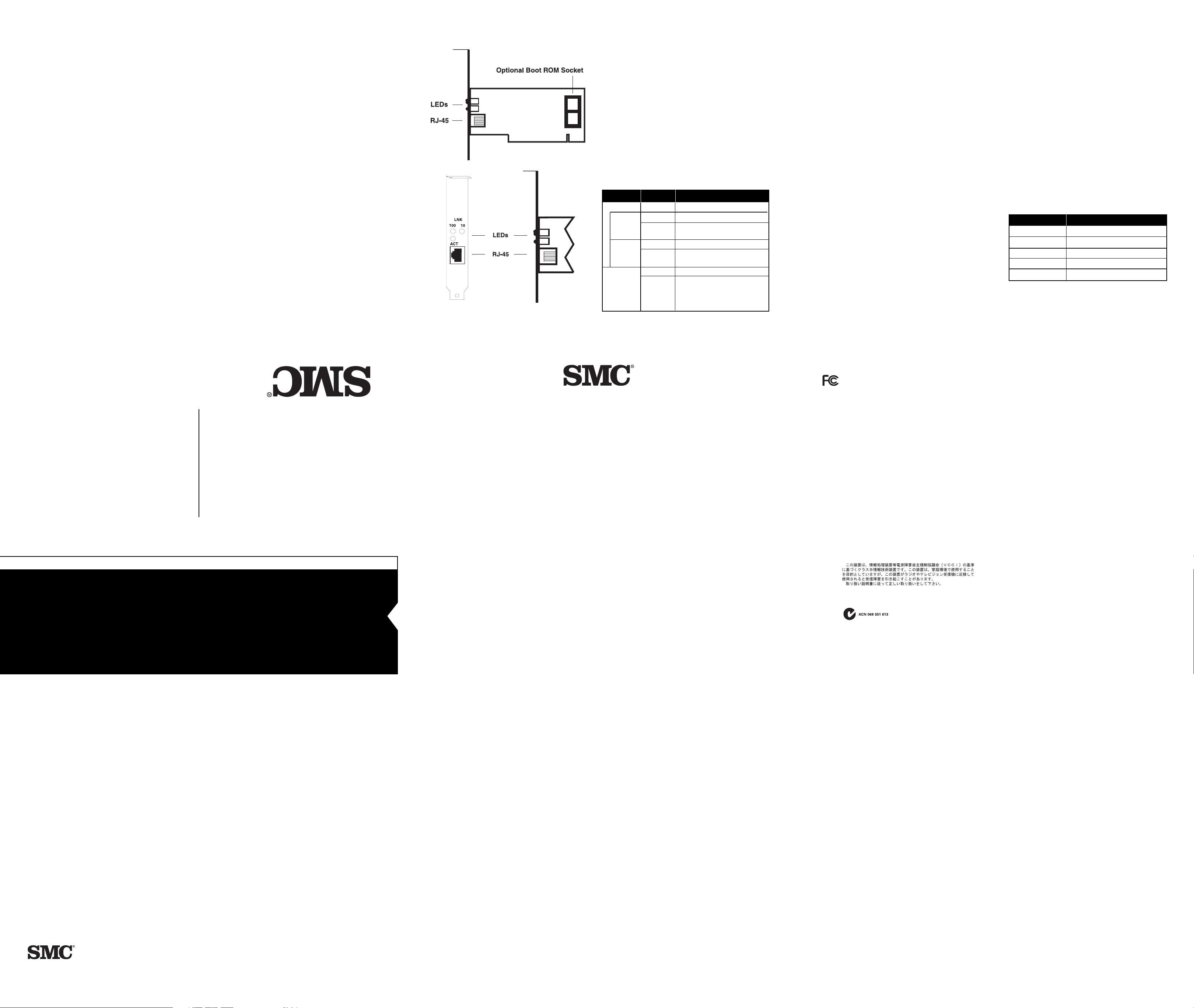
Specifications
Network Interface
10BASE-T
RJ-45 (UTP Cable: EIA/TIA Categories 3, 4, 5)
100BASE-TX
RJ-45 (UTP Cable: EIA/TIA Category 5)
Standards Supported
ANSI/IEEE 802.3, 802.3u and ISO/IEC 8802-3
PCI Local Bus Specification
Rev. 2.1
Hardware Compatibility
PCI local bus-compliant PCs
Data Interface
32-bit bus-mastering PCI
I/O Address
Automatically determined by configuration space
Interrupt
INT A, mapping to BIOS IRQ setup
Temperature
0° to 50° C (32° to 122° F)
Humidity
10% to 90% (non-condensing)
Typical Maximum Operating Voltage
On-board twisted-pair transceiver
+5 VDC@145 mA (Standby); @200 mA (Transmit)
+12 VDC@105 mA (Standby); @105 mA (Transmit)
Size (without bracket)
4.72 in. x 2.56 in. (12 cm x 6.5 cm)
EMC/Safety Compliances
CE marking
FCC Class B
Industry Canada Class B
EN55022 (CISPR 22) Class B
AS/NZS 3548 (1995) - Class B
VCCI Class B
IEC 1000-4-2/3/4
Compliances
Class B
This equipment has been tested and found to comply with the limits for a Class B digital device, pursuant to Part 15 of the FCC Rules. These
limits are designed to provide reasonable protection against harmful interference in a residential installation. This equipment generates, uses and
can radiate radio frequency energy and, if not installed and used in accordance with instructions, may cause harmful interference to radio communications. However, there is no guarantee that the interference will not occur in a particular installation. If this equipment does cause harmful interference to radio or television reception, which can be determined by turning the equipment off and on, the user is encouraged to try to
correct the interference by one or more of the following measures:
• Reorient the receiving antenna
• Increase the separation between the equipment and receiver
• Connect the equipment into an outlet on a circuit different from that to which the receiver is connected
• Consult the dealer or an experienced radio/TV technician for help
EC Conformance Declaration
SMC contact for these products in Europe is:
SMC (Europe) Limited
1st Floor, Pyramid House, Easthampstead Road
Bracknell, Berkshire RG12 1NS, United Kingdom
This information technology equipment complies with the requirements of the Low Voltage Directive 73/23/EEC and the EMC Directive
89/336/EEC and carries the CE Mark accordingly.
Industry Canada Class B
This digital apparatus does not exceed the Class B limits for radio noise emissions from digital apparatus set out in the Radio Interference Regulations of Industry Canada.
Le présent appareil numérique n’émet pas de bruits radio-électriques dépassant les limites applicables aux appareils numériques de la classe B
prescrites dens le Règlement sur le brouillage radioélectrique édicté par l’Industrie.
VCCI Class B
Australia AS/NZS 3548 (1995) - Class B
SMC contact for products in Australia is:
SMC Australia
Suite 18, 12 Tryon Road, Lindfield, NSW 2070
Phone: 61-2-9416-0437
Fax: 61-2-9416-0474
Limited Warranty
HARDWARE: SMC Networks, Inc. (“SMC”) warrants the EZ Card 10/100 PCI network cards to be free from defects in work-
manship and materials, under normal use and service, for the following length of time from the date of purchase from SMC
or its Authorized Reseller:
EZ Card 10/100 PCI Network Cards . . . . . . . . . . . . . . . . . . . . . . . . . . . . . . . . . . . . . . . . . . . . . . . . . . . .Limited Lifetime
If a product does not operate as warranted during the applicable warranty period, SMC shall, at its option and expense,
repair the defective product or part, deliver to Customer an equivalent product or part to replace the defective item, or
refund to customer the purchase price paid for the defective product. All products that are replaced will become the property
of SMC. Replacement products may be new or reconditioned. Any replaced or repaired product or part has a ninety (90) day
warranty or the remainder of the initial warranty period, whichever is longer.
SMC shall not be responsible for any custom software or firmware, configuration information, or memory data of Customer
contained in, stored on, or integrated with any products returned to SMC pursuant to any warranty.
LIMITED LIFETIME: EZ Card 10/100 network cards have a standard three-year warranty. If you wish to extend your threeyear warranty on these cards to a lifetime warranty, please complete and return the enclosed product registration card within
90 days of purchase from SMC or its Authorized Reseller. Failure to complete and return this card does not affect the
standard three-year warranty. After registration, any defective EZ Card 10/100 will be repaired or replaced, at SMC’s option.
SOFTWARE: SMC warrants that the software programs licensed from it will perform in substantial conformance to the program specifications for a period of ninety (90) days from the date of purchase from SMC or its Authorized Reseller. SMC warrants the magnetic media containing software against failure during the warranty period. No updates are provided. SMC’s sole
obligation hereunder shall be (at SMC’s discretion) to refund the purchase price paid by Customer for any defective software
products or to replace any defective media with software which substantially conforms to SMC’s applicable published specifications. Customer assumes responsibility for the selection of the appropriate applications program and associated reference
materials. SMC makes no warranty that its software products will work in combination with any hardware or applications
software products provided by third parties, that the operation of the software products will be uninterrupted or error free,
or that all defects in the software products will be corrected. For any third party products listed in the SMC software product
documentation or specifications as being compatible, SMC will make reasonable efforts to prove compatibility, except where
the non-compatibility is caused by a “bug” or defect in the third party’s product.
STANDARD WARRANTY SERVICE: Standard warranty service for hardware products may be obtained by delivering the
defective product, accompanied by a copy of the dated proof of purchase, to SMC’s Service Center or to an Authorized SMC
Service Center during the applicable warranty period. Standard warranty service for software products may be obtained by
telephoning SMC’s Service Center or an Authorized SMC Service Center, within the warranty period. Products returned to
SMC’s Service Center must be pre-authorized by SMC with a Return Material Authorization (RMA) number marked on the outside of the package, and sent prepaid, insured, and packaged appropriately for safe shipment. The repaired or replaced item
will be shipped to Customer, at SMC’s expense, not later than thirty (30) days after receipt by SMC.
WARRANTIES EXCLUSIVE: IF AN SMC PRODUCT DOES NOT OPERATE AS WARRANTED ABOVE, CUSTOMER’S SOLE
REMEDY SHALL BE REPAIR, REPLACEMENT OR REFUND OF THE PURCHASE PRICE PAID, AT SMC’S OPTION. THE FOREGOING WARRANTIES AND REMEDIES ARE EXCLUSIVE AND ARE IN LIEU OF ALL OTHER WARRANTIES OR CONDITIONS,
EXPRESS OR IMPLIED, EITHER IN FACT OR BY OPERATION OF LAW, STATUTORY OR OTHERWISE, INCLUDING WARRANTIES OR CONDITIONS OF MERCHANTABILITY AND FITNESS FOR A PARTICULAR PURPOSE. SMC NEITHER ASSUMES
NOR AUTHORIZES ANY OTHER PERSON TO ASSUME FOR IT ANY OTHER LIABILITY IN CONNECTION WITH THE SALE,
INSTALLATION, MAINTENANCE OR USE OF ITS PRODUCTS.
SMC SHALL NOT BE LIABLE UNDER THIS WARRANTY IF ITS TESTING AND EXAMINATION DISCLOSE THE ALLEGED
DEFECT IN THE PRODUCT DOES NOT EXIST OR WAS CAUSED BY CUSTOMER’S OR ANY THIRD PERSON’S MISUSE,
NEGLECT, IMPROPER INSTALLATION OR TESTING, UNAUTHORIZED ATTEMPTS TO REPAIR, OR ANY OTHER CAUSE
BEYOND THE RANGE OF THE INTENDED USE, OR BY ACCIDENT, FIRE, LIGHTNING, OR OTHER HAZARD.
LIMITATION OF LIABILITY: IN NO EVENT, WHETHER BASED IN CONTRACT OR TORT (INCLUDING NEGLIGENCE)
SHALL SMC BE LIABLE FOR INCIDENTAL, CONSEQUENTIAL, INDIRECT, SPECIAL, OR PUNITIVE DAMAGES OF ANY KIND,
OR FOR LOSS OF REVENUE, LOSS OF BUSINESS, OR OTHER FINANCIAL LOSS ARISING OUT OF OR IN CONNECTION
WITH THE SALE, INSTALLATION, MAINTENANCE, USE, PERFORMANCE, FAILURE, OR INTERRUPTION OF ITS PRODUCTS,
EVEN IF SMC OR ITS AUTHORIZED RESELLER HAS BEEN ADVISED OF THE POSSIBILITY OF SUCH DAMAGES. NOTHING
HEREIN SHALL HAVE THE EFFECT OF LIMITING OR EXCLUDING SMC’S LIABILITY FOR DEATH OR PERSONAL INJURY
CAUSED BY NEGLIGENCE.
Some states do not allow the exclusion of implied warranties or the limitation of incidental or consequential damages for
consumer products, so the above limitations and exclusions may not apply to you. This warranty gives you specific legal
rights which may vary from state to state. Nothing in this warranty shall be taken to affect your statutory rights.
SMC Networks, Inc.
6 Hughes, Irvine, CA 92618
Phone: (949) 707-2400
Fax: (949) 707-2460
EZ Card 10/100
Installation/User Guide
Guide d'installation/
Guide de l’utilisateur
Guía de instalación/
Guía del usuario
Einbauanleitung/
Benutzerhandbuch
32-bit PCI Ethernet Network Card
◆ Dual-Speed
◆ Auto-Negotiation
◆ Plug and play
SMC1211TX
TECHNICAL SUPPORT and WARRANTY INFORMATION:
ASSISTANCE TECHNIQUE ET RENSEIGNEMENTS RELATIFS À LA GARANTIE:
ASISTENCIA TÉCNICA E INFORMACIÓN SOBRE LA GARANTÍA:
TECHNISCHE UNTERSTÜTZUNG und GARANTIEINFORMATIONEN:
U.S.A. and Canada (8:30 AM - 8:00 PM PT):
(800) SMC-4-YOU; (949) 707-2400; (949) 707-2460 (Fax)
Europe (8:00 AM - 5:30 PM UK GMT):
44 (0) 1344 420068; 44 (0) 1344 418835 (Fax)
Internet
E-mail addresses:
techsupport@smc.com
Driver updates:
http://www.smc.com/support.html
SMC Forum on CompuServe:
at the prompt (!) type: GO SMC
W orld Wide Web:
http://www.smc.com/
Publication Number: 150924-101 E0499-R03
Copyright
Information furnished by SMC Networks, Inc. (SMC) is believed to be accurate and reliable. However, no responsibility is
assumed by SMC for its use, nor for any infringements of patents or other rights of third parties which may result from its
use. No license is granted by implication or otherwise under any patent or patent rights of SMC. SMC reserves the right to
change specifications at any time without notice. Copyright © 1999 by SMC Networks, Inc. Irvine, California. All rights
reserved.
Renseignements fournis par SMC Networks, Inc. (SMC) et considérés comme étant exacts et fiables. Toutefois, SMC décline
toute responsabilité quant à leur utilisation et quant à une éventuelle violation de brevet ou de tout autre droit de tiers
pouvant résulter de leur utilisation. Aucune licence n'est accordée de façon implicite; elle est régie par les brevets et droits
de brevets détenus par SMC. SMC se réserve le droit de changer toutes caractéristiques techniques sans préavis. Copyright
©1999 by SMC Networks, Inc. Irvine, California. Tous droits réservés.
La información que proporciona SMC Networks, Inc. se considera fidedigna y confiable. Sin embargo, SMC no se
responsabiliza por el uso que se le confiera, así como tampoco por ninguna transgresión de patente u otros derechos de
terceros que puedan producirse a partir de su uso. Bajo ninguna circunstancia se concede licencia de ninguna patente o
derechos de SMC. SMC se reserva el derecho de cambiar las especificaciones en cualquier momento sin previo aviso.
Copyright ©1999 by SMC Networks, Inc. Irvine, California. Reservados todos los derechos.
Die von SMC Networks, Inc. (SMC) hierin gemachten Angaben gelten als genau und verläßlich. SMC übernimmt jedoch
keine Haftung für ihre Verwendung, noch für eine etwaige Verletzung von Patenten oder anderen Rechten, die sich aus der
Verwendung dieser Angaben ergeben könnte. Es wird weder stillschweigend noch anderweitig irgendeine Lizenz unter
irgendeinem Patent oder irgendwelchen Patentrechten von SMC gewährt. SMC behält sich das Recht vor, jederzeit
Änderungen an den Spezifikationen ohne vorherige Bekanntgabe vorzunehmen. Copyright © 1999 by SMC Networks, Inc.
Irvine, California. Alle Rechte vorbehalten.
Trademark Marque déposée Marcas comerciales Handelsmarke
SMC is a registered trademark; and EZ Card and EliteFax are trademarks of SMC Networks, Inc. Other product and
company names are trademarks or registered trademarks of their respective holders.
SMC est une marque déposée et EZ Card et EliteFax sont des marques de SMC Networks, Inc. Tous autre nom de produits
et de sociétés sont des marques ou des marques déposées de leurs détenteurs respectifs.
SMC es una marca registrada, mientras que EZ Card y EliteFax son marcas comerciales de SMC Networks, Inc. Los demás
productos y nombres de empresas son marcas comerciales o marcas registradas de sus respectivos titulares.
SMC ist eine eingetragene Handelsmarke; EZ Card und EliteFax sind Handelsmarken von SMC Networks, Inc. Andere
Produkte und Firmennamen sind Handelsmarken oder eingetragene Handelsmarken ihrer jeweiligen Inhaber.
EN60950 (TÜV Bauart)
UL 1950
CSA 22.2 No. 950
Warranty
Limited Lifetime
Network Drivers
Microsoft drivers
Windows 95
Windows NT 4.0
Windows for Workgroups 3.11
LAN Manager v2.0
Novell NetWare
32-bit ODI Driver
16-bit DOS ODI Driver
Client32 for Windows 95
SCO
Unix 3.2.4
ODT 5.0
Other
NDIS2 DOS Mode Driver
IBM
Banyan Vines Client
Packet Driver
RJ-45 Connector Pin Assignments
The EZ Card 10/100
SMC’s EZ Card™ 10/100 network interface card is a dual-speed Fast Ethernet card for PCI local bus
compliant computers. Designed to take advantage of the wider data path and increased data transfer
rate provided by the PCI bus, the EZ Card 10/100 delivers higher data throughput than comparable
ISA or EISA network cards. A true plug and play device, this card is auto-configurable upon power
up and also supports Auto-Negotiation, which automatically detects the optimum speed and
communication mode of an attached device and configures the card to operate accordingly.
Features and Benefits
◆ Conforms to ANSI/IEEE 802.3 and 802.3u standards
◆ Compatible with PCI Local Bus Specification Rev. 2.1
◆ PCI 32-bit Bus-Master architecture provides high data throughput
◆ Single 10/100 Mbps RJ-45 port for easy migration from Ethernet to Fast Ethernet
◆ Auto-Negotiation for automatic selection of data rate (10 or 100 Mbps) and mode (half/full duplex)
◆ Automatic configuration setup using the PCI computer’s BIOS setup program
◆ Supports full-duplex operation for twice the effective bandwidth in a switched network
◆ Supports early receive and transmit interrupt to boost data throughput
◆ Supports optional boot ROM for remote system/network access
◆ “At-a-glance” LED indicators for network traffic monitoring
Hardware Description
The EZ Card 10/100 is equipped with :
◆ 1 10BASE-T/100BASE-TX RJ-45 port
◆ 1 Socket for optional boot ROM
◆ 3 LED indicators
The following table describes the operation of the
EZ Card 10/100 status LEDs:
LNK
10 Mbps Green Valid 10BASE-T link
Off Power is off; 10BASE-T
connection is invalid
100 Mbps Green Valid 100BASE-TX link
Off Power is off; 100BASE-TX
connection is invalid
ACT Green Heavy network activity
Blinking Intermittent or light network
activity (The blinking rate is
proportional to the amount
of network traffic)
LED Condition Status
1 Output Transmit Data +
2 Output Transmit Data -
3 Input Receive Data +
6 Input Receive Data -
4,5,7,8 Reserved for other use
Pin Number Assignment
6 Hughes,
Irvine, CA 92618
Phone: (949) 707-2400
