Page 1

Wireless Weather Station
Manual
(SHS-45000EU)
Page 2

2
Table of contents
Quick Start Procedure ........................................................................ 3!
Introduction ......................................................................................... 4!
Features ............................................................................................ 5!
Contents of Complete Weather Station Kit ...................................... 7!
Installing your weather station .......................................................... 9!
Setting up the Remote Weather Sensors .......................................... 9!
Setting up the Main Console Unit ...................................................... 9!
Setting up the Thermo-Hygro Sensor(s) .......................................... 10!
Setting up the Rain Sensor .............................................................. 10!
Setting up the Solar Powered Wind Meter ....................................... 11!
Using your Weather Station ............................................................. 13!
Navigating between Different Modes ............................................... 14!
Using the Different Weather Modes ................................................ 18!
Understanding the Weather Forecast Display ................................. 21!
Maintenance ...................................................................................... 34!
Troubleshooting ................................................................................ 35!
Appendix ............................................................................................ 37!
Technical Specifications .................................................................. 42!
Page 3

3
Quick Start Procedure
Installing your weather station is quick and easy!
1. Insert batteries in the main console unit and power up the display with
the adapter.
2. Pair the remote sensors (thermometer, wind meter, rain meter) with the
main console with the following procedure:
a. Open the battery case on the sensor
b. Press the LINK button on the main console
c. Insert the batteries in the sensor (within 30 seconds)
d. The LINK led will blink for a second to indicate successful
paring.
3. Measurements from the remote sensors are now visible on the display.
4. Mount the sensors on their designated location
Find more detailed instructions and information in the remainder of this manual.
Page 4

4
Introduction
Congratulations on your purchase of the Wireless Weather Station. The
weather station consists of a main console unit as well as an assortment of
remote sensors which collect and transmit a wide range of weather data,
including outdoor temperature, humidity, wind speed and direction, rain amount
and rain rate. With 868 Mhz technology, you will experience a great wireless
range and high reliability.
Main Console Unit
The main console unit features a radio-controlled atomic precision clock with
alarm and weather forecast. It measures indoor temperature and humidity, and
displays weather data collected by the remote weather sensors. It also
provides indication of the indoor/outdoor temperature, pressure and humidity
trends, and celestial information such as moon phase, and sunrise/set times.
Remote Weather Sensors
The remote weather sensors include a thermo-hygrometer, anemometer (wind
sensor) and rain sensor. All data collected by the sensors is transmitted to the
main console unit by wireless RF. The weather station supports a maximum of
5 pairings with thermo-hygrometers, allowing 5 measurements of
temperature/humidity (from different locations) on the display.
Page 5

5
Features
Weather Forecast
Sunny, Partly Cloudy, Cloudy, Slight Rain, Heavy Rain, Snow and Unstable
Weather conditions
Pressure
Current or historical pressure (mBar/ hPa, mmHg or inHg)
Altitude or sea level pressure adjustment for atmospheric pressure
compensation
Pressure trend indication
Sea-level pressure history for the last 24 days
Sea-level pressure history bar chart
Moon phase
12 steps of moon symbols
Scans moon phase for year 2000 to 2099
Moon phase history for the last or future 39 days
Radio Controlled Clock
Time and date synchronized by radio signal DCF-77 to atomic clock precision
(time and date also manually adjustable)
Clock and Calendar (12hr/ 24 hr) (month/day or day/month)
Different combinations of clock and calendar displays
6 languages for day of week (English/ German/ French/ Italian/ Spanish/ Dutch)
Alarms
Single alarm: activated once at specified time
Weekday alarm: activated everyday from Monday to Friday at specified time
Pre-alarm: activated ahead of single or weekday alarm if channel 1
temperature falling to +2ºC or below. (Fixed 30 minutes)
Programmable snooze function (1-15 minutes)
Sunrise time and sunset time
Calculates sunrise/set times with geographical information provided by user
Page 6

6
(DST, zone time offset, latitude, longitude)
Remote temperate and relative humidity, with trend indication
Indoor and outdoor temperature and relative humidity display (ºC or ºF)
Temperature and relative humidity trend indication
Dew point display
Max and Min memory for temperature and relative humidity
Comfort level indicator
Analyzes current environmental conditions (Comfort, Wet and Dry)
Rainfall measurement
Records rainfall amount for the last hour, last 24 hours, last day, last week and
last month (inch or mm).
Daily rainfall alert if rainfall for the current day exceed pre-specified amount.
Wind
Temperature at place of anemometer.
Temperature adjusted to wind chill factor. (ºC or ºF)
Wind direction compass display. Wind direction angles available as compass
points or bearings.
Average wind speed and gust speed (mph, m/s, knots, and km/h)
Daily Maximum wind speed and gust speed memory.
Wind speed alert for average wind speed and wind gust speed.
Page 7

7
Contents of Complete Weather Station Kit
Before installing your weather station, please check that the following items are
complete:
Hardware Components
Fittings
Main Console Unit
AC/DC
7.5V output
adaptor
Thermo-Hygro Sensor
Rain Sensor:
-Funnel shaped Lid
with Battery Hatch
-Sensor Base
-Bucket See-saw
Mechanism
-Protective Screen
4 screws
for securing
unit to
ground
Page 8
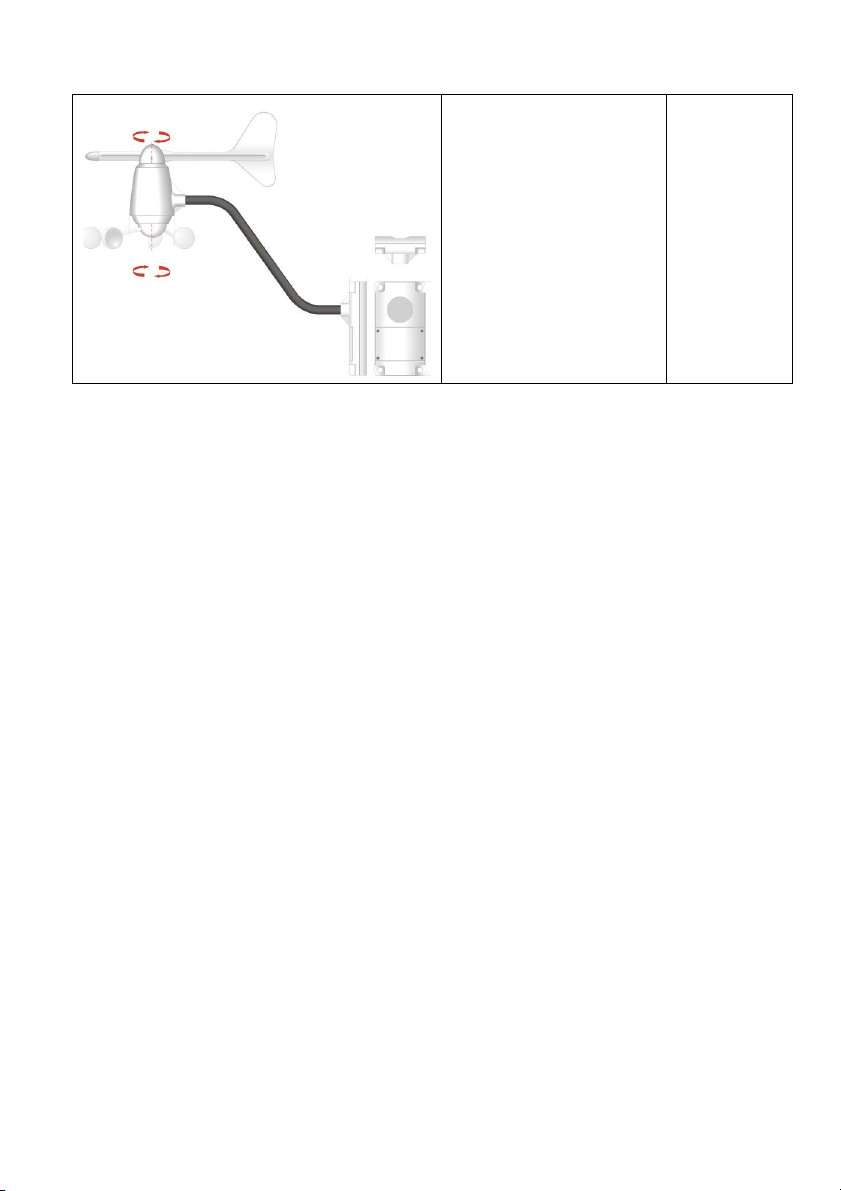
8
Anemometer (Wind
Sensor):
-Wind Cups
-Wind Vane
- Anemometer arm
- Anemometer base
4 screws
for securing
unit to
vertical
surface
Page 9
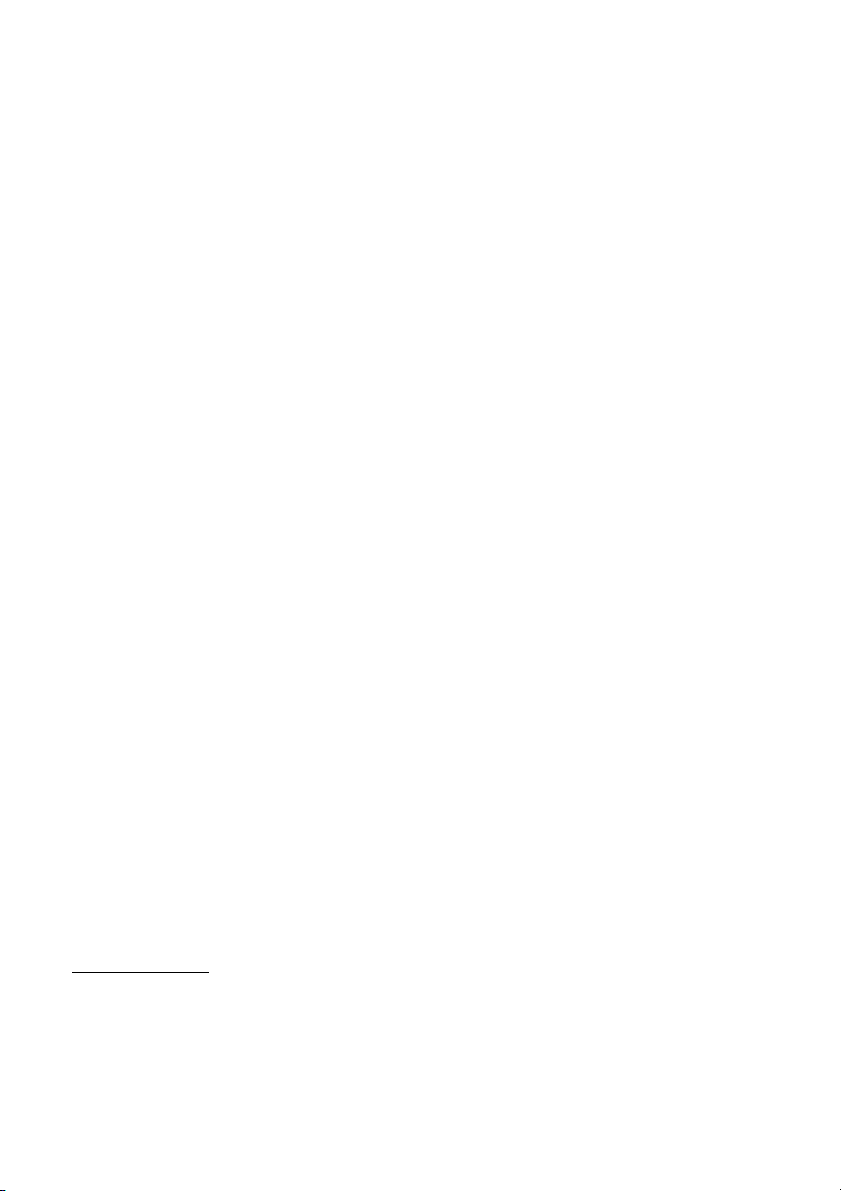
9
Installing your weather station
Setting up the Remote Weather Sensors
To pair the remote sensors with the main console unit, first connect the AC/DC
adaptor with the main console and press the ‘ON’ button to power up. Keep the
sensors nearby. The procedure for pairing a sensor to the main console is as
follows:
1. Press the ‘link’ button on the main console
2. Insert the required batteries into the sensor (within 30 seconds of
pressing ‘link’).
3. The red LED on the display will light up for a second, indicating a
successful paring.
Pair the sensors within line of sight of the console unit. When pairing is
complete, mount the sensors on their designated location, but always first test
reception before permanently mounting your weather station. Transmission
range may be affected by trees, metal structures and electronic appliances.
Setting up the Main Console Unit
1. Insert 2x “AA” size 1.5V batteries. These serve as backup batteries
only, for when power is temporarily interrupted. Always use the AC/DC
adapter as well.
2. Connect the AC/DC adaptor.
3. If placing the console unit on a table or horizontal surface, set up the
table stand and you can put it on the table.
4. If mounting the console unit on a wall or vertical surface, remove the
table stand and use the fitting provided.
Placement tips:
Make sure that the console unit is within receiving range of all remote sensors.
The console unit measures indoor temperature, humidity, pressure and
receives signals from all remote sensors and radio-clock broadcasts. Avoid
Page 10
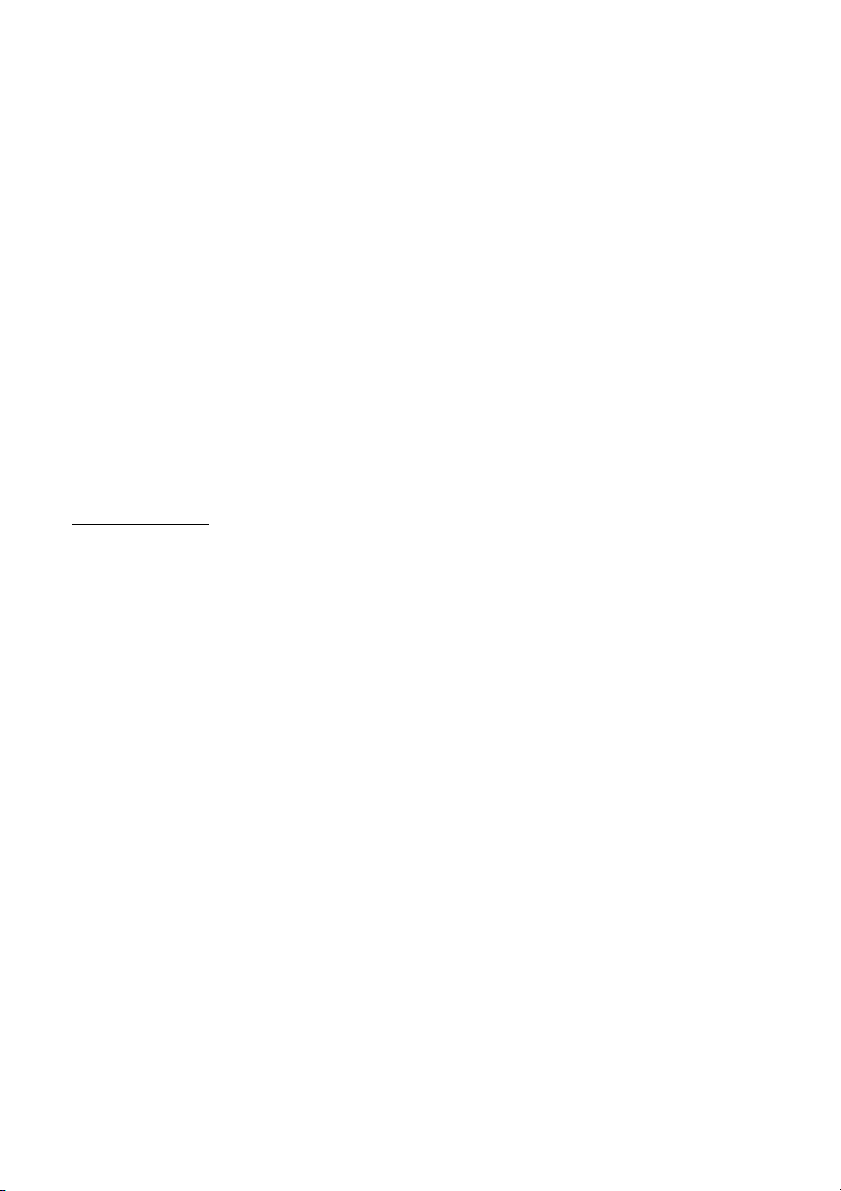
10
placing the console unit in the following areas:
• Direct sunlight and surfaces which radiate and emit heat.
• Near heating and ventilation devices, such as heating ducts or air
conditioners.
• Areas with interference from wireless devices (such as cordless
phones, radio headsets, baby listening devices) and electronic
appliances.
Setting up the Thermo-Hygro Sensor(s)
1. Open the latch at the base of the thermo-hygro sensor.
2. Press the ‘link’ button on the main console.
3. Insert 2 x “AA” size 1.5V batteries (within 30 seconds).
4. Replace the latch and mount unit at desired location.
Placement tips:
• The thermo-hygro sensor should be in an area with free air circulation
and sheltered from direct sunlight and other extreme weather
conditions. Place the unit in a shaded area, such as under a roof.
• Use the wall mount and fittings provided if mounting the unit on a
vertical surface.
• Avoid placing the sensor near sources of heat such as chimneys.
• Avoid any areas which collect and radiate heat in the sun, such as
metal, brick or concrete structures, paving, patios and decks.
• Ideally, place the sensor above natural surfaces such as a grassy
lawn.
• The international standard height for measurements of air temperature
is at 1.25m (4 ft) above ground level.
Setting up the Rain Sensor
1. Unlock the funnel-shaped top of the rain sensor by turning both knobs
on the sides of the rain sensor in an anti-clockwise direction.
2. Press the ‘link’ button on the main console.
3. Lift the top off the base and insert 2x “AA” size 1.5V batteries into the
battery holder (within 30 seconds).
4. Replace the lid and secure into place by turning the knobs clockwise.
Page 11
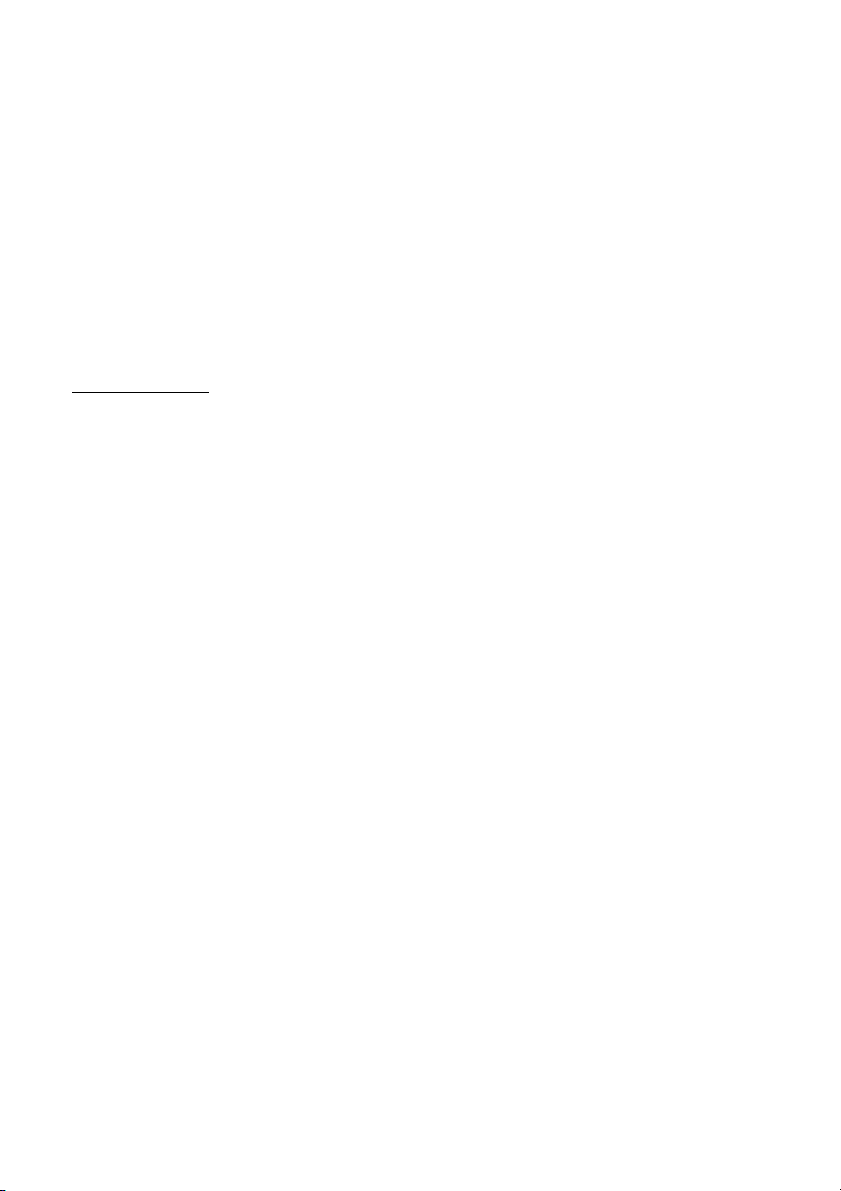
11
5. Place the rain sensor in a location such that precipitation can fall
directly into the sensor, ideally 2-3 ft above the ground.
6. It may be secured into place by using the four screws provided.
7. The sensor must be accurately level for optimum performance. To
check if the sensor is level, remove the lid and check if the ball bearing
inside is at the midpoint of the leveler. Additionally, a bubble level or
carpenter’s level may be used.
8. Attach the protective screen onto the top of the lid. The screen will
prevent any debris entering the sensor.
Placement tips:
• The rain sensor should be placed in an open area away from walls,
fences, trees and other coverings which may either reduce the amount
of rainfall into the sensor, deflect the entry of wind-blown rain, or create
extra precipitation runoff. Trees and rooftops may also be sources of
pollen and debris.
• To avoid rain shadow effects, place the sensor at a horizontal distance
corresponding to two to four times the height of any nearby obstruction.
• It is important that rain excess can flow freely away from the sensor.
Make sure that water does not collect at the base of the unit.
• The rainfall measurement mechanism utilizes a magnet, hence do not
place any magnetic objects around the proximity of the sensor.
Setting up the Solar Powered Wind Meter
1. Assemble the wind cups to the anemometer arm
2. Attach the assembled anemometer to the base.
3. Open the battery holder in the base by unscrewing the screws.
4. Make sure to disconnect the cable from the battery back that is used
by the solar panel (it might already be disconnected).
5. Press the ‘link’ button on the main console.
6. Insert 2 x “AA” size 1.5V batteries into the battery holder in the base
(within 30 seconds).
7. Now reconnect the cable from the battery back.
8. Mount the anemometer onto a vertical surface, using the fittings
provided.
Page 12

12
The wind direction measurement is calibrated in the factory. If you find the wind
direction to be inaccurate, it is possible to calibrate the wind meter with the
following procedure:
a. Insert the batteries
b. Point the wind vane towards the north. Use a compass or map
if necessary.
c. Use a pin to press the “SET” key which is in the battery
compartment of the wind sensor.
Placement tips:
• Check that wind can travel freely around the anemometer and is not
distorted by nearby buildings, trees or other structures.
• For better results, place the anemometer at least 3m above local
structures and obstacles. The ground creates a frictional effect to wind
flow and will attenuate readings.
• Aim for maximum exposure of the anemometer to the commonest wind
directions in your area.
• The official mounting location for anemometers is 10m (33 ft) above
ground level in a clear unobstructed location.
Connecting with HomeWizard
Visit www.homewizard.com for more information
HomeWizard is a device that easily lets you connect wireless smart home
devices and control them from a smartphone or tablet with one easy-to-use
app. This weather station is HomeWizard compatible. When connected with
HomeWizard, you will be able to view real-time data in the HomeWizard app,
receive push notifications for weather conditions and share your own weather
station online.
First, make sure that all sensors are properly connected to the main console.
HomeWizard only synchronizes with the main console unit and gets all
information of individual sensors from here.
1. Start the HomeWizard app and select ‘Menu > Add sensor > Weather
Station (868)’.
2. Select ‘pair’ and press the LINK button on the main console.
Page 13
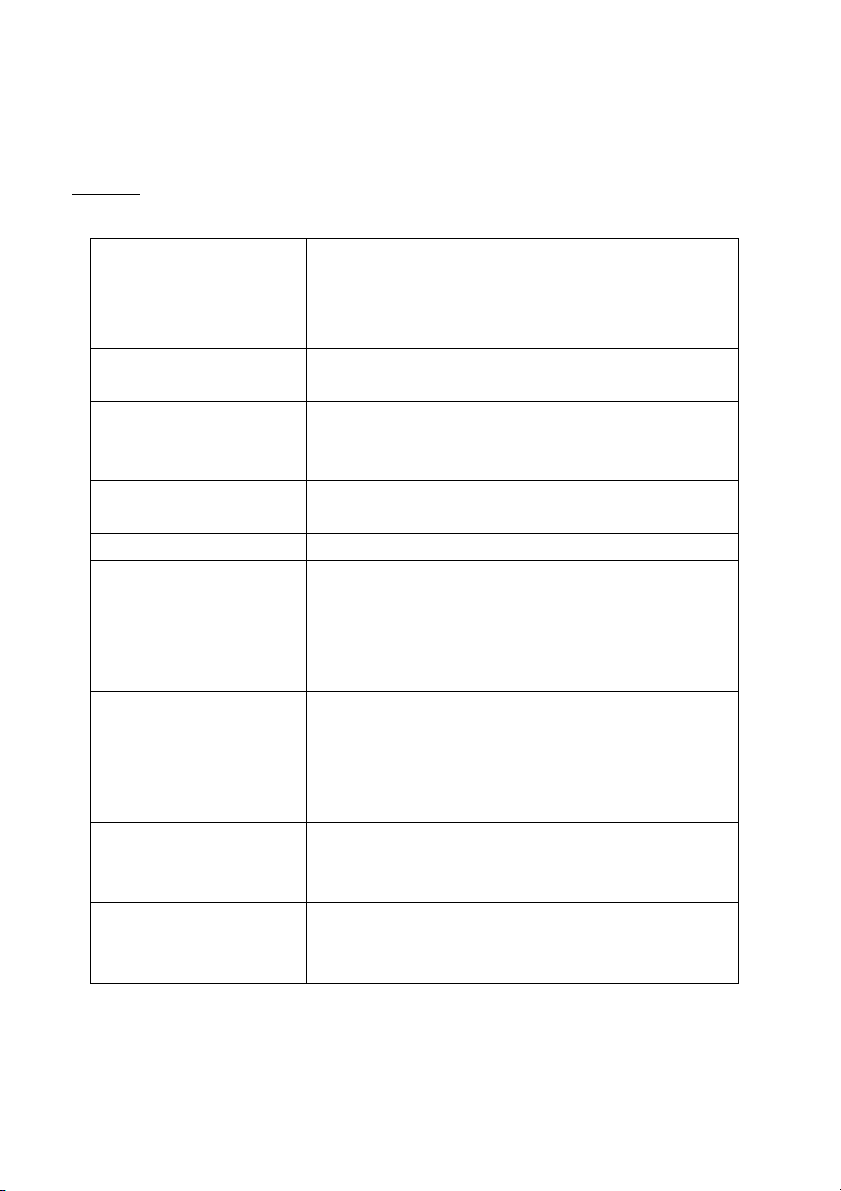
13
Using your Weather Station
Buttons
UP (+)
- Switches to next mode in anti-clockwise direction
- Increment for setting parameters
DOWN (-)
- Switches to next mode in clockwise direction
- Decrement for setting parameters
SET
- Rotates display for current mode
- Press and hold to enter setup or change units
- Confirmation for setting parameters
MEMORY (MEM)
- Shows records for moon phase, temperature,
humidity, rain and wind.
HISTORY
- Shows history for sea-level pressure
ALARM/CHART
- Shows time alarms and alerts for temperature,
rain and wind.
- Press and hold to enter alarm/alert setup
- Press and hold in Pressure and Weather Forecast
Mode to view different bar-charts
CHANNEL
- Changes temperature and humidity display to
selected channel
- Press and hold to enable cycling display of paired
thermometers
SNOOZE
- Enters Snooze mode when alarm is activated
LINK
- Used for pairing the sensors with the main
console.
Page 14

14
Navigating between Different Modes
There are 6 modes available on the main console unit, and each one displays a
different category of data. When display is in a certain mode, its corresponding
icon will start flashing.
To navigate between the different modes from the main console unit, press UP
(+) to cycle through the modes in a clockwise direction or DOWN (-) to cycle
through the modes in an anti-clockwise direction.
Pressure and Weather Forecast Mode
• Current pressure, trend, and history bar-chart
• Weather forecast
• Moon phase
Clock and Alarm Mode
• Radio Controlled clock showing current time and calendar
• Single alarm, weekday alarm and pre-alarm
Page 15

15
Sunrise/Sunset Mode
• Sunrise and sunset times
• Longitude and Latitude of local area
Temperature and Humidity Mode
• Temperature and humidity trend and readings for indoor and selected
channel
• Comfort level
• Dew point
• Temperature alerts
Page 16

16
Rain Mode
• Precipitation amount for last hour, last 24 hour, yesterday, last week
and last month
• Rainfall alert
Wind Mode
• Wind Chill
• Temperature at place of anemometer
• Wind direction
• Wind speed
• Wind gust
• Alert for wind speed and wind gust speed
Page 17

17
Page 18

18
Using the Different Weather Modes
Pressure and Weather Forecast Mode
This part of the display indicates the current pressure, sea level pressure,
weather forecast, moon phase and pressure trend.
A number of historical s tatistics can also be viewed, such as the sea-level
pressure values for the last 24 hours, moon phase for the previous and next 39
days, as well as a pressure/ temperature/ humidity history bar-chart.
Pressure values may be displayed inHg, hPa/mBar or mmHg, and altitude
values may be displayed in meters or feet.
Accessing Pressure and Weather Forecast Mode
From the main console unit: Press UP (+) or DOWN (-) until the weather
forecast icon on the upper left of the display starts flashing.
Setting Pressure Parameters during Initial Start-Up
During the initial start-up of the main console unit, all functions in Pressure and
Weather Forecast mode will be locked until the pressure settings are
configured.
1. Choose Pressure Units:
The unit icon “inHg” or “mmHg” or “hPa/mBar” should be flashing.
Press UP (+) or DOWN (-) to select pressure unit as inHg, hPa/mBar
or mmHg
Press SET to confirm your selection.
2. Choose Altitude Units:
Press UP (+) or DOWN (-) to select altitude unit as feet or meters.
Press SET to confirm your selection.
3. Set Altitude:
Press UP (+) or DOWN (-) to adjust value. Press and hold either button
for fast advance.
Press SET to confirm your selection.
4. Upon completion the display will be returned to Pressure and Weather
Forecast Mode.
Page 19

19
Note: After initial start-up the altitude cannot be adjusted again until the main
console unit is restarted.
Viewing Pressure and Altitude Data
In Pressure and Weather Forecast Mode, each press of SET rotates display
between:
• Sea level pressure
• Local pressure
• Local altitude
Setting the Sea Level Pressure
5. In Pressure and Weather Forecast Mode, press SET until the sea level
pressure is displayed.
6. Press and hold SET. The Sea Level Pressure display should be
flashing.
7. Set Sea Level Pressure:
8. Press UP (+) or DOWN (-) to adjust value. Press and hold either button
for fast advance.
9. Press SET to confirm your selection.
10. Upon completion the display will be returned to Pressure and Weather
Forecast Mode.
Setting the Pressure and Altitude Units
1. In Pressure and Weather Forecast Mode, press SET until local
pressure is displayed.
2. Press and hold MEMORY (MEM). The pressure unit should be
flashing.
3. Set Local Pressure Units:
Press UP (+) or DOWN (-) to adjust value.
Press SET to confirm your selection.
4. Set Altitude Units:
Press UP (+) or DOWN (-) to adjust value.
Press SET to confirm your selection.
5. Set Sea-Level Pressure Units:
Press UP (+) or DOWN (-) to adjust value.
Page 20

20
Press MEMORY (MEM) to confirm your selection.
6. Upon completion the display will be returned to Pressure and Weather
Forecast Mode.
Viewing the Sea Level Pressure History
1. In all modes, pressing HISTORY will toggle the sea level pressure
display.
2. When sea level pressure is displayed, press HISTORY repeatedly to
view sea level pressure data for each of the last 24 hours.
3. If no buttons are pressed for 5s, the display automatically returns to
Pressure and Weather Forecast Mode.
Viewing the Pressure/ Temperature/ Humidity Bar-Charts
The bar-chart on the display can be configured to display the history data for
sea-level pressure, temperature or humidity for channel 1.
In Pressure and Weather Forecast Mode, press and hold ALARM/CHART to
toggle the bar-chart between:
• Sea-level pressure (“PRESSURE” should be displayed)
• Temperature (Thermometer icon and “CH1” should be displayed)
• Humidity (RH icon and “CH1” should be displayed)
Viewing Moon Phase History and Forecast
1. In Pressure and Weather Forecast Mode, press MEMORY (MEM).
2. “+ 0 days” should be flashing.
3. View Moon Phase History / Forecast:
Press UP (+) or DOWN (-) to choose number of days forward (+ days)
or backward (- days) from current date. Press and hold either button for
fast advance.
4. The corresponding moon phase will be shown.
5. To exit, press MEMORY (MEM).
Otherwise, if no buttons are pressed for 5s the display automatically
returns to Pressure and Weather Forecast Mode.
Page 21

21
Understanding the Weather Forecast Display
Display
Weather Forecast Status
Sunny
Partly Cloudy
Cloudy
or
Rain
Unstable Weather
Snow
NOTE:
- The accuracy of a general pressure-based weather forecast is about 70%.
- The weather forecasts. It may not necessarily reflect the current situation.
- The “Sunny” icon, as applies to night time, implies clear weather.
Page 22

22
Understanding the Moon Phase Diagram
Clock and Alarm Mode
The main console unit can be configured to display the time, calendar or UTC
time. There are three time alarms available on the console unit:
Single alarm: activated once at specified time
Weekday alarm: activated everyday from Monday to Friday at specified time
Pre-alarm: activated at specified time interval (Fixed 30 min) ahead of
weekday alarm, if channel 1 temperature falling to +2 ºC or below.
The snooze duration for the above alarms can also be programmed (0-15 min).
Accessing Clock and Alarm Mode
From the main console unit: Press UP (+) or DOWN (-) until the clock icon
beside the time/date display starts flashing.
Setting up the Time, Date and Language
1. In Clock and Alarm Mode, press and hold SET to enter clock and
calendar setup.
The day of week should start flashing in the display.
2. Set Language:
Press UP (+) or DOWN (-) to select language for day of week: English,
German, French, Italian, Spanish or Dutch
Press SET to confirm your selection.
3. Select City Code:
Press UP (+) or DOWN (-) to select city code for your local area.
Press SET to confirm your selection.
4. Set Daylight Saving Time Option:
Press UP (+) or DOWN (-) to turn DST option on or off. Press and hold
Page 23

23
either button for fast advance.
Press SET to confirm your selection.
Repeat the above instructions to set year, month, day, calendar display
format (day/month or month/day), time display format (12 hr/ 24 hr),
local hour and local minutes.
5. Upon completion the display will return to normal Clock and Alarm
Mode.
Note: Press and hold SET anytime during the setup to return to normal Clock
and Alarm Mode. All settings made will be discarded.
Rotating between Different Clock/Calendar Displays
In Clock and Alarm Mode, each press of SET rotates clock display between:
• Hour: Minute: Weekday
• Hour: Minute for UTC (Coordinated Universal Time)
• Hour: Minute: City
• Hour: Minute: Second
• Month: Day: Year (or Day: Month Year depending on settings)
Activating/Deactivating the Time Alarms
1. In Clock and Alarm Mode, each press of ALARM/CHART rotates clock
display between:
Weekday Alarm Time (displays OFF if weekday alarm deactivated)
- Single Alarm Time (displays OFF if single alarm deactivated)
- Pre-Alarm Time (displays OFF if pre-alarm deactivated)
2. When the above alarms are displayed, pressing UP (+) or DOWN (-)
will activate/deactivate the corresponding alarm.
Note: Press SET anytime during alarm selection mode to return to normal clock
display.
Setting up the Time Alarms
1. In Clock and Alarm Mode, press ALARM/CHART to select alarm
which you wish to configure.
Press and hold ALARM/CHART until hour starts flashing in the display
2. Set Alarm Hour:
Page 24

24
Press UP (+) or DOWN (-) to adjust value. Press and hold either button
for fast advance.
Press ALARM/CHART to confirm your selection.
3. Set Alarm Minutes:
Press UP (+) or DOWN (-) to adjust value. Press and hold either button
for fast advance.
Press ALARM/CHART to confirm your selection.
4. Set Duration of Snooze Function (all three alarms share same snooze
time duration):
Press UP (+) or DOWN (-) to adjust value. Press and hold either button
for fast advance.
Press ALARM/CHART to confirm your selection.
5. Upon completion the display will be returned to the alarm selection
screen.
Note: Pre-alarm cannot be activated if weekday alarm or single alarm is not
enabled.
Disabling/Entering Snooze when Time Alarms are Activated
To Enter Snooze:
Press SNOOZE/LIGHT to enable snooze function.
Note: Alarm will automatically enter snooze mode if no key is pressed after the
alarm sounds for 2 minutes. This will occur for a maximum of three times.
To Disable Alarm(s):
Press ALARM/CHART to disable the alarm (s).
Note: For weekday alarm, pressing ALARM/CHART will only disable the alarm
for the current day. The alarm will be activated again the next day (if it falls
within Monday to Friday).
Activating/Deactivating Radio Clock Reception
The main console unit synchronizes the time and date with radio clock
broadcasts to maintain atomic clock precision.
To turn this function on/off:
Page 25

25
Press and hold UP (+).
If RC reception is activated, a triangular tower icon will start flashing beside the
clock icon.
If RC reception is deactivated, the triangular tower icon will disappear.
Icon
RC Reception Strength
(Flashing)
Undefined data
Reception failed for 24 hours
Weak signal, but can be decoded
Strong signal
Note: The radio controlled signal for time (DCF 77) is transmitted from the central atomic clock
in Frankfurt/Main in short intervals. It has a reception range of approx. 1500 km. Obstructions
such as concrete walls can reduce the signal range.
Sunrise/Sunset Mode
The main console unit computes the sunrise and sunset times from the
user-configured location data. This includes the longitude, latitude, time zone
and DST (Daylight Saving Time). Choosing a suitable city code for your area
will automatically generate the correct values for the location data.
Should you wish to input your own location data or if a suitable city code could
not be found, choose “USR” as the city code during setup.
A searching function is also available, which allows the sunrise/sunset times for
different dates to be viewed.
Page 26

26
Accessing Sunrise/Sunset Mode
From the main console unit: Press UP (+) or DOWN (-) until the sunrise and
sunset icons on the lower left of the display start flashing.
Setting up the Location Data
1. In Sunrise/Sunset Mode, press and hold SET to enter location data
setup.
2. The city code in the Time and Alarm display should start flashing.
3. Set City Info:
Press UP (+) or DOWN (-) to select city code for your local area. The
corresponding longitude and latitude will be shown along with the city.
Should you wish to input your own geographical coordinates, choose
“USR” as the city code
Press SET to confirm your selection.
4. If “USR” was chosen, you will be asked to input your geographical
coordinates.
Set Degree of Latitude:
Press UP (+) or DOWN (-) to adjust value. Press and hold either button
for fast advance.
Press SET to confirm your selection.
5. Repeat above procedure to set minute of latitude, degree of longitude,
minute of longitude, time zone of the city, and DST selection.
6. Upon completion the display will be returned to Sunrise/Sunset Mode.
Note: Press and hold SET anytime during the setup to return to normal Clock
and Alarm Mode. All settings made will be discarded.
Viewing the Location Data
In Sunrise/Sunset Mode, each press of SET rotates display between:
• Time and sunrise/ sunset Times
• Calendar and sunrise/ sunset Times
• Calendar and longitude/ latitude
Viewing Sunrise/Sunset Times for Different Dates
1. In Sunrise/Sunset Mode, press MEMORY (MEM).
The date should be flashing.
Page 27

27
2. Press UP (+) or DOWN (-) to adjust date. Press and hold either button
for fast advance.
3. The corresponding sunrise and sunset times will be displayed for the
selected date.
4. Press MEMORY (MEM) or SET to return display to Sunrise/Sunset
Mode.
Understanding the Sunrise/Sunset Display
The sunrise time being displayed differs during the morning and the
afternoon/night.
From 12 am to 12 pm: The sunrise time for the current day will be displayed.
From 12 pm to 12 am: The sunrise time for the next day will be displayed.
“NEXT DAY” icon will be displayed above the sunrise time.
At certain locations (especially those at high latitudes), sunrise and sunset
events may not occur within a 24 hour time frame.
Display
Sunrise status
Display
Sunset status
FULL
Sunrise at
previous day
FULL
Sunset at next
day or later
----
No sunrise for the
whole day
-----
No sunset for the
whole day
Temperature and Humidity Mode
The weather station supports pairing with up to 5 remote thermo-hygro sensors.
The temperature may is shown in degrees Celsius ºC. The trend (rising, steady
or falling) of all values is also indicated on the display.
The main console unit uses the indoor temperature and humidity data to
compute a comfort level rating of Wet, Comfort or Dry.
A temperature alert function is available for each channel. It can be
programmed to sound if the channel temperature exceeds or falls below the
pre-configured upper and lower limits.
Note: The temperature alerts have a 0.5 ºC hysteresis to prevent the alerts
Page 28

28
from sounding constantly due to small fluctuations near the alert value. This
means that after the temperature reaches the alert value, it will have to fall
below the alert value plus the hysteresis to deactivate the alert.
Accessing Temperature and Humidity Mode
From the main console unit: Press UP (+) or DOWN (-) until the IN icon on the
upper right of the display starts flashing.
Viewing Temperature and Humidity Display for each Channel
For Static Display:
In Temperature and Humidity Mode, each press of CHANNEL rotates display
between different channels.
For Cycling Display:
To enable automatic rotating between different channel displays, press and
hold CHANNEL, until the ! icon is displayed. Each valid channel will now be
alternately displayed for 5s.
Rotating Between Temperature and Dew Point Display
In Temperature and Humidity Mode, each press of SET rotates temperature
display between:
- Temperature and Relative Humidity
- Dew Point Temperature and Relative Humidity
Activating/Deactivating the Temperature Alerts
1. In Temperature and Humidity Mode, each press of ALARM/CHART
rotates channel temperature display between:
- Current Temperature for corresponding channel
- Upper Temperature Alert (displays OFF if deactivated): ▲icon
displayed
- Lower Temperature Alert (displays OFF if deactivated): ▼ icon
displayed
2. When the above alerts are displayed, pressing UP (+) or DOWN (-) will
activate/deactivate the corresponding alert.
Page 29

29
Setting up the Temperature Alerts
1. In Temperature and Humidity Mode, press ALARM/CHART to select
alarm which you wish to configure.
Press and hold ALARM/CHART until channel temperature and ▲or▼
icon starts flashing in the display.
2. Set Value for Temperature Alert:
Press UP (+) or DOWN (-) to adjust value. Press and hold either button
for fast advance.
3. Press ALARM/CHART to confirm your selection.
4. Upon completion the display will be returned to the temperature alert
selection screen.
Disabling when Temperature Alarms are Activated
To Disable Temperature Alarm(s):
Press ALARM/CHART to disable the alarm (s).
Viewing the Max/Min Channel Temperature and Humidity
In Temperature and Humidity Mode, each press of MEMORY (MEM) rotates
channel temperature and humidity display between:
- Current temperature and humidity at remote sensor
- Minimum temperature and humidity at remote sensor
- Maximum temperature and humidity at remote sensor
Resetting the Max/Min Channel Temperature and Humidity Memory
In Temperature and Humidity Mode, press and hold MEMORY (MEM) to clear
memory for all channels.
Remote Sensor Status
The wave icon above the current channel display shows the connection status
of the corresponding remote sensor.
Page 30

30
Icon
Status
Searching for remote sensor signals
Corresponding remote sensor successfully linked
Communication error between remote sensor and main
console
Activating Main Console Unit to Search for All Remote Sensor
Signals
The main console unit may be manually activated to search for signals from all
remote sensors. Only use this function of the ‘communication error’ icon is
visible on the main console:
Press and hold DOWN (-) to enforce a search.
Rain Mode
The main console unit records the total amount of rainfall for the last hour, last
24 hours, yesterday, last week and last month. The rainfall may be displayed in
mm or inches.
A daily rainfall alert function is available which can be programmed to sound if
the daily rainfall exceeds a pre-configured limit.
Accessing Rain Mode
From the main console unit: Press UP (+) or DOWN (-) until the RAIN icon on
the display starts flashing.
Viewing Rain Statistics
In Rain Mode, each press of SET or MEMORY (MEM) rotates display between
different rain statistics:
• Last hour
• Last 24 hour
• Yesterday
• Last week
Page 31

31
• Last month
Tip: For an estimation of the rain rate, the Last Hour rainfall value can be
understood as “inch/hr” or “mm/hr”.
Resetting the Rainfall Statistics Memory
In Rain Mode, press and hold MEMORY (MEM) to reset all rainfall statistics.
Setting Units for Rain Display (inch or mm)
In Rain Mode, press and hold SET to convert units between mm and inches.
Activating/Deactivating the Daily Rainfall Alert
1. In Rain Mode, each press of ALARM/CHART rotates display between
the current rainfall statistics and the daily rainfall alert (“ALARM HI” will
be displayed).
If the alert is deactivated, “OFF” will be shown, otherwise the rainfall
alert value is shown.
2. When the rainfall alert is displayed, pressing UP (+) or DOWN (-) will
activate/deactivate it.
Setting up the Daily Rainfall Alert
1. In Rain Mode, press ALARM/CHART to display rainfall alert.
2. Press and hold ALARM/CHART until rainfall alert and “ALARM HI”
starts flashing in the display.
3. Set Value for Rainfall Alert:
Press UP (+) or DOWN (-) to adjust value. Press and hold either button
for fast advance.
Press ALARM/CHART to confirm your selection.
4. Upon completion the display will be returned to the rainfall alert
display.
Disabling when Daily Rainfall Alert is Activated
To Disable Rainfall Alert:
1. Press ALARM/CHART to disable the alert.
Page 32

32
Wind Mode
The wind direction is shown by an animated compass display. Its angle can be
displayed as compass points (i.e. NW) or in bearings from the north (i.e. 22.5º).
The upper left of the wind display can be set to indicate the temperature at the
anemometer or the temperature adjusted with a wind chill factor.
The lower left of the wind display indicates the average wind speed for the last
10 minutes, as well as gust, wind speed alert and gust alert information. It can
also show records of the maximum values of wind speed and gust attained for
the current day.
The wind speed and gust alert functions can be programmed to sound if the
wind speed or gust exceeds a pre-configured limit. The wind speed may be
displayed in km/h, mph, m/s or knots.
Note: The wind speed alert has a 5 mph hysteresis and the wind gust speed
alert has a 7 mph hysteresis. The hysteresis is to prevent the alerts from
sounding constantly due to small fluctuations near the alert value. This means
that after the wind speed reaches the alert value, it will have to fall below the
alert value plus the hysteresis to deactivate the alert.
Accessing Wind Mode
From the main console unit: Press UP (+) or DOWN (-) until the WIND icon on
the display starts flashing.
Configuring Wind Display
In Wind Mode, each press of SET rotates display between:
• Temperature with wind chill, wind direction in bearings
• Temperature with wind chill, wind direction in compass points
• Temperature at anemometer, wind direction in compass points
• Temperature at anemometer, wind direction in bearings
Setting Units for Wind Speed Display (km/h , mph, m/s or knots)
In Wind Mode, press and hold SET to convert wind speed units between km/h,
mph, m/s or knots.
Page 33

33
Viewing Wind Statistics
In Wind Mode, each press of MEMORY (MEM) rotates wind speed display
between:
- Current wind speed
- Daily maximum wind speed (“DAILY MAX” is displayed)
- Gust speed (“GUST” is displayed)
- Daily maximum gust speed (“GUST DAILY MAX” is displayed)
Resetting the Wind Statistics Memory
In Wind Mode, press and hold MEMORY (MEM) to reset all wind statistics.
Activating/Deactivating Wind Alerts
1. In Wind Mode, each press of ALARM/CHART rotates wind speed
display between:
• Current wind speed
• Wind speed alert (“ALARM HI” displayed)
• Gust alert (“GUST ALARM HI” displayed)
If the alert is deactivated, “OFF” will be shown, otherwise the alert
value is shown.
2. When a wind alert is displayed, pressing UP (+) or DOWN (-) will
activate/deactivate it.
Setting up the Wind Alerts
1. In Wind Mode, press ALARM/CHART to select alarm which you wish
to configure.
2. Press and hold ALARM/CHART until alert and corresponding icon
starts flashing in the display.
3. Set Value for Alert:
Press UP (+) or DOWN (-) to adjust value. Press and hold either button
for fast advance.
Press ALARM/CHART to confirm your selection.
4. Upon completion the display will be returned to the wind alert selection
screen.
Disabling when Wind Alert is Activated
Press ALARM/CHART to disable the alert.
Page 34

34
Maintenance
Changing Batteries
The battery statuses of the sensors are checked every hour. If the low battery
indicators light up, replace the batteries for the corresponding unit immediately.
Changing Batteries for the Remote Sensors
1. Replace the batteries following the setup instructions for the
corresponding sensor.
2. When the batteries are properly installed, the sensor will resume
sending signals to the main console unit.
Cleaning
The main console unit and outer casings for the remote sensors can be
cleaned with a damp cloth. Small parts can be cleaned with a cotton tip or
pipe-cleaner.
Never use any abrasive cleaning agents and solvents. Do not immerse any
units with electronic parts in water or under running water.
Anemometer
-Check that the wind vane and wind cups can spin freely and are free from dirt,
debris or spider webs.
Rain Sensor
Like all rain gauges, the rain sensor is prone to blockages due to its funnel
shape. Checking and cleaning the rain sensor from time to time will maintain
the accuracy of rain measurements.
• Detach the protective screen and lid. Remove any dirt, leaves or debris
by cleaning the items with soapy water and a damp cloth. Clean small
holes and parts with a cotton tips or pipe-cleaner.
• Look out for spiders or insects that might have crawled into the funnel.
• Also clean the swinging mechanism with a damp cloth.
Page 35

35
Troubleshooting
“The display shows “0.00” for weather parameter(s)”
The display will show “0.00” when the wireless link is lost with the remote
sensor.
Check or replace the batteries for the corresponding sensor.
If the above does not solve the problem, check the wireless transmission path
from the corresponding sensor to the main console unit and change their
locations if necessary.
Although wireless signals can pass through solid objects and walls, the sensor
should ideally be within the line of sight of the console unit.
The following may be the cause of reception problems:
- Distance between remote sensor and main console unit too long.
- Signal shielding materials such as metal surfaces, concrete walls or
dense vegetation in the path of transmission.
- Interferences from wireless devices (such as cordless phones, radio
headsets, baby listening devices) and electronic appliances.
“The weather forecast is inaccurate.”
The weather forecast is a prediction of weather after 12-24 hours, and may not
reflect current weather conditions.
PRECAUTIONS
This product is engineered to give you years of satisfactory service if you
handle it carefully. Here are a few precautions:
1. Do not immerse the unit in water.
2. Do not clean the unit with abrasive or corrosive materials. They may scratch
the plastic parts and corrode the electronic circuit.
3. Do not subject the unit to excessive force, shock, dust, temperature or
humidity, which may result in malfunction, shorter electronic life span,
damaged battery and distorted parts.
Page 36

36
4. Do not tamper with the unit's internal components. Doing so will invalidate
the warranty on the unit and may cause unnecessary damage. The unit
contains no user-serviceable parts.
5. Only use fresh batteries as specified in the user's manual. Do not mix new
and old batteries as the old ones may leak.
6. Always read the user's manual thoroughly before operating the unit.
DISCLAIMER
- The content of this manual is subject to change without further notice.
- Due to printing limitation, the displays shown in this manual may differ from
the actual display.
- The contents of this manual may not be reproduced without the permission of
the manufacturer.
Page 37

37
Appendix
City Codes
US and Canadian Cities
City
Code
Zone
Offset
DST
City
Code
Zone
Offset
DST
Atlanta, Ga.
ATL
-5
SU Memphis, Tenn.
MEM
-6
SU
Austin, Tex.
AUS
-6
SU Miami, Fla.
MIA
-5
SU
Baltimore, Md.
BWI
-5
SU Milwaukee, Wis.
MKE
-6
SU
Birmingham, Ala.
BHM
-6
SU Minneapolis, Minn.
MSP
-6
SU
Boston, Mass.
BOS
-5
SU Montreal, Que., Can.
YMX
-5
SU
Calgary, Alba., Can.
YYC
-7
SU Nashville, Tenn.
BNA
-6
SU
Chicago, IL
CGX
-6
SU New Orleans, La.
MSY
-6
SU
Cincinnati, Ohio
CVG
-5
SU New York, N.Y.
NYC
-5
SU
Cleveland, Ohio
CLE
-5
SU Oklahoma City, Okla.
OKC
-6
SU
Columbus, Ohio
CMH
-5
SU Omaha, Neb.
OMA
-6
SU
Dallas, Tex.
DAL
-6
SU Ottawa, Ont., Can.
YOW
-5
SU
Denver, Colo.
DEN
-7
SU Philadelphia, Pa.
PHL
-5
SU
Detroit, Mich.
DTW
-5
SU Phoenix, Ariz.
PHX
-7
NO
El Paso, Tex.
ELP
-7
SU Pittsburgh, Pa.
PIT
-5
SU
Houston, Tex.
HOU
-6
SU Portland, Ore.
PDX
-8
SU
Indianapolis, Ind.
IND
-5
NO San Antonio, Tex.
SAT
-6
SU
Jacksonville, Fla.
JAX
-5
SU San Diego, Calif.
SAN
-8
SU
Las Vegas, Nev.
LAS
-8
SU San Francisco, Calif.
SFO
-8
SU
Los Angeles, Calif.
LAX
-8
SU San Jose, Calif.
SJC
-8
SU
Page 38

38
City
Code
Zone
Offset
DST
City
Code
Zone
Offset
DST
Seattle, Wash.
SEA
-8
SU Vancouver, B.C., Can.
YVR
-8
SU
St. Louis, Mo.
STL
-6
SU Washington, D.C.
DCA
-5
SU
Tampa, Fla.
TPA
-5
SU Vancouver, Canada
VAC
-8
SU
Toronto, Ont., Can.
YTZ
-5
SU
Page 39

39
World Cities
City
Code
Time
Zone
DST
City
Code
Time
Zone
DST
Addis Ababa, Ethiopia
ADD 3 NO Cairo, Egypt
CAI 2 sg
Adelaide, Australia
ADL
9.5
SA Calcutta, India (as Kolkata)
CCU
5.5
NO
Algiers, Algeria
ALG 1 NO Cape Town, South Africa
CPT 2 NO
Amsterdam,
Netherlands
AMS
1
SE
Caracas, Venezuela
CCS
-4
NO
Ankara, Turkey
AKR 2 SE Chihuahua, Mexico
CUU
-6
SU
Asunción, Paraguay
ASU
-3
sp Copenhagen, Denmark
CPH 1 SE
Athens, Greece
ATH 2 SE Córdoba, Argentina
COR
-3
NO
Bangkok, Thailand
BKK 7 NO Dakar, Senegal
DKR 0 NO
Barcelona, Spain
BCN 1 SE Dublin, Ireland
DUB 0 SE
Beijing, China
BEJ
8
NO Durban, South Africa
DUR 2 NO
Belgrade, Yugoslavia
BEG 1 SE Frankfurt, Germany
FRA 1 SE
Berlin, Germany
BER 1 SE Glasgow, Scotland
GLA 0 SE
Birmingham, England
BHX 0 SE Guatemala City, Guatemala
GUA
-6
NO
Bogotá, Colombia
BOG
-5
NO Hamburg, Germany
HAM 1 SE
Bordeaux, France
BOD 1 SE Havana, Cuba
HAV
-5
SH
Bremen, Germany
BRE
1
SE Helsinki, Finland
HEL 2 SE
Brisbane, Australia
BNE
10
NO Hong Kong, China
HKG 8 NO
Brussels, Belgium
BRU 1 SE Irkutsk, Russia
IKT 8 SK
Bucharest, Romania
BBU 2 SE Jakarta, Indonesia
JKT 7 NO
Budapest, Hungary
BUD 1 SE Johannesburg, South Africa
JNB 2 NO
Buenos Aires,
Argentina
BUA
-3
NO
Kingston, Jamaica
KIN
-5
NO
City
Code
Time
DST City
Code
Time
DST
Page 40

40
Zone
Zone
Kinshasa, Congo
FIH 1 NO Oslo, Norway
OSL 1 SE
Kuala Lumpur,
Malaysia
KUL
8
NO
Panama City, Panama
PTY
-5
NO
La Paz, Bolivia
LPB
-4
NO Paris, France
PAR 1 SE
Lima, Peru
LIM
-5
NO Perth, Australia
PER 8 NO
Lisbon, Portugal
LIS 0 SE Prague, Czech Republic
PRG 1 SE
Liverpool, England
LPL
0
SE Rangoon, Myanmar
RGN
6.5
NO
London, England
LON 0 SE Reykjavík, Iceland
RKV 0 NO
Lyon, France
LYO 1 SE Rio de Janeiro, Brazil
RIO
-3
sb
Madrid, Spain
MAD 1 SE Rome, Italy
ROM 1 SE
Manila, Philippines
MNL 8 NO Salvador, Brazil
SSA
-3
NO
Marseille, France
MRS 1 SE Santiago, Chile
SCL
-4
sc
Melbourne, Australia
MEL
10
SA São Paulo, Brazil
SPL
-3
sb
Mexico City, Mexico
MEX
-6
SU Shanghai, China
SHA 8 NO
Milan, Italy
MIL 1 SE Singapore, Singapore
SIN 8 NO
Montevideo, Uruguay
MVD
-3
SM Sofia, Bulgaria
SOF 2 SE
Moscow, Russia
MOW 3 SK Stockholm Arlanda, Sweden
ARN 1 SE
Munich, Germany
MUC 1 SE Sydney, Australia
SYD
10
SA
Nairobi, Kenya
NBO 3 NO Tokyo, Japan
TKO 9 NO
Nanjing (Nanking),
China
NKG
8
NO
Tripoli, Libya
TRP
2
NO
Naples, Italy
NAP 1 SE Vienna, Austria
VIE 1 SE
New Delhi, India
DEL
5.5
NO Warsaw, Poland
WAW 1 SE
Odessa, Ukraine
ODS 2 SE Zürich, Switzerland
ZRH 1 SE
Osaka, Japan
KIX 9 NO
Page 41

41
DST definition
SA = Australian DST.
SB = South Brazilian DST. Changes annually.
SC = Chile DST
SE = Standard European DST.
SG = Egypt DST
SH = Havana, Cuba DST
SI = Iraq and Syria DST
SK = Irkutsk & Moscow DST
SM = Montevideo, Uruguay DST
SN = Namibia DST
SP = Paraguay DST
SQ = Iran DST maybe changed annually.
ST = Tasmania DST
SU = Standard American DST.
SZ = New Zealand DST
NO DST = no = Places that do not observe DST
ON = Always add 1 hour with local standard time
Page 42

42
Technical Specifications
Weather Station Receivers
Receiver (Supply=6.0V, Ta=23°C) and Sensor unit (Supply=3.0V, Ta=23°C)
RF Transmission Frequency 868 MHz
RF Reception Range
Thermo-hygro Sensor 50 meters maximum (Line of Sight)
Wind Sensor, Rain Sensor 50 meters maximum (Line of Sight)
Barometric Pressure Range 500 hpa to 1100hpa
(At sea level ) (374.5 mmHg to 823.8 mmHg )
Altitude Compensation Range -200m to +5000 m ( -657 ft to 16404 ft )
Barometric Pressure resolution 0.1 hpa ( 0.003 inHg, 0.08 mmHg )
Barometric Pressure accuracy +/- 5 hpa ( 0.015 inHg, 0.38 mmHg )
Outdoor Temperature Display Range -40°C to 80°C ( -40°F to 176°F )
Indoor Temperature Display Range -9.9°C to 60°C ( 14.2°F to 140°F)
Operating Temperature -5°C to 50°C ( 23°F to 122°F)
Storage Temperature -20°C to 70°C( -4°F to 158°F)
Temperature accuracy +/- 1°C or +/- 2°F
Temperature resolution 0.1°C or 0.2°F
Humidity Display Range 0% to 99%
Humidity accuracy +/-5% (within 25% - 80%)
Humidity resolution 1%
Receiving Cycle
Remote Thermo./Hygro. around 47s
Rain gauge 183s
Wind sensor 33s
Sunrise and Sunset Accuracy +/- 1min ( latitude within +/- 50° )
Wind Direction Range 16 positions
Wind Direction Accuracy +/-11.2 5°
Wind Direction Resolution 22.5°
Wind Direction Starting Threshold 3mph
Wind Speed Range 0 to 199.9mph
Page 43

43
Wind Speed Accuracy +/- ( 2mph + 5% )
Wind Speed Starting Threshold 3mph
Wind/Gust Speed Disply Update Interval 33 seconds
Wind/Gust Sampling Interval 11 secon ds
1h/24h/yesterday Rainfall Range 0.0 to 1999.9 mm ( 78.73 inch )
Last week/ last month Rainfall Range 0 to 19999 mm ( 787.3 inch )
Temperature Sensing Cycle (indoor) 10s
Humidity Sensing Cycle (indoor) 10s
Power
Main unit AC/DC adaptor 5V
Remote Thermo.-Hygro unit use 2 pcs UM-3 or “AA” 1.5V battery
Remote Anemometer unit use 2 pcs UM-3 or “AA” 1.5V battery
Remote Rain gauge unit use 2 pcs UM-3 or “AA” 1.5V battery
Weight
Main unit : 298g (with build-in battery)
Remote Thermo.-Hygro unit 43g (without battery)
Remote Anemometer unit 315g (without battery)
Remote Rain gauge unit 290g (without battery)
Dimension
Main unit 185(L) x 140(H) x 12(D) mm
Remote Thermo.-Hygro unit 37.5(L) x 110(H) x 23(D) mm
Remote Anemometer unit 405(L) x 375(H) x 160(D) mm
Remote Rain gauge unit 163(L) x 177(H) x 119(D) mm
