Page 1
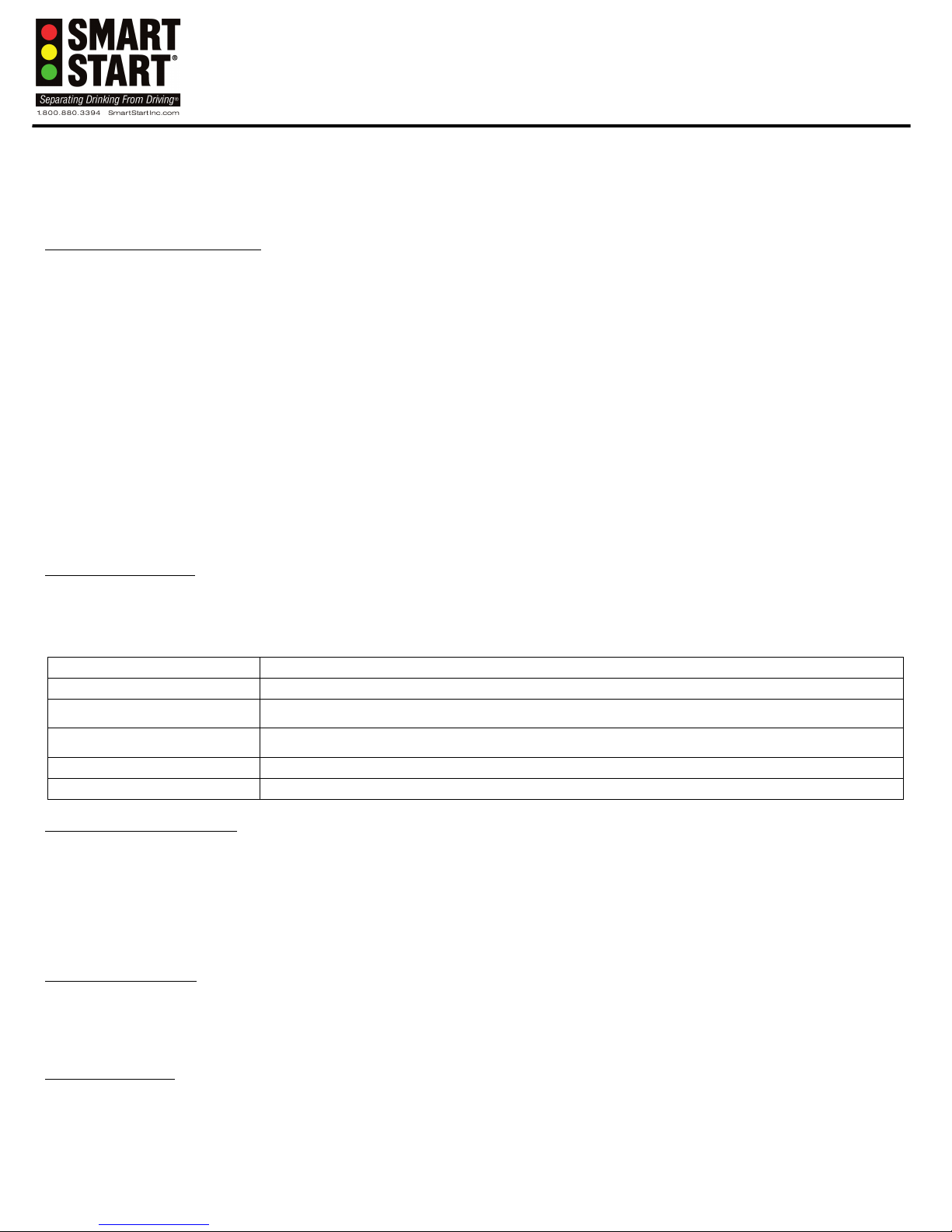
SMART START IN-HOM®
User Instructions
SS440-0009-00 Rev. 02-04/2014
The SMART START IN-HOM® is a breath-alcohol device with a photo identification feature that requires the user to take a breath test
during specified “test windows”. The device will indicate to the user when a test is required with the use of a display located on top of the
IN-HOM® unit. The unit will also beep during the required “test windows”. An instruction label is located on the left-hand side of the
unit. The IN-HOM® unit consists of four parts: the IN-HOM® device, a mouthpiece, a power supply, and power cord.
SETTING UP THE IN-HOM
®
UNIT:
1. Make sure the IN-HOM® unit is sitting on a flat, sturdy surface like a table or counter.
2. Connect the power supply cord to the IN-HOM® unit and plug it into an electrical outlet. The unit will activate and the LCD will display
INITIALIZING, and then BLOW.
3. Place the mouthpiece in the nozzle found on top of the IN-HOM® unit.
4. For the IN-HOM® Cellular unit:
a. This unit transfers data through a cellular connection and thus requires good cellular signal strength just like a cell phone.
b. The display provides an icon that shows the cellular signal strength similar to those used by cellular phones.
c. It is the responsibility of the user to ensure that the IN-HOM® Cellular unit is placed where the cellular signal is strong and reliable.
d. Follow the steps below to place the unit and ensure suitable cellular coverage:
i. Place the unit on a flat, sturdy surface that will provide the best cellular signal strength.
ii. Apply power to the unit.
iii. If cellular coverage is weak and the IN-HOM® Cellular unit loses cellular connection, the IN-HOM® Cellular unit could go into a
modem recall mode with a grace period timer. The loss of connection is indicated by no or low bars on the signal strength graphic
and the “RECALL: 5 XX” message being displayed. If this occurs, move the unit until more than half the bars are displayed.
Once the IN-HOM® Cellular restores cellular coverage, the modem recall lockout notice will disappear.
iv. The IN-HOM® Cellular unit will perform periodic and random data downloads; for this reason, it is important to leave the IN-
HOM® Cellular unit plugged in at all times. Unplugging the unit will result in a loss of cellular coverage and could cause a
service lockout.
HOW TO TAKE A TEST:
1. Make sure the display shows the word BLOW. At this time, drink WATER to ensure a clean mouth.
2. Take a deep breath and blow steadily into the mouthpiece until you hear 3 beeps. The 3 beeps mean you can stop blowing. During the test, the
display will show the word TEST.
3. After testing the display will show ANALYZING or other messages listed that indicate an incomplete test (see next page).
REQUIRED “TEST WINDOWS”
You must provide at least one sample with a “PASS” reading during this period. If you skip a “test window”, a VIOLATION will be reported. Taking a
test after the “test window” WILL NOT reverse this; however the unit will allow a test.
When the IN-HOM® unit reaches a scheduled “test window”, the unit will beep, the 2 LED lights will flash green, and the display will show “BLOW”
along with a timer indicating how much time you have to take a test. A test MUST be taken during this time. As the “test window” nears the end of the
allotted time, THE UNIT WILL BEEP MORE FREQUENTLY. You can voluntarily take a test outside of a “test window” as long as the device displays
“BLOW”. Be sure to drink WATER prior to each and every test.
CUSTOMER QUESTIONS
If you have questions concerning your IN-HOM® unit, call Smart Start toll free at 1-800-880-3394. Our answering system will direct you to
the appropriate department; please follow the directions. Always include your full name, date of birth, area code, phone number, and mention
that you are an IN-HOM® client.
IN-HOM
®
SERVICE
You will be instructed when to bring the IN-HOM® device back for service. The device must be returned to Smart Start in the original packaging
materials. Be sure to make note of your next service appointment date.
PASS
Test is complete and the alcohol content of the sample was below the Fail level.
WARN
Test is complete and the alcohol was detected. But, the sample was below the Fail level.
FAIL
Test is complete and the alcohol content of the sample was above the Fail level. Continue to take tests until have PASS or
unit returns to the idle state (display = BLOW)
VIOL
Test is complete and the alcohol content of the sample was above the Violation level. Continue to take tests until have
PASS or unit returns to the idle state (display = BLOW)
ANALYZING
The unit is processing the breath sample.
More messages
See next Page for more display messages
Page 2

SMART START IN-HOM®
User Instructions
SS440-0009-00 Rev. 02-04/2014
IN-HOM
®
DISPLAY STATUS INFORMATION
DISPLAY MESSAGE
DESCRIPTION
INITIALIZING
The unit is preparing for a breath test.
BLOW
The unit is ready to accept a breath test.
TEST
The unit is accepting the test.
ANALYZING
The unit is processing the breath sample.
PASS
Test is complete and the alcohol content of the sample was below the Fail level.
WARN
Test is complete and the alcohol was detected. But, the sample was below the Fail level.
FAIL
Test is complete and the alcohol content of the sample was above the Fail level. Continue to take tests until have PASS or unit
returns to the idle state (display = BLOW)
VIOL
Test is complete and the alcohol content of the sample was above the Violation level. Continue to take tests until have PASS or
unit returns to the idle state (display = BLOW)
MISSED TEST
A test with the result of “PASS” was not provided during a “test window” or “re-test window”
WAIT mm:ss
Device is in a WAIT state following a FAIL or VIOLATION. The minutes and seconds will countdown showing the WAIT time
LOCK mm:22
Device is in a temporary LOCK state following a FAIL or VIOLATION in a test window. The minutes and seconds will
countdown showing the LOCK time
LOCKOUT SRVC
A service lockout is indicated by the display of “LOCKOUT SRVC”. The device is in lockout due to missing your service date or
cellular reception reasons. You are not able to take a test and all skipped test windows are considered violations. You are required
to call your service provider for further instructions on servicing your unit. See above message regarding the service lockout grace
period timer.
ViolLck ## hr
This message indicates that you have exceeded the number of violations allowed and the unit will go into violation lockout within
“##” number of hours. Once in lockout, you will not be able to take a test and all skipped test windows are considered violations.
DO NOT IGNORE THE VIOLATION LOCKOUT WARNING grace period.
LOCKOUT VIOL
A violation lockout is indicated by the display of “LOCKOUT VIOL”. A violation is caused by a HIGH LEVEL breath failure
OR by missing a test. The device is in lockout due to violations. You are not able to take a test and all skipped test windows are
considered violations. You are required to call your service provider for further instructions on servicing your unit. See above
message regarding the violation lockout grace period timer.
RECALL: 5 XX
A reminder, where XX is the number of days or hours remaining before the device locks out due to poor cellular reception.
A modem recall lockout is indicated by the display of “LOCKOUT SRVC”. Before completely locking out, the display will show
“RECALL:5 XX, where XX is the number of days or hours remaining before the device locks out due to poor cellular reception.
When unit shows “RECALL: 5 00h”, this means the unit cannot get cellular service and will go into lockout in less than 60 minutes.
Once the grace period time expires, you will not be able to take a test and are required to call your service provider for further
instructions on servicing your unit
RECALL: 5 00h
A reminder that the unit cannot get cellular service and will go into lockout in less than 60 minutes.
APPT MM/DD
A reminder, your appointment date is approaching. Starts flashing 5 days before your appointment date.
BLOW HARDER
User did not blow long enough to finish the test – retest is required. Wait for the unit to display BLOW and take another test. This
time, blow longer and slightly harder
BLOW SOFTER
User blowing too hard – retest is required. Wait for the unit to display BLOW and take another test. This time, blow longer and
softer (not as hard).
DON’T INHALE
Unit detected the user inhaling during test – retest is required. Wait for the unit to display BLOW and take another test. This
time, do not inhale.
CELL CALL-IN
Unit is in cellular mode uploading test results. DO NOT UNPLUG device at this time. Unit will continue in cellular mode until
data upload is complete.
PLEASE RETRY
Unit did not complete successful test – retest is required. Wait for the unit to display BLOW and take another test.
REMINDERS
• You must drink water prior to every breath test. This will ensure a clean mouth.
• It is a violation of your IN-HOM® program to have another person take a test on your device.
• Do not use a breath freshening agent before taking a test as most of these contain alcohol.
• Once the device begins asking for a test, be sure to take the test; NOT doing so will result in a VIOLATION.
• Place the device where you can see the display and hear the beep tones. If a test is requested and you are in a loud environment, you may not hear
the beeping sound from the unit.
• Do not place the IN-HOM® unit on the floor, around extreme temperatures, where it is prone to damage, or where you cannot see it or hear it.
Also, do not expose the unit to moisture from liquids. You are responsible for damages to the device.
• Your picture is being taken and viewed. Dress appropriately at all times.
• Remember to leave the IN-HOM® unit connected to power; not doing so may result in a missed test. The power may be removed if you plan
to transport the device.
If your IN-HOM® unit locks out or is not operating properly, please call Smart Start at 1-800-880-3394 for assistance. We may ask you to bring the
unit to the nearest location for service.
