Page 1

MANUAL
1 Introduction
This document is made for system test on mass production of dongle (RFID).
This product is intended for use in vehicle mounting
1.1 Purpose
The document is to test on producers’ proficiency and product’s safety.
1.2 Test Preparation
- To conduct the test, iPhone is required.
MANUAL
Caution: the case is compatible with only iPhone5, iPhone5S, and iPod Touch(5th
generation)
Page 2
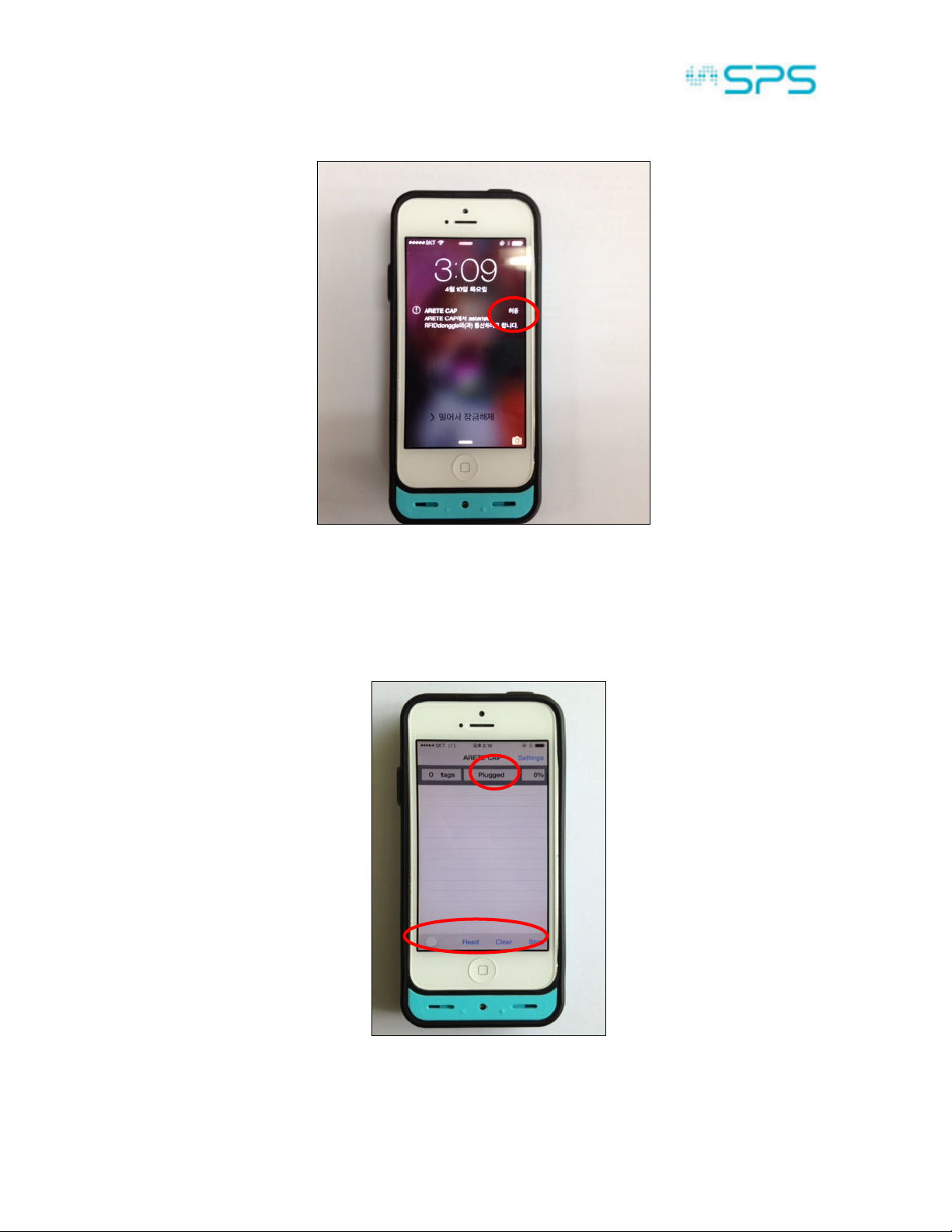
1.3 iPhone and Certification
- Once iPhone is connected to lightning connector, it certifies with dongle (RFID)
After certifying, there will be pop-up to choose whether to start App or not as picture
above.
- If App is not installed, there will be a sign to download it from App-store.
- When you accept the sign, the App will be launched as below.
MANUAL
1.4 Launching the App
- If iPhone and dongle (RFID) is certified properly, Unplugged mark will be changed to
Plugged. And setting, read, clear, and stop button will be active.
Page 3
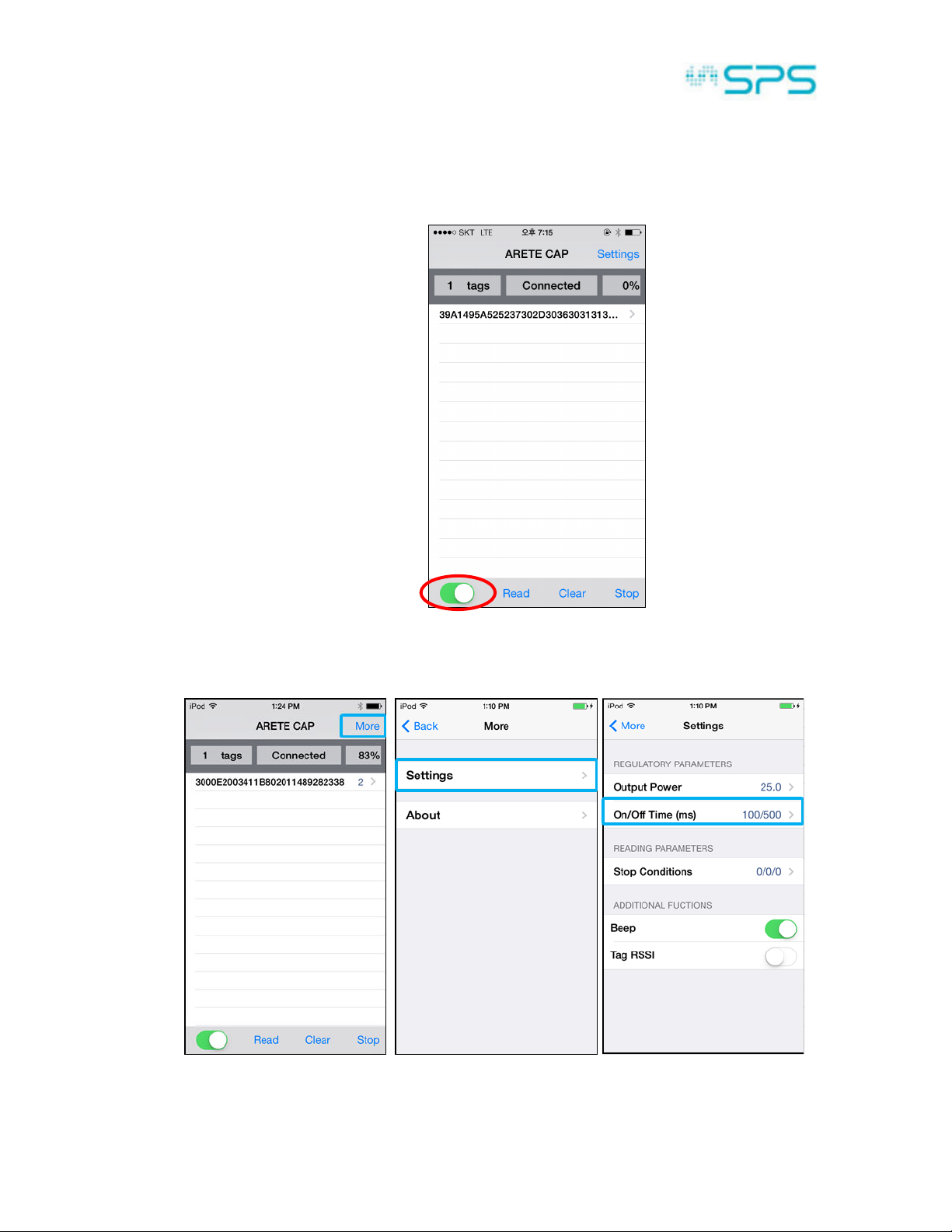
1.5 Tag Read
There are two reading button. One is in App as picture above, and another is switch
button on case. By pressing either button, tag information will be displayed as
MANUAL
below.
- Read mode has Single Mode and Frequency Mode.
- Single Mode and Frequency Mode will be decided on button activation as picture above.
If it is disenabled, it’s single Mode. If it is enabled, it is Frequency Mode.
Page 4

- You can set up the on/off time for Frequency mode as above.
MANUAL
Page 5

- The quantity for Tag can be set up as above.
MANUAL
1.6 Power Management
- As above, it can be charged with DC jack cable.
- LED will be on when charging.
- LED will be off when charging is finished.
Page 6

MANUAL
* This product is not a charging case for iPhone, and dc jack will be required to charge
the iPhone.
* During charging can not be used .
1.7 Caution.
1.7.1 Operation
The device can be used over 20cm from the user.
The device will be automatically off from following situations.
- User power off the device voluntarily
- When receives a phone call
- Include a message, something pop-up by certain Apps.
- When switching from RFID App to other App or pressing Home button
- When pressing power button or the display automatically turns off to sleep mode
- or RFID App display disappears or the display is covered by Pop-up, it will automatically off
the App.
1.7.2 Usage
This product is intended for use in vehicle mounting
Please do not use this product for portable use
Please see below for more information .
1. Decide the place of use to install the stand
.
Page 7

2. install the equipment .
3. Touch the Read of the App in order to operate .
MANUAL
Page 8

MANUAL
FCC Information
This device complies with part 15 of the FCC Results. Operation is subject to the following
two conditions :
(1) This device may not cause harmful interface, and
(2) This device must accept any interference received, including interference that
may cause undesired operation.
Note: This equipment has been tested and found to comply with the limits for CLASS B digital device, pursuant
to Part 15 of FCC Rules. These limits are designed to provide reasonable protection against harmful interference
when the equipment is operated in a commercial environment This equipment generates, uses and can radiate
radio frequency energy and, if not installed and used in accordance with the instructions, may cause harmful
interference to radio communications. However, there is no guarantee that interference will not occur in a
particular installation. If this equipment does cause harmful interference to radio or television reception, which
can be determined by turning the equipment off and on, the user is encouraged to try correct the interference
by one or more of the following measures:
1.1. Reorient or relocate the receiving antenna.
1.2. Increase the separation between the equipment and receiver.
1.3. Connect the equipment into an outlet on a circuit different from that to which receiver is connected.
1.4. Consult the dealer or experienced radio/TV technician for help.
WARNING
Changes or modifications not expressly approved by the manufacturer could void the user’s
authority to operate the equipment.
“CAUTION :
This equipment complies with FCC radiation exposure limits set forth for an uncontrolled environment. This
equipment must be installed and operated with minimum distance of 20cm between the radiator and your body.
This transmitter module is authorized only for use in device where the antenna may be installed such that 20 cm
may be maintained between the antenna and users.”
Exposure to Radio Frequency Radiation.
